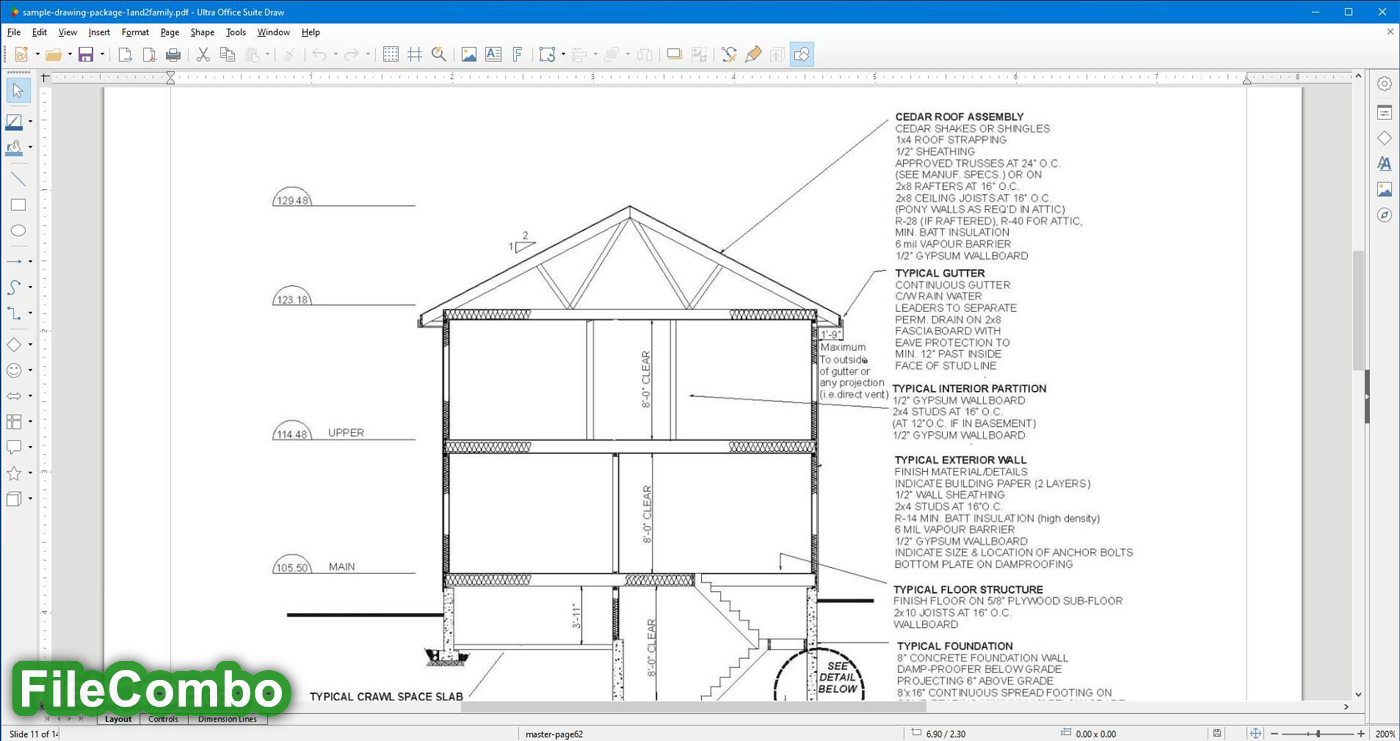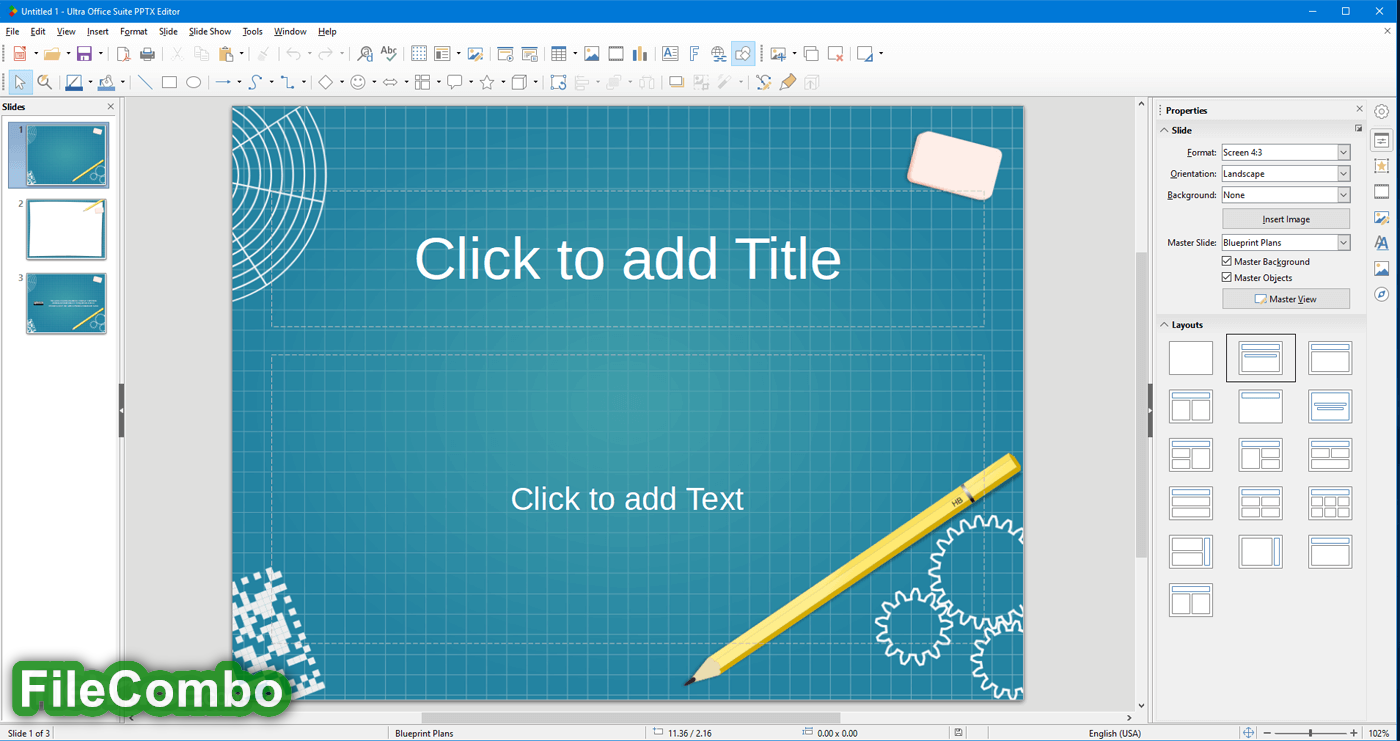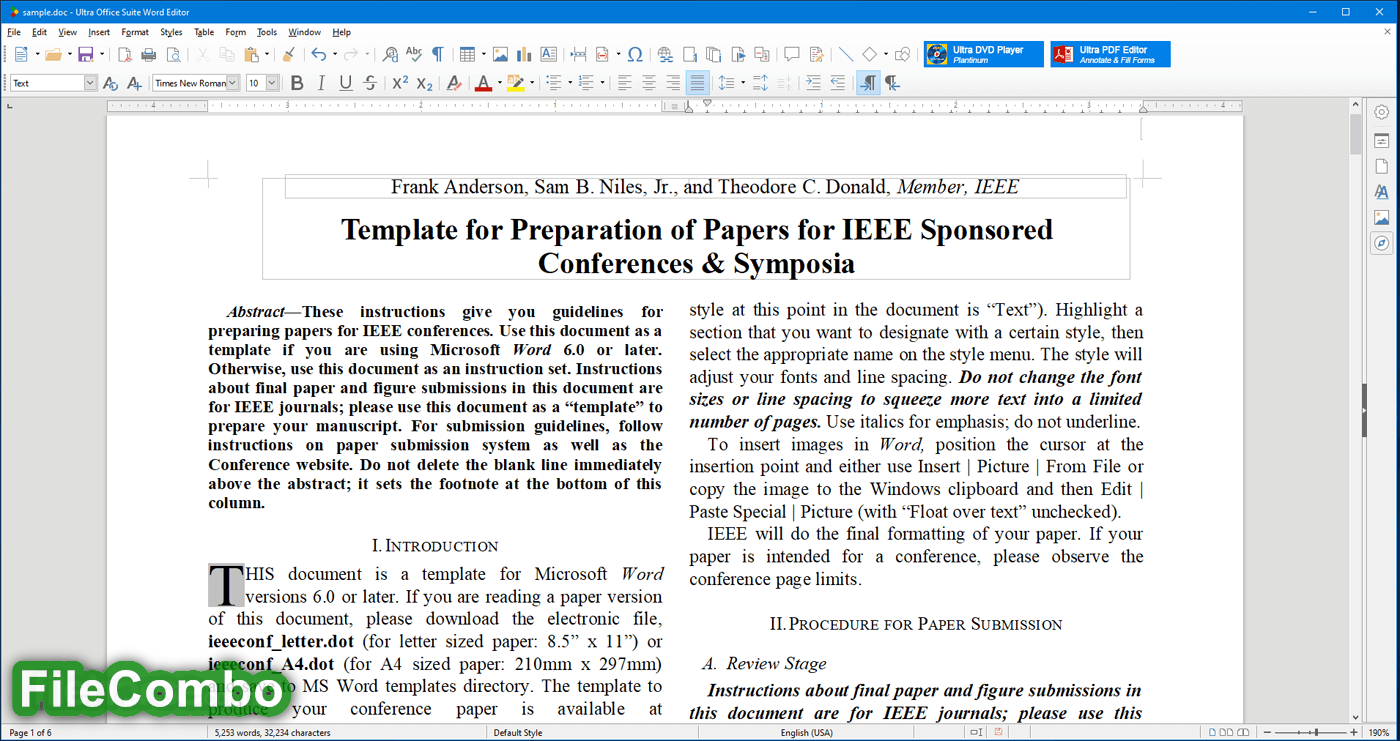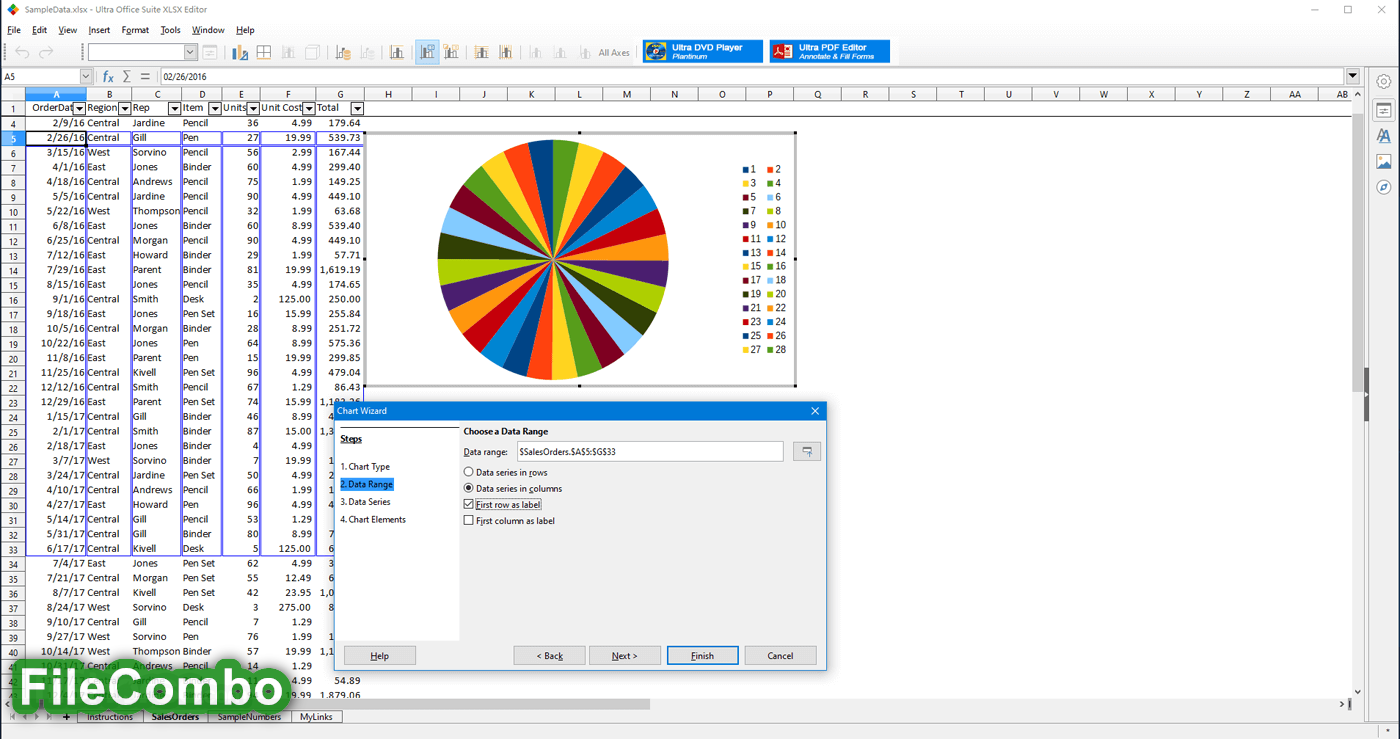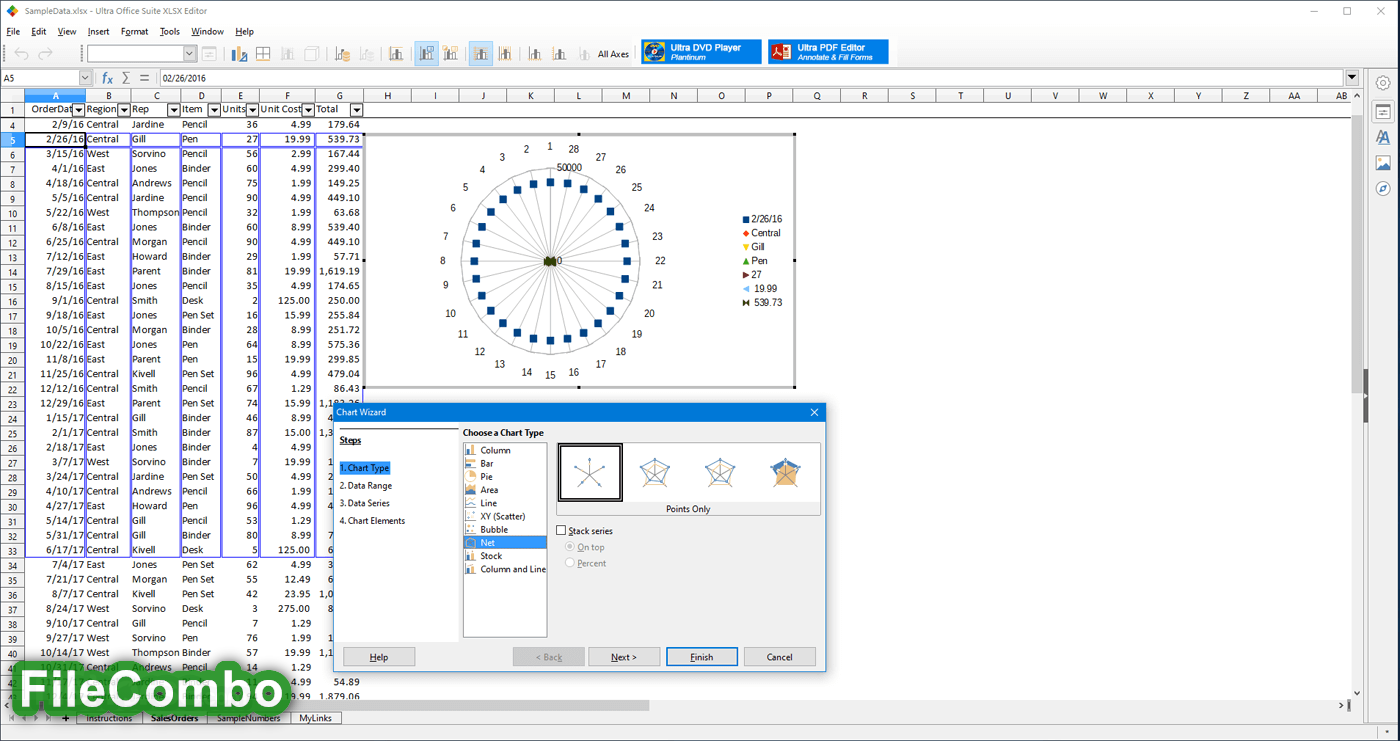Поставить оценку
Средний рейтинг 4, всего оценок — 5
- Скачать программу
- Описание и функции
- Скриншоты интерфейса
- Комментарии пользователей
| Название→ | Ultra Office Suite |
|---|---|
| Версия→ | 3.1.1 |
| Лицензия→ | Открытый код |
| Размер файла→ | 214.88 Мб |
| Поддержка→ | Windows 8, 10 |
| Разработчик→ | CompuClever Systems |
| Опубликовано→ | 13 марта 2023 |
Ultra Office Suite — это комплексный офисный пакет для просмотра и редактирования широкого спектра документов. Он может поддерживать не только форматы файлов Microsoft Office, такие как Word, Excel и Powerpoint, но и файлы документов OpenOffice. Ultra Office Suite мощный и простой в использовании!
Скачать для компьютера
Скачайте бесплатно и установите Ultra Office Suite 3.1.1 по прямой ссылке с сервера. Программа имеет лицензию «Открытый код» и разработана CompuClever Systems, подходит для компьютера и ноутбука с Windows 8, 10. Размер загружаемого файла составляет 214.88 Мб.
Описание программы
Ultra Office Suite 3.0 теперь предлагает бесплатную пробную версию и ограниченную пробную версию. Бесплатная пробная версия позволяет протестировать все возможности приложения в течение 3 дней. Через 3 дня функции экспорта и печати PDF будут заблокированы (это ограниченная пробная версия), пока вы не приобретете лицензию на полную версию.
Особенности и основные моменты
- Простота в использовании с чистым пользовательским интерфейсом.
- Просматривайте и редактируйте форматы файлов MS Office, включая Word (.doc и .docx), Excel (.xls и .xlsx) и PowerPoint (.ppt и .pptx).
- Просматривайте и редактируйте форматы файлов OpenOffice, включая Writer (.odt), Spredsheet (.ods), Drawing (.odg), Presentation (.odp) и Chart (.odc).
- Когда вы открываете файлы .htm или .html (используемые для веб-страниц), Ultra Office Suite настраивает Writer для работы с этими файлами.
- А также форматы OpenDocument (.odg, .otg, .sxd, .std, .sxd, .std).
- Он работает на настольных устройствах и мобильных устройствах с операционной системой Windows.
Открытые текстовые документы
- Microsoft Word 2007-2019 (.docx)
- Microsoft Word 6.0 / 95/97/2000 / XP (.doc и .dot)
- Microsoft Word 2003 XML (.xml)
- Microsoft Word 2007 XML (.docx, .docm, .dotx, .dotm)
- Microsoft WinWord 5 (.doc)
- Документ WordPerfect (.wpd)
- WPS 2000 / Office 1.0 (.wps)
- Форматы StarWriter (.sdw, .sgl, .vor)
- Книга документов (.xml)
- Унифицированный текстовый формат Office (.uot, .uof)
- Ичитаро 09.08.10.11 (.jtd и .jtt)
- Хангыль WP 97 (.hwp)
- Документ T602 (.602, .txt)
- AportisDoc (Palm) (.pdb)
- Карманное слово (.psw)
- Microsoft Excel 2007-2019 (.xlsx)
- Microsoft Excel 97/2000/XP (.xls, .xlw и .xlt)
- Microsoft Excel 4.x – 5.0 / 95 (.xls, .xlw и .xlt)
- Microsoft Excel 2003 XML (.xml)
- Microsoft Excel 2007 XML (.xlsx, .xlsm, .xltx, .xltm)
- Двоичный файл Microsoft Excel 2007 (.xlsb)
- Lotus 1-2-3 (.wk1, .wks и .123)
- Формат обмена данными (.dif)
- Расширенный текстовый формат (.rtf)
- Текст CSV (.csv и .txt)
- Форматы StarCalc (.sdc и .vor)
- dBASE (.dbf)
- SYLK (.slk)
- Электронная таблица в унифицированном формате Office (.uos, .uof)
- Карманный Excel (pxl)
- Quattro Pro 6.0 (.wb2)
- Microsoft PowerPoint 2007-2019 (.pptx)
- Microsoft PowerPoint 97/2000 / XP (.ppt, .pps и .pot)
- Microsoft PowerPoint 2007 (.pptx, .pptm, .potx, .potm)
- StarDraw и StarImpress (.sda, .sdd, .sdp и .vor)
- Представление единого офисного формата (.uop, .uof)
- CGM — метафайл компьютерной графики (.cgm)
Скриншоты интерфейса
Комментарии пользователей
Ultra Office Suite app for Windows 10 – Download Ultra Office Suite for Windows 10/8/7 64-bit/32-bit. This app is one of the most popular Office and Business Tools apps worldwide! Install Ultra Office Suite latest full setup on your PC/laptop ✓ Safe and Secure!
Opens all document files including Word, Excel and Powerpoint!
Table of Contents
Ultra Office Suite Latest Version Overview
Ultra Office Suite is a Office and Business Tools application like PDFsam Basic, ManicTime, and OfficeSuite from CompuClever Systems. It has a simple and basic user interface, and most importantly, it is free to download. Ultra Office Suite is an efficient software that is recommended by many Windows PC users.
Ultra Office Suite is a very fast, small, compact and innovative Open Source Office and Business Tools for Windows PC. It is designed to be uncomplicated for beginners and powerful for professionals. This app has unique and interesting features, unlike some other Office and Business Tools apps. Ultra Office Suite works with most Windows Operating System, including Windows 8 / Windows 10 / Windows 8 64 / Windows 10 64.
Although there are many popular Office and Business Tools software, most people download and install the Open Source version. However, don’t forget to update the programs periodically. You can get Ultra Office Suite free and download its latest version for Windows 8 / Windows 10 / Windows 8 64 / Windows 10 64 PC from below.
Ultra Office Suite Technical Details
It’s better to know the app’s technical details and to have a knowledge background about the app. Therefore, you can find out if Ultra Office Suite will work on your Windows device or not.
| App Name: | Ultra Office Suite |
| Developer: | CompuClever Systems |
| Version: | Ultra Office Suite 3.1.0 |
| Updated: | September, 24th 2019 |
| Category | Office and Business Tools |
| File Size: | 602 MB |
| File Type: | EXE file |
| Requirement: | PC/laptop/tablet running Windows (Windows 8 / Windows 10 / Windows 8 64 / Windows 10 64) |
| License: | Open Source |
Download Ultra Office Suite for Windows 10 (64/32-bit) PC/laptop
Download Ultra Office Suite (latest version) free for Windows 10 (64-bit and 32-bit) PC/laptop/tablet. Safe Download and Install from the official link!
Ultra Office Suite 64-bit and 32-bit download features:
- Ultra Office Suite direct, free and safe download
- Latest version update
- Compatible with Windows 10 64-bit and 32-bit
- Download Ultra Office Suite for your PC or laptop
Ultra Office Suite Setup Installer
Download & install the latest offline installer version of Ultra Office Suite for Windows PC / laptop. It works with both 32-bit & 64-bit versions of Windows 8 / Windows 10 / Windows 8 64 / Windows 10 64.
✔ Free & Safe Download for Windows PC/laptop – 602 MB
Safety (Virus) Test:
✔ Tested and is 100% Safe to download and install on your Windows 8 / Windows 10 / Windows 8 64 / Windows 10 64 device (PC/laptop/tablet).
What is New in the Ultra Office Suite Latest Version?
✓ Compatibilities improvement for new Windows update.
✓ Fixes bugs.
How to download and install Ultra Office Suite for Windows 10 PC/laptop
Now let’s just move to the next section to share the steps you have to follow to download Ultra Office Suite for Windows PC. So here we go:
- Download the Ultra Office Suite installer file from the link above.
- Save the downloaded file to your computer.
- Double-click on the downloaded Ultra Office Suite installer file.
- Now, a smart screen might appear and ask for a confirmation.
- Click “Yes” to confirm.
- Finally, follow the installation instructions until you get a confirmation notification of a successful installation process.
So those are all the processes that you have to follow to download Ultra Office Suite for Windows PC. Then let’s go on to the next section where we will discuss Ultra Office Suite itself. So you can understand the application and its features. So here we go:
Top Features of Ultra Office Suite for Windows PC
Ultra Office Suite is one of the most popular Office and Business Tools alongside MyDraw, Rank Tracker, and Adobe Digital. This app has its advantages compared to other Office and Business Tools applications. Ultra Office Suite is lightweight and easy to use, simple for beginners and powerful for professionals. Ultra Office Suite application is free to download and offers easy-to-install, easy-to-use, secure, and reliable Office and Business Tools applications.
This application’s primary functions are comprehensive and go beyond the features offered by others that can be considered as its rivals.
- Ultra Office Suite for PC – fast, reliable, and robust by CompuClever Systems.
- Ultra Office Suite Free & Safe Download.
- Ultra Office Suite latest version for the best experience.
- It works/compatible with almost all Windows versions, including Windows 8 / Windows 10 / Windows 8 64 / Windows 10 64.
- Free of Cost!
- User-friendly Interface.
- Easy to Use.
- Privacy and Security!
- Lightweight and consume low resources.
- Best for Office and Business Tools application.
- PC User’s choice!
How to uninstall Ultra Office Suite in Windows PC?
Steps to uninstall Ultra Office Suite in Windows 10 / Windows 8 / Windows 7 / Windows Vista
- Click the Windows Start menu.
- Locate and select the Control Panel menu, then select Programs.
- Under Programs, click the Uninstall a Program.
- Select Ultra Office Suite and then right-click, select Uninstall/Change.
- Then click Yes to confirm the Ultra Office Suite uninstallation process.
Steps to uninstall Ultra Office Suite in Windows XP
- Click the Windows Start menu.
- Locate and select the Control Panel menu, then select Add or Remove Programs icon.
- Select the Ultra Office Suite and then click Remove/Uninstall.
- Then click Yes to confirm the Ultra Office Suite uninstallation process.
Steps to uninstall Ultra Office Suite in Windows 95, 98, Me, NT, 2000
- Click the Windows Start menu.
- Locate and select the Control Panel menu, then double-click the Add/Remove Programs icon.
- Select the Ultra Office Suite and then right-click, select Uninstall/Change.
- Then click Yes to confirm the Ultra Office Suite uninstallation process.
Best Ultra Office Suite Alternative Apps for Windows
Isn’t Ultra Office Suite what you were looking for? We prepared a list of alternatives below!
MyDraw
Rank Tracker
Adobe Digital
WPS Office
PDF Editor
MyDraw, Rank Tracker, and Adobe Digital is the strong competitor of Ultra Office Suite. Otherwise, WPS Office and PDF Editor also quite good as the alternative of this software. There are also other similar apps such as OfficeSuite, ManicTime, and PDFsam Basic that also need to try if you want to find the best alternative of Ultra Office Suite.
In Conclusion
The Ultra Office Suite for Windows PC is unquestionably the best Office and Business Tools that you can find nowadays. It also is the most reliable when it comes to performance and stability. You can find that out for yourself. That is why a lot of PC users recommend this app.
Get superb and impressive experience using this Ultra Office Suite application developed by CompuClever Systems. Ultra Office Suite nowadays are already getting better each time.
If you have some questions related to this app, feel free to leave your queries in the comment section. Or you can share with us your experience when using this Ultra Office Suite on your Windows 10 PC. And if you know other people who want to experience Ultra Office Suite for Windows PC, you can share this article to help them. Enjoy using Ultra Office Suite for Windows PC.
Find other interesting articles that will help you how to download MyDraw for Windows 10 PC, install Rank Tracker for Windows 10, Adobe Digital review, or about best WPS Office alternative apps for Windows 10.
Ultra Office Suite FAQ (Frequently Asked Questions)
Q: What is Ultra Office Suite for PC?
A: For more information about this app, please go to the developer link on the above of this page.
Q: Is Ultra Office Suite free? If not, how much does it price to download this app?
A: Absolutely no cost! You can download this app from official websites for free by this website—any extra details about the license you can found on the owner’s websites.
Q: How do I access the free Ultra Office Suite download for Windows PC?
A: It is easy! Just click the free Ultra Office Suite download button in the above of this page. Clicking the download button will start the installer to download Ultra Office Suite free for a PC/laptop.
Q: Is this Ultra Office Suite will typically run on any Windows?
A: Yes! The Ultra Office Suite for PC will typically work on most recent Windows operating systems, including Windows 8 / Windows 10 / Windows 8 64 / Windows 10 64 64-bit and 32-bit.
Q: What’s the difference between 64-bit and 32-bit versions of Ultra Office Suite?
A: The Ultra Office Suite 64-bit version was specially designed for 64-bit Windows Operating Systems and performed much better on those. The Ultra Office Suite 32-bit version was initially intended for 32-bit Windows Operating Systems, but it can also run on 64-bit Windows Operating Systems.
Q: What’s the importance of downloading the latest version of Ultra Office Suite?
A: We recommend downloading the latest version of Ultra Office Suite because it has the most recent updates, which improves the quality of the application.
Disclaimer
Ultra Office Suite is an application that builds by CompuClever Systems. All trademarks, product names, company names, and logos mentioned here are their respective owners’ property. This site (autotechint.com) is not affiliated with them directly. All information about applications, programs, or games on this website has been found in open sources on the Internet.
We don’t host or store Ultra Office Suite on our servers. Downloads are done through the Official Site. We are firmly against piracy, and we do not support any sign of piracy. If you think that the application you own the copyrights is listed on our website and want to remove it, please contact us.
We are always compliant with DMCA regulations and respect the application owners. We are happy to work with you. Please find the DMCA / Removal Request page below.
Ultra Office Suite for Windows is an innovative productivity software from CompuClever Systems Inc. that allows users to view and edit office files directly from their PCs. This comprehensive office suite supports almost all standard file formats, including Microsoft Office, Apache OpenOffice, and more. It comes with a wide range of applications and tools for creating, organizing, viewing, and editing documents, spreadsheets, presentations, drawings, graphics files, and other text documents with ease.
Functionality
Ultra Office Suite for Windows offers various features as a drawing app for vector graphics flowcharts, database editor, and a mathematical formula editor. These features include:
- Reading every standard office suite formats, including Microsoft Office and Apache OpenOffice;
- Drawing apps for vector graphics and flowcharts;
- A database editor;
- A mathematical formula editor;
- Exporting documents into PDF format, formula files to Math Objects, and presentations to SWF;
- Support for different formats, such as DOCX, XLSX, or PPTX;
- The ability to share files via email
- Various templates for tables, charts, and diagrams that can be integrated into documents with just one click.
Conclusions
Due to its comprehensive set of tools and features, Ultra Office Suite for Windows offers an efficient way of managing various types of office-related tasks, such as creating documents, spreadsheets, or presentations. Its easy-to-use interface makes it ideal for both personal use and business-level usage. With this software, you will have everything you need to process any type of computing task quickly and efficiently, no matter if it is related to creating complex formulas or just editing existing files. All in all, Ultra Office Suite for Windows is a great choice for those who need an efficient office suite with versatile functionality at an affordable price.
Additional Information
Opens all document files including Word, Excel and Powerpoint!
Overview
Ultra Office Suite is a comprehensive office suite for viewing and editing a wide range of documents. Not only can it support Microsoft Office file formats like Word, Excel, and Powerpoint but also OpenOffice document files. Ultra Office Suite is powerful and easy-to-use!
Ultra Office Suite 3.0 now offers a Free Trial version and a Limited Trial version. The Free Trial version allows you to try all features of the App for 3 days. After 3 days, the print and export to PDF features will be locked (this is the Limited Trial Version) until you purchase a Full version license.
Features and Highlights
- Easy-to-use with a clean user interface.
- View and edit MS Office file formats including Word (.doc and .docx), Excel (.xls and .xlsx) and PowerPoint (.ppt and .pptx).
- View and edit OpenOffice file formats including Writer(.odt), Spredsheet (.ods), Drawing (.odg), Presentation (.odp), and Chart (.odc).
- When opening .htm or .html files (used for web pages), Ultra Office Suite customizes the Writer for working with these files.
- In addition to OpenDocument formats (.odg, .otg, .sxd,.std,.sxd, .std).
- Works on both desktop and mobile devices running Windows OS.
Opening text documents
- Microsoft Word 2007 — 2019 (.docx)
- Microsoft Word 6.0/95/97/2000/XP (.doc and .dot)
- Microsoft Word 2003 XML (.xml)
- Microsoft Word 2007 XML (.docx, .docm, .dotx, .dotm)
- Microsoft WinWord 5 (.doc)
- WordPerfect Document (.wpd)
- WPS 2000/Office 1.0 (.wps)
- StarWriter formats (.sdw, .sgl, .vor)
- DocBook (.xml)
- Unified Office Format text (.uot, .uof)
- Ichitaro 8/9/10/11 (.jtd and .jtt)
- Hangul WP 97 (.hwp)
- T602 Document (.602, .txt)
- AportisDoc (Palm) (.pdb)
- Pocket Word (.psw)
- Microsoft Excel 2007 — 2019 (.xlsx)
- Microsoft Excel 97/2000/XP (.xls, .xlw, and .xlt)
- Microsoft Excel 4.x–5.0/95 (.xls, .xlw, and .xlt)
- Microsoft Excel 2003 XML (.xml)
- Microsoft Excel 2007 XML (.xlsx, .xlsm, .xltx, .xltm)
- Microsoft Excel 2007 binary (.xlsb)
- Lotus 1-2-3 (.wk1, .wks, and .123)
- Data Interchange Format (.dif)
- Rich Text Format (.rtf)
- Text CSV (.csv and .txt)
- StarCalc formats (.sdc and .vor)
- dBASE (.dbf)
- SYLK (.slk)
- Unified Office Format spreadsheet (.uos, .uof)
- Pocket Excel (pxl)
- Quattro Pro 6.0 (.wb2)
- Microsoft PowerPoint 2007 — 2019 (.pptx)
- Microsoft PowerPoint 97/2000/XP (.ppt, .pps, and .pot)
- Microsoft PowerPoint 2007 (.pptx, .pptm, .potx, .potm)
- StarDraw and StarImpress (.sda, .sdd, .sdp, and .vor)
- Unified Office Format presentation (.uop, .uof)
- CGM – Computer Graphics Metafile (.cgm)
Previous versions
More »
Microsoft решили порадовать пользователей своего магазина бесплатной раздачей программы Ultra Office
Ultra Office может открывать все то, что и обычный Office от Microsoft и является некой альтернативой оригинального пакета.
Ultra Office не плохо зарекомендовал себя, о чем свидетельствуют оценки на странице программы. Обычно за этот продукт просят 50$, но сегодня и на протяжении трех дней утилиту можно забрать совершенно бесплатно. Все, что вам нужно для ее установки и скачивания это Windows 10 версии 14393.0 или более поздней.
Если желаете забрать программу, то переходите по этой ссылке или качайте непосредственно из Microsoft Store.