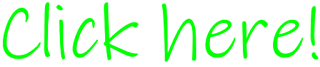-
Главная -
Драйверы
-
Видеокарты
-
Видеокарты Intel
- Intel UHD Graphics 610
-
Intel UHD Graphics 610
Версия:
30.0.101.1340
(03 фев 2022)
Файл *.inf:
iigd_dch.inf-
PCI\VEN_8086&DEV_9BA8
-
-
Intel UHD Graphics 610
Версия:
21.20.16.5064
(31 окт 2018)
Файл *.inf:
igdlh64.inf
Windows 7
x64,
8
x64,
8.1
x64,
10/11
x64
-
PCI\VEN_8086&DEV_5902
-
PCI\VEN_8086&DEV_5906
-
PCI\VEN_8086&DEV_590B
-
В каталоге нет драйверов для Intel UHD Graphics 610 под Windows.
Скачайте DriverHub для автоматического подбора драйвера.
Драйверы для Intel UHD Graphics 610 собраны с официальных сайтов компаний-производителей и других проверенных источников.
Официальные пакеты драйверов помогут исправить ошибки и неполадки в работе Intel UHD Graphics 610 (видеокарты).
Скачать последние версии драйверов на Intel UHD Graphics 610 для компьютеров и ноутбуков на Windows.
Скачать и обновить нужные драйверы автоматически
Версия: 1.3.10.2240 для Windows 7, 8, 10 и 11
Бесплатное ПО
В комплекте идет опциональное ПО
- Yandex Browser
- Opera Browser
- Avast Free Antivirus
- World of Tanks
- World of Warships

Driver name
INTEL(R) HD GRAPHICS 610
Actual version
21.20.16.4565
Subsection
GPU INTEL INTEL(R) HD GRAPHICS 610
INTEL(R) HD GRAPHICS 610 drivers for Windows x64
INTEL(R) HD GRAPHICS 610 drivers for Windows x86
INTEL(R) HD GRAPHICS 610 drivers list for Windows 7 x64
|
Devices |
Systems |
ID |
Inf |
Link |
|---|---|---|---|---|
|
INTEL(R) HD GRAPHICS 610 21.20.16.4565
|
Windows 10 x64 Windows 8.1 x64 Windows 7 x64 |
PCI\VEN_8086&DEV_5906 |
igdlh64.inf | Download |
|
INTEL(R) HD GRAPHICS 610 21.20.16.4526
|
Windows 10 x64 Windows 8.1 x64 Windows 8 x64 Windows 7 x64 |
PCI\VEN_8086&DEV_5906 |
igdlh64.inf | Download |
|
INTEL(R) HD GRAPHICS 610 21.20.16.4505
|
Windows 10 x64 Windows 8.1 x64 Windows 8 x64 Windows 7 x64 |
PCI\VEN_8086&DEV_5906 |
igdlh64.inf | Download |
|
INTEL(R) HD GRAPHICS 610 21.20.16.4565
|
Windows 10 x64 Windows 8.1 x64 Windows 7 x64 |
PCI\VEN_8086&DEV_5906 |
igdlh64.inf | Download |
|
INTEL(R) HD GRAPHICS 610 21.20.16.4526
|
Windows 10 x64 Windows 8.1 x64 Windows 8 x64 Windows 7 x64 |
PCI\VEN_8086&DEV_5906 |
igdlh64.inf | Download |
|
INTEL(R) HD GRAPHICS 610 21.20.16.4505
|
Windows 10 x64 Windows 8.1 x64 Windows 8 x64 Windows 7 x64 |
PCI\VEN_8086&DEV_5906 |
igdlh64.inf | Download |
|
INTEL(R) HD GRAPHICS 610 21.20.16.4565
|
Windows 10 x64 Windows 8.1 x64 Windows 7 x64 |
PCI\VEN_8086&DEV_5906 |
igdlh64.inf | Download |
|
INTEL(R) HD GRAPHICS 610 21.20.16.4526
|
Windows 10 x64 Windows 8.1 x64 Windows 8 x64 Windows 7 x64 |
PCI\VEN_8086&DEV_5906 |
igdlh64.inf | Download |
|
INTEL(R) HD GRAPHICS 610 21.20.16.4505
|
Windows 10 x64 Windows 8.1 x64 Windows 8 x64 Windows 7 x64 |
PCI\VEN_8086&DEV_5906 |
igdlh64.inf | Download |
|
INTEL(R) HD GRAPHICS 610 21.20.16.4565
|
Windows 10 x64 Windows 8.1 x64 Windows 7 x64 |
PCI\VEN_8086&DEV_5902 |
igdlh64.inf | Download |
|
INTEL(R) HD GRAPHICS 610 21.20.16.4526
|
Windows 10 x64 Windows 8.1 x64 Windows 8 x64 Windows 7 x64 |
PCI\VEN_8086&DEV_5902 |
igdlh64.inf | Download |
|
INTEL(R) HD GRAPHICS 610 21.20.16.4505
|
Windows 10 x64 Windows 8.1 x64 Windows 8 x64 Windows 7 x64 |
PCI\VEN_8086&DEV_5902 |
igdlh64.inf | Download |
|
INTEL(R) HD GRAPHICS 610 21.20.16.4565
|
Windows 10 x64 Windows 8.1 x64 Windows 7 x64 |
PCI\VEN_8086&DEV_5902 |
igdlh64.inf | Download |
|
INTEL(R) HD GRAPHICS 610 21.20.16.4526
|
Windows 10 x64 Windows 8.1 x64 Windows 8 x64 Windows 7 x64 |
PCI\VEN_8086&DEV_5902 |
igdlh64.inf | Download |
|
INTEL(R) HD GRAPHICS 610 21.20.16.4505
|
Windows 10 x64 Windows 8.1 x64 Windows 8 x64 Windows 7 x64 |
PCI\VEN_8086&DEV_5902 |
igdlh64.inf | Download |
|
INTEL(R) HD GRAPHICS 610 21.20.16.4565
|
Windows 10 x64 Windows 8.1 x64 Windows 7 x64 |
PCI\VEN_8086&DEV_5902 |
igdlh64.inf | Download |
|
INTEL(R) HD GRAPHICS 610 21.20.16.4526
|
Windows 10 x64 Windows 8.1 x64 Windows 8 x64 Windows 7 x64 |
PCI\VEN_8086&DEV_5902 |
igdlh64.inf | Download |
|
INTEL(R) HD GRAPHICS 610 21.20.16.4505
|
Windows 10 x64 Windows 8.1 x64 Windows 8 x64 Windows 7 x64 |
PCI\VEN_8086&DEV_5902 |
igdlh64.inf | Download |
|
INTEL(R) HD GRAPHICS 610 21.20.16.4565
|
Windows 10 x64 Windows 8.1 x64 Windows 7 x64 |
PCI\VEN_8086&DEV_590B |
igdlh64.inf | Download |
|
INTEL(R) HD GRAPHICS 610 21.20.16.4526
|
Windows 10 x64 Windows 8.1 x64 Windows 8 x64 Windows 7 x64 |
PCI\VEN_8086&DEV_590B |
igdlh64.inf | Download |
DEVID list for INTEL(R) HD GRAPHICS 610
|
0 / 0 / 0 Регистрация: 15.10.2018 Сообщений: 1 |
|
|
1 |
|
|
15.10.2018, 23:22. Показов 267022. Ответов 334
Доброго времени суток. Решил себе прикупить игровой ноутбук: Суть заключается в следующем. Не могу установить драйвера UHD Graphics 630 на Windows 7, он просто их не находит и пишет, что их можно поставить только на Win10. Но Win10 меня вообще не устраивает в работе и так далее. Может есть какой способ обойти и поставить дрова на интегрированную видео карту? Просто без этих дров, не запускаются игры. (PUBG & CSGO)
0 |
|
6512 / 3569 / 465 Регистрация: 28.06.2013 Сообщений: 11,094 |
|
|
17.10.2018, 23:47 |
2 |
|
Не могу установить драйвера UHD Graphics 630 на Windows 7, он просто их не находит и пишет, что их можно поставить только на Win10. И верно пишет,ибо
Суть заключается в следующем. их не существует в природе,т.к.бук заточен под 10-ку.
4 |
|
9 / 6 / 1 Регистрация: 30.03.2016 Сообщений: 2 |
|
|
12.12.2018, 15:17 |
3 |
|
Вот тут ребята запилили драйвера под win 7, 8, 8.1: Ссылка на сторонний форум Добавлено через 43 минуты
1 |
|
Модератор 15832 / 7867 / 742 Регистрация: 03.01.2012 Сообщений: 32,597 |
|
|
12.12.2018, 15:30 |
4 |
|
anaaarki, Это то, что вы хотели выложить?
1 |
|
9 / 6 / 1 Регистрация: 30.03.2016 Сообщений: 2 |
|
|
12.12.2018, 15:51 |
5 |
|
Решение Можно выложить алгоритм и всех гонять по пересборке драйверов, но проще помочь уже готовым решением. Добавлено через 17 минут DeathBringer Немного изменил .inf, чтобы все версии устанавливались: и 3E91, и 3E92, и 3E93, а также сжал посильнее. https://yadi.sk/d/bxSvEwtlCuFE9g <—- Драйвер Windows 7/8.0/8.1 x64 для Intel UHD Graphics 630 (Coffee Lake) (94,8 Мб) bcdedit -set loadoptions DISABLE_INTEGRITY_CHECKS Авторство принадлежит пользователям DeathBringer и nanoflooder, ресурс: ixbt Цитата содержит прямую ссылку на готовый драйвер. Подходит к UHD610, UHD620 и UHD630 (совместимо с win 7, 8, 8.1)
5 |
|
0 / 0 / 0 Регистрация: 13.12.2018 Сообщений: 1 |
|
|
13.12.2018, 16:20 |
6 |
|
Огромное спасибо!!!! Все заработало. Уже совсем было грустно, все реально помогло.
0 |
|
7 / 7 / 0 Регистрация: 23.05.2016 Сообщений: 72 |
|
|
30.07.2019, 16:43 |
8 |
|
Выкладываю уже пропатченные и подписанные драйвера по методике пользователя Mex4x. Никаких дополнительных манипуляций не требуется, нужно только скачать и установить. Только для intel UHD 630.
2 |
|
4267 / 1084 / 196 Регистрация: 11.03.2010 Сообщений: 3,707 |
|
|
30.07.2019, 17:10 |
9 |
|
Smart31 Добавлено через 19 минут
0 |
|
0 / 0 / 0 Регистрация: 20.09.2019 Сообщений: 1 |
|
|
20.09.2019, 13:55 |
10 |
|
Smart31, DeathBringer,
0 |
|
4267 / 1084 / 196 Регистрация: 11.03.2010 Сообщений: 3,707 |
|
|
16.10.2019, 15:38 |
11 |
|
Я вчера сделал драйвер с поддержкой UHD 610 и UHD 630 в Windows 7 и 8.1. Инструкция по установке:
7 |
|
4267 / 1084 / 196 Регистрация: 11.03.2010 Сообщений: 3,707 |
|
|
17.10.2019, 12:42 |
12 |
|
Добавил поддержку процессоров девятого поколения в mod5. Ссылка та же.
2 |
|
4267 / 1084 / 196 Регистрация: 11.03.2010 Сообщений: 3,707 |
|
|
23.10.2019, 17:33 |
13 |
|
Благодаря неоценимой помощи Mex4x, mod5 теперь подписан! Ссылка для скачивания прежняя.
0 |
|
0 / 0 / 0 Регистрация: 24.10.2019 Сообщений: 4 |
|
|
24.10.2019, 09:42 |
14 |
|
Привет всем. Помогите пожалуйста сделать подписанные драйвера для UHD 630 под Windows 7 x32 (из-за системных требований используемого ПО нужна именно 32-х разрядная система). Драйвер версии 21.20.16.5077 под Windows 7 x32 (скачал с сайта Lenovo) тут https://yadi.sk/d/LCSlpGEuXTBzHQ. Заранее спасибо.
0 |
|
4267 / 1084 / 196 Регистрация: 11.03.2010 Сообщений: 3,707 |
|
|
24.10.2019, 09:56 |
15 |
|
aquarius124
0 |
|
0 / 0 / 0 Регистрация: 24.10.2019 Сообщений: 4 |
|
|
24.10.2019, 10:12 |
16 |
|
DeathBringer, Жаль, благодарю за оперативный ответ.
0 |
|
4267 / 1084 / 196 Регистрация: 11.03.2010 Сообщений: 3,707 |
|
|
24.10.2019, 10:12 |
17 |
|
К тому же у меня нет необходимого сертификата для подписи.
0 |
|
0 / 0 / 0 Регистрация: 24.10.2019 Сообщений: 4 |
|
|
24.10.2019, 10:50 |
18 |
|
DeathBringer, А если без подписи, для тестового режима?
0 |
|
4267 / 1084 / 196 Регистрация: 11.03.2010 Сообщений: 3,707 |
|
|
24.10.2019, 10:53 |
19 |
|
Если Вам сильно это нужно, то пишите предложения по цене работы в личку.
0 |
|
0 / 0 / 0 Регистрация: 24.10.2019 Сообщений: 4 |
|
|
24.10.2019, 10:56 |
20 |
|
DeathBringer, Спасибо за предложение, но не настолько сильно нужно. Приходится просто решать не свои проблемы.
0 |
When attempting to download HP Smart, the first step is to ensure that your device meets the operating system requirements for the application. After confirming that you meet these requirements, then you should access the official download webpage on either your mobile device or computer. There, you will be able to download and install HP Smart. Once installed, open up the application and follow any further instructions.
If you are experiencing problems with your Pantum M6550NW printer, be sure to check the manufacturer’s website for troubleshooting and support options. Additionally, you should make sure that the printer is up-to-date with the latest firmware version. Troubleshooting steps such as restarting both devices (printer & PC/Laptop) or checking cables can help in many scenarios too.
If you are having issues with the Pantum M6550nw driver, please go to https://www.pantum.com/download and select your printer model from the drop-down menu to download and install the correct driver for your system.
Troubleshooting Microsoft Issues can be a time-consuming and complicated process. The goal of this guide is to provide a step-by-step approach to troubleshoot any issues with Microsoft products. We’ll start by providing general advice for diagnosing the problem and then review troubleshooting techniques specific to different types of Microsoft services, such as Windows, Office, or Azure services. With this comprehensive roadmap in hand, you should find yourself better equipped to identify and resolve even complex issues quickly.
Realtek can cause a range of issues that can be difficult to troubleshoot without the right expertise. This comprehensive guide covers everything you need to know for troubleshooting Realtek problems so that you can get back on track quickly and easily.
software that may be blocking TeamViewer. Many firewalls and antivirus programs will block the connection unless you explicitly allow it.
Driver packs are collections of drivers that can be used to update outdated or missing device drivers. If you are having trouble with driver pack, the best thing you can do is use a trusted and reliable driver updater tool to automatically download and install the correct version of the required drivers for your PC. This will ensure all your devices are running on their latest available software.
If you are looking to download the driver for your Canon Pixma MG2500 printer, you can do so from the official Canon website. Simply go to their online support page and search for the model number of your printer. Once selected, click on ‘Drivers & Downloads’ tab and choose your operating system to get access to a list of all available downloads related to that particular model.
If you’re having issues with your Epson L4150 Printer software, try updating the software by downloading and installing the latest version from Epson’s website. You can also refer to their troubleshooting guide for more help on resolving any issues.
KMS Pico is a powerful tool that can be used to activate Windows 10. It works by emulating the Microsoft KMS server on your computer, allowing you to bypass activation processes and activate your copy of Windows for free. To fix this user query, simply download the latest version of KMS Pico from a trusted source and follow the installation instructions when prompted.
The Intel UHD 610/630 is a integrated Skylake or Coffee-Lake-era CPU lacks that native support for Windows 7 despite holding low specs. Many of us would rather prefer Windows 7 over 10 on low-end notebooks containing this CPU for a variety of reasons; one reason is Windows 7’s lower requirements. There is no need to be stuck with an operating system that does not suit our needs. Kudos to Mex4x and DeathBringer!
Features:
-Windows 7 Modded Intel iGPU 21.20.16.5077 Drivers to Support UHD 610 and 630
-Drivers Tweaked to Work on Windows 7 for Skylake, Coffee Lake, and Iris Plus.
-Supports Integrated 9th Generation Intel CPUs
— Intel Chipsets: 100, 200, H310C and Z370 series.
Requirements:
Windows 7 (64-bit; 32-bit untested)
Certificate Installed to Allow Modded Drivers
Instructions:
1) Unzip file into a folder with 7-zip.
2) Press Windows menu button.
3) Select «Control Panel.»
4) Select «Hardware and Sound.»
5) Select «Device Manager.»
6) Click video device, then select «Driver» tab.
7) Select «Update Driver.»

Components:
-5077mod5_signed (4.86MB)
Screenshots [To be added]:


 Сообщение было отмечено dzu как решение
Сообщение было отмечено dzu как решение