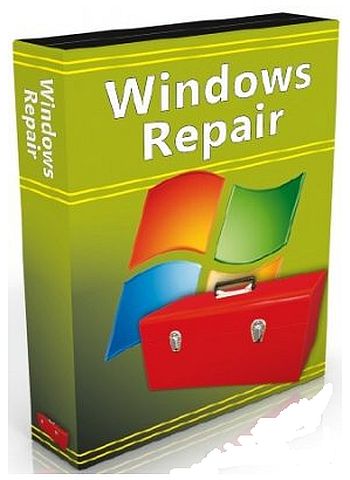1 PC Plan
50% OFF
$49.95
Buy Now
60-day money back guarantee
MOST POPULAR
3 PC Plan
55% OFF
$99.95
Buy Now
60-day money back guarantee
BEST VALUE
Tech License
60% OFF
$159.95
Buy Now
60-day money back guarantee
We offer custom licensing options. Contact us for more info.
Click here for features & licensing FAQ of the pro version
4.14.0 – For all versions of Windows (06/01/2023) PAD File
Installer (55.43 MB)
– Mirror @ MajorGeeks.com
Direct Download
Portable (55.70 MB)
– Mirror @ MajorGeeks.com
Tweaking.com – Windows Repairs section has always been completely free for personal use. We offer a Pro version that adds features like automatic updates, an enhanced drive cleaner, a memory cleaner, speed tweaks, and more. Your purchase allows you to support future development and get something in return!
Tweaking.com – Windows Repair is a tool designed to help fix a vast majority of known Windows problems, including; registry errors, file permissions, issues with Internet Explorer, Windows Updates, Windows Firewall, and more. Malware and poorly installed programs can modify your default settings resulting in your machine working poorly. With Tweaking.com Windows Repair, you can restore Windows original settings fixing many of these problems outright.
Video courtesy of MajorGeeks:
Malware and poorly installed or uninstalled programs can modify your settings resulting in your machine working poorly, unexpectedly – or worse. Tweaking.com Windows Repair is an advanced tool designed to help fix a large majority of these known Windows problems, including:
- Registry Errors
- File Permissions Problems
- Internet Explorer Problems
- Internet Connection Problems
- Windows Updates Issues
- Windows Firewall Problems, and more.
With Tweaking.com Windows Repair, you can restore Windows original settings fixing many of these problems outright.
The repairs section has always been entirely free for personal use. We offer a Pro version that adds additional features and optimizations like:
- Automatic Updates
- Enhanced Windows Drive Cleaner
- Memory Cleaner
- Windows Quick Link Menu
- Run Your Custom Scripts After Repairs,
- Run Speed Tweaks After Repairs
- Performance Enhancements, and more.
New v4 Pro Additions:
- Streamlined, Updated Interface
- Permissions Backup and Restore of the Registry and File System
- Windows Firewall Cleanup Utility
- Missing Packages Registry Cleanup
- Unhide Files Tools – Important for Malware Cleanup
- Restore Default Printer Ports Repair
- Add Trusted Installer (Owner / Permissions) to Any File, Folder, or .reg Key.
- Run Any Program as System Account
- Advanced, Powerful Windows Services Tools
- Comprehensive Help File
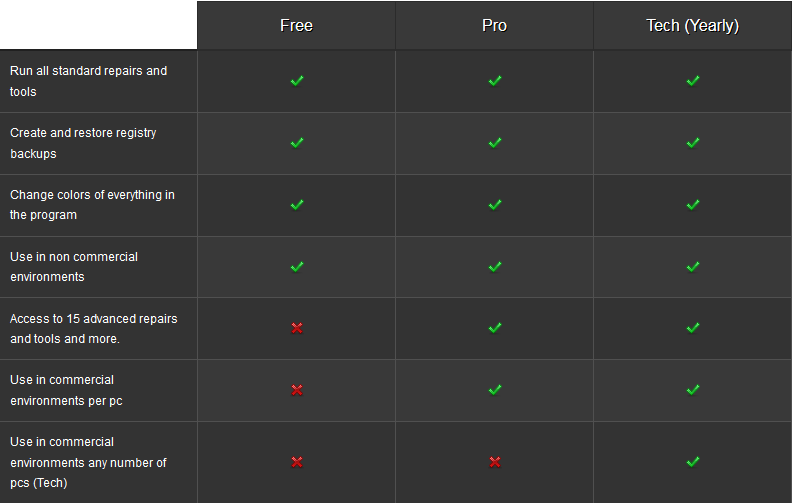
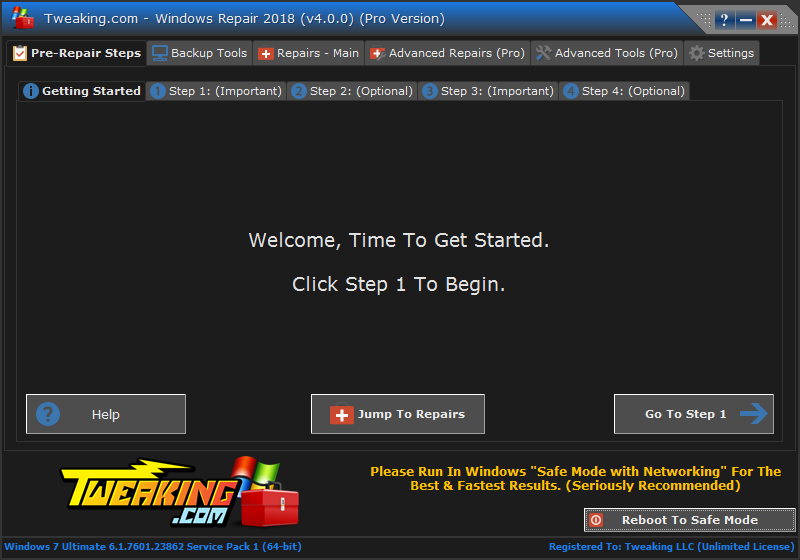
Licensing
Free Version License Restrictions: The free version of Tweaking.com Windows Repair is ONLY valid for personal use.
Upgrade License: Registered v3 users can upgrade to v4 within the program at a discounted price with their valid key.
PRO License: Intended for use in a personal computer environment and is a per-computer license. This includes the repairs and all the Advanced/Pro features. Pro licenses are yearly and include all updates, including major version releases.
Shop Technicians: This license is intended for a computer repair shop or network management environment and is licensed per technician per year.
Call Centers: This license is intended for a call center / remote computer repair environment. This license is to be used by one person on multiple machines, but only one person may use this license. This license is available only by contacting support at Tweaking.com.
Tweaking.com Windows Repair is an all-in-one repair tool to help fix a large majority of known Windows problems including registry errors and file permissions as well as issues with Internet Explorer, Windows Update, Windows Firewall and more. Malware and installed programs can modify your default settings.
Using Tweaking.com Windows Repair you will have the possibility to restore your OS to its original settings.
Features
- Reset Registry Permissions
- Reset File Permissions
- Register System Files
- Repair WMI
- Repair Windows Firewall
- Repair Internet Explorer
- Repair MDAC & MS Jet
- Repair Hosts File
- Remove Policies Set By Infections
- Repair Icons
- Repair Winsock & DNS Cache
- Remove Temp Files
- Repair Proxy Settings
- Unhide Non System Files
- Repair Windows Updates
- Repair CD/DVD Missing/Not Working
Benefits of the Pro
- Automatic program updates.
- Enhanced Windows Cleaning
- System Performance Tweaks
- Auto apply system tweaks after repairs finish.
- Speed Tweak System Shortcuts
- Add your own custom scripts and registry files to be ran after the repairs finish.
- Lifetime license for major versions. Example: Every version for the entire v3 of the program. When the next major version comes out (Such as v4) there will be a discounted upgrade price.
- Access to all the pro features and tools and any new pro features released later in each major version.
- Change the logo image on the main window to your own company logo.
- Help support the free repairs.
Screenshots
Homepage | Changelog
OS: Windows XP / Vista / 7 / 8 / 8.1 / 10
Language: ML / ENG / RUS
Medicine: FreeWare / Loader
Size: 12,98 / 46,50 MB.
Download From Homepage:
Installer | Portable
Login or register to see spoiler’s content
Spoilers are only visible for VIP users.
Malware and installed programs can modify your default settings. With Tweaking.com — Windows Repair you can restore Windows original settings.
Tweaking.com — Windows Repair can do the following:
- Reset Registry Permissions
- Reset File PeEnter your zip code herermissions
- Register System Files
- Repair WMI
- Repair Windows Firewall
- Repair Internet Explorer
- Repair MDAC & MS Jet
- Repair Hosts File
- Remove Policies Set By Infections
- Repair Icons
- Repair Winsock & DNS Cache
- Remove Temp Files
- Repair Proxy Settings
- Unhide Non System Files
- Repair Windows Updates
- Repair CD/DVD Missing/Not Working
- and more…
Using Tweaking.com — Windows Repair:
When you first run the program you will be introduced to 4 steps before the repair options. These steps are highly recommend to do before attempting any repairs.
Step 1. Clean Your System Of Infections.
Trying to fix a system that is currently infected is obviously a very bad idea and can make things worse. An infection can hijack a machine and keep part of the repairs from running correctly. Since only part of a repair will work the other part that failed could end up causing problems. Rule of thumb before working on a system is to make sure it is clean. Even if you think your system is clean doing a scan before hand is a good idea.
Step 2. Check File System
Doing a check disk on the hard drive is a good idea. This will have Windows check the file system on the drive fixing any problem it finds. Corrupt files can break a lot of things, including the repairs. So making sure the file system is good is a must.
Step 3. System File Check (SFC)
The built in Windows system file checker is a tool that checks that the Windows files are intact, the correct versions and not corrupted. This is a good idea to do before doing repairs as if a file is corrupt and we try a repair that needs that file then the repair will fail.
Step 4. System Restore
Doing a system restore point is a great idea to do before doing any repairs. If any unforeseen problems happen after any repair than a system restore can put the system back to the way it was before the repairs. This is highly recommended.
Start Repairs
In this final step you can choose between 3 modes.
- Basic Mode: This will run only the most basic, safe repair options. Extra advanced repairs are disabled.
- Advanced Mode: Runs more advanced repairs while leaving a few disabled.
- Custom Mode: Every repair is available. The program will remember your repair choices the next time you choose custom mode.
What’s New
- Updated default registry and file permissions for Windows 10 and 11 as of June 1st, 2023.
Major Geeks Special Offer:
Tweaking.com — Windows Repair is an all-in-one repair tool to help fix many known Windows problems, including registry errors and file permissions. Video tutorial available.
Widespread use for Windows Repair is after a malware infection. While there are a lot of tools out there to help remove an infection. Malware and poorly installed programs can modify your default settings resulting in your machine working poorly. While there are many tools to help remove the infection, you will often have issues left over like a disabled Action Center, firewall, anti-virus, or even worse, internet connection. We’ve seen this happen hundreds of times. Booting into safe mode and running this Windows Repair can solve these problems, and everything running properly again. Occasionally you might have to change back some settings you have modified, but it’s worth it.
Since the program continues to add new features, has no third-party software, no nags, no usage, or time limits, this truly is a breath of fresh air.
Support future free repairs with the Pro version
Tweaking.com — Windows Repair can do the following:
Version History for Tweaking.com — Windows Repair:
https://www.tweaking.com/articles/pages/tweaking_com_windows_repair_change_log,1.html

 Tactical Briefings
Tactical Briefings
Comment Rules & Etiquette — We welcome all comments from our readers, but any comment section requires some moderation. Some posts are auto-moderated to reduce spam, including links and swear words. When you make a post, and it does not appear, it went into moderation. We are emailed when posts are marked as spam and respond ASAP. Some posts might be deleted to reduce clutter. Examples include religion, politics, and comments about listing errors (after we fix the problem and upvote your comment). Finally, be nice. Thank you for choosing MajorGeeks.
© 2000-2023 MajorGeeks.com
Пакет утилит Windows Repair 4.14.0 Free Portable от компании Twiking.com предназначен для восстановления различных параметров Windows к их значениям по умолчанию. Пакет помогает исправить большинство известных проблем, в том числе ошибки системного реестра, права доступа к файлам, а также проблемы с Internet Explorer, Windows Update, Windows Firewall и многое другое.
Каждая система со временем теряет стабильность работы — это связано с накапливанием цифрового мусора, а также результатами работы своевременно не обезвреженного нежелательного ПО (PUMs), не говоря уже о вирусных заражениях. Решение есть — пакет утилит Windows Repair от компании Twiking.com как раз и предназначен для восстановления различных параметров Windows к их значениям по умолчанию. Пакет помогает исправить большинство известных проблем, в том числе ошибки системного реестра, права доступа к файлам, а также проблемы с Internet Explorer, Windows Update, Windows Firewall, угон настроек и многое другое. Пакет не требует инсталляции и может работать с любого съемного носителя.
Основные функциональные возможности программы:
* Исправление большинства проблем в системе Windows посредством Мастера:
— Мастер проведет Вас через первые 5 шагов (step) (вкладки Pre-Repair Steps (Getting Starter, Step1-Step4) и Backup Tools), разъясняя задачи, решаемые на каждом шаге (если вы полностью уверены в своей системе отдельные шаги можно пропустить);
— Исправление ошибок осуществляется на вкладке Pepairs — Main (клик по кнопкам: Open Repairs, а затем в новом окне Start Repairs). Исправление осуществляется в автоматическом режиме от пользователя практически не требуется никаких действий до завершения шага.
Примечание. Поддерживаются режимы работы (доступно в Pro-версии):
— Present All Repair (доступно в Free-версии);
— Present Custom Repair;
— Present Malware Cleanup Repair;
— Present Rermission Repair;
— Present Windows Update.
* Отображение процесса исправления обнаруженных ошибок путем вывода результатов выполныемых программных действий в виде последовательно сменяемых информационных сообщений как в главном окне программы, так и дополнительных информационных окнах.
* По завершению процесса исправления ошибок выдается сообщение о необходимости перезапуска системы для вступления произведенных программой изменений в силу.
* Исправляемые ошибки:
— Отображение скрытых не системных файлов (Unhide Non System Files);
— Исправление ошибок реестра;
— Исправление прав доступа к системному реестру и файлам;
— Ремонт/Восстановление Файла ассоциаций;
— Исправление проблем ссылок (*.lnk ), ярлыков (Shortcuts);
— Ремонт/Восстановление запуска служб Windows;
— Ремонт/Восстановление WMI;
— Ремонт/Восстановление Windows Firewall;
— Ремонт/Восстановление Internet Explorer;
— Исправление проблем доступа к данным Microsoft Data Access Components (MDAC) и MS Jet Database Engine;
— Ремонт/Восстановление Установщика Windows (MSI);
— Ремонт/Восстановление Hosts файлов;
— Удаление ограничений, установленных вирусами;
— Ремонт/Восстановление иконок;
— Ремонт/Восстановление Winsock и DNS Cache;
— Удаление временных файлов;
— Регистрация системных файлов для исправления возможных ошибок;
— Исправление настроек Proxy;
— Исправление Windows Updates (Обновления для Windows) и многое другое.
* Автоматическое применение системных твиков после завершения восстановления.
* Расширенная очистка Windows.
* Гибкая система настройки параметров.
* Имеется справочное руководство по программе на английском языке.
Подробности по работе мастера (шаги 1-4)
Перед началом работы программы необходимо:
1. Закрыть все работающие приложения и все открытые файлы;
2. Временно отключить антивирусную защиту, если она придирается к программе.
Внимание! Версия портативная обновление программы не поддерживается.
Для работы программы необходимо Интернет-подключение.
Для проведения проверки системных файлов требуется установочный дистрибутив (компакт-диск).
Цель программы — предоставить инструмент восстановления, который может спасти пользователей от необходимости делать переустановку системы Windows. Инструмент помогает пользователям, которые недостаточно сильны в компьютерных технологиях, и, конечно, опытным пользователям и специалистам в их работе.
Область применения программы — система запускается, но работает нестабильно.
Сразу, после запуска, значок программы появляется в трее и все управление программой может осуществляться оттуда. После закрытия главного окна программы, при выходе из программы, проверьте наличие значка в трее и выйдите из программы через контекстное меню (клик правой кнопкой мыши по значку программы).
Особенности версии
* Cборка работает с любого места на жестком диске, или с флешки.
* Сразу, после распаковки архива в нужный каталог, программа готова к работе. Рекомендуется сразу извлечь папку с программой из оболочки архиватора.
* Обновление программы не поддерживается.
* Запускаемый файл: Repair_Windows.exe в каталоге установки программы.
* По завершению работы программы (примерно 30 мин), Вы получаете систему с заводскими настройками настройками (т.е. все примененные твики и оптимизация, выполненные сторонними программами, в том числе и вредоносными теряются. Это все-таки лучше, чем переустановка системы).
Полное название: Windows Repair 4.14.0 Free Portable
Год выпуска: 2023
Версия: 4.14.0.0
Оф.сайт: www.tweaking.com/content/page/windows_repair_all_in_one.html
Язык интерфейса: Английский, Немецкий, Французский, Итальянский
Лекарство: не требуется для персонального использования (Free-версия)
Платформа: Windows XP/Vista/7/8/8.1/10 (32/64-bit)
Размер: 56,6 МB
Формат: rar
Скриншоты: (миниатюры кликабельные — поддерживается просмотр в улучшенном качестве)




 Tactical Briefings
Tactical Briefings