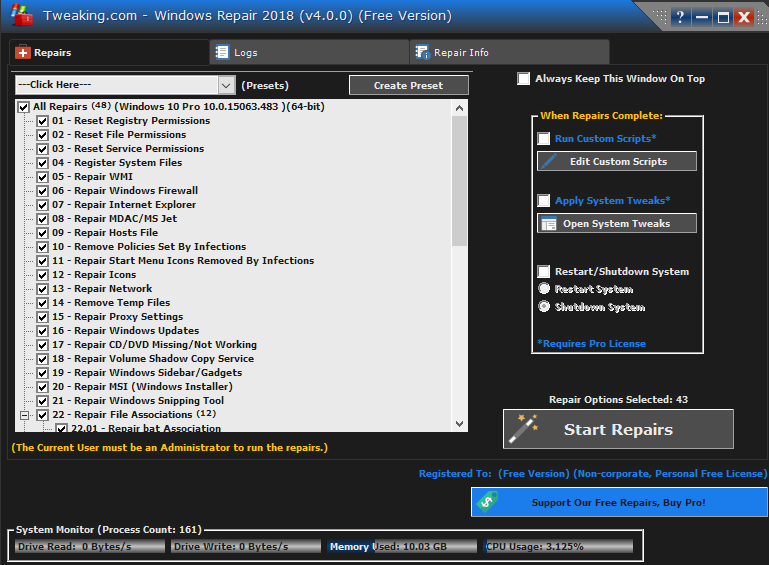1 PC Plan
50% OFF
$49.95
Buy Now
60-day money back guarantee
MOST POPULAR
3 PC Plan
55% OFF
$99.95
Buy Now
60-day money back guarantee
BEST VALUE
Tech License
60% OFF
$159.95
Buy Now
60-day money back guarantee
We offer custom licensing options. Contact us for more info.
Click here for features & licensing FAQ of the pro version
4.14.0 – For all versions of Windows (06/01/2023) PAD File
Installer (55.43 MB)
– Mirror @ MajorGeeks.com
Direct Download
Portable (55.70 MB)
– Mirror @ MajorGeeks.com
Tweaking.com – Windows Repairs section has always been completely free for personal use. We offer a Pro version that adds features like automatic updates, an enhanced drive cleaner, a memory cleaner, speed tweaks, and more. Your purchase allows you to support future development and get something in return!
Tweaking.com – Windows Repair is a tool designed to help fix a vast majority of known Windows problems, including; registry errors, file permissions, issues with Internet Explorer, Windows Updates, Windows Firewall, and more. Malware and poorly installed programs can modify your default settings resulting in your machine working poorly. With Tweaking.com Windows Repair, you can restore Windows original settings fixing many of these problems outright.
Video courtesy of MajorGeeks:
Malware and poorly installed or uninstalled programs can modify your settings resulting in your machine working poorly, unexpectedly – or worse. Tweaking.com Windows Repair is an advanced tool designed to help fix a large majority of these known Windows problems, including:
- Registry Errors
- File Permissions Problems
- Internet Explorer Problems
- Internet Connection Problems
- Windows Updates Issues
- Windows Firewall Problems, and more.
With Tweaking.com Windows Repair, you can restore Windows original settings fixing many of these problems outright.
The repairs section has always been entirely free for personal use. We offer a Pro version that adds additional features and optimizations like:
- Automatic Updates
- Enhanced Windows Drive Cleaner
- Memory Cleaner
- Windows Quick Link Menu
- Run Your Custom Scripts After Repairs,
- Run Speed Tweaks After Repairs
- Performance Enhancements, and more.
New v4 Pro Additions:
- Streamlined, Updated Interface
- Permissions Backup and Restore of the Registry and File System
- Windows Firewall Cleanup Utility
- Missing Packages Registry Cleanup
- Unhide Files Tools – Important for Malware Cleanup
- Restore Default Printer Ports Repair
- Add Trusted Installer (Owner / Permissions) to Any File, Folder, or .reg Key.
- Run Any Program as System Account
- Advanced, Powerful Windows Services Tools
- Comprehensive Help File
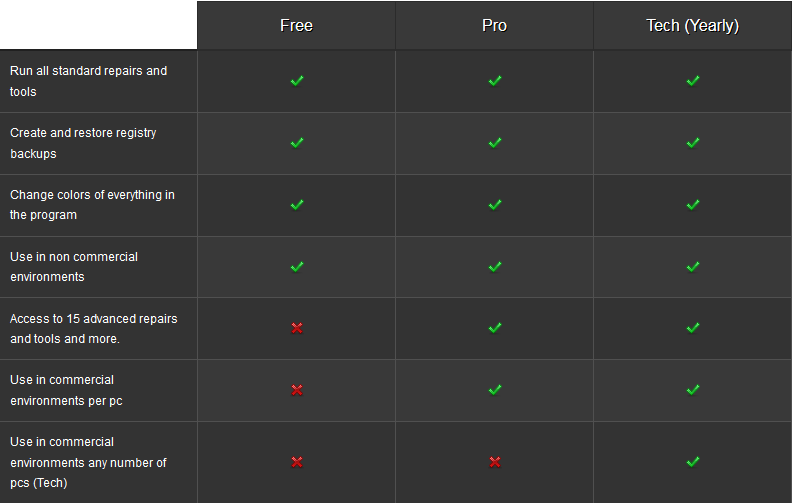
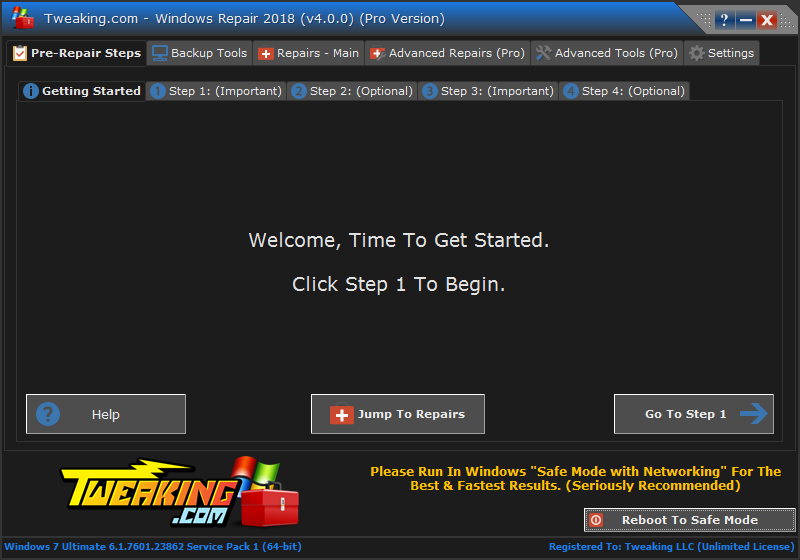
Licensing
Free Version License Restrictions: The free version of Tweaking.com Windows Repair is ONLY valid for personal use.
Upgrade License: Registered v3 users can upgrade to v4 within the program at a discounted price with their valid key.
PRO License: Intended for use in a personal computer environment and is a per-computer license. This includes the repairs and all the Advanced/Pro features. Pro licenses are yearly and include all updates, including major version releases.
Shop Technicians: This license is intended for a computer repair shop or network management environment and is licensed per technician per year.
Call Centers: This license is intended for a call center / remote computer repair environment. This license is to be used by one person on multiple machines, but only one person may use this license. This license is available only by contacting support at Tweaking.com.
Tweaking.com Windows Repair is an all-in-one repair tool to help fix a large majority of known Windows problems including registry errors and file permissions as well as issues with Internet Explorer, Windows Update, Windows Firewall and more. Malware and installed programs can modify your default settings.
Using Tweaking.com Windows Repair you will have the possibility to restore your OS to its original settings.
Features
- Reset Registry Permissions
- Reset File Permissions
- Register System Files
- Repair WMI
- Repair Windows Firewall
- Repair Internet Explorer
- Repair MDAC & MS Jet
- Repair Hosts File
- Remove Policies Set By Infections
- Repair Icons
- Repair Winsock & DNS Cache
- Remove Temp Files
- Repair Proxy Settings
- Unhide Non System Files
- Repair Windows Updates
- Repair CD/DVD Missing/Not Working
Benefits of the Pro
- Automatic program updates.
- Enhanced Windows Cleaning
- System Performance Tweaks
- Auto apply system tweaks after repairs finish.
- Speed Tweak System Shortcuts
- Add your own custom scripts and registry files to be ran after the repairs finish.
- Lifetime license for major versions. Example: Every version for the entire v3 of the program. When the next major version comes out (Such as v4) there will be a discounted upgrade price.
- Access to all the pro features and tools and any new pro features released later in each major version.
- Change the logo image on the main window to your own company logo.
- Help support the free repairs.
Screenshots
Homepage | Changelog
OS: Windows XP / Vista / 7 / 8 / 8.1 / 10
Language: ML / ENG / RUS
Medicine: FreeWare / Loader
Size: 12,98 / 46,50 MB.
Download From Homepage:
Installer | Portable
Login or register to see spoiler’s content
Spoilers are only visible for VIP users.

Windows Repair (by Tweaking.com) is a compact instrument that fixes most of Windows problems, such as registry errors, file permissions or problems with Windows Update, Windows Firewall, Internet Explorer, and more.
BUY NOW Windows Repair (All In One) – up to 60% OFF
Malware and poorly installed programs can modify your default settings resulting in your machine working badly – or worse. Windows Repair can restore Windows original settings fixing many of these problems outright.
Often a program running on the system can get in the way of the repairs or even mess with them. By doing a Clean Boot with Windows Repair, no 3rd party programs will be running, lowering the process count to 45 or less.
The result is multiple. There is no other program interfering with the repairs. There are more system resources for the repairs. And the repairs themlseves will finish faster since the CPU. Memory and hard drive are not be under the same load they would be if all the other programs were still running.
Windows Repair can fix the following:
- Registry Errors,
- File Permissions Problems
- Internet Explorer Problems
- Internet Connection Problems
- Windows Updates Issues
- Windows Firewall Problems and more.
With Tweaking.com Windows Repair you can restore Windows original settings fixing many of these problems outright.
Pro version adds additional features and optimizations like:
- Automatic Updates,
- Enhanced Windows Drive Cleaner,
- Memory Cleaner,
- Windows Quick Link Menu
- Run Your Own Custom Scripts After Repairs,
- Run Speed Tweaks After Repairs
- Performance Enhancements and more.
New Windows Repair 4 Pro Additions:
- Streamlined, Updated Interface
- Permissions Backup and Restore of the Registry and File System
- Windows Firewall Cleanup Utility
- Missing Packages Registry Cleanup
- Unhide Files Tools – Important for Malware Cleanup
- Restore Default Printer Ports Repair
- Add Trusted Installer (Owner / Permissions) to Any File, Folder or .reg Key.
- Run Any Program as System Account
- Advanced, Powerful Windows Services Tools
- Comprehensive Help File
Changes in version 4.14 :
- Updated default registry and file permissions for Windows 10 and 11 as of June 1st, 2023.
Changes in version 4.13.1:
- Updated default registry and file permissions for Windows 10 and 11 as of Sept 5th, 2022.
Changes in version 4.13.0:
- Updated default registry and file permissions for Windows 10 and 11 as of June 20th, 2022.
Changes in version 4.12.0:
- Added Windows 11 support
- Updated default registry and file permissions for Windows 8.1, 10 and 11
- Restored the Repair App store. The repair has been redone from scratch and is enabled in the repairs again.
- Multiple small bug fixes and a lot of code improvements.
Changes in version 4.11.4:
- Updated default registry and file permissions for Windows 10 as of June 22nd 2021.
- Added new warning message if running on a Windows server as Servers are not supported because of permissions.
Changes in version 4.11.3:
- Updated default registry and file permissions for Windows 10 as of May 4th 2021.
- Fixed bug in set trusted installer permissions when adding a file that was read only.
Changes in version 4.11.2:
- Updated Tweaking.com – Registry Backup to v4.0.0
- Updated create restore point code to give error messages if creating a restore point fails.
- Updated default registry and file permissions for Windows 10 as of March 18th 2021.
BUY NOW Windows Repair Pro (1 PC) – $24.95
BUY NOW Windows Repair Pro (3 PCs)
BUY NOW Individual Yearly Tech License – $64.95
Malware and installed programs can modify your default settings. With Tweaking.com — Windows Repair you can restore Windows original settings.
Tweaking.com — Windows Repair can do the following:
- Reset Registry Permissions
- Reset File PeEnter your zip code herermissions
- Register System Files
- Repair WMI
- Repair Windows Firewall
- Repair Internet Explorer
- Repair MDAC & MS Jet
- Repair Hosts File
- Remove Policies Set By Infections
- Repair Icons
- Repair Winsock & DNS Cache
- Remove Temp Files
- Repair Proxy Settings
- Unhide Non System Files
- Repair Windows Updates
- Repair CD/DVD Missing/Not Working
- and more…
Using Tweaking.com — Windows Repair:
When you first run the program you will be introduced to 4 steps before the repair options. These steps are highly recommend to do before attempting any repairs.
Step 1. Clean Your System Of Infections.
Trying to fix a system that is currently infected is obviously a very bad idea and can make things worse. An infection can hijack a machine and keep part of the repairs from running correctly. Since only part of a repair will work the other part that failed could end up causing problems. Rule of thumb before working on a system is to make sure it is clean. Even if you think your system is clean doing a scan before hand is a good idea.
Step 2. Check File System
Doing a check disk on the hard drive is a good idea. This will have Windows check the file system on the drive fixing any problem it finds. Corrupt files can break a lot of things, including the repairs. So making sure the file system is good is a must.
Step 3. System File Check (SFC)
The built in Windows system file checker is a tool that checks that the Windows files are intact, the correct versions and not corrupted. This is a good idea to do before doing repairs as if a file is corrupt and we try a repair that needs that file then the repair will fail.
Step 4. System Restore
Doing a system restore point is a great idea to do before doing any repairs. If any unforeseen problems happen after any repair than a system restore can put the system back to the way it was before the repairs. This is highly recommended.
Start Repairs
In this final step you can choose between 3 modes.
- Basic Mode: This will run only the most basic, safe repair options. Extra advanced repairs are disabled.
- Advanced Mode: Runs more advanced repairs while leaving a few disabled.
- Custom Mode: Every repair is available. The program will remember your repair choices the next time you choose custom mode.
What’s New
- Updated default registry and file permissions for Windows 10 and 11 as of June 1st, 2023.
| Price | Free |
| Version | 4.14.0 |
| Release Date | June 21, 2023 |
| Publisher | Tweaking.com — http://www.tweaking.com — United States |
| Publisher’s Description |
Windows Repair is a tool designed help fix a large majority of known Windows problems including; registry errors, file permissions, issues with Internet Explorer, Windows Updates, Windows Firewall and more. Malware and poorly installed programs can modify your default settings resulting in your machine working badly — or worse. With Tweaking.com Windows Repair you can restore Windows original settings fixing many of these problems outright.
Malware and poorly installed or uninstalled programs can modify your settings resulting in your machine working poorly, unexpectedly — or worse. Tweaking.com Windows Repair is an advanced tool designed help fix a large majority of these known Windows problems including:
- Registry Errors,
- File Permissions Problems
- Internet Explorer Problems
- Internet Connection Problems
- Windows Updates Issues
- Windows Firewall Problems and more.
With Tweaking.com Windows Repair you can restore Windows original settings fixing many of these problems outright.