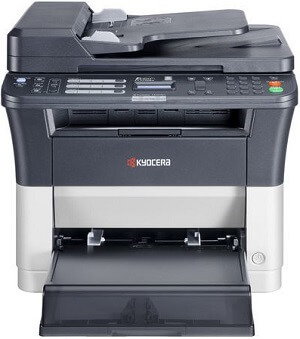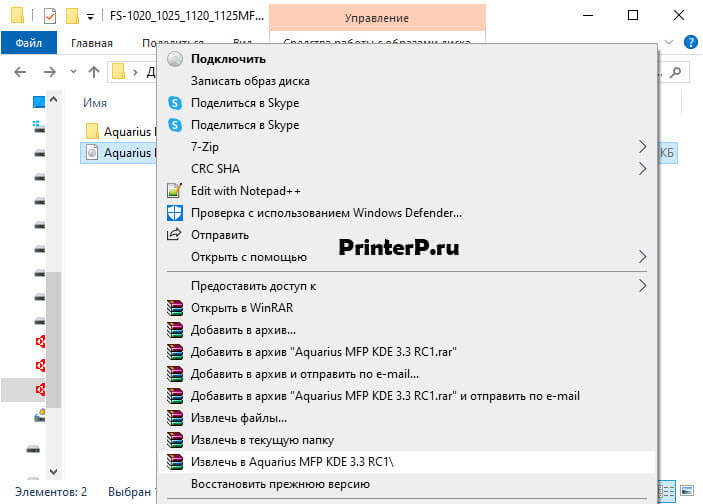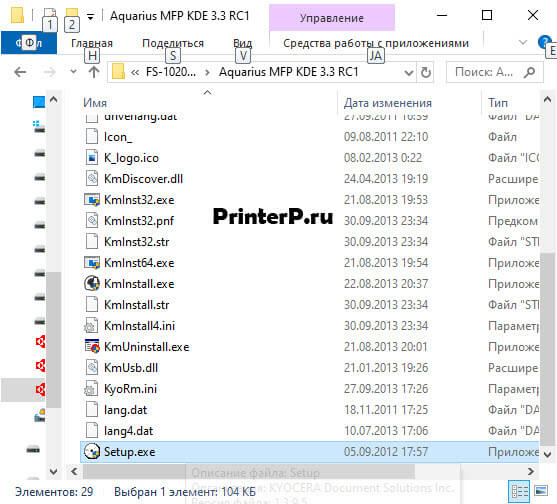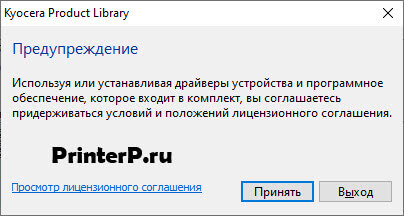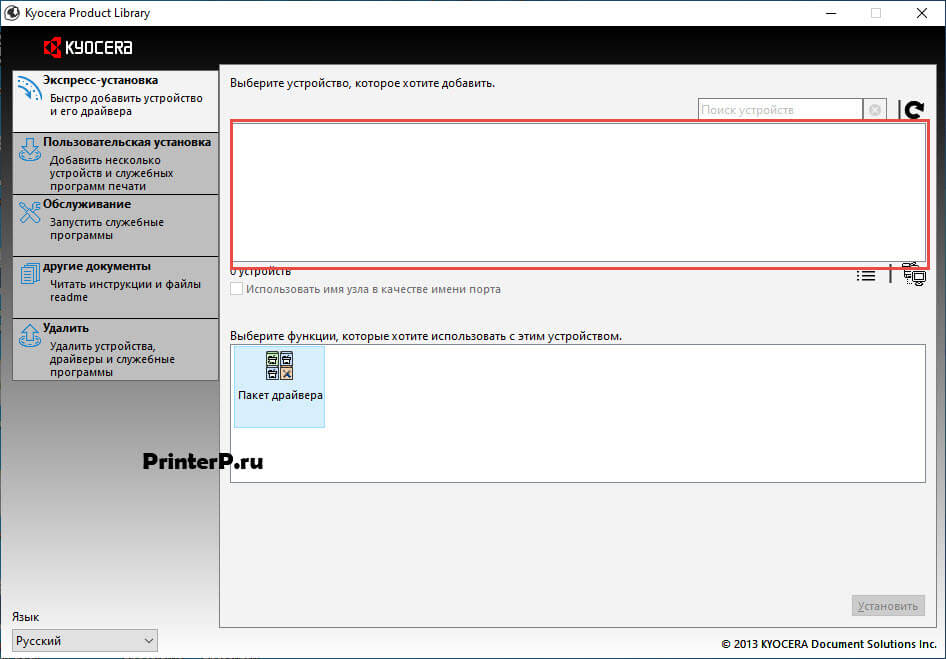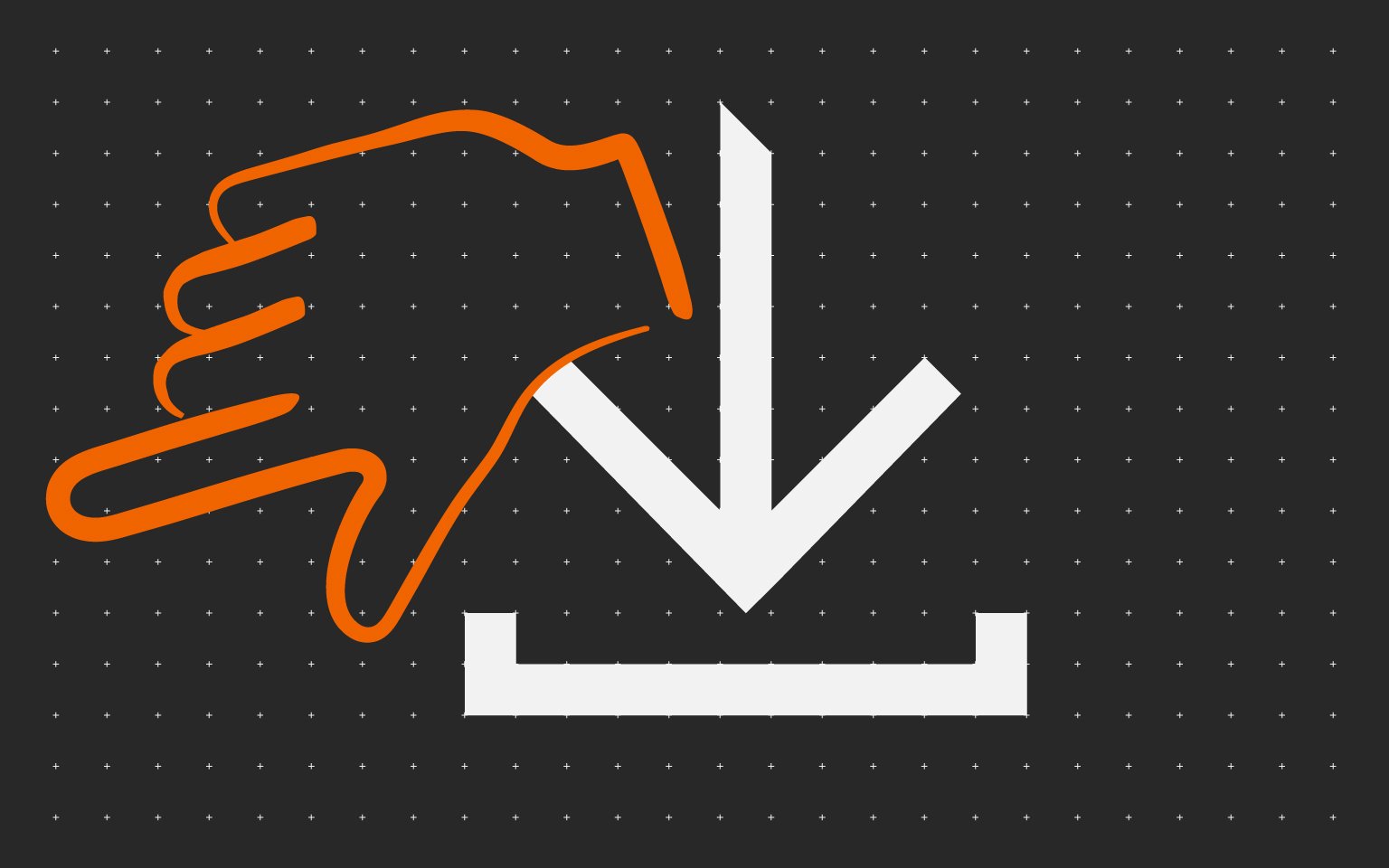Kyocera ECOSYS FS-1125MFP
Windows XP/Vista/7/8/8.1/10 — GX
Размер: 16.91 MB
Разрядность: 32/64
Ссылка: Kyocera ECOSYS FS-1125MFP
Как установить драйвер вручную, читайте эту статью.
Windows XP/Vista/7/8/8.1/10 — GX XPS
Размер: 18 MB
Разрядность: 32/64
Ссылка: Kyocera ECOSYS FS-1125MFP
Windows XP/Vista/7/8/8.1/10 — для сканера TWAIN/WIA
Размер: 4 MB
Разрядность: 32/64
Ссылка: Kyocera ECOSYS FS-1125MFP
Windows XP/Vista/7/8/8.1/10 — для факса
Размер: 10.6 MB
Разрядность: 32/64
Ссылка: Kyocera ECOSYS FS-1125MFP
Windows XP/Vista/7/8/8.1/10 — диск из комплекта
Размер: 379 MB
Разрядность: 32/64
Ссылка: Kyocera ECOSYS FS-1125MFP
Установка драйвера в Windows 10
Для настройки и подключения МФУ, предлагаем скачать драйвер Kyocera ECOSYS FS-1125MFP. Для этой модели оборудования, программное обеспечение устанавливается двумя способами: из образа или в ручном режиме. Первый способ выглядит более сложным, поэтому подробно рассмотрим каждый шаг.
Файлы заархивированы, поэтому сразу после скачивания пользователю нужно распаковать архив. Для этого подойдёт любая программа-архиватор: 7-Zip, WinRaR или архиватор, который уже есть в Windows.
Заходим в папку, и дважды кликаем мышкой по содержащемуся здесь образу. Если не получается открыть, извлекаем его через архиватор, например, посредством WinRaR, как показано на скриншоте.
В содержимом следующей папки находим установочный файл Setup.exe, и запускаем его на компьютере.
Первое же открывшееся окно предупреждает, что использование программных продуктов разработчика без принятия лицензионного соглашения, невозможно. Чтобы подтвердить своё согласие и продолжить работу, нажимаем «Принять».
Следующее окно предлагает выполнить экспресс-установку драйвера. Для этого нужно выбрать модель МФУ, для которой загружается программное обеспечение. Название оборудование появится в поле, обведённом красным. После этого, кнопка «Установить» становится активной. Нажимаем на неё, и следуем подсказкам «Мастера настройки».
Просим Вас оставить комментарий к этой статье, потому что нам нужно знать – помогла ли Вам статья. Спасибо большое!
Access any files, from drivers to manuals, that you may need for your Kyocera product.
-
Drivers
-
Documents
-
Software
We have detected your Operating System:
System info will go here
There are currently no additional documents related to this category.
There are currently no additional documents related to this category.
There are currently no additional documents related to this category.
To download this file please first accept the terms and conditions
Before clicking on the “accept and continue” button to commence downloading the software (“Software”) or documentation (“Documentation”), you should carefully read the terms and conditions of this license agreement (“Agreement”). By clicking on the “accept and continue” button you are agreeing to be legally bound by the terms and conditions of this Agreement and agree to become a licensee. If you do not agree to all of the terms and conditions of this Agreement you should clicking on the “cancel” button and not download or use the Software and/or Documentation.
When you accept the terms and conditions of this Licence Agreement, Kyocera Document Solutions Europe BV (“Licensor”) shall immediately grant you (the «Licensee» meaning either an individual or a single entity) a limited, non-exclusive, non-transferrable licence to use the Software and/or the Documentation on the terms of the Agreement.
SOFTWARE
1 Use of Software
1.1 Licensor grants Licensee a license to use one copy of the Software on one or more computers connected to an original “KYOCERA” printer, copier or multifunctional device. Use means any permanent or temporary use of the Software and includes the storing, loading, installing, executing or displaying of the Software or the processing of any data contained therein. The Software may not be used on any other hardware unless such use is granted by a separate license agreement.
2 Intellectual Property Rights
2.1 All ownership and intellectual property rights in the Software and any derivative work(s) shall remain exclusively with the Licensor and/or its licensors.
Licensee acknowledges such ownership rights and will not take any action to jeopardise, limit or interfere in any manner with Licensor’s rights with respect to the Software. Furthermore, Licensee may not remove or alter any trademark, logo, copyright or other proprietary notices, legends, symbols or labels in the
Software without the prior written permission of Licensor. Any unauthorized deviation from this condition will result in automatic termination of the Agreement. Licensor reserves the right to take legal action for breach of this condition
3 Rights to copy Software
3.1 Licensee may only copy the Software where this is essential to usage. This includes the installation and loading of the Software into the temporary memory (i.e. RAM).
3.2 Licensee may make and store one back-up copy if this is necessary for securing later use. The copy must be marked as such. If the Software is used in the course of business and if routine back-up copies of all data including the Software are made for the purposes of securing data and ensuring that the computer system can be reactivated quickly after a breakdown, only so many back-up copies may be made as are absolutely essential. They may be used for archival purposes only.
3.3 Licensee may not make any further copies.
3.4 Licensee may not decompile the Software except and only to the extent that such activity is expressively permitted by law. Licensee may not alter any brand names, serial numbers or other characteristics identifying the Software or any other legal information.
4 Transfer of Software
4.1 The license will automatically terminate upon any transfer of the Software to a third party. The transferee will be regarded as a Licensee in the meaning of this contract.
4.2 The Software may only be transferred if the transferee accepts the terms and conditions of this Agreement. Licensee is obliged to inform the transferee of these terms and conditions. If Licensee does not have a copy of this Agreement, he may obtain a new one from Licensor at his own expenses.
4.3 Upon transfer Licensee must immediately destroy any copies of the Software or parts thereof including any changed or modified copies or parts thereof. This also applies to any back-up copies.
4.4 Licensee may not rent, lease or subdivide any rights granted by this license or transfer or grant sublicenses unless explicitly allowed in the Agreement.
5 Limited Warranty
5.1 Subject to the limitations and exclusions of liability below, the Licensor warrants that the Software will materially conform with any documentation that accompanies it and with any written descriptions provided by the Licensor.
5.2 Subject to sub-Clause 5.1, the Software is provided «as is» without any warranty of any kind, whether express or implied, including but not limited to the implied warranties of merchantability, fitness for a particular purpose, title and non-infringement.
5.3 The Licensor does not warrant that the Software will be error-free or that such errors will be corrected and the Licensee is solely responsible for all costs and expenses associated with the rectification, repair or damage caused by such errors.
5.4 The Licensor shall not be liable if the Software fails to operate in accordance with the limited warranty set out in sub-Clause 5.1 as a result of any modification, variation or addition to the Software not performed by the Licensor or caused by any abuse, corruption or incorrect use of the Software, including use of the Software with equipment or other software which is incompatible.
6 Obligations to examine and to notify
6.1 Licensee is obliged to examine the Software for any evident faults. An evident fault means a fault obvious to the average Licensee. Unless Licensor is notified of such faults within 14 days of downloading the Software, the warranty will expire.
6.2 Licensor has to be informed of any other fault within fourteen days of its discovery.
6.3 This license does not affect any further obligations of Licensee normally owed in the course of business.
6.4 If this obligation is violated, Licensee will be deemed to have accepted the Software as faultless.
DOCUMENTATION
7 Warranty
7.1 Except as expressly provided herein, Licensor excludes all warranties, representations, terms, conditions or other commitments of any kind, whether
express or implied, statutory or otherwise, and specifically disclaims all
implied warranties, including (without limitation) any warranties, representations, terms, conditions or other commitments of merchantability or fitness for a particular purpose or of satisfactory quality or of reasonable skill and care, in each case, to the maximum extent permitted by applicable law. Without
prejudice to the foregoing, the Documentation is provided ‘as is’, as available
and without warranty of any kind.
7.2 Information and views expressed in the Documentation, including URL and other Internet Web site references, may change without notice.
7.3 Some examples depicted in the Documentation are provided for illustration only and are fictitious. No real association or connection is intended or should be inferred.
8 Intellectual Property Rights
8.1 All ownership and intellectual property rights in the Documentation and any
derivative work(s) shall remain exclusively with the Licensor and/or its licensors. Licensee acknowledges such ownership rights and will not take any action to jeopardise, limit or interfere in any manner with Licensor’s rights with respect to the Documentation. Furthermore, Licensee may not remove or alter any trademark, logo, copyright or other proprietary notices, legends,
symbols or labels in the Documentation without the prior written permission of Licensor. Any unauthorised deviation from this condition will result in automatic termination of the Agreement. Licensor reserves the right to take legal action for breach of this condition.
9 Rights to copy Documentation and use of it
9.1 Licensee may copy and use this document for its internal, reference purposes. The Documentation is provided to Licensee for Licensee’s own use and not for re-sale.
SOFTWARE AND DOCUMENTATION
10 Liability
10.1 Licensor’s total liability to Licensee for breach of this Agreement or tort is limited to the license fee paid by the Licensee for the Software and/or the Documentation. Parties agree that Licensor has no liability for incidental or consequential damages i.e. loss of profits, loss of savings, or loss caused by interruption of operations.
10.2 Licensor is not liable to Licensee, under contract, tort, or otherwise, for any:
a) Loss of profit; or
b) Loss of goodwill; or
c) Loss of business; or
d) Loss of business opportunity; or
e) Loss of anticipated saving; or
f) Loss or corruption of data or information; or
g) Other special, indirect or consequential damage.
10.3 The limitations of liability set out in in this Article do not apply if the damages are the result of Licensor’s wilful intent or deliberate recklessness.
11 Term and Termination of the Agreement
11.1 This Agreement comes into effect as soon as the Licensee has accepted the terms of this Agreement by clicking on the “accept and continue” button.
11.2 This license and Licensee’s right to use the Software and/or Documentation terminate automatically if Licensee is in breach of any term of this Agreement.
11.3 Both Licensor and Licensee may terminate this Agreement by a fourteen (14) days written notice.
11.4 In the event of termination, Licensee must destroy the original and all copies of the Software and/or Documentation and certify the destruction to Licensor.
12 No other applicable agreements, written form
12.1 This Agreement governs the contractual relation between Licensor and Licensee with regards to the contractual obligation established by this license. There are no further agreements. Any prior contracts or agreements are null and void upon acceptance of this Agreement.
12.2 Any amendment to this Agreement must be made in writing.
13 Notices
13.1 Any notification to Licensor shall be made in writing to the following address:
KYOCERA DOCUMENT SOLUTIONS EUROPE B.V.
Beechavenue 27
1119 RA Schiphol-Rijk, the Netherlands
14 Governing law and jurisdiction
14.1 All relations between Licensor and Licensee shall be deemed to have been fully governed by and construed in accordance with the laws of the Netherlands, the application of the Vienna Convention on Contracts for the International Sale of Goods (CISG) being excluded.
14.2 All disputes arising in connection with this Agreement shall be finally settled by the competent court in Amsterdam, the Netherlands.
All
JSON[{«description»:»EN17050-1″,»sortDate»:{«year»:2023,»month»:5,»dayOfMonth»:27,»hourOfDay»:13,»minute»:54,»second»:0},»title»:»Declaration of Conformity — FS-1020, FS-1120mfp, FS-1025mfp, FS1125mfp (June 2023)»,»extension»:»PDF»,»size»:»72 KB»,»osList»:[],»languagesList»:[«en»],»category»:»document»,»dcLink»:»/content/download-center/eu/documents/certificate/Aquarius_MFP_CE_declaration_pdf.download.pdf»,»fileName»:»Aquarius MFP_CE declaration.pdf»,»folderName»:»Certificate»,»dcId»:»/content/download-center/eu/documents/certificate/Aquarius_MFP_CE_declaration_pdf»,»dcPageTitle»:»Declaration of Conformity — FS-1020, FS-1120mfp, FS-1025mfp, FS1125mfp»},{«sortDate»:{«year»:2022,»month»:10,»dayOfMonth»:25,»hourOfDay»:9,»minute»:47,»second»:0},»title»:»UKCA_declaration-FS-1020MFP_1120MFP_1025MFP_1125MFP (Ver. 1)»,»extension»:»PDF»,»size»:»261 KB»,»osList»:[],»languagesList»:[«en»],»category»:»document»,»dcLink»:»/content/download-center/eu/documents/certificate/Aquarius_MFP_Non_EU_UKCA_declaration_pdf.download.pdf»,»fileName»:»Aquarius MFP_Non-EU_UKCA_declaration.pdf»,»folderName»:»Certificate»,»dcId»:»/content/download-center/eu/documents/certificate/Aquarius_MFP_Non_EU_UKCA_declaration_pdf»,»dcPageTitle»:»UKCA_declaration-FS-1020MFP_1120MFP_1025MFP_1125MFP»},{«sortDate»:{«year»:2021,»month»:11,»dayOfMonth»:8,»hourOfDay»:14,»minute»:51,»second»:0},»title»:»EC Declaration RoHS TK-1120 (Oct. 21)»,»extension»:»PDF»,»size»:»230 KB»,»osList»:[],»languagesList»:[«en»],»category»:»document»,»dcLink»:»/content/download-center/eu/documents/certificate/1T02M70NX1_Aquarius__pdf.download.pdf»,»fileName»:»1T02M70NX1(Aquarius).pdf»,»folderName»:»Certificate»,»dcId»:»/content/download-center/eu/documents/certificate/1T02M70NX1_Aquarius__pdf»,»dcPageTitle»:»EC Declaration RoHS TK-1120″},{«sortDate»:{«year»:2021,»month»:11,»dayOfMonth»:6,»hourOfDay»:15,»minute»:39,»second»:0},»title»:»EC.Declaration.RoHS_All..options (129) (Oct. 21)»,»extension»:»ZIP»,»size»:»27 MB»,»osList»:[],»languagesList»:[«en»],»category»:»document»,»dcLink»:»/content/download-center/eu/documents/certificate/EC_Declaration_RoHS_All__129__options_zip.download.zip»,»fileName»:»EC.Declaration.RoHS_All.(129).options.zip»,»folderName»:»Certificate»,»dcId»:»/content/download-center/eu/documents/certificate/EC_Declaration_RoHS_All__129__options_zip»,»dcPageTitle»:»EC.Declaration.RoHS_All..options (129)»},{«sortDate»:{«year»:2021,»month»:10,»dayOfMonth»:8,»hourOfDay»:14,»minute»:28,»second»:5},»title»:»EC Declaration RoHS ECOSYS FS-1125MFP RU (Oct. 21)»,»extension»:»PDF»,»size»:»233 KB»,»osList»:[],»languagesList»:[«ru»],»category»:»document»,»dcLink»:»/content/download-center/eu/documents/certificate/1102M73RU2__Aquarius__pdf.download.pdf»,»fileName»:»1102M73RU2_(Aquarius).pdf»,»folderName»:»Certificate»,»dcId»:»/content/download-center/eu/documents/certificate/1102M73RU2__Aquarius__pdf»,»dcPageTitle»:»EC Declaration RoHS ECOSYS FS-1125MFP RU»},{«sortDate»:{«year»:2021,»month»:7,»dayOfMonth»:9,»hourOfDay»:15,»minute»:15,»second»:0},»title»:»Datasheet ECOSYS FS-1125MFP (DS_ECOSYS_FS-1125MFP_.pdf)»,»extension»:»PDF»,»size»:»1 MB»,»osList»:[],»languagesList»:[«en»],»category»:»document»,»dcLink»:»/content/download-center/eu/documents/datasheet/DS_ECOSYS_FS_1125MFP__pdf.download.pdf»,»fileName»:»DS_ECOSYS_FS-1125MFP_.pdf»,»folderName»:»Datasheet»,»dcId»:»/content/download-center/eu/documents/datasheet/DS_ECOSYS_FS_1125MFP__pdf»,»dcPageTitle»:»Datasheet ECOSYS FS-1125MFP»},{«sortDate»:{«year»:2020,»month»:9,»dayOfMonth»:7,»hourOfDay»:8,»minute»:11,»second»:28},»title»:»FAX driver v.3.6.1125 (3.6.1125)»,»extension»:»ZIP»,»size»:»10 MB»,»osList»:[«win10″,»win7″,»winserver2012″,»winserver200864r2″],»languagesList»:[],»category»:»driver»,»dcLink»:»/content/download-center/eu/drivers/all/FAX_driver_FS_10x0dn_1x20_1x25MFP_3_6_1125_zip.download.zip»,»fileName»:»FAX_driver_FS-10x0dn_1x20_1x25MFP_3.6.1125.zip»,»folderName»:»All»,»dcId»:»/content/download-center/eu/drivers/all/FAX_driver_FS_10x0dn_1x20_1x25MFP_3_6_1125_zip»,»dcPageTitle»:»FAX driver v.3.6.1125″},{«sortDate»:{«year»:2020,»month»:9,»dayOfMonth»:7,»hourOfDay»:8,»minute»:7,»second»:9},»title»:»G-XPS printer driver (v.3.1.2306)»,»extension»:»ZIP»,»size»:»18 MB»,»osList»:[«win10″,»win7″,»winserver2012″],»languagesList»:[],»category»:»driver»,»dcLink»:»/content/download-center/eu/drivers/all/G_XPS_Driver_FS_10x0dn_1x20_1x25MFP_3_1_2306_zip.download.zip»,»fileName»:»G-XPS Driver_FS-10x0dn_1x20_1x25MFP_3.1.2306.zip»,»folderName»:»All»,»dcId»:»/content/download-center/eu/drivers/all/G_XPS_Driver_FS_10x0dn_1x20_1x25MFP_3_1_2306_zip»,»dcPageTitle»:»G-XPS printer driver»},{«sortDate»:{«year»:2020,»month»:9,»dayOfMonth»:7,»hourOfDay»:8,»minute»:3,»second»:21},»title»:»GX printer driver (v.5.3.2306)»,»extension»:»ZIP»,»size»:»17 MB»,»osList»:[«win10″,»win8″,»win7″,»winvista»,»winserver2012″,»winserver200864r2″,»winserver2008″,»winxp»],»languagesList»:[],»category»:»driver»,»dcLink»:»/content/download-center/eu/drivers/all/GXDriver_FS_10x0dn_1x20_1x25MFP_5_3_2306_zip.download.zip»,»fileName»:»GXDriver_FS-10x0dn_1x20_1x25MFP_5.3.2306.zip»,»folderName»:»All»,»dcId»:»/content/download-center/eu/drivers/all/GXDriver_FS_10x0dn_1x20_1x25MFP_5_3_2306_zip»,»dcPageTitle»:»GX printer driver»},{«sortDate»:{«year»:2019,»month»:1,»dayOfMonth»:25,»hourOfDay»:14,»minute»:21,»second»:50},»title»:»GS-Certificate\r\n (FS-1020MFP-1025MFP-1120MFP-1125MFP-GS-DE-UK.pdf)»,»extension»:»PDF»,»size»:»349 KB»,»osList»:[],»languagesList»:[«de»,»en»],»category»:»document»,»dcLink»:»/content/download-center/eu/documents/certificate/FS_1020MFP_1025MFP_1120MFP_1125MFP_GS_DE_UK_pdf.download.pdf»,»fileName»:»FS-1020MFP-1025MFP-1120MFP-1125MFP-GS-DE-UK.pdf»,»folderName»:»Certificate»,»dcId»:»/content/download-center/eu/documents/certificate/FS_1020MFP_1025MFP_1120MFP_1125MFP_GS_DE_UK_pdf»,»dcPageTitle»:»GS-Certificate\r\n»},{«sortDate»:{«year»:2018,»month»:6,»dayOfMonth»:6,»hourOfDay»:15,»minute»:33,»second»:12},»title»:»The port numbers used for NW-FAX were not documented in the fax manuals.When fax communication is not possible using the Network fax card it can be because of blocked ports in the firewall. (FAQ_NW-FAX_blocked_ports-UK.pdf)»,»extension»:»PDF»,»size»:»137 KB»,»osList»:[],»languagesList»:[«en»],»category»:»document»,»dcLink»:»/content/download-center/eu/documents/faq/FAQ_NW_FAX_blocked_ports_UK_pdf.download.pdf»,»fileName»:»FAQ_NW-FAX_blocked_ports-UK.pdf»,»folderName»:»FAQ»,»dcId»:»/content/download-center/eu/documents/faq/FAQ_NW_FAX_blocked_ports_UK_pdf»,»dcPageTitle»:»The port numbers used for NW-FAX were not documented in the fax manuals.When fax communication is not possible using the Network fax card it can be because of blocked ports in the firewall.»},{«sortDate»:{«year»:2017,»month»:11,»dayOfMonth»:18,»hourOfDay»:13,»minute»:7,»second»:20},»title»:»FAX driver (3.5.2601)»,»extension»:»ZIP»,»size»:»10 MB»,»osList»:[«winserver2003″,»winserver2008″,»winserver200864r2″,»winxp»,»win8″,»win7″,»winserver2012″,»winvista»],»languagesList»:[«de»,»no»,»fi»,»ru»,»pt»,»bg»,»lt»,»hr»,»fr»,»hu»,»sk»,»sl»,»ca»,»sr»,»sv»,»el»,»en»,»it»,»es»,»cs»,»pl»,»da»,»ro»,»nl»,»tr»],»category»:»driver»,»dcLink»:»/content/download-center/eu/drivers/all/FAXDRV_3_5_2601_FS_102x_112x_1220_132xMFP_zip.download.zip»,»fileName»:»FAXDRV_3.5.2601_FS-102x_112x_1220_132xMFP.zip»,»folderName»:»All»,»dcId»:»/content/download-center/eu/drivers/all/FAXDRV_3_5_2601_FS_102x_112x_1220_132xMFP_zip»,»dcPageTitle»:»FAX driver»},{«sortDate»:{«year»:2017,»month»:11,»dayOfMonth»:18,»hourOfDay»:12,»minute»:50,»second»:28},»title»:»Scanner driver (TWAIN / WIA) (1.4.27.13 / 1.4.2611)»,»extension»:»ZIP»,»size»:»4 MB»,»osList»:[«winserver2003″,»winserver2008″,»winserver200864r2″,»winxp»,»win8″,»win7″,»winserver2012″,»winvista»],»languagesList»:[«de»,»no»,»fi»,»ru»,»pt»,»bg»,»lt»,»hr»,»fr»,»hu»,»sk»,»sl»,»ca»,»sr»,»sv»,»el»,»en»,»it»,»es»,»cs»,»pl»,»da»,»ro»,»nl»,»tr»],»category»:»driver»,»dcLink»:»/content/download-center/eu/drivers/all/ScannerDRV_1_4_x_FS_102x_112x_1220_132xMFP_zip.download.zip»,»fileName»:»ScannerDRV_1.4.x_FS-102x_112x_1220_132xMFP.zip»,»folderName»:»All»,»dcId»:»/content/download-center/eu/drivers/all/ScannerDRV_1_4_x_FS_102x_112x_1220_132xMFP_zip»,»dcPageTitle»:»Scanner driver (TWAIN / WIA)»},{«sortDate»:{«year»:2017,»month»:10,»dayOfMonth»:17,»hourOfDay»:12,»minute»:37,»second»:15},»title»:»Kyocera has developed a countermeasure against the Vulnerability of the Command Center by releasing Firmware updates forthe effected machines (FAQ_XSS_Fix.pdf)»,»extension»:»PDF»,»size»:»65 KB»,»osList»:[],»languagesList»:[«en»],»category»:»document»,»dcLink»:»/content/download-center/eu/documents/faq/FAQ_XSS_Fix_pdf.download.pdf»,»fileName»:»FAQ_XSS_Fix.pdf»,»folderName»:»FAQ»,»dcId»:»/content/download-center/eu/documents/faq/FAQ_XSS_Fix_pdf»,»dcPageTitle»:»Kyocera has developed a countermeasure against the Vulnerability of the Command Center by releasing Firmware updates forthe effected machines»},{«sortDate»:{«year»:2017,»month»:2,»dayOfMonth»:6,»hourOfDay»:10,»minute»:28,»second»:41},»title»:»OSX 10.12 (8.3504)»,»extension»:»ZIP»,»size»:»1 MB»,»osList»:[«mac»],»languagesList»:[«de»,»pt»,»en»,»it»,»fr»,»es»],»category»:»driver»,»dcLink»:»/content/download-center/eu/drivers/all/OSX10_12_GDI_FS_10x0_FS_102xMFP_FS_112xMFP_zip.download.zip»,»fileName»:»OSX10.12_GDI_FS-10x0_FS-102xMFP_FS-112xMFP.zip»,»folderName»:»All»,»dcId»:»/content/download-center/eu/drivers/all/OSX10_12_GDI_FS_10x0_FS_102xMFP_FS_112xMFP_zip»,»dcPageTitle»:»OSX 10.12″},{«sortDate»:{«year»:2016,»month»:9,»dayOfMonth»:24,»hourOfDay»:11,»minute»:20,»second»:25},»title»:»Linux rendering time phenomenon with PDF files and standard renderer (FAQ_Linux_speed.pdf)»,»extension»:»PDF»,»size»:»130 KB»,»osList»:[],»languagesList»:[«en»],»category»:»document»,»dcLink»:»/content/download-center/eu/documents/faq/FAQ_Linux_speed_pdf.download.pdf»,»fileName»:»FAQ_Linux_speed.pdf»,»folderName»:»FAQ»,»dcId»:»/content/download-center/eu/documents/faq/FAQ_Linux_speed_pdf»,»dcPageTitle»:»Linux rendering time phenomenon with PDF files and standard renderer»},{«sortDate»:{«year»:2016,»month»:2,»dayOfMonth»:1,»hourOfDay»:16,»minute»:13,»second»:1},»title»:»Safety Data Sheet Toner — FS-1060DN, 1025MFP, 1125MFP (Rev. 5) (MSDS_TK1120-05-Multi.zip)»,»extension»:»ZIP»,»size»:»4 MB»,»osList»:[],»languagesList»:[«no»,»fi»,»sv»,»pt»,»bg»,»el»,»lt»,»en»,»hr»,»it»,»fr»,»hu»,»es»,»cs»,»sk»,»sl»,»pl»,»da»,»ro»,»nl»],»category»:»document»,»dcLink»:»/content/download-center/eu/documents/securitydatasheet/MSDS_TK1120_05_Multi_zip.download.zip»,»fileName»:»MSDS_TK1120-05-Multi.zip»,»folderName»:»Safety Datasheet»,»dcId»:»/content/download-center/eu/documents/securitydatasheet/MSDS_TK1120_05_Multi_zip»,»dcPageTitle»:»Safety Data Sheet Toner — FS-1060DN, 1025MFP, 1125MFP (Rev. 5)»},{«sortDate»:{«year»:2016,»month»:1,»dayOfMonth»:10,»hourOfDay»:10,»minute»:26,»second»:52},»title»:»Safety Data Sheet — FS-1060DN, 1025MFP, 1125MFP (Rev. 5) (MSDS_TK1120_EN.pdf)»,»extension»:»PDF»,»size»:»93 KB»,»osList»:[],»languagesList»:[«en»],»category»:»document»,»dcLink»:»/content/download-center/eu/documents/securitydatasheet/MSDS_TK1120_EN_pdf.download.pdf»,»fileName»:»MSDS_TK1120_EN.pdf»,»folderName»:»Safety Datasheet»,»dcId»:»/content/download-center/eu/documents/securitydatasheet/MSDS_TK1120_EN_pdf»,»dcPageTitle»:»Safety Data Sheet — FS-1060DN, 1025MFP, 1125MFP (Rev. 5)»},{«sortDate»:{«year»:2015,»month»:10,»dayOfMonth»:17,»hourOfDay»:12,»minute»:24,»second»:22},»title»:»Mac OS X 10.5 and newer (1.1201)»,»extension»:»ZIP»,»size»:»729 KB»,»osList»:[«mac»],»languagesList»:[«de»,»pt»,»en»,»it»,»fr»,»es»],»category»:»driver»,»dcLink»:»/content/download-center/eu/drivers/all/MacOSX_1_1201_FS1x2xMFP_zip.download.zip»,»fileName»:»MacOSX_1.1201_FS1x2xMFP.zip»,»folderName»:»All»,»dcId»:»/content/download-center/eu/drivers/all/MacOSX_1_1201_FS1x2xMFP_zip»,»dcPageTitle»:»Mac OS X 10.5 and newer»},{«sortDate»:{«year»:2015,»month»:8,»dayOfMonth»:8,»hourOfDay»:12,»minute»:53,»second»:44},»title»:»How to install a non-signed driver on Windows 8.x (FAQ-Installation of non signed driver in Windows 8.X.pdf)»,»extension»:»PDF»,»size»:»367 KB»,»osList»:[],»languagesList»:[«en»],»category»:»document»,»dcLink»:»/content/download-center/eu/documents/faq/FAQ_Installation_of_non_signed_driver_in_Windows_8_X_pdf.download.pdf»,»fileName»:»FAQ-Installation of non signed driver in Windows 8.X.pdf»,»folderName»:»FAQ»,»dcId»:»/content/download-center/eu/documents/faq/FAQ_Installation_of_non_signed_driver_in_Windows_8_X_pdf»,»dcPageTitle»:»How to install a non-signed driver on Windows 8.x»},{«sortDate»:{«year»:2015,»month»:7,»dayOfMonth»:26,»hourOfDay»:7,»minute»:47,»second»:9},»title»:»FAQ — OID set by PJL/Print job (FAQ-OID-UK.pdf)»,»extension»:»PDF»,»size»:»429 KB»,»osList»:[],»languagesList»:[«en»],»category»:»document»,»dcLink»:»/content/download-center/eu/documents/faq/FAQ_OID_UK_pdf.download.pdf»,»fileName»:»FAQ-OID-UK.pdf»,»folderName»:»FAQ»,»dcId»:»/content/download-center/eu/documents/faq/FAQ_OID_UK_pdf»,»dcPageTitle»:»FAQ — OID set by PJL/Print job»},{«sortDate»:{«year»:2015,»month»:7,»dayOfMonth»:26,»hourOfDay»:7,»minute»:47,»second»:8},»title»:»FAQ — Scanning Legally-Significant-Content (FAQ-Scan_Algorythm-UK.pdf)»,»extension»:»PDF»,»size»:»240 KB»,»osList»:[],»languagesList»:[«en»],»category»:»document»,»dcLink»:»/content/download-center/eu/documents/faq/FAQ_Scan_Algorythm_UK_pdf.download.pdf»,»fileName»:»FAQ-Scan_Algorythm-UK.pdf»,»folderName»:»FAQ»,»dcId»:»/content/download-center/eu/documents/faq/FAQ_Scan_Algorythm_UK_pdf»,»dcPageTitle»:»FAQ — Scanning Legally-Significant-Content»},{«sortDate»:{«year»:2015,»month»:7,»dayOfMonth»:26,»hourOfDay»:7,»minute»:47,»second»:7},»title»:»Technical FAQ — Distribution of print drivers and settings in a cross platform architecture\n(Server 2008 R2 64 bit — Clint Windows XP 32 bit; Vista / Windows 7 32 bit)\n (FAQ-Driver-Settings.pdf)»,»extension»:»PDF»,»size»:»483 KB»,»osList»:[],»languagesList»:[«en»],»category»:»document»,»dcLink»:»/content/download-center/eu/documents/faq/FAQ_Driver_Settings_pdf.download.pdf»,»fileName»:»FAQ-Driver-Settings.pdf»,»folderName»:»FAQ»,»dcId»:»/content/download-center/eu/documents/faq/FAQ_Driver_Settings_pdf»,»dcPageTitle»:»Technical FAQ — Distribution of print drivers and settings in a cross platform architecture\n(Server 2008 R2 64 bit — Clint Windows XP 32 bit; Vista / Windows 7 32 bit)\n»},{«sortDate»:{«year»:2015,»month»:1,»dayOfMonth»:26,»hourOfDay»:10,»minute»:13,»second»:3},»title»:»BENUTZERHANDBUCH DRUCKERTREIBER VER. KX6.x (KX6 1 Generic UG140520_DE.pdf)»,»extension»:»PDF»,»size»:»7 MB»,»osList»:[],»languagesList»:[«de»],»category»:»document»,»dcLink»:»/content/download-center/eu/documents/usermanual/KX6_1_Generic_UG140520_DE_pdf.download.pdf»,»fileName»:»KX6 1 Generic UG140520_DE.pdf»,»folderName»:»User Manual»,»dcId»:»/content/download-center/eu/documents/usermanual/KX6_1_Generic_UG140520_DE_pdf»,»dcPageTitle»:»BENUTZERHANDBUCH DRUCKERTREIBER VER. KX6.x «},{«sortDate»:{«year»:2015,»month»:0,»dayOfMonth»:30,»hourOfDay»:12,»minute»:38,»second»:1},»title»:»KYOCERA Cloud Connect Manual(How to import the server certificate of Evernote) (KYOCERA Cloud Connect_import_certificate_of_Evernote.pdf)»,»extension»:»PDF»,»size»:»414 KB»,»osList»:[],»languagesList»:[«en»],»category»:»document»,»dcLink»:»/content/download-center/eu/documents/usermanual/KYOCERA_Cloud_Connect_import_certificate_of_Evernote_pdf.download.pdf»,»fileName»:»KYOCERA Cloud Connect_import_certificate_of_Evernote.pdf»,»folderName»:»User Manual»,»dcId»:»/content/download-center/eu/documents/usermanual/KYOCERA_Cloud_Connect_import_certificate_of_Evernote_pdf»,»dcPageTitle»:»KYOCERA Cloud Connect Manual(How to import the server certificate of Evernote)»},{«sortDate»:{«year»:2014,»month»:9,»dayOfMonth»:28,»hourOfDay»:14,»minute»:48,»second»:37},»title»:»Linux print driver (1.1203)»,»extension»:»ZIP»,»size»:»5 MB»,»osList»:[«linux»],»languagesList»:[«de»,»pt»,»en»,»it»,»fr»,»es»],»category»:»driver»,»dcLink»:»/content/download-center/eu/drivers/all/LinuxDrv_1_1203_FS_1x2xMFP_zip.download.zip»,»fileName»:»LinuxDrv_1.1203_FS-1x2xMFP.zip»,»folderName»:»All»,»dcId»:»/content/download-center/eu/drivers/all/LinuxDrv_1_1203_FS_1x2xMFP_zip»,»dcPageTitle»:»Linux print driver»},{«sortDate»:{«year»:2014,»month»:9,»dayOfMonth»:28,»hourOfDay»:15,»minute»:37,»second»:43},»title»:»GX-XPS driver (certified and signed by Microsoft) (3.0.2621)»,»extension»:»ZIP»,»size»:»18 MB»,»osList»:[«win10″,»win8″,»win7″,»winvista»,»winserver2012″,»winserver200864r2″,»winserver2008″],»languagesList»:[«bg»,»ca»,»hr»,»cs»,»da»,»nl»,»en»,»fi»,»fr»,»de»,»el»,»hu»,»it»,»lt»,»pl»,»pt»,»ro»,»ru»,»sk»,»sl»,»es»,»sv»,»tr»],»category»:»driver»,»dcLink»:»/content/download-center/eu/drivers/all/G_XPS_5_2_2621_FS_1041_106x_102x_112x_1220_132xMFP_zip.download.zip»,»fileName»:»G-XPS_5.2.2621_FS-1041_106x_102x_112x_1220_132xMFP.zip»,»folderName»:»All»,»dcId»:»/content/download-center/eu/drivers/all/G_XPS_5_2_2621_FS_1041_106x_102x_112x_1220_132xMFP_zip»,»dcPageTitle»:»GX-XPS driver (certified and signed by Microsoft)»},{«sortDate»:{«year»:2014,»month»:2,»dayOfMonth»:12,»hourOfDay»:12,»minute»:16,»second»:0},»title»:»Scanner driver (1.1.0228)»,»extension»:»ZIP»,»size»:»1 MB»,»osList»:[«linux»],»languagesList»:[«de»,»pt»,»en»,»it»,»fr»,»es»],»category»:»driver»,»dcLink»:»/content/download-center/eu/drivers/all/Kyocera_SANE_v1_1_0228_zip.download.zip»,»fileName»:»Kyocera_SANE_v1.1.0228.zip»,»folderName»:»All»,»dcId»:»/content/download-center/eu/drivers/all/Kyocera_SANE_v1_1_0228_zip»,»dcPageTitle»:»Scanner driver»},{«sortDate»:{«year»:2013,»month»:5,»dayOfMonth»:18,»hourOfDay»:10,»minute»:36,»second»:55},»title»:»Quick Installation Guide (MUL) (FS-1025MFP_FS-1120MFP_FS-1125MFP_FS-1320MFP_FS-1325MFP_QIG_(MUL).pdf)»,»extension»:»PDF»,»size»:»5 MB»,»osList»:[],»languagesList»:[«de»,»no»,»fi»,»ru»,»pt»,»bg»,»lt»,»hr»,»fr»,»hu»,»sk»,»sl»,»sv»,»el»,»en»,»it»,»es»,»cs»,»ar»,»pl»,»he»,»da»,»ro»,»nl»,»tr»],»category»:»document»,»dcLink»:»/content/download-center/eu/documents/usermanual/FS_1025MFP_FS_1120MFP_FS_1125MFP_FS_1320MFP_FS_1325MFP_QIG__MUL__pdf.download.pdf»,»fileName»:»FS-1025MFP_FS-1120MFP_FS-1125MFP_FS-1320MFP_FS-1325MFP_QIG_(MUL).pdf»,»folderName»:»User Manual»,»dcId»:»/content/download-center/eu/documents/usermanual/FS_1025MFP_FS_1120MFP_FS_1125MFP_FS_1320MFP_FS_1325MFP_QIG__MUL__pdf»,»dcPageTitle»:»Quick Installation Guide (MUL)»},{«sortDate»:{«year»:2013,»month»:1,»dayOfMonth»:25,»hourOfDay»:15,»minute»:13,»second»:37},»title»:»Bedienungsanleitung (DE) (FS-1025MFP_FS-1120MFP_FS-1125MFP_FS-1320MFP_FS-1325MFP_DE.pdf)»,»extension»:»PDF»,»size»:»8 MB»,»osList»:[],»languagesList»:[«de»],»category»:»document»,»dcLink»:»/content/download-center/eu/documents/usermanual/FS_1025MFP_FS_1120MFP_FS_1125MFP_FS_1320MFP_FS_1325MFP_DE_pdf.download.pdf»,»fileName»:»FS-1025MFP_FS-1120MFP_FS-1125MFP_FS-1320MFP_FS-1325MFP_DE.pdf»,»folderName»:»User Manual»,»dcId»:»/content/download-center/eu/documents/usermanual/FS_1025MFP_FS_1120MFP_FS_1125MFP_FS_1320MFP_FS_1325MFP_DE_pdf»,»dcPageTitle»:»Bedienungsanleitung (DE)»},{«sortDate»:{«year»:2013,»month»:1,»dayOfMonth»:8,»hourOfDay»:10,»minute»:46,»second»:36},»title»:»Guia de uso (PT) (FS-1025MFP_FS-1120MFP_FS-1125MFP_FS-1320MFP_FS-1325MFP_PT.pdf)»,»extension»:»PDF»,»size»:»7 MB»,»osList»:[],»languagesList»:[«pt»],»category»:»document»,»dcLink»:»/content/download-center/eu/documents/usermanual/FS_1025MFP_FS_1120MFP_FS_1125MFP_FS_1320MFP_FS_1325MFP_PT_pdf.download.pdf»,»fileName»:»FS-1025MFP_FS-1120MFP_FS-1125MFP_FS-1320MFP_FS-1325MFP_PT.pdf»,»folderName»:»User Manual»,»dcId»:»/content/download-center/eu/documents/usermanual/FS_1025MFP_FS_1120MFP_FS_1125MFP_FS_1320MFP_FS_1325MFP_PT_pdf»,»dcPageTitle»:»Guia de uso (PT)»},{«sortDate»:{«year»:2013,»month»:1,»dayOfMonth»:8,»hourOfDay»:10,»minute»:46,»second»:24},»title»:»BRUKSANVISNING (SV) (FS-1025MFP_FS-1120MFP_FS-1125MFP_FS-1320MFP_FS-1325MFP_SV.pdf)»,»extension»:»PDF»,»size»:»7 MB»,»osList»:[],»languagesList»:[«sv»],»category»:»document»,»dcLink»:»/content/download-center/eu/documents/usermanual/FS_1025MFP_FS_1120MFP_FS_1125MFP_FS_1320MFP_FS_1325MFP_SV_pdf.download.pdf»,»fileName»:»FS-1025MFP_FS-1120MFP_FS-1125MFP_FS-1320MFP_FS-1325MFP_SV.pdf»,»folderName»:»User Manual»,»dcId»:»/content/download-center/eu/documents/usermanual/FS_1025MFP_FS_1120MFP_FS_1125MFP_FS_1320MFP_FS_1325MFP_SV_pdf»,»dcPageTitle»:»BRUKSANVISNING (SV)»},{«sortDate»:{«year»:2013,»month»:1,»dayOfMonth»:8,»hourOfDay»:10,»minute»:46,»second»:11},»title»:»Руководство по эксплуатации (RU) (FS-1025MFP_FS-1120MFP_FS-1125MFP_FS-1320MFP_FS-1325MFP_RU.pdf)»,»extension»:»PDF»,»size»:»8 MB»,»osList»:[],»languagesList»:[«ru»],»category»:»document»,»dcLink»:»/content/download-center/eu/documents/usermanual/FS_1025MFP_FS_1120MFP_FS_1125MFP_FS_1320MFP_FS_1325MFP_RU_pdf.download.pdf»,»fileName»:»FS-1025MFP_FS-1120MFP_FS-1125MFP_FS-1320MFP_FS-1325MFP_RU.pdf»,»folderName»:»User Manual»,»dcId»:»/content/download-center/eu/documents/usermanual/FS_1025MFP_FS_1120MFP_FS_1125MFP_FS_1320MFP_FS_1325MFP_RU_pdf»,»dcPageTitle»:»Руководство по эксплуатации (RU)»},{«sortDate»:{«year»:2013,»month»:1,»dayOfMonth»:8,»hourOfDay»:10,»minute»:45,»second»:59},»title»:»NÁVOD NA POUŽITIE (SK) (FS-1025MFP_FS-1120MFP_FS-1125MFP_FS-1320MFP_FS-1325MFP_SK.pdf)»,»extension»:»PDF»,»size»:»7 MB»,»osList»:[],»languagesList»:[«hr»],»category»:»document»,»dcLink»:»/content/download-center/eu/documents/usermanual/FS_1025MFP_FS_1120MFP_FS_1125MFP_FS_1320MFP_FS_1325MFP_SK_pdf.download.pdf»,»fileName»:»FS-1025MFP_FS-1120MFP_FS-1125MFP_FS-1320MFP_FS-1325MFP_SK.pdf»,»folderName»:»User Manual»,»dcId»:»/content/download-center/eu/documents/usermanual/FS_1025MFP_FS_1120MFP_FS_1125MFP_FS_1320MFP_FS_1325MFP_SK_pdf»,»dcPageTitle»:»NÁVOD NA POUŽITIE (SK)»},{«sortDate»:{«year»:2013,»month»:1,»dayOfMonth»:8,»hourOfDay»:10,»minute»:45,»second»:47},»title»:»PODRĘCZNIK OBSŁUGI (PL) (FS-1025MFP_FS-1120MFP_FS-1125MFP_FS-1320MFP_FS-1325MFP_PL.pdf)»,»extension»:»PDF»,»size»:»7 MB»,»osList»:[],»languagesList»:[«pl»],»category»:»document»,»dcLink»:»/content/download-center/eu/documents/usermanual/FS_1025MFP_FS_1120MFP_FS_1125MFP_FS_1320MFP_FS_1325MFP_PL_pdf.download.pdf»,»fileName»:»FS-1025MFP_FS-1120MFP_FS-1125MFP_FS-1320MFP_FS-1325MFP_PL.pdf»,»folderName»:»User Manual»,»dcId»:»/content/download-center/eu/documents/usermanual/FS_1025MFP_FS_1120MFP_FS_1125MFP_FS_1320MFP_FS_1325MFP_PL_pdf»,»dcPageTitle»:»PODRĘCZNIK OBSŁUGI (PL)»},{«sortDate»:{«year»:2013,»month»:1,»dayOfMonth»:8,»hourOfDay»:10,»minute»:45,»second»:35},»title»:»GHID DE OPERARE (RO) (FS-1025MFP_FS-1120MFP_FS-1125MFP_FS-1320MFP_FS-1325MFP_RO.pdf)»,»extension»:»PDF»,»size»:»7 MB»,»osList»:[],»languagesList»:[«ro»],»category»:»document»,»dcLink»:»/content/download-center/eu/documents/usermanual/FS_1025MFP_FS_1120MFP_FS_1125MFP_FS_1320MFP_FS_1325MFP_RO_pdf.download.pdf»,»fileName»:»FS-1025MFP_FS-1120MFP_FS-1125MFP_FS-1320MFP_FS-1325MFP_RO.pdf»,»folderName»:»User Manual»,»dcId»:»/content/download-center/eu/documents/usermanual/FS_1025MFP_FS_1120MFP_FS_1125MFP_FS_1320MFP_FS_1325MFP_RO_pdf»,»dcPageTitle»:»GHID DE OPERARE (RO)»},{«sortDate»:{«year»:2013,»month»:1,»dayOfMonth»:8,»hourOfDay»:10,»minute»:45,»second»:23},»title»:»ÇALIŞTIRMA KILAVUZU (TR) (FS-1025MFP_FS-1120MFP_FS-1125MFP_FS-1320MFP_FS-1325MFP_TR.pdf)»,»extension»:»PDF»,»size»:»7 MB»,»osList»:[],»languagesList»:[«tr»],»category»:»document»,»dcLink»:»/content/download-center/eu/documents/usermanual/FS_1025MFP_FS_1120MFP_FS_1125MFP_FS_1320MFP_FS_1325MFP_TR_pdf.download.pdf»,»fileName»:»FS-1025MFP_FS-1120MFP_FS-1125MFP_FS-1320MFP_FS-1325MFP_TR.pdf»,»folderName»:»User Manual»,»dcId»:»/content/download-center/eu/documents/usermanual/FS_1025MFP_FS_1120MFP_FS_1125MFP_FS_1320MFP_FS_1325MFP_TR_pdf»,»dcPageTitle»:»ÇALIŞTIRMA KILAVUZU (TR)»},{«sortDate»:{«year»:2013,»month»:1,»dayOfMonth»:8,»hourOfDay»:10,»minute»:44,»second»:14},»title»:»NAVODILA ZA UPORABO (SI) (FS-1025MFP_FS-1120MFP_FS-1125MFP_FS-1320MFP_FS-1325MFP_SL.pdf)»,»extension»:»PDF»,»size»:»7 MB»,»osList»:[],»languagesList»:[«sl»],»category»:»document»,»dcLink»:»/content/download-center/eu/documents/usermanual/FS_1025MFP_FS_1120MFP_FS_1125MFP_FS_1320MFP_FS_1325MFP_SL_pdf.download.pdf»,»fileName»:»FS-1025MFP_FS-1120MFP_FS-1125MFP_FS-1320MFP_FS-1325MFP_SL.pdf»,»folderName»:»User Manual»,»dcId»:»/content/download-center/eu/documents/usermanual/FS_1025MFP_FS_1120MFP_FS_1125MFP_FS_1320MFP_FS_1325MFP_SL_pdf»,»dcPageTitle»:»NAVODILA ZA UPORABO (SI)»},{«sortDate»:{«year»:2013,»month»:1,»dayOfMonth»:8,»hourOfDay»:10,»minute»:44,»second»:4},»title»:»OPERATØRHÅNDBOK (NO) (FS-1025MFP_FS-1120MFP_FS-1125MFP_FS-1320MFP_FS-1325MFP_NO.pdf)»,»extension»:»PDF»,»size»:»7 MB»,»osList»:[],»languagesList»:[«no»],»category»:»document»,»dcLink»:»/content/download-center/eu/documents/usermanual/FS_1025MFP_FS_1120MFP_FS_1125MFP_FS_1320MFP_FS_1325MFP_NO_pdf.download.pdf»,»fileName»:»FS-1025MFP_FS-1120MFP_FS-1125MFP_FS-1320MFP_FS-1325MFP_NO.pdf»,»folderName»:»User Manual»,»dcId»:»/content/download-center/eu/documents/usermanual/FS_1025MFP_FS_1120MFP_FS_1125MFP_FS_1320MFP_FS_1325MFP_NO_pdf»,»dcPageTitle»:»OPERATØRHÅNDBOK (NO)»},{«sortDate»:{«year»:2013,»month»:1,»dayOfMonth»:8,»hourOfDay»:10,»minute»:43,»second»:51},»title»:»MANUEL D’UTILISATION (FR) (FS-1025MFP_FS-1120MFP_FS-1125MFP_FS-1320MFP_FS-1325MFP_FR.pdf)»,»extension»:»PDF»,»size»:»7 MB»,»osList»:[],»languagesList»:[«fr»],»category»:»document»,»dcLink»:»/content/download-center/eu/documents/usermanual/FS_1025MFP_FS_1120MFP_FS_1125MFP_FS_1320MFP_FS_1325MFP_FR_pdf.download.pdf»,»fileName»:»FS-1025MFP_FS-1120MFP_FS-1125MFP_FS-1320MFP_FS-1325MFP_FR.pdf»,»folderName»:»User Manual»,»dcId»:»/content/download-center/eu/documents/usermanual/FS_1025MFP_FS_1120MFP_FS_1125MFP_FS_1320MFP_FS_1325MFP_FR_pdf»,»dcPageTitle»:»MANUEL D’UTILISATION (FR)»},{«sortDate»:{«year»:2013,»month»:1,»dayOfMonth»:8,»hourOfDay»:10,»minute»:43,»second»:38},»title»:»Guida alle funzioni (IT) (FS-1025MFP_FS-1120MFP_FS-1125MFP_FS-1320MFP_FS-1325MFP_IT.pdf)»,»extension»:»PDF»,»size»:»7 MB»,»osList»:[],»languagesList»:[«it»],»category»:»document»,»dcLink»:»/content/download-center/eu/documents/usermanual/FS_1025MFP_FS_1120MFP_FS_1125MFP_FS_1320MFP_FS_1325MFP_IT_pdf.download.pdf»,»fileName»:»FS-1025MFP_FS-1120MFP_FS-1125MFP_FS-1320MFP_FS-1325MFP_IT.pdf»,»folderName»:»User Manual»,»dcId»:»/content/download-center/eu/documents/usermanual/FS_1025MFP_FS_1120MFP_FS_1125MFP_FS_1320MFP_FS_1325MFP_IT_pdf»,»dcPageTitle»:»Guida alle funzioni (IT)»},{«sortDate»:{«year»:2013,»month»:1,»dayOfMonth»:8,»hourOfDay»:10,»minute»:43,»second»:29},»title»:»מדריך הפעלה (HEB) (FS-1025MFP_FS-1120MFP_FS-1125MFP_FS-1320MFP_FS-1325MFP_HEB.pdf)»,»extension»:»PDF»,»size»:»8 MB»,»osList»:[],»languagesList»:[«he»],»category»:»document»,»dcLink»:»/content/download-center/eu/documents/usermanual/FS_1025MFP_FS_1120MFP_FS_1125MFP_FS_1320MFP_FS_1325MFP_HEB_pdf.download.pdf»,»fileName»:»FS-1025MFP_FS-1120MFP_FS-1125MFP_FS-1320MFP_FS-1325MFP_HEB.pdf»,»folderName»:»User Manual»,»dcId»:»/content/download-center/eu/documents/usermanual/FS_1025MFP_FS_1120MFP_FS_1125MFP_FS_1320MFP_FS_1325MFP_HEB_pdf»,»dcPageTitle»:»מדריך הפעלה (HEB)»},{«sortDate»:{«year»:2013,»month»:1,»dayOfMonth»:8,»hourOfDay»:10,»minute»:43,»second»:17},»title»:»PRIRUČNIK ZA UPORABU (HR) (FS-1025MFP_FS-1120MFP_FS-1125MFP_FS-1320MFP_FS-1325MFP_HR.pdf)»,»extension»:»PDF»,»size»:»7 MB»,»osList»:[],»languagesList»:[«hr»],»category»:»document»,»dcLink»:»/content/download-center/eu/documents/usermanual/FS_1025MFP_FS_1120MFP_FS_1125MFP_FS_1320MFP_FS_1325MFP_HR_pdf.download.pdf»,»fileName»:»FS-1025MFP_FS-1120MFP_FS-1125MFP_FS-1320MFP_FS-1325MFP_HR.pdf»,»folderName»:»User Manual»,»dcId»:»/content/download-center/eu/documents/usermanual/FS_1025MFP_FS_1120MFP_FS_1125MFP_FS_1320MFP_FS_1325MFP_HR_pdf»,»dcPageTitle»:»PRIRUČNIK ZA UPORABU (HR)»},{«sortDate»:{«year»:2013,»month»:1,»dayOfMonth»:8,»hourOfDay»:10,»minute»:43,»second»:3},»title»:»KÄYTTÖOPAS (FI) (FS-1025MFP_FS-1120MFP_FS-1125MFP_FS-1320MFP_FS-1325MFP_FI.pdf)»,»extension»:»PDF»,»size»:»7 MB»,»osList»:[],»languagesList»:[«fi»],»category»:»document»,»dcLink»:»/content/download-center/eu/documents/usermanual/FS_1025MFP_FS_1120MFP_FS_1125MFP_FS_1320MFP_FS_1325MFP_FI_pdf.download.pdf»,»fileName»:»FS-1025MFP_FS-1120MFP_FS-1125MFP_FS-1320MFP_FS-1325MFP_FI.pdf»,»folderName»:»User Manual»,»dcId»:»/content/download-center/eu/documents/usermanual/FS_1025MFP_FS_1120MFP_FS_1125MFP_FS_1320MFP_FS_1325MFP_FI_pdf»,»dcPageTitle»:»KÄYTTÖOPAS (FI)»},{«sortDate»:{«year»:2013,»month»:1,»dayOfMonth»:8,»hourOfDay»:10,»minute»:42,»second»:50},»title»:»ΕΓΧΕΙΡΙΔΙΟ ΧΡΗΣΗΣ (GR) (FS-1025MFP_FS-1120MFP_FS-1125MFP_FS-1320MFP_FS-1325MFP_GR.pdf)»,»extension»:»PDF»,»size»:»7 MB»,»osList»:[],»languagesList»:[«el»],»category»:»document»,»dcLink»:»/content/download-center/eu/documents/usermanual/FS_1025MFP_FS_1120MFP_FS_1125MFP_FS_1320MFP_FS_1325MFP_GR_pdf.download.pdf»,»fileName»:»FS-1025MFP_FS-1120MFP_FS-1125MFP_FS-1320MFP_FS-1325MFP_GR.pdf»,»folderName»:»User Manual»,»dcId»:»/content/download-center/eu/documents/usermanual/FS_1025MFP_FS_1120MFP_FS_1125MFP_FS_1320MFP_FS_1325MFP_GR_pdf»,»dcPageTitle»:»ΕΓΧΕΙΡΙΔΙΟ ΧΡΗΣΗΣ (GR)»},{«sortDate»:{«year»:2013,»month»:1,»dayOfMonth»:8,»hourOfDay»:10,»minute»:41,»second»:25},»title»:»GEBRUIKERSHANDLEIDING (NL) (FS-1025MFP_FS-1120MFP_FS-1125MFP_FS-1320MFP_FS-1325MFP_NL.pdf)»,»extension»:»PDF»,»size»:»7 MB»,»osList»:[],»languagesList»:[«nl»],»category»:»document»,»dcLink»:»/content/download-center/eu/documents/usermanual/FS_1025MFP_FS_1120MFP_FS_1125MFP_FS_1320MFP_FS_1325MFP_NL_pdf.download.pdf»,»fileName»:»FS-1025MFP_FS-1120MFP_FS-1125MFP_FS-1320MFP_FS-1325MFP_NL.pdf»,»folderName»:»User Manual»,»dcId»:»/content/download-center/eu/documents/usermanual/FS_1025MFP_FS_1120MFP_FS_1125MFP_FS_1320MFP_FS_1325MFP_NL_pdf»,»dcPageTitle»:»GEBRUIKERSHANDLEIDING (NL)»},{«sortDate»:{«year»:2013,»month»:1,»dayOfMonth»:8,»hourOfDay»:10,»minute»:41,»second»:12},»title»:»NAUDOJIMO VADOVAS (LT) (FS-1025MFP_FS-1120MFP_FS-1125MFP_FS-1320MFP_FS-1325MFP_LT.pdf)»,»extension»:»PDF»,»size»:»7 MB»,»osList»:[],»languagesList»:[«lt»],»category»:»document»,»dcLink»:»/content/download-center/eu/documents/usermanual/FS_1025MFP_FS_1120MFP_FS_1125MFP_FS_1320MFP_FS_1325MFP_LT_pdf.download.pdf»,»fileName»:»FS-1025MFP_FS-1120MFP_FS-1125MFP_FS-1320MFP_FS-1325MFP_LT.pdf»,»folderName»:»User Manual»,»dcId»:»/content/download-center/eu/documents/usermanual/FS_1025MFP_FS_1120MFP_FS_1125MFP_FS_1320MFP_FS_1325MFP_LT_pdf»,»dcPageTitle»:»NAUDOJIMO VADOVAS (LT)»},{«sortDate»:{«year»:2013,»month»:1,»dayOfMonth»:8,»hourOfDay»:10,»minute»:41,»second»:0},»title»:»HASZNÁLATI ÚTMUTATÓ (HU) (FS-1025MFP_FS-1120MFP_FS-1125MFP_FS-1320MFP_FS-1325MFP_HU.pdf)»,»extension»:»PDF»,»size»:»7 MB»,»osList»:[],»languagesList»:[«hu»],»category»:»document»,»dcLink»:»/content/download-center/eu/documents/usermanual/FS_1025MFP_FS_1120MFP_FS_1125MFP_FS_1320MFP_FS_1325MFP_HU_pdf.download.pdf»,»fileName»:»FS-1025MFP_FS-1120MFP_FS-1125MFP_FS-1320MFP_FS-1325MFP_HU.pdf»,»folderName»:»User Manual»,»dcId»:»/content/download-center/eu/documents/usermanual/FS_1025MFP_FS_1120MFP_FS_1125MFP_FS_1320MFP_FS_1325MFP_HU_pdf»,»dcPageTitle»:»HASZNÁLATI ÚTMUTATÓ (HU)»},{«sortDate»:{«year»:2013,»month»:1,»dayOfMonth»:8,»hourOfDay»:10,»minute»:40,»second»:48},»title»:»Guia de uso (ES) (FS-1025MFP_FS-1120MFP_FS-1125MFP_FS-1320MFP_FS-1325MFP_ES.pdf)»,»extension»:»PDF»,»size»:»7 MB»,»osList»:[],»languagesList»:[«es»],»category»:»document»,»dcLink»:»/content/download-center/eu/documents/usermanual/FS_1025MFP_FS_1120MFP_FS_1125MFP_FS_1320MFP_FS_1325MFP_ES_pdf.download.pdf»,»fileName»:»FS-1025MFP_FS-1120MFP_FS-1125MFP_FS-1320MFP_FS-1325MFP_ES.pdf»,»folderName»:»User Manual»,»dcId»:»/content/download-center/eu/documents/usermanual/FS_1025MFP_FS_1120MFP_FS_1125MFP_FS_1320MFP_FS_1325MFP_ES_pdf»,»dcPageTitle»:»Guia de uso (ES)»},{«sortDate»:{«year»:2013,»month»:1,»dayOfMonth»:8,»hourOfDay»:10,»minute»:40,»second»:37},»title»:»NÁVOD K OBSLUZE (CZ) (FS-1025MFP_FS-1120MFP_FS-1125MFP_FS-1320MFP_FS-1325MFP_CZ.pdf)»,»extension»:»PDF»,»size»:»7 MB»,»osList»:[],»languagesList»:[«cs»],»category»:»document»,»dcLink»:»/content/download-center/eu/documents/usermanual/FS_1025MFP_FS_1120MFP_FS_1125MFP_FS_1320MFP_FS_1325MFP_CZ_pdf.download.pdf»,»fileName»:»FS-1025MFP_FS-1120MFP_FS-1125MFP_FS-1320MFP_FS-1325MFP_CZ.pdf»,»folderName»:»User Manual»,»dcId»:»/content/download-center/eu/documents/usermanual/FS_1025MFP_FS_1120MFP_FS_1125MFP_FS_1320MFP_FS_1325MFP_CZ_pdf»,»dcPageTitle»:»NÁVOD K OBSLUZE (CZ)»},{«sortDate»:{«year»:2013,»month»:1,»dayOfMonth»:8,»hourOfDay»:10,»minute»:40,»second»:25},»title»:»BETJENINGSVEJLEDNING (DK) (FS-1025MFP_FS-1120MFP_FS-1125MFP_FS-1320MFP_FS-1325MFP_DK.pdf)»,»extension»:»PDF»,»size»:»7 MB»,»osList»:[],»languagesList»:[«da»],»category»:»document»,»dcLink»:»/content/download-center/eu/documents/usermanual/FS_1025MFP_FS_1120MFP_FS_1125MFP_FS_1320MFP_FS_1325MFP_DK_pdf.download.pdf»,»fileName»:»FS-1025MFP_FS-1120MFP_FS-1125MFP_FS-1320MFP_FS-1325MFP_DK.pdf»,»folderName»:»User Manual»,»dcId»:»/content/download-center/eu/documents/usermanual/FS_1025MFP_FS_1120MFP_FS_1125MFP_FS_1320MFP_FS_1325MFP_DK_pdf»,»dcPageTitle»:»BETJENINGSVEJLEDNING (DK)»},{«sortDate»:{«year»:2013,»month»:1,»dayOfMonth»:8,»hourOfDay»:10,»minute»:40,»second»:12},»title»:»Operation guide (ENG) (FS-1025MFP_FS-1120MFP_FS-1125MFP_FS-1320MFP_FS-1325MFP_ENG.pdf)»,»extension»:»PDF»,»size»:»7 MB»,»osList»:[],»languagesList»:[«en»],»category»:»document»,»dcLink»:»/content/download-center/eu/documents/usermanual/FS_1025MFP_FS_1120MFP_FS_1125MFP_FS_1320MFP_FS_1325MFP_ENG_pdf.download.pdf»,»fileName»:»FS-1025MFP_FS-1120MFP_FS-1125MFP_FS-1320MFP_FS-1325MFP_ENG.pdf»,»folderName»:»User Manual»,»dcId»:»/content/download-center/eu/documents/usermanual/FS_1025MFP_FS_1120MFP_FS_1125MFP_FS_1320MFP_FS_1325MFP_ENG_pdf»,»dcPageTitle»:»Operation guide (ENG)»},{«sortDate»:{«year»:2013,»month»:1,»dayOfMonth»:8,»hourOfDay»:10,»minute»:40,»second»:3},»title»:»РЪКОВОДСТВО ЗА РАБОТА (BG) (FS-1025MFP_FS-1120MFP_FS-1125MFP_FS-1320MFP_FS-1325MFP_BG.pdf)»,»extension»:»PDF»,»size»:»7 MB»,»osList»:[],»languagesList»:[«bg»],»category»:»document»,»dcLink»:»/content/download-center/eu/documents/usermanual/FS_1025MFP_FS_1120MFP_FS_1125MFP_FS_1320MFP_FS_1325MFP_BG_pdf.download.pdf»,»fileName»:»FS-1025MFP_FS-1120MFP_FS-1125MFP_FS-1320MFP_FS-1325MFP_BG.pdf»,»folderName»:»User Manual»,»dcId»:»/content/download-center/eu/documents/usermanual/FS_1025MFP_FS_1120MFP_FS_1125MFP_FS_1320MFP_FS_1325MFP_BG_pdf»,»dcPageTitle»:»РЪКОВОДСТВО ЗА РАБОТА (BG)»},{«sortDate»:{«year»:2013,»month»:1,»dayOfMonth»:8,»hourOfDay»:10,»minute»:39,»second»:45},»title»:»Operation Guide (ARA) (FS-1025MFP_FS-1120MFP_FS-1125MFP_FS-1320MFP_FS-1325MFP_ARA.pdf)»,»extension»:»PDF»,»size»:»9 MB»,»osList»:[],»languagesList»:[«ar»],»category»:»document»,»dcLink»:»/content/download-center/eu/documents/usermanual/FS_1025MFP_FS_1120MFP_FS_1125MFP_FS_1320MFP_FS_1325MFP_ARA_pdf.download.pdf»,»fileName»:»FS-1025MFP_FS-1120MFP_FS-1125MFP_FS-1320MFP_FS-1325MFP_ARA.pdf»,»folderName»:»User Manual»,»dcId»:»/content/download-center/eu/documents/usermanual/FS_1025MFP_FS_1120MFP_FS_1125MFP_FS_1320MFP_FS_1325MFP_ARA_pdf»,»dcPageTitle»:»Operation Guide (ARA)»}]
-
Return Your Toner
Help the environment by allowing us to recycle your used toners.
-
Warranty Extension
Protect your investments by extending your warranty.
-
Global Download Centre
Download the initial setup files (included in the setup DVD) such as Printer Drivers, Utilities, and Manuals.
Download Center
Access any files, from drivers to manuals, that you may need for your Kyocera product.
-
Drivers
-
Documents
-
Software
We have detected your Operating System:
System info will go here
There are currently no additional documents related to this category.
There are currently no additional documents related to this category.
There are currently no additional documents related to this category.
To download this file please first accept the terms and conditions
PLEASE READ THIS LICENSE AGREEMENT CAREFULLY BEFORE USING OR INSTALLING THE SOFTWARE THAT CAN BE DOWNLOADED AT THIS SITE. BY USING OR INSTALLING THE SOFTWARE YOU AGREE TO BECOME BOUND BY THE TERMS AND CONDITIONS OF THIS LICENSE AGREEMENT. IF YOU DO NOT AGREE TO THESE TERMS AND CONDITIONS, DO NOT DOWNLOAD, INSTALL OR USE THE SOFTWARE.
LICENSE AGREEMENT
License. KYOCERA Document Solutions America, Inc. (“KYOCERA ”) grants you a non-exclusive, non-transferable license to use the downloadable device drivers and application software available on this site (all referred to herein as the “Software”). To “use” means storing, loading, installing, executing or displaying the Software.
You may not:
a) modify, translate, reverse engineer, decompile, disassemble, create derivative works based on, or copy (except for the backup copy) the Software;
b) rent, transfer or grant any rights in the Software in any form to any person without the prior written consent of KYOCERA;
c) remove any proprietary notices, labels or marks on the Software;
d) Post the Software to any location that is electronically accessible to the general public, including, but not limited to: electronic bulletin boards, web sites, and ftp sites.
This license is not a sale. Title and copyrights to the Software and any copy made by you remain with KYOCERA or its licensors. Unauthorized copying of the Software or failure to comply with the above restrictions will result in automatic termination of this license and will make available to KYOCERA other legal remedies.
Copyright. The copyright and any other rights as to the Software and its copies or any part thereof are owned by KYOCERA or its licensors. You are prohibited from deleting or removing the copyright notice affixed in this package or described in the Software.
Disclaimer. THE SOFTWARE IS LICENSED “AS IS.” ALL IMPLIED WARRANTIES AND CONDITIONS (INCLUDING ANY IMPLIED WARRANTY OF MERCHANTABILITY OR FITNESS FOR A PARTICULAR PURPOSE) ARE DISCLAIMED. IN NO EVENT WILL KYOCERA (OR ITS PARENT OR AFFILLIATES) BE LIABLE TO YOU FOR ANY CONSEQUENTIAL, INCIDENTAL OR INDIRECT DAMAGES (INCLUDING DAMAGES FOR LOSS OF BUSINESS PROFITS, BUSINESS INTERRUPTION, LOSS OF BUSINESS INFORMATION AND THE LIKE), WHETHER FORESEEABLE OR UNFORESEEABLE, ARISING OUT OF THE USE OF OR INABILITY TO USE THE SOFTWARE.
Export Requirements. You may not use, export or re-export the Software or any copy or adaptation in violation of any applicable laws or regulations. Specifically, you may not export or re-export the Software to any country to which the United States embargoes its goods; and you may not distribute the Software to any person on the Table of Denial Orders, the Entity List, or the List of Specially Designated Nationals. By downloading or using the Software you are certifying that you have the right to use the Software without violating any laws or regulations and that you will not violate this export requirement restriction.
U.S. Government Restricted Rights. The Software has been developed entirely at private expense and is provided as “Commercial Computer Software” or “restricted computer software.” It is licensed as “commercial computer software” as defined in DFARS 252.227-7013 (Oct 1988), DFARS 252.211-7015 (May 1991) or DFARS 252.227-7014 (Jun 1995), as a “commercial item as defined in FAR 2.101 (a), or as “Restricted computer software” as defined in FAR 52.227-19 (Jun 1987) (or any equivalent agency regulation or contract clause), whichever is applicable. You have only those rights provided for the Software as set forth in this License Agreement.
Termination. This license will terminate immediately without notice from KYOCERA if you fail to comply with any provision of this Agreement. Upon such termination you must destroy the Software, all accompanying written materials and copies.
G:Software License EULA 11032020
All
JSON[{«description»:»The driver has been updated to support new models and addresses other Driver issues. See the readme for complete details.»,»sortDate»:{«year»:2023,»month»:7,»dayOfMonth»:22,»hourOfDay»:13,»minute»:35,»second»:0},»title»:»KX Print Driver (V.8.4.1716)»,»extension»:»EXE»,»size»:»163 MB»,»osList»:[«win10″,»win8″,»win7″,»winvista»,»windowsserver2019″,»winserver2016″,»winserver2012″,»windowsserver2022″],»languagesList»:[«en»],»category»:»driver»,»dcLink»:»/content/download-center-americas/us/drivers/drivers/Kx84_UPD_8_4_1716_en_RC5_exe.download.exe»,»fileName»:»Kx84_UPD_8.4.1716_en_RC5.exe»,»folderName»:»drivers»,»dcId»:»/content/download-center-americas/us/drivers/drivers/Kx84_UPD_8_4_1716_en_RC5_exe»,»dcPageTitle»:»KX Print Driver»},{«description»:»The KYOCERA Net Viewer application lets you organize and monitor network device information.»,»sortDate»:{«year»:2023,»month»:7,»dayOfMonth»:15,»hourOfDay»:10,»minute»:23,»second»:0},»title»:»Kyocera Net Viewer Operation Guide (2022.12)»,»extension»:»PDF»,»size»:»943 KB»,»osList»:[],»languagesList»:[«en»],»category»:»document»,»dcLink»:»/content/download-center-americas/us/documents/utility-guides/KMNETVIEWERENOGR2022_12_pdf.download.pdf»,»fileName»:»KMNETVIEWERENOGR2022.12.pdf»,»folderName»:»Utility Guides»,»dcId»:»/content/download-center-americas/us/documents/utility-guides/KMNETVIEWERENOGR2022_12_pdf»,»dcPageTitle»:»Kyocera Net Viewer Operation Guide»},{«description»:»Kyocera\u0027s PDF Direct Print software utility allows users to send a PDF (Portable Document Format) file directly to a printer without the need to open the file in Adobe Acrobat or Acrobat Reader and print using the print driver. «,»sortDate»:{«year»:2023,»month»:7,»dayOfMonth»:15,»hourOfDay»:8,»minute»:45,»second»:0},»title»:»Kyocera NET Direct Print User Guide (-)»,»extension»:»PDF»,»size»:»2 MB»,»osList»:[],»languagesList»:[«en»],»category»:»document»,»dcLink»:»/content/download-center-americas/us/documents/utility-guides/KyoceraNetDirectPrintENUGR2019_2_pdf.download.pdf»,»fileName»:»KyoceraNetDirectPrintENUGR2019_2.pdf»,»folderName»:»Utility Guides»,»dcId»:»/content/download-center-americas/us/documents/utility-guides/KyoceraNetDirectPrintENUGR2019_2_pdf»,»dcPageTitle»:»Kyocera NET Direct Print User Guide»},{«description»:»This update adds support for new models, a security enhancement and various driver fixes. See the readme for details.»,»sortDate»:{«year»:2023,»month»:7,»dayOfMonth»:14,»hourOfDay»:10,»minute»:15,»second»:0},»title»:»Mac Print Driver (v.2023.07.19)»,»extension»:»ZIP»,»size»:»35 MB»,»osList»:[«mac»],»languagesList»:[«en»],»category»:»driver»,»dcLink»:»/content/download-center-americas/us/drivers/drivers/Mac55_2023_07_19_zip.download.zip»,»fileName»:»Mac55_2023.07.19.zip»,»folderName»:»drivers»,»dcId»:»/content/download-center-americas/us/drivers/drivers/Mac55_2023_07_19_zip»,»dcPageTitle»:»Mac Print Driver»},{«description»:»This update addresses a security enhancement, new model support and various driver fixes. See readme for details.»,»sortDate»:{«year»:2023,»month»:5,»dayOfMonth»:16,»hourOfDay»:11,»minute»:54,»second»:0},»title»:»KX Print Driver (8.4.1716)»,»extension»:»ZIP»,»size»:»162 MB»,»osList»:[«win10″,»win8″,»windowsserver2019″,»winserver2016″,»winserver2012″,»win11″,»windowsserver2022″],»languagesList»:[«en»],»category»:»driver»,»dcLink»:»/content/download-center-americas/us/drivers/drivers/KX841716_zip.download.zip»,»fileName»:»KX841716.zip»,»folderName»:»drivers»,»dcId»:»/content/download-center-americas/us/drivers/drivers/KX841716_zip»,»dcPageTitle»:»KX Print Driver»},{«description»:»The Driver Distributor enables multiple users to use the printer drivers with preset operation settings.\r\n\r\n»,»sortDate»:{«year»:2023,»month»:5,»dayOfMonth»:14,»hourOfDay»:16,»minute»:0,»second»:26},»title»:»Driver Distributor (1.1.6.0)»,»extension»:»EXE»,»size»:»23 MB»,»osList»:[«win10″,»windowsserver2019″,»winserver2016″,»winserver2012″,»win11″,»windowsserver2022″],»languagesList»:[«en»],»category»:»application»,»dcLink»:»/content/download-center-americas/us/applications/utilities/Driver_Distributor_1_1_6_0_exe.download.exe»,»fileName»:»Driver Distributor_1.1.6.0.exe»,»folderName»:»Software»,»dcId»:»/content/download-center-americas/us/applications/utilities/Driver_Distributor_1_1_6_0_exe»,»dcPageTitle»:»Driver Distributor»},{«description»:»Driver Distributor enables multiple users to use the printer drivers with the preset operation settings in their computers.»,»sortDate»:{«year»:2023,»month»:5,»dayOfMonth»:2,»hourOfDay»:15,»minute»:32,»second»:0},»title»:»Driver Distributor User Guide (1.1)»,»extension»:»PDF»,»size»:»12 MB»,»osList»:[],»languagesList»:[«en»],»category»:»document»,»dcLink»:»/content/download-center-americas/us/documents/utility-guides/DriverDistributorv1_1ENOG_pdf.download.pdf»,»fileName»:»DriverDistributorv1.1ENOG.pdf»,»folderName»:»Utility Guides»,»dcId»:»/content/download-center-americas/us/documents/utility-guides/DriverDistributorv1_1ENOG_pdf»,»dcPageTitle»:»Driver Distributor User Guide»},{«description»:»The PRESCRIBE Command Reference Manual contains an introduction to PRESCRIBE Commands «,»sortDate»:{«year»:2023,»month»:2,»dayOfMonth»:6,»hourOfDay»:8,»minute»:20,»second»:0},»title»:»PRESCRIBE Commands Command Reference Manual (2023.01)»,»extension»:»PDF»,»size»:»6 MB»,»osList»:[],»languagesList»:[«en»],»category»:»document»,»dcLink»:»/content/download-center-americas/us/documents/utility-guides/PRESCRIBE_COM_REFR1_2019_2_pdf.download.pdf»,»fileName»:»PRESCRIBE_COM_REFR1_2019_2.pdf»,»folderName»:»Utility Guides»,»dcId»:»/content/download-center-americas/us/documents/utility-guides/PRESCRIBE_COM_REFR1_2019_2_pdf»,»dcPageTitle»:»PRESCRIBE Commands Command Reference Manual «},{«description»:»The PRESCRIBE Technical Reference Manual contains a tutorial introduction to PRESCRIBE, advanced utilities and setup information related to Kyocera Print Controllers.»,»sortDate»:{«year»:2023,»month»:2,»dayOfMonth»:6,»hourOfDay»:8,»minute»:14,»second»:0},»title»:»PRESCRIBE Commands Technical Reference Manual (2023.01)»,»extension»:»PDF»,»size»:»30 MB»,»osList»:[],»languagesList»:[«en»],»category»:»document»,»dcLink»:»/content/download-center-americas/us/documents/utility-guides/PRESCRIBE_TEC_REFR12019_2_pdf.download.pdf»,»fileName»:»PRESCRIBE_TEC_REFR12019_2.pdf»,»folderName»:»Utility Guides»,»dcId»:»/content/download-center-americas/us/documents/utility-guides/PRESCRIBE_TEC_REFR12019_2_pdf»,»dcPageTitle»:»PRESCRIBE Commands Technical Reference Manual «},{«description»:»Kyocera Prescribe Macro Generator»,»sortDate»:{«year»:2022,»month»:9,»dayOfMonth»:7,»hourOfDay»:11,»minute»:44,»second»:0},»title»:»Kyocera PRESCRIBE Macro Generator (6.1.1413q)»,»extension»:»EXE»,»size»:»21 MB»,»osList»:[«win10″,»win8″,»win7″,»windowsserver2019″,»winserver2016″,»winserver2012″,»win11″,»windowsserver2022″],»languagesList»:[],»category»:»driver»,»dcLink»:»/content/download-center-americas/us/drivers/drivers/Kx611413q_PRESCRIBE_Macro_Generator_Signed_exe.download.exe»,»fileName»:»Kx611413q_PRESCRIBE_Macro_Generator_Signed.exe»,»folderName»:»drivers»,»dcId»:»/content/download-center-americas/us/drivers/drivers/Kx611413q_PRESCRIBE_Macro_Generator_Signed_exe»,»dcPageTitle»:»Kyocera PRESCRIBE Macro Generator»},{«description»:»This guide explains how to activate and setup Card Authentication Kit B»,»sortDate»:{«year»:2022,»month»:7,»dayOfMonth»:23,»hourOfDay»:11,»minute»:44,»second»:0},»title»:»Card Authentication Kit B User Guide (2020.2)»,»extension»:»PDF»,»size»:»141 KB»,»osList»:[],»languagesList»:[«en»],»category»:»document»,»dcLink»:»/content/download-center-americas/us/documents/user-guides/CardAuthKitBENOGR2020_2_pdf.download.pdf»,»fileName»:»CardAuthKitBENOGR2020.2.pdf»,»folderName»:»User Guides»,»dcId»:»/content/download-center-americas/us/documents/user-guides/CardAuthKitBENOGR2020_2_pdf»,»dcPageTitle»:»Card Authentication Kit B User Guide»},{«sortDate»:{«year»:2022,»month»:6,»dayOfMonth»:27,»hourOfDay»:9,»minute»:53,»second»:0},»title»:»ID Register User Guide (310.2022.06)»,»extension»:»PDF»,»size»:»608 KB»,»osList»:[],»languagesList»:[«en»],»category»:»document»,»dcLink»:»/content/download-center-americas/us/documents/user-guides/IDRegisterENOGR310_2022_06_pdf.download.pdf»,»fileName»:»IDRegisterENOGR310.2022.06.pdf»,»folderName»:»User Guides»,»dcId»:»/content/download-center-americas/us/documents/user-guides/IDRegisterENOGR310_2022_06_pdf»,»dcPageTitle»:»ID Register User Guide «},{«description»:»Cover Installation and Setup of the Mac Driver»,»sortDate»:{«year»:2020,»month»:1,»dayOfMonth»:28,»hourOfDay»:15,»minute»:39,»second»:0},»title»:»Mac Driver Setup Guide Rev 4.2.018.06 (4.2.2018.06)»,»extension»:»PDF»,»size»:»3 MB»,»osList»:[],»languagesList»:[«en»],»category»:»document»,»dcLink»:»/content/download-center-americas/us/documents/installation-guides/MacDriverENSGR4_2_pdf.download.pdf»,»fileName»:»MacDriverENSGR4_2.pdf»,»folderName»:»Installation Guides»,»dcId»:»/content/download-center-americas/us/documents/installation-guides/MacDriverENSGR4_2_pdf»,»dcPageTitle»:»Mac Driver Setup Guide Rev 4.2.018.06″},{«description»:»For use with Windows 7 and Server 2008″,»sortDate»:{«year»:2020,»month»:1,»dayOfMonth»:19,»hourOfDay»:16,»minute»:39,»second»:0},»title»:»KX Print Driver (7.5.0807)»,»extension»:»ZIP»,»size»:»104 MB»,»osList»:[«win7″,»winserver200864r2″,»winserver2008″],»languagesList»:[«en»],»category»:»driver»,»dcLink»:»/content/download-center-americas/us/drivers/drivers/KX_7_5_0807_zip.download.zip»,»fileName»:»KX_7_5_0807.zip»,»folderName»:»drivers»,»dcId»:»/content/download-center-americas/us/drivers/drivers/KX_7_5_0807_zip»,»dcPageTitle»:»KX Print Driver»},{«description»:»This software information guide explains the new Mac Driver v5.0 features»,»sortDate»:{«year»:2020,»month»:1,»dayOfMonth»:19,»hourOfDay»:20,»minute»:14,»second»:0},»title»:»Mac Driver v5.0 Software Information Guide (11/18/19)»,»extension»:»PDF»,»size»:»963 KB»,»osList»:[«mac»],»languagesList»:[«en»],»category»:»driver»,»dcLink»:»/content/download-center-americas/us/drivers/drivers/MacDriver5_0EN_SoftwareInformation_KDA_pdf.download.pdf»,»fileName»:»MacDriver5_0EN_SoftwareInformation_KDA.pdf»,»folderName»:»drivers»,»dcId»:»/content/download-center-americas/us/drivers/drivers/MacDriver5_0EN_SoftwareInformation_KDA_pdf»,»dcPageTitle»:»Mac Driver v5.0 Software Information Guide»},{«description»:»This version supports newly released models»,»sortDate»:{«year»:2019,»month»:9,»dayOfMonth»:29,»hourOfDay»:13,»minute»:0,»second»:0},»title»:»Network Fax Driver v7.0.1002 Readme (7.0.1002)»,»extension»:»PDF»,»size»:»73 KB»,»osList»:[«win10″,»windowsserver2019″,»winserver2016″,»winserver2012″],»languagesList»:[],»category»:»driver»,»dcLink»:»/content/download-center-americas/us/drivers/drivers/NetworkFAX_DriverENRMR1_pdf.download.pdf»,»fileName»:»NetworkFAX_DriverENRMR1.pdf»,»folderName»:»drivers»,»dcId»:»/content/download-center-americas/us/drivers/drivers/NetworkFAX_DriverENRMR1_pdf»,»dcPageTitle»:»Network Fax Driver v7.0.1002 Readme»},{«description»:»New Model and Energy Star 3.0 support «,»sortDate»:{«year»:2019,»month»:9,»dayOfMonth»:3,»hourOfDay»:9,»minute»:35,»second»:0},»title»:»KXv4-v5.3.0729 Driver Readme (5.3.0729)»,»extension»:»PDF»,»size»:»66 KB»,»osList»:[«win10″,»windowsserver2019″,»winserver2016″,»winserver2012″],»languagesList»:[],»category»:»driver»,»dcLink»:»/content/download-center-americas/us/drivers/drivers/KXv4_v5_3_0729ENRM_pdf.download.pdf»,»fileName»:»KXv4_v5_3_0729ENRM.pdf»,»folderName»:»drivers»,»dcId»:»/content/download-center-americas/us/drivers/drivers/KXv4_v5_3_0729ENRM_pdf»,»dcPageTitle»:»KXv4-v5.3.0729 Driver Readme»},{«description»:»Access Lock provides a comprehensive authentication and authorization solution for HyPAS-enabled Kyocera MFPs. Several LDAP-based authentication options are provided. Access to MFP functions can be regulated by assigning permissions to user groups.»,»sortDate»:{«year»:2019,»month»:8,»dayOfMonth»:5,»hourOfDay»:17,»minute»:13,»second»:0},»title»:»Access Lock Setup and Operation Guide (5.1)»,»extension»:»PDF»,»size»:»2 MB»,»osList»:[],»languagesList»:[«en»],»category»:»document»,»dcLink»:»/content/download-center-americas/us/documents/software-guides/AccessLockENUGR1_pdf.download.pdf»,»fileName»:»AccessLockENUGR1.pdf»,»folderName»:»Software Guides»,»dcId»:»/content/download-center-americas/us/documents/software-guides/AccessLockENUGR1_pdf»,»dcPageTitle»:»Access Lock Setup and Operation Guide»},{«description»:»Type D/E Update Instructions to support new models»,»sortDate»:{«year»:2019,»month»:7,»dayOfMonth»:29,»hourOfDay»:13,»minute»:30,»second»:0},»title»:»PCL Barcode Flash v3.05.1 Type D/E Readme (3.05.1)»,»extension»:»PDF»,»size»:»269 KB»,»osList»:[],»languagesList»:[],»category»:»application»,»dcLink»:»/content/download-center-americas/us/applications/utilities/BarcodeFlashENRMv3_05_1_pdf.download.pdf»,»fileName»:»BarcodeFlashENRMv3_05_1.pdf»,»folderName»:»Software»,»dcId»:»/content/download-center-americas/us/applications/utilities/BarcodeFlashENRMv3_05_1_pdf»,»dcPageTitle»:»PCL Barcode Flash v3.05.1 Type D/E Readme»},{«description»:»Update file to update PCL BarCode to support new models»,»sortDate»:{«year»:2019,»month»:7,»dayOfMonth»:28,»hourOfDay»:19,»minute»:32,»second»:0},»title»:»Kyocera PCL Barcode D/E update (3.05.1)»,»extension»:»ZIP»,»size»:»1 MB»,»osList»:[«win10″,»win7″,»win8″,»winserver2003″,»winserver2008″,»winserver200864r2″,»winserver2012″,»winserver2016″],»languagesList»:[«en»],»category»:»application»,»dcLink»:»/content/download-center-americas/us/applications/utilities/kyocera_PCL_Barcode_FlashType_D_E_3_05_1_Update1_zip.download.zip»,»fileName»:»kyocera_PCL_Barcode_FlashType_D_E_3_05_1_Update1.zip»,»folderName»:»Software»,»dcId»:»/content/download-center-americas/us/applications/utilities/kyocera_PCL_Barcode_FlashType_D_E_3_05_1_Update1_zip»,»dcPageTitle»:»Kyocera PCL Barcode D/E update»},{«description»:»Feature Overview and Supported Devices»,»sortDate»:{«year»:2019,»month»:7,»dayOfMonth»:28,»hourOfDay»:14,»minute»:45,»second»:0},»title»:»PCL Barcode Flash KYOmulticode Manual (2019.7.31)»,»extension»:»PDF»,»size»:»1 MB»,»osList»:[],»languagesList»:[«en»],»category»:»document»,»dcLink»:»/content/download-center-americas/us/documents/utility-guides/PCLBarcodeFlashENFEATURE_SUPPORTUMR2019_07_31_pdf.download.pdf»,»fileName»:»PCLBarcodeFlashENFEATURE_SUPPORTUMR2019_07_31.pdf»,»folderName»:»Utility Guides»,»dcId»:»/content/download-center-americas/us/documents/utility-guides/PCLBarcodeFlashENFEATURE_SUPPORTUMR2019_07_31_pdf»,»dcPageTitle»:»PCL Barcode Flash KYOmulticode Manual»},{«description»:»This Manual covers Barcode Operation»,»sortDate»:{«year»:2019,»month»:6,»dayOfMonth»:31,»hourOfDay»:10,»minute»:12,»second»:0},»title»:»PCL Barcode Flash 3.0 User Manual (3.2.03.2013)»,»extension»:»PDF»,»size»:»1 MB»,»osList»:[],»languagesList»:[«en»],»category»:»document»,»dcLink»:»/content/download-center-americas/us/documents/user-guides/PCLBarcodeFlashENUMR3_2_03_2013_pdf.download.pdf»,»fileName»:»PCLBarcodeFlashENUMR3_2_03_2013.pdf»,»folderName»:»User Guides»,»dcId»:»/content/download-center-americas/us/documents/user-guides/PCLBarcodeFlashENUMR3_2_03_2013_pdf»,»dcPageTitle»:»PCL Barcode Flash 3.0 User Manual»},{«description»:»Quick Installation Guide»,»sortDate»:{«year»:2019,»month»:6,»dayOfMonth»:31,»hourOfDay»:9,»minute»:53,»second»:0},»title»:»KYOmulticode 1.0/PCL Barcode Flash 3.0 Quick Install Guide (-)»,»extension»:»PDF»,»size»:»866 KB»,»osList»:[],»languagesList»:[«en»],»category»:»document»,»dcLink»:»/content/download-center-americas/us/documents/installation-guides/KYOmulticode_1_0_FLASHMLQIGR3_4_03_2013_pdf.download.pdf»,»fileName»:»KYOmulticode_1_0_FLASHMLQIGR3_4_03_2013.pdf»,»folderName»:»Installation Guides»,»dcId»:»/content/download-center-americas/us/documents/installation-guides/KYOmulticode_1_0_FLASHMLQIGR3_4_03_2013_pdf»,»dcPageTitle»:»KYOmulticode 1.0/PCL Barcode Flash 3.0 Quick Install Guide»},{«description»:»Overview of NetGuard Setup and Configuration»,»sortDate»:{«year»:2019,»month»:5,»dayOfMonth»:25,»hourOfDay»:17,»minute»:11,»second»:0},»title»:»KYOCERA NetGuard Lock Installation Guide Rev-3 (3)»,»extension»:»PDF»,»size»:»2 MB»,»osList»:[],»languagesList»:[«en»],»category»:»document»,»dcLink»:»/content/download-center-americas/us/documents/installation-guides/KYOCERANetgardENIGR3_SEC__pdf.download.pdf»,»fileName»:»KYOCERANetgardENIGR3_SEC_.pdf»,»folderName»:»Installation Guides»,»dcId»:»/content/download-center-americas/us/documents/installation-guides/KYOCERANetgardENIGR3_SEC__pdf»,»dcPageTitle»:»KYOCERA NetGuard Lock Installation Guide Rev-3″},{«description»:»Overview of Updates»,»sortDate»:{«year»:2019,»month»:4,»dayOfMonth»:10,»hourOfDay»:13,»minute»:6,»second»:0},»title»:»KYOCERA Net Admin v3.8 User Guide Supplement (38V1.2019.03)»,»extension»:»PDF»,»size»:»222 KB»,»osList»:[],»languagesList»:[«en»],»category»:»document»,»dcLink»:»/content/download-center-americas/us/documents/utility-guides/KNAENUG__SupplementR38_1_2019_03__pdf.download.pdf»,»fileName»:»KNAENUG__SupplementR38_1_2019_03_.pdf»,»folderName»:»Utility Guides»,»dcId»:»/content/download-center-americas/us/documents/utility-guides/KNAENUG__SupplementR38_1_2019_03__pdf»,»dcPageTitle»:»KYOCERA Net Admin v3.8 User Guide Supplement»},{«description»:»The V4 KX Driver Conforms to Microsoft’s V4 architecture. See the Data sheet for complete support information»,»sortDate»:{«year»:2019,»month»:3,»dayOfMonth»:9,»hourOfDay»:14,»minute»:42,»second»:0},»title»:»Kyocera V4 KX Driver Data Sheet (-)»,»extension»:»PDF»,»size»:»279 KB»,»osList»:[«win10″,»win8″,»winserver2016″,»winserver2012″],»languagesList»:[«en»],»category»:»driver»,»dcLink»:»/content/download-center-americas/us/drivers/drivers/KYOCERA_V4_KX_Driver_Datasheet_pdf.download.pdf»,»fileName»:»KYOCERA_V4_KX_Driver_Datasheet.pdf»,»folderName»:»drivers»,»dcId»:»/content/download-center-americas/us/drivers/drivers/KYOCERA_V4_KX_Driver_Datasheet_pdf»,»dcPageTitle»:»Kyocera V4 KX Driver Data Sheet»},{«description»:»ECOSYS 1025MFP 1125MFP Spec Sheet»,»sortDate»:{«year»:2018,»month»:11,»dayOfMonth»:25,»hourOfDay»:23,»minute»:36,»second»:0},»title»:»ECOSYS 1025MFP 1125MFP Spec Sheet (ECOSYS_1025MFP_1125MFP_Spec_Sheet_EN_WEB.pdf)»,»extension»:»PDF»,»size»:»488 KB»,»osList»:[],»languagesList»:[«en»],»category»:»document»,»dcLink»:»/content/download-center-americas/us/documents/brochures-and-specs/ECOSYS_1025MFP_1125MFP_Spec_Sheet_EN_WEB_pdf.download.pdf»,»fileName»:»ECOSYS_1025MFP_1125MFP_Spec_Sheet_EN_WEB.pdf»,»folderName»:»Brochures and Specs»,»dcId»:»/content/download-center-americas/us/documents/brochures-and-specs/ECOSYS_1025MFP_1125MFP_Spec_Sheet_EN_WEB_pdf»,»dcPageTitle»:»ECOSYS 1025MFP 1125MFP Spec Sheet»},{«description»:»Operation Guide»,»sortDate»:{«year»:2018,»month»:5,»dayOfMonth»:22,»hourOfDay»:10,»minute»:45,»second»:0},»title»:»Kyocera Net Admin Operation Guide (3.2.2015.12)»,»extension»:»PDF»,»size»:»633 KB»,»osList»:[],»languagesList»:[«en»],»category»:»document»,»dcLink»:»/content/download-center-americas/us/documents/utility-guides/KYOCERA_NET_ADMINENOGR3_2_V0_2015_12_pdf.download.pdf»,»fileName»:»KYOCERA_NET_ADMINENOGR3_2_V0_2015_12.pdf»,»folderName»:»Utility Guides»,»dcId»:»/content/download-center-americas/us/documents/utility-guides/KYOCERA_NET_ADMINENOGR3_2_V0_2015_12_pdf»,»dcPageTitle»:»Kyocera Net Admin Operation Guide»},{«description»:»Installation Guide»,»sortDate»:{«year»:2018,»month»:5,»dayOfMonth»:22,»hourOfDay»:14,»minute»:36,»second»:0},»title»:»Kyocera Net Admin Installation Guide (3.2.2016.01)»,»extension»:»PDF»,»size»:»483 KB»,»osList»:[],»languagesList»:[«en»],»category»:»document»,»dcLink»:»/content/download-center-americas/us/documents/utility-guides/KYOCERA_NET_ADMINENIGR3_2_V0_2016_01_pdf.download.pdf»,»fileName»:»KYOCERA_NET_ADMINENIGR3_2_V0_2016_01.pdf»,»folderName»:»Utility Guides»,»dcId»:»/content/download-center-americas/us/documents/utility-guides/KYOCERA_NET_ADMINENIGR3_2_V0_2016_01_pdf»,»dcPageTitle»:»Kyocera Net Admin Installation Guide»},{«description»:»Installation Guide»,»sortDate»:{«year»:2018,»month»:3,»dayOfMonth»:17,»hourOfDay»:14,»minute»:55,»second»:0},»title»:»Kyocera Cloud Connect Installation Guide (007.2017.02.14)»,»extension»:»PDF»,»size»:»912 KB»,»osList»:[],»languagesList»:[«en»],»category»:»document»,»dcLink»:»/content/download-center-americas/us/documents/installation-guides/CloudConnectENIGR007_2017_02_14_pdf.download.pdf»,»fileName»:»CloudConnectENIGR007_2017_02_14.pdf»,»folderName»:»Installation Guides»,»dcId»:»/content/download-center-americas/us/documents/installation-guides/CloudConnectENIGR007_2017_02_14_pdf»,»dcPageTitle»:»Kyocera Cloud Connect Installation Guide»},{«description»:»New Features Guide»,»sortDate»:{«year»:2018,»month»:2,»dayOfMonth»:26,»hourOfDay»:17,»minute»:35,»second»:0},»title»:»KYOCERA Net Manager 6.2 New Features Guide v2018.3 (2018.3)»,»extension»:»PDF»,»size»:»25 MB»,»osList»:[],»languagesList»:[«en»],»category»:»document»,»dcLink»:»/content/download-center-americas/us/documents/utility-guides/NetManager_6_2_NewFeaturesGuideENv2018_3_pdf.download.pdf»,»fileName»:»NetManager_6_2_NewFeaturesGuideENv2018_3.pdf»,»folderName»:»Utility Guides»,»dcId»:»/content/download-center-americas/us/documents/utility-guides/NetManager_6_2_NewFeaturesGuideENv2018_3_pdf»,»dcPageTitle»:»KYOCERA Net Manager 6.2 New Features Guide v2018.3″},{«description»:»The KX Driver is a cross platform print driver for Windows 32 and 64 2008/2012/2016 Server, Vista, Windows 7, Windows 8, and Windows 10 Operating Systems. The support is for all active FS and KM series print systems and provides PCL 5e, PCL XL (PCL 6) and KPDL (Postscript) Page Description Languages.»,»sortDate»:{«year»:2017,»month»:3,»dayOfMonth»:10,»hourOfDay»:0,»minute»:0,»second»:0},»title»:»KX Driver ver. 7.1.0330 (7.1.0330)»,»extension»:»PDF»,»size»:»788 KB»,»osList»:[«winvista»,»win7″,»win8″,»win10″,»winserver2008″,»winserver200864r2″,»winserver2012″],»languagesList»:[«en»],»category»:»driver»,»dcLink»:»/content/download-center-americas/us/drivers/drivers/KX_DRIVER_7_0_Software_Information_pdf.download.pdf»,»fileName»:»KX_DRIVER_7_0_Software_Information.pdf»,»folderName»:»drivers»,»dcId»:»/content/download-center-americas/us/drivers/drivers/KX_DRIVER_7_0_Software_Information_pdf»,»dcPageTitle»:»KX Driver ver. 7.1.0330″},{«description»:»KYOCERA NET ADMIN is Kyocera\u0027s unified device management solution that uses a web-based platform to give network administrators easy and uncomplicated control of all network enabled printing devices. By using state-of-the-art technology, features can be added to KYOCERA NET ADMIN by installing software add-ins that give the administrator and users only the features that they require without adding additional complicated applications. KYOCERA NET ADMIN is web-based, so no client software installation is necessary.,_LINE_TERMINATED»,»sortDate»:{«year»:2017,»month»:2,»dayOfMonth»:10,»hourOfDay»:0,»minute»:0,»second»:0},»title»:»KYOCERA NET ADMIN Ver. 3.3.1402 (v3.3.1402)»,»extension»:»PDF»,»size»:»307 KB»,»osList»:[«winxp»,»winvista»,»winserver2003″,»winserver2008″,»winserver200864r2″,»winserver2012″],»languagesList»:[«en»],»category»:»application»,»dcLink»:»/content/download-center-americas/us/applications/utilities/KYOCERA_NET_ADMIN_ENIGR3_2_2016_3_pdf.download.pdf»,»fileName»:»KYOCERA_NET_ADMIN_ENIGR3_2_2016_3.pdf»,»folderName»:»Software»,»dcId»:»/content/download-center-americas/us/applications/utilities/KYOCERA_NET_ADMIN_ENIGR3_2_2016_3_pdf»,»dcPageTitle»:»KYOCERA NET ADMIN Ver. 3.3.1402″},{«description»:»User Guide for Kyocera Command Center RX»,»sortDate»:{«year»:2017,»month»:0,»dayOfMonth»:12,»hourOfDay»:0,»minute»:0,»second»:0},»title»:»Kyocera Command Center RX User Guide Rev-9.2016.6 (Rev-9.2016.6)»,»extension»:»PDF»,»size»:»659 KB»,»osList»:[],»languagesList»:[«en»],»category»:»application»,»dcLink»:»/content/download-center-americas/us/applications/utilities/CommandCenterRXENR9_2016_6_pdf.download.pdf»,»fileName»:»CommandCenterRXENR9_2016_6.pdf»,»folderName»:»Software»,»dcId»:»/content/download-center-americas/us/applications/utilities/CommandCenterRXENR9_2016_6_pdf»,»dcPageTitle»:»Kyocera Command Center RX User Guide Rev-9.2016.6″},{«description»:»Kyocera\u0027s PDF Direct Print software utility allows users to send PDF (Portable Document Format) files directly to a printer without the need to open the file in Adobe Acrobat or Acrobat Reader and print using a conventional print driver.»,»sortDate»:{«year»:2016,»month»:5,»dayOfMonth»:2,»hourOfDay»:0,»minute»:0,»second»:0},»title»:»Kyocera Net Direct Print v2.4.3109 (2.4.3109)»,»extension»:»EXE»,»size»:»10 MB»,»osList»:[«winxp»,»winserver2003″,»winvista»,»win7″,»winserver2008″,»win8″,»winserver2012″,»win10″],»languagesList»:[«en»],»category»:»document»,»dcLink»:»/content/download-center-americas/us/documents/utility-guides/Net_Direct_Print_exe.download.exe»,»fileName»:»Net_Direct_Print.exe»,»folderName»:»Utility Guides»,»dcId»:»/content/download-center-americas/us/documents/utility-guides/Net_Direct_Print_exe»,»dcPageTitle»:»Kyocera Net Direct Print v2.4.3109″},{«description»:»Kyocera\u0027s PDF Direct Print software utility allows users to send PDF (Portable Document Format) files directly to a printer without the need to open the file in Adobe Acrobat or Acrobat Reader and print using a conventional print driver.»,»sortDate»:{«year»:2016,»month»:5,»dayOfMonth»:2,»hourOfDay»:0,»minute»:0,»second»:0},»title»:»Kyocera Net Direct Print (2.4.3109)»,»extension»:»EXE»,»size»:»10 MB»,»osList»:[«winxp»,»winvista»,»win7″,»win8″,»win10″,»winserver2003″,»winserver2008″,»winserver200864r2″,»winserver2012″],»languagesList»:[«en»],»category»:»application»,»dcLink»:»/content/download-center-americas/us/applications/utilities/Net_Direct_Print_exe.download.exe»,»fileName»:»Net_Direct_Print.exe»,»folderName»:»Software»,»dcId»:»/content/download-center-americas/us/applications/utilities/Net_Direct_Print_exe»,»dcPageTitle»:»Kyocera Net Direct Print»},{«description»:»Kyocera KX PRESCRIBE Macro Generator v.6.1.1413q (Signed)»,»sortDate»:{«year»:2015,»month»:0,»dayOfMonth»:19,»hourOfDay»:0,»minute»:0,»second»:0},»title»:»Kyocera KX PRESCRIBE Macro Generator v.6.1.1413q (Signed) (5.2.1108k2)»,»extension»:»PDF»,»size»:»349 KB»,»osList»:[«winxp»,»winvista»,»win8″,»winserver2003″],»languagesList»:[«en»],»category»:»application»,»dcLink»:»/content/download-center-americas/us/applications/utilities/KX_Driver_Note_v611413q__PRESCRIBE__pdf.download.pdf»,»fileName»:»KX_Driver_Note_v611413q__PRESCRIBE_.pdf»,»folderName»:»Software»,»dcId»:»/content/download-center-americas/us/applications/utilities/KX_Driver_Note_v611413q__PRESCRIBE__pdf»,»dcPageTitle»:»Kyocera KX PRESCRIBE Macro Generator v.6.1.1413q (Signed)»},{«description»:»DCA Setup \u0026 User\u0027s Guide»,»sortDate»:{«year»:2013,»month»:9,»dayOfMonth»:16,»hourOfDay»:0,»minute»:0,»second»:0},»title»:»PrintFleet DCA Setup \u0026 User\u0027s Guide Rev- 4.2.1 (Rev- 4.2.1)»,»extension»:»PDF»,»size»:»594 KB»,»osList»:[],»languagesList»:[«en»],»category»:»document»,»dcLink»:»/content/download-center-americas/us/documents/user-guides/PrintFleetDCAsetup_OPguideR4_2_1_pdf.download.pdf»,»fileName»:»PrintFleetDCAsetup_OPguideR4_2_1.pdf»,»folderName»:»User Guides»,»dcId»:»/content/download-center-americas/us/documents/user-guides/PrintFleetDCAsetup_OPguideR4_2_1_pdf»,»dcPageTitle»:»PrintFleet DCA Setup \u0026 User\u0027s Guide Rev- 4.2.1″},{«description»:»Operation Guide for the Card Authentication Kit (B)»,»sortDate»:{«year»:2013,»month»:5,»dayOfMonth»:7,»hourOfDay»:0,»minute»:0,»second»:0},»title»:»Card Authentication Kit (B) Operation Guide Rev 2013.1 (2013.1)»,»extension»:»PDF»,»size»:»115 KB»,»osList»:[],»languagesList»:[«en»],»category»:»document»,»dcLink»:»/content/download-center-americas/us/documents/user-guides/CARDAUTKIT_BENOGR_2013_1_pdf.download.pdf»,»fileName»:»CARDAUTKIT_BENOGR_2013_1.pdf»,»folderName»:»User Guides»,»dcId»:»/content/download-center-americas/us/documents/user-guides/CARDAUTKIT_BENOGR_2013_1_pdf»,»dcPageTitle»:»Card Authentication Kit (B) Operation Guide Rev 2013.1″},{«description»:»Installation Instructions for the IB-51″,»sortDate»:{«year»:2012,»month»:9,»dayOfMonth»:1,»hourOfDay»:20,»minute»:0,»second»:0},»title»:»IB-51 Installation Instructions (-)»,»extension»:»PDF»,»size»:»574 KB»,»osList»:[],»languagesList»:[«en»],»category»:»document»,»dcLink»:»/content/download-center-americas/us/documents/installation-guides/IB_51MLQIG_pdf.download.pdf»,»fileName»:»IB_51MLQIG.pdf»,»folderName»:»Installation Guides»,»dcId»:»/content/download-center-americas/us/documents/installation-guides/IB_51MLQIG_pdf»,»dcPageTitle»:»IB-51 Installation Instructions»},{«description»:»WEB Browser Management Guide»,»sortDate»:{«year»:2012,»month»:9,»dayOfMonth»:1,»hourOfDay»:20,»minute»:0,»second»:0},»title»:»IB-51 WEB Browser Management Setup Guide (-)»,»extension»:»PDF»,»size»:»557 KB»,»osList»:[],»languagesList»:[«en»],»category»:»document»,»dcLink»:»/content/download-center-americas/us/documents/installation-guides/IB_51EN_SETUP_pdf.download.pdf»,»fileName»:»IB_51EN_SETUP.pdf»,»folderName»:»Installation Guides»,»dcId»:»/content/download-center-americas/us/documents/installation-guides/IB_51EN_SETUP_pdf»,»dcPageTitle»:»IB-51 WEB Browser Management Setup Guide»},{«description»:»Installation Guide for the DK-1110″,»sortDate»:{«year»:2012,»month»:8,»dayOfMonth»:17,»hourOfDay»:0,»minute»:0,»second»:0},»title»:»DK-1110 Installation Guide (DK_1110MLII.pdf)»,»extension»:»PDF»,»size»:»1 MB»,»osList»:[],»languagesList»:[«en»],»category»:»document»,»dcLink»:»/content/download-center-americas/us/documents/installation-guides/DK_1110MLII_pdf.download.pdf»,»fileName»:»DK_1110MLII.pdf»,»folderName»:»Installation Guides»,»dcId»:»/content/download-center-americas/us/documents/installation-guides/DK_1110MLII_pdf»,»dcPageTitle»:»DK-1110 Installation Guide»},{«description»:»Installation Guide for the MK-1110-1112″,»sortDate»:{«year»:2012,»month»:8,»dayOfMonth»:17,»hourOfDay»:0,»minute»:0,»second»:0},»title»:»MK-1110-1112 Installation Guide (MK_1110_MK_1112MLII.pdf)»,»extension»:»PDF»,»size»:»2 MB»,»osList»:[],»languagesList»:[«en»],»category»:»document»,»dcLink»:»/content/download-center-americas/us/documents/installation-guides/MK_1110_MK_1112MLII_pdf.download.pdf»,»fileName»:»MK_1110_MK_1112MLII.pdf»,»folderName»:»Installation Guides»,»dcId»:»/content/download-center-americas/us/documents/installation-guides/MK_1110_MK_1112MLII_pdf»,»dcPageTitle»:»MK-1110-1112 Installation Guide»},{«description»:»S-1020MFP/1120MFP/1025MFP/1125MFP OSX 10.5, 10.6, 10.7, 10.8 Installer»,»sortDate»:{«year»:2012,»month»:8,»dayOfMonth»:17,»hourOfDay»:0,»minute»:0,»second»:0},»title»:»FS-1020MFP/1120MFP/1025MFP/1125MFP OSX 10.5, 10.6, 10.7, 10.8 Installer (1.1201)»,»extension»:»ZIP»,»size»:»761 KB»,»osList»:[«mac»],»languagesList»:[«en»],»category»:»driver»,»dcLink»:»/content/download-center-americas/us/drivers/drivers/FS_1020MFP_1120MFP_1025MFP_1125MFP_OSX_105__zip.download.zip»,»fileName»:»FS_1020MFP_1120MFP_1025MFP_1125MFP_OSX_105_.zip»,»folderName»:»drivers»,»dcId»:»/content/download-center-americas/us/drivers/drivers/FS_1020MFP_1120MFP_1025MFP_1125MFP_OSX_105__zip»,»dcPageTitle»:»FS-1020MFP/1120MFP/1025MFP/1125MFP OSX 10.5, 10.6, 10.7, 10.8 Installer»},{«description»:»Installation Guide for the DV-1110″,»sortDate»:{«year»:2012,»month»:8,»dayOfMonth»:17,»hourOfDay»:0,»minute»:0,»second»:0},»title»:»DV-1110 Installation Guide (DV_1110MLII.pdf)»,»extension»:»PDF»,»size»:»1 MB»,»osList»:[],»languagesList»:[«en»],»category»:»document»,»dcLink»:»/content/download-center-americas/us/documents/installation-guides/DV_1110MLII_pdf.download.pdf»,»fileName»:»DV_1110MLII.pdf»,»folderName»:»Installation Guides»,»dcId»:»/content/download-center-americas/us/documents/installation-guides/DV_1110MLII_pdf»,»dcPageTitle»:»DV-1110 Installation Guide»},{«description»:»Operation Guide for the UG-34″,»sortDate»:{«year»:2011,»month»:5,»dayOfMonth»:8,»hourOfDay»:20,»minute»:0,»second»:0},»title»:»UG-34 Installation Guide/Operation Guide (UG_34ML_IG_OGR12.pdf)»,»extension»:»PDF»,»size»:»198 KB»,»osList»:[],»languagesList»:[«en»],»category»:»document»,»dcLink»:»/content/download-center-americas/us/documents/installation-guides/UG_34ML_IG_OGR12_pdf.download.pdf»,»fileName»:»UG_34ML_IG_OGR12.pdf»,»folderName»:»Installation Guides»,»dcId»:»/content/download-center-americas/us/documents/installation-guides/UG_34ML_IG_OGR12_pdf»,»dcPageTitle»:»UG-34 Installation Guide/Operation Guide»},{«description»:»Operation Guide for the UG-34″,»sortDate»:{«year»:2011,»month»:5,»dayOfMonth»:9,»hourOfDay»:0,»minute»:0,»second»:0},»title»:»UG-34 Installation Guide/Operation Guide (UG_34ML_IG_OGR1.pdf)»,»extension»:»PDF»,»size»:»198 KB»,»osList»:[],»languagesList»:[«en»],»category»:»application»,»dcLink»:»/content/download-center-americas/us/applications/utilities/UG_34ML_IG_OGR1_pdf.download.pdf»,»fileName»:»UG_34ML_IG_OGR1.pdf»,»folderName»:»Software»,»dcId»:»/content/download-center-americas/us/applications/utilities/UG_34ML_IG_OGR1_pdf»,»dcPageTitle»:»UG-34 Installation Guide/Operation Guide»},{«description»:»Operation Guide for the UG-34″,»sortDate»:{«year»:2011,»month»:5,»dayOfMonth»:8,»hourOfDay»:20,»minute»:0,»second»:0},»title»:»UG-34 Installation Guide/Operation Guide (-)»,»extension»:»PDF»,»size»:»198 KB»,»osList»:[],»languagesList»:[«en»],»category»:»document»,»dcLink»:»/content/download-center-americas/us/documents/user-guides/UG_34ML_IG_OGR1_pdf.download.pdf»,»fileName»:»UG_34ML_IG_OGR1.pdf»,»folderName»:»User Guides»,»dcId»:»/content/download-center-americas/us/documents/user-guides/UG_34ML_IG_OGR1_pdf»,»dcPageTitle»:»UG-34 Installation Guide/Operation Guide»},{«description»:»Setup Guide for the IB-50″,»sortDate»:{«year»:2011,»month»:0,»dayOfMonth»:18,»hourOfDay»:0,»minute»:0,»second»:0},»title»:»IB-50 Setup Guide (IB_50_SETUP.pdf)»,»extension»:»PDF»,»size»:»384 KB»,»osList»:[],»languagesList»:[«en»],»category»:»application»,»dcLink»:»/content/download-center-americas/us/applications/utilities/IB_50_SETUP_pdf.download.pdf»,»fileName»:»IB_50_SETUP.pdf»,»folderName»:»Software»,»dcId»:»/content/download-center-americas/us/applications/utilities/IB_50_SETUP_pdf»,»dcPageTitle»:»IB-50 Setup Guide»}]
-
FAQs
Check out our most frequently asked questions to locate answers and find technical information.
-
Toner Recycling
Our Eco FootPRINT program helps the environment by allowing you to conveniently recycle your empty toner containers.
-
Contact Support
Have more questions? Fill out a form and we’ll get in touch.

There are two types of drivers available for Kyocera FS-1125 printer, a full feature driver and a basic driver (.inf driver). Fortunately both are given below.
Check out the download section below and there you’ll get the Kyocera FS-1125 MFP driver download links that will be for Windows, Linux and Mac OS in one-click. Along with the driver download link, you’ll get their installation guide as well that will surely help you to set up the printer in the right way. You will find it just beneath the download section.
Steps to Download Kyocera FS-1125 MFP Driver
Go through our OS list given below and select the operating system where you want to install this Kyocera 1125 printer, then click on its download button to start the downloading the driver setup file.
Kyocera FS-1125 MFP Driver for Windows
- Kyocera FS-1125 driver for Windows XP (32bit/64bit) – Printer Driver / Scanner Driver
- Kyocera FS-1125 driver for Windows Vista (32/64bit) – Printer Driver / Scanner Driver
- Kyocera FS-1125 driver for Windows 7 (32bit/64bit) – Printer Driver / Scanner Driver
- Kyocera FS-1125 driver for Windows 8, 8.1 (32/64bit) – Printer Driver / Scanner Driver
- Kyocera FS-1125 driver for Windows 10 (32bit/64bit) – Download (18.0 MB)
- Kyocera FS-1125 driver for Windows 11 (64bit) – Download (18.0 MB)
- Kyocera FS-1125 driver for Server 2003 – Printer Driver / Scanner Driver
- Kyocera FS-1125 driver for Server 2008 – Printer Driver / Scanner Driver
- Kyocera FS-1125 driver for Server 2012 – 2022 – Printer Driver / Scanner Driver
Kyocera FS-1125 MFP Driver for Mac
- Kyocera FS-1125 MFP driver for Mac OS 11.x to 12.x – Not Available
- Kyocera FS-1125 MFP driver for Mac OS 10.13 to 10.15 – Not Available
- Kyocera FS-1125 MFP driver for Mac OS 10.12 – Download (1.0 MB)
- Kyocera FS-1125 MFP driver for Mac OS 10.5 and newer – Download (729 KB)
Kyocera FS-1125 MFP Driver for Linux/Ubuntu
- Kyocera FS-1125 MFP driver for Linux, Ubuntu – Printer Driver / Scanner Driver
OR
Download the driver directly from the Kyocera FS-1125 MFP official website.
How to Install Kyocera FS-1125 MFP Driver
Most users are unaware of how to properly install Kyocera 1125 on Windows, which can result in driver conflicts. You must avoid driver-conflicting. Once the driver-conflict occurs, it will be extremely difficult to remove. So the best option is, learn the whole process of installing the Kyocera 1125 printer and then install it.
Therefore, I am going to share the Kyocera FS-1125 MFP detailed installation guide for its full feature driver package. If its full-feature driver doesn’t work, then you can go with the manual installation using the basic driver (.inf driver).
- How to install driver automatically using its setup file
- How to install driver manually using basic driver (.INF driver)
Kyocera FS-1125 MFP Features
The Kyocera FS-1125 MFP all-in-one printer has been designed to deliver high quality prints at a good speed. The buttons on the printer’s display screen allow you to access most of its features with a single press of a button, which truly enhances the user experience.
Despite its high productivity build, this printer has a compact size which makes it a great choice for heavy duty office work. This Kyocera laser printer supports USB and Ethernet connectivity options, which is enough for most offices.
Toner Cartridge Details
This Kyocera monochrome laser printer uses one Black (1T02M70NX0) toner cartridge for printing, which can print up to 3000 pages.
— Advertisement —
Are you unable to find the driver for your printer? Try DriverEasy, it will automatically download and update the driver, even for the discontinued
(old / not supported) printers. You must try it once.
Предоставляем официальный драйвер для многофункционального устройства Kyocera FS-1125MFP, который состоит из драйвера для печати, драйвера для сканера и копира, а также драйвера для факса. Процесс установки драйвера относительно простой и имеет автоматический режим, после чего операционная система Windows сможет определить МФУ для его последующего использования.
Инструкция по установке драйвера:
1. Включите компьютер и запустите ОС Windows. Если отображается диалоговое окно Мастер нового оборудования, выберите Отмена;
2. Установите диск Product Library, входящий в комплект поставки данного аппарата, в CD привод компьютера, после чего будет произведен запуск программы установки;
3. Нажмите Просмотр лицензионного соглашения и прочитайте Лицензионное соглашение после чего необходимо принять его. Мастер установки начинает установку программного обеспечения;
4. По окончании установки вам потребуется перезагрузить компьютер.