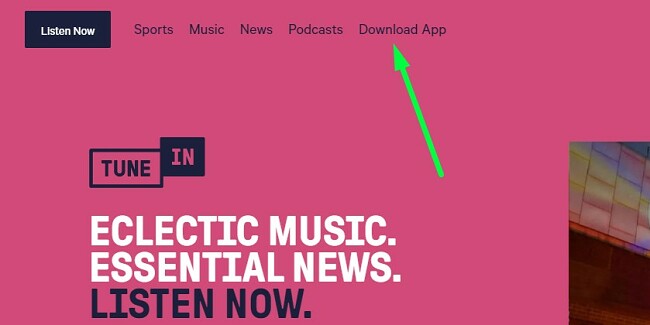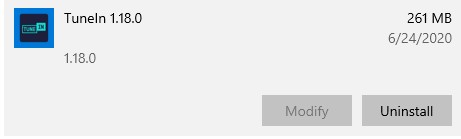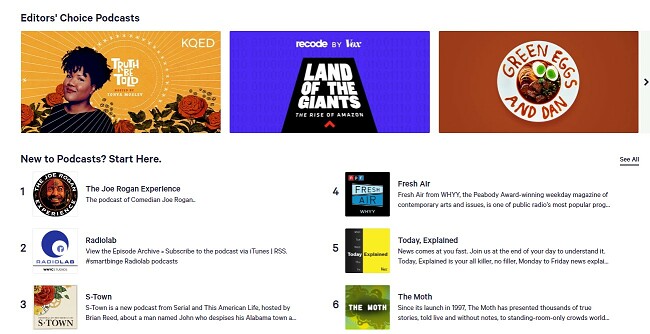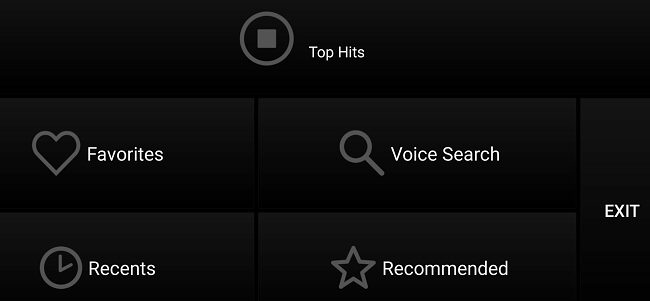Поставить оценку
Средний рейтинг 3.2, всего оценок — 9
- Скачать программу
- Описание и функции
- Скриншоты интерфейса
- Комментарии пользователей
| Название→ | TuneIn Radio |
|---|---|
| Версия→ | 1.25 |
| Лицензия→ | Условно-бесплатно |
| Поддержка→ | Windows 11, 10, 8, 7, Vista, XP |
| Размер файла→ | 77.6 Мб |
| Разработчик→ | TuneIn, Inc. |
| Обновлено→ | 01 февраля 2023 |
TuneIn Radio — одна из лучших программ для прослушивания онлайн fm-радио.
Скачать для Windows
Скачайте последнюю версию TuneIn Radio 1.25 по прямой ссылке. Программа совместима с операционными системами Windows 11, 10, 8, 7, Vista, XP разрядностью 32/64-bit, размер установочного файла — 77.6 Мб. Данный программный продукт разработан TuneIn, Inc. и распространяется условно-бесплатно. Также вы можете скачать программу с официального сайта.
Описание программы
TuneIn Radio — это онлайновый сервис для прослушивания радио почти со всех стран мира. Если сравнивать программу с аналогами, здесь больше всего радиостанций, на сегодняшний день их более 100 тысяч. А благодаря тому, что разработчики внедрили максимум полезных функций в удобной оболочке, TuneIn стал настоящим лидером в сфере онлайн-трансляций.
Главный плюс — это большой каталог станций, где кроме музыкальных есть спортивные, новостные, религиозные и многие другие. Искать радиостанции можно по огромному количеству параметров: жанрам, языкам вещания, странам. Более того: в поиске можно написать интересующую композицию, и программа найдет радиостанции, где она звучит в данный момент. TuneIn Radio определяет местоположение пользователя и предлагает отдельным списком региональные станции и популярные в стране.
Есть у программы и ряд других полезных возможностей, среди которых удобное «избранное», где станции можно сортировать по категориям. Во время воспроизведения отображаются обложки дисков, имена исполнителей и песен. Кроме того, предусмотрена функция записи. Также во время трансляции программа отображает информацию о станции: адрес, номера телефонов, веб-сайт и т.п.
Преимущества и недостатки
- Огромная база радиостанций
- Удобный поиск по множеству параметров
- Функция записи трансляций
- Настраиваемое избранное
- Иногда обрывается связь
- Бесплатная версия имеет ограниченный функционал
- Присутствует реклама
Скриншоты интерфейса

Комментарии пользователей
Поставить оценку
Средний рейтинг 4.5, всего оценок — 5
- Скачать программу
- Описание и функции
- Скриншоты интерфейса
- Комментарии пользователей
| Название→ | TuneIn Radio |
|---|---|
| Версия→ | 4.0.7 |
| Лицензия→ | Бесплатно |
| Размер файла→ | 73.46 Мб |
| Поддержка→ | Windows 10 (32-bit), 10 (64-bit) |
| Разработчик→ | TuneIn, Inc. |
| Опубликовано→ | 25 августа 2022 |
TuneIn Radio — один из крупнейших провайдеров потокового интернет-радио в Соединенных Штатах, обслуживающий более 70 миллионов пользователей в месяц, которым нравится широкий спектр радиоконтента, предоставляемого более чем 100 000 радиостанций, и создано четыре миллиона аудио-по-запросу шоу и подкастов. по всему миру. Благодаря прямому доступу к некоторым из самых популярных радиосетей в мире и встроенной поддержке для просмотра и обнаружения невероятного количества предварительно записанной музыки, аудиокниг, подкастов и радиопередач, TuneIn Radio является одним из лучших способов насладиться звуком. Сегодня стрим.
Скачать для компьютера
Скачайте бесплатно и установите TuneIn Radio 4.0.7 по прямой ссылке с сервера. Программа имеет лицензию «Бесплатно» и разработана TuneIn, Inc., подходит для компьютера и ноутбука с Windows 10 (32-bit), 10 (64-bit). Размер загружаемого файла составляет 73.46 Мб.
Описание программы
Версия TuneIn Radio для Windows 10 позволяет в полной мере использовать эту популярную платформу потокового аудио прямо на мониторе вашего ПК и ноутбука. Это включает в себя неограниченный доступ ко всем спортивным трансляциям, новостям, радио и подкастам, музыкальным станциям без рекламы и более 100 000 станций AM и FM со всего мира.
Приложение особенно популярно среди любителей спорта, которые ценят доступ к живому игровому процессу всех игр MLB, NFL, NBA и NHL, а также доступ к большому разнообразию дополнительного спортивного контента в виде ток-шоу и спортивных репортажей. . Обратите внимание, однако, что доступ к этим спортивным трансляциям доступен только в премиальной версии TuneIn Radio. Эта подписка также открывает доступ ко многим бесплатным новостным и музыкальным радиостанциям и тщательно подобранным плейлистам.
Установка и использование
Его можно загрузить за считанные секунды на ПК и ноутбук с Windows 10, просто нажав кнопку «Получить» на официальной странице Магазина Windows. Чтобы облегчить совместное использование контента, пользовательские настройки и непрерывность прослушивания, программа также является одним из приложений, которые вы можете установить на 10 устройствах Windows 10 с вашими учетными данными пользователя. Это позволяет вам легко переключаться с ноутбука на рабочий ПК и на домашнюю консоль и всегда иметь доступ к вашему персонализированному контенту.
Пользовательский интерфейс TuneIn Radio прост в использовании и интуитивно понятен, с четырьмя основными вкладками на левой панели навигации («Главная», «Мой профиль», «Обзор и поиск») и большой областью для поиска контента и потоковой передачи. При прослушивании радиостанций, музыки, подкастов и других типов аудиопрограмм встроенные элементы управления позволяют приостанавливать воспроизведение, переходить назад и вперед, а также добавлять текущий источник звука в избранное. Воспроизведение аудио также можно свернуть в мини-плеер, расположенный в левом нижнем углу, что позволит вам вернуться к просмотру и поиску нового любимого аудиоконтента.
Помимо стандартного английского языка, TuneIn Radio также полностью локализован на немецком, испанском, французском, итальянском, бразильском, русском, турецком, корейском, японском, китайском и некоторых других языках.
Особенности и особенности
- Получите доступ к крупнейшей в мире бесплатной коллекции радио, спорта, музыки, сети, новостей и подкастов.
- Слушайте более 100 000 радиостанций и 4,4 миллиона аудиопрограмм по запросу.
- Найдите свои избранные и закрепите их в меню «Пуск» Windows 10.
- Полная поддержка фонового воспроизведения.
- Дополнительная услуга Premium, открывающая доступ к расширенному освещению спорта и новостей.
- Присоединяйтесь к большому сообществу, насчитывающему более 70 миллионов пользователей в месяц.
- Доступно БЕСПЛАТНО!
Скриншоты интерфейса
Комментарии пользователей
Radio from all over the world on Windows
The radio is probably the most immediate means of communication and is still so way above any online service or Internet website you can think of: all news is spread as fast as it happens. And over the last few years, the radio has made use of the Internet to reach every single corner of the world as there are dozens of pages and applications that offer us access to radio stations from all around the planet, regardless of our location. One of the best programs to listen to the radio online on our PC can be found once we download TuneIn Radio for PC, the app that offers us over 100,000 live stations online via streaming, as well as podcasts and programs ready to be downloaded and listened to offline.
Local stations, music stations, sports stations, news stations, general stations… whatever you want is available in TuneIn.
One of the best apps to listen to the radio on our computer
One of the most eye-catching features that you’ll come across as soon as you open the app will be its design. It comes along with a very simple interface from which we can easily access any of its functions:
- Manual search of stations according to different criteria described by keywords: song, artist, program, city… any keyword you can think of is valid to find the station of your choice.
- Configure a user profile from where you can add stations to your list of favorites or even sign up to publish your own podcasts or add your radio station.
- Broadcast your content to a potential audience of over 50 million users all over the world.
- Wide range of programs: find stations that talk about all sorts of topics including audiobooks.
- Compatible with media centers of the likes of Kodi by means of using add-ons.
Not only can you download TuneIn Radio for PC, as it also offers us versions for mobile devices: there’s one for iOS that you can download to your iPhone and another one in APK format for Android. Therefore, you can carry your activity and history of stations around with you as they’ll be saved in your user profile.
The free Spotify for radio stations.
With regard to the radio stations available, as we said above, there are over 100,000 available from all over the world, whether Spain, France, Italy, the USA, the UK or India. Therefore, regardless of where you live, you can tune into the BBC, Global Radio, WFMU, Jango, Soma FM, KEXP or P2. And don’t forget that it also includes podcasts that you can download to your PC and transfer to your smartphone to listen to them offline if you’re worried about how many MBs this TuneIn consumes.
The advantages of using TuneIn Pro
This service is completely free and you can use all its features and functions just like any ordinary radio. However, remember that this is the Internet and that computers and smartphones offer us functions that go way beyond just listening.
The advantages of being a premium user include all those of the free version but also the possibility to use the app without adverts and the chance to record all its contents.
What’s new in the latest version
- Bug fixes and improvements.
Requirements and additional information:
- Minimum operating system requirements:
Windows 8. - Offers in-app purchases.
Один из самых популярных сервисов интернет-радио долгое время находилось далеко в не самом привлекательном виде. Теперь разработчики выпустили полностью новое универсальное приложение, которое соответствует современным трендам. Правда новая версия TuneIn Radio работает только на Windows 10 и Windows 10 Mobile, тогда как пользователям Windows Phone 8.1 придется удовлетворяться старым приложением.
TuneIn — это новый способ слушать весь мир в прямом эфире местного и глобального радио, где бы вы ни находились. Если вы хотите послушать музыку, спортивную передачу или узнать новости, TuneIn предлагает на выбор более 100 000 станций и 2 000 000 потоков вещания по запросу. Приложение TuneIn Radio позволяет взять всё это с собой на телефоне под управлением Windows Phone. TuneIn позволит вам без труда найти любимую местную станцию, послушать музыку из Берлина, напоминающую о том, как вы там жили, или рэгги из Кингстона, чтобы настроиться на пляжный отпуск. TuneIn подарит ощущение, будто бы вы находитесь в тех местах и рядом с теми людьми, которые важны для вас. Предпочитаете местное радио? Желаете открыть для себя новые радиостанции из другой страны? TuneIn поможет вам быть там, где хотите быть вы!
Возможности приложения:
- Прослушивание радиостанций в фоновом режиме.
- Прикрепление станций на домашний экран.
- Добавлять собственные станции и передачи из Интернета.
TuneIn работает на компьютерах с Windows 10 и смартфонах на Windows 10 Mobile.
Скачать TuneIn Radio для Windows 10.
TuneIn is a free radio streaming app that’s available for Windows, Mac, Android, and iOS devices. It streams radio stations from around the world, that you can search by genre, location, languages, and more. There are also thousands of podcasts on a wide range of topics, that you can listen to or download for later and listen while offline.
If you want to download TuneIn for mobile, you can get it at Google Play or iTunes. If you want to download it for Windows or Mac, follow the simple instructions below.
- Click on the Download button on the sidebar to get the latest version of TuneIn Radio.
- Click Download App on the top menu bar.
- The download will automatically begin.
- After the download is complete, double click on the file to open the installer.
How to Uninstall TuneIn
If TuneIn isn’t the streaming music platform for you, check out my list of free alternatives below. You can quickly uninstall TuneIn in 3 simple steps.
- Type Add or Remove Programs in the windows search bar.
- Scroll down the list of programs on your computer until you find TuneIn and click Uninstall.
- You will have to confirm that you want to uninstall the program and then it will be completely removed from your computer.
One of the main reasons that I downloaded TuneIn was because I moved across the world and missed the local radio stations. Now I have the program downloaded on my computer and the app on my phone so I can really listen from anywhere.
With the TuneIn app, you’ll have free access to over 50,000 radio stations and podcasts. You can search for stations based on location, genre, or specific station.

TuneIn makes it easy to discover new music, or find music from other countries and cultures. I found this to be extremely helpful before traveling to a different country. I was able to listen to local radio stations before I went, and was able to integrate into the local culture that much quicker.
In addition to streaming live radio stations, there are also commercial-free online stations. Once you find a station that you like, just click on the heart icon to tag the station as a favorite, making it easy to find it again in the future.

TuneIn has also become a destination for Podcast fans. You can find the latest episode or catch up on older episodes from thousands of podcasts. ,
TuneIn Features (Mobile Only)
- Sleep Mode: This is very helpful if you’re planning on falling asleep to the radio but don’t want to leave the music on all night. Set your sleep timer and the app will automatically shut off after the time expires.
- Alarm: Forget waking up to an annoying buzzing alarm, select the station you want to hear when you wake up, just make sure your volume is turned up to the max.
- Car Mode: When you activate Car Mode on TuneIn, the screen will show prominently displayed buttons that are designed to be easily pressed. This feature ensures a convenient and safer experience, allowing you to effortlessly locate the desired stations while driving.
If creating your own playlist is important, you might want to check out these free TuneIn alternatives.
- Spotify: With millions of songs and podcasts to choose from, Spotify is the best streaming music app for all devices. Create your own playlists or find one that fits your musical tastes and sync it across all your devices. Spotify is free but does have a premium subscription-based option that allows for no commercials and unlimited song skips.
- iTunes: Download iTunes for Android and Windows and access the huge library of songs in the iTunes store and Apple Music. In addition to music and podcasts, you will also have access to thousands of TV shows and movies.
?Is TuneIn free?
You can download and use TuneIn on your mobile device and your computer, sync your favorite stations across all your devices for free. There is a premium subscription that removes ads, unlocks certain channels such as live sporting events, and allows you to record shows to your device.
?Can I choose songs or create a playlist?
TuneIn streams over 50,000 radio stations worldwide. Instead of creating your own playlist, you can find a station that plays the type of music you like and let the DJ worry about putting together the perfect playlist.
?How can I unblock TuneIn and get around the school/office firewall?
All you need is a VPN to bypass your school or office firewall. It will connect you with a different internet server, bypassing your ISP and the firewall, and give you the freedom to listen to your music or podcast without restrictions. For more information about VPNs, check out this VPN Beginners Guide.
?What’s the difference between TuneIn Pro and TuneIn Premium?
TuneIn Pro requires a one-time payment and you won’t have to see any banner ads on the TuneIn player. TuneIn premium is a monthly subscription and gives you access to live sporting events, commercial-free radio stations, and allows you to record your favorite shows.
?Can I listen to TuneIn while offline?
The music stations are only available while you’re connected to wifi or using mobile data. However, podcasts can be downloaded and listened to offline.
Download TuneIn now!