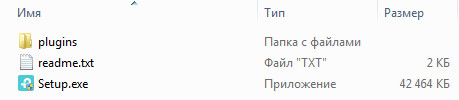Драйверы
|
TL-WN823N(UN)_V3_191211_Mac10.15 |
Загрузить | |
|---|---|---|
| Дата публикации: 2020-01-08 | Язык: Многоязычный | Размер файла: 9.74 MB |
|
Операционная система : Mac OS 10.15 |
||
|
1. Для Mac OS 10.15. |
|
TP-Link_Installer_Mac 10.15_Beta |
Загрузить | |
|---|---|---|
| Дата публикации: 2019-11-22 | Язык: Многоязычный | Размер файла: 9.61 MB |
|
Операционная система : Mac OS 10.15 |
||
|
1. Для Mac OS 10.15. Примечание: Эта версия драйвера является бета-версией. |
|
TL-WN823N(UN)_V3_190805_Mac 10.14 |
Загрузить | |
|---|---|---|
| Дата публикации: 2019-08-13 | Язык: Английский | Размер файла: 8.83 MB |
|
Операционная система : [MAC]10.14 |
||
|
1. Для MAC OS 10.14. |
|
TL-WN823N(EU)_V3_181024_Win |
Загрузить | |
|---|---|---|
| Дата публикации: 2018-11-09 | Язык: Английский | Размер файла: 43.11 MB |
|
Операционная система : WinXP/Win7/Win8/Win8.1/Win10/Win11 |
||
|
1. For TL-WN823N(EU) V3. |
|
TL-WN823N(EU)_V3_181024_Mac |
Загрузить | |
|---|---|---|
| Дата публикации: 2018-11-09 | Язык: Английский | Размер файла: 24.95 MB |
|
Операционная система : Mac OS X10.8_10.13 |
||
|
1. For TL-WN823N(EU) V3. |
|
TL-WN823N(UN)_V3_Mac os x 10.14_Beta |
Загрузить | |
|---|---|---|
| Дата публикации: 2018-11-09 | Язык: Английский | Размер файла: 13.93 MB |
|
Операционная система : mac os x 10.14 |
||
|
This is a beta version; unknown bugs may still exist. The formal version is coming soon. |
|
TL-WN823N(EU)_V3_180508_Linux_beta |
Загрузить | |
|---|---|---|
| Дата публикации: 2018-05-08 | Язык: Английский | Размер файла: 3.83 MB |
|
1. Для TL-WN821N V6/TL-WN822N V5/TL-WN823N V3. |
|
TL-WN823N(RU)_V3_180315_Win |
Загрузить | |
|---|---|---|
| Дата публикации: 2018-03-16 | Язык: Английский | Размер файла: 43.10MB |
|
Операционная система : WinXP/Win7/Win8/Win8.1/Win10 32/64bit |
||
|
TL-WN823N(RU)_V3_180315_Mac |
Загрузить | |
|---|---|---|
| Дата публикации: 2018-03-16 | Язык: Английский | Размер файла: 11.02MB |
|
Операционная система : Mac 10.8~10.12 |
||
|
TL-WN823N(RU)_V3_170913_Mac |
Загрузить | |
|---|---|---|
| Дата публикации: 2017-09-13 | Язык: Русский | Размер файла: 11.02MB |
|
Операционная система : [Mac OS] 10.6~10.12 |
||
|
Notes: 1. For TL-WN823N(RU)3.0 |
|
TL-WN823N(RU)_V3_170726_Wins |
Загрузить | |
|---|---|---|
| Дата публикации: 2017-07-26 | Язык: Русский | Размер файла: 43.27MB |
|
Операционная система : WinXP/Win7/Win8/Win8.1/Win10 32bit/64bit |
||
|
Notes: For TL-WN823N(RU) 3.0 |
|
TL-WN823N(RU)_V3_170629 |
Загрузить | |
|---|---|---|
| Дата публикации: 2017-06-29 | Язык: Русский | Размер файла: 53.61 MB |
|
Операционная система : [Win]WinXP/Win7/Win8/Win8.1/Win10 | [MAC] 10.6~10.11 |
||
|
Notes: Для TL-WN823N(RU)_V3.0 |
Видео по настройке
-
TP-Link Wireless Adapter Setup and Installation Video (for Windows)
-
TP-Link Wireless Adapter Troubleshooting Video(for Windows)
-
TP-Link Wireless Adapter Setup and Installation Video (for Mac OS)
-
Download Center
-
Support Videos
-
FAQs
-
TP-Link Community
-
Contact Technical Support
-
Replacement & Warranty
-
TP-Link Emulators
-
Compatibility List
-
GPL Code Center
-
Cloud Service Status
- Driver
- Setup Video
- FAQ
Driver
|
TL-WN823N(UN)_V3_191211_Mac10.15 |
Download | |
|---|---|---|
| Published Date: 2020-01-08 | Language: Multi-language | File Size: 9.74 MB |
|
Operating System: Mac OS 10.15 |
||
|
1. For Mac OS 10.15. |
|
TL-WN823N(US)_V3_181024_Win |
Download | |
|---|---|---|
| Published Date: 2018-11-09 | Language: English | File Size: 43.11 MB |
|
Operating System: WinXP/Win7/Win8/Win8.1/Win10/Win11 |
||
|
1. For TL-WN823N(US) V3. |
|
TL-WN823N(US)_V3_181024_Mac |
Download | |
|---|---|---|
| Published Date: 2018-11-09 | Language: English | File Size: 24.95 MB |
|
Operating System: Mac OS X10.8_10.13 |
||
|
1. For TL-WN823N(US) V3. |
|
TL-WN823N(UN)_V3_Mac os x 10.14_Beta |
Download | |
|---|---|---|
| Published Date: 2018-11-09 | Language: English | File Size: 13.93 MB |
|
Operating System: mac os x 10.14 |
||
|
This is a beta version; unknown bugs may still exist. The formal version is coming soon. |
|
TL-WN823N(US)_V3_180508_Linux_beta |
Download | |
|---|---|---|
| Published Date: 2018-05-08 | Language: English | File Size: 3.83 MB |
|
Operating System: Linux (kernel 2.6.24 ~ <4.9.60) |
||
|
1. For TL-WN821N V6/TL-WN822N V5/TL-WN823N V3. |
|
TL-WN823N(US)_V3_180315_Mac |
Download | |
|---|---|---|
| Published Date: 2018-03-16 | Language: English | File Size: 11.02MB |
|
Operating System: Mac 10.8~10.12 |
||
|
TL-WN823N(US)_V3_160315_Linux |
Download | |
|---|---|---|
| Published Date: 2018-01-18 | Language: English | File Size: 3.04 MB |
|
Operating System: Linux (kernel 2.6.18 ~ 3.10.10) |
||
|
Modifications and Bug Fixes: Support linux(kernel 2.6.18 ~ 3.10.10) |
Setup Video
-
How to install a TP Link USB wireless network adapter
Installation and setup for a TP-Link USB wireless adapter.
More
Fold
From Russia?
Get products, events and services for your region.
Поиск по ID
TP-LINK TL-WN823N N300 USB Wireless Adapter Driver Windows XP / Vista / 7 / 8 / 8.1 / 10 32-64 bits
Подробнее о пакете драйверов:Тип: драйвер |
USB драйверы для беспроводного N300 Wi-Fi адаптера TP-link TL-WN823N, построенный на чипсете от компании Realtek. Предназначен для установки на Windows XP, Windows Vista, Windows 7, Windows 8, Windows 8.1, Windows 10.
Для автоматической установки необходимо распаковать архив и запустить файл — Setup.exe.
Выберите правильную версию драйвера адаптера — V1, V2 или V3, которая указана на упаковочной коробке, либо самом устройстве. На штрих-коде присутствует надпись, например, Ver: 1.3 или FCC-ID: TE7WN823NV2. Это означает, что, в первом случае, используется ревизия V1, V2 — во втором. Если после FCC-ID версия явно не указана, то устройство ревизии V1.
Внимание! Перед установкой драйвера TP-LINK TL-WN823N рекомендутся удалить её старую версию. Удаление драйвера особенно необходимо — при замене оборудования или перед установкой новых версий драйверов для видеокарт. Узнать об этом подробнее можно в разделе FAQ.
Скриншот файлов архива
Скриншоты с установкой TP-LINK TL-WN823N
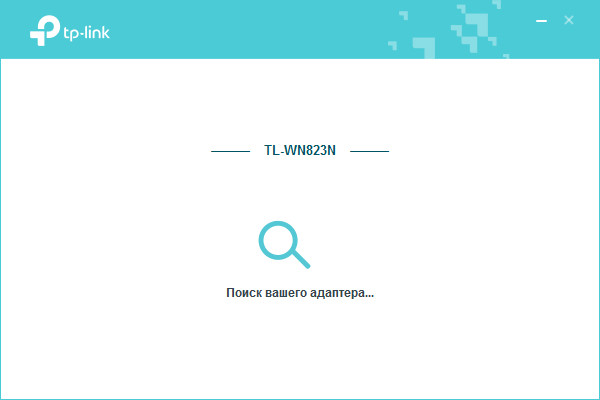
Файлы для скачивания (информация)
Поддерживаемые устройства (ID оборудований):
Другие драйверы от TP-LINK
Сайт не содержит материалов, защищенных авторскими правами. Все файлы взяты из открытых источников.
© 2012-2023 DriversLab | Каталог драйверов, новые драйвера для ПК, скачать бесплатно для Windows
kamtizis@mail.ru
Страница сгенерирована за 0.051532 секунд
Table of Contents
TP Link TL-WN823N Driver:
The TL-WN823N is a 300Mbps Mini Wireless N USB Adapter that allows your computer to connect to the Internet using a wireless network. It’s a convenient, easy-to-use solution for high-speed wireless connectivity in your home or office.
The TL-WN823N features SoftAP Mode, a one-button security setup, and easy-to-use configuration software. This makes it a great choice for quickly adding or upgrading your wireless connectivity.
USB Adapter Software Download:
The TL-WN823N 300Mbps Mini Wireless N USB Adapter is a great option for users looking to connect their laptop or desktop computer to a Wi-Fi network and enjoy the benefits of high-speed wireless performance. The adapter is designed to be convenient and portable while providing fast wireless connectivity for smooth HD video streaming, voice streaming, and online gaming.
The latest TL-WN823N USB Adapter software download offers a number of features that make using the device easier than ever before. The software allows you to manage your wireless connection in a variety of ways, including a one-button security setup for WPS-compatible devices.
There are a number of other options as well, such as setting up a virtual router for your wireless network and turning your wired internet connection into a Wi-Fi hotspot with the use of SoftAP Mode. The TL-WN823N Wireless N USB Adapter also boasts a user-friendly interface that makes it easy for even novice users to get started and establish their connections quickly and easily.
TP Link’s top-of-the-line TL-WN823N features a sleek design, and fast wireless speeds, and the best part is that you can take it with you wherever you go! To help you get the most out of your TL-WN823N Adapter, we’ve created an informative USB Adapter Software Download page that provides drivers, firmware, user manuals, and other important information.
TP-Link TL-WN823N Driver Download:
If you have TP Link TL-WN823N USB Adapter and want to use it with your Windows computer, you need to download the right driver. It will make a difference in how well it operates and whether or not you can connect to your wireless network.
TP-Link TL-WN823N Driver for Windows 10/8/8.1/7 (32-bit & 64-bit) – An update is recommended to get the best performance out of your wireless network. It will help you solve all the problems that may appear with your TP-Link TL-WN823N.
When you have downloaded the TP-Link TL-WN823N Driver, save it to a location on your computer where you can easily find it. Then, connect the TP-Link TL-WN823N to your computer and run the Setup file that is inside it.
You can then start the TP-Link Utility to configure your TL-WN823N. The TP-LINK Utility will help you change all the settings on your adapter. It also lets you manage the settings and profile of your adapter, and create a new one if needed. You can also use the TP-LINK Utility to check your connection status. The TP-LINK Utility is free to download from the TP-LINK website. You can then uninstall the utility if you no longer need it. It can also be uninstalled by clicking the TP-LINK Utility icon in the system tray.
TP-Link TL-WN823N Driver Installation:
If you have a Windows operating system, then you can install the TP-Link TL-WN823N Driver easily. Just connect the USB Adapter to your computer. Run the Setup file that is inside the zip, and follow the installer step-by-step.
If your operating system is Linux, then you can also install the TP-Link TL-WN823N driver manually. The procedure is pretty simple and only requires you to have an internet connection. You can use a USB cable or your mobile hotspot to access the Internet.
Once you have the TP-Link TL-WN823N Wireless Network Adapter driver installed. It should work out of the box. However, it is recommended to keep your drivers up to date for the best performance.
Whenever you update your drivers. Make sure to back up the old ones as it is not always easy to uninstall them. If you can, you should do it as soon as possible to avoid problems later on.
The TL-WN823N is compatible with all major versions of Windows including. Windows XP, Windows Vista, and Windows 7. It has an integrated Quick Setup Wizard. And the TP-Link Wireless Configuration Utility makes setting up your new network a breeze.
The TL-WN823N Wireless Network adapter supports both the PIN method and WPS (Wi-Fi Protected Setup) to easily add your device to an existing network. In addition, it supports MAC address scanning to prevent unauthorized users from connecting to your network.
| Версия устройства | Тип | |||||
| V1 | Драйвер | Windows XP — 8.1 | 18.09.2014 | 6 [MB] | Скачать | |
| Mac OSX 10.11 — 10.7 | 28.01.2016 | 10.4 [MB] | Скачать | |||
| Linux (2.6.18 — 3.10.10) | 09.09.2015 | 1.7 [MB] | Скачать | |||
| Утилита | Mac OSX 10.10 — 10.7 | 21.10.2015 | 5 [MB] | Скачать | ||
| Windows XP — 8 | 18.09.2014 | 25 [MB] | Скачать | |||
| V2 | Драйвер | Windows 10 | 11.03.2016 | 18.8 [MB] | Скачать |
Драйверы + программное обеспечение к мини USB-адаптеру TP-Link TL-WN823N под Windows 10 — XP, Linux 2.6.18 — 3.10.10 + Mac OSX 10.11 — 10.7.
Перед скачиванием файлов обязательно уточните версию вашего устройства.