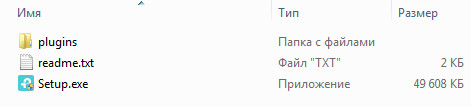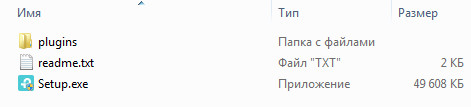Драйверы
|
Archer T2U Plus(UN)_V1_200105_Mac10.15 |
Загрузить | |
|---|---|---|
| Дата публикации: 2020-01-13 | Язык: Многоязычный | Размер файла: 9.74 MB |
|
Операционная система : Mac OS 10.15 |
||
|
1. Для Mac OS 10.15. |
|
TP-Link_Installer_Mac 10.15_Beta |
Загрузить | |
|---|---|---|
| Дата публикации: 2019-11-22 | Язык: Многоязычный | Размер файла: 9.61 MB |
|
Операционная система : Mac OS 10.15 |
||
|
1. Для Mac OS 10.15. Примечание: Эта версия драйвера является бета-версией. |
|
Archer T2U Plus(EU) _V1_190111_Wins |
Загрузить | |
|---|---|---|
| Дата публикации: 2019-01-16 | Язык: Английский | Размер файла: 50.26 MB |
|
Операционная система : WinXP/7/8/8.1/10./11 32bit/64bit |
||
|
Modifications and Bug Fixes: |
|
Archer T2U Plus(EU) _V1_190111_Mac |
Загрузить | |
|---|---|---|
| Дата публикации: 2019-01-16 | Язык: Английский | Размер файла: 13.93 MB |
|
Операционная система : [MAC]10.9~10.14 |
||
|
Modifications and Bug Fixes: |
-
Download Center
-
Support Videos
-
FAQs
-
TP-Link Community
-
Contact Technical Support
-
Replacement & Warranty
-
TP-Link Emulators
-
Compatibility List
-
GPL Code Center
-
Cloud Service Status
- Driver
- Setup Video
- FAQ
Driver
|
Archer T2U Plus(US) _V1_Win10&Win11 |
Download | |
|---|---|---|
| Published Date: 2021-01-21 | Language: English | File Size: 14.53 MB |
|
Operating System: win10/win11 32/64bits |
||
|
Release Note: Note: for Archer T2U Plus(US) on win10/win11 32/64bits |
|
Archer T2U Plus(US)_V1_20210115_Win8.1 |
Download | |
|---|---|---|
| Published Date: 2021-01-15 | Language: English | File Size: 11.80 MB |
|
Operating System: win8.1 32/64bits |
||
|
Release Note: Note: for Archer T2U Plus(US) on win8.1 32/64bits |
|
Archer T2U Plus(US)_V1_20210115_Win8 |
Download | |
|---|---|---|
| Published Date: 2021-01-15 | Language: English | File Size: 11.80 MB |
|
Operating System: win8 32/64bits |
||
|
Release Note: Note: for Archer T2U Plus(US) on win8 32/64bits |
|
Archer T2U Plus(US)_V1_20210115_Win7 |
Download | |
|---|---|---|
| Published Date: 2021-01-15 | Language: English | File Size: 11.80 MB |
|
Operating System: win7 32/64bits |
||
|
Release Note: Note: for Archer T2U Plus(US) on win7 32/64bits |
|
Archer T2U Plus(UN)_V1_200105_Mac10.15 |
Download | |
|---|---|---|
| Published Date: 2020-01-13 | Language: Multi-language | File Size: 9.74 MB |
|
Operating System: Mac OS 10.15 |
||
|
1. For Mac OS 10.15. |
|
Archer T2U plus(UN)_V1_190422_Win |
Download | |
|---|---|---|
| Published Date: 2019-05-08 | Language: English | File Size: 50.23 MB |
|
Operating System: WinXP/7/8/8.1/10/11 32bit/64bit |
||
|
Modifications and Bug Fixes: |
|
Archer T2U Plus(US) _V1_190111_Mac |
Download | |
|---|---|---|
| Published Date: 2019-01-16 | Language: English | File Size: 13.93 MB |
|
Operating System: [MAC]10.9~10.14 |
||
|
Modifications and Bug Fixes: |
Setup Video
-
How to install a TP-Link USB network Adapter (2019)
This video shows you how to setup a TP-Link wireless USB network adapter on Windows and Mac computers.
More
Fold
From Russia?
Get products, events and services for your region.
Поиск по ID
TP-LINK Archer T2U Plus AC600 USB Wireless Adapter Driver Windows XP / Vista / 7 / 8 / 8.1 / 10 32-64 bits
Подробнее о пакете драйверов:Тип: драйвер |
Драйвер для сетевого AC600 USB WiFi адаптера TP-LINK Archer T2U Plus ревизии — V1. Предназначен для установки на Windows XP, Windows Vista, Windows 7, Windows 8, Windows 8.1 и Windows 10.
Для автоматической установки необходимо распаковать архив и запустить файл — Setup.exe.
Обновленный драйвер — https://driverslab.ru/1928-tp-link-archer-t2u-plus-v1.html
Внимание! Перед установкой драйвера TP-LINK Archer T2U Plus рекомендутся удалить её старую версию. Удаление драйвера особенно необходимо — при замене оборудования или перед установкой новых версий драйверов для видеокарт. Узнать об этом подробнее можно в разделе FAQ.
Скриншот файлов архива
Файлы для скачивания (информация)
Поддерживаемые устройства (ID оборудований):
Другие драйверы от TP-LINK
Сайт не содержит материалов, защищенных авторскими правами. Все файлы взяты из открытых источников.
© 2012-2023 DriversLab | Каталог драйверов, новые драйвера для ПК, скачать бесплатно для Windows
kamtizis@mail.ru
Страница сгенерирована за 0.046628 секунд
Info:
Model: TP-LINK Archer T2U Plus
Vendor: TP-LINK
Version: 190111
Operating system: Windows XP, Windows Vista, Windows 7, Windows 8, Windows 8.1, Windows 10
Bits: 32-bit (x86), 64-bit (x64)
Driver Date: 2019-01-16
Size: 49 mb
Driver description
Download driver TP-LINK Archer T2U Plus version 190111 for Windows XP, Windows Vista, Windows 7, Windows 8, Windows 8.1, Windows 10 32-bit (x86), 64-bit (x64).
Screenshot of files
File Name
Archer_T2U_Plus v1_190111_win.zip — V1, Windows XP/7/8/8.1/10 (49 mb) — 16.01.2019
Link to file:
Please, enter the answer to the following question
Table of Contents
TP-Link Archer T2U Plus WiFi Adapter:
If you’re looking for a good WiFi USB adapter that can deliver solid connection speeds and excellent wireless coverage, the Archer T2U Plus is one of the best options out there. Here’s how you can get the most out of it:
Inside the box, you will find the WiFi USB adapter itself, a CD with drivers and software, a quick installation guide, and a printed tutorial for connecting to WiFi networks in Windows.
1. Installation of Archer T2U Plus Driver:
Archer T2U Plus is a wireless USB adapter that supports 2.4 and 5 GHz WiFi signals. It features 256QAM support for faster 2.4 GHz data rates, so you can surf the web or watch HD videos without annoying buffering and lags. It has a single 5dBi external antenna to boost signal transmission and reception, so you can connect multiple devices and enjoy stable WiFi throughout your home. Its friendly user interface makes it easy to install and use. The Archer T2U Plus is compatible with all major operating systems and comes with driver TP-LINK AC600 version 190111 for Windows XP, Vista, 7, 8, 8.1, and 10 (32-bit/64-bit). It also supports Linux CentOS 7.x/8.x/8-Stream/9-Stream.
Advanced Uninstaller PRO will automatically remove TP-Link Archer T2U Plus Driver from your PC with its powerful cleaning routines, leaving no leftover registry entries, files, or folders on your system.
2. Setup:
The setup of the Archer T2U Plus Driver is a little more complicated than other wireless USB adapters that you might have tried because it requires you to install the correct driver for the hardware. The device uses a Realtek chipset, so you should download the driver from the manufacturer. The driver will support most versions of Windows and macOS. If you are running Linux, there is an official tutorial that shows you how to install the TP-Link T2U Plus Driver in CentOS 7 or 8 GNU/Linux. It is based on the Realtek rtl8811AU Chipset Driver Installation, but the rtl8812AU or rtl8821AU driver following the same documentation can work as well.
3. Configuration:
The TP-Link Archer T2U Plus Driver is a nifty little device, but it may not be the most obvious choice for your home network. You should definitely take the time to read the documentation and get familiar with the hardware before you decide to install it. Also, it’s worth checking out a good uninstall tool, like Advanced Uninstaller PRO. The program will clean out all your registry entries, files, and folders to keep your PC running like a charm and free of errors. A few other nifty items are included in the program’s suite of features, such as a system optimizer and a backup tool.
4. Troubleshooting:
The next step in troubleshooting your Archer T2U Plus Driver is to run a thorough cleanup. This will remove any registry items and files left behind by the program, as well as fix any errors that may be caused during the installation or removal of the application.
This step is important, as it can prevent your system from crashing or losing its data. Using a tool such as Advanced Uninstaller PRO, you can ensure that the program is completely removed from your system. During the removal process, it will scan your computer for any leftovers and then delete them. This will keep your PC running smoothly and in good condition. It will also help to prevent unwanted alterations in your PC’s registry. In addition, this will allow your system to operate at its maximum speed.
5. Removing:
The TP-Link Archer T2U Plus wireless USB adapter is an affordable and compact device that offers good Wi-Fi coverage and speeds. It comes with a 5dBi external antenna that can be adjusted to a variety of positions. This feature is helpful if you want to place the WiFi USB adapter in different areas of your home or office. The adapter also supports 256QAM, which increases its 2.4 GHz data rate from 150 Mbps to 200 Mbps, enabling you to enjoy lag-free HD streaming and online gaming.
You can uninstall the Archer T2U Plus Driver with Advanced Uninstaller PRO, a powerful Windows tool that can remove any unwanted program from your computer. This software will not only remove the TP-Link Archer T2U driver, but it will also clean out any registry items and files left behind by the application.