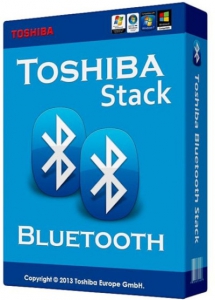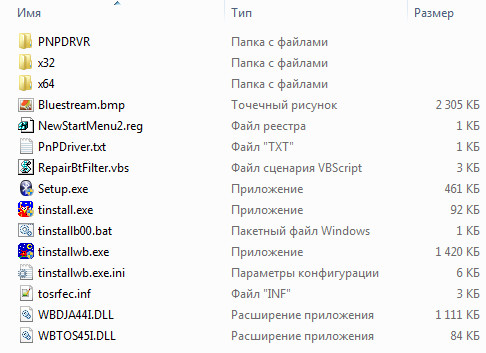Bluetooth Stack by Toshiba for Windows Vista / 7 (32bit/64bit)
- Package
- WinZIP self-installing ZIP file. Can also be unZIPped using WinZip, PKUnZip or equivalent. Also supports silent installation. Click for silent/unattended installation instructions.
- Description
-
This software component is considered beta for Windows 7 RC and later.
This Beta software is provided on an as-is basis. Use at your own risk.
Beta drivers and utilities are sometimes provided by component manufacturers as preview releases for quick bug fixes and access to new features. Beta software is not fully tested by the manufacturer, nor by Toshiba, and may include significant issues. It is the user’s responsibility to protect system and data when using Beta software with Toshiba products. It is strongly recommended that users back up all of their data prior to using Beta software from any source. Please ensure that newer released software is not already posted at support.toshiba.com prior to installation and usage of Beta software. Beta software is offered as-is and does not carry any warranties nor support services.
- Export Control and EULA
- Use of any software made available for download from this system constitutes your acceptance of the Export Control Terms and the terms in the Dynabook end-user license agreement both of which you can view before downloading any such software.
Подробнее о пакете драйверов:Тип: драйвер |
Драйвер пак для блютуз адаптеров Toshiba Bluetooth Stack версии 9.20.02 (10.16.0307.0). Предназначен для автоматической установки на Windows XP, Windows Vista, Windows 7, Windows 8, Windows 8.1, Windows 10.
Toshiba Bluetooth Stack v.9.20.02 — пакет официальных драйверов от корпорации Toshiba для соединение внешних устройств Bluetooth (мобильные телефоны, беспроводные наушники и гарнитуры, цифровые камеры и т.д.) с компьютером или ноутбуком. Драйверы и встроенная программа были выпущены корпорацией Toshiba для своих ноутбуков, оснащенных устройствами Bluetooth, однако этот стэк работает практически со всеми известными на данный момент устройствами. По отзывам пользователей он поддерживает все устройства, которые работают со стэками от BlueSoleil, Widcomm и Microsoft.
| Поддерживаемые устройства: | Поддержка профилей: |
|---|---|
|
|
Внимание! Перед установкой драйвера Toshiba Bluetooth Stack Drivers рекомендутся удалить её старую версию. Удаление драйвера особенно необходимо — при замене оборудования или перед установкой новых версий драйверов для видеокарт. Узнать об этом подробнее можно в разделе FAQ.
Скриншот файлов архива
Скриншоты с установкой Toshiba Bluetooth Stack Drivers

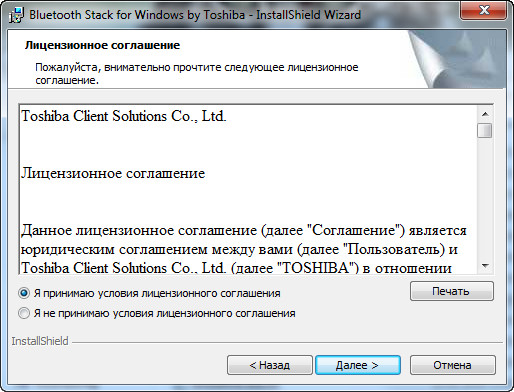
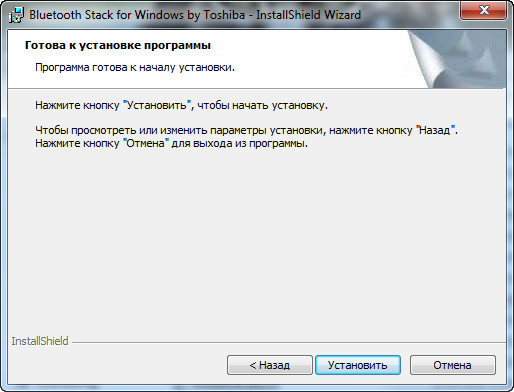
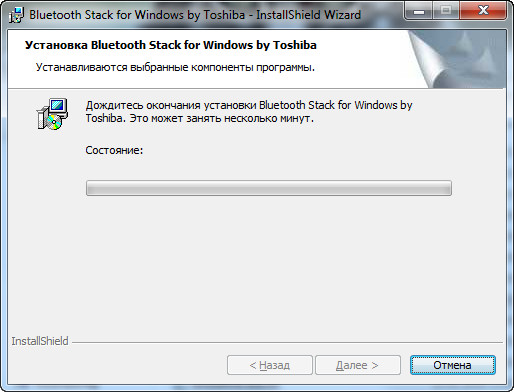
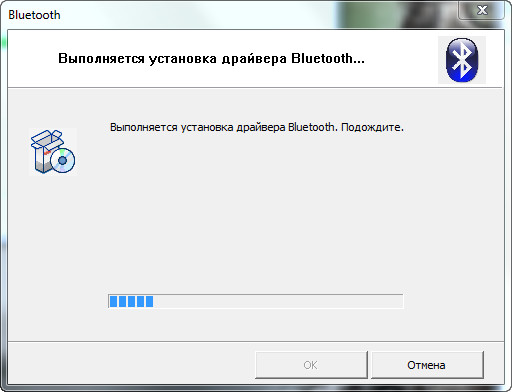

Файлы для скачивания (информация)
Поддерживаемые устройства (ID оборудований):
| USB\VID_03F0&PID_011D | Hewlett-Packard Bluetooth 1.2 Interface [Broadcom BCM2035] |
| USB\VID_03F0&PID_0624 | Hewlett-Packard Bluetooth Dongle |
| USB\VID_0400&PID_0807 | National Semiconductor Corp. Bluetooth Dongle |
| USB\VID_040A&PID_5010 | Kodak Co. Wireless Adapter |
| USB\VID_040A&PID_5012 | Kodak Co. DBT-220 Bluetooth Adapter |
| USB\VID_044e&PID_2014 | Alps Electric Co., Ltd Bluetooth Device |
| USB\VID_044e&PID_3001 | Alps Electric Co., Ltd UGTZ4 Bluetooth |
| USB\VID_044E&PID_300C | Alps Electric Co., Ltd Bluetooth Controller (ALPS/UGPZ 6) |
| USB\VID_044E&PID_300D | Alps Electric Co., Ltd Bluetooth Controller (ALPS/UGPZ 6) |
| USB\VID_044E&PID_301A | TOSHIBA Bluetooth USB Controller (ALPS/UGPZ 9) |
| USB\VID_044E&PID_301D | TOSHIBA Bluetooth V4.0 Module (ALPS) |
| USB\VID_0451&PID_1234 | Texas Instruments, Inc. Bluetooth Device |
| USB\VID_0451&PID_ffff | Texas Instruments, Inc. Bluetooth Device |
| USB\VID_046D&PID_C707 | Logitech, Inc. Bluetooth wireless hub |
| USB\VID_046D&PID_C708 | Logitech, Inc. Bluetooth wireless hub |
| USB\VID_046D&PID_C709 | Logitech, Inc. BT Mini-Recei ver (HCI mode) |
| USB\VID_0471&PID_0809 | Philips (or NXP) AVNET Bluetooth Device |
| USB\VID_0483&PID_5000 | STMicroelectronics ST Micro/Erge nic ERG BT-002 Bluetooth Adapter |
| USB\VID_049F&PID_0027 | Compaq Computer Corp. Bluetooth Multiport Module by Compaq |
| USB\VID_049F&PID_0086 | Compaq Computer Corp. Bluetooth Device |
| USB\VID_04AD&PID_2501 | Dooin Electronics Bluetooth Device |
| USB\VID_04BF&PID_0309 | TDK Corp. Bluetooth USB dongle |
| USB\VID_04BF&PID_030A | TDK Corp. IBM Bluetooth Ultraport Module |
| USB\VID_04BF&PID_0310 | TDK Corp. Integrated Bluetooth |
| USB\VID_04BF&PID_0317 | TDK Corp. Bluetooth UltraPort Module from IBM |
| USB\VID_04BF&PID_0318 | TDK Corp. IBM Integrated Bluetooth |
| USB\VID_04BF&PID_0319 | TDK Corp. Bluetooth Adapter |
| USB\VID_04BF&PID_0320 | TDK Corp. Bluetooth Adapter |
| USB\VID_04E8&PID_7021 | Samsung Electronics Co., Ltd Bluetooth Device |
| USB\VID_050D&PID_0083 | Belkin Components Bluetooth Device |
| USB\VID_0525&PID_a220 | Netchip Technology, Inc. GVC Bluetooth Wireless Adapter |
| USB\VID_0547&PID_0001 | Anchor Chips, Inc. ICSI Bluetooth Device |
| USB\VID_055D&PID_0BB1 | Samsung Electro-Mechanics Co. Bluetooth Device |
| USB\VID_05B1&PID_1389 | First International Computer, Inc. Bluetooth Wireless Adapter |
| USB\VID_07D1&PID_FC01 | D-Link System DBT-120 Bluetooth Adapter |
| USB\VID_08EA&PID_abba | Ericsson, Inc., Blue Ridge Labs USB Driver for Bluetooth Wireless Technology |
| USB\VID_0930&PID_0200 | Toshiba Corp. Integrated Bluetooth (Taiyo Yuden) |
| USB\VID_0930&PID_020F | TOSHIBA Bluetooth USB Controller -7 from TOSHIBA |
| USB\VID_0930&PID_0213 | TOSHIBA Bluetooth USB Controller -8 from TOSHIBA |
| USB\VID_0930&PID_0214 | TOSHIBA Bluetooth USB Controller -9 from TOSHIBA |
| USB\VID_0930&PID_0215 | Atheros Bluetooth USB Adapter |
| USB\VID_0930&PID_0219 | Atheros Qualcomm Atheros AR3012 Bluetooth 4.0 |
| USB\VID_0930&PID_021A | TOSHIBA Bluetooth USB Controller -13 from TOSHIBA |
| USB\VID_0930&PID_021C | Toshiba Corp. Atheros AR3012 Bluetooth |
| USB\VID_0930&PID_021D | Realtek Realtek Bluetooth 4.0 Adapter |
| USB\VID_0930&PID_021E | Broadcom Broadcom BCM20702 Bluetooth USB Device |
| USB\VID_0930&PID_021F | Broadcom Bluetooth USB module |
| USB\VID_0930&PID_0220 | Qualcomm Atheros AR3012 Bluetooth 4.0 |
| USB\VID_0930&PID_0222 | Realtek Bluetooth 4.0 + High Speed Chip |
| USB\VID_0930&PID_0225 | Broadcom Bluetooth 4.0 USB Device |
| USB\VID_0930&PID_0226 | Broadcom Bluetooth 4.0 USB Device |
| USB\VID_0930&PID_0227 | Atheros Bluetooth V4.0 Module (NFA335) |
| USB\VID_0930&PID_0228 | Qualcomm Atheros AR3012 Bluetooth 4.0 |
| USB\VID_0930&PID_0229 | Broadcom Bluetooth 4.0 USB Device |
| USB\VID_0930&PID_022A | Qualcomm Atheros AR3012 Bluetooth 4.0 |
| USB\VID_0930&PID_022F | Realtek Bluetooth V4.0 Module (RTL8821AE ) |
| USB\VID_0930&PID_0501 | Toshiba Corp. Bluetooth Controller |
| USB\VID_0930&PID_0502 | Toshiba Corp. Integrated Bluetooth |
| USB\VID_0930&PID_0503 | Toshiba Corp. Bluetooth Controller |
| USB\VID_0930&PID_0505 | Toshiba Corp. Integrated Bluetooth |
| USB\VID_0930&PID_0506 | Toshiba Corp. Integrated Bluetooth |
| USB\VID_0930&PID_0507 | Toshiba Corp. Bluetooth Adapter |
| USB\VID_0930&PID_0508 | Toshiba Corp. Integrated Bluetooth HCI |
| USB\VID_0930&PID_0509 | Toshiba Corp. BT EDR Dongle |
| USB\VID_0930&PID_0A05 | TOSHIBA Bluetooth Adaptor-3 |
| USB\VID_0A12&PID_0001 | Cambridge Silicon Radio, Ltd Bluetooth Dongle (HCI mode) |
| USB\VID_0A12&PID_0002 | Cambridge Silicon Radio, Ltd Frontline Test Equipment Bluetooth Device |
| USB\VID_0A12&PID_0003 | Cambridge Silicon Radio, Ltd Nanosira |
| USB\VID_0A12&PID_0004 | Cambridge Silicon Radio, Ltd Nanosira WHQL Reference Radio |
| USB\VID_0A12&PID_0005 | Cambridge Silicon Radio, Ltd Nanosira-M ultimedia |
| USB\VID_0A12&PID_0006 | Cambridge Silicon Radio, Ltd Nanosira-M ultimedia WHQL Reference Radio |
| USB\VID_0A12&PID_0007 | Cambridge Silicon Radio, Ltd Nanosira3- ROM |
| USB\VID_0A12&PID_0008 | Cambridge Silicon Radio, Ltd Nanosira3- ROM |
| USB\VID_0A12&PID_0009 | Cambridge Silicon Radio, Ltd Nanosira4- EDR WHQL Reference Radio |
| USB\VID_0A12&PID_000A | Cambridge Silicon Radio, Ltd Nanosira4- EDR-ROM |
| USB\VID_0A12&PID_000B | Cambridge Silicon Radio, Ltd Nanosira5- ROM |
| USB\VID_0A12&PID_0100 | Cambridge Silicon Radio, Ltd Casira with BlueCore2- External Module |
| USB\VID_0A12&PID_0101 | Cambridge Silicon Radio, Ltd Casira with BlueCore2- Flash Module |
| USB\VID_0A12&PID_0102 | Cambridge Silicon Radio, Ltd Casira with BlueCore3- Multimedia Module |
| USB\VID_0A12&PID_0103 | Cambridge Silicon Radio, Ltd Casira with BlueCore3- Flash Module |
| USB\VID_0A12&PID_0104 | Cambridge Silicon Radio, Ltd Casira with BlueCore4- External Module |
| USB\VID_0A12&PID_0105 | Cambridge Silicon Radio, Ltd Casira with BlueCore4- Multimedia Module |
| USB\VID_0A5C&PID_2009 | Broadcom Corp. BCM2035 Bluetooth |
| USB\VID_0A5C&PID_200A | Broadcom Corp. BCM2035 Bluetooth dongle |
| USB\VID_0A5C&PID_2035 | Broadcom Corp. BCM2035 Bluetooth |
| USB\VID_0B05&PID_1712 | ASUSTek Computer, Inc. BT-183 Bluetooth 2.0+EDR adapter |
| USB\VID_0B05&PID_173C | ASUSTek Computer, Inc. BT-183 Bluetooth 2.0 |
| USB\VID_0B7A&PID_07D0 | Zeevo, Inc. Bluetooth Dongle |
| USB\VID_0BDA&PID_0002 | TOSHIBA Bluetooth V4.0 Module |
| USB\VID_0BDA&PID_8723 | Realtek RTL8723 4.0+HS, Realtek Bluetooth 4.0 Module |
| USB\VID_0BDB&PID_1000 | Ericsson Business Mobile Networks BV BV Bluetooth Device |
| USB\VID_0BDB&PID_1002 | Ericsson Business Mobile Networks BV Bluetooth Device 1.2 |
| USB\VID_0BF8&PID_1003 | TOSHIBA USBVID_0BF 8&PID_1003 |
| USB\VID_0c10&PID_0000 | TOSHIBA Bluetooth USB Controller (TaiyoYude n/SiW) |
| USB\VID_0c24&PID_0001 | Taiyo Yuden Bluetooth Adaptor |
| USB\VID_0C24&PID_0002 | Taiyo Yuden Bluetooth Device2 |
| USB\VID_0C24&PID_0005 | Taiyo Yuden Bluetooth Device(BC0 4-External ) |
| USB\VID_0C24&PID_000b | Taiyo Yuden Bluetooth Device(BC0 4-External ) |
| USB\VID_0c24&PID_000c | Taiyo Yuden Bluetooth Adaptor |
| USB\VID_0c24&PID_000e | Taiyo Yuden Bluetooth Device(BC0 4-External ) |
| USB\VID_0C24&PID_000F | Taiyo Yuden Bluetooth Device (V2.0+EDR) |
| USB\VID_0c24&PID_0010 | Taiyo Yuden Bluetooth Device(BC0 4-External ) |
| USB\VID_0c24&PID_0012 | Taiyo Yuden Bluetooth Device(BC0 4-External ) |
| USB\VID_0c24&PID_0018 | Taiyo Yuden Bluetooth Device(BC0 4-External ) |
| USB\VID_0C24&PID_0019 | Taiyo Yuden Bluetooth Device |
| USB\VID_0C24&PID_001C | |
| USB\VID_0C24&PID_001D | Toshiba TAIYO YUDEN Bluetooth Device |
| USB\VID_0C24&PID_001E | Toshiba TAIYO YUDEN Bluetooth Device |
| USB\VID_0C24&PID_001F | |
| USB\VID_0C24&PID_0020 | |
| USB\VID_0C24&PID_0021 | Taiyo Yuden Bluetooth Device (V2.1+EDR) |
| USB\VID_0C24&PID_0022 | Toshiba USB Bluetooth Driver (V2.1+EDR) |
| USB\VID_0c24&PID_0c24 | Taiyo Yuden Bluetooth Device(SAM PLE) |
| USB\VID_0CA0&PID_1101 | Toshiba BOSCH USB Bluetooth Device |
| USB\VID_0CF3&PID_3004 | Qualcomm Atheros Communications AR3012 Bluetooth 4.0 |
| USB\VID_0D9A&PID_0001 | RTX Telecom AS Bluetooth Device |
| USB\VID_0DB0&PID_1967 | Micro Star International Bluetooth Dongle |
| USB\VID_0DB0&PID_6855 | Micro Star International Bluetooth Device |
| USB\VID_0DB0&PID_6970 | Micro Star International MS-6970 BToes Bluetooth adapter |
| USB\VID_0DB0&PID_697A | Micro Star International Bluetooth Dongle |
| USB\VID_0DB0&PID_A970 | Micro Star International Bluetooth dongle |
| USB\VID_0DB0&PID_A97A | Micro Star International Bluetooth EDR Device |
| USB\VID_0DB0&PID_B970 | Micro Star International Bluetooth EDR Device |
| USB\VID_0DB0&PID_B97A | Micro Star International Bluetooth EDR Device |
| USB\VID_0DF6&PID_0019 | Sitecom Europe B.V. Bluetooth 2.0 adapter 10m CN-512v2 001 |
| USB\VID_0DF6&PID_001A | Sitecom Europe B.V. Bluetooth 2.0 adapter 100m CN-521v2 001 |
| USB\VID_0DF6&PID_2200 | Sitecom Europe B.V. Sitecom bluetooth2 .0 class 2 dongle CN-512 |
| USB\VID_0DF6&PID_2208 | Sitecom Europe B.V. Sitecom bluetooth2 .0 class 2 dongle CN-520 |
| USB\VID_0DF6&PID_2209 | Sitecom Europe B.V. Sitecom bluetooth2 .0 class 1 dongle CN-521 |
| USB\VID_0F4D&PID_1000 | Microtune, Inc. Bluetooth Dongle |
| USB\VID_0FD1&PID_0001 | Toshiba GIANT Bluetooth Device |
| USB\VID_10AB&PID_1005 | USI Co., Ltd Bluetooth Adptr |
| USB\VID_1131&PID_1001 | Integrated System Solution Corp. KY-BT100 Bluetooth Adapter |
| USB\VID_117F&PID_3101 | Toshiba PT USB BT |
| USB\VID_117F&PID_3102 | Toshiba BlueSoleil Generic Bluetooth |
| USB\VID_117F&PID_3103 | Toshiba PTM-UBT3 |
| USB\VID_11D9&PID_2600 | Toshiba Itronix Bluetooth Device |
| USB\VID_1310&PID_0001 | Roper Class 1 Bluetooth Dongle |
| USB\VID_13D3&PID_3255 | Broadcom Bluetooth 2.1 + EDR USB Device |
| USB\VID_13D3&PID_3256 | Broadcom Bluetooth 2.1 + EDR USB Device |
| USB\VID_13D3&PID_3257 | Toshiba Bluetooth 2.1 module |
| USB\VID_13D3&PID_3286 | Broadcom Bluetooth USB module |
| USB\VID_13D3&PID_3287 | |
| USB\VID_13D3&PID_3288 | |
| USB\VID_13D3&PID_3362 | IMC Networks Atheros AR3012 Bluetooth 4.0 Adapter |
| USB\VID_148D&PID_2430 | Toshiba Microlink- Foxlink Bluetooth Device |
| USB\VID_1557&PID_0004 | Toshiba OQO Bluetooth Radio v2.0 |
| USB\VID_1582&PID_3006 | Toshiba USB Bluetooth 2.0 EDR Dongle |
| USB\VID_1668&PID_0441 | Actiontec Electronics, Inc. [hex] IBM Integrated Bluetooth II |
| USB\VID_1668&PID_0500 | Actiontec Electronics, Inc. [hex] BTM200B BlueTooth Adapter |
| USB\VID_1668&PID_2441 | Actiontec Electronics, Inc. [hex] BMDC-2 IBM Bluetooth III w.56k |
| USB\VID_1690&PID_0737 | Broadcom BCM2070 Bluetooth 3.0 USB Device |
| USB\VID_1690&PID_0741 | Toshiba USB Bluetooth Driver (V2.1+EDR) |
| USB\VID_18E8&PID_6216 | |
| USB\VID_1D4D&PID_0008 | Toshiba BT183-V2 |
| USB\VID_1D4D&PID_000A | |
| USB\VID_21EE&PID_1100 | Toshiba BCM2070 Bluetooth 3.0 USB Device |
| USB\VID_413C&PID_8000 | Dell Computer Corp. BC02 Bluetooth Adapter |
| USB\VID_413C&PID_8103 | Dell Computer Corp. Wireless 350 Bluetooth |
| USB\VID_413C&PID_8120 | Dell Computer Corp. Bluetooth adapter |
| USB\VID_413C&PID_8140 | Dell Computer Corp. Wireless 360 Bluetooth |
| USB\VID_413C&PID_8501 | Dell Computer Corp. Bluetooth Adapter |
| USB\VID_4851&PID_1103 | Broadcom Bluetooth 3.0 USB |
| USB\VID_8086&PID_0189 | Intel(R) Wireless Bluetooth( R) 3.0 + High Speed Adapter |
| USB\VID_8086&PID_110a | Intel Corp. Bluetooth Controller from (Ericsson P4A) |
| USB\VID_8086&PID_110b | Intel Corp. Bluetooth Controller from (Intel/CSR ) |
| USB\VID_8087&PID_07D6 | Intel(R) Centrino(R) WiMAX 6150 Function Driver |
| USB\VID_8087&PID_07DA | IVT Corporation Wireless Bluetooth( R), Bluetooth V4.0 Module |
| USB\VID_8087&PID_07DC | Intel(R) Bluetooth V4.0 Module |
| USB\VID_8087&PID_0A2A | Intel Wireless Bluetooth( R) |
| USB\VID_8087&PID_0A2B | Intel(R) Wireless Bluetooth( R) |
| ACPI\INTC1234 | |
| ACPI\TOS6205 |
Другие драйверы от TOSHIBA
Toshiba Bluetooth Windows drivers were collected from official vendor’s websites and trusted sources. This software will let you to fix Toshiba Bluetooth or Toshiba Bluetooth errors and make your stuff work. Here you can download all latest versions of Toshiba Bluetooth drivers for Windows devices with Windows 11, 10, 8.1, 8, and 7 (32-bit/64-bit). You can download all drivers for free. We check all files and test them with antivirus software, so it’s 100% safe to download. Get the latest WHQL certified drivers that works well.
Toshiba Bluetooth Drivers: A Comprehensive Guide
The Toshiba Bluetooth drivers are software programs that enable communication between the operating system on your computer and devices. These drivers play a crucial role in ensuring optimal performance and stability of your PC.
Installing the Toshiba Bluetooth Drivers
To install the Toshiba Bluetooth drivers, follow these steps:
- Visit the official website of the developer and navigate to the Drivers section.
- Use the search bar or select your device model from the list.
- Choose your operating system and click on «Search.»
- Click on the «Download» button next to the latest version of the drivers compatible with your system.
- Once downloaded, double-click on the installer file and follow the on-screen instructions to complete the installation process.
Updating the Toshiba Bluetooth Drivers
To update the Toshiba Bluetooth drivers, you can follow these steps:
- Open the Device Manager on your computer.
- Expand the category and locate your Toshiba Bluetooth driver.
- Right-click on the driver and select «Update Driver.»
- Choose the option to search for updated driver software automatically.
- If an update is available, follow the prompts to download and install it.
Reinstalling the Toshiba Bluetooth Drivers
If you need to reinstall the Toshiba Bluetooth drivers for any reason, here’s what you can do:
- Open the Device Manager on your computer.
- Expand the necessary category and locate your Toshiba Bluetooth driver.
- Right-click on the driver and select «Uninstall device.»
- Follow the prompts to complete the uninstallation process.
- Visit the official developer website and download the latest version of the driver for your needs.
- Run the installer and follow the instructions to complete the installation process.
Rolling Back or Downgrading the Toshiba Bluetooth Drivers
If you encounter any issues with the latest version of the Toshiba Bluetooth drivers, you can roll back or downgrade to a previous version by following these steps:
- Open the Device Manager on your computer.
- Expand the necessary category and locate your Toshiba Bluetooth driver.
- Right-click on the driver and select «Properties.»
- Go to the «Driver» tab and click on «Roll Back Driver.»
- Follow the prompts to complete the process.
Rolling Back or Downgrading the Toshiba Bluetooth Drivers
If you encounter any issues with the latest version of the Toshiba Bluetooth drivers, you can roll back or downgrade to a previous version by following these steps:
- Open the Device Manager on your computer.
- Expand the necessary category and locate your Toshiba Bluetooth driver.
- Right-click on the driver and select «Properties.»
- Go to the «Driver» tab and click on «Roll Back Driver.»
- Follow the prompts to complete the process.
Uninstalling the Toshiba Bluetooth Drivers
If you need to uninstall the Toshiba Bluetooth drivers completely, here’s what you can do:
- Open the Device Manager on your computer.
- Expand the necessary category and locate your Toshiba Bluetooth driver.
- Right-click on the driver and select «Uninstall device.»
- Follow the prompts to complete the uninstallation process.
- Restart your computer.
It is essential always to have the latest version of the Toshiba Bluetooth drivers installed for optimal performance and stability.
The Toshiba Bluetooth stack software for Toshiba laptops that contain the Toshiba Bluetooth hardware. Models such as Toshiba Satellite, Toshiba Qosmio, Toshiba Portege, Toshiba Tecra, Toshiba Satellite Pro & Toshiba libretto These drivers are important if you want use any printers that used Bluetooth printing enabled devices such as:
- HP DeskJet 995C
- EPSON PM-D770
- EPSON PM-A840
- EPSON PM-A890
- EPSON PM-A920
- Canon iP90
- EPSON PM-A940
- Canon PIXUS 80i
Now days Bluetooth printing has become pretty rare with Wi-Fi and NFC printing becoming standard.
Other device that require this software/drivers are Bluetooth keyboards and mice, also Bluetooth Headsets such as Skype branded headsets.
Install Instructions
[Normal Installation]
— Extract the zip-file and execute the exe-file.
[Unattended installation]
— Extract the zip-file and execute the exe-file.
— Close Installation Wizard.
— Open the extracted folder Bluetooth stack folder
— Execute the «silent_install.bat» file as Administrator
(Vista, Windows 7: Right click the file «silent_install.bat»
and select «Run as administrator»)
[Remove the Bluetooth-stack]
— By command line:
msiexec.exe /x»{CEBB6BFB-D708-4F99-A633-BC2600E01EF6}» /qn
— Remove Bluetooth stack and Bluetooth devices settings:
msiexec.exe /x»{CEBB6BFB-D708-4F99-A633-BC2600E01EF6}» /qn
DELETEALL=1
— Manually:
Start Bluetooth Bluetooth-stack installer or
Use «Start -> Control Panel-> Add or Remove Programs ->
Bluetooth Stack for Windows by Toshiba»
NOTE:
Bypass 30 day evaluation: Edit the Registry at HKEY_CURRENT_USER\Software\Toshiba\BluetoothStack\V1.0\Mng. Add a new DWORD key called TestVersion. Set it equal to 1.

Driver name
BLUETOOTH USB CONTROLLER-11 FROM TOSHIBA
Actual version
8.1.6308.0
Subsection
Bluetooth TOSHIBA BLUETOOTH USB CONTROLLER-11 FROM TOSHIBA
BLUETOOTH USB CONTROLLER-11 FROM TOSHIBA drivers for Windows x64
BLUETOOTH USB CONTROLLER-11 FROM TOSHIBA drivers for Windows x86
BLUETOOTH USB CONTROLLER-11 FROM TOSHIBA drivers list for Windows 7 x64
|
Devices |
Systems |
ID |
Inf |
Link |
|---|---|---|---|---|
|
BLUETOOTH USB CONTROLLER-11 FROM TOSHIBA 8.1.6308.0
|
Windows 8.1 x64 Windows 7 x64 Windows Vista x64 Windows XP SP2 x64 Windows XP x64 |
USB\VID_8086&PID_0189 |
tosrfusb.inf | Download |
|
BLUETOOTH USB CONTROLLER-11 FROM TOSHIBA 8.1.6308.0
|
Windows 8.1 x64 Windows 7 x64 Windows Vista x64 Windows XP SP2 x64 Windows XP x64 |
USB\VID_8086&PID_0189 |
tosrfusb.inf | Download |
|
BLUETOOTH USB CONTROLLER-11 FROM TOSHIBA 8.1.6308.0
|
Windows 8.1 x64 Windows 7 x64 Windows Vista x64 Windows XP SP2 x64 Windows XP x64 |
USB\VID_8086&PID_0189 |
tosrfusb.inf | Download |
|
BLUETOOTH USB CONTROLLER-11 FROM TOSHIBA 8.1.6308.0
|
Windows 8.1 x64 Windows 7 x64 Windows Vista x64 Windows XP SP2 x64 Windows XP x64 |
USB\VID_8086&PID_0189 |
tosrfusb.inf | Download |
|
BLUETOOTH USB CONTROLLER-11 FROM TOSHIBA 8.1.6308.0
|
Windows 8.1 x64 Windows 7 x64 Windows Vista x64 Windows XP SP2 x64 Windows XP x64 |
USB\VID_8086&PID_0189 |
tosrfusb.inf | Download |
|
BLUETOOTH USB CONTROLLER-11 FROM TOSHIBA 8.1.6308.0
|
Windows 8.1 x64 Windows 7 x64 Windows Vista x64 Windows XP SP2 x64 Windows XP x64 |
USB\VID_8086&PID_0189 |
tosrfusb.inf | Download |