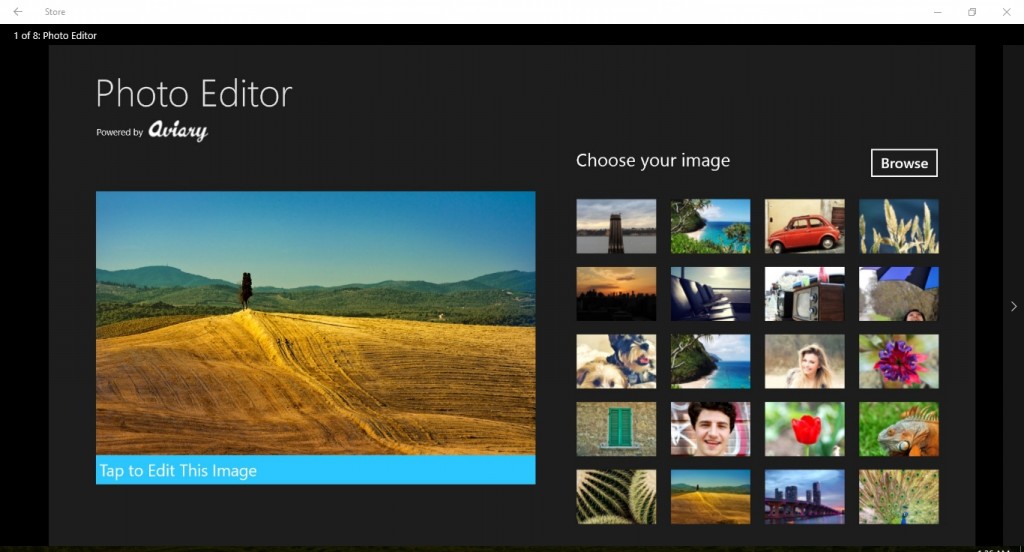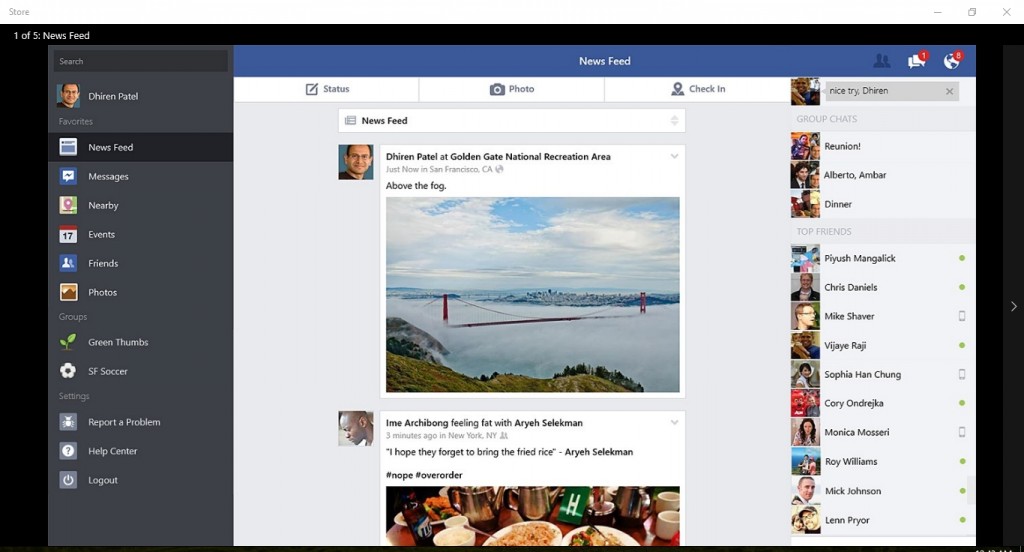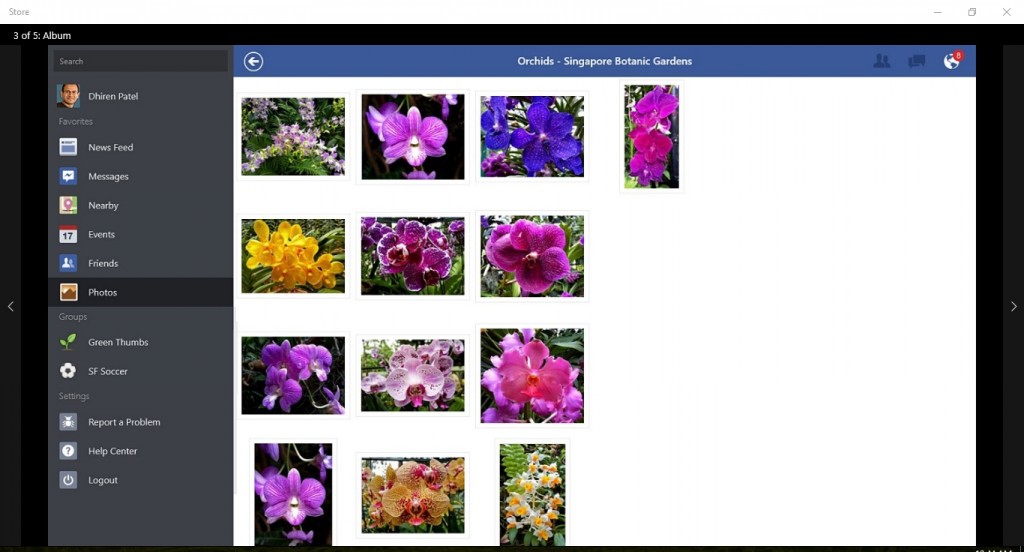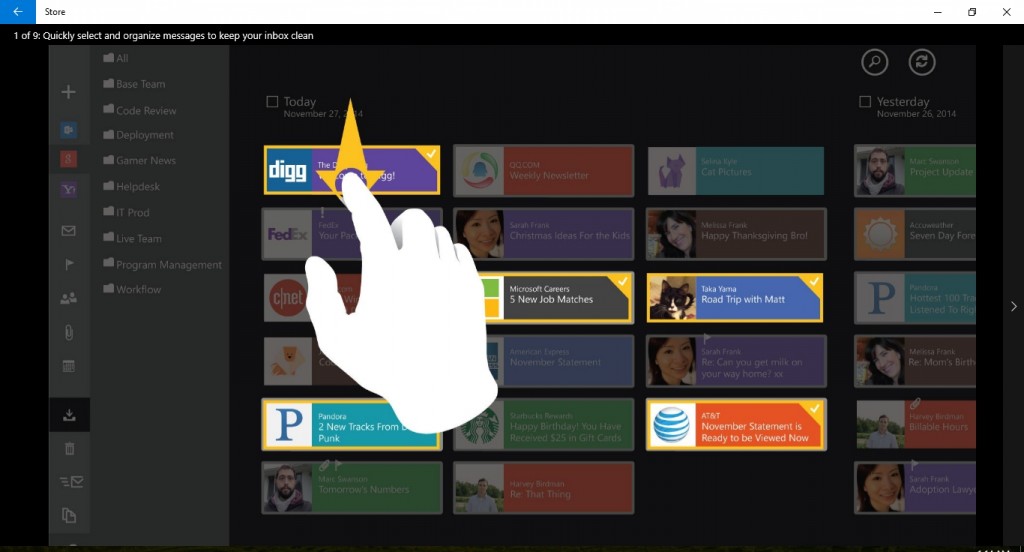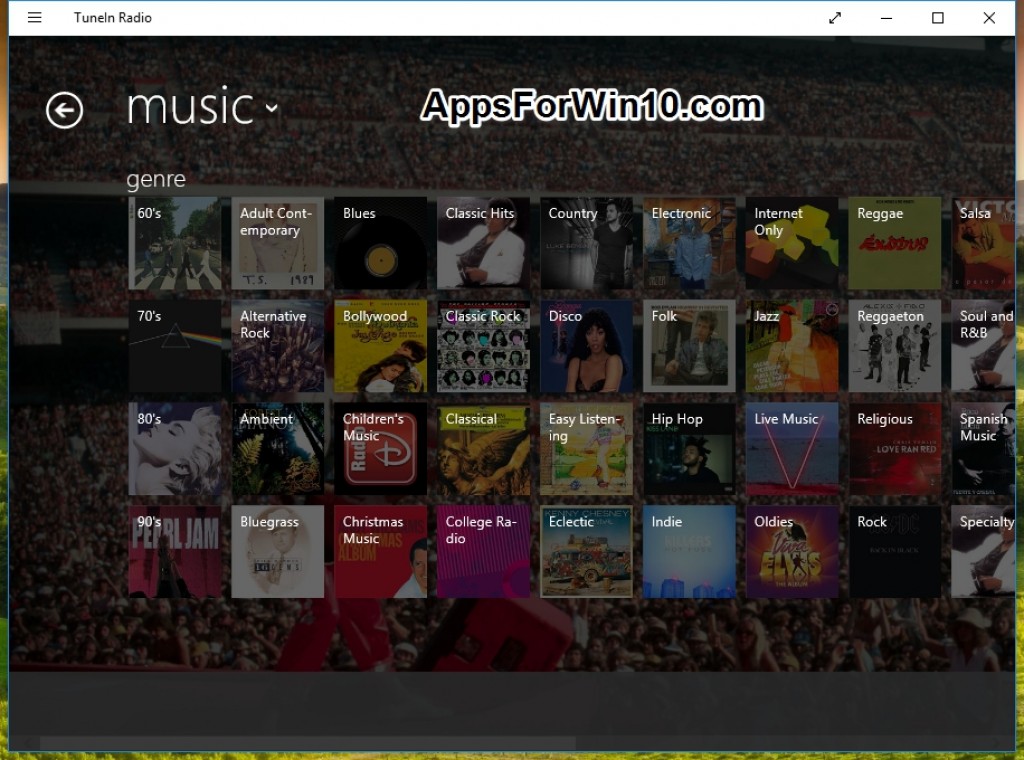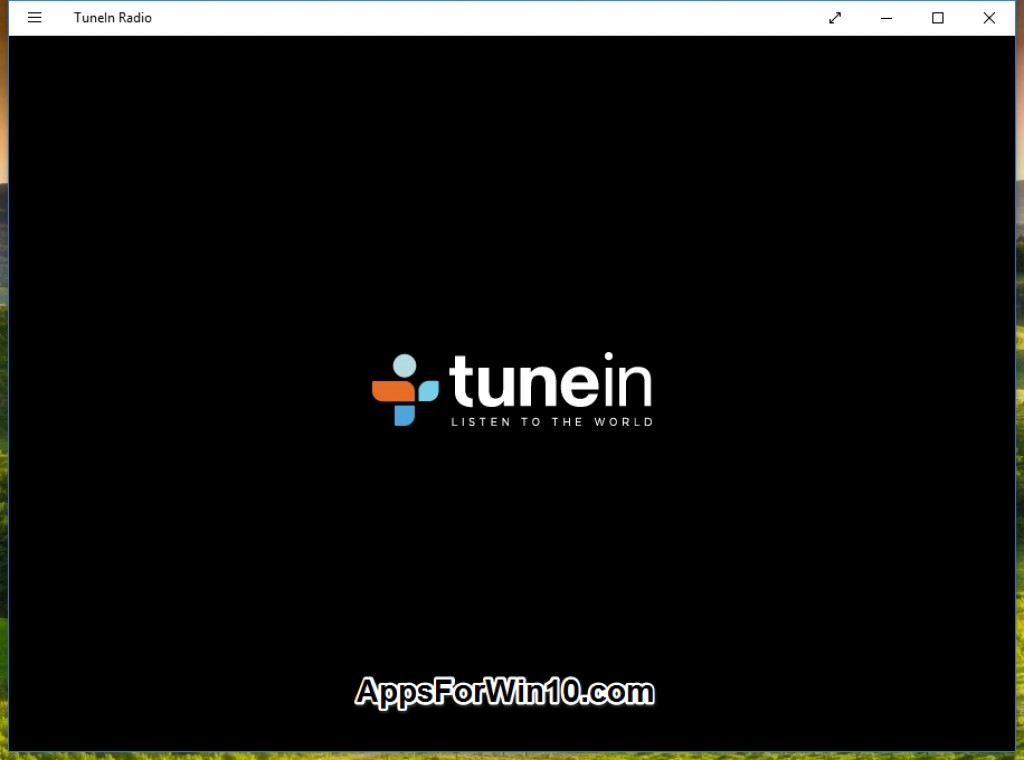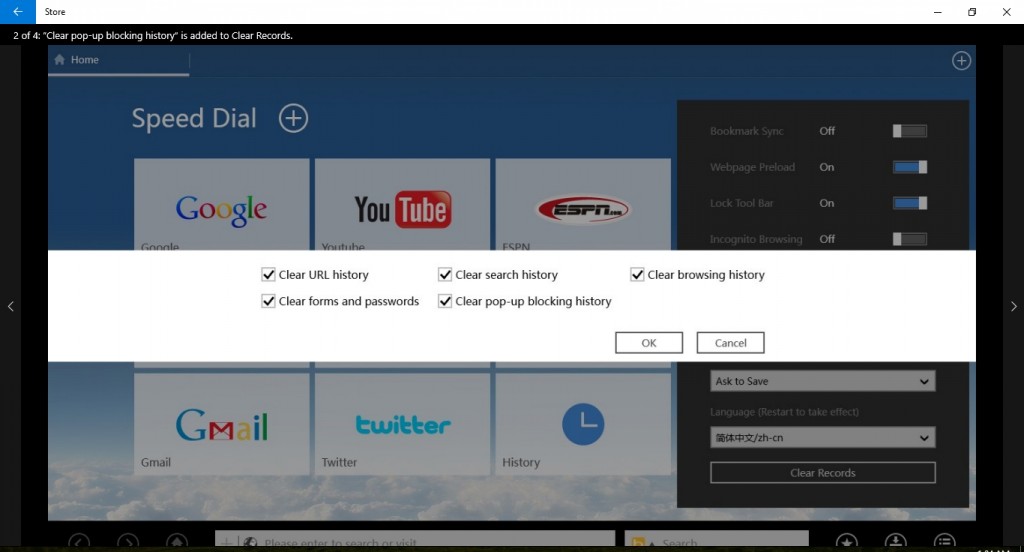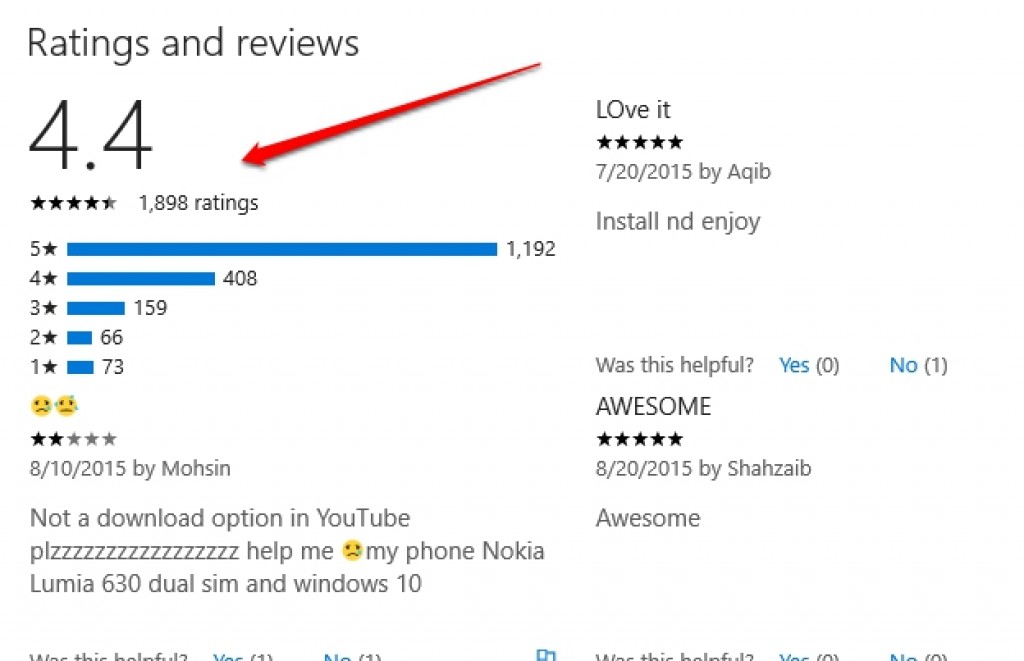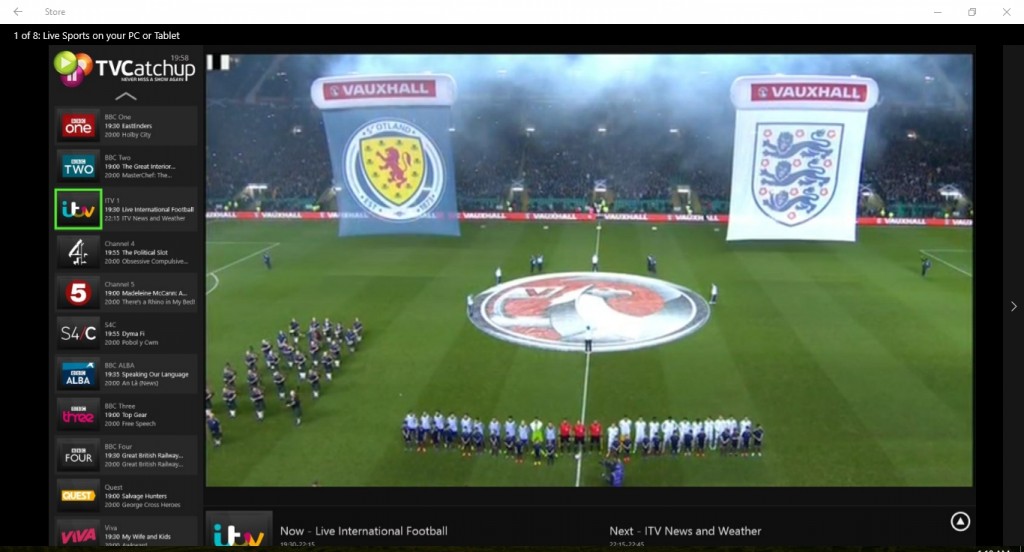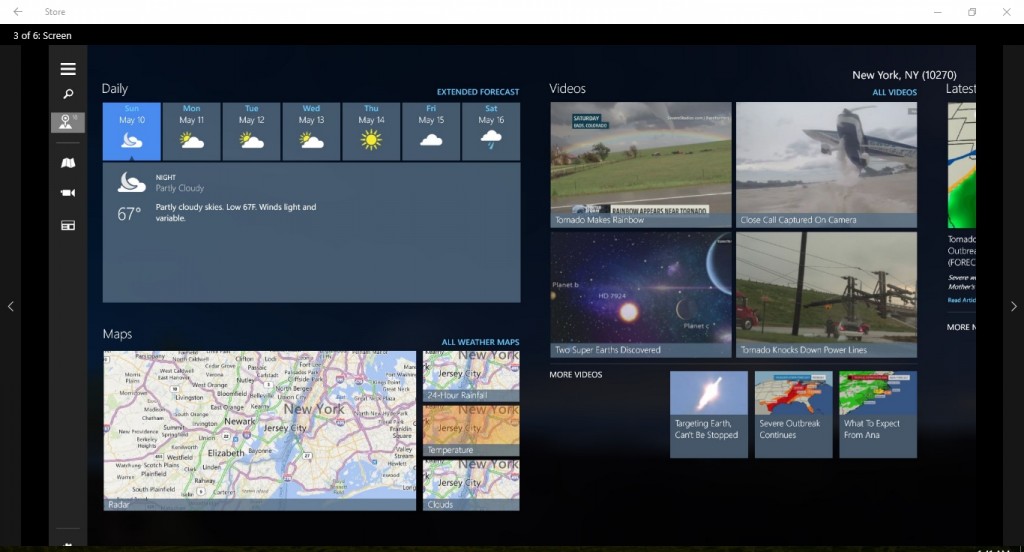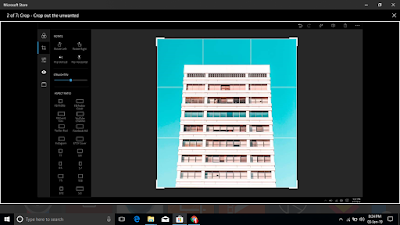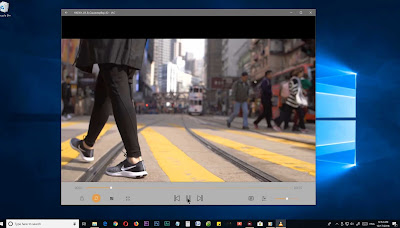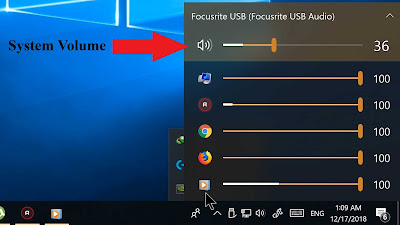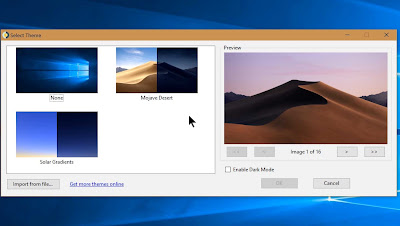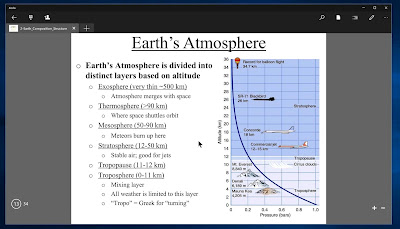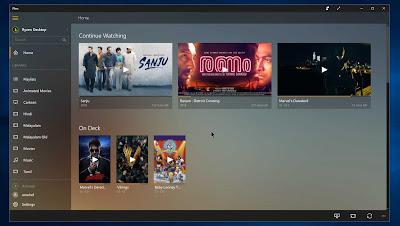Its been over a month now since the release of the final version or built of the Windows 10, which has been regarded as the most successful Windows, as it has been downloaded over 40 million times since its download and already we have around 20% PC running older version of Windows like Windows 8.1, 8 or even 7 have moved to the latest version of Windows 10. (Update: 67 Million downloads by the End of July)
So if you are among those people who have been shifted to the latest version of Windows we are here to let you know about the Top 10 Best Free Apps for Windows 10 which are regarded as the most essential apps for Windows 10 so far. Since the release of Windows 10 more and more developers are turning to this new platform as Microsoft wants these apps to be built for all platforms with the best integration features available for the Windows 10.
Most of these Top 10 Best Free Apps for Windows 10 includes the ones which you might have experienced with the previous version of the Windows 8.1 or Windows 8. So if you are not yet shifted to the latest Microsoft OS you can still get these apps for the previous version of Windows. Still you have to check them before installation in the Windows Market or “Windows Store” (Currently Renamed). So here is our list of Best Free Windows 10 Apps that you should try right now.
So here is our list of Best Free Windows 10 Apps that you should try right now.
Read Also: How to Download Any Android App on Windows 10
1-Photo Editor:
If you are new into Windows 10 you must be looking for a great photo Editor app to be installed on your Windows 10 update. We recommend this Photo Editor app from the Windows Store. You might have heard the name of Aviary Photo Editor app, if you have been using the Android or iOS smartphones recently.
The developers behind this Photo Editor are the same guys who have released the Aviary photo editing app for other platforms, On Windows platform they find this only “Photo Editor” name more Convenient to share their love with photographers.
Here is the official description of the app on the Windows Store : Aviary is a powerful, fast, and fun photo editor which we created because we wanted an easy way to edit our photos on the go with no fuss. We’ve included all the tools you need, in a super intuitive interface so you can get right to editing. Note to Users: Your edited photos are stored in the Pictures Library (Folder) on your machine.
Photo Editor on Windows Store
2- Facebook:
Facebook has always been the main source of Social Networking since its launch back in 2004. Since the introduction of different operating systems the need for App of a Facebook made cumpulsory for the mobile computing same has happened with the Windows OS and thus the developers at Facebook have just released the final version of their Facebook App for Windows 10. You can download and install the app from the Windows Store where the main features of the app are given in detail.
New Facebook App features for Windows 10:
Sticker Store – Better Caching –
Delete/Archive Message Threads –
Post as Page Admin –
Message Received Sound –
Bugfixes
You can download the main Facebook app from the Windows Market or simply click on the link below.
Facebook App for Windows 10.
3- Microsoft Solitaire Collection :
Moving to the games as these are the main entertainment stuff you might ever experiance on any Windows platform, and talking about any Windows platform we come up with the best old and most played Microsoft Solitaire which has been found in each Windows version since the release of Windows some 30 Years back.
Luckily we have the same game app named Microsoft Solitaire Collection in this version of the Windows 10 as well and for me it is the best game app for the Windows 1o So I didn’t forgot to mention it here as well. There are number of different card games that you can play here inside this collection game app.
You can simply download the app from the Windows 10 Store or you can click on the link below to download the app on your PC running Windows 10.
Microsoft Solitaire Collection
4- TouchMail:
The makers of the one of the best email client app for different platforms have headed to the Windows store and published their app on it as well. Yes we got the TouchMail app for the Windows 10, although the app was also made available for the earlier version of Windows as well.
The main features of the app as mentioned in the Windows Store are, ” Turn your Gmail, Hotmail and more into colorful, visual tiles you can explore with your fingers or mouse. Rich 3D visualizations and familiar gestures make TouchMail the fastest and easiest way to keep your inbox clean, and browse your email in a meeting, on the couch, or on the go. TouchMail supports Gmail, Outlook.com, Yahoo, AOL, iCloud and Office 365. We currently do not support Exchange (if IMAP is not turned on) or POP3. Most other IMAP accounts may work but we can’t guarantee support for all providers.”
Also Read : FaceTime for Windows 10
You can download and install the TouchMail app directly from the Windows Store or simply click on the given link below to have the latest version downloaded and installed on your PC running Windows 10.
TouchMail in Windows Store.
5- TuneIn Radio:
No doubt this is the best app so far for all the Radio Lovers who always stirictly follow their Radio programs. TuneIn Radio has got the popularity after it was first made for iOS and Android platforms and since it was made for the Windows platforms with Windows Phone 8, we have the official version of the app for Windows 10 as well. You can download the app from the link below. Here is the official description of the app on the Windows Store.
TuneIn Radio is a new way to listen to music, sports, and news from every corner of the earth, with over 60,000 radio stations and 2 million on-demand programs.
TuneIn Radio on Windows Store.
6- VLC For Windows Store:
When you install the latest version of Windows 10, you would surely miss all the main Codecs installed on your previous version of Windows and this will result in crashing of the apps and would not able to run your AVI or MP4 videos.
Even if you have upgraded from the previous version of Windows you will always face some issues with the Video Playback and the official Movies & Tv player for the Windows 10 would not be enough to run all the required videos espacially the FLV files. So you would like to have a 3rd party video player app loaded with all the codecs that you need to have on your Windows 10 version. We come up with the best and free alternative to the stock Movies & TV player in your Windows 10 and this is the VLC for Windows Store. The best thing is that this VLC Player is available for free download and supports both 32 bit and 64 bit versions of the Windows 10. Below we have the link to the official app and also we have the main description of the app enlisted here.
VLC media player is a free and open source cross-platform multimedia player that plays most multimedia files as well as discs, devices, and network streaming protocols. This is a new version of the port of VLC media player to the Windows 8.1 and Windows 10 platforms. It plays both audio and video.
Also Read: Movie Maker For Windows 10
VLC for Windows Store plays most local video and audio files, and network streams. The app has a media library for audio and video files, a complete audio library, with metadata fetching. VLC supports multi-track audio and subtitles, speed control. VLC supports all formats of video, including, FLAC, MKV, MOV, TS and Ogg.
VLC for Windows 10 Store
Meanwhile if you are looking for the VLC app for the Windows Phone 8, you have to check this one. VLC for Windows Phone
7- UC Browser HD:
The Windows 10 Comes up with a totally new browser and it is no more Internet Explorer but the “Edge” with the claims of being the fastest browser ever made for Windows. But Windows 10 users have something different to say. They have choosen the UC Browser HD from the Windows Store and they are quite happy with its performance especially on the Surface Tablets and Touch Screen PC’s. This lead the UC Browser HD to be the most liked app on the current Windows Store.
It has been found working perfectly on all x64, x86 versions of Windows 10. The best features of this browser that I liked mostly are well summed up here.
Maximum Privacy Online!
1. Set a Picture Password Ensure your privacy by setting a unique picture password upon startup.
2. More Choices for Offline Videos Choose the video quality when you watch videos offline from certain websites.
3. Cortana Support Use Cortana to control UC Browser via voice commands.
You can download and install the UC Browser HD app directly from the Windows Store or simply click on the given link below to have the latest version downloaded and installed on your PC running Windows 10.
UC Browser HD in Windows Store.
8- TVCatchup:
One of the best online TV Streaming app which I would recomend for all Windows 10 owners right now to have it installed on their PC’s. TVCatchup has all the main flavors loaded in it for a TV Freak to have it up and running on its Desktop or Laptop PC. With all the screen sizes and resolution support you can either enjoy the best HD Channels or simply go back to the SD level.
Also Read: WeChat for Windows 10
The best thing about this app is that this app provides free TV Access for British Citizens. Here are the main feature of the app in Store.
TVCatchup brings a new experience of watching live television to your Windows 8.1 device, allowing you to watch many channels from within the UK. TVCatchup takes full advantage of many of the new features of Windows 8.1 to deliver live television to your device.
You can download and install the TVCatchup app directly from the Windows Store or simply click on the given link below to have the latest version downloaded and installed on your PC running Windows 10.
TVCatchup in Windows Store.
9- uTube:
The name and the title Suggests that it is the YouTube client app for the Windows 10 and is regarded as among the best apps for the previous version of Windows i.e 8.1. You can watch and download all types of YouTube video with this free uTube app for Windows 10.
Main features of the app are ” UTube is the most advanced way to view YouTube videos on your Windows 8.1 device. It allows watching videos in SD, 720p and Full HD 1080p, as well as the ability to download in all those qualities”
Download and install it from Store app or simply click on the link : uTube App
Also Read: Top 5 Antivirus For Windows 10
10- The Weather Channel :
The Weather Channel app offers the best radar maps, local forecasts, & weather news available. With our app and live tiles, you can enjoy the best day possible with the best forecast available. After all, when you see the world through weather, It’s Amazing Out There.
You can download and install the app on your Desktop PC and get notified with the latest Weather reports. The app is available for free for download on the Windows Store Or you can simply click on the link below to download it.
The Weather Channel
That’s it folks, This was our list of best 10 Free apps for the Windows 10. You can find more free apps on the Windows Store and let us know about those apps in your review in comments section below.
Also Read: WhatsApp For Windows 10
Если вспомнить времена популярности Windows 7, то сразу после установки Windows нам требовалось устанавливать множество программ, ведь система не умела сама практически ничего. Браузер Internet Explorer не годился для нормального серфинга интернета и использовался только для скачивания Google Chrome или Mozilla Firefox, а Проигрыватель Windows Media даже не умел воспроизводить фильмы с расширением *.mkv.
С тех пор в Windows 10, а затем и в Windows 11 постоянно расширялся функционал и теперь система сразу после установки Windows готова к работе — есть неплохой браузер Microsoft Edge, встроенный антивирус Microsoft Defender обеспечивает достаточную защиту, а фильмы можно смотреть с помощью приложения «Кино и ТВ». Но сторонние программы до сих пор имеют более удобный интерфейс или более широкий функционал, а иногда позволяют делать то, что Windows совсем не умеет делать сама. И сегодня мы рассмотрим десяток программ, которые стоит установить практически на каждый ПК под управлением Windows 10 и Windows 11.
Архиватор 7-Zip
Для удобной работы с архивами, в которые часто будут запакованы практически все программы и файлы, которые вы скачаете на свой компьютер, вам понадобится архиватор, который будет понимать не только формат Zip, но еще и RAR с 7z. Хорошим выбором станет бесплатный архиватор 7-Zip, который понимает огромное количество форматов архивов, быстро работает и удобно интегрируется в систему.
HiBit Uninstaller
HiBit Uninstaller — это целый комбайн полезных утилит, который умеет удалять программы без остатков, целыми пакетами, по несколько штук, а не по одной, как стандартное средство удаления в Windows. Удаляет он и компоненты Windows, расширения браузера, ненужные файлы, неиспользуемые ярлыки, дает удобный доступ к настройке служб и планировщика Windows и умеет многое другое.
Speccy
Speccy — крошечная утилита от разработчиков популярной утилиты для очистки системы от мусора CCleaner, которая следит за состоянием аппаратной части вашего ПК. За температурами и состоянием накопителей ПК нужно периодически наблюдать и здесь Speccy станет удобным выбором для начинающего пользователя, ведь утилита не перегружена лишней информацией, как популярные у энтузиастов AIDA64 или HWiNFO.
PotPlayer
Несмотря на то, что Windows теперь умеет воспроизводить фильмы в популярных форматах, есть множество более удобных медиаплееров, например, популярный VLC Media Player. И если вам интересно узнать, если ли у VLC Media Player конкурент по удобству и функционалу, то да, он есть — это PotPlayer. Pot Player создали разработчики популярного плеера KMPlayer и он, как и VLC Media Player, имеет встроенные видеокодеки для просмотра видео. Количество настроек и функций у PotPlayer просто огромно, а дизайн интерфейса более удобен и проработан, чем у главного конкурента.
Офисный пакет OpenOffice
Если вы постоянно работаете с файлами Word и Excel, то наверняка на вашем компьютере установлен Microsoft Office, но что делать, если вам только изредка нужно открывать подобные файлы? Ставить ради таких целей Microsoft Office слишком расточительно и лучше воспользоваться одним из бесплатных офисных пакетов. Например, OpenOffice, который считается самым легким, за счет чего отлично работает даже на самых старых и слабых компьютерах, а еще у OpenOffice очень простой и понятный интерфейс.
GIMP
Для работы с графикой у Windows до сих пор нет ничего мощнее, чем старый добрый Paint, который позволяет делать с изображениями только простейшие манипуляции. И если вам требуется что-то более серьезное, то стоит установить бесплатный графический редактор GIMP, который мало чем уступает популярному Photoshop. Функционал у GIMP огромен, но учить его целиком необязательно, вам нужно лишь запомнить функции, нужные вам постоянно, например, фильтры для обработки фотографий или возможность убирать с фотоснимков лишние элементы.
FastStone Image Viewer
Не помешает на компьютере и удобный просмотрщик изображений FastStone Image Viewer, который поддерживает огромное количество типов графических файлов и является одной из лучших альтернатив популярной утилите ACDSee. Помимо удобного просмотра изображений FastStone Image Viewer умеет делать с ними простейшие операции редактирования, для которых мы обычно используем Paint — обрезку или изменение размеров. А еще утилита умеет удалять ненужные фрагменты, выполнять подгонку и изменение цветов, ставить водяные знаки и создавать слайдшоу из ваших фотографий.
qBittorrent
Наверняка в 2023 году вам понадобится BitTorrent-клиент для скачивания файлов. Всплеск популярности этого файлообменного протокола произошел среди пользователей РФ и РБ после того, как западные магазины программного обеспечения наряду со стриминговыми сервисами просмотра фильмов и сериалов ввели против них ограничения. На помощь пришли старые добрые «торренты», где все это можно быстро скачать, не платя ни копейки. Одним из самых удобных BitTorrent-клиентов за последние годы стал бесплатный qBittorrent, который заметно превосходит по функционалу популярный uTorrent.
WinDirStat
А вот разобраться с тем, куда делось место на накопителе после установки многочисленных игр и скачивания фильмов поможет утилита WinDirStat, которая в наглядном режиме показывает, какие именно файлы и папки занимают больше всего места на диске.
Мессенджеры
В 2023 году никак не обойтись без мессенджеров на ПК, и тут все зависит от ваших предпочтений: самые популярные WhatsApp, Telegram и Viber имеют удобные версии для работы под Windows. А еще не помешает установить Skype, которым до сих пор пользуется огромное количество пользователей, а геймерам — удобнейший мессенджер Discord.
Итоги
Как видите, для того, чтобы сделать работу и развлечения на ПК более удобными, можно легко найти бесплатные утилиты, которые заменят встроенные аналоги в Windows. Весят они совсем немного и Windows со всеми нужными утилитами и даже несколькими играми вполне уместится на SSD-накопителе объемом 240-256 ГБ. В Ситилинке самыми популярными накопителями такого объема весной 2023 года стали KINGSPEC P3-256, Kingston A400 и Digma Run S9.
Пишите в комментарии, а какую программу вы добавили бы в эту подборку?
рекомендации
4070 MSI по старой цене дешевле Palit
13900K в Регарде дешевле чем при курсе 60
Ищем PHP-программиста для апгрейда конфы
Блоги автора Zystax обо всем, что связано с компьютерами, Windows и играми.
Today we will introduce the top Windows apps you must have on your Windows PC. You will find most of the apps on the Microsoft Store. You had listed apps from almost all categories.
From entertainment apps to productivity-boosting apps, it offers them all. Here, we have picked the top 10 from those. If you are interested in open-source software then check out the list of open-source alternatives to paid software.
Whether you’ve just purchased a new PC or reinstalled Windows, the first task you’ll likely do is installing apps. Here are 10 essential apps for Windows 11 that everyone should install right away. So, let’s discuss it one by one.
1. Spotify
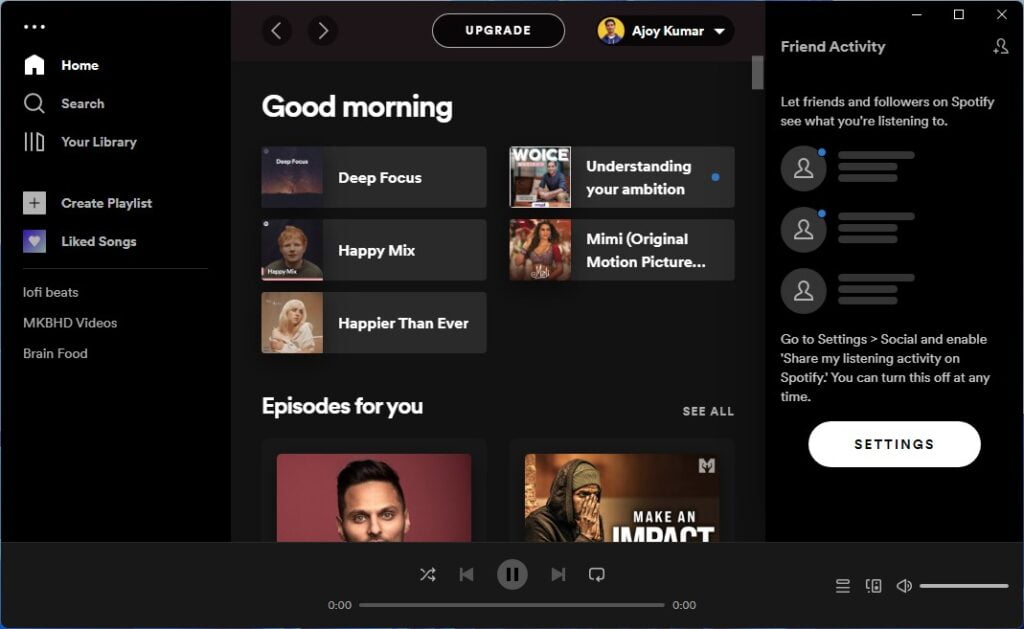
Here we have something for music lovers. Spotify has won the place of top music player of Android. Now it is also available for Windows 11. Windows version of Spotify has all the features as the Android version. The podcasts are also available in the Windows version.
Spotify is popular for its music recommendation. And it will provide this in the Windows version too. This app has a clean user interface which makes it easy to use.
Moreover, Spotify is allowing you to sync all your data from all platforms. Also, you can handle the same account from multiple devices. These make Spotify one of the top Windows 11 apps of this year.
2. Netflix

We don’t have much to say about this, nor do you need more. Netflix is a web platform and also the winner of its category. Initially, the web series and shows by Netflix got a massive response from the audience.
But in this lockdown period, some big-budget movies have been released on Netflix. It has crowned Netflix the most popular platform. So if you are the ‘Netflix and Chill’ person, this app is for you.
If you visit the Netflix site you will not find any download option, you have to install Netflix app from Microsoft Store. Now the app you will find the same experience as you get on a smartphone app.
Surfing is faster than the browser and enjoys your shows on the big screen. Moreover, the Netflix app is allowing you to download videos. This means you don’t need to connect to the internet every time to enjoy your favorite show. This is one of the must-pick choices in your Windows 11 apps.
3. Audible

If you are a book lover, then you must have an audible subscription. A book lover wants to read more and more books. But in today’s running life, people don’t have that much time to read. But now you need not worry as Audible will help you.
Audible is an audiobook service. It converts the content of the book into audio. So, you can listen to your favourite books on the go. Already it has got responses from the users of other platforms. We are happy to inform you that, Audible is now available in Windows.
So, you can consume books while working on your laptop or PC. Also, you can log in with your existing account opened on other platforms. You can’t ignore this in the list of top Windows 11 apps.
4. YouTube

Now we also get YouTube App on Windows 11. Guess, I don’t need to tell you about YouTube. We all know YouTube is one of the most popular platforms for watching videos. Apart from that, it is also one of the biggest search engines.
It is a video-sharing platform where users can not only watch videos but also share their videos on it. However, now the YouTube app has been made available to Windows operating system
5. Duolingo

Here comes the highest-rated language learning app – Duolingo. It was available only for Android users till 2020. But now Duolingo has opened the door for Windows.
Duolingo is allowing you to be a master of a new language from anywhere. It supports several languages and all the widely used languages. The list includes English, Spanish, French, German, and Portuguese.
Duolingo starts each course right from scratch. It offers a video call option with teachers from any country. Thus you can improve your accent. We will recommend you to go for this app in Windows 11.
6. Dropbox

Some of you are searching for an alternative to Onedrive and Google Drive. Dropbox is the option. It is an alternative service that allows you to store your files.
It prevents frequent USB exchange between your laptop or PC and smartphone. Dropbox lets you access your data from any device through your account.
Both the Basic and advanced account options are available for you. If you are dealing with a lot of data, you should go for it.
7. TED

It is another great app to improve your knowledge. TED keeps you up-to-date with the latest TED talk audios and videos. TED Talks has its official channel on YouTube. But as you know, Windows 11 does not have a pre-installed YouTube app.
Even if you install it, you will not get notifications like on Android. So, this app should be on your Windows 11 device. By this, you will get free access to over 1700 TED Talks.
Also, the videos are categorized according to the subjects. So, you can consume educational videos, even working with your Windows 11. It is one of the best Windows 11 apps for educational purposes.
8. VLC Media Player
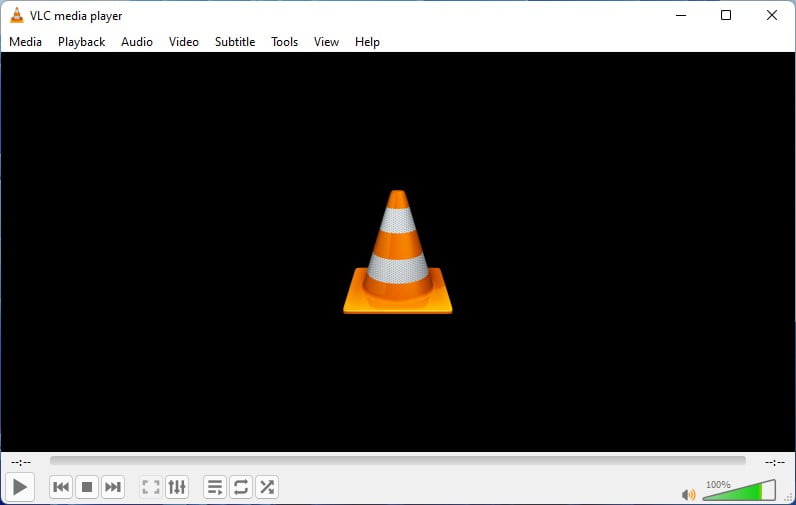
We are starting our list with the top media player for the last five years. VLC is the easy toper of media players of your Windows 11. It is way better than Microsoft’s own media player. VLC is one of the few media players that supports almost every video format.
Also, it is an open-source application for Windows 11 users. Supported video format includes mp4, Mk4, Avi, and many more. Above that, it includes features like subtitle addition and audio sync.
Also, you can take part in a video to make this live wallpaper. No media player of Windows 11 can offer you such benefits. This is one of the best Windows 11 apps in 2021. You should go for it without thinking much.
9. WhatsApp

Officially WhatsApp has launched WhatsApp for PC. Now you can install and use WhatsApp on Windows operating system. WhatsApp Messenger is the most popular messaging service and almost everybody uses it.
The application allows you to send text messages, videos, images, documents, and other media files. And with the help of the WhatsApp Messenger service, you can make voice calls and video calls across the globe.
10. Zoom

Since the pandemic started, video conferencing has become an essential tool in our daily lives. Zoom is one of the excellent video conferencing tools that has a multitude of features and brings a native app for Windows 11.
Under the free tier, Zoom allows you to have video conferencing of up to 100 participants but the calls are capped at 40 minutes.
If you want to have unlimited calls on Zoom then you can only have 2 participants or subscribe to its premium plan.
Like Android and iOS, you get a store where you can download your favorite apps. Also in the windows platform, you also get windows store where you can download amazing apps that can help in your daily life.
 |
| Free Windows 10 Apps |
Today I going to show you top 10 free windows 10 apps that you should try if you are a windows 10 user. So, without lost any time let’s started.
1. Photoshop Express
It is short of a scale down version of the desktop Photoshop. If you want to try or use photoshop then you can use it. Come on over let’s have a look.
Starting is very easy, you can either pick an image from your computer library or can take a snapshot. Either way, once you are taking images then you find some tool on the left side to make your photo look professional.
The very first tool here is called Looks, which will provide you with a wide range of filters to choose from, just choose the look you want, and play with a slider which will give you the ability to control your favorite filter even more and bring the image to a point where it pleases you.
Now let’s have a look at the second feature and it is a crop tool. On the Photoshop express app, it will provide even more flexibility with your crops, that can bring the ability to crop your images with more ways within minimal efforts.
Now let’s talk about the next tool, it’s called the correction, as you imagined it deals with your images color correction, it can increase your images quality in many ways to make it look even more professional, for example, you can adjust images light which includes Exposure, Contrast, Highlights, Shadows, Whites, Blacks and so on. As well as light is just a single category on the correction tab, there are several others as well, which deals with your images color, effect, details, tones and so on.
Now we have several other tools as well which are ‘Spot heal’, which helps to remove blemishes in other words skin imperfections then we have ‘Fix red eye’, which can remove the red eyes effects on the photos within just a click.
And finally, we have ‘borders’, which give a border in your photos.
As far as I can see it has almost all the basic features of the desktop Photoshop. And the main point of getting this amazing little app from apps store is simply because it’s a heck of a lot easier, more user-friendly, and top of them all it’s completely free.
2. VLC
VLC has been available as a desktop app for a long time. Since you are a windows user I’m pretty sure you have heard the name before, even windows have its own player named windows media player and Movies and TV player app.
You might experience that It can’t handle all the media formats out there, In the other hand VLC earned its reputation of being able to play any media you threw in, be it video or audio, regardless of any format even supports subtitles. Since VLC has made its way to Microsoft store it’s really worth to have the app so you can enjoy your moves and videos in a modern and a more polished way.
3. Ear Trumpet
Ear Trumpet is another great app which allows you to control or change the volume of individual programs running on your windows 10.
Here how it works?
Just get the app >> launch it, now you will see nothing! Don’t worry, just go to your hidden icon on the taskbar and there you will find a similar icon to your volume controller icon, click on it and there you go. Ear Trumpet running in the background, it designs to blend in with your windows 10 so it will just work like a default feature on your windows 10.
Now you can control any individual program volume here. If it ruining live on your computer you will see the individual volume control for the particular program here on the Ear Trumpet, also you can control your main system volume on the top like you used to be. If you want an easier way to access I can even recommend you to switch it with your default volume controller on your taskbar.
So that you can access it directly from your taskbar without even going to the hidden icons, it feels just like your default system volume controller, and it will start automatically when you start your computer, So you don’t have to launch the app every time windows starts.
4. Win Dynamic Desktop
Win Dynamic Desktop is an amazing feature app that will bring the MacOS feature to Windows 10, and guess what its works pretty good. Let me just show you how to set it up and how it works, after you launch the Win Dynamic Desktop it will ask you for the location, try to check the box ‘use windows location service’, and click on ok.
Which will bring you to the windows location service setting, scroll down and allow location access for the app and close it, now check the box, use windows location service>>click on ok, and there we go. Now you will see the select theme box, from here you can use your own wallpaper by importing files or let’s just go with the default Mojave Desert theme like Apple MacOS. Now click on ok, and it will run the app in background minimized to your system tray.
Now the app running in the background it accessing your location information it can determine the exact time of your sunrise and sunset, it will change your windows 10 wallpaper according to the time. It can bring great advantages to your daily routine.
5. Grammarly
Grammarly is a great way to make your daily life a lot easier, we are all humans and we all make mistakes, Which means some of us are keep making mistakes on a daily basis. And if its while you are writing something on your computer no matter whatever you write or whichever program you are using it on.
It can easily be fixed with Grammarly. Install Grammarly and it’s a Microsoft Edge extension, and you will get from your Microsoft store. So we are considering it as an app, and that’s why we put it on the list. Anyway I know some of you are rarely or not at all use the edge browser, don’t worry it’s still great to watch the Grammarly part and to get to know the value of the program because it’s also available for all the major browser including Google Chrome and Firefox as an extension and also available for windows it’s self to serve you in many windows programs, such as the Microsoft office.
You can check out the Grammarly’s website to know more about the availability.
So lets’ have a look and see what it can do for you, for example, if you are sending an important mail to your professor or for a company job request, it’s really painful to send away with a mistake. But with Grammarly, you can fix the mistake with a couple of clicks, it’s not just a tool to auto-correct the spelling mistake in your writings, it can even correct and suggest you about complex grammatical errors.
As well as it can be used in many other situations, in your daily life, for example, correcting your typing on a Facebook post, tweeting at twitter, commenting for someone’s video. It will make your internet life a lot easier.
6. Xodo PDF
Xodo PDF is not a PDF reader, it is also a PDF editor as well and it comes with total free of cost. Come on over let have a quick peak on the Xodo PDF reader. The edit any pdf file is very easy with the Xodo PDF, just click on this edit icon and you will see a wide range of tools just to edit your pdf. Let me just show you some of them real quick, first,
The first tool is the oval tool, which will let you draw oval-shaped objects on your pdf, and of cause, you can control the color and size option here.
- Squire tool which also another tool for drawing. It can draw squares in your preferred size and color.
- Line tool for drawing lines then we have an arrow which can be used to draw arrows on your pdf document.
- Marker tool, which can be used as a text marker.
- Eraser tool to erase any mistakes that we have drawn.
- Ink tool which can be used to draw or write notes to the pdf.
- Signature tool to add your signature to the pdf.
- Stamps tools which allow you to add a picture from your computer to the pdf.
- Squiggly tool which can be used to underline the text using squiggle line.
- Strikeout tool which can be used to format a word or sentence.
- Underline tool to underline texts.
- Highlight tool which can be used to highlight any particular word or sentences as you wish.
- Finally, we have the sticky tool which helps to add quick notes to anywhere you want on your PDF.
That’s all the basic things you can expect from the Xodo PDF reader and it’s free.
7.Crystal Disk Mark
Crystal Disk Mark is a great storage benchmarking tool, that can be used to determine your hard disk or solid-state drive read and write speeds, which will be very handy if you have installed something new like an SSD and this tool can be used to know how much better it performs compared to your old HDD.
Or if you bought a new pen drive, then you can test the speed of the pen drive. You can do a lot of things like that and if you are interested to do this kind of things it will be very useful.
8. WhatsApp Desktop
You might hear about the WhatsApp web before, which is a website that you can access from your computer browser, and you can use your actual smartphone WhatsApp by syncing them using a QR code scan. Yes, the WhatsApp desktop is a lot similar and created by the same official WhatsApp team for the Microsoft Store, but instead of going through your browser and doing all the syncing process each and every time.
Here it’s a one time process just install and launch WhatsApp desktop app from your Microsoft store. Then open your WhatsApp on your mobile device then go to the WhatsApp menu and choose the WhatsApp web.
Now scan the QR code shown on the WhatsApp desktop app using your mobile camera, and there we go it’s just synchronized your smartphone WhatsApp to your desktop WhatsApp client app. And here you can use all your Whatsapp features and functionalities.
Normally with an advantage of viewing your contents on a display as well as using that physical button on your keyboard to chat, which will give you a great experience over your tiny touchscreen keyboards.
This Whatsapp won’t disconnect until you go offline on your WhatsApp mobile so keep connected.
9. Plex
Plex is one of my most favorite apps when it comes to free media streaming. It has all the look for a modern streaming website like Netflix. The Plex app will work with the free plex media server installed on your computer. Plex can organize all of your media files on your computer which include videos, music, photos.
Also, plex is available in Android, iOS, as well as on all the popular streaming devices such as Amazon Fire TV, Roku, Android TV and much more. So you can enjoy your favorite download movies and TV show from your computer in a wide range of devices and operating systems.
Plex will auto scan directly, once you added the folder location where you kept your movies and tv shows, and it will automatically find and add all the appropriate covers, artworks and descriptions for them. To get the free server and know more about plex, you can visit their official website.
10. Total PC Cleaner
There are a lot of fake pc cleaner tools out there, instead of speeding up your PC. But the PC Cleaner is a genuine one and it is from the Microsoft store. It can clean your PC and make it faster and let show you how it works?
When you launch Total PC Cleaner for the first time, it will ask you to confirm your system disk, so click on continue and choose your system disk which is normally would be C drive. Now launch the Total PC Cleaner and as you can see it has a bunch of options you can choose from. So click on the start option.
Then it will search and find every unwanted file on your system disk, and once it finished it’s up to decide whether to keep or clean a particular file type. However, you can go with the default and click on clean. It will clean your system disk and make your PC faster. I recommend you to run this tool weekly and hope your computer will stay clean and healthy.
Final Words
In the articles, I talk on some of the best windows 10 apps that you should try. If you are a Windows 10 user then you must install those apps because the apps will help you. So, if you like the articles then please share the post also if you have any query then comment or email us and follow us. Lastly, thanks for visiting the website.
Очень часто пользователи сразу после установки операционной системы Windows задаются вопросом о софте, который нужно поставить в первую очередь. К счастью, времена, когда нужно было хранить на флешке все драйвера и кодеки, уже прошли, так что система пригодна для использования сразу после установки (если речь идёт о Windows 10 и 11, конечно), но для комфортной работы в повседневной жизни нужен перечень базовых приложений. И чтобы вам не приходилось шерстить интернет в поисках ответов или выуживать из памяти воспоминания о списке программ в меню «Пуск», я решил собрать топ-10 приложений, которые нужно ставить сразу.
uTorrent — торрент-клиент для любимого контента
Хотя иногда uTorrent используют для загрузки пиратского контента, нередко приложение применяется для загрузки материалов в свободном доступе, архивов старых фильмов, сериалов, книг и журналов, которые не издаются на платных платформах. Например, какой-то контент может быть недоступен через лицензионные сервисы, либо же пользователь при всём желании не может заплатить за телевизионное шоу с той озвучкой, которая ему нравится (особенно это касается неофициальных озвучек сериалов от небольших студий). Со старыми видеоиграми та же история — некоторые даже относительно свежие игры купить просто нельзя, так что приходится пользоваться старым-добрым uTorrent.
VLC — медиаплеер под любой формат
Безусловно, медиаплееров, позволяющих проигрывать фильмы, сериалы, аниме и прочий контент подобного рода более чем достаточно, но некоторые программы платные или предоставляют некоторые важные функции только после приобретения платной лицензии. VLC в этом плане выглядит ультимативным решением, так как софт абсолютно бесплатный и с открытым исходным кодом, он легко справляется со всеми современными форматами контента, легко настраивается под свои нужды (можно скачать одну из тысяч тем оформления) и потребляет минимум ресурсов компьютера. Ничего лишнего — только необходимые функции и возможности.
7‑Zip — продвинутый архиватор
Встроенная утилита Windows 10 и 11 позволяет открывать Zip-архивы без дополнительного софта, но есть архивы в формате RAR или 7z, которые этой утилите уже не поддаются (особенно, если эти архивы защищены паролем). Соответственно, без дополнительного софта всё же комфортно и полноценно работать на компьютере не выйдет. К счастью, этот вопрос давно решён бесплатным приложением 7‑Zip, которое легко справляется с любыми архивами и позволяет эти архивы создавать (с паролем, без него, различными настройками и так далее). Софт, проверенный десятилетиями и миллионами пользователей со всего мира.
CCleaner — очищает от любого мусора
На любом компьютере постепенно накапливается ненужный мусор, который занимает свободное пространство на жёстком диске. Кроме того, иногда при удалении софта могут возникать ошибки в реестре, которые, конечно, не так уж сильно влияют на производительность системы, но всё же могут вызывать сбои и ошибки. Программа CCleaner с этим всем умеет справляться — она удаляет старые записи в реестре, если они уже не нужны, чистит ненужный хлам на жёстком диске и выполняет ещё с десяток полезных для компьютера процедур. Настоятельно рекомендуется хотя бы раз в месяц пользоваться анализом и очисткой диска — памяти будет заметно больше.
ShareX — красивые скриншоты и заметки
Возможность сделать скриншот есть на любом ПК и без специального софта, но не всегда нужен фрагмент всего экрана — частенько нужно заскринить лишь конкретное окно или его часть, сделать заметку поверх скриншота или указать стрелками на нужные кнопки и переключатели. С этими (и не только) задачами отлично справляется ShareX — софт очень гибкий, позволяет сохранять изображения в необходимом формате, делать заметки, обрезать только нужные области экрана, записывать видео и многое другое. Настроек столько, что можно сначала запутаться, но это даёт абсолютную свободу при работе в повседневной жизни.
OpenOffice — бесплатный офисный пакет
Офисный пакет необходим каждому, так как работать с документами, электронными таблицами и презентациями приходится в абсолютно любых сферах жизни. Конечно, многие привыкли пользоваться решениями Microsoft, но на самом деле есть бесплатный аналог под названием OpenOffice, который справляется ничуть не хуже, при этом интерфейсы пакетов программ крайне схожи и привыкнуть будет легко. Пожалуй, лучший набор софта для работы с документами для тех, кто не хочет платить за платный офисный пакет или заниматься потенциально опасным пиратством, так как поймать вирус или майнер при загрузке Microsoft Office можно без особого труда.
AIMP — культовый софт для музыки
Безусловно, в современном мире стриминга музыки, сериалов и фильмов уже не так много пользователей загружают музыку на ПК, чтобы потом её слушать с жётского диска. Но всё же такие пользователи есть — им нравится то, что за стриминг контента не нужно платить, плюс некоторые треки на популярных площадках недоступны, либо же сам сервис просто недоступен в стране. С AIMP и любимыми треками в папке «Музыка» таких проблем не возникнет, да и само приложение на самом деле крайне удобное — можно найти скины интерфейса, настроить плейлисты, эквалайзер и не только. Для прослушивания музыки лучше приложения, пожалуй, не существует.
Foxit Reader — откроет любой PDF-документ
Любой PDF-документ можно открыть в браузере, но иногда в данном сценарии возникают проблемы с кодировкой, различными символами, формами, сложными графиками и так далее. Простой документ, конечно, можно просмотреть и без лишнего софта, но если речь идёт о чём-то более сложном, то стоит присмотреться к Foxit Reader и иметь приложение под рукой. Оно очень лёгкое в плане потребления ресурсов, с понятным интерфейсом и всеми функциями, которые только можно пожелать. Конечно, есть вариант от Adobe, но он в разы тяжелее и многие пользователи просто не желают иметь дело с софтом от этой компании.
MSI Afterburner — гибкая настройка компонентов ПК
Почему-то многие пользователи считают, что MSI Afterburner нужна только для геймеров и оверклокеров, но это, конечно же, не так. Приложение позволяет отслеживать и настраивать работу корпусных вентиляторов, что довольно важно в новой системе, плюс вы можете отследить нагрузку на процессор и видеокарту, температуры компонентов компьютера, загруженность оперативной памяти и не только. Для точной настройки своей рабочей или игровой системы софт очень полезен, так как иногда пользователь может и не подозревать, что какой-то компонент ПК перегревается или вентиляторы работают на пределе возможностей.
Radmin — настройка ПК из любой точки мира
Частенько случаются ситуации, когда нужно что-то показать на своём ПК человеку, который находится очень далеко. Можно, конечно, записать видео и отправить, но это долго, сложно и не всегда эффективно. Radmin с задачей справляется гораздо лучше — можно продемонстрировать удалённо свой экран, объяснив какие-то моменты, либо же подключиться к демонстрации пользователя и разобраться в том, как работает нужное приложение или как выполнять определённые действия. Аналогов на рынке, конечно, очень много, но Radmin наиболее популярное решение, что ускоряет процесс предоставления информации в разы.