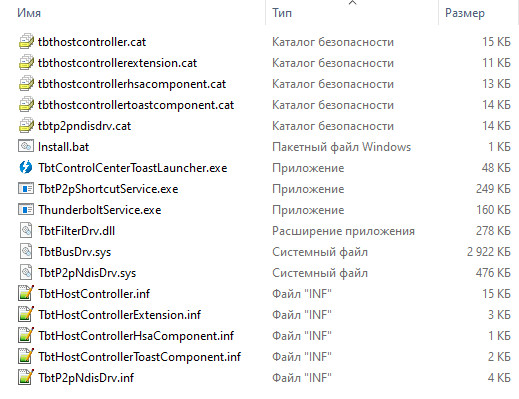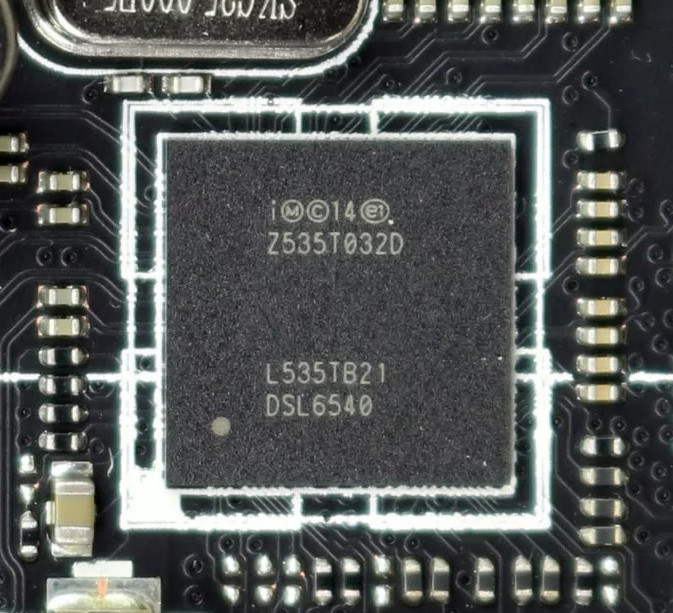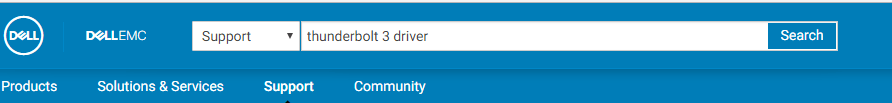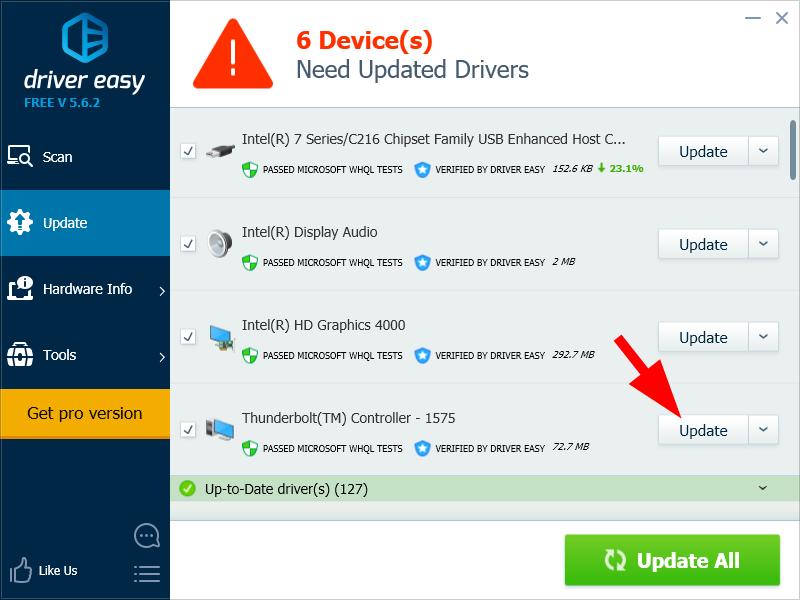About Lenovo
-
Our Company
-
News
-
Investor Relations
-
Sustainability
-
Product Compliance
-
Product Security
-
Lenovo Open Source
-
Legal Information
-
Jobs at Lenovo
Shop
-
Laptops & Ultrabooks
-
Tablets
-
Desktops & All-in-Ones
-
Workstations
-
Accessories & Software
-
Servers
-
Storage
-
Networking
-
Laptop Deals
-
Outlet
Support
-
Drivers & Software
-
How To’s
-
Warranty Lookup
-
Parts Lookup
-
Contact Us
-
Repair Status Check
-
Imaging & Security Resources
-
Glossary
Resources
-
Where to Buy
-
Shopping Help
-
Track Order Status
-
Product Specifications (PSREF)
-
Forums
-
Registration
-
Product Accessibility
-
Environmental Information
-
Gaming Community
-
LenovoEDU Community
-
LenovoPRO Community
©
Lenovo.
|
|
|
|
Поиск по ID
Подробнее о пакете драйверов:Тип: драйвер |
Intel Thunderbolt 3 DCH Driver. Характеристики драйвера
Обновленный драйвер для контроллеров с поддержкой Thunderbolt от компании Intel. Предназначен для ручной установки на 64-х битные Windows 10.
Версия драйвера:
- TbtHostController.inf — v.1.41.1193.0 от 13.07.2021
- TbtHostControllerExtension.inf — v.1.41.1193.0 от 13.07.2021
- TbtHostControllerHsaComponent.inf — v.1.41.1193.0 от 13.07.2021
- TbtHostControllerToastComponent.inf — v.1.41.1193.0 от 13.07.2021
- TbtP2pNdisDrv.inf — v.1.41.1193.0 от 13.07.2021
Поддерживаемые Thunderbolt контроллеры:
- DSL6340
- DSL6540
- JHL6240
- JHL6340
- JHL6540
- JHL7340
- JHL7440
- JHL7540
- JHL8340
- JHL8440
- JHL8540
Внимание! Перед установкой драйвера Intel Thunderbolt 3 DCH Driver рекомендутся удалить её старую версию. Удаление драйвера особенно необходимо — при замене оборудования или перед установкой новых версий драйверов для видеокарт. Узнать об этом подробнее можно в разделе FAQ.
Скриншот файлов архива
Файлы для скачивания (информация)
Поддерживаемые устройства (ID оборудований):
| PCI\VEN_8086&DEV_1575&CC_0880 | Intel Corporation DSL5110 Thunderbolt NHI [Falcon Ridge LP 2014] |
| PCI\VEN_8086&DEV_1577&CC_0880 | Intel Corporation DSL6540 Thunderbolt 3 NHI [Alpine Ridge 4C 2015] |
| PCI\VEN_8086&DEV_15BF&CC_0880 | Intel(R) Thunderbolt(TM) Controller — 15BF |
| PCI\VEN_8086&DEV_15D2&CC_0880 | Intel(R) Thunderbolt(TM) Controller — 15D2 |
| PCI\VEN_8086&DEV_15D9&CC_0880 | Intel(R) Thunderbolt(TM) Controller — 15D9 |
| PCI\VEN_8086&DEV_15E8&CC_0880 | Intel(R) Thunderbolt(TM) Controller — 15E8 |
| PCI\VEN_8086&DEV_15EB&CC_0880 | Intel(R) Thunderbolt(TM) Controller — 15EB |
| PCI\VEN_8086&DEV_1137 | Intel(R) Thunderbolt(TM) Controller — 1137 |
| PCI\VEN_8086&DEV_1134 | Intel(R) Thunderbolt(TM) Controller — 1134 |
| PCI\VEN_8086&DEV_15DC&CC_0880 | Intel(R) Controller — 15DC |
| PCI\VEN_8086&DEV_15DD&CC_0880 | Intel(R) Controller — 15DD |
| PCI\VEN_8086&DEV_15DE&CC_0880 | Intel(R) Controller — 15DE |
| PCI\VEN_8086&DEV_8A17&CC_0880 | Intel(R) Thunderbolt(TM) Controller — 8A17 |
| PCI\VEN_8086&DEV_8A0D&CC_0880 | Intel(R) Thunderbolt(TM) Controller — 8A0D |
| PCI\VEN_8086&DEV_8AA3&CC_0880 | Intel(R) Thunderbolt(TM) Controller — 8AA3 |
| PCI\VEN_8086&DEV_8AA0&CC_0880 | Intel(R) Thunderbolt(TM) Controller — 8AA0 |
| PCI\VEN_8086&DEV_8AB3&CC_0880 | Intel(R) Thunderbolt(TM) Controller — 8AB3 |
| PCI\VEN_8086&DEV_8AB0&CC_0880 | Intel(R) Thunderbolt(TM) Controller — 8AB0 |
| PCI\VEN_8086&DEV_9A1B&CC_0880 | Intel(R) Thunderbolt(TM) Controller — 9A1B |
| PCI\VEN_8086&DEV_9A1D&CC_0880 | Intel(R) Thunderbolt(TM) Controller — 9A1D |
| PCI\VEN_8086&DEV_9A1F&CC_0880 | Intel(R) Thunderbolt(TM) Controller — 9A1F |
| PCI\VEN_8086&DEV_9A21&CC_0880 | Intel(R) Thunderbolt(TM) Controller — 9A21 |
| PCI\VEN_8086&DEV_9A1B&CC_0C03 | Intel(R) Thunderbolt(TM) Controller — 9A1B |
| PCI\VEN_8086&DEV_9A1D&CC_0C03 | Intel(R) Thunderbolt(TM) Controller — 9A1D |
| PCI\VEN_8086&DEV_9A1F&CC_0C03 | Intel(R) Thunderbolt(TM) Controller — 9A1F |
| PCI\VEN_8086&DEV_9A21&CC_0C03 | Intel(R) Thunderbolt(TM) Controller — 9A21 |
| PCI\VEN_8086&DEV_463E&CC_0C03 | Intel(R) Thunderbolt(TM) Controller — 463E |
| PCI\VEN_8086&DEV_466D&CC_0C03 | Intel(R) Thunderbolt(TM) Controller — 466D |
| PCI\VEN_8086&DEV_7EB2&CC_0C03 | Intel(R) Thunderbolt(TM) Controller — 7EB2 |
| PCI\VEN_8086&DEV_7EC2&CC_0C03 | Intel(R) Thunderbolt(TM) Controller — 7EC2 |
| PCI\VEN_8086&DEV_7EC3&CC_0C03 | Intel(R) Thunderbolt(TM) Controller — 7EC3 |
| SWC\PROVIDER_Intel&&COMPONENT_ThunderboltToast | |
| SWC\PROVIDER_Intel&&COMPONENT_ThunderboltHSA |
Другие драйверы от Intel
Сайт не содержит материалов, защищенных авторскими правами. Все файлы взяты из открытых источников.
© 2012-2023 DriversLab | Каталог драйверов, новые драйвера для ПК, скачать бесплатно для Windows
kamtizis@mail.ru
Страница сгенерирована за 0.148085 секунд
Search by Device ID
Enter Device ID, for example, PCI\VEN_10EC&DEV_8168&SUBSYS_99EB1019
Category: Home » chipset
»
Intel
Info:
Model: Intel Thunderbolt™ 3 DCH Driver
Vendor: Intel
Version: 1.41.1134.0
Operating system: Windows 10
Bits: 64-bit (x64)
Driver Date: 2021-03-16
Size: 1.3 mb
Driver description
Download driver Intel Thunderbolt™ 3 DCH Driver version 1.41.1134.0 for Windows 10 64-bit (x64).
Screenshot of files
File Name
intel_thunderbolt_1.41.1134.0.zip — (1.3 mb) v.1.41.1134.0 — 16.03.2021
Link to file:
Please, enter the answer to the following question
Supported devices (Hardware ID):
| PCI\VEN_8086&DEV_1575&CC_0880 | Intel Corporation DSL5110 Thunderbolt NHI [Falcon Ridge LP 2014] |
| PCI\VEN_8086&DEV_1577&CC_0880 | Intel Corporation DSL6540 Thunderbolt 3 NHI [Alpine Ridge 4C 2015] |
| PCI\VEN_8086&DEV_15BF&CC_0880 | Intel(R) Thunderbolt(TM) Controller — 15BF |
| PCI\VEN_8086&DEV_15D2&CC_0880 | Intel(R) Thunderbolt(TM) Controller — 15D2 |
| PCI\VEN_8086&DEV_15D9&CC_0880 | Intel(R) Thunderbolt(TM) Controller — 15D9 |
| PCI\VEN_8086&DEV_15E8&CC_0880 | Intel(R) Thunderbolt(TM) Controller — 15E8 |
| PCI\VEN_8086&DEV_15EB&CC_0880 | Intel(R) Thunderbolt(TM) Controller — 15EB |
| PCI\VEN_8086&DEV_15DC&CC_0880 | Intel(R) Controller — 15DC |
| PCI\VEN_8086&DEV_15DD&CC_0880 | Intel(R) Controller — 15DD |
| PCI\VEN_8086&DEV_15DE&CC_0880 | Intel(R) Controller — 15DE |
| PCI\VEN_8086&DEV_1137 | Intel(R) Thunderbolt(TM) Controller — 1137 |
| PCI\VEN_8086&DEV_1134 | Intel(R) Thunderbolt(TM) Controller — 1134 |
| PCI\VEN_8086&DEV_15DC&CC_0880 | Intel(R) Controller — 15DC |
| PCI\VEN_8086&DEV_15DD&CC_0880 | Intel(R) Controller — 15DD |
| PCI\VEN_8086&DEV_15DE&CC_0880 | Intel(R) Controller — 15DE |
| PCI\VEN_8086&DEV_8A17&CC_0880 | Intel(R) Thunderbolt(TM) Controller — 8A17 |
| PCI\VEN_8086&DEV_8A0D&CC_0880 | Intel(R) Thunderbolt(TM) Controller — 8A0D |
| PCI\VEN_8086&DEV_8AA3&CC_0880 | Intel(R) Thunderbolt(TM) Controller — 8AA3 |
| PCI\VEN_8086&DEV_8AA0&CC_0880 | Intel(R) Thunderbolt(TM) Controller — 8AA0 |
| PCI\VEN_8086&DEV_8AB3&CC_0880 | Intel(R) Thunderbolt(TM) Controller — 8AB3 |
| PCI\VEN_8086&DEV_8AB0&CC_0880 | Intel(R) Thunderbolt(TM) Controller — 8AB0 |
| PCI\VEN_8086&DEV_9A1B&CC_0880 | Intel(R) Thunderbolt(TM) Controller — 9A1B |
| PCI\VEN_8086&DEV_9A1D&CC_0880 | Intel(R) Thunderbolt(TM) Controller — 9A1D |
| PCI\VEN_8086&DEV_9A1F&CC_0880 | Intel(R) Thunderbolt(TM) Controller — 9A1F |
| PCI\VEN_8086&DEV_9A21&CC_0880 | Intel(R) Thunderbolt(TM) Controller — 9A21 |
| PCI\VEN_8086&DEV_463E&CC_0C03 | Intel(R) Thunderbolt(TM) Controller — 463E |
| PCI\VEN_8086&DEV_466D&CC_0C03 | Intel(R) Thunderbolt(TM) Controller — 466D |
| PCI\VEN_8086&DEV_464E&CC_0C03 | Intel(R) Thunderbolt(TM) Controller — 464E |
| PCI\VEN_8086&DEV_467D&CC_0C03 | Intel(R) Thunderbolt(TM) Controller — 467D |
| PCI\VEN_8086&DEV_465E&CC_0C03 | Intel(R) Thunderbolt(TM) Controller — 465E |
| PCI\VEN_8086&DEV_468D&CC_0C03 | Intel(R) Thunderbolt(TM) Controller — 468D |
| PCI\VEN_8086&DEV_7EB2&CC_0C03 | Intel(R) Thunderbolt(TM) Controller — 7EB2 |
| PCI\VEN_8086&DEV_7EC2&CC_0C03 | Intel(R) Thunderbolt(TM) Controller — 7EC2 |
| PCI\VEN_8086&DEV_7EC3&CC_0C03 | Intel(R) Thunderbolt(TM) Controller — 7EC3 |
| SWC\PROVIDER_Intel&&COMPONENT_ThunderboltHSA | |
| SWC\PROVIDER_Intel&&COMPONENT_ThunderboltToast |
Having an issue with your Thunderbolt 3 driver in your computer? Don’t worry. This post shows you how to download or update the Thunderbolt 3 driver in Windows 10/8/7.
If you want to get the best possible experience from your hardware, or if you have issues with it, you should consider updating your Thunderbolt 3 driver to the latest version.
How to download or update Thunderbolt 3 driver
- Download Thunderbolt 3 driver from your device manufacturer
- Update Thunderbolt 3 driver automatically
Method 1: Download Thunderbolt 3 driver from your device manufacturer
You can download your Thunderbolt 3 driver from your device manufacturer website or Intel, and then install it on your own. To do so:
1) Go to the official website of your computer, your motherboard or Intel, then search “thunderbolt 3 driver“.
2) Go to the product driver download page, then download the correct and latest Thunderbolt drivers to your computer.
Note: Download the driver that’s suitable for your variant of Windows system. You should know what system is running on your computer — whether it’s Windows 7, 8 or 10, 32-bit or 64-bit version, etc.
3) Open the downloaded file and follow the on-screen instructions to install it on your computer.
4) Restart your computer.
Method 2: Update Thunderbolt 3 driver automatically
Manually downloading the driver requires time and computer skills. If you don’t have time or patience, you can do it automatically with Driver Easy.
Driver Easy will automatically recognize your system and find the correct drivers for it.You don’t need to know exactly what system your computer is running, you don’t need to risk downloading and installing the wrong driver, and you don’t need to worry about making mistake when installing.
You can update your drivers automatically with either the FREE or the Pro version of Driver Easy. But with the Pro version, it takes just 2 clicks (and you will get full support and a 30-day money back guarantee).
1) Download and install Driver Easy.
2) Run Driver Easy and click the Scan Now button. Driver Easy will then scan your computer and detect any problem drivers.
3) Click the Update button next to the flagged Thunderbolt device to automatically download the correct version of the driver (you can do this with the FREE version), then install the driver in your computer.
Or click Update All to automatically download and install the correct version of all the drivers that are missing or out of date on your system (this requires the Pro version – you’ll be prompted to upgrade when you click Update All).
If you’ve updated your driver with Driver Easy but your driver issues persist, please contact Driver Easy’s support team at support@drivereasy.com for advice. You should attach the URL of this article so they can help you better.
4) Restart your computer to take effect.
That’s it. Hope this article helps in downloading or updating your Thunderbolt 3 driver in your Windows computer.
Be the first to like this article
… DDR4 4266 (O.C.)MHz, 802.11ac Wi-Fi, triple M.2, Type-C Thunderbolt 3 ports, Intel VROC support — 5-Way Optimization: … connectivity: Aquantia 5Gbps LAN, Intel Wireless-AC 9260, two Thunderbolt 3 (Type-C) with DisplayPort 1.4, three M.2 and front USB 3.1 Gen 2 connector — LiveDash: A 2-inch customizable onboard display that shows system …
… DDR4 4266 (O.C.)MHz, 802.11ac Wi-Fi, triple M.2, Type-C Thunderbolt 3 ports, Intel VROC support — 5-Way Optimization: … connectivity: Aquantia 5Gbps LAN, Intel Wireless-AC 9260, two Thunderbolt 3 (Type-C) with DisplayPort 1.4, three M.2 and front USB 3.1 Gen 2 connector — LiveDash: A 2-inch customizable onboard display that shows system …
… DDR4 4266 (O.C.)MHz, 802.11ac Wi-Fi, triple M.2, Type-C Thunderbolt 3 ports, Intel VROC support — 5-Way Optimization: … connectivity: Aquantia 5Gbps LAN, Intel Wireless-AC 9260, two Thunderbolt 3 (Type-C) with DisplayPort 1.4, three M.2 and front USB 3.1 Gen 2 connector — LiveDash: A 2-inch customizable onboard display that shows system …
… DDR4 4266 (O.C.)MHz, 802.11ac Wi-Fi, triple M.2, Type-C Thunderbolt 3 ports, Intel VROC support — 5-Way Optimization: … connectivity: Aquantia 5Gbps LAN, Intel Wireless-AC 9260, two Thunderbolt 3 (Type-C) with DisplayPort 1.4, three M.2 and front USB 3.1 Gen 2 connector — LiveDash: A 2-inch customizable onboard display that shows system …
… Next-gen connectivity: Supreme flexibility with 2×2 802.11ad Wi-Fi, Thunderbolt 3, U.2, M.2 and front USB 3.1 Gen 2 connector. — M.2 heatsink: Ultra-efficient heatsink reduces M.2 SSD temperatures by up to 20°C for unthrottled transfer speeds and enhanced reliability. — LiveDash: A customizable onboard display that shows system temperature, CPU …
… Next-gen connectivity: Supreme flexibility with 2×2 802.11ad Wi-Fi, Thunderbolt 3, U.2, M.2 and front USB 3.1 Gen 2 connector. — M.2 heatsink: Ultra-efficient heatsink reduces M.2 SSD temperatures by up to 20°C for unthrottled transfer speeds and enhanced reliability. — LiveDash: A customizable onboard display that shows system temperature, CPU …
… Next-gen connectivity: Supreme flexibility with 2×2 802.11ad Wi-Fi, Thunderbolt 3, U.2, M.2 and front USB 3.1 Gen 2 connector. — M.2 heatsink: Ultra-efficient heatsink reduces M.2 SSD temperatures by up to 20°C for unthrottled transfer speeds and enhanced reliability. — LiveDash: A customizable onboard display that shows system temperature, CPU …
… Next-gen connectivity: Supreme flexibility with 2×2 802.11ad Wi-Fi, Thunderbolt 3, U.2, M.2 and front USB 3.1 Gen 2 connector. — M.2 heatsink: Ultra-efficient heatsink reduces M.2 SSD temperatures by up to 20°C for unthrottled transfer speeds and enhanced reliability. — LiveDash: A customizable onboard display that shows system temperature, CPU …
… Next-gen connectivity: Supreme flexibility with 2×2 802.11ad Wi-Fi, Thunderbolt 3, U.2, M.2 and front USB 3.1 Gen 2 connector. — M.2 heatsink: Ultra-efficient heatsink reduces M.2 SSD temperatures by up to 20°C for unthrottled transfer speeds and enhanced reliability. — LiveDash: A customizable onboard display that shows system temperature, CPU …
… Next-gen connectivity: Supreme flexibility with 2×2 802.11ad Wi-Fi, Thunderbolt 3, U.2, M.2 and front USB 3.1 Gen 2 connector. — M.2 heatsink: Ultra-efficient heatsink reduces M.2 SSD temperatures by up to 20°C for unthrottled transfer speeds and enhanced reliability. — LiveDash: A customizable onboard display that shows system temperature, CPU …
Similar thunderbolt 3 drivers for Windows 10 keywords: