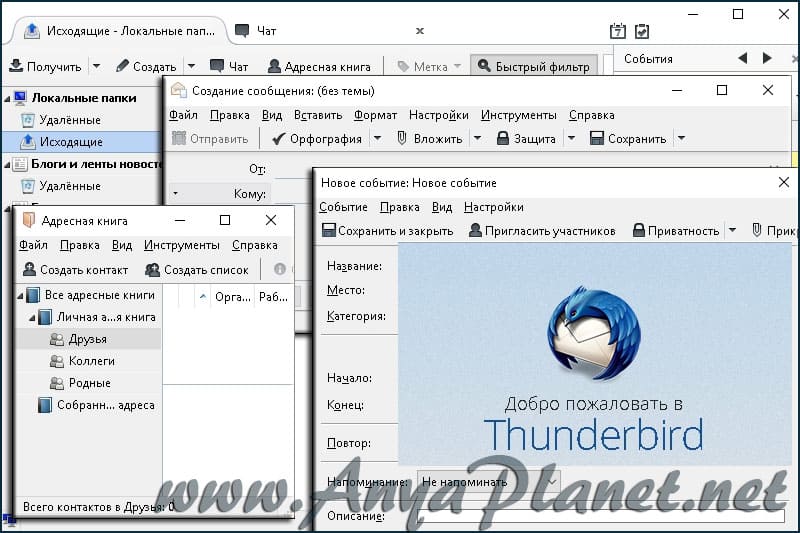Thunderbird is the safe, fast email client that’s easy to use. It has lots of great features including quick message search, customizable views, support for IMAP/POP, RSS support and more. Plus, the portable version leaves no personal information behind on the machine you run it on, so you can take your email and adress book with you wherever you go.
Localizations
| Language | Link | SHA256 Hash | |
|---|---|---|---|
| Arabic | عربي | Download | 4f20129d4b8eff692d4c1cc37f86f418d5d8389754a461b06c2275f22145cb94 |
| Bulgarian | Български | Download | 4953907248aad3b82159025bb3f9492ff9e1452d30338e58c2db1e7665123d81 |
| Croatian | Hrvatski | Download | 4953907248aad3b82159025bb3f9492ff9e1452d30338e58c2db1e7665123d81 |
| Chinese (Simplified) | 中文 (简体) | Download | 642a4e2048b813a7b9e08c7a97befc4f423a2e30b739f3d4d8e60d00d3785e3a |
| Chinese (Traditional) | 正體中文 (繁體) | Download | f583b1b01962d0897034c8392d032c02963e960275e50afeab7b8d342f88f3c7 |
| Czech | Čeština | Download | e59d34457c727b913e9ce2862b7b4df86e0e49d63538050d31e6e7a163a77fc3 |
| Danish | Dansk | Download | 2d5bb51d12f1f2e307dcd85cbf8f3316e7f009b02ed792a6625ffd4481eafa12 |
| Dutch | Nederlands | Download | 4aabadbc89fdbd9b9d53e7bcf8d62dafc4a5a9e3b03424f273b6ced58f3307b1 |
| English | English | Download | 47cfc0c58be8ce9e3f5b773de4171110948a9b9c53381d2fddea61108a17b248 |
| English (British) | English (British) | Download | 19ce31f877b00041bd987dd97268dacc0b52abc34aca1cd9280646b0a3368b3a |
| Finnish | suomi | Download | c0416b9c617b30fd2674f238303df01eed2b349305667ab495bbc6c989ac2096 |
| French | Français | Download | 130e7b5b74c57ea24dc1648d50113f7e41b8cd7583ac818539d17343715a1cae |
| German | Deutsch | Download | a16cbc7df546a2e32c23d3c562e6460f6fa69e927225c616da1d167f1a5e0f50 |
| Greek | Ελληνικά | Download | e434293740466900295dfe1bb7b19ba084dcbd7593356ce83f7b02d50a97a9a8 |
| Hebrew | עִבְרִית | Download | 6a096f942f7445f450c44e24559cfb7425e190427ef770913e5aa24d8e1a7c79 |
| Hungarian | Magyar | Download | 4a9bc063aac5ce1bffc5ba0d605f218a75fd3a35954cf66055ad8c772b54e888 |
| Indonesian | Bahasa Indonesia | Download | 397decc06c1418b08342d2139b1eb23e10af5408d1280d83f532f49ae7813239 |
| Italian | Italiano | Download | 2870ae8c1ea254f375344d8b6d3ef6462e2053e5f334b399390aa9ad251137ac |
| Japanese | 日本語 | Download | 79f41f1dab6c22d67849d2dc4f8ccfcefc4bc1b9d41044dc92e6daec54158a35 |
| Korean | 한국어 | Download | 8503d5d1f3df2f3af380853ef28b6dfc3547ace5de96f5af1c6d0b2eb5e9ff2f |
| Lithuanian | Lietuvių | Download | d285d2ec59d0e6729c813c1aa0c72220539d0896f86df870f50580f3a3776beb |
| Norwegian (Bokmål) | Norsk bokmål | Download | 5dedbc660b670615c2bfa4a78bf6394f2a2737c825817b98011680f6531e9a05 |
| Norwegian (Nynorsk) | Norsk nynorsk | Download | 50db8f9e16d20d7e1d5ea5f7ea49ccb5073d2971e5cab9e7e29d746b2d09b524 |
| Polish | Polski | Download | 85072611f081b0856a328566c53bcd6c725e1ba0e4739957d3d36dab7cbcba3b |
| Portuguese (Brazilian) | Português (do Brasil) | Download | 0db1a0d52639f37bc1ae25130b703c211575cbd7019b08fb5b7dd5d887a9178c |
| Portuguese (Portugal) | Português (Europeu) | Download | 84e387322aee18c5459958f7dc02c50272060f6fade3c948bee5fa6d627a9fc1 |
| Romanian | Română | Download | ed2d217dfeebcc63224d252fa74d965b9379f6458f5bfbb52cde8ac01996b686 |
| Russian | Русский | Download | 1081311d4b78beca7f646890c268315ecfdd9e43143b7746ffdd451bc0f58bc0 |
| Serbian | Српски | Download | e9a19a39aafda0a3259966d6834c46d40794031fb03abfefb3f79446cec3faf9 |
| Slovak | slovenčina | Download | ca98d85c00cb187a9c3d36d44c1b22ea1fd7cee4e8332654810a85380b4e5bb7 |
| Spanish (Spain) | Español (de España) | Download | a8a98cca3cf8d08b875c878571ff90d0d0a85508c8833b91f89b64c3efd49839 |
| Spanish (International) | Español (internacional) | Download | bd3d6b1df5fe537afb3c4577f1f49b0e8de8d342e518442636a31b8aadc14a01 |
| Swedish | Svenska | Download | cc746fd906c833678a2dec441e068c9c4dd6e7a7fa26880d70398c55af3a51d0 |
| Thai | ไทย | Download | 0c7c4778aef4a2dba0a92504675c689b7c38309160343cf7785ecd64d1ea215c |
| Turkish | Türkçe | Download | bfc2077234a17d470940df1cf5eca63037dc0218444851203dfc9c9b72441bb0 |
| Ukrainian | Українська | Download | 6858f00317dec22a362043e5cb3773afbc96bbc51b722ad76e622145866f3db8 |
| Vietnamese | Tiếng Việt | Download | a3df95ed43d7970dae61a3ee392f4c90dfc366693941dec564d618fdca15f4e3 |
- Приватность
- Куки
- Юридическая информация
- Условия участия
- Сообщить о нарушении авторских прав или прав на товарный знак
- Сообщить о злоупотреблении товарным знаком Thunderbird
Thunderbird теперь является частью Корпорации MZLA Technologies, полностью дочерней компании Mozilla Foundation. Части этого содержимого созданы отдельными участниками ©1998–2023. Содержимое доступно на условиях лицензии Creative Commons.
Внести вклад в этот сайт
• Перевести этот сайт

Возможности программы:
• Новые способы организации и отображения ваших папок
• Пометка сообщений с помощью идентификаторов и даже создавать нужные вам метки
• Навигация по просмотренным сообщениям
• Панель поиска по мере набора, ускоряющая поиск в отображаемых сообщениях
• Виртуальные папки
• Отображение более информативных и полезных уведомлений, показывающих отправителя, тему и текст для пришедших сообщений
• Легкий доступ к популярным почтовым веб-сервисам
• Более безопасная и защищённая работа с почтой
• Защита от мошеннических писем (фишинга)
• Улучшенная защита приватности пользователя и защита от загрузки изображений из Интернета
• Анти-спам фильтры для защиты от спама
• Повышенная безопасность, присущая программам с открытыми исходными текстами
• Автоматическое обновление
• Шаблоны сообщений
• Менеджер дополнений для расширений и тем
Системные требования: Windows XP/Vista/7/8/8.1/10/11
Скачать
Пароль на все архивы: mloads
Ошибка 404? Напишите мне. Проблемы со скачиванием? Вам сюда.
Подписаться на новость Mozilla Thunderbird 115.3.1 + 91.13.1 + Portable
При обновлении версии или добавлении новой сборки вы получите уведомление на E-mail без всякого спама.
Причина редактирования:
Добавлена версия 115.3.1.
Оцените программу:
- 100
- 1
- 2
- 3
- 4
- 5
Mozilla Thunderbird на русском + Portable
Программы »
Интернет »
Общение. Почта
Mozilla Thunderbird — бесплатный почтовый клиент. Предоставляет производить удобную обработку электронных сообщений, позволяет управлять большим списком контактов.
Основные возможности Thunderbird:
— работа с электронной почтой, которая поддерживает почтовые протоколы IMAP и POP и HTML.
— присутствует мощнейший спам — фильтр.
— безопасность, защита от угроз, нацеленных на кражу личных сообщений и приватной информации.
— поддерживает цифровые подписи, шифровки сообщений, проверку сертификатов. Вложения никогда не открываются без вашей команды, обеспечивая этим защиту от многих червей и вирусов.
— автоматическое обновление почтового клиента.
— настройка интерфейса и возможностей программы.
Mozilla Thunderbird Portable — портативная версия программы, которая не требует установки, ею можно пользоваться со съемного устройства хранения данных, таких как устройство USB Flash, флэш-карта или дискета.
| Название приложения: Автор/Разработчик: Версия/сборка: Дата обновления: Размер скачиваемого файла: Операционная система: Наличие русского языка: Распространяется: |
Mozilla Thunderbird mozilla.org 102.0.3 2022-07-26 112 МБ Windows 10, 8, 7, Vista, XP русский бесплатно (Free) |
Скачать Thunderbird x32
Скачать Thunderbird x64
Скачать Thunderbird Portable
Thunderbird Portable app for Windows 10 – Download Thunderbird Portable for Windows 10/8/7 64-bit/32-bit. This app is one of the most popular Messaging and Chat apps worldwide! Install Thunderbird Portable latest full setup on your PC/laptop ✓ Safe and Secure!
A free email application from Mozilla that`s easy to set up and customize
Table of Contents
Thunderbird Portable Latest Version Overview
Thunderbird Portable is a Messaging and Chat application like Peerio, Thunderbird, and Miranda from Mozilla Organization. It has a simple and basic user interface, and most importantly, it is free to download. Thunderbird Portable is an efficient software that is recommended by many Windows PC users.
Thunderbird Portable is a very fast, small, compact and innovative Open Source Messaging and Chat for Windows PC. It is designed to be uncomplicated for beginners and powerful for professionals. This app has unique and interesting features, unlike some other Messaging and Chat apps. Thunderbird Portable works with most Windows Operating System, including Windows 7 / Windows 7 64 / Windows 8 / Windows 8 64 / Windows 10 / Windows 10 64.
Although there are many popular Messaging and Chat software, most people download and install the Open Source version. However, don’t forget to update the programs periodically. You can get Thunderbird Portable free and download its latest version for Windows 7 / Windows 7 64 / Windows 8 / Windows 8 64 / Windows 10 / Windows 10 64 PC from below.
Thunderbird Portable Technical Details
It’s better to know the app’s technical details and to have a knowledge background about the app. Therefore, you can find out if Thunderbird Portable will work on your Windows device or not.
| App Name: | Thunderbird Portable |
| Developer: | Mozilla Organization |
| Version: | Thunderbird Portable 60.9.1 |
| Updated: | November, 10th 2019 |
| Category | Messaging and Chat |
| File Size: | 33.72 MB |
| File Type: | EXE file |
| Requirement: | PC/laptop/tablet running Windows (Windows 7 / Windows 7 64 / Windows 8 / Windows 8 64 / Windows 10 / Windows 10 64) |
| License: | Open Source |
Download Thunderbird Portable for Windows 10 (64/32-bit) PC/laptop
Download Thunderbird Portable (latest version) free for Windows 10 (64-bit and 32-bit) PC/laptop/tablet. Safe Download and Install from the official link!
Thunderbird Portable 64-bit and 32-bit download features:
- Thunderbird Portable direct, free and safe download
- Latest version update
- Compatible with Windows 10 64-bit and 32-bit
- Download Thunderbird Portable for your PC or laptop
Thunderbird Portable Setup Installer
Download & install the latest offline installer version of Thunderbird Portable for Windows PC / laptop. It works with both 32-bit & 64-bit versions of Windows 7 / Windows 7 64 / Windows 8 / Windows 8 64 / Windows 10 / Windows 10 64.
✔ Free & Safe Download for Windows PC/laptop – 33.72 MB
Safety (Virus) Test:
✔ Tested and is 100% Safe to download and install on your Windows 7 / Windows 7 64 / Windows 8 / Windows 8 64 / Windows 10 / Windows 10 64 device (PC/laptop/tablet).
What is New in the Thunderbird Portable Latest Version?
✓ Compatibilities improvement for new Windows update.
✓ Fixes bugs.
How to download and install Thunderbird Portable for Windows 10 PC/laptop
Now let’s just move to the next section to share the steps you have to follow to download Thunderbird Portable for Windows PC. So here we go:
- Download the Thunderbird Portable installer file from the link above.
- Save the downloaded file to your computer.
- Double-click on the downloaded Thunderbird Portable installer file.
- Now, a smart screen might appear and ask for a confirmation.
- Click “Yes” to confirm.
- Finally, follow the installation instructions until you get a confirmation notification of a successful installation process.
So those are all the processes that you have to follow to download Thunderbird Portable for Windows PC. Then let’s go on to the next section where we will discuss Thunderbird Portable itself. So you can understand the application and its features. So here we go:
Top Features of Thunderbird Portable for Windows PC
Thunderbird Portable is one of the most popular Messaging and Chat alongside Miranda NG, TeamSpeak, and HexChat. This app has its advantages compared to other Messaging and Chat applications. Thunderbird Portable is lightweight and easy to use, simple for beginners and powerful for professionals. Thunderbird Portable application is free to download and offers easy-to-install, easy-to-use, secure, and reliable Messaging and Chat applications.
This application’s primary functions are comprehensive and go beyond the features offered by others that can be considered as its rivals.
- Thunderbird Portable for PC – fast, reliable, and robust by Mozilla Organization.
- Thunderbird Portable Free & Safe Download.
- Thunderbird Portable latest version for the best experience.
- It works/compatible with almost all Windows versions, including Windows 7 / Windows 7 64 / Windows 8 / Windows 8 64 / Windows 10 / Windows 10 64.
- Free of Cost!
- User-friendly Interface.
- Easy to Use.
- Privacy and Security!
- Lightweight and consume low resources.
- Best for Messaging and Chat application.
- PC User’s choice!
How to uninstall Thunderbird Portable in Windows PC?
Steps to uninstall Thunderbird Portable in Windows 10 / Windows 8 / Windows 7 / Windows Vista
- Click the Windows Start menu.
- Locate and select the Control Panel menu, then select Programs.
- Under Programs, click the Uninstall a Program.
- Select Thunderbird Portable and then right-click, select Uninstall/Change.
- Then click Yes to confirm the Thunderbird Portable uninstallation process.
Steps to uninstall Thunderbird Portable in Windows XP
- Click the Windows Start menu.
- Locate and select the Control Panel menu, then select Add or Remove Programs icon.
- Select the Thunderbird Portable and then click Remove/Uninstall.
- Then click Yes to confirm the Thunderbird Portable uninstallation process.
Steps to uninstall Thunderbird Portable in Windows 95, 98, Me, NT, 2000
- Click the Windows Start menu.
- Locate and select the Control Panel menu, then double-click the Add/Remove Programs icon.
- Select the Thunderbird Portable and then right-click, select Uninstall/Change.
- Then click Yes to confirm the Thunderbird Portable uninstallation process.
Best Thunderbird Portable Alternative Apps for Windows
Isn’t Thunderbird Portable what you were looking for? We prepared a list of alternatives below!
Miranda NG
TeamSpeak
HexChat
Hiri
Pidgin
Miranda NG, TeamSpeak, and HexChat is the strong competitor of Thunderbird Portable. Otherwise, Hiri and Pidgin also quite good as the alternative of this software. There are also other similar apps such as Miranda, Thunderbird, and Peerio that also need to try if you want to find the best alternative of Thunderbird Portable.
In Conclusion
The Thunderbird Portable for Windows PC is unquestionably the best Messaging and Chat that you can find nowadays. It also is the most reliable when it comes to performance and stability. You can find that out for yourself. That is why a lot of PC users recommend this app.
Get superb and impressive experience using this Thunderbird Portable application developed by Mozilla Organization. Thunderbird Portable nowadays are already getting better each time.
If you have some questions related to this app, feel free to leave your queries in the comment section. Or you can share with us your experience when using this Thunderbird Portable on your Windows 10 PC. And if you know other people who want to experience Thunderbird Portable for Windows PC, you can share this article to help them. Enjoy using Thunderbird Portable for Windows PC.
Find other interesting articles that will help you how to download Miranda NG for Windows 10 PC, install TeamSpeak for Windows 10, HexChat review, or about best Hiri alternative apps for Windows 10.
Thunderbird Portable FAQ (Frequently Asked Questions)
Q: What is Thunderbird Portable for PC?
A: For more information about this app, please go to the developer link on the above of this page.
Q: Is Thunderbird Portable free? If not, how much does it price to download this app?
A: Absolutely no cost! You can download this app from official websites for free by this website—any extra details about the license you can found on the owner’s websites.
Q: How do I access the free Thunderbird Portable download for Windows PC?
A: It is easy! Just click the free Thunderbird Portable download button in the above of this page. Clicking the download button will start the installer to download Thunderbird Portable free for a PC/laptop.
Q: Is this Thunderbird Portable will typically run on any Windows?
A: Yes! The Thunderbird Portable for PC will typically work on most recent Windows operating systems, including Windows 7 / Windows 7 64 / Windows 8 / Windows 8 64 / Windows 10 / Windows 10 64 64-bit and 32-bit.
Q: What’s the difference between 64-bit and 32-bit versions of Thunderbird Portable?
A: The Thunderbird Portable 64-bit version was specially designed for 64-bit Windows Operating Systems and performed much better on those. The Thunderbird Portable 32-bit version was initially intended for 32-bit Windows Operating Systems, but it can also run on 64-bit Windows Operating Systems.
Q: What’s the importance of downloading the latest version of Thunderbird Portable?
A: We recommend downloading the latest version of Thunderbird Portable because it has the most recent updates, which improves the quality of the application.
Disclaimer
Thunderbird Portable is an application that builds by Mozilla Organization. All trademarks, product names, company names, and logos mentioned here are their respective owners’ property. This site (autotechint.com) is not affiliated with them directly. All information about applications, programs, or games on this website has been found in open sources on the Internet.
We don’t host or store Thunderbird Portable on our servers. Downloads are done through the Official Site. We are firmly against piracy, and we do not support any sign of piracy. If you think that the application you own the copyrights is listed on our website and want to remove it, please contact us.
We are always compliant with DMCA regulations and respect the application owners. We are happy to work with you. Please find the DMCA / Removal Request page below.