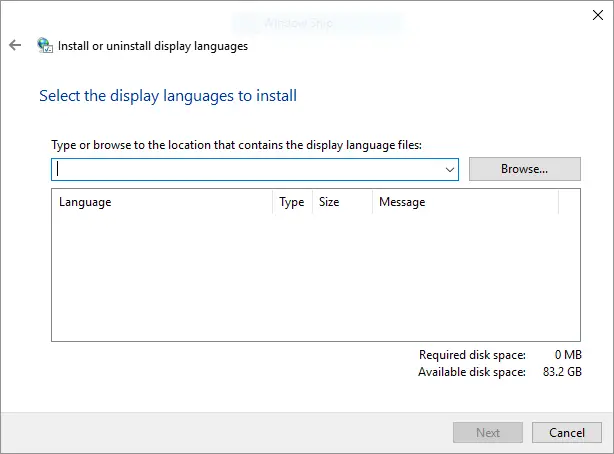Last updated on April 13th, 2023 at 10:33 pm
Read Time:5 Minute, 0 Second
With the release of Microsoft Windows 10 version 1709 (Fall Creators Update), you may have a need for the updated operating system language packs.
So, below is a full list of downloadable language pack files.
South Africa
For 32-bit
For 64-bit
Amharic
For 32-bit
For 64-bit
Arabic
For 32-bit
For 64-bit
India
For 32-bit
For 64-bit
Latin – Azerbaijan
For 32-bit
For 64-bit
Belarusian
For 32-bit
For 64-bit
Bulgarian
For 32-bit
For 64-bit
Bengali – Bangladesh
For 32-bit
For 64-bit
Bengali – India
For 32-bit
For 64-bit
Bosnian
For 32-bit
For 64-bit
Catalan – Spain
For 32-bit
For 64-bit
Valencian
For 32-bit
For 64-bit
Chinese – Simplified
For 32-bit
For 64-bit
Czech
For 32-bit
For 64-bit
Welsh – UK
For 32-bit
For 64-bit
Danish
For 32-bit
For 64-bit
German
For 32-bit
For 64-bit
Greek
For 32-bit
For 64-bit
English – UK
For 32-bit
For 64-bit
English – USA
For 32-bit
For 64-bit
Spanish
For 32-bit
For 64-bit
Spanish – Mexico
For 32-bit
For 64-bit
Estonian
For 32-bit
For 64-bit
Basque
For 32-bit
For 64-bit
Persian – Iran
For 32-bit
For 64-bit
Finnish
For 32-bit
For 64-bit
Filipino
For 32-bit
For 64-bit
French – Canada
For 32-bit
For 64-bit
French – France
For 32-bit
For 64-bit
Irish
For 32-bit
For 64-bit
Scottish Gaelic – UK
For 32-bit
For 64-bit
Galician – Spain
For 32-bit
For 64-bit
Gujarati – Indian
For 32-bit
For 64-bit
Latin – Nigeria
For 32-bit
For 64-bit
Hebrew
For 32-bit
For 64-bit
Hindi – India
For 32-bit
For 64-bit
Croatian
For 32-bit
For 64-bit
Hungarian
For 32-bit
For 64-bit
Armenian
For 32-bit
For 64-bit
Indonesian
For 32-bit
For 64-bit
Nigeria
For 32-bit
For 64-bit
Icelandic
For 32-bit
For 64-bit
Italian
For 32-bit
For 64-bit
Japanese
For 32-bit
For 64-bit
Georgian
For 32-bit
For 64-bit
Kazakh
For 32-bit
For 64-bit
Khmer
For 32-bit
For 64-bit
Kannada – India
For 32-bit
For 64-bit
Konkani – India
For 32-bit
For 64-bit
Korean
For 32-bit
For 64-bit
Cherokee
For 32-bit
For 64-bit
Kirghiz
For 32-bit
For 64-bit
Luxembourgish
For 32-bit
For 64-bit
Lothian
For 32-bit
For 64-bit
Lithuanian
For 32-bit
For 64-bit
Latvian
For 32-bit
For 64-bit
Maori
For 32-bit
For 64-bit
Macedonian
For 32-bit
For 64-bit
Malayalam – India
For 32-bit
For 64-bit
Mongolian
For 32-bit
For 64-bit
Marathi – INDIA
For 32-bit
For 64-bit
Malay
For 32-bit
For 64-bit
Maltese
For 32-bit
For 64-bit
Norwegian
For 32-bit
For 64-bit
Nepali
For 32-bit
For 64-bit
Dutch
For 32-bit
For 64-bit
Norwegian
For 32-bit
For 64-bit
Pedi
For 32-bit
For 64-bit
Oriya – INDIA
For 32-bit
For 64-bit
Punjabi (Arabic, Pakistan)
For 32-bit
For 64-bit
Panjabi – INDIA
For 32-bit
For 64-bit
Polish
For 32-bit
For 64-bit
Dari
For 32-bit
For 64-bit
Portuguese – Brazil
For 32-bit
For 64-bit
Portuguese
For 32-bit
For 64-bit
Guatemala
For 32-bit
For 64-bit
Peru
For 32-bit
For 64-bit
Romanian
For 32-bit
For 64-bit
Russian
For 32-bit
For 64-bit
Kinyarwanda
For 32-bit
For 64-bit
Sindhi – Pakistan.
For 32-bit
For 64-bit
Sinhala
For 32-bit
For 64-bit
Slovak
For 32-bit
For 64-bit
Slovenian
For 32-bit
For 64-bit
Albanian
For 32-bit
For 64-bit
Serbian
For 32-bit
For 64-bit
Serbian (Serbia)
For 32-bit
For 64-bit
Serbian (Latin)
For 32-bit
For 64-bit
Swedish
For 32-bit
For 64-bit
Swahili
For 32-bit
For 64-bit
Tamil – India
For 32-bit
For 64-bit
Telugu – India
For 32-bit
For 64-bit
Tajik
For 32-bit
For 64-bit
Thai
For 32-bit
For 64-bit
Tigrinya
For 32-bit
For 64-bit
Turkmen
For 32-bit
For 64-bit
Tswana
For 32-bit
For 64-bit
Turkish
For 32-bit
For 64-bit
Russian
For 32-bit
For 64-bit
Uighur
For 32-bit
For 64-bit
Ukrainian
For 32-bit
For 64-bit
Urdu – Pakistan
For 32-bit
For 64-bit
Uzbek – Latin
For 32-bit
For 64-bit
Vietnamese
For 32-bit
For 64-bit
Senegal
For 32-bit
For 64-bit
Xhosa
For 32-bit
For 64-bit
Yong
For 32-bit
For 64-bit
Chinese – Simplified
For 32-bit
For 64-bit
Chinese – Traditional
For 32-bit
For 64-bit
Zolu
For 32-bit
For 64-bit
I’ve got the download but how do I install it?
So you have downloaded the language pack file you need, but how do you go about installing it? Well, just follow these simple steps:
Ciick the Start button in the bottom left corner and then type in lpksetup then press Enter.
This will start the install wizard for language packs. Go ahead and click on Install Display Languages.
Click the Browse button and select the language pack file you have downloaded and then click the Next button:
The wizard will then go through and install the language pack. Once complete, reboot your machine and you should then see it made available to you in the Region settings in the Control Panel.
Feedback
If you have any questions or feedback on this guide, please feel free to leave us a message at the bottom of this page in our comments section.
Andrew Armstrong
Founder of TechyGeeksHome and Head Editor for over 15 years! IT expert in multiple areas for over 23 years. Sharing experience and knowledge whenever possible! Making IT Happen.
administrator
Free Subscription
If you want to be notified when we post more quality guides like this one, sign up to our free subscription service and you will receive an email when a new post is live.
No need to worry, we will not be filling your inbox with spam and you can unsubscribe anytime you like.
Post Views: 8,644
Windows 10, version 1709, all editions Windows Server 2016 Version 1709 More…Less
Introduction
This article describes an update for Microsoft .NET Framework 4.7.2 Language Pack that is available for Windows 10, version 1709 and Windows Server, version 1709. You must download and install the following .NET Framework 4.7.2 ENU Installer before you install the language packs:
Download .NET Framework 4.7.2 (offline installer)
About Microsoft .NET Framework 4.7.2
Microsoft .NET Framework 4.7.2 Language Pack contains localized resources for supported languages. It contains translated error messages and other UI text for languages other than English. If you do not install a language pack, the text is displayed in English. You can install multiple language packs on one computer, each for a different language.
Microsoft .NET Framework 4.7.2 Language Pack is available on Windows Update and on Windows Server Update Service (WSUS). It will be offered as a recommended update on Windows Update.
Note A recommended update may be installed automatically on all supported platforms, based on your computer settings.
This update bundles the individual language packs for the 23 languages that are listed in the following table. Each of these language packs is installed as the listed corresponding article number instead of as KB 4054529.
|
.NET Framework 4.7.2 Language Pack for Windows 10, version 1709 and Windows Server, version 1709 |
KB article number |
|
Arabic (ar-SA) |
4073121 |
|
Chinese-China (zh-CN) |
4073122 |
|
Chinese-Taiwan (zh-TW) |
4073123 |
|
Czech (cs-CZ) |
4073124 |
|
Danish (da-DK) |
4073125 |
|
German (de-DE) |
4073126 |
|
Greek (el-GR) |
4073127 |
|
Spanish (es-ES) |
4073128 |
|
Finnish (fi-FI) |
4073129 |
|
French (fr-FR) |
4073130 |
|
Hebrew (he-IL) |
4073131 |
|
Hungarian (hu-HU) |
4073132 |
|
Italian (it-IT) |
4073133 |
|
Japanese (ja-JP) |
4073134 |
|
Korean (ko-KR) |
4073135 |
|
Dutch (nl-NL) |
4073136 |
|
Norwegian (nb- NO) |
4073137 |
|
Polish (pl-PL) |
4073138 |
|
Portuguese — Brazil (pt-BR) |
4073139 |
|
Portuguese — Portugal (pt- PT) |
4073140 |
|
Russian (ru-RU) |
4073141 |
|
Swedish (sv-SE) |
4073142 |
|
Turkish (tr-TR) |
4073143 |
Download information
The language pack files are available for download from KB 4054529.
For more information about the .NET Framework 4.7.2 offline installer, see KB 4054530.
For information about how to download Microsoft support files, see How to obtain Microsoft support files from online services.
Microsoft scanned this file for viruses, using the most current virus-detection software that was available on the date that the file was posted. The file is stored on security-enhanced servers that help prevent any unauthorized changes to it.
More information
For more information about .NET Framework 4.7.2 and .NET Framework Developer Center, see .NET Framework 4.7.2.
Known issues
-
Applications that rely on .NET Framework to initialize a COM component and that run with restricted permissions may fail to start or run correctly, and return «access denied,» «class not registered,» or «internal failure occurred for unknown reasons» errors.
Command-line switches for this update
For more information about the various command-line options that are supported by this update, see the “Command-Line options” section in .NET Framework Deployment Guide for Developers.
Restart requirement
You may have to restart the computer after you install this update. We recommend that you exit all applications that are using .NET Framework before you install this update.
Supported operating systems
Microsoft .NET Framework 4.7.2 (Offline Installer) supports the following operating systems:
-
Windows Server, version 1709
-
Windows 10 Fall Creators Update (version 1709) (x86 and x64)
Need more help?
Want more options?
Explore subscription benefits, browse training courses, learn how to secure your device, and more.
Communities help you ask and answer questions, give feedback, and hear from experts with rich knowledge.
Have a question about this project? Sign up for a free GitHub account to open an issue and contact its maintainers and the community.
- Pick a username
- Email Address
- Password
By clicking “Sign up for GitHub”, you agree to our terms of service and
privacy statement. We’ll occasionally send you account related emails.
Already on GitHub?
Sign in
to your account
Downloads

419 3 minutes read

Download Windows 10 version 1709 language packs 32 bits and 64 bits. With the release of Microsoft Windows 10 version 1709 (Fall Creators Update), you may have a need for the updated operating system language packs.
Windows 10, version 1709 also contains all features and fixes included in previous cumulative updates to Windows 10, version 1703.
- South Africa
- For 32-bit
- For 64-bit
- Amharic
- For 32-bit
- For 64-bit
- Arabic
- For 32-bit
- For 64-bit
- India
- For 32-bit
- For 64-bit
- Latin — Azerbaijan
- For 32-bit
- For 64-bit
- Belarusian
- For 32-bit
- For 64-bit
- Bulgarian
- For 32-bit
- For 64-bit
Bengali — Bangladesh
- Free online Base64 Decoder Tool
- YouTube Thumbnail Downloader
- AI Content rewrite tool
- Plagiarism checker
- For 32-bit
- For 64-bit
Bengali — India
Related Articles
-
Download and install Lineage OS 20.0 OnePlus 9 (lemonade)
21 hours ago
-
How to download and Install Lineage OS 18.1 For OnePlus 8 (Android 11)
22 hours ago
-
How to download and Install Lineage OS 18.1 For OnePlus 8T (Android 11)
22 hours ago
-
How to download/Install Lineage OS 18.1 For Samsung Galaxy Note 10.1 (Android 11)
23 hours ago
- For 32-bit
- For 64-bit
- Bosnian
- For 32-bit
- For 64-bit
- Catalan — Spain
- For 32-bit
- For 64-bit
- Valencian
- For 32-bit
- For 64-bit
- Chinese — Simplified
- For 32-bit
- For 64-bit
- Czech
- For 32-bit
- For 64-bit
- Welsh — UK
- For 32-bit
- For 64-bit
- Danish
- For 32-bit
- For 64-bit
- German
- For 32-bit
- For 64-bit
- Greek
- For 32-bit
- For 64-bit
- English — UK
- For 32-bit
- For 64-bit
- English — USA
- For 32-bit
- For 64-bit
- Spanish
- For 32-bit
- For 64-bit
- Spanish — Mexico
- For 32-bit
- For 64-bit
- Estonian
- For 32-bit
- For 64-bit
- Basque
- For 32-bit
- For 64-bit
- Persian — Iran
- For 32-bit
- For 64-bit
- Finnish
- For 32-bit
- For 64-bit
- Filipino
- For 32-bit
- For 64-bit
- French — Canada
- For 32-bit
- For 64-bit
- French — France
- For 32-bit
- For 64-bit
- Irish
- For 32-bit
- For 64-bit
- Scottish Gaelic — UK
- For 32-bit
- For 64-bit
- Galician — Spain
- For 32-bit
- For 64-bit
- Gujarati — Indian
- For 32-bit
- For 64-bit
- Latin — Nigeria
- For 32-bit
- For 64-bit
- Hebrew
- For 32-bit
- For 64-bit
- Hindi — India
- For 32-bit
- For 64-bit
- Croatian
- For 32-bit
- For 64-bit
- Hungarian
- For 32-bit
- For 64-bit
- Armenian
- For 32-bit
- For 64-bit
- Indonesian
- For 32-bit
- For 64-bit
- Nigeria
- For 32-bit
- For 64-bit
- Icelandic
- For 32-bit
- For 64-bit
- Italian
- For 32-bit
- For 64-bit
- Japanese
- For 32-bit
- For 64-bit
- Georgian
- For 32-bit
- For 64-bit
- Kazakh
- For 32-bit
- For 64-bit
- Khmer
- For 32-bit
- For 64-bit
- Kannada — India
- For 32-bit
- For 64-bit
- Konkani — India
- For 32-bit
- For 64-bit
- Korean
- For 32-bit
- For 64-bit
- Cherokee
- For 32-bit
- For 64-bit
- Kirghiz
- For 32-bit
- For 64-bit
- Luxembourgish
- For 32-bit
- For 64-bit
- Lothian
- For 32-bit
- For 64-bit
- Lithuanian
- For 32-bit
- For 64-bit
- Latvian
- For 32-bit
- For 64-bit
- Maori
- For 32-bit
- For 64-bit
- Macedonian
- For 32-bit
- For 64-bit
- Malayalam — India
- For 32-bit
- For 64-bit
- Mongolian
- For 32-bit
- For 64-bit
- Marathi — INDIA
- For 32-bit
- For 64-bit
- Malay
- For 32-bit
- For 64-bit
- Maltese
- For 32-bit
- For 64-bit
- Norwegian
- For 32-bit
- For 64-bit
- Nepali
- For 32-bit
- For 64-bit
- Dutch
- For 32-bit
- For 64-bit
- Norwegian
- For 32-bit
- For 64-bit
- Pedi
- For 32-bit
- For 64-bit
- Oriya — INDIA
- For 32-bit
- For 64-bit
- Punjabi (Arabic, Pakistan)
- For 32-bit
- For 64-bit
- Panjabi — INDIA
- For 32-bit
- For 64-bit
- Polish
- For 32-bit
- For 64-bit
- Dari
- For 32-bit
- For 64-bit
- Portuguese — Brazil
- For 32-bit
- For 64-bit
- Portuguese
- For 32-bit
- For 64-bit
- Guatemala
- For 32-bit
- For 64-bit
- Peru
- For 32-bit
- For 64-bit
- Romanian
- For 32-bit
- For 64-bit
- Russian
- For 32-bit
- For 64-bit
- Kinyarwanda
- For 32-bit
- For 64-bit
- Sindhi — Pakistan.
- For 32-bit
- For 64-bit
- Sinhala
- For 32-bit
- For 64-bit
- Slovak
- For 32-bit
- For 64-bit
- Slovenian
- For 32-bit
- For 64-bit
- Albanian
- For 32-bit
- For 64-bit
- Serbian
- For 32-bit
- For 64-bit
- Serbian (Serbia)
For 32-bit
For 64-bit
- Newdramacoollive — Free Asian movies streaming
- Asianroll — Download Chinese movies and TV Shows
Serbian (Latin)
- For 32-bit
- For 64-bit
Swedish
- For 32-bit
- For 64-bit
Swahili
- For 32-bit
- For 64-bit
Tamil — India
- For 32-bit
- For 64-bit
Telugu — India
- For 32-bit
- For 64-bit
Tajik
- For 32-bit
- For 64-bit
Thai
- For 32-bit
- For 64-bit
Tigrinya
- For 32-bit
- For 64-bit
Turkmen
- For 32-bit
- For 64-bit
Tswana
- For 32-bit
- For 64-bit
Turkish
Post Contents: hide
1 I’ve got the download but how do I install it?
1.1 Recommended for you:
1.2 Check also:
Promoted contents:
- Toshiba Corporation: Who is the founder of Toshiba?
- Google Releases Android 14 Beta 3, With Platform Stability and New Features
- Who founded Nokia? Here is all you need to know
- Who is the founder of HTC Corporation?
- Fast Charging and Multiple Variants: Samsung’s Galaxy Tab S9+ and Tab S9 Ultra Unveiled
- Who is the founder of Realme?
- The Mobvoi TicWatch 5 Pro has been launched
- Rumours of the Galaxy S23 FE: A budget-friendly variant of the Galaxy S23
- The upcoming iOS 17 will add the ability to use your locked iPhone as a smart display
- Who are the founders of Hewlett-Packard Company?
- For 32-bit
- For 64-bit
Russian
- For 32-bit
- For 64-bit
Uighur
- For 32-bit
- For 64-bit
Ukrainian
- For 32-bit
- For 64-bit
Urdu — Pakistan
- For 32-bit
- For 64-bit
Uzbek — Latin
- For 32-bit
- For 64-bit
Vietnamese
- For 32-bit
- For 64-bit
Senegal
- For 32-bit
- For 64-bit
Xhosa
- For 32-bit
- For 64-bit
Yong
- For 32-bit
- For 64-bit
Chinese — Simplified
- For 32-bit
- For 64-bit
Chinese — Traditional
- For 32-bit
- For 64-bit
Zolu
- For 32-bit
- For 64-bit
I’ve got the download but how do I install it?
So you have downloaded the language pack file you need, but how do you go about installing it? Well, just follow these simple steps:
Click the Start button in the bottom left corner and then type in lpksetup then press Enter.
This will start the install wizard for language packs. Go ahead and click on Install Display Languages.
Click the Browse button and select the language pack file you have downloaded and then click the Next button:
The wizard will then go through and install the language pack. Once complete, reboot your machine and you should then see it made available to you in the Region settings in the Control Panel.
Recommended for you:
Download Vistalizator – Windows 7 SP 1 language pack installer
Download Vistalizator — Windows 7 SP 1 language pack installer from this page. Vistalizator lets you install language packs on any version of Windows, …
How to do a clean installation of an NVIDIA display adapter device driver
How to do a clean installation of an NVIDIA display adapter device driver? For those with computers with the NVIDIA graphic or display driver, …
Windows Keyboard Shortcuts for Superscripts
This article is here to guide you on how to use the Windows Keyboard Shortcuts for Superscripts. There will always come a moment where you …
Desktop Live Wallpaper+: Set animated Live Wallpaper on Windows 10 for free
Set a cool-looking and captivating wallpaper on your Windows 10. Oh yes! With Desktop Live Wallpaper+ you can easily Set animated Live Wallpaper on …

Download Windows 11 ISO X64/X86
Download Windows 11 ISO X64/X86 and install it on your computer. With Win 11, experience a brand new look and feel from Microsoft. You can …
Check also:
- Download Windows 10 1909/1903 MUI Language Packs
- Download Windows 10 Version 1803 Language Pack 64bits and 32bits
- Download Windows 10 build 14393 MUI language packs
- Download Vistalizator – Windows 7 SP 1 language pack installer
- How to enable or disable NetBIOS over TCP/IP in Windows 10
- How to take screenshots on Windows without using the “PrtScn” Button
- Best Way To Stop Automatic Updates on Windows 10 Permanently
- Best Free Encryption Software for Windows 2023
- Desktop Live Wallpaper+: Set animated Live Wallpaper on Windows 10 for free
- Download KMSpico Activator: #1 Windows & Office activator
- Download Windows 11 ISO X64/X86
- How to Find the Password of a Secure WiFi Saved on Your Windows PC
- Download Windows 10 Media Creation Tool latest version
- Download the latest version of QHSUSB_DLOAD drivers for Windows 7/8/8.1/10
- Download Windows 7 SP1 Language packs 64 bits and 32 bit
- Windows 7 Service Pack 1 Offline Installer Free Download – Windows 7 SP1 Updates
- Start11: The ultimate fix for Windows 11’s Start menu and taskbar sins!
- Download FmWhatsApp APK Latest Version Mar 2022
- New deals: 3 paid iPhone apps on sale
- These 4 paid iPhone apps are now free
Tags
Language Packs Windows Windows 10

419 3 minutes read
Back to top button