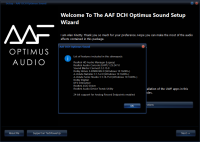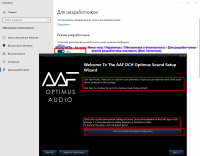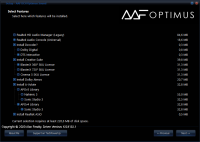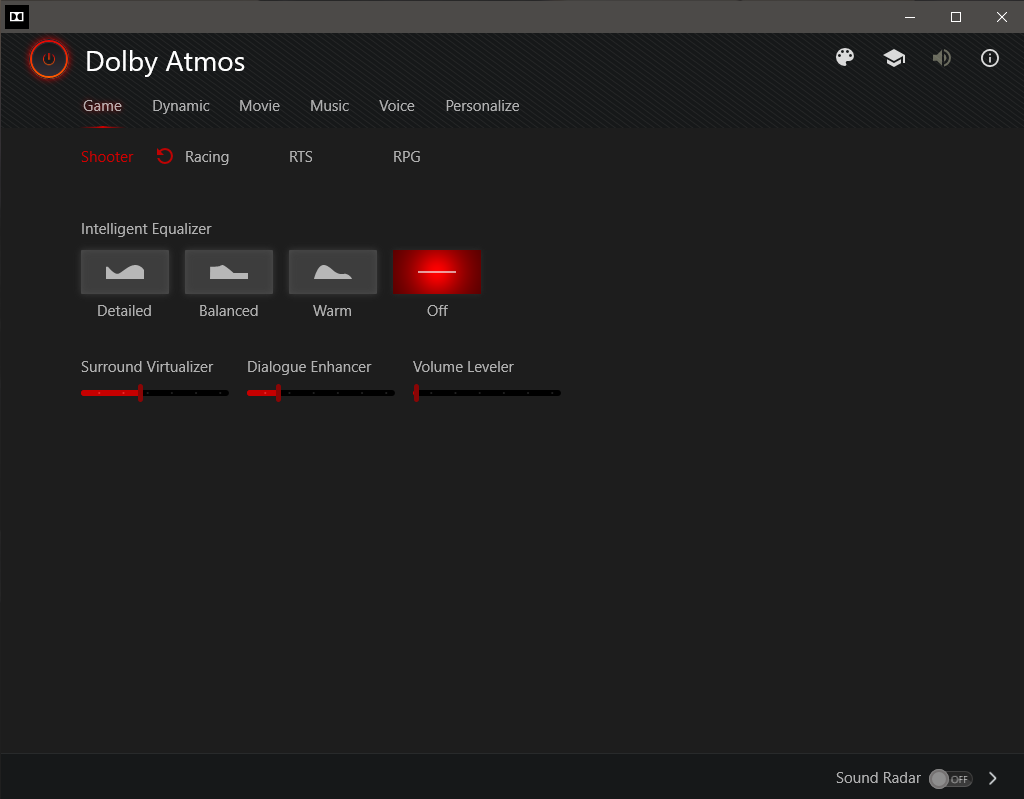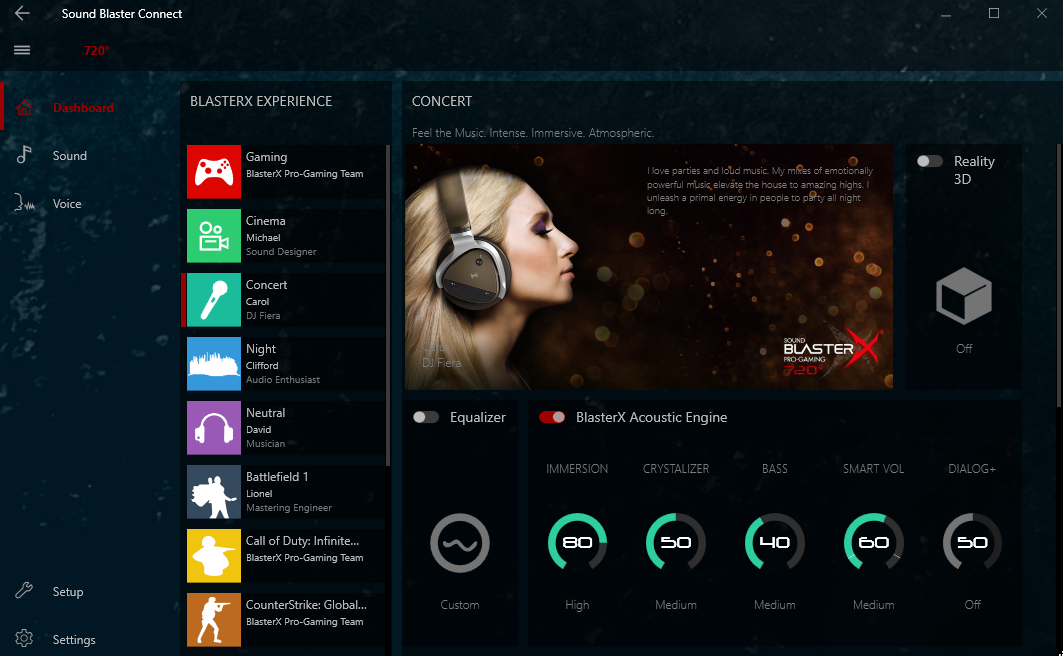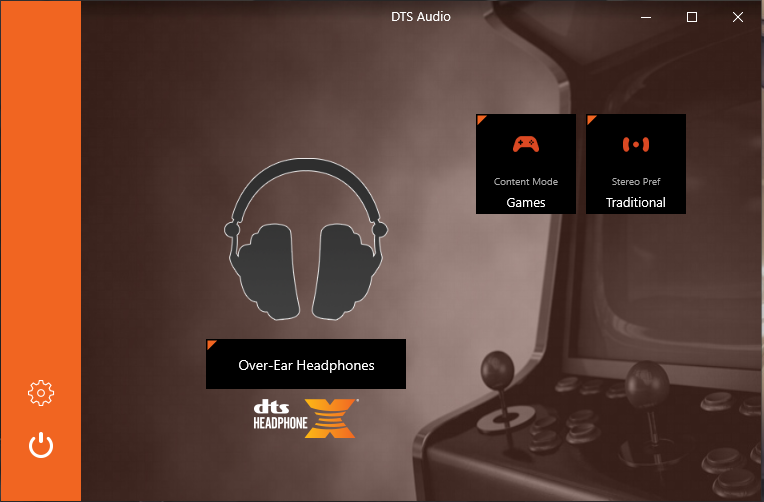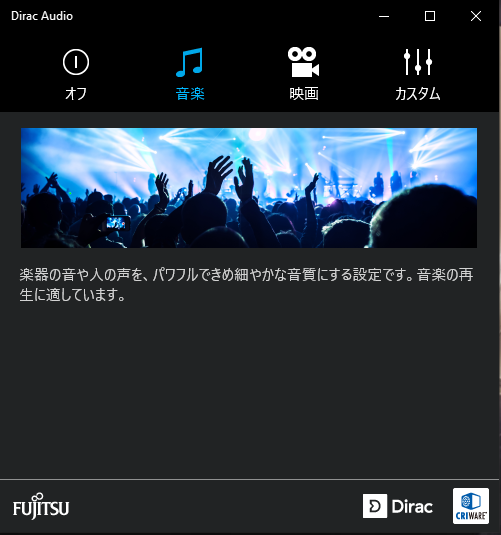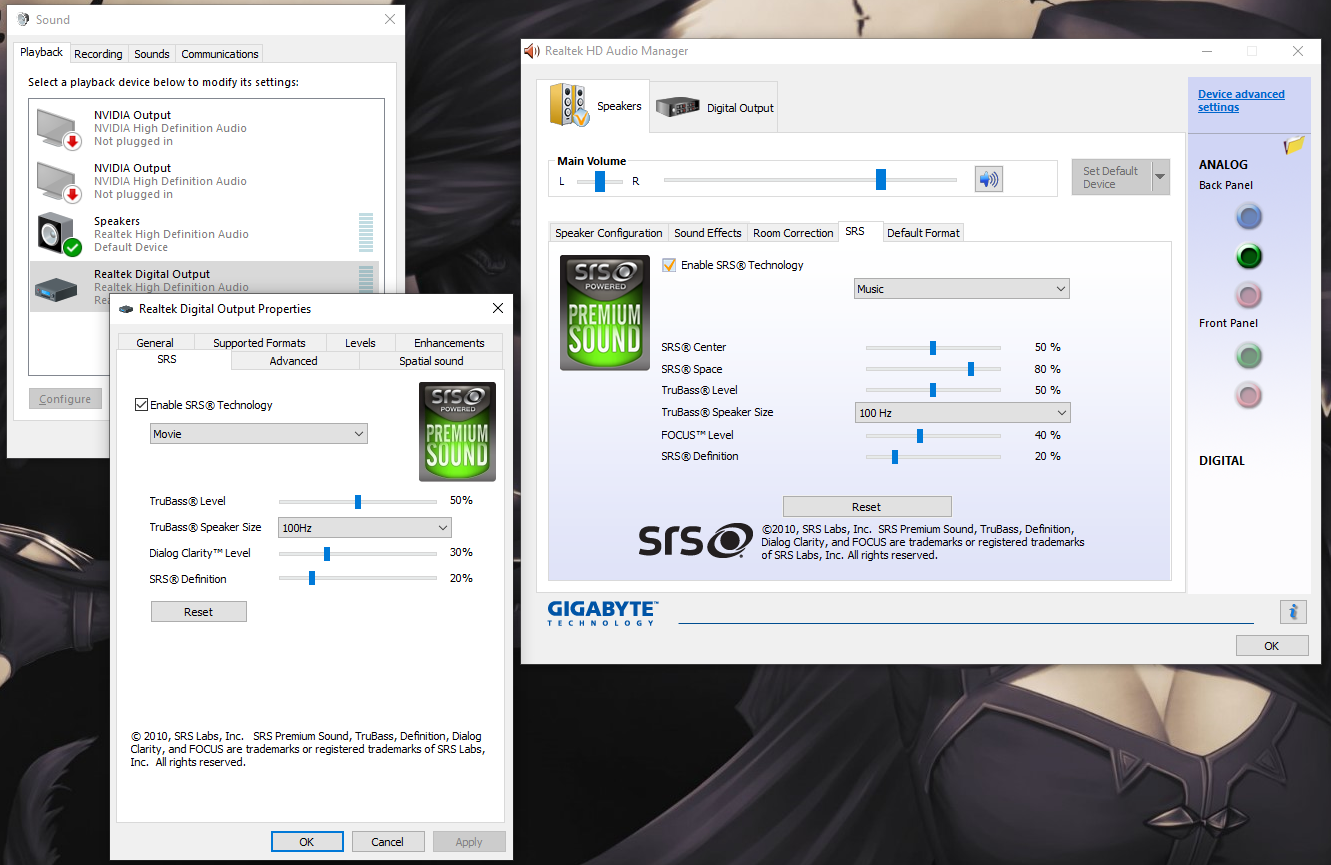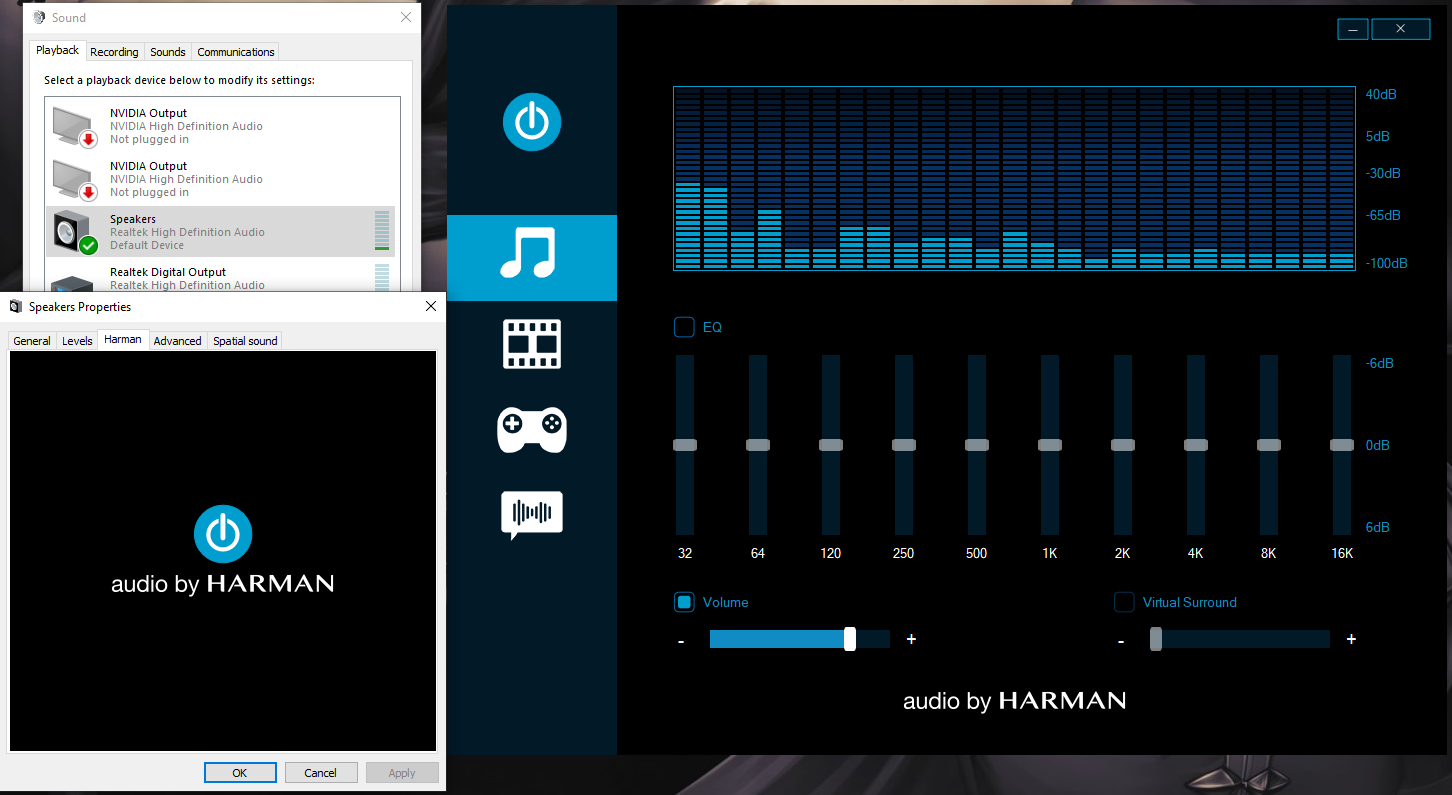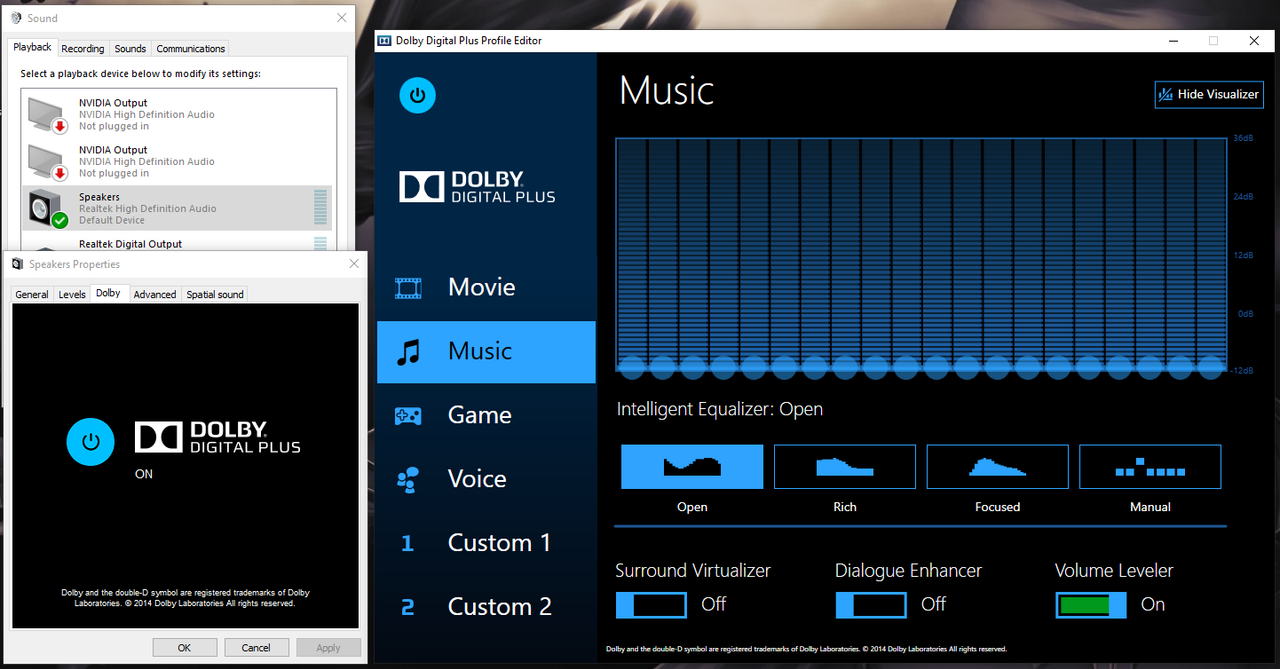-
#1
Hi ladies and gentlemen and enthusiasts of sound,
There is new updated Driver Mod to version 8627. In the package are included Dolby PCEE4, Dolby Digital Plus, DTS Headphone X, Dolby Atmos for Gaming, Sound Blaster 720 UWP and also Nahimic who optimises Nvidia HDMI Audio Driver. Dolby Digital Output via SPDIF and HDMI.
I hope you’ll be satisfied.
DJUrko Link to Download is https://1drv.ms/f/s!AkGtxiGigudSzVLpSjYdvkAqrejL
Last edited:
-
#2
For Those who have SPDIF and HDMI device please Download and install the second archive — Dj Urko — realtek_hda_8090_Dolby_Harman_SRS_PCEE4viaSPDIF&HDMI.zip it provide all effects in the speaker and only dolby home theatre v4 and dolby digital plus over SPDIF and HDMI
-
#3
Hi ladies and gentlemen and enthusiasts of sound,
I am DJUrko. I am providing you my new modification of the brand new version … of the Realtek HD audio driver. Specially designed for Windows 10 including the new standards SFX, MFX and EFX. The plugins I’ve introduced are: SRS Premium Sound, Dolby Audio X2, Dolby Digital Plus Home Theater and Audio by Harman. In the archive you’ll find installation instructions, see folder Extras. Also you need to disable Secure Boot option in the BIOS. I hope you’ll like it all.
For DTS Connect via SPDIF, you have to replace the original files RltkAPO.dll and RltkAPO64.dll by your modified ones in the folder WIN64. However, you will lose the SRS Premium Sound effect.
I hope that you still have the integrated Dolby Digital Live output via SPDIF, when having installed the Dolby Digital Plus Home Theater at the same time. I would be happy to look with those of you who know about modifying these files, to work together on the integration of effects Sonic Focus and PCEE4 (Dolby Home Theater V4). Because I’ve got problems with those. I think that parameters like EP0 and EP1 are required also.
I hope you’ll be satisfied.
DJUrko Link to Download is
https://1drv.ms/f/s!AkGtxiGigudSo2xfdo7zyDlHd-qg
View attachment 87336 View attachment 87337 View attachment 87338
Erro
-
Capturar.JPG
250.3 KB · Views: 5,086
-
#4
You can get «Dolby Atmos for Home Theater» ???
-
#5
So are you uninstall previous version of realtek and Are you enable test mode also ? please or can you copy your soundcard model number with subsys number I will add in the inf. for dolby atmos i need dax3_api_release_x64.msi only this if I have this file I will replace dolby audio x2 par dolby atmos
You can get «Dolby Atmos for Home Theater» ???
1 uninstall old driver after that look in the system32 drivers folder and delete rthdaud.dat if you have file like that but I dont think so…
2 in folder extras it has instruction but its not the same like this archive.
3. read disabling.docx in folder extras disable secure boot option before that. then run test mode dont open any other install shield setups like apps or other.
4 when you enabling test mode via cmd restart your computer as advanced startup go to setings recovery advanced startup then restart. In dialog pres F7 to disable driver signature enforcement
5 when you go to your desktop go to folder extras and install dolby tuning and profile creator do not restart computer after that
6 try to install realtek mod if you cant try via device manager
wait wait I will upload this again because I se something wrong
try to download this again now and do this step by step thank you
Last edited by a moderator:
-
#6
Will ALC1150 codec work with this mod? I am assuming I need to uninstall old driver and apply new driver?
-
#7
Will ALC1150 codec work with this mod? I am assuming I need to uninstall old driver and apply new driver?
send me your device number and subsys number of your device I will add your codec to the inf file
Last edited:
-
#8
Dj Urko: Work Perfectly in spdif & hdmi
Dolby encoder for both (optical, hdmi)
(SRS, Harman) I did not make it
-
#9
yesssssss make and other effects for your speakers
Dj Urko: Work Perfectly in spdif & hdmi
Dolby encoder for both (optical, hdmi)
(SRS, Harman) I did not make it
View attachment 87379 View attachment 87380 View attachment 87381 View attachment 87382
show me your realtek sound manager please I want to see your speakers also and spdif device in the sound manager that’s important for me and you must have also dolby digital plus via spdif please install full the driver and send a screeshots of all thank you my friend
So For Those who have the Problem with installation Use device manager and let me pick up option then have a disk and browse in the WIN64 folder and select the HDXRT4.inf file to install and please people upload me your screenshots that important for me like that I will fix some bugs in the next build
Last edited by a moderator:
-
#10
OP….. you have posted this already in the main Realtek thread, we also have other specific Windows 10 threads so I am thinking we should merge them together, makes no sense to have several same subject threads.
-
#13
And this one that you have also posted in specifically for Win 10………………
https://www.techpowerup.com/forums/…ve-dts-interactive.228612/page-3#post-3648776
yes its 2 days ago because I dont know how to make a post now I know and this post is specified only for dolby digital live and dolby digital plus working on windows 10 for all computers who have SPDIF and HDMI and specialy dolby digital output not dolby digital live output. I dont want any thanks or trophys just I want some screenshots because I dont have SPDIF device in my computer and my HDMI Device is from NVidia not realtek just I want to make all good for all people
Last edited:
-
#14
yes its 2 days ago because I dont know how to make a post now I know and this post is specified only for dolby digital live and dolby digital plus working on windows 10 for all computers who have SPDIF and HDMI and specialy dolby digital output not dolby digital live output. I dont want any thanks or trophys just I want some screenshots because I dont have SPDIF device in my computer and my HDMI Device is from NVidia not realtek just I want to make all good for all people
I understand that, my point is that it is confusing to members and visitors when they see a number of threads, all that mention Realtek and Windows 10, it’s just messy.
-
#15
I understand that, my point is that it is confusing to members and visitors when they see a number of threads, all that mention Realtek and Windows 10, it’s just messy.
I am sorry about that but if you watch exactly in these 2 topics is about modification of rltkapo.dll and rltkapo64.dll my topic is about modification of inf file and get dolby digital output with the inf modification not extension dll modification because I hear that Microsoft are stopped support for ddl and dts connect in their windows creators update so I just want with this mod to bring this again
-
#16
I am sorry about that but if you watch exactly in these 2 topics is about modification of rltkapo.dll and rltkapo64.dll my topic is about modification of inf file and get dolby digital output with the inf modification not extension dll modification because I hear that Microsoft are stopped support for ddl and dts connect in their windows creators update so I just want with this mod to bring this again
MS is trying to fix the DDL/DTS problem in the Win10 CU — either update KB4015583 or KB4016240 should have fixed the problem.
the Sonic Focus effects only worked with very few realtek audio chipsets on few select ASUS machines; some of the APO resource DLL files are outdated.
Last edited:
-
#17
MS is trying to fix the DDL/DTS problem in the Win10 CU — either update KB4015583 or KB4016240 should have fixed the problem.
maybe why not it will be ok Thank you for the sonic focus also dts effects are like that I have try to integrate dtsaudioservice64.exe but its not possible
Last edited:
-
#19
you can get dolby atoms for home theater from dolby access app available for windows 10 creator update.
https://www.microsoft.com/en-us/store/p/dolby-access/9n0866fs04w8
I know for that thank you but I talk for dolby dax3 that’s dolby atmos that it comes from Lenovo Legion y720 I think that’s another program Link to see is http://www3.lenovo.com/us/en/laptop…eries-laptops/Legion-Y720-15IKB/p/88GMY700794
So SRS Premium Sound for speakers and Dolby Digital Output via SPDIF And HDMI with Dolby Home theatre v4 and Dolby Digital plus for some machines are now Fixed just Use The Second Archive I will delete the first thank you all and please send me screenshots. So just uninstall the old and install the fixed Version I hope it will work for all computers Now Dolby digital output is valable also for creators update
Last edited by a moderator:
-
#20
Dj Urko
Please use the following Buttons in your posts after you have read the posting rules
EDIT and Multi-Quote
-
#21
what is SRS Premium Sound ? is it better than DTS?
dolby access app suppose have saved all those trouble messing around here but came out only support home theater with HDMI and dolby access only for headphone.
I wish any power users can make mods to simulate dolby atoms from sound blaster or realtek via SPDIF.
-
#22
what is SRS Premium Sound ? is it better than DTS?
dolby access app suppose have saved all those trouble messing around here but came out only support home theater with HDMI and dolby access only for headphone.
I wish any power users can make mods to simulate dolby atoms from sound blaster or realtek via SPDIF.
Now SRS is a DTS Company that’s my second project to push and this effect only diferece is that the dts studio sound is for 5.1 speaker configuration also I think just is new version of srs in the moment I can open only settings panel its to complicated and so much things to deal with. This is called also SRSAPO3GUI For dolby atmos is possible via SPDIF but we need to find an file called dax3_api_release_x64.msi that’s the dolby atmos api sdk required to install the app look in my archive folder dax3 and try to install it to see what message will come
Last edited:
-
#23
View attachment 87403
Now SRS is a DTS Company that’s my second project to push and this effect only diferece is that the dts studio sound is for 5.1 speaker configuration also I think just is new version of srs in the moment I can open only settings panel its to complicated and so much things to deal with. This is called also SRSAPO3GUI For dolby atmos is possible via SPDIF but we need to find an file called dax3_api_release_x64.msi that’s the dolby atmos api sdk required to install the app look in my archive folder dax3 and try to install it to see what message will come
DTS Studio Sound is the DTS version of SRS Premium Sound but with different UI & different advanced controls. it’s a completely different animal than the DTS connect & DTS Ultra PC stuff.
as for the XML config file for SRSAPO3GUI (the DTS Audio or DTS Studio Sound control panel app won’t work without an XML config file and referenced in the Windows registry; use the presets_00000000_81.xml file and rename it to slconfig.xml and store that XML file into the «C:\ProgramData\SRS Labs\APO» folder). that «presets» XML file is stored inside the Data1.cab file of the «DTS Audio.msi» file — you’ll need to use 7zip to extract the necessary Data1.cab and XML files. the other XML config files may not work correctly with the DTS Audio/DTS Studio Sound app. only the presets_00000000.xml (for Win7 & Win8) and presets_00000000_81.xml (for Win8.1 & Win10) files seem to make the DTS Studio sound control panel work okay.
-
#24
DTS Studio Sound is the DTS version of SRS Premium Sound but with different UI & different advanced controls. it’s a completely different animal than the DTS connect & DTS Ultra PC stuff.
as for the XML config file for SRSAPO3GUI (the DTS Audio or DTS Studio Sound control panel app won’t work without an XML config file and referenced in the Windows registry; use the presets_00000000_81.xml file and rename it to slconfig.xml and store that XML file into the «C:\ProgramData\SRS Labs\APO» folder). that «presets» XML file is stored inside the Data1.cab file of the «DTS Audio.msi» file — you’ll need to use 7zip to extract the necessary Data1.cab and XML files.
that’s it thank you my friend but it has also parameters in inf file because I cant open property page slprp64.dll its inpossible also sl3apo.dll has a property page are you know for example the registration of sltech64.dll?
Last edited:
-
#25
OK I admit I am stupid in audio modifications. Here is my progress:
1. Audio codec, ALC1150 on ASUS MoBo Sabertooth X99. What other information would you need to make it work?
2. I uninstalled the old Realtek driver through deleting the device along with software from device manager.
3. I tried to install the modified driver using the setup executable. It gives me error during installation and the process was aborted automatically.
My question for you is would you mind posting a walkthrough either in text or pictures? From the sounds of it I would need to turn off SecureBoot in UEFI to get this to work.
My wife’s old HP laptop had SRS Premium sound and it was pretty awesome outputing to a pair of BOSE speakers. Way better than my ASUS built in software.
Ultimate Sound Mod для ПК находится здесь; В этой статье мы покажем вам, как установить звуковую систему Dolby Atmos, DTS Audio и другие усилители звука с Realtek Mod Driver. Этот Realtek мод будет разблокировать для использования Система объемного звучания Dolby, DTS и другие усилители звука, такие как ViPER4WindowsНаимик и т. Д. Мы загрузили все Аудио усилители и модифицированные драйверы вы можете легко установить мод с нашими руководствами.
Большинство высокопроизводительных ПК и ноутбуков поставлялись с Hi-Fi Audio DAC и предустановленные с Dolby Atmos, DTS и другими Sound Mods. Этот Realtek Modded Driver будет разблокирован для использования этих аудио модов на любом ПК и ноутбуках. Мы написали полное руководство о том, как установить его и использовать на вашем Windows 10 шт и ноутбук.
Dolby Access ⇒ Установите Dolby Atmos на свой Windows 10 ПК
Поддерживаемые устройства:-
- Windows 10 64-x86 бит, ПК и ноутбук. Realtek звуковые карты.
Предпосылки: –
- Удалить старую Realtek HD аудио драйвер,
- включить Windows Режим разработчика от Настройки ⇒ Обновление и безопасность (Читать здесь),
- Обновите свой Windows 10 до последней сборки.
- запрещать Обеспечение подписи водителя установить моддированный драйвер из Настройки ⇒ Обновление и безопасность ⇒ Восстановление, Или бегиОтключение драйвера Signature.cmdИ перезагрузите Windows,
- Загрузите модифицированный драйвер и прочтите руководство по установке.
Загрузить драйвер Realtek Mod, звуковую систему Dolby Atmos и другие усилители звука
Realtek Модифицированный драйвер с Настройка Dolby Atmos, Creative Sound Blaster Connect, DTS Audio и эквалайзер APO.
Realtek-Mod-Driver.zip
Зеркальная ссылка
Скачать Audio Enhancers вы можете установить этот Audio Enhancers с Realtek Mod Driver (Asus sonic focus, ViPER4Windows, Nahimic 3 и т. Д.
Audio Enhancer Mediafire
Инструмент очистки для полного удаления
CleaningTool.rar
Пакетный файл принудительного применения подписи драйверов
Отключение драйвера Signature.rar
1. Прочитайте предварительные условия, чтобы включить Windows Режим разработчика, отключить принудительное использование подписи драйверов и включить тестовый режим с помощью команды «Выполнить»Отключение драйвера Signature.cmdИ перезагрузите систему.
2. Скачать «Realtek-Mod-Driver.zipИ распакуйте его. Установите модедированный драйвер Realtek HD Audio из Realtek Mod Драйвер ⇒ Установить файл ⇒ и беги DriverSetup.exe как администратор
3. Нажмите В любом случае установите драйвер когда Windows Security Popup приходит.
4. После успешной установки перезагрузите систему в обычном режиме.
5. Теперь установите установку Dolby Atmos Dolby Atmos Sound System от Realtek Mod Драйвер ⇒ Программного обеспечения ⇒ Dolby UWP APP ⇒ DAXUISnG ⇒ DAXUISnG_2.1.218.0_x ** _ Test, Бежать Надстройка AppDevPackage.ps1 как PowerShell правой кнопкой мыши.
- ПродвижениеY”В PowerShell, чтобы продолжить установку и перезагрузить систему после завершения.
6. Беги Dolby Atmos Sound System из меню «Пуск» и настройте его или скопируйте один из Предустановленный XML файлы из Dolby UWP APP ⇒ Предустановленная папка в C: Windows System32 dolbyaposvc (прочтите readme.txt для получения дополнительной информации в папке Preset). Перезагрузите систему, как только это будет сделано
- Включить 5.1 канал если у вас есть домашний кинотеатр 5.1 от Edit C: Windows System32 dolbyaposvc DEFAULT.XML файл и изменение ch_count =»2″ в ch_count =»5″,
7. После того, как все настройки выполнены, вы можете использовать звук Dolby Atmos на своем Windows Система.
8. Вы можете установить другой Audio Enhancer, например Creative Sound Blaster, ViPER4Windows, DTS Audio, Nahimic 3 и использовать его вместе с Система объемного звучания Dolby,
Как установить Creative Sound Blaster Connect 2
1. Установите модифицированный драйвер Realtek, а затем перейдите к Программное обеспечение Creative Sound Blaster X720 и установить Сервис по одному.
2. Сначала установите ALchemy затем Hoal а также Сервис CreativeConnectionService один за другим запустите Setup.exe.
3. В конце установите CreativeSBConnect2 от пробег CreativeSBConnect2Setup.exe в качестве администратора. Бежать CreativeSBCkey.exe для исправления Creative Sound Blaster.
4. После завершения установки перезагрузите компьютер и наслаждайтесь Creative Sound Blaster Connect 2.
Как установить DTS Audio
1. Установите модифицированный драйвер Realtek, запрещать или же Удалить Dolby для использования DTS Audio. Затем перейдите к Программное обеспечение DTS Audio,
2. Запустите «DTS_APO_GUI_Win32-64_Installer.exe»И завершите установку.
3. Беги sltech.reg Читать readme.txt Как настроить его и перезагрузить систему,
4. Наслаждайтесь ДТС Аудион из меню Пуск.
Вы можете использовать Other Audio Enhancer Equalizer APO, Asus sonic focus, ViPER4Windows, Nahimic 3 с Dolby, просто скачав и протестировав любой мод из Audio Enhancers, загрузите Link.
Как удалить полностью: –
Удалите драйвер Realtek из панели управления программой и функциями, удалите другие аудио усилители. Удалить Dolby из меню «Пуск». Щелкните правой кнопкой мыши значок, затем нажмите «Удалить» Загрузите файл CleaningTool.rar и запустите CleanScripts64.cmd в качестве администратора для полного удаления.
Другие аудио-моды: –
- ARISE Sound Systems для Android
- Как установить Viper4Android на Android 8.0
- Установите Sony Music, Dolby Atmos и Viper4 для Android Android
- Viper4 Android альтернативный звук мод Srs True Media
Спросите что-нибудь для ошибок установки ошибок конфигурации. Поделитесь руководством с в своей социальной сети, форумах, Quora, Reddit и расскажите им об этом моде.
Содержание
- The Ultimate Realtek HD Audio Driver Mod for Windows 10
- Diogo Silva
- Michal77
- The Ultimate Realtek HD Audio Driver Mod for Windows 10
- Màthair
- alanfox2000
- Màthair
- alanfox2000
- Ka3el
- abi_ug
- alanfox2000
- Ka3el
- alanfox2000
- Ka3el
- alanfox2000
- Jimmy9303
- TISbunno
- abi_ug
- Màthair
- Azorath
- Attachments
- alanfox2000
- Ka3el
- Màthair
- Jayce
- abi_ug
- HiHawk
- Azorath
- erpguy53
- The Ultimate Realtek HD Audio Driver Mod for Windows 10
- Jayce
- ypdeveloper
- alanfox2000
- blaqsky
- Attachments
- alanfox2000
- gwx1987
- blaqsky
- LuftSchutz
- blaqsky
- dGVjaHBvd2VydXA
- blaqsky
- blaqsky
- blaqsky
- Jayce
- alanfox2000
- arman258
- alanfox2000
- blaqsky
Diogo Silva
| System Name | Diogo Silva |
|---|---|
| Processor | Intel Core i5 9º Gen 9600KF Processor |
| Motherboard | Asus TUF B360-Pro Gaming |
| Cooling | Cooler Master Hyper TX3i |
| Memory | 2×8 Kingston HyperX KHX2400C12D4 |
| Video Card(s) | Asus TUF RTX2060 Gaming 6G |
| Storage | WD WDS500G2B0B Blue 3D SATA M.2 500GB + Toshiba HDD 2Tb |
| Display(s) | Samsung Curved Monitor 27 Pol. |
| Case | Cooler Master N300 |
| Audio Device(s) | Realtek ALC887 with Sound BlasterX 720 to Yamaha RV-X 361 Amplifier |
| Power Supply | Seasonic Core GC 500W 80PLUS Gold |
| Mouse | Asus ROG Pugio II Wireless Gaming Mouse |
| Keyboard | Asus Cerberus |
| VR HMD | None |
| Software | Windows 10 Home Single Language (PT-PT) x64 |
Update your installed apo driver (mod from realtek generic driver) to Realtek HDA Driver provided by your manufacturer according to your motherboard
Michal77
New Member
Realtek High Definition Audio Driver WHQL
Mod version: 6.0.1.8393 (x86) / 6.0.1.8395 (x64)
Support OS: 32/64bit Windows 7, 8, 8.1, 10
There are two different Virtual Audio Cable:
Included FX Configurator 1.0.0.1
If DTS Audio don’t work, open FX Configurator select speakers click Apply, then select DTSAPO3_WIN7.ini or DTSAPO3_WIN10.ini and click Add external data, Restart DTS APO Service from Windows Services Manager
Disable anti-virus when install Sound BlasterX 720° & add FX Configurator to anti-virus ignore list (if it detected as virus)
If the driver installation failed, post your install log C:WindowsINFsetupapi.dev.log to pastbin
So here is logs:
Via installer:
Via Device Menager:
I’m not sure what it means: «Policy is set to make all digital signatures equal.» But YES I Disabled Driver Signature Verification in cmd.
Please, help me
Источник
The Ultimate Realtek HD Audio Driver Mod for Windows 10
Màthair
alanfox2000
Other Realtek Modded Driver
Màthair
Hey people, HERE U HAVE the same pack, without password 2 download, enjoy!.
And if any is interested, here a link w/ a PERFECT and COMPLETE Realtek Driver to download and ready to install w/ the «NEW 3.22.11.0 Version» of the Sound BlasterX 720″ (Driver Tested and installed in my Win Pro 10 x64&Win 7 Professional x64). Valid to any Windows x64 Bits, from 7,8,8.1 and 10. The Driver is full, just was modified the «HDXRT.inf» to realize the installation of the SBX720, u have the «Realtek Audio Manager INTACT and completely functional; That`s all, 
Other Realtek Modded Driver
alanfox2000
Password: 123
Sound BlasterX 720° 6.0.1.8328 MOD by Lynn using Sound BlasterX AE-5 Driver + Sound Blaster Connect 2 + Connection Service + Alchemy
If you want update above all 5 items, Download Sound Blaster Connect Bundled with BlasterX AE-5 Driver from the MF Creative Bundled folder.
If you want update them individually, download the item you want MF Creative individual folder.
MF Folder Link at post #709
Ka3el
Simple, open the hdaudio.inf and write ur Hardware ID`s with the next example:
Copy the next text and paste UNDER the marked in the following image: (Then it would be something like that, here an example, ok?).
REMENBER!, u must paste ur ID`s in the 86 or 64, DEPENDING UR Windows operating system.
View attachment 96960
Hi Mathair, thanks for the reply as always this is exactly what I needed unfortunately I stii have message «your audio device cannot be detected» in SB connect.
Anything I did wrong?
720 installed correctly and work but as before SB connect says cant find device, check connection
abi_ug
New Member
alanfox2000
Hi Mathair, thanks for the reply as always this is exactly what I needed unfortunately I stii have message «your audio device cannot be detected» in SB connect.
Anything I did wrong?
720 installed correctly and work but as before SB connect says cant find device, check connection
View attachment 96997
Before using the MOD, you should competely uninstall all audio driver & all audio enhancer software.
Check if there audio driver or audio enhancer software in Programs and Features and uninstall them.
Uninstall the audio driver from Device Manger (tick delete the driver software) to restore the windows default driver.
And download Audio Driver Registry Clean.reg at #709 MF Folder)
Restart PC and follow the guide install again.
Your Hardware ID is
Ka3el
Your Hardware ID is
Hi Alan, Iam using bellow mod
https://dldolby.blogspot.cz/2017/12/from-creative-sound-blasterx-720-many.html
and I installed it after uninstalled previous version of Realtek. There is no any HDXRT file, only hdaudio.inf where I had to add my HD IDs (they were not there before)
Isnt my error case which is commented on downloade page? :
«for some people getting «Your audio device cannot be detected. Please check your connection» error message after installing the sbx720 drivers and sbconnect2 control panel, google search for «genkga3″ and use that to generate a new set of kga activation files for the sbconnect2 program to correctly recognize the audio device. some systems require a fresh or unique set of kga files for the sbconnect2 panel to work.»
I dont like to use these genkga files as antivir says its malware. Isnt there any version which I could install without using KGAGEN?
alanfox2000
Ka3el
alanfox2000
for Windows 10 Only
1. Disable Driver Signature Enforcement
2. Install NET Framework 4.6.1 or higher
3. Install module x86 x64
4. Restart Windows
5. Install API->UpdateDax3Db->APP
Jimmy9303
TISbunno
New Member
abi_ug
New Member
Before using the MOD, you should competely uninstall all audio driver & all audio enhancer software.
Check if there audio driver or audio enhancer software in Programs and Features and uninstall them.
Uninstall the audio driver from Device Manger (tick delete the driver software) to restore the windows default driver.
And download Audio Driver Registry Clean.reg at #709 MF Folder)
Restart PC and follow the guide install again.
Your Hardware ID is
no haven’t download from that blogspot, but i already download dolby home theater from others web like lenovo etc. but didn’t work.
ok i try from your link. thank you so much
I try from your link. does work too.
the equalizer does not work
i try to install driver mod from you :
Realtek Audio Driver V6.0.1.8036 + Suite Sound Blaster X-Fi MB5 1.00.19
and i get this message
hi, again
im successed installin DJ Urko MOD and Dolby Digital active
which better Dolby vs DTS vs SRS vs SoundBlaster Connect(720)
Màthair
Hi Mathair, thanks for the reply as always this is exactly what I needed unfortunately I stii have message «your audio device cannot be detected» in SB connect.
Anything I did wrong?
720 installed correctly and work but as before SB connect says cant find device, check connection
View attachment 96997
Ok man!, don`t worry. Download the RTK Driver i`ve uploaded the link a few days ago, install it (using windows test mode) and remenber copy and paste ur Hardware ID`s in the HDXRT.inf inside the subfolder WIN64 before install; then install the crack (KGAGen.exe); and once u`ve done this reboot, and once again in windows install the Soun BlasterX Connect 2.exe. Reboot, and when enter in windows execute the console SB Connect, should be completeley functional and working fine.
Here`s the RTK Driver link:
Azorath
No matter what I installed Mb5 and 720° never works. I use a monster Tulpa T7 V13.1 laptop, and it comes with soundblaster cinema 3 onboard. now I’m not able to use it too. Too lazy to format the win 10 from start.
Oh and I have Soundblaster Tactic 3D Rage with usb and that is only works with SB Tactic software.
Is there anything I can do? Oh mathairs and alanfox2000s realtek drivers doesnt load up. install finishes normally but driver seems to be microsoft and there is no realtek symbol. never tried to load with inf.
my realtek device have these ID.
Attachments
alanfox2000
open the inf file, see if the inf file have not include your hardware id, add your own ID and save the file. And you should already disable driver signature before install the driver.
If the realtek setup error or driver didn’t load, try install though device manager.
Just like this video
Ka3el
Ok man!, don`t worry. Download the RTK Driver i`ve uploaded the link a few days ago, install it (using windows test mode) and remenber copy and paste ur Hardware ID`s in the HDXRT.inf inside the subfolder WIN64 before install; then install the crack (KGAGen.exe); and once u`ve done this reboot, and once again in windows install the Soun BlasterX Connect 2.exe. Reboot, and when enter in windows execute the console SB Connect, should be completeley functional and working fine.
Here`s the RTK Driver link:
Hi Mathair, KGAGEN.exe can be any version? for example that one which is supported with lynn mod?
Màthair
Hi Mathair, KGAGEN.exe can be any version? for example that one which is supported with lynn mod?
Jayce
Realtek HD Audio + Sound BlasterX 720° 6.0.1.8328 MOD by Lynn (2018-02-06)
Imperfect MOD, Only for personal study and research.
Driver Version:
6.0.1.8328
Software Vserion
3.22.11.0
Support System:
Win 7 64-bit / Win 10 64-bit
Support Hardware:
Realtek HD Audio Sound Card
Supported Hardware ID:
HDAUDIOFUNC_01&VEN_10EC
Warning:
Keygen from the Internet will be usually identified as a backdoor program by anti-virus software, please judge discretion before running. You may need to turn off the operating system built-in Windows Defender or third-party anti-virus software, and restart the computer before running the program.
Before starting the installation, make sure that you have completely uninstalled the Realtek HD Audio driver and the sound card device in Device Manager should appear as a High Definition Audio device.
UEFI BIOS: Please turn off the Secure Boot Secure Boot option in the BIOS.
Unzip the XXXX_PGXXX_HDAudio folder and run Setup.exe to start the installation. When prompted by Windows, you can not verify the publisher of this driver software. Select the Always install this driver software option to restart the computer.
abi_ug
New Member
No matter what I installed Mb5 and 720° never works. I use a monster Tulpa T7 V13.1 laptop, and it comes with soundblaster cinema 3 onboard. now I’m not able to use it too. Too lazy to format the win 10 from start.
Oh and I have Soundblaster Tactic 3D Rage with usb and that is only works with SB Tactic software.
Is there anything I can do? Oh mathairs and alanfox2000s realtek drivers doesnt load up. install finishes normally but driver seems to be microsoft and there is no realtek symbol. never tried to load with inf.
my realtek device have these ID.
Hi, Sorry i have same problem yesterday when installin driver from this forum. after done installing when i check driver in device manager and driver provide always microsoft) then i try too update with manual install and i choose file and replace driver from this forum. and done. now my RT driver provider is from DJ Urko.
Dolby Audio Digital work perfect. but i’m still having trouble on how i can my sound card can worked with dolby atmos
HiHawk
New Member
| Processor | Intel Core i7 7700K |
|---|---|
| Motherboard | ASUS Z270G-GAMING |
| Cooling | CRYORIG M9i |
| Memory | Corsair 4GBx2 |
| Video Card(s) | ASUS STRIX GTX1060 6GB |
| Storage | WD NVMe 512GB + WD HDD 1TB |
| Display(s) | EIZO EV2451 |
| Case | CoolerMaster Silencio 352 |
| Audio Device(s) | Realtek S1220A + Sound Blaser AE-5 |
| Power Supply | CoolerMaster V750 |
| Mouse | Razer Naga Chrome |
| Keyboard | Realforce 91UBK |
| Software | Windows 10 Pro |
When comparing SBX Prostudio and BlasterX Acoustic Engine, the effect of surround etc. is different.
Also, software can not be used unless lock is released.
If you do not recognize it please add as follows
HDAUDIO FUNC_01 & VEN_ 10EC & DEV_ xxxx
SUBSYS is unnecessary.
I am using this combination.
PC board: ASUS ROG Z270G-GAMING
Realtek ALC 1220 (custom 6.0.1.8295) + SB Connect 2 (3.2.16.0)
Realtek ALC 1220 (custom 6.0.1.8295) + SB-XFI MB 5 (MSI 1.00.14)

Azorath
Ok now I get the 720° working but mb5 still can’t find a device to connect 😐
Also my headphone doesn’t work with the usb
erpguy53
| Processor | AMD Phenom II X4 925 |
|---|---|
| Motherboard | Gigabyte GA-78LMT-USB3 R2 |
| Memory | 4 GB DDR3 1333Mhz |
| Audio Device(s) | onboard Realtek ALC892 |
| Power Supply | Seasonic S12II 620w (SS-620GB) |
| Software | Windows 10 Education x64 21H2 |
actually they are the same but it depends on what kga license files are stored in the C:ProgramDataCreativeSoftwareLock folder. I’ve done recent tests on an old Intel board with a Realtek HD audio chip and the SB Connect 2 program will recognize my audio chip with a properly modded realtek driver AND either the CTLLAS4HX2.kga or CTLNBK2HX2.kga file is present in that Creative SoftwareLock folder. I remove both of those kga files from that folder, reload SBConnect2 and it won’t recognize my audio device (hence the error message «your device cannot be detected»). I then close the program, put back either CTLLAS4HX2.kga or CTLNBK2HX2.kga file into the SoftwareLock folder, re-launch SBConnect2 and it recognized my realtek audio device again. but I removed the other kga license files (except for those two) as I don’t need them. if I have only just the CTLLAS4HX2.kga file, SBConnect2 recognizes my audio chip but the program shows itself as soundblasterx 360. I then move that file out of the Softwarelock folder and put the CTLNBK2HX2.kga file into that folder, reload SBConnect and it shows itself as soundblasterx 720.
Ok now I get the 720° working but mb5 still can’t find a device to connect 😐
Also my headphone doesn’t work with the usb
Источник
The Ultimate Realtek HD Audio Driver Mod for Windows 10
Jayce
My new mod win10 driver x64 only will not use Creative APO to chain SFX/MFX/EFX, only chain UI
Add a UI to disable Sound Blaster
I don’t have Dolby UWP DAX3API x86 files, I cannot mod x86 realtek driver
Dolby Atmos / Dolby Atmos Sound System / Dolby Audio Apps UI are same
Also, you can change Dolby/DTS App Preset from different OEM
ypdeveloper
New Member
alanfox2000
Can anyone advise how to make dax2 only or (dts only) driver mod?
I tried editing hdxrt4.inf from whql driver and all messed up.
I noticed this
Dolby Atmos Api > Updatedax3db > Dolby Atmos App = also delete DAX3.sdf file from C:/Program Files/Common Files/Dolby/DAX3 folder
Recopy n place DAX3.sdf file in that folder make Atmos app working again but “tuning data is missing” still appear 
Still no luck for Atmos?
When i try to edit DAX3.sdf file, the following happens.
I think it will need a bruteforce for the pass. Does anyone know the password for DAX3.sdf?
I had success open Dolby Atmos Windows App before, but now Dolby Atmos don’t open
.NET Runtime Error on event log
blaqsky
| System Name | Custom Build |
|---|---|
| Processor | Intel core i3 6100 at 3.7 GHZ |
| Motherboard | Asus H110M-E |
| Cooling | Intel Stock Cooler |
| Memory | 8 GB Kingston DDR4 2133Mhz |
| Video Card(s) | Nvidia GeForce GTX 1050 |
| Storage | 1TB Seagate Barracuda 7200 rpm |
| Display(s) | Acer S220 HQL 21.5” |
| Case | Cooler Master Masterbox Lite 3.1 |
| Audio Device(s) | Onboard Realtek ALC 887 |
| Power Supply | Thermaltake Lite Power 500W |
| Mouse | Cooler Master Devastator II Mouse |
| Keyboard | Cooler Master Devastator II Keyboard |
| Software | Windows 10 Pro x64 |
| Benchmark Scores | NA |
I had success open Dolby Atmos Windows App before, but now Dolby Atmos don’t open
.NET Runtime Error on event log
Strange! It didn’t happens on me. Where did u copy DAX3.sdf file from? OEM driver folder?
Or in case try this one
https://1drv.ms/f/s!AsodMT_CwFZbmhV3SNX1vAAroGA4
Attachments
alanfox2000
Realtek High Definition Audio Driver WHQL
Mod Driver Version: 6.0.1.8403
For Windows 10 x64 Only, work with:
— Dolby Audio / Dolby Atmos / Dolby Atmos Sound System ( UWP App / Desktop App)
— DTS Audio
— Sound BlasterX 720°
gwx1987
Ok, I already know everything.
blaqsky
| System Name | Custom Build |
|---|---|
| Processor | Intel core i3 6100 at 3.7 GHZ |
| Motherboard | Asus H110M-E |
| Cooling | Intel Stock Cooler |
| Memory | 8 GB Kingston DDR4 2133Mhz |
| Video Card(s) | Nvidia GeForce GTX 1050 |
| Storage | 1TB Seagate Barracuda 7200 rpm |
| Display(s) | Acer S220 HQL 21.5” |
| Case | Cooler Master Masterbox Lite 3.1 |
| Audio Device(s) | Onboard Realtek ALC 887 |
| Power Supply | Thermaltake Lite Power 500W |
| Mouse | Cooler Master Devastator II Mouse |
| Keyboard | Cooler Master Devastator II Keyboard |
| Software | Windows 10 Pro x64 |
| Benchmark Scores | NA |
Realtek High Definition Audio Driver WHQL
Mod Driver Version: 6.0.1.8403
For Windows 10 x64 Only, work with:
— Dolby Audio / Dolby Atmos / Dolby Atmos Sound System ( UWP App / Desktop App)
— DTS Audio
— Sound BlasterX 720°
LuftSchutz
New Member
blaqsky
| System Name | Custom Build |
|---|---|
| Processor | Intel core i3 6100 at 3.7 GHZ |
| Motherboard | Asus H110M-E |
| Cooling | Intel Stock Cooler |
| Memory | 8 GB Kingston DDR4 2133Mhz |
| Video Card(s) | Nvidia GeForce GTX 1050 |
| Storage | 1TB Seagate Barracuda 7200 rpm |
| Display(s) | Acer S220 HQL 21.5” |
| Case | Cooler Master Masterbox Lite 3.1 |
| Audio Device(s) | Onboard Realtek ALC 887 |
| Power Supply | Thermaltake Lite Power 500W |
| Mouse | Cooler Master Devastator II Mouse |
| Keyboard | Cooler Master Devastator II Keyboard |
| Software | Windows 10 Pro x64 |
| Benchmark Scores | NA |
Realtek High Definition Audio Driver WHQL
Mod Driver Version: 6.0.1.8403
For Windows 10 x64 Only, work with:
— Dolby Audio / Dolby Atmos / Dolby Atmos Sound System ( UWP App / Desktop App)
— DTS Audio
— Sound BlasterX 720°
dGVjaHBvd2VydXA
New Member
I’m on a GE62 msi laptop with an ALC892 and nahimic. The laptop needs nahimic and an msi version of the realtek drivers in order to switch the dual 3.5mm/spdif port to spdif output I believe, the realtek HD audio manger doesn’t work on this laptop
I got Dolby Digital Live (5.1 Surround Sound) working using the realtek.hd.sound.driver-patch.exe patch on the drivers provided by msi, but I am getting stereo or 3.1 in a lot of games. I tried the xaudio2 patches, one problem is I have 10 xaudio2 dlls, and the patches I can find all seem to only have/patch 8 dlls.
With the patches CSGO is fixed and working in 5.1, but CSsource and Company of Heroes 1 & 2 are still not working.
Battlefront 2015 and Mario Kart Double Dash are working in 5.1 (not sure if they needed the patches or not)
blaqsky
| System Name | Custom Build |
|---|---|
| Processor | Intel core i3 6100 at 3.7 GHZ |
| Motherboard | Asus H110M-E |
| Cooling | Intel Stock Cooler |
| Memory | 8 GB Kingston DDR4 2133Mhz |
| Video Card(s) | Nvidia GeForce GTX 1050 |
| Storage | 1TB Seagate Barracuda 7200 rpm |
| Display(s) | Acer S220 HQL 21.5” |
| Case | Cooler Master Masterbox Lite 3.1 |
| Audio Device(s) | Onboard Realtek ALC 887 |
| Power Supply | Thermaltake Lite Power 500W |
| Mouse | Cooler Master Devastator II Mouse |
| Keyboard | Cooler Master Devastator II Keyboard |
| Software | Windows 10 Pro x64 |
| Benchmark Scores | NA |
blaqsky
| System Name | Custom Build |
|---|---|
| Processor | Intel core i3 6100 at 3.7 GHZ |
| Motherboard | Asus H110M-E |
| Cooling | Intel Stock Cooler |
| Memory | 8 GB Kingston DDR4 2133Mhz |
| Video Card(s) | Nvidia GeForce GTX 1050 |
| Storage | 1TB Seagate Barracuda 7200 rpm |
| Display(s) | Acer S220 HQL 21.5” |
| Case | Cooler Master Masterbox Lite 3.1 |
| Audio Device(s) | Onboard Realtek ALC 887 |
| Power Supply | Thermaltake Lite Power 500W |
| Mouse | Cooler Master Devastator II Mouse |
| Keyboard | Cooler Master Devastator II Keyboard |
| Software | Windows 10 Pro x64 |
| Benchmark Scores | NA |
how to install through device manger?
blaqsky
| System Name | Custom Build |
|---|---|
| Processor | Intel core i3 6100 at 3.7 GHZ |
| Motherboard | Asus H110M-E |
| Cooling | Intel Stock Cooler |
| Memory | 8 GB Kingston DDR4 2133Mhz |
| Video Card(s) | Nvidia GeForce GTX 1050 |
| Storage | 1TB Seagate Barracuda 7200 rpm |
| Display(s) | Acer S220 HQL 21.5” |
| Case | Cooler Master Masterbox Lite 3.1 |
| Audio Device(s) | Onboard Realtek ALC 887 |
| Power Supply | Thermaltake Lite Power 500W |
| Mouse | Cooler Master Devastator II Mouse |
| Keyboard | Cooler Master Devastator II Keyboard |
| Software | Windows 10 Pro x64 |
| Benchmark Scores | NA |
@byu1 Does ur windows desktop background have watermarks at the lower right corner which says ur windows is in Test Mode? Just to be sure.
@byu1 Does ur windows desktop background have watermarks at the lower right corner which says ur windows is in Test Mode? Just to be sure.
yes. the right corner show test code.
Now install through device manager successful, no error. the new problem is when choose Dolby UWP APP, choose DAXUISnG, DAXUISnG_2.1.218.0_x64_Test, I followed the direction in readme, but dolby audio installed failed. Also the in windows sound, there is no change, no dolby tabs. default format still all 2 channels, no multi formats.
Jayce
alanfox2000
You should use one Dolby UWP App only, and you should use the correct preset.
Folder under Dolby UWP APP:
DAXUIDolbyAudio : Dolby Audio App Install Folder
DAXUIMainstream: Dolby Atmos App Install Folder
DAXUISnG: Dolby Atmos Sound System App Install Folder
The driver already auto install Dolby Atmos Sound System IdeaCentre AIO 950 preset file to C:WindowsSystem32dolbyaposvcDefault.xml
Not necessary to change the preset file if you want install Dolby Atmos Sound System UWP app
No sound effect:
Make sure you do not check disable sound enhancement on Sound Blaster Tab. If it is checked, it will not only disable Sound BlasterX 720° sound effect, and also Dolby UWP App, DTS Audio sound effect.
DTS Audio No Sound Effect:
Open FX Configurator, select speakers & click apply ( registy take admin right )
Click «Open Regedit»
make sure the reg key <7a8b74c8-fa66-4460-8542-d6119c59e9d4>,2 value is C:ProgramDataSRS LabsAPOslconfig.xml
open Windows Services (services.msc), right click DTS APO Service & select restart
if DTS APO Service don`t start, reinstall DTS Audio software & check the reg key again
arman258
New Member
alanfox2000
Download the driver file, unzip it, the install guide is on readme.txt
Adding ViPER4Windows to Modded Realtek High Definition Audio Driver WHQL 6.0.1.8403 Win10 x64 without Virtual Audio Cable
1. Install Viper4Windows x64 Setup from above line
2. Open Viper4Windows Configurator as admin, Tick Modded Realtek High Definition Audio to install
3. Open Viper4Windows Configurator agian, untick Modded Realtek High Definition Audio to uninstall
4. Open FX Configurator, select Modded Realtek High Definition Audio, click apply, then open regedit.
5. Click FxProperties Registry key, Edit registry value ,15, add data & Reboot.
blaqsky
| System Name | Custom Build |
|---|---|
| Processor | Intel core i3 6100 at 3.7 GHZ |
| Motherboard | Asus H110M-E |
| Cooling | Intel Stock Cooler |
| Memory | 8 GB Kingston DDR4 2133Mhz |
| Video Card(s) | Nvidia GeForce GTX 1050 |
| Storage | 1TB Seagate Barracuda 7200 rpm |
| Display(s) | Acer S220 HQL 21.5” |
| Case | Cooler Master Masterbox Lite 3.1 |
| Audio Device(s) | Onboard Realtek ALC 887 |
| Power Supply | Thermaltake Lite Power 500W |
| Mouse | Cooler Master Devastator II Mouse |
| Keyboard | Cooler Master Devastator II Keyboard |
| Software | Windows 10 Pro x64 |
| Benchmark Scores | NA |
Ok! tested and here’s my story
@alanfox2000 i can disable sound blaster enhancement in both driver installation mode (UWP and Desktop) and makes Dolby only active. But in Desktop mode, i have to try many times. Sometimes disabling sound blaster enhancement disables all enhancement but sometimes not. Anyway, why both dolby audio and dolby atmos are present in speaker properties? also surround visualization is so broken to listen in Dolby Audio App (Dolby Atmos is broken hence i can’t test it).
By the way, Great Job @alanfox2000 Thanks for the driver.
Tested with headphones too. Headphones will sound better than external speakers i think but not for the high amp headphones. It still lack booming bass and make high amp heaphones like cheap earphones. 
PS: if u have SKU problem with UWP apps, edit the default.xml file in C:WindowsSystem32dolbyaposvc with a notepad. (Default driver installion is for Dolby Atmos Sound System App so u will have this problem when u’ve installed different App) Search for the word «SnG» (Ctrl+F will save ur time) and change it to «Mainstream» for Dolby Atmos ( «DolbyAudio» for Dolby Audio ) and save.
Can’t save? allow full control of dolbyaposvc folder via the security tab.
Have a good time
Источник
AAF DCH Optimus Sound Realtek Mod, аудио драйвер «всё в одном». При установке AAF DCH Optimus Sound Realtek Mod присутствуют варианты установки; Realtek Audio Console + Sound Blaster Connect, Dolby Atmos, Nahimic, Sonic Studio. Цель проекта AAF DCH Optimus Sound Realtek Mod — извлекать превосходное качество звука из музыки, фильмов, игр или другого контента под управлением материнских плат с аудиочипом Realtek. Тема только для материнских плат с аудиочипом Realtek!
Программа требует:
• Windows 10 Creators Update 1703 (NT 10.0.15063.0) и выше (не гарантируется стабильная работа на Windows 10 Insider / Enterprise LTSC)
Улучшенный звуковой драйвер AAF DCH Optimus Sound 6.0.9132.1 Realtek Mod by AlanFinotty подробнее:
Обновления / Изменения:
• AAF DCH Optimus Sound обновлен до версии 6.0.9132.1
• При установке выбор декодера Dolby Digital / DTS (Interactive) — исправлено
• AAF DCH Optimus Sound 6.0.9132.1 — стабильная версия!
Этот мод-пакет содержит:
• Realtek Dolby Digital / DTS (Interactive)
• Creative Sound Blaster Connect (UWP) 360°, 720°, Cinema 5
• Dolby Atmos
• A-Volute Nahimic 3
• A-Volute Sonic Studio 3 (ASUS ROG)
Приложения включеные в этот пакет:
• Realtek HD Audio Manager (Lecacy)
• Realtek Audio Console (UWP) 1.25.247.0
• Sound Blaster Connect 2.2.15.0
• Dolby Atmos 3.20900.902.0
• A-Volute Nahimic 3 1.5.2.0
• A-Volute Sonic Studio 3 3.16.15.0
• Realtek Asio Driver
• Realtek Audio Device Tweak Utility
• Пакет зависимостей (NET Native Framework, NET Native Runtime, VCLibs)
ВНИМАНИЕ! В Microsoft Store есть обновление для Nahimic до версии 1.5.4.0, но есть вероятность, что после установки ваше улучшение перестанет работать.
Установка:
Во время установки AAF DCH Optimus Sound Realtek Mod включить режим разработчика по пути: «Параметры / Обновления и безопасность / Для разработчиков».
ВНИМАНИЕ! Прежде чем устанавливать новую версию AAF DCH Optimus Sound Realtek Mod, удалите предыдущую версию с вашего ПК, перезагрузите ПК, после устанавливайте новую версию AAF DCH Optimus Sound Realtek Mod.
ВНИМАНИЕ! Тем, кому нужен только Realtek аудио драйвер, при установке выберите вариант (HDA или UAD) и снимите галочки с других компонентов.
Рекомендуемый процесс установки для Windows 10:
Realtek Audio Console (Universal) + Realtek декодер Dolby Digital / DTS Interactive? + Sound Blaster 360° (с других приложений снять галочки)
Realtek Audio Console (Universal) + Realtek декодер Dolby Digital / DTS Interactive? + Sound Blaster 720° (с других приложений снять галочки)
Realtek Audio Console (Universal) + Realtek декодер Dolby Digital / DTS Interactive? + Sound Blaster Cinema 5 (с других приложений снять галочки)
Realtek Audio Console (Universal) + Realtek декодер Dolby Digital / DTS Interactive? + Dolby Atmos (с других приложений снять галочки)
Realtek Audio Console (Universal) + Realtek декодер Dolby Digital / DTS Interactive? + Nahimic 3 (с других приложений снять галочки)
Realtek Audio Console (Universal) + Realtek декодер Dolby Digital / DTS Interactive? + Sonic Studio 3 (с других приложений снять галочки)
Realtek Audio Console (Universal) + Realtek декодер Dolby Digital / DTS Interactive? + Realtek Asio (с других приложений снять галочки)
Чистый процесс установки для Windows 10:
AAF DCH Optimus Sound 6.0.9132.1 / Realtek Audio Console (Universal)
ВНИМАНИЕ!
После установки: Realtek Audio Console (Universal) + Realtek декодер Dolby Digital / DTS Interactive? + Sound Blaster 360°, Sound Blaster 720°, Sound Blaster Cinema 5, Dolby Atmos, Nahimic 3, Sonic Studio 3 — при первом запуске интернет подключение обязательно для полноценного запуска.
Протестировано:
SanLex ® на аудиочипах Realtek: ALC1220, ALC1150, ALC889, ALC892, ALC262, Windows 10 Pro 20H2 b19042.867 x64 ru by SanLex (edition 2021-03-18) [Ru].
Дополнительно:
Не факт, что все улучшайзеры подойдут вашему ПК, но звук действительно преобразуется, станет мягче и приятнее на слух (лично остановился на Dolby Atmos). AAF DCH Optimus Sound Realtek Mod 6.0.9132.1 (Цифровая подпись).
Контрольные суммы:
Файл: AAF DCH Optimus Sound 6.0.9132.1 Realtek Mod by AlanFinotty.exe
CRC-32: 31ac97f1
MD5: 69be859c12bff78570ca4a2978c8c511
SHA-1: 8d1635b0a2546d80c1e03302766447d64b04f4a3
Скриншоты Улучшенный звуковой драйвер AAF DCH Optimus Sound 6.0.9132.1 Realtek Mod by AlanFinotty:
Улучшенный звуковой драйвер AAF DCH Optimus Sound 6.0.9132.1 Realtek Mod by AlanFinotty скачать торрент:
Modern Realtek audio driver includes many Audio Processing Object (APO) like Nahimic, Dolby, DTS, Creative Sound Blaster, Harman audio etc which gives u different listening experience throughout ur output device such as speaker/headphone/optical spdif. This APOs locked through some devices or motherboard vendors so that generic public like u don’t have access to this. But humans eventually find a way to unlock/hack this APOs for every realtek chips.
The motivation of creating this driver package is that a lot of people still using old 1st/2nd/3rd gen setup which don’t have uptodate realtek audio driver anymore, most of them using microsoft default driver which ****s balls. Even some 4th and 6th gen motherboard vendors stop giving driver updates and those old drivers r no longer working with Windows 10 latest versions.
I will try to update this mods once in a month if realtek provides any updated files. As time passes I will try to add more mods with DTS, Dolby, Harman, SRS and many more. Comment/reply if u have problem after installation.
Realtek Universal Audio Driver (UAD) Mod with Nahimic
Driver Download and Installation: https://github.com/shibajee/realtek-uad-nahimic-mod
Realtek Universal Audio Driver (UAD) Mod with Dolby ATMOS Gaming
Driver Download and Installation: https://git.fuwafuwa.moe/rtkmod/realtek-uad-dolby-mod
Realtek HD Audio Driver (HDA) Mod with Creative Sound Blaster Connect
Driver Download and Installation: https://github.com/shibajee/realtek-hda-creative-sbc-mod
Realtek Universal Audio Driver (UAD) Mod with DTS Studio & HeadphoneX v1
Driver Download and Installation: https://github.com/shibajee/realtek-uad-dts-mod
Realtek Universal Audio Driver (UAD) Mod with Dirac Audio
* Compatible with all realtek audio chip enabled device.
* Only compatible with Windows 10 v1809 (RS5) and v1903 (19H1)+ 64bit. U can try with previous Windows 10 builds but I can’t guarantee.
* As the Dirac APO by Fujitsu and App itself is only compatible with Windows 10 UWP environment there will be no backward compatible with Windows 7/8.1.
Driver Download: https://mega.nz/#F!eIsjHY5C!DXQP3osPF4TXqcN60einew
Installation:
1. Restart windows with Disable driver signature environment mode (See above)
2. Extract the downloaded driver zip file «Realtek_UAD_Dirac.zip».
3. Go to Realtek_UAD_Dirac folder and double click Setup.exe
4. Follow the steps, a pop up with warning sign like below will appear 2/3 times. Just click Install this driver software anyway for each time.
5. It will ask u to restart, do not restart. Select No, I will restart my computer later and click Finish.
6. Go to Windows settings > Update & Security > For developers and click Sideload apps (it will enable to install UWP apps outside of Windows Store)
7. Download and install Microsoft .NET Runtime and Framework for UWP Appx
8. Now go to Dirac_Audio folder and double click the long name Appx file and install it.
9. Restart ur PC.
10. Now launch Dirac app from start menu. The language is japanese but it doesn’t matter. First option is Dirac effect off, 2nd option is Music Preset, 3rd one is Movie Preset, 4th option is Customize.
Realtek Universal Audio Driver (UAD) Mod with Dolby Home Theater v4
* Compatible with all realtek audio chip enabled device.
* Only compatible with Windows 10 v1809 (RS5) and v1903 (19H1)+ 64bit. U can try with previous Windows 10 builds but I can’t guarantee if it will work or not.
Driver Download: https://mega.nz/#F!eIsjHY5C!DXQP3osPF4TXqcN60einew
Installation:
1. Restart windows with Disable driver signature environment mode (See above)
2. Extract the downloaded driver zip file «Realtek_UAD_PCEE4.zip».
3. Go to Realtek_UAD_PCEE4 folder and double click Setup.exe
4. Follow the steps, a pop up with warning sign like below will appear. Just click Install this driver software anyway.
5. It will ask u to restart, do not restart. Select No, I will restart my computer later and click Finish.
6. Go to Windows settings > Update & Security > For developers and click Sideload apps (it will enable to install UWP apps outside of Windows Store)
7. Now go to DolbyHomeTheaterv4 folder and install the dolby app.
9. Restart ur PC.
10. Launch Dolby app from minimized taskbar or start menu and select preset with ur need.
11. Optional- u can also install Realtek UWP UI, just go to RtkUWP_1.7.196.0 folder and run RtkUWP_INSTALL.bat as administrator, installation will be automatic. Now go to start menu and click Realtek Audio Console.
Realtek HD Audio (HDA) Mod with SRS Premium Sound
* Compatible with all realtek audio chip enabled device.
* Compatible with Windows 7, 8, 8.1 and 10 64bit.
Driver Download: https://mega.nz/#F!eIsjHY5C!DXQP3osPF4TXqcN60einew
Installation:
1. Restart windows with Disable driver signature environment mode (See above)
2. Extract the downloaded driver zip file «Realtek_HDA_SRS.zip»
3. Double click Setup.exe
4. Follow the steps, a pop up with warning sign like below will appear. Just click Install this driver software anyway.
5. It will ask u to restart, do not restart from there. Select No, I will restart my computer later and click Finish.
6. Now restart ur PC.
Realtek HD Audio (HDA) Mod with Harman Audio
Driver Download and Installation: https://github.com/shibajee/realtek-uad-harman-mod
Realtek HD Audio (HDA) Mod with Dolby Digital Plus Home Theater
* Compatible with all realtek audio chip enabled device.
* Compatible with Windows 7, 8, 8.1 and 10 64bit.
Driver Download: https://mega.nz/#F!eIsjHY5C!DXQP3osPF4TXqcN60einew
Installation:
1. Restart windows with Disable driver signature environment mode (See above)
2. Extract the downloaded driver zip file «Realtek_HDA_DDP.zip»
3. Go to Realtek_HDA_DDP folder and double click Setup.exe
4. Follow the steps, a pop up with warning sign like below will appear. Just click Install this driver software anyway.
5. It will ask u to restart, do not restart from there. Select No, I will restart my computer later and click Finish.
6. Now go to DDPHT folder and double click DolbyDigitalPlusHT.msi, check on the making shortcut on start menu, finish the installation.
7. Now restart ur PC.
8. Open Dolby interface from start menu and change preset for ur need.
Ultimate Realtek HD Audio Driver Modded for Windows 10(non -UWP VERSION)
This Realtek Mod (credits to alanfox@ techpowerup)will unlock to use Dolby HT4, DTS studio sound and others Audio Enhancers viz creative x 720. Dolby home theatre & DTS tabs are unlocked in realtek control panel.
ALL OF THEM TOGETHER OR ANY COMBINATION CAN BE USED.Individual tweaks may be done at user end to get best sound output
Extras: The mod also support dolby advanced audio,AUDIO by harman,srs premium sound(not included in download)
srs premium sound is disabled while using creative.
Supported Devices:- Windows 10 x64 BIT, Pc, and Laptop. Realtek audio cards
Integrate with
1. Sound BlasterX 720° (use 2.1.6 version)
2. DTS Studio Sound
3. Dolby Home theatre v4
Prerequisites:-
- Uninstall old Realtek HD audio driver.
- Disable Driver Signature Enforcement to Install Modded Driver from Settings ⇒ Update & Security ⇒ Recovery
- Download Modded Driver and follow install instructions.
download links:———————————————————————————————————————————————————————————————
link: http://www.mediafire.com/
sharecode: /file/j79cdjj3f9b90go/[Creative+SBX720+Gaming]_SRS_DAX2_DAX3_DTS_DDP+mod+Realtek+HD+8302_8366.7z
creative background:
link: http://www.mediafire.com/
sharecode: /file/b7ku0h33qcsggtp/dangerball-1366×768-the-playroom-vr-playstation-vr-worlds-ps4-9811.jpg/file
best sound settings(stereo output)
link: http://www.mediafire.com/
sharecode: /file/x72njuzk0rijilh/sound+settings.pdf
———————————————————————————————————————————————————————————————————————————-
Install Instruction:
1. Uninstall any realtek audio driver from control panel and make sure the devices manager show the audio devices is High Definition Audio Device from Microsoft
2. Run Audio Driver Registry Clean.reg
IMPORTANT- skip steps 1&2 if installing on clean pc/realtek’s first installation
3.Disable driver signature enforcement.
steps
Use the following steps to disable driver signature enforcement.
-
Click the Start
menu and select Settings.
- Click Update and Security.
- Click on Recovery.
- Click Restart now under Advanced Startup.
- Click Troubleshoot.
- Click Advanced options.
- Click Startup Settings.
- Click on Restart.
- On the Startup Settings screen press 7 or F7 to disable driver signature enforcement.
Your computer will restart and you will be able to install non-digitally signed drivers. If you restart your computer again the driver signature enforcement will be re-enabled
4.Now you must add the Hardware ID of your Realtek chip
This option is for those using Windows 64 Bits:
* Within the Realtek drivers, in the «WIN64» folder there is a file called «HDXRT4.inf».
* Open it and place your hardware ID of your chip Realtek Audio in the section called:
«[AzaliaManufacturerID.NTamd64.6.0]».
* Note: For a better understanding, you have some pictures within this folder 0.instructions.
5.start realtek driver installation.while u get this message,stop & install dts studio sound..for jack detection
then install realtek.rebootpc.
6.install creative x 720.don’t restart after installation.run activator exe files(one by one) after copying the folder to system drive partition(all exe’s in activator folder allowing kga files to be replaced when asked)
now reboot.
7.install dolby Home theatre 4
note:disable this dolby setting as shown if getting cracking sound .
******************************************ENJOY****************************************************************