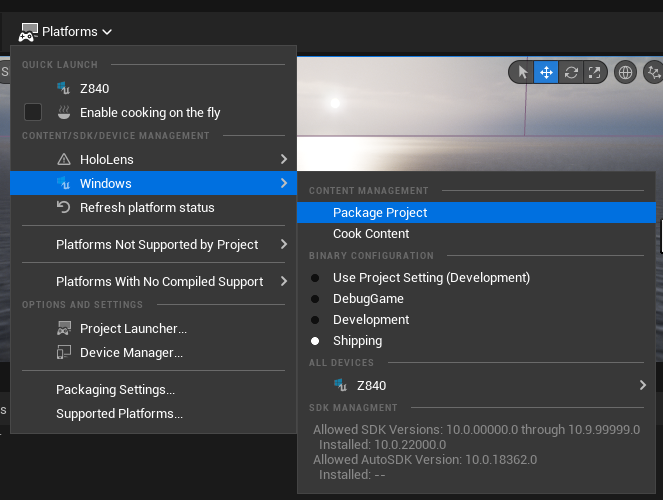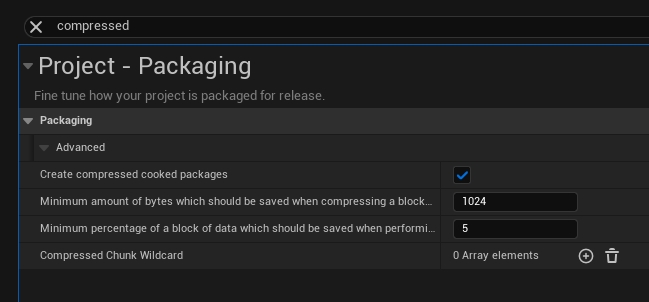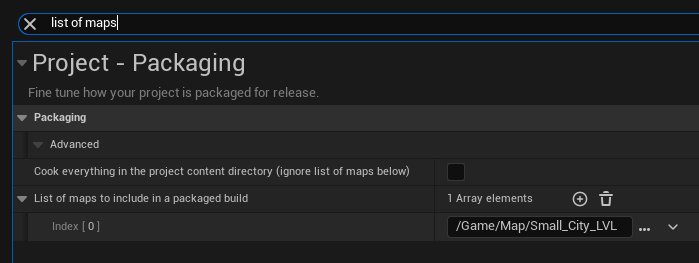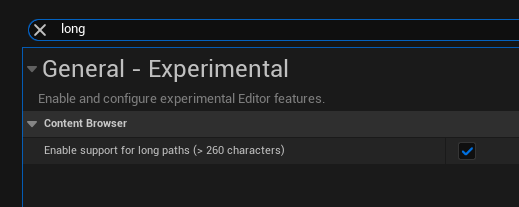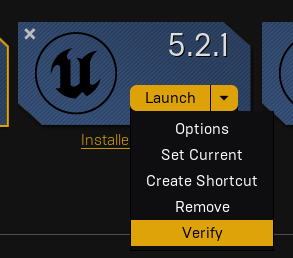Loading
UE5 has changed some of the menu options that let us package a project for distribution. In UE4 we could find these options under the File Menu, but they’re gone. We now have a brand new entry under the Platforms button at the top.
Under Binary Configuration we can now conveniently pick shipping, debug or development without having to hunt inside the Editor Settings, or if we want pick the top option to honour whatever is set there. That’s nice!
Project Settings
Zak Parrish recommends two options that haven’t changed from their locations in Unreal Engine 4:
- create compressed cooked packages
- list of maps included with your project
These settings ensure that your export is somewhat compressed and smaller in file size. Only assets that are referenced in your included maps will be exported, which is super handy when you want to use only a small particle effect from that 3GB Paragon asset pack.
Note that these lists are long, I find it’s easy to find what you need by searching.
Editor Settings
To avoid errors related to long paths, head over to Editor Settings and enable support for them. By default, paths longer than 260 characters can cause issues, and we all know how quickly that limit can be reached with folders within folders.
Missing Windows SDK Warning
On Windows systems without development environments installed, the following error may occur:
The SDK for Windows is not installed properly, which is needed to generate data. Check the SDK section of the Launch On menu in the main toolbar to update SDK.There is of course no such menu in Unreal Engine 5, nor is there a helpful link to fix the problem. Turns out that if Visual Studio is installed, the SDK comes as part of the installation, but on systems without it, this error comes up.
The solution is to either install Visual Studio Community Edition, or just the Windows SDK. It can be found as a stand-alone installer here:
- https://developer.microsoft.com/en-us/windows/downloads/windows-sdk/
Dangit, it doesn’t work! What can I do?
While the above will help you build a simple game you’ve made and share it with friends, there are several other thousand settings that can be adjusted, including build targets. Especially those complex demo projects you get from EPIC, they have a knack of just not packaging properly. And even if they do, the packaged app might crash or otherwise not run properly.
Here’s what I would do to make sure the process is working in principle:
- build a vanilla template project, like the Third Person or First Person demos, either of which should be packagable without errors or warnings
- if that doesn’t work, try building with a different version of Unreal Engine or verify your installation (in your Library, next to the launch button, click the little arrow)
- check if any of the plugins or products you’re using requires additional configuration
If none of the above work, you’re out of luck as a casual 3D user non-developer. Sadly that’s where decades of C++ knowledge and that computer science degree would come in handy, neither of which I’ll ever have. So I guess what I’m saying is “if it works, it works – and if it doesn’t, you’ll need to speak to a professional”.
If you enjoy my content, please consider supporting me on Ko-fi. In return you can browse this whole site without any pesky ads!
More details here.
Posted by1 year ago
Archived
I’m trying to package my game and I keep getting the «SDK for widows in not installed properly» error. I have tried installing the SDK from Microsoft’s website, and have also tried every one on VS22 and it still wont work, I’m on Windows 11 If that makes a difference. Please help!
This thread is archived
New comments cannot be posted and votes cannot be cast
level 1
Make sure that you have installed Windows SDK 10.0.18362 (not just any old version of Windows SDK).
level 2
Just tried and that didnt work
_how-to-fix-sdk-not-setup-error-in-unreal-engine-5-sdk-windows-not-installed-launch-on-menu-section-preview-hqdefault.jpg?resize=650,400)
How To Fix Sdk Not Setup Error In Unreal Engine 5 Sdk Windows Not Installed Launch On Menu Section
Join us as we celebrate the beauty and wonder of How To Fix Sdk Not Setup Error In Unreal Engine 5 Sdk Windows Not Installed Launch On Menu Section, from its rich history to its latest developments. Explore guides that offer practical tips, immerse yourself in thought-provoking analyses, and connect with like-minded How To Fix Sdk Not Setup Error In Unreal Engine 5 Sdk Windows Not Installed Launch On Menu Section enthusiasts from around the world. Sdk- toolbar windows developer-microsoft app sdk update you sdk menu windows it sdk section on launch nachomonkey2 you windows need can main be development- of or for visualstudio in installed install can the from Check windows the to the get here 10 it to the
_how-to-fix-sdk-not-setup-error-in-unreal-engine-5-sdk-windows-not-installed-launch-on-menu-section-preview-hqdefault.jpg?resize=650,400)
How To Fix Sdk Not Setup Error In Unreal Engine 5 Sdk Windows Not
How To Fix Sdk Not Setup Error In Unreal Engine 5 Sdk Windows Not
Solutions? development platform & builds question unreal engine packaging projects ue5 0 zotac101 (zotac101) april 10, 2022, 8:06pm 1 i have .dot net 3.1 core .dot net 6.0 installed … i am also using visual studio enterprise 2022 and have installed windows sdk from the options available there . How to fix sdk not setup error in unreal engine 5 sdk windows not installed launch on menu section unreal engine 5 tutorials 1.66k subscribers subscribe 1.5k share 65k views 1 year ago.

Solved Unreal Engine Is Exiting Due To D3d Device Being Lost Driver
Solved Unreal Engine Is Exiting Due To D3d Device Being Lost Driver
Check the sdk section of the launch on menu in the main toolbar to update sdk nachomonkey2 you need to install the windows sdk. it can be installed from visualstudio, or you can get it here for windows 10: developer.microsoft windows sdk windows app development. Astaraa1 i’m seeing a mix of responses referring to different dotnet installations. some older builds. some say the editor already installs everything needed. no definitive answers. so i want to package a basic game, but i have no sdks installed, what do i do? the prompt mentions a spot to “update sdk” but i don’t see it. 1 answer sorted by: 1 you can try this it worked for me. Check the sdk section of the launch on menu in the main toolbar to update sdk.” i have never had an error like this before, and generally work in blueprint. where do i find this ‘launch on’ menu to rectify the situation? thank you for the assistance. 1 like how to verify sdk , can’t pack my game!! passerby may 28, 2021, 2:22pm 2.

Fatal Error Unreal Engine Is Exiting Due To D3d Device Being Lost Error
Fatal Error Unreal Engine Is Exiting Due To D3d Device Being Lost Error
1 answer sorted by: 1 you can try this it worked for me. Check the sdk section of the launch on menu in the main toolbar to update sdk.” i have never had an error like this before, and generally work in blueprint. where do i find this ‘launch on’ menu to rectify the situation? thank you for the assistance. 1 like how to verify sdk , can’t pack my game!! passerby may 28, 2021, 2:22pm 2. 3 5 comments best botman • 1 yr. ago make sure that you have installed windows sdk 10.0.18362 (not just any old version of windows sdk). afraid commission 59 • 1 yr. ago just tried and that didnt work botman • 1 yr. ago show the error output you are getting. afraid commission 59 • 1 yr. ago. Try it free join this channel and unlock members only perks sdk not setup ue5 . the sdk for android is not installed properly | the sdk for windows is not installed properly.

How To Set Up Android Sdk And Ndk For Your Unreal Engine Development
How To Set Up Android Sdk And Ndk For Your Unreal Engine Development
3 5 comments best botman • 1 yr. ago make sure that you have installed windows sdk 10.0.18362 (not just any old version of windows sdk). afraid commission 59 • 1 yr. ago just tried and that didnt work botman • 1 yr. ago show the error output you are getting. afraid commission 59 • 1 yr. ago. Try it free join this channel and unlock members only perks sdk not setup ue5 . the sdk for android is not installed properly | the sdk for windows is not installed properly.
How To Fix Sdk Not Setup Error In Unreal Engine 5 Sdk Windows Not Installed Launch On Menu Section
How To Fix Sdk Not Setup Error In Unreal Engine 5 Sdk Windows Not Installed Launch On Menu Section
want to learn unreal engine? use the links below by october 31, 2023 to apply the coupon code spookygamer to my in this video, i will show you how to fix the “sdk not setup” error in unreal engine 5 when you try to package your game for if you have problem packaging your game inside ue5 check this out. plus we will go through how to package the game when it sdk not setup ue5 . the sdk for android is not installed properly | the sdk for windows is not installed properly . article to fix the sdk for android is not installed properly ue5 . fix sdk not setup ue5 : codeprofessionally sdk not setup ue5 how to fix error when packaging for windows in unreal engine 5. unable to find any sdks that could be installed in unreal engine . article to fix sdk problems link: dotnet.microsoft en us download dotnet unreal engine 5 sdk and packaging bug fix «the sdk for windows is unable to find any sdks that could be installed unreal engine . fix sdk problems
Conclusion
Having examined the subject matter thoroughly, it is evident that post delivers informative insights regarding How To Fix Sdk Not Setup Error In Unreal Engine 5 Sdk Windows Not Installed Launch On Menu Section. Throughout the article, the author illustrates an impressive level of expertise about the subject matter. In particular, the discussion of X stands out as particularly informative. Thank you for reading this article. If you have any questions, feel free to reach out through social media. I am excited about your feedback. Furthermore, here are some relevant posts that might be useful:
Related image with how to fix sdk not setup error in unreal engine 5 sdk windows not installed launch on menu section
Related image with how to fix sdk not setup error in unreal engine 5 sdk windows not installed launch on menu section
Use the following link by May 31, 2022 for a huge discount on a 10-hour Unreal Engine 5 Beginner’s course — https://www.udemy.com/course/unreal-engine-5-the-complete-beginners-course/?couponCode=MAY2022 or use https://www.udemy.com/course/unreal-engine-5-the-complete-beginners-course/?referralCode=C78D7B8367F4C839C089 if that coupon has expired.
How to Fix SDK Not Setup — The SDK for Windows is not installed properly, which is needed to generate data. Check the SDK section of the Launch On menu in the main toolbar to update SDK. Would you like to attempt to continue anyway?
Alright, so you just finished making an awesome game in the brand new Unreal Engine 5 and you go to package it for Windows and you get this error — “SDK Not Setup.” So how do you fix this warning?
If you are packaging the game for Windows, the first thing you need to do is install the latest version of the Windows SDK. Go to your search engine of choice and search for “Windows SDK” and it should be the first result. So the address should be developer.microsoft.com/ your language and region /windows/downloads/windows-sdk/.
Alright, so as it says here this is the “SDK for Windows 11” but don’t worry if you don’t have Windows 11. This works for Windows 7 and up. And then down here, you just click on this button to download the installer, and once it finishes downloading just run that and follow the instructions in order to install the SDK.
Next, go to the Unreal Engine 5 installation folder, which by default is located in C:\Program Files\Epic Games. Click on the folder for the version you’re trying to package for. Then go to Engine\Binaries\ThirdParty\DotNet\Windows\host\fxr and, finally, 3.1.9. Use Ctrl+C to copy the hostfxr.dll file, then go back to the Engine\Binaries folder. From there go to DotNET\AutomationTool, and then use Ctrl+V to paste the dll file into this folder.
Finally, open a search engine again and search for “.net core 3.1” and look for the link to dotnet.microsoft.com that says “Download .NET Core 3.1.” And then click on the link for the 64-bit SDK installer. This will download an executable file. Once the file finishes downloading, run it to install this SDK.
Okay, and once you’ve completed those three steps you should be able to go back to Platforms — Windows — Package Project and be able to package your project without any errors.
- Категория
- Разработка на Flutter