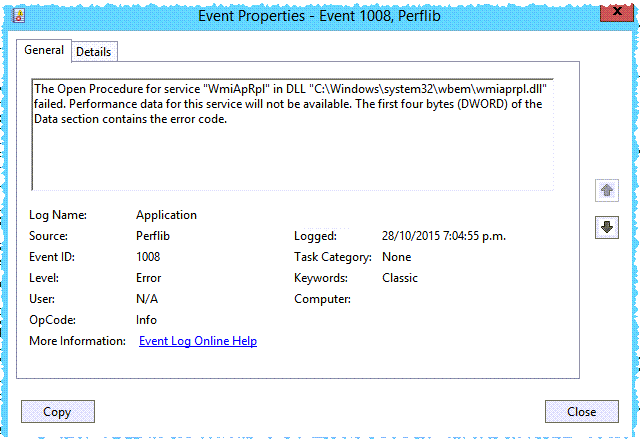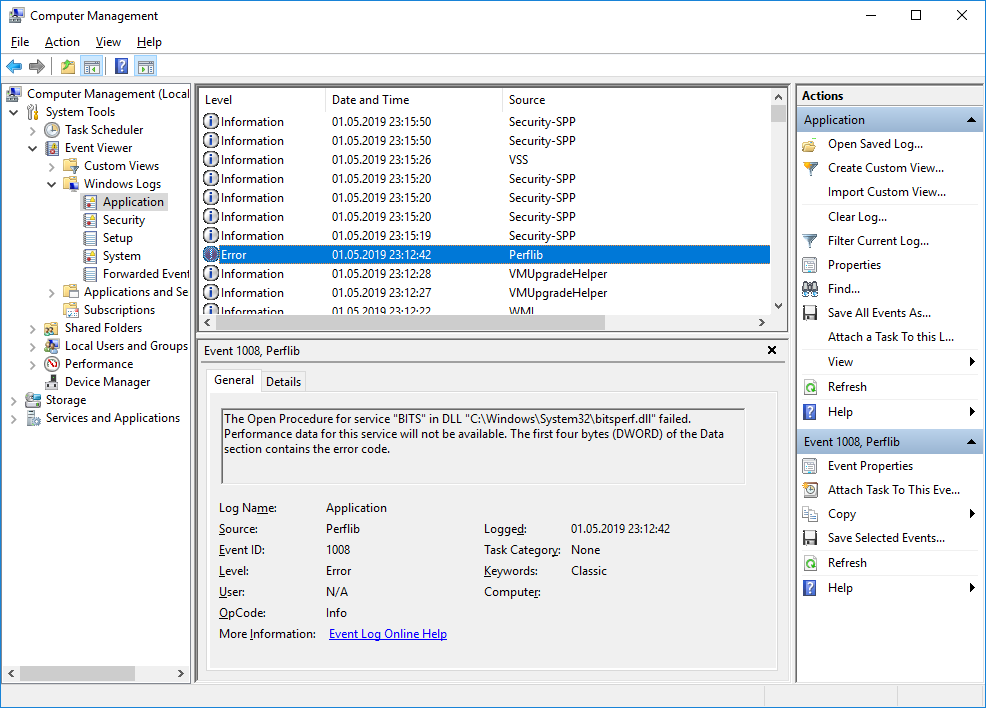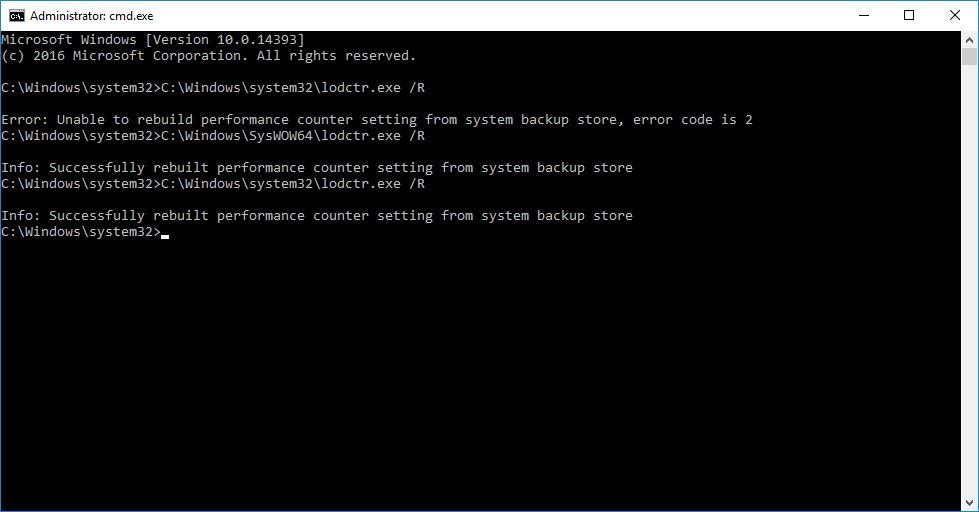Abstract:You get the error message “The Open Procedure for service XXX in DLL “C:\Windows\System32\XXX.dll” failed. Performance data for this service will not be available. The first four bytes (DWORD) of the Data section contains the error code” and wish to solve that.
The full error messages you got are:
Log Name: Application
Source: Microsoft-Windows-Perflib
Date: 09.03.2017 09:12:09
Event ID: 1008
Task Category: None
Level: Error
Keywords: Classic
User: N/A
Computer: server01.int.contoso.com
Description:
The Open Procedure for service "BITS" in DLL "C:\Windows\System32\bitsperf.dll" failed. Performance data for this service will not be available. The first four bytes (DWORD) of the Data section contains the error code.
Event Xml:
<Event xmlns="http://schemas.microsoft.com/win/2004/08/events/event">
<System>
<Provider Name="Microsoft-Windows-Perflib" Guid="{13B197BD-7CEE-4B4E-8DD0-59314CE374CE}" EventSourceName="Perflib" />
<EventID Qualifiers="49152">1008</EventID>
<Version>0</Version>
<Level>2</Level>
<Task>0</Task>
<Opcode>0</Opcode>
<Keywords>0x80000000000000</Keywords>
<TimeCreated SystemTime="2017-03-09T08:12:09.000000000" />
<EventRecordID>10416</EventRecordID>
<Correlation />
<Execution ProcessID="0" ThreadID="0" />
<Channel>Application</Channel>
<Computer>server01.int.contoso.com</Computer>
<Security />
</System>
<UserData>
<EventXML xmlns="Perflib">
<param1>BITS</param1>
<param2>C:\Windows\System32\bitsperf.dll</param2>
<binaryDataSize>8</binaryDataSize>
<binaryData>0200000000000000</binaryData>
</EventXML>
</UserData>
</Event>
or
Log Name: Application
Source: Microsoft-Windows-Perflib
Date: 09.03.2017 09:12:09
Event ID: 1008
Task Category: None
Level: Error
Keywords: Classic
User: N/A
Computer: server01.int.contoso.com
Description:
The Open Procedure for service "WmiApRpl" in DLL "C:\Windows\system32\wbem\wmiaprpl.dll" failed. Performance data for this service will not be available. The first four bytes (DWORD) of the Data section contains the error code.
Event Xml:
<Event xmlns="http://schemas.microsoft.com/win/2004/08/events/event">
<System>
<Provider Name="Microsoft-Windows-Perflib" Guid="{13B197BD-7CEE-4B4E-8DD0-59314CE374CE}" EventSourceName="Perflib" />
<EventID Qualifiers="49152">1008</EventID>
<Version>0</Version>
<Level>2</Level>
<Task>0</Task>
<Opcode>0</Opcode>
<Keywords>0x80000000000000</Keywords>
<TimeCreated SystemTime="2017-03-09T08:12:09.000000000Z" />
<EventRecordID>261692</EventRecordID>
<Correlation />
<Execution ProcessID="0" ThreadID="0" />
<Channel>Application</Channel>
<Computer>server01.int.contoso.com</Computer>
<Security />
</System>
<UserData>
<EventXML xmlns="Perflib">
<param1>WmiApRpl</param1>
<param2>C:\Windows\system32\wbem\wmiaprpl.dll</param2>
<binaryDataSize>8</binaryDataSize>
<binaryData>1500000000000000</binaryData>
</EventXML>
</UserData>
</Event>
To solve that different solutions might apply here:
Solution 01:
1.) Open a CMD via run as admin
2.) enter
C:\Windows\system32\lodctr.exe /R
and then
C:\Windows\SysWOW64\lodctr.exe /R
If you get the error “Error: Unable to rebuild performance counter setting from system backup store, error code is 2” repeat step 2.
3.) Now re-registers the computer´s performance libraries with the following (for more infos see):
C:\Windows\System32\wbem\winmgmt.exe /RESYNCPERF
C:\Windows\SysWOW64\wbem\winmgmt.exe /RESYNCPERF
Solution 02:
On some websites it is requested to use the PerfStringBackup.ini located in %systemroot%\system32\. However this file do not include all performance counters. The reason here is that the PerfStringBackup.ini is created before an application added new performance counters. That means the file is never aktuell and therefore using this might cause issues with the performance counters!
So please be carefull if you use:
%windir%\system32\lodctr /r: perfstringbackup.ini
Solution 03 (SharePoint only):
The issue occurs when the Local Service Account has insufficient registry permissions. To solve that add the local service account to the applicable registry keys and sub keys for the Service as noted in the description of the particular event.
Caution! This fix requires you to edit the registry. Using Registry Editor incorrectly can cause serious problems that might require you to reinstall your operating system. We cannot guarantee that problems resulting from the incorrect use of Registry Editor can be solved. Use Registry Editor at your own risk. Be sure to back up the registry before you edit it.
So for the error messages seen above this means give read access for the COMPUTERNAME\WSS_WPG group to the following keys:
HKEY_LOCAL_MACHINE\SYSTEM\CurrentControlSet\Services\BITS\Performance
HKEY_LOCAL_MACHINE\SYSTEM\CurrentControlSet\Services\WmiApRpl\Performance
Cross information:
- Event ID 1003 — Performance Library Availability
- How to troubleshoot WinMgmt-based performance counter errors
- Remove From My Forums
-
Question
-
I keep getting the above error on all my SQL 2012 deployments (standard and enterprise) on all Windows Server 2012 Standard machines. I have already tried the following commands in administrator mode to resolve without success:
lodctr bitsperf.dll
lodctr /RAny other suggestions?
Diane
All replies
-
I keep getting the above error on all my SQL 2012 deployments (standard and enterprise) on all Windows Server 2012 Standard machines. I have already tried the following commands in administrator mode to resolve without success:
lodctr /T:perf-MSSQLSERVER-sqlctr11.1.3000.0.dll
lodctr /T:MSSQLSERVER
lodctr /RAny other suggestions?
Diane
-
Edited by
Wednesday, June 4, 2014 4:36 PM
-
Merged by
Sofiya Li
Thursday, June 5, 2014 1:42 AM
the same issue
-
Edited by
-
Hi Diane Sithoo,
You post the same question 2 times. Please avoid this practice on Forum, I
have merged the same thread. Thanks for your understanding.According to your description, we need to verify when the error occurs, and if when the error happen, your SQL Server does not work, right ? If yes, we need to you help us to collect the detailed error log in SQL Server management Studio (SSMS). Please refer
to the following steps for collecting the error log.In SSMS, expand Management, and SQL Server Logs, then
right-click a log and click View SQL Server Log.If the SQL Server can run well, there are some error on Windows Server service, I recommend you post the question on the Windows Server General Forum(http://social.technet.microsoft.com/Forums/windowsserver/en-US/home?forum=winservergen
) , It is appropriate and more experts will assist you.In addition, about Event ID 1008, you may need to reload the
performance library when it is not properly initialized during installation. Then you can use Windows Reliability and Performance Monitor to verify that performance counters are properly collected and displayed in a Performance Monitor graph. For
more information, you can review the following article.http://technet.microsoft.com/en-us/library/cc774913(v=ws.10).aspx
Regards,
Sofiya LiIf you have any feedback on our support, please click here.
Sofiya Li
TechNet Community Support -
I actually did not post the same question twice. The first question I had was in response to Event 1008 which seems to be related to broken BITS performance counters. The second one I had was in response to Event 2003 which seems to be related
to untrusted SQL Service counters.As you can see, I have already tried to reload the performance counters via lodctr /R, which did nothing. I also tried specifically with each class.
SQL Server runs correctly, and I only see these errors in the Windows Event logs.
I will repost to Windows Server forum, since I don’t seem to be getting back any responses here.
Diane
-
Lol at the lasts responses.<o:p></o:p>
The DLL is used by the performance Logger regardless of service or software package being used i.e MSSQL or not.<o:p></o:p>
The performance logger is shitting itself for a lack of a better word. One could disassemble its bits and bobs manually and reinstall it, prob will still shit itself
at the end of the day so I wouldn’t bother. There are instructions on how to somewhere, google it. <o:p></o:p>Standard plan : If u were clever one would have a working base image to restore from. If this is a constant problem with ur builds use a virtual machine for a clean
build install the required services and crap u need on the box, check logs make sure all is well if not u haven’t install wat u need correctly read up on ur manuals and guides. Make an image when all is well. Keep backups of the final working image. Make a
backup plan of the changing data. Troll the logs cross referencing the times of errors and what is happening to isolate possible causes. Resorting back to ur images and backup data when in doubt of causes. Bam ur an admin. Enjoy<o:p></o:p>
-
Question
Answers
-
Hi fubak,
Thank you for your post.
Please try to rebuild the performance counters or re-enable wmiaprpl.dll refer to
Event ID 1003.
If there are more inquiries on this issue, please feel free to let us know.
Regards,
Rick Tan-
Marked as answer by
Rick Tan
Tuesday, October 4, 2011 4:24 AM
-
Marked as answer by
All replies
-
I apologize. This server is not R2. It is Windows 2008 with SP2.
-
I was able to re-install BITS. The BITS error seems to have gone away, but this error is now showing…
The object length of an object returned by Extensible Counter DLL «C:\Windows\system32\wbem\wmiaprpl.dll» for the «WmiApRpl» service was not correct. The sum of the object lengths returned did not match the size of the buffer returned. The performance
data returned by the counter DLL will not be returned in the Perf Data Block. The first four bytes (DWORD) of the Data section contains the count of objects.Help?
-
Hi fubak,
Thank you for your post.
Please try to rebuild the performance counters or re-enable wmiaprpl.dll refer to
Event ID 1003.
If there are more inquiries on this issue, please feel free to let us know.
Regards,
Rick Tan-
Marked as answer by
Rick Tan
Tuesday, October 4, 2011 4:24 AM
-
Marked as answer by
-
HI,
I am getting this error in Business Contact Manager 2010 (BCM2010), when I try to use BCM.
Is there a way to resolve this?
Thanks
Amir
Problem:
We get following errors with event id 1008 when we install SharePoint 2013 on Server 2012.
1. The Open Procedure for service “BITS” in DLL “C:\Windows\System32\bitsperf.dll” failed. Performance data for this service will not be available. The first four bytes (DWORD) of the Data section contains the error code.
2. The Open Procedure for service “.NETFramework” in DLL “C:\Windows\system32\mscoree.dll” failed. Performance data for this service will not be available. The first four bytes (DWORD) of the Data section contains the error code.
3. The Open Procedure for service “WmiApRpl” in DLL “C:\Windows\system32\wbem\wmiaprpl.dll” failed. Performance data for this service will not be available. The first four bytes (DWORD) of the Data section contains the error code.
4. The Open Procedure for service “BITS” in DLL “C:\Windows\System32\bitsperf.dll” failed. Performance data for this service will not be available. The first four bytes (DWORD) of the Data section contains the error code.
Solution:
After granting the WSS_WPG group full control to the following registry keys, the errors went away.
HKEY_LOCAL_MACHINE\SYSTEM\CurrentControlSet\Services\BITS\Performance
HKEY_LOCAL_MACHINE\SYSTEM\CurrentControlSet\Services\WmiApRpl\Performance
Note: The same procedure works for .NETFramework and the other counter that fails.
About SP2013 MVP
I am very passionate about Sharepoint specially administration work. I am MCSE and MCITP certified in SharePoint.
View all posts by SP2013 MVP
Лечим ошибку вида:
The Open Procedure for service «BITS» in DLL «C:\Windows\System32\bitsperf.dll» failed. Performance data for this service will not be available. The first four bytes (DWORD) of the Data section contains the error code.
DLL могут отличаться.
Полный текст ошибки:
<Event xmlns="http://schemas.microsoft.com/win/2004/08/events/event">
<System>
<Provider Name="Microsoft-Windows-Perflib" Guid="{13B197BD-7CEE-4B4E-8DD0-59314CE374CE}" EventSourceName="Perflib" />
<EventID Qualifiers="49152">1008</EventID>
<Version>0</Version>
<Level>2</Level>
<Task>0</Task>
<Opcode>0</Opcode>
<Keywords>0x80000000000000</Keywords>
<TimeCreated SystemTime="2019-05-01T20:12:42.742847700Z" />
<EventRecordID>3661</EventRecordID>
<Correlation />
<Execution ProcessID="0" ThreadID="0" />
<Channel>Application</Channel>
<Computer>your_computer</Computer>
<Security />
</System>
<UserData>
<EventXML xmlns="Perflib">
<param1>BITS</param1>
<param2>C:\Windows\System32\bitsperf.dll</param2>
<binaryDataSize>8</binaryDataSize>
<binaryData>0200000000000000</binaryData>
</EventXML>
</UserData>
</Event>Запускаем командную строку под администратором и выполняем:
C:\Windows\system32\lodctr.exe /RЗатем:
C:\Windows\SysWOW64\lodctr.exe /RЕсли поймаете ошибку:
Error: Unable to rebuild performance counter setting from system backup store, error code is 2Запустите позже. У меня в этот момент какое-то обновление ставилось.