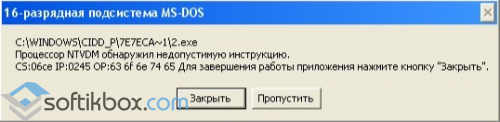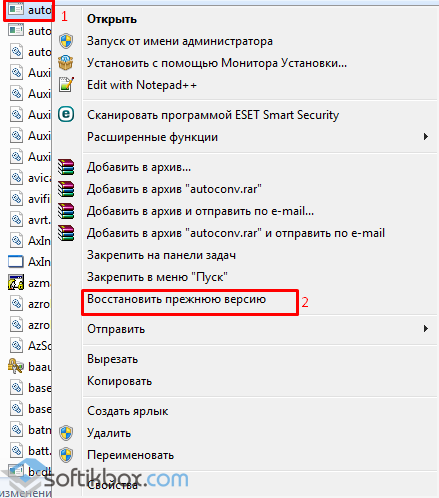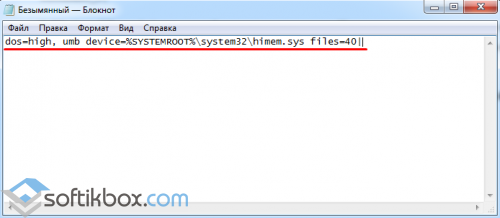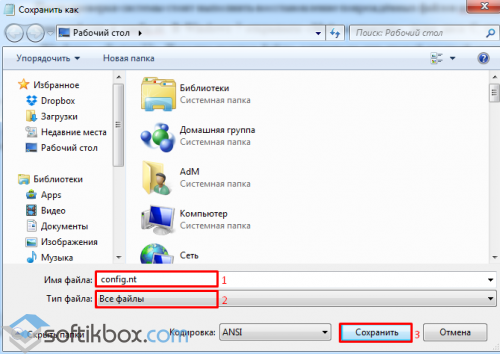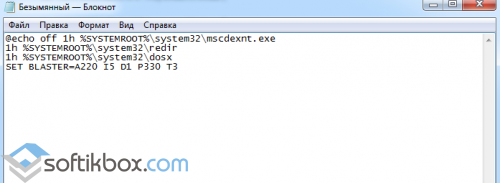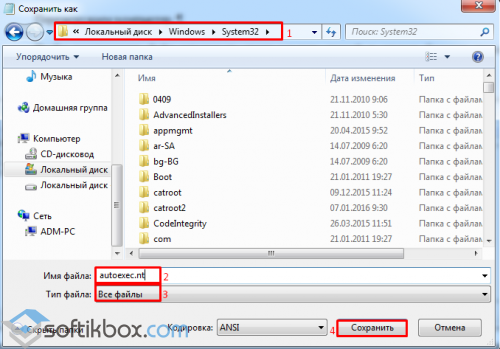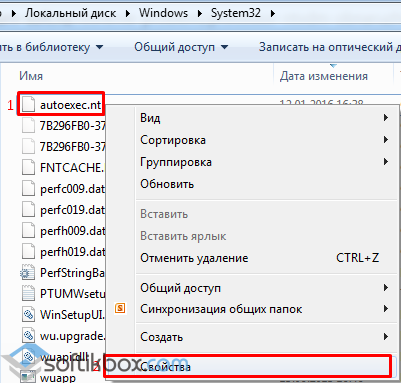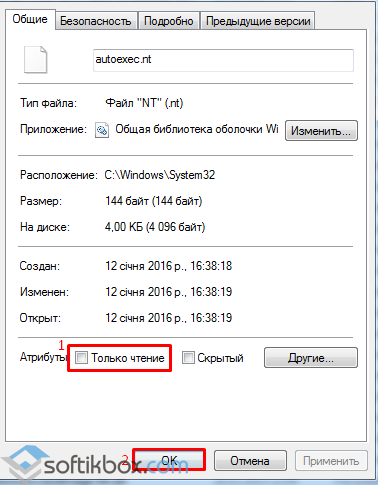30.01.2016
Просмотров: 7711
После установки нового софта на ПК с операционной системой Windows XР или 7, многие пользователи сталкиваются с ошибкой следующего содержания: «Процессор NTVDM обнаружил недопустимую инструкцию».
Что делать в таком случае? В чём кроется ошибка? Можно ли решить её самостоятельно без переустановки Windows.
Читайте также: Ошибка: Прекращена работа программы Radeon Setting: Host Application
Содержание:
- Причины ошибки
- Способы решения ошибки
Причины ошибки
Ошибка, когда процессор NTVDM обнаружил недопустимую инструкцию, может возникать в следующих случаях:
- Поражение ПК вирусами;
- Некорректная установка или удаление программ;
- Повреждение системных файлов autoexec.nt, command.com и config.nt.
Решить данную проблему можно двумя способами: переустановкой операционной системы и восстановлением повреждённых файлов, удалением вирусов.
Способы решения ошибки
Прежде чем выполнять восстановление системных файлов, стоить запустить сканирование ПК на наличие вредоносного ПО. Для этого можно использовать любой антивирус или лечащую утилиту. Скачать программы для сканирования компьютера можно по ссылке.
После проверки системы стоит выполнить восстановление повреждённых файлов autoexec.nt, command.com и config.nt. В Windows 7 открываем «Мой компьютер», далее диск С, папку «Windows», «System32». Находим нужные файлы, кликаем на них правой кнопкой мыши и выбираем «Восстановить прежнюю версию».
В Windows XP эти файлы таким же способом не восстановишь. Их можно скопировать с другого ПК и вставить в конечную папку. Однако этот метод не всегда действует. Поэтому файлы нужно восстановить вручную. Переходим в папку и удаляем существующие файлы.
Что создать новый работающий файл config.nt, стоит открыть блокнот и ввести следующий текст: «dos=high, umb device=%SYSTEMROOT%\system32\himem.sys files=40|».
Сохраняем файл на диск С, в папку «Windows», «System32», присваиваем ему наименование config.nt и выставляем тип файла – «Все файлы».
Перезагружаем компьютер.
Чтобы восстановить файл autoexec.nt, стоит удалить старый и открыв блокнот, скопировать следующий текст:
@echo off 1h %SYSTEMROOT%\system32\mscdexnt.exe
1h %SYSTEMROOT%\system32\redir
1h %SYSTEMROOT%\system32\dosx
SET BLASTER=A220 I5 D1 P330 T3
Сохраняем файл в ту же папку, что и предыдущий файл. Присваиваем старое название и в типе файла выставляем «Все файлы».
Затем находим сохранённый файл, нажимаем правой кнопкой мыши, выбираем «Свойства».
Откроется новое окно. Во вкладке «Общее» ставим отметку «Только чтение».
Перезагружаем ПК, чтобы изменения вступили в силу и файл был добавлен в систему.
Чтобы восстановить файл command.com, потребуется установочный диск сй идентичной операционной системой. Вставляем его в дисковод, жмём «Пуск» и выбираем «Поиск». Вводим запрос command.com. После того, как система обнаружит его на диске, копируем его и вставляем в папку «System32». После перезагружаем ПК.
Один из вышеуказанных способов поможет решить проблему, когда процессор NTVDM обнаружил недопустимую инструкцию.
If you’ve encountered the error «ntvdm cpu has encountered an illegal instruction,» it means something is wrong with either your application, software, or computer. This article will help you troubleshoot this problem and fix the error.
Step 1: Restart your machine
The first step is to shut down your machine and restart it. This helps to refresh the memory and should help resolve the error.
Step 2: Check your Hardware components
Another possible cause of this error is a corrupt or incompatible hardware component. To check your hardware components, follow these steps:
- Go to the Device Manager
- Expand the list of hardware components
- Check for any components that aren’t working properly
- If a component is not working properly, update its drivers or use the «Rollback Driver» option
- If the updated drivers don’t solve the issue, reinstall the component
Step 3: Update your Software
Outdated software can cause the “ntvdm cpu has encountered an illegal instruction» error. Check and update your software, especially the one that is responsible for the error. If you are unable to update, try uninstalling and reinstalling the program.
Step 4: Run Microsoft Security Scanner
This could be caused by a virus, so to check your system, run the Microsoft Safety Scanner and follow the instructions provided by the tool. This should help to remove any malicious programs and security threats.
FAQs
How can I find out which hardware component is causing the problem?
To find out which hardware component is causing the issue, go to the Device Manager and expand the list of hardware components. Check for any components that aren’t working properly. If a component is not working properly, update its drivers or use the «Rollback Driver» option.
What is the Microsoft Safety Scanner?
The Microsoft Safety Scanner is a free virus scanner provided by Microsoft. It scans and removes malicious software and security threats.
What to do if I don’t have the installation media/drivers?
If you don’t have the installation media or drivers, you may be able to find them online, or contact your system or device manufacturer’s technical support team and they can help you with the installation.
What can I do if the updated drivers don’t solve the issue?
If the updated drivers still don’t solve the issue, try to reinstall the component.
What does the «ntvdm cpu has encountered an illegal instruction» mean?
The “ntvdm cpu has encountered an illegal instruction” error indicates that something is wrong with either your application, software, or computer. This error can be caused by outdated software, hardware components, viruses, etc. To fix it, you should try restarting your machine, updating software, checking the hardware components, and running the Microsoft Safety Scanner.
https://social.technet.microsoft.com/Forums/ie/en-US/d2e7b2ad-805f-4784-8ed5-0104eabcd7c3/error-message-ntvdm-cpu-has-encountered-an-illegal-instruction
https://cad.com.au/support/the-ntvdm-cpu-has-encountered-an-illegal-instruction/
All replies
- In Computer right click your drives and choose Properties, then Tools tab, then click Check Now.
- After running chkdsk (which is what the above does) check for file corruption by clicking Start – All Programs – Accessories – Right click Command Prompt and choose Run As Administrator.
- sfc /scannow.
How do I fix Ntvdm exe has stopped working?
EXE has stopped working” and it keeps appearing again and again. To troubleshoot this issue, run System File Checker (SFC) scan on your computer. In addition, ensure that your computer has all the latest updates. Visit the support section of your computer manufacturer’s website and check for all the updates.
How do I fix Ntvdm exe in Windows 7?
How to Fix ntvdm.exe Errors in 3 Steps (Time to complete: ~5-15 minutes)
- Step 1: Restore your PC back to the latest restore point, “snapshot”, or backup image before error occurred.
- Step 2: Run SFC (System File Checker) to restore the corrupt or missing ntvdm.exe file.
- Step 3: Perform a Windows Update.
How do I enable NTVDM?
NTVDM is provided as a Feature on Demand, which first must be installed using a DISM command. Run Windows PowerShell ISE as an administrator and use the following command: To enable NTVDM: DISM /online /enable-feature /all /featurename:NTVDM.
What does NTVDM EXE do?
What is Ntvdm.exe? Ntvdm.exe is a legitimate file. It is also known as Windows NT Dos Virtual Machine which belongs to Microsoft Windows Operating Systems. It is used to provide an Environment for 16 bit process to execute on a 32 bit platform.
How do I fix an unsupported 16-bit application?
16 Bit support will require enabling the NTVDM feature. To do so, press Windows key + R, then type: optionalfeatures.exe then hit Enter. Expand Legacy Components then check off NTVDM and click OK.
Is Windows XP 16 or 32-bit?
Windows XP is a 32-bit operating system and runs 16-bit programs via a bit of a bodge known as Windows NT Virtual DOS Machine support (NTVDM). You can identify 16-bit programs by right-clicking the exe file and selecting Properties: they don’t have a Version tab.
When does ntvdm.exe have encountered a problem?
The NTVDM CPU has encountered an illegal instruction. This will occur when a running DOS based application crashes. This may also happen when you attempt to run a 32-bit application through MS DOS.
Is the NTVDM CPU has encountered an illegal instruction?
The NTVDM CPU has encountered an illegal instruction. OP:65 63 75 72 69 Choose ‘Close’to terminate the application. I use Windows XP SP2. I got annoyed by the repeated error messages mentioned above,immediately after logging on to windows.
Is the NTVDM process the same as Win32?
In other words, programs for MS-DOS and 16-bit Windows are like children belonging to the adult NTVDM process. NTVDM is just another adult Win32 process, with essentially the same rights and privileges as any other Win32-based program.
Where do I find the encounted instruction in NTVDM?
(Start tapping the F8 key at Startup, before the Windows logo screen). Click Complete System Scan and the scan will begin. During the scan it will prompt you to clean files, click OK. When the scan is finished, look at the bottom of the screen and click the Save report button.
Contents
- 1 How do I fix the NTVDM CPU has encountered an illegal instruction Windows 7?
- 2 How to fix NTVDM error?
- 3 How do I enable NTVDM in Windows 7?
- 4 Why does NTVDM exe crash?
- 5 Can Windows 7 run 16 bit programs?
- 6 How do I get rid of NTVDM exe virus?
- 7 How do I enable NTVDM?
- 8 How do I install Otvdm?
How do I fix the NTVDM CPU has encountered an illegal instruction Windows 7?
All replies
- In Computer right click your drives and choose Properties, then Tools tab, then click Check Now.
- After running chkdsk (which is what the above does) check for file corruption by clicking Start – All Programs – Accessories – Right click Command Prompt and choose Run As Administrator.
- sfc /scannow.
How to fix NTVDM error?
How to fix NTVDM encountered a System Error in Windows 7 & Windows 10. *
- Enable NTVDM Component. Simultaneously press the Win. + R keys to open the run command box.
- Enable Legacy console. Simultaneously press the Win.
- Step 3 (Optional *). Enable Access to 16-bit Applications from Registry or Group Policy.
What is NTVDM CPU?
NTVDM allows a 16-bit DOS program to execute on Windows. It is basically a DOS emulator. T.
How do I enable NTVDM in Windows 7?
NTVDM is provided as a Feature on Demand, which first must be installed using a DISM command. Run Windows PowerShell ISE as an administrator and use the following command: To enable NTVDM: DISM /online /enable-feature /all /featurename:NTVDM. To disable NTVDM: DISM /online /disable-feature /featurename:NTVDM.
Why does NTVDM exe crash?
The NTVDM CPU has encountered an illegal instruction. This will occur when a running DOS based application crashes. This may also happen when you attempt to run a 32-bit application through MS DOS. Note: Another common cause for Ntvdm.exe related errors is the installation of a specific security update (KB2707511).
How do I reinstall NTVDM exe?
How to Reinstall NTVDM.exe
- Insert your Windows installation CD in the appropriate drive.
- Open the search feature by clicking “Start” > “Search.”
- Specify the directory to search in by selecting your CD drive, which is “D:” by default.
- Copy the three files to your hard drive.
- Type “expand ntvdm.
Can Windows 7 run 16 bit programs?
16-bit programs can’t run on 64-bit windows 7 natively. As ITKnowledge24 stated, if you have Windows 7 professional or ultimate you may be able to run in XP-mode. XP-mode is 32-bit XP sp3.
How do I get rid of NTVDM exe virus?
- First of all, you need to download and install GridinSoft Anti-Malware.
- Then you should choose “Quick scan” or “Full scan”.
- Run to scan your computer.
- After the scan is completed, you need to click on “Apply” button to remove Ntvdm.exe.
- Ntvdm.exe Removed!
How do I reinstall NTVDM EXE?
How do I enable NTVDM?
16 Bit support will require enabling the NTVDM feature. To do so, press Windows key + R, then type: optionalfeatures.exe then hit Enter. Expand Legacy Components then check off NTVDM and click OK. The add feature wizard for NTVDM will launch.
How do I install Otvdm?
Install the program by right-clicking on the install. inf file in the downloaded archive and choosing “Install.” Alternatively, you can download an Inno Setup installer that I created for a recent version of otvdm, and which I intend to update regularly as new releases appear.
How do I install 16-bit programs on Windows 7?
On all versions of Windows 7, you are of course free to install either Virtual PC or some other virtualization product (e.g., Oracle VirtualBox, VMWare), install the desired 16-bit or 32-bit operating system and run applications on the virtual machine. The integration will not be as good as with Windows XP Mode.
- Remove From My Forums
-
Question
-
Hello,
I have problem,
You see, when i enter in Sudden Attack North America ( game ) Game shout; » An illegal program has been detected…»
When my windows start , message:
«C:/WINDOWS/system32/cmd.exe
The NTVDM CPU has encountered an illegal instruction.
CS:06d7 IP:020b OP:63 69 38 78 4c Choose ‘Close’ to terminate the application«
Btw.
Problem started with: I play game and i just turn off my computer with «butten» ( cabel off ) …
Im noob with computer’s, can someone help me on easy way? Like YouTube link or slow steps? Thanks!
-
Moved by
Monday, April 18, 2011 9:09 AM
game exception? (From:Visual Studio Source Control and SourceSafe)
-
Moved by
Answers
-
Visit suddenattack.gamehi.com to get help on this game.
The following is signature, not part of post
Please mark the post answered your question as the answer, and mark other helpful posts as helpful, so they will appear differently to other users who are visiting your thread for the same problem.
Visual C++ MVP-
Marked as answer by
Ed Price — MSFTMicrosoft employee
Tuesday, May 15, 2012 5:47 PM
-
Marked as answer by