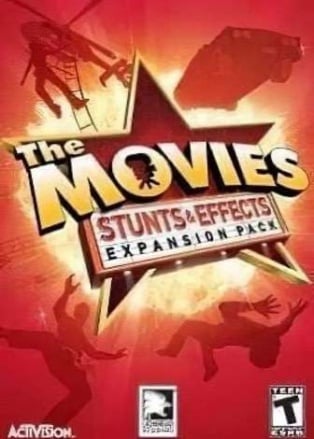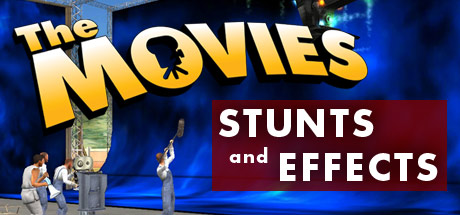-
All games
-
The Movies
-
Mods
-
Utilities
- The Movies on Windows 10
- Download:
-
Manual
File information
Last updated
Original upload
Virus scan
-
Description
-
Files
1 -
Images
1 -
Videos
0 -
Posts
15 -
Bugs
0 -
Logs
-
Stats
About this mod
The Movies still has fans who enjoy the game, yet many struggle in getting it to run on Windows 10. This is due to a couple reasons, and this is simply a compilation of what I’ve found and used in my own experience to first overcome the issue where it wouldn’t start, and then in dealing with the black textures.
-
Permissions and credits
-
Changelogs
Important Note: The downloadable is a only zip file with these instructions. I didn’t include the files I used — because my Norton didn’t like one of them — although the result was one of those ‘just to be safe, we’re going to remove it’ type findings that I then had to override. Since Nexus Mods scans things — I didn’t want to risk triggering some kind of hit, so — decide for yourself if you want to follow the links or not to use the files yourself.
Challenge 1: Getting The Movies to install on Windows 10.
- If the installer isn’t even running — go to the CD/DVD, right click on the setup.exe and then choose Run as Administrator. It’ll prompt you with an ‘Are you sure’ type message, to which you’ll agree and proceed with installation.
- When asked to install Windows Media Player 9 — be aware that it isn’t necessary. The game works fine using the media player that’s part of Windows 10.
- When asked if you want to install DirectX 9 — my understanding is that it’s an older version, which could mess things up. My recommendation is to not run it, and if necessary, run the latest right from Microsoft which is here: https://www.microsoft.com/en-us/download/details.aspx?id=8109 (what you download there gets unpacked — and you’ll need to run the setup.exe within it)
Challenge 2: Getting The Movies to run after you’ve installed it on Windows 10.
The issue is related to a Windows patch, that basically breaks the DRM used by the CD/DVDs. The executable that gets installed, wants to hit the CD/DVD for validation, and it’s not being allowed to do so, resulting in nothing happening — or perhaps a The Movies screen opening, then minimizing, and then the Windows File Troubleshooting guide opening. The fix for this is to use a No CD executable. Yes — a No CD executable is often used with pirated software — yet for numerous other games, it’s the means for overcoming a change in Windows that breaks older games that use a certain DRM. Ideally — they’d some day make a digital version that could be downloaded via Steam or GoG, but alas, until then it’s the No CD executable fix.
- First — if you’ve not yet patched your version to The Movies 1.1, I recommend you do so. I just did a Google search for ‘Lionhead The Movies 1.1 patch’ and choose one of the sites that came up. (I used the File Planet one: https://www.fileplanet.com/159251/150000/fileinfo/The-Movies-Patch-v1.1 )
- After you install it, you can either search for a The Movies 1.1 NoCD patch, or you can go to the site that was posted in one of the Microsoft answers forums, which is here: https://megagames.com/games/movies
- If the prior link looks a little confusing when you visit it (which it might since to some, as it uses a number of abbreviations) — here’s the direct link that I used, which is for the English version: https://megagames.com/download/289271/0
- After you download the file — take the Movies.exe file that it has in it, and overwrite the one that is in your install directory.
- Optional: I say optional — as it might not be required. Most folks were saying to try and do various compatibility settings — to include having it Run as Administrator. I did them, and found none of them to work, although did leave it to Run as Administrator — just because I’m used to older games needing that in order to properly use assets within the sub-folders. So — I’d say try it as is first, and if it doesn’t work, then proceed with this step — right-click on the new file, click on the Compatibility tab, and then click on Run as Administrator, then click Apply/OK.
Challenge 3: Dealing with black textures when shooting movies.
It looks like three things have helped folks. The last one I’m going to list is the one that worked for me — however, I figured I’d include them all, just in case one of the others helps someone else.
- Reduce video settings within the game. For some folks, who didn’t want to mess with installing anything else, they found that by changing their settings on the Game’s main menu > Options > Video Options, from High or Best, down to Medium or Low worked for them. I honestly didn’t try this one — as I figured it’d be my last ditch attempt. I put it here first, as it’s obviously the easiest to try, and doesn’t involve installing anything.
- If you did a fresh install — and followed the steps in Challenge 1, then you likely already did this. If you had already installed it — and you’re having the black texture issues — my understanding is some folks have simply resolved it by installing the latest DirectX package, instead of the old one that game with the game. It’s link is above — in Challenge 1 — step 3. I was in this boat, but alas, it didn’t fix it for me.
- In digging around more — I found a YouTube video where someone was showing that using NTCore’s 4GB executable to patch the file worked. I tried it — and it worked for me. If you played Fallout 3/New Vegas or TES:Oblivion, you may have used it in the past on your executable for those games. To do it — visit the NTCore 4GB Patch website (http://www.ntcore.com/4gb_patch.php) and use the download link at the bottom of the page. After you download the file — you’ll run it, and it’ll open a file browsing window, where you’ll need to navigate to where your Movies.exe file is, then click on it. The program will make a copy of your existing one as a backup — and then apply itself to the executable. The YouTube video where I saw it (link is below in the Sources), also quickly breezed through doing a manual modification of your game directory to give full access to the user account. I didn’t have to do that step — as I already have mine set-up like that when I set the Movies.exe file to Run as Administrator (see Challenge 2 — step 5). If you didn’t set it to Run as Administrator — I’d still try it without that setting first — and only set it if it still doesn’t work.
So for me, it was the No CD executable fix, and the NTCore 4GB Patch that got the game running for me, and allowed me to get past the black texture bug. If you’ve read this in hopes of getting yours running, I wish you the best, as it’s a very fun game, and I’ve already enjoyed several of the mods here for it on the Nexus.
Final Note — If it helps you — feel free to endorse or leave a comment saying so — so that others can see if it does help people or not. To endorse it, you’d have to download the zip file (which only has a text file of these same instructions) — which is a Nexus requirement for leaving an endorsement.
Sources that I used in getting it to work for me, in case you’d like to review them yourself.
Where I found out about needing a NoCD solution to get around the failure to start the game after install.
https://answers.microsoft.com/en-us/windows/forum/games_windows_10/the-movies-lionhead-studios-not-running-in-windows/b168b62c-e9bf-49bc-bf96-2831fda047e9
Where I learned about NTCore helping with the black textures.
https://www.youtube.com/watch?v=f9fbviiMOLc
Where I found the DirectX recommendation that some said helps with the black textures.
https://answers.microsoft.com/en-us/windows/forum/games_windows_10/the-movies-2005-lionheadea-game-pitch-black/686eabc7-a44d-49b0-85e8-be43170aa09f
Game Description
The Movies is a business simulation game developed by Lionhead Studios for Microsoft Windows, which Feral Interactive later translated to Mac OS X. After earning gold status on October 8, 2005, it was released on November 8, 2005, in North America and on November 11, 2005, in Europe. Players can play like a Hollywood film magnate who runs a studio and produces films in this game. The filmmaking portion of the game has gotten a lot of attention, as it allows players to easily produce visible works or machinima. It was nominated for the Game Developers Choice Awards and won Best Simulation Game at the BAFTA Video Games Awards.
| Publishers | Activision, Sega Feral Interactive |
| Developers | Lionhead Studios, Robosoft Technologies |
| Release date | 2005 |
| Genre | Simulation |
The Movies Download For Windows PC Gameplay
Players can run their own movie studio in The Movies, which includes creating the studio and controlling the careers of movie stars. The game begins at the dawn of cinema and continues to the present day.
Players can make their own movies with in-game elements and upload them to the game’s website, The Movies Online, at any time.
Download The Movies Download For Windows PC
We might have the game available for more than one platform. The Movies is currently available on these platforms:
Windows (2005)
How to play The Movies: Stunts & Effects on Windows 10 (preinstalled)
- Download and Extract The_Movies_Stunts_and_Effects_Win_Preinstalled_EN.zip
- Open the “Game Files” folder
- Run MoviesSE.exe
- Play the game
How to play on Windows 10
- Download and Extract The_Movies_Win_ROM_EN.zip
- Open the “Game Files” folder
- Mount CD1, CD2 and CD3 (you can mount either the .bin or .cue file inside each folder)
- Inside the mounted CD1 file, run “setup.exe” and follow on-screen instructions to install the game. When asked for a CD Key, use: 9KH4-HDDJ-H97G-NNV4-AF27
- When prompted to register at the end, select No.
- Once the installation is completed, go into the folder you installed the game (Right-click desktop shortcut and choose open file location)
- Inside the “Game Files” folder, open the “NOCD” folder and copy-paste “Movies.exe” into the folder you installed the game. Confirm you want to replace the files in the destination.
- Play the game
- Optional: Also install The Movies: Stunts & Effects expansion pack
The Movies Download For Windows PC Screenshots
Windows
The Movies Download For Windows PC PC System Requirements Recommended
| OS: | Windows 10, 8.1, 7, XP, 2000, 98, 95 |
| Processor: | Intel Pentium III / AMD Athlon XP 1600+ |
| Memory: | 256 MB RAM |
| Graphics: | NVIDIA GeForce3+ / ATI Radeon 7000+ |
| Storage: | 3 GB available space |
| Sound Card: | 16-Bit DirectX 9.0c compatible |
The Movies Download For Windows PC old abandonware game for 32-bit and 64-bit, Windows 7, Windows 8.1, Windows 10, Windows XP, & Windows Vista OS, and console. Safely Download free full old version The Movies Download For Windows PC from oldgames-download. The game setup is tested by our gamers team and 100% working with Windows OS, Console & Desktop PCs. We have enabled direct download from our website. You will find these games files are highly compressed safe, secure, and free of any virus, spyware, or adware.
10 260
0
В избранное
В избранном
v 1.2 [Новая Версия] на Русском
(Полная версия) Последняя
-
Год выхода:
2006 год - Разработчик: Lionhead Studios
- Жанр: Стратегии
Обновлено — 6 октября 2021, 15:09.
подробности обновления
The Movies: Stunts & Effects – это первая часть дополнения к оригинальной игре, в жанре экономических симуляторов. Игрок начинает знакомство со вселенной, развивая собственную кинокомпанию. Прохождение и основной геймплей включает не только застройку местности зданиями, а еще и сьемку фильмов. Набор новых актеров и создание кино, это те детали, которые являются отличительной чертой от других игр подобного жанра.
Задачей игрока выступает достижения успехов в киноиндустрии. Для сотрудничества есть разные персонажи: актеры и режиссёры, статисты, сценаристы, операторы, строители. Дополнение The Movies: Stunts & Effects включает каскадеров и «звезд» большого шоу-бизнеса. К известным актерам нужно относиться с особой внимательностью, чтобы не портить настроение и продуктивно работать на съемках. Параметры всех доступных персонажей повышаются в процессе игры, при получении нового опыта. Доступны несколько стилей фильмов, над которыми приходиться работать. Добавлены для изучения и реализации боевики, научная фантастика, мелодрамы, ужастики и комедии. Различные факторы мира динамично сказываются на популярности каждого проката.
Изменения и улучшения части:
- Возможность нанимать дублёров, спасая от травм главных звезд.
- Появилась летающая техника в виде вертолётов.
- Функция свободной камеры, предоставив любую смену кадра или сцены.
- Локации в стилистике дикого запада.
- Открыты синий и зеленые павильоны.
- Добавлены мини-города, выполняющие роль декораций.
Скачать торрент
Скриншоты из игры
Видео из игры
RePack от R.G. Catalyst
Версия: v 1.2 (Полная) Последняя
Особенности репака:
Размер:1.97 ГБ
Публикация обновлена — 6 октября 2021, 15:09.
Информация
- Год выхода: 2006
- Жанр: Стратегии
- Разработчик: Lionhead Studios
-
Интерфейс:
Русский -
Озвучка:
Русская
Системные требования
- ОС: Windows XP, Windows Vista, Windows 7
- Процессор: Intel Pentium III 1,0 GHz, AMD Athlon XP 1200+
- Оперативная память: 256 Мб (Windows XP) / 512 Мб (Windows Vista / Windows 7)
- Видеокарта: Nvidia Geforce 6600 или Radeon Х800
Ознакомьтесь с особенностями — НАЖМИТЕ на ×
Мы обновляем все раздачи до последних версий.
Дополнительные раздачи:
Пиратка (Таблетка: Не требуется)
Версия: v 1.0
The Movies: Stunts and Effects — очень увлекательная игра в жанре «экономический симулятор». Здесь вы сможете стать самым настоящим владельцем киностудии, стать знаменитым и даже снять несколько хитов…
По сюжету вы станете владельцем профессиональной киностудии и должны будете превратить ее в эффективный и прибыльный бизнес. Казалось бы. Что тут сложного? Снимай фильмы, да получай деньги! Но на самом деле все намного сложнее. Во-первых, вам придется заниматься экономической составляющей киностудии. Во-вторых, на вас ляжет социальный груз. Ну а в-третьих, нужно будет заниматься еще и развитием студии. Все это потребует очень много времени, сил, и денег.
Что действительно круто, так это то, что здесь все процессы высоко детализированы. К примеру, взять актеров. Каждый из них имеет собственные цели, предпочтения, стимулы, вкусы, настроение и другие не менее важные характеристики, и вам придется на них ориентироваться. Например, настроение – если актер в плохом настроении, то и сыграет он свою роль плохо. И точно также дело обстоит и с другими персонажами, включая звезд телеэкранов, стилистов, режиссеров и не только.
А еще каждому из персонажей вы должны будете диктовать обязанности и задачи. К слову, в The Movies: Stunts and Effects перечень задач и возможностей увеличился. Появились дублеры, которыми можно заменить звезд во время выполнения опасных трюков, летающие объекты, вертолеты, машины, и даже новые павильоны – Дикий Запад.
Кроме того, здесь вам придется заниматься еще и строительством. Вы будете строить здания, оборудовать помещения, закупать новое оборудование и снаряжение, выстраивать павильоны, решать проблемы с декорациями, и решать множество вопросов касаемо денег и развития. Другими словами, скучать здесь точно не придется. У нас вы можете скачать The Movies Stunts & Effects торрент последнюю версию бесплатно на компьютер.
Скачать торрент
RePack от R.G. Catalyst
— Версия игры: 1.2
— Интегрировано официальное дополнение «Stunts and Effects»
— Выбор языка интерфейса, озвучки и игровых обучающих видео в любых вариациях
— Время установки ~ 10 мин.
Системные требования
Скачать The Movies Stunts & Effects v1.2 торрент бесплатно
скачать .torrent (1.97 Гб)
| Publishers | Activision, Sega Feral Interactive |
| Developers | Lionhead Studios, Robosoft Technologies |
| Release date | 2006 |
| Genre | Simulation |
| Game rating |
Game Description
On 6 June 2006, an expansion pack for The Movies was released, named The Movies: Stunts & Effects. This expansion added a host of new features, among which were stunts (and stunt doubles), and special effects, as well as the ability to designate custom camera angles. This game is also available on the Mac. The Mac port of the game was published by Feral Interactive and developed by Robosoft Technologies.
Download The Movies: Stunts & Effects
We might have the game available for more than one platform. The Movies: Stunts & Effects is currently available on these platforms:
Windows (2006)
The_Movies_Stunts_and_Effects_Win_Preinstalled_EN.zip (2.26GB)
The_Movies_Stunts_and_Effects_Win_ROM_EN.zip (670.6MB)
How to play The Movies: Stunts & Effects on Windows 10 (preinstalled)
- Download and Extract The_Movies_Stunts_and_Effects_Win_Preinstalled_EN.zip
- Open the “Game Files” folder
- Run MoviesSE.exe
- Play the game
How to play on Windows 10 (install method)
Important: You need to have The Movies installed before you can install this expansion pack.
- Download and Extract The_Movies_Stunts_and_Effects_Win_ROM_EN.zip
- Open the “Game Files” folder
- Mount rld-tmse.cue and run “Setup.exe”
- Follow on-screen instructions to install the game. When asked for a CD Key, use:
KKKK-KKKK-KKKK-KKKK-3473 - When prompted to register at the end, select No.
- Once the installation is completed, go into the folder you installed the game (Right click desktop shortcut and choose open file location)
- Inside the “Game Files” folder, open the “NOCD” folder and copy-paste “MoviesSE.exe” into the folder you installed the game. Confirm you want to replace the files in the destination.
- Play the game
Additional files, patches and fixes
The Movies: Stunts & Effects Windows ReadMe (English)
The Movies: Stunts & Effects Screenshots
Windows