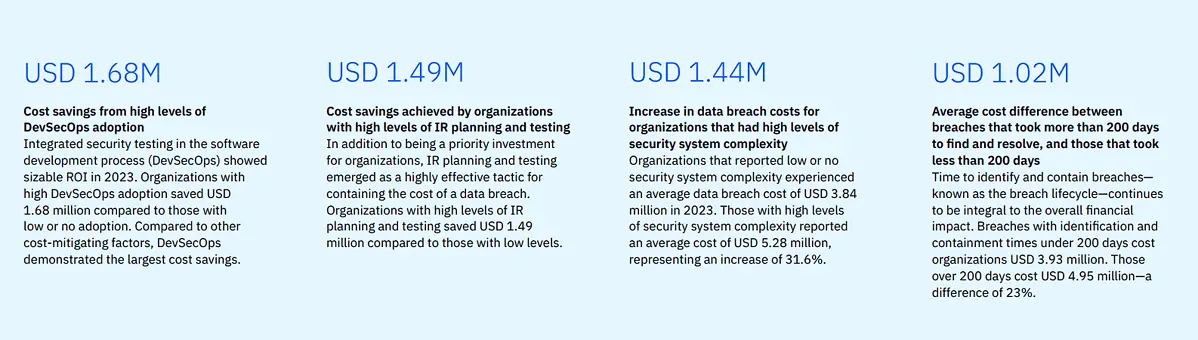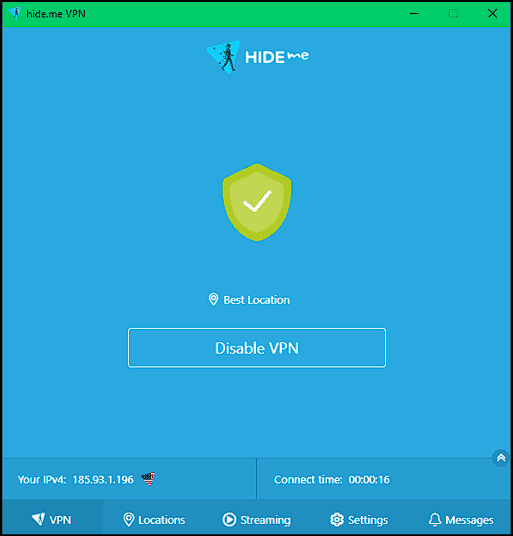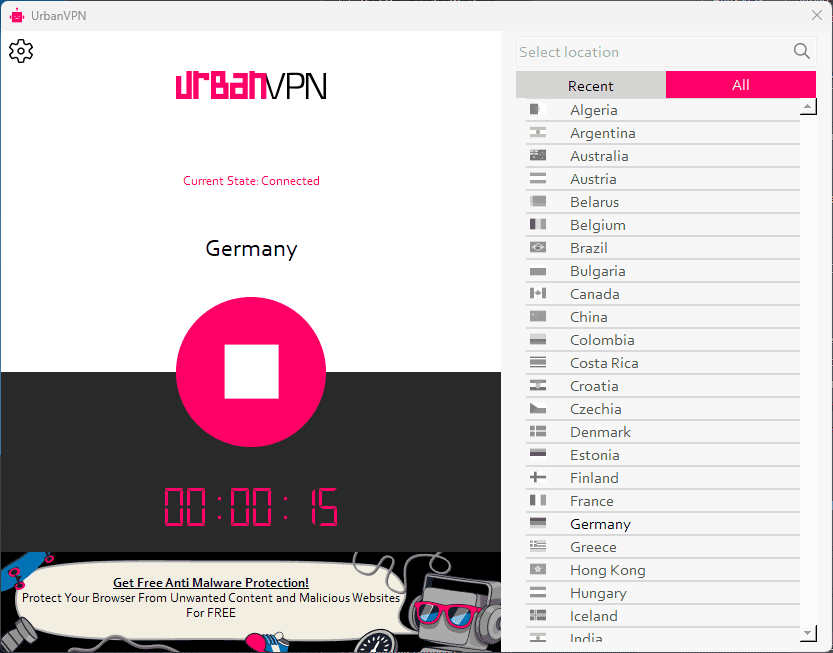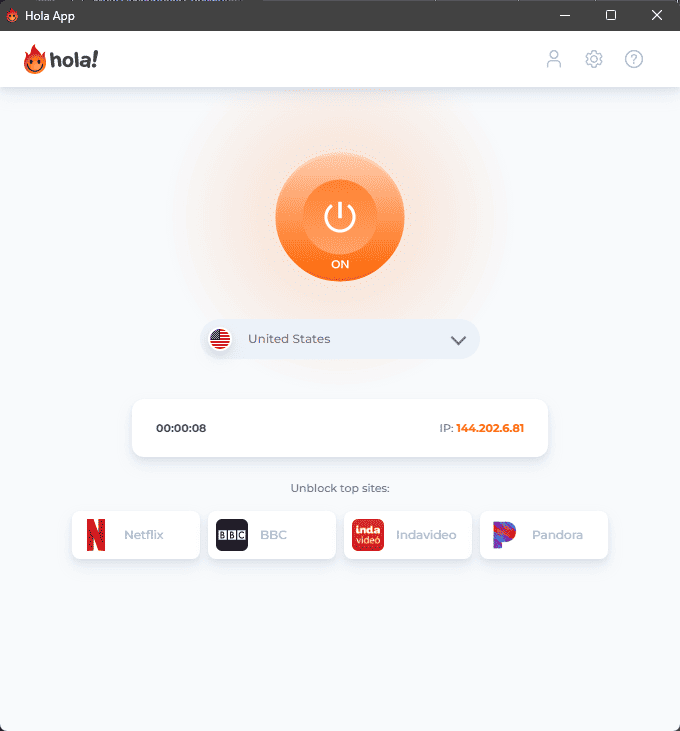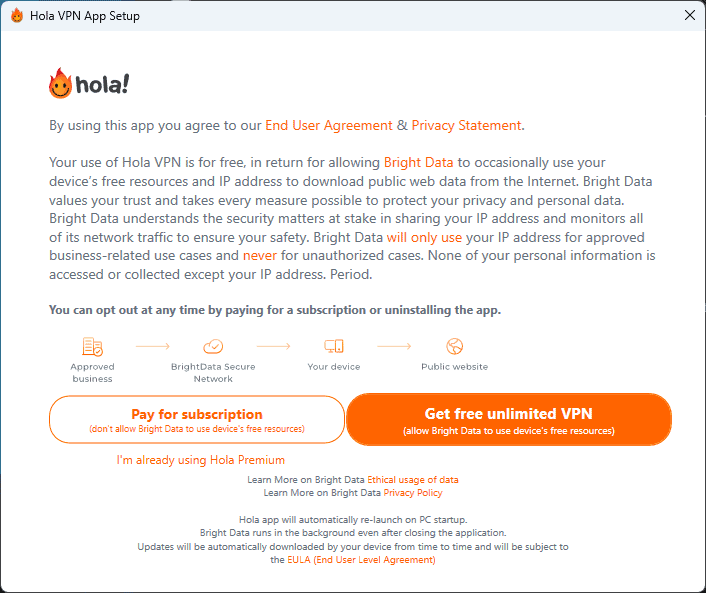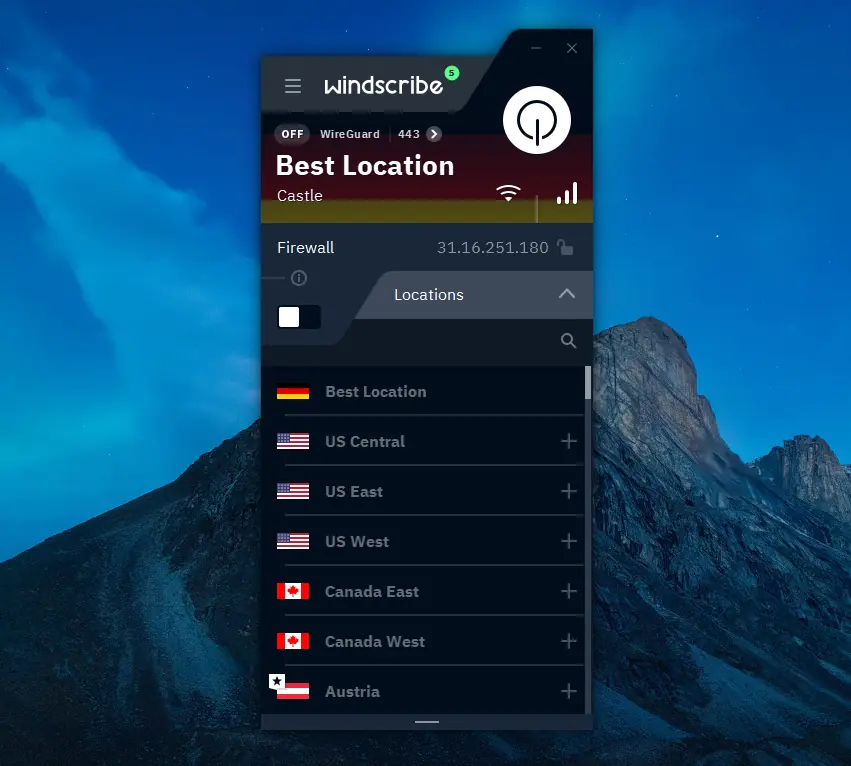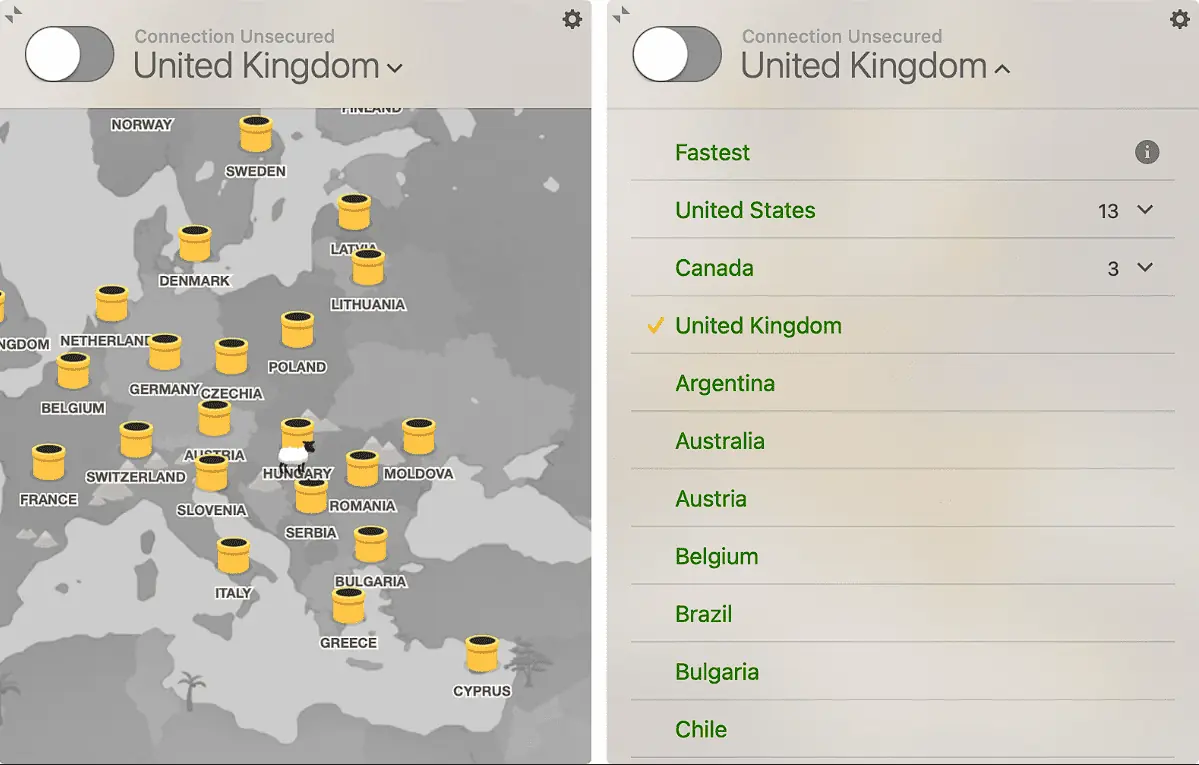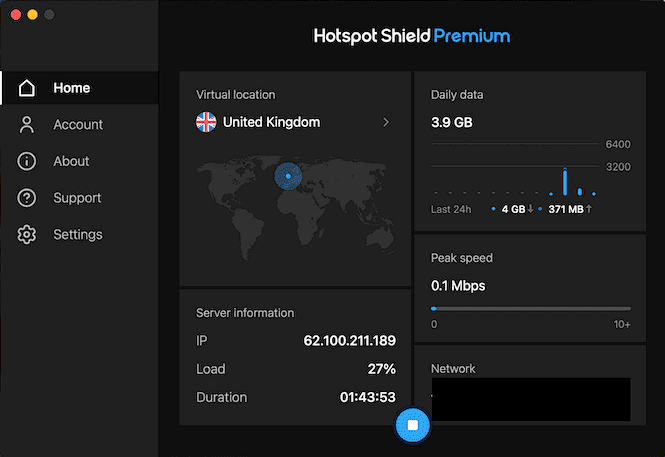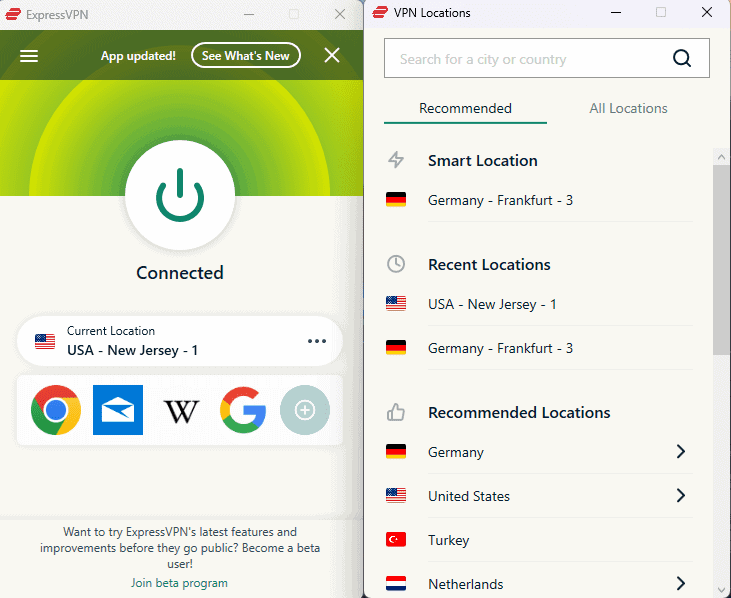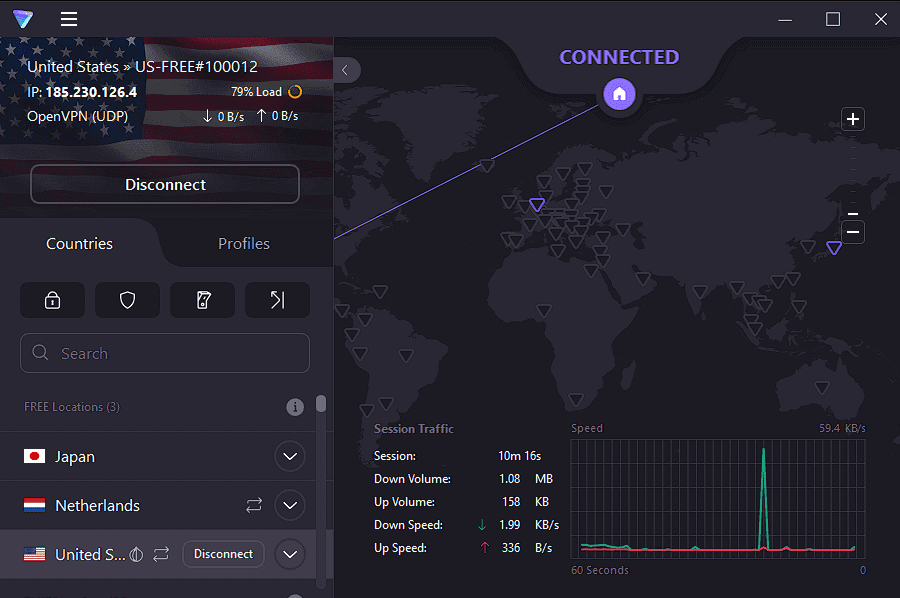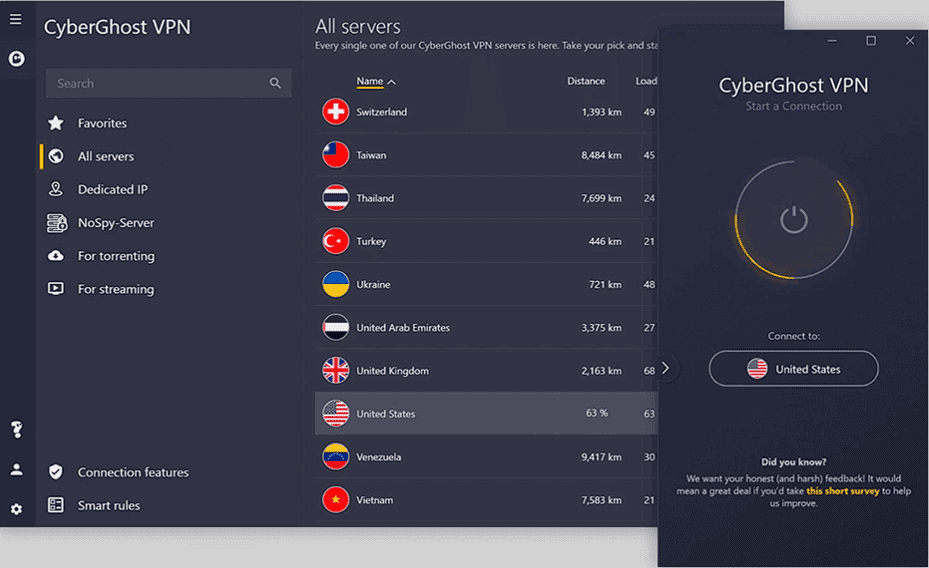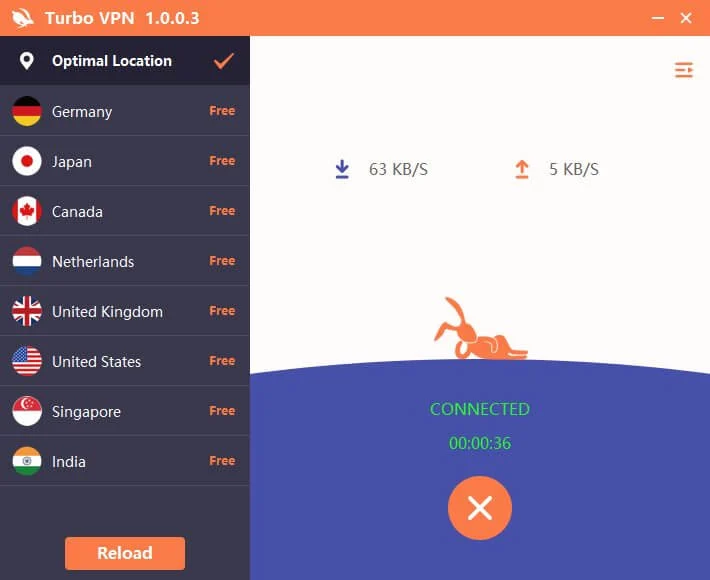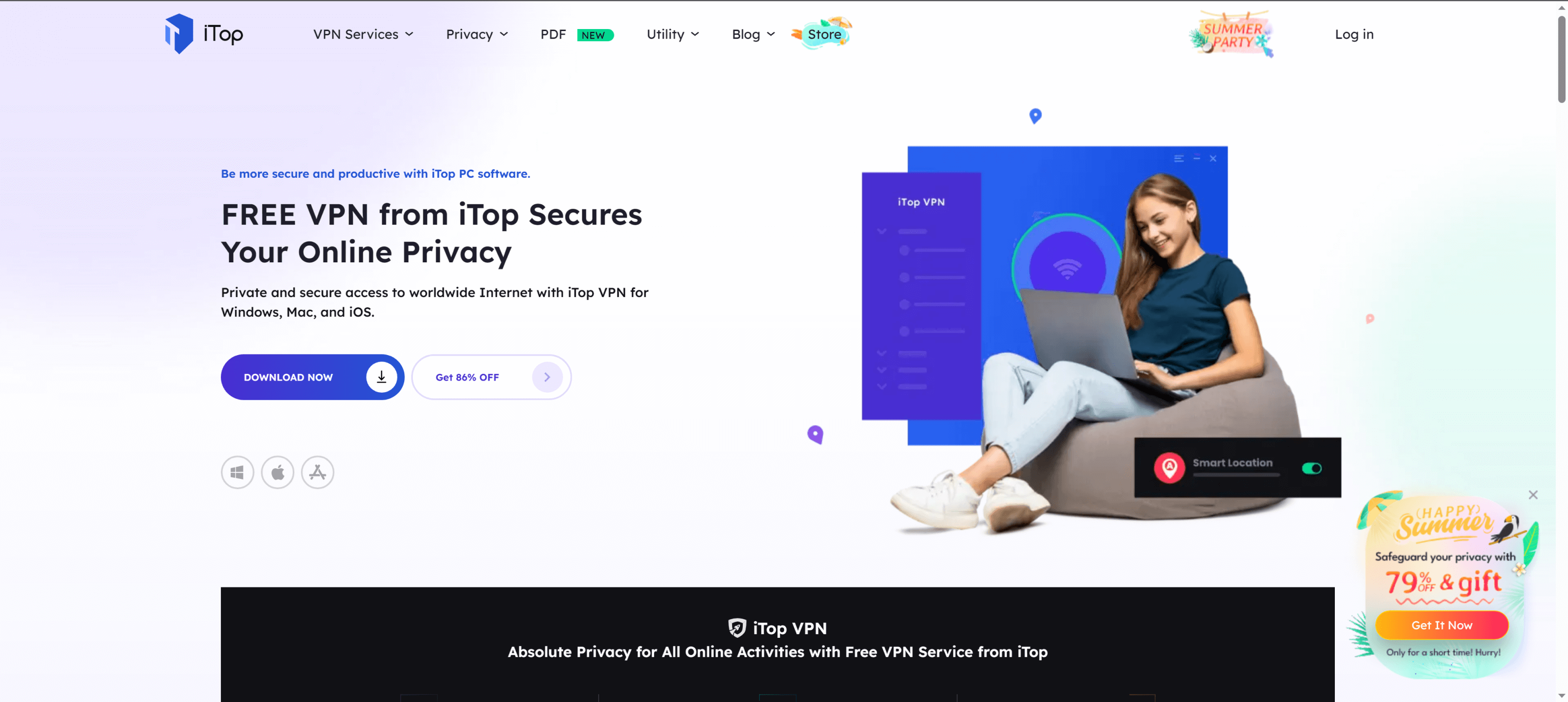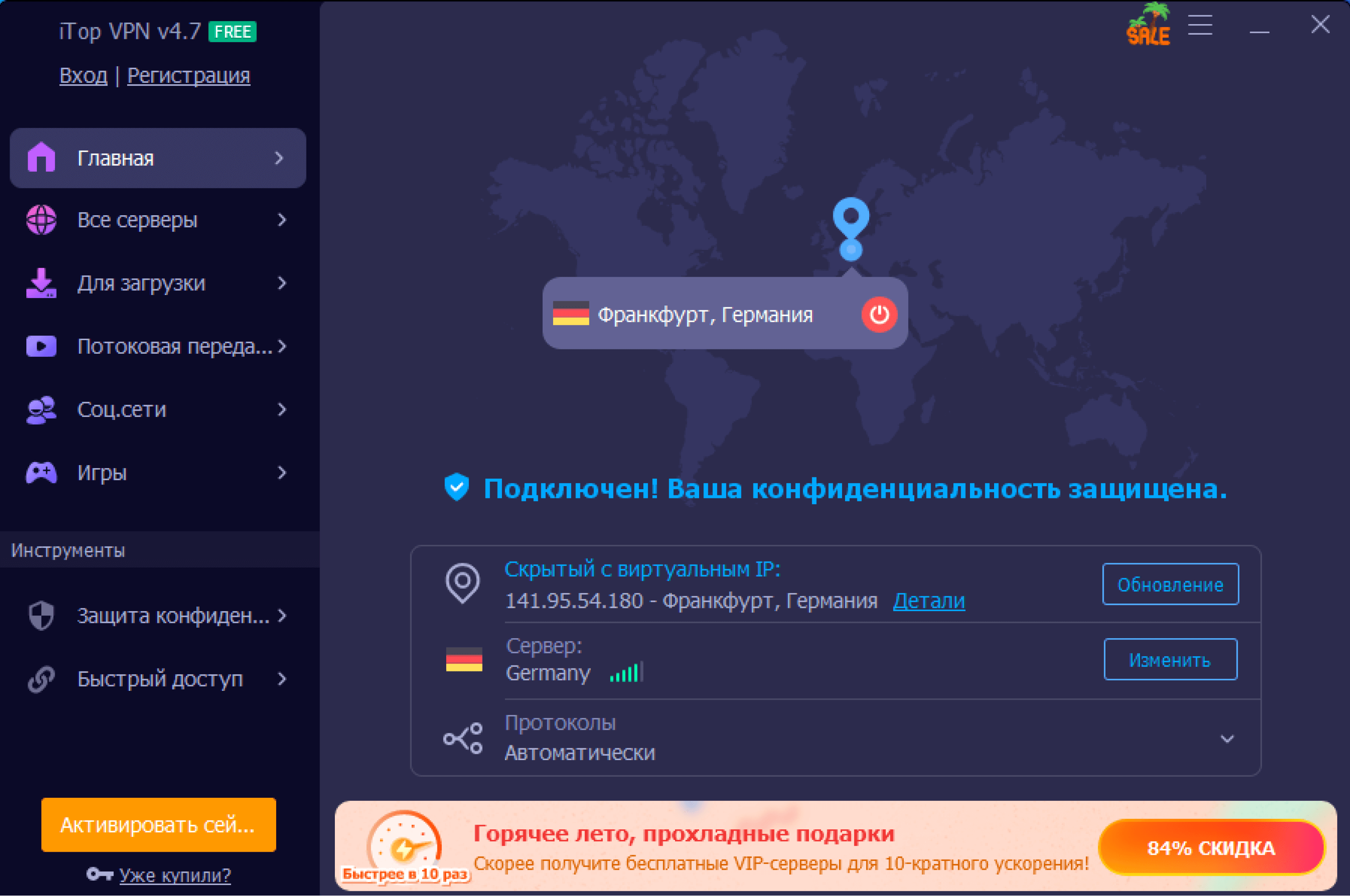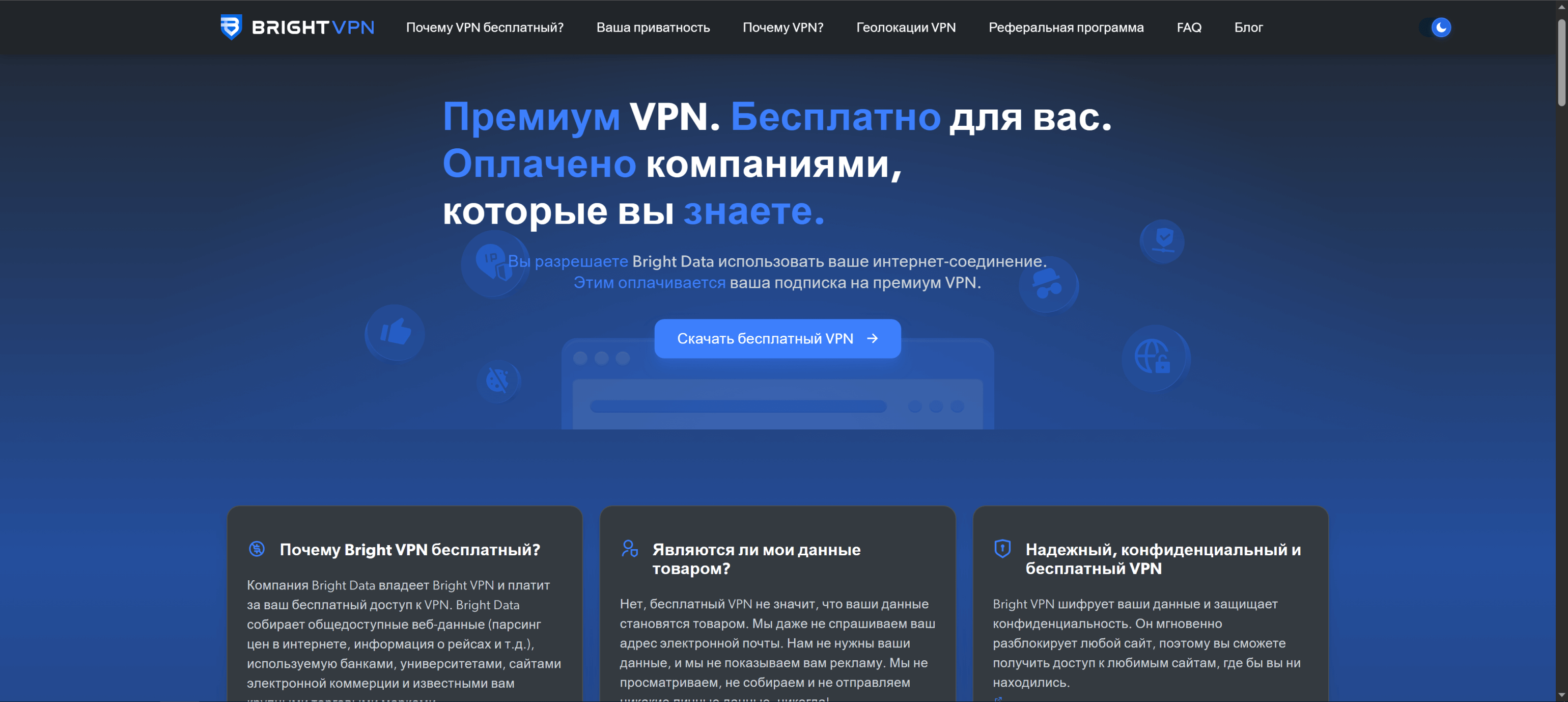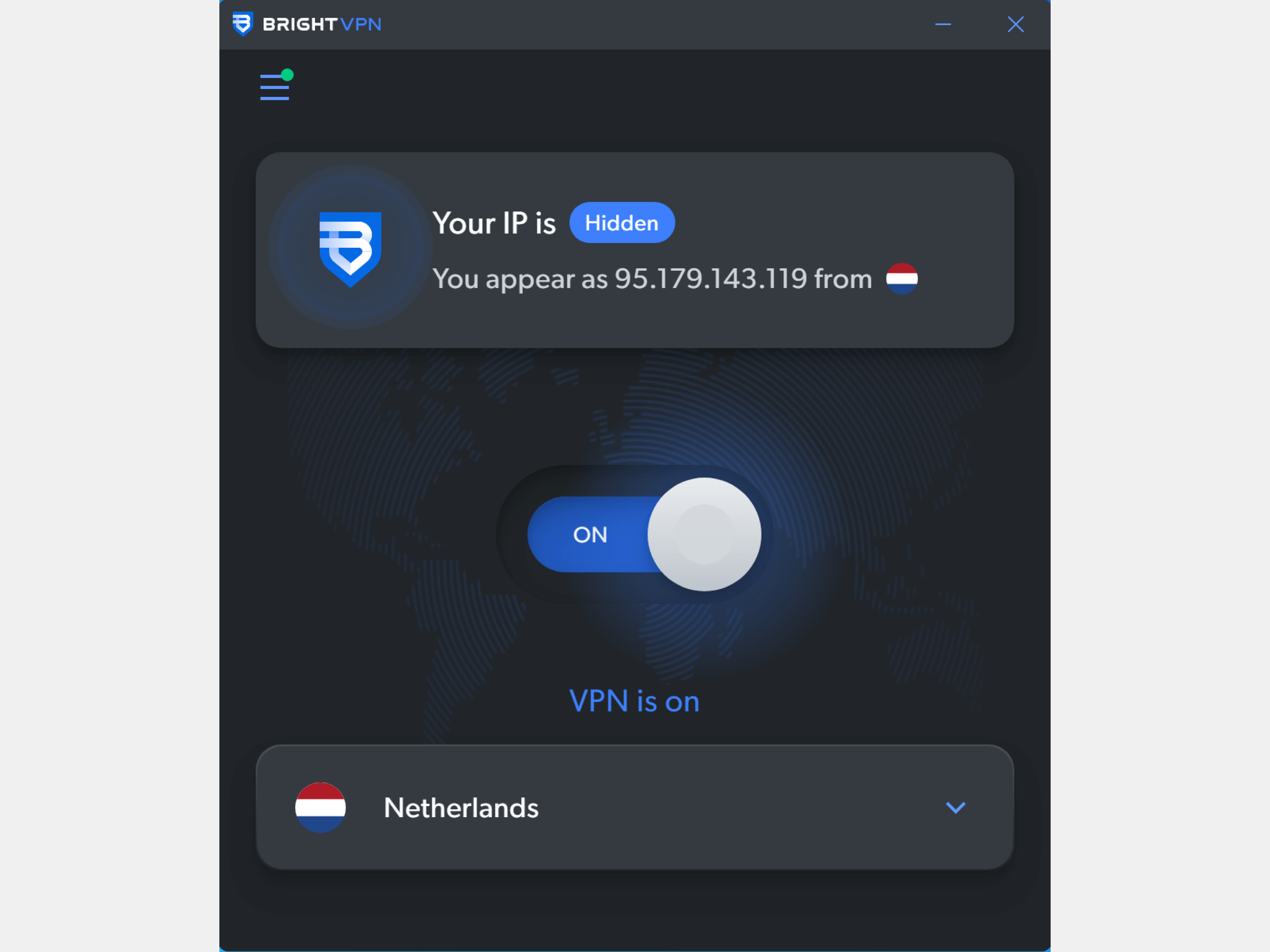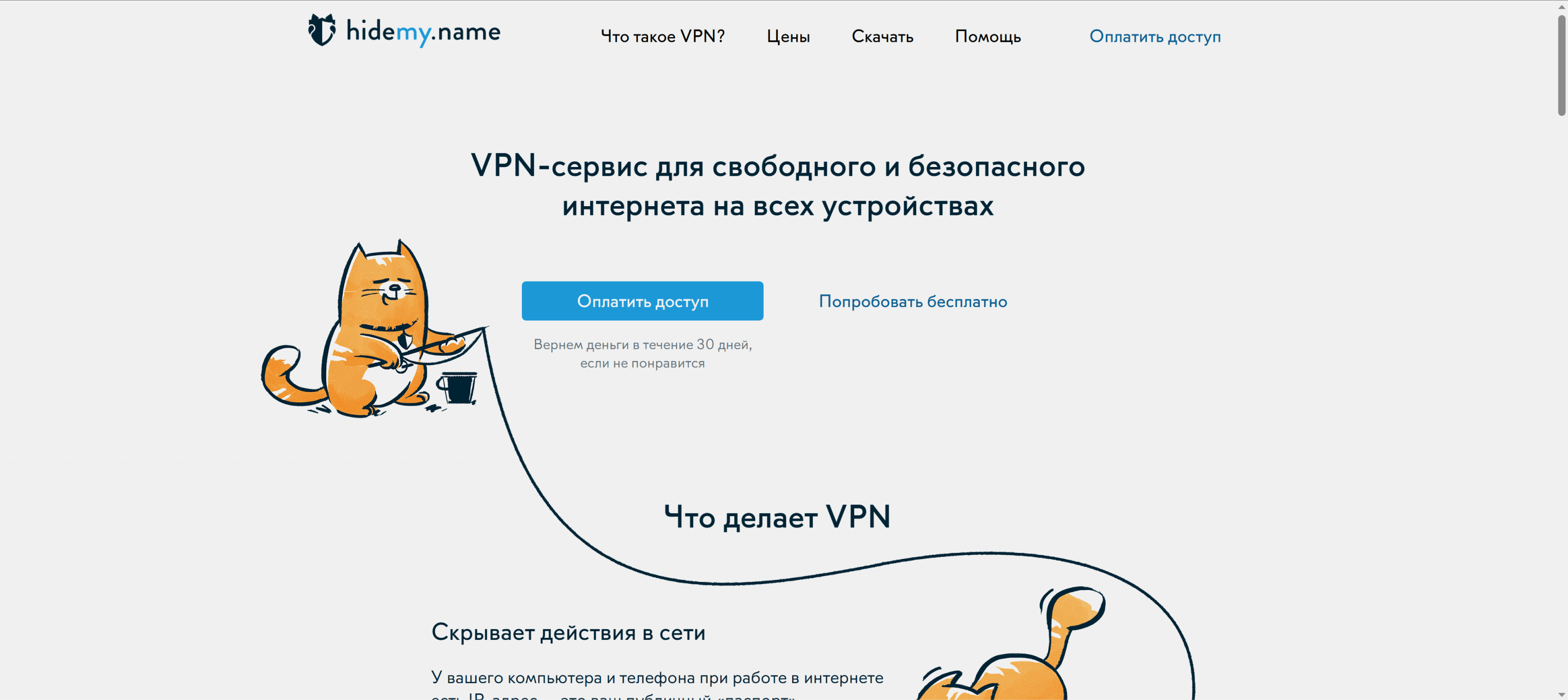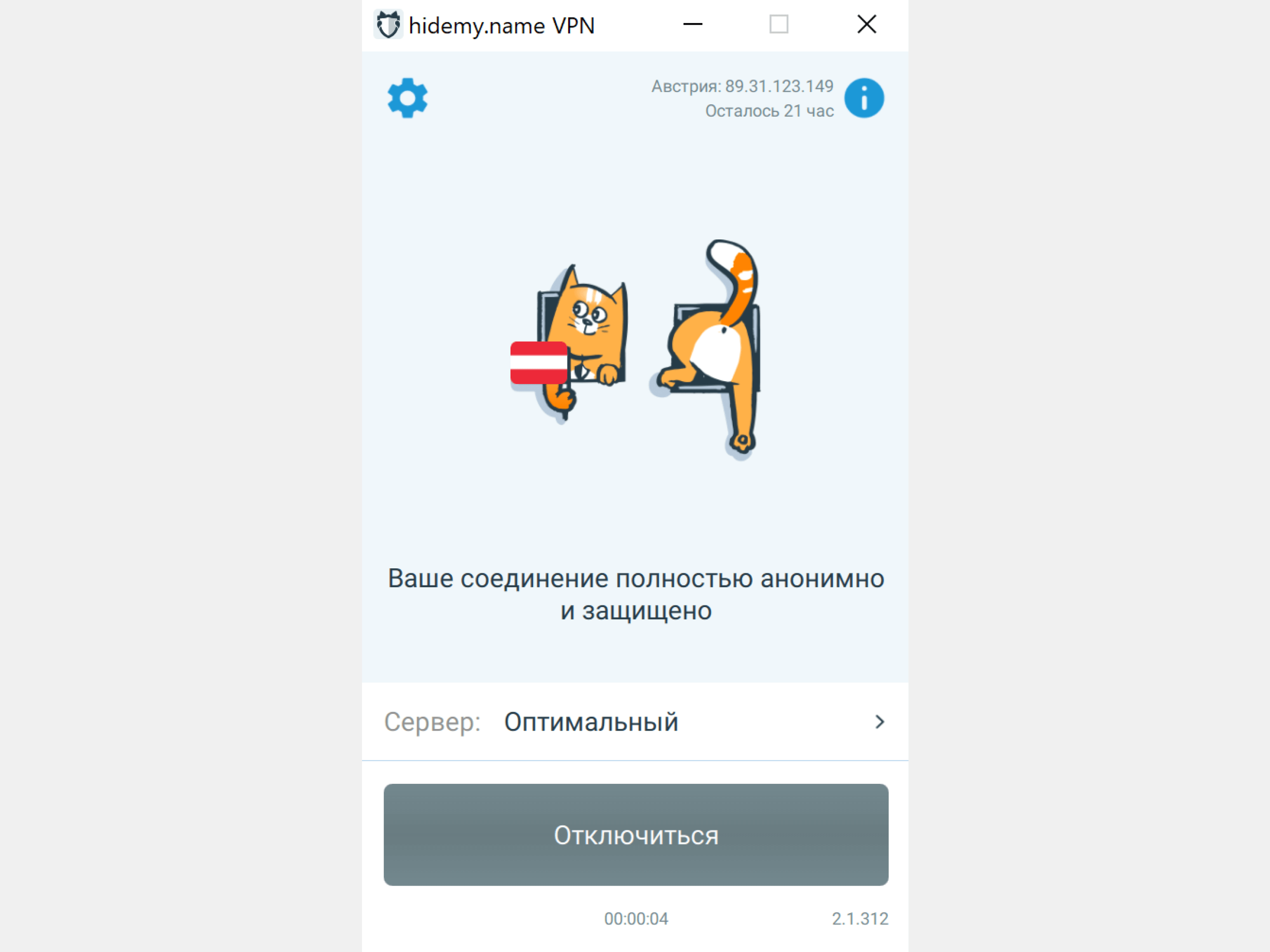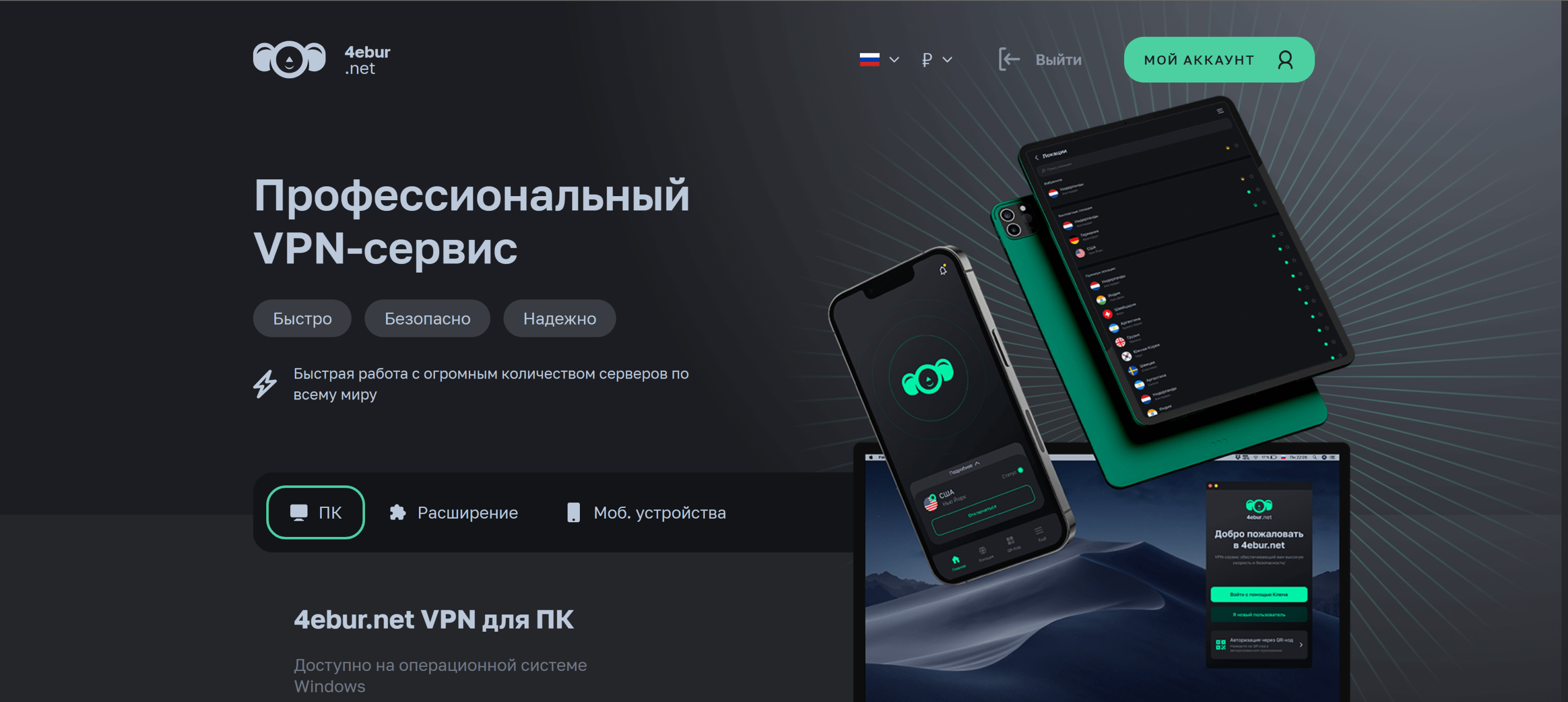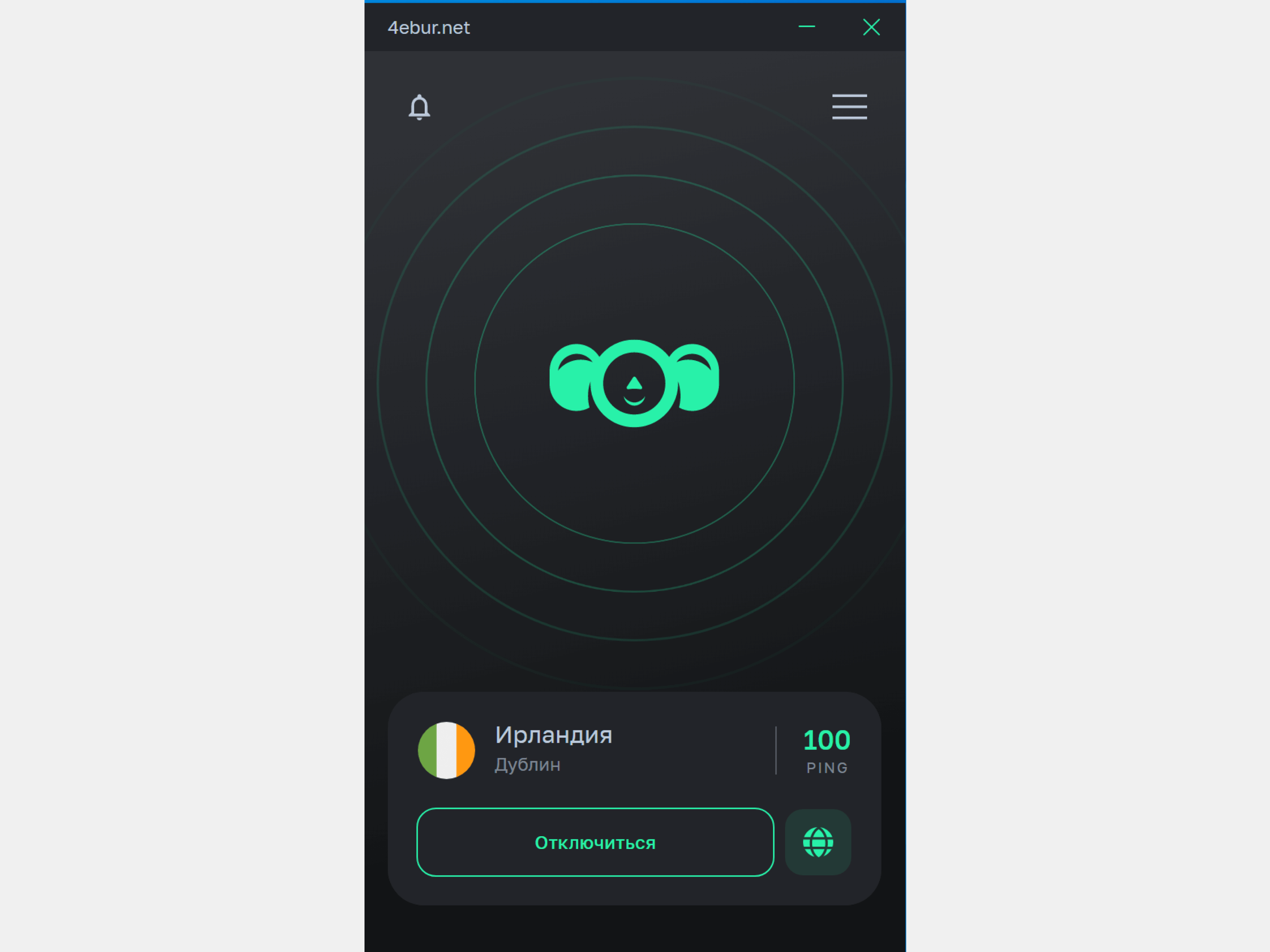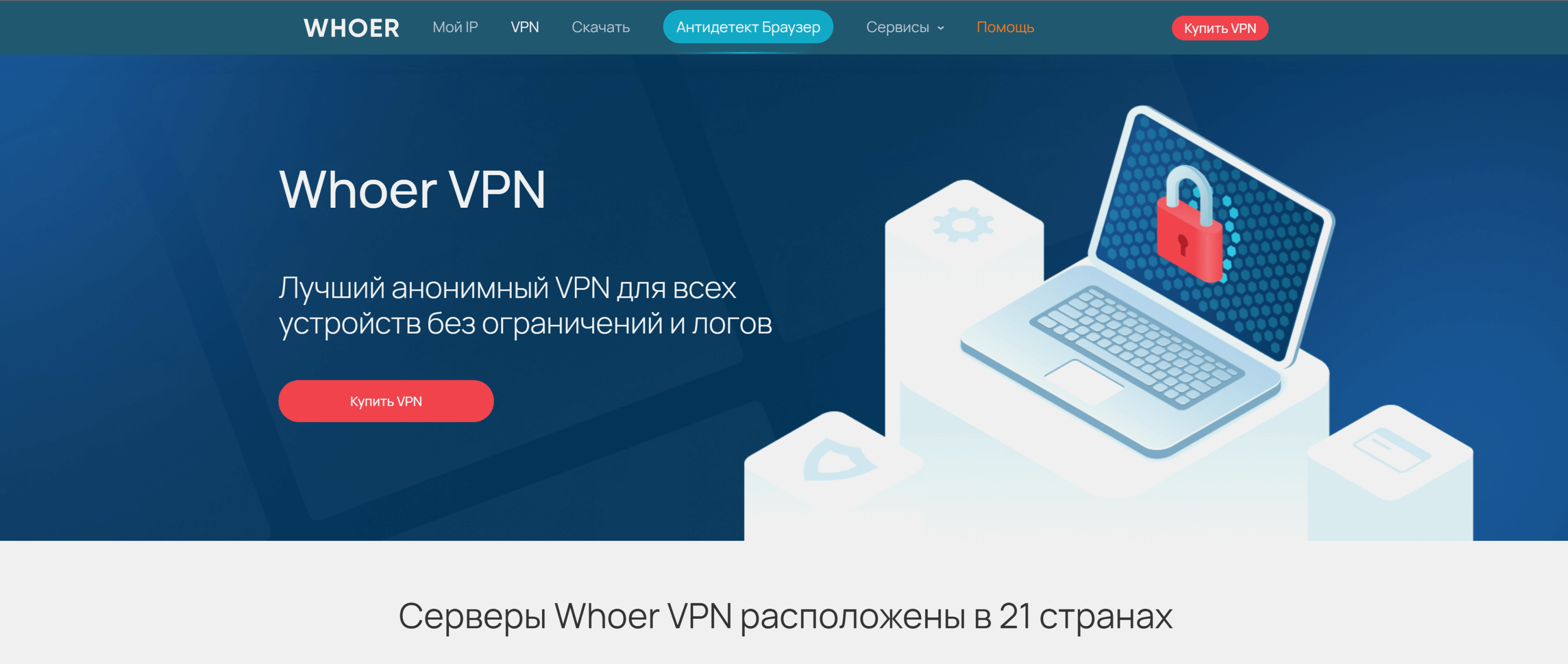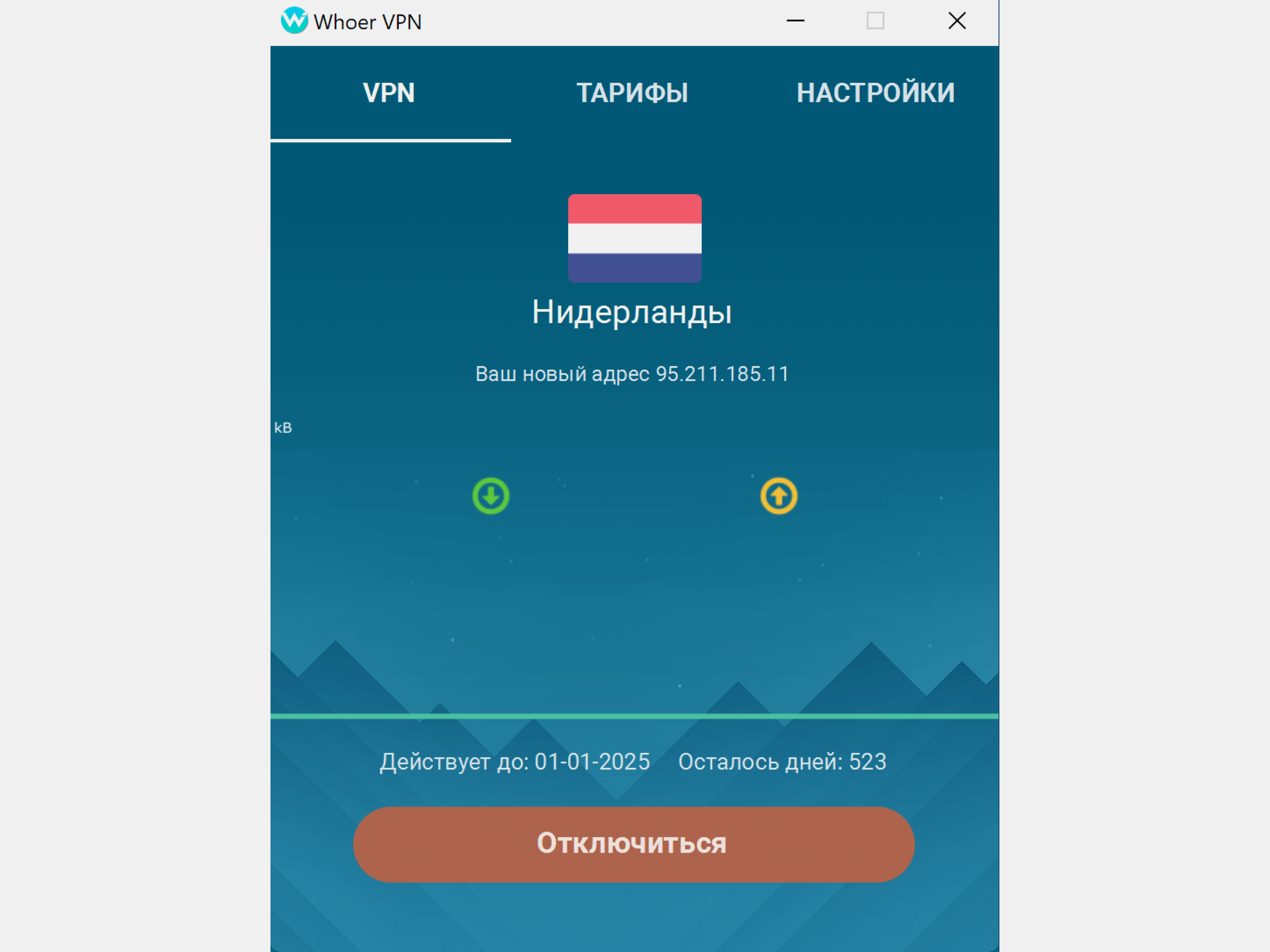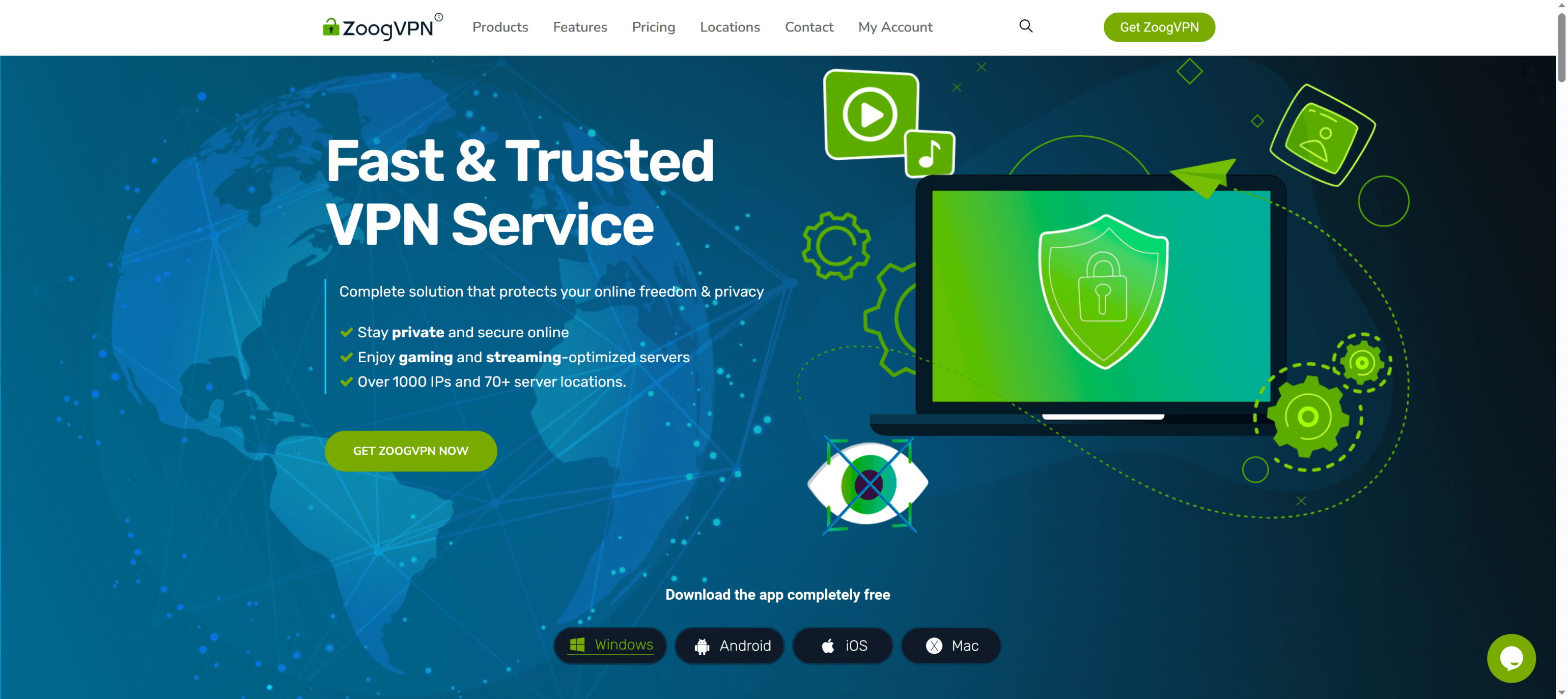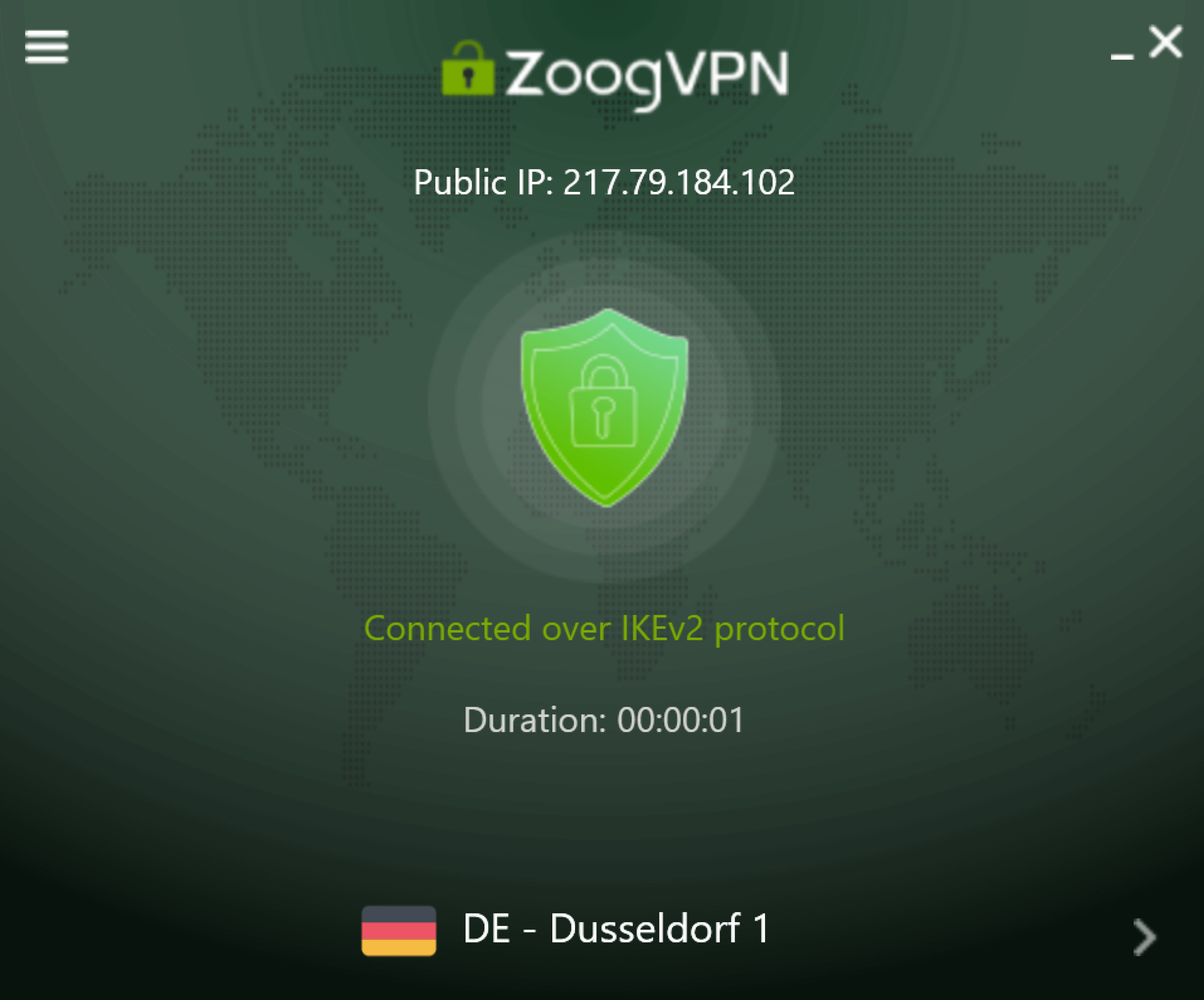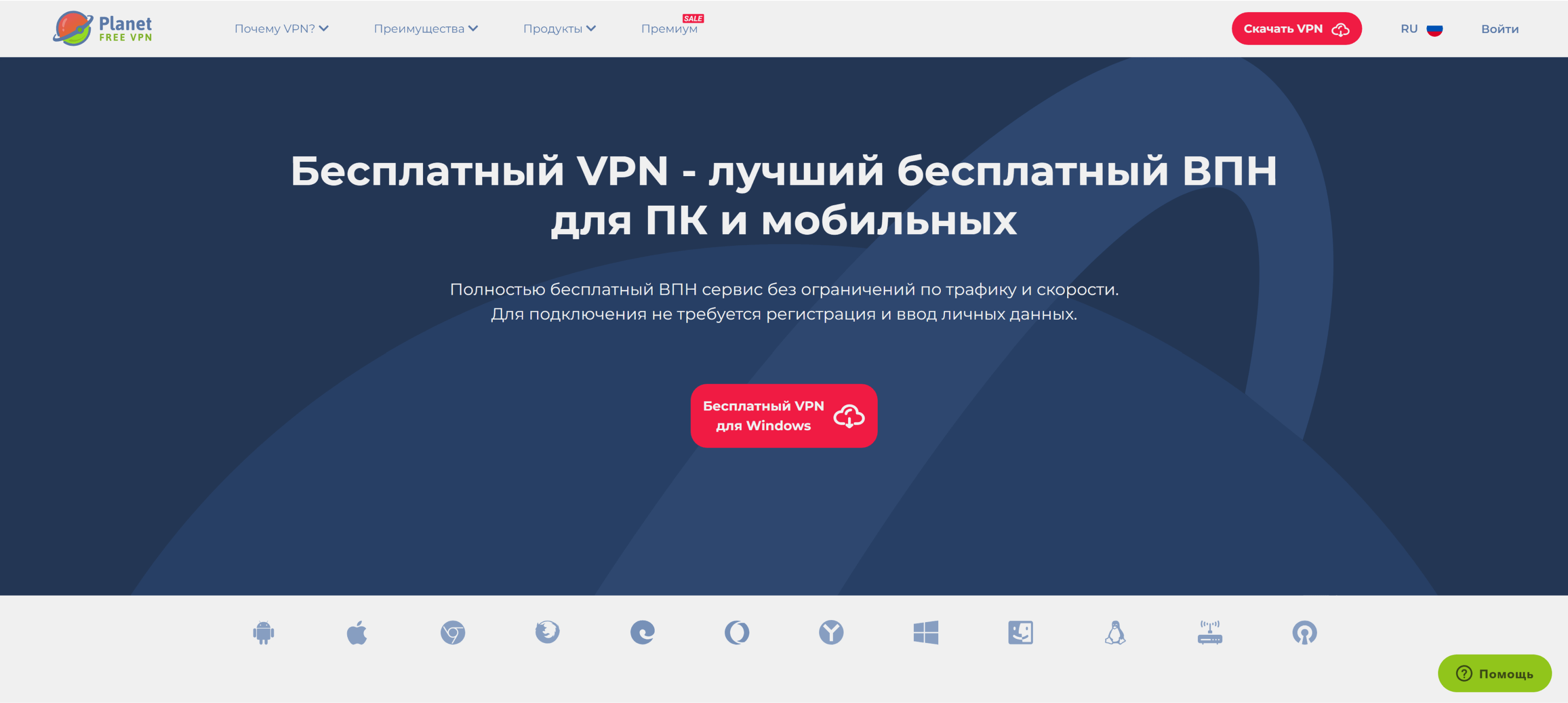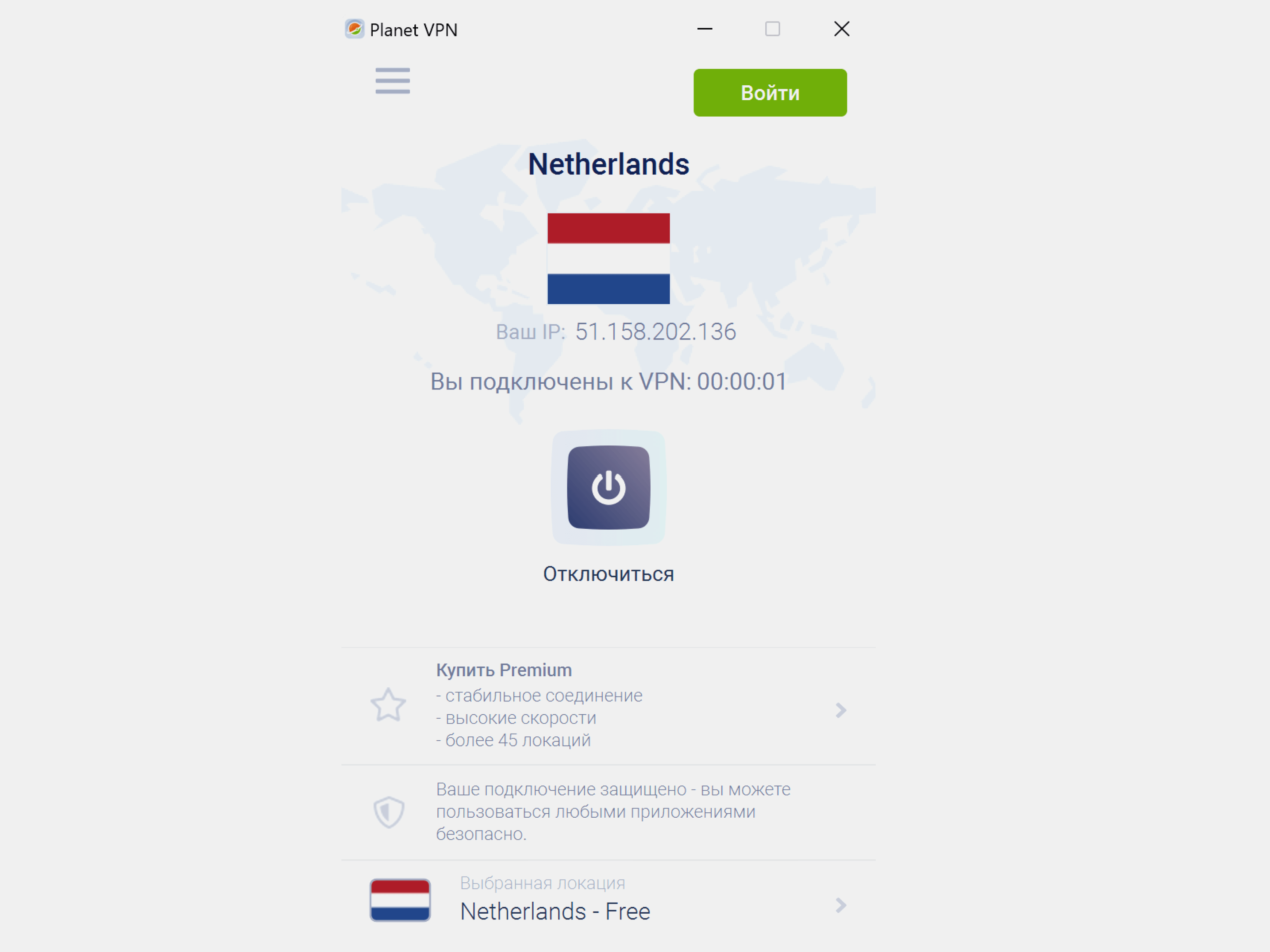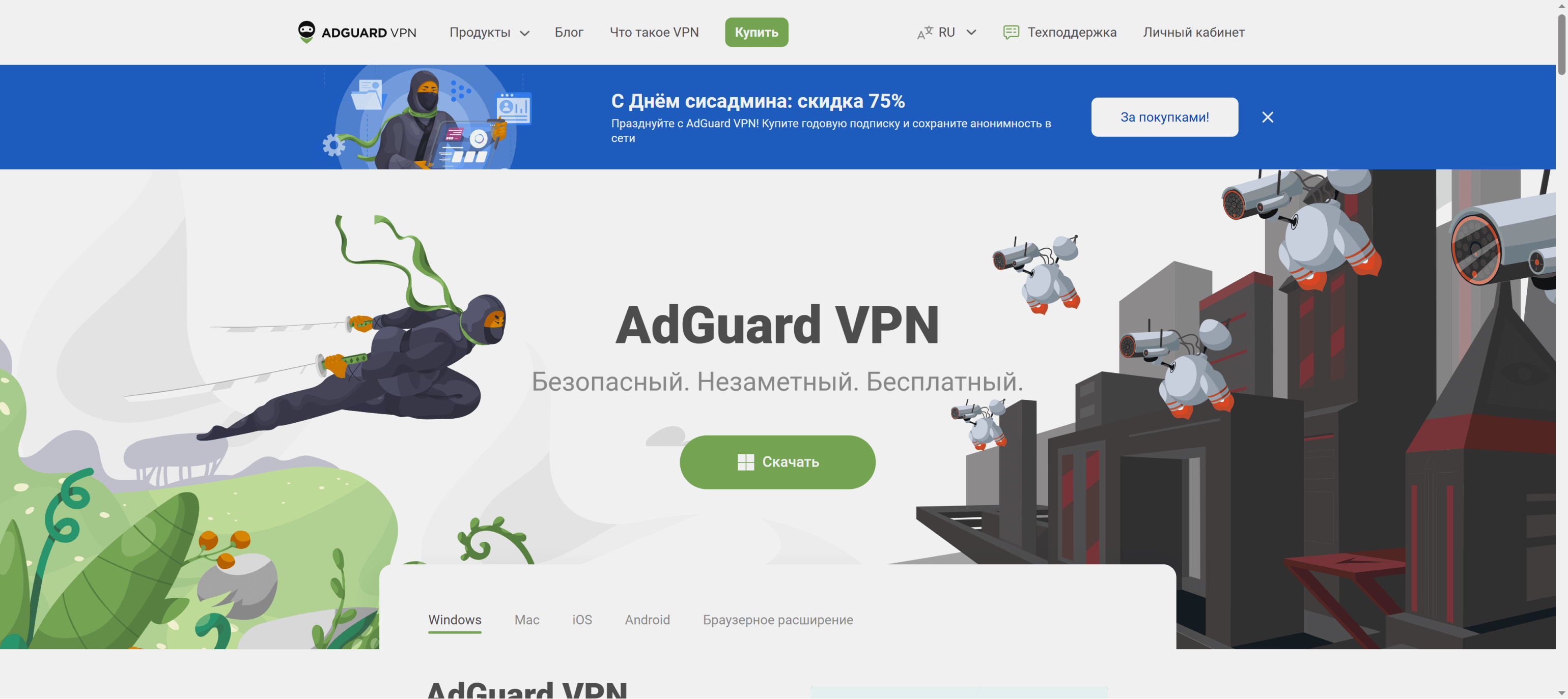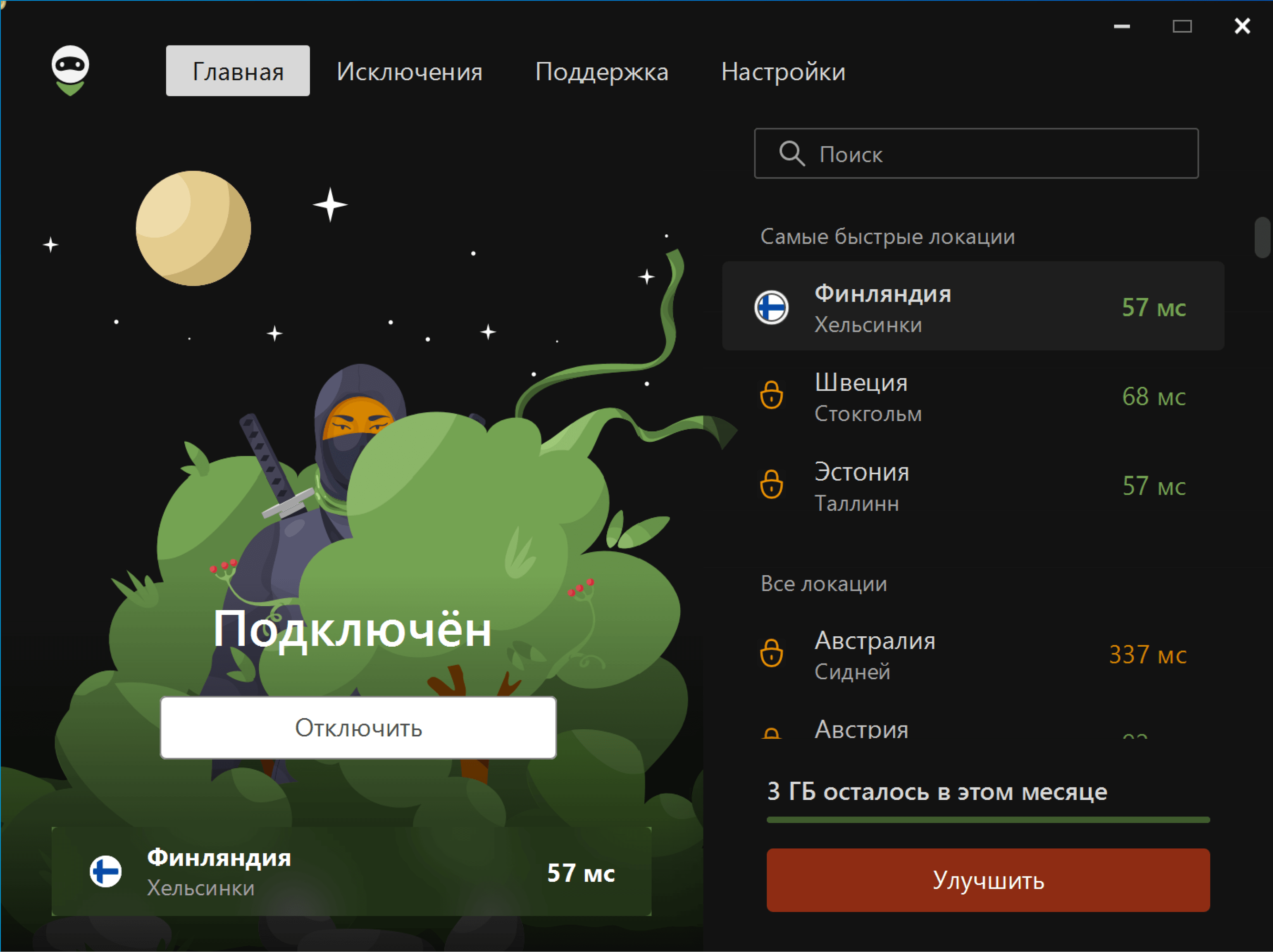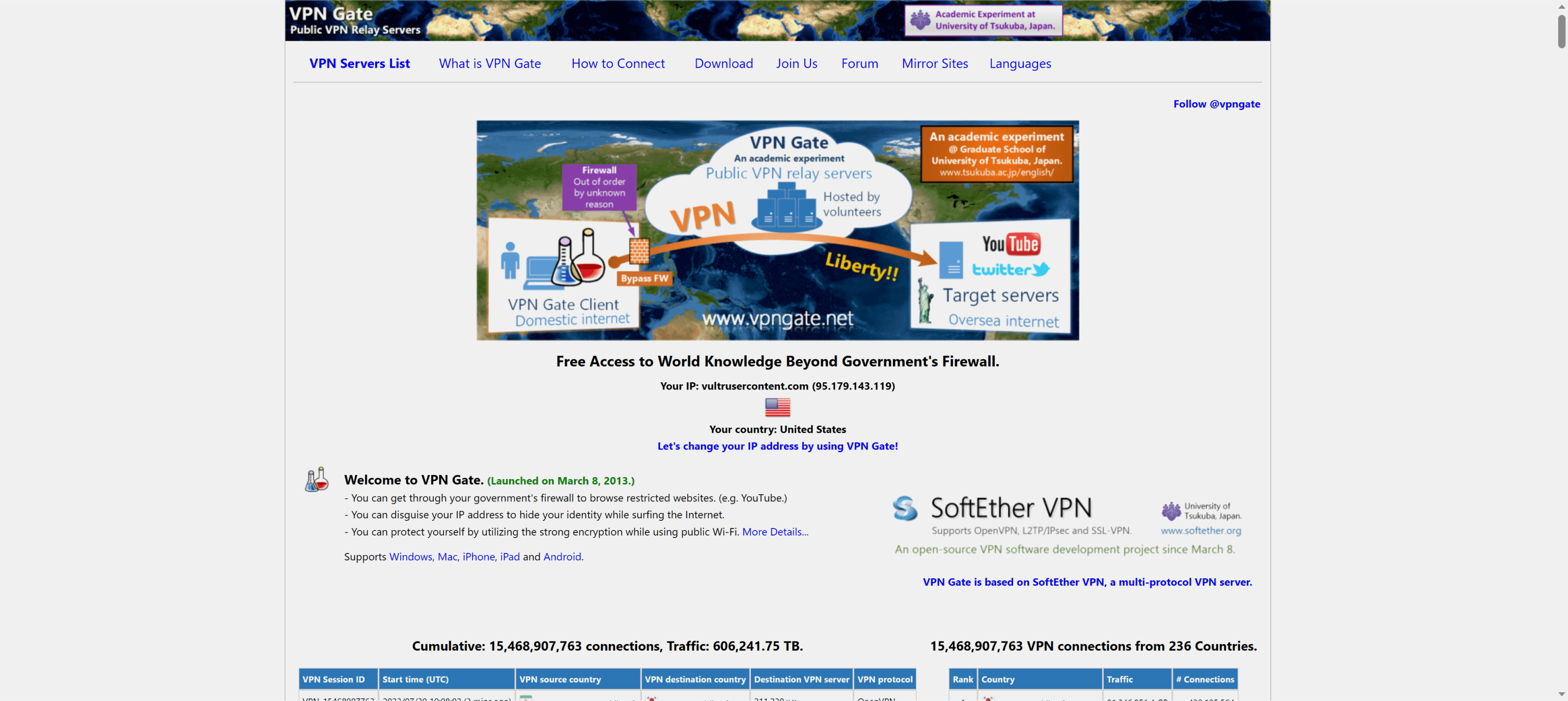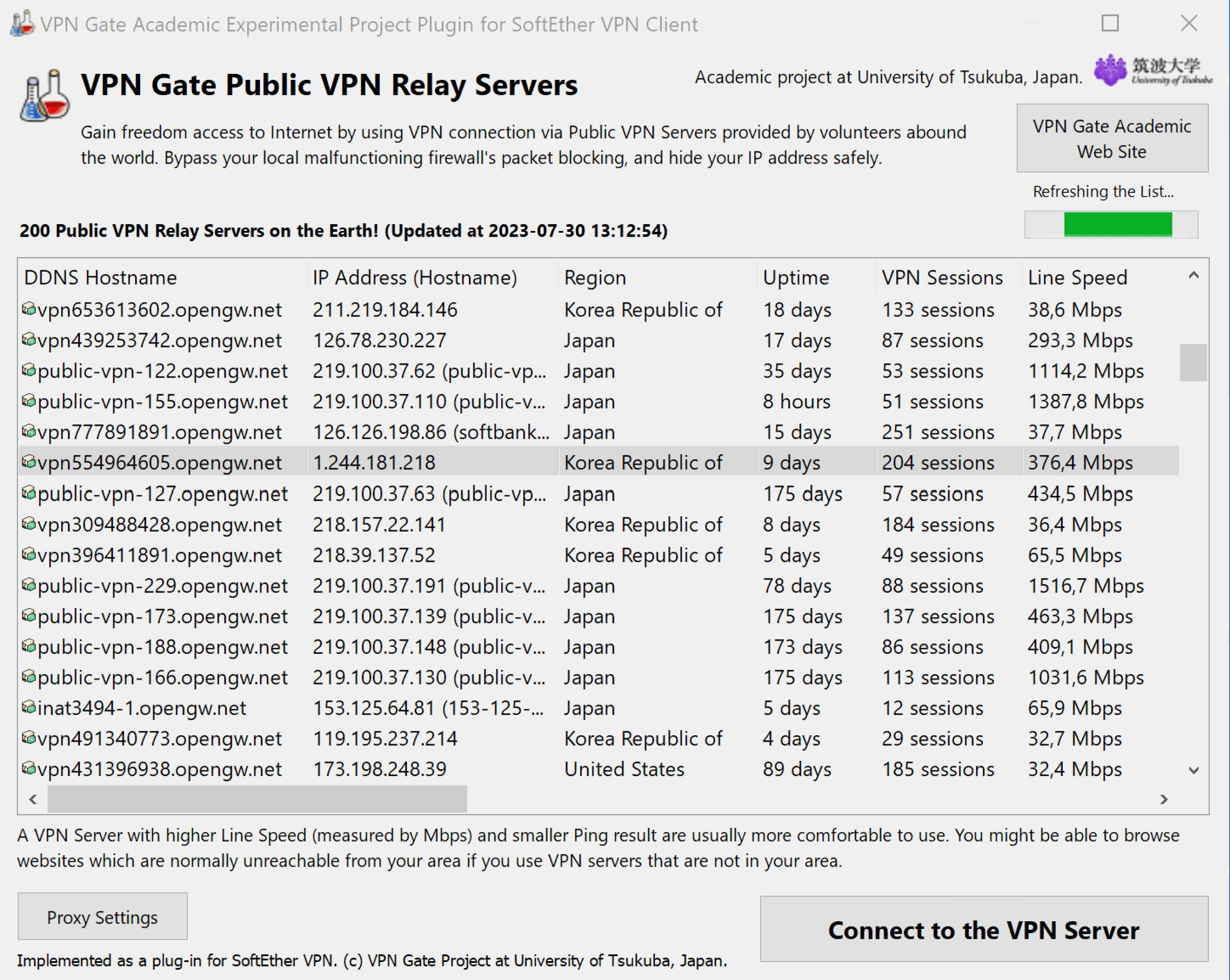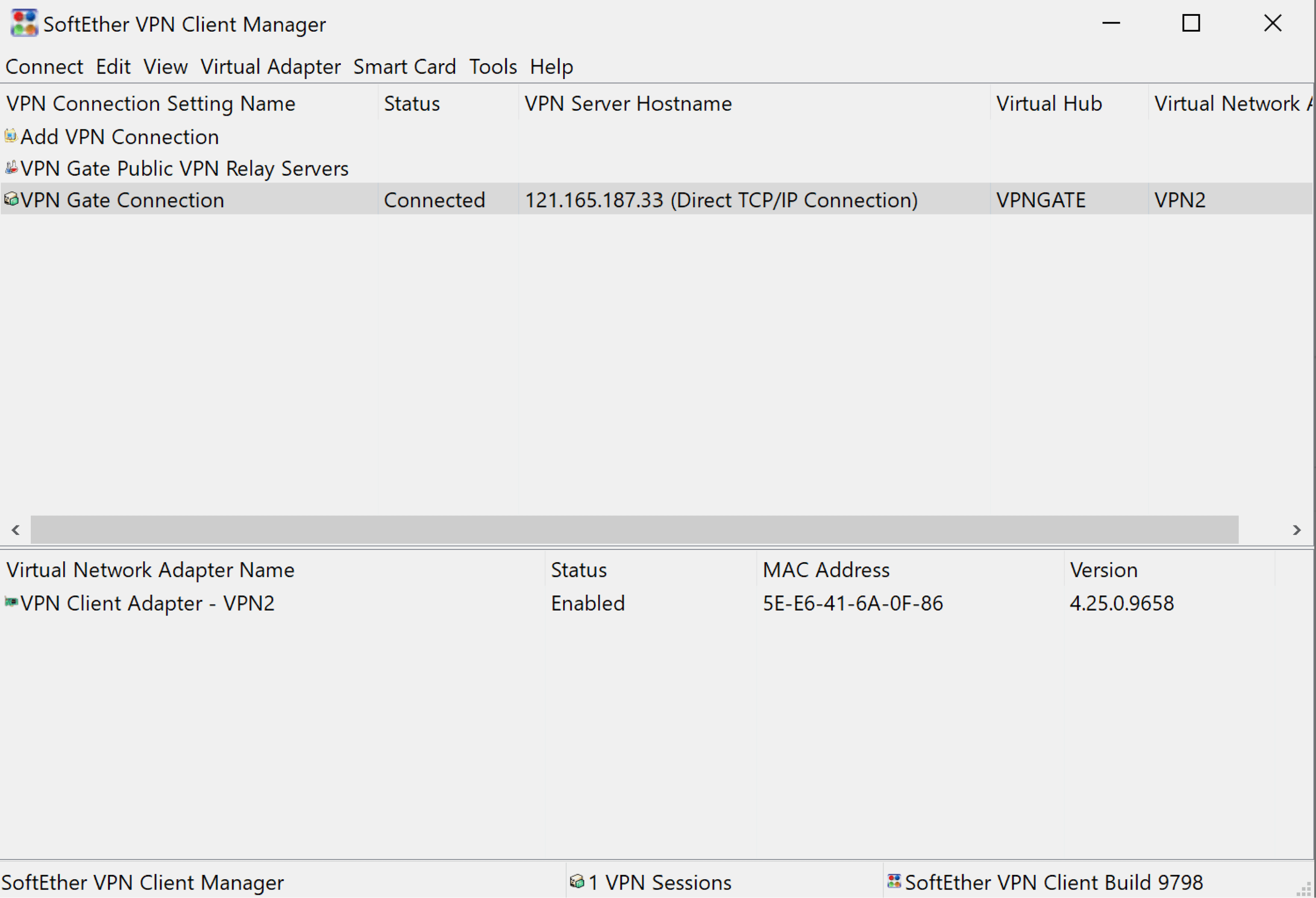We live in a world plagued by data breaches and privacy infringement, so using a VPN for Windows is paramount. A VPN not only hides your IP address but also encrypts your traffic and internet connection making it impossible for a third party to trace your online activities.
The market is supersaturated with many VPN options, making choosing one difficult, especially for people without experience in the field. Finding a good free VPN for Windows can help you resolve this issue while ensuring no stress about any additional bills you need to pay.
While researching the topic, we came across a beneficial Cost of Data Breach Report 2023 from IBM:
Below you can see a selection of the ten best free VPNs for Windows. Unfortunately, it is worth considering that the number of truly-free VPN software which ensures your online protection and offers zero log policies is extremely limited. For this reason, our guide will also contain VPN software with a free version available to download besides the premium variant.
We’ve covered many users’ needs, so the list has something for everybody. Check all the information out before deciding on your privacy and online safety.
Comparison Table
Free
| VPN Service | Data Cap | Security and Privacy | Connection Speed | Server Network | Compatibility | Streaming/Torrenting Support |
|---|---|---|---|---|---|---|
| Hide.me |
10GB Free Data/Month |
Strong encryption, Multiple VPN protocols | Moderate speeds | Servers in multiple countries | Apps for major platforms | Basic protection for light usage |
| UrbanVPN | Free | Strong encryption, Access to geo-restricted content | Variable speeds | Limited server network | Cross-platform availability | Basic privacy, limited server options |
| Hola VPN | Free using a peer-to-peer network | Peer-to-peer network, Access to region-restricted content | Varies based on peer resources | Shared resources from peers | Cross-platform compatibility | Bypass region restrictions |
| Windscribe | 10GB Free Data/Month | Strong encryption, No identifying logs | Variable speeds | 110+ servers in 63 countries | User-friendly apps, Unlimited devices | P2P support on most servers |
| TunnelBear | 2GB Free Data/Month | User-friendly interface, GhostBear feature | Reliable speeds | Servers in multiple countries | Cross-platform compatibility | Bypass VPN restrictions, limited monthly data |
Freemium
| VPN Service | Security and Privacy | Connection Speed | Server Network | Compatibility | Streaming/Torrenting Support |
|---|---|---|---|---|---|
| ExpressVPN | Strong encryption, No-logs policy | High-speed servers | 3000+ servers in 94 countries | User-friendly apps, Multiple devices | Optimized for streaming and torrenting |
| ProtonVPN | The secure Core technology, Strict no-logs policy | Reliable speeds | 1300+ servers in 55 countries | Cross-platform apps | P2P support on all servers |
| Hotspot Shield | Military-grade encryption, No-logs policy | Fast and stable connections | 1800+ servers in 80+ countries | Apps for major platforms | Optimized for streaming and torrenting |
| CyberGhost | AES 256-bit encryption, Strict no-logs policy | Wide server coverage | 7000+ servers in 91 countries | Easy-to-use apps, Multiple devices | Dedicated servers for streaming and torrenting |
| Windscribe | Strong encryption, No identifying logs | Variable speeds | 110+ servers in 63 countries | User-friendly apps, Unlimited devices | P2P support on most servers |
Now that we covered the features and capabilities of the VPN services, scroll down to explore all the details about them.
1. Hide.me – Best VPN for Windows overall
Hide.me is another great VPN software for users who need a free service that doesn’t compromise encryption and privacy. This software supports multiple VPN protocols, ensuring your data remains confidential.
Even though the free plan has a limited data allowance, it is still worth exploring, as the 10GB/month data cap might be enough for some users. Of course, if you’re a heavy VPN user, which would constantly exceed the 10GB/month cap, we recommend investing in the premium license.
Pros
- Powerful encryption that secures your online activities
- Uses multiple VPN protocols
- Cross-platform support
- No-logs policy
Cons
- Limited data allowance
- The number of server locations available for free users is limited
Get Hide.me
2. UrbanVPN – Simplified Privacy Protection & Global Servers (Free)
UrbanVPN offers users a free VPN service that focuses on privacy and security while ensuring strong encryption that can protect your data while allowing access to geo-restricted content.
You can download Urban VPN for PC by clicking the link above and taking advantage of some great built-in features.
Pros
- Strong encryption capabilities
- Ensures access to geo-restricted content
- It is compatible across platforms
- Strict no-logs policy
Cons
- The number of server locations is limited for free users
- Speeds can vary depending on server location and load
Get UrbanVPN
3. Hola VPN – Peer-to-Peer Privacy & Content Access (Free)
Hola VPN brings a new strategy to the table with VPN services that use peer-to-peer networks by allowing users to share their PC’s idle resources (bandwidth) with others in the same network.
To gain access to the free version of this software, you will need to accept the agreement about sharing your resources with the software’s network.
This revolutionary method offers users access to free software and works amazingly well. Users would rather share some of their PC’s resources than pay for a VPN service.
Pros
- A peer-to-peer model allows users to share PC resources
- Ensures access to region-restricted content
- User-friendly interface
- Offers cross-platform support
Cons
- The peer-to-peer model raises some concerns about privacy and security
- Bandwidth is sometimes inconsistent, considering the model
- Performance can vary significantly depending on the network’s load
- No encryption
Get Hola VPN
4. Windscribe – Strong Encryption & Unlimited Devices (10GB Free Data/Month)
Windscribe provides an attractive option to users searching for an optimal blend between performance and privacy. This software allows free users 10GB of data per month to ensure they can always be protected online.
The most important feature of this software is R.O.B.E.R.T which offers a variety of valuable features like blocking ads and trackers and preventing malware from infecting your system.
Pros
- 10GB monthly allowance for free users
- Ad tracking and blocking
- Powerful encryption
- Includes a customizable firewall
- User-friendly interface
Cons
- The number of server locations is limited for free users
- Some users reported that speeds sometimes vary depending on the server’s location
Get Windscribe
5. TunnerBear – Friendly Interface & Reliable Security (2GB Free Data/Month)
TunnelBear is a user-friendly VPN software that focuses on simplicity and efficiency while allowing free users 2GB of data per month, allowing you to test the software and decide if you want to subscribe.
The GhostBear feature allows users to bypass VPN blocks and censorship, making it an excellent option for users who live in restrictive regions of the world.
Pros
- Easy to navigate the interface and reach features
- Bypasses VPN geo-restrictions with the GhostBear feature
- Includes a kill switch to protect your data even when disconnected
- Automatically connects to trusted networks
- The monthly data limit can be extended by tweeting
Cons
- The 2GB/month data cap is lower than in other software options
- The number of servers is considerably lower than in other similar options
Get TunnelBear
6. Hotspot Shield – Military-Grade Security & Fast Connections (15GB Free Data/Month)
Hotspot Shield is a reliable VPN service for users who want speed and security. This great software ensures you will only get stable connections no matter what servers you connect to.
The Catapult Hydra protocol ensures lightning-fast speeds and stability, making it perfect for streaming and online gaming. The free plan provides users with a 500MB daily data cap, which translates into 15GB monthly, which is very generous. You can download Hotspot Shield for PC and use it freely, so take advantage of this offer.
Pros
- Fast and stable connections to servers with Catapult Hydra protocol
- 500MB daily data allowance (15GB/month)
- Includes malware protection
- User-friendly interface
- 24/7 customer support
Cons
- The free version doesn’t allow you to choose your virtual location
- The daily data cap would not be sufficient for heavy users
Get Hotspot Shield
7. Express VPN – Fast, Secure & a Global Server Network (Freemium)
ExpressVPN is the best freemium VPN for PC. This powerful app offers incredible browsing speeds and anti-geo-restriction capabilities by using strategically-placed servers across the globe.
The robust encryption built into this software ensures that your online activities remain private and secure, making it an excellent option for people worrying about data breaches. One of the most important features this software offers is split tunneling, which enables you to route some traffic through the VPN service while the rest remains unaffected.
Pros
- Blazing-fast connection speeds
- Vast server network
- User-friendly interface
- No-logs policy
- Good customer support
Cons
- The free trial is limited, but it has a 30-day money-back guarantee
Get ExpressVPN
8. ProtonVPN – Privacy-Focused, Secure & Cross-Platform (Freemium)
ProtonVPN offers its users comprehensive privacy and security and includes unlimited bandwidth for its free plan, so Windows users can browse and stream content without worrying. This makes it one of the best free VPNs for Windows 10 and 11.
The Secure Core feature ensures your connection runs through multiple servers, improving your security and protecting against possible network attacks. To easily manage when the service is activated, ProtonVPN also includes a kill switch.
Pros
- No logs policy and Swiss jurisdiction used for privacy
- Free unlimited VPN for PC
- Secure Core technology ensures multiple servers are used for every connection.
- Includes a helpful kill switch
- Open-source software
Cons
- A limited number of server locations
- The free plan has some limitations
Get ProtonVPN
9. CyberGhost – Wide Server Coverage & User-Friendly Apps (Freemium)
CyberGhost is another powerful and free VPN software for Windows, which combines excellent privacy features, speed, and usability under a user-friendly interface.
The free plan offers users access to a wide range of servers and decent connection speeds across the globe. The One-Click Connect feature ensures that you’re always just one click away from having your online privacy and security improved.
Pros
- Extensive server network across the globe
- User-friendly interface and menus
- Optimized for streaming and torrenting
Cons
- Some advanced features are only accessible in the paid version
- Occasional server overload during peak times
Get CyberGhost
10. Turbo VPN – Simple Privacy Solution & Global Servers (Freemium)
Turbo VPN is another excellent option for users looking to protect their online privacy and gain access to geo-restricted online content. Turbo VPN for PC provides basic online features, but everything is wrapped up in a user-friendly interface, making it extremely easy to use.
Pros
- Easy to use
- It offers a basic level of privacy while browsing
- It uses a global network of servers
- No-logs policy
Cons
- The free version lacks advanced features
- Speed and data limitations for free users
Get Turbo VPN
How we chose the best free VPNs for Windows?
Choosing the best free VPNs for Windows involves some thorough steps:
- Researched encryption protocols, server numbers, and compatibility with Windows devices for all software options.
- We checked for any extra security measures like no-log policies and encryption.
- Tested connection speeds and server stability performing different online activities.
- Researched the server distribution across countries and globally.
- We explored the interfaces of each software to ensure a user-friendly experience.
- Checked for levels of customer support.
- Verified if the VPN service allows for streaming and secure torrenting.
- Read genuine user reviews from across the web to ensure information consistency.
- Verified every software company for transparency regarding policies and technology.
- We compared each software to the others regarding performance, security, and features.
Employing these steps ensures that our list of VPNs for Windows only includes relevant and trustworthy information focusing on the user experience.
Protecting your privacy and security is extremely important because we live in a social landscape that involves communicating and collaborating online.
Our list of the ten best free VPNs for Windows includes various software options with varied strengths and weaknesses. Reading through the entire article gives you a helpful overview and thus allows you to make an informed decision.
Don’t hesitate to share your choice with us and the reason for it by commenting below.
#подборки
-
0
Подборка бесплатных VPN-приложений, которые стабильно работают на разных платформах.
Иллюстрация: Polina Vari для Skillbox Media
Филолог и технарь, пишет об IT так, что поймут даже новички. Коммерческий редактор, автор технических статей для vc.ru и «Хабра».
VPN-сервисы защищают конфиденциальную информацию пользователей и помогают получить доступ к заблокированным в определённой стране веб-сайтам. Всё это благодаря тому, что они способны менять геопозицию подключения, шифровать данные и анонимизировать трафик.
Выбрать подходящий VPN непросто, так как многие сервисы не работают в России или их премиум-функции невозможно оплатить из страны. В этой статье мы расскажем о быстрых, стабильных и бесплатных VPN-сервисах, которые работают в российском интернете:
- iTop VPN — компаньон для развлечений
- Bright VPN — 41 локация бесплатно
- HideMy.name — проверенный годами
- 4ebur.net — анонимный, российский
- Whoer VPN — в Нидерланды бесплатно
- ZoogVPN — выгодный и безопасный
- Planet VPN — набирающий популярность
- AdGuard VPN — качество и стабильность
- Бонус: SoftEther VPN — IP вне чёрного списка
При бесплатном тарифе это обычный VPN, которые не отличается от других сервисов. Доступно 16 серверов в разных странах. Скорости соединения достаточно для потокового воспроизведения Full-HD-видео, но есть лимит ежедневного трафика — 700 МБ.
Покупка премиума даёт доступ к 1800 серверам по всему миру, в том числе к IP, предназначенным для подключения к зарубежным игровым серверам, социальным сетям и стриминговым сервисам. Поэтому они работают стабильно и быстро.
Особенность iTop VPN — функция анонимной загрузки по протоколу P2P, позволяющая обойти ограничения провайдеров на работу с торрентами. И конечно, премиум снимает лимиты на объём трафика и скорость соединения.
Платформы: Windows, macOS, iOS
Работает в России: да
Оплата: Qiwi
- 6 месяцев — 29,99 доллара
- 2 года — 49,99 доллара
- 3 года — 55,99 доллара
Скачать приложение
Bright VPN — бесплатный VPN с 41 локацией для подключения: среди них есть страны Европы, Северной и Южной Америки, Азиатско-Тихоокеанского региона и Ближнего Востока. Сервис подойдёт для геймеров, так как среди доступных стран есть Турция и Индия, популярные для онлайн-игр.
VPN работает стабильно и быстро. Но есть и недостаток — компания собирает данные о пользователях для продажи маркетинговым компаниям.
Платформы: Windows, LG Smart TV, расширения для браузеров Chrome, Opera, Edge и Firefox
Работает в России: да
Скачать приложение
Один из старейших VPN-сервисов — HideMy.name. Он работает уже 17 лет и пока что ловко уклоняется от попыток заблокировать его работу на территории России. Попробовать сервис можно с помощью триал-версии — доступа к премиум-функциям на 24 часа.
Серверы расположены в 15 странах и не имеют ограничений на скорость соединения. HideMy.name подойдёт как для чтения онлайн-медиа, так и для загрузки файлов на высокой скорости.
Платную подписку можно оформить без регистрации на сайте. При запросе пробного периода или после оплаты премиум-подписки на почту придёт код — аналог лицензионного ключа, который нужно ввести в приложении. Он используется вместо логина и пароля.
Подписка позволяет одновременно использовать VPN без ограничений на пяти устройствах. Если работа сервиса вас не устроит, то деньги можно вернуть в течение 30 дней после покупки.
Платформы: Windows, macOS, iOS, Linux, Android, установка на роутер
Работает в России: да
Оплата: «Мир», Visa, MasterCard, СБП, Qiwi, «ЮMoney», криптовалюты
- 1 месяц — 680 рублей
- 6 месяцев — 2340 рублей
- 1 год — 3240 рублей
Скачать приложение
4ebur.net — VPN-приложение с русскоязычным интерфейсом и бесплатным доступом к пяти локациям. Скорость ограничена, но точных значений на сайте не указано. Мы протестировали VPN и выяснили, что его хватает для просмотра видео в онлайне в высоком качестве.
Сервис не собирает информацию о сессиях пользователя. Для авторизации вместо привычного логина и пароля используется сгенерированный ключ, что повышает анонимность использования.
Премиум открывает доступ к 30 локациям в разных странах без ограничений по скорости соединения.
Платформы: Windows, macOS, iOS, Android, расширения для браузеров Chrome и Firefox
Работает в России: да
Оплата: «Мир», Visa, MasterCard, СБП, SteamPay, криптовалюты
- 1 месяц — 488,54 рубля
- 6 месяцев — 2398,32 рубля
- 1 год — 3997,17 рубля
Скачать приложение
Whoer VPN — отличный выбор, если вам нужен просто работающий VPN. При бесплатном тарифе доступно два сервера в Амстердаме. Это удобно для жителей России: благодаря территориальной близости Нидерландов при подключении к их серверам сохраняется низкий пинг и хорошая скорость соединения даже при ограничениях бесплатного тарифа.
Платная версия снимает ограничение скорости, открывает доступ к дополнительным серверам в 21 стране и позволяет использовать один аккаунт на пяти устройствах одновременно.
Платформы: Windows, macOS, , iOS, Linux, Android, расширения для браузеров Chrome, Opera, Firefox, «Яндекс», установка на роутер
Работает в России: да
Оплата: «Мир», Visa, MasterCard, Qiwi, «ЮMoney», криптовалюты
- 1 месяц — 9,90 доллара
- 6 месяцев — 39 долларов
- 1 год — 46,90 доллара
Скачать приложение
ZoogVPN — обычный VPN, не отличающийся от конкурентов. Бесплатный тариф предлагает доступ к пяти локациям и 10 ГБ трафика. Скорости соединения достаточно для просмотра Full-HD-видео на YouTube. В отличие от браузерного расширения, в десктопном клиенте бесплатный тариф ограничен трёхдневным пробным периодом.
Оплата премиума улучшает метод шифрования соединения с AES-128 до AES-256 и позволяет использовать аккаунт на неограниченном количестве устройств. Также для пользователя открывается доступ к тысячам IP-адресов, в том числе оптимизированных для просмотра потоковых видео с зарубежных развлекательных сервисов.
Платформы: Windows, macOS, iOS, Android, установка на роутер
Работает в России: да
Оплата: Visa, MasterCard, Qiwi, UnionPay, криптовалюты
- 1 месяц — 9,99 доллара
- 1 год — 35,99 доллара
- 2 года + 3 месяца в подарок — 47,76 доллара
Скачать приложение
Planet VPN был создан недавно на базе проекта RusVPN. Сервис популярен благодаря стабильной работе и невысокой цене на премиум-тариф. На обычном тарифе доступно пять стран, а использование не требует регистрации.
Платная подписка включает 45 локаций и отдельные оптимизированные каналы для просмотра стриминговых площадок: Disney Plus, Netflix и других.
Платформы: Windows, macOS, Linux, iOS, Android, браузерные расширения для браузеров Chrome, Opera, Edge, Firefox, «Яндекс», установка на роутеры, конфигурация для OpenVPN-клиента
Работает в России: да
Оплата: «Мир», Visa, MasterCard, Qiwi, криптовалюты
- 1 месяц — 799 рублей
- 1 год — 3588 рублей
- 3 года + 1 год в подарок — 7632 рубля
Скачать приложение
AdGuard VPN на бесплатном тарифе позволяет подключиться к девяти странам. Одно из преимуществ этого VPN — стабильная скорость соединения, позволяющая смотреть видео в высоком качестве, даже без премиума.
Объём трафика — 3 ГБ в месяц. Его можно увеличить за счёт выполнения заданий. Например, пригласив друга стать пользователем приложения.
Платный тариф снимает ограничения на скорость и даёт доступ к 60 локациям в разных странах.
Платформы: Windows, macOS, iOS, Android, расширения для браузеров Chrome, Opera, Edge и Firefox
Работает в России: да
Оплата: «Мир», Visa, MasterCard, «Яндекс Pay», криптовалюты
- 1 месяц — 999 рублей
- 1 год — 3948 рублей
Скачать приложение
Это открытый бесплатный проект свободного интернета от японского Университета Цукубы. Работает он просто — каждый желающий может стать волонтёром, предоставив пропускную способность своего соединения в качестве точки подключения.
Обычно крупные компании составляют чёрные списки IP VPN-сервисов, чтобы определять, действительно ли пользователь находится на территории той страны, из-под IP-адреса которой он посещает сервис. SoftEther VPN решает эту проблему, позволяя заходить на любые сайты с таким ограничением.
Скриншот: SoftEther VPN / Skillbox Media
Официальный сайт проекта, на котором лежит сборка SoftEther с VPN-Gate-плагином, заблокирован в России. Чтобы попасть на него, можно воспользоваться любым VPN-сервисом из этой статьи.
Запустить SoftEther VPN непросто, так как подключение придётся настраивать вручную. Думаем, это оценят поклонники Linux.
Стоит сразу предупредить — не все точки подключения, доступные в плагине, заработают сразу. Поэтому при запуске отсортируйте список локаций по скорости и подключайтесь к самым быстрым из предложенных.
Скриншот: SoftEther VPN / Skillbox Media
Работает в России: сайт проекта не работает, но VPN-сервис — да
Платформы: Windows, macOS, Linux
Скачать приложение
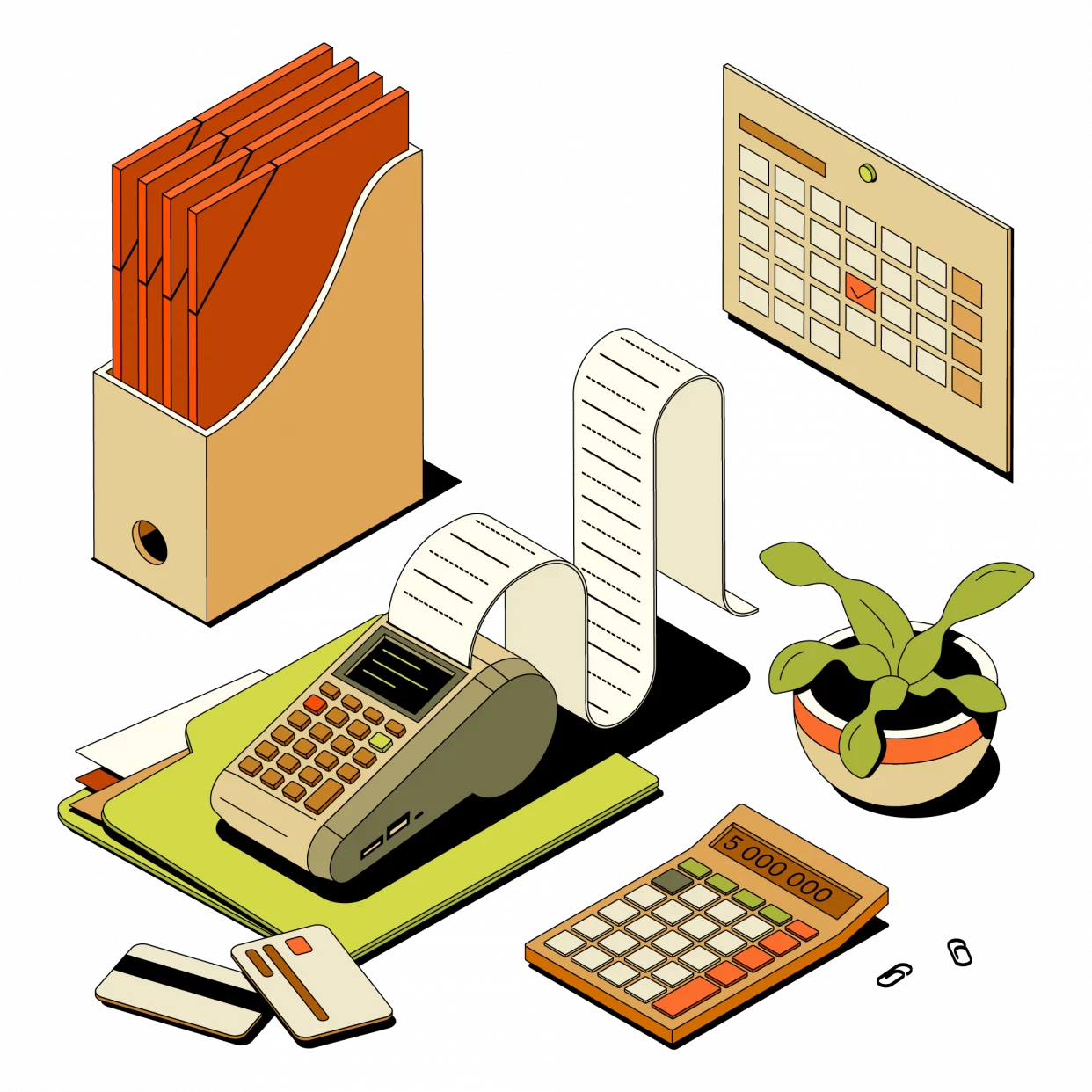
Жизнь можно сделать лучше!
Освойте востребованную профессию, зарабатывайте больше и получайте от работы удовольствие. А мы поможем с трудоустройством и важными для работодателей навыками.
Посмотреть курсы

Whether you are a regular internet user who is online most of the time or just browsing some websites for work purposes, you should always concern about your online privacy. Almost all internet service providers collect all our personal details whenever we surf the web or browse some topics on the web which exposes our online privacy.
To fix this problem by protecting our data, we need a reliable VPN service that can hide our online activities from ISP and also protects us from other criminal-minded people or any other third parties. And here are some best free VPN for Windows PC which are most trusted and provides you with reliable and free VPN service.
What is a VPN App?
The term VPN stands for Virtual Private Network; it is a service that allows you securely connect your PC to the internet and lets you access content on the web securely without revealing your identity. To connect to a VPN service you need an application called VPN application. To connect to a VPN service, there are several configurations that need to be done. It is a time-consuming process too. But when you use VPN application, it makes the process much faster and more convenient and lets you connect to a VPN server instantly with a few clicks as most VPN apps come with pre-configured settings and easy-to-use interfaces that minimize the setup process.
Usages of VPN Service:
VPN service can be used for different purposes because it can provide several benefits for users who want to protect their online privacy and security, access restricted content, or work remotely. Some major usages of VPN software are:
Online privacy and security: A VPN service is a great way to keep your online activity, data, and privacy secure and annonymous. It ensure your online security and privacy hiddden from others by encrypting your internet traffic and masking your real IP address, so no one can track your online activities – not even hackers, government agencies, or your ISP.
Access restricted content: Using the best free VPN for Windows, you can access content like many streaming services or websites, or resources that may be restricted or blocked in your region or country.
Remote work: VPN applications are also ideal solutions if you’re working remotely, It lets you connect to a remote server or network securely through a secure connection to the company’s network.
Online gaming: Online gaming is quite popular among many peoples. But it needs a fast and reliable internet connection to connect to a gaming server in a different location while playing. In this situation, you can use VPN software to reduce lag and improve online gaming performance.
Torrenting: Additionally, if you download torrents, it is a great way to keep your internet provider unknown of your activity, ensuring your internet speed isn’t reduced.
FAQs:
Here are some frequently asked questions about VPN and its usages:
How Does a VPN Work?
When you link up your PC or mobile device to a VPN, it builds a secure and encrypted connection between your computer and the web. The VPN app sends your internet traffic through a remote server (which could be found anywhere in the world) and makes it appear that you are surfing the web from that spot to protect your online privacy by concealing your true IP address, spot, and encryption your web traffic. This makes it difficult for hackers or other third parties to observe your online activities and stops any malicious malware from attacking your system.
Is VPN safe to use?
VPN is safe as well as not safe sometimes depending on the people who are running the server. The owner of the VPN can collect data when you are using the service, so it is important that the connection is encrypted to ensure your data is secure. If the connection is not encrypted, then your data could be exposed, making the VPN unsafe. Therefore, we have selected some best free VPN software for you after testing several VPN apps so that you can choose any one of these without worrying about your privacy.
Is Using VPN Software Legal?
Yes, most countries in the world including the US, Canada, and most of Europe and Asian countries like India consider VPN usage legal. However, some country has restricted the usage of VPNs and you might risk heavy fines or even imprisonment for using a VPN in such countries. For example, China, Iran, and North Korea have banned VPNs.
7 Best Free VPN for Windows (Reliable and Trusted):
There are many free VPN software available that claim to provide you with free VPN servers without any cost, but, do they really provide free VPN service? Do you know that many VPN providers sell users’ data such as search history, download history, and any other online activities that users do while using that particular VPN service? So not all free VPN Apps are safe unless they have a strict no-logs policy and use a strong encryption feature. On the other hand, some reputed premium VPN provider gives only a few MB of data per month or day in the name of free VPN, which is not sufficient for your work.
But the good news is that there are still some reliable and free VPN services available that allow you to use their VPN server for free and they never keep records of user activities. They also provide a decent amount of Bandwidth daily or monthly basis that is enough for your day to work, watch a few movies, etc. Here are some best free VPN software for Windows PCs that you can trust.
PrivadoVPN Free:
PrivadoVPN is the perfect, effortless free VPN for Windows 10 and 11 users. It’s lightning-fast, so with just one click you can be connected to any nation in seconds. And it’s secure, so you don’t have to worry about compromising your safety. If you want to access content from a different region, just connect to a server in that area and you’re good to go. PrivadoVPN has hundreds of servers across 60+ countries. The experts have even mastered unblocking popular streaming services like Netflix and BBC, which many paid services can’t do. Hence, you can certainly consider it the best free VPN for Windows.
It’s the ideal choice if you want to access content from overseas, plus you get 10GB of unrestricted bandwidth per month for free! Should you use up the data before the month ends, you can still access unlimited data, though at a slower speed of 1Mbps. All you need is a valid email address to sign up for a free PrivadoVPN account. When you reach the 10 GB limit, your speed will be reduced, but you can still use the VPN at a lower speed.
It’s easy to install and use, so even those who are not tech-savvy can enjoy the benefits of a secure VPN. PrivadoVPN utilizes a variety of protocols, like OpenVPN, IKEv2, WireGuard, and SOCKS5, to keep your online data encrypted and your IP address anonymous. Plus, you can use it on all your devices, whether it’s Windows, macOS, Linux, Android, iOS, Android TV, Amazon Fire TV, Asus Router, DD-WRT Router, etc.
Pros and Cons of Privado VPN
- 10GB monthly unrestricted high-speed data & after that unlimited 1mbps data.
- US Lets you access Netflix, Disney Plus, Amazon Prime Video, BBC, etc.
- Easy-to-use friendly interface.
- Kill switch available.
- Need to pay for some useful features
- You need to register to use this free VPN
Read more and download PrivadoVPN for free.
Proton VPN Free:
ProtonVPN is a high-speed free VPN for Windows that allows you to hide your device address, mask your online activities, encrypt your internet connection, unblock any website, and bypass geographical restrictions for free. This is a multi-platform application that is also available for Mac, Android, iOS, and Linux OS.
It offers blazing-fast speeds, the strongest encryption, an intuitive user interface, and no ads or malicious software. With just one click, you can connect to multiple locations and integrate with the Tor browser or anonymity network. ProtonVPN also uses the highest-strength encryption to protect your internet connection and a Kill Switch feature to prevent accidental disconnects that could compromise your privacy.
ProtonVPN offers an awesome free version that is great for personal use. Unlike other free VPN providers, ProtonVPN doesn’t restrict your bandwidth. You can use their free VPN data as much as you’d like each month, although you are limited to one device and three server locations with medium speed. If you want more features, you can opt for their paid versions, which offer high-speed VPN, access to all countries, and 2-10 devices.
Enjoy fast and unlimited browsing, anonymous browsing options, and the ability to access censored websites with ProtonVPN. All these features make ProtonVPN an excellent option for anyone looking for a secure connection.
Proton VPN Free Pros and Cons
- Unlimited highspeed monthly VPN bandwidth
- Easy to set up and use.
- Reliable Kill Switch
- Fast, free, and
- Only three server locations available in the free version
- Streaming sites are not accessible in the free version
Click here to download this best free VPN for Windows 11, 10
Or
Get Proton VPN for Windows Windows 7
Windscribe Free VPN:
Windscribe Free VPN stands out for its numerous features, which make it one of the best three services. Though the data allowance is lower in comparison to the top two VPNs at 10 GB per month, its other features make it a great choice. What makes it particularly appealing is that there is no restriction on the number of devices you can install and use the service on at once, a feature not many other free plans (or even some paid plans) offer.
Windscribe Free VPN is a great option if you’re looking for a free VPN service with multiple locations and servers. It spread across 11 countries, which is more than the 10 countries supported by PrivadoVPN Free and the 3 countries supported by Proton VPN. Even though it may not seem as user-friendly as those other VPNs, it is still straightforward to use with more experienced users able to access a variety of features.
Through our testing, we found that everything worked as expected for Windscribe VPN. Moreover, it is able to unlock UK Netflix and BBC iPlayer, something that surprised us! We can also confirm that the security is top-notch, with AES-256 encryption, and there is no logging of data.
Windscribe allows its users to customize their internet connection based on their needs with a range of connection protocols including OpenVPN (TCP/UDP), IKEv2, WireGuard, Stealth, and WStunnel. OpenVPN and IKEv2 are the typical options, providing optimal speeds, while WireGuard adds an extra layer of security. Stealth and WStunnel, alternatively, are especially created for users located in countries with rigorous censorship regulations as they conceal VPN traffic as regular browsing. This makes Windscribe ideal for streaming, bypassing censorship, and circumventing geo-restrictions.
Windscribe Free VPN Pros and Cons
- More secure than others.
- It uses AES-256 encryption and supports several protocols.
- 14 servers located in 11 countries.
- Works with popular streaming site Netflix
- Torrenting is allowed.
- Allows you to sign-up without an email.
- The interface is little bit complex.
- Speed is not great like Privado or ProtonVPN.
Download Windscribe Free VPN here.
Planet VPN:
Planet VPN, another great free VPN for Windows, stands out from the crowd with its ease of use and simple main menu and settings page. You won’t have to sign up for an account to use the service, nor will you be limited by time or bandwidth. The free version offers 5 server locations across Europe and the USA, while the subscription plan for just 1.99 USD per month gives you even more features, including the ability to connect up to ten devices all at once!
Planet VPN makes connecting to a VPN server super easy and hassle-free – all you need to do is click one button! Perfect for protecting your online activities, it ensures your personal data remains secure, keeps your IP address hidden and provides unrestricted access to the web. Moreover, travelers can rest assured that their conversations with partners online remain private and secure, as all transmissions are encrypted with Planet VPN. Though its speed may be a bit slower, compared to other free VPN service providers, Planet VPN is still a reliable option for secure access to the web.
Planet VPN prioritizes security by using a solid encryption, a strict no-logs policy, and a kill switch feature that will instantly block traffic if the connection is interrupted – all of which must be enabled in the settings. It may not possess the same advanced features and security measures as other programs, like firewalls or ad-blockers, but it is still viewed as a secure option. To get the most out of your Windows system, download Planet VPN by following the link below.
Planet VPN Free Pros and Cons
- It is easy to install, set up, and use.
- Lets you connect in just one click.
- No registration is required to use.
- Planet VPN free version has a reliable Kill Switch
- Allows you to access some popular streaming sites.
- Inconsistency in speed.
- Some streaming sites are not accessible.
Download Planet VPN here
Hide.me Free VPN:
Hide.me free VPN provides an incredibly easy-to-use and straightforward interface. All you have to do is press the Enable VPN button from the homepage, or go to Locations to pick the connection of your choice. Even the app settings are designed to be very navigable, with all the options in the left side menu. To make things even better, you can access multiple VPN protocols for free through Hide.me, such as WireGuard, OpenVPN, and IKEv2. If you ever want to change protocols, it’s just a matter of accessing the app settings and making the switch.
For those who don’t need a lot of content on a regular basis, Hide.me’s free VPN plan is worth considering. With this, you get 10 GB of data per month – thats more than enough – plus, no daily bandwidth limit, so you can enjoy faster speeds with no restrictions. You also get to choose any of the 8 servers available. It even has some helpful features, like auto-connect and kill switch, however the best ones are limited to the Windows app.
So if you’re just browsing, streaming occasionally or something similar, this should be plenty for you – but if you’re streaming loads of content, gaming online a lot or having long video calls, you may have to upgrade to a different plan. You can also only connect one device at a time with the free version, and the server locations are limited.
hide.me VPN Free VPN’s Pros and Cons
- Monthly 10GB free bandwidth
- 8 server locations
- Has a Kill Switch
- No registration or sign up required
- Can not unblock some streaming sites like Netflix
- Some features are limited to Windows app users
- No live chat suport available.
Download Hide.me free VPN here.
Atlas VPN:
Atlas VPN makes sure you stay secure online, providing tools to track your digital health. The free version comes with Tracker Blocker to protect your computer from suspicious websites, as well as a Breach Monitor to see if your email address has been involved in any data breaches. All in all, Atlas VPN earned its place on our list of the best free VPNs due to its little extra features.
Atlas VPN is the best free VPN for Windows that offers an internet experience that is both secure and open. It utilizes the top-notch WireGuard protocol to ensure a secure and smooth streaming, gaming, and browsing experience. Furthermore, it allows you to access the internet from multiple IPs at the same time. It comes with additional features such as two-factor authentication, 24/7 support, and Tracker Blocker to protect your device from unwanted websites, as well as Breach Monitor to check if your email address has been compromised. These features have earned Atlas VPN a spot on our list of the top free VPNs.
Atlas VPN is a perfect option for those in search of quick and safe VPN services. Its WireGuard protocol competes with the performance of leading VPNs such as Hotspot Shield and Proton VPN, providing excellent speeds for downloads and streaming, even with remote servers. It’s a freemium software, permitting people to access 3 servers for free, with AES-256 encryption and IPSec/IKEv2 tunneling protocol for optimal security.
Additionally, Atlas VPN gives away 5GB of data free of charge every month, which is suitable for normal browsing but could be insufficient for those wanting to transfer or watch large files. All in all, Atlas VPN is an outstanding pick for users looking for fast, secure, and free VPN services.
Pros and Cons of Atlas VPN Free
- It provides a fast speed by using the WireGuard protocol.
- Uses AES-256 encryption and IPSec/IKEv2 tunneling protocol for security.
- Accessible in China also.
- It has an instant kill switch for data leak prevention.
- Atlas VPN blocks third-party tracking scripts, ads, and malware.
- Only 5GB monthly quota.
- Limited features in the free version.
Know more and download Atlas VPN here.
HotSpot Shield Basic:
Hotspot Shield Basic VPN offers the optimal solution for concealing your IP address, location, and protecting your computer from online threats. Best of all, this free Windows VPN software not only safeguards your data, but also lets you access websites and content that are normally blocked and play restricted online games.
With 15GB of free data allowance every month, Hotspot Shield is one of the most highly-esteemed free VPN services around. It’s incredibly easy to set up, and you even get 500MB VPN free every day – totalling up to 15GB of data a month. If you’re interested in Hotspot Shield’s VPN service, you can give it a try before you commit to a paid subscription with their free version.
However, while it can offer you a glimpse of the features that Hotspot Shield has, there are some restrictions – you can only use it on one device. It also has a limited range, since you can only access one US server whereas other free VPN services offer three to 10 countries. Furthermore, if you use the mobile app, you can frequently be met with video ads and there is also no kill switch, meaning that if your VPN connection drops, your data could be at risk.
The free free VPN for Windows only has a speed cap of 2 Mbps and a daily data limit of 500 MB, and you don’t have access to the Gaming and Streaming modes. It’s a bit of a bummer that there’s no live chat or email support to help you out if you should have any trouble – you’ll have to find a solution on your own on the Hotspot Shield website. If you want to snatch up all of Hotspot Shield’s features, you’ll need to upgrade to their premium subscription.
Hotspot Shield Free VPN’s Pros and Cons
- Easy to set up and use
- Good browsing speed
- 500 MB daily bandwidth
- Only one US server location
- No Kill Switch
- 2 Mbps speed
- No Gaming and Streaming modes access.
- No Live Support
Know more and download HotSpot Shield here.
Протестировал несколько популярных VPN бесплатных и платных сервисов. Сформировали порядок по критериям: цена, скорость, количество устройств.
479
показов
121K
открытий
Что такое VPN
VPN — это технология, которая позволяет установить безопасное и приватное соединение между компьютером или мобильным устройством и Интернетом.При использовании VPN все передаваемые данные между вашим устройством и Интернетом защищены от шпионажа и перехвата.
VPN служит для различных целей: защита конфиденциальности интернет-трафика, обход интернет-ограничений, которые могут быть введены в стране, доступ к заблокированным сервисам.
Бесплатные VPN для телефонов и ПК
VPNTYPE — предлагает бесплатный ежемесячный лимит данных в размере 10 ГБ со скоростью до 50 мб/с. Подключение 15 стран и высокая скорость до 100 мб/с. Использование 10 устройств на одном тарифе. Услуга доступна по цене 99 рублей в месяц и не требует регистрации. Он совместим с macOS, Windows, iOS и Android. Подойдет для chatGPT, netflix, torrent, стриминга, соц сетей.
Hola VPN — платный план Hola Premium, который стоит $12.99/в месяц и $6.89 в месяц (при покупке годовой подписки). Бесплатный тариф Hola VPN поддерживается в Windows, Mac, Linux, Android, iOS и расширениях браузера для Chrome и Firefox. Скорость до 94 мб/с на платном тарифе, бесплатный тариф до 10 мб/с. Подключить можно 3 устройства. Доступно 40 стран.
Speedify — Стандартный план стоит 9,99 долларов в месяц или 71,88 долларов в год, а план Премиум — 14,99 долларов в месяц или 107,88 долларов в год. Бесплатный план имеет ограничения 2 ГБ в месяц. Он работает на Windows, macOS, iOS и Android. Скорость до 50 мб/с на всех тарифах, Подключить не более 5 устройств. Доступно 50 стран.
Browsec — 590 рублей в месяц (доступ к 40 странам + 7 дней пробного периода) Бесплатная версия имеет некоторые ограничения, в том числе ограниченную скорость и доступ к ограниченному количеству серверов. Он поддерживает Windows, MacOS, Android и iOS, а также расширения для популярных браузеров, таких как Google Chrome и Mozilla Firefox. Скорость до 60 МБ/с. 40 стран для подключения и возможность подключить на 5 устройствах.
TunnelBear — предлагает бесплатный план с лимитом трафика 500 МБ в месяц и платные планы, начиная с 3,33 долларов в месяц за годовой план. Платные планы снимают ограничения трафика. TunnelBear доступен для Windows, Mac, Android, iOS и Linux с расширениями браузера для Chrome, Firefox и Opera. Подключение на 5 устройствах. Доступно 47 стран.
Windscribe — предлагает как бесплатную, так и платную версии. Бесплатная версия имеет лимит трафика 10 ГБ в месяц, в то время как платные планы начинаются с 4,08 долларов в месяц и предоставляют неограниченный трафик, 69 серверов, возможность использовать Windscribe на 5 устройствах одновременно и дополнительные функции, такие как защита от вредоносных программ. Он работает на Windows, Mac, Linux, Android, iOS и расширениях браузера для Chrome, Firefox и Opera. Он также поддерживает маршрутизаторы. Скорость до 70 МБ/с.
ProtonVPN — имеет бесплатный план с ограниченной скоростью и доступом к серверам в нескольких странах, в то время как платные планы начинаются с 5 евро в месяц и предлагают высокую скорость до 90 МБ/с, доступ к 68 серверам и дополнительные функции, такие как Tor через VPN и Secure Core. Он доступен для Windows, MacOS, Linux, iOS и Android с расширением браузера для Chrome и Firefox. Можно подключить 10 устройств.
Hotspot Shield — платный тариф с 7,99 долларов в месяц, а бесплатная версия предлагает ограниченную скорость и доступ только к серверам в США. Он поддерживает Windows, Mac, iOS, Android и расширения браузера для Chrome и Firefox. 80 стран для использования, есть триал период 7 дней, доступно на 5 устройствах.
«Бобер» — предлагает бесплатный тариф с ограничением скорости 1 Мбит/с и подключением до 2 устройств одновременно. Платные планы стоят $3,99 в месяц, обеспечивая неограниченную скорость, возможность одновременного подключения до 7 устройств и более широкий выбор серверов. Он работает на Windows, MacOS, Linux, Android и iOS.
Hide — Бесплатный план дает доступ к ограниченному количеству серверов и 2 ГБ данных в месяц. Платные планы предлагают неограниченную пропускную способность, скорость до 80 мб/с и доступ к 500 серверов. Он поддерживает Windows, macOS, iOS, Android, Linux, маршрутизаторы и смарт-телевизоры. Можно подключить 10 устройств одновременно.
Psiphon — бесплатный план позволяет пользователям подключаться к ограниченному количеству серверов и имеет ограничение скорости 2 Мбит/с. Платные планы, начинающиеся с 4,99 долларов в месяц, предлагают более высокую скорость и доступ к большему количеству серверов. Он работает на нескольких платформах, включая Windows, macOS, iOS и Android, с расширением браузера для Chrome и Firefox.
Что делать если не работает VPN ?
— Включить/выключить авиарежим на телефоне или компьютере;
— Подключить к другой стране/серверу/протоколу;
— Изменить сеть для подключения (возможно провайдер может блокировать соединение);
— Подключить VPN на другом устройстве;
— Проверить оплачен ли интернет у провайдера;
— Проверить в настройках не идет ли соединение к другому VPN.
В последнее время интернет провайдеры начали блокировать соединения (больше всего у оператора Билайн), уточняйте у технической поддержки сервисов, корректную работоспособность стран прежде оплачивать подписку!
Заключение:
Все VPN примерно одинаковы по функциональности, основные задачи — это стабильная работа и хорошая скорость. Советую тестировать VPN на бесплатных серверах, а потом переходить на платные с небольшими платежами в месяц, так как множество VPN имеют свойства закрываться из за блокировок, а просят оплатить сразу на подписку на год.
Reading Time: 6 Minutes
Published : May 16, 2023
Last Updated: September 22, 2023
Do you want to change your network based on the country you travel to using the best free VPNs? A free VPN for Windows can help and provide you with surface-level security.
Do you know 77% of people use VPN for personal use and 50% for business use? Yes, because a Virtual Private Network (VPN) has advanced security features that protect your data from being tracked by unwanted trackers/hackers via IP address encryption.
Expert Advice
Choosing a highly functional VPN is necessary to access blocked content and browse anonymously without being tracked. You must first equip yourself with the right knowledge of different VPNs for Windows and then decide upon the one that best matches your data privacy and overall requirements.
However, choosing a free VPN app can be tricky. Why? Because a substandard free VPN for Windows often sells users’ personal information, private IP addresses, and their own web traffic to third parties to earn a profit. Still, some best free VPNs in the market work well without tracking your online activity.
In this guide, we have incorporated the challenges of using free VPNs for Windows so you can overcome them and the 9 best free VPN apps. Let’s dive right in!
10 Best Free VPNs for Windows PC
Although free VPNs usually come with challenges, some best free VPNs can fulfill your requirements and protect your data securely. So let us go ahead and check the 10 best free VPNs for PCs:
|
Software name |
Number of servers |
No. of Server Countries |
Max connections |
Free trial: |
|---|---|---|---|---|
| ExpressVPN | 3000+ | 94 countries | 5 | 30-day money-back guarantee |
| NordVPN | 5000+ | 59 countries | 6 | 30-day money-back guarantee |
| FastestVpn | 3000+ | 94 countries | 10 | 7-days |
| CyberGhost | 7100+ | 91 countries | 7 | 1-day free trial, and they also provide a 45-day money-back guarantee for their paid plans |
| Atlas VPN | 700+ | 30+ countries | 5 | 30-day money-back guarantee for paid plans |
| Surfshark | 3200+ | 65 countries | No limit on simultaneous connections per account | 30-day money-back guarantee |
| ProtonVPN | 1500+ | 55 countries | 10 | 30-day money-back guarantee for their paid plans |
| Private Internet Access | 3300+ | 48 countries | 10 | 30-day money-back guarantee |
| Opera | Not specified | Not specified | 5 | Free built-in VPN feature within their browser |
| Turbo VPN | Not specified | Not specified | 5 | 30-day money-back guarantee for their paid plans |
1. ExpressVPN
ExpressVPN, one of the best VPN software, provides risk-free VPN for Windows 10, 11, 8, and 7. Apart from a hassle-free setup, ExpressVPN allows you to browse privately and securely with high-speed server locations in 94 countries.
Features
- Advanced Encryption Standard (AES)-256-bit encryption
- Unlimited bandwidth
- Private DNS
Pricing
It’s free to begin with, as all the plans have a 30-day money-back guarantee.
- 1 Month: $12.95/month
- 6 Months: $9.99/month
- 12 Months: $8.32/month
Pros and Cons
- Easy-to-use app for Windows
- Users get the fastest and most secure servers with Lightway protocol
- Enhance security by keeping your IP address and location private with IP address masking
- VPN connection takes quite long to start working
- Limited encryption mechanism
2. NordVPN
NordVPN, a VPN software, aims to keep all your communications, internet connection, and network secure. It truly encrypts your incoming and outgoing traffic, ensuring that no third party gets access to your personal information or confidential data.
Features
- Split tunneling
- Private Domain Name System (DNS)
- Double VPN server
Pricing
Use NordVPN’s free VPN service with a 30-day money-back guarantee.
- Complete: $5.99/month
- Plus: $4.49/month
- Standard: $3.29/month
Pros and Cons
- Enables user to browse from different IP addresses and access data not available in your location
- Access and share your files on other devices securely using the Meshnet feature
- Get enhanced privacy with the NordVPN ads and malicious website blocking feature
- Unstable connectivity with certain servers
- Un-responsive customer support
3. FastestVpn
FastestVPN is a leading VPN provider known for its exceptional speed and performance. With servers in 94 countries, it offers users secure and private browsing experiences. Featuring advanced encryption and unlimited bandwidth, FastestVPN provides a seamless and protected online experience for its users.
Features
- Advanced encryption
- High-Speed server network
- DNS leak protection
Pricing
- 1 Month Plan: $7 (No Saving)
- Lifetime Plan: $40 (Save 93%)
- 1-Year Plan: $2.08 (Save 85%)
Pros and Cons
- The platform offers advanced features at a blazing-fast speed
- It offers users strong security options
- The platform provides extensive server network options
- It has limited payment options which may prove to be difficult
4. CyberGhost
CyberGhost, an outstanding VPN service provider, has ultra-fast servers in 91 countries with unlimited bandwidth. Encrypt your internet traffic, experience powerful digital security, get a dedicated IP to bypass blocklists, and more with CyberGhost.
Features
- Automatic kill switch
- Domain Name System(DNS) and IP
- Incorporates the best VPN protocols–WireGuard and IKEv2
Pricing
We call it free because CyberGhost’s 1 Month plan comes with a 14-day money-back guarantee and 2 Years/6 months plan with a 45-day money-back guarantee.
- 1 Month Plan: $12.99/month
- 6 Months Plan: $6.99/month
- 2 Years Plan: $2.19/month
Pros and Cons
- Access the desired content with CyberGhost’s global server fleet
- Seamlessly download large files/play online games/stream live sports with the fastest VPN speed
- Get the best deals on hotels, rentals, and flights by masking your IP address and location
- Has a slow running speed at times
- Customer support response time is long
5. Atlas VPN
AtlasVPN
Atlas VPN, a free VPN software, keeps your devices and data safe regardless of location changes. It protects your right to privacy and controls your digital presence. Also, Atlas VPN allows you to pick from 750+ premium servers in 49 locations worldwide.
Features
- SafeSwap server
- No log policy
- SafeBrowse to prevent the leakage of online activity
Pricing
Avail VPN services of Atlas VPN for free by availing of their 30-day money-back guarantee.
- 1 Month: 11.99 USD/month
- 1 Year: 4.08 USD/month
- 3 Years: 11.99 USD/month
Pros and Cons
- Protect important data while maintaining access to local networks and services with Split tunneling
- Keep your online accounts safe from data breaches with Data Breach Monitor
- Clean and minimal web dashboard
- Might have VPN connection issues at times
- Doesn’t dedicate different IP addresses
6. Surfshark
Surfshark
Surfshark, a free VPN software, safeguards your digital life with its highly functional VPN services. From encrypting your data activity to increasing your privacy while keeping your digital freedom intact, Surfshark does it all.
Features
- Personal data leakage alert
- Unlimited server switches
- CleanWeb to block ads and malware
Pricing
Use Surfshark’s VPN service for free with their 30-day money-back guarantee.
- 1 Month: 12.95 USD/month
- 12 Months: 3.99 USD/month
- 24 Months: 2.39 USD/month
Pros and Cons
- Manually select the apps you want your VPN to be active on with Bypasser
- Filter out malware websites and malicious ads with CleanWeb
- Boost data security and privacy by parallelly connecting to two servers with MultiHop
- Limited country servers
- Windows app does not notify for updates at times
7. ProtonVPN
Proton VPN, another free best VPN for Windows, has a high-speed Swiss VPN that empowers you to protect yourself online. It breaks down internet censorship, maintains your browsing history privacy, and has a high bandwidth server.
Features
- Swiss privacy standards
- DNS and IPv6 leak protection
- Proton VPN uses strong VPN protocols
Pricing
Proton VPN offers free VPN services under a free plan and a 30-day money-back guarantee.
- Proton Free: Free forever
- VPN Plus: 4.99 € /month
- Proton Unlimited: 7.99 € /month
Pros and Cons
- Visit onion sites and access hidden services by connecting to Proton VPN Tor anonymity network
- Allows you to unblock popular streaming services and watch the desired show
- Improve speed performance while connecting to distant VPN servers with VPN Accelerator
- Proton VPN experiences service downtime on select servers
- Proton VPN has a glitchy ad-blocking system
8. Private Internet Access
PIA provides a top-notch VPN service that uses the tools necessary to protect your PC with Windows 8.1 or higher. It allows you to leverage the latest encryption standards–WireGuard, so you don’t have to worry about being monitored at every step.
Features
- Peer-Peer traffic management
- High-speed global server network
- Configurable automation
Pricing
Leverage PIA’s risk-free 30-day money-back guarantee to access a free VPN.
- 1 Month: $11.95/month
- 1 Year: $3.33/month
- 3 Years: $2.03/month
Pros and Cons
- Quick installation and one-click usage to toggle on and off the VPN connections
- Experience no lags or buffering with PIA’s NextGen servers and 10 Gbps networking technology
- Save time with automatic start and connection with each PC reboot
- Getting a dedicated IP is paid with PIA
- No live customer support
9. Opera
Opera is a faster, smarter, and more secure way to browse confidently. This best free VPN service provider gives you system-wide VPN services with access to 3000+ VPN servers in over 30 countries.
Features
- No activity logs feature
- Ad blocker to browse with no distractions and fast website loading speeds
- Uses NextGen VPN encryption
Pricing
Opera is a totally free VPN service provider as it has an in-built free unlimited VPN and offers a 7-day free trial with a 30-day money-back guarantee on all their plans.
- 1 Month VPN Pro: $7.99/month
- 6 Months VPN Pro: $4.99/month
- 1-Year VPN Pro: $3.99/month
Pros and Cons
- Save time as no additional extension or app is needed to use Opera’s completely free VPN
- Browse endlessly as Opera offers unlimited data usage
- Enhance your privacy and security, as Opera doesn’t track your online activity
- Doesn’t allow multiple user account creation in the browser
- Slower downloads as it doesn’t integrate with Internet Download Manager
10. Turbo VPN
Turbo VPN, the best free VPN service provider, empowers you to unblock the world without moving countries. How? By letting you change your online location via IP address. It also provides bank-level encryption with a kill switch and protocols–OpenVPN and IPSec.
Features
- Anonymous Browsing
- Internet Service Provider throttling detector
- Turbo internet speed
Pricing
TurboVPN is free, as all its plans offer a 30-day money-back guarantee.
- 1 Month: $11.99/month
- 6 Months: $6.67/month
- 12 Months: $5/month
- 24 Months: $4.17/month
Pros and Cons
- Unblock all websites and content as it easily bypasses geo-blocking restriction
- Restrict public access to your browsing history with private tunneling
- Protect your passwords with end-to-end encryption
- Doesn’t support torrenting and P2P connections
- Cannot unblock streaming sites like Netflix
Challenges with Free VPN Services: What Should You Be Aware Of?
Are you considering opting for a free yet reliable VPN? Well, you must be aware that they can threaten your online privacy. Let’s learn about the challenges with free VPNs:
1. Malware Infection
Do you know that free VPNs are often infected with malware? Yes, that’s true. Free VPNs rely on advertisements to make profits. Some of these ads might contain links that, if clicked, can install malicious software in the user’s computer, leading to privacy breaches.
2. Failure to Unblock Content
Free VPNs aren’t your best bet if you’re looking to unblock content from reputed websites. Unlike paid VPNs, free VPNs often fail to unblock content and are insufficient to bypass the geo-restrictions of big streaming sites like Netflix due to their limited servers. Big websites catch free VPN IP addresses and block them immediately due to lagging encryption/security levels.
3. Slower Internet Connection
Free service providers slow down the internet connection. Why? A free VPN comes with
- Limited servers that can easily be overcrowded with free users, lowering the internet speed
- Data usage limits so the internet slows when the data limit is exhausted
- Basic low-quality encryption and fewer resources push down internet speed
- A grueling intention to shift users to premium VPN plans because of which it slows down its internet speed
4. Free Access to Browser
With free VPNs, you lose control over your browser as the VPN might frequently redirect you to different unknown websites. This is done to install malware, push ads and earn ad revenue, or even access your browsing history, leading to cyberattacks. However, there are some safe VPN extensions for Chrome to help you browse anonymously.
5. Threat to Privacy
Free VPNs often track and collect your online activities to show targeted ads and earn money from brands. This can slow down your connection speed. Not just that, VPN for Windows also sells your personal data to third parties to make a few bucks, hindering your privacy.
Conclusion
Now that you know the challenges of using a free VPN, we hope you’ll choose your best free VPN for Windows wisely.
Before signing up for a free trial, ensure the VPN software features are highly functional and match your requirements well. Also, check that the VPN software doesn’t slow down your speed, encrypts web traffic, has reliable customer support, and works well on Windows PC.
Now you’re fully armed with the knowledge to choose from the best free VPN providers list. So, make the most of the best free VPN software!
Frequently Asked Questions
How does VPN work?
VPN for Windows app routes the internet through a private service line (VPN tunnel) rather than letting it pass through a general internet service provider (ISP). This keeps your online activity private when connected to public WiFi and lets you access blocked content in your region.
What are the best VPNs for PCs?
The best free VPN for Windows PCs are Nord VPN, CyberGhost, Express VPN, and Private Internet Access VPN.
Is free VPN dangerous?
Yes, a free VPN for Windows is dangerous as it can hijack your browser, steal and sell your data, and install malware on your computer. But if you choose wisely, even a free VPN for Windows can work well without hindering your privacy.
What is open source VPN?
Open Source VPN is software that can be modified to fit your needs. Its secure connection allows users to access all online resources without worrying about being monitored at every click.
Naina Khare is a full-time freelance writer who fiercely believes in the power of storytelling and primarily holds expertise in creating content for B2B SaaS brands. She’s infinitely curious and happiest when reading, writing, or exploring spirituality and self-growth.