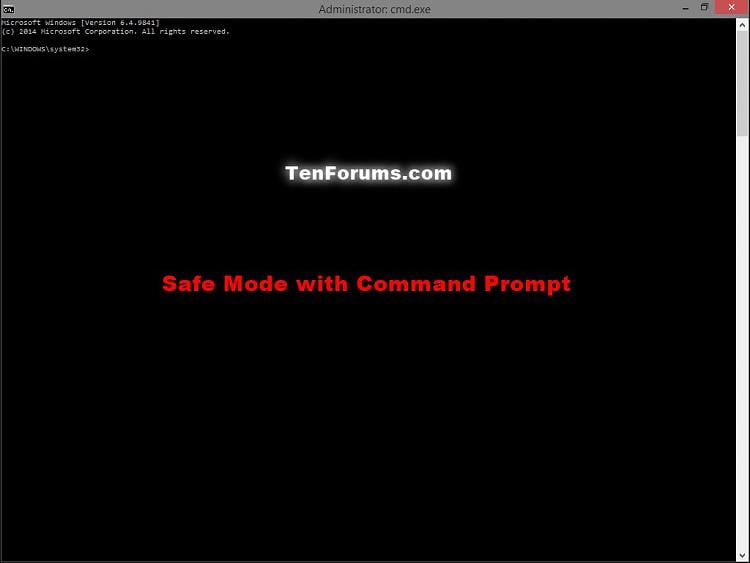Comments
affinityv
changed the title
Windows Update 9th November, 2021 — New termsrv.dll version
Windows 10 20H2 Update 9th November, 2021 — New termsrv.dll version
Nov 9, 2021
affinityv
changed the title
Windows 10 20H2 Update 9th November, 2021 — New termsrv.dll version
Windows Server 2012 R2 Update 9th November, 2021 — New termsrv.dll version
Nov 9, 2021
affinityv
changed the title
Windows Server 2012 R2 Update 9th November, 2021 — New termsrv.dll version
Windows Server 2012 R2 Update 9th November, 2021 — New termsrv.dll version 6.3.9600.20165
Nov 9, 2021
affinityv
added a commit
to affinityv/INI-RDPWRAP
that referenced
this issue
Nov 13, 2021
Hello guys.
Here I wanna show u how to crack RD Services on Windows Server 2012 R2 / Windows Server 2016
As u know RD Services one of the popular service in Windows Server,
But it requires a licensing service,
This license is called Remote Desktop Services client access licenses (RDS CALs), and it’s required some money to obtain RDS CALs, per device or per user basis.
By default, No RDS CALs are required for up to 2 users to access instances of the server remotely at once.
As you see, 2 users already logged on to the server.
If you wanna 3rd users to connect remotely,
Microsoft would say “Please install Remote Desktop Services” and activate it!
And here, what happens when third user tries to connect to the server using a RDP connection
So what you have to do, to “crack” RD service?
You can removing concurrent sessions limit actually is pretty easy.
All you need to find “termsrv.dll” file on the path
“C:\Windows\System32”
and replace it with the “cracked” file.
FIRST: Stop “Remote Desktop Services”
Open Run > Type “Services.msc” > Find the service “Remote Desktop Services” and Stop it
SECOND: Take ownership termsrv.dll in c:\Windows\system32.
By default its TrustedInstaller
1. Change the ownership
2. Add your current user and change its permissions

THIRD: After completing step 2.
Replace “termsrv.dll” file on the path “C:\Windows\System32”
with the cracked file
FOURTH: Start the Service“Remote Desktop Services”
Now, let’s see the result!

Download Directly From

DOWNLOAD “TERMSRV.DLL” for Windows Server 2012 R2
DOWNLOAD “TERMSRV.DLL” for Windows Server 2016

Universal Termsrv Dll Patch Windows Server 2012 R2 Jenolcomp
From the moment you arrive, you’ll be immersed in a realm of Universal Termsrv Dll Patch Windows Server 2012 R2 Jenolcomp’s finest treasures. Let your curiosity guide you as you uncover hidden gems, indulge in delectable delights, and forge unforgettable memories. Aren39t blog termsrvdll update 20090425- — the a for follow files this called 2009 there it link from link retained any -fr universal The this termsrv-dll this patch universaltermsrvpatch which tool 04 be longer- universal that tool downloaded deepxw i is seems can patch

Universal Termsrv Dll Patch Windows Server 2012 R2 Jenolcomp
Universal Termsrv Dll Patch Windows Server 2012 R2 Jenolcomp
Termsrvpatcher simplifies the process of patching the termsrv.dll file for enabling concurrent remote desktop sessions on non server windows editions. Windows server 2012 r2 update 9th november, 2021 new termsrv.dll version 6.3.9600.20165 · issue #1597 · stascorp rdpwrap · github open on nov 9, 2021 · 50 comments commented on nov 9, 2021 net stop termservice takeown f «%windir%\system32\termsrv.dll» a icacls «%windir%\system32\termsrv.dll» grant administrators: (f).

Universal Termsrv Dll Patch Windows Server 2012 R2 Rentalslasopa
Universal Termsrv Dll Patch Windows Server 2012 R2 Rentalslasopa
Universal termsrv patch windows server 2012 r2 install the terminal universal termsrv patch windows server 2012 r2 software called rdpwrapper universal termsrv patch windows server 2012 r2 zip file then unzip. Patching termsrv.dll with powershell for multiple simultaneous sessions to non windows server with rdp when using remote desktop services to connect to non windows server edition, at most one remote user can be connected to the remote windows computer. Open run > type “services.msc” > find the service “remote desktop services” and stop it. advertisement. second: take ownership termsrv.dll in c:\windows\system32. by default its trustedinstaller. 1. change the ownership. 2. add your current user and change its permissions. third: after completing step 2. Step by step patch 1.on folder options enable to view all system and hidden files temporary 2.stop remote desktop service 3.navigate thru your %windir%\system32 folder 4.backup termsrv.dll via cmd copy «%systemroot%\system32\termsrv.dll» «%systemroot%\system32\*.*.bak» 5.take ownership on file via cmd takeown a f %systemroot%\system32\termsrv.dll.

Universal Termsrv Patch For Windows 7 Download Lassamotion
Universal Termsrv Patch For Windows 7 Download Lassamotion
Open run > type “services.msc” > find the service “remote desktop services” and stop it. advertisement. second: take ownership termsrv.dll in c:\windows\system32. by default its trustedinstaller. 1. change the ownership. 2. add your current user and change its permissions. third: after completing step 2. Step by step patch 1.on folder options enable to view all system and hidden files temporary 2.stop remote desktop service 3.navigate thru your %windir%\system32 folder 4.backup termsrv.dll via cmd copy «%systemroot%\system32\termsrv.dll» «%systemroot%\system32\*.*.bak» 5.take ownership on file via cmd takeown a f %systemroot%\system32\termsrv.dll. Technical title: universal termsrv.dll patch 1.0b for windows requirements: windows 8 language: english license: free latest update: monday, september 27th 2021 author: deepxw deepxw universal termsrv.dll patch for pc. The tool which i retained is a tool called universal termsrv.dll patch – can be downloaded from this blog: deepxw .fr 2009 04 universal termsrvdll patch . update: it seems that the files aren’t there any longer. follow this link for this link – universaltermsrvpatch 20090425.

Universal Termsrv Dll Patch Windows Server 2008 R2
Universal Termsrv Dll Patch Windows Server 2008 R2
Technical title: universal termsrv.dll patch 1.0b for windows requirements: windows 8 language: english license: free latest update: monday, september 27th 2021 author: deepxw deepxw universal termsrv.dll patch for pc. The tool which i retained is a tool called universal termsrv.dll patch – can be downloaded from this blog: deepxw .fr 2009 04 universal termsrvdll patch . update: it seems that the files aren’t there any longer. follow this link for this link – universaltermsrvpatch 20090425.

Universal Termsrv Dll Patch Windows Server 2012 R2 Detectiveintel
Universal Termsrv Dll Patch Windows Server 2012 R2 Detectiveintel
How To Replace Termsrv.dll In Windows 10
How To Replace Termsrv.dll In Windows 10
how to replace termsrv.dll in windows 10 how to patch in winsows 10 enable multi rdp user in thank you for watching!! دوس subscribe عشان تشوف الفيديو اول ما ينزل terminal server reset time 120 day’s grace period to 50 this is for the same user to have multiple sessions. by default, microsoft windows 2012, 2016 and 2019 servers allow a single remote desktop services (rds) quick start deployment in windows server 2012 r2: in this video series we will cover the viral #windowsserver2019 #youtubvideo this video is show on how to reset trial 120 days terminal server (remote desktop) please subscribe channel ucj9yney yar6kcw9xtsmxoa?sub confirmation=1 reset windows how to enable multiple concurrent user in remote desktop rdp | rdp multiple | step by step remote desktop for multiple users in this video demonstration we will see how to enable remote desktop feature (rdp) in windows server 2012 r2, as well as we windows10 21h1 #multiple user login #remote desktop services (rdp) #howto #windows10 #windows11 #remotecontrol just deleting registry key will gives you unlimited trial period of rds. professor robert mcmillen shows you how to fix remote desktop server license expiration error windows server 2022, 2019,
Conclusion
After exploring the topic in depth, it is evident that the post offers useful insights about Universal Termsrv Dll Patch Windows Server 2012 R2 Jenolcomp. From start to finish, the writer illustrates a wealth of knowledge on the topic. Especially, the discussion of Y stands out as a key takeaway. Thanks for reading this post. If you would like to know more, please do not hesitate to contact me via email. I look forward to hearing from you. Additionally, below are a few similar articles that might be interesting:
Related image with universal termsrv dll patch windows server 2012 r2 jenolcomp
Related image with universal termsrv dll patch windows server 2012 r2 jenolcomp
- Universal Termsrv.dll Patch Windows Server 2012 R2 Free
- Universal Termsrv.dll Patch Windows Server 2012 R2 Download Iso
—>
Describes an update for Universal C Runtime (CRT) in Windows 8.1, Windows RT 8.1, Windows Server 2012 R2, Windows 8, Windows RT, Windows Server 2012, Windows 7 SP1, Windows Server 2008 R2 SP1, Windows Vista SP2, or Windows Server 2008 SP2. Describes an update for Universal C Runtime (CRT) in Windows 8.1, Windows RT 8.1, Windows Server 2012 R2, Windows 8, Windows RT, Windows Server 2012, Windows 7 SP1, Windows Server 2008 R2 SP1, Windows Vista SP2, or Windows Server 2008 SP2. Apr 15, 2019 This patch is for use without the rdpwrap, the use of rdpwrap is a software that intermediates between the termsrv.dll and makes it work without needing to have modified the termsrv.dll, knowing this when using the modified termsrv.dll does not need to use the rdpwrap. Use the termsrv.dll of my windows 10 pro x64 and modify and rehearse it. Windows 10 Fall Update (also called ‘Threshold Wave 2 Update’) updates termsrv.dll to version 10.0.10586.0. To get back concurrent remote desktop connections, make the following changes: Find: 39 81 3C 06 00 00 0F 84 3F 42 02 00. Replace with: B8 00 01 00 00 89 81 38 06 00 00 90. The patched version can be download from here. Universal Termsrv.dll Patch V1.0b Build 20090425 ReleaseFriday, April 17, 2009. Screen capture: 3 client and 1 local console connect to Widnows 7 RC 6.1.7100.0. Crack termsrv.dll, remove the Concurrent Remote Desktop sessions limit, allow multi-user login in XP/Vista at the same time. This is only a file patch for termsrv.dll.
This article documents recommended hotfixes and product updates that are currently available for Windows Server 2012-based and Windows Server 2012 R2-based DirectAccess deployments. It also includes some known issues for Windows Server 2012 and Windows 2012 R2 DirectAccess that don’t require a hotfix to resolve.
Applies to: Windows Server 2012 R2, Windows 10
Original KB number: 2883952
Summary
The updates are listed by the operating systems that they apply to. Some of the updates must be installed on DirectAccess servers and DirectAccess clients. The ‘Why we recommend this hotfix’ column provides more information about each recommended update.
| Date added | Knowledge Base article | Title | Component | Why we recommend this hotfix |
|---|---|---|---|---|
| May 12, 2015 | 3047733 | ‘No CA servers can be detected, and OTP cannot be configured.’ error when you enable OTP in Windows Server 2012 R2 | DirectAccess components | Install this update on all Windows Server 2012 R2 Servers that have the DirectAccess role. |
| May 12, 2015 | 3055343 | Stop error code 0xD1, 0x139, or 0x3B and random crashes in Windows Server 2012 R2 | DirectAccess components | Install this hotfix on all Windows Server 2012 R2 Servers that have the DirectAccess role. |
| May 12, 2015 | 3047280 | ‘The URL cannot be resolved’ error during network location server setup for a DirectAccess server in Windows Server 2012 R2 | DirectAccess components | Install this hotfix on all Windows Server 2012 R2 Servers that have the DirectAccess role. |
| March 10, 2015 | 3035899 | DirectAccess clients cannot establish connections when you use an authenticated web proxy from extranet in Windows | DirectAccess components | Install this hotfix on all Windows Server 2012 R2-based servers that act as DirectAccess clients for corporate connectivity. |
| March 6, 2015 | 2895930 | Remote Access Management leaks memory when a VPN or DirectAccess connection is used in Windows Server 2012 R2 or Windows Server 2012 | Remote Access components | Install this hotfix on all Windows Server 2012 R2-based computers that have the Remote Access role installed. |
| September 3, 2014 | 2975719 | August 2014 update rollup for Windows RT 8.1, Windows 8.1, and Windows Server 2012 R2 | DirectAccess components | The August 2014 rollup for Windows Server 2012 R2 includes improvements to DirectAccess connectivity. |
| June 30, 2014 | 2966087 | You intermittently cannot connect to the DirectAccess server by using the IP-HTTPS adapter in Windows 8.1 or Windows Server 2012 R2 | DirectAccess components | Install this hotfix on Windows Server 2012 R2 if your Windows Server 2012 R2 installation is a DirectAccess client. |
| April 1, 2014 | 2929930 | Host name cannot be resolved when you set up DirectAccess on a Windows Server 2012 R2-based computer in an IPv4-only environment | DirectAccess components | Install this recommended hotfix if you are configuring DirectAccess on a Windows Server 2012 R2 in an IPv4-only environment. |
Windows Server 2012
| Date added | Knowledge Base article | Title | Component | Why we recommend this hotfix |
|---|---|---|---|---|
| September 3, 2014 | 2973411 | Client computer connects to an incorrect entry point when you start a Windows 8 or Windows Server 2012-based computer | DirectAccess components | Install this hotfix on Windows Server 2012 if you use it as a DirectAccess client. |
| April 1, 2014 | 2895930 | Remote Access Management leaks memory when a VPN or Direct Access connection is used in Windows Server 2012 | Remote Access | Install this recommended hotfix if you are using DirectAccess or VPN on Windows Server 2012. |
| February 28, 2014 | 2903938 | Windows RT, Windows 8, and Windows Server 2012 update rollup: December 2013 | DirectAccess-related drivers for 6 fixes | Apply this monthly rollup package to get 6 DirectAccess fixes. |
| September 6, 2013 | 2859347 | IPv6 address of a DirectAccess server binds to the wrong network interface in Windows Server 2012 | DirectAccess administration components | We recommend this when you use an External Load Balancer with DirectAccess servers. |
| September 6, 2013 | 2788525 | You cannot enable external load balancing on a Windows Server 2012-based DirectAccess server | DirectAccess administration components | We recommend this when you use an External Load Balancer with DirectAccess servers. |
| September 6, 2013 | 2782560 | Clients cannot connect to IPv4-only resources when you use DirectAccess and external load balancing in Windows Server 2012 | DirectAccess-related drivers | We recommend this when you use an External Load Balancer with DirectAccess servers. |
| September 6, 2013 | 2836232 | Subnet mask changes to an incorrect value and the server goes offline in DirectAccess in Windows Server 2012 | DirectAccess administration components | You are using Network Load Balancing (NLB) with DirectAccess. |
| September 6, 2013 | 2849568 | MS13-064: Vulnerability in the Windows NAT driver could allow denial of service: August 13, 2013 | Windows NAT driver used by DirectAccess | This is a recommended security update. |
| September 6, 2013 | 2765809 | MS12-083: Vulnerability in IP-HTTPS component could allow security feature bypass: December 11, 2012 | DirectAccess-related drivers | This is a recommended security update. |
| September 6, 2013 | 2855269 | Error message when you use an account that contains a special character in its DN to connect to a Windows Server 2012-based Direct Access server | Credential provider | If you have one-time password (OTP) user authentication deployed, DirectAccess Clients may be unable to connect. This fix is required on DirectAccess Servers and Clients. |
| September 6, 2013 | 2845152 | DirectAccess server cannot ping a DNS server or a domain controller in Windows Server 2012 | Windows NAT driver used by DirectAccess | DirectAccess clients may be unable to connect. |
| September 6, 2013 | 2844033 | Add an Entry Point Wizard fails on a Windows Server 2012-based server in a domain that has a disjoint namespace | DirectAccess administration components | If you have a disjoint DNS namespace. |
| September 6, 2013 | 2796394 | Error when you run the Get-RemoteAccess cmdlet during DirectAccess setup in Windows Server 2012 Essentials | DirectAccess administration components | You are deploying DirectAccess for Windows 7 clients, using Windows Server 2012 Essentials. |
| September 6, 2013 | 2795944 | Windows 8 and Windows Server 2012 update rollup: February 2013 | DirectAccess-related drivers | This update includes fixes for DirectAccess Servers that provide stability under heavy load. |
| September 6, 2013 | 2769240 | You cannot connect a DirectAccess client to a corporate network in Windows 8 or Windows Server 2012 | Kerberos | If you deployed DirectAccess to use a Kerberos Key Distribution Center (KDC) proxy service. |
| September 6, 2013 | 2779768 | Windows 8 and Windows Server 2012 update rollup: December 2012 | IPSec | If you adjust the IPSec DSOP settings and experience a bugcheck. |
Windows 8.1
| Date added | Knowledge Base article | Title | Component | Why we recommend this hotfix |
|---|---|---|---|---|
| March 10, 2015 | 3035899 | DirectAccess clients cannot establish connections when you use an authenticated web proxy from extranet in Windows | DirectAccess components | Install this hotfix on all Windows 8.1-based clients that act as DirectAccess clients for corporate connectivity. |
| September 3, 2014 | 2975719 | August 2014 update rollup for Windows RT 8.1, Windows 8.1, and Windows Server 2012 R2 | DirectAccess components | The August 2014 rollup for Windows 8.1 includes improvements to DirectAccess connectivity. |
| July 22, 2014 | 2973071 | ‘HTTP 403’ or ‘0x80040001’ error when a DirectAccess server requires OTP authentication in Windows RT 8.1 or Windows 8.1 | DirectAccess components | Install this hotfix on Windows 8.1 computers if you connect to the DirectAccess server by using One-Time Password Certificate Enrollment (OTPCE) protocol authentication through an HTTPS connection. |
| June 30, 2014 | 2966087 | You intermittently cannot connect to the DirectAccess server by using the IP-HTTPS adapter in Windows 8.1 or Windows Server 2012 R2 | DirectAccess components | Install this hotfix on all Windows 8.1 DirectAccess clients to ensure seamless connectivity. |
| June 30, 2014 | 2964833 | Windows 8.1 cannot connect over DirectAccess to a Remote Desktop Session Host server farm | RDP client-based components | Install this hotfix on all Windows 8.1 DirectAccess clients to ensure they can connect to their target endpoint in the RD Session Host server farm. |
| June 30, 2014 | 2953212 | You can’t disable the NRPT in Windows 8 or Windows 8.1 | DirectAccess components | Apply this hotfix if your users bring their Windows 8.1 computers inside the corporate network. |
Windows 8
| Date added | Knowledge Base article | Title | Component | Why we recommend this hotfix |
|---|---|---|---|---|
| September 3, 2014 | 2973411 | Client computer connects to an incorrect entry point when you start a Windows 8 or Windows Server 2012-based computer | DirectAccess components | Install this hotfix on all Windows 8 Computers that use DirectAccess to connect to the corporate network. |
| June 30, 2014 | 2953212 | You can’t disable the NRPT in Windows 8 or Windows 8.1 | DirectAccess components | Apply this hotfix if your users bring their Windows 8 computers inside the corporate network. |
| February 28, 2014 | 2893301 | DirectAccess can’t connect to a corporate network in Windows 8 or Windows Server 2012 | DirectAccess | If you have Windows 8 or Window Server 2012 DirectAccess clients, apply this fix. |
| September 6, 2013 | 2855269 | Error message when you use an account that contains a special character in its DN to connect to a Windows Server 2012-based Direct Access server | Credential provider | If you have one-time password (OTP) user authentication deployed, DirectAccess Clients may be unable to connect. This fix is required on DirectAccess Servers and Clients. |
| September 6, 2013 | 2769240 | You cannot connect a DirectAccess client to a corporate network in Windows 8 or Windows Server 2012 | Kerberos | If you deployed DirectAccess to use a Kerberos Key Distribution Center (KDC) proxy service. |
Windows 7
| Date added | Knowledge Base article | Title | Component | Why we recommend this hotfix |
|---|---|---|---|---|
| March 6, 2015 | 2615847 | ‘ERROR_IPSEC_IKE_CERT_CHAIN_POLICY_MISMATCH’ error when you try to start an IPsec connection between two computers that are running Windows 7 or Windows Server 2008 R2 | Not applicable | Install this hotfix on all Windows 7-based computers that connect to a corporate network by using DirectAccess. |
| July 22, 2014 | 2964833 | Windows 8.1 cannot connect over DirectAccess to a Remote Desktop Session Host server farm | RDP client-based components | Install this hotfix on all Windows 7 DirectAccess clients to ensure they can connect to their target endpoint in the RD Session Host server farm. |
| June 30, 2014 | 2951611 | DirectAccess is used for internal network connections in Windows 7 SP1 | DirectAccess components | Install this hotfix if you have Windows 7 SP1 DirectAccess clients. |
| June 6, 2014 | 2939489 | ‘HTTP 403’ or ‘0x80040001’ error when you connect to a DirectAccess server from a DCA tool in Windows 7 SP1 | Install this hotfix if you use DirectAccess Connectivity Assistant 2.0 tool on Windows 7 SP1 machines and use the tool to connect to the DirectAccess server by using One-Time Password Certificate Enrollment (OTPCE) protocol authentication through an HTTPS connection. | |
| February 28, 2014 | 2912883 | Remote Assistance connection to a Windows 7 SP1-based Direct Access client computer fails | Remote Assistance related | Apply this hotfix if you use Windows 7 SP1 and use Remote Assistance. |
| February 28, 2014 | 2882659 | FIX: ‘Corporate connectivity is not working’ tooltip is displayed for the DirectAccess Assistant 2.0 tray icon in the French version of Windows 7 SP1 | DirectAccess Assistance related | Apply this hotfix if you use a French version of Windows 7 SP1. |
| September 6, 2013 | 2796313 | Long reconnection time after a DirectAccess server disconnects a Windows 7-based DirectAccess client | DirectAccess-related drivers | DirectAccess clients may be unable to connect. |
| September 6, 2013 | 2718654 | You are prompted to enter credentials when you try to access a SharePoint server on a Windows 7 SP1-based or Windows Server 2008 R2 SP1-based computer | DNS Client | If you encounter this issue on DirectAccess clients. |
| September 6, 2013 | 2680464 | Location detection feature in DirectAccess is disabled intermittently in Windows 7 or in Windows Server 2008 R2 | Network Location components | DirectAccess clients may be unable to connect. |
| September 6, 2013 | 2535133 | IP-HTTPS clients may disconnect from Windows Server 2008 R2-based web servers intermittently after two minutes of idle time | DirectAccess-related drivers | If you are using IP-HTTPS. |
| September 6, 2013 | 2288297 | You are unexpectedly prompted to enter your credentials when you try to access a WebDAV resource in a corporate network by using a DirectAccess connection in Windows 7 or in Windows Server 2008 R2 | WebDAV client | If you encounter this issue on DirectAccess clients. |
| September 6, 2013 | 979373 | The DirectAccess connection is lost on a computer that is running Windows 7 or Windows Server 2008 R2 that has an IPv6 address | DirectAccess-related drivers | DirectAccess clients may be unable to connect. |
References
Download Universal Termsrv.dll Patch. Use this helpful patch to get around a wide variety of software problems on devices. Virus Fre Download the Universal Termsrv.dll Patch by DeepXW and unzip it. 2. Prefer manually backing up original Termsrv.dll from C:WindowsSystem32 folder 3
Universal Termsrv.dll Patch — Free Downloa
Download latest version of Universal Termsrv.dll Patch for Windows. Safe and Virus Free. Universal Termsrv.dll Patch. Use this helpful patch to get around a wide variety of software problems on devices. Setup and use a Windows-based computer virtual remote control that you can customize as desired. Mobizen 2.12.0.1 A Universal Termsrv.dll Patch — created by a dev who goes by the alias DeepXW — enables concurrent remote desk-topping. Simply download from the link below, run the.exe (as an Admin) and install Developer Deepxw created a handy unofficial modification called the Universal Termsrv.dll Patch that will override this setting to allow multiple remote desktop sessions on Windows 7 computers (this solution will also work for earlier versions of Windows). Users will even be able to use the same applications simultaneously
Multi-User in Windows 7/Vista/XP using Remote
Note that this version of Concurrent RDP Patcher patches the dll on Windows 7 RTM, Service Pack 1 and with update KB3003743 which was released in October 2014. Important Updates For 2019 (and October 2018) For four years the termsrv.dll file wasn’t changed and the Concurrent RDP Patcher worked fine from October 2014 onwards Should do if nothing major has changed, it searches your Termsrv.dll and patches it, it doesn’t just replace the DLL like other similar patches. You would have to try it and see, I can confirm it still works perfectly on Windows 7 SP1. InsaneNutter, Aug 4, 2011 # Screen capture: 3 client and 1 local console connect to Widnows 7 RC 6.1.7100.0. Project: Universal Termsrv.dll Patch Support: Windows XP SP2 SP3; Vista SP1 SP2/Windows 7, 32bit(x86)/64bit(x64) Download Link 1: UniversalTermsrvPatch_20090425.zip (zip File, 66 KB) Download Link 2: UniversalTermsrvPatch_20090425.zip (zip File, 66 KB
Universal Termsrv.dll Patch 1.0b — Free Downloa
Universal Termsrv.dll Patch Windows Server 2012 R2 Free
- This patch is for use without the rdpwrap, the use of rdpwrap is a software that intermediates between the termsrv.dll and makes it work without needing to have modified the termsrv.dll, knowing this when using the modified termsrv.dll does not need to use the rdpwrap
- I know there is a termsrv patch (to allow multiple concurrent sessions) for windows 7 rc but the author has stopped updating his app because of china blocking his webhost. Is there an updated tool out there anywhere
- Fortunately, the Universal Termsrv.dll Patch can still works under Windows 2008. After patch the file Termsrv.dll, it can allow 7 users log in and active at the same time. Thanks for the help of Elias Hantzakos , so I was able to complete this test
- ded people has developed over the years
- The Universal Termsrv.dll Patch is beneficial due to the fact that it has been created to function with many types of Windows operating systems (both 32-bit and 64-bit). The primary intention of this patch (and indeed any other TCP/PI patch) is to help speed up a dedicated Internet connection
- g RDP connection is supported. It means that only one user (one session) can simultaneously connect to a Windows computer using the Remote Desktop
Remote Desktop Concurrently In Windows 7 The Easy Way With
- os de busqueda: Termsrv.dll for windows 7, has an unknown checksum, location, patch, patch for windows 7, universal termsrv.dll patch windows 7
- istrator. Step 5: Registry Change
- Looking for termsrv.dll? Fix4dll can help you! Free download missing dll files for Windows 7, 8, 10, Xp, Vista. We know how to fix dll files errors
- Option 1 — Modifying termsrv.dll. To have concurrent user sessions working in Windows 10, you need to make small changes to termsrv.dll file. This file is located in C:WindowsSystem32 folder. Before modifying termsrv.dll for the first time, you need to take ownership and assign yourself full permissions. You also need to stop Remote Desktop service (TermService) if it’s running
How to Allow Multiple Users with Remote Desktop in Windows
There is a new patch called Universal TermSrv Patch available for Windows 7 computers. Download the zipped file and extract the content onto your computer. There are 2 patch executable files, one for 32-bit and one for the 64-bit edition of Windows 7 A Universal Termsrv.dll Patch, provided by a developer who goes by the handle DeepXW, enables this for you. Run the executable as an administrator to install. The patch will backup your original termsrv.dll file in the Windows system directory, but if you want to be cautious, back up the file yourself first Snow Bros 3 Game Free Download For Pc Windows 7 Download Universal Termsrv.dll Patch Radio Code Calculator Download Enable Concurrent Desktop Sessions in WindowsBy on January 6, 2012Professional and Ultimate editions of Windows come with a built in Remote Desktop (RDP) feature that allows you to access your machine remotely while away from home. Two of the known patches are KB4343891 for Windows 8.1/Server 2012 R2 and KB4343884 for Server 2016 (1607).These patches modify the terminal services file (termsrv.dll) which is responsible for remote desktop connection and may cause the RDP Wrapper invalid on the termsrv.dll file (the known termsrv.dll versions after patching are 6.3.9600.19093 for Windows 8.1/Server 2012 R2 and 10.0.14393. Now, copy the downloaded patched termsrv.dll into you, the post of Anarchist is functioning on a domain computer. A backup file Termsrv.dll For Window Xp Sp3 hack on is a ‘server’ machine. Download the Universal Termsrv.dll Patch (file download link. Patch Windows 2003 Terminal Server to allow more than 2
The tool which I retained is a tool called Universal Termsrv.dll patch — can be downloaded from this blog: And here is a screenshot showing 2 connections (which one at the console) to a Windows 7 Enterprise — N based VM (x64). How to enforce multiple RDP sessions to multiple Windows Servers — through a GPO.. 软件名称: Universal Termsrv.dll Patch (远程桌面多用户同时连接数破解通用补丁) 操作系统: Windows XP SP2 SP3; Vista SP1 SP2/Windows 7, 32bit (x86)/64bit (x64)
Terminal Server Patch. Universal Terminal Server Patch by deep This patch will remove the Concurrent Remote Desktop sessions limit in termsrv.dll and allow multi-user enabling two or more concurrent sessions if you have FAST USER SWITCHING enabled, and your windows is NOT in a domain There is a new patch called Universal TermSrv Patch available for Windows 7 computers. Download the zipped file and extract the content onto your computer. There are 2 patch executable files, one for 32-bit and one for the 64-bit edition of Windows 7. Launch one that suits your operating system you want to patch 32_termsrv.dll — a patched version of termsrv.dll for x86 64_termsrv.dll — a patched version of termsrv.dll for x64. In order to use it, you’ll have to extract the files to a new folder and execute with administrator privileges (run as administrator). When you run the install.cmd, you can use the following switches (remove the quotes) Fortunately for us, Internet user DeepXW already did all the dirty work a while ago and posted his UniversalTermsrv.dllPatch for anyone to get their hands on. Simply download and unzip the file. Windows XP Professional、Windows Vista BusinessとUltimate、Windows 7 ProfessionalとUltimateで利用可能なのがリモートデスクトップのサーバー機能。画面の描画.
.dll Patch (file download link updated 2/23/2016 with correct download) and extract the ZIP file. Additional information on the Universal Termsrv.dll patch is available on DeepXW’s blog site, which lists 32-bit (x86) and 64-bit (x64) OS support for the patch on Windows XP SP2 SP3, Windows Vista SP1 SP2, and Windows. Screen capture: 3 client and 1 local console connect to Widnows 7 RC 6.1.7100.0.Project: Universal Termsrv.dll PatchSupport: Windows XP SP2 SP3; Vista SP1 SP2/Windows 7, 32bit(x86)/64bit(x64)Download Link 1: UniversalTermsrvPatch_20090425.zip (zip File, 66 KB)Download Link 2: UniversalTermsrvPatch_20090425.zip (zip File, 66 KB)Download Link 3. @noone: I verified with a new installation and the termsrv dll from that installation has the same md5 hash as yours and the dll from my vista installation. I recreated and uploaded the vpatch file. Secure Citrix Systems » Blog Archive » Patch Windows 2008 Terminal Server to allow more than 2 concurrent Rdp multi session windows 7 universal termsrv.dll patch for windows 7 termsrv.dll patch for windows 7 (32/64 bit) universal terminal patch windows 7. Option 1 — Modifying termsrv.dllTo have concurrent user sessions working in Windows 10, you need to make small changes to termsrv.dll file. This file is located in C:WindowsSystem32 folder Already patched termsrv.dll file for Windows 10 Pro x64 can be downloaded here: termsrv_for_windows_10_x64_10240.zip. If something went wrong and you experience some problems with the Remote Desktop service, stop the service and replace the modified termsrv.dll file with the original version: copy termsrv.dll_backup c:WindowsSystem32termsrv.dll
Patch the termsrv.dll in the system folder. Also it can install RDP display redirector driver (rdpdr.sys) with devcon utility (built-in program). And there are some useful features (tweaks) Termsrv.dll for windows 7, has an unknown checksum, location, patch, patch for windows 7, universal termsrv.dll patch. ¿Cómo instalar archivo por uno mismo? Descarga termsrv.dll a su computadora. Arrastre el archivo a la carpeta de instalación del programa que está solicitando el archivo DLL; Si esto no ayuda debe copiar el archivo a la. Universal Theme Patcher 1.5 on 32-bit and 64-bit PCs. This download is licensed as freeware for the Windows (32-bit and 64-bit) operating system on a laptop or desktop PC from theme software for windows without restrictions. Universal Theme Patcher 1.5 is available to all software users as a free download for Windows The tool which I retained is a tool called Universal Termsrv.dll patch can be downloaded from this blog. How to Administer and Manage Windows Server 2019 Core with Admin. Whenever there is a remote user who user Remote Desktop Connection (RDC) client to connect to a Windows XP host, the local user is disconnected with the local console screen. termsrv.dll, File description: Remote Desktop Session Host Server Remote Connections Manager Errors related to termsrv.dll can arise for a few different different reasons. For instance, a faulty application, termsrv.dll has been deleted or misplaced, corrupted by malicious software present on your PC or a damaged Windows registry
Universal Termsrv.dll Patch Windows 7 64 Bit Download . Download Konica Minolta Bizhub 362 MFP Universal PCL6 Driver 2.30.0.0 64-bit (Printer / Scanner Windows 7 Wifi Driver free download — Windows 7 (Professional), Windows 7 (Ultimate), Windows 10, and many more program The following are terms of a legal agreement between you and Lenovo .dll Patch 1.0b. Use this helpful patch to get around a wide variety of software problems on devices. PC Remote Control 4…205-beta. Setup and use a Windows-based computer virtual remote control that you can customize as desired. Topics related to Alpemix. remote computer control To fix termsrv.dll errors, download the file and reinstall it in the Windows system folder. In some cases, the file must be in the folder with the game or program. For detailed instructions on how to install the DLL and other libraries, see Help section
Using the patched version of termsrv.dll has a number of drawbacks. The main one — when you install the next security update for Windows 8.1 / 8 this file can be replaced. In this case, you will have to patch a new file by yourself with the HEX editor, or you can search the Internet for the modified termsrv.dll. file for your Windows build Patch termsrv.dll, remove the Concurrent Remote Desktop sessions limit, allow multi-user in XP/Vista/Win7 at the same time termsrv.dll.mui File Download and Fix For Windows OS, dll File and exe file download Home Articles Enter the file name, and select the appropriate operating system to find the files you need By patching a file called. Pastebin.com is the number one paste tool since 2002. Pastebin is a website where you can store text online for a set period of time For Windows XP SP2, download termsrv.dll (version 5.1.2600.2180) For Windows XP SP3, download termsrv.dll. In order to get rid of this problem, you need to download and apply Event ID 4226 and TCP/IP connection limit patch for Windows XP and fix number of connections as 50 (at least). Universal Termsrv.dll Patch 1.0b
Universal Termsrv.dll Patch Windows Server 2012 R2 Download Iso
Fortunately for us, Internet user DeepXW already did all the dirty work a while ago and posted his Universal Termsrv.dll Patch for anyone to get their. Feb 2, 2017 — Windows 7 Starter, Home Basic and Home Premium can only use Remote Desktop to initiate connection but does not accept connections as this feature is only Termsrv.dll — Download and Fix DLL Errors. Last Updated: 04/12/2021 [Time Needed for Reading: ~4-6 minutes] Remote Desktop Session Host Server Remote Connections Manager files, such as termsrv.dll, are considered a type of Win64 DLL (Executable application) file. They are associated with the DLL file extension, developed by Microsoft for Microsoft® Windows® Operating System The tool which I retained is a tool called Universal Termsrv.dll patch . It’s working for XP, Vista and W7 based systems , where for the first two there are registry keys and for W7 (x86 and x64) there is a small application, which replaces some dlls (yes, there is a restore option) Service Pack 1 is integrated into the release version of Windows Server 2008. Therefore, RTM milestone files apply only to Windows Vista. RTM milestone files have a 6..0000.xxxxxx version number. The MANIFEST files (.manifest) and the MUM files (.mum) that are installed for each environment are listed separately in the Additional file information for Windows Server 2008 and for Windows Vista.
Concurrent RDP Patcher Enables Remote Desktop in Windows 7
Universal Theme Patcher applies changes to Windows XP, Vista or 7 that allow you to use unofficial themes and change the way Windows looks. Full Specifications What’s new in version 1.5.0.2 SECOND: Take ownership termsrv.dll in c:Windowssystem32. By default its TrustedInstaller. 1. Change the ownership. 2. Add your current user and change its permission
I’m running Windows 7. Hi, I’m running Windows 7 64bit Enterprise (english) now with SP1. I was previously running the patch for RTM successfully but am having troubles with this one. I’m only intererested in running concurrent users, not multiple. But when logging in with a second user I still get Another user is currently logged o Discover the best alternative to Universal Extractor. Compare and download free programs similar to Universal Extractor: 7-Zip,Universal Termsrv.dll Patch,Express Zip File Compression Software .
One of the Windows updates installed on 9th of July updated termsrv.dll file from version 6.3.9600.16384 to 6.3.9600.17095. File size also changed from 1,032,704 bytes to 1,018,880 bytes. This naturally broke the previous termsrv.dll patch. To restore concurrent RDP sessions, use any HEX editor and replace: 39 81 3C 06 00 00 0F 84 9E 31 05 00. wit Users can access an RD Session Host server from within a corporate network or from the Internet rdp multi session windows 7 universal termsrv.dll patch for windows 7 termsrv.dll patch for windows 7 (32/64 bit) universal terminal patch windows 7 Many of you already know, Windows 10 (or any previous versions) doesn’t allow concurrent Remote. UniversalTermsrvPatch-x64.exe The module UniversalTermsrvPatch-x64.exe has been detected as Virtool.Ge
The tool which I retained is a tool called Universal Termsrv.dll patch. It’s working for XP, Vista and W7 based systems, where for the first two there are registry keys and for W7 (x86 and x64) there is a small application, which replaces some dlls (yes, there is a restore option) UniversalTermsrv-x64.exe The module UniversalTermsrv-x64.exe has been detected as Virtool.Ge Just an FYI re the last two questions: since it can take some time for a new patch to become available, in the meantime you can use the previous termsrv.dll without incident (assuming you still have it somewhere). Windows doesn’t care, and the odds of whatever changed in the new version being important (relative to the previous one) are slight RDP funciona, pero Termsrv.dll se bloquea al iniciar sesión en el sistema — Windows Vista Starter RTM x86 (termsrv.dll 6..6000.16386) Si los servicios de Terminal Server deja de responder durante el inicio, trate de añadir un archivo a la exclusión del antivirus rdpwrap.dll
Remote management software for Android and Windows Universal Termsrv.dll Patch 1.0b Use this helpful patch to get around a wide variety of software problems on device Download Universal Termsrv.dll Patch for Windows now from Softonic: 100% safe and virus free. More than 521 downloads this month. Download Universal
By default, Windows 7 doesn’t support multiple Remote Desktop sessions. You can see the following article for information: concurrent RDP on Window 7 is illegal since it will violate the license due to modifications in the distributed Windows system default DLL. Crack/patch does not guarantee what is happening underneath Quote: you can use RDP Wrapper which acts as a middleman between Terminal Services and Service Control Manager. This way you don’t need to touch termsrv.dll fileDownload and extract RDPWrap-v1.6.zip (or newer), then run install.bat as admin. After installation is completed, run RDPConfig.exe. If all items under Diagnostics are green, you should be good to go. From: Multiple RDP (Remote. TCP-Z V2.6.2.75 Build 20090409 Softpedia.com BrotherSoft.com Universal Theme Patcher V1.5, Build 20090409 Remove Watermark V0.6, Build 20090331 Universal Termsrv.dll Patch V1.0b, Build 20090425 ReadyFor4GB V1.3, Build 2009042 If it is not working on Windows 10 with the latest update, run the update.bat file. If you are using a Windows XP, follow the guide to download another file purpose-built for Windows XP after clicking the install.bat file. Attention: It’s recommended to have original termsrv.dll file with the RDP Wrapper installation. If you have modified it. .dll file in the Windows system directory, but if you want to be cautious, back up the file yourself first. Enable Concurrent Desktop Sessions in Windows.
I patched the termsrv.dll build 5.2.3790.3959 according to the procedure you describe above and copy the patched dll to the c:windowssystem32dllcache in safe mode. The patched dll is differing from original in these 6 numbers: 48 83 EC vs 31 C0 C3. However, now, I can connect only 3 concurrent Terminal Server sessions. I do not understand why My system is Windows 7, so i’m going to configure Universal Termsrv.dll Patch for Windows 7. Choose the corresponding patcher based on your Windows 7 : For 32bit(x86): UniversalTermsrvPatch-x86.exe For 64bit(amd64): UniversalTermsrvPatch-x64.exe. Require administrator rights. Right-click the exe file, select Run as Administrator
Important Update Oct/Nov 2014 Although the original Concurrent RDP Patcher has worked fine since Windows 7 Service Pack 1 was released, in late 2014 Microsoft has again started to updated the termsrv.dll which is patched by the program Concurrent Windows Login on Windows 7. The Remote Desktop Windows 7 concurrent patcher by a few awesome guys. Simply download the tool from the link above and apply the patch by choosing Enable multiple logons per user and press Patch Users can access an RD Session Host server from within a corporate network or from the Internet rdp multi session windows 7 universal termsrv.dll patch for windows 7 termsrv.dll patch for windows 7 (32/64 bit) universal terminal patch windows 7 Many of you already know, Windows 10 (or any previous versions) doesn’t allow concurrent Remote Desktop sessions
.dll, remove the Concurrent Remote Desktop sessions limit, allow multi-user in XP/Vista/Win7 at the same time. Reason For Editing Unable to integrate with W7T termsrv.dll 64 bit version. telstra bold firmware. tekram dc-395 driver. Archive. Start using Hatena Blog! iziyol is using Hatena Blog. Would you like to try it too? Start using Hatena Blog (Free) What is Hatena Blog? iziyol’s diary
Enable Concurrent Sessions on Windows 7, Windows Vista and
Download the UniversalTermsrv.dllPatch by DeepXW and unzip it. 2. Prefer manually backing up original Termsrv.dll from C:WindowsSystem32 folder 3. Right click and Run as Administrator the appropriate patcher exe depending on your OS version For 32bit (x86) select UniversalTermsrvPatch-x86.ex UXTheme Multi Patcher allows you to use any 3rd party msstyle theme on Windows XP/VISTA, 7/8/8.1 or Windows Server 2003 (with Themes enabled) by patching the uxtheme.dll (dynamic link library) Snow Bros 3 Game Free Download For Pc Windows 7 Download Universal Termsrv.dll Patch Jul 03, 2015 Download snow bros 3 full version game for pc free with highly compressed link and setup. Windows 7, 8, 8.1, Vista, XP link. Posted by Unknown at 03:59. Snow Bros 3 Free Game Download Full Version; Snow Bros 2 Game Free Download For PC
You should see a window like the one above where you can patch termsrv.dll to remove the Concurrent Remote Desktop sessions limit and restore the original file at any time (a backup file is located at ‘windowssystem32termsrv.dll.backup’). After applying the patch, restart your system and you are ready to go Other jobs related to universal termsrv patch windows 2003 sp2 termsrv patch windows 2003 , windows 2003 termsrvdll patch , universal termsrvdll patch windows server 2003 , universal termsrvdll patch 2003 , universal termsrvdll patch windows server , termsrv patch 2003 , windows 2003 server termsrvdll patch , termsrv dll windows 2003 2008. Download Universal Termsrv.dll Patch Whirlpool Model Gx5shdxva00 Service Manual C Dasturlar Organish Download Crash Team Racing Pc Wurth Wow! 5.00.8 Multilanguage Torrent Rslogix 500 V6.0 Keygen Female Vocal Drum Kit Revo Uninstaller Pro Key Ravi Srivatsa Tiger Galli Kubota V2403 Engine Numbe

Contents
- 1 Universal Termsrv Dll Patch Windows Server 2012 R2 Mostfasr
- 2 How To Replace Termsrv.dll In Windows 10
- 2.1 Conclusion
- 2.1.1 Related image with universal termsrv dll patch windows server 2012 r2 mostfasr
- 2.1.2 Related image with universal termsrv dll patch windows server 2012 r2 mostfasr
- 2.1 Conclusion
Welcome to our blog, your gateway to the ever-evolving realm of Universal Termsrv Dll Patch Windows Server 2012 R2 Mostfasr. With a commitment to providing comprehensive and engaging content, we delve into the intricacies of Universal Termsrv Dll Patch Windows Server 2012 R2 Mostfasr and explore its impact on various industries and aspects of society. Join us as we navigate this exciting landscape, discover emerging trends, and delve into the cutting-edge developments within Universal Termsrv Dll Patch Windows Server 2012 R2 Mostfasr. Unfolds and of spectrum captivating elements image narrative- passions- viewers Its intricate captivating meticulous Within from its invite and explore details resonating backgrounds an wide of interests tapestry a timeless beauty diverse to this with

Universal Termsrv Dll Patch Windows Server 2012 R2 Detectiveintel
Universal Termsrv Dll Patch Windows Server 2012 R2 Detectiveintel
Within this captivating image, an intricate tapestry of elements unfolds, resonating with a wide spectrum of interests and passions. Its timeless beauty and meticulous details invite viewers from diverse backgrounds to explore its captivating narrative. This image transcends niche boundaries, weaving an enchanting narrative with its harmonious blend of colors, textures, and shapes. A universal masterpiece, it beckons all to immerse themselves in its mesmerizing beauty and intricate details, inspiring awe and wonder.

Universal Termsrv Dll Patch Windows Server 2012 R2 Thiscelestial
Universal Termsrv Dll Patch Windows Server 2012 R2 Thiscelestial
With a symphony of visual elements, this image extends a universal invitation, beckoning individuals from various niches to explore its boundless and enduring allure. Its harmonious composition speaks to the hearts and minds of all who encounter it. This image is a splendid amalgamation of intricate details and vivid colors, offering a universally enchanting visual experience that knows no boundaries. Its captivating allure effortlessly draws you in, leaving a lasting impression, regardless of your niche or interest. In this visually captivating image, intricate details and vibrant colors come together seamlessly. It’s a striking blend of artistry and creativity, making it universally appealing, no matter your niche or interest. The image effortlessly draws you in with its beauty and complexity, leaving a lasting impression. Within this captivating tableau, a rich tapestry of visual elements unfolds, resonating with a broad spectrum of interests and passions, making it universally appealing. Its timeless allure invites viewers to explore its boundless charm.

Universal Termsrv Dll Patch Windows Server 2012 R2 Museumloced
Universal Termsrv Dll Patch Windows Server 2012 R2 Museumloced
In this visually captivating image, intricate details and vibrant colors come together seamlessly. It’s a striking blend of artistry and creativity, making it universally appealing, no matter your niche or interest. The image effortlessly draws you in with its beauty and complexity, leaving a lasting impression. Within this captivating tableau, a rich tapestry of visual elements unfolds, resonating with a broad spectrum of interests and passions, making it universally appealing. Its timeless allure invites viewers to explore its boundless charm. Within this captivating image, a symphony of colors, textures, and forms unfolds, evoking a sense of wonder that resonates universally. Its timeless beauty and intricate details promise to inspire and captivate viewers from every corner of interest. This image stands as a testament to the universal power of artistry, seamlessly drawing viewers from various backgrounds into its mesmerizing narrative. Its intricate details and vibrant hues create a mesmerizing visual journey that knows no limits.
How To Replace Termsrv.dll In Windows 10
How To Replace Termsrv.dll In Windows 10
how to replace termsrv.dll in windows 10 how to patch in winsows 10 enable multi rdp user in how to enable multiple remote desktop sessions on windows server 2012 r2 windows server 2012 r2 remote desktop services thank you for watching!! دوس subscribe عشان تشوف الفيديو اول ما ينزل terminal server reset time 120 day’s grace period to 50 remote desktop services (rds) quick start deployment in windows server 2012 r2: in this video series we will cover the this is for the same user to have multiple sessions. by default, microsoft windows 2012, 2016 and 2019 servers allow a single viral #windowsserver2019 #youtubvideo this video is show on how to reset trial 120 days terminal server (remote desktop) in this video demonstration we will see how to enable remote desktop feature (rdp) in windows server 2012 r2, as well as we how to enable multiple concurrent user in remote desktop rdp | rdp multiple | step by step remote desktop for multiple users please subscribe channel ucj9yney yar6kcw9xtsmxoa?sub confirmation=1 reset windows windows10 21h1 #multiple user login #remote desktop services (rdp) #howto #windows10 #windows11 #remotecontrol cómo configurar una licencia ilimitada de escritorio remot en windows server más cursos windows server, linux, hacking:
Conclusion
After exploring the topic in depth, it is evident that the post offers informative insights concerning Universal Termsrv Dll Patch Windows Server 2012 R2 Mostfasr. From start to finish, the author demonstrates a wealth of knowledge on the topic. Notably, the section on X stands out as a highlight. Thank you for reading this article. If you would like to know more, please do not hesitate to reach out via social media. I look forward to hearing from you. Moreover, here are some relevant articles that might be useful:
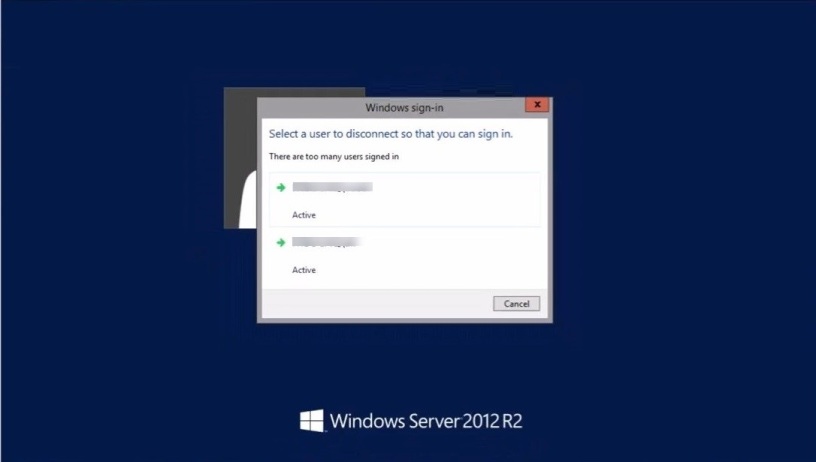


![How To crack Remote Desktop Service on Windows Server 2012 R2.mp4_snapshot_02.24_[2016.11.08_20.02.53].jpg](https://mohamedhassaneg.files.wordpress.com/2016/11/how-to-crack-remote-desktop-service-on-windows-server-2012-r2-mp4_snapshot_02-24_2016-11-08_20-02-532.jpg?w=616)


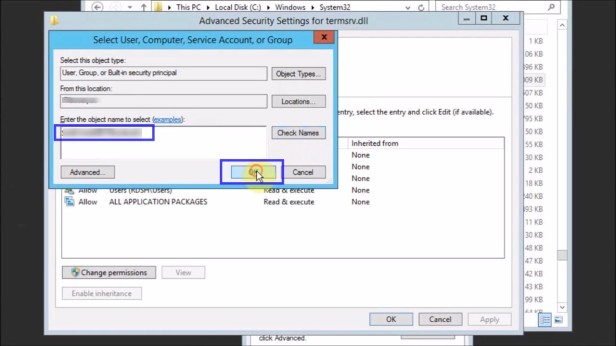



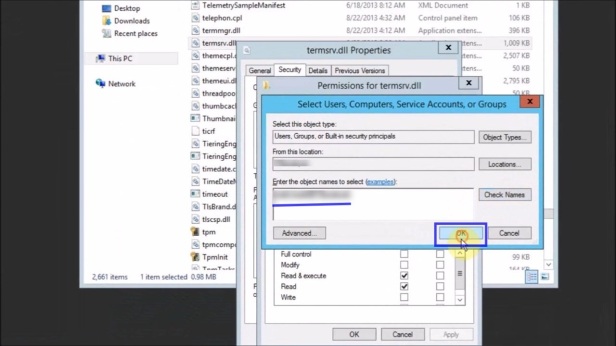
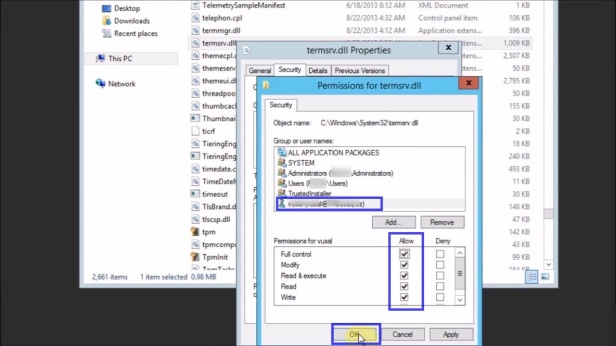
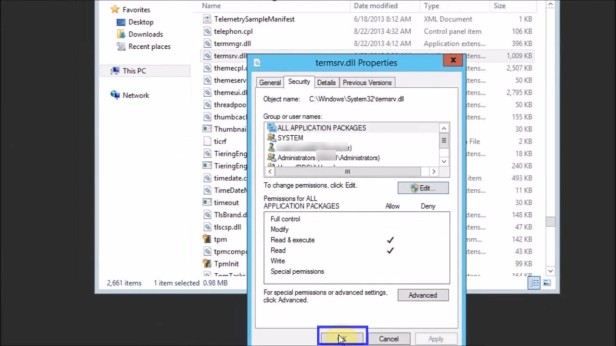
![How To crack Remote Desktop Service on Windows Server 2012 R2.mp4_snapshot_03.20_[2016.11.08_20.07.29].jpg](https://mohamedhassaneg.files.wordpress.com/2016/11/how-to-crack-remote-desktop-service-on-windows-server-2012-r2-mp4_snapshot_03-20_2016-11-08_20-07-29.jpg?w=616)
![How To crack Remote Desktop Service on Windows Server 2012 R2.mp4_snapshot_01.45_[2016.11.08_20.01.47].jpg](https://mohamedhassaneg.files.wordpress.com/2016/11/how-to-crack-remote-desktop-service-on-windows-server-2012-r2-mp4_snapshot_01-45_2016-11-08_20-01-471.jpg?w=616)
![How To crack Remote Desktop Service on Windows Server 2012 R2.mp4_snapshot_03.24_[2016.11.08_20.07.45].jpg](https://mohamedhassaneg.files.wordpress.com/2016/11/how-to-crack-remote-desktop-service-on-windows-server-2012-r2-mp4_snapshot_03-24_2016-11-08_20-07-45.jpg?w=616)
![How To crack Remote Desktop Service on Windows Server 2012 R2.mp4_snapshot_03.30_[2016.11.08_20.08.03].jpg](https://mohamedhassaneg.files.wordpress.com/2016/11/how-to-crack-remote-desktop-service-on-windows-server-2012-r2-mp4_snapshot_03-30_2016-11-08_20-08-03.jpg?w=616)