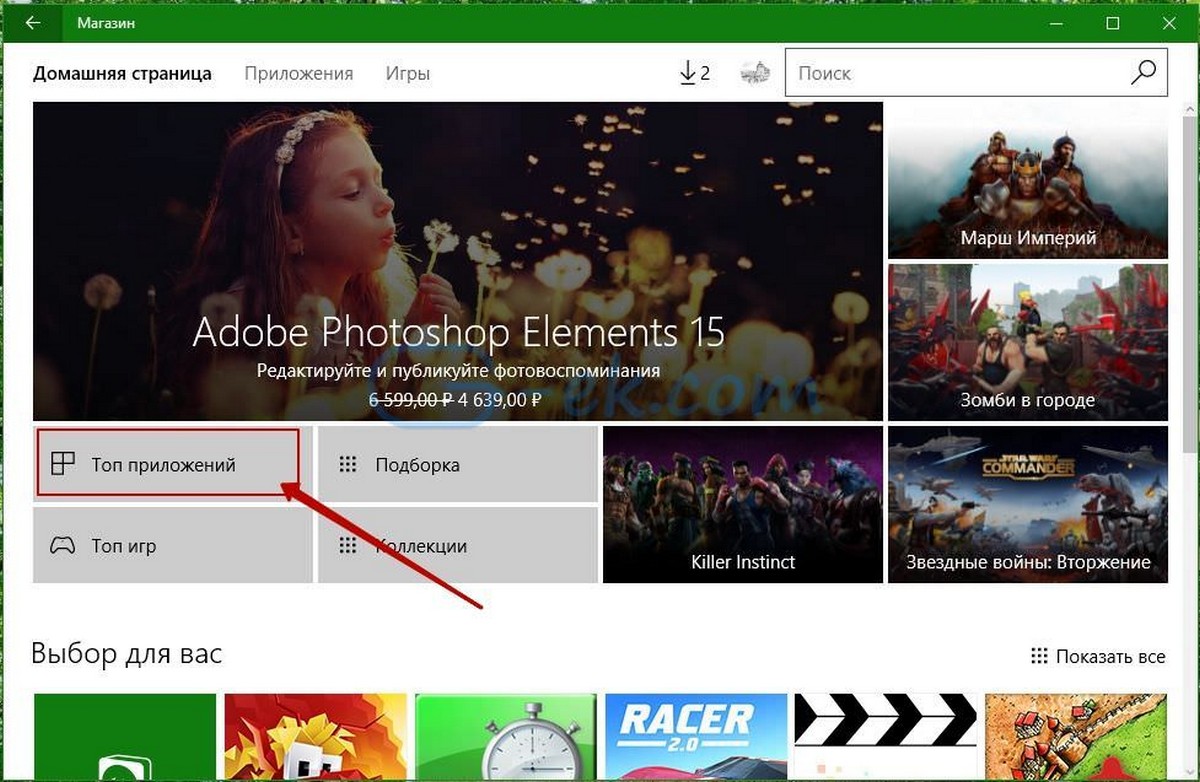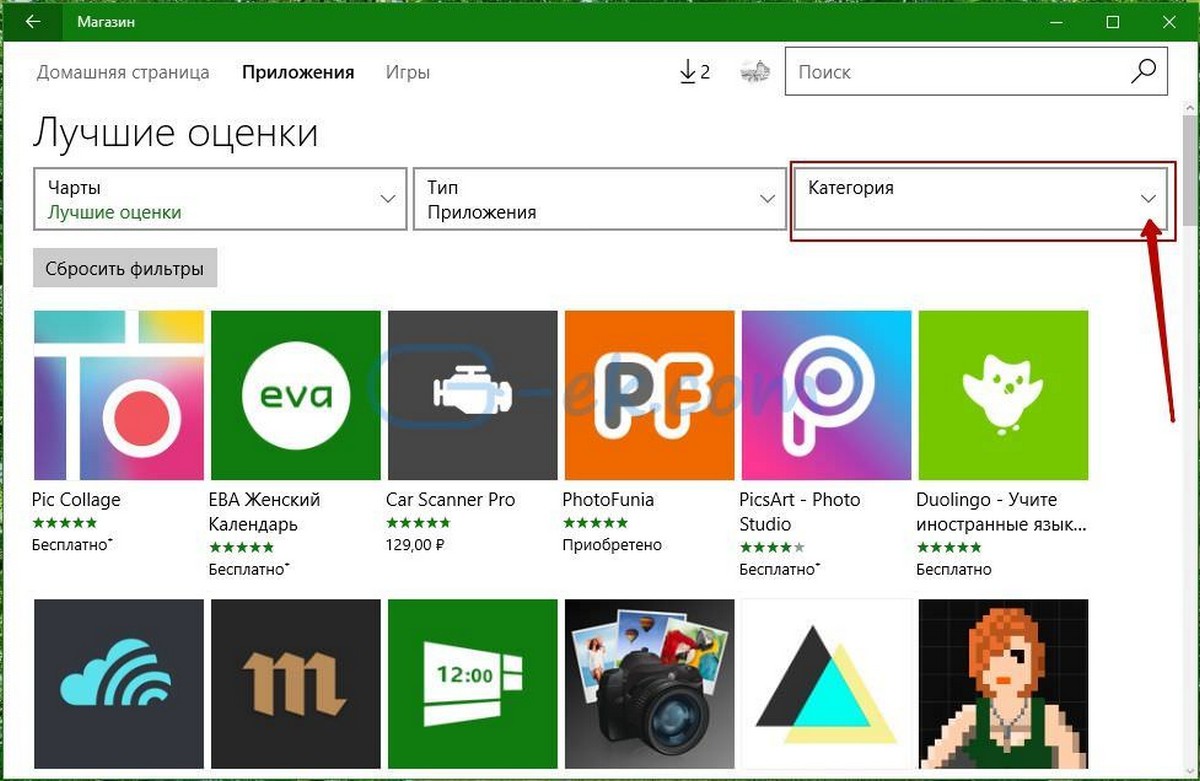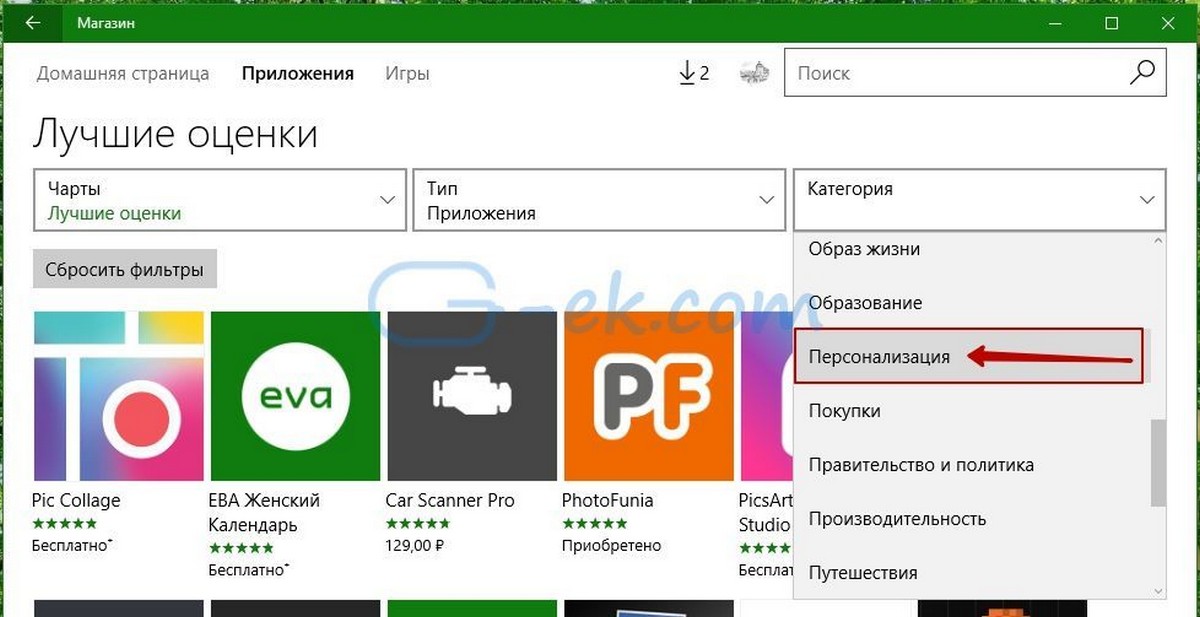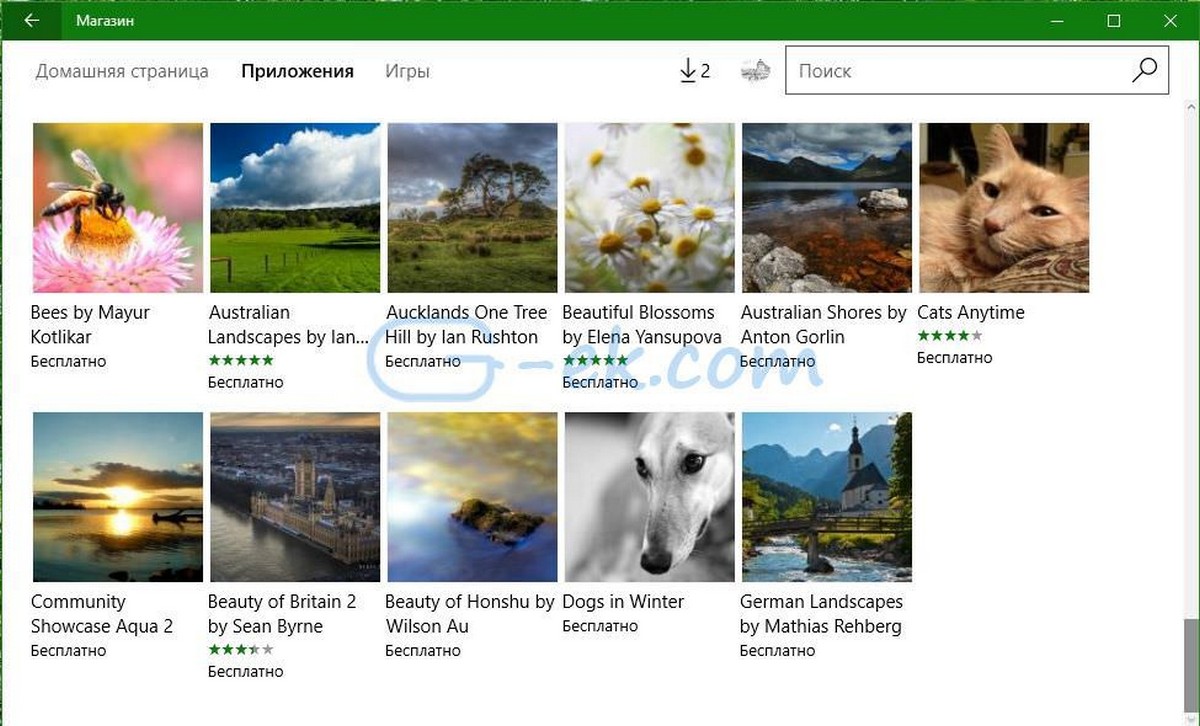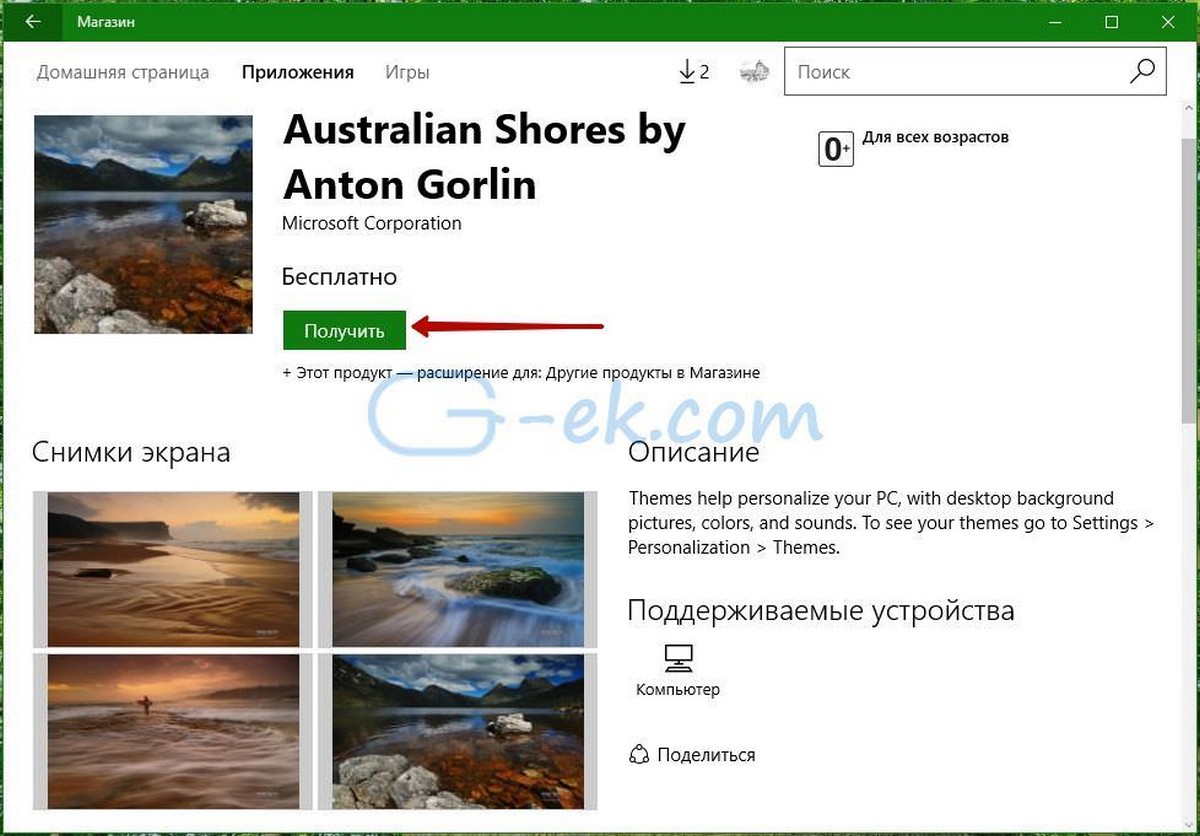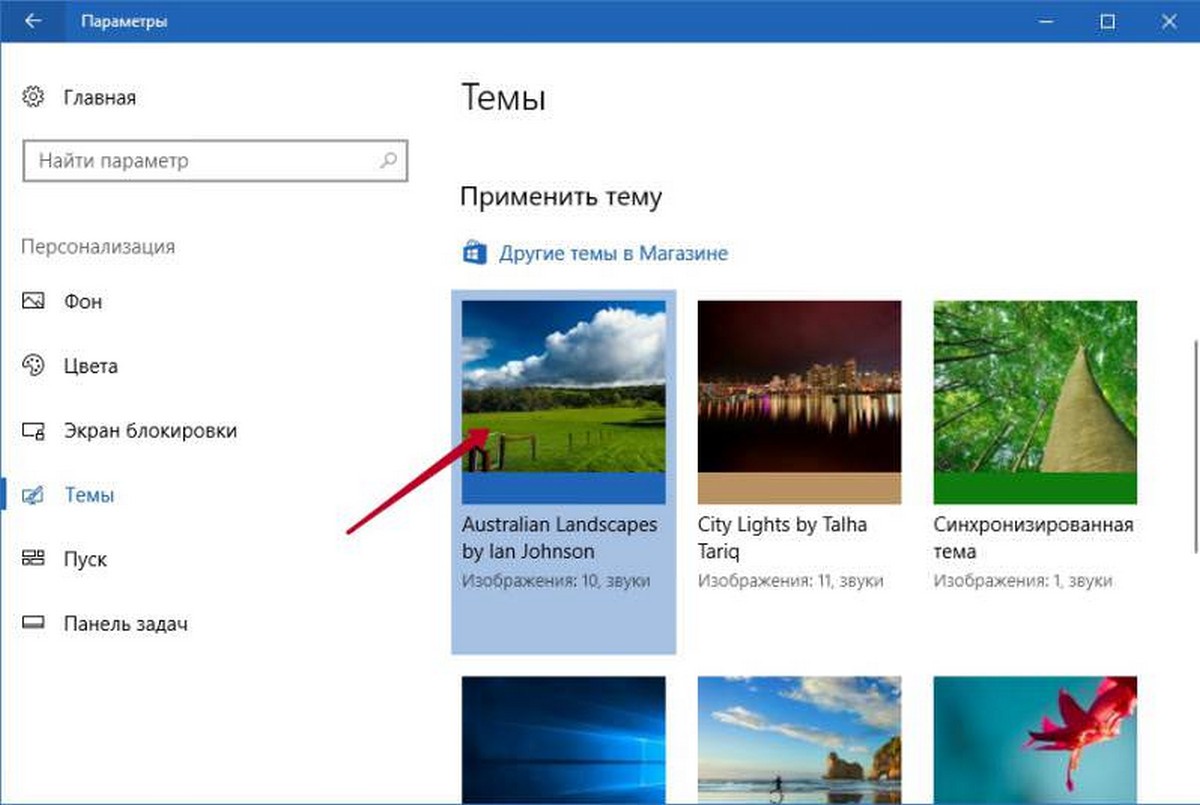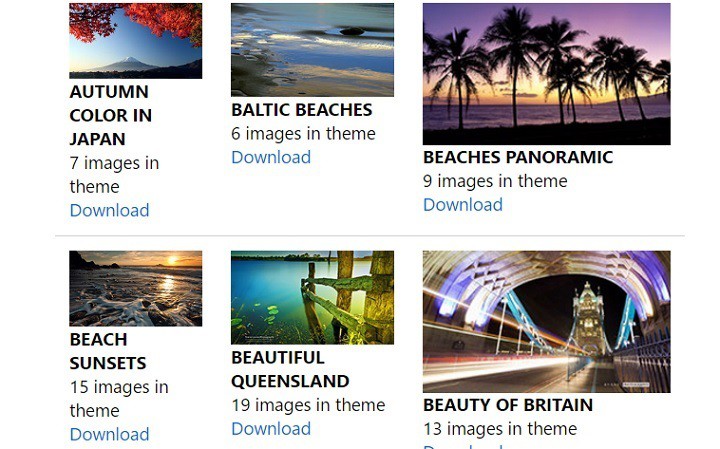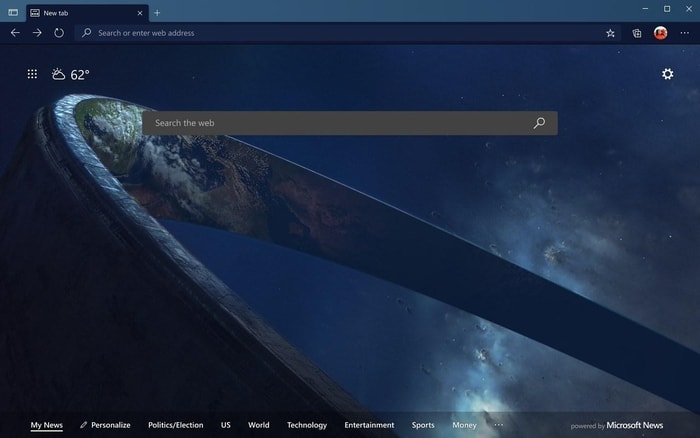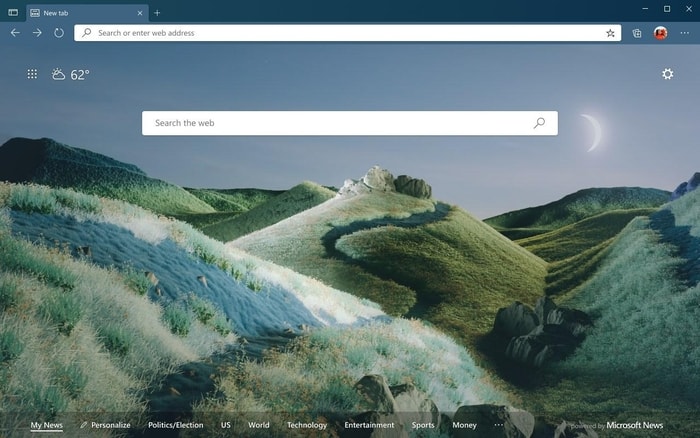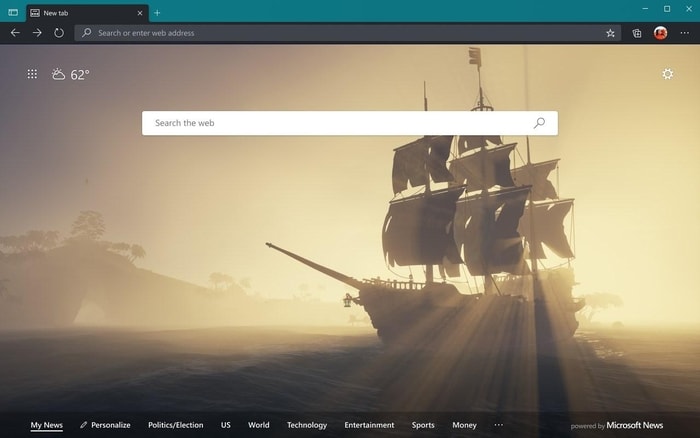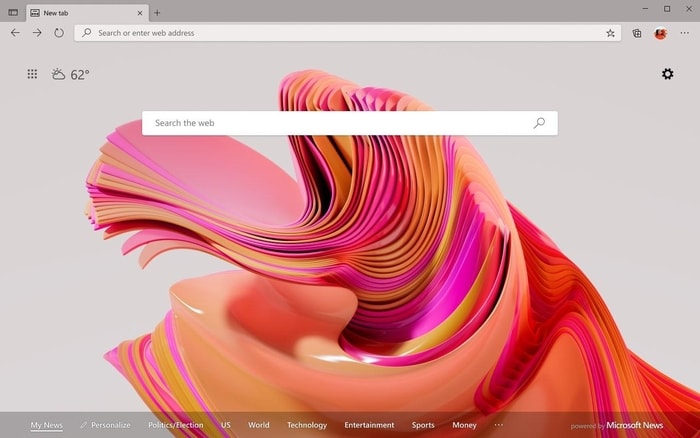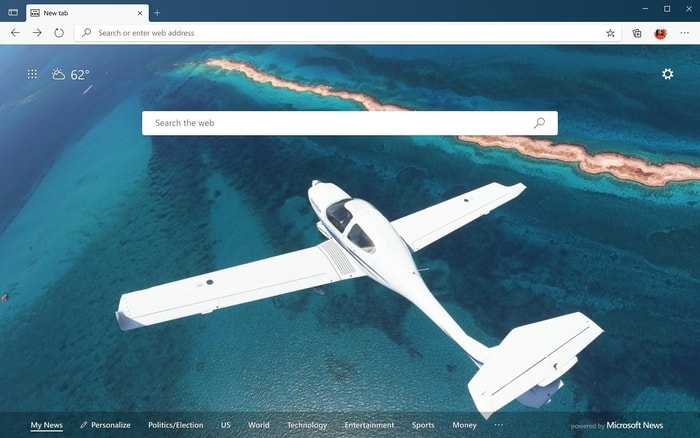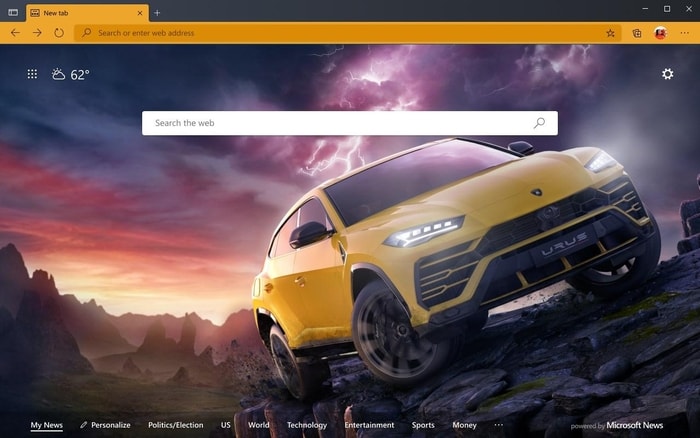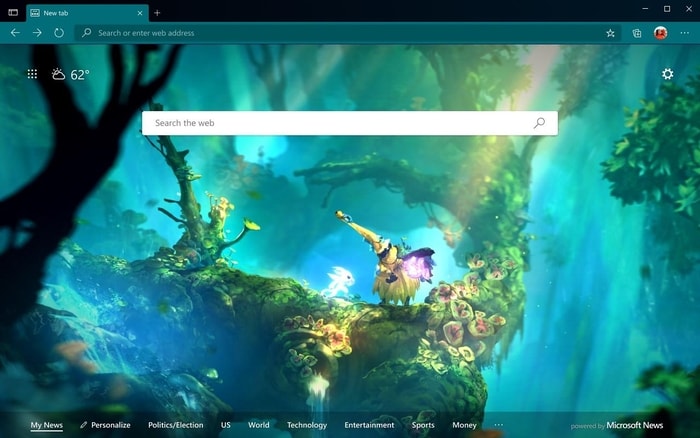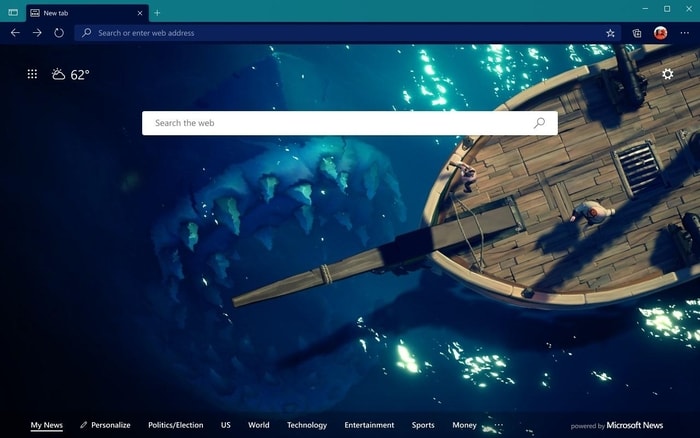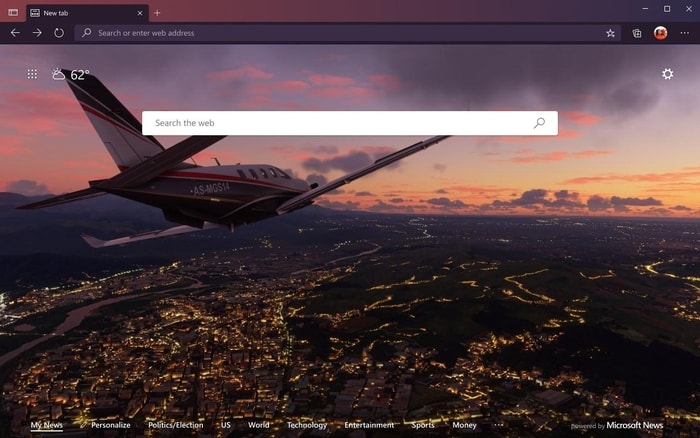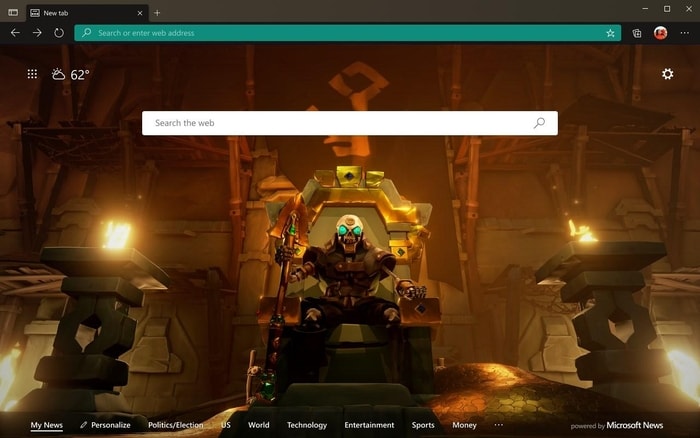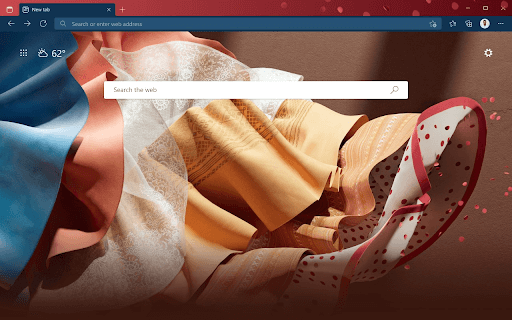Были ли сведения полезными?
(Чем больше вы сообщите нам, тем больше вероятность, что мы вам поможем.)
(Чем больше вы сообщите нам, тем больше вероятность, что мы вам поможем.)
Насколько вы удовлетворены качеством перевода?
Что повлияло на вашу оценку?
Моя проблема решена
Понятные инструкции
Понятные сведения
Без профессиональной лексики
Полезные изображения
Качество перевода
Не соответствует интерфейсу
Неверные инструкции
Слишком техническая информация
Недостаточно информации
Недостаточно изображений
Качество перевода
Добавите что-нибудь? Это необязательно
Спасибо за ваш отзыв!
×
В Windows 7, Microsoft представила пакеты тем, позволяя пользователям настроить внешний вид рабочего стола. Установка тем рабочего стола присутствует и в последней сборке Windows 10. Полные темы, меняют, значок, шрифт, цвет и многое другое в системе, Легкие темы, меняют обои, некоторые цвета, звуки и экранную заставку.
Microsoft выпустила сотни красивых тем для Windows. Вы можете посетить официальную страницу с галереей персонализации Windows для просмотра и загрузки официальных тем, доступных для операционной системы Windows.
Начиная с Windows 10 Creators, появился новый способ загрузки и установки тем рабочего стола в Windows 10 . Microsoft предлагает установку темы рабочего стола для Windows 10 с помощью магазина в дополнение к странице персонализации.
Да, теперь вы можете скачать и установить темы для Windows 10 из магазина. Вы можете ожидать в ближайшее время, что в Магазине Windows появится больше тем от Microsoft.
Обратите внимание, чтобы установить темы из магазина вы должны работать под управлением Windows 10 Creators или более поздней версии. Если у вас предыдущая сборка, посетите официальную страницу персонализации, чтобы загрузить понравившиеся темы.
Как Установить темы Windows 10 из Магазина
Шаг 1: Запустите приложение Магазин.
Шаг 2: После запуска магазина, нажмите кнопку Топ Приложений.
Шаг 3: В выпадающем списке Категории выберите Персонализация. Если вы не видите пункт Категория, пожалуйста, разверните окно Магазина на весь экран.
Шаг 4: Прокрутите открывшуюся страницу вниз, чтобы увидеть темы рабочего стола для Windows10. Как вы видите, легко можно отличить темы от других приложений.
Шаг 5: Нажмите на плитку понравившейся темы, чтобы открыть страницу установки. Кликните на кнопку Получить, для загрузки и установки темы.
Шаг 6: Теперь вы можете установить загруженную тему, перейдя в раздел Параметры Windows > Персонализация > Темы, просто кликнув мышкой на загруженной теме из магазина Windows 10.
Вы можете удалить любую тему, которая не используется кликнув правой кнопкой мыши по этой теме и выбрав в контекстном меню Удалить
Все.
Темы для Windows 10 — это файлы, позволяющие изменить оформление рабочего стола. Речь идет о кастомизации внешнего вида окон проводника и панели задач (меню пуск). Не редко темы включают в себя дополнительные компоненты. Например, иконки или курсоры, а также картинки, кнопки пуск или скины для программ. Мы предлагаем скачать бесплатные темы для Windows 10. Сейчас в каталоге множество визуальных стилей и он постоянно пополняется. С помощью поиска и сортировки Вы можете отыскать лучшие темы на свой вкус и сделать интерфейс операционной системы по-настоящему уникальным. Помочь в выборе могут подборки — коллекции файлов, созданные нашими пользователями, где материалы сгруппированы по определенным критериям.
Знакомство с содержанием архива
Файлы с расширением .theme и .msstyles являются темой оформления, которые и позволят изменить интерфейс Windows 10. Именно их нужно устанавливать в первую очередь, следуя заранее подготовленной инструкции. Между тем, в архиве могут встречаться инсталлеры exe с приставкой iPack или 7tsp — они заменяют иконки. Есть также обои — изображения формата jpg, jpeg или png. Reg — это твики для реестра, которые вносят изменения в ядро операционной системы. Зачастую, они помогают скрыть или показать (вернуть к исходному виду) блоки проводника (explorer.exe), делая его менее функциональным, но гораздо более привлекательным. Cur и ani предназначены для замены курсоров. Прочие форматы относятся к сторонним программам и предусматривают кастомизацию различного ПО. Последнее время крайне известен CurtainsStyle — стиль для одноименной программы компании Stardock, добавляющий свою оболочку поверх Microsoft, не меняя тему Windows 10. Детальнее изучить этот вопрос можно на странице Curtains.
Apply our detailed procedure right away
by Madalina Dinita
Madalina has been a Windows fan ever since she got her hands on her first Windows XP computer. She is interested in all things technology, especially emerging technologies… read more
Updated on
The Microsoft Store is the main content hub for Windows users. You can download the latest Windows apps, games, Microsoft Edge extensions, music, or movies. You name it, and you can find it in the Store.
Did you know that you can also download Microsoft Store themes for PC? As a quick reminder, a theme is not only a wallpaper. It is a combination of desktop background pictures, window colors, and sounds.
There are lots of impressive desktop themes in the Microsoft Store that you can use to personalize your computer. You can choose from a wide range of themes, such as animals, natural wonders, movies, plants, and flowers, themes with custom sounds, or themes compatible with certain operating systems.
How can I download Microsoft Store themes?
1. First, go to the Microsoft Store’s theme page.
2. select the theme you want to install in the left-hand panel. We’ll select “Animals” > “African wildlife”
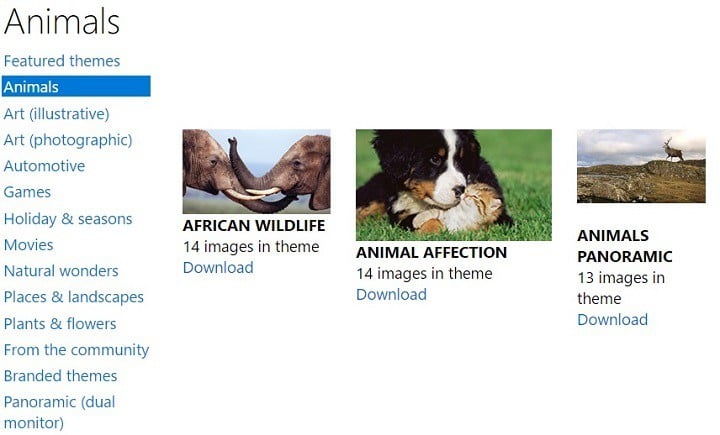
3. Click the Download button to download the theme on your computer.
4. Double-click the downloaded theme in the download bar.
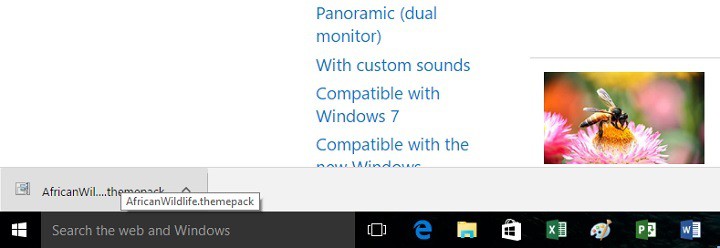
5. This will automatically install the theme and launch the Appearance and Personalization menu. You can further personalize the appearance of your OS by enabling the desktop background slide show option, or changing the menu color.
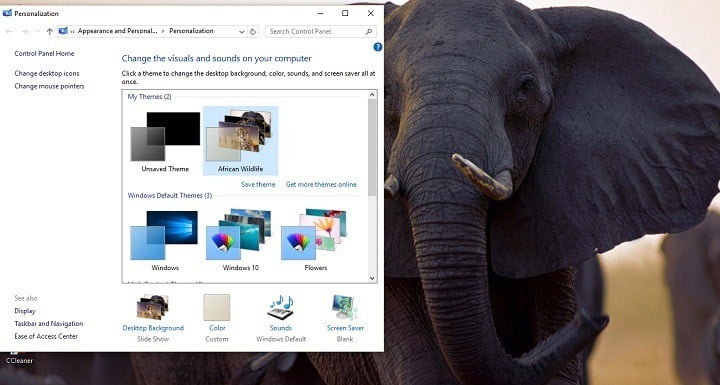
It is worth mentioning that the Windows Store also offers panoramic themes for dual monitor systems. This feature is handy because it saves you the trouble of adjusting your favorite themes to your dual monitor system.
And if you have a few additional ones installed, find out how to delete themes in Windows.
- 0x80073cf6 Error Code: How to Fix It in 5 Steps
- 0x80048839 Microsoft Store Error Code: How to Fix It
- What is your favorite Microsoft Store app? The voting is about to begin
- Wsappx: What is it & How to Fix its High CPU Usage
Most likely, Microsoft will add more customization options in the future. What are your favorite Microsoft Store themes for desktop PCs?
To help you figure out the best Microsoft Edge theme, we have curated this article where you can find the best 10 themes for Microsoft Edge in 2023 that you should try.
The web browser offers a very simple and plain theme to every user, but with time everyone gets bored of that theme and wishes to change them. Out of the many options available, choosing the best for yourself can be very tough. The theme which you choose should be eye-soothing and calming so that you can easily spend time while browsing.
Microsoft Edge still has a negative image in the market in terms of speed but then the new updates of this browser have changed it a lot and now you can experience better speed and performance. Unlike others, Microsoft Edge offers a great list of themes that a user can choose from. The main aim of providing themes to the user can be making the browser more appealing and customizable which a user wants.
In this article, we have filtered some of the best themes of Microsoft Edge that you can try. So without any further delay let’s take a look at the list of themes of Edge browser.
Best Microsoft Edge Themes to Try in 2023
Here is the list of Microsoft Edge browser themes that you can try. Read them in detail below.
1. Halo
This theme for Microsoft Edge is inspired by the Master chief’s adventures on the mysterious alien ringworld. In other words, this ringworld is known as Halo. This theme for the Edge browser changes the look and feel. The new tab page gets a beautiful image in the background inspired by the game.
The halo rings were built to protect the galaxy and defeat the threats. If you are a fan or not the Spartan super-soldier, the master chief collection is the definitive Halo gaming experience.
Download Now
2. Wandering Fields
This Microsoft Edge theme is very delightful and eye-soothing. All the nature lovers would love this theme having beautiful artwork of nature. For all the users who wish to change the look from basic to a new browser tab, then you can try and adapt this theme for Edge browser.
This theme will change the entire look of the page and can make you stare at the home page for hours. Click the below link to download this Edge browser theme for Windows 10, 11 and older versions.
Download Now
Also Read: Best PushBullet Alternatives
3. The Mist
The next theme for Microsoft Edge is “The Mist”. If you are fascinated by looking at the sea, waves and ships then this Windows Edge theme can be an ideal pick for you. This will end the boredom of regular or normal themes and offer you a great Pirates of the Caribbean experience.
Just like the movie it has a huge ship that will be on your home screen of the browser.
An amazon scene to look at, change Microsoft Edge theme to The Mist, and enjoy the Pirates background.
Download Now
4. Satin Stacks
This is a very interesting and unique Microsoft Edge theme. Not all users will like this theme as only some creative minds who have an interest in graphics would love this. The graphics lover who has their wallpaper set for graphics can have the same on their browser too.
This is a very simple stack-up graphics in the middle of the screen. You can try this eye-soothing graphics theme for Microsoft Edge.
Download Now
Also Read: Graphic Design Software for Designers
5. Microsoft Flight Simulator- Ocean Flight
The next Microsoft Edge theme is a simple aerial shot click having ocean and airplane. But the image when used as the theme for Edge browser, it looks so amazing and beautiful. This theme will keep you calm. It is scientifically proven that blue color helps in keeping calm.
For all the travelers and photographers this theme can be the ideal to choose in Microsoft Edge. So what are you waiting for? Click the below link and download the theme for your browser.
Download Now
6. Fortune Island
Fortune Island named Microsoft Edge theme can be your ideal theme in 2023. This theme offers you a yellow Lamborghini Urus car running on a tough trail. Not just the car in the theme is that will impress you but the background makes it look more instance and amazing. For all car or automobile lovers, this can be the ideal pic for the Edge browser theme in Windows 10, 11.
The theme offers the feels of a game where you are driving at a monster land where you can only survive by driving. That’s what we thought after looking at the theme, tell us what you thought. Write in the comment section below.
Download Now
Also Read: Must-Have Software For Windows 10
7. The Forest
In the list of Microsoft Edge themes for Windows 10 and the older version, you can try ‘The Forest’ theme. This theme offers a great colorful visual which can be a great option for the ones who are looking to change the Microsoft Edge theme. This theme is a graphical representation of a forest but it seems like a scene from the animated movie.
The colors are balanced and look great as a theme on the browser. You can try this Edge theme on Windows 10 and older PCs.
Download Now
8. The Megalodon
This is a theme similar to the above-mentioned theme “The Mist”. This Microsoft Edge theme too has sea and ship in it, but it has subtle and soothing colors. In the water, you can observe sharks about to attack the ship. Great visualization of attack on the ship. It looks realistic.
You can enjoy the theme you like and adjust them with every account you log in to. You can choose a different theme for a different theme.
Download Now
Also Read: Best Free Drawing Software/Programs For Windows
9. Microsoft Flight Simulator- Twilight Vista
A great aerial view of flight and city light below the sky. A great picture to be on the browser home page. While looking to change the Microsoft Edge theme you can try this one, it is by far the best view to have on the home page. You can also try and have this theme for your browser. Click the link mentioned below to download the theme for Microsoft Edge.
Download Now
10. Gold Hoarder
Last on the list of Microsoft Edge browser themes, we have Gold Hoarder. This is a very unique theme, it offers a scary and mysterious look. This game-type theme can be great for gamers who play dark games. If you are one of them then you can try this theme for Microsoft Edge. It is always better to change the Microsoft Edge theme on a timely basis as it will make it look new and different every time you jump into the browser.
If you are ready for this scary, dark change then tap the link below to download the Edge browser theme for Windows 10 and older versions.
Download Now
Also Read: Best Free Driver Updater for Windows 10, 8, 7
11. Hispanic Heritage–Movement
The last name on the list of Microsoft Edge browser themes is Hispanic Heritage–Movement. The interface of the theme is quite minimalistic. Additionally, the soothing red texture makes your work on the browser quite interesting and hooking. This theme brings the tabs open in your browser to the left side instead of the top as in most themes. You can download this Edge browser theme for Windows 10 and older versions for free.
Download Now
Concluding the List of Top 11 Best Microsoft Edge Themes (2023)
The above-mentioned Microsoft Edge themes for Windows 10 and the older version are the best option to choose from. Look at the picture to have an exact idea of how the theme will look on the home screen of the browser. Now you can easily choose the best theme for the Edge browser. The link provided below the theme will redirect you to the official website for ease. You can download the theme from the website easily.