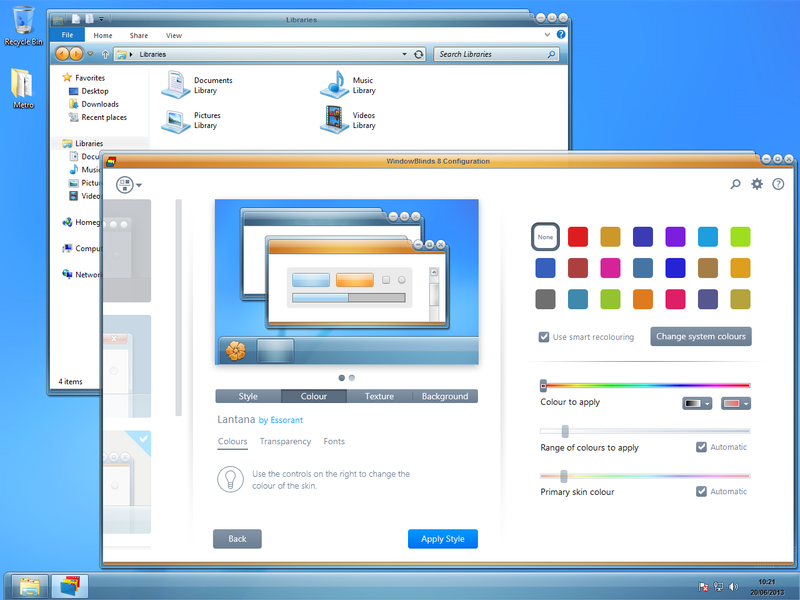- В избранное
-
27 654
Просмотров
-
22
Комментариев
Конечно, многие пользователи Windows XP хотят преобразить свой рабочий стол в стиль Windows 7. И теперь такая возможность у них есть! Эта тема устанавливается с помощью программы WindowBlinds и именно она способна максимально точно сделать ваш рабочий стол в виде Windows 7.
Скачать файл 

Название: Aero W7
Год выпуска: 2009
Лицензия: Бесплатно
Платформа: Windows XP
Совместимо: WindowBlinds 6
Тестировалось: Windows XP WindowBlinds 6
Информация
Посетители, находящиеся в группе Гости, не могут оставлять комментарии к данной публикации.
- Home
- Explore
- CursorFX cursors
- Curtains
- DeskScapes wallpapers
- IconPackager themes
- Icons
- Rainmeter
- Screenshots
- SoundPackager
- Start Menu Buttons
- Wallpapers
- WindowBlinds skins
- Winstep
- View Gallery List
- Explore All
- Customize
CursorFX is a utility which allows you to have much more flexibility in the cursors
you use to interact with Windows. CursorFX users can create and use cursors that
look and feel far superior to anything you’ve ever seen before! Best of all, it’s
really easy to create your own super-charged cursors!Publisher: Stardock Corporation Developer: Stardock Corporation Genre: Object Desktop Website |
Download
| PurchaseCustomize Windows with additional styles beyond light and dark mode
Publisher: Stardock Corporation Developer: Stardock Corporation Genre: Object Desktop Website
| Download
| PurchaseStardock DeskScapes extends Windows 10 with the ability to run spectacular animated wallpapers (Dreams) on your desktop. Choose your Dream from our extensive library to personalize your pc.
Publisher: Stardock Corporation Developer: Stardock Corporation Genre: Object Desktop Website |
Download
| PurchaseIconPackager is a program that allows users to change nearly all of their Windows
icons at once by applying «packages» of icons. A package of icons contains
icons to replace most of the common icons on your Windows PC.Publisher: Stardock Corporation Developer: Stardock Corporation Genre: Object Desktop Website |
Download
|
PurchaseIcons
Icons for applications and folders.
Rainmeter allows you to display customizable skins on your desktop, from hardware usage meters to fully functional audio visualizers.
You are only limited by your imagination and creativity.Rainmeter is open source software distributed free of charge under the terms of the GNU GPL v2 license.
Website | Download
Show off your favorite desktop configuration by uploading a screenshot of your desktop!
SoundPackager brings customization of your auditory experience to Object Desktop!
Users can now choose from «sound packages» to enhance their Windows desktop
experience. Over 30 different system sounds are supported; unique new Stardock Design
sound packages are included with the package.Publisher: Stardock Corporation Developer: Stardock Corporation Genre: Object Desktop Website |
Download
|
PurchaseMicrosoft Windows® 8 is shipped without the «Start» menu. Stardock heard the cries from Windows 8
users. We put the «Start» menu back in Windows 8. We accurately recreated the most used desktop
feature billions of users depend on every day and packed it with additional functionality.Publisher: Stardock Corporation Developer: Stardock Corporation Genre: Object Desktop Website |
Download
| PurchaseThe finest collection of desktop backgrounds on the Internet!
Publisher: Stardock Corporation Developer: Stardock Corporation Genre: Object Desktop WindowBlinds changes the look and feel of your Windows desktop by applying visual
styles to your entire Windows environment. When a visual style is applied, they
change nearly every elements of the Windows GUI such as title bars, push buttons,
the Start bar, menu and more.Publisher: Stardock Corporation Developer: Stardock Corporation Genre: Object Desktop Website |
Download
|
PurchaseWinstep Extreme is a powerful suite of applications that merge incredible usability and performance with breathtaking eye candy. Add your own Menus, Docks, Tabbed Docks, Taskbar and Widgets with this Windows User Interface Replacement!
Website | Download
View Gallery List
View a list of all of the different galleries available in WinCustomize, which you
can then browse individually.Explore All
Explore all available galleries on WinCustomize.
Customize This Menu
This option is only available for subscribers of WinCustomize. If you are a subscriber
it will allow you to select which categories you would like to see in this menu
from a list of all galleries available on the site. This information will be stored
on your account for all your future visits.Subscribe
- Articles
- Forums
- Shop
- Upload
- View Cart
WindowBlinds Gallery
WindowBlinds
 |
WindowBlinds changes the look and feel of your Windows desktop by applying visual styles to your entire Windows environment. When a visual style is ap… |
|
|
Sponsored Links
|
Windows 10-7 Sophomore Member
Posts: 204 OS: Windows 11 22H2 Theme: Aero7 — WindowsBlinds 11 RAM: 16gbs |
Post by Windows 10-7 on Nov 10, 2022 19:33:27 GMT -8note: I didn’t ask permission before doing this, and i’m not even sure if they’re still interested in this project anymore (I think I read somewhere they aren’t on windows anymore, so I hope you don’t mind me doing this) what changed did I make? •Edited the Command Bar Font color to match Windows 7s I did remove the blur from the taskbar as I don’t like the Windows 11 blur don’t mind the computer name for windows 7 lmao NOT TO CONFUSE ANYONE: The reason I used the VistaAeroReset theme as the before is because I no longer had the unmodified BetterAero7x but they share the same resources for the address bar! Attachments: |
|
Windows 10-7 Sophomore Member
Posts: 204 OS: Windows 11 22H2 Theme: Aero7 — WindowsBlinds 11 RAM: 16gbs |
Post by Windows 10-7 on Dec 7, 2022 17:31:24 GMT -8Of course, hope you enjoy using! Another issue I don’t know how to fix is the «Show Desktop» button not appearing on Windows 11 |
|
kamuisuki Regular Member Posts: 304 OS: Windows Me Theme: 5048 CPU: Intel Pentium III-S Tualatin RAM: 2048 GPU: GeForce 3Ti 500 |
Post by kamuisuki on Dec 8, 2022 7:51:33 GMT -8Do you think a vista version can be done or the 7 M3 version of the superbar ? |
|
|
|
Windows 10-7 Sophomore Member
Posts: 204 OS: Windows 11 22H2 Theme: Aero7 — WindowsBlinds 11 RAM: 16gbs |
Post by Windows 10-7 on Dec 8, 2022 11:33:12 GMT -8Do you think a vista version can be done or the 7 M3 version of the superbar ? Maybe? I mean I can try but no promises, i’m not too advanced with skinning what does the M3 SuperBar look like? I looked it up and saw different variations |
|
kamuisuki Regular Member Posts: 304 OS: Windows Me Theme: 5048 CPU: Intel Pentium III-S Tualatin RAM: 2048 GPU: GeForce 3Ti 500 |
Post by kamuisuki on Dec 10, 2022 12:09:58 GMT -8Do you think a vista version can be done or the 7 M3 version of the superbar ? Maybe? I mean I can try but no promises, i’m not too advanced with skinning what does the M3 SuperBar look like? I looked it up and saw different variations
|
|
|
|
Windows 10-7 Sophomore Member
Posts: 204 OS: Windows 11 22H2 Theme: Aero7 — WindowsBlinds 11 RAM: 16gbs |
Post by Windows 10-7 on Dec 10, 2022 22:42:53 GMT -8Maybe? I mean I can try but no promises, i’m not too advanced with skinning what does the M3 SuperBar look like? I looked it up and saw different variations
oki! Ill download the build and take a look |
|
kamuisuki Regular Member Posts: 304 OS: Windows Me Theme: 5048 CPU: Intel Pentium III-S Tualatin RAM: 2048 GPU: GeForce 3Ti 500 |
Post by kamuisuki on Dec 11, 2022 1:10:00 GMT -8As i remember the First version came from 7 build 68XX , the second 69XX and the last build 7000. |
|
|
|
Windows 10-7 Sophomore Member
Posts: 204 OS: Windows 11 22H2 Theme: Aero7 — WindowsBlinds 11 RAM: 16gbs |
Post by Windows 10-7 on Dec 11, 2022 11:44:20 GMT -8this is what I have so far, not looking really good lmao, my first time doing margins and stuff from scratch, I don’t really understand them but i’ll keep playing around Attachments: |
|
kamuisuki Regular Member Posts: 304 OS: Windows Me Theme: 5048 CPU: Intel Pentium III-S Tualatin RAM: 2048 GPU: GeForce 3Ti 500 |
Post by kamuisuki on Dec 11, 2022 12:09:31 GMT -8oh, its ok for a try ^^ |
|
|
|
Windows 10-7 Sophomore Member
Posts: 204 OS: Windows 11 22H2 Theme: Aero7 — WindowsBlinds 11 RAM: 16gbs |
Post by Windows 10-7 on Dec 11, 2022 20:37:12 GMT -8Well, the preview is behaving, but actually applying the skin doesn’t reflect… (The Start Button for example lmao) Attachments: |
|
Windows 10-7 Sophomore Member
Posts: 204 OS: Windows 11 22H2 Theme: Aero7 — WindowsBlinds 11 RAM: 16gbs |
Post by Windows 10-7 on Dec 11, 2022 21:30:47 GMT -8This is based on the Basic Theme of that beta build if that’s okay, I don’t have enough experience with Glass, Composite Taskbars and stuff like that D : Maybe a little later when I figured more stuff out! But here’s the taskbar !(So far, the buttons are still too tall) Apologies in advanced if I spam too much, I really like showing the progress of skins! issues: With Start11/WindowsBlinds11 in general, there is an issue where the Show Desktop button will not show, but it is there, when Stardock fixes the issue it should show. I as of right now can’t get the separator to show between the tray, I might have to just add it onto the tray itself Attachments: |
|
kamuisuki Regular Member Posts: 304 OS: Windows Me Theme: 5048 CPU: Intel Pentium III-S Tualatin RAM: 2048 GPU: GeForce 3Ti 500 |
Post by kamuisuki on Dec 12, 2022 9:47:35 GMT -8There is a issur too with windowbinld since long time, the Window Orb can’t be upper than Taskbar size : / |
|
|
|
Windows 10-7 Sophomore Member
Posts: 204 OS: Windows 11 22H2 Theme: Aero7 — WindowsBlinds 11 RAM: 16gbs |
Post by Windows 10-7 on Dec 13, 2022 20:00:44 GMT -8UPDATE: Made a mediafire archive folder! Download Test 2: updated startmenu maskover image and seperator, adjusted the navigation images in explorer included the ControlPanel Sidebar, Windows Blinds cannot replace it, so that’d have to be done through DLL so I included thte image! (Maybe I can add the dll later) Also added the default aero msstyle FROM that build, just incase anyone wants to create their own version/for archives incase its needed again www.mediafire.com/folder/135f7bp1mclp8/Windows_7_M2 |
|
kamuisuki Regular Member Posts: 304 OS: Windows Me Theme: 5048 CPU: Intel Pentium III-S Tualatin RAM: 2048 GPU: GeForce 3Ti 500 |
Post by kamuisuki on Dec 14, 2022 5:57:29 GMT -8when i’m tryng to use you theme nothing append on windowsblind11.. i find the theme nowhere |
|
|
WindowBlinds for PC Windows supports customers to customize the Windows desktop interface through skins. Skinnable features consist of the start panel, taskbar, window frames as well as control keys to label a small number of. Identify every defaulting in Windows themes or every skin downloaded through WinCustomize.come or makes your personal skins. Modify the colors, fonts, as well as explorer windows, then protect your makings like presets for fast contact later. The whole fresh user interface creates customization simply. In addition, the big previews let you get your corrections previously putting on them. Established WindowBlinds to put on a randomized skin at programmed intermissions as well as wonder yourself through a thrilling desktop every time you log in.
WindowBlinds similarly contains SkinStudio, a great skin editor application, which allows you to plan your personal skins. Customize just the portions of the Windows interface you need to adjust then SkinStudio will organize the rest. This creates it simply for inexpert users to make an excessive skin fast, although progressive users can still enjoy planning all features of the windows interface.
WindowBlinds for PC Features
Optical Styles
Choose through the several skins contained within WindowBlinds or select by lots of skins accessible for download at WinCustomize.com
Substitute Skins
Few skins have numerous sub-styles which can be useful to match your own styles. You can too protect your style mixtures like presets for fast contact later.
Slide
Creates your skins the focus of responsiveness or lets them mix into your backgrounds.
Colors
Discover excessive skin; however, need to adjust the color arrangement? WindowBlinds allows immediate color variations through its formation menu.
Textures
Mark any skin by putting on any of the textures contained within WindowBlinds or practice any of your personal makings.
Explorer Backgrounds
Exhausted of seeing at those tiresome white explorer windows? Modify them through distinctive explorer backgrounds.
Cool format
It has streamlined the configuration option to create marking your desktop fast and instinctive. Immediately preview your collections and changes previously you apply them to your desktop. WindowBlinds Free Download Newest Version for Windows PC. It is a complete offline format installer of WindowBlinds.
Randomized Skins
WindowBlinds allows you to adjust skins casually at programmed intermissions. Your desktop will certainly not be tiresome yet again. While you are treated to fresh skin each time you log in.
Plan your personal skins
All buying contains SkinStudio, the great mate application for WindowBlinds that allows you to make your personal skins. Edit controls, start menu, taskbars, explorer windows, fonts, color backgrounds as well as much by SkinStudio.
Simple in using
Customize simply the fragments of the Windows interface you need to alteration and SkinStudio will organize the rest. This creates it simply for inexpert users to make excessive skin fast. Progressive clients can continuously enjoy planning all features of the Windows interface.

Windows 7 Ultimate RTM
sagorpirbd
209
827

Clear Glass Vista-Final
sagorpirbd
61
110

Vista Live Blue
sagorpirbd
15
46

Vista Live Green for XP
sagorpirbd
24
61

Pink Vista Glass-Final
sagorpirbd
56
112

Windows Se7en with Superbar
sagorpirbd
88
141

Red Aero for XP
sagorpirbd
21
20

Blue Aero
sagorpirbd
12
31

Green Aero
sagorpirbd
9
16

Vista Live 48px
sagorpirbd
26
46

Longhorn Aero Power for XP
sagorpirbd
59
116

HUD WB 1px border
nardoxic
94
84

TRONIX W7
hybridic
50
32

Aero x7 Port
hybridic
113
46

7.H.E.A.V.EN
burnsplayguitar
168
97

Metro8X
NewInfinitePro
37
13

YYS series WB theme
YiMingMoJun
46
57

TRONIX 7 Port
hybridic
76
29

Vista Live Red
sagorpirbd
8
35

Nuala Black
nardoxic
279
194

Aero7X Reset for Windowblinds 10 (Discontinued)
NewInfinitePro
68
115

AeroVistaX Reset for WindowBlinds10 (Discontinued)
NewInfinitePro
53
56

Ezlo on Windowblinds10 (Project Abandoned)
NewInfinitePro
32
19

YYS21.0
YiMingMoJun
60
64