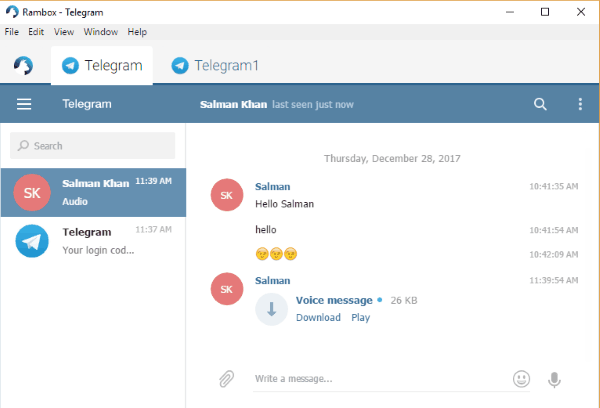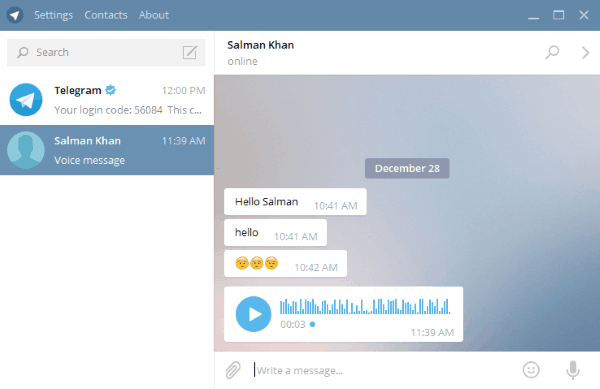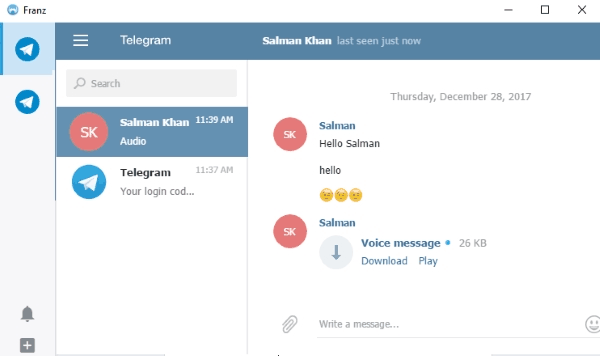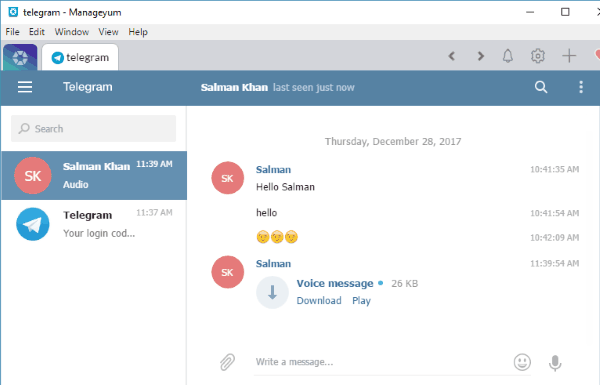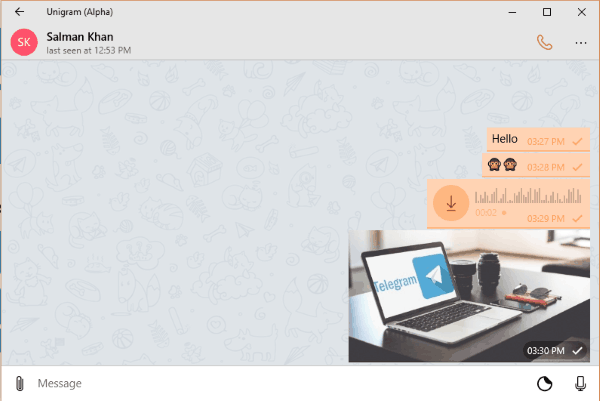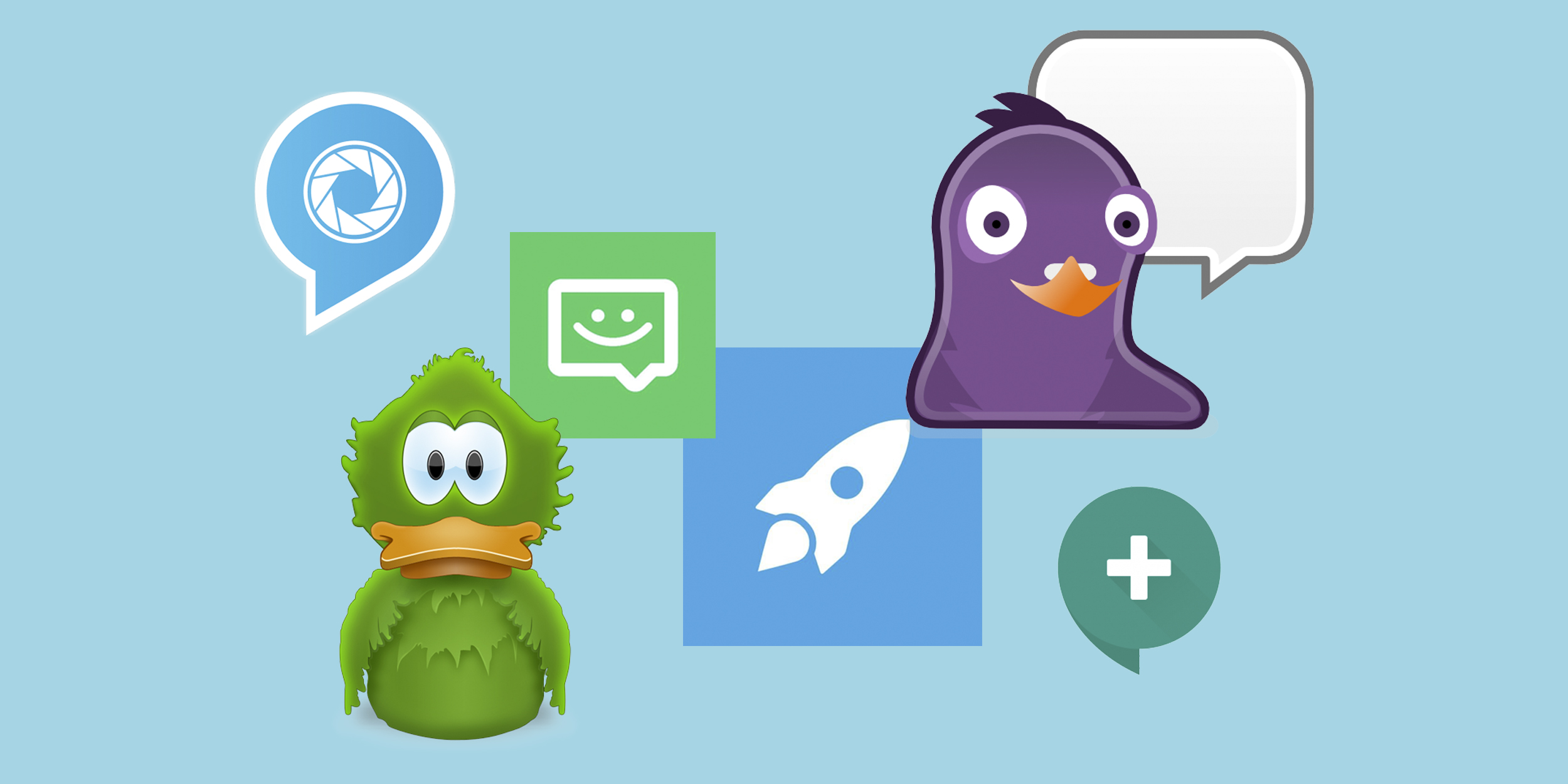Telegram is well known for its privacy features, bots, and community building. However, its user interface leaves a lot to be desired. Luckily, there are plenty of Telegram desktop client apps you can use instead.
In this article, we list the best Telegram desktop clients for Windows, macOS, and Linux; all of which are solid Telegram alternatives.
1. Kotatogram
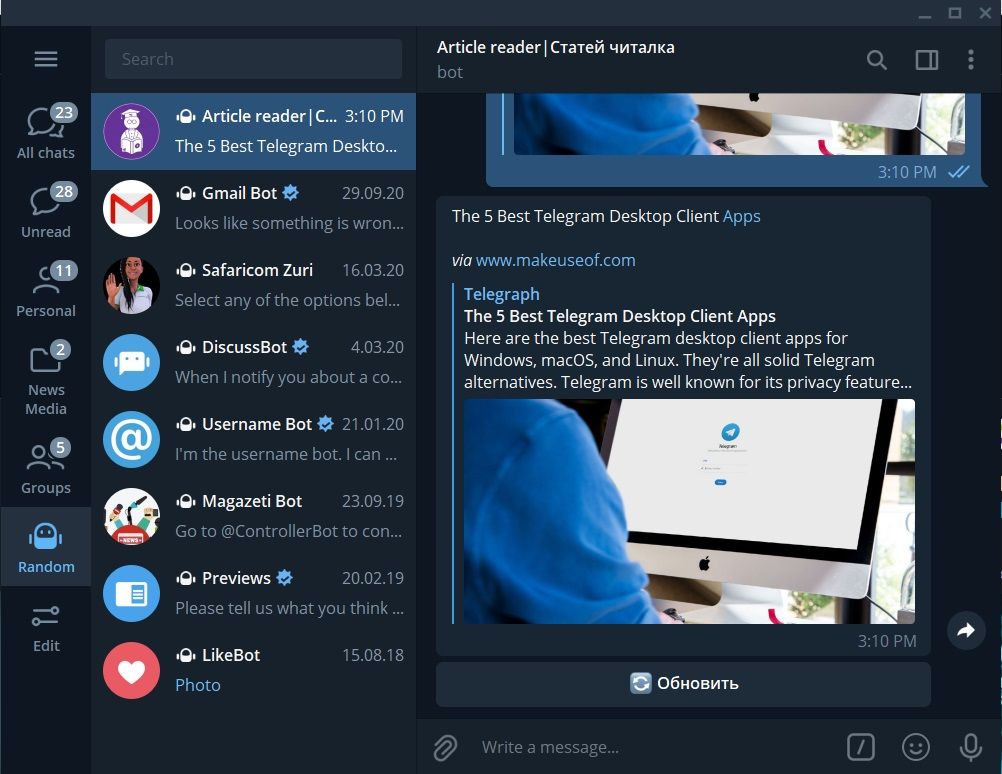
Kotatogram is a relatively new third-party Telegram desktop client. Despite that, it’s available across Windows, macOS, and Linux.
The cross-platform option is handy when so many Telegram desktop client alternatives focus on a single platform. Telegram’s cross-platform compatibility is just one of the reasons why Telegram is the only messaging app you need.
Like most Telegram alternatives for PC, Kotatogram adds extra sugar to the feature-rich nature of the official app. One of the unique features is dubbed local folders, described as «folders for chats without sync, but with additional features.»
The said additional features include an extended limit on chat folder names, more icons, and filters, among others. Other unique features include the ability to forward messages to multiple people at once, clickable links in bio, GIF section in shared media, to name a few.
Kotatogram is open source and available on GitHub, meaning you can check out the code to make sure it is secure.
Download: Kotatogram for Windows | macOS | Linux
2. Unigram
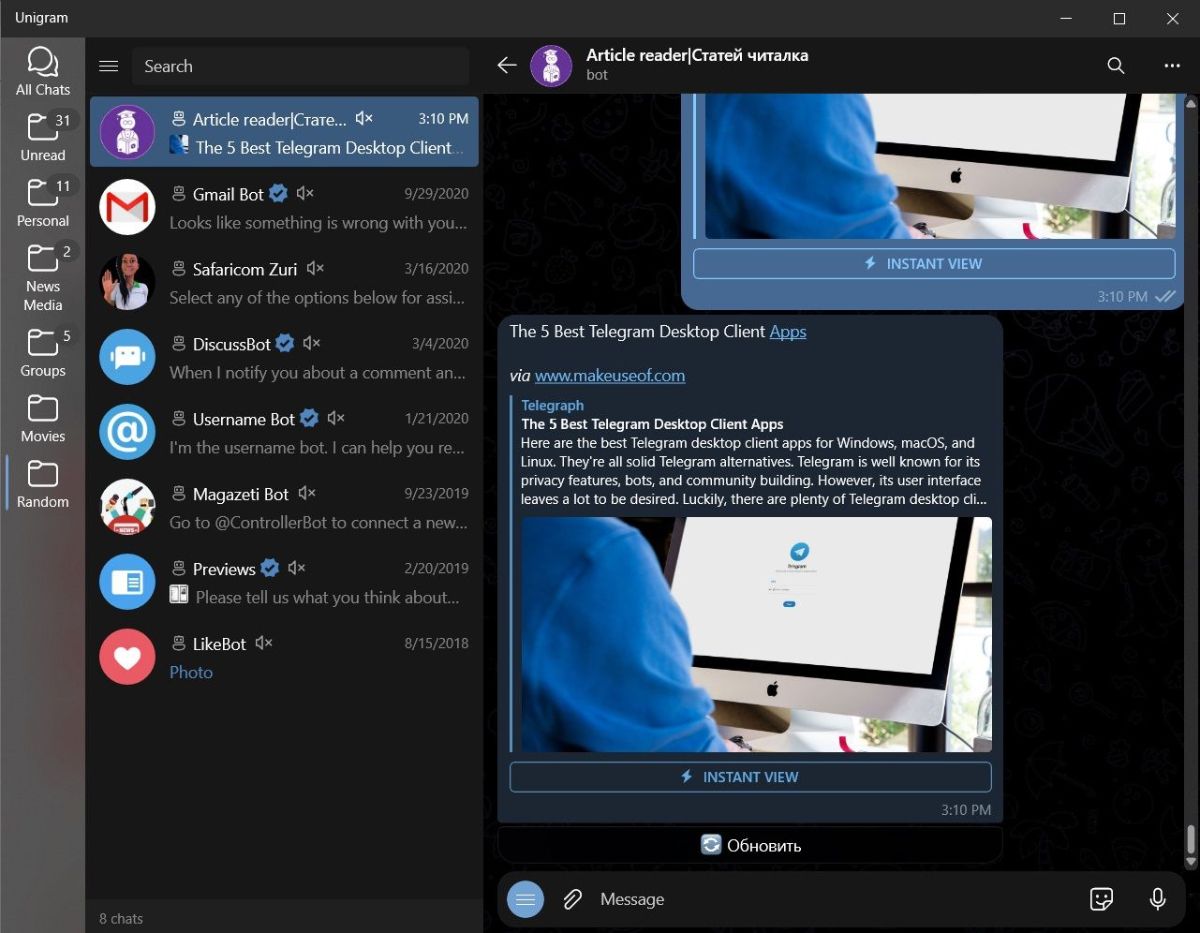
Next up is the Windows 10-only Telegram desktop client alternative, Unigram. This is by far the best Telegram app for PC.
Unigram introduces a few quality-of-life options that make it easier for Telegram users. For instance, you can use the F1 to F5 keys to display different chat groups. Selecting F1 switches to All Chats, F2 switches to User Chats, F3 to Bots, and so on. F6 shows your unread chats.
Unigram also offers multi-account support. It integrates nicely with Windows 10, including the Windows 10 People desktop integration. Windows 10 People allows you to add a personal contact to your taskbar and chat with them from there, rather than opening the full application.
The chat switching options are handy, and the Windows 10 integrations are useful. What makes Unigram stand out is its continuous development. With each version, a host of new features are added to the app.
Unigram also includes additional features that you won’t find on the native Telegram desktop client like interactive emojis, read receipts in groups and live stream recordings, device management, and so on.
Download: Unigram for Windows 10 (Free)
3. Ferdi
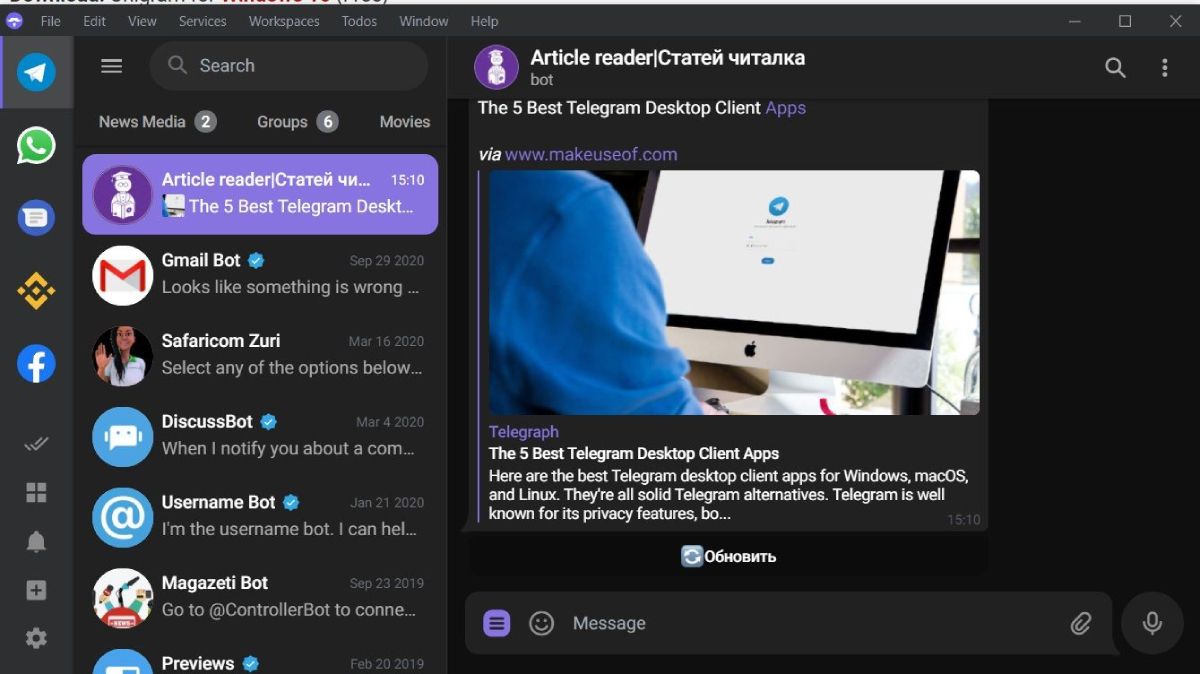
Ferdi is a different take on Telegram desktop client alternatives. Instead of a single Telegram replacement, Ferdi is a messaging browser application. You can concentrate all of your messaging applications in a single messaging browser instead of having numerous taskbar and system tray icons.
One of Ferdi’s best features is separated workspaces. You can use the workspaces feature to group together personal, business, and other workspaces across multiple messengers.
For instance, if you have a bunch of cryptocurrency-focused Telegram and Slack channels, bunch them up into a specific workspace. Family and friend chats? Do the same. It is easy to add additional messenger services, too, including Facebook Messenger, Slack, WhatsApp, Gmail, and more.
That said, for all of Ferdi’s additional messenger functionality, it doesn’t necessarily extend the functionality of the Telegram desktop client. That isn’t a slight on Ferdi, just a fact.
Ferdi is open source and available on GitHub as a hard fork of the now-defunct Franz messaging browser. It is available for Windows, macOS, and Linux, but there are no mobile apps. It’s handy bringing all of your communications into one app, so here are some more multi-messenger apps for Windows, macOS, and Linux.
Download: Ferdi for Windows | macOS | Linux
4. Webogram
Webogram isn’t strictly a Telegram desktop client alternative. It is the regular Telegram client accessed through your browser.
The app itself doesn’t offer any extension on the base Telegram client options. It is, however, a handy extra option for accessing Telegram on the go. Using Webogram allows you a standard Telegram experience no matter the host operating system.
5. Telefuel
Your final third-party Telegram client for consideration is Telefuel. Telefuel is a refined Telegram desktop client alternative whose major selling point is geared towards productivity, power users, and teams. Unlike the folders that you curate on the native Telegram desktop app, Telefuel filters your chats based on type by default.
Thanks to the Chat Type filter feature, your account will have four different tabs: DMs, Groups, Bots, and Channels; all of which can be easily accessed within Telefuel.
The most business-facing feature is Workspaces, which are like folders that allow you to take control of organizing your chats. You can achieve a Slack-like experience right inside Telegram using Telefuel’s Workspaces feature.
Additionally, Telefuel has a dedicated Unread Messages & Unread Mentions filter. It helps you easily jump to any unread messages and unread mentions without juggling through tens if not hundreds of chats. Such is important especially if you use Telegram in your organization.
Besides the three, Telefuel packs other features targeted at power users, including keyboard shortcuts, notes, chat reminders, and the ability to send mass messages. However, the latter is not free. It’s included under Telefuel Pro, which will set you back by $5.
Download: Telefuel for Windows | macOS | Linux
Why Use a Third-Party Telegram Client App?
One of the biggest reasons to use a third-party Telegram client is to add additional functionality missing from Telegram. Some third-party Telegram apps expand the base options to turn Telegram into a more rounded chat client.
Multi-messenger applications such as Ferdi provide an extra option for Telegram users. Combining multiple chat applications into a single app isn’t new (think Pidgin or Trillian), but both of these options come with a range of extra tools.
It isn’t all clear sailing, though. The official Telegram client is secure. Using a third-party Telegram client adds another potential security vulnerability, as you are relying on the third-party client developer to maintain security and privacy features. If they fail, your privacy could disappear with it.
Is Telegram your go-to chat app? Then you should know all about these awesome Telegram features you should be using.
Telegram — один из самых популярных мессенджеров в мире, который предлагает безопасную и надежную коммуникацию. Однако официальный клиент Telegram имеет свои ограничения и может не подходить под все потребности. Для этого существуют альтернативные клиенты, предлагающие дополнительные функции и возможности.
В этом обзоре мы рассмотрим несколько лучших альтернативных клиентов Telegram для платформы Windows. Они отличаются интерфейсом, функционалом и другими особенностями, чтобы каждый пользователь мог выбрать наиболее подходящий вариант для своих нужд.
1. Telegram X
Telegram X — это более современный и быстрый клиент Telegram, который предлагает богатый функционал и удобный интерфейс. Он оснащен некоторыми улучшенными функциями, такими как возможность изменения темы оформления, добавление собственных стикеров и настройка интерфейса под себя.
2. Franz
Если вы пользуетесь не только Telegram, но также и другими мессенджерами, то Franz — это идеальный вариант для вас. Это мультиплатформенный клиент, который объединяет в себе несколько мессенджеров, включая Telegram, WhatsApp, Facebook Messenger и многие другие. Таким образом, вы можете использовать все свои аккаунты в одном приложении и управлять ими удобно.
3. Unigram
Unigram — это удобный и продвинутый клиент Telegram, разработанный специально для платформы Windows. Он обладает простым и интуитивно понятным интерфейсом, предлагает расширенные возможности настройки и поддерживает даже те функции, которые недоступны в официальном клиенте Telegram. Кроме того, Unigram позволяет использовать несколько аккаунтов одновременно и имеет функцию «Невидимки», которая позволяет скрыть ваш онлайн-статус.
Таким образом, выбор альтернативного клиента Telegram для Windows зависит от ваших индивидуальных предпочтений и потребностей. У каждого клиента есть свои преимущества и особенности. Попробуйте их все и выберите наиболее подходящий вариант для себя!
Лучшие альтернативные клиенты Telegram для Windows
Вот несколько лучших альтернативных клиентов Telegram для Windows:
1. Telegram X
Telegram X — это официальный клиент Telegram для Windows, который предлагает улучшенные функции и более современный интерфейс. Он обеспечивает быструю работу, поддержку темной темы, а также расширенные настройки и возможность использования нескольких аккаунтов.
2. Franz
Franz — это многоцелевой клиент, который объединяет в себе несколько мессенджеров, включая Telegram. Он позволяет вести переписку в нескольких мессенджерах одновременно, использовать различные учетные записи и организовать удобный рабочий процесс.
3. Challegram
Challegram — это клиент Telegram, разработанный специально для пользователей Windows. Он предлагает настраиваемый интерфейс, улучшенную функциональность и ряд дополнительных возможностей, таких как организация каналов и групп. Challegram также поддерживает темную тему и интеграцию с другими приложениями.
4. Unigram
Unigram — это клиент Telegram, который полностью оптимизирован для работы на платформе Windows. Он обеспечивает быструю и стабильную работу, поддержку всех основных функций Telegram, а также возможность использования нескольких аккаунтов и настройку интерфейса.
5. Rambox
Rambox — это еще один многоцелевой клиент, который объединяет в себе несколько мессенджеров, в том числе Telegram. Он предлагает широкий набор функций, таких как уведомления, поиск, настройки учетных записей и многое другое. Rambox также позволяет использовать несколько аккаунтов и настроить интерфейс под свои предпочтения.
При выборе альтернативного клиента Telegram для Windows, учтите свои потребности и настройки, чтобы найти наиболее подходящий вариант. У каждого из этих клиентов есть свои особенности, поэтому вы сможете выбрать тот, который лучше всего соответствует вашим требованиям.
Не важно, для какого альтернативного клиента Telegram для Windows вы решитесь, все они предлагают удобное и надежное использование Telegram на вашем устройстве.
Обзор и сравнение
В данной статье мы рассмотрим несколько лучших альтернативных клиентов Telegram для Windows и сравним их основные характеристики.
1. Telegram Desktop — официальный клиент Telegram, который обеспечивает надежное и быстрое соединение с серверами мессенджера. Он имеет простой интерфейс, множество настроек и поддержку всех основных функций Telegram. Однако, его возможности расширяются с помощью сторонних плагинов и приложений.
2. Threema — безопасный и приватный мессенджер, который шифрует все сообщения и не хранит личные данные пользователей на своих серверах. Он предлагает функции такие как голосовые и видеозвонки, защищенный обмен файлами и конфиденциальные групповые чаты. Однако, Threema является платным приложением и не имеет такого большого пользовательского базы, как Telegram.
3. Signal — еще один безопасный и приватный мессенджер, который обеспечивает конфиденциальность и защиту данных. Он предлагает зашифрованные сообщения, голосовые и видеозвонки, а также самоуничтожающиеся сообщения. Signal доступен на различных платформах, включая Windows. Тем не менее, он также имеет меньшую пользовательскую базу, чем Telegram.
4. Viber — популярный мессенджер с функцией голосовых и видеозвонков, бесплатными сообщениями, возможностью отправлять файлы и создавать групповые чаты. Viber имеет множество стикеров и эмодзи, которые позволяют выразить свои эмоции. Он также позволяет звонить на мобильные и стационарные номера с помощью функции Viber Out. Однако, Viber не обеспечивает такую же степень защиты и конфиденциальности, как Telegram.
5. LINE — многофункциональный мессенджер, который предлагает голосовые и видеозвонки, возможность отправлять сообщения и файлы, создавать групповые чаты и использовать стикеры. LINE также имеет функцию Timeline, позволяющую делиться фотографиями и видео с друзьями. Однако, он не шифрует стандартные сообщения и не обладает такой же степенью безопасности, как Telegram.
Каждый из этих клиентов Telegram имеет свои сильные и слабые стороны, поэтому выбор зависит от ваших потребностей и предпочтений. Telegram Desktop является надежным и удобным в использовании клиентом, Threema и Signal обеспечивают максимальную конфиденциальность, Viber предлагает широкий набор функций и возможностей для общения, а LINE предлагает разнообразные функции и возможность публикации на ленте времени.
Here is a list of 8 best free Telegram desktop clients for Windows. Using these software, you can now seamlessly use Telegram on your PC. Telegram does have an official desktop client for Windows. But, if you don’t like it or looking for some lightweight version of Telegram desktop client, then using any of these software is the best choice for you. They allow you to easily have one-on-one and group chats. You can send text messages, files, voice notes, etc. as you normally do on Telegram Web or official desktop client.
Some of them offer additional features like secret chat, audio/video calls, etc. which you can’t find on the official desktop client. Most of them use the same interface as of Telegram Web. That means you can get started with these software right away. Many of them even let you connect multiple Telegram accounts and access them at the same time. Some of these software also works as desktop clients for WhatsApp, Gmail, LinkedIn, etc.
Now, let us get started with the best Telegram desktop clients.
Cutegram:
Cutegram is probably one of the best free Telegram desktop clients for Windows. It allows you to easily add your Telegram account and then you can use it seamlessly on your PC. You can have a one-on-one chat with any of your contacts or go with a group chat. During a chat, you can send text messages, attachments (like images, documents, etc.), emojis, and voice notes. It also comes with the “Secret Chat” feature of Telegram. That means you will be able to start a highly secure secret chat with anyone you like and send self-destructive messages, disable message forwarding, etc.
There are other features available like you can manually add contacts, favorite & mute contacts, customize chat window, enable notifications, change the interface language, and much more. One of the unique and useful features of Cutegram is the option to add multiple Telegram accounts. You can easily connect multiple accounts and then access them from one single window.
Rambox:
Rambox is another free Telegram desktop client which you can use on your PC to access your Telegram account for messaging. You will be able to start private chats with any specific contact or create a new group for chatting with multiple contacts. While chatting, you can send emojis, files (like photos, documents, videos, etc.), text messages, and also voice messages. Unlike “Cutegram”, this one doesn’t have the option to start secret chats on Telegram.
It comes with the options to add new contacts, enable notifications, clear chat history, search messages, change window language, and more. This Telegram desktop client also allows you to connect as many Telegram accounts as you want and use them simultaneously on separate tabs. Apart from Telegram, it supports dozens of other services including Slack, LinkedIn, Workplace, Zoho Chat, TweetDeck, Smooch, and more.
TDesktop Plus:
TDesktop Plus is another simple and useful telegram desktop client which you can use for free. You can simply install it on your PC and connect your Telegram account in no time. Once done, you will be able to start group chats (with up to 50K contacts) as well as private one-on-one chats with ease. Apart from that, it also comes with the option to create channels for broadcasting messages to unlimited contacts. It allows you to send text messages, voice notes, photos, documents, emojis, and more during a chat. This one also doesn’t support the Telegram’s Secret Chat feature.
You will also get some basic options to enable desktop notifications, add new contacts, search for messages, share contacts, clear message history, change the general language, and so on. Unlike Cutegram and Rambox, this desktop client doesn’t have the option to connect multiple Telegram accounts. If you’re looking for a lightweight and clean Telegram desktop client, then this is the one you need.
Franz:
Franz is quite similar to Rambox and is one of the decent Telegram desktop clients for Windows. It allows you to add your Telegram account with ease and then start sending and receiving messages on PC. You will be able to easily have private conversations with any of your contacts and also start group chats. It allows you to send files (like documents, images, audio, etc.), emojis, text messages, and even voice messages. This one also doesn’t have the option to have secret chats with the contacts on Telegram.
It also offers other useful features like message search history, add contacts manually, desktop notifications, change the interface language, etc. This software also lets you connect as many Telegram accounts as you want and then access them in one window. Each account is added to a separate tab making it easier for you to use them without switching windows. You can use Franz for other services as well including WhatsApp, Google Calendar, Facebook Messenger, Google Keep, Trello, and more.
Station:
Station is also one of the best free Telegram desktop clients for Windows PC. Using this software, you will be able to easily access your Telegram account on your PC for messaging. It allows you to have private chats with specific contact and also create groups to have chats with multiple users. While having a chat, you can send text, emojis, voice notes, and files like audio, images, videos, documents, etc. The Telegram’s Secret Chat feature is not supported by Station.
Similar to Franz and Rambox, it has some additional features to enable notifications, add new contacts for chat, change window language, and more. This Telegram desktop client also lets you connect multiple accounts and use them at the same time from one platform. It also supports other services like Feedly, Canva, Dribble, UXpin, and so on.
Firework:
Firework is another simple desktop client for Telegram that can be used for free on Windows. It actually lets you convert Telegram Web into a desktop application. After that, it lets you easily add your Telegram account and then have conversations with any of your contacts or groups. You will be able to send text, images, audio, documents, emojis, and more during a chat. It doesn’t have the “Secret Chat” feature of Telegram.
This software also comes with options to add new contacts for chat, enable/disable notifications, change the language of the interface, and so on. Not only that, you can even add multiple Telegram accounts and use them in separate instances. In addition to Telegram, this software can help you use almost all the messaging or social websites including WhatsApp Web, Facebook Messenger, Slack, SoundCloud, etc.
Manageyum:
Manageyum is also a free Telegram desktop client for Windows PC. This one also lets you have private and group chats with ease. You can send and receive emojis, files (like images, audio, documents, etc.), text messages, and voice messages. The interface will look like the Telegram web, so you won’t find it difficult to use. It is free to use, but initially, you will only get a trial of 30 days. However, you can remove this limitation and get it free of charge for unlimited usage just by inviting 5 people to use Manageyum.
This Telegram desktop client also doesn’t have the Secret Chat feature but does have some basic options to enable notifications, add contacts, change the language, etc. One of the best features of this software is that you can add multiple Telegram accounts and use them from one window. It can also be used for Basecamp, Gmail, Gitter, Jira, Trello, Twitter, and more.
Unigram:
Unigram is another useful and feature-rich Telegram desktop client. It is actually a Windows 10 app which you can install on your PC and then use your Telegram account. This one also allows you to have a one-on-one chat, group chat, and even create channels to broadcast messages to as many contacts as you want. Similar to other software in this post, this one lets you send text messages, attachments, voice notes, etc. You can even send Telegram stickers during a chat.
Although it doesn’t support secret chat, still it offers other useful features like audio/video calls, block contacts, add new contacts, enable notifications, save messages for quick access, and much more. You will also find many other options in the app settings to change the appearance, language, data & storage, and so on.
Closing Words:
So, these are some of the best third-party Telegram desktop clients for Windows PC. The features offered by all these software make them a perfect alternative to the official desktop client of Telegram. Personally, I like Cutegram as apart from offering all the important features of Telegram, it also supports secret chats. Otherwise, all of these software are perfect for using Telegram on PC.
Try them and let me know which one you liked.
shark_garant
Отправлено 19 10 2022 — 19:07
Всем привет!
Я являюсь руководителем команды Telegram профессионалов SharkSale, и сегодня я расскажу Вам о лучших неофициальных клиентах Telegram на пк.
Мы отсеяли несколько самых лучших сторонних клиентов, которыми сами пользуемся:
Unigram (Windows, Xbox) — это сторонний клиент Telegram, который создавался специально под Windows 10/11 и Xbox.
У Unigram есть быстрые ответы в центре уведомлений, поддержка Continuum, поддержка Live Tile и даже поддержка панели людей, которая появится в Fall Creator’s Update.
Возможности:
- Поддержка секретных чатов;
- Поддержка Instant view;
- Редактор фото и видео;
- Открытие чатов в отдельном окне;
- Пересылка без цитирования;
- Блокировка приложения с помощью Windows Hello;
- Доступность для слабовидящих.
Kotatogram (Windows, Linux) — будучи основанным на Telegram Desktop, обладает всеми его функциями, но также имеет и другие полезные и косметические функции.
Возможности:
- Возможность изменения шрифта;
- Компактный список чатов и компактные папки;
- Настраиваемый размер стикеров;
- Адаптивные пузыри сообщений (портированы из патча).
Telegreat (Windows, macOS, Linux, веб-версия) — скрытие сообщений от заблокированных людей в чате.
Возможности:
- Больше из возможностей ничего интересного не нашли.
Telefuel (Windows, macOS, Linux) — называют себя самым мощным клиентом для Telegram.
Возможности:
- Папки с чатами и рабочие места;
- Фильтр по типу чатов;
- Неограниченные пины;
- Фильтр непрочитанных сообщений и упоминаний;
- Клавиатурные сокращения;
- Отправка массовых рассылок;
- Поддержка нескольких аккаунтов
Надеюсь, что данная подборка была полезна для Вас.
С ув. команда Telegram профессионалов SharkSale
SharkHelper — самый полезный бот для модерации, защиты и продвижения Telegram чатов и каналов.
Администрация форума не имеет отношения к пользователям форума и к публикуемой ими информации. Пользовательское соглашение
ashurzoda
Отправлено 23 10 2022 — 08:09
ashurzoda
- Cообщений: 725
- Поинты: 94
-
Предупреждений: 0
Все софты для Telegram wow.link/tgsoft
- Онлайн:15д 17ч 38м
Надеюсь, что данная подборка была полезна для Вас.
С ув. команда Telegram профессионалов SharkSale
Интересная подборка, а что значит консольные клиенты? Можно на пальцах объяснить?
shark_garant
Отправлено 23 10 2022 — 09:19
Интересная подборка, а что значит консольные клиенты? Можно на пальцах объяснить?
Это значит, что эти клиенты предназначены для консольных операционных систем по типу Linux и т.д.
SharkHelper — самый полезный бот для модерации, защиты и продвижения Telegram чатов и каналов.
soc-proof.su
Отправлено 24 11 2020 — 14:06
soc-proof.su
- Cообщений: 1 583
- Поинты: 2
-
Предупреждений: 30
- Онлайн:58д 5ч 28м
Как экономить деньги на продвижении? Покупать из первых рук!
SOC-PROOF.su — именно то, что тебе нужно. SМM панель, у которой покупают все уже более 6 лет.
Самая низкая стоимость на любые услуги:
— Telegram Бусты для канала, подписчики с Премиумом для ТОПа, премиум реакции / просмотры для продвижения каналов в новом поиске Телеграм
— YouTube услуги, Инстаграм лайки от 3 Р, бесплатные ТикТок просмотры.
Комментарии, просмотры, подписчики, лайки, репосты для ВК, YouTube, Instagram, Facebook, Telegram, Я.Дзен, ТикТок, RuTube. Гарантированно, лучшие цены от создателя услуг. Качественно — не значит дорого.
Присоединяйся. Будь частью лучшего.
Сообщение отредактировал soc-proof.su: 23 09 2023 — 09:34
Рекламный пост
TG-Top.Ru
Отправлено 23 10 2022 — 10:14
Это значит, что эти клиенты предназначены для консольных операционных систем по типу Linux и т.д.
На домашних компьютерах все линуксы с окнами
Из теста «ПК (и консоли)» можно подумать, что под словом консоль подразумеваются игровые приставки. Лучше писать CLI
TG-Top.Ru — RU услуги для Telegram. Свои базы аккаунтов. Инвайт, Парсинг, Подписчики, Просмотры, Реакции, Опросы
ashurzoda
Отправлено 23 10 2022 — 19:22
ashurzoda
- Cообщений: 725
- Поинты: 94
-
Предупреждений: 0
Все софты для Telegram wow.link/tgsoft
- Онлайн:15д 17ч 38м
На домашних компьютерах все линуксы с окнами
Из теста «ПК (и консоли)» можно подумать, что под словом консоль подразумеваются игровые приставки. Лучше писать CLI
А там кстати один клиент для иксбокса, таки для консоли )
Варианты для тех, кто хочет получить расширенные возможности или просто попробовать новое.
1. Unigram
Платформы: Windows 10, Xbox One.
Unigram способен работать не только на компьютерах с Windows 10, но и на приставках Xbox One. Так что вы сможете звонить своим знакомым прямо с телевизора, что довольно интересно. Простой и чистый интерфейс Unigram выдержан в соответствии со стилем Windows 10 и смотрится на ней лучше, чем оригинальный Telegram. Это определённо лучший клиент для пользователей данной ОС.
В Unigram вы можете быстро переключаться между вариантами отображения чатов с помощью горячих клавиш. Например, клавиша F1 покажет все чаты, F2 отобразит пользователей, F3 — группы, в которых вы состоите, F5 — каналы, а F6 откроет только непрочитанные сообщения. В приложении есть поддержка работы с несколькими учётными записями.
Но самая приятная фишка — интеграция с панелью «Люди» на таскбаре Windows 10. Вы можете помещать туда избранные контакты, чтобы всегда иметь к ним доступ, и писать своим друзьям, не открывая сам клиент. Также Unigram интегрируется с меню «Поделиться», чтобы вы могли сразу отправлять своим контактам файлы и ссылки из Сети.
2. Bettergram
Платформы: Windows, macOS, Linux.
Это один из самых популярных сторонних клиентов для Telegram. Он добавляет несколько полезных возможностей, которых нет в официальном приложении. Bettergram позволяет закреплять до 50 чатов вместо пяти, как в оригинальном Telegram, сортировать сообщения по категориям и помечать важные разговоры, чтобы быстрее их отслеживать.
Ещё одна полезная функция Bettergram — возможность его добавления в стандартное меню «Отправить» в Windows. Так вы сможете отправлять своим контактам файлы, архивы и фотографии прямо из контекстного меню «Проводника», не перетаскивая их между окнами вручную.
Загрузить Bettergram →
3. Pidgin
Платформы: Windows, Linux.
Pidgin — универсальный клиент для обмена быстрыми сообщениями, используемый во многих дистрибутивах Linux. Но у него есть версия и для Windows. Он поддерживает такие протоколы связи, как Google Talk, IRC, Jabber и многие другие, а с помощью плагинов в него можно добавить поддержку Telegram, Slack, Skype или Discord. Pidgin пригодится, если вы не хотите держать кучу мессенджеров открытыми одновременно и предпочитаете собирать все свои контакты в одном окне.
Загрузить Pidgin →
Загрузить плагин Telegram‑Purple →
4. Adium
Платформы: macOS.
Это практически тот же Pidgin, но разработанный специально для macOS. Программа позволяет отправлять сообщения через многие протоколы связи, в том числе и в Telegram. Для этого придётся установить тот же плагин Telegram‑Purple. Просто скачайте версию плагина для Mac и откройте его двойным щелчком, а затем введите свой номер телефона.
Загрузить Adium →
Загрузить плагин Telegram‑Purple →
5. Plus Messenger
Платформы: Android.
Альтернативный клиент Telegram для смартфонов Android, отличающийся более удобным и продуманным интерфейсом. Ваши чаты, группы, каналы, боты и избранные элементы распределены здесь по вкладкам, а не располагаются вперемешку, как в официальном приложении.
Здесь можно закреплять до 100 чатов и помещать в «любимые» до 20 стикеров. Поддерживается одновременная работа с 10 аккаунтами. И, наконец, в Plus Messenger можно копировать отдельные фрагменты длинных текстовых сообщений — функция, которой так не хватает в оригинальном Telegram.
6. Webogram
Платформы: Web.
Клиент Telegram, работающий прямо в браузере. С ним вы можете переписываться с друзьями, не устанавливая ничего на свой компьютер. В остальном он ничем, в сущности, не отличается от стандартного приложения. Разве что секретных чатов тут нет. А гики при желании могут даже развернуть собственный сервер с Webogram.
Webogram →
7. Vidogram
Платформы: Android.
Этот клиент повторяет все возможности Telegram, но привносит несколько новшеств. Главное из них — возможность совершать не только аудио-, но и видеозвонки. Для этого нужно, чтобы и у вашего собеседника был установлен Vidogram. Кроме того, приложение позволяет устраивать прямые трансляции, передавая видео с камеры в реальном времени.
Чаты, которые вы не хотите показывать чересчур любопытным личностям, заглядывающим вам через плечо, в Vidogram можно скрывать: они появятся в общем списке только после долгого нажатия на кнопку поиска.