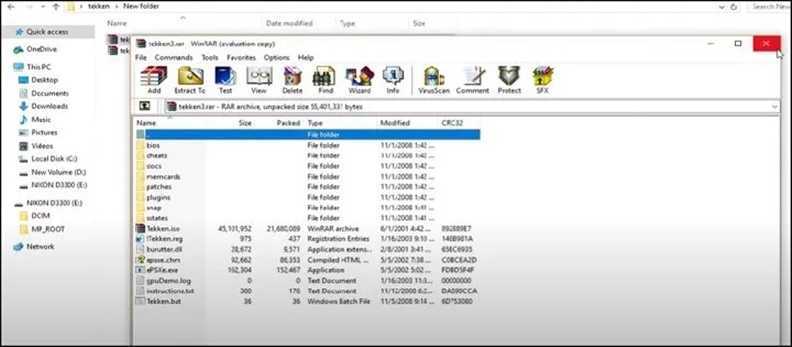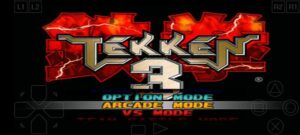Tekken 3 is one of the most successful games in PlayStation’s history. It had a slow start when it first came out. The game received a limited release in Japan back in 1996 before hitting the shelves in international markets in 1997.
Selling over 8 million PlayStation copies and a whopping 35,000 arcade units, some people have called Tekken 3 one of the greatest games the industry has ever produced.
The title retained the core concepts of previous Tekken games, including the fighting system. But it also emphasized the three-dimensional movement. Players could step in and out of the background. This element revolutionized fighting games.
Tekken 3 took things a step further by making the jumping more reasonable. Gamers also appreciated the quick recoveries and the ability to escape tackles.
Most of the fighters in the cast were new, except for the six characters that had returned from the original game. The developers blamed the changes in the cast on the fact that the new game was set two decades after its predecessor.
The story followed Jin Kazam, who lost his mother to a devastating attack from a paranormal entity. Forced to seek shelter in the arms of Heihachi, Jin entered the King of the Iron Fist Tournament at 19, giving players the opportunity to fight against a variety of warriors.
How To download and Play Tekken 3 On PC?
If you have a lot of experience with video games, this question won’t make sense to you. After all, most games are the same. You can download and install them with relative ease by pressing a few buttons. What makes Tekken 3 so unique?
It’s simple: you can play Tekken 3 today, but only if you have a PlayStation. Tekken 3 is only available on the console. Some arcades have Tekken 3 units lying around.
But if you don’t own a PlayStation and can’t find any arcades in your area, you still have options. Even though Tekken 3 is not compatible with a PC, you can use these steps to play Tekken 3 on a computer:
1. System Requirements
If you want to play Tekken 3, you need a PC. These are the minimum requirements.
- Ram: 512MB
- Processor: Pentium 4, or higher
- Free Space : 100MB of storage
- Video Card: DirectX 9.0 32MB
- Operating System: Windows Vista, Windows 7, 8, 10, 11
You can use a computer whose specs exceed this threshold. The more powerful the machine, the better.
Find the emulated Tekken 3 files. Make sure the source is trustworthy. Because the publisher never released a PC version of Tekken 3, you have to look for the game on third-party websites.
But many third-party websites are either scams or sources of viruses and malware. Check Tekken forums before you act. Tekken fans will recommend some trustworthy sources of emulated Tekken 3 files.
3. Installation
Disable Windows Defender. If you don’t, the antivirus will disrupt the installation. Go to ‘Settings,’ ‘Update and Security,’ ‘Windows Security,’ ‘Open Windows Security,’ ‘Virus and Threat Protection,’ and ‘Manage Settings.’
Move the toggle on ‘Real-Time Protection to the off position. You can switch real-time protection back on once you install the game.
Go to the RAR file you downloaded. Extract it using any tool that suits you. Find ‘Tekken.reg’ and run it to make the necessary modifications to the Registry Editor. Select ‘Tekken.bat’ to launch the game.
This process is relatively straightforward. However, if you have an emulator, you can also use it to run the game.
Don’t forget that Tekken 3 runs on PlayStation. There are plenty of emulators on the internet that can run PlayStation games. If you’ve never used one, the emulator will recreate the PlayStation environment on your PC.
You can play PlayStation games within the emulator on the computer. Some popular PlayStation emulators include RetroArch, EmuBox, and PPSSPP. The best option is probably Pcsx2.
But you don’t have to use any of these options. Emulators are constantly changing. Some of them will get discontinued because the developers lose interest. Others will improve unexpectedly.
Again, check Tekken forums to identify the best PlayStation emulators. Once you have a suitable emulator, download the ROM. Install the emulator on your PC and load Tekken 3 within the emulator.
The advantage of an emulator is that you can play other PlayStation games once you’re done with Tekken 3.
Also Read: Best 20 PC Games for Windows 11 Offline [Free Download]
Other Best PC Games:
- Vice City PC Game
- IGI 3 Download
- Super Mario Game Download
Tags: Tekken 3 game Download for PC Windows 10Tekken 3 game for pcTekken 3 PC download Windows 7Tekken game
Ocean of Games Tekken 3 stands as a monumental achievement in the realm of PlayStation games. Its journey began modestly in Japan in 1996, with a limited release. However, by 1997, it had garnered international acclaim. With sales exceeding 8 million copies on PlayStation and an impressive 35,000 arcade units sold, Tekken 3 has been hailed by many as a pinnacle in gaming history.
Ocean of Games Tekken 3 Download For PC Overview
Details of Tekken 3 Game Download PC
| Game Name | Tekken 3 Pc |
| Release Date | 20 March 1997 |
| Publisher | Sony Interactive Entertainment |
| Developer | Production I.G, Namco |
| Mode | Single-player, multiplayer |
| Game style | Fighting |
The game maintained the foundational principles of its predecessors, especially the combat mechanics. Yet, it introduced a groundbreaking 3D movement feature, allowing players to seamlessly transition between the foreground and background. This innovation set a new standard for fighting games. Tekken 3 further refined the gameplay by introducing more realistic jumps and quicker recovery times, much to the delight of gamers.
The character roster underwent a significant transformation, with most being fresh faces, save for six returning fighters from the original game. This change was attributed to the game’s storyline, which fast-forwards two decades from the previous installment. Players are introduced to Jin Kazama, a young warrior seeking vengeance for his mother’s tragic demise at the hands of a supernatural force. The narrative propels Jin into the King of the Iron Fist Tournament, pitting him against a diverse array of combatants.
Tekken 3 is not just a fighting game; it is a masterpiece of gaming history. It has many features that make it stand out from other games in the genre and appeal to millions of fans around the world. Here are some of the features that make Tekken 3 so amazing: And This is the Same Feature.
- A large and diverse cast of characters: Tekken 3 features 23 different characters, each with their own unique moves, combos, and styles. You can choose from classic characters like Jin Kazama, Paul Phoenix, Nina Williams, and Yoshimitsu or new characters like Ling Xiaoyu, Eddy Gordo, Hwoarang, and Julia Chang. Each character has their own backstory, personality, and fighting style, giving you plenty of options to suit your preferences and skills.
- A variety of modes and challenges: Tekken 3 offers more than just the standard Arcade and Versus modes. You can also enjoy other modes like Team Battle, Time Attack, Survival, Tekken Ball, Tekken Force, and Practice. Each mode has its own rules and objectives, giving you different challenges and rewards. You can also unlock new characters and endings by completing certain modes or tasks.
- A fast and fluid gameplay: Tekken 3 is known for its speed and smoothness of gameplay. The game features a 3D movement system that allows you to sidestep in or out of the background, creating more opportunities for dodging and attacking. The game also emphasizes juggling, which means launching your opponent into the air and hitting them with a series of attacks before they land. Juggling is essential to deal maximum damage and prevent your opponent from counterattacking.
- A simple and intuitive control scheme: Tekken 3 full game download for PC Windows 10 has a simple control scheme that consists of four buttons: punch, kick, block, and throw. You can perform various moves by combining these buttons with directional inputs. You can also customize the controls to suit your preferences. The game is easy to learn but hard to master, as you need to master the timing, spacing, and strategy of each move.
- Stunning graphics and sound: Tekken 3 has impressive graphics and sound for its time. The game features realistic character models, animations, and effects that make the fights more immersive and exciting. The game also has awesome soundtracks that match the mood and theme of each character and stage. The game also has voice acting for some characters, adding more personality and emotion to the game. download tekken 3 apk.
How Can You Experience Tekken 3 on Your PC?
For seasoned gamers, the idea of playing Tekken 3 on a PC might seem perplexing. After all, the game was exclusively designed for PlayStation. While some arcades might still house Tekken 3 units, the real magic happens when you bring the game to your computer.
System Requirements for Tekken 3 on PC:
- RAM: Minimum 512MB
- Processor: Pentium 4 or superior
- Storage: At least 100MB
- Video Card: DirectX 9.0 with 32MB capacity
- Operating System: Windows Vista and above, including Windows 11
To play Tekken 3 on your PC, you’ll need to venture beyond official channels. Since there’s no official PC version, you’ll have to rely on third-party sources. However, exercise caution. Many of these sources can be riddled with malware or scams. Engage with dedicated Tekken communities online to find reliable sources for the game files.
How To Download Tekken 3 For PC Windows 10
In the realm of fighting games, Tekken 3 holds a special place. Its captivating gameplay, diverse character roster, and immersive storyline make it a must-have for any gaming enthusiast. If you’re using Windows 10 and wish to experience the thrill of Tekken 3 on your PC, you’re in the right place. This guide will walk you through downloading and installing Tekken 3 for free on your Windows 10 PC.
Before we begin, it’s crucial to ensure your PC meets the minimum system requirements for Tekken 3. The game requires an Intel Core i3 processor, 2 GB of RAM, an NVIDIA GeForce GTX 660 2GB graphics card, and 500 MB of hard disk space. For an optimal gaming experience, we recommend an Intel Core i5-4690 3.5 GHz processor, 8 GB of RAM, an NVIDIA GeForce GTX 1060 graphics card, and 60 GB of hard disk space.
Now, let’s dive into the step-by-step guide:
- Open your web browser: Start by opening your preferred web browser. Google Chrome is highly recommended due to its speed and security features.
- Visit a reliable game download site: Navigate to a trusted game download site. For this guide, we’ll use Ocean Of Games, a reputable platform known for its vast library of free games.
- Search for Tekken 3: On the Ocean Of Games homepage, locate the search bar and type in “Tekken 3“. Hit enter to proceed.
- Access the game’s download page: From the search results, click on the Tekken 3 link to access the game’s download page.
- Download the game: On the Tekken 3 page, you’ll find a detailed description of the game along with the download link. Click on the download link to start downloading the game.
- Install the game: Once the download is complete, locate the downloaded file on your PC. It will be a zip file, so you’ll need software like WinRAR or 7-Zip to extract it. After extracting the files, run the setup to install the game on your PC.
- Play the game: After the installation is complete, you’re all set to enjoy Tekken 3 on your Windows 10 PC. Locate the game’s icon on your desktop or in your PC’s game folder and double-click it to launch the game.
And there you have it! You’ve successfully downloaded and installed Tekken 3 on your Windows 10 PC. Now, it’s time to dive into the action-packed world of Tekken 3 and enjoy hours of thrilling gameplay. Happy gaming!
Steps to Play Tekken 3 on PC:
- Preparation: Temporarily disable real-time protection in Windows Defender to ensure smooth installation.
- File Extraction: Download the game file (preferably in RAR format) and extract it using your preferred tool.
- Registry Modification: Locate ‘Tekken.reg’ within the extracted files and run it. This will adjust the Registry Editor accordingly.
- Game Launch: Click on ‘Tekken.bat’ to start the game.
For those familiar with emulators, they offer another avenue to enjoy Tekken 3 on PC. Emulators like RetroArch, EmuBox, and the highly recommended Pcsx2 can recreate the PlayStation environment on your computer. Once you’ve set up the emulator, simply load the Tekken 3 ROM, and you’re good to go!
Tekken 3 Game PC Download For Windows 7/8/10/11 (32/64Bit)
DOWNLOAD HERE
FAQs – People Also Ask About Tekken 3 Game Download For Pc
Q.1: How Can I Download & Install Tekken 3 Games?
You can download Tekken 3 from the Ocean Of Games website and install it on your PC.
Q.2: Is Tekken 3 free for Windows 7 and 10?
Yes, Tekken 3 is free to install on Windows 7 and 10.
Q.3: What is the size of Tekken 3 PC?
The game requires a minimum of 1 GB for smooth gameplay.
Q.4: Can we play Tekken 3 online?
Yes, Tekken 3 offers an online mode for a more competitive gaming experience.
Q.5: How can I play multiplayer in Tekken 3 For PC?
Tekken 3 provides both single-player and multiplayer modes for versatile gameplay.
In Conclusion
Tekken 3 remains an iconic game that has left an indelible mark on the gaming industry. Whether you’re revisiting this classic or experiencing it for the first time on PC, the thrill of the fight awaits!
Hello, friends once again welcome back to our website tekken3.in as you all know on this website I Mostly tell you all things related to the Tekken series, so today I am going to tell you all about Tekken 3 Download for PC Windows 7, today from our website, you can download the Tekken 3 for your PC if you using the windows 7 on your PC. So guys if you want to download Tekken 3 for PC, don’t skip the article, be continue with us till the last of the article.
Tekken 3 is a fighting and action game that has very popular and famous game, not only in India. It is a globally very popular game on the internet. Tekken 3 Game for PC maintains the same basic battle system and concepts as its predecessor. While the depth element is largely insignificant in previous Tekken games (apart from certain characters with unique side steps and avoiding maneuvers), Tekken 3 download for pc focuses on the third axis, allowing characters to hide inside or outside the background.
Also Read Paul Tekken 3
The Download Information of the Tekken 3 Download for PC Windows 7
| Name | Tekken 3 APK |
| Size | 58.3 MB |
| :Latest Version | v1.1 |
| Released Date | 20 March 1997 |
| Developer Game | Production I.G, Namco |
| Mode style | Single-player and Multiplayer |
| Genre | Fighting, Action Game |
| Get It on |
Click Here To Download: Tekken 3 Download for PC Windows 7
Tekken 3 Download for PC Windows 7
Features of the Tekken 3 Download for PC Windows 7
-
Big display
If you are a lover of playing fighting games on a big screen then, you should download Tekken 3 for Pc. Here you can enjoy it a lot as compared to playing it on a phone.
-
Small file Size
Tekken 3 Download for PC Windows 7 doesn’t require too much space on your phone for running. It only required a small space of your phone for running it.
How to download and Install Tekken 3 Download for PC Windows 7
If you also want to play this game on your PC or laptop. And if you have come to our website for that, you are at the right place. You Can the Tekken 3 download for pc windows 7 Game from our website tekken3.in.
- First, Open Your Chrome Browser & Search the tekken3.in Website.
- Homepage Will Open & Now Click On The Search Box.
- Which game wants to find, Type that game name on our website search bar.
- Your Home screen will appear with Tekken 3 zip file download in the post & Click on that Link.
- This Post Will Get the Download Option At last, Click on it.
- In a Short Time will Get the Game downloaded & You Can Easily Play This Game.
Note: If you want to download it on simple tips and Ways then you have to scroll up the page and under the table, you see a green color button for downloading, and you have to simply click on that button, and your downloading process will start.
History of JIN
Before starting my topic, I tell you that one of the best and my favorite player in the Tekken series Is Jin. The full name of the JIN is Jin Kazama and he is a fictional character in the Tekken fighting game series created by Bandai Namco Entertainment. He was introduced as the protagonist in the 1997 game Tekken 3 and has been the central character of the series from that game onwards.
The birthplace of the Jin Kazama is Japan and the nationality of Jin is Japanese. The fighting style of the Jin Kazama is Mishima-ryu Karate with Kazama-style traditional martial arts(Tekken 3-Tag Tournament as human and Devil Jin) and Traditional Karate (Tekken 4-onward; human form only). Jin Kazama lives with their mother (Jun Kazama) and he loves too much to her mom. And one day suddenly Jin’s mother disappeared and he came to know that his mother had died. After it, Jin knows about his grandfather Heihachi Mishima and he went to his grandfather.
Jin took the training of fighting with his grandfather to defeat the Ogre. After taking training for 4 years Jin became a perfect fighter. And he went to the Iron Tag tournament and he shows his best in the tournament. With the way of the tournament, Jin reaches the temple where the ogre was sat. when Jin opens the door of the Temple he saw the Heihachi Mishima in front of him. Heihachi Mishima told him I am your next competitor because he wants to see the training Jin. After it fights begins between Jin and Heihachi Mishima Jin defeats Heihachi Mishima.
After Jin see the Ogre and Heihachi Mishima already told him that the Ogre killed his mother. Now Jin gets too much hyper and he is so excited about the fight with the ogre. And Jin starts the fight with the ogre. And at last, Jin defeats Ogre. After some time suddenly there is a blast happened from the ogre’s body and Heihachi soldiers come there. And after it, Heihachi shoots Jin and Jin dead. After it, Jin became devil Jin and he attacks the Heihachi and he moves away from the temple with his wings.
Screenshots of the Tekken 3 Download for PC Windows 7
Frequently Asked Questions (FAQs)
Q. What is the Fighting style of the Jin Kazama?
Ans. Mishima-ryu Karate with Kazama-style traditional martial arts(Tekken 3-Tag Tournament as human and Devil Jin) Traditional Karate (Tekken 4-onward; human form only)
Q. Does Devil Jin use Kazama style?
Ans. Jin’s combined Kazama and Mishima style is still used by his demonic self, Devil Jin, from Tekken 5 onward.
Q. Who is Jin Kazama’s love interest?
Ans. While Jin and Ling Xiaoyu appear to have developed a close relationship with the JIN Kazama, Satō did not want to explore a romantic one in the film. Instead, the writer wanted to use these pairs to be played together in the spin-off game Tekken Tag Tournament 2, which relies on the use of teams composed of two fighters.
Q. Is Jin Kazama a villain or hero?
Ans. The main character of the Tekken series is Jin Kazama. He is the son of Kazuya and Jun Kazama, and he wants to remove the Devil’s bloodline curse in order to free the world from their never-ending struggle.
Also Read Tekken 3 Download for PC
Final Words
Tekken 3 Download for PC Windows 7, is absolutely an amazing thing by which you can play it on your PC if you don’t have the new Windows 10 or 11 on your phone. So Now I finished my words and I hope your all doubts and queries are cleared related to how to download and install Tekken 3 Download for PC Windows 7. If you have still any questions on your mind please comment below and I will surely reply to you as soon as possible.
Tekken 3 Game Download For PC game was released on 20 March 1997. Tekken 3 is a game developed by production I.G, Namco, and published by Sony Interactive Entertainment. If You Love Playing Fighting Video Games, Then Tekken 3 is Perfect. Also, Check similar Tekken 3 APK download For mobile. This terrifying Fighting Video Game theme is given, which made this game very liked. It will be playing Fighting video games Like As Tekken 6 download. The game is available on Platforms here on PlayStation, Arcade game, and Arcade video game.
Details of Tekken 3 Game Download PC
| Game Name | Tekken 3 Pc |
| Release Date | 20 March 1997 |
| Publisher | Sony Interactive Entertainment |
| Developer | Production I.G, Namco |
| Mode | Single-player, multiplayer |
| Game style | Fighting |
Gameplay Of Tekken 3 Pc Download
Fighting games are usually the hardest game for me to review. Here I am sharing more information about fighting games. When the game starts you try to beat the other person. This game is especially difficult when the game is better than the other series. Play it to see and understand the game. You just have to be more discriminating with the help you render toward other people. Pubg lite pc download is the best fighting game for the android version. Tekken 7 apk download for android is the most popular android game. it’s one of the most popular multiplayer video games.
Related Game: tekken 7 download
You can play your favorite character in the game. Your old favorite areas in Tekken 3 PC Download nocent as ever. The first round is called Force Mode and you can spoil your way through four different sections. This was a great idea that didn’t quite click and was going to play nice outside. Tried to make them 3D so that you could be persuaded to go in and out of the screen. The second mode is called Ball mode on the Tech Tak Kabanshib’s new Taken mode. The idea of this game is like volleyball. god of war 3 download for android is One of The Best Multiplayer Battle royal games. you can easily download this game for PC.
Features of Tekken 3 Game Download for PC
Tekken 3 free PC is a classic fighting game with amazing features that you can explore below.
Stunning Graphics
The graphics and fighting sound of the Tekken 3 full version download PC game are very cool and attract the players a lot. The movement of each fighter in this game, their fighting moves, different outfits, combat sounds, and background music have influenced the aesthetic appeal in the minds of the players.
Simple Gameplay
Tekken 3 ocean of games has remarkably smooth and responsive gameplay. The game features popular characters each with special powers and their own unique moves. Read the gameplay if you want to know how to play this game and how to play each move to win this game easily. Even if you are new to Tekken 3 download the Zip PC game, and you can win this game by watching the trailer of this game. Every level of control is crucial in a fighting game. New fighters are created according to each level so players are very happy to play this game. In-depth gameplay you can check in the above paragraph.
Diverse Character Roster
Tekken 3 online download PC game features different fighters with different moves, combos, and fighting styles. So every fighter has his own unique identity. From the stoic martial artist Jin Kazama to the nimble ninja Yoshimitsu and the enigmatic forest warrior, Eddie Gordo, players can choose from a wide range of characters with their own stories and motivations. In the list below, you can check all the characters that you can play in the Tekken 3 download zip for Windows 10.
- Tekken 5 download for PC
- Tekken 1 Download For PC
Screenshot For Tekken 3 PC Download



List of Characters Fighters in Tekken 3 PC Game Download
Here you can check out 25+ various characters that you can choose in Tekken 3 for Windows 7,8,10, and 11 for free.
| King | Eddy Gordo | Miguel |
| Bryan Fury | Leo | Dragunov |
| Paul Phoenix | Eliza | Heihachi Mishima |
| Lili | Nina Williams | Panda |
| Jack 7 | Bob | Feng Wei |
| Kuma | Lars | Lee Chaolan |
| Asuka Kazama | Kazuya Mishima | Alisa Bosconovitch |
| Hwoarang | Jin Kazama | Ling Xiaoyu |
| Devil Jin | Marshall Law | Steve Fox |
How to Play Tekken 3 on PC? (Step-by-Step Guide)
- Preparation: To ensure smooth installation, disable real-time protection in Windows Defender first.
- File Extraction: Extract the zip file of the game using WinRAR or WinZIP software.
- Registry Modification: Find and Run Tekken 3 PC Game Extract Files. Afterward, you can adjust the Registry Editor as needed.
- Start the game: Click to play and enjoy.
There are some other popular emulators that you can also use to play Tekken 3 full version game on your PC for free. There are a number of popular emulators that can simulate a PlayStation environment on your computer, including RetroArch, EmuBox, and the highly recommended PCsx2. Install the emulator load the ROM and launch the Tekken 3 PC game.
How To Download Tekken 3 For PC Windows 10?
If you also want to play this game. And if you have come to our website for that, then you are at the right place. You Can Tekken 3 download for PC Windows 10 Game on the ocean of games website.
- First, Open Your Chrome Browser and search the Ocean Of Games Website.
- Simply Click The https://oceanofgamesu.com Link.
- Homepage Will Open & Now Click On The Search Box.
- Which game want to find, Type that game name.
- Your Home screen will appear with Tekken 3 zip file download in the post and click on that Link.
- This Post Will Get the Download Option At the last, Click on it.
- In a Short Time will Get a Game Download and you Can Easily Play This Game.
How to Install Tekken 3 Free Game on Windows 7?
If you are facing any difficulty during the Tekken 3 PC free game installation, follow the steps below to avoid any errors:
First of all, go to the download manager and extract the RAR file using WinRAR or WinZIP tool,
After the extraction is complete you will see 16 files,
Click on the .exe file and install it,
Add the installation key we provide you,
Check all terms and conditions and click to play,
Enjoy Tekken 3 Full Version PC Game on Windows 7,8,10, and 11.
See More Games: Getting Over it Download Free PC
Tekken 3 PC System Requirements (Minimum)
- Operating System: Windows 7(64-bit OS)or higher
- RAM: Memory 2 GB RAM.
- GRAPHICS CARD: NVIDIA GeForce GTX 660 2GB, or similar
- SOUND CARD: DirectX compatible sound card or better
- CPU: Intel Core i3 minimum required
- Hard disk space: 500 MB.
Tekken 4 apk download for a mobile device to play the best Tekken game in single-player and multiplayer game mode on a mobile phone.
Tekken 3 For PC Game System Requirements (Maximum)
- Operating System: Windows 10 (64-bit OS required)
- RAM: Memory 8 GB RAM.
- GRAPHICS CARD: NVIDIA GeForce GTX 1060
- CPU: Intel Core i5-4690 3.5 GHz or equivalent
- Hard disk space: 60 GB.
See More Related Games:
- Max Payne 3 Download
- Prince of Persia game download for pc
- GTA Vice City Download
- gta san andreas download
FAQs – Tekken 3 full game download for PC
Q.1: How Can I Download & Install Tekken 3 Games?
it’s a simple process. open the official site oceanofgamesu. and find out this page. scroll down the article then you can see the Tekken 3 pc download button. click on the button and download this game.
Q.2: Is Tekken 3 free for Windows 7 and 10?
Yes, you can easily install Tekken 3 PC games on your Windows 7 and 10. it’s totally free for you.
Q.3: What is the GB of Tekken 3 PC?
it’s not big file. A minimum of 1 GB is required for playing this game on your devices.
Q.4: Can we play Tekken 3 online?
Yes, You Can Play Tekken 3 APK Game as an Online Mod. Also, are you searching for action games for android devices? So, GTA San Andreas APK Download on Android devices.
Q.5: How can I play multiplayer in Tekken 3 For PC?
The Tekken 3 game provides two options such as single-player and multiplayer mode.
Are you using mobile devices and want to find the best multiplayer video game for Android devices? mini militia old version is one of the best action-adventure games and you can play this game with your friends.
Conclusion:
Tekken 3 Game Download For PC is one of the most popular fighting video games for Windows devices. the game allows you to choose various types of superstars. it gives lots of advanced features that make it awesome and unique gameplay. You need 512 MB RAM and 100MB free of space to play this video game on your device. Also, play this fantastic fighting video game on Windows 7, 8, and 10 devices. Click on below download button below and install the Tekken 3 PC download game on your device. If you like this game then share this post link with your friends. play this game with your favorite one.
1
2
3
4
5
4.9 / 5 ( 2969 votes)
If you want to Download Tekken 3 On PC then you have landed on the right webpage. Simply continue reading!
Tekken was originally released in 1996 in Japan only. Later in 1997, it got Internationally released.
Tekken 3 is a legendary fighting game that has stood the test of time. During the initial release, the game was only available for Arcade Boards And then it was ported to PlayStation.
Tekken 3 sold almost over 8 million PlayStation copies and more than 35,000 arcade units globally.
Sadly, it was never ported to the PC. However, if you are looking for Tekken 3 PC Download then thanks to Playstation Emulators we can effortlessly run this game on any Windows PC or Lapop.
Bando Namco added 23 different characters including Jin Kazama, Ling Xiaoyu, Bryan Fury, Eddy Gordo, and Hwoarang in 3rd version of the Tekken franchise.
Table Of Contents
- Tekken 3 PC System Requirements
- How To Download Tekken 3 For PC
- How To Play Tekken 3 On PC
- Tekken 3 Characters List
- Tekken 3 Gaming Modes
- Tekken 3 For PC Controls
Tekken 3 PC System Requirements
Before sharing the actual installation process of Tekken 3 it’s important to know about the system requirements for running the game.
- Operating System: Windows Vista/7/8/8.1/10/11
- CPU: Pentium 4 or later.
- RAM: 512 MB
- Setup Size (Internet Bandwidth Required): 29.49 MB
- Hard Disk Space: 100 MB
- Video Card: 32 MB
- DirectX Version: 9.0 or above
If your computer fulfills the aforementioned requirements then the game will run flawlessly on your PC.
How To Download Tekken 3 For PC
To help you download the game easily on PC, we are sharing a direct download link for Tekken 3.
Once downloaded follow the next few steps to install the game on your device.
DOWNLOAD TEKKEN 3 ON PC
NOTE: To avoid any trouble during installation we advise our readers to turn off ‘Real-Time Protection’ that’s offered by Windows Defender.
1. Locate the downloaded files and using the software of your choice Extract the RAR file. (We recommend WinRAR or 7-Zip)
2. After extraction, a folder with 16 files will be generated. Firstly, double-click and run the file “!Tekken.reg” to modify a few files in the Registry Editor.
3. Lastly, click on the “Tekken.bat” file to start the game.
If everything goes well the game will start on your PC. You can play it in either full screen or as a windowed program.
How To Play Tekken 3 On PC
In the next section, we have shared details about the game and the controls that will help you run the game without any problems.
Tekken 3 Characters List
You can play Tekken 3 using any of the following characters,
- Julia Chang
- Paul Phoenix
- Marshall Law
- Gon
- Anna Williams
- Nina Williams
- Kuma
- Lei Wulong
- Doctor Bosconovitch
- Mokujin
- Gun Jack
- Ling Xiaoyu
- Hwoarang
- Bryan Fury
- King
- Eddy Gordo
- Yoshimitsu
- Jin Kazama
- Orge
- True Orge
- Heihachi Mishima
All these characters can be used in different game modes.
Tekken 3 Gaming Modes
Tekken 3 offers around eight different gaming modes. All these modes offer a unique gameplay experience and are worth checking out. The different gaming modes offered by Tekken 3 are,
Arcade Mode
VS Mode
Team Battle Mode
Time Attack Mode
Survival Mode
Tekken Ball Mode
Tekken Force Mode
Practice Mode
Tekken 3 For PC Controls
Since you will be playing an emulated version of Tekken 3 using a keyboard and mouse it’s important to know about the controls. The buttons of a PS controller will be replaced by the following keys,
- Z =X
- S = Triangle
- X =O
- D = Square
- Keyboard Up = Up
- Keyboard Left = Left
- Keyboard Right = Right
- Keyboard Down = Down
To perform combo moves, simply press the keyboard buttons in proper order.
CONCLUSION
So this was a simple guide on How To Install Tekken 3 On Windows 11 PC. If you face any problems while installing the game then feel free to let us know in the comments section below.