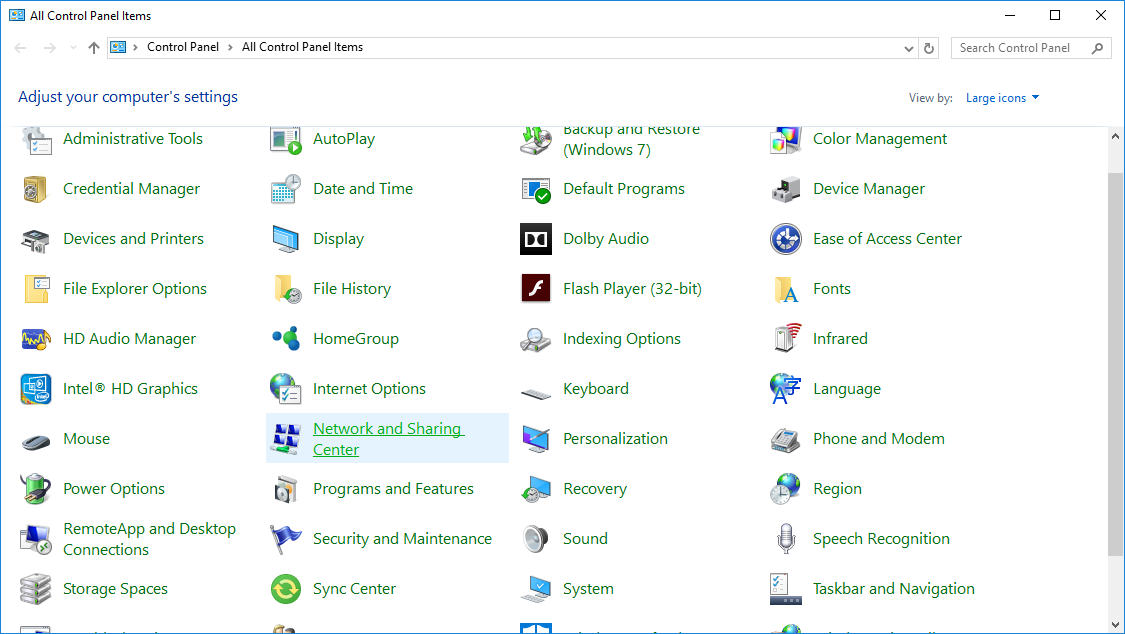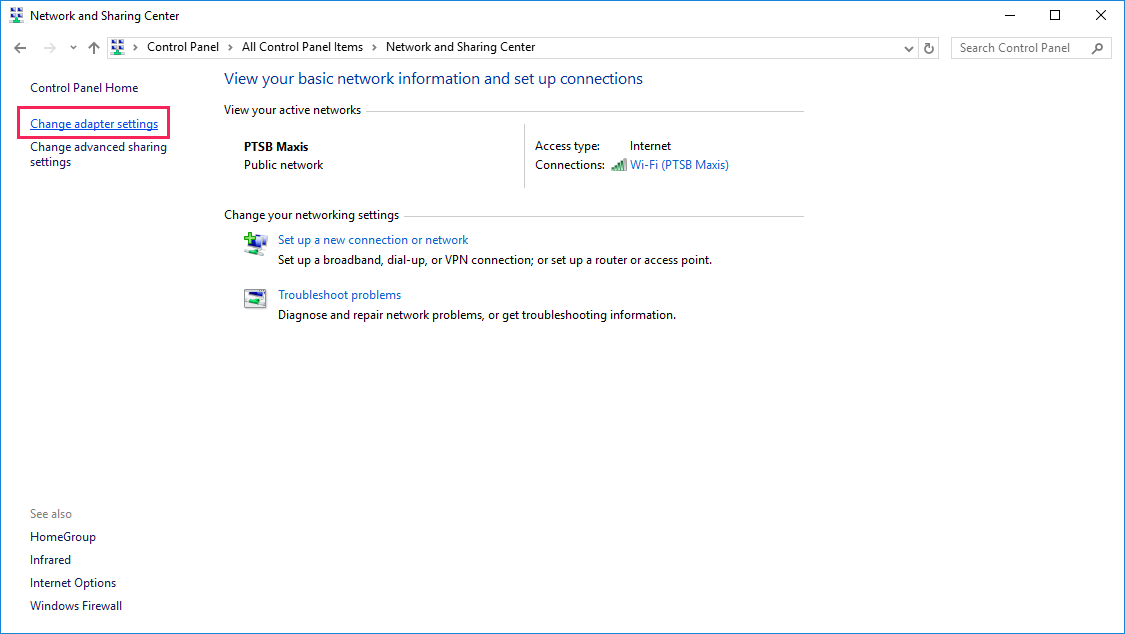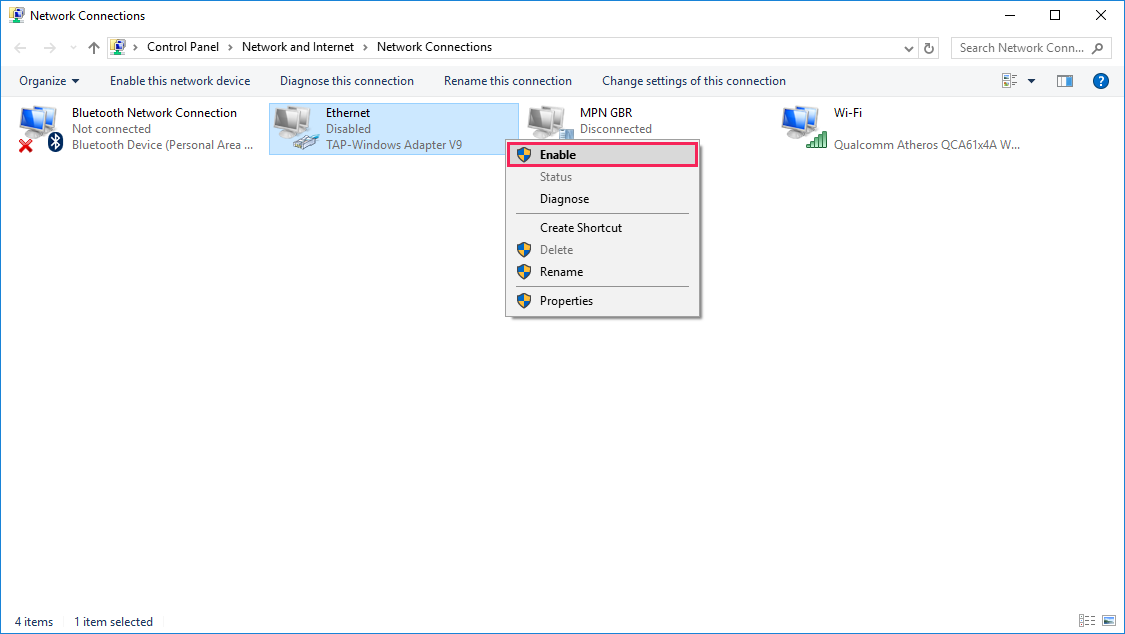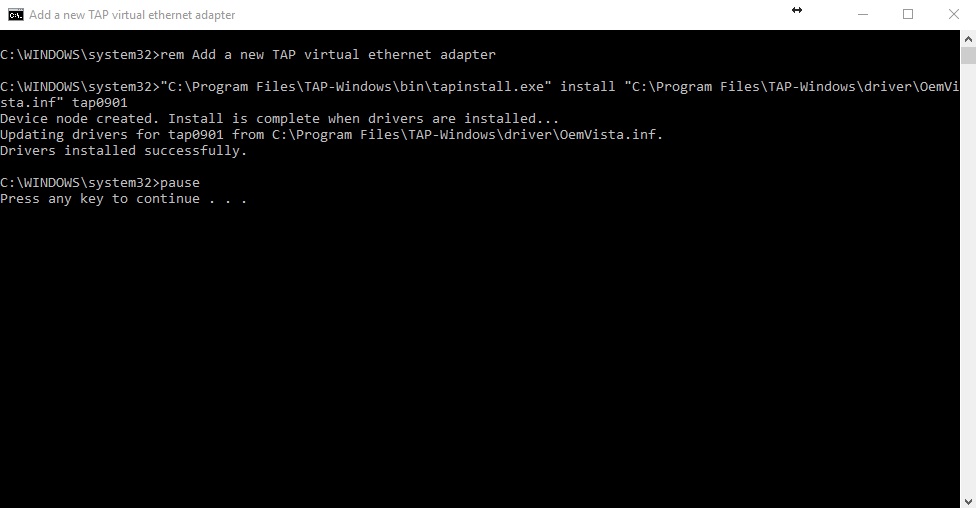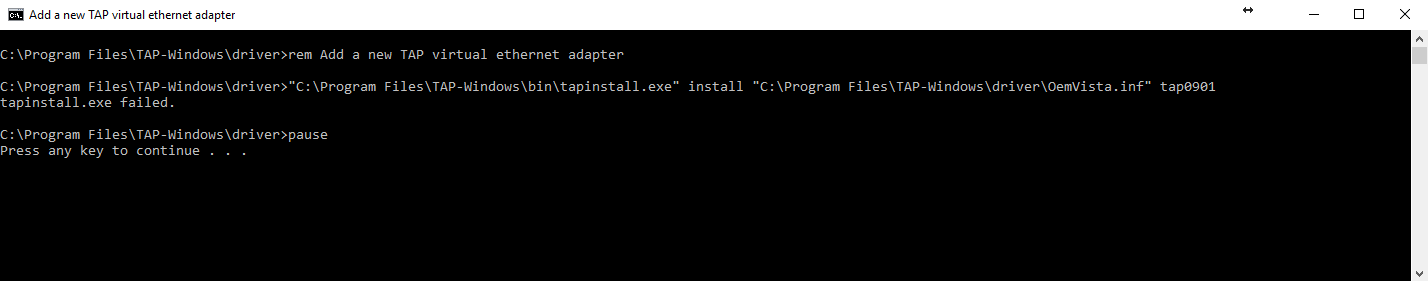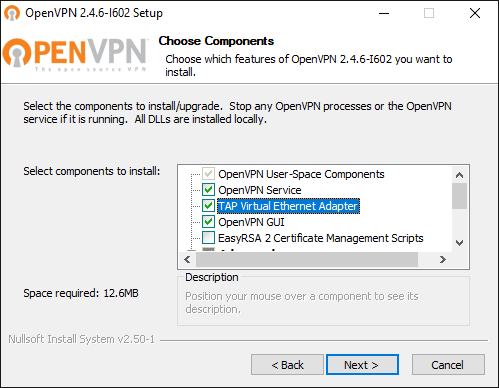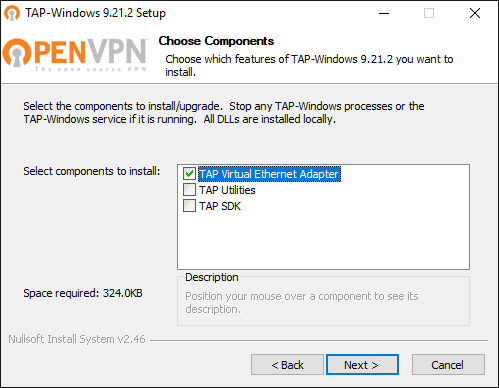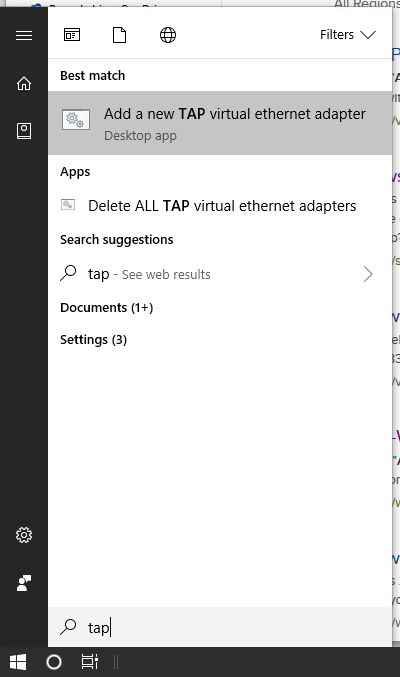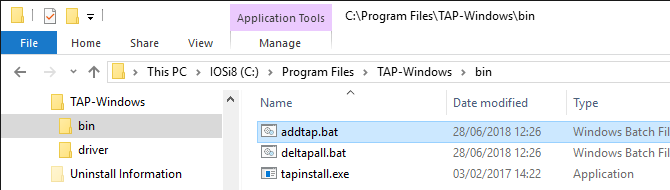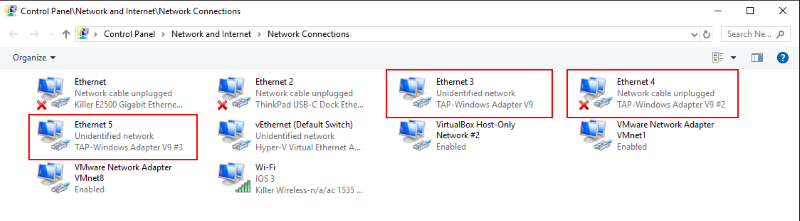This error usually indicates that somehow the network adapter (TAP) that is required by the OpenVPN application has been disabled on the system.
To resolve this issue, please follow the steps below:
Go to Control Panel > Network and Sharing Center.
Click on ‘Change Adapter Settings‘ and you will see a list of all your configured network
adapters.
Find the one that is called ‘Local Area Connection XX or Ethernet XX (XX denoting a number) and that has a description of ‘TAP-Win32 Adapter V9‘.
If it’s disabled, right click on it and choose Enable.
If you can’t see a network adapter matching that description then it could have been deleted and so you will need to add it back again.
To do so, please follow through the steps below:
1) Go to Start – All Programs – Tap-Windows (Windows XP, Vista & 7) or press Windows + Q, and look for Add a New Tap (Windows 8, 8.1, & 10)
2) Right click on Add a New Tap Virtual Ethernet Adapter and select Run as Administrator. If you do not have the Run as Administrator option (Windows 8, 8.1 & 10), select Open File Location, right click on Add a New Tap Virtual Ethernet Adapter and select Run as Administrator.
3) Follow through the instructions and you’ll end up with the following screen:
4) Once you’re greeted with the screen above, press any key on your keyboard to continue and give the VPN another try.
Note: If you are still on an older version of our OpenVPN application, you can find the tool in the location below:
Start – All Programs – OpenVPN – Utilities
Installation issues.
We have seen some cases where despite the TAP adapter not being available on the network settings, our customers still fail to install the TAP adapter and end up with a screen similar to the one below:
If you receive the screen above or any other screen similar to the one above stating that the installation of the TAP adapter was unsuccessful, please try the following suggestions:
1) Delete any existing TAP adapter from the system:
Go to Start – All Programs – Tap-Windows (Windows XP, Vista & 7) or press Windows + Q, and look for Delete ALL TAP virtual ethernet adapters (Windows 8, 8.1, & 10)
2) Re-install the OpenVPN application by following the instructions in the link below:
Re-install OpenVPN
3) If re-installing the OpenVPN application still does not resolve the issue you’re experiencing, please give our L2TP VPN a try by following the instructions in the link below:
L2TP VPN Setup (Windows 10)
If you have any further problems or need further assistance, please email us at [email protected]. We’ll get back to you as soon as possible and try to help.
There are no TAP-Windows Adapters on this System
You should be able to create a TAPWindows adapter by going to Start > All Programs > TAPWindows > Utilities > Add a new TAPWindows virtual ethernet adapter .
How do I Install a TAP Windows Adapter?
Download OpenVPN package for Windows version 1.6 or later …
Execute the openvpn installer openvpn1.6install.exe
select «TAPWin32 Virtual Ethernet Adapter» …
answer «Continue Anyway» to «Hardware Installation» warning.
How do I Add a New TAP?
To open a new tab , press the menu button at the topright of the screen, then New Tab. Once the new tab is open, you can use it as you would normally use a new window. You can also use the Ctrl + T keyboard shortcut to open a new tab or the new tab button in the topleft of the window.
How do I Install Windows 10 TAP Adapter?
TAPWindows adapter driver download
To download TAPWindows driver file, visit openvpn.net. Scroll down, and you will see their download links. Run its installer. Once the driver installation is completed, restart your computer and check.
How do you Fix there are no TAP Windows Adapters on this System?
Restart the TAP-Windows adapter.
Reinstall TAP-Windows drivers.
Create a new TAP-Windows adapter.
Все возможные ошибки, как правило, отображаются в логе подключения. Раздобыть лог можно по следующему пути:
Правый клик на иконке OpenVPN в трее (рядом с часами) ➞ Сервер к которому пытаетесь подключиться ➞ View Log
Ошибка «All TAP-Win adapters on this system are currently in use» может возникнуть по следующим причинам:
Попытка соединиться с 2 серверами одновременно.
В этом случае не забывайте отключаться от предыдущего сервера, прежде чем выбрать новый.
Также не используйте одновременно с другими VPN провайдерами.
Сбой или зависание виртуального адаптера.
Для решения запустите по очереди в Программы\TAP-Windows (или Программы\OpenVPN\Utilities для старых версий программ):
- Delete ALL TAP virtual ethernet adapters
- Add a new TAP virtual ethernet adapter
Если проблема не исчезает — переустановите OpenVPN GUI.
Примечание. Описанная выше проблема полностью решена в нашей собственной программе для работы с VPN. В данный момент доступна версия для Windows, Android, Mac OS и iOS.
Написать в службу поддержки
Working with several clients or partners might be an interesting challenge sometimes. While adding a new connection to an existing OpenVPN infrastructure I came across the following error message in the client log file: All TAP-Windows adapters on this system are currently in use.
Depending on how you actually installed your VPN client software you might be facing this issue while adding an additional client configuration for another connection. Especially when you are using a client software by a third-party provider, ie. WatchGuard Mobile VPN or Sophos. Perhaps you might be struggling to resolve it.
Get the TAP-Windows driver
Check whether you have the full installation of OpenVPN software. If yes, you might like to skip this the following steps and directly move on to add another TAP adapter to your Windows system.
Otherwise, please navigate to the Community Downloads of OpenVPN and either get the latest OpenVPN package, or if you think that this might be an issue, scroll down a little bit on same page and get Tap-windows package for your system. After the download is complete, run the installation routine and make sure to select TAP Virtual Ethernet Adapter like so:
You might have to reboot Windows to complete the network driver installation.
Add a new TAP virtual ethernet adapter
Now, you should be able to add an additional TAP interface to your system, and make it available for your new OpenVPN connection. Hit the Start button or press the Win key, then type tap and wait for Windows to give you its matches found on the system. Here is how it looks like on my Windows 10:
Click on the entry Add a new TAP virtual ethernet adapter and confirm the User Account Control (UAC) dialog with Yes. You then see an administrative command prompt that adds another network interface to your Windows.
C:\WINDOWS\system32>rem Add a new TAP virtual ethernet adapter
C:\WINDOWS\system32>"C:\Program Files\TAP-Windows\bin\tapinstall.exe" install "C:\Program Files\TAP-Windows\driver\OemVista.inf" tap0901
Device node created. Install is complete when drivers are installed...
Updating drivers for tap0901 from C:\Program Files\TAP-Windows\driver\OemVista.inf.
Drivers installed successfully.
C:\WINDOWS\system32>pause
Press any key to continue . . .
And your OpenVPN client is ready to roll.
The shortcut below the Windows Start menu is linked to a batch file which you can also access and launch directly from %ProgramFiles%\TAP-Windows\bin
Note: Ensure to run the batch file with administrative permissions. Otherwise, the driver installation will fail.
Review your existing Network Connections
Perhaps you would like to inspect the existing TAP-Windows Adapters? You find them in the Control Panel under Network Connections.
The adapters are classified as TAP-Windows Adapter V9. Here you can enable, disable or even delete an existing network interface.
Some readers might prefer interaction with a command line interface (CLI). Well, even on Windows there is nothing to worry about this. The Network Shell (Netsh) of Windows has you covered, although it is recommended to use PowerShell to manage networking technologies:
PS C:\> Get-NetAdapter
Name InterfaceDescription ifIndex Status
---- -------------------- ------- ------
vEthernet (Default Swi... Hyper-V Virtual Ethernet Adapter 30 Up
Wi-Fi Killer Wireless-n/a/ac 1535 Wireless... 28 Up
Ethernet Killer E2500 Gigabit Ethernet Contro... 19 Disconnected
Ethernet 4 TAP-Windows Adapter V9 #2 15 Disconnected
VMware Network Adapte...8 VMware Virtual Ethernet Adapter for ... 14 Up
VMware Network Adapte...1 VMware Virtual Ethernet Adapter for ... 13 Up
Ethernet 2 ThinkPad USB-C Dock Ethernet 8 Disconnected
Ethernet 5 TAP-Windows Adapter V9 #3 52 Up
VirtualBox Host-Only ...2 VirtualBox Host-Only Ethernet Adap...#2 6 Up
Ethernet 3 TAP-Windows Adapter V9 5 Up
The information provided is identical to the visual representation in Windows Explorer.
- Remove From My Forums
-
Question
-
There are no TAP-Windows adapters on this system. You should be able to create a TAP-Windows adapter by going to Start -> All Programs -> TAP-Windows -> Utilities -> Add a new TAP-Windows virtual ethernet adapter.
This does not work in Windows 10. Any ideas?
Answers
-
-
Proposed as answer by
Tuesday, October 20, 2015 1:46 AM
-
Marked as answer by
Deason Wu
Wednesday, November 4, 2015 7:53 AM
-
Proposed as answer by
-
-
Proposed as answer by
Michael_LS
Tuesday, October 20, 2015 1:46 AM -
Marked as answer by
Deason Wu
Wednesday, November 4, 2015 7:53 AM
-
Proposed as answer by