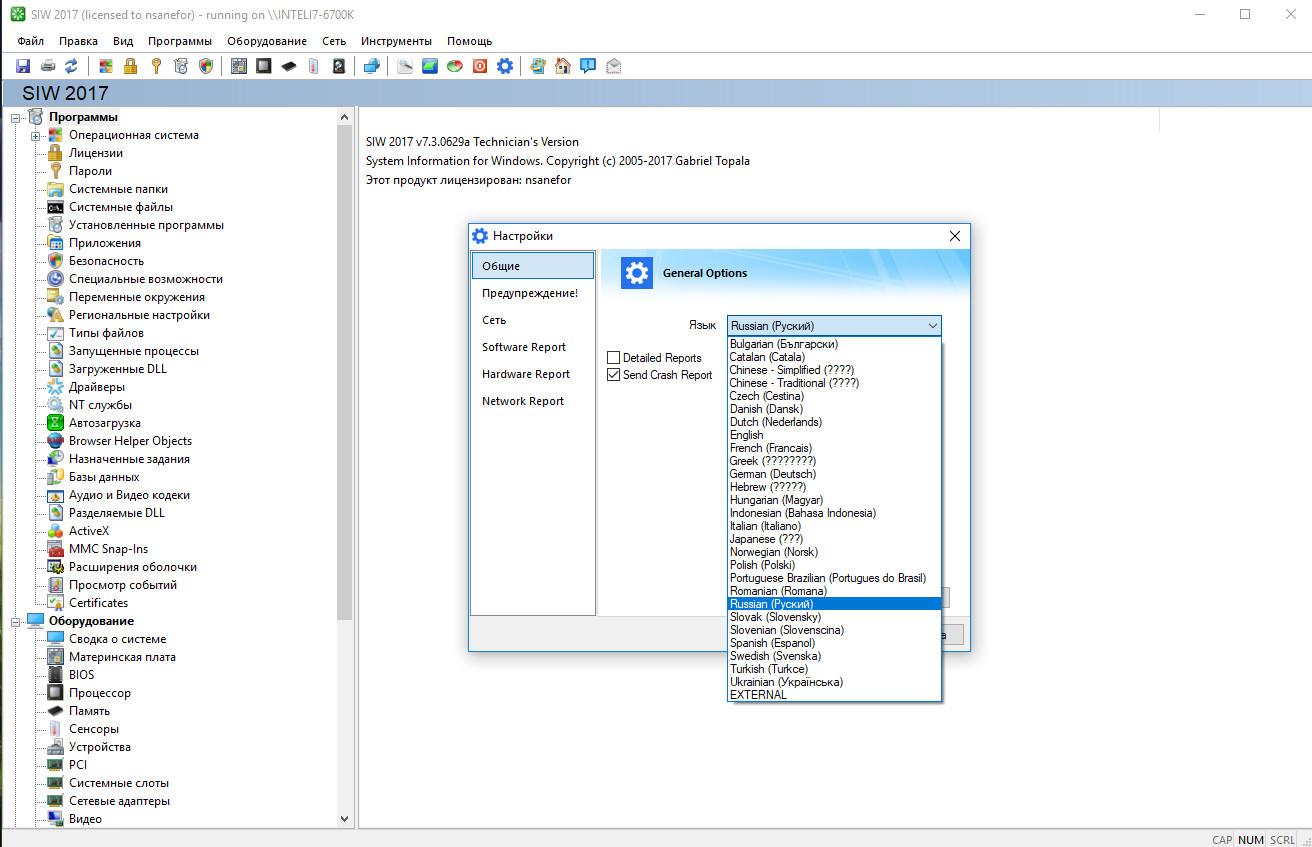Рекомендуем популярное
CPU-Z 2.07
CPU-Z — небольшая полезная программа, с помощью которой вы получите всю информацию об…
FurMark 1.37.2.0
FurMark — мощный инструмент, который будет в первую очередь полезен оверклокерам, позволяющий…
CrystalDiskMark 8.0.4c
CrystalDiskMark — небольшая бесплатная программа, предназначенная для сравнительного анализа…
GPU-Z 2.55.0
GPU-Z — отличная утилита для просмотра разнообразной информации о видеокарте и ее…
Core Temp 1.18
Core Temp — утилита, которая в режиме реального времени отображает температуру Вашего…
Gtopala SIW (System Information for Windows) — компактная и полностью портативная программа, анализирующая и отображающая максимум возможной информации о сетевых соединениях, аппаратных и программных составляющих компьютера под управлением OS Windows.
Кроме того, имеет пакет встроенных инструментов, дополнительно расширяющих предоставляемый функционал утилиты. Gtopala SIW не делает ничего, кроме отображения детальной информации о системе, но трудно переоценить, насколько важной и необходимой она может оказаться в определенных ситуациях. Окажется полезна любым пользователям, независимо от того, являются ли они системными администраторами или малоопытными новичками, например, при устранении неполадок, настройке или планировании обновлений.
Особенности:
- проводит глубокое исследование установленной системы;
- предоставляет обширные сведения о программах, службах, устройствах и сети;
- имеет структурированный и интуитивно понятный интерфейс;
- можно скачать SIW полностью на русском языке;
- создает информационные отчеты в удобном формате.
Скачанное приложение System Information for Windows на https://soft-file.ru/siw/ не требует установки (Portable), не оставляет следов в реестре и может запускаться непосредственно с USB-флеш накопителя.
После запуска, кроме анализа и предоставляемых обширных сведений, позволяет пользователю также вести наблюдение за нагрузкой процессора, оперативной памяти и интернет трафиком в реальном времени.
А итоговые наблюдения позволит сохранить на диск в виде файла формата html, xml, csv или txt, а также распечатать на принтере.
Основные категории Gtopala SIW (System Information for Windows):
- Программное обеспечение. Утилита выводит более чем подробную сводку об установленном софте, в т.ч. операционной системе, лицензиях(ключи и серийные номера), восстановлении паролей, безопасности, региональных настройках, запущенных службах и процессах, загруженных библиотеках DLL, драйверах, авто загрузке и планировании задач, базах данных, кодеках и т.п.
- Оборудование. Gtopala SIW сканирует и предоставляет данные о материнской плате, BIOS, процессоре, памяти, датчиках, различных устройствах, чипсетах, адаптерах, видеокартах, мониторе, логических дисках, накопителях, портах, батарее, подключенных принтерах и т.п.
- Сетевые подключения. Приложение анализирует и отображает детальную информацию о конфигурации, статистике, подключениях, общих сетевых ресурсах, открытых портах и т.п.
- Встроенные инструменты. Среди них содержатся как сетевые утилиты, так и приложения показывающие скрытые пароли, проводящие тест монитора, позволяющие удаленное включение/выключение компьютера, выводящие сведения о загрузке процессора, памяти и многие другие.
Скачать SIW бесплатно на русском языке EXE или в Portable сборке и рекомендуется с официального сайта по ссылке на https://soft-file.ru/siw/ ниже сразу после описания.
SIW — это программа, которая отображает информацию о состоянии Операционной Системы, установленных программах, процессах, функциях, времени работы системы, о ключе продукта (CD ключ).
SIW — это системно-информационный инструмент, который собирает детальную информацию о свойствах и настройках системы. Эта утилита включает детальную информацию о материнской плате, BIOS (базовая система ввода-вывода), CPU (процессор), устройствах, памяти, видеокарте, драйверах, портах, подключенных принтерах. SIW отображает информацию об Операционной Системе, установленных в ней программах, процессах, функциях, времени работы системы, ключа продукта (CD ключ), пользователях, серийных номерах, открытых файлах, сетях, пользователях, общих сетевых каталогах (сети) и многом другом, а также отображает информацию о состоянии CPU (процессора), памяти и рабочих вкладках в режиме реального времени.
Программа SIW также отображает активные сетевые соединения, скрытые звездочками (******) пароли, установленные кодеки и многое другое. Это самостоятельная утилита, которая не требует предварительной установки. Примечание: данный продукт является бесплатным приложением для некоммерческого использования. Вы можете приобрести техническую лицензию на продукт, перейдя на официальный сайт программы, а также приобрести версию для Бизнес целей.
— Support PortableApps.com’s development and hosting
Description
SIW is an advanced System Information for Windows tool that gathers detailed information about your system properties and settings and displays it in an extremely comprehensible manner.
Download Details
- Publisher: Topala Software Solutions & PortableApps.com
- Date Updated: 2012-05-08
- Date Added: 2011-03-10
- System Requirements: Windows XP, Vista, 7, 8, 10, 11
- App License: Freeware (Personal use only)
- Source: PortableApps.com Installer
- MD5 Hash: de24d1197c268c68334f02a6a271fa1b
SIW is packaged for portable use by Topala Software Solutions.
SIW (System Information for Windows) is a popular software tool used to gather detailed information about the hardware and software components of a Windows computer. It provides a comprehensive overview of system information, including details about the operating system, CPU, RAM, hard drive, network, and installed software.
One of the key features of System Information for Windows is its ability to generate detailed reports about a computer’s system information, which can be useful for troubleshooting, maintenance, and optimization purposes. The reports can be saved in a variety of formats, including HTML, XML, CSV, and TXT.
SIW is also user-friendly and easy to use, with a simple interface that displays all the system information in an organized manner. The tool can be installed on a Windows computer as a portable application or a traditional setup, depending on the user’s preference.
However, it is important to note that System Information for Windows is not a free software tool. The full version of the software requires a license, which can be purchased from the developer’s website. There is also a limited free version available, but it does not include all the features of the full version.
Overall, System Information for Windows is a powerful and useful tool for Windows users who need detailed information about their system’s hardware and software components. However, the cost of the full version may be a deterrent for some users, and there are also free alternatives available that offer similar features.
SIW (System Information for Windows) Program Benefits
SIW offers a plethora of benefits that cater to IT professionals, system administrators, and anyone who wants to grasp the inner workings of their Windows PC. Let’s delve into the key advantages that make SIW a preferred choice.
Detailed System Information
One of the standout System Information for Windows Benefits is its ability to provide detailed system information. It offers comprehensive data on your hardware, software, network, and more, allowing you to troubleshoot issues effectively.
Real-Time Monitoring
SIW includes real-time monitoring features that enable you to track system performance metrics, such as CPU usage, memory utilization, and temperature, ensuring that your system runs smoothly.
LSI Keyword: System Information Utility
SIW is not just a system information utility; it’s a powerful tool for gaining insights into your Windows system.
License Tracking
SIW helps you keep track of software licenses, ensuring compliance and preventing legal issues related to software usage.
Password Recovery
For IT professionals and system administrators, System Information for Windows offers password recovery capabilities for Windows and various other applications.
Hardware Inventory
SIW’s hardware inventory feature provides a comprehensive list of hardware components in your system, facilitating upgrades and maintenance.
Export and Reporting
You can export the collected system information and generate detailed reports, making it easy to share insights with colleagues or support teams.
How to install SIW on PC Windows?
SIW, or System Information for Windows, is a valuable tool for both casual users and IT professionals. It provides in-depth information about your computer’s hardware, software, and network configurations. With System Information for Windows, you can view details about your CPU, memory, storage devices, installed software, and much more.
The Installation Process
Step 1: Run the Installation File
After the download is complete, locate the SIW installation file in your “Downloads” folder or the location where you saved it. Double-click on the file to run it and start the installation process.
Step 2: Installation Wizard
Follow the on-screen instructions provided by the SIW installation wizard. You may be prompted to select your preferred language, accept the license agreement, and choose the installation directory. Review and adjust any additional settings as needed.
Step 3: Choose Installation Components
During the installation, you’ll have the option to select the components you want to install. SIW typically includes options for the main program and additional tools. You can choose the default settings for a standard installation.
Step 4: Install SIW
Once you’ve configured your installation preferences, click the “Install” or “Next” button to proceed. The installation process will begin, and you’ll see a progress indicator. This may take a few moments.
Step 5: Launch SIW
After the installation is complete, you can launch SIW by clicking “Finish.” The program will open, and you can start using it to gather detailed information about your Windows PC’s hardware and software configurations.
Using SIW
SIW provides an intuitive and user-friendly interface that allows you to explore various aspects of your computer’s setup. You can use it to check hardware temperatures, monitor network connections, and generate detailed reports for troubleshooting and system analysis.
Download SIW (System Information for Windows) For Free In 2023 Latest Version
DOWNLOAD NOW
Product Details
| Developer: Gabriel Topala |
| Size: 27.93 MB |
| License: Freeware |
| OS Support: Windows 11/10/8/7/Vista/XP |
| VTUrl Scan: https://www.virustotal.com |
| Version: 2023 13.7.0816 |
Disclaimer
SIW (In 2023 Latest Version) THE INFORMATION PROVIDED ON THIS WEBSITE IS PROVIDED “AS IS “All trademarks, service marks, trade names, logos and product names “Gabriel Topala” used on this site are trademarks or registered trademarks “Gabriel Topala”. in the US and other countries. All other company, brand and product names are trademarks or registered trademarks of their respective owners. This webpage is not affiliated with, and is not associated or sponsored by any of the trademark owner