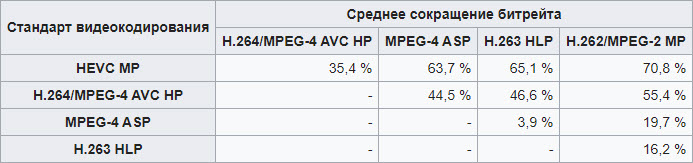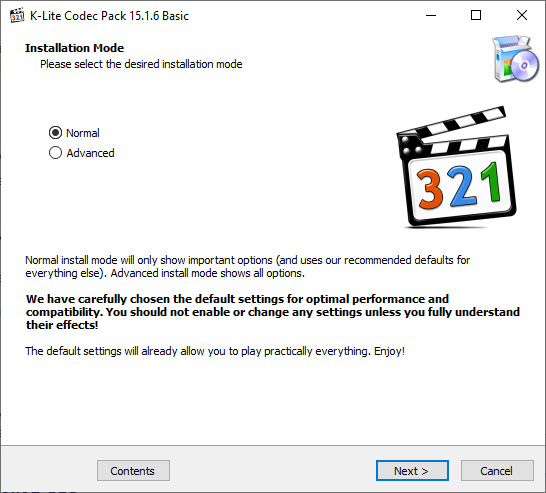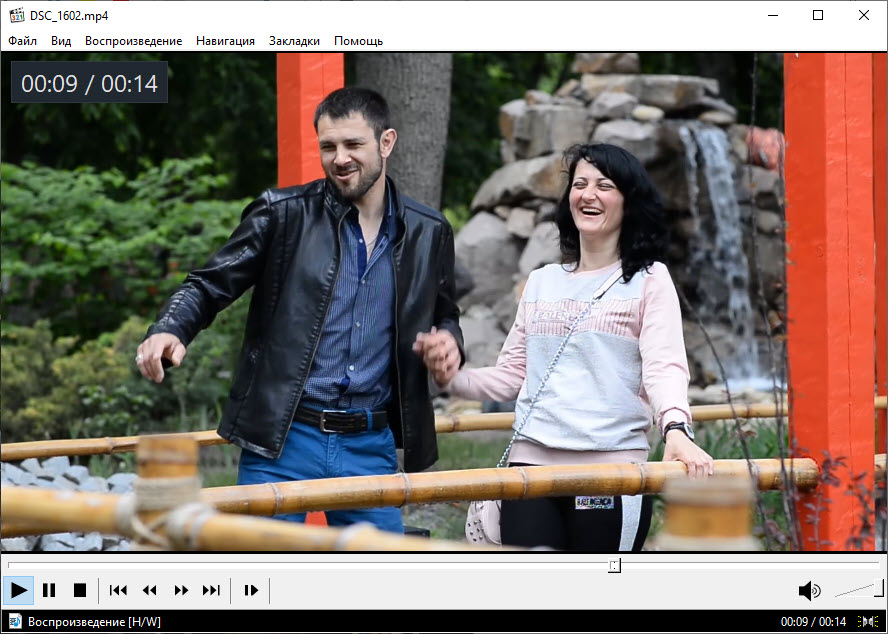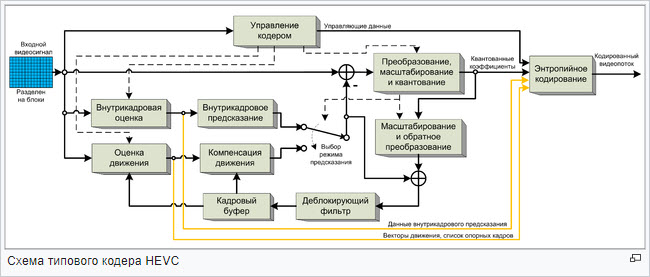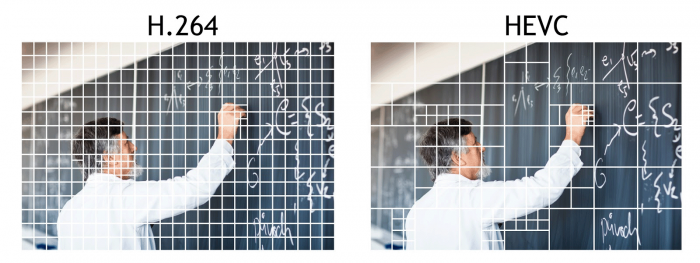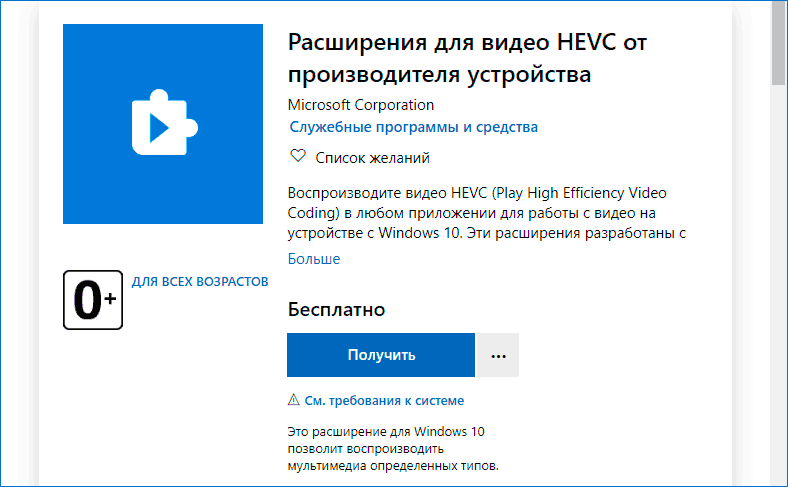Version:
2.1.0.2
Release: 2015/12/02
Size: 1002 KB
Performance report
Release Notes:
1. This version is only for the individual test of HEVC decoding speed; 2. Compatible with the reference software HM12.0; 3. Compatible with LAVSpliter; 4. The flv, mp4 and mkv demux is involved, supporting .flv, .mp4 and .mkv HEVC container splitting for decoding (compatible with GPAC); 5. The error resilience feature is supported to tolerate the possible errors in HEVC bitstreams; 6.The 10-bit encoded HEVC videos can be correctly decoded (but still rendered in 8-bit for output).
Configuration:
Supporting system of WinServer 2003/2008, Win XP/Vista and Win7/Win8.
License Price:
The price of each Strongene H.265/HEVC decoder for Windows is 2 U.S. dollars, and the minimum order requires 10,000 decoders. Larger quantity can get a discount. For more details, please contact with our service email.

Strongene H.265/HEVC Decoder for Android
Version:
2015.06.15
Release: 2015/06/15
Size: 406 KB
Performance report
Release Notes:
1. A demo version; 2. Using OpenGL Es 2.0 to directly render YUV, which greatly improves the rendering efficiency and also brings 10% overall speedup; 3. X86 Atom platform now is supported; 4. Supporting .hevc/.hm10/.hm91/.bin/.bit format H.265/HEVC streams; 6. The default thread setting is 1 and can be changed via application menu.
Configuration:
Resolution: 480×320 pixels or above; Supporting ARMv7 CPU architecture and NEON Multimedia Instruction Set; Supporting x86 CPU architecture and SSEx Multimedia Instruction Set; Android 2.3 or higher.
License Price:
The price of each Strongene H.265/HEVC decoder for Android is 4 U.S. dollars, and the minimum order requires 10,000 decoders. Larger quantity can get a discount. For more details, please contact with our service email.

Strongene H.265/HEVC Decoder for iOS
Version:
2015.06.15
Release: 2015/06/15
Size: 758 KB
Performance report
Release Notes:
1. A demo version; 2. Using OpenGL Es 2.0 to directly render YUV, which greatly improves the rendering efficiency and also brings 10% overall speedup; 3. ARMv7 architecture now is supported; 4. Supporting .hevc/.hm10/.hm91/.bin/.bit format H.265/HEVC streams; 5. The default thread setting is 1 and can be changed via application menu.
Configuration:
Compatible with iphone and ipad; Supporting iOS 6.0 or higher.
License Price:
The price of each Strongene H.265/HEVC decoder for iOS is 4 U.S. dollars, and the minimum order requires 10,000 decoders. Larger quantity can get a discount. For more details, please contact with our service email.

Strongene H.265/HEVC Decoder SDK for Windows
Version:
2015.06.05
Release: 2015/06/05
Size: 1531 KB
Release Notes:
1. This version is only for the individual test of HEVC decoding speed; 2. Compatible with the reference software HM12.0; 3. Compatible with LAVSpliter; 4. The flv, mp4 and mkv demux is involved, supporting .flv, .mp4 and .mkv HEVC container splitting for decoding (compatible with GPAC)
Configuration:
Supporting system of WinServer 2003/2008, Win XP/Vista and Win7/Win8.
Strongene H.265/HEVC Intel Media SDK Decoder Plugin For Windows
Version:
2014.12.30
Release: 2014/12/30
Size: 455 KB
Release Notes:
1. This plugin is a dynamic link library to decode compressed H.265/HEVC video stream into the raw frames based on the Media SDK, part of Intel® INDE (Integrated Native Developer Experience). This plugin is developed jointly by Strongene and Intel; 2. This plugin is only compatible with HM12.0 or above version; 3. The installation of Intel Media SDK is required; 4. This plugin depends on Strongene H.265/HEVC decoder SDK and third-party libraries. For more details, please refer to the README.txt in the zip file.
Configuration:
Supporting system of WinServer 2003/2008, Win XP/Vista and Win7/Win8 (Visual Studio 2012 or above is required for debug).
Strongene OpenCL H.265/HEVC Decoder for Windows
Version:
2.0.0.2
Release: 2014/07/15
Size: 4.55 MB(.rar);1.57 MB(.7z)
Release Notes:
1. This version is an accelerated version powered by heterogeneous computing technology and written by OpenCL. The OpenCL version is developed jointly by Strongene and AMD; 2. This version is only for the individual test of HEVC decoding; 3. Compatible with the reference software HM12.0; 4. The OpenCL Version automatically detects the hardware capability to enable OpenCL acceleration. This version supports the OpenCL devices like AMD HD 5000 and above discrete GPUs, and AMD APUs (like Richland and Kaveri).
Configuration:
Supporting system of WinServer 2003/2008, Win XP/Vista and Win7/Win8 (Win7 and above is recommanded).

Version:
2014.03.12
Release: 2014/03/12
Size: 1.90 MB
Release Notes:
1. This codec SDK is only a demo version for personal use, and authorization is required for commercial purpose. 2. This codec SDK includes libraries, header files and related documents, which are designed for Andorid over Intel x86 platform to support HEVC decoding. 3. Neither encoder nor decoder contains watermark, whereas the encoder is a fast version with restricted resolution (up to 640×480).
Configuration:
Supporting Android over Intel x86 architecture; Android 2.3 or higher.

Browser-based HEVC/H.265 Player Control
Strongene HEVC/H.265 browser-based player control: Soon-to-be launched; stay tuned!
Release: 2015/12/02
Version: 2.1.0.2
Size: 1002 KB
The Best HEVC/H.265 Decoder
compatible with the reference software HM12.0
4Kx2K Real-time Decoding
Decoding speed improved greatly by multi-threading technology and adaptive single-instruction-multiple-data (SIMD) optimized algorithms
Lentoid HEVC/H.265 Decoder(LentoidDec) is the world-leading HEVC/H.265 Decoder developed by Strongene Ltd, which is compatible with the reference software HM12.0. With multi-threading technology and adaptive single-instruction-multiple-data (SIMD) optimized algorithms, LentoidDec can acheive real-time decoding of up to 2160p videos on current existing PC.
Moreover, LentoidDec is free for non-commercial use under the License Restrictions. More information can be found in Product Manual.
Compared with HM10.0, Decoding speed of LentoidDec improves greatly. Based on a 720p HEVC/H.265 stream encoded by HM10.0 and 1080p HEVC/H.265 stream encoded by LentoidEnc on PC configured with processor of i5-2400 and 4G RAM, some experimental results are as followings:
| 1-thread | 2-thread | 4-thread | |
| 720p download | 174 fps | 302 fps | 461 fps |
| 1080p download | 74 fps | 131 fps | 204 fps |
LentoidDec can well support ultra-high resolution HEVC/H.265 video stream. Here a video stream with 3840×2160 resolution and 5.6 Mbps bit rate is provided for testing: scene.hm10
In order to give a more comprehensive evaluation of the superior performance of LentoidDec,we carry out a group of systematical decoding speed comparison experimtents over i7-2600 CPU,8GB memory and Windows 7 operating system, where the decoding speed of LentoidDec are compared with that of FFmpeg HEVC decoder (click to download),
Elecard HEVC decoder plugIn (click to dowload) and the reference software HM10.0 decoder in decoding various standard test sequences. The test reports can be downloaded here (note that this test report is just experimental results without any specific purpose).
Features Supported:
| ·Slices/DepSlices/Tiles/Wavefront | (DepSliceTile.hm10) |
| ·Weighted Pred | (WP.hm10) |
| ·Scaling List | (SList.hm10) |
| ·Parallel Merge | (PMerge.hm10) |
| ·DQP | (DQP.hm10) |
| ·SAO | (afd_720p.hm10) |
| ·Transform Skip | (afd_720p.hm10) |
| ·Sign Hidden | (afd_720p.hm10) |
| ·Asymmetric Motion Partitions | (afd_720p.hm10) |
| ·16×16/32×32 CTUs | (no stream for test) |
| ·Lossless Coding | (no stream for test) |
| ·Constrained Intra Pred | (no stream for test) |
Features might be supported in future:
·Long Term Refs
Features will not be supported in the near future:
·10-bit HEVC decoding
Редактировать | Профиль | Сообщение | Цитировать | Сообщить модератору всем привет.хочу поделиться одной прогой. мне она понравилась.это HandBrake. ссылка: https://handbrake.fr/
правда не на русском все. зато в ней можно конвертировать видео фильмы в h265 hevc и в h264
high profile. понравилось то что аудио дорожки в фильме можно сохранять в оригинале. даже если в
при конвертации оригинальные 2-3 варианта. пробовал разные конвертеры этот вроде самый оптимальный вариант.
правда очень долго конвертирует h265 фильм 9.5гб 8-14 часов и это на ultrafast настройках. и еще весь
компьютер тормозит тоже. конечно есть много других хороших конвертеров.
Источник

Описание
Итак, изначально давайте разберемся, что же такое кодек H265/HEVC. Это современный контейнер, позволяющий получить наилучшее качество записи при минимальном размере файла. Причем уменьшение итогового объекта может достигать нескольких раз.
Если говорить об эффективности кодирования, можно заметить, что данный формат видео справляется со своей задачей лучше любых других контейнеров. Если сравнивать наш кодек с его предыдущей версией, то прирост качества производительности составил более 10%.
Теперь, когда мы немножко разобрались с нашим кодеком, давайте посмотрим, как его установить на компьютер или ноутбук.
Как установить на ПК
Итак, для того чтобы инсталлировать H.265/HEVC на ПК, необходимо предпринять несколько простых шагов:
Если у вас возникнут какие-то трудности с установкой описываемого в статье кодека, можете посмотреть видео, в котором автор все наглядно показывает на своем компьютере.
Как пользоваться
Для того чтобы воспользоваться кодеком H.265/HEVC, необходимо просто установить его. О том, как это делается, мы рассказывали в предыдущем разделе нашей инструкции. В итоге любое видео, записанное в этом формате, будет отображаться без проблем.
Единственный момент, о котором следует упомянуть, это то, что в некоторых случаях может понадобиться перезагрузка персонального компьютера.
Возможности
Также давайте поговорим о возможностях нового кодека. Их список сводится к следующему:
Это далеко не все возможности нового кодека HEVC, однако, вникать дальше в технические подробности нет никакого смысла.
Плюсы и минусы
Теперь давайте поговорим о том, без чего не обходится работа ни одного приложения, запускаемого под управлением операционной системы Windows. Это сильные и слабые стороны софта.
Однако, приведенный недостаток временный. Уже скоро все телефоны, камеры и так далее, будут снимать и читать именно новый формат.
Системные требования
Для того чтобы ваш ПК или ноутбук смогли корректно воспроизводить видео, записанное с использованием кодека H.265/HEVC, необходимо чтобы они обладали, как минимум, приведенными в таблице параметрами:
| Центральный процессор: | X2 и выше от 1.8 ГГц. |
| Оперативная память: | Свыше 4 Гб. |
| Экран: | 1280 x 720 и выше |
| Платформа: | Windows XP, 7, 8 и 10. |
| Свободное место на диске: | От 500 Мб. |
Все приведенные характеристики касаются воспроизведения видео в разрешении Full HD.
Скачать для компьютера
Теперь мы можем переходить непосредственно к скачиванию нужного нам кодека через Торрент. Для этого вам следует всего лишь нажать на кнопку, которая находится немного ниже.
Видеоинструкция
Для наглядности мы также рекомендуем просмотреть видеоинструкцию, которую вы найдете немного ниже.
Подводим итоги
На этом мы можем смело заканчивать свою подробную пошаговую инструкцию. Надеемся теперь вам понятно, как можно бесплатно скачать и установить кодек H.265/HEVC. Но даже в том случае, если у вас останутся какие-либо вопросы, вы всегда сможете задать их нам, воспользовавшись формой комментирования, прикрепленной ниже.
Источник
HEVC Encoder by Strongene Lentoid
Thread Tools
Display
all videos are 720×480 from vhs sources recently captured, no processing and no sound, all
were encoded through the Strongene Lentoid hevc encoder. videos are in the FLV container format.
this encoder is much faster but does put a watermark throughout the video.
4. once all files are d/l’ed and installed, to play the hevc encoded (to flv) files, just open graphstudio
and drag/drop the video.flv file into it. graphstudio will automatically prep the graph for playback.
just press the green triangle > button or press ENTER key to play. do the same for each file to play.
if i missed anything, i’ll post back, or someone else may assist you.
sample hevc video files to download:
I just have downloaded everything you said but still having some problems in installing on pc not running on Windows. How to install all these in on a PC different than Windows? And, by the time anyone comes out with a solution, or someone really starts streaming H265 on internet, I might be a grand-pa coz my baby might have delivered babies and their babies, you know guys. I may stay focused rather than serching for nothing every-where.
The barrier of knowledge really sucks, but taking advantage of someone’s lack of knowledge is a shame. This is exactly and normally what we all do, rather than leading the blinds in a right direction. Count me in, where there is a party! Advice is free as in beer, consultation is ten-figures for ten minutes.
1. no, mediainfo does not know h265, its new. give them time to add, probably in a year.
2. i found instructions via google search for other hevc alternatives, so i followed the instructions, and it works.
3. i had a recent issue w/ graphedit (ge) closing on me too, but couldn’t figure out why. i posted this in another thread but no one knew the answer. by coensidense, i found the problem/cause..it was LAV codec. to be exact, the culprit is «LAVVideo.ax» and ge doesn’t like it for some reason and closes down whever you select «directshow filters». that is why you should use the later versions, graphstudio, graphnext, and so on. ge is old and not supported.
5. yes. flv is just a container, like mpeg, vob, ts, m2ts, mkv, and so on. look at the divx player for instance. they you can’t view h265 videos unless you use their modified mkvtoolnix (mkvmerge) app to mux the hevc encoded video into that container. nothing else will play it except for their div player v9.1.2, and you can’t seek left/right or anything else except to play it, and then it crashes. very frustrating. but, with this codec and ge setup, you can play, pause, stop, seek left / right, etc. with no problems. i used an i3, an amd 2x dual core, and even an old intel atom single core netbook 800×600 resolution and all 720×480 videos played smoothely in each. i don’t have hd, so 720p/1080 were not part of this session. see screen snapshot below.
currently, on an i3, a 1-minute 720×480 video encodes aprox
10 minutes or so. but, on the tappencoder, it takes aprox 5 hours. what sold me on the h265 is the level of retained detail and much smaller filesize, even from vhs sources as the example clips demonstrate.
all software are based on windows xp, maybe win 7 also.
if you are having trouble getting things to work, i can walk you through it.

* intel Atom 800×600 resolution netbook, showing playable hevc (flv) video w/ graphstudio.
you can still use ge, for playing these videos. just drag/drop into it and it will auto-build the graph. as for me, i’m looking into see if i can build a small player to play these so i don’t have to use ge/gs/gn.
Источник
Adblock
detector
Описание и рекомендации
Аббревиатура HEVC расшифровывается как высокоэффективное кодирование видео (High Efficiency Video Coding). Программную базу усовершенствованного формата сжатия данных составляет алгоритм H.265.
Утилита совместима с обеими разрядностями – 32 и 64 бит. После установки в операционных системах Windows 11 – 8, кодек осуществляет распаковку файлов мультимедиа для их просмотра через видео проигрыватель.
Разработчиком программа распространяется бесплатно, но инсталляция утилиты через Microsoft Store имеет определенные нюансы. О них кратко расскажем далее.
Кодек HEVC для Windows 10/11 бесплатно
Официальный маркет от разработчика среды Виндовс предлагает две ссылки для загрузки утилиты. Первый адрес представлен, как «Расширения для видео HEVC». Получить кодек в приложении Store по этой ссылке можно за $0.99.
Альтернативный адрес имеет аналогично название, дополненное строкой «от производителя устройства». По нему «Расширения для видео HEVC» можно скачать бесплатно также через Microsoft Store.
Интересно, что вторая ссылка скрыта маркетом в поисковой выдаче по сайту. Отображается только адрес для платной загрузки. Обе ссылки опубликованы у нас, наряду с файлами, предлагаемыми к скачиванию.
Установка кодека в Windows 10, 11
Последние версии операционной системы от Microsoft позволяют инсталлировать HEVC Video Extensions двумя способами – через магазин приложений или вручную, запустив APPX-файл.
Второй вариант обладает рядом весомых преимуществ:
- гарантирована бесплатная установка;
- не требуется регистрация на маркете;
- возможность инсталлировать codec в Windows 10, 11, где продукт Microsoft Store удален самостоятельно при помощи стороннего софта.
Наконец, формат APPX – универсальный программный пакет, поддерживаемый всеми устройствами под управлением Виндовс – компьютеры, ноутбуки, планшеты, смартфоны.
Инструкция по установке без магазина Microsoft Store
Ручная инсталляция производится по тривиальной схеме:
- Скачать APPX установщик.
- Запустить исполняемый файл – дважды кликнуть на нем.
- В открывшемся окне выбрать «Установить».
- Следовать дальнейшим подсказкам.
Стандартно файлы формата APPX запускаются при помощи Microsoft Visual Studio. Поэтому перед инсталляцией рекомендуется убедиться в наличии пакета на ПК. Альтернативная установка производится посредством Power Shell. Оболочку можно запустить через меню «Пуск» или нажав на инсталляторе HEVC правой клавишей мышки.
Кодек для Windows 7
Этот релиз ОС не поддерживает расширение APPX. Формат появился только в Windows 8. Соответственно, установить на Семерке HEVC напрямую, невозможно.
Обойти ограничения поможет пакет K-Lite, другие аналогичные приложения. Программа объединяет практически все кодеки, которые требует видео плеер для проигрывания файлов мультимедиа. Желательно, чтобы в Windows 7 была установлена последняя версия K-Lite Codec Pack.
Альтернативно, можно инсталлировать плееры со встроенной поддержкой формата H.265. Далее, остается только своевременно обновлять приложения для просмотра видео. Рекомендуем воспользоваться бесплатными проигрывателями VLC Media Player и PotPlayer. Оба плеера доступны в соседних разделах на нашем сайте.
Заключение
Скачать кодек HEVC бесплатно в последней модификации можно у нас. Мы предлагаем универсальное решение. Пользователям Windows 10, 11 доступен непосредственно установщик (APPX формат).
Одновременно на нашем сайте присутствуют ссылки на официальный магазин приложений Microsoft Store. Для компьютеров под управлением Windows 7 мы предлагаем пакет кодеков K-Lite Codec Pack, содержащих H.265.
Скриншоты
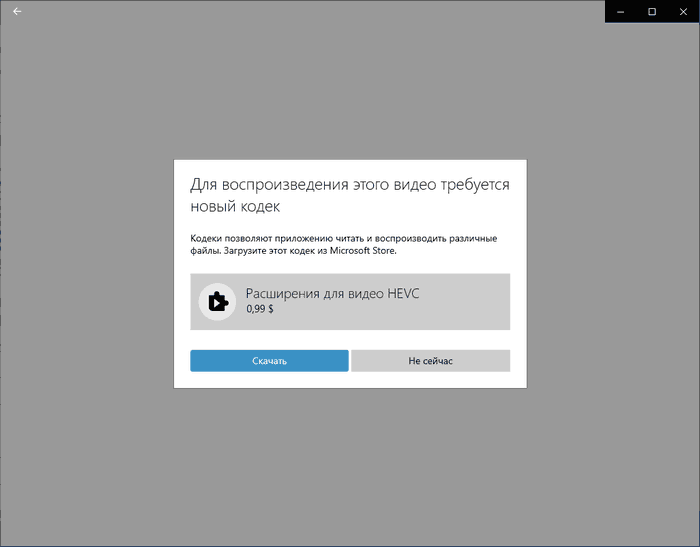
Другие версии
Скачать Расширения для видео HEVC от производителя устройства из Microsoft Store
Скачать Расширения для видео HEVC из Microsoft Store
Скачать HEVC Video Extensions 2.0.60091 Appx-файл 32-бита (ZIP)
Скачать HEVC Video Extensions 2.0.60091 Appx-файл 64-бита (ZIP)
Скачать HEVC Video Extensions 2.0.53348 Appx-файл 32-бита (ZIP)
Скачать HEVC Video Extensions 2.0.53348 Appx-файл 64-бита (ZIP)
Скачать HEVC Video Extensions 2.0.52911 Appx-файл 32-бита (ZIP)
Скачать HEVC Video Extensions 2.0.52911 Appx-файл 64-бита (ZIP)
Скачать HEVC Video Extensions 2.0.51121 Appx-файл 32-бита (ZIP)
Скачать HEVC Video Extensions 2.0.51121 Appx-файл 64-бита (ZIP)
Скачать файл запуска Appx без магазина Microsoft для Windows 10/11 (ZIP)
Скачать K-Lite Codec Pack для Windows 11-7 (EXE)
Похожие программы
Lentoid H.265/HEVC Decoder for Windows
Version: r6555 Release: 2021/09/05 Size: 2.73 MB
Release Notes: 1. This version is only for the individual test of HEVC decoding speed; 2. Compatible with the reference software HM12.0; 3. The error resilience feature is supported to tolerate the possible errors in HEVC bitstreams; 4.The 10-bit encoded HEVC videos can be correctly decoded (but still rendered in 8-bit for output); 5. Include plugin for media player
Configuration: Supporting system of WinServer 2003/2008, Win XP/Vista and Win7/Win8.
Download ⬇
Lentoid H.265/HEVC Decoder for Linux
Version: r6555 Release: 2021/09/03 Size: 580 KB
Release Notes: 1. This version is only for the individual test of HEVC decoding speed; 2. Compatible with the reference software HM12.0; 3. The error resilience feature is supported to tolerate the possible errors in HEVC bitstreams; 4.The 10-bit encoded HEVC videos can be correctly decoded (but still rendered in 8-bit for output).
Configuration: Supporting system of Centos, Ubuntu, etc.
Download ⬇
Lentoid H.265/HEVC Decoder for Android
Version: r6555 Release: 2021/09/03 Size: 1.34 MB
Release Notes: 1. A demo version; 2. Supporting .hevc/.hm10/.hm91/.bin/.bit format H.265/HEVC streams; 3. The error resilience feature is supported to tolerate the possible errors in HEVC bitstreams; 4. The default thread setting is 1 and can be changed via application menu.
Configuration: Resolution: 480×320 pixels or above; Supporting ARMv7 CPU architecture and NEON Multimedia Instruction Set; Supporting x86 CPU architecture and SSEx Multimedia Instruction Set; Android 2.3 or higher.
Download ⬇ Download apk ⬇
Lentoid H.265/HEVC Decoder for iOS
Version: r6555 Release: 2021/09/03 Size: 3.29 MB
Release Notes: 1. A demo version; 2. Supporting .hevc/.hm10/.hm91/.bin/.bit format H.265/HEVC streams; 3. ARMv7 architecture now is supported; 4. The error resilience feature is supported to tolerate the possible errors in HEVC bitstreams.
Configuration: Compatible with iphone and ipad; Supporting iOS 6.0 or higher.
Download ⬇
Lentoid H.265/HEVC Encoder for Windows
Version: 2.8 r6740 Release: 2021/02/26 Size: 1.30 MB
Release Notes: 1. This version is only for testing, the number of frames to be encoded is limited; 2. Supports many rate-control algorithms and 4Kx2K video encoding.
Configuration: Memory: 2GB or more; Media instruction sets: need AVX2 instruction set; Operating systems: WinServer 2003/2008, Win XP/Vista and Win7/ Win8/ Win10.
Download ⬇
Lentoid H.265/HEVC Encoder for Linux
Version: 2.8 r6740 Release: 2021/02/26 Size: 1.45 MB
Release Notes: 1. This version is only for testing, the number of frames to be encoded is limited; 2. Supports many rate-control algorithms and 4Kx2K video encoding.
Configuration: Memory: 2GB or more; Media instruction sets: need AVX2 instruction set; Operating systems: Centos, Ubuntu, etc.
Download ⬇
Всё о современном кодеке
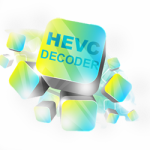
Добавлена совместимость с HM12.0.
Добавлена поддержка LAVSpliter.
А также добавлена поддержка контейнера FLV c потоком HEVC/H.265.
Оптимизировали проигрывание HEVC/H.265 видео, так-же добавили совместимость с GPAC.
Скачать и установить можно с официального сайта.
Один комментарий на “Обновился Strongene HEVC/H.265 Decoder”
-
адми..и..и..и..ин!…. что за туфта? как устанавливать этот Strongene HEVC/H.265 Decoder? там файлы какие-то… exe и bat нет совсем… с какой стороны зайти7