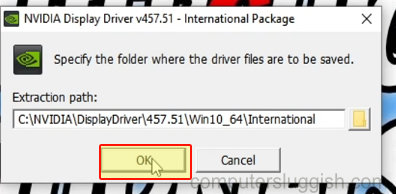NVIDIA
>
Drivers
>
Beta and Archive Drivers
Related Links
- Download Drivers
- Beta and Archive Drivers
Device Information
To see your device information, please scan your system.
Example LN Banner Ad Bucket
- Something
- Another link
Beta and Archive Drivers
Beta and Archive Drivers
Download beta and older drivers for my NVIDIA products

На этой странице мы собрали предыдущие выпуски драйверов для видеокарт NVIDIA GeForce. Они могут пригодиться вам в случае, если более поздние версии не устанавливаются, или работают с ошибками. Особенно это актуально, если у вас старая модель видеоадаптера или старая система Windows. Выбрав версию из предложенных ниже, вы перейдете на страницу загрузки, где сможете скачать необходимый драйвер для стационарного компьютера или ноутбука с вашей операционной системой. Все выпуски стабильные (не бета) и имеют сертификат WHQL.
| Версия драйвера | Дата выхода | Ссылка на страницу |
|---|---|---|
| GeForce 536.23 | 14.06.2023 | Перейти |
| GeForce 528.49 | 08.02.2023 | Перейти |
| GeForce 527.56 | 08.12.2022 | Перейти |
| GeForce 516.94 | 09.08.2022 | Перейти |
| GeForce 512.95 | 24.05.2022 | Перейти |
| GeForce 511.23 | 14.01.2022 | Перейти |
| GeForce 496.49 | 26.10.2021 | Перейти |
| GeForce 472.12 последняя для Windows 7, 8, 8.1 |
20.09.2021 | Перейти |
| GeForce 466.77 | 10.06.2021 | Перейти |
| GeForce 465.89 | 30.03.2021 | Перейти |
| GeForce 461.40 | 26.01.2021 | Перейти |
| GeForce 457.30 | 09.11.2020 | Перейти |
| GeForce 456.38 | 17.09.2020 | Перейти |
| GeForce 452.06 | 17.08.2020 | Перейти |
| GeForce 451.48 | 24.06.2020 | Перейти |
| GeForce 446.14 | 27.05.2020 | Перейти |
| GeForce 445.87 | 15.04.2020 | Перейти |
| GeForce 442.74 | 19.03.2020 | Перейти |
| GeForce 442.19 | 03.02.2020 | Перейти |
| GeForce 441.87 | 06.01.2020 | Перейти |
| GeForce 441.41 | 26.11.2019 | Перейти |
| GeForce 436.48 | 01.10.2019 | Перейти |
| GeForce 436.30 | 10.09.2019 | Перейти |
| GeForce 431.60 | 23.07.2019 | Перейти |
| GeForce 430.86 | 27.05.2019 | Перейти |
| GeForce 430.64 | 09.05.2019 | Перейти |
| GeForce 425.31 | 11.04.2019 | Перейти |
| GeForce 419.67 | 25.03.2019 | Перейти |
| GeForce 419.17 | 22.02.2019 | Перейти |
| GeForce 417.71 | 15.01.2019 | Перейти |
| GeForce 417.35 | 12.12.2018 | Перейти |
| GeForce 416.94 | 13.11.2018 | Перейти |
| GeForce 416.34 | 11.10.2018 | Перейти |
| GeForce 411.70 | 27.09.2018 | Перейти |
| GeForce 411.63 | 19.09.2018 | Перейти |
| GeForce 399.07 | 27.08.2018 | Перейти |
| GeForce 398.82 | 01.07.2018 | Перейти |
| GeForce 398.36 | 26.06.2018 | Перейти |
| GeForce 398.11 | 05.06.2018 | Перейти |
| GeForce 397.93 | 24.05.2018 | Перейти |
| GeForce 397.64 | 09.05.2018 | Перейти |
| GeForce 397.31 | 25.04.2018 | Перейти |
| GeForce 391.35 последняя для 32-битных Windows |
27.03.2018 | Перейти |
| GeForce 391.24 | 20.03.2018 | Перейти |
| GeForce 391.01 | 26.02.2018 | Перейти |
| GeForce 390.77 | 29.01.2018 | Перейти |
| GeForce 390.65 | 08.01.2018 | Перейти |
| GeForce 388.71 | 20.12.2017 | Перейти |
| GeForce 388.13 | 30.10.2017 | Перейти |
| GeForce 388.00 | 23.10.2017 | Перейти |
NVIDIA
>
Drivers
>
Beta and Archive Drivers
Related Links
- Download Drivers
- Beta and Archive Drivers
Device Information
To see your device information, please scan your system.
Example LN Banner Ad Bucket
- Something
- Another link
Beta and Archive Drivers
Beta and Archive Drivers
Download beta and older drivers for my NVIDIA products


Очередной пакет программного обеспечения для видеокарт NVIDIA GeForce был выложен производителем 5 марта 2019 года. Драйвер с индексом 419.35 получил сертификат WHQL и поддерживает работу видеокарт стационарных компьютеров и ноутбуков. Данный релиз предлагает улучшенный геймплей в проектах Tom Clancy’s The Division 2, Apex Legends, а также Devil May Cry 5. Вместе с этим новый выпуск получил […]

Очередное обновление игровых драйверов линейки GeForce компания NVIDIA выпустила 12 декабря 2018 года. Стабильная версия получила порядковый номер 417.35 и сертификат соответствия WHQL. Ключевой особенностью данного выпуска стала поддержка DLSS технологии сглаживания в игре Final Fantasy XV: Windows Edition. Новый алгоритм сглаживания DLSS (Deep Learning Super-Sampling) получили видеокарты последней серии GeForce RTX. Данный метод сглаживания является логическим […]

Как известно, релиз нового игрового проекта Battlefield V намечен на 20 ноября 2018 года. В связи с предстоящим событием компания NVIDIA обновила пакет драйверов для своих игровых видеокарт серии GeForce. Версия 416.81 WHQL была опубликована 8 ноября и специально оптимизирована для нового игрового проекта. Помимо специальной оптимизации также были исправлены ошибки, обнаруженные в предыдущих версиях […]

11 октября 2018 года компании NVIDIA опубликовала очередной выпуск Game Ready драйверов с сертификатом WHQL и порядковым номером 416.34. Представленный выпуск обеспечивает работу видеокарт семейства GeForce GTX и RTX и предлагает пользователям видеоадаптеров NVIDIA «наилучший игровой процесс». Пакет драйверов имеет поддержку обновления Windows 10 October 2018. Улучшена работа игр Call of Duty: Black Ops 4, GRIP и SOULCALIBUR VI. Исправлены недостатки прошлых […]

10 сентября компании NVIDIA сообщила о выходе очередного выпуска Game Ready драйверов стандарта WHQL с порядковым номером 399.24. Новый выпуск предназначен для видеокарт семейства GeForce и предлагает их пользователям «наилучший игровой процесс». В частности, драйвер оптимизирован для таких игр, как новая Shadow of the Tomb Raider, Pro Evolution Soccer 2019, Assetto Corsa Competizione, Call of Duty: Black Ops […]

27 августа 2018 года разработчики программного обеспечения компании NVIDIA представили очередной выпуск драйверов Game Ready с сертификатом WHQL и порядковым номером 399.07. Указанный выпуск предназначен для видеокарт серии GeForce и предоставляет «наилучший игровой процесс» в игровых приложениях. В частности, оптимизированы такие игры, как F1 2018, Battlefield V (Open Beta), Pro Evolution Soccer 2019, Immortal: Unchained, Switchblade и Strange Brigade. Традиционно […]
Table Of Contents
Download Older Nvidia Drivers For Your NVIDIA GPU
We really like NVIDIA Graphics cards and the drivers are normally pretty sound. However, you might want to install Nvidia old drivers on your Windows 10 PC/laptop or Windows 11 PC/laptop.
There is an Nvidia driver archive where you can download old Nvidia drivers. So in this guide, we will be taking a look at how you can download and install old archive NVIDIA drivers for your graphics card.
NVIDIA allows you to download an old version driver from a while back. So if you want to install a specific driver version then you should be able to find it within the archive, providing it is still available to download.
It’s best to not download drivers from a third-party website as it could have been tampered with so always ensure you get it from the NVIDIA site.
Why Download Old NVIDIA Archive Driver?
You might be wondering why you would want to download old graphics card drivers? Well, the reason for this is perhaps you are experiencing issues with the latest graphics card driver.
Or maybe you want to play an older game and it does not support the latest GPU driver. It might even be the Windows operating system you are using won’t allow the newest drivers to install as they are not compatible.
Are Old NVIDIA Drivers Free?
Just like updating your NVIDIA driver to the latest version, it’s free to download an old NVIDIA driver from their website. And you will also be able to choose which driver you would like to download; NVIDIA Studio Driver or GeForce Game Ready Driver.
Related: How to clear NVIDIA cache files
Installing Old Archive NVIDIA Drivers In Windows 10/11:
We have listed the steps below for downloading and installing the old graphics card drivers to your computer in Windows 10 and Windows 11.
1. Go to the following NVIDIA link here
2. Use the drop-down arrows to select the correct information for each search field (Such as; Product Type, Product Series, Product, Operating System, etc)
3. Once you are happy with your selection press “Search“
3. You will see a list of all the old drivers for your GPU > Choose which old driver you would like to install and click on the Driver hyperlink > Click on “Download“
4. Press “Save file” > Once the file has finished downloading run the setup file and press OK
5. Follow the on-screen steps
6. You can now choose if you would like to install using the Express (recommended) option > Or you can choose Custom (If you want to do a clean install)
6. You can check the correct version has installed by opening your NVIDIA Control Panel (Right-click on NVIDIA icon in your system tray)
You should now have an older version NVIDIA driver installed on your computer. If you are struggling to install old NVIDIA drivers then you might need to use a program called DDU to uninstall the driver, check out this post here.
If you enjoyed this guide and found it helpful then we are sure you would like all our other Windows guides.
Check out the video here on How to download older Nvidia drivers, if you are getting stuck.