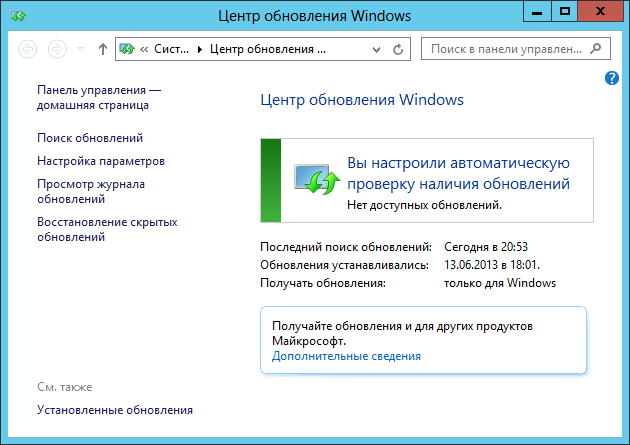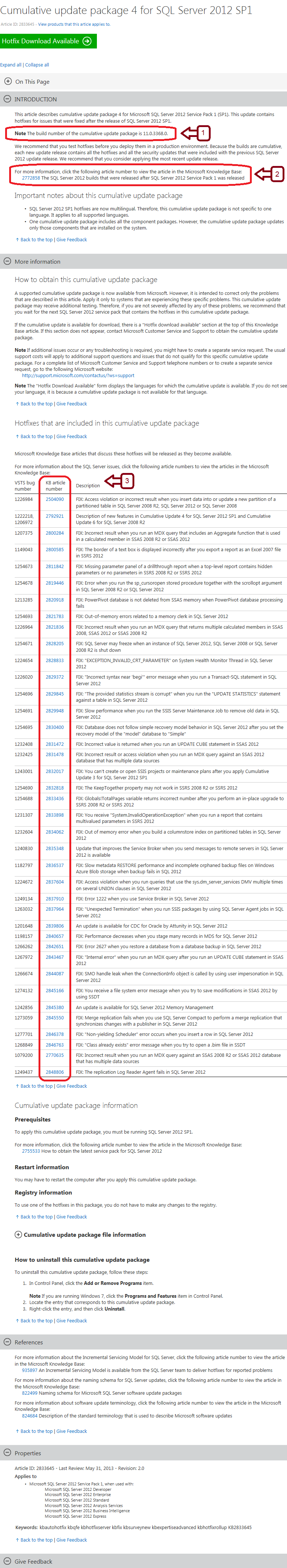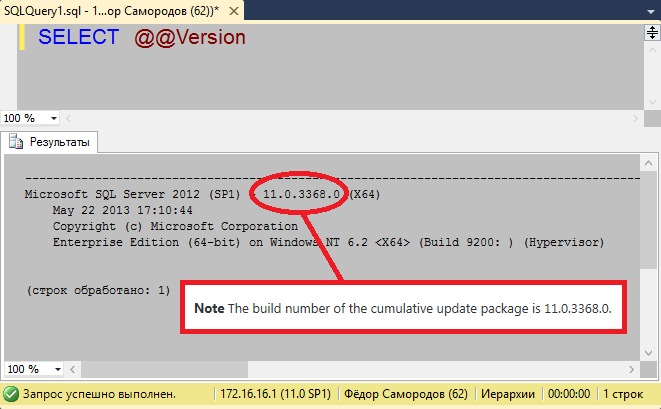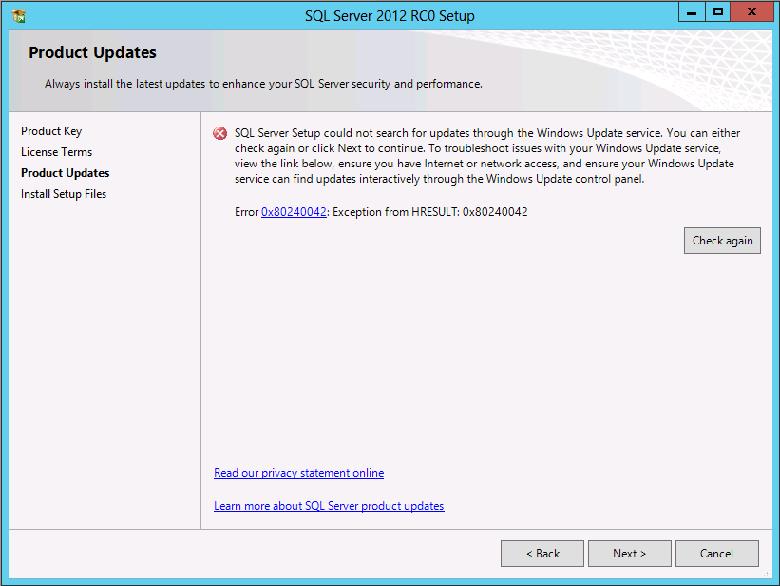Windows Update will only tell you about service packs for SQL Server, and only when you’ve enabled the «update other Microsoft products too» option (sorry, the wording has changed across versions, and I don’t recall all of the variations).
SQL Server service packs are recommended primarily because the RTM branch (and earlier service pack branches) are ultimately retired and placed out of support. They are also supposedly more reliable and better tested than cumulative updates. I don’t know that they should be provided via Windows Update, though, because that just makes it possible for a service pack to be deployed automatically. I don’t like that idea at all — and I don’t get a warm and fuzzy about how often I have to disable the «force feed me updates» setting and change it to a more appropriate «download them and tell me about them» option.
Cumulative updates, on the other hand, are recommended by some of us (Glenn Berry and I are vocal proponents of keeping up with CUs, because generally we’ve found them to be just as solid as service packs — though recently there have been a few chinks in that armor). But the message from Microsoft is not so clear. While they do put the updates out and publicize them, each one of them has this text (this is taken from 2012 SP2 CU4):
We recommend that you apply The most recent update release.
The link points to KB 2983249, which gives you links to all of the cumulative updates for that branch. But then, in the CU article, the very next piece of text is:
This cumulative package is intended to correct only the problems that are described in this article. Apply it only to systems that are experiencing these specific problems.
This disclaimer is probably the reason you won’t see cumulative updates being pushed through Windows Update. I know they’ve been working on bolstering the regression testing and therefore the stability that you can expect from cumulative updates, but until that disclaimer disappears, you’re going to continue to have to seek out cumulative updates on your own. I try to keep people updated on all updates (service packs, cumulative updates, and out-of-band on-demand hotfixes) for SQL Server 2012 and SQL Server 2014, with some qualitative advice thrown in where appropriate:
- Latest Builds of SQL Server 2012
- Latest Builds of SQL Server 2014
From those two posts, you can probably guess that if people had received the most recent cumulative updates automatically, through Windows Update, they would be plenty upset, and justifiably so. I’m all for deploying cumulative updates but this rash of problems has made me adjust my timeline for doing so — like add a month, maybe, so that other people can shake these issues out and I stop being the guinea pig.
Search code, repositories, users, issues, pull requests…
Provide feedback
Saved searches
Use saved searches to filter your results more quickly
Sign up
Самородов Федор Анатольевич: Как правильно обновлять SQL Server
Что если я спрошу: «Все ли обновления установлены на ваш SQL Server?»
Как ответить на такой вопрос? Заглянуть в центр обновления Windows? Это вряд ли поможет. Скорее всего вы увидите там вот такую картину:
Но, как ни странно, это вовсе не означает, что на SQL Server установлены самые свежие обновления!
Для отслеживания обновлений именно для SQL-сервера Микрософт создал специальную страничку — Update Center for Microsoft SQL Server. Положите её себе в закладки:
- http://TechNet.Microsoft.com/ru-ru/SQLServer/ff803383.aspx
Но прежде чем идти туда, необходимо выяснить, какая версия установлена у нас прямо сейчас. Нам нужен точный номер, включающий в себя номер построения (build number). Получить его можно посмотрев на системную переменную @@Version:
Запомните эти цифры — только по ним мы сможем определить какие обновления у нас уже установлены, а какие — нет. SQL-сервер, в отличие от операционной системы сам не сообщает нам о каждом установленном обновлении. Поэтому придётся работать с номером @@Version.
Теперь заходим в центр обновления SQL-сервера и видим там удобную табличку:
Первым делом заходим по ссылке на последнее накопительное обновление.
Здесь нам понадобятся три вещи:
- Во-первых, запомним номер построения, соответствующий этому обновлению. По окончании процедуры обновления @@Version нашего SQL-сервера должна выдавать именно такой номер.
- Во-вторых, обязательно следует посмотреть историю номеров построений, соответствующих обновлениям с последнего сервисного пакета. Это важно, потому что накопительное обновление установится только на предшествующий ему сервисный пакет.
- И в-третьих, полезно посмотреть список исправлений, содержащихся в накопительном пакете. Администратор должен быть в курсе изменений, вносимых этим пакетом.
Посмотрев номера построений предшествующих обновлений, мы увидим, что разрыв в номерах по сравнению с нашей текущей версией подозрительно большой:
Это из-за того, что у нас не установлен сервисный пакет SP1. Придётся сначала поставить его.
И вот теперь у нас есть план действий:
- Устанавливаем сервисный пакет SP1.
- Устанавливаем накопительный пакет обновлений CU4.
Действуем! После установки SP1 проверяем номер @@Version. С исходного 2100.60 он увеличился до 3000.0:
Теперь, сразу после установки SP1 устанавливаем CU4 и снова проверяем номер @@Version. Теперь этот номер совпадает с заявленным в описании CU4:
Всё. SQL-сервер успешно обновлён. Теперь мы можем ответить на вопрос из первого абзаца: «Да, у нас установлены все обновления для SQL-сервера.»
Подробнее об этом Вы сможете узнать на курсах SQL Server
If you install SQL Server Express 2012 Advanced Services and you hit the error:
SQL Server Setup could not search for updates through the Windows Update service. You can either Install Setup Files check again or click Next to continue. To troubleshoot issues with your Windows Update service, view the link below, ensure you have Internet or network access, and ensure your Windows Update service can find updates interactively through the Windows Update control panel.
Error Ox8O244O2C: Exception from H RESULT: Ox8O244O2C
You do not need to worry, ignore it. Somehow, if you are installing the database engine then do not ignore this because you can never get the SQL database installed with this type of error message.
About chanmingman
Since March 2011 Microsoft Live Spaces migrated to WordPress (http://www.pcworld.com/article/206455/Microsoft_Live_Spaces_Moves_to_WordPress_An_FAQ.html) till now, I have is over 1 million viewers. This blog is about more than 50% telling you how to resolve error messages, especial for Microsoft products. The blog also has a lot of guidance teaching you how to get stated certain Microsoft technologies. The blog also uses as a help to keep my memory. The blog is never meant to give people consulting services or silver bullet solutions. It is a contribution to the community. Thanks for your support over the years.
Ming Man is Microsoft MVP since year 2006. He is a software development manager for a multinational company. With 25 years of experience in the IT field, he has developed system using Clipper, COBOL, VB5, VB6, VB.NET, Java and C #. He has been using Visual Studio (.NET) since the Beta back in year 2000. He and the team have developed many projects using .NET platform such as SCM, and HR based applications. He is familiar with the N-Tier design of business application and is also an expert with database experience in MS SQL, Oracle and AS 400.
Asked By
0 points
N/A
Posted on — 08/02/2014
Hello,
I have this error when I want to update Windows 8 on my PC and I tried many different ways to install. I tried to make the updates manually and no chance to work. Nothing works and I don’t know what to do anymore. Can anyone help me please to fix this ? Why I cannot make the required updates ?
Thank you !
SQL Server Setup could not search for updates through the Windows Update service. You can either check again or click Next to continue. To troubleshoot issues with your Windows Update service, view the link below ensure you have Internet or network access, and ensure your Windows Update service can find updates interactively through the Windows Update control pane
Error 0x80240042: Exception from HRESULT: 0x80240042
Hello,
To solve the issue following steps :
You just need to connect to the internet.
SQL need to get updates during installation and If your computer does not access to the internet you may get this error. So just check your internet connection or simply connect to the internet before installation process.
SQL Server error updating using Windows Update service
Most of the Windows update issues happen because of the last Windows update that couldn’t be updated properly which maybe due to corrupt files. Once a file gets corrupted, you will get the error when updating Windows and Windows cannot update. If this happens, try this. Go to the Windows update setting then select “Never Check for Updates (Not Recommended)” and then click “OK”.
Restart your computer after this. Next, go back to the Windows update setting then select “Install Update automatically (Recommended)” and then click “OK”. After this, download Microsoft Easy Fix MSI. Use the supplied password to unpack then run “MicrosoftEasyFix50202.msi”. Follow the instructions on the screen. See if this works. If it doesn’t, go to Reset Windows Update Components then follow the instructions.
See if this fixes the problem. If it doesn’t work either, click “Start” then type without quotes “cmd” in the search box then hit Enter. In the search result, right-click “cmd” then select “Run as Administrator”. In the command prompt, run the following commands:
- net stop wuauserv
- cd %systemroot%SoftwareDistribution
- ren Download Download.old
- regsvr32 %windir%system32wups2.dll
- net start wuauserv
- NET START BITS
- NET START WUAUSERV
- SC QUERYEX BITS
- SC QUERYEX WUAUSERV
Restart your computer afterwards then see if it works.