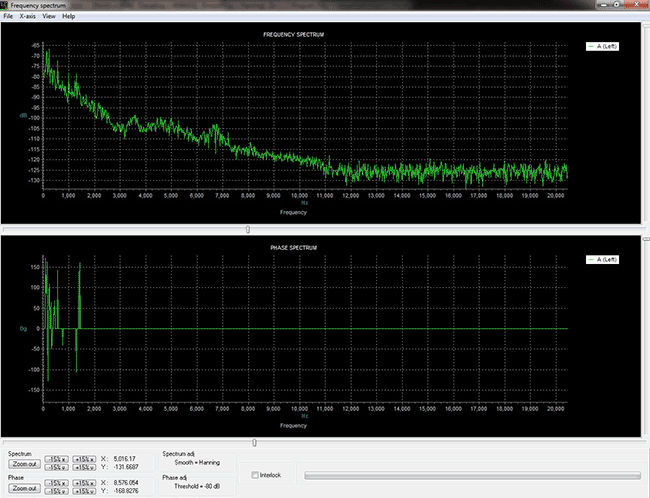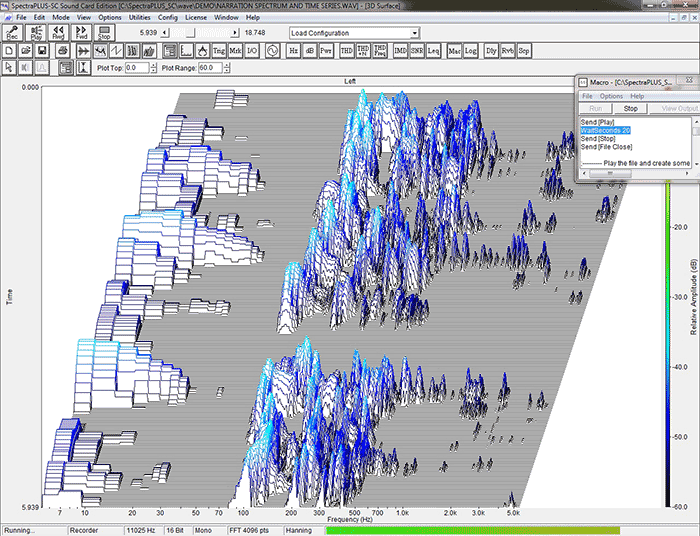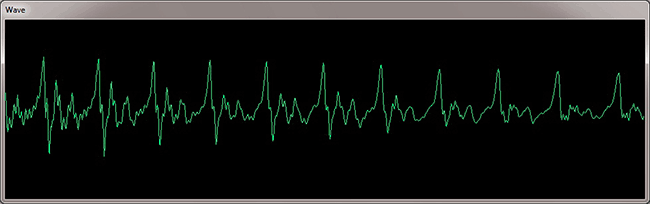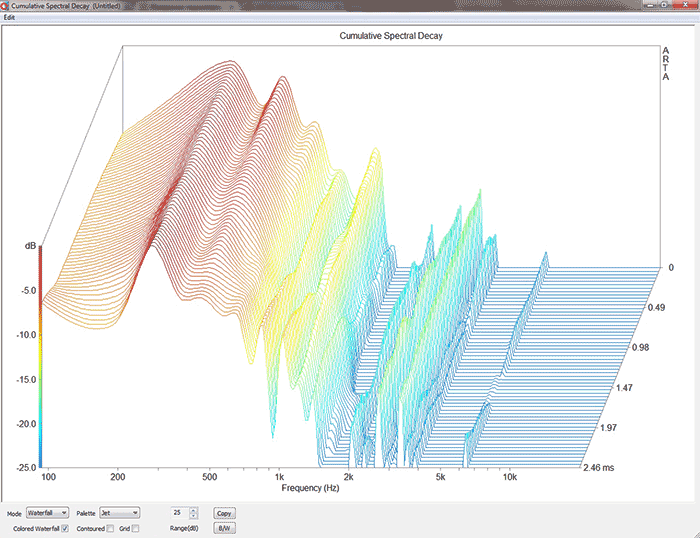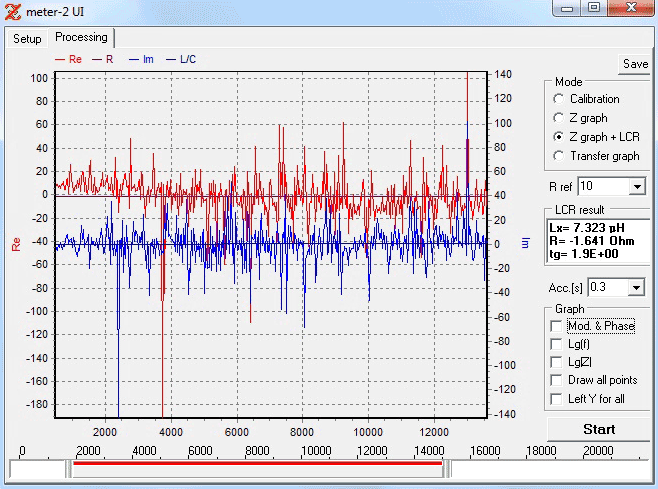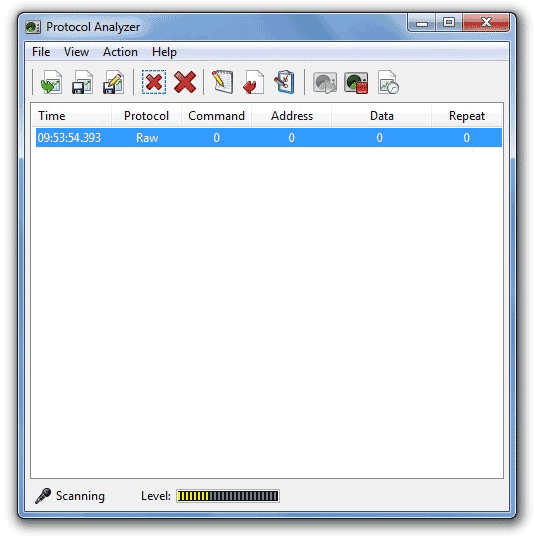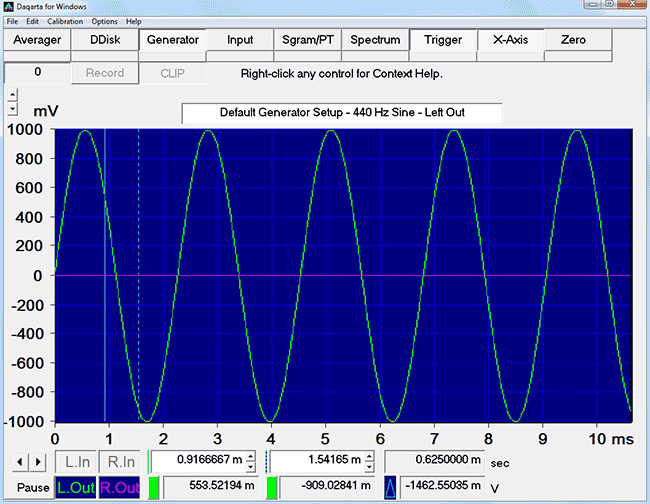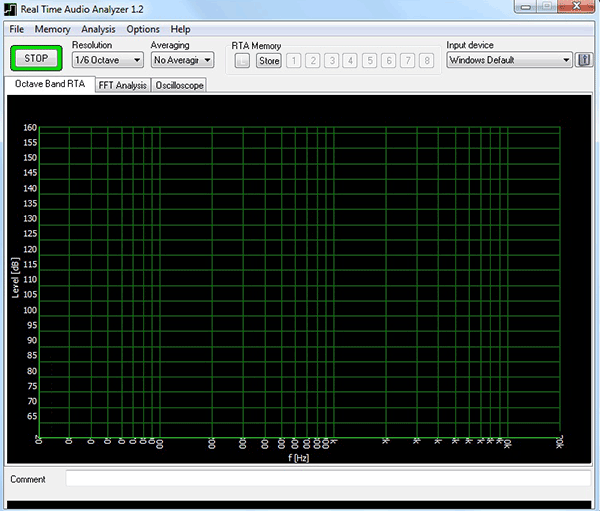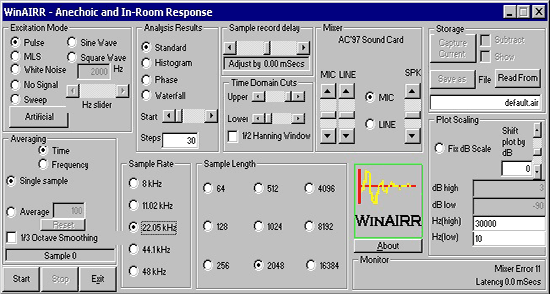Всем привет, сегодня представляем вашему вниманию небольшой набор из анализаторов спектра для мониторинга звука ваших инструментов и эффектов.
Важнейшим этапом в обработке является анализ сигнала. Анализатор спектра — это прибор как раз позволяющий «визуализировать» звук, и помогающий обнаружить как частотные конфликты так и другие неточности. Каждый раз, когда любой аудио-сигнал поступает в анализатор, программа работает и строит график, который отображает частотную характеристику сигнала, равно как и громкость каждой отдельно взятой частоты.
Но ни в коем случае не стоит забывать про свои уши, ведь можно пойти по ложному пути долго занимаясь разглядыванием графиков. Главное помните, слух — наше все.
SPAN от Voxengo
SPAN высокоточный, не требовательный к ресурсам спектральный анализатор от отечественного программиста Алексея Ванеева. Плагин имеет хорошо продуманный и нереально удобный интерфейс, с возможностью изменения масштаба окна. Спектральный анализатор работает в режиме реального времени и использует алгоритм основанный на быстрых преобразованиях Фурье (алгоритм позволяющий сократить время спектрального анализа). В целом это очень качественный и удобный анализатор с достаточным количеством настроек для отображения данных, и что не мало важно бесплатный.
Скачать можно по ссылке: SPAN
FreqAnalyst от Blue Cat Audio
Blue Cat’s FreqAnalyst это анализатор спектра с высокой степенью разрешения для полного контроля над анализом содержимого вашего аудио сигнала. Его гибко настраиваемый пользовательский интерфейс с функцией «прозрачности» позволяет полностью интегрироваться в вашем аудио приложении, проверить спектр и не закрывая поместить позади. Специально разработанная система определения порога входящего сигнала, поможет вам с легкостью определится с важными частями спектра. Либо вы можете с увеличением масштаба дисплея проверить только интересующую вас часть на графике.
Скачать можно по ссылке: Blue Cat’s Freq Analyst
SSpectrumAnalyzer Free от SIR Audio Tools
SpectrumAnalyzer Free бесплатный многоканальный спектра анализатор с возможностью визуализации сигнала с двух звуковых дорожек. Он показывает соотношение громкости и частоты звука, гармоники, ширину полос, а также преобладающие частоты.
Плагин в реальном времени может произвести анализ двух источников сигнала рядом друг с другом, что будет крайне полезно при настройке эквализации в случае обнаружения конфликтующих частот. Анализатор также включает в себя аналоговое отображение, FFT и позволяет пользователю настроить мониторинг пиков, время задержки эквализации и анализ RMS.
Скачать можно по ссылке: Spectrum Analyzer Free
Sonogram SG-1 от ag-works
Sonogram SG-1 быстрый и подробный спектральный анализ в реальном времени.
Плагин немного отличается от других анализаторов, и является на самом деле сонограммой (она же спектрограмма), но по сути это просто другой тип анализатора спектра. Попробуйте воспользоваться им при анализе ваших последних миксов, например, чтобы проконтролировать очень высокие частоты.
Скачать можно по ссылке: Sonogram SG-1
The Seeker от Himiltungl Labs
Himiltungl Labs The Seeker быстрый и динамический анализатор спектра, с безумным расширением вплоть до 1/192 октав. Двойной график отобразит динамику и амплитуду одновременно, а гибкое время интеграции в пределах 10 — 500 мс отлично подойдет для различных типов материала. Плагин оптимизирован для более низкого использования ресурсов ЦП, имеет возможность изменения размера, и позволяет сделать минимальный пользовательский интерфейс.
Скачать можно по ссылке: The Seeker
#free #analyzer #spectre #бесплатные_программы
Visual Analyser
Профессиональное программное обеспечение, превращающее персональный компьютер в целый набор измерительных инструментов, работающих в реальном времени. Программа бесплатная.
SpectraPLUS
Мощный и эффективный анализатор звуков с возможностями измерения целого ряда значений и обладающий встроенным генератором сигналов. Программа платная. Есть trial-версия с 30-дневным ограничением.
Frequency Analyzer
Программа представляет собой Open Source амплитудно-частотный звуковой анализатор, действующий в режиме реального времени.
ARTA Software
Профессиональное программное обеспечение для проведения аудио измерений и анализа акустических и электрических параметров систем. Программа условно-бесплатная.
Zmeter
Измерительный комплекс, предназначенный для определения индуктивностей катушек и емкостей конденсаторов. Freeware
Protocol Analyzer
Небольшая бесплатная утилита, предназначенная для обработки и декодирования сигналов, полученных от инфракрасных (IR-Remotes) или радиочастотных (RF-Remotes) источников в режиме реального времени. OpenSource.
Daqarta
Продвинутое программное обеспечение для анализа и генерации аудиосигналов на базе звуковых карт персональных компьютеров. Программа платная от 29$. Есть ознакомительная версия
Real Time Audio Analyzer
Приложение, созданное с целью проведения расширенного спектрального анализа звуковых сигналов. Программа платная — 20 евро. Есть демоверсия с 30-дневным ограничением
WinAIRR
Программное обеспечение для измерения амплитудно-частотных характеристик звуковых систем. Программа платная.
Here is a list of best free audio spectrum analyzer software for Windows. These spectrum analyzer software let you visualize audio spectrum for real-time signals. In some of these audio analyzer software, you can analyze amplitude and phase spectrum as well. Also, you can visualize audio spectrum in FFT spectrum, 2D spectrogram, Octave spectrum, etc. modes. Moreover, they let you specify frequency range, amplitude range, and many other audio parameters to analyze the defined range of audio signals.
With the help of some of these software, you can have information about the instantaneous frequency, mean value, crest factor, form factor, RMS voltage, audio intensity, etc. Most of these audio spectrum analyzers also provide oscilloscope view of audio signals. These also facilitate you with a signal generator. Generally, the signal generator helps to generate sine wave, sweep wave, white noise, pink noise, etc. signals with specified frequency.
Some of these software let you save analysis data in their own project formats, but most of them don’t. Also, in some of them, you can save FFT spectrum settings for further use.
My Favorite Audio Spectrum Analyzer Software For Windows:
Visual Analyzer is one of my favorite audio spectrum analyzer software. From the left part of its interface, you can have general information about audio parameters like frequency, mean value, peak, peak to peak, etc. Also, it comes with a variety of FIR and IIR filters to apply them to input audio signals.
Friture is also a good software as it provides multiple spectrum views to analyze them at the same time.
You may also like to check out the lists of best free microphone testing software and audio enhancer software for Windows.
Visual Analyzer
Visual Analyzer is a free audio spectrum analyzer software for Windows. This software lets you analyze real-time phase spectrum of audio signals given through input audio devices. To do so, it provides multiple options to adjust step size (in dB), specify value considered as 0 dB, frequency range, distortion, etc. Also, it lets you specify octave band analysis (1/1, 1/6, 1/24, etc.) and customize spectrum by using given music presets (piano, flute, guitar, etc.). After setting up all these configuration options, you can save configuration settings, or use Save as option to store these settings as INI files.
Apart from audio spectrum analysis, it lets you apply separate filters (various FIR and IIR filters) to individual audio channels, analyze audio using Frequency meter, period meter, and voltmeter, etc. It also lets you calibrate left and right audio channels using built-in measure signals.
AUDio MEasurement System
AUDio MEasurement System is a free and open source audio analyzer software for Windows. It lets you analyze the performance of sound card of your PC. You need to specify input and output devices to analyze them prior to initiating analysis process. There are four analysis options available in this software, which are Generator, Oscilloscope, Spectrum Analyzer, and Frequency Response.
Spectrum analyzer lets you analyze db vs Hz plot of input audio signal spectrum in real-time. All you need to do is, enter the number of sample in the specified field and click on Start button. Now, you can graphically analyze audio spectrum in real time.
The Generator lets you generate sine, rectangular, triangular, etc. waveforms with defined frequency and amplitude range to analyze audio output devices. You can perform left and right channel analysis individually or simultaneously. The Oscilloscope helps to analyze audio input devices with adjustable horizontal scaling, resolution, offset, triggering mode, etc. Frequency Response lets you analyze the frequency response plot of audio signals.
All in all, it is an ultimate software for audio analysis that lets you perform spectrum analysis, frequency response analysis, and oscilloscopic analysis for audio signals.
Friture
Friture is another good audio spectrum analyzer software for Windows. It lets you plot multiple graphs in order to perform audio spectrum analysis. You can plot FFT spectrum, Octave spectrum, 2D spectrogram, etc. and manage their corresponding settings for real-time audio spectrum analysis. For FFT spectrum analysis, you can set maximum and minimum frequency, FFT size, Min and Max amplitude in dB, etc. parameters to perform audio analysis for single channel or dual channel input. Also, you can change frequency scaling mode to linear or logarithmic mode. In Octave Spectrum analysis, you get options to change settings like Bands per octave, min and max amplitude (in dB), response time, etc. For 2D spectrogram analysis, you can set time range (in sec.), min and max color, frequency scale, etc.
Additionally, it also provides oscilloscope view of signals and generates sine, sweep, burst, pink noise, etc. signals for the specified frequency.
One of the distinguishing features of this audio analysis software is that it supports multi-dock view i.e. you can add new docks to the interface to analyze different spectral views at the same time.
Frequency Analyzer
Frequency Analyzer is another free audio spectrum analyzer software for Windows. It is a simple and easy to use software with minimal options available at its interface. Like other software, it also generates frequency spectrum in real time. For that purpose, you need to either connect a microphone or provide input as WAV or Bitmap file.
All you need to do is, set speed (FFT’s per seconds), sampling frequency, points per transform, the source of input audio, etc. options and click on Start button. Now, you can visualize the audio spectrum. There are two separate application windows present on its interface to represent audio signal in wave and frequency spectrum view.
Unlike other software, it doesn’t contain too many configuration options to specify frequency range or audio level.
Real-time Spectrum
Real-time Spectrum is another free audio spectrum viewer software for Windows. It doesn’t have many configurable options, but displays four kinds of waveforms for real-time input audio. These spectrum display options are Spectrum, Cepstrum, Smoothed spectrum, and Filterbank. To get a visual representation of audio spectrum, you can specify maximum frequency, frame rate, dynamic range, apply pre-emphasis, etc. Also, you can choose to see waveform for the left channel, right channel, or both at the same time.
From the bar given at the bottom of the interface, you can analyze maximum instantaneous frequency (in Hz), audio intensity (in dB), rms voltage (Vrms), etc. for audio signals. By using this audio spectrum viewer software, you can print a graph of the plotted spectrum.
TrueRTA
TrueRTA is a free audio analyzer software for Windows. Using this software, you can easily check out audio input and output devices connected to your system. If you have connected a microphone, then you can start speaking through it and corresponding signal fluctuation will be shown on the display. Also, it facilitates you with a signal generator, oscilloscope, and spectrum analyzer. From the right side of the interface, you can set dB limit (from -160 dBu to 20 dBu), and frequency limit (10 Hz to 50KHz) to provide sufficient dynamic range for signal fluctuation. Thus, lets you perform audio spectrum analysis in a better way.
As you launch this software and click on Go button, it starts showing signal fluctuation in real time provided an input device (e.g. microphone) is connected to the PC. You can change signal frequency and amplitude range to alter microphone sensitivity; thus, specify a new range of signals to appear on the screen. Also, you can switch to Oscilloscope view mode. In Oscilloscope view mode, you get options to change values for time per division, volts per division, specify trigger source, etc. The generator helps to generate sine, square, triangular, impulse, etc. waves.
It supports TrueRTA Single Memory File to save and open files, while you can save your current project in RTA format.
In the free version of this audio spectrum analyzer, the Spectrum analyzer option provides only 1 octave real time analyzer mode. You can update to its other versions to get more options.
Oscilloscope
Oscilloscope (Winscope) is an excellent real-time audio spectrum analyzer software for Windows. It comes with an FFT spectrum analyzer and operates in two different modes for spectrum analysis: YT Single Trace Mode and YT Dual Trace Mode. Using single trace mode, you can get only amplitude spectrum of real-time signal, while dual trace mode lets you analyze both amplitude and phase spectrum.
There are several sliders available on its interface to adjust gain, sweep frequency, trigger level, position of plots, etc. If you choose dual trace mode, then Pos Y1 slider controls position of amplitude spectrum, while Pos Y2 slider governs phase spectrum position of the input signal.
It provides an option named Save data to save the spectrum related data in DAT files.
Sonible — truebalance v1.0.3 VST, VST3, AAX, AU WIN.OSX x64 — спектральный анализатор

true:balance — это плагин-измеритель, предлагающий всю необходимую информацию и рекомендации для принятия правильных мер по оптимизации спектрального баланса и моно совместимости вашего микса.
Excite Audio — Vision 4X v1.02 VST, VST3, AAX, AU WIN.OSX x64 — спектральный анализатор

Разработанный в сотрудничестве с трио электронной музыки Noisia, VISION 4X дает вам понимание, необходимое для подготовки ваших треков к конкуренции с лучшими современными миксами
Voxengo — SPAN Plus 1.21 VST, VST3, AAX WIN x86 x64 — спектральный анализатор

Спектральный анализатор с «быстрым преобразованием Фурье», работающий в режиме реального времени.
Steinberg — SpectraLayers Pro v9.0.0 STANDALONE, ARA2, VST3, AAX (NOINSTALL) x64 R2R — спектральный анализатор

SpectraLayers расширяет возможности редактирования аудио, отображая звуки как визуальные объекты. Вы можете исследовать, проникать внутрь и трансформировать, творя чудеса в самых разных задачах
Steinberg — SpectraLayers Pro v9.0 9.0 VST3, AAX x64 — спектральный анализатор

SpectraLayers расширяет возможности аудио, отображая звуки как визуальные объекты. Вы можете исследовать, проникать внутрь, брать и преобразовывать, творя чудеса в самых разных задачах
Steinberg — SpectraLayers Pro 8.0.20 STANDALONE, VST, VST3, AAX x64 R2R (NO INSTALL, SymLink Installer) — спектральный анализатор

Steinberg выпустила обновлённую версию программы для реставрации и редактирования аудиосигнала Steinberg SpectraLayers 8.
Steinberg — SpectraLayers Pro 8.0.20.281 STANDALONE, VST, VST3, AAX x64 — спектральный анализатор

Steinberg выпустила обновлённую версию программы для реставрации и редактирования аудиосигнала Steinberg SpectraLayers 8. Обновление приносит в программу новые функции
Steinberg — SpectraLayers Pro 8 v8.0.20 STANDALONE, VST, VST3, AAX x64 — спектральный анализатор

Steinberg выпустили новую версию программы SpectraLayers Pro, предназначенной для редактирования спектральной составляющей аудио дорожек.
NuGen Audio — SEQ-S 1.3.0.7 VST3, AAX, AU WIN.OSX x86 x64 — спектральный анализатор, эквалайзер

SEQ-S дает мощную звуковую корректировку и EQ, соответствующий до 7.1, работу со стерео мид-сайд и автоматизированного анализа спектра.
Steinberg — SpectraLayers Pro v7.0 VST3, ARA2, AAX, SAL х64 — спектральный анализатор

SpectraLayers — это новый подход к редактированию аудио с новыми концепциями, которые преобразят вашу работу.
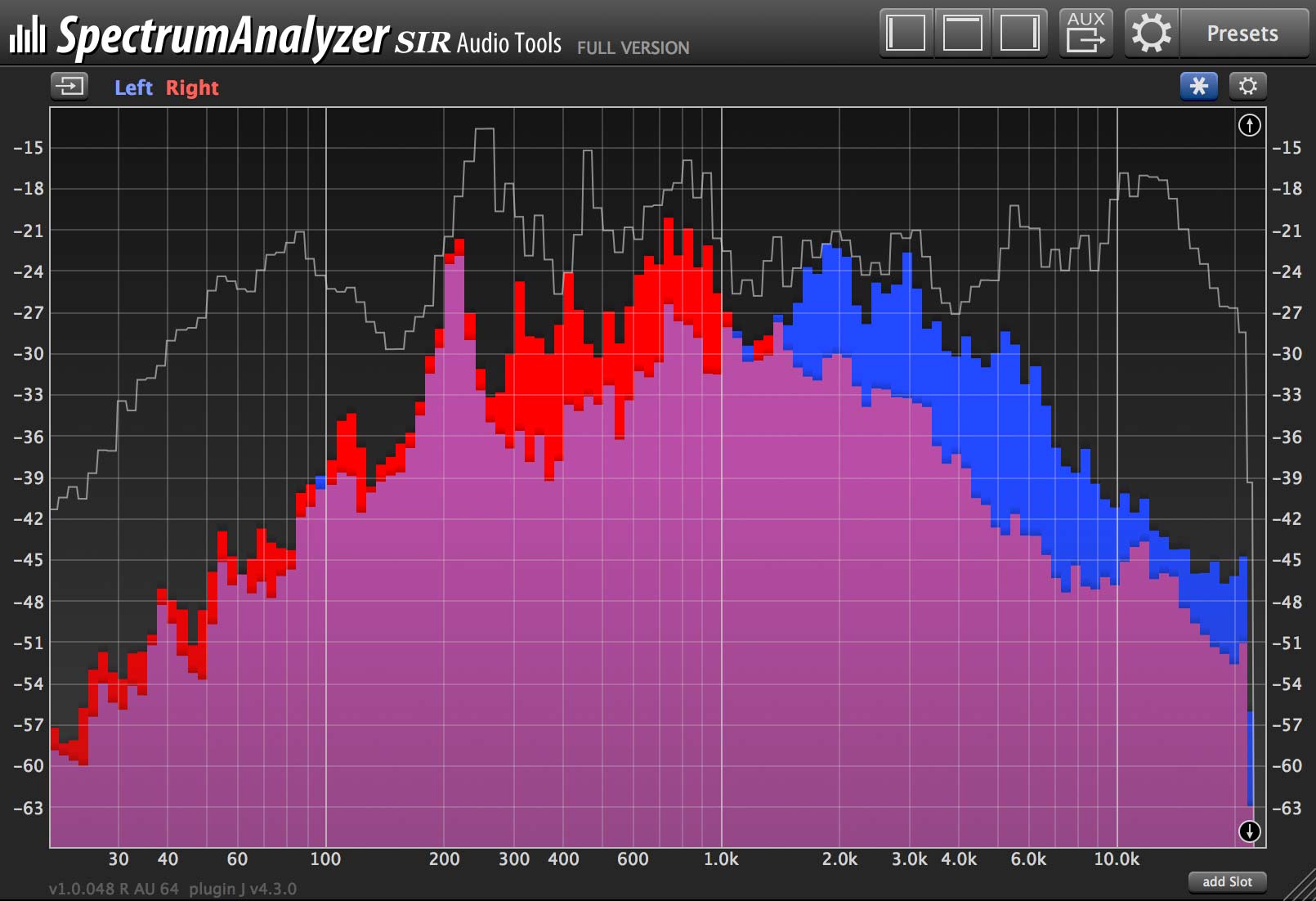
Fast & Precise Detection
Fast & Precise Detection
SpectrumAnalyzer uses modern and reliable technics to analyze your audio material. It has a FFT (Fast-Fourier-Transform) and an analog-style (parallel band-pass IIR filter) engine, both of which can run simultaneously. So you can benefit from the more accurate time resolution of the band-pass filters and the better frequency resolution of the FFT at the same time. Check out the cool intelligent peak-detection, which automatically detects resonant frequency peaks in the signal. Use the snapshot function to easily save the current state of your analyzer, so you can compare the spectral profile of your current project with other songs. SpectrumAnalyzer also includes a VU-Meter (with peak and RMS measurement) and a Stereo Correlation Meter.
View Multiple-Tracks Simultaneously
Check out the cool and unique auxiliary feature. This functionality makes it possible to send audio from one SpectrumAnalyzer instance into other instances. This is a quite powerful tool, because you can set up as much aux-sends as you want, and then you can easily switch between them as input source. For example, you have different subgroups and want to see the spectrum of all of them in one SpectrumAnalyzer instance: put a single SpectrumAnalyzer instance on every track and activate the aux-send. Now you can comfortably switch between these aux-channels in your master SpectrumAnalyzer instance. In the full version, you can open up to 4 slots in one plugin instance.
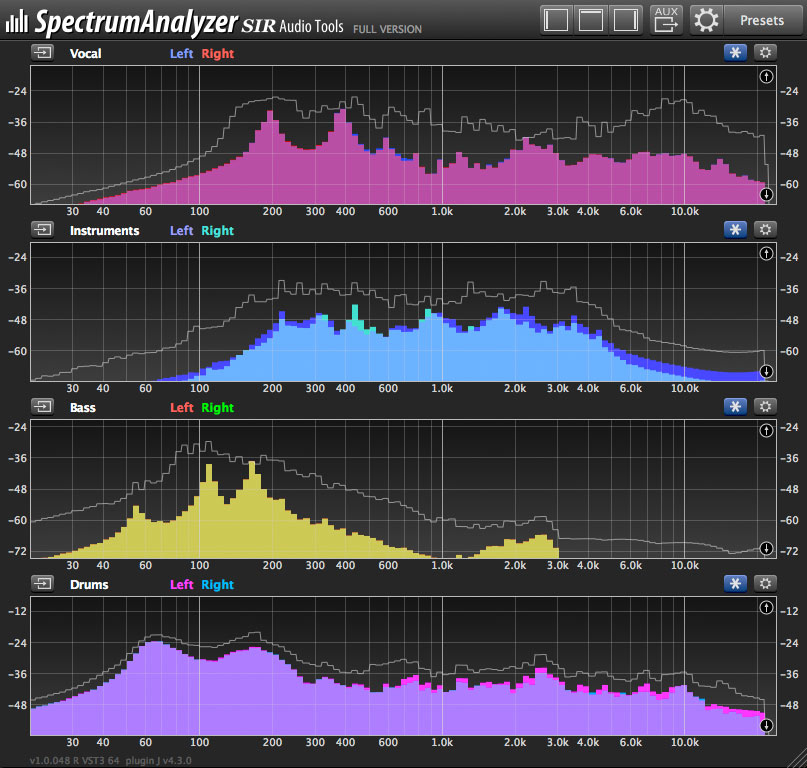
View Multiple-Tracks Simultaneously
Check out the cool and unique auxiliary feature. This functionality makes it possible to send audio from one SpectrumAnalyzer instance into other instances. This is a quite powerful tool, because you can set up as much aux-sends as you want, and then you can easily switch between them as input source. For example, you have different subgroups and want to see the spectrum of all of them in one SpectrumAnalyzer instance: put a single SpectrumAnalyzer instance on every track and activate the aux-send. Now you can comfortably switch between these aux-channels in your master SpectrumAnalyzer instance. In the full version, you can open up to 4 slots in one plugin instance.
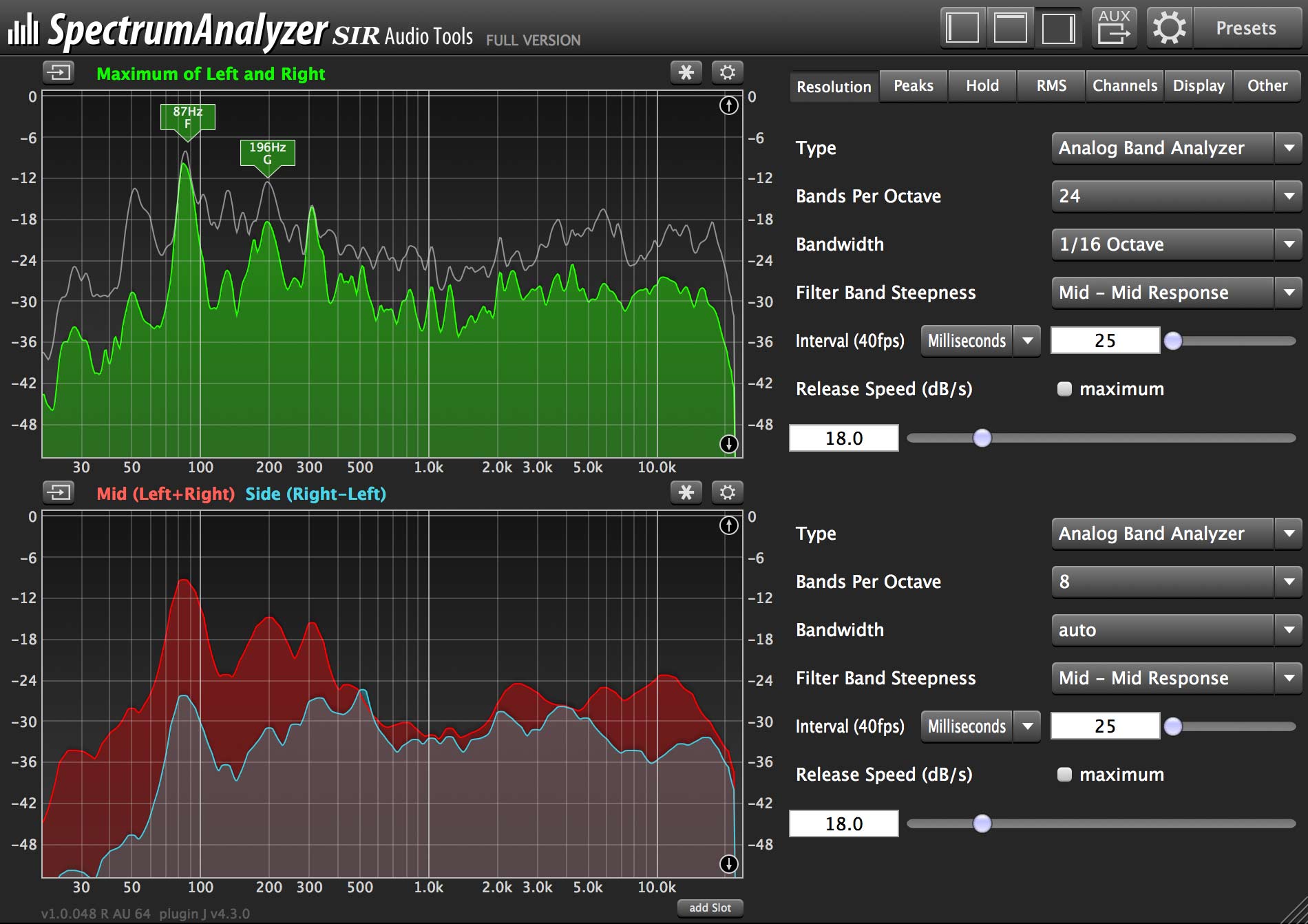
Customizable
Customizable
SpectrumAnalyzer has nearly endless adjustment possibilities. To name a few: FFT-Size & Window. Number of Bands/Filter-Steepness and Bandwidth (analog style bandpass analyzer). Time Resolution & Release speed. Optional Peak Hold and intelligent Peak Detection. Spectral RMS with adjustable integration. Mid and Side Signal detection. Adjustable Colors, two different spectral smoothing algorithms. Display Range and Slope/dB. Adjustable GUI size and scaling. Optional gradient and shadow effects.