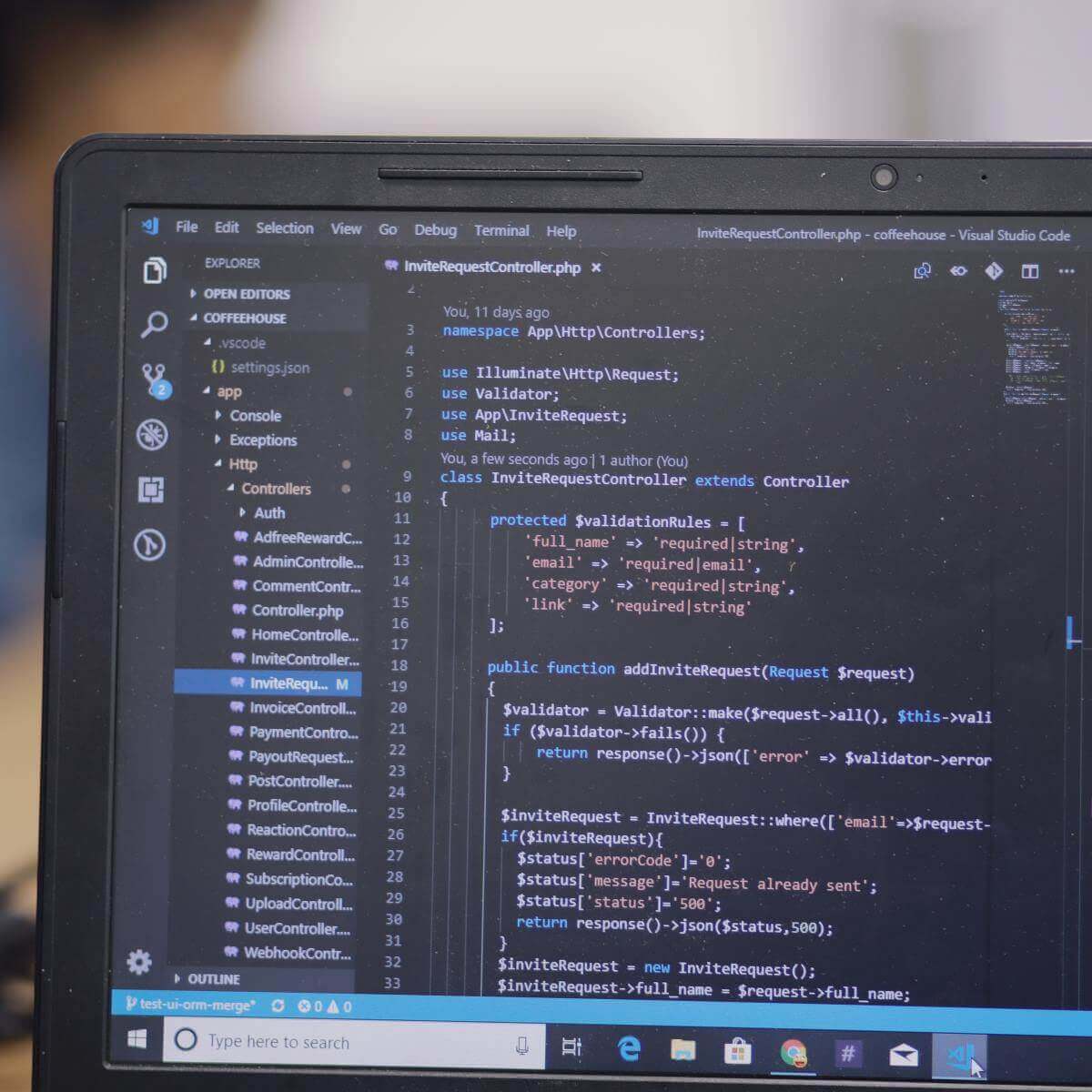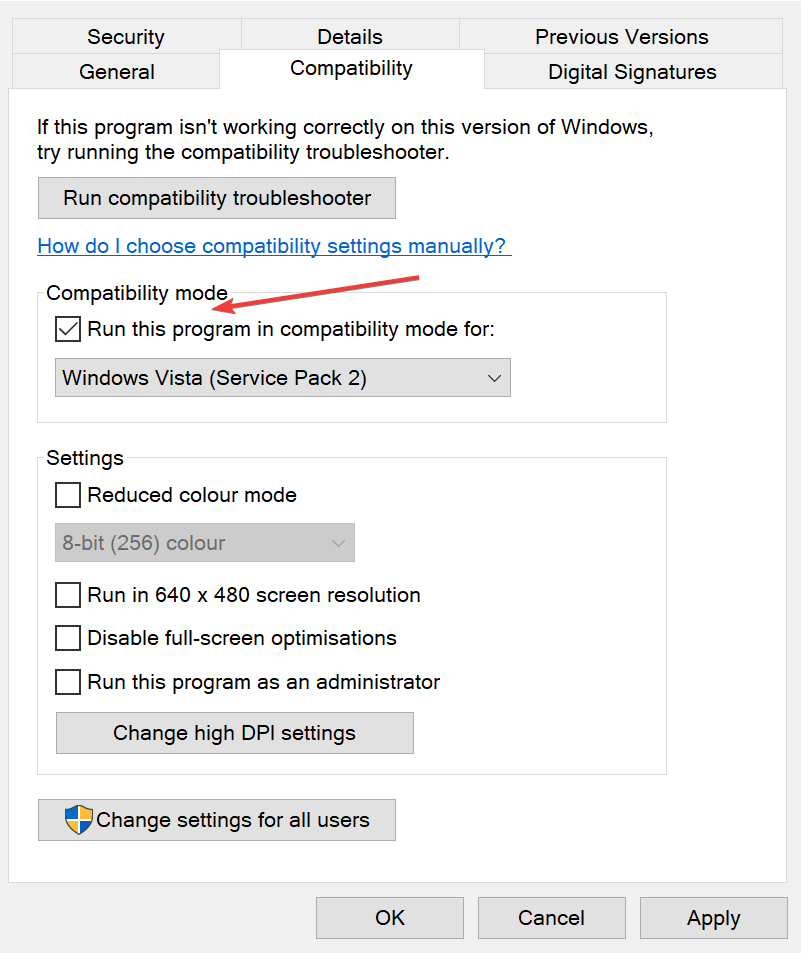PrintStore Pro предоставляет возможность использования SQL-сервера для централизованного хранения и управления базой данных. Поддерживается работа как с мощным коммерческим продуктом Microsoft SQL Server, так и с его экспресс-выпуском Microsoft SQL Server Express — многофункциональной и надежной системой управления данными, распространяемой совершенно бесплатно, но с некоторыми ограничениями по задействованным вычислительным мощностям компьютера. Данные ограничения не влияют на работу PrintStore.
Профессиональная редакция программы PrintStore Pro совместима со следующими версиями Microsoft SQL Server Express: 2008 R2, 2012, 2014, 2016, 2017, 2019. Дополнительная информация о них представлена в следующей таблице.
Таблица сравнения и загрузки версий Microsoft SQL Server Express
| Версия | Описание1 | Поддерживаемые ОС | Скачать2 | Ограничения |
| 2008 R2 | Подробнее | Windows XP, Windows Vista, Windows 7, Windows Server 2003, Windows Server 2008, Windows Server 2008 R2 |
Страница загрузки инсталлятора со встроенным SP2 Страница загрузки обновления до SP3 |
Размер БД3 — 10 Гб, Память4 — 1 Гб, Вычислительная мощность5 — 1 процессор |
| 2012 | Подробнее | Windows 7, Windows 8, Windows 10, Windows Server 2008 R2, Windows Server 2012, Windows Server 2012 R2, Windows Server 2016 |
Страница загрузки инсталлятора со встроенным SP4 | Размер БД3 — 10 Гб, Память4 — 1 Гб, Вычислительная мощность5 — меньшее из 1 процессора и 4 ядер |
| 2014 | Подробнее | Windows 7, Windows 8, Windows 10, Windows Server 2008 R2, Windows Server 2012, Windows Server 2012 R2 |
Страница загрузки инсталлятора со встроенным SP3 | |
| 2016 | Подробнее | Windows 8, Windows 10, Windows Server 2008 R2, Windows Server 2012 R2, Windows Server 2016 |
Инсталлятор x64 Eng со встроенным SP2 (437 Mb) | Размер БД3 — 10 Гб, Память4 — 1,4 Гб, Вычислительная мощность5 — меньшее из 1 процессора и 4 ядер |
| 2017 | Подробнее | Windows 8, Windows 10, Windows Server 2012, Windows Server 2012 R2, Windows Server 2016 |
Инсталлятор x64 Eng (275 Mb) | |
| 2019 | Подробнее | Windows 10, Windows Server 2016, Windows Server 2019 |
Инсталлятор x64 Eng (249 Mb) |
Примечания:
1 — ссылки на страницы описаний выпусков SQL Server на официальном сайте Microsoft;
2 — ссылки на инсталляторы и страницы загрузок соответствующих версий SQL Server Express на официальном сайте Microsoft;
3 — максимальный размер используемой базы данных;
4 — максимальный объем памяти для буферного пула на экземпляр;
5 — максимальная вычислительная мощность, используемая одним экземпляром.
Рекомендуется загружать SQL Server совместно с утилитой SQL Server Management Studio — мощным инструментом для конфигурации, управления и администрирования всех компонентов MS SQL Server, включающим редактор скриптов и графическую программу для работы с объектами и настройками сервера. Данная утилита распространяется совершенно бесплатно.
Инсталляторы SQL Server Express версий 2008 R2, 2012, 2014 с инструментами Management Studio, как правило, имеют называние «Microsoft SQL Server Express with Tools», а имя загрузочного файла начинается с «SQLEXPRWT». В состав инсталляторов SQL Server Express 2016 и последующих версий утилита Management Studio не входит, но ее можно загрузить отдельно.
-
Glenn Berry -
January 12, 2017
(New: we’ve published a range of SQL Server interview candidate screening assessments with our partner Kandio, so you can avoid hiring an ‘expert’ who ends up causing problems. Check them out here.)
There are currently six major versions of SQL Server that I commonly see being used in Production, along with five major versions of Windows Server. Only certain combinations of SQL Server and Windows Server are officially supported by Microsoft, but tracking down this information is a little tedious.
Table 1 shows these possible combinations and whether they are officially supported by Microsoft. One possibly surprising combination is the fact that SQL Server 2012 is not officially supported on Windows Server 2016. Perhaps this is less surprising if you keep in mind that SQL Server 2012 will fall out of mainstream support on July 11, 2017, which is not that far away.
Table 1: OS Support for Recent Versions of SQL Server
The available links that document this are listed below:
Hardware and Software Requirements for Installing SQL Server 2008 R2
Hardware and Software Requirements for Installing SQL Server 2012
Hardware and Software Requirements for Installing SQL Server 2014
Hardware and Software Requirements for Installing SQL Server (for 2016 and later)
If you are getting ready to deploy a new instance of SQL Server 2014 or SQL Server 2016, then you should prefer Windows Server 2016, even though they are also supported on older operating systems. If you are getting ready to deploy a new instance of SQL Server 2008 through SQL Server 2012, then you should prefer Windows Server 2012 R2, even though they are supported on older operating systems.
Finally, if you are getting ready to deploy a new instance of SQL Server 2005, then I feel a little sorry for you! SQL Server 2005 is out of extended support, and it is missing so many useful features that were added in newer versions of SQL Server.
Actually, I recently helped a client deploy some new instances of SQL Server 2005 for some pretty valid business reasons. We ended up deploying to a VM (on new, very fast host hardware) that was running Windows Server 2008 R2, which worked perfectly fine.
24 thoughts on “Operating System Support for SQL Server Versions”
-
-
Most other Microsoft links (and some senior people at Microsoft) have stated that SQL Server 2012 is not officially supported on Windows Server 2016. I am trying to get to the bottom of this. Thanks!
-
Hi Glenn, Did you ever find out anything about SQL Server 2012 support on Windows Server 2016 and the link above showing where it is supported?
-
-
-
-
Thanks for this excellent post, Glenn. The table above for WS 2012 was precisely what I was looking for. Frustrating that Microsoft doesn’t seem to have published this information concisely from this perspective for those undertaking migration projects. Your post has most likely rescued me from hours of digging through MSDN links to figure this out.
-
Hi Glenn! Congratulations for the excelente post.
I am searching for similar information for SQL Server 2017. Do you have any other article or tips on how can I find it out?Regards
-
You need Windows Server 2012 or newer to run SQL Server 2017. Ideally, you should have Windows Server 2016.
-
Are there any important improvements to be had if using Windows Server 2016 instead of 2012 for SQL Server 2017? I couldn’t find anything in the official documentation to suggest this.
-
Windows Server 2016 has a higher OS memory limit than Windows Server 2012 R2 (but that won’t affect most people). Windows Server 2016 supports Intel Speed Shift (with a Xeon Skylake-SP processor or newer). Windows Server 2016 will also be supported for a longer period of time.
-
-
-
-
SQL Server 2014 runs on anything! Just an observation I needed to share 🙂
Very helpful post, Glenn!-
Linux? 🙂
-
-
is there a way to run SQL 2008 R2 to Windows Server 2016?
-
No, that is not supported.
-
I have found the Microsoft states that SQL Server 2016 Service Pack 2 is supported on the following operating systems: Windows 10 , Windows 8, Windows 8.1, Windows Server 2008 R2, Windows Server 2008 R2 SP1, Windows Server 2012, Windows Server 2012 R2, Windows Server 2016 (https://www.microsoft.com/en-us/download/details.aspx?id=56836), but when trying to install it on Windows Server 2008 R2 SP1, you will get a message that the operating system or its service pack level do not meet the minimum requirements. So it appears this is correct, but that Microsoft is publishing incorrect information.
-
-
-
Assuming SQL2016 Enterprise – any meaningful differences between Windows2016 Standard and Windows 2016 Data Center?
-
Not for most SQL Server usage. Windows 2016 Standard doesn’t have Storage Spaces Direct (S2D), and it has lower virtualization limits, as a host.
-
-
Do you have information on window server supported for SQL 2019 that you can share?
Additionally minimum SQL supported for Windows Server 2019? -
Do you have information on window server supported for SQL 2019 that you can share?
Additionally minimum SQL supported for Windows Server 2019? -
-
Here is my problem, I have a server that is connecting to an old Oracle 8I database and I’m using Linked Servers that is using MS OLE DB Provider for Oracle that is no longer available when I tried to update to SQL 2008 R2 a couple years ago. Does anyone know if MS added it back in the new version in SQL? I was really hoping that the other department would have gotten there act together and updated the software to SQL, but I still stuck trying to connect SQL to Oracle to retrieve data.
I’m using Server 2008 and SQL 2005.
-
-
Hi Glenn
Please suggest if we can migrate the sql server 2008 r2 on to windows 2019 server.
-
No, you can’t do that. The newest OS that will run SQL Server 2008 R2 is Windows Server 2012 R2. Really, you should be really trying to upgrade from SQL Server 2008 R2 to something newer, that is still supported by Microsoft.
-
-
Can you update this with information related to Windows server 2019 as well.
Leave a Reply
Other articles
Imagine feeling confident enough to handle whatever your database throws at you.
With training and consulting from SQLskills, you’ll be able to solve big problems, elevate your team’s capacity, and take control of your data career.
Apply some quick tips with no hesitation
by Ivan Jenic
Passionate about all elements related to Windows and combined with his innate curiosity, Ivan has delved deep into understanding this operating system, with a specialization in drivers and… read more
Updated on
- Your operating system is not supported by SQL Server error needs your immediate action, so go to the Compatibility tab and make a few quick changes.
- You may also make sure that the SQL Server is compatible with your version of Windows.
SQL Server is among the most used relational database management systems out there, but sometimes, when trying to use SQL Server you might get Your operating system is not supported by SQL Server error.
This can be a big problem, and we’ll show you how to fix it in today’s article.
What to do if SQL Server does not support your operating system?
1. Run in Compatibility mode
- Open the folder containing the files for SQL Server.
- Right click on the setup file and select Properties.
- In the Setup Properties windows, select the Compatibility tab.
- Select the checkbox for Run the program in compatibility mode for
- From the drop-down box just below it, select the Windows version where you know SQL Server runs smoothly. As a safe bet, select Windows Vista Service Pack 2.
- Click on Apply, OK.
- Double click on the Set-up file to let the installation process to begin.
- In the SQL Server Installation Center window that opens, select the first option, that of – New SQL Server stand-alone installation or add features to an existing installation.
- Follow on-screen instructions that show up.
2. Make sure that the SQL Server is compatible with your version of Windows

- Windows 10 – the most widely used version of Windows, SQL Server 2008 and SQL Server 2008 R2 is not supported.
- For SQL Server 2012, you will need to install at least SQL Server 2012 Service Pack 2 for the installation to be complete.
- Similarly, for SQL Server 2014, the minimum requirement is SQL Server 2014 Service Pack 1 for a successful installation.
- SQL Server 2016, SQL Server 2017 and SQL Server 2019 are compatible with Windows 10.
In case you still have problems, our unable to install SQL Server guide should be able to help you.
One of my hobbies is trying to break technology so that you don’t have to. I don’t consider myself a professional or hobbyist hacker, though if the shoe fits…
Last year when Windows Server 2019 was released I wanted to see which versions of SQL Server I could run on it, testing more the unwritten backward compatibility promise Microsoft has maintained over the last 45 years, rather than what the documentation says.
Speaking of documentation, Glenn Berry has a nifty compatibility matrix to show what versions of SQL Server are supported on each version of Windows Server. For official purposes, this is the list you should refer to:
| SQL Server Version | Windows Server 2012 | Windows Server 2016 | Windows Server 2019 |
| SQL Server 2019 | No | Yes | Yes |
| SQL Server 2017 | Yes | Yes | Yes |
| SQL Server 2016 | Yes | Yes | Yes |
| SQL Server 2014 | Yes | Yes | Yes |
| SQL Server 2012 | Yes | Yes | No |
| SQL Server 2008 R2 | Yes | No | No |
| SQL Server 2008 | Yes | No | No |
| SQL Server 2005 | No | No | No |
| SQL Server 2000 | No | No | No |
| SQL Server 7.0 | No | No | No |
| SQL Server 6.5 | No | No | No |
Supported versions of SQL Server and Windows Server, adapted from a matrix by Glenn Berry
But I know you’re not here for supported versions, because this post is about what Randolph managed to get running on Windows Server 2019, which as you know is a 64-bit operating system.
SQL Server 6.5 (32-bit)
Did it work? Yes.
Was it easy? No.
Comments: This was really tricky to get running, and it isn’t at all stable. Installation relied heavily on Windows compatibility mode, as well as renaming system files and the associated INI files that referred to those system files to avoid name collisions.
Summary: It works, but I don’t recommend it. The service is very fragile, and the process does not survive operating system restarts without some handholding. Obviously this is not for production use.
SQL Server 7.0 (32-bit)
Did it work? No.
Was it easy? No.
Comments: SQL Server 7.0 was Microsoft’s rewrite of the Sybase code base, where a significant number of changes were made to the SQL Server database engine. The installer is different to the 6.5 one (which reminded me of Windows 3.x days), and it just didn’t let me get far enough to manipulate the installer files appropriately.
Summary: It didn’t work. I gave up.
SQL Server 2000 (32-bit)
Did it work? Yes.
Was it easy? Relatively.
Comments: SQL Server 2000 needs to be installed using Windows compatibility mode (I used XP Service Pack 3). As I only tried installing the database engine and client tools, I did not bother with the things like replication and full text search.
Summary: It works. It survives an operating system restart. If you need to host a SQL Server 6.5 or 7.0 database, this is the way to do it, but I’d do it on Windows Server 2003 R2 instead. This is also not for production use.
SQL Server 2005 (64-bit)
Did it work? No.
Was it easy? Yes.
Comments: This one is sneaky because it lets you get very far in the process before failing. Provided you enable the .NET 3.5 feature in Windows Server, it gets all the way to the end before throwing an error about a corrupt registry key while trying to start the SQL Server service. I expect if I wanted desperately enough to get it to work, I could shim the registry key it’s failing on and get it working. Perhaps it just needs the sqlservr.exe to run in an earlier Windows compatibility level, but I didn’t try.
Summary: It didn’t work, but I didn’t bother digging too deep because databases in 2005 and higher compatibility level can be attached and restored on SQL Server 2016+, which makes it moot. Don’t use this for production.
SQL Server 2008 (64-bit)
Did it work? Yes.
Was it easy? Yes.
Comments: I only installed the database engine, and it worked fine. I was able to run SELECT @@VERSION; from sqlcmd and get a result. I could open SQL Server Configuration Manager, which meant I could control the service startup options, the network protocols, and trace flags.
Summary: It worked, but it is not officially supported by Microsoft. That said, SQL Server 2008 can host databases running in 80 and 90 compatibility level, so you can use SQL Server 2008 as an intermediary between SQL Server 2000 and SQL Server 2019. This is not supported for production.
SQL Server 2008 R2 (64-bit)
Did it work? Yes.
Was it easy? Yes.
Comments: This was exactly the same experience as SQL Server 2008.
Summary: If you don’t have the SQL Server 2008 installation media, but you have SQL Server 2008 R2, all the same things I wrote for SQL Server 2008 apply. Don’t do this for production.
SQL Server 2012 (64-bit)
Did it work? Yes.
Was it easy? Yes.
Comments: This was exactly the same experience as SQL Server 2008 and SQL Server 2008 R2.
Summary: Nothing much to report here. My rule of thumb is that if it is supported on Windows Server 2016, it will run on Windows Server 2019, but not as a production system.
SQL Server 2014 (64-bit) and higher
These are officially supported by Microsoft, so you should have smoother sailing.
Leave your thoughts in the comments below.
Photo by Steve Gale on Unsplash.
В свое время из-за немного громоздкой политики по выпуску обновлений для Microsoft SQL Server путался какой же из дистриубтивов нужно установить и откуда его скачать. Углубившись в данную тематику, в интернте были найдены замечательные систематизирующие ресусры, которые отвечали на мои вопросы (они приведены в начале статьи).
Надеюсь собранная информация будет полезна не только мне.
Полезные ссылки и статьи
- Невероятная по объему и полезности статья — How to determine the version, edition and update level of SQL Server and its components: KB321185
- Наименоваие схем обновления для Microsoft SQL Server: KB822499
- Cтандартная терминология, которая используется для описания обновлений ПО от Microsoft: KB824684
- SQL Server Updates от Brent Ozar с возможность подписки: http://sqlserverupdates.com/
- SQL Server Builds от SQLSentry: http://blogs.sqlsentry.com/category/sql-server-builds/
- Неофициальный список обновлений для Microsoft SQL Server: http://sqlserverbuilds.blogspot.ru/
- Wikipedia: https://en.wikipedia.org/wiki/Microsoft_SQL_Server
- SQL Server 2005 Downloads: https://msdn.microsoft.com/en-us/sqlserver/bb671254.aspx
- SQL Server 2000 Downloads: https://msdn.microsoft.com/en-us/sqlserver/bb895925
- SQL Server 7.0 Downloads: https://msdn.microsoft.com/en-us/sqlserver/bb671066
- Github версия: https://github.com/ktaranov/sqlserver-kit/blob/master/SQL%20Server%20Version.md
Часто используемые термины и сокращения
- CTP: Community Technology Preview (beta release)
- RC: Release Candidate
- RTM: Released To Manufacturing — это оригинальный релиз сборки версии продукта, то есть то, что вы получите на DVD или при загрузке файла ISO от MSDN.
- RTW: Release To Web.
- CU: Cumulative Update -накопительный пакет обновлений, содержащий баг фиксы и улучшения
- SP: Servise PackA tested, cumulative set of all hotfixes, security updates, critical updates, and updates. Service packs may also contain additional fixes for problems that are found internally since the release of the product and a limited number of customer-requested design changes or features.
- GDR: General Distribution Release; GDR исправления не должны включать любые из CU обновлений.
- QFE: Quick Fix Engineering.
- SU: Security update.
- Hotfix: Единый пакет обновлений, который включает один или несколько файлов, которые используются для решения адресных проблем.
Обычно процедура установки SQL Server выглядит следующим образом:
- Устанавливается нужная вам стабильная версия (на текущий момент рекомендуемые это 2012 или 2014)
- Затем устанавливается последний из доступных сервис паков
- Устанавливается последний накопительный пакет обнволений для устранения различного рода багов
- В случае необходимости для устранения конкретных проблем устанавливается нужный Hotfix
| Version | Latest Update | Build Number | Release Date | Support Ends | Other Updates |
|---|---|---|---|---|---|
| 2016 | Download RC2 2016 | 13.0.1300.275 | 2016-04-01 | ? | SQL 2016 Updates |
| 2014 | Download 2014 SP1 then CU5 KB3130926 |
12.0.4100.1 12.0.4439.1 |
2015-05-15 2016-02-22 |
2024-07-09 | SQL 2014 Updates |
| 2012 | Download 2012 then SP3 2012 then CU2 KB3137746 |
11.0.2100.60 11.0.6020.0 11.0.6523.0 |
2012-02-14 2015-11-21 2016-03-21 |
2022-07-12 | SQL 2012 Updates |
| 2008 R2 | Download 2008 R2 then SP3 2008 R2 then SU KB3045311 |
6.1.7601.17514 10.50.6000 10.50.6220.0 |
2010-11-21 2014-09-30 2015-07-14 |
2019-07-09 | SQL 2008 R2 Updates |
| 2008 | Download 2008 then SP4 2008 then SU KB3045316 |
6.0.6001.18000 10.00.6000 10.0.6241.0 |
2008-01-19 2014-09-30 2015-07-14 |
2019-07-09 | SQL 2008 Updates |
| 2005 | Download SP4 2005 then CU3 KB2507769 |
9.00.5000.00 9.00.5266 |
2010-12-17 2011-03-17 |
2016-04-12 | SQL 2005 Updates |
Версии SQL Server и уровни совместимости
| SQL Server Version | Code Name | Release Year | Internal Database Version | Database Compatibility Level |
|---|---|---|---|---|
| SQL Server 2016 | ? | 2016 | 782 | 120 |
| SQL Server 2014 | SQL14 | 2014 | 782 | 120 |
| SQL Server 2012 | Denali | 2012 | 706 | 110 |
| SQL Server 2012 CTP1 | Denali | 2010 | 684 | 110 |
| SQL Server 2008 R2 | Kilimanjaro | 2010 | 660 / 661 | 100 |
| Azure SQL DB | CloudDB | 2010 | ? | ? |
| SQL Server 2008 | Katmai | 2008 | 655 | 100 |
| SQL Server 2005 SP2+ with VarDecimal enabled | Yukon | 2005 | 612 | 90 |
| SQL Server 2005 | Yukon | 2005 | 611 | 90 |
| SQL Server 2000 | Shiloh | 2000 | 539 | 80 |
| SQL Server 7.0 | Sphinx | 1998 | 515 | 70 |
| SQL Server 6.5 | Hydra | 1996 | 408 | 65 |
| SQL Server 6.0 | SQL95 | 1995 | ? | 60 |
| SQL Server 4.21 | SQLNT | 1993 | ? | 60 |
| SQL Server 1.1 (16 bit) | ? | 1991 | ? | 60 |
| SQL Server 1.0 (16 bit) | Ashton-Tate | 1989 | ? | 60 |
Установочные файлы Microsoft SQL Server с прямыми ссылками на загрузку
SHA1 хэш можно легко получить с помощью встроенной Windows утилиты certutil.
Например, для одного файла:
certUtil -hashfile "d:SQL ServerSQLServer2014SP1-KB3058865-x64-ENU.exe" sha1Или для всех файлов в директории, имеющих расширение .exe:
FOR /R "d:YaDsikBackupDistribSQL Server" %I IN (*.exe) DO certUtil -hashfile "%I" sha1| Direct x64 Download Link | File Name | Release Date | Build Number | Size, MB | SHA1 |
|---|---|---|---|---|---|
| SQL Server 2016 RC2 | SQLServer2016RC2-x64-ENU.iso | 2016-04-01 | 13.0.1300.275 | 2101 MB | 6d 00 e1 7c a1 c1 c0 2e 23 58 49 7d 40 d2 78 7d ac cc d6 21 |
| SQL Server 2014 SP1 | SQLServer2014SP1-FullSlipstream-x64-ENU.iso | 2015-05-15 | 12.0.4100.1 | 3035 MB | 9e d2 f6 40 d7 3b 78 ed 51 20 f6 9a ba b4 9b ec ff 5b 00 60 |
| SQL Server 2014 CU5 | SQLServer2014-KB3130926-x64.exe | 2016-02-22 | 12.0.4439.1 | 577 MB | 9a ea 16 d5 1a 0c d4 5f 05 67 57 6d 18 85 5f 3e 7e 1d 7c 5c |
| SQL Server 2012 | SQLFULL_ENU.iso | 2012-02-14 | 11.0.2100.60 | 4300 MB | be 00 94 2c c5 6d 03 3e 2c 9d ce 8a 17 a6 f2 65 4f 51 84 a3 |
| SQL Server 2012 SP3 | SQLServer2012SP3-KB3072779-x64-ENU.exe | 2015-11-21 | 11.0.6020.0 | 1017 MB | db f0 1b 6d c6 d6 0c 2b 04 5c 92 d9 18 62 e6 08 7a d7 2a 0a |
| SQL Server 2012 CU2 | SQLServer2012-KB3137746-x64.exe | 2016-03-21 | 11.0.6523.0 | 587 MB | e7 31 95 fa 75 b1 b3 46 70 0a 95 a2 9d d0 fc 7f 60 99 ae e1 |
| SQL Server 2008 R2 | 7601.17514.101119-1850_x64fre_server_eval_en-us-GRMSXEVAL_EN_DVD.iso | 2010-11-21 | 6.1.7601.17514 | 3020 MB | e1 f1 12 e3 b0 b3 03 a0 67 6f 70 dc 35 85 4b d7 6c d2 54 50 |
| SQL Server 2008 R2 SP3 | SQLServer2008R2SP3-KB2979597-x64-ENU.exe | 2014-09-30 | 10.50.6220.0 | 358 MB | 19 4c d7 40 d5 81 2b 12 63 9b 47 88 6e bd e0 d0 47 74 b4 ec |
| SQL Server 2008 R2 SU | SQLServer2008R2-KB3045316-x64.exe | 2015-07-14 | 10.50.6000 | 58 MB | 3a a4 d8 20 55 3b 1e 5d 96 73 55 41 cb b5 5d 97 32 2c 28 6e |
| SQL Server 2008 | 6001.18000.080118-1840_amd64fre_Server_en-us-KRMSXFRE_EN_DVD.exe | 2008-01-19 | 6.0.6001.18000 | 2269 MB | e4 d6 29 00 0f c2 3d a9 f9 e0 77 4b 79 69 80 ff 7f 71 f7 48 |
| SQL Server 2008 SP4 | SQLServer2008SP4-KB2979596-x64-ENU.exe | 2014-09-30 | 10.0.6241.0 | 378 MB | 13 61 0d 6c b3 9e 37 fc d4 a3 33 82 44 a3 ca 2a 8a 40 4c d8 |
| SQL Server 2008 SU | SQLServer2008-KB3045311-x64.exe | 2015-07-14 | 10.00.6000 | 61 MB | 37 a1 97 c6 09 90 d2 e8 3e 98 d1 09 01 09 a4 ab 3f 2a be 4b |
Общая информация по Service Pack
| Version | Codename | RTM (no SP) | SP1 | SP2 | SP3 | SP4 |
|---|---|---|---|---|---|---|
| SQL Server 2016 | ? | RC2 | ||||
| SQL Server 2014 | SQL14 | 12.0.2000.8 | 12.0.4100.1 12.1.4100.1 |
|||
| SQL Server 2012 | Denali | 11.0.2100.60 | 11.0.3000.0 11.1.3000.0 |
11.0.5058.0 | 11.0.6020.0 | |
| SQL Server 2008 R2 | Kilimanjaro | 10.50.1600.1 | 10.50.2500.0 10.51.2500.0 |
10.50.4000.0 10.52.4000.0 |
10.50.6000.34 10.53.6000.34 |
|
| SQL Server 2008 | Katmai | 10.0.1600.22 | 10.0.2531.0 10.1.2531.0 |
10.0.4000.0 10.2.4000.0 |
10.0.5500.0 10.3.5500.0 |
10.0.6000.29 10.4.6000.29 |
| SQL Server 2005 | Yukon | 9.0.1399.06 | 9.0.2047 | 9.0.3042 | 9.0.4035 | 9.0.5000 |
| SQL Server 2000 | Shiloh | 8.0.194 | 8.0.384 | 8.0.532 | 8.0.760 | 8.0.2039 |
| SQL Server 7.0 | Sphinx | 7.0.623 | 7.0.699 | 7.0.842 | 7.0.961 | 7.0.1063 |
Microsoft SQL Server 2016 Builds
| Build | File version | KB / Description | Release Date | Build Date |
|---|---|---|---|---|
| 13.0.1300.275 | 2015.130.1300.275 | Microsoft SQL Server 2016 Community Technology Release Candidate 2 (RC2) | 2016-04-01 | 2016-03-26 |
| 13.0.1200.242 | 2015.130.1200.242 | Microsoft SQL Server 2016 Community Technology Release Candidate 1 (RC1) | 2016-03-18 | 2016-03-10 |
| 13.0.1100.288 | 2015.130.1100.288 | Microsoft SQL Server 2016 Community Technology Release Candidate 0 (RC0) | 2016-03-07 | 2016-02-29 |
| 13.0.1000.281 | 2015.130.1000.281 | Microsoft SQL Server 2016 Community Technology Preview 3.3 (CTP3.3) | 2016-02-03 | 2016-01-28 |
| 13.0.900.73 | 2015.130.900.73 | Microsoft SQL Server 2016 Community Technology Preview 3.2 (CTP3.2) | 2015-12-17 | 2015-12-10 |
| 13.0.801.12 | 2015.130.801.12 | Microsoft SQL Server 2016 Community Technology Preview 3.1 (CTP3.1 refresh) | 2015-12-05 | 2015-12-01 |
| 13.0.801.111 | 2015.130.801.111 | Microsoft SQL Server 2016 Community Technology Preview 3.1 (CTP3.1) | 2015-11-30 | 2015-11-21 |
| 13.0.700.242 | 2015.130.700.242 | Microsoft SQL Server 2016 Community Technology Preview 3.0 (CTP3.0) | 2015-10-29 | 2015-10-26 |
| 13.0.600.65 | 2015.130.600.65 | Microsoft SQL Server 2016 Community Technology Preview 2.4 (CTP2.4) | 2015-09-30 | 2015-09-20 |
| 13.0.500.53 | 2015.130.500.53 | Microsoft SQL Server 2016 Community Technology Preview 2.3 (CTP2.3) | 2015-08-28 | 2015-08-24 |
| 13.0.407.1 | 2015.130.407.1 | Microsoft SQL Server 2016 Community Technology Preview 2.2 (CTP2.2) | 2015-07-29 | 2015-07-22 |
| 13.0.400.91 | 2015.130.400.91 | Microsoft SQL Server 2016 Community Technology Preview 2.2 (CTP2.2) [withdrawn] | 2015-07-22 | 2015-07-16 |
| 13.0.300.44 | 2015.130.300.444 | Microsoft SQL Server 2016 Community Technology Preview 2.1 (CTP2.1) | 2015-06-14 | 2015-06-12 |
| 13.0.200.172 | 2015.130.200.172 | Microsoft SQL Server 2016 Community Technology Preview 2 (CTP2) | 2015-05-26 | 2015-05-21 |
Microsoft SQL Server 2014 Builds
| Build | File version | KB / Description | Release Date |
|---|---|---|---|
| 12.0.4439.1 | 2014.120.4439.1 | 3130926 Cumulative Update 5 (CU5) for SQL Server 2014 Service Pack 1 | 2016-02-22 |
| 12.0.4436.0 | 2014.120.4436.0 | 3106660 Cumulative update package 4 (CU4) for SQL Server 2014 Service Pack 1 | 2015-12-21 |
| 12.0.4427.24 | 2014.120.4427.24 | 3094221 Cumulative update package 3 (CU3) for SQL Server 2014 Service Pack 1 | 2015-10-21 |
| 12.0.4422.0 | 2014.120.4422.0 | 3075950 Cumulative update package 2 (CU2) for SQL Server 2014 Service Pack 1 | 2015-08-17 |
| 12.0.4416.0 | 2014.120.4416.0 | 3067839 Cumulative update package 1 (CU1) for SQL Server 2014 Service Pack 1 | 2015-06-22 |
| 12.0.4213.0 | 2014.120.4213.0 | MS15-058: Description of the nonsecurity update for SQL Server 2014 Service Pack 1 GDR: July 14, 2015 | 2015-07-14 |
| 12.0.4100.1 | 2014.120.4100.1 | SQL Server 2014 Service Pack 1 (SP1) | 2015-05-14 |
| 12.0.4050.0 | 2014.120.4050.0 | SQL Server 2014 Service Pack 1 (SP1) [withdrawn] | 2015-04-15 |
| 12.0.2560.0 | 2014.120.2550.0 | 3106659 Cumulative update package 11 (CU11) for SQL Server 2014 | 2015-12-21 |
| 12.0.2556.4 | 2014.120.2556.4 | 3094220 Cumulative update package 10 (CU10) for SQL Server 2014 | 2015-10-20 |
| 12.0.2553 | 2014.120.2553.0 | 3075949 Cumulative update package 9 (CU9) for SQL Server 2014 | 2015-08-17 |
| 12.0.2548 | 2014.120.2548.0 | MS15-058: Description of the security update for SQL Server 2014 QFE: July 14, 2015 | 2015-07-14 |
| 12.0.2546 | 2014.120.2546.0 | 3067836 Cumulative update package 8 (CU8) for SQL Server 2014 | 2015-06-22 |
| 12.0.2506 | 2014.120.2506.0 | 3063054 Update enables Premium Storage support for Data files on Azure Storage and resolves backup failures | 2015-05-19 |
| 12.0.2505 | 2014.120.2505.0 | 3052167 FIX: Error 1205 when you execute parallel query that contains outer join operators in SQL Server 2014 | 2015-05-19 |
| 12.0.2504 | 2014.120.2504.0 | 2999809 FIX: Poor performance when a query contains table joins in SQL Server 2014 | 2015-05-05 |
| 12.0.2504 | 2014.120.2504.0 | 3058512 FIX: Unpivot Transformation task changes null to zero or empty strings in SSIS 2014 | 2015-05-05 |
| 12.0.2495 | 2014.120.2495.0 | 3046038 Cumulative update package 7 (CU7) for SQL Server 2014 | 2015-04-23 |
| 12.0.2488 | 2014.120.2488.0 | 3048751 FIX: Deadlock cannot be resolved automatically when you run a SELECT query that can result in a parallel batch-mode scan | 2015-04-01 |
| 12.0.2485 | 2014.120.2485.0 | 3043788 An on-demand hotfix update package is available for SQL Server 2014 | 2015-03-16 |
| 12.0.2480 | 2014.120.2480.0 | 3031047 Cumulative update package 6 (CU6) for SQL Server 2014 | 2015-02-16 |
| 12.0.2474 | 2014.120.2474.0 | 3034679 FIX: AlwaysOn availability groups are reported as NOT SYNCHRONIZING | 2015-05-15 |
| 12.0.2472 | 2014.120.2472.0 | 3032087 FIX: Cannot show requested dialog after you connect to the latest SQL Database Update V12 (preview) with SQL Server 2014 | 2015-01-28 |
| 12.0.2464 | 2014.120.2464.0 | 3024815 Large query compilation waits on RESOURCE_SEMAPHORE_QUERY_COMPILE in SQL Server 2014 | 2015-01-05 |
| 12.0.2456 | 2014.120.2456.0 | 3011055 Cumulative update package 5 (CU5) for SQL Server 2014 | 2014-12-18 |
| 12.0.2436 | 2014.120.2436.0 | 3014867 FIX: «Remote hardening failure» exception cannot be caught and a potential data loss when you use SQL Server 2014 | 2014-11-27 |
| 12.0.2430 | 2014.120.2430.0 | 2999197 Cumulative update package 4 (CU4) for SQL Server 2014 | 2014-10-21 |
| 12.0.2423 | 2014.120.2423.0 | 3007050 FIX: RTDATA_LIST waits when you run natively stored procedures that encounter expected failures in SQL Server 2014 | 2014-10-22 |
| 12.0.2405 | 2014.120.2405.0 | 2999809 FIX: Poor performance when a query contains table joins in SQL Server 2014 | 2014-09-25 |
| 12.0.2402 | 2014.120.2402.0 | 2984923 Cumulative update package 3 (CU3) for SQL Server 2014 | 2014-08-18 |
| 12.0.2381 | 2014.120.2381.0 | 2977316 MS14-044: Description of the security update for SQL Server 2014 (QFE) | 2014-08-12 |
| 12.0.2370 | 2014.120.2370.0 | 2967546 Cumulative update package 2 (CU2) for SQL Server 2014 | 2014-06-27 |
| 12.0.2342 | 2014.120.2342.0 | 2931693 Cumulative update package 1 (CU1) for SQL Server 2014 | 2014-04-21 |
| 12.0.2269 | 2014.120.2269.0 | 3045324 MS15-058: Description of the security update for SQL Server 2014 GDR: July 14, 2015 | 2015-07-14 |
| 12.0.2254 | 2014.120.2254.0 | 2977315 MS14-044: Description of the security update for SQL Server 2014 (GDR) | 2014-08-12 |
| 12.0.2000 | 2014.120.2000.8 | SQL Server 2014 RTM | 2014-04-01 |
| 12.0.1524 | 2014.120.1524.0 | Microsoft SQL Server 2014 Community Technology Preview 2 (CTP2) | 2013-10-15 |
| 11.0.9120 | 2013.110.9120.0 | Microsoft SQL Server 2014 Community Technology Preview 1 (CTP1) | 2013-06-25 |
Microsoft SQL Server 2012 Builds
| Build | File version | KB / Description | Release Date |
|---|---|---|---|
| 11.0.6523.0 | 2011.110.6523.0 | 3137746 Cumulative update package 2 for SQL Server 2012 SP3 | 2016-03-21 |
| 11.0.6518.0 | 2011.110.6518.0 | 3123299 Cumulative update package 1 for SQL Server 2012 SP3 | 2016-01-19 |
| 11.0.5644.2 | 2011.110.5644.2 | 3120313 Cumulative update package 10 for SQL Server 2012 SP2 | 2016-01-19 |
| 11.3.6020.0 | 2011.110.6020.0 | 3072779 Microsoft SQL Server 2012 Service Pack 3 (SP3) | 2015-11-21 |
| 11.0.5641.0 | 2011.110.5641.0 | 3098512 Cumulative update package 9 for SQL Server 2012 SP2 | 2015-11-16 |
| 11.0.5636 | 2011.110.5636.3 | 3097636 FIX: Performance decrease when application with connection pooling frequently connects or disconnects in SQL Server | 2015-09-22 |
| 11.0.5634 | 2011.110.5634.0 | 3082561 Cumulative update package 8 (CU8) for SQL Server 2012 Service Pack 2 | 2015-09-21 |
| 11.0.5629 | 2011.110.5629.0 | 3087872 FIX: Access violations when you use the FileTable feature in SQL Server 2012 | 2015-08-31 |
| 11.0.5623 | 2011.110.5623.0 | 3072100 Cumulative update package 7 (CU7) for SQL Server 2012 Service Pack 2 | 2015-07-20 |
| 11.0.5613 | 2011.110.5613.0 | 3045319 MS15-058: Description of the security update for SQL Server 2012 Service Pack 2 QFE: July 14, 2015 | 2015-07-14 |
| 11.0.5592 | 2011.110.5592.0 | 3052468 Cumulative update package 6 (CU6) for SQL Server 2012 Service Pack 2 | 2015-05-19 |
| 11.0.5582 | 2011.110.5582.0 | 3037255 Cumulative update package 5 (CU5) for SQL Server 2012 Service Pack 2 | 2015-03-16 |
| 11.0.5571 | 2011.110.5571.0 | 3034679 FIX: AlwaysOn availability groups are reported as NOT SYNCHRONIZING | 2015-05-15 |
| 11.0.5569 | 2011.110.5569.0 | 3007556 Cumulative update package 4 (CU4) for SQL Server 2012 Service Pack 2 | 2015-01-20 |
| 11.0.5556 | 2011.110.5556.0 | 3002049 Cumulative update package 3 (CU3) for SQL Server 2012 Service Pack 2 | 2014-11-17 |
| 11.0.5548 | 2011.110.5548.0 | 2983175 Cumulative update package 2 (CU2) for SQL Server 2012 Service Pack 2 | 2014-09-15 |
| 11.0.5532 | 2011.110.5532.0 | 2976982 Cumulative update package 1 (CU1) for SQL Server 2012 Service Pack 2 | 2014-07-24 |
| 11.0.5522 | 2011.110.5522.0 | 2969896 FIX: Data loss in clustered index occurs when you run online build index in SQL Server 2012 (Hotfix for SQL2012 SP2) | 2014-06-20 |
| 11.0.5343 | 2011.110.5343.0 | 3045321 MS15-058: Description of the security update for SQL Server 2012 Service Pack 2 GDR: July 14, 2015 | 2015-07-14 |
| 11.0.5058 | 2011.110.5058.0 | SQL Server 2012 Service Pack 2 (SP2) | 2014-06-10 |
| 11.0.3513 | 2011.110.3513.0 | 3045317 MS15-058: Description of the security update for SQL Server 2012 SP1 QFE: July 14, 2015 | 2015-07-14 |
| 11.0.3492 | 2011.110.3492.0 | 3052476 Cumulative update package 16 (CU16) for SQL Server 2012 Service Pack 1 | 2015-05-18 |
| 11.0.3487 | 2011.110.3487.0 | 3038001 Cumulative update package 15 (CU15) for SQL Server 2012 Service Pack 1 | 2015-03-16 |
| 11.0.3486 | 2011.110.3486.0 | 3023636 Cumulative update package 14 (CU14) for SQL Server 2012 Service Pack 1 | 2015-01-19 |
| 11.0.3460 | 2011.110.3460.0 | 2977325 MS14-044: Description of the security update for SQL Server 2012 Service Pack 1 (QFE) | 2014-08-12 |
| 11.0.3482 | 2011.110.3482.0 | 3002044 Cumulative update package 13 (CU13) for SQL Server 2012 Service Pack 1 | 2014-11-17 |
| 11.0.3470 | 2011.110.3470.0 | 2991533 Cumulative update package 12 (CU12) for SQL Server 2012 Service Pack 1 | 2014-09-15 |
| 11.0.3449 | 2011.110.3449.0 | 2975396 Cumulative update package 11 (CU11) for SQL Server 2012 Service Pack 1 | 2014-07-21 |
| 11.0.3437 | 2011.110.3437.0 | 2969896 FIX: Data loss in clustered index occurs when you run online build index in SQL Server 2012 (Hotfix for SQL2012 SP1) | 2014-06-10 |
| 11.0.3431 | 2011.110.3431.0 | 2954099 Cumulative update package 10 (CU10) for SQL Server 2012 Service Pack 1 | 2014-05-19 |
| 11.0.3412 | 2011.110.3412.0 | 2931078 Cumulative update package 9 (CU9) for SQL Server 2012 Service Pack 1 | 2014-03-18 |
| 11.0.3401 | 2011.110.3401.0 | 2917531 Cumulative update package 8 (CU8) for SQL Server 2012 Service Pack 1 | 2014-01-20 |
| 11.0.3393 | 2011.110.3393.0 | 2894115 Cumulative update package 7 (CU7) for SQL Server 2012 Service Pack 1 | 2013-11-18 |
| 11.0.3381 | 2011.110.3381.0 | 2874879 Cumulative update package 6 (CU6) for SQL Server 2012 Service Pack 1 | 2013-09-16 |
| 11.0.3373 | 2011.110.3373.0 | 2861107 Cumulative update package 5 (CU5) for SQL Server 2012 Service Pack 1 | 2013-07-16 |
| 11.0.3368 | 2011.110.3368.0 | 2833645 Cumulative update package 4 (CU4) for SQL Server 2012 Service Pack 1 | 2013-05-31 |
| 11.0.3350 | 2011.110.3350.0 | 2832017 FIX: You can’t create or open SSIS projects or maintenance plans after you apply Cumulative Update 3 for SQL Server 2012 SP1 | 2013-04-17 |
| 11.0.3349 | 2011.110.3349.0 | 2812412 Cumulative update package 3 (CU3) for SQL Server 2012 Service Pack 1 | 2013-03-18 |
| 11.0.3339 | 2011.110.3339.0 | 2790947 Cumulative update package 2 (CU2) for SQL Server 2012 Service Pack 1 | 2013-01-25 |
| 11.0.3335 | 2011.110.3335.0 | 2800050 FIX: Component installation process fails after you install SQL Server 2012 SP1 | 2013-01-14 |
| 11.0.3321 | 2011.110.3321.0 | 2765331 Cumulative update package 1 (CU1) for SQL Server 2012 Service Pack 1 | 2012-11-20 |
| 11.0.3156 | 2011.110.3156.0 | 3045318 MS15-058: Description of the security update for SQL Server 2012 SP1 GDR: July 14, 2015 | 2015-07-14 |
| 11.0.3153 | 2011.110.3153.0 | 2977326 MS14-044: Description of the security update for SQL Server 2012 Service Pack 1 (GDR) | 2014-08-12 |
| 11.0.3128 | 2011.110.3128.0 | 2793634 Windows Installer starts repeatedly after you install SQL Server 2012 SP1 | 2013-01-03 |
| 11.0.3000 | 2011.110.3000.0 | SQL Server 2012 Service Pack 1 (SP1) | 2012-11-06 |
| 11.0.2845 | 2011.110.2845.0 | SQL Server 2012 Service Pack 1 Customer Technology Preview 4 (CTP4) | 2012-09-20 |
| 11.0.2809 | 2011.110.2809.24 | SQL Server 2012 Service Pack 1 Customer Technology Preview 3 (CTP3) | 2012-07-05 |
| 11.0.2424 | 2011.110.2424.0 | 2908007 Cumulative update package 11 (CU11) for SQL Server 2012 | 2013-12-17 |
| 11.0.2420 | 2011.110.2420.0 | 2891666 Cumulative update package 10 (CU10) for SQL Server 2012 | 2013-10-21 |
| 11.0.2419 | 2011.110.2419.0 | 2867319 Cumulative update package 9 (CU9) for SQL Server 2012 | 2013-08-21 |
| 11.0.2410 | 2011.110.2410.0 | 2844205 Cumulative update package 8 (CU8) for SQL Server 2012 | 2013-06-18 |
| 11.0.2405 | 2011.110.2405.0 | 2823247 Cumulative update package 7 (CU7) for SQL Server 2012 | 2013-04-15 |
| 11.0.2401 | 2011.110.2401.0 | 2728897 Cumulative update package 6 (CU6) for SQL Server 2012 | 2013-02-18 |
| 11.0.2395 | 2011.110.2395.0 | 2777772 Cumulative update package 5 (CU5) for SQL Server 2012 | 2012-12-18 |
| 11.0.9000 | 2011.110.9000.5 | Microsoft SQL Server 2012 With Power View For Multidimensional Models Customer Technology Preview (CTP3) | 2012-11-27 |
| 11.0.2383 | 2011.110.2383.0 | 2758687 Cumulative update package 4 (CU4) for SQL Server 2012 | 2012-10-18 |
| 11.0.2376 | 2011.110.2376.0 | Microsoft Security Bulletin MS12-070 | 2012-10-09 |
| 11.0.2332 | 2011.110.2332.0 | 2723749 Cumulative update package 3 (CU3) for SQL Server 2012 | 2012-08-29 |
| 11.0.2325 | 2011.110.2325.0 | 2703275 Cumulative update package 2 (CU2) for SQL Server 2012 | 2012-06-18 |
| 11.0.2316 | 2011.110.2316.0 | 2679368 Cumulative update package 1 (CU1) for SQL Server 2012 | 2012-04-12 |
| 11.0.2218 | 2011.110.2218.0 | Microsoft Security Bulletin MS12-070 | 2012-10-09 |
| 11.0.2214 | 2011.110.2214.0 | 2685308 FIX: SSAS uses only 20 cores in SQL Server 2012 Business Intelligence | 2012-04-06 |
| 11.0.2100 | 2011.110.2100.60 | SQL Server 2012 RTM | 2012-03-06 |
| 11.0.1913 | 2011.110.1913.37 | Microsoft SQL Server 2012 Release Candidate 1 (RC1) | 2011-12-16 |
| 11.0.1750 | 2011.110.1750.32 | Microsoft SQL Server 2012 Release Candidate 0 (RC0) | 2011-11-17 |
| 11.0.1440 | 2010.110.1440.19 | Microsoft SQL Server 2012 (codename Denali) Community Technology Preview 3 (CTP3) | 2011-07-11 |
| 11.0.1103 | 2010.110.1103.9 | Microsoft SQL Server 2012 (codename Denali) Community Technology Preview 1 (CTP1) | 2010-11-08 |
Microsoft SQL Server 2008 R2 Builds
| Build | File version | KB / Description | Release Date |
|---|---|---|---|
| 10.50.6529 | 2009.100.6529.0 | 3045314 MS15-058: Description of the security update for SQL Server 2008 R2 Service Pack 3 QFE: July 14, 2015 | 2015-07-14 |
| 10.50.6525 | 2009.100.6525.0 | 3033860 An on-demand hotfix update package is available for SQL Server 2008 R2 Service Pack 3 (SP3) | 2015-02-09 |
| 10.50.6220 | 2009.100.6220.0 | 3045316 MS15-058: Description of the security update for SQL Server 2008 R2 Service Pack 3 GDR: July 14, 2015 | 2015-07-14 |
| 10.50.6000 | 2009.100.6000.0 | SQL Server 2008 R2 Service Pack 3 (SP3) | 2014-09-26 |
| 10.50.4339 | 2009.100.4339.0 | 3045312 MS15-058: Description of the security update for SQL Server 2008 R2 Service Pack 2 QFE: July 14, 2015 | 2015-07-14 |
| 10.50.4331 | 2009.100.4331.0 | 2987585 Restore Log with Standby Mode on an Advanced Format disk may cause a 9004 error in SQL Server 2008 R2 or SQL Server 2012 | 2014-08-27 |
| 10.50.4321 | 2009.100.4321.0 | 2977319 MS14-044: Description of the security update for SQL Server 2008 R2 Service Pack 2 (QFE) | 2014-08-12 |
| 10.50.4319 | 2009.100.4319.0 | 2967540 Cumulative update package 13 (CU13) for SQL Server 2008 R2 Service Pack 2 | 2014-06-30 |
| 10.50.4305 | 2009.100.4305.0 | 2938478 Cumulative update package 12 (CU12) for SQL Server 2008 R2 Service Pack 2 | 2014-04-21 |
| 10.50.4302 | 2009.100.4302.0 | 2926028 Cumulative update package 11 (CU11) for SQL Server 2008 R2 Service Pack 2 | 2014-02-18 |
| 10.50.4297 | 2009.100.4297.0 | 2908087 Cumulative update package 10 (CU10) for SQL Server 2008 R2 Service Pack 2 | 2013-12-16 |
| 10.50.4295 | 2009.100.4295.0 | 2887606 Cumulative update package 9 (CU9) for SQL Server 2008 R2 Service Pack 2 | 2013-10-29 |
| 10.50.4290 | 2009.100.4290.0 | 2871401 Cumulative update package 8 (CU8) for SQL Server 2008 R2 Service Pack 2 | 2013-08-30 |
| 10.50.4286 | 2009.100.4286.0 | 2844090 Cumulative update package 7 (CU7) for SQL Server 2008 R2 Service Pack 2 | 2013-06-17 |
| 10.50.4285 | 2009.100.4285.0 | 2830140 Cumulative update package 6 (CU6) for SQL Server 2008 R2 Service Pack 2 (updated) | 2013-06-13 |
| 10.50.4279 | 2009.100.4279.0 | 2830140 Cumulative update package 6 (CU6) for SQL Server 2008 R2 Service Pack 2 (replaced) | 2013-04-15 |
| 10.50.4276 | 2009.100.4276.0 | 2797460 Cumulative update package 5 (CU5) for SQL Server 2008 R2 Service Pack 2 | 2013-02-18 |
| 10.50.4270 | 2009.100.4270.0 | 2777358 Cumulative update package 4 (CU4) for SQL Server 2008 R2 Service Pack 2 | 2012-12-17 |
| 10.50.4266 | 2009.100.4266.0 | 2754552 Cumulative update package 3 (CU3) for SQL Server 2008 R2 Service Pack 2 | 2012-10-15 |
| 10.50.4263 | 2009.100.4263.0 | 2740411 Cumulative update package 2 (CU2) for SQL Server 2008 R2 Service Pack 2 | 2012-08-29 |
| 10.50.4260 | 2009.100.4260.0 | 2720425 Cumulative update package 1 (CU1) for SQL Server 2008 R2 Service Pack 2 | 2012-08-01 |
| 10.50.4042 | 2009.100.4042.0 | 3045313 MS15-058: MS15-058: Description of the security update for SQL Server 2008 R2 Service Pack 2 GDR: July 14, 2015 | 2015-07-14 |
| 10.50.4033 | 2009.100.4033.0 | 2977320 MS14-044: Description of the security update for SQL Server 2008 R2 Service Pack 2 (GDR) | 2014-08-12 |
| 10.50.4000 | 2009.100.4000.0 | SQL Server 2008 R2 Service Pack 2 (SP2) | 2012-06-26 |
| 10.50.3720 | 2009.100.3720.0 | SQL Server 2008 R2 Service Pack 2 Community Technology Preview (CTP) | 2012-05-13 |
| 10.50.2881 | 2009.100.2881.0 | 2868244 An on-demand hotfix update package for SQL Server 2008 R2 Service Pack 1 | 2013-08-12 |
| 10.50.2876 | 2009.100.2876.0 | 2855792 Cumulative update package 13 (CU13) for SQL Server 2008 R2 Service Pack 1 | 2013-06-17 |
| 10.50.2875 | 2009.100.2875.0 | 2828727 Cumulative update package 12 (CU12) for SQL Server 2008 R2 Service Pack 1 (updated) | 2013-06-13 |
| 10.50.2874 | 2009.100.2874.0 | 2828727 Cumulative update package 12 (CU12) for SQL Server 2008 R2 Service Pack 1 (replaced) | 2013-04-15 |
| 10.50.2861 | 2009.100.2861.0 | Microsoft Security Bulletin MS12-070 | 2012-10-09 |
| 10.50.2869 | 2009.100.2869.0 | 2812683 Cumulative update package 11 (CU11) for SQL Server 2008 R2 Service Pack 1 | 2013-02-18 |
| 10.50.2868 | 2009.100.2868.0 | 2783135 Cumulative update package 10 (CU10) for SQL Server 2008 R2 Service Pack 1 | 2012-12-17 |
| 10.50.2866 | 2009.100.2866.0 | 2756574 Cumulative update package 9 (CU9) for SQL Server 2008 R2 Service Pack 1 | 2012-11-06 |
| 10.50.2861 | 2009.100.2861.0 | 2716439 MS12-070: Description of the security update for SQL Server 2008 R2 Service Pack 1 QFE: October 9, 2012 | 2012-10-09 |
| 10.50.2822 | 2009.100.2822.0 | 2723743 Cumulative update package 8 (CU8) for SQL Server 2008 R2 Service Pack 1 | 2012-08-29 |
| 10.50.2817 | 2009.100.2817.0 | 2703282 Cumulative update package 7 (CU7) for SQL Server 2008 R2 Service Pack 1 | 2012-06-18 |
| 10.50.2811 | 2009.100.2811.0 | 2679367 Cumulative update package 6 (CU6) for SQL Server 2008 R2 Service Pack 1 | 2012-04-16 |
| 10.50.2807 | 2009.100.2807.0 | 2675522 FIX: Access violation when you run DML statements against a table that has partitioned indexes in SQL Server 2008 R2 | 2012-03-12 |
| 10.50.2806 | 2009.100.2806.0 | 2659694 Cumulative update package 5 (CU5) for SQL Server 2008 R2 Service Pack 1 | 2012-02-22 |
| 10.50.2799 | 2009.100.2799.0 | 2633357 FIX: «Non-yielding Scheduler» error might occur when you run a query that uses the CHARINDEX function in SQL Server 2008 R2 | 2012-02-22 |
| 10.50.2796 | 2009.100.2796.0 | 2633146 Cumulative update package 4 (CU4) for SQL Server 2008 R2 Service Pack 1 | 2011-12-20 |
| 10.50.2789 | 2009.100.2789.0 | 2591748 Cumulative update package 3 (CU3) for SQL Server 2008 R2 Service Pack 1 | 2011-10-17 |
| 10.50.2776 | 2009.100.2776.0 | 2606883 FIX: Slow performance when an AFTER trigger runs on a partitioned table in SQL Server 2008 R2 | 2011-10-18 |
| 10.50.2772 | 2009.100.2772.0 | 2567714 Cumulative update package 2 (CU2) for SQL Server 2008 R2 Service Pack 1 | 2011-08-15 |
| 10.50.2769 | 2009.100.2769.0 | 2544793 Cumulative update package 1 (CU1) for SQL Server 2008 R2 Service Pack 1 | 2011-07-18 |
| 10.50.2550 | 2009.100.2550.0 | Microsoft Security Bulletin MS12-070 | 2012-10-09 |
| 10.50.2500 | 2009.100.2500.0 | SQL Server 2008 R2 Service Pack 1 (SP1) | 2011-07-11 |
| 10.50.1817 | 2009.100.1817.0 | 2703280 Cumulative update package 14 (CU14) for SQL Server 2008 R2 | 2012-06-18 |
| 10.50.1815 | 2009.100.1815.0 | 2679366 Cumulative update package 13 (CU13) for SQL Server 2008 R2 | 2012-04-17 |
| 10.50.1810 | 2009.100.1810.0 | 2659692 Cumulative update package 12 (CU12) for SQL Server 2008 R2 | 2012-02-21 |
| 10.50.1809 | 2009.100.1809.0 | 2633145 Cumulative update package 11 (CU11) for SQL Server 2008 R2 | 2012-01-09 |
| 10.50.1807 | 2009.100.1807.0 | 2591746 Cumulative update package 10 (CU10) for SQL Server 2008 R2 | 2011-10-19 |
| 10.50.1804 | 2009.100.1804.0 | 2567713 Cumulative update package 9 (CU9) for SQL Server 2008 R2 | 2011-08-16 |
| 10.50.1800 | 2009.100.1800.0 | 2574699 FIX: Database data files might be incorrectly marked as sparse in SQL Server 2008 R2 or in SQL Server 2008 even when the physical files are marked as not sparse in the file system | 2011-10-18 |
| 10.50.1797 | 2009.100.1797.0 | 2534352 Cumulative update package 8 (CU8) for SQL Server 2008 R2 | 2011-06-20 |
| 10.50.1790 | 2009.100.1790.0 | 2494086 MS11-049: Description of the security update for SQL Server 2008 R2 QFE: June 14, 2011 | 2011-06-17 |
| 10.50.1777 | 2009.100.1777.0 | 2507770 Cumulative update package 7 (CU7) for SQL Server 2008 R2 | 2011-06-16 |
| 10.50.1769 | 2009.100.1769.0 | 2520808 FIX: Non-yielding scheduler error when you run a query that uses a TVP in SQL Server 2008 or in SQL Server 2008 R2 if SQL Profiler or SQL Server Extended Events is used | 2011-04-18 |
| 10.50.1765 | 2009.100.1765.0 | 2489376 Cumulative update package 6 (CU6) for SQL Server 2008 R2 | 2011-02-21 |
| 10.50.1753 | 2009.100.1753.0 | 2438347 Cumulative update package 5 (CU5) for SQL Server 2008 R2 | 2010-12-23 |
| 10.50.1746 | 2009.100.1746.0 | 2345451 Cumulative update package 4 (CU4) for SQL Server 2008 R2 | 2010-10-18 |
| 10.50.1734 | 2009.100.1734.0 | 2261464 Cumulative update package 3 (CU3) for SQL Server 2008 R2 | 2010-08-20 |
| 10.50.1720 | 2009.100.1720.0 | 2072493 Cumulative update package 2 (CU2) for SQL Server 2008 R2 | 2010-06-25 |
| 10.50.1702 | 2009.100.1702.0 | 981355 Cumulative update package 1 (CU1) for SQL Server 2008 R2 | 2010-05-18 |
| 10.50.1617 | 2009.100.1617.0 | 2494088 MS11-049: Description of the security update for SQL Server 2008 R2 GDR: June 14, 2011 | 2011-06-14 |
| 10.50.1600 | 2009.100.1600.1 | SQL Server 2008 R2 RTM | 2010-04-21 |
| 10.50.1352 | 2009.100.1352.12 | Microsoft SQL Server 2008 R2 November Community Technology Preview (CTP) | 2009-11-12 |
| 10.50.1092 | 2009.100.1092.20 | Microsoft SQL Server 2008 R2 August Community Technology Preview (CTP) | 2009-06-30 |
Microsoft SQL Server 2008 Builds
| Build | File version | KB / Description | Release Date |
|---|---|---|---|
| 10.00.6535 | 2007.100.6535.0 | 3045308 MS15-058: Description of the security update for SQL Server 2008 Service Pack 4 QFE: July 14, 2015 | 2015-07-14 |
| 10.00.6526 | 2007.100.6526.0 | 3034373 An on-demand hotfix update package is available for SQL Server 2008 Service Pack 4 (SP4) | 2015-02-09 |
| 10.00.6241 | 2007.100.6241.0 | 3045311 MS15-058: Description of the security update for SQL Server 2008 Service Pack 4 GDR: July 14, 2015 | 2015-07-14 |
| 10.00.6000 | 2007.100.6000.0 | SQL Server 2008 Service Pack 4 (SP4) | 2014-09-30 |
| 10.00.5890 | 2007.100.5890.0 | 3045303 MS15-058: Description of the security update for SQL Server 2008 Service Pack 3 QFE: July 14, 2015 | 2015-07-14 |
| 10.00.5869 | 2007.100.5869.0 | 2977322 MS14-044: Description of the security update for SQL Server 2008 SP3 (QFE) | 2014-08-12 |
| 10.00.5867 | 2007.100.5867.0 | 2877204 FIX: Error 8985 when you run the «dbcc shrinkfile» statement by using the logical name of a file in SQL Server 2008 R2 or SQL Server 2008 | 2014-07-02 |
| 10.00.5861 | 2007.100.5861.0 | 2958696 Cumulative update package 17 (CU17) for SQL Server 2008 Service Pack 3 | 2014-05-19 |
| 10.00.5852 | 2007.100.5852.0 | 2936421 Cumulative update package 16 (CU16) for SQL Server 2008 Service Pack 3 | 2014-03-17 |
| 10.00.5850 | 2007.100.5850.0 | 2923520 Cumulative update package 15 (CU15) for SQL Server 2008 Service Pack 3 | 2014-01-20 |
| 10.00.5848 | 2007.100.5848.0 | 2893410 Cumulative update package 14 (CU14) for SQL Server 2008 Service Pack 3 | 2013-11-18 |
| 10.00.5846 | 2007.100.5846.0 | 2880350 Cumulative update package 13 (CU13) for SQL Server 2008 Service Pack 3 | 2013-09-16 |
| 10.00.5844 | 2007.100.5844.0 | 2863205 Cumulative update package 12 (CU12) for SQL Server 2008 Service Pack 3 | 2013-07-16 |
| 10.00.5841 | 2007.100.5841.0 | 2834048 Cumulative update package 11 (CU11) for SQL Server 2008 Service Pack 3 (updated) | 2013-06-13 |
| 10.00.5840 | 2007.100.5840.0 | 2834048 Cumulative update package 11 (CU11) for SQL Server 2008 Service Pack 3 (replaced) | 2013-05-20 |
| 10.00.5835 | 2007.100.5835.0 | 2814783 Cumulative update package 10 (CU10) for SQL Server 2008 Service Pack 3 | 2013-03-18 |
| 10.00.5829 | 2007.100.5829.0 | 2799883 Cumulative update package 9 (CU9) for SQL Server 2008 Service Pack 3 | 2013-01-23 |
| 10.00.5828 | 2007.100.5828.0 | 2771833 Cumulative update package 8 (CU8) for SQL Server 2008 Service Pack 3 | 2012-11-19 |
| 10.00.5826 | 2007.100.5826.0 | 2716435 Microsoft Security Bulletin MS12-070 | 2012-10-09 |
| 10.00.5794 | 2007.100.5794.0 | 2738350 Cumulative update package 7 (CU7) for SQL Server 2008 Service Pack 3 | 2012-09-21 |
| 10.00.5788 | 2007.100.5788.0 | 2715953 Cumulative update package 6 (CU6) for SQL Server 2008 Service Pack 3 | 2012-07-16 |
| 10.00.5785 | 2007.100.5785.0 | 2696626 Cumulative update package 5 (CU5) for SQL Server 2008 Service Pack 3 | 2012-05-19 |
| 10.00.5775 | 2007.100.5775.0 | 2673383 Cumulative update package 4 (CU4) for SQL Server 2008 Service Pack 3 | 2012-03-20 |
| 10.00.5770 | 2007.100.5770.0 | 2648098 Cumulative update package 3 (CU3) for SQL Server 2008 Service Pack 3 | 2012-01-16 |
| 10.00.5768 | 2007.100.5768.0 | 2633143 Cumulative update package 2 (CU2) for SQL Server 2008 Service Pack 3 | 2011-11-22 |
| 10.00.5766 | 2007.100.5766.0 | 2617146 Cumulative update package 1 (CU1) for SQL Server 2008 Service Pack 3 | 2011-10-18 |
| 10.00.5538 | 2007.100.5538.0 | 3045305 MS15-058: Description of the security update for SQL Server 2008 Service Pack 3 GDR: July 14, 2015 | 2015-07-14 |
| 10.00.5520 | 2007.100.5520.0 | 2977321 MS14-044: Description of the security update for SQL Server 2008 SP3 (GDR) | 2014-08-12 |
| 10.00.5512 | 2007.100.5512.0 | Microsoft Security Bulletin MS12-070 | 2012-10-09 |
| 10.00.5500 | 2007.100.5500.0 | SQL Server 2008 Service Pack 3 (SP3) | 2011-10-06 |
| 10.00.5416 | 2007.100.5416.0 | SQL Server 2008 Service Pack 3 CTP | 2011-08-22 |
| 10.00.4371 | 2007.100.4371.0 | Microsoft Security Bulletin MS12-070 | 2012-10-09 |
| 10.00.4333 | 2007.100.4333.0 | 2715951 Cumulative update package 11 (CU11) for SQL Server 2008 Service Pack 2 | 2012-07-16 |
| 10.00.4332 | 2007.100.4332.0 | 2696625 Cumulative update package 10 (CU10) for SQL Server 2008 Service Pack 2 | 2012-05-20 |
| 10.00.4330 | 2007.100.4330.0 | 2673382 Cumulative update package 9 (CU9) for SQL Server 2008 Service Pack 2 | 2012-03-19 |
| 10.00.4326 | 2007.100.4326.0 | 2648096 Cumulative update package 8 (CU8) for SQL Server 2008 Service Pack 2 | 2012-01-30 |
| 10.00.4323 | 2007.100.4323.0 | 2617148 Cumulative update package 7 (CU7) for SQL Server 2008 Service Pack 2 | 2011-11-21 |
| 10.00.4321 | 2007.100.4321.0 | 2582285 Cumulative update package 6 (CU6) for SQL Server 2008 Service Pack 2 | 2011-09-20 |
| 10.00.4316 | 2007.100.4316.0 | 2555408 Cumulative update package 5 (CU5) for SQL Server 2008 Service Pack 2 | 2011-07-18 |
| 10.00.4285 | 2007.100.4285.0 | 2527180 Cumulative update package 4 (CU4) for SQL Server 2008 Service Pack 2 | 2011-05-16 |
| 10.00.4279 | 2007.100.4279.0 | 2498535 Cumulative update package 3 (CU3) for SQL Server 2008 Service Pack 2 | 2011-03-11 |
| 10.00.4272 | 2007.100.4272.0 | 2467239 Cumulative update package 2 (CU2) for SQL Server 2008 Service Pack 2 | 2011-02-10 |
| 10.00.4266 | 2007.100.4266.0 | 2289254 Cumulative update package 1 (CU1) for SQL Server 2008 Service Pack 2 | 2010-11-15 |
| 10.00.4067 | 2007.100.4067.0 | Microsoft Security Bulletin MS12-070 | 2012-10-09 |
| 10.00.4064 | 2007.100.4064.0 | 2494089 MS11-049: Description of the security update for SQL Server 2008 Service Pack 2 GDR: June 14, 2011 | 2011-06-14 |
| 10.00.4000 | 2007.100.4000.0 | SQL Server 2008 Service Pack 2 (SP2) | 2010-09-29 |
| 10.00.3798 | 2007.100.3798.0 | SQL Server 2008 Service Pack 2 CTP | 2010-07-07 |
| 10.00.2850 | 2007.100.2850.0 | 2582282 Cumulative update package 16 (CU16) for SQL Server 2008 Service Pack 1 | 2011-09-19 |
| 10.00.2847 | 2007.100.2847.0 | 2555406 Cumulative update package 15 (CU15) for SQL Server 2008 Service Pack 1 | 2011-07-18 |
| 10.00.2821 | 2007.100.2821.0 | 2527187 Cumulative update package 14 (CU14) for SQL Server 2008 Service Pack 1 | 2011-05-16 |
| 10.00.2816 | 2007.100.2816.0 | 2497673 Cumulative update package 13 (CU13) for SQL Server 2008 Service Pack 1 | 2011-03-22 |
| 10.00.2808 | 2007.100.2808.0 | 2467236 Cumulative update package 12 (CU12) for SQL Server 2008 Service Pack 1 | 2011-02-10 |
| 10.00.2804 | 2007.100.2804.0 | 2413738 Cumulative update package 11 (CU11) for SQL Server 2008 Service Pack 1 | 2010-11-15 |
| 10.00.2799 | 2007.100.2799.0 | 2279604 Cumulative update package 10 (CU10) for SQL Server 2008 Service Pack 1 | 2010-09-21 |
| 10.00.2789 | 2007.100.2789.0 | 2083921 Cumulative update package 9 (CU9) for SQL Server 2008 Service Pack 1 | 2010-07-21 |
| 10.00.2787 | 2007.100.2787.0 | 2231277 FIX: The Reporting Services service stops unexpectedly after you apply SQL Server 2008 SP1 CU 7 or CU8 | 2010-07-30 |
| 10.00.2775 | 2007.100.2775.0 | 981702 Cumulative update package 8 (CU8) for SQL Server 2008 Service Pack 1 | 2010-05-17 |
| 10.00.2766 | 2007.100.2766.0 | 979065 Cumulative update package 7 (CU7) for SQL Server 2008 Service Pack 1 | 2010-03-26 |
| 10.00.2757 | 2007.100.2757.0 | 977443 Cumulative update package 6 (CU6) for SQL Server 2008 Service Pack 1 | 2010-01-18 |
| 10.00.2746 | 2007.100.2746.0 | 975977 Cumulative update package 5 (CU5) for SQL Server 2008 Service Pack 1 | 2009-11-16 |
| 10.00.2740 | 2007.100.2740.0 | 976761 FIX: Error message when you perform a rolling upgrade in a SQL Server 2008 cluster: «18401, Login failed for user SQLTESTAgentService. Reason: Server is in script upgrade mode. Only administrator can connect at this time.[SQLState 42000]» | 2009-11-24 |
| 10.00.2734 | 2007.100.2734.0 | 973602 Cumulative update package 4 (CU4) for SQL Server 2008 Service Pack 1 | 2009-09-22 |
| 10.00.2723 | 2007.100.2723.0 | 971491 Cumulative update package 3 (CU3) for SQL Server 2008 Service Pack 1 | 2009-07-21 |
| 10.00.2714 | 2007.100.2714.0 | 970315 Cumulative update package 2 (CU2) for SQL Server 2008 Service Pack 1 | 2009-05-18 |
| 10.00.2712 | 2007.100.2712.0 | 970507 FIX: Error message in SQL Server 2008 when you run an INSERT SELECT statement on a table: «Violation of PRIMARY KEY constraint <PrimaryKey>. Cannot insert duplicate key in object <TableName>« |
2009-07-21 |
| 10.00.2710 | 2007.100.2710.0 | 969099 Cumulative update package 1 (CU1) for SQL Server 2008 Service Pack 1 | 2009-04-16 |
| 10.00.2573 | 2007.100.2573.0 | 2494096 MS11-049: Description of the security update for SQL Server 2008 Service Pack 1 GDR: June 14, 2011 | 2011-06-14 |
| 10.00.2531 | 2007.100.2531.0 | SQL Server 2008 Service Pack 1 (SP1) | 2009-04-07 |
| 10.00.2520 | 2007.100.2520.0 | SQL Server 2008 Service Pack 1 — CTP | 2009-02-23 |
| 10.00.1835 | 2007.100.1835.0 | 979064 Cumulative update package 10 (CU10) for SQL Server 2008 | 2010-03-15 |
| 10.00.1828 | 2007.100.1828.0 | 977444 Cumulative update package 9 (CU9) for SQL Server 2008 | 2010-01-18 |
| 10.00.1823 | 2007.100.1823.0 | 975976 Cumulative update package 8 (CU8) for SQL Server 2008 | 2009-11-16 |
| 10.00.1818 | 2007.100.1818.0 | 973601 Cumulative update package 7 (CU7) for SQL Server 2008 | 2009-09-21 |
| 10.00.1812 | 2007.100.1812.0 | 971490 Cumulative update package 6 (CU6) for SQL Server 2008 | 2009-07-21 |
| 10.00.1806 | 2007.100.1806.0 | 969531 Cumulative update package 5 (CU5) for SQL Server 2008 | 2009-05-18 |
| 10.00.1798 | 2007.100.1798.0 | 963036 Cumulative update package 4 (CU4) for SQL Server 2008 | 2009-03-17 |
| 10.00.1787 | 2007.100.1787.0 | 960484 Cumulative update package 3 (CU3) for SQL Server 2008 | 2009-01-19 |
| 10.00.1779 | 2007.100.1779.0 | 958186 Cumulative update package 2 (CU2) for SQL Server 2008 | 2008-11-19 |
| 10.00.1771 | 2007.100.1771.0 | 958611 FIX: You may receive incorrect results when you run a query that references three or more tables in the FROM clause in SQL Server 2008 | 2008-10-29 |
| 10.00.1763 | 2007.100.1763.0 | 956717 Cumulative update package 1 (CU1) for SQL Server 2008 | 2008-10-28 |
| 10.00.1750 | 2007.100.1750.0 | 956718 FIX: A MERGE statement may not enforce a foreign key constraint when the statement updates a unique key column that is not part of a clustering key that has a single row as the update source in SQL Server 2008 | 2008-08-25 |
| 10.00.1600 | 2007.100.1600.22 | SQL Server 2008 RTM | 2008-08-07 |
| 10.00.1442 | 2007.100.1442.32 | Microsoft SQL Server 2008 RC0 | 2008-06-05 |
| 10.00.1300 | 2007.100.1300.13 | Microsoft SQL Server 2008 CTP, February 2008 | 2008-02-19 |
| 10.00.1075 | 2007.100.1075.23 | Microsoft SQL Server 2008 CTP, November 2007 | 2007-11-18 |
| 10.00.1049 | 2007.100.1049.14 | SQL Server 2008 CTP, July 2007 | 2007-07-31 |
| 10.00.1019 | 2007.100.1019.17 | SQL Server 2008 CTP, June 2007 | 2007-05-21 |
Microsoft SQL Server 2005 Builds
| Build | File version | KB / Description | Release Date |
|---|---|---|---|
| 9.00.5324 | 2005.90.5324.0 | 2716427 MS12-070: Description of the security update for SQL Server 2005 Service Pack 4 QFE | 2012-10-09 |
| 9.00.5296 | 2005.90.5296.0 | 2615425 FIX: «Msg 7359» error when a view uses another view in SQL Server 2005 if the schema version of a remote table is updated | 2011-10-24 |
| 9.00.5295 | 2005.90.5295.0 | 2598903 FIX: SQL Server Agent job randomly stops when you schedule the job to run past midnight on specific days in SQL Server 2005, in SQL Server 2008 or in SQL Server 2008 R2 | 2012-05-21 |
| 9.00.5294 | 2005.90.5294.0 | 2572407 FIX: Error 5180 when you use the ONLINE option to rebuild an index in SQL Server 2005 | 2011-08-10 |
| 9.00.5292 | 2005.90.5292.0 | 2494123 MS11-049: Description of the security update for SQL Server 2005 Service Pack 4 QFE: June 14, 2011 | 2011-06-14 |
| 9.00.5266 | 2005.90.5266.0 | 2507769 Cumulative update package 3 (CU3) for SQL Server 2005 Service Pack 4 | 2011-03-22 |
| 9.00.5259 | 2005.90.5259.0 | 2489409 Cumulative update package 2 (CU2) for SQL Server 2005 Service Pack 4 | 2011-02-22 |
| 9.00.5254 | 2005.90.5254.0 | 2464079 Cumulative update package 1 (CU1) for SQL Server 2005 Service Pack 4 | 2010-12-24 |
| 9.00.5069 | 2005.90.5069.0 | Microsoft Security Bulletin MS12-070 | 2012-10-09 |
| 9.00.5057 | 2005.90.5057.0 | 2494120 MS11-049: Description of the security update for SQL Server 2005 Service Pack 4 GDR: June 14, 2011 | 2011-06-14 |
| 9.00.5000 | 2005.90.5000.0 | SQL Server 2005 Service Pack 4 (SP4) | 2010-12-17 |
| 9.00.4912 | 2005.90.4912.0 | SQL Server 2005 Service Pack 4 (SP4) — Customer Technology Preview (CTP) | 2010-11-03 |
| 9.00.4342 | 2005.90.4342.0 | 2598903 FIX: SQL Server Agent job randomly stops when you schedule the job to run past midnight on specific days in SQL Server 2005, in SQL Server 2008 or in SQL Server 2008 R2 | 2012-05-21 |
| 9.00.4340 | 2005.90.4340.0 | 2494112 MS11-049: Description of the security update for SQL Server 2005 Service Pack 3 QFE: June 14, 2011 | 2011-06-14 |
| 9.00.4325 | 2005.90.4325.0 | 2507766 Cumulative update package 15 (CU15) for SQL Server 2005 Service Pack 3 | 2011-03-22 |
| 9.00.4317 | 2005.90.4317.0 | 2489375 Cumulative update package 14 (CU14) for SQL Server 2005 Service Pack 3 | 2011-02-21 |
| 9.00.4315 | 2005.90.4315.0 | 2438344 Cumulative update package 13 (CU13) for SQL Server 2005 Service Pack 3 | 2010-12-23 |
| 9.00.4311 | 2005.90.4311.0 | 2345449 Cumulative update package 12 (CU12) for SQL Server 2005 Service Pack 3 | 2010-10-18 |
| 9.00.4309 | 2005.90.4309.0 | 2258854 Cumulative update package 11 (CU11) for SQL Server 2005 Service Pack 3 | 2010-08-16 |
| 9.00.4305 | 2005.90.4305.0 | 983329 Cumulative update package 10 (CU10) for SQL Server 2005 Service Pack 3 | 2010-06-23 |
| 9.00.4294 | 2005.90.4294.0 | 980176 Cumulative update package 9 (CU9) for SQL Server 2005 Service Pack 3 | 2010-04-19 |
| 9.00.4285 | 2005.90.4285.0 | 978915 Cumulative update package 8 (CU8) for SQL Server 2005 Service Pack 3 | 2010-02-16 |
| 9.00.4273 | 2005.90.4273.0 | 976951 Cumulative update package 7 (CU7) for SQL Server 2005 Service Pack 3 | 2009-12-21 |
| 9.00.4268 | 2005.90.4268.0 | 977151 FIX: Error message when you add a subscription to a republisher that is in a merge publication in SQL Server 2005: «Cannot create the subscription because the subscription already exists in the subscription database» | 2009-12-21 |
| 9.00.4266 | 2005.90.4266.0 | 974648 Cumulative update package 6 (CU6) for SQL Server 2005 Service Pack 3 | 2009-10-19 |
| 9.00.4262 | 2005.90.4262.0 | 970894 MS09-062: Description of the security update for SQL Server 2005 Service Pack 3 QFE: October 13, 2009 | 2009-10-13 |
| 9.00.4230 | 2005.90.4230.0 | 972511 Cumulative update package 5 (CU5) for SQL Server 2005 Service Pack 3 | 2009-08-17 |
| 9.00.4226 | 2005.90.4226.0 | 970279 Cumulative update package 4 (CU4) for SQL Server 2005 Service Pack 3 | 2009-06-16 |
| 9.00.4224 | 2005.90.4224.0 | 971409 FIX: Error message when you run a query that contains duplicate join conditions in SQL Server 2005: «Internal Query Processor Error: The query processor could not produce a query plan» | 2009-06-16 |
| 9.00.4220 | 2005.90.4220.0 | 967909 Cumulative update package 3 (CU3) for SQL Server 2005 Service Pack 3 | 2009-04-20 |
| 9.00.4216 | 2005.90.4216.0 | 967101 FIX: The performance of database mirroring decreases when you run a database maintenance job that generates a large number of transaction log activities in SQL Server 2005 | 2009-04-20 |
| 9.00.4211 | 2005.90.4211.0 | 961930 Cumulative update package 2 (CU2) for SQL Server 2005 Service Pack 3 | 2009-02-17 |
| 9.00.4207 | 2005.90.4207.0 | 959195 Cumulative update package 1 (CU1) for SQL Server 2005 Service Pack 3 | 2008-12-20 |
| 9.00.4060 | 2005.90.4060.0 | 2494113 MS11-049: Description of the security update for SQL Server 2005 Service Pack 3 GDR: June 14, 2011 | 2011-06-14 |
| 9.00.4053 | 2005.90.4053.0 | 970892 MS09-062: Description of the security update for SQL Server 2005 Service Pack 3 GDR: October 13, 2009 | 2009-10-13 |
| 9.00.4035 | 2005.90.4035.0 | SQL Server 2005 Service Pack 3 (SP3) | 2008-12-15 |
| 9.00.4028 | 2005.90.4028.0 | SQL Server 2005 Service Pack 3 (SP3) — CTP | 2008-10-27 |
| 9.00.3356 | 2005.90.3356.0 | 976952 Cumulative update package 17 (CU17) for SQL Server 2005 Service Pack 2 | 2009-12-21 |
| 9.00.3355 | 2005.90.3355.0 | 974647 Cumulative update package 16 (CU16) for SQL Server 2005 Service Pack 2 | 2009-10-19 |
| 9.00.3353 | 2005.90.3353.0 | 970896 MS09-062: Description of the security update for SQL Server 2005 Service Pack 2 QFE: October 13, 2009 | 2009-10-13 |
| 9.00.3330 | 2005.90.3330.0 | 972510 Cumulative update package 15 (CU15) for SQL Server 2005 Service Pack 2 | 2009-08-18 |
| 9.00.3328 | 2005.90.3328.0 | 970278 Cumulative update package 14 (CU14) for SQL Server 2005 Service Pack 2 | 2009-06-16 |
| 9.00.3325 | 2005.90.3325.0 | 967908 Cumulative update package 13 (CU13) for SQL Server 2005 Service Pack 2 | 2009-04-20 |
| 9.00.3320 | 2005.90.3320.0 | 969142 FIX: Error message when you run the DBCC CHECKDB statement on a database in SQL Server 2005: «Unable to deallocate a kept page» | 2009-04-01 |
| 9.00.3318 | 2005.90.3318.0 | 967199 FIX: The Wmiprvse.exe host process stops responding when you run a SQL Server 2005-based application that sends a Windows Management Instrumentation (WMI) query to the SQL Server WMI provider | 2009-04-20 |
| 9.00.3315 | 2005.90.3315.0 | 962970 Cumulative update package 12 (CU12) for SQL Server 2005 Service Pack 2 | 2009-02-17 |
| 9.00.3310 | 2005.90.3310.0 | 960090 MS09-004: Description of the security update for SQL Server 2005 QFE: February 10, 2009 | 2009-02-10 |
| 9.00.3301 | 2005.90.3301.0 | 958735 Cumulative update package 11 (CU11) for SQL Server 2005 Service Pack 2 | 2008-12-16 |
| 9.00.3294 | 2005.90.3294.0 | 956854 Cumulative update package 10 (CU10) for SQL Server 2005 Service Pack 2 | 2008-10-20 |
| 9.00.3282 | 2005.90.3282.0 | 953752 Cumulative update package 9 (CU9) for SQL Server 2005 Service Pack 2 | 2008-06-16 |
| 9.00.3260 | 2005.90.3260.0 | 954950 FIX: Error message when you run a distributed query in SQL Server 2005: «OLE DB provider ‘SQLNCLI’ for linked server » returned message ‘No transaction is active’» 2008-07-14 |
PrintStore Pro предоставляет возможность использования SQL-сервера для централизованного хранения и управления базой данных. Поддерживается работа как с мощным коммерческим продуктом Microsoft SQL Server, так и с его экспресс-выпуском Microsoft SQL Server Express — многофункциональной и надежной системой управления данными, распространяемой совершенно бесплатно, но с некоторыми ограничениями по задействованным вычислительным мощностям компьютера. Данные ограничения не влияют на работу PrintStore.
Профессиональная редакция программы PrintStore Pro совместима со следующими версиями Microsoft SQL Server Express: 2008 R2, 2012, 2014, 2016, 2017, 2019. Дополнительная информация о них представлена в следующей таблице.
Таблица сравнения и загрузки версий Microsoft SQL Server Express
| Версия | Описание1 | Поддерживаемые ОС | Скачать2 | Ограничения |
| 2008 R2 | Подробнее | Windows XP, Windows Vista, Windows 7, Windows Server 2003, Windows Server 2008, Windows Server 2008 R2 |
Страница загрузки инсталлятора со встроенным SP2 Страница загрузки обновления до SP3 |
Размер БД3 — 10 Гб, Память4 — 1 Гб, Вычислительная мощность5 — 1 процессор |
| 2012 | Подробнее | Windows 7, Windows 8, Windows 10, Windows Server 2008 R2, Windows Server 2012, Windows Server 2012 R2, Windows Server 2016 |
Страница загрузки инсталлятора со встроенным SP4 | Размер БД3 — 10 Гб, Память4 — 1 Гб, Вычислительная мощность5 — меньшее из 1 процессора и 4 ядер |
| 2014 | Подробнее | Windows 7, Windows 8, Windows 10, Windows Server 2008 R2, Windows Server 2012, Windows Server 2012 R2 |
Страница загрузки инсталлятора со встроенным SP3 | |
| 2016 | Подробнее | Windows 8, Windows 10, Windows Server 2008 R2, Windows Server 2012 R2, Windows Server 2016 |
Инсталлятор x64 Eng со встроенным SP2 (437 Mb) | Размер БД3 — 10 Гб, Память4 — 1,4 Гб, Вычислительная мощность5 — меньшее из 1 процессора и 4 ядер |
| 2017 | Подробнее | Windows 8, Windows 10, Windows Server 2012, Windows Server 2012 R2, Windows Server 2016 |
Инсталлятор x64 Eng (275 Mb) | |
| 2019 | Подробнее | Windows 10, Windows Server 2016, Windows Server 2019 |
Инсталлятор x64 Eng (249 Mb) |
Примечания:
1 — ссылки на страницы описаний выпусков SQL Server на официальном сайте Microsoft;
2 — ссылки на инсталляторы и страницы загрузок соответствующих версий SQL Server Express на официальном сайте Microsoft;
3 — максимальный размер используемой базы данных;
4 — максимальный объем памяти для буферного пула на экземпляр;
5 — максимальная вычислительная мощность, используемая одним экземпляром.
Рекомендуется загружать SQL Server совместно с утилитой SQL Server Management Studio — мощным инструментом для конфигурации, управления и администрирования всех компонентов MS SQL Server, включающим редактор скриптов и графическую программу для работы с объектами и настройками сервера. Данная утилита распространяется совершенно бесплатно.
Инсталляторы SQL Server Express версий 2008 R2, 2012, 2014 с инструментами Management Studio, как правило, имеют называние «Microsoft SQL Server Express with Tools», а имя загрузочного файла начинается с «SQLEXPRWT». В состав инсталляторов SQL Server Express 2016 и последующих версий утилита Management Studio не входит, но ее можно загрузить отдельно.
| Версия Windows / Версия SQL -> | Windows 10 |
|---|---|
| SQL Server 2017 | Да (RTM) |
| SQL Server 2016 | Да (SP2) |
| SQL Server 2014 | Да (SP3) |
Скачать Sql Server для Windows 10 — лучшее программное обеспечение и приложения
- Среда SQL Server Management Studio Express. …
- SQL Server 2019, экспресс-выпуск. …
- dbForge SQL Полный экспресс. …
- dbForge SQL завершен. …
- Конструктор запросов dbForge для SQL Server. …
- SQLTreeo SQL server желаемая конфигурация состояния. …
- Драйвер Devart ODBC для SQL Server.
Может ли SQL Server 2014 работать в Windows 10?
SQL Server 2014 Экспресс может быть установлен на Windows 10 / Windows 8.1 / Windows 7.
Какие версии SQL Server поддерживаются?
Обзор
| Версия | Дата выпуска | Окончание основной поддержки |
|---|---|---|
| SQL Server 2012 | 5/20/2012 | 7/11/2017 |
| SQL Server 2014 | 5/6/2014 | 7/9/2019 |
| SQL Server 2016 | 6/1/2016 | 7/13/2021 |
| SQL Server 2017 | 9/29/2017 | 10/11/2022 |
Может ли SQL Server 2017 работать в Windows 10?
Клиентские версии Окна 10 или 8.1 и Windows Server 2016 или Windows Server 2012 R2 RTM необходимы для SQL Server 2017. Также поддерживаются выпуски Windows Server Essentials и Foundation.
Нужен ли Windows 10 SQL Server?
Microsoft SQL Server 2005 (версия выпуска и пакеты обновления) и более ранние версии SQL Server не поддерживается в Windows 10, Windows Server 2016, Windows Server 2012 R2, Windows Server 2012, Windows 8.1 или Windows 8.
В чем разница между версиями SQL?
Наиболее известные различия между SQL Express и другими выпусками: ограничения на размер базы данных (10 ГБ) и отсутствие функции агента SQL. Однако есть много других отличий, некоторые из которых могут быть чрезвычайно важны для некоторых требований к приложениям и архитектуре.
Как установить SQL Server в Windows 10?
Шаги
- Установите SQL. Проверить совместимые версии. Выберите Автономную установку New SQL Server…. Включите любые обновления продукта. …
- Создайте базу данных SQL для своего сайта. Запустите приложение Microsoft SQL Server Management Studio. На панели «Обозреватель объектов» щелкните правой кнопкой мыши «Базы данных» и выберите «Новая база данных…».
Как запустить SQL в Windows 10?
Запустите служебную программу sqlcmd и подключитесь к экземпляру SQL Server по умолчанию.
- В меню «Пуск» выберите «Выполнить». В поле Открыть введите cmd и нажмите кнопку ОК, чтобы открыть окно командной строки. …
- В командной строке введите sqlcmd.
- Нажмите Ввод. …
- Чтобы завершить сеанс sqlcmd, введите EXIT в командной строке sqlcmd.
Как запустить SQL Server в Windows 10?
В диспетчере конфигурации SQL Server на левой панели щелкните Службы SQL Server. В области результатов щелкните правой кнопкой мыши SQL Server (MSSQLServer) или именованный экземпляр, а затем выберите «Пуск», «Остановить», «Приостановить», «Возобновить» или «Перезапустить».
Прекращается ли поддержка SQL Server?
Окончание поддержки SQL Server 2008 и 2008 R2
Поддержка SQL Server 2008 и SQL Server 2008 R2 закончилась 9 июля 2019 г., а срок поддержки Windows Server 2008 и Windows Server 2008 R2 истек вместе с Windows 7 14 января 2020 г.
Нужен ли SCCM SQL Server?
Configuration Manager требует 64-разрядная версия SQL Server для размещения базы данных сайта.
Будет ли SQL 2019 установлен в Windows 10?
Файлы поддержки программы установки SQL Server.
…
Программные требования.
| Компонент | Требование |
|---|---|
| Операционная система | Windows 10 TH1 1507 или выше Windows Server 2016 или выше |
| . NET Framework | Минимальные операционные системы включают минимальную платформу .NET. |
Является ли Microsoft SQL Server бесплатным?
SQL Server 2019 Express — это бесплатная версия SQL Server, идеально подходит для разработки и производства настольных, веб-приложений и небольших серверных приложений.
Является ли Microsoft SQL Server операционной системой?
Microsoft SQL Server — это система управления реляционными базами данных разработан Microsoft.
by Ivan Jenic
Passionate about all elements related to Windows and combined with his innate curiosity, Ivan has delved deep into understanding this operating system, with a specialization in drivers and… read more
Published on June 30, 2019
XINSTALL BY CLICKING THE DOWNLOAD FILE
This software will repair common computer errors, protect you from file loss, malware, hardware failure and optimize your PC for maximum performance. Fix PC issues and remove viruses now in 3 easy steps:
- Download Restoro PC Repair Tool that comes with Patented Technologies (patent available here).
- Click Start Scan to find Windows issues that could be causing PC problems.
- Click Repair All to fix issues affecting your computer’s security and performance
- Restoro has been downloaded by 0 readers this month.
SQL Server is among the most used relational database management systems out there, but sometimes when trying to use SQL Server you might get Your operating system is not supported by SQL Server error.
This can be a big problem, and in today’s article, we’ll show you how to fix it.
What to do if your operating system is not supported by SQL Server?
1. Run in Compatibility mode
- Open the folder containing the files for SQL Server.
- Right click on the setup file and select Properties.
- In the Setup Properties windows, select the Compatibility tab.
- Select the checkbox for Run the program in compatibility mode for
- From the drop-down box just below it, select the Windows version where you know SQL Server runs smoothly. As a safe bet, select Windows Vista Service Pack 2.
SQL Server 2016 has been officially released! Download it now!
- Click on Apply, OK.
- Double click on the Set-up file to let the installation process to begin.
- In the SQL Server Installation Center window that opens, select the first option, that of – New SQL Server stand-alone installation or add features to an existing installation.
- Follow on-screen instructions that show up.
2. Make sure that the SQL Server is compatible with your version of Windows
- Windows 10 – the most widely used version of Windows, SQL Server 2008 and SQL Server 2008 R2 is not supported.
- For SQL Server 2012, you will need to install at least SQL Server 2012 Service Pack 2 for the installation to be complete.
- Similarly, for SQL Server 2014, the minimum requirement is SQL Server 2014 Service Pack 1 for a successful installation.
- SQL Server 2016, SQL Server 2017 and SQL Server 2019 are compatible with Windows 10.
While the above deals with compatibility of SQL Server with Windows version, here are some related resources that you might want to browse.
- SQL Server query execution failed for dataset [EXPERT FIX]
- Here’s how to fix high CPU usage by SQL server
- 8 best Windows hosting with SQL Server for 2019