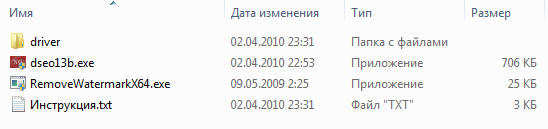Devices
Systems
ID
Inf
Link
SONY VISUAL COMMUNICATION CAMERA
6.201.220.0
Windows XP x86
USB\VID_05CA&PID_18B2
SONY VISUAL COMMUNICATION CAMERA
1.4.230.0
Windows XP SP2 x64
Windows XP SP2 x86
Windows XP x64
Windows XP x86
USB\VID_05CA&PID_18B6&MI_00
SONY VISUAL COMMUNICATION CAMERA
6.100.223.0
Windows XP x86
USB\VID_05CA&PID_183F
SONY VISUAL COMMUNICATION CAMERA
6.103.215.0
Windows XP x86
USB\VID_05CA&PID_183F
SONY VISUAL COMMUNICATION CAMERA
5.8.53001.8
Windows XP SP2 x64
Windows XP x64
Windows XP x86
USB\VID_0408&PID_03F5
SONY VISUAL COMMUNICATION CAMERA
5.8.54001.0
Windows XP SP2 x64
Windows XP x64
Windows XP x86
USB\VID_064E&PID_A213
SONY VISUAL COMMUNICATION CAMERA
1.4.230.0
Windows XP SP2 x64
Windows XP SP2 x86
Windows XP x64
Windows XP x86
USB\VID_05CA&PID_18B7&MI_00
SONY VISUAL COMMUNICATION CAMERA
6.100.223.0
Windows Vista x86
USB\VID_05CA&PID_183E&MI_00
SONY VISUAL COMMUNICATION CAMERA
6.103.215.0
Windows Vista x86
USB\VID_05CA&PID_183E&MI_00
SONY VISUAL COMMUNICATION CAMERA
1.4.230.0
Windows XP SP2 x64
Windows XP SP2 x86
Windows XP x64
Windows XP x86
USB\VID_05CA&PID_18B5&MI_00
SONY VISUAL COMMUNICATION CAMERA
1.4.230.0
Windows XP SP2 x64
Windows XP SP2 x86
Windows XP x64
Windows XP x86
USB\VID_04F2&PID_B172&MI_00
SONY VISUAL COMMUNICATION CAMERA
5.8.54001.0
Windows XP SP2 x64
Windows XP x64
Windows XP x86
USB\VID_5986&PID_01A5
SONY VISUAL COMMUNICATION CAMERA
1.4.230.0
Windows XP SP2 x64
Windows XP SP2 x86
Windows XP x64
Windows XP x86
USB\VID_05CA&PID_18B8&MI_00
SONY VISUAL COMMUNICATION CAMERA
6.100.223.0
Windows XP x86
USB\VID_05CA&PID_183E
SONY VISUAL COMMUNICATION CAMERA
6.103.215.0
Windows XP x86
USB\VID_05CA&PID_183E
SONY VISUAL COMMUNICATION CAMERA
6.100.223.0
Windows XP x86
USB\VID_05CA&PID_18B4
SONY VISUAL COMMUNICATION CAMERA
6.201.220.0
Windows XP x86
USB\VID_05CA&PID_18B0
SONY VISUAL COMMUNICATION CAMERA
1.4.230.0
Windows XP SP2 x64
Windows XP SP2 x86
Windows XP x64
Windows XP x86
USB\VID_04F2&PID_B15C&MI_00
SONY VISUAL COMMUNICATION CAMERA
6.100.223.0
Windows XP x86
USB\VID_05CA&PID_18B3
SONY VISUAL COMMUNICATION CAMERA
6.201.220.0
Windows Vista x86
USB\VID_05CA&PID_18B0&MI_00
-
Главная -
Драйверы
-
Камеры и сканеры
-
Камеры и сканеры Sony
- Sony Visual Communication Camera

-
Sony Visual Communication Camera
Версия:
5.8.53001.8
(01 мар 2010)
Файл *.inf:
snp2uvc.inf
Windows Vista
,
7
,
8
,
8.1
,
10/11
В каталоге нет драйверов для Sony Visual Communication Camera под Windows.
Скачайте DriverHub для автоматического подбора драйвера.
Драйверы для Sony Visual Communication Camera собраны с официальных сайтов компаний-производителей и других проверенных источников.
Официальные пакеты драйверов помогут исправить ошибки и неполадки в работе Sony Visual Communication Camera (камеры и сканеры).
Скачать последние версии драйверов на Sony Visual Communication Camera для компьютеров и ноутбуков на Windows.
Версия: 1.3.10.2240 для Windows 7, 8, 10 и 11
Бесплатное ПО
В комплекте идет опциональное ПО
- Yandex Browser
- Opera Browser
- Avast Free Antivirus
- World of Tanks
- World of Warships
Поиск по ID
Sony Visual Communication Camera Driver v.1.32.500.0 Windows XP / Vista / 7 32-64 bits
Подробнее о пакете драйверов:Тип: драйвер |
Драйвер веб камеры для Sony Visual Communication Camera с чипсетом от компании Ricoh. Предназначен для ручной установки на Windows XP, Windows Vista, Windows 7.
Внимание! Драйвер на веб камеру — неподписанный. На 32-разрядных (x86) ОС при установке будет выдано предупреждение об этом, и если выбрать «Всё равно установить», то драйвер установится и будет работать. На 64-разрядных ОС для установки драйвер потребуется подписать с помощью Driver Signature Enforcement Overrider 1.3b (файл dseo13b.exe). Если мы просто (как на х86) попытаемся установить имеющийся драйвер, то ничего не выйдет, потому, что Windows 7 64-bit (или Vista 64-bit) не предупреждая нас, просто не запустит неподписанный драйвер. Вот такая особенность имеется у 64-разрядных систем. Можно штатно отключить эту проверку, но к сожалению только на один сеанс (до перезагрузки компьютера). Для этого нужно до загрузки Windows нажать клавишу F8 и выбрать соответствующий пункт меню.
Driver Signature Enforcement Overrider 1.3b позволяет подписать драйвер и включить тестовый режим, который не будет слетать при перезагрузке компьютера.
Как подписать драйвер:
- Отключаем UAC (Контроль Учётных Записей): щёлкните на кнопке Пуск и затем откройте окно Панель управления. В поле поиска, расположенном в верхнем правом углу окна, введите UAC. Теперь щёлкните на ссылке Изменение параметров контроля учётных записей. Откроется окно, в котором ползунок передвигаем в самый низ. Ок – перезагружаемся.
- Отключаем запрет на установку неподписанных драйверов и подписываем тестовой подписью:
a.) Запускаем dseo13b.exe давим Next, Yes (соглашаемся с тем, что никто, ни за что не несёт ответственности, хотя программа использует штатный режим операционной системы и не может навредить сама по себе).
b.) Включаем тестовый режим, установив переключатель в положение «Enable Test Mode», давим Next. Должно появиться окно с предупреждением, что включен тестовый режим. «Test Мode has been ENABLED…» давим ОК. Предусмотрено и обратное действие «Disable Test Mode», отключающее тестовый режим.
c.) Теперь нужно добавить подписи для непроверенных системных файлов. Для этого выберите «Sign a System File» и введите имя файла, включая полный путь.
Например, если файл драйвера RCUVCMNPx64.sys (после установки драйвера) расположен в каталоге «C:\Windows\SysWOW64\drivers», то вам необходимо указать «C:\Windows\SysWOW64\drivers\RCUVCMNPx64.sys». Ввели путь к файлу драйвера, давим ОК. Делаем то же самое для файлов RCUVCMNPx64.dll и 5U875x64.ax, они находятся в папке «C:\Windows\SysWOW64», соответственно указываем «C:\Windows\SysWOW64\RCUVCMNPx64.dll» и «C:\Windows\SysWOW64\5U875x64.ax». - Теперь, если мы перезагрузимся, то на Рабочем столе появится надпись Test Мode и т. п., надпись маленькая, жить особо не мешает, но если раздражает, то запускаем RemoveWatermarkX64.exe давим Y, и ждём, пока в окошке не появится «Press Enter to exit», после этого давим Enter и перезагружаемся.
Всё, мы сделали своё дело, драйвер будет принят за своего, и мы можем пользоваться веб камерой.
Внимание! Перед установкой драйвера Sony Visual Communication Camera Driver рекомендутся удалить её старую версию. Удаление драйвера особенно необходимо — при замене оборудования или перед установкой новых версий драйверов для видеокарт. Узнать об этом подробнее можно в разделе FAQ.
Скриншот файлов архива
Файлы для скачивания (информация)
Поддерживаемые устройства (ID оборудований):
Другие драйверы от Others
Сайт не содержит материалов, защищенных авторскими правами. Все файлы взяты из открытых источников.
© 2012-2023 DriversLab | Каталог драйверов, новые драйвера для ПК, скачать бесплатно для Windows
kamtizis@mail.ru
Страница сгенерирована за 0.037376 секунд
Sony Visual Communication Camera (VGP-UVC100) Windows drivers were collected from official vendor’s websites and trusted sources. This software will let you to fix Sony Visual Communication Camera (VGP-UVC100) or Sony Visual Communication Camera (VGP-UVC100) errors and make your stuff work. Here you can download all latest versions of Sony Visual Communication Camera (VGP-UVC100) drivers for Windows devices with Windows 11, 10, 8.1, 8, and 7 (32-bit/64-bit). You can download all drivers for free. We check all files and test them with antivirus software, so it’s 100% safe to download. Get the latest WHQL certified drivers that works well.
Sony Visual Communication Camera (VGP-UVC100) Drivers: A Comprehensive Guide
The Sony Visual Communication Camera (VGP-UVC100) drivers are software programs that enable communication between the operating system on your computer and devices. These drivers play a crucial role in ensuring optimal performance and stability of your PC.
Installing the Sony Visual Communication Camera (VGP-UVC100) Drivers
To install the Sony Visual Communication Camera (VGP-UVC100) drivers, follow these steps:
- Visit the official website of the developer and navigate to the Drivers section.
- Use the search bar or select your device model from the list.
- Choose your operating system and click on «Search.»
- Click on the «Download» button next to the latest version of the drivers compatible with your system.
- Once downloaded, double-click on the installer file and follow the on-screen instructions to complete the installation process.
Updating the Sony Visual Communication Camera (VGP-UVC100) Drivers
To update the Sony Visual Communication Camera (VGP-UVC100) drivers, you can follow these steps:
- Open the Device Manager on your computer.
- Expand the category and locate your Sony Visual Communication Camera (VGP-UVC100) driver.
- Right-click on the driver and select «Update Driver.»
- Choose the option to search for updated driver software automatically.
- If an update is available, follow the prompts to download and install it.
Reinstalling the Sony Visual Communication Camera (VGP-UVC100) Drivers
If you need to reinstall the Sony Visual Communication Camera (VGP-UVC100) drivers for any reason, here’s what you can do:
- Open the Device Manager on your computer.
- Expand the necessary category and locate your Sony Visual Communication Camera (VGP-UVC100) driver.
- Right-click on the driver and select «Uninstall device.»
- Follow the prompts to complete the uninstallation process.
- Visit the official developer website and download the latest version of the driver for your needs.
- Run the installer and follow the instructions to complete the installation process.
Rolling Back or Downgrading the Sony Visual Communication Camera (VGP-UVC100) Drivers
If you encounter any issues with the latest version of the Sony Visual Communication Camera (VGP-UVC100) drivers, you can roll back or downgrade to a previous version by following these steps:
- Open the Device Manager on your computer.
- Expand the necessary category and locate your Sony Visual Communication Camera (VGP-UVC100) driver.
- Right-click on the driver and select «Properties.»
- Go to the «Driver» tab and click on «Roll Back Driver.»
- Follow the prompts to complete the process.
Rolling Back or Downgrading the Sony Visual Communication Camera (VGP-UVC100) Drivers
If you encounter any issues with the latest version of the Sony Visual Communication Camera (VGP-UVC100) drivers, you can roll back or downgrade to a previous version by following these steps:
- Open the Device Manager on your computer.
- Expand the necessary category and locate your Sony Visual Communication Camera (VGP-UVC100) driver.
- Right-click on the driver and select «Properties.»
- Go to the «Driver» tab and click on «Roll Back Driver.»
- Follow the prompts to complete the process.
Uninstalling the Sony Visual Communication Camera (VGP-UVC100) Drivers
If you need to uninstall the Sony Visual Communication Camera (VGP-UVC100) drivers completely, here’s what you can do:
- Open the Device Manager on your computer.
- Expand the necessary category and locate your Sony Visual Communication Camera (VGP-UVC100) driver.
- Right-click on the driver and select «Uninstall device.»
- Follow the prompts to complete the uninstallation process.
- Restart your computer.
It is essential always to have the latest version of the Sony Visual Communication Camera (VGP-UVC100) drivers installed for optimal performance and stability.

Our main support OS are: Windows 7, Windows 7 64 bit, Windows 7 32 bit, Windows 10, Windows 10 64 bit, Windows 10 32 bit, and Windows 8.
Sony Visual Communication Camera Driver Details:
Sony Visual Communication Camera File Name: sony_visual_communication_camera.zip
Sony Visual Communication Camera Driver Version: 7383.8a
Sony Visual Communication Camera ZIP Size: 144.kb
Manufacturer: Sony
Sony Visual Communication Camera was fully scanned at: 10/6/2023
Scan Status: 
Sony Visual Communication Camera now has a special edition for these Windows versions: Windows 7, Windows 7 64 bit, Windows 7 32 bit, Windows 10, Windows 10 64 bit,, Windows 10 32 bit, Windows 8,
Windows XP Starter Edition 32bit, Windows 10 Team 32bit, Windows 7 Professional 64bit, Windows 10 Mobile 64bit, Windows 10 32bit, Windows 10 S 32bit, Windows 8 64bit, Windows 7 Starter 32bit,
Sony Visual Communication Camera Download Stats:
Driver Uploaded: 3/15/2019
Direct Downloads: 930
Most Recent Download: 11/25/2019
Managed Downloads: 6151
Most Recent Download: 11/25/2019
Download Mirrors: 1
Current Delay: 30 Seconds
Driver License: Free to the general public
Direct Download Success Stats:
Reports Issued By 777/930 Users
Success Reported By 226/777 Users
Driver Download Score60/100
Driver Installation Score60/100
Overall preformance Score61/100

Up

Down
Sony Visual Communication Camera driver direct download was reported as adequate by a large percentage of our reporters, so it should be good to download and install.
Installation Manager Success Stats:
Reports Issued By 5563/6151 Users
Success Reported By 4582/5563 Users
Driver Download Score99/100
Driver Installation Score80/100
Overall preformance Score86/100

Up

Down
Sony Visual Communication Camera driver installation manager was reported as very satisfying by a large percentage of our reporters, so it is recommended to download and install.
DOWNLOAD OPTIONS:
1. Direct Download
Select your OS and press «Download».
This option requires basic OS understanding.
Select Your Operating System, download zipped files, and then proceed to
manually install them.
Recommended if Sony Visual Communication Camera is the only driver on your PC you wish to update.
2. Driver Installation Manager
This option requires no OS understanding.
Automatically scans your PC for the specific required version of Sony Visual Communication Camera + all other outdated drivers, and installs them all at once.
Please help us maintain a helpfull driver collection.
After downloading and installing Sony Visual Communication Camera, or the driver installation manager, take a few minutes to send us a report:
* Only registered users can upload a report.
Don’t have a password?
Please register, and get one.
Sony Visual Communication Camera may sometimes be at fault for other drivers ceasing to function
These are the driver scans of 2 of our recent wiki members*
*Scans were performed on computers suffering from Sony Visual Communication Camera disfunctions.
Scan performed on 4/26/2019, Computer: Lenovo 6075Y5X — Windows 7 64 bit
Outdated or Corrupted drivers:8/23
| Device/Driver | Status | Status Description | Updated By Scanner |
| Motherboards | |||
| Intel(R) QPI Physical 0 — 2C91 | Corrupted By Sony Visual Communication Camera | ||
| Mice And Touchpads | |||
| ELECOM HID-compliant mouse | Up To Date and Functioning | ||
| Microsoft Microsoft USB Wheel Mouse Optical | Outdated | ||
| A4Tech A4Tech USB Port Mouse | Up To Date and Functioning | ||
| Usb Devices | |||
| YuLong USB Mass Storage Device | Corrupted By Sony Visual Communication Camera | ||
| Aladdin Knowledge USB Token | Up To Date and Functioning | ||
| Intel(R) 82801DB/DBM USB Universal Host Controller — 24C7 | Up To Date and Functioning | ||
| Sound Cards And Media Devices | |||
| Logitech USB Audio Device | Up To Date and Functioning | ||
| Realtek Audioapparaat op de bus voor High Definition Audio | Up To Date and Functioning | ||
| Network Cards | |||
| Intel(R) Centrino(R) Ultimate-N 6300 AGN | Up To Date and Functioning | ||
| Keyboards | |||
| Microsoft HID Keyboard | Up To Date and Functioning | ||
| Hard Disk Controller | |||
| Silicon Integrated SiS PCI IDE Controller | Up To Date and Functioning | ||
| Others | |||
| Intel(R) ICH9DO LPC Interface Controller — 2914 | Outdated | ||
| Google USB Composite Device | Up To Date and Functioning | ||
| Unibrain Texas Instruments 1394 OHCI Compliant Host Controller | Outdated | ||
| SMSC SMSC IrCC — Fast Infrared Port | Up To Date and Functioning | ||
| Intel Intel(r) AIM External Flat Panel Driver 4 | Outdated | ||
| Cameras, Webcams And Scanners | |||
| Philips Philips SPC1030NC Webcam | Corrupted By Sony Visual Communication Camera | ||
| Video Cards | |||
| NVIDIA NVIDIA GeForce4 MX 440 | Up To Date and Functioning | ||
| Input Devices | |||
| Logitech Logitech Wheel Mouse (USB) | Up To Date and Functioning | ||
| Port Devices | |||
| D-Link USB Single Port | Up To Date and Functioning | ||
| Monitors | |||
| Sony Digital Flat Panel (1024×768) | Corrupted By Sony Visual Communication Camera | ||
| Mobile Phones And Portable Devices | |||
| Acer NOKIA | Up To Date and Functioning |
Scan performed on 4/25/2019, Computer: Dell Vostro 1320 — Windows 7 32 bit
Outdated or Corrupted drivers:12/24
| Device/Driver | Status | Status Description | Updated By Scanner |
| Motherboards | |||
| Compaq HP ProLiant iLO Advanced System Management Controller | Corrupted By Sony Visual Communication Camera | ||
| Mice And Touchpads | |||
| Microsoft HID-compliant mouse | Corrupted By Sony Visual Communication Camera | ||
| Microsoft HID-compliant muis | Corrupted By Sony Visual Communication Camera | ||
| Usb Devices | |||
| Hewlett-Packard Officejet 7000 E809a (DOT4USB) | Corrupted By Sony Visual Communication Camera | ||
| Intel(R) ICH9-Familie USB universeller Hostcontroller — 2936 | Up To Date and Functioning | ||
| Microsoft Intel(R) 82801DB/DBM USB universeller Hostcontroller — 24C2 | Up To Date and Functioning | ||
| Sound Cards And Media Devices | |||
| VIA VIA High Definition Audio | Outdated | ||
| Philips Multimedia Controller | Outdated | ||
| YUAN DIB7700 DTV Tuner | Up To Date and Functioning | ||
| Network Cards | |||
| Qualcomm Atheros Qualcomm Atheros Osprey Wireless Network Adapter | Up To Date and Functioning | ||
| Keyboards | |||
| Microsoft HID Keyboard | Corrupted By Sony Visual Communication Camera | ||
| Hard Disk Controller | |||
| Microsoft Intel(R) 82801DBM Ultra ATA Storage Controller — 24CA | Up To Date and Functioning | ||
| Others | |||
| Mad Catz Programmable Support for Keyboard | Up To Date and Functioning | ||
| Motorola Android Composite ADB Interface | Outdated | ||
| Validity Sensors Validity Sensors (WBF) (PID=0018) | Up To Date and Functioning | ||
| Nokia Nokia C6-00 USB Phonet | Outdated | ||
| Point Grey Research Texas Instruments OHCI-konformer IEEE 1394-Hostcontroller | Outdated | ||
| Mad Catz Programmable Support for Mouse | Up To Date and Functioning | ||
| Cameras, Webcams And Scanners | |||
| Importek USB Composite Device | Up To Date and Functioning | ||
| Video Cards | |||
| Intel(R) HD Graphics 4000 | Corrupted By Sony Visual Communication Camera | ||
| Input Devices | |||
| Microsoft HID Non-User Input Data Filter (KB 911895) | Up To Date and Functioning | ||
| Port Devices | |||
| hspa Modem Application2 port (COM5) | Up To Date and Functioning | ||
| Monitors | |||
| Sony Digital Flat Panel (1024×768) | Up To Date and Functioning | ||
| Mobile Phones And Portable Devices | |||
| Acer NOKIA | Corrupted By Sony Visual Communication Camera |
| Driver Model | OS | Original Upload Date | Last Modification | Driver File | File Size | Compatible Computer Models | Availabilty To Instalation Manager |
| Sony Visual Communication Camera 42838 | For Windows 7 32 bit | 1/3/2015 | 12/30/2016 | all_drivers-42838.exe | 38kb | Packard Bell EASYNOTE_MX52-B-551NC, NEC Express5800/56Xe [N8000-672, Acer Veriton M200-Q57, Sony VGN-FJ22B_R, Lenovo Lenovo H320 10046, Fujitsu FMVLX55M, and more. | |
| Sony Visual Communication Camera J61.162.19 | For Windows 7 64 bit | 8/28/2014 | 12/30/2016 | hvciomb-j61.162.19.exe | 105kb | Packard Bell IMedia 8002 EU, LG B15MS.ASQNBDE, Sony VGN-G21XP_B, Acer Acer 8935G, LG P1-JPLCY, Anhoch Goliath XD605, Dell Vostro 1320, Gigabyte S11M, Fujitsu FMVLX50WD, HP P6-2453es, and more. | |
| Sony Visual Communication Camera 60863 | For Windows 7 | 12/27/2014 | 12/29/2016 | all_drivers-60863.exe | 168kb | HP Compaq nx7010, Lenovo 3000 N100 Notebook, HP KB010AA-AKB a6330.cs, HP P6680pt, IBM IBM System x3500 M3 Server -[7380AC1, IBM 2647LG7, and more. | |
| Sony Visual Communication Camera 261.18 | For Windows 10 | 12/16/2014 | 12/27/2016 | all_drivers-261.18.exe | 103kb | HP HP Compaq dc5100 MT, HP BK175AA-ABA HPE-270f, HP VG133AA-B14 p6120be, Sony SVE14115FBB, NEC PC-MJ25XRZEE, and more. | |
| Sony Visual Communication Camera 60894 | For Windows 10 64 bit | 9/8/2014 | 12/27/2016 | all_drivers-60894.exe | 197kb | Acer Veriton S670, Seneca Pro334980, Medion E1312, Gateway P-7803h, ASUS BM5295, Packard Bell IPOWER X9075, Toshiba PSK1SE-005002GR, HP H9-1386, and more. | |
| Sony Visual Communication Camera 1.11.1823 | For Windows 7 32 bit | 10/2/2014 | 12/29/2016 | all_drivers-1.11.1823.exe | 181kb | IBM 1843A19, HP RY889AA-UUW m7795.sc, Fujitsu FMVCEG45N7, Fujitsu FMVWMS277, IBM Eserver xSeries 335 -[8676LSX, Sony VPCEC390X, HP Pavilion dv6000, and more. | |
| Sony Visual Communication Camera 63036 | For Windows 7 64 bit | 11/4/2014 | 12/27/2016 | k-63036.exe | 212kb | Lenovo ThinkPad X301, ASUS 1015PEG, Gigabyte G31M-ES2C, Lenovo ThinkPad X200 Tablet, Lenovo ThinkPad T510, HP 23-b232e, HP FR472AA-UUW a6622sc, Pinnacle C5108, Compaq DD373A-ABY 6650 DK110, NEC VERSAL2100 RND41065495, and more. | |
| Sony Visual Communication Camera 2.11.1340 | For Windows 7 | 2/12/2015 | 12/30/2016 | all_drivers-2.11.1340.exe | 29kb | Toshiba Dynabook Qosmio F30/770LS, Sony VGN-NS225J, HP 810-019eb, Gateway MX6627, MSI ThirdWave Corporation Prime Series, IBM IBM System x3200 -[7042C06, Fujitsu PRIMERGY TX140 S1, Acer TravelMate 8371, HP KE485AA-UUZ m9145.ch, Lenovo 9622W4D, and more. | |
| Sony Visual Communication Camera 1.11.1430 | For Windows 10 | 1/20/2015 | 12/27/2016 | all_drivers-1.11.1430.exe | 169kb | HP P7-1040be, Panasonic CF-S8HYEPDR, Toshiba SATELLITE L775-15N, NEC PC-VG32VVZMM, HP HP Compaq nx6325, IBM 26478PU, HP HP 520 Notebook PC, Sony VGN-Z690TJ, Supermicro C7Q67, IBM 8113WSU, WIPRO WIV37455-0798, Foxconn A6GMV, and more. | |
| Sony Visual Communication Camera I40234 | For Windows 10 64 bit | 9/2/2014 | 12/28/2016 | npnauvm-i40234.exe | 23kb | HP HP Compaq nx6130, Shuttle XP400, HP G5310be-m, HP DF179A-ABZ a130, Velocity Micro CINEMAGIX, HP P7-1040be, NEC PC-LG24NRBEL, HP EC588AA-ABU m7151.uk, Compaq ER922AA-ABA SR1834NX NA661, HP CQ1160FRm, NEC PC-LS150HS1KSG, AnabelleB Argyle M410, Compaq BT466AA-ACJ CQ3211IX, and more. | |
| Sony Visual Communication Camera 73733 | For Windows 8 | 2/14/2015 | 12/28/2016 | all_drivers-73733.exe | 42kb | Fujitsu FMVNFD50B, IBM 187263U, Sony VPCF1290X, Lenovo Lenovo N500 Notebook, HP FK861AA-AB0 a6625tw, HP FJ470AAR-ABA m9357c, HP HP Compaq nw8440, LG RB380-A.AFLGL, NEC PC-LL750RG1B, HP FR515AA-AB9 m9470pt, NEC PC-GL24ES8DE, and more. | |
| Sony Visual Communication Camera 64044 | For Windows 7 32 bit | 11/21/2014 | 12/27/2016 | all_drivers-64044.exe | 203kb | Compaq KY718AA-UUB CQ3058HK, Sony VGN-TZ3RMN_N, Fujitsu D2179-R1, LG LW65-KDTRV, Intel Edusmart P-168, Sony VGN-SZ71E_B, IBM 2668WCG, and more. | |
| Sony Visual Communication Camera 1.1232.18 | For Windows 7 64 bit | 10/5/2014 | 12/27/2016 | all_drivers-1.1232.18.exe | 53kb | HP RS898AA-B14 t3740.be, HP HP Pavilion dv2000, WIPRO WIV37455-0198, Sony SVE15127CDS, LG R560-U.ARC3BT, AnabelleB Pedra BA10, HP 100-5010b, HP HP Pavilion dv5000, Lenovo 6458Y6X, Lenovo 1S16800336100W2, and more. |
Please Note: There are particular operating systems known to have problems with Sony Visual Communication Camera:
- Windows XP Starter Edition
- Windows Vista Starter
- Windows Vista Home Premium
- Windows 10 Education
- Windows 7 Starter
- Windows 10
- Windows 10 Mobile Enterprise
- Windows 7 Enterprise (Microsoft Windows NT)
- Windows 8 Pro
If you encounter problems with the direct download for these operating systems, please consult the driver download manager for the specific Sony Visual Communication Camera model.
Request a driver