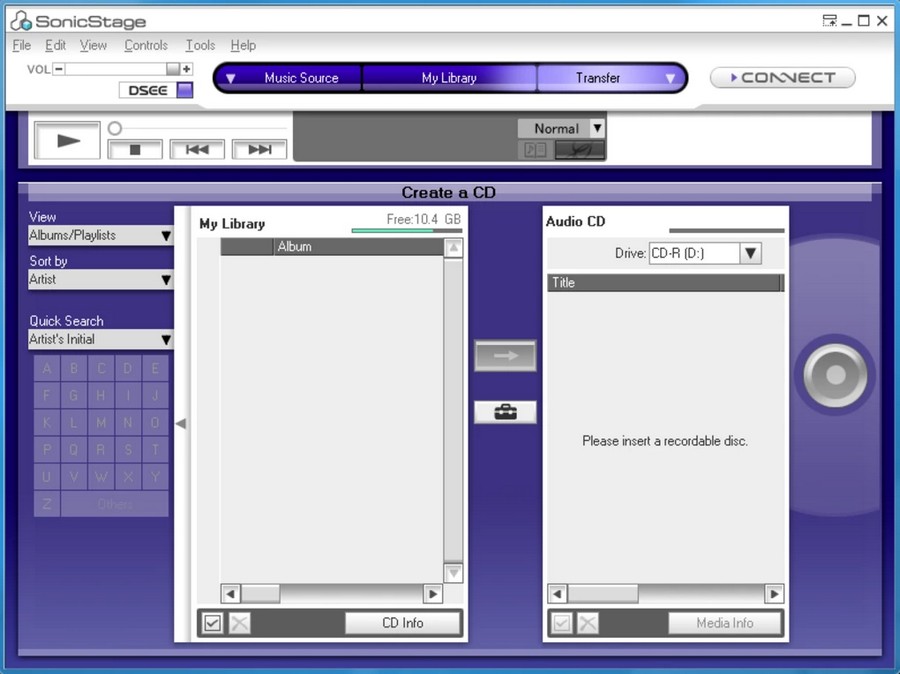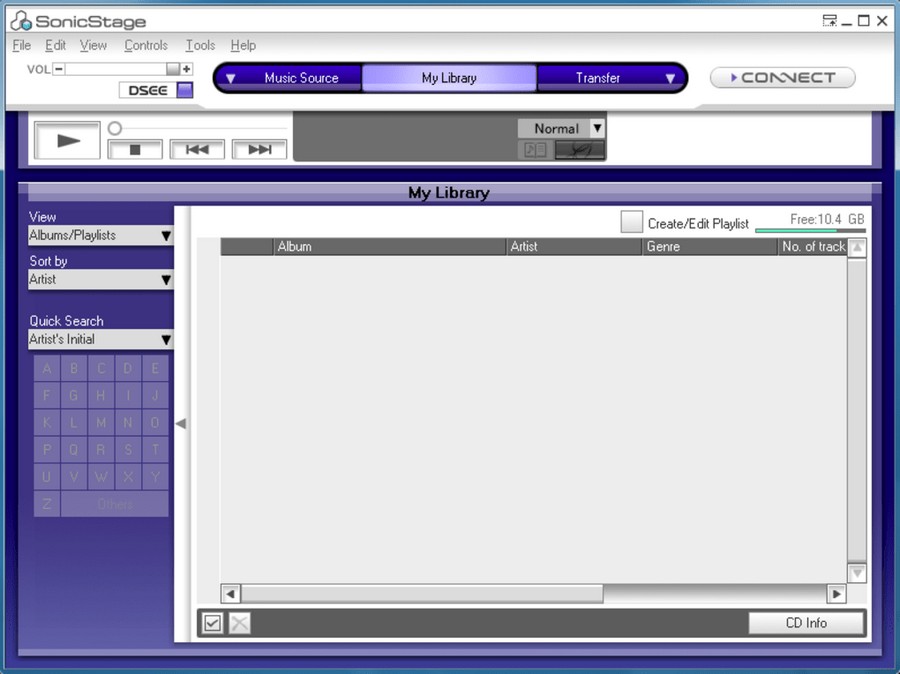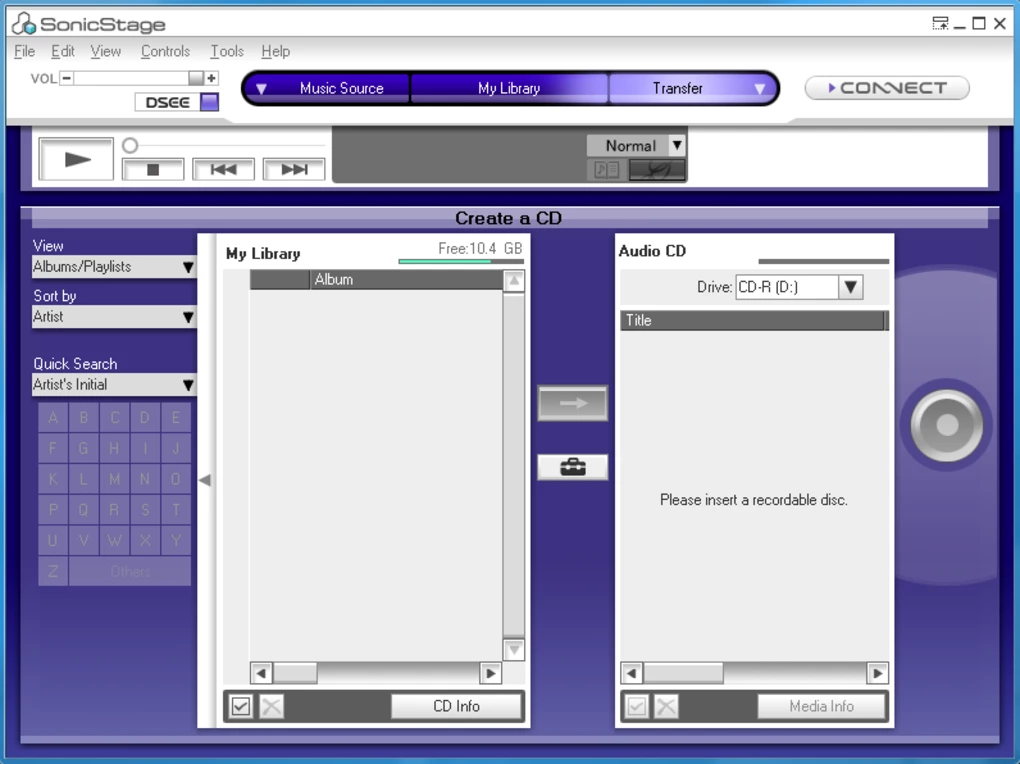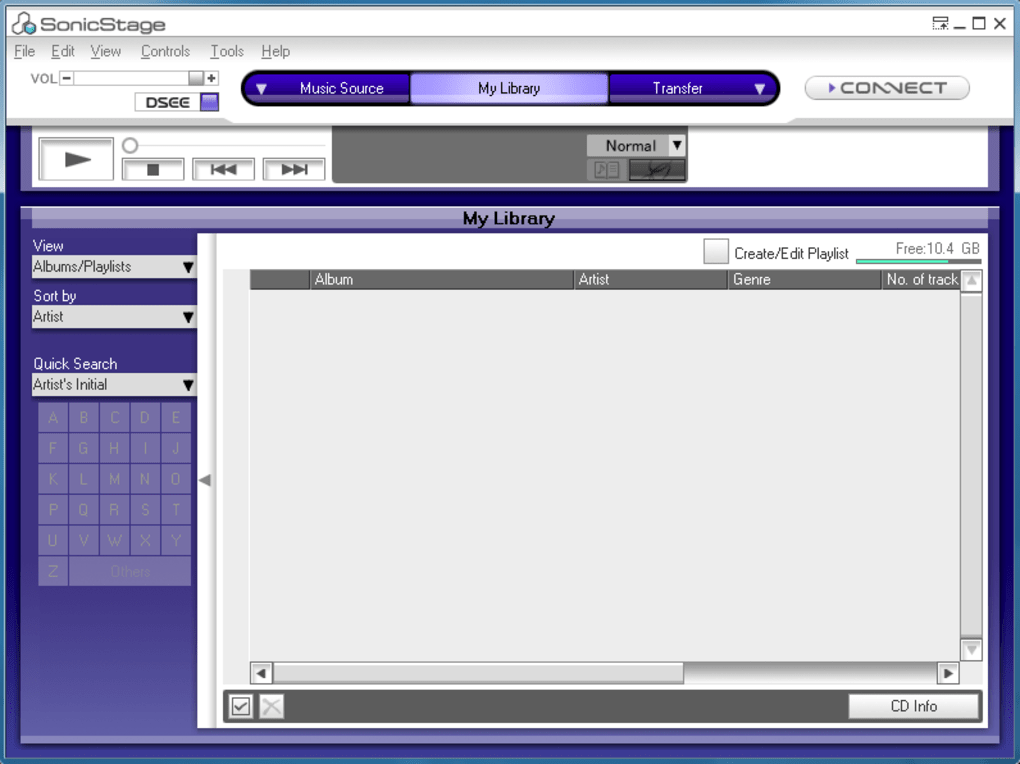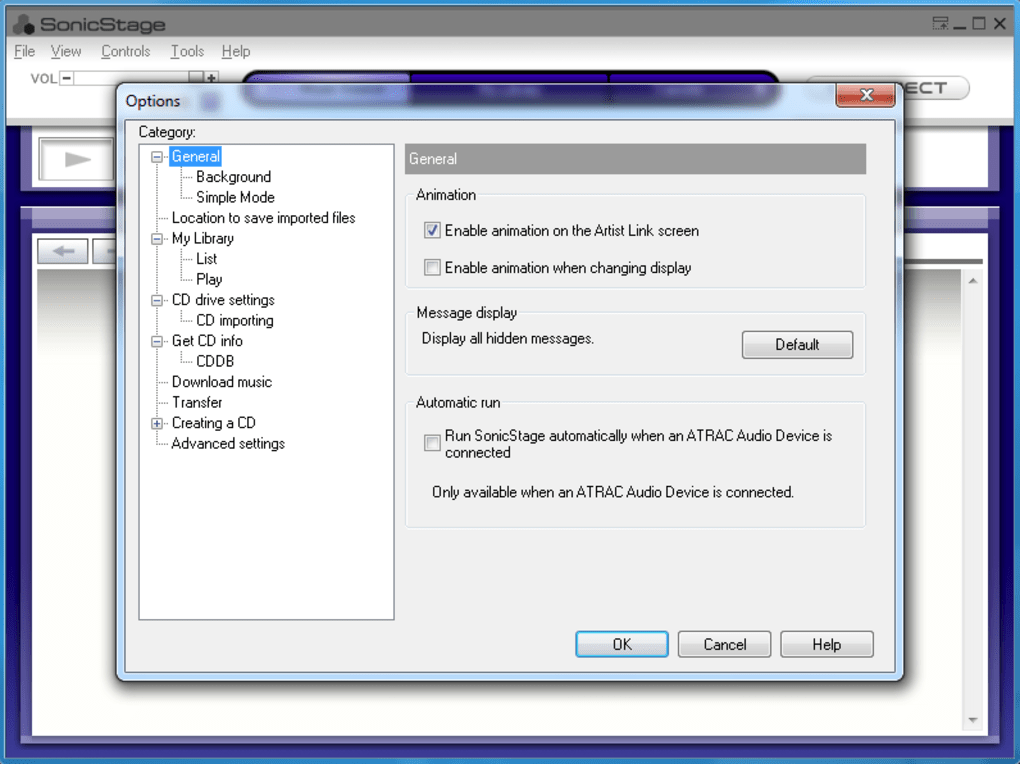SonicStage – программа, которая может понадобится лишь владельцам MP3 плееров Walkman от Sony. Это отличные устройства с великолепным качеством звука, огромным временем автономной работы и большим расширяемым хранилищем. Однако, многие пользователи сочтут серьезным недостатком одну особенность этих плееров. Речь идет о защите от копирования музыки DRM, из-за которой нельзя просто перенести свои любимые треки на это портативное устройство. Для этого существует лишь один вариант, который называется SonicStage.
Это официальная программа от Sony, однако она может работать и с плеерами некоторых других производителей. Данная утилита имеет множество полезных функций, благодаря которым вы можете создавать свою полноценную музыкальную библиотеку и удобно управлять ей прямо из этой программы. С помощью SonicStage можно не только копировать музыку на плеер с компьютера, но и загружать ее прямо из различных музыкальных сервисов, а также подключенных устройств. Причем программа может автоматически находить музыку и осуществлять перенос.
Все песни по умолчанию хранятся в одном месте, но вы можете редактировать коллекцию по своему усмотрению, создавая списки воспроизведения или сортируя треки по альбомам или исполнителям.
Помимо переноса музыки SonicStage может и воспроизводить ее благодаря встроенному аудиоплееру. Он поддерживает все современные аудио форматы, включая ATRAC, с которым не работает почти ни один обычный аудиопроигрыватель.
Существует два режима воспроизведения музыки в SonicStage: нормальный и компактный. При обычном режиме пользователь видит всю информацию о треках: альбом, исполнитель, жанр и так далее. Если включить компактное отображение, то на экране появится лишь маленькое окошко с кнопками паузы и перемотки. Таким образом можно слушать музыку и параллельно заниматься любыми делами на компьютере, не отвлекаясь на большое окно воспроизведения.
Плюсы и минусы
У SonicStage огромное количество плюсов, в которых вы уже успели убедиться. Программа способна работать не только в качестве инструмента для переноса музыки, но и для ее хранения и воспроизведения. Однако главным преимуществом этой утилиты является уникальность. Крайне малое количество подобных приложений поддерживают работу с плеерами Sony Walkman, и ни одно из них не выполняет свои функции так же хорошо, как SonicStage. Если вы являетесь счастливым обладателем одного из таких плееров, то данная программа для вас необходима, так как без нее вы не сможете загрузить музыку на свое устройство.
Через эту утилиту можно «прогонять» музыку неограниченное количество раз. То есть вы можете загрузить треки на плеер, а затем выгрузить их обратно на ПК. Для подключения вам нужен лишь USB-кабель, который, скорее всего, шел в комплекте вместе с вашим портативным музыкальным устройством. Если нет, вы можете использовать любой подходящий.
Если вы не можете разобраться в программе, то в сети легко отыскать инструкцию по ее использованию на русском языке. Но даже без мануалов интерфейс SonicStage довольно понятный, поэтому, если немного вникнуть, вы поймете, что на самом деле здесь все достаточно просто.
Единственным существенным минусом этой программы является отмена обновлений. Sony перестали поддерживать ее, поэтому никаких новых патчей к ней, скорее всего, больше не выйдет. Безусловно, программа все еще работает, но с новыми версиями плееров Walkman у нее могут возникнуть некоторые трудности.
Скачать SonicStage бесплатно для Windows 7, 8, 10 можно с нашего сайта по ссылке ниже.
Количество загрузок: 2014
Проверено! Вирусов и прочих угроз не обнаружено.
SonicStage is a program developed and distributed by Sony for use on their walkman models. The product is similar in function to iTunes and other available music players and can be used to download and transfer mp3 files onto your walkman. SonicStage can also play a wide variety of audio files on your personal computer, including mp3 and wav. The software differs from other music players given that it is intended for walkman models. SonicStage allows owners of older and specific walkman models, which are notably incompatible with other music software, to properly sync music collections properly onto their devices.
Features:
- Play music collections via the in-program music player.
- Record tracks on other devices not developed by Sony to WAV format.
- Support for the propriety audio format ATRAC, which can be played and or converted to WAV format.
- Support for MP3 and AAC formats, which can be played and transferred to a walkman and other compatible devices.
- Compatible with older Windows Operating systems, such as XP or Vista.
- Compatible with newer Windows OS such as Windows 8 and 10.
SonicStage is a program that has similar functionality to other available music players and organizers. What sets it apart is its ability to work with and its compatibility with Sony devices. The software.exe installer is lightweight, at only 960.27 Kb or 96 MB. Installing the complete program takes a minimum of 400mb, comparable to iTunes. The latest version of Sonic Stage, 4.3, is compatible with a wide arrangement of Windows operating system, from Windows XP to Windows 10. In addition, the software does not have any restrictions placed on and can be used on Windows 32 bit or 64 bit systems. Finally, the software is also classified as freeware, and as such can be downloaded for free onto any compatible system.
Guaranteed to work on all Walkman models, specifically older models incompatible with most software.
Recommended CPU at 1.0 Mhz or higher.
Recommended to have RAM 128mb or more. Requires a minimum of 400mb to download and install.
Not intended for non-Windows Operating Systems.
Supports many file formats, enhancing versatility.
Features easy-to-use interface for seamless navigation.
Allows seamless music management and transfer.
Limited compatibility with non-Sony devices.
Difficult to navigate and use.
Prone to frequent crashes and errors.
USER REVIEWS AND COMMENTS
image/svg+xmlBotttsPablo Stanleyhttps://bottts.com/Florian Körner
JoAnne Malone
SonicStage is a Sony program that allows owners of older Walkmans to download and sync music to their Walkman devices. It’s also compatible with most Windows operating systems for your PC. Its function is similar to other music players. The best part? It’s free!
image/svg+xmlBotttsPablo Stanleyhttps://bottts.com/Florian Körner
Sam
Soft radar is a program for a walkman that was developed by Sony. It is particularly good for the older models running windows XP or Vista. It can be downloaded easily and makes files that can be transferred and played on the Walkmans using mp3 files and has aac compatability. What really makes it so great is it can work with Sony devices.
image/svg+xmlBotttsPablo Stanleyhttps://bottts.com/Florian Körner
Aaron
«SonicStage» for Windows is a useful tool for managing a variety of Sony devices and other devices connected to a computer. The software package includes a music player (with different functions such as music transfer) and a library manager to arrange your documents and songs.
image/svg+xmlBotttsPablo Stanleyhttps://bottts.com/Florian Körner
Robbie
Montano
SonicStage is a program created and dispersed by Sony for use on their walkman models. SonicStage can likewise play a wide assortment of sound documents on your PC, including mp3 and wav.
Features:
Play music assortments by means of the in-program music player.
Record tracks on different gadgets not created by Sony to WAV position.
Backing for the appropriateness sound arrangement ATRAC, which can be played as well as changed over to WAV group.
Backing for MP3 and AAC designs, which can be played and moved to a walkman and other good gadgets.
Perfect with more seasoned Windows Operating frameworks, for example, XP or Vista.
Perfect with more up to date Windows OS, for example, Windows 8 and 10.
image/svg+xmlBotttsPablo Stanleyhttps://bottts.com/Florian Körner
Jayden
A sorely missed piece of software! Very user friendly and the simplest way of managing, storing and enjoying all of your favourite media. This software can be used to manage any of my portable devices on any PC that runs windows. When compared to other similar software it stands out as my favourite due to the easily navigable user-face. I would definitely use this again in the future!
image/svg+xmlBotttsPablo Stanleyhttps://bottts.com/Florian Körner
Fraser
It is software from Sony its purpose is managing portable devices in particular which are plugged in Microsoft windows. most of the time it controls the library and music or any other forms of functionality.it was formerly used to sell audio products online such as music and films.
image/svg+xmlBotttsPablo Stanleyhttps://bottts.com/Florian Körner
Angus
SonicStage for Windows is software made from Sony that is used for analyzing portable devices when they are inserted into a computer running mainly Microsoft Windows. The software comprises of music player and a library manager which is similar to iTunes, audiomack player, Windows Media Player, and RealPlayer. One main feature of the software is it MP3, ATRAC OMG/OMA recordings on a computer It is a great software.
image/svg+xmlBotttsPablo Stanleyhttps://bottts.com/Florian Körner
Ryan
If you read all the documentation and set it up correctly, it does exactly what you need it to do. The program only supports OMG format.
image/svg+xmlBotttsPablo Stanleyhttps://bottts.com/Florian Körner
Owen
Well, I still own a walkman and the other day I tried it out, it still works. It only supports the SonicStage format. So I had to download and install SonicStage for Windows to convert my files so that I can enjoy them on my walkman just like I did when I was a kid. It is a free download so I didn’t have to spend any more money to enjoy my music. I am so happy. I can create music libraries, convert my cds, and download music straight into my Walkman.
image/svg+xmlBotttsPablo Stanleyhttps://bottts.com/Florian Körner
Harrison
Sonicstage for windows is a software program and a great product which is compatible with Windows 2000 Professional and many other range of Windows XP Media. All you need to do is make a purchase and log in as an administrator if required and install the product. It’s very easy and fast. It’s also affordable and gives the optimal performance to your windows.
image/svg+xmlBotttsPablo Stanleyhttps://bottts.com/Florian Körner
Adam
Sonicstage for windows is use to play the music files as well as video files. it is free application from sony corporation.It is easy to download and run the software.Sonic stage have the feature to import the files from various sources.you can save your library also.it have fully GUI control panel. anyone who have windows can easily use this software.
image/svg+xmlBotttsPablo Stanleyhttps://bottts.com/Florian Körner
Dylan Q.
SonicStage is a freeware computer program made by Sony for organizing and transferring music to the Sony Walkman MP3 player. The program can also be used to transfer music to other Sony devices, and it supports a variety of audio formats, including MP3, WMA, AAC, ATRAC, and ATRAC Advanced Lossless. SonicStage also allows users to create playlists, convert music from one format to another, and view album art.
image/svg+xmlBotttsPablo Stanleyhttps://bottts.com/Florian Körner
Jayden L********l
SonicStage is a good software for managing your music library. It is quite easy to use, with a user-friendly interface. I find it very useful to be able to transfer music to and from my portable music player. It also allows you to organize your music library into categories. It also offers the ability to rip CDs, as well as create playlists and burn CDs. The software is quite stable and rarely crashes. The audio quality of music transferred is good. However, the installation process of the software is quite long and tedious.
image/svg+xmlBotttsPablo Stanleyhttps://bottts.com/Florian Körner
Alfie Friesel
SonicStage software is fairly straightforward to use and navigate. I found it quite helpful for organizing and transferring music from my PC to my MP3 player. It is quite reliable and does not appear to have any bugs. The built-in music editor is a nice bonus as well. The software could use a few more features, however.
image/svg+xmlBotttsPablo Stanleyhttps://bottts.com/Florian Körner
Fraser Froehling
I used SonicStage for a project recently and found it to be quite user-firendly and relaible, however it did crash a few times during my usgae.
image/svg+xmlBotttsPablo Stanleyhttps://bottts.com/Florian Körner
Jude Pinsonneault
SonicStage software provides a user-friendly interface for managing and transferring music files between devices, but its limited compatibility with non-Sony devices can be frustrating.
image/svg+xmlBotttsPablo Stanleyhttps://bottts.com/Florian Körner
Ben F******s
SonicStage software is a digital music player and library management tool developed by Sony that allows users to organize and transfer digital music files to Sony devices.
image/svg+xmlBotttsPablo Stanleyhttps://bottts.com/Florian Körner
Freddie
SonicStage is a music management software developed by Sony. Its pivotal feature is the ability to manage a user’s digital music library on their PC. Notably, it supports the transfer of music to compatible Sony devices such as Walkman, and it also enables the smooth conversion between various audio file formats.
image/svg+xmlBotttsPablo Stanleyhttps://bottts.com/Florian Körner
James
A great tool for managing music files, but often plagued by bugs and crashes.
image/svg+xmlBotttsPablo Stanleyhttps://bottts.com/Florian Körner
Kyle
Intuitive UI, supports multiple file formats. Some syncing issues noted.
image/svg+xmlBotttsPablo Stanleyhttps://bottts.com/Florian Körner
Harry
Reliable for managing music files.
Great for managing tunes but kinda slow!
sony stage for windows 10 64 bits
- Addeddate
- 2018-01-14 22:43:08
- Identifier
- SonicStage4.3USWindows10Unsigned
- Identifier-ark
- ark:/13960/t0cw0xw5d
- Scanner
- Internet Archive HTML5 Uploader 1.6.3
comment
Reviews
Reviewer:
jazzyjackson
—
favoritefavoritefavoritefavoritefavorite —
December 14, 2021
Subject:
This is the .exe you are looking for
Very pleased to find this download on archive.org instead of other, sketchier freeware sites.
This installed without a hitch on Windows 10 Pro 21H1
I went looking for this program because I haven’t seen any other music player with the «Artist Link» feature, which allows you to browse your library as a graph of tags. Playback is not quite gapless but the interface in general is instantaneous.
Only problems I had was: cover art had to be resized to not be too large, and the interface doesn’t understand CJK unicode so I had to batch rename some files.
12,098
Views
6
Favorites
1
Review
DOWNLOAD OPTIONS
Uploaded by
capdevilafabian
on
Установка драйвера для #NETMD780 на Win 7 и 10.

Установка драйвера поэтапно.
Прежде чем что-то ставить, скачивать и т.д., ознакомьтесь с мануалом.
Для начала нужно перегрузить компьютер в режиме «Отключения обязательной подписи драйверов».
1. Зажимаем клавишу Shift и и с зажатой клавишей перегружаем свой ПК как обычно.

2. В появившемся окне выбираем Поиск и устранение неисправностей.

3. Далее, Дополнительные параметры.

4. Выбираем Параметры загрузки.

5. Продолжить..

6. Выбираем пункт 7 клавишей F7 «Отключить обязательную проверку подписи драйверов«.

Перезагрузив свой ПК нужном нам режиме, перейдем к самой установке драйвера.
Для этого идем в Систему ОС.

Находим наш неопознанный USB компонент, нажимаем правой кнопкой мыши, выбираем «Свойства».

Выбираем «Обновить драйвер»

«Найти драйвер на этом компьютере»

И указываем путь до скаченного файла с драйвером NETMD760.

Скачать SonicStage + драйвер
У обладателей плееров Sony Walkman может возникнуть реальная потребность скачать SonicStage. Многие пользуются этими плеерами, потому что у них есть одно прекрасное преимущество — они могут очень долго (в некоторых случаях больше 24 часов) работать без дополнительной подзарядки. Однако в этих плеерах используется технология защиты от копирования музыки DRM, и перенести новые аудиофайлы непосредственно на устройство можно только помощью специальной программы — SonicStage.
Содержание
- Возможности
- Плюсы и минусы
- Скачать
Возможности
Программа SonicStage — это продукт японской корпорации Sony. Однако практика показывает, что программа совместима и с плеерами других брендов.
SonicStage — это многофункциональный инструмент, благодаря которому пользователь сможет формировать свою музыкальную коллекцию и эффективно управлять ею. Приложение умеет импортировать музыку с онлайновых музыкальных сервисов, жёстких дисков и любых устройств хранения, в том числе с редко использующихся сегодня CD и DVD. Как только в компьютер будет вставлен CD-диск с музыкой, программа спросит пользователя о том, хочет ли он сделать риппинг (то есть перенос файлов) с этого носителя.
Все аудиофайлы сохраняются в общей библиотеке, где при желании можно создавать свои списки и легко находить любую песню. Иерархия в библиотеке действительно очень простая — Исполнитель => Альбом => Трек.
В SonicStage есть и встроенный аудиопроигрыватель, поддерживающий, например, такие форматы как MP3, WMA, WAV, AAC, ATRAC. Кстати, SonicStage — это чуть ли не единственная утилита, которая работает с файлами с расширением ATRAC. Если же говорить о приемлемом диапазоне интенсивности потока битов, то в данном случае этот диапазон составляет от 80 до 320 Кбит/с.
В качестве плеера SonicStage может быть использован в двух различных режимах:
- нормальном;
- компактном.
Нормальный режим позволяет просматривать в том числе и информацию о композициях, например, сведения об исполнителе и альбоме, о том, к какому стилю та или иная композиция принадлежит. А перейдя в компактный режим, пользователь увидит только маленький плеер с несколькими основными кнопками.
Плюсы и минусы
Данную программу можно использовать и как плеер, и как библиотеку аудиофайлов, и как отличный инструмент для их переноса с одного носителя на другой. Но её главное преимущество состоит в её эксклюзивности — программ, совместимых с устройствами Sony Walkman, сейчас действительно очень мало. А без подобных программ эти гаджеты, по сути, становятся бесполезными.
Стоит специально отметить, что аудиоданные, хранящиеся в библиотеке SonicStage, могут переноситься на плееры серии Walkman и обратно неограниченное число раз. Для переноса достаточно подключить плеер к компьютеру посредством USB-шнура.
В интернете легко найти подробную инструкцию для эксплуатации программы на русском языке. И это, безусловно, тоже положительный момент для пользователей. Впрочем, разобраться в основном функционале можно даже без мануалов.
С другой стороны, пользователям придётся смириться с тем, что специалисты Sony давно уже отказалась от централизованной поддержки этой программы, а значит, никаких обновлений и улучшений не предвидится.
Скачать
По ссылке ниже любой посетитель нашего сайта может скачать SonicStage. Эта утилита позволит по полной использовать возможности плееров Sony Walkman и плееров других брендов. У SonicStage достаточно простой и понятный функционал — установка и освоение этой программы не отнимет много времени.
| Язык: | Английский |
| Операционная система: | Windows 7, 8, 10 (32 / 64 bit) и другие |
| Лицензия: | Бесплатная |