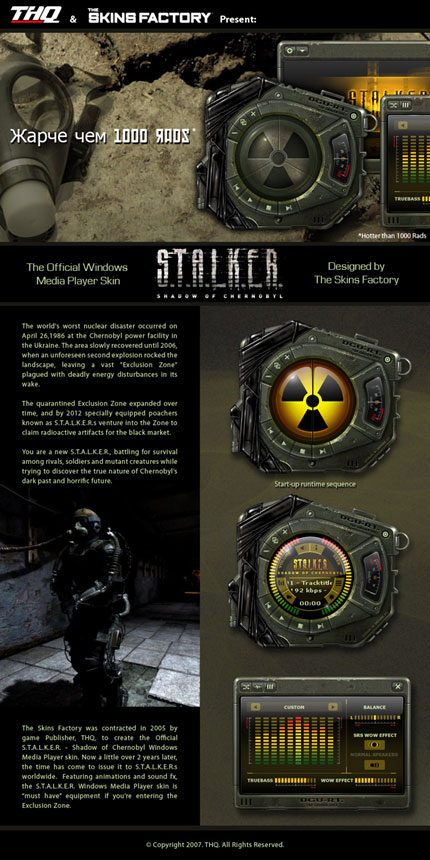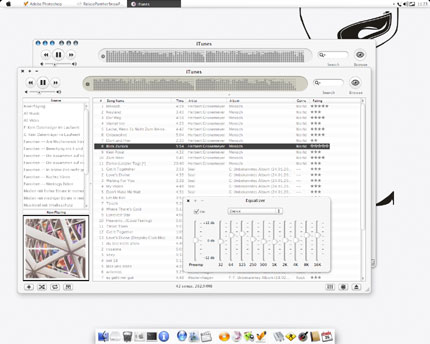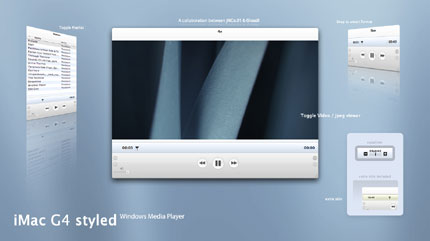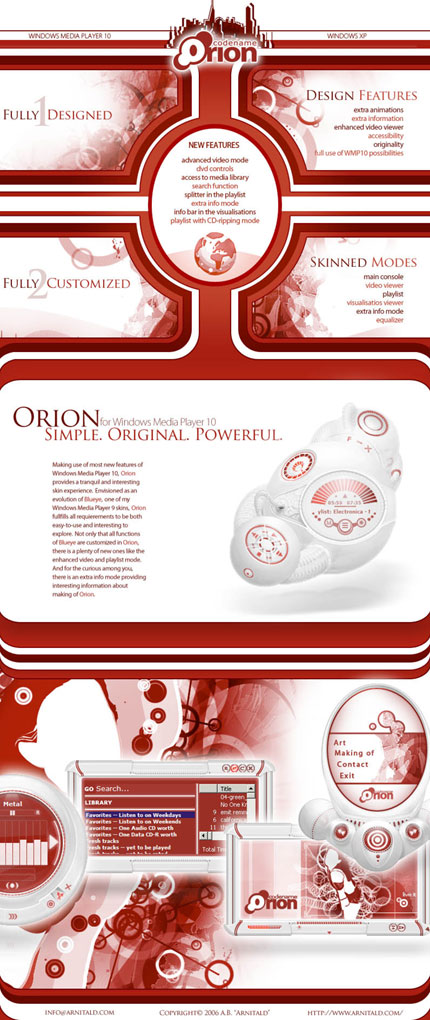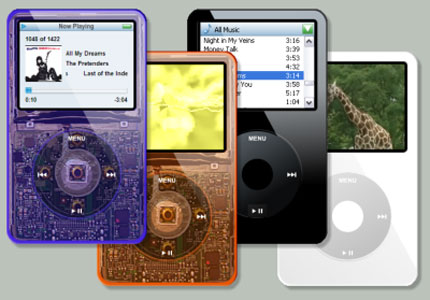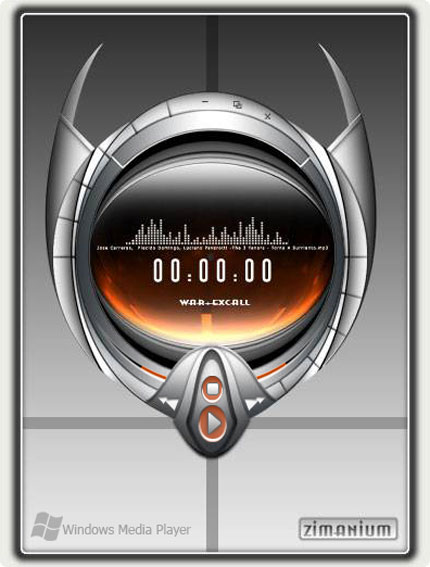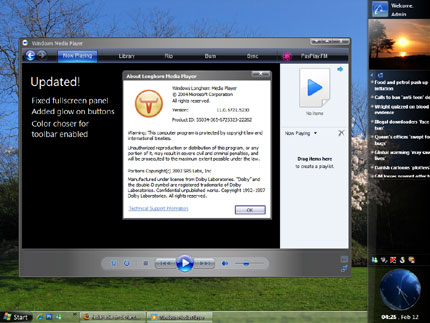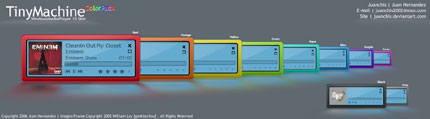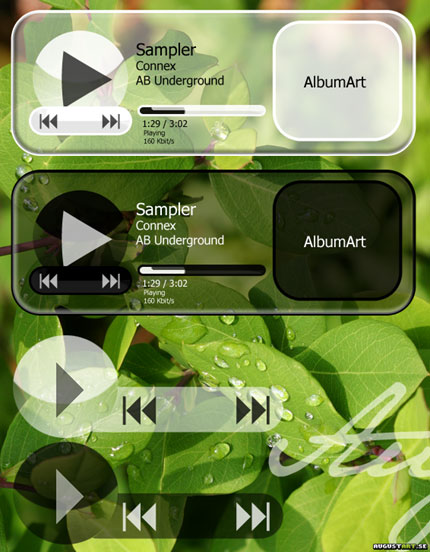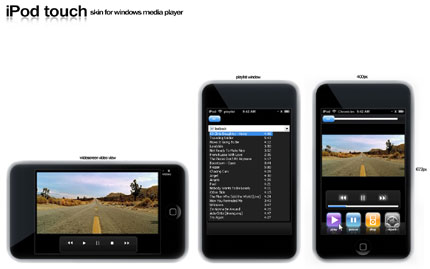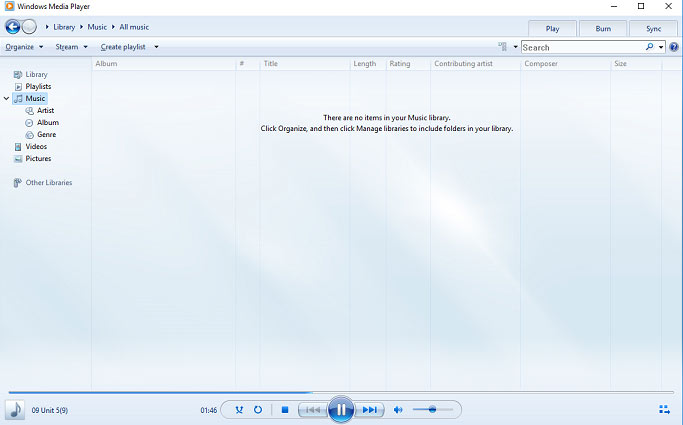Sandip Dedhia
Sandip Dedhia is the founder of Blogsdna.com, He holds the degree of bachelor of engineering in Information Technology. He has 10+ years of experience in writing and Internet marketing. He loves to write on technology, gadgets & web services. At Blogsdna you can read his tutorials, how to guides on windows, software & app reviews. He is on twitter too @sandipnd
Category
- Software
tags
- skin, skins, torank, windows media player, windows media player 11, windows media player 11 skin, windows media player 11 skins, wml 11
Share this post
74 thoughts on “Download 120 Free Windows Media Player 11 Skins”
-
Great skins buddy. Nice find. Stumbled
-
superb collection sandip just love this post.
-
how do i install the walkman skin??
-
HOW DO I INSTALL THE WALKMAN SKIN 1.0 ON MY WINDOW MEDIA PLAYER 11
-
anyone…………. everyone………… send me the windows 7 activation key and window media player 11 sins link…bye bye ………………..
have a nice day -
Man, that nokia 6600 skin kills me but your archives files are too big.If you can post it alone do it plz or better still send it to my email address: [email protected]
-
HOW DO INSTALL SKIN IS DOWNLOAD
PLEACE ANSWER IS QUESTION
THANK YOU………………………. -
nice all works !!!!!! any doubt email me email is vguru143(at)gmail.com
-
this is really cool skin……..i like it….add some more
-
Nice …………….. This stuff rocks
-
download these files, extract, copy to c:/program file/ window media player/ skin
ok ?
have fun ^^ -
I want to download and install windows media player
-
hello I’m zana ahmeti and I’m from albania I like you comments and about skind thy are veru nice….
-
I liked your NFS Underground skin. Why don’t you try The Lord of the Rings skins.
-
cooolllllllllllllllllllllllllllll…………..
-
I don’t know how can we download thems. Please send me some theme
-
Dude, all your links are broken now! Please fic them sometime, alright. Thanks for all the work you did on making these skins for us out here.
-
Fantastic & fabualus.Itz cool……………………..
-
all the files are not found this is a scrap not more than anything else.
-
HIIIIIIIIIII NAICE SKINS OF WMP IT JUST COOL
-
can anyone say me how to download dis?
-
greattttttttttttttttttttt!
-
NO PUDE DESCARGARLO XKE NO SE ENCONTRAVA EL ARCHIVO…
KE BAD
-
i want to make a skin with a pic of my to match a theme for my computer can you help me out
-
file’nya krng bnyak !!!!!
-
we are unable to download this skins
-
i can,t download the vista
-
me too ca’nt download anythinf
-
skins are nice @nd nenu ninnu dengutha
-
Awesome collection of Skins. Thanks
-
NAICE SKINS OF Windows Media Player IT JUST COOL, thank you for your sharing.
-
The files might be deleted
-
how can i download skins? please, anyone?
-
None of the RapidShare files exist
-
fuck you microsoft cant download because it goes to windows support all the time
-
hello.
using Windows Media Player 11 Toolbar Skin, why the play button is disabled even with an auto list? -
Daniel Gonzalez Mkiddabhy Dgm
-_- error download…
-
i can not download anything
Leave a Comment
Date Released: March 28, 2021
File Size: 240.00 MB
Platforms: IA-32/64
Operation Systems: Windows, Pocket PC
Last Updated: July 22, 2023
Customizable interfaces or “skins” allow consumers to change the “look and feel” of their Windows Media Player with a simple download. Content providers can also create customized skins to personalize the Player. These customized skins can match preferred branding or desired look and feel, giving content providers a new way to connect with their audiences.
You can customize the look of Windows Media Player for Windows and Pocket PC with a new skin to match your personality, mood, or taste in music.
Note that the skins on this page can only be used with Windows Media Player for Windows and Pocket PC and might not work with versions earlier than 7. These cool skins support audio and video playback.
The skins also feature a full-screen toggle button and a mute button. A built-in shortcut link takes you directly to the preview of the official web site, where you’ll discover music, movies, news, and more. For complete instructions on how to download and install a skin, see Help for your version of Windows Media Player for Windows and Pocket PC.
With skins, you can easily customize the look of your player to match your mood. Skins are quick and easy to download and they automatically install directly in your player. It’s easy to switch back and forth between your skins by clicking on the Skin Chooser tab in Windows Media Player.
Downloadable skins are NOW available below on this page.
29.4K
9SeriesDefault.png download
101.9K
ALXMorph.png download
101.8K
ALXVortex.png download
129.1K
Age_of_Mythology_MP7.png download
128.6K
Age_of_Mythology_MPXP.png download
88.5K
AlienMorph.png download
88.5K
AlienwareTeleport.png download
136.4K
Alienware_Darkstar_WMP11.png download
118.6K
Alienware_Invader_by_The_Skins_Factory.png download
213.8K
Asimov_Radio.png download
69.9K
Back to the Future Trilogy.png download
100.8K
Batman Begins.png download
55.6K
Beck.png download
131.4K
Blinx.png download
84.4K
BlueCrush_MP7.png download
89.8K
BlueCrush_MPXP.png download
44.5K
Cablemusic.png download
145.5K
Catwoman.png download
41.3K
Charlies_Angels_Full_Throttle.png download
12.4K
Classic.png download
776.0B
Colorchooser.png download
92.4K
Combat_Flight_Simulator_3.png download
127.3K
Constantine.png download
84.5K
Creed.png download
139.2K
Crimson_Skies.png download
71.8K
Crystalball.png download
11.6K
Darkling.png download
88.2K
Disney_Mix_Central.png download
157.2K
Dreamcatcher.png download
27.8K
Ducky.png download
71.5K
Erektorset.png download
85.3K
Frostbite.png download
76.4K
Ginger Man.png download
76.3K
Ginger_man.png download
103.4K
Ginger_woman.png download
32.7K
Gold.png download
72.3K
Goo.png download
62.8K
Gorillaz.png download
188.8K
Grinch.png download
83.4K
HOB.png download
121.0K
Half-Life_2.png download
167.1K
Halloween.png download
110.7K
Halo 2.png download
159.7K
Harry_Potter_and_the_Chamber_of_Secrets.png download
74.2K
Headspace.png download
85.9K
Heart_Butterfly.png download
83.7K
Ice.png download
50.4K
Israeli.png download
150.3K
Jaws.png download
129.3K
Jewel.png download
101.1K
Josie_and_the_Pussycats.png download
93.6K
Kenwood_MP7.png download
93.5K
Kenwood_MPXP.png download
62.5K
Kids.png download
110.0K
KungFuChaos.png download
148.9K
LostPlanet.png download
33.8K
MSN.png download
4.1K
Main_Street.png download
63.0K
Mandalay.png download
92.3K
MechAssault Deluxe.png download
18.1K
Melvin.png download
107.5K
Military.png download
13.9K
Miniplayer.png download
22.8K
NPR.png download
41.7K
NVIDIA.png download
186.4K
Nautical.png download
18.2K
Navigator.png download
106.3K
Need_for_Speed_Underground.png download
105.1K
New Super Mario Bros.png download
97.7K
Ocean.png download
64.1K
Official_Xbox_MP71.png download
54.3K
Official_Xbox_XP.png download
21.1K
Optik.png download
166.5K
Plus! Aquarium.png download
114.1K
Plus! Bionic Dot.png download
60.4K
Plus! Hard Boiled.png download
75.9K
Plus! HueShifter.png download
86.0K
Plus! Mecha.png download
114.2K
Plus! Nature.png download
61.7K
Plus! Plasma Ball.png download
49.8K
Plus! Professional.png download
111.3K
Plus! Pulsar.png download
13.2K
Plus! SlimLine.png download
76.2K
Plus! Space.png download
239.2K
Plus! da Vinci.png download
119.7K
Plus!_The_Bionic_Dot.png download
116.4K
PowerToys.png download
71.1K
PresstheGreenButton.png download
37.6K
Primitive.png download
144.9K
Project Gotham Racing 2 (1).png download
121.6K
Project Gotham Racing 2.png download
141.4K
QuantumRedshiftWMPSkin.png download
60.4K
QuickSilver (2).png download
61.0K
QuickSilver.png download
21.6K
Radio.png download
90.1K
Raptor.png download
90.1K
Rave-MP.png download
7.7K
Revert (1).png download
7.7K
Revert.png download
137.0K
Robbie.png download
29.8K
Roundlet.png download
23.8K
Rusty.png download
128.0K
STALKER.png download
92.6K
Science.png download
130.9K
Scooby-Doo_2.png download
113.7K
Secura.png download
65.5K
Spider-man.png download
147.5K
SplinterCellWMPSkin.png download
75.5K
Sports.png download
110.0K
Stars and Stripes.png download
10.5K
Stealth.png download
155.5K
T3-Skynet_Media_Player.png download
144.3K
TDK.png download
67.2K
Television.png download
97.1K
TheUnit.png download
119.9K
The_Doobie_Brothers.png download
189.4K
The_Last_Samurai.png download
74.0K
The_Sentinel_v.1.0.png download
97.1K
The_Unit_v3.png download
353.0K
Thomas.png download
142.3K
Tomb Raider 2.png download
11.0K
Toothy.png download
121.9K
TripleX for 7.1.png download
111.6K
TripleX for XP.png download
103.6K
US Air Force.png download
103.3K
US Army.png download
112.9K
US Coast Guard.png download
123.1K
US Marine Corps.png download
119.5K
US Navy.png download
103.2K
Ursula.png download
65.8K
Utomjording.png download
45.3K
Vario.png download
168.0K
WALL-E.png download
90.0K
WWC.png download
64.2K
WWN_mp7.png download
64.2K
WWN_xp.png download
52.9K
Windows_XP_Media_Center_Edition.png download
52.9K
Windows_XP_Media_Center_Edition_-_Enhanced_for_XPS9.png download
155.7K
WoW.png download
58.4K
XBOX.png download
89.6K
XBOX_Music_Mixer.png download
58.2K
Xbox Live Skin.png download
157.4K
YIL!OMA2K.png download
52.1K
Zengarden.png download
54.6K
activate.png download
62.0K
amped2.png download
79.3K
anemone.png download
67.6K
anime.png download
56.8K
aoe.png download
13.2K
bluegrid.png download
273.8K
bruteforce.png download
52.4K
cerulean.png download
9.3K
circle.png download
41.5K
claw.png download
63.3K
compact.png download
110.8K
cyberchannel.png download
194.2K
deepbluesomething.png download
32.9K
digitaldj.png download
134.4K
elvis.png download
33.9K
gadget.png download
93.4K
gnome.png download
47.9K
holiday_skin.png download
50.4K
iMusica.png download
120.6K
livin_it_skate.png download
24.1K
modernblue.png download
42.7K
pharaoh.png download
27.0K
polygon.png download
157.0K
portals.png download
17.3K
rad.png download
74.9K
raveworld.png download
22.3K
springflower.png download
12.4K
tubeframe.png download
45.1K
v2_underworld.png download
123.6K
xXx_night_vision_redx.png download
87.3K
xsn_sports.png download
You have here a collection of the best Windows Media Player skins for Windows Media Player 9, 10, 11 and XP. 25 top notch skins waiting for you to download for free.
Man, I remember when I first discovered them – it was like opening up a whole new world of personalization!
You know, it’s like, one day you’re just
- listening to your tunes on this basic player,
- not thinking much of it,
- and then BAM! Skins enter the scene.
And these skins aren’t just for show. They
- let you express your style,
- give you a sense of ownership, and
- totally amp up the user experience.
In this article, we’re gonna take a wild ride through the realm of Windows Media Player skins. We’ll explore everything from the classics that’ll take you down memory lane, to the newest designs that’ll blow your mind. By the end, you might just stumble upon your next go-to skin.
How to install Windows Media Player skins
Extract the skin in \Storage\Application Data\Microsoft\Media Player and then select it from the skins menu in the player or simply double click the .wmz file.
Awesome Windows Media Player skins to check out
Satin for WMP 10
Stalker for WMP 11
Author’s comment: “The Official S.T.A.L.K.E.R. – Shadow of Chernobyl Windows Media Player 11 Skin
THQ, is a leading worldwide developer and publisher of interactive entertainment software. Headquartered in Los Angeles County, California, THQ sells product through its global network of offices located throughout North America, Europe and Asia Pacific.
In 2005, THQ joined forces with The Skins Factory to create the S.T.A.L.K.E.R. – Shadow of Chernobyl Windows Media Player 10 skin. Now in 2007, the Windows Media Player skin is issued to S.T.A.L.K.E.R.s worldwide. Featuring a start-up animation with sound FX, S.T.A.L.K.E.R. WMP 11 is a “must have” for those entering the “zone”.”
BluEye for WMP 9
Author’s comment: “This skin is a fully functional WMP9 skin with several special effects and extra content. It includes:
-Equalizer
-Playlist
-Visualisations Mode
-Video Mode
-Info Mode, which contains contact information and a making-of slide show.”
Skinister media center for WMP 10
iTunesSnow for WMP XP
3 Colorshemes :blue/black/graphite
Lost Planet for WMP 11
Author’s comment: “Capcom® is a leading worldwide developer, publisher and distributor of interactive entertainment. Founded in 1983, the company has created world renowned franchises including Resident Evil, Street Fighter, Mega Man, Viewtiful Joe, Devil May Cry and the Onimusha series.
Capcom + The Skins Factory deliver the sub-zero, hyper-cool Windows Media Player 10 skin for Lost Planet. Lost Planet is a riveting sci-fi action shooter for the Xbox 360™ video game and entertainment system from Microsoft and mobile phone platforms. This exciting Windows Media Player 10 skin includes features like dual shutters, a retractable button compartment, sound FX, animations, a searchable playlist and many exciting stills and information from the upcoming game release of — Lost Planet.”
iMac G4 styled for WMP 10
Orion for WMP 10
Author’s comment: “Making use of most new features of Windows Media Player 10, Orion provides a tranquil and interesting skin experience. Envisioned as an evolution of BluEye, one of my Windows Media Player 9 skins, Orion fullfills all requierements to be both easy-to-use and interesting to explore. Not only that all functions of BluEye are customized in Orion, there is a plenty of new ones like the enhanced video and playlist mode. And for the curious among you, there is an extra info mode providing interesting information about making of Orion.
Here is a short list of its most important features:
-Enhanced playlist mode with access to the media library, CD ripping and an enhanced interface for better orientation.
-Visualisations mode providing info about the current track.
-Enhanced video mode with volume and seek controls directly on the window frame, so you can control the video even if the main console is hidden. Featuring DVD controls and zoom, too.
-Enhanced info mode with more information about the making of Orion
-Customized Equalizer
-Animations and other extra content”
wmpTunes for WMP 11
Author’s comment: “wmpTunes was inspired by the iTunes’ mini skin’s compact design and Windows Media Player 11’s sleek and shiny eye candy. With the combined look of two delicious designs, wmpTunes is sure to appeal to everyone.
Features:
-Skinned equalizer
-Transparency (on mouseout)
-Hidable volume control
-AlbumArt display
-Artist, Song title, and Album name display
Note: wmpTunes has been tested using Windows Media Player 11 in Windows XP. Although no errors have been found in testing, some features may not work in older versions of Windows Media Player.”
Transformers for WMP 10
PDC ’03 for WMP 11
Author’s comment: “A PDC ’03 inspired Windows Media Player style.
This is for Windows Vista Service Pack 1 x86.
Install:
Take ownership of
C:\Windows\System32\wmploc.DLL
rename it to
wmploc.old
extract the one here into C:\Windows\System32\”
iPod Clear for WMP 10
Knight Deck Media for WMP 10
Alienware Darkstar for WMP 11
X-FHL for WMP 10
Author’s comment: “My first animated Windows Media Player skin. Every time I’m using The Skins Factory’s WMP skins I want to create skin like theirs! Their skins have rich 3D animations and perfect lighting effects. Few days ago, I started to make this skin with 3Ds MAX. Because of the animations, SkinStudio is not useable for creating it. I have to directly edit the wms file by notepad. And in fact, I really really suffered from switching programs between PhotoShop, 3Ds MAX, GIF Movie Gear, notepad and some folders. But at last, I made it and I think it’s good enough for me, a beginner, to show you and sharing with you!”
Zippo for WMP XP
Author’s comment: “Zippo Manufacturing, the world famous maker of the Zippo Windproof lighter with the famous Lifetime Guarantee, has licensed Stardock’s Theme Manager software as part of Zippo’s marketing efforts. The suite was created by Pixtudio and includes WindowBlinds, IconPackage, wallpaper and WinAmp and Windows Media Player skins.”
PDC ’03 for WMP 11 (Windows XP)
M-Pad for WMP XP
Author’s comment: “This big green button completes my trio of simple WMP skins – one Triangular (Tierce), one round (Orbit), and this square one. Slide out Viz and Equaliser, with resizable playlist and video window. Now – what does the ‘M’ stand for? Media? Music? Mucus? You decide.”
zimanium for WMP 10
Batman Begins for WMP 10
Author’s comment: “Contracted by Microsoft Corporation and Warner Bros. Entertainment, The Skins Factory delivers a Windows Media Player skin fit for a hero.
Works with Windows Media Player 11.”
Longhorn Slate media player for WMP 10
TinyMachine for WMP 10
Author’s comment: “TinyMachine – Color Pack
This skin is a port from geektechnu’s “TinyRedMachine” for Avetunes.
The Zip file includes 10 Colors.[8 Colors, 1 Black & 1 Gray]. It Features User Rating and AlbumArt.
List Of Colors:
-Red
-Orange
-Yellow
-Green
-Aqua
-Blue
-Purple
-Fusia
-Black
-Gray”
NVIDIA Reactor for WMP 10
Author’s comment: “NVIDIA contracted TSF to create a companion skin to our XFire application UI.
An advanced Windows Media Player 10 skin that pushes the boundaries of skin functionality and design. Forget a moment the exciting intro and runtime animations laced with sound effects that are sure to please even the most casual user, but now we’ve created an advanced Playlist module that will let you search you library, rate your songs, access playlists with a quick click of your mouse and even RIP your cds right from the skin.
Works with Windows Media Player 11.”
Glassy for WMP 10
Ipod Touch for WMP XP
FAQ about Windows media player skins
What are Windows Media Player skins?
Oh, I got this! Windows Media Player skins are customized graphical interfaces that you can apply to Windows Media Player to change its appearance. They are created using XML and JScript, and can offer a fresh look or even additional features. Some popular skins include different themes, colors, or even ones based on popular movies or video games. It’s a cool way to personalize your media player!
How do I install a skin?
Easy peasy! To install a Windows Media Player skin, first, you need to download a skin file, which typically has a .wmz or .wms extension. Then, open Windows Media Player, click “View” in the toolbar, and choose “Skin Chooser.” Simply drag and drop the downloaded skin file into the Skin Chooser window, and it should appear in the list of available skins. Select it, and you’re good to go!
Are they safe to download?
No worries! Generally, downloading Windows Media Player skins is safe as long as you get them from reputable sources like the official Microsoft website or other well-known skin repositories. It’s always a good idea to use an antivirus program to scan any downloaded files just in case. So, stay cautious, and you’ll be enjoying those fresh skins in no time!
How do I create my own skin?
You got this! To create your own Windows Media Player skin, you’ll need some basic knowledge of XML and JScript. Microsoft provides a Windows Media Player Skin Importer utility that you can use to create your skin project. You’ll design your skin layout, create the necessary XML and JScript files, and package them into a .wmz or .wms file. The sky’s the limit with your creativity!
Can I use skins with other media players?
Hmm, let me think. While Windows Media Player skins are designed specifically for Windows Media Player, some other media players might support importing or converting these skins. However, compatibility isn’t guaranteed. You may have better luck looking for skins made specifically for your preferred media player, as many popular ones have their own skinning systems.
Can I share my custom skins?
Share the love! Absolutely, you can share your custom Windows Media Player skins with others. You might want to create a readme file with installation instructions and any necessary credits. Then, compress your skin file and readme into a zip archive and share it on forums, social media, or skin repositories. Remember to respect copyright laws and any guidelines set by the platforms you share on.
How do I uninstall a skin?
Piece of cake! To uninstall a Windows Media Player skin, open the Skin Chooser by clicking “View” and then “Skin Chooser” in Windows Media Player. Find the skin you want to uninstall, right-click on it, and choose “Delete.” The skin will be removed from the list, and you can switch back to another skin or the default interface.
Can skins affect player performance?
Good question! While most Windows Media Player skins shouldn’t cause any performance issues, some complex or resource-intensive skins might slow down the player or make it less responsive. If you notice performance issues after applying a new skin, try switching back to the default interface or a simpler skin to see if that resolves the problem.
Are skins compatible with all Windows Media Player versions?
Let’s see. Windows Media Player skins are generally compatible with Windows Media Player versions 7 and up. However, some skins might require specific features or APIs that are only available in newer versions of the player. Be sure to check the skin’s documentation or the creator’s notes for any version requirements before installing.
How do I find cool skins to download?
Oh, the world of possibilities! To find cool Windows Media Player skins to download, start by visiting the official Microsoft website, which has a collection of skins available. Additionally, you can explore other popular skin repositories, forums, or even social media platforms where users share their custom creations. Just remember to always download from reputable sources and scan files with an antivirus program to ensure you’re getting safe and high-quality skins.
Ending thoughts on these Windows Media Player skins
So, wrapping up this trip down memory lane, we’ve gotta talk about Windows Media Player skins.
- No kidding, these were the real deal! It was like walking into a car dealership and being told, “Pick any model, any color, it’s all yours.”
- The power to customize, the thrill of making your player look just the way you wanted, it was something else!
Now, I know what you’re thinking.
“Are Windows Media Player skins really that big a deal?”
You bet they were.
From the sleek and professional, to the wild and crazy, these skins were the spice that kept our music experience flavorful and exciting. They were about adding a bit of personality to the otherwise standard, cookie-cutter music players.
So let’s raise a toast to Windows Media Player skins. They made sure our music never looked or felt the same, and for that, we’re forever thankful.
- Author
- Recent Posts
Bogdan is a designer and editor at DesignYourWay. He’s reading design books the same way a hamster eats carrots, and talks all the time about trends, best practices and design principles.
Windows Media Player is a default player for Windows users to play videos. You can change the Window Media Player skin to own a new look player. Besides, you can rotate video in Windows Media player. But, you need to choose MiniTool software if you want to perfectly play video as well as edit video files.
Almost all Windows users use Windows Media Player as their default music player for playing audio and video files. However, do you know how to change the skin on Windows Media player or how to add skins to Windows Media Player?
Here, we’ve collected several free themes in the market, and you can download one and set it to your media player.
#1. Satin
Satin is designed for Windows Media Player 10. Its major color is black, but the features and buttons are easily accessible.
#2. Stalker
THQ, a leading worldwide developer and publisher of interactive entertainment software, create the S.T.A.L.K.E.R. – Shadow of Chernobyl Windows Media Player skin. Stalker theme offers the X – factor: sound effect.
#3. Skinister media center
Skinister media center aims to provide a better user experience. Thus, Windows Media Player users can easily use this theme.
#4. BlueEye
BuleEye theme contains some special features including equalizer, playlist, video mode, etc. This skin is designed for Windows Media Player 9.
#5. Lost Planet
Lost Planet, an interesting skin for Windows Media Player 11, contains animations, dual shutters and sound effects and other very rare features.
#6. iTunesSnow
iTunesSnow theme offers 3 colors including blue, black and graphite, and this theme is designed for Windows Media Player XP.
# 7. iMac G4 Styled
If you love the iTunesSnow theme, you might like the iMac G4 styled theme that is compatible with Windows Media Player 10.
#8. WmpTunes
WmpTunes skin is inspired by the iTunes. It not only has attractive design but also offers skinned equalizer, auto hiding volume control and other interesting features.
# 9. Orion
Orion is a perfect choice for Windows Media Player 10 users who are looking for an interesting theme with many features. This skin offers a customized equalizer, animation, and many other interesting features.
#10. Transformers
Transformers skin contains animated trays, interesting sound effects, and other features. This skin is designed for Windows Media Player 10.
If you like the above Windows Media Player skins, you can download them and add them to the Windows Media Player. Here are the steps on how to change the Windows Media player skin.
Step 1. Download the Window Media Player skin you like.
Step 2: Open Windows Media Player, and switch to the switch to library mode for applying the skin/theme.
Step 3: Click View > skin chooser, then choose the downloaded skin/theme that you want to apply from the left pane.
Step 4. Click on the apply skin button after choosing the suitable skin, and switch to the player mode to return to the playing mode.
After changing the skin of Windows Media player, you can play your video or audio files effectively. While playing videos, you will find you can rotate video in Windows Media player. Let’s learn how to rotate video.