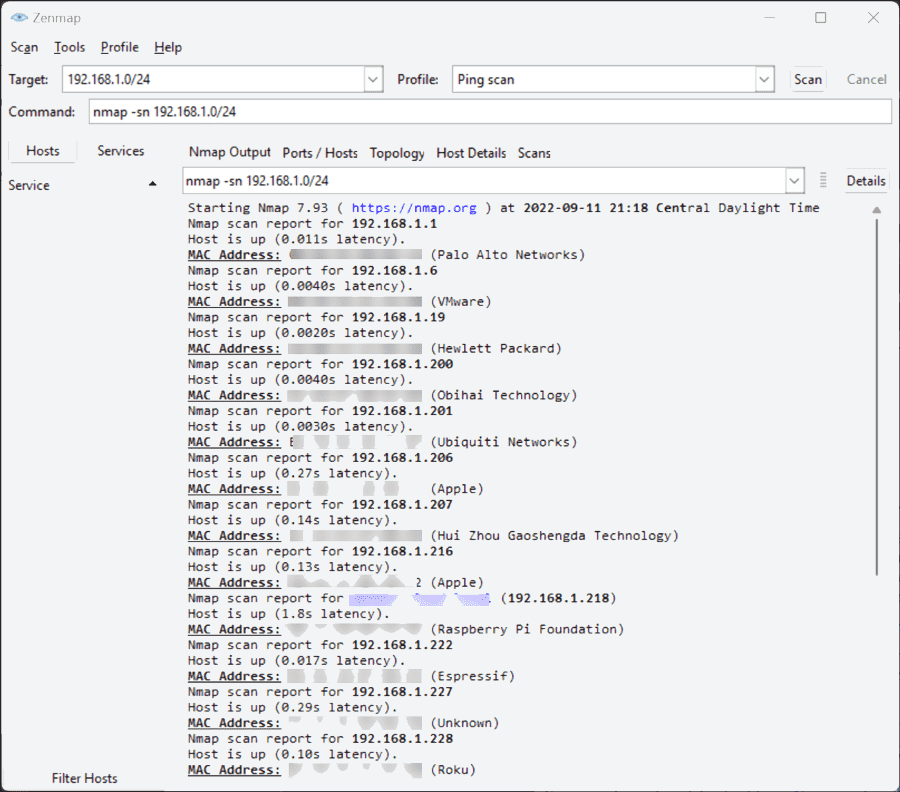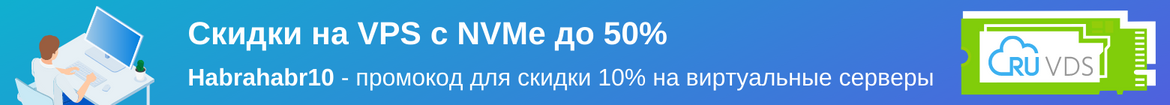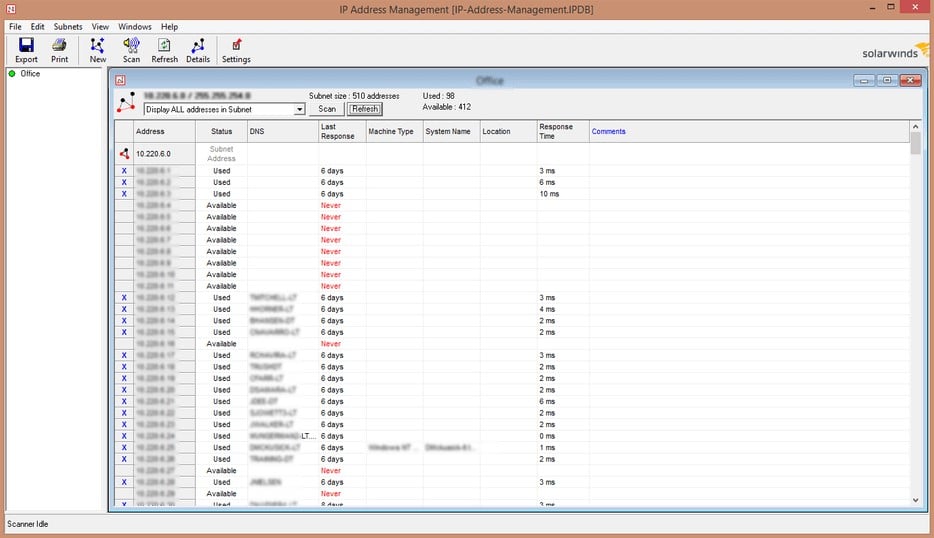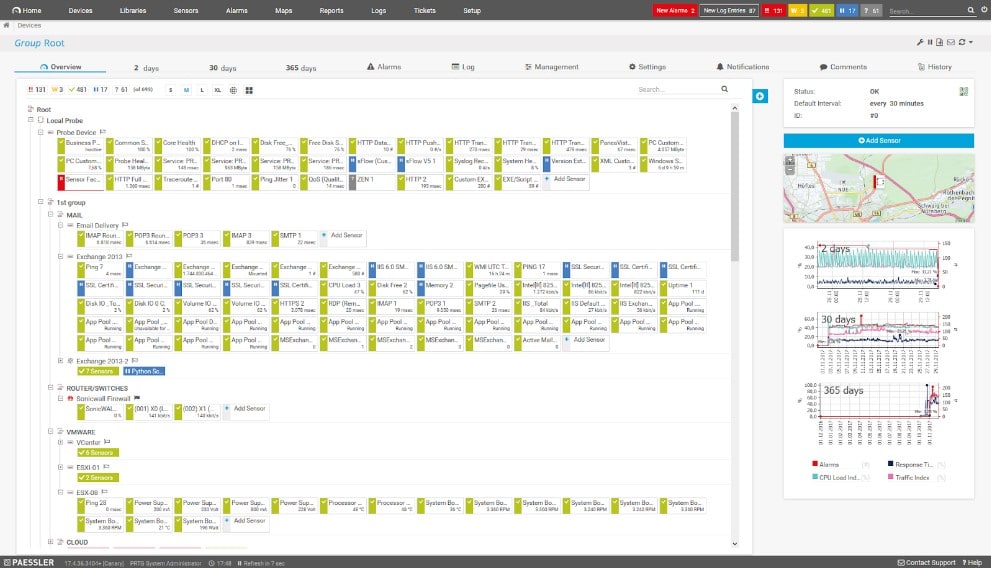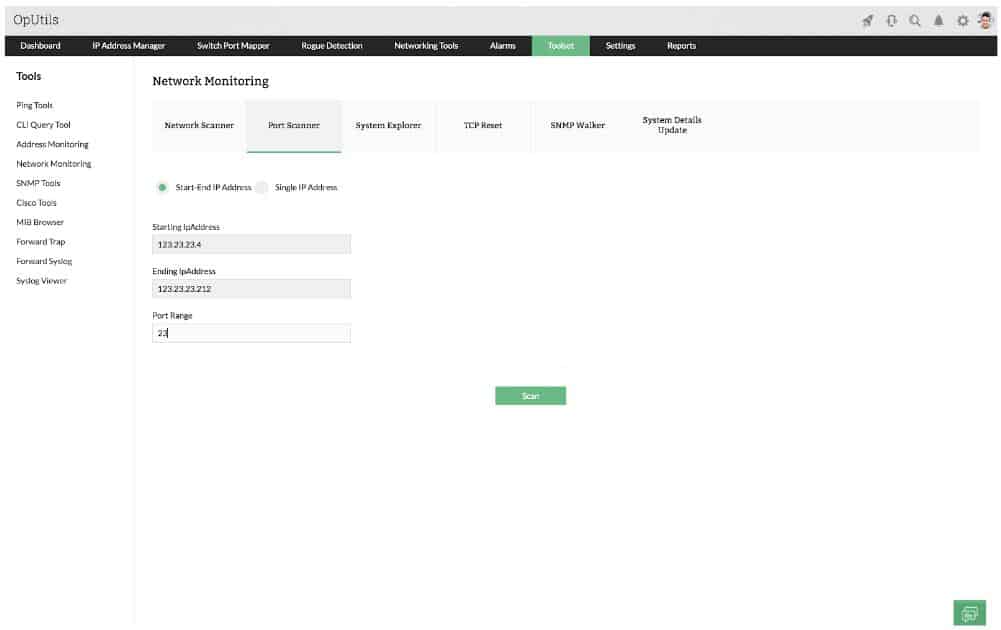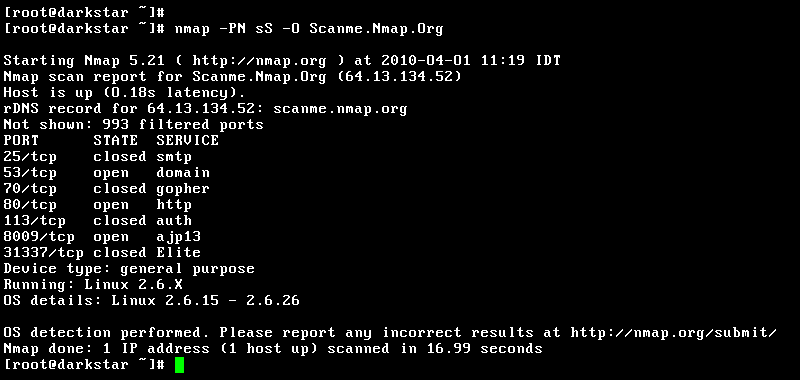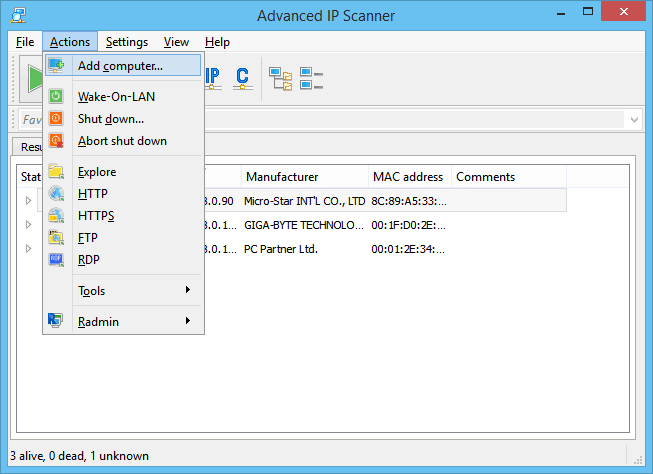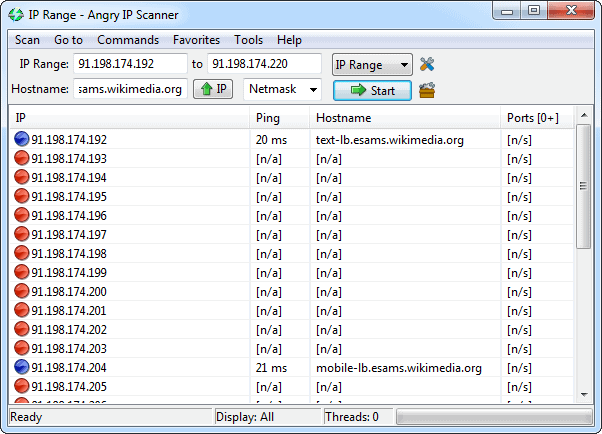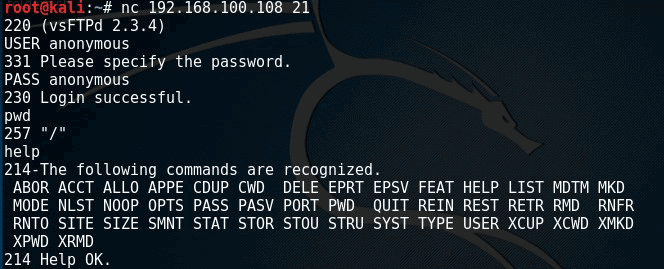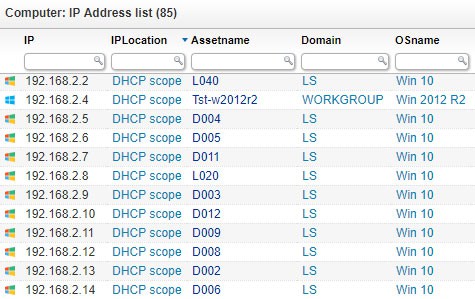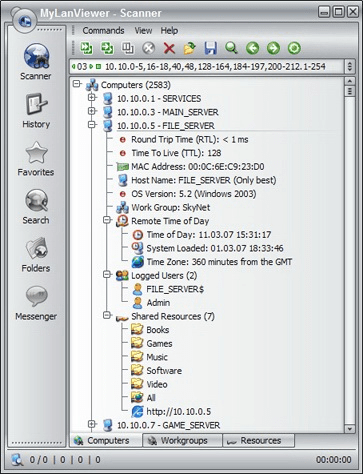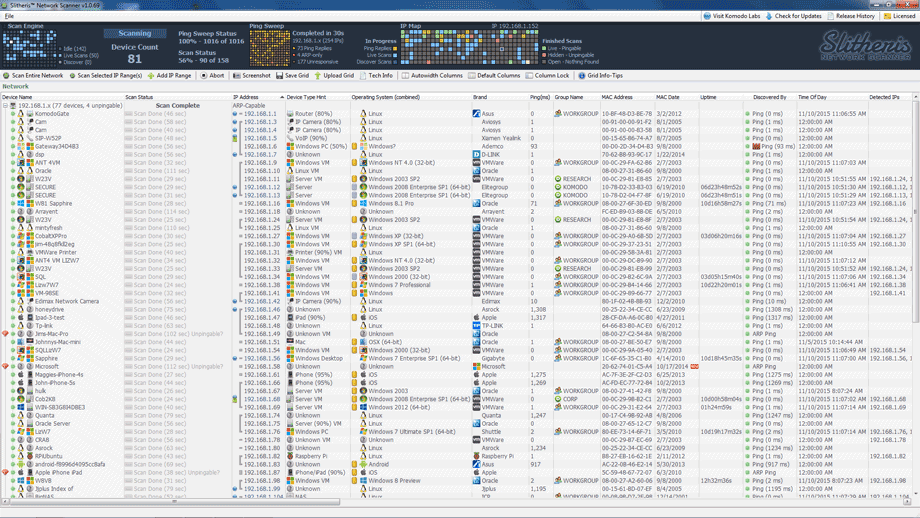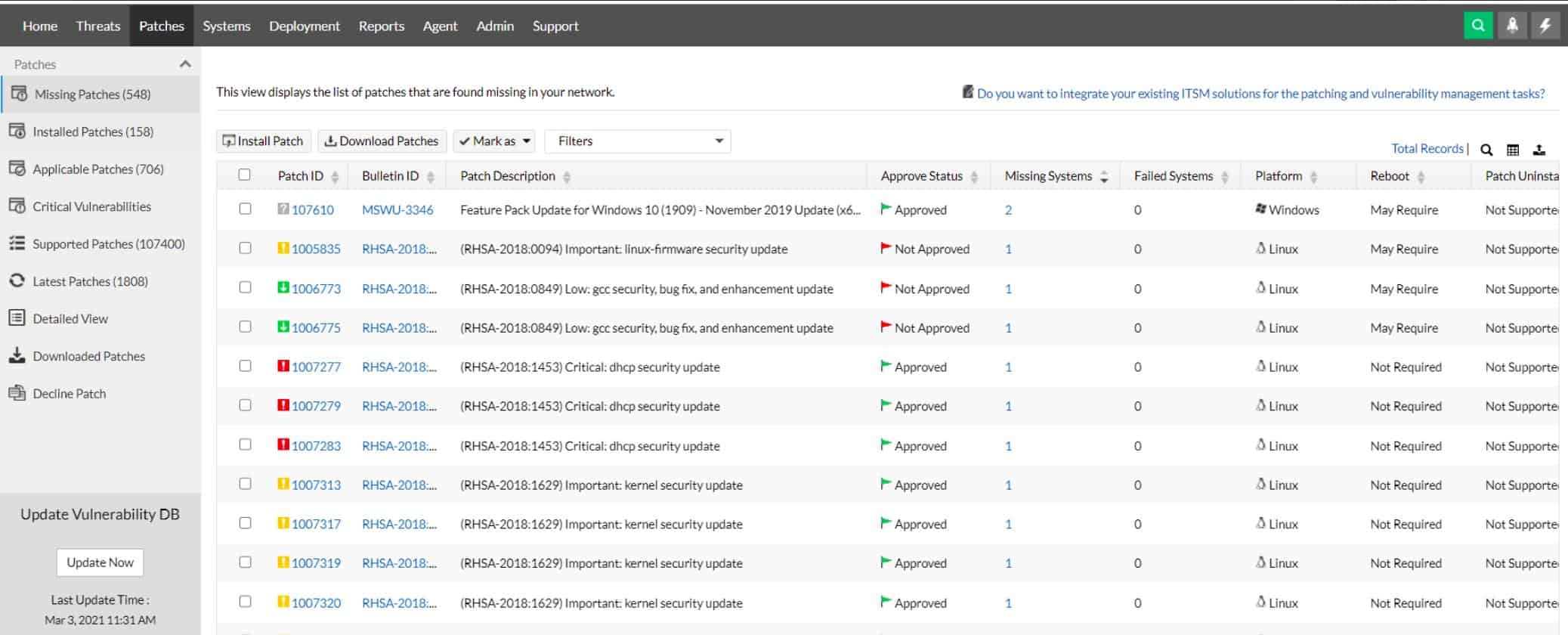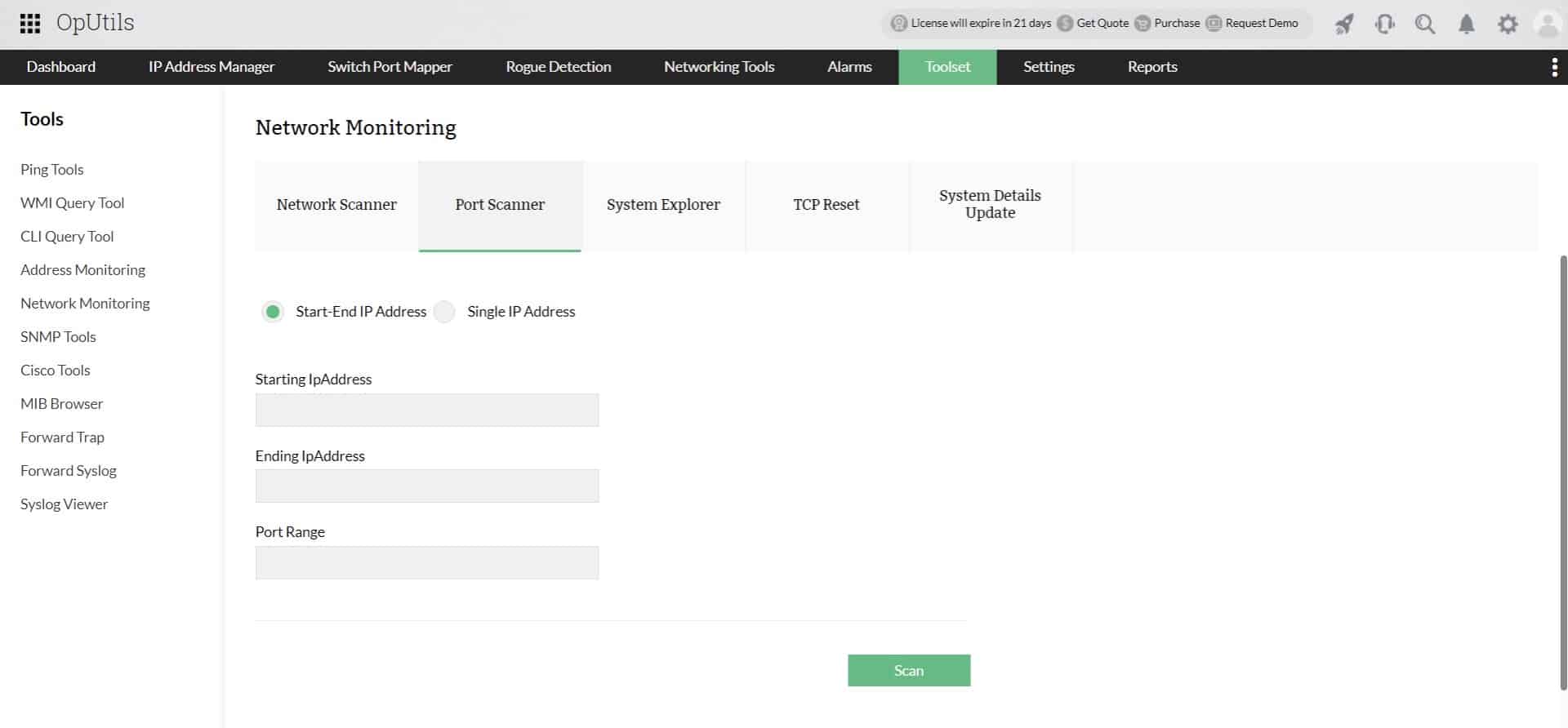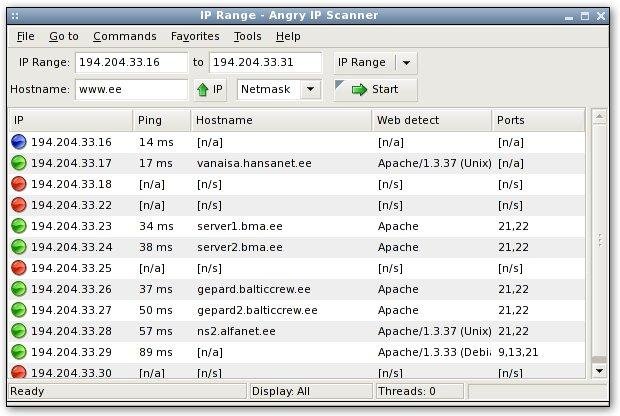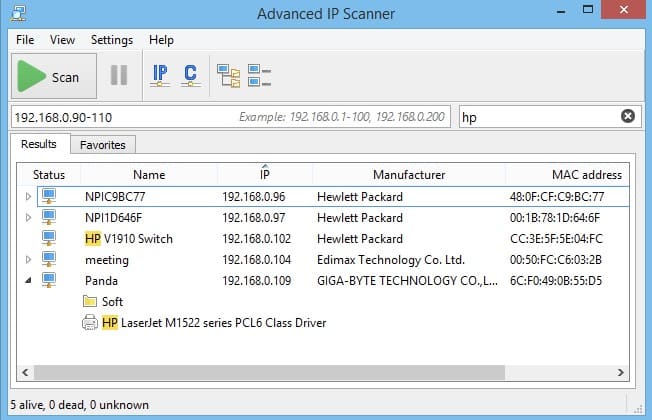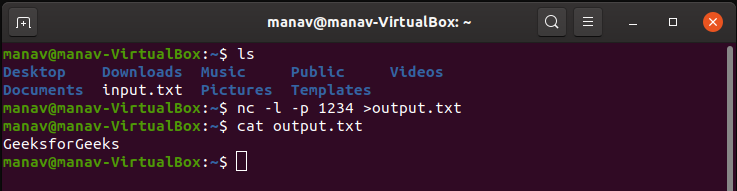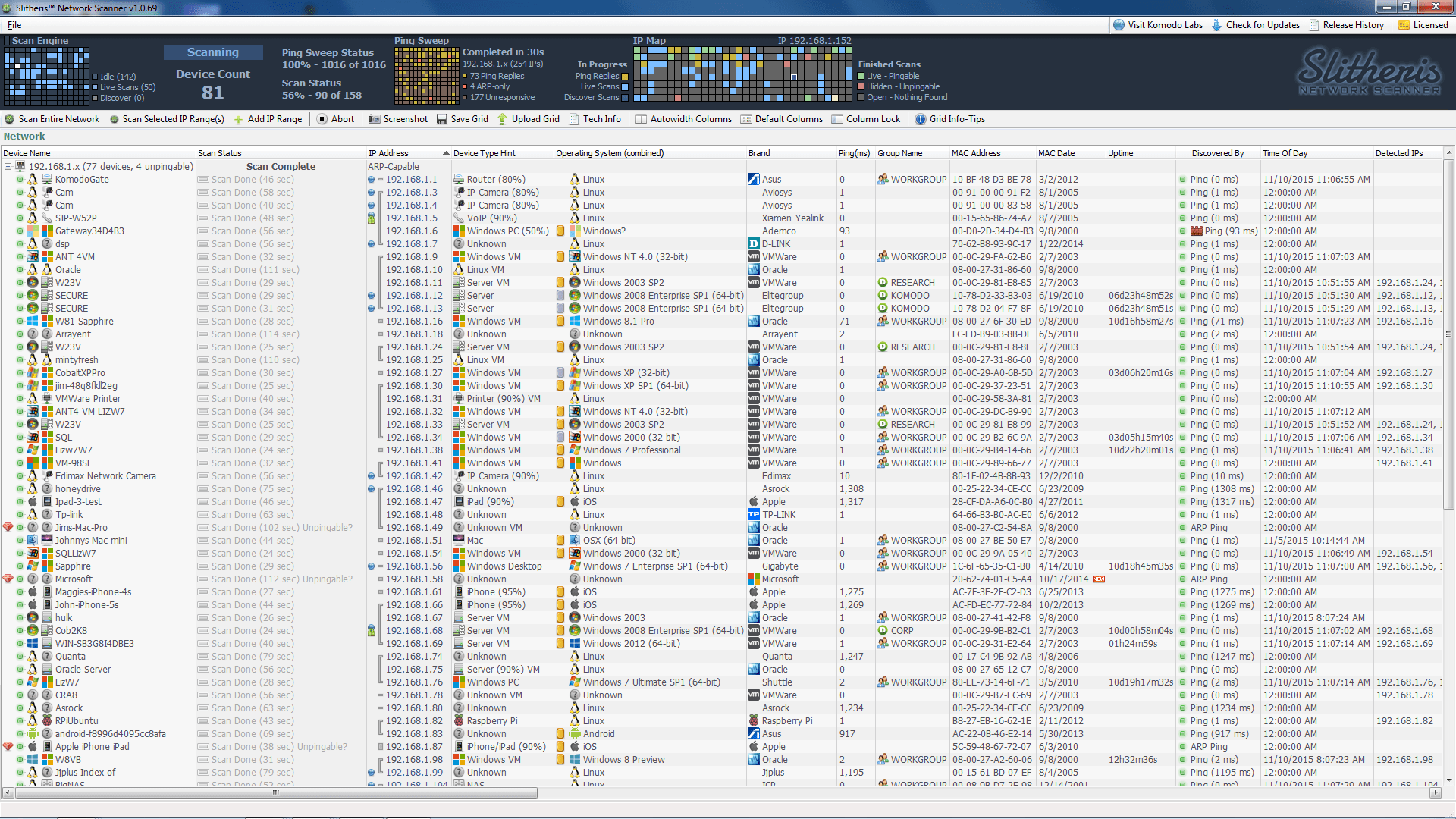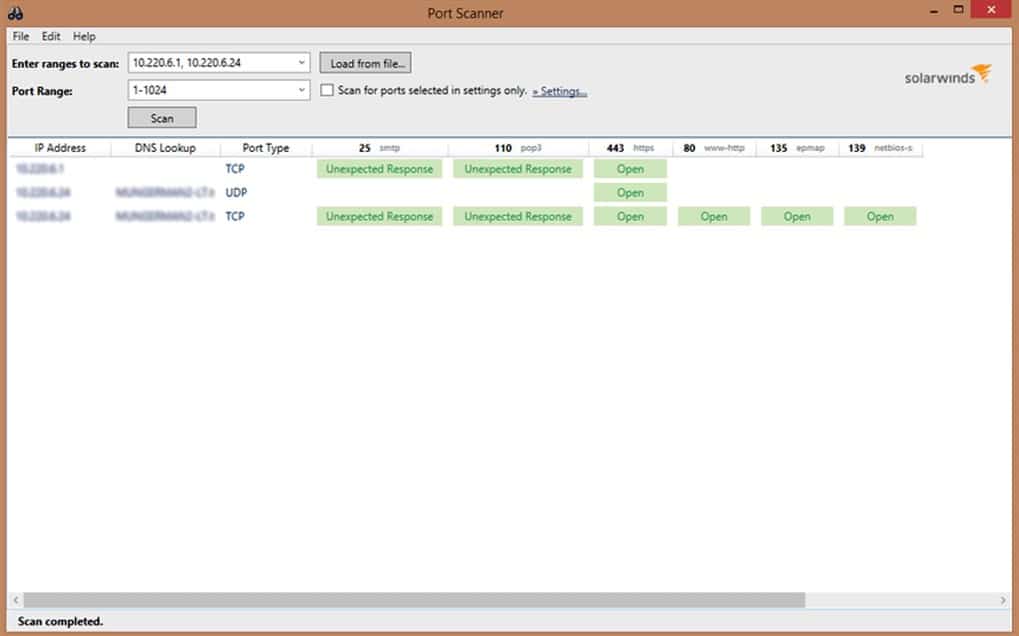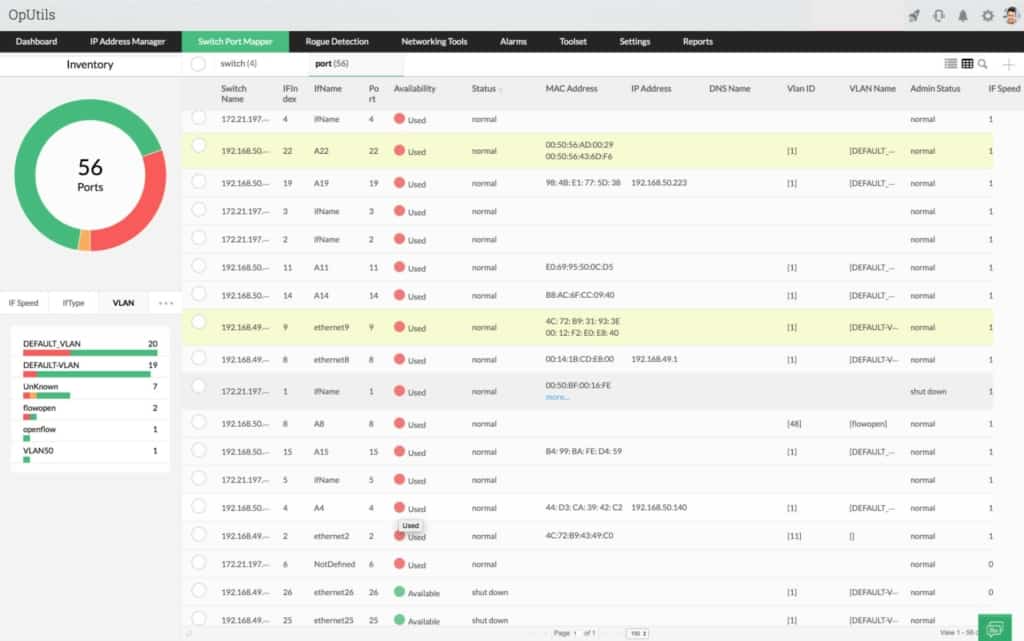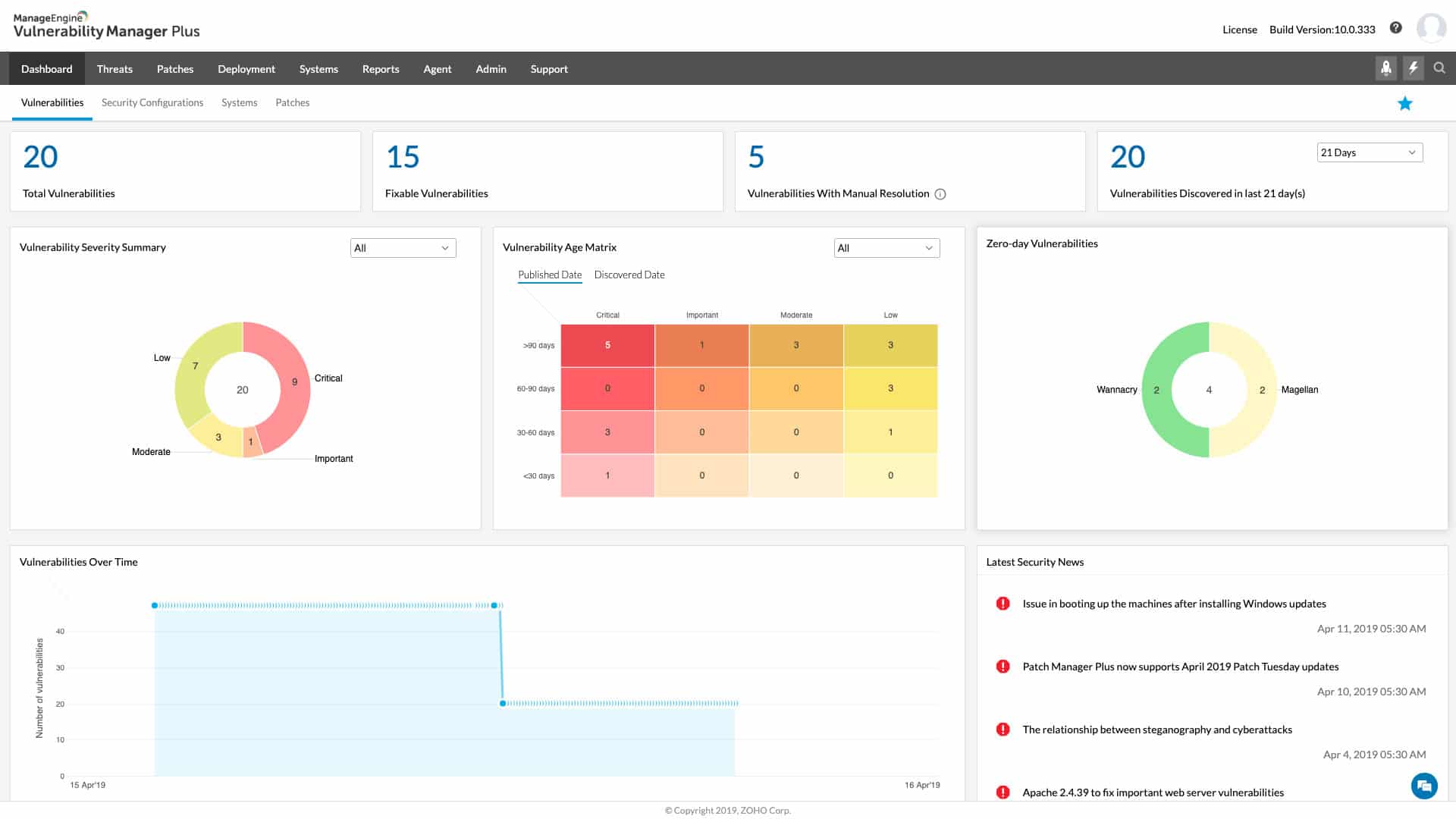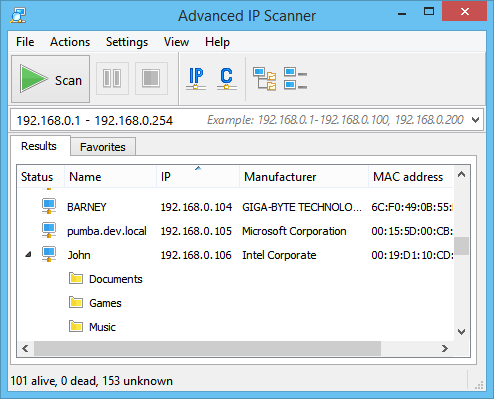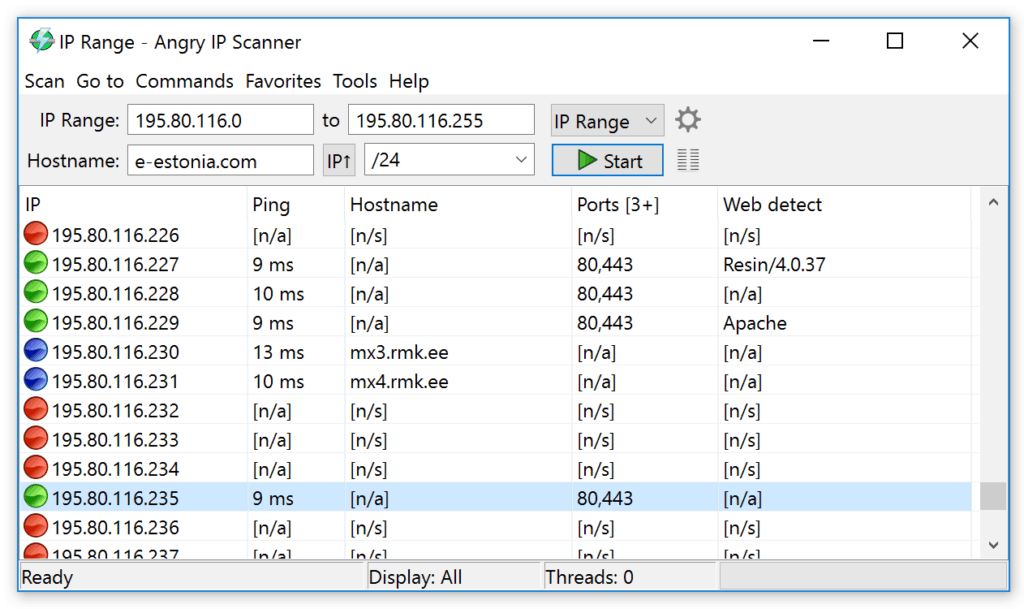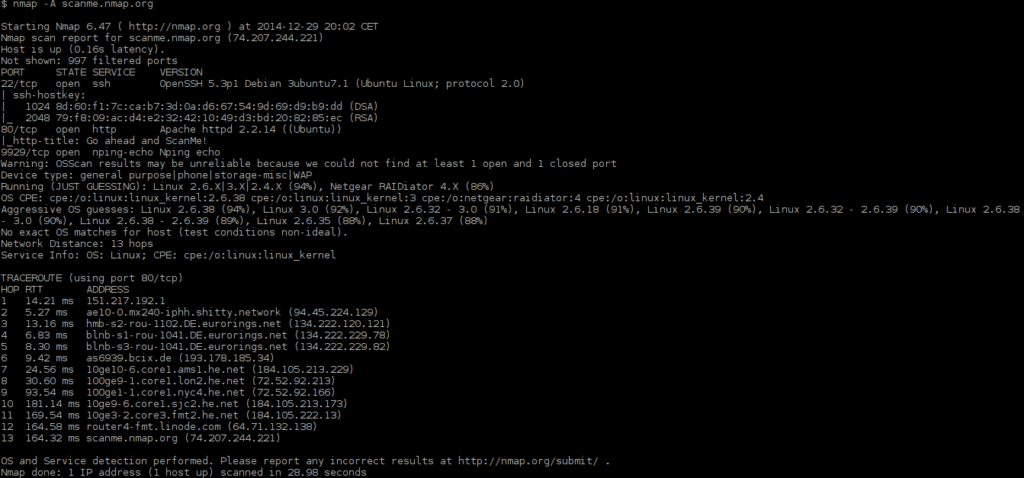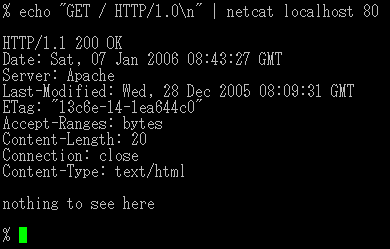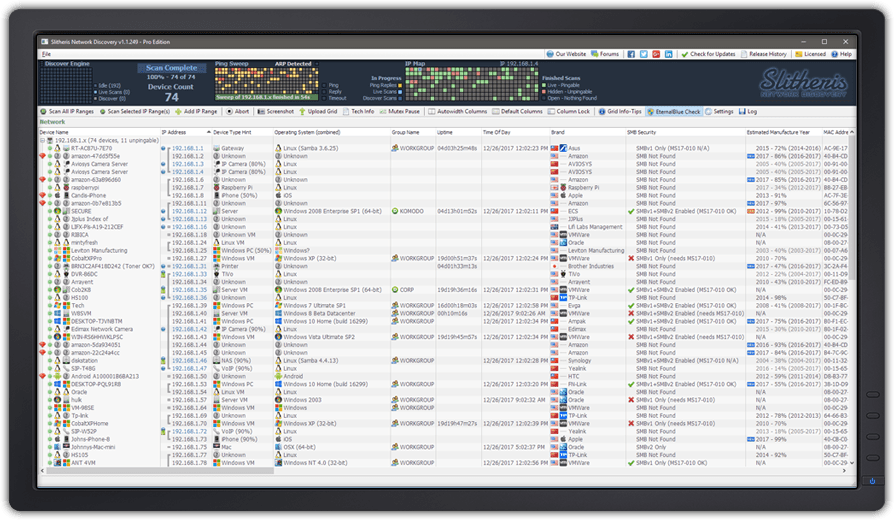Время на прочтение
4 мин
Количество просмотров 72K
В локальной сети (LAN) обычно есть множество обменивающихся данными хостов. Сканирование сетей при помощи IP-сканера позволяет отделам ИТ, сетевым администраторам и службам безопасности следить, какие IP обмениваются данными и какие типы устройств занимают IP-адреса. Также это помогает выявлять сторонние несанкционированные хосты, которые тоже могут быть подключены к сети. Существует множество бесплатных сетевых IP-сканеров, помогающих сетевым и системным администраторам обнаруживать устройства в сети и управлять IP-ресурсами. В этой статье мы рассмотрим следующие инструменты: Nmap, Advanced IP Scanner, Angry IP Scanner, free IP scanner компании Eusing, встроенную командную строку и PowerShell.
▍ Nmap
Nmap уже долгое время считается надёжным инструментом информационной безопасности, он используется инженерами и сотрудниками служб безопасности. Это кроссплатформенная утилита, имеющая широкий спектр функцию, не ограничивающихся простым сканированием сетей.
Она содержит утилиты сканирования сетей, используемые для исследования сетей, и предоставляет множество утилит для аудита безопасности. Она позволяет выполнять глубокое изучение IP-пакетов, в том числе содержащих информацию о сервисах, приложениях, идентификации ОС и других характеристиках удалённого хоста. В ней есть опции «интересных портов», помогающие быстро находить порты удалённых хостов, которые часто бывают открытыми.
Утилита сканирования сетей Nmap, выполняющая быстрое сканирование пингом локальной сети
Бесплатный Nmap Security Scanner для Linux/Mac/Windows можно скачать здесь.
▍ Advanced IP Scanner
Большинство из нас в тот или иной момент времени сталкивалось с Advanced IP Scanner. Этот инструмент уже многие годы обеспечивает возможность быстрого сканирования сетей. Advanced IP Scanner — бесплатная утилита, которая быстро скачивается и мало весит. Начать сканирование сети с её помощью можно всего лишь за пару минут.
Сканирование сети при помощи Advanced IP Scanner
Этот инструмент, совместимый только с Windows, предоставляет множество базовых функций сканирования, в том числе определение имён устройств, IP-адресов и MAC-адресов при помощи OUI lookups для распознавания производителей устройств. Результаты работы утилиты можно экспортировать в файл CSV для дальнейшего исследования устройств в других инструментах и документации. Также она может взаимодействовать с функциональностью Wake-On-LAN найденных удалённых хостов и позволяет удобно обмениваться данными с устройствами, с поддержкой RDP.
Advanced IP Scanner — это автономный исполняемый файл, который можно просто запускать без установки, что повышает его удобство и простоту использования.
Advanced IP Scanner можно скачать здесь.
▍ Angry IP Scanner
Angry IP Scanner — ещё один популярный инструмент в этой категории. Он тоже является кроссплатформенным, поскольку поддерживает Windows, Mac и Linux. Angry IP Scanner сканирует сетевые порты и IP-адреса.
Angry IP Scanner обеспечивает быстрое и простое сканирование сетей
Он пингует адреса и резолвит имена хостов из DNS. Также он определяет MAC-адреса устройств для OUI lookup, а его возможности можно легко расширить при помощи опенсорсных плагинов, написанных на Java. Он имеет множество других функций, например, получение имени NetBIOS, рабочей группы, подключенных пользователей Windows, определение веб-серверов и многое другое. Инструмент позволяет экспортировать результаты в CSV, TXT, XML или в файлы списков IP-портов.
Angry IP Scanner — это автономный исполняемый файл, не требующий установки. Однако для его работы требуется установка на хост среды выполнения Java, что для кого-то может оказаться препятствием.
Angry IP Scanner можно скачать здесь.
▍ Free IP scanner компании Eusing
Free IP scanner — это простая утилита IP-сканирования, имеющая множество отличных функций. Это быстрый сканер, для обеспечения производительности использующий технологию многопоточности. Пользователь может настраивать уровни приоритетов процесса сканирования и максимальное количество потоков. Разработчик утверждает, что инструмент может сканировать сотни компьютеров в секунду.
Free IP scanner
Для поиска находящихся онлайн-хостов он использует пинг. Опционально он может резолвить имена хостов, находить открытые порты и использовать другие функции в случае нахождения онлайн-хостов. Как и другие сканеры, он может получать информацию NetBIOS, в том числе имя хоста, рабочую группу, подключенного пользователя и MAC-адрес. Результаты сканирования можно сохранять в простой текстовый файл. К сожалению, этот инструмент не имеет автономного исполняемого файла, поэтому его нужно устанавливать. Программа запрашивает код регистрации, однако это freeware-программа, которую можно использовать без регистрации.
Free IP scanner можно скачать здесь.
▍ Встроенная командная строка и PowerShell
Также для нахождения хостов в сети можно использовать встроенные командные среды, в том числе командную строку и PowerShell. Например, можно выполнить простую однострочную команду для быстрого пинга и возврата всех онлайн-хостов в конкретной подсети:
for /l %i in (1,1,255) do @ping 10.1.149.%i -w 1 -n 1|find /i "ttl="
Кроме того, компания Microsoft предоставляет множество превосходных бесплатных примеров кода для различных ping-утилит, встроенных в галерею PowerShell. Я пробовал работать с модулем ping_scan, и он неплохо справляется со своей задачей. В галерее есть множество опций для выполнения быстрых и простых сканирований сети при помощи ping.
▍ В заключение
Бесплатные сетевые IP-сканеры позволяют администраторам выполнять мониторинг сети и подключенных хостов. Кроме того, они способны определять типы хостов и производителей устройств, что помогает в обеспечении безопасности сетей. Системные администраторы и сотрудники служб безопасности могут использовать эти простые инструменты для слежения за сетями и создания подробной актуальной документации сети.
RUVDS | Community в telegram и уютный чат
Выберите вариант загрузки:
- скачать с сервера SoftPortal
64IP Port Scanner — шустрая программа для сканирования локального компьютера или любого хоста на наличие открытых портов, которыми смогут воспользоваться для проведения взлома или атаки (полное описание…)

Рекомендуем популярное

LANScope — бесплатная утилита, с помощью которой можно легко и быстро определить доступность…

Nmap — Самый популярный сканер портов. Использовался в фильме «Матрица: Перезагрузка» при реальном взломе компьютера…

Free IP scanner — сканер портов и IP-адресов. Предназначен как системным администраторам, так и обычным пользователям для мониторинга и управления своими сетями…
Network Scanner 21.07
Сетевой сканер, который предназначен для сканирования как крупных корпоративных сетей,…
An IP scanner, also known as a network scanner or port scanner, is a tool used to discover and gather information about devices connected to a computer network. It scans a range of IP addresses and identifies active hosts, providing details about each device found.
IP scanners are commonly used by network administrators, security professionals, and IT teams to gain visibility into the devices and infrastructure on a network. It can also allow managers to maintain a detailed and updated diagram of the network.
Here is our list of the 11 best free IP and Port Scanners for open ports, IP addresses and service scanning:
- SolarWinds Open Port Scanner with Engineer’s Toolset – EDITOR’S CHOICE This port scanner is part of a suite of more than 60 network management tools and is very easy to use. Runs on Windows and Windows Server. Start 14-day free trial.
- Paessler PRTG – FREE TRIAL This package of monitoring for networks, servers, and applications includes an IP scanner and is free to use. Runs on Windows Server. Start a 30-day free trial and get unlimited free use for up to 100 sensors.
- ManageEngine OpUtils – FREE TRIAL A package of free network monitoring tools that includes a Ping-based network scanner, and a MAC address resolver. Available for Windows Server and Linux. Start a 30-day free trial.
- Nmap A command-line utility that includes a range of network management tools, including IP address management features and a port scanner. Available for Windows, macOS, and Linux.
- Advanced IP Scanner A suite of network exploration tools, including a port scanner as well as an IP scanner, that has more than 53 million users. Installs on Windows.
- Angry IP Scanner A free network address monitoring utility that includes IP management functions and a port scanning service. Available for Windows, macOS, and Linux.
- Free IP Scanner by Eusing this tool searches a network, working through each IP address in a given range, reporting on whether or not that address is in use. It can also be used as a port scanner. Runs on Windows.
- NetCat A network data management utility that has IP address usage detection and a port scanning option. This is an old utility but there are many clones available for Windows, macOS, and Linux.
- LanSweeper IP Scanner This is a network device discovery tool that reports on attributes of discovered equipment, including the IP addresses assigned to them. Installs on Windows.
- MyLanViewer Network/IP Scanner A network scanner that reconciles discovered IP addresses to DHCP records. Runs on Windows.
- Slitheris Network Discovery This tool delivers detailed information on every device connected to the network. This includes IP address information. Installs on Windows.
Live open ports can lead into the services running on hosts which can become a door into the organization. Running a port/services scan can make you aware of these weaknesses. With this information in hand, a network manager can secure a firewall by closing unnecessary ports and services.
The following is a list of the Best FREE IP Scanners for Port and Services, including a brief description, their features and official download site.
Related post: Find any Device or IP Address using the MAC Address
There are a variety of scanners on the market which are usually online tools. But the best scanners are the ones that you run on your own devices since they allow more flexibility in the process.
Our methodology for selecting network monitoring tools and software:
We reviewed the market for network and port scanners and analyzed the tools based on the following criteria:
- Systems that can perform network sweeps to document all IP addresses in use
- Tools to scan each endpoint to identify open ports
- Systems that combine both network and port scanning capabilities
- The option to scan for all active IP addresses within a given range
- A system that offers the option to specify a particular device to scan for open ports or many devices
- Options to try paid tools for free as well as a list of forever free systems
- A system that is worth installing because it provides useful functions even though it’s free
With these selection criteria in mind, we have identified some strong IP scanners and port scanning tools, making sure to include systems that will run on each of the major operating systems.
1. Engineer’s Toolset Open Port Scanner – FREE TRIAL
The Engineer’s Toolset from SolarWinds is a package of more than 60 network management facilities and one of those services is the Open Port Scanner. The Engineer’s Toolset provides a menu of all of its services. This is where you get access to the Open Port Scanner.
Key features:
- Sweeps a network to discover devices
- Scans the ports on each discovered device
- For brevity, only lists open ports
- Categorizes ports as ‘Available’ or ‘Used’
- Straightforward, easy-to-read layout
The Open Port Scanner will scan all devices between a given IP address range. In order to get a complete system sweep, you could just enter a very wide range. While it scans the network, this tool also acts as a network discovery tool because it will register each IP address that is in use and then scan the discovered device’s ports.
The tool will list all of the open ports that it has encountered and identify whether they are operating as TCP or UDP. The output display is uncomplicated and easy to read.
Pros:
- Identifies whether ports are operating as UDP or TCP
- Integrated into a suite of network management tools
- Quick and official network sweeps
- Operates on demand
- Includes a response time report
EDITOR’S CHOICE
The Open Port Scanner is our top pick for a network services scanner because it is easy to use and offers you the ability to check on the ports on one, many,, or all of your devices in one scan. This system is part of the SolarWinds Engineer’s Toolset, which includes more than 60 essential system administration utilities. The Open Port Scanner helps you quickly discover all of the IP addresses in use on your system as well as checking all of the ports on each encountered device.
Download: Start 14-day Free Trial
OS: Windows Server
2. Paessler PRTG – FREE TRIAL
Paessler PRTG is a bundle of many monitors, called “sensors.” These are available for networks, servers, and applications. You customize the tool by deciding which sensors to turn on. If you only turn on 100 sensors, you never have to pay for the package. The central sensor in PRTG is an essential network discovery service. This actually uses SNMP and identifies all of the devices connected to the network.
Here are the key abilities of PRTG Free:
- Genuinely free forever for up to 100 sensors
- Automated network discovery and a continuously updated inventory
- A range of network topology map formats
- A large library of sensors for networks, servers, and applications
- Options for IP scanning and port scanning
The SNMP network sweep recurs continuously. It creates a network inventory and will generate a network topology map based on that list of devices and their attributes, which includes IP addresses. Another option for IP scanning is to deploy the Ping sensor. This also runs continuously and will list all IP addresses in use on the network. You can get a list of ports and their statuses on each discovered device with the Port Range sensor.
Pros:
- Runs on your own servers so you don’t need to worry about external connection security
- Very flexible package with a lot of other monitoring tools available
- A cloud version is available
- You can choose to get more than 100 sensors by paying
Cons:
- Doesn’t include any management functions, like an IP address manager
PRTG runs on Windows Server and you can get the full package with all sensors active with a 30-day free trial. At the end of the trial, if you don’t buy, you just keep on using the Free version.
Up to 100 sensors FREE!
3. ManageEngine OpUtils – FREE TRIAL
ManageEngine OpUtils is a package of network monitoring and management tools. The facilities in the bundle include an IP address manager, a switch port mapper, and a port scanner. ManageEngine produces a free version of OpUtils. This version doesn’t include the IP address manager or the switch port mapper but it does include a number of useful network diagnostic tools, including a range of Ping utilities and TraceRoute.
Free features:
- ICMP Ping, SNMP Ping, and Proxy Ping
- TraceRoute for network path investigation
- A network scanner for device discovery
- A DNS resolver to translate between allocated IP addresses and hostnames
- A MAC address resolver to find the MAC address of an allocated IP address
The Free OpUtils service has an attractive interface that gives easy access to all of the different utilities in the package. Clearly, the full package of the paid OpUtils is a lot better than the free version. ManageEngine offers a 30-day free trial of the paid OpUtils edition, so you can assess it for free, and if you don’t think you don’t want to pay for it, switch over to the free version once the free trial expires.
Both the free and paid versions of OpUtils are available for Windows Server and Linux.
Pros:
- Offers a suite of tools that provide WoL, IP address management, and physical switch port mapping
- Gathers hostname, device status, and MAC address alongside IP address scans
- Identifies new machines via autodiscovery, great for larger deployments
- Available for both Windows server as well as Linux
Cons:
- ManageEngine is a large monitoring platform that offers a host of tools and features that may take time to fully explore
Official site and where to download the 30-day FREE Trial:
manageengine.com/products/oputils/
Download FREE TRIAL!
4. Nmap
Nmap is considered the Swiss Army Knife of hackers (ethical and not) and pen-testers.
Nmap stands for Network Mapper and is one of the most popular port scanners. It is an open source tool that offers a great deal of flexibility and power when it comes to performing any kind of active network reconnaissance against a target. With Nmap you can craft packets and send them to a specific target and let the software analyze the response.
A very short list of what you can do with Nmap:
- Scan a target selection, such a single IP, a host-name, a range, etc.
- Scan a port selection, such as a single port or a range.
- Detect specific services and OSs.
- Perform NSE scripts.
- A really strong feature in Nmap is different “Port Scan Types”, such as TCP Connect, TCP SYN Scan. Below is a table with the most common TCP Scans Types that you can do in Nmap.
For beginners, Nmap can be a little bit intimidating because there are so many different scanning combinations that get you different results.
| Scan Type | Description |
|---|---|
| TCP Connect (-sT) | Full Three-way-handshake (SYN, SYN/ACK, ACK) |
| TCP SYN (sS) | Send SYN. RST/ACK response=not listening SYN/ACK=listening |
| TCP FIN (sF) | Send FIN, RST response=port close |
| TCP Xmas Tree (sX) | Send FIN, URG, PSH, RST response=port closed |
| TCP Null (sN) | No Flags. RST response=port closed |
| TCP ACK (PT) | Send ACK. Firewall test to verify packet filtering. |
Pros:
- Doubles as a security tool, allowing administrators to discover open ports, and applications communicating over ports that are suspicious
- Massive open-source community is one of the most popular free security tools available
- Offers a GUI version, Zenmap, which lowers the barrier to entry for new users
- Syntax is straightforward and not difficult to learn for most users
Cons:
- Nmap can have a steep learning curve for new users
- Might be overkill for simpler troubleshooting tasks
Official site and where to download:
https://nmap.org/download.html
5. Advanced IP Scanner
It is a portable, easy-to-use and free network scanner for Windows. Advanced IP Scanner is free of installation. Just press play and you’ll have one of the most robust scanners at your disposal. With Advanced IP Scanner you can see a list of network devices with information such as IP, Port, Manufacturer, MAC Address, OS, etc.
Common features:
- Easy access to network shares.
- Control devices via Radmin and RDP.
- Switch on/off computers remotely.
- Find the MAC addresses.
- Export all scan results to a CSV file.
This scanner finds all the devices in a targeted scan in a matter of seconds and provides easy access to their shared resources, either through HTTP, HTTPS, FTP or even shared folders.
Pros:
- Free to use
- Very easy to use, great for smaller networks
- Provides hostnames, MAC address, and manufacturer statistics
- Simple interface, feels intuitive
Cons:
- Lacks multiple export formats
- Does not support graphing to visualize traffic or devices
- Not the best option for enterprise networks
Another cool feature of this tool is that it detects the RDPs or Radmin ports, and it will let you manage the device remotely right from the platform.
Official site and where to download:
http://www.advanced-ip-scanner.com/
6. Angry IP Scanner
Angry IP Scanner (also called ipscan) is a free and open-source network scanner. The tool works on popular OSs, such as Windows, Mac OSX, and Linux. It was designed with simplicity in mind, the software is ultra-light, no installation is required (highly portable) and it is fairly easy to use.
Common features:
- Can scan private or a public range of IP addresses. Additionally, it can get the NetBIOS information of a device, detect web servers and customize openers.
- It is able to export the results in different formats such as TXT, CSV, XML, or IP-Port list files.
- For faster scanning, the tool uses the multi-threading approach.
- By default, the tool comes with common fetchers like Ping, Host-name, and Ports but you can add more fetchers with the help of plug-ins to see more information.
- The tool runs on the GUI, but you can use the CLI to call up different options on the software.
At its most basic level, Angry IP Scanner will ping the target device/network to confirm that it is alive. It can also resolve hostnames, find the MAC address, and scan ports. You can extend the amount of information received about each target with the help of plugins.
Pros:
- One of the easiest tools to use on the market
- Great for small networks and home use
- Can output in multiple formats, giving more flexibility than CLI tools
- Offers DNS and hostname metrics
Cons:
- The interface doesn’t scale well on enterprise size networks
- Lacks graphing capabilities
Official site and where to download?
https://angryip.org/
7. Free IP Scanner by Eusing
Eusing Software creates miscellaneous free applications for windows users. Among the most popular tools is the Free IP Scanner. This tool is a lightweight standalone scanner that can check a hundred devices per second. It is only supported by Windows OSs.
Extra features:
- Fast scanning using multi-threaded technology.
- Free IP Scanner can scan multiple targets per second without consuming many resources.
Free IP Scanner pings the IP (or range of IPs) to see who is alive. It can also translate the host-name to IP (or vice versa), find closed and open ports and get NetBIOS information. The last one can show details such as host-name, workgroup, active logged users, and the MAC address of the device. All the results obtained can be exported into a TXT file.
People like Free IP Scanner because it is simple, portable and easy to use. However, it cannot be extended with more functionality. Although the tool scans and finds ports, the entire layer 4 TCP/UDP information cannot be customized for deeper analysis.
Pros:
- Runs as a standalone executable, making it great for USB toolkits
- Scans are fully configurable, allowing users to exclude ranges or subnets
- Stores information in a simple text log file output
Cons:
- Available only for Windows operating systems
- The interface can feel cluttered, especially on larger enterprise networks
Official site and where to download?
http://www.eusing.com/ipscan/free_ip_scanner.htm
8. NetCat
A fully versatile tool preferred by most hackers like NMAP above.
NetCat is not strictly an IP Scanner, it goes well beyond that. It is however a tiny Unix networking analyzer utility used by and against hackers for a large number of reasons.
It is tiny but powerful. NetCat is considered as a feature-rich networking tool used especially for debugging and investigation.
Some features?
- Connect to a remote system through any port or service.
- Banner Grabbing to identify the software that the target is using.
- Scan, listen and forward open ports.
- Create tunnels with specific network parameters, like source port/interface, listening port/interface and the remote host.
- Create back-doors for easy access to the target.
- Transfer files from the target
With NetCat you can create any kind of connection. It basically writes to and reads data from network connections using TCP or UDP. In other words, it can open TCP or UDP connections between two devices over any port.
The most common use for this tool is to set up reverse and bind shells, redirecting network traffic, port scanning and forwarding, debugging scripts, and service banner grabbing.
Pros:
- Available cross-platform for Windows, Linux, and Unix operating systems
- Simple syntax, easy to learn for beginners
- Doubles as a security tool, allowing users to probe endpoints and create backdoors
- Supports file transfer between host and client
- Slitheris Network Discovery
Cons:
- NetCat might be overly complicated for users looking for a simple IP scanner
Official site and where to download:
http://netcat.sourceforge.net/
9. LanSweeper IP Scanner
It is a free and powerful IT management tool that can scan networks and find your assets. The IP Scanner is a feature that comes integrated with LanSweeper. With the scanner, you can target a specific IP or range of IPs and get a full inventory of all computers, servers, virtual servers, switches, routers, printers, VoIP phones, etc. The results can be easily exported and created into a report.
Common features?
- Inventorying
- Scan IP addresses automatically or on demand
- Import the results via a CSV file.
- Run custom actions such as remote shutdown.
- Wake-On-LAN Manager
- Find MAC address, logged-on users, user accounts, device up-times, etc.
- The free version lets you find detailed info of up to 100 devices.
People love LanSweeper because of its ability to automatically deploy scripts and commands to many devices at the same time. It uses an integrated deployment feature to automatically deploy software and execute commands on the devices shown on the inventory.
The software goes beyond scanning. It will let you get deep details through scanning, find issues and proactively fix them. The scanner grabs network information through WMI, SNMP, HTTP, FTP, SSH and other protocols.
Pros:
- Automatically discovers devices through customizable search filters, ideal for BYOD networks
- Recovers additional details such as hostname, manufacturer, hardware stats, and NetBIOS info
- A great option for agentless asset discovery for smaller networks
Cons:
- Only free up to 100 managed assets
Official Site and where to download?
Related Post: Best Wake-On-Lan Tools
10. MyLanViewer Network/IP Scanner
A comprehensive network IP Scanner for Windows OSs. On the basic level, this tool will scan the target network and will show the IP, MAC addresses, NIC vendor, OS Version, logged users, and shared folders of the wired and wireless devices found an easy-to-read list.
Additional Features:
- NetBIOS scanner
- Whois and Traceroute tool
- Remote shutdown and Wake-On-LAN manager.
- Wireless network scanner and monitor
- Show and access shared folders
- Terminate user sessions
- Show netstat information
- Find rogue DHCP servers.
MyLANViewer Network/IP Scanner can monitor all the scanned devices (even if they are hidden), and notify you when a new device was found.
Pros:
- Provides whois, traceroute, WOL, and remote shutdown options, great for small networks and home labs
- Offers file management features, allowing users to quickly share or unshare folders in a workgroup
- Great for detecting rouge DHCP servers and addressing IP conflicts
Cons:
- The interface can feel cluttered in large networks, less nested menus could improve usability
Official Site and where to download:
http://www.mylanviewer.com/network-ip-scanner.html
11. Slitheris Network Discovery
Slitheris Network Discovery from Komodo Laboratories is a Windows-based premium IP scanner. The free version of this advanced network scanner allows you to find up to 50 network devices but can be extended with the premium license.
What can Slitheris do?
- Real-time visual ping sweep. It shows what the ping sweep is doing with a visual matrix.
- OS Detection and Fingerprinting. Identify different Windows OS versions without the need for authentication and credentials.
- Identify different type of devices. Find whether the device is a Printer, Virtual Machine, Mobile, Server, Workstation, etc.
- Age determination. Uses MAC address to determine the age of the device.
- SMB Security. Alarms when SMB (Server Message Block) is enabled or disabled on a device, to improve security.
- Detects stealth devices. The tool uses the ARP cache to find un-pingable devices.
- Find Web GUI access devices. The tool uses port scanning on HTTP and HTTPS to see whether a device can be accessed through Web GUI.
This tool takes IP scanning to a new level, it is fast and finds information that most scanners can’t. It gathers information from target network devices without needed credentials or agents. Slitheris Network Discovery uses multi-threaded technology to quickly find all pingable devices and uses ARP pings to discover hidden devices.
Pros:
- Great user interface, leverages simple visuals to make scanning larger networks more manageable
- It’s depth and device management capabilities make it a good option for smaller MSPs
- Adds a visual layer to ping sweeps to easily identity which machines are having issues
Cons:
- Only free for up to 50 networks devices
Official Site and where to download:
Slitheris Network Discovery – A Premium IP Scanner for Windows
Conclusion
Open ports can be gateways into networks and are considered weaknesses if not treated with security in mind.
The toolbox of network and security administrators should contain a Port and Services Scanner to help them identify open ports and control vulnerabilities efficiently, before it’s too late.
There are many free and online scanners out there as well, But when combining portability, effectiveness, feature-richness, flexibility and cost-efficiency, only the previous nine stand out.
They are free, download a copy today and scan your network. We suggest you grab several of them (as they are all Free) and give them a try – they all have different feature sets and work well when there is no internet connection available to use an online variation. We hope this list of some of the top Port Scanners help you secure your network and keep intruders out!
IP and Port Scanner FAQs
What are the 3 types of network scanning?
There are three types of network scanning:
- IP scanning looks for all IP addresses that are currently in use.
- Port scanning tests each port on each device to see whether it has an active daemon looking for communications with that port number on it – this is called an open port.
- Vulnerability scanning performs a series of break-in attempts using known hacker strategies to discover whether there are weaknesses in the network’s settings.
What is a port scanner used for?
Port scanning is a repeated test that cycles through port numbers and then tries to contact that port to see if a response comes back. This response indicates that the daemon associated with that port number is active and will receive incoming messages. Depending on the port number, hackers can use this information to launch an attack.
How do I scan a port and IP address?
Scanning IP addresses and ports is a two-phase process that uses two different tools. First, you need to discover which IP addresses are in use and that information gives you the addresses of all the contactable devices on a network. After that, you need to test if a port is receiving. By cycling through a sequence of numbers you can hit a lot of ports. Two tools that are regularly used for the tests are a Ping sweep to discover IP addresses and then telnet to test ports.
How do I scan for open ports?
You can use the command line utility netstat to scan your own computer for open ports. Run netstat -ano. In the output of this command, open ports are marked as “Listening.” In order to check for open ports on all of the other computers on your network, you will need to use a recursive script that combines a search for all active IP addresses with a test on each possible port number. This can be a time-consuming process. It is better to use a pre-written facility for port scanning for an entire network. There are two perspectives that you can use. One is to test the ports from an external location — there are a number of free online services that will do this. The second perspective is to reach out to other computers from within your network. That can be performed by a number of available network testing tools.
Is IP scanning illegal?
IP scanning is not illegal. In fact, it is a necessary function of any communication system. Public and private IP addresses have different scopes and so slightly different uses for IP scanning. On a private network, IP scanning is an important part of the work performed by IP address management software and enables systems to reclaim abandoned IP addresses. On the internet, IP scanning is relatively meaningless; probing the availability of a device with a specific IP address or checking the route to an individual IP address is more common.
Related Post: Best Network Traffic Generators for WAN and LAN Stress Testing

Port scanners are a crucial tool in the investigation of any remote or local network’s security.
They are used by cybersecurity experts and network admins in order to deduce what port is being used by what app. This helps them figure out which programs are malicious and what might be causing network malfunctions.
They also have a purpose in figuring out how good your security policies are.
With the field of cybersecurity booming in the last few years, there are more and more port scanners swamping the market. In this article, we’ll help you wade through the dirt in order to find the diamonds in the rough.
Here’s Our List of The Top Port Scanners for Windows and Linux:
- SolarWinds Open Port Scanner – FREE TRIAL The best port scanner on the market. It is made by a reputable company in the area of network security. Furthermore, it is cram-packed with useful features all nicely packed up in an intuitive and easy-to-use interface. The tool is easily scalable, so a network of any size can make use of it. Access the 14-day free trial.
- ManageEngine Vulnerability Manager Plus – FREE TRIAL A flexible platform that helps both small and large networks identify, categorize, and patch vulnerabilities. Get the 30-day free trial.
- ManageEngine OpUtils – FREE TRIAL This package provides an IP address manager, a switch port mapper, and an endpoint port scanner, giving it the ability to check on all of the addressing issues that your network could have. Available for Windows Server, Linux, and AWS. Start a 30-day free trial.
- Nmap One of the more advanced tools on the list. Free and open-source- great for large networks with complex needs.
- Angry IP Scanner The most simple port scanner on this list. If you don’t have a dedicated network professional, or your needs simply aren’t that complex, this is the tool for you.
- Advanced IP Scanner LAN-network exclusive port scanner loved for its ease of use and simplicity.
- NetCat A complex tool supporting a variety of operating systems with optional RFC854 telnet codes.
- LanSweeper IP Scanner A simple and effective tool with an excellent user interface, a paid version with more features is available.
- Slitheris Network Discovery Premium, agentless tool which makes sure to give you as much information as you need at all times.
- MyLanViewer Network/IP Scanner A Windows-exclusive multi-tool, giving you access to a variety of different ways to monitor your network.
Why Do I Need A Port Scanner?
A port scanner is a program that checks the ports in your network for one of three statuses: Closed, filtered, or open.
This is extremely valuable when it comes to diagnosing network issues. Malicious agents have been known to use port scanners on occasion in order to find points of access on your network. Furthermore, they can also find out whether you’ve got a firewall, CPN, or proxy server as well. Because of this, you’ll need to exercise some caution.
The easiest way to prevent your port scanners from being used by attackers is to run scans before there’s any chance of attack. By detecting and patching up and vulnerabilities, you ensure attackers won’t be able to use your port scanner to find out more about your network. Furthermore, you should be regularly auditing your open ports in order to detect if any of them are being used maliciously.
By doing this, you protect yourself from a variety of attacks. Scanning during or after an attack can also bring you valuable information so you can ensure it doesn’t happen again.
The Top Port Scanners
Read on to take a closer look at every one of these tools, and how they set themselves apart from the crowd.
1. SolarWinds Open Port Scanner – Editor’s Choice
SolarWinds Open Port Scanner comes with the Engineer’s Toolset and has shown itself to be a cut above the rest. With SolarWinds trusted track record manufacturing software monitoring tools, this port scanner is extremely efficient, and will flawlessly come up with a comprehensive list of closed, filtered, and open ports for every IP address in your network.
Main Features:
- You can save any scan configuration to be loaded later. This means you’ll have access to it without needing to change any of the configuration settings.
- You can write up a batch script to be executed at any time.
- The interface is sleek and clever, making using this tool a breeze.
- You can troubleshoot by using a simple, CMD-like interface.
- Scans through this tool can be paused or canceled at any time, meaning if you really need to access a port currently scanned, you can stop the scan immediately.
- Your OS will be determined while scanning, as long as it’s one of the supported installations of Windows.
Not only is this port scanner completely free, but it also uses advanced adaptive timing behavior in order to expedite its scan time. Furthermore, once it is done scanning you can have the results exported into an XML, CSV, or XLSX format.
The SolarWinds Open Port Scanner is extremely user-friendly to use and to start scanning all you need to do is configure the scan profile. The way you do this is by entering the necessary information like IP range or a hostname. It can also be set up so that it looks for a layer 4 port.
The main downside of the SolarWinds Open Port Scanner, if it can be called that, is that it supports a pretty narrow range of exclusively Windows installations. This means that if you’re sporting Linux devices, the SolarWinds Open Port Scanner won’t be of much help. You can scan available IP addresses and their corresponding TCP and UDP ports to identify network vulnerabilities!
Operating Systems Supported:
- Windows 8
- Windows 8.1
- Windows 10
- Windows Server 2012 R2
- Windows Server 2016
Pros:
- Scan switch ports
- IP address usage scan
- Check on computer TCP and UDP ports
- Identify open ports
- Also provides SNMP insights
Cons:
- Only available for Windows
Get started with a 14-day free trial.
EDITOR’S CHOICE
SolarWinds Open Port Scanner is our top pick for a port scanner for Windows because it provides an on-demand scan of a single IP address, a range of addresses, or the whole network. With each discovered device, you can get a scan of all ports, a range, or a list of non-sequential port numbers. The tool is part of the Engineer’s Toolset, which provides a range of systems for monitoring networks, including functions using the Simple Network Management Protocol. You can also check on device availability and connection quality.
Download: Get a 14-day free trial
Official Site: https://www.solarwinds.com/engineers-toolset/registration
OS: Windows Server
2. ManageEngine Vulnerability Manager Plus – FREE TOOL
ManageEngine Vulnerability Manager Plus is a software solution that helps organizations identify and fix vulnerabilities in their networks and devices, regardless of the operating system they use. It provides comprehensive coverage, constant visibility, thorough assessment, and integrated remediation of threats and vulnerabilities from a single console.
Key Features
- Holistic vulnerability discovery, management, and remediation
- Offers vulnerability classification and prioritization
- Integrates well into enterprise networks and existing cyber security teams
This end-to-end vulnerability management tool is suitable for use on local networks, DMZ networks, remote locations, and on the move, making it a suitable solution for businesses with a distributed workforce.
Vulnerability Manager Plus can help businesses ensure that their employees have safe working conditions by proactively identifying and addressing vulnerabilities in their networks and devices. It includes step-by-step guidance on how to perform vulnerability management in an enterprise setting.
Pros:
- Continuous scanning and patching throughout the device lifecycle
- Robust reporting to show improvements after remediation
- Flexibility to run on Windows, Linux, and Mac
- Backend threat intelligence that is constantly updated with the latest threats and vulnerabilities
- Supports a free version for small businesses
Cons:
- Vulnerability Manager Plus can take time to fully explore and utilize
You can start with a 30-day free trial.
ManageEngine Vulnerability Manager Plus
Start a 30-day FREE Trial
3. ManageEngine OpUtils – FREE TRIAL
ManageEngine OpUtils is a package of all of the tools a network manager needs in order to sort out addressing issues. This includes an IP Address Manager that can coordinate with your Microsoft DHCP and DNS servers. The package also includes a switch port mapper and an endpoint port scanner.
While the switch port scanner reports on all of the sockets on each switch that have cables plugged into them, the port scanner assesses the login TCP and UDP ports that are active on each of your endpoints. Closing ports that are not in use will enhance security.
Main Features:
- Scans endpoints within a given IP address range
- Can be set to scan ports on just one endpoint
- DHCP manager and DNS resolver
- Simultaneously checks for IP addresses in use and open ports
- Allows for the range of ports in a scan to be limited
- Identifies listening ports
- Tightens network security
The Port Scanner is just one of the utilities in the OpUtils package. All of the tools in the bundle are accessed through a single console. So, although you can get individual tools elsewhere, such as a port scanner and a visual traceroute, the convenience of this package makes it a winner. The main reason anyone would buy the OpUtils system is for its IP Address Manager. You can address the OpUtils package with a 30-day free trial.
Supported operating systems:
The OpUtils software can be installed on:
- Windows
- Windows Server
- Linux
- AWS
Pros:
- A full package of system security weakness checks
- Automated system sweeps
- Continuous monitoring for TCP and UDP ports
- Details on the daemon behind each port
Cons:
- Only available for Windows Server
You can start with a 30-day free trial.
ManageEngine OpUtils
Get a 30-day FREE Trial
4. Nmap
Nmap refers to an open-source scanner that takes a rather peculiar approach to its task. This free tool will scan your network’s device in order to build a “map” of them. This requires it to send out packets to the devices and analyze their responses.
While Nmap isn’t very intuitive and certainly doesn’t keep up with graphic design trends, it’s still one of the most widely renowned port scanners.
Main Features:
- It supports a variety of different techniques to map out devices.
- It’s capable of scanning TCP and UDP ports alike
- It interacts with devices through scrips that use Lua and the Nmap Scripting Engine.
- It’s excellent in enterprise-size networks with thousands of devices
- The tool can help you identify hosts on a network, in addition to listing out their open ports
- It is open-source, meaning you can customize it however you see fit and ensure that it fits your needs
- As one of the most widely used port scanners, it has a huge community working on improving it day in and day out
- It supports pretty much any operating system you can think of
While Nmap is one of the most loved port scanners out there, that is not to say it is without weaknesses. Although pretty much any weakness of the tool could be compensated for by customizing it, its biggest weakness natively is the lack of any progress meter. This means that you won’t have any indicator of when exactly your port scan is going to finish.
Operating Systems Supported:
- Windows
- Linux
- Free BSD
- OpenBSD
- macOS
- Solaris
- Sun OS
- HP-UX
- Sun OS
- And a variety of others
Pros:
- Widely used on network security courses
- A command line tool with many options
- Can be used for penetration testing
Cons:
- Not very easy to use
5. Angry IP Scanner
The Angry IP Scanner is a cross-network scanner famous for its efficiency and simplicity. The open-source tool is capable of saving all of your favorite IP ranges and hostnames without requiring an online sign-in. Being able to save all information locally can be a lifesaver if your network connectivity is disrupted.
Furthermore, the scanning of your web servers or an external IP can be done within its simple interface. Once you’re done with it, you can quickly export the results into TXT, XML, IP-Port list, or CSV.
Main Features:
- Angry IP Scanner is open-source, meaning you can easily customize it to fit your exact needs
- You don’t need to make an external account
- There is little to no installation involved in making it operational
- It boasts a simple and easy-to-use interface
- It makes use of a multithreaded approach to scanning, every scanning thread is made for an individual IP address
With that being said, some might find that the tool is too simple. While the open-source nature of it helps with this, you might prefer something that comes with everything you need in-built.
Operating Systems Supported:
- macOS
- Windows 8 to 10
- Most Linux distros
Pros:
- Can be used on remote addresses across the internet as well as on a network
- Tests the availability of IP addresses
- Scans a limited number of ports
Cons:
- Won’t provide alerts
6. Advanced IP Scanner
The Advanced IP Scanner is an excellent port scanner usually used to account for LAN networks. As another free port scanner, its main draw is its simplicity and user-friendliness. If you’ve just recently started up a business and are looking for a port scanner to use on your LAN network- the Advanced IP Scanner might just be the one for you.
Main Features:
- You can access and control the tool remotely through Radmin and RDP
- It’s easy to access any shared folders within the network
- The tool allows you to turn devices on and off remotely
- There’s almost no installation involved in setting it up
- It’s an easy tool to use, extremely suitable for beginners
- It is available on Linux, Mac, and Windows
The main downsides of the Advanced IP Scanner are that it’s hard to scale up to an enterprise-sized network and that it can only export results into the CSV format.
Operating Systems Supported:
- Windows 10
- Most Linux distros
- macOS
Pros:
- Records IP addresses in use
- Shows MAC address and hostname
- Remote Wake-on-LAN and switch off
Cons:
- A limited number of ports per device
7. NetCat
NetCat is a tool capable of reading and writing data throughout different connections by taking advantage of the TCP and IP protocols.
It’s an excellent tool for more experienced networking experts, as it offers a variety of extensive and in-depth applications that will knock most other tools out of the water. With that being said, a smaller company has little use for advanced features like its hexdump capabilities or the buffered send mode.
Main Features:
- A wide tool with built-in port scanning options
- Has a tunneling mode capable of allowing special tunneling like UDP to TCP
- It’ll give you access to both inbound and outbound connections, as well as UDP and TCP ports
- It has an abundance of options for advanced users, such as its buffered send mode or hexdump
- The tool can be configured to use a locally configured network source access, or any local source port you have
- It is capable of reading and executing command line input
- It is packed with optional RFC854 telnet codes
By far the biggest downside of this tool is its interface. If you’re someone that rolls their eyes every time they have to use a command line, then this is not the tool for you.
Operating Systems Supported:
- DOS
- Windows
- Windows CE
- Linux
- macOS
- And other UNIX-like operating systems
Pros:
- A free tool for network technicians
- Shows traffic to and from each port
- Can send remote commands
Cons:
- Only available as a command line tool
8. LanSweeper IP Scanner
The LanSweeper IP scanner is one of the best network scanners for beginners. It’ll use the information present about currently available active IP addresses to give you a detailed outlook of your network.
Its biggest perk is its user-friendly interface, rivaled only by the SolarWind Port Scanner. It’s also very versatile when it comes to the protocols it uses, with the list containing the likes of HTTP, SSH, FTP, SNMP, and WMI.
Main Features:
- Easily discovers scanned devices using their IP
- It only takes a single click to rediscover a whole subnet
- You can shut down devices remotely, in addition to a whole suite of other remote actions
- The tool can scan through IP ranges on auto mode
- Your network setup can be quickly uploaded through a CSV file
- You can exclude certain devices from the scan
While the LanSweeper is a fully serviceable port scanner, its biggest downside is that the free version simply pales in comparison to the SolarWinds. Pretty much anything that it can do, the SolarWind can as well, in addition to them both having a similar interface quality.
The LanSweeper IP Scanner is free for a network with 100 or fewer devices, with 500 devices costing $495 per year, and anything more requiring contact with a support team. Although a network of that size might be better off with an advanced tool like Nmap.
Operating Systems Supported:
- Windows
- macOS
- Linux
Pros:
- Scans networks to discover IP addresses in use
- Automated or on demand scanning
- Discovered device details
9. Slitheris Network Discovery
Slitheris Network Discovery is an agentless network scanner. It can be quite an expensive piece of software, as anything past 50 devices will cost you. With that in mind, it does make that money worth your while with its assortment of advanced features.
Main Features:
- It doesn’t require credentials nor agents in order to collect information
- The tool gives a lot of info about every device or app it scans
- It’s able to use an algorithm in order to determine the year of manufacturing for the device
- It can recognize different types of devices through gathering a variety of attributes about each one of them, by comparing them to a device-type definition database
- There is a portable version
- It can determine whether SMBv1 or SMBv2 are enabled, and it allows you to disable SMBv1 at will.
- The tool makes use of an ARP cache in order to find hidden devices
- You can see all of the devices which have a GUI as well as access all of them through a browser interface
- It has a great interface for a tool of its complexity
Now, the biggest downside of the Slitheris is obviously the cost. A network of 1000 devices will set you back over $2000. With that being said, if your company has the cash flow to invest in it, it is one of the best tools available for the job.
Its second weakness is that it is not easily scalable. The tool was made with large businesses in mind- and it shows. A small to medium business will likely never use most of the features it provides. Its narrow OS support also holds it back from taking a higher spot on this list.
Operating Systems Supported:
- Windows
Pros:
- Discovers devices on a network
- Provides details of each discovered device
- Free for up to 50 devices
10. MyLanViewer Network/IP Scanner
The MyLanViewer Network/IP Scanner is a NetBIOS, LAN, and Network IP scanner made exclusively for Windows. It is quite a versatile tool, boasting a variety of functions that let you have almost complete control over what is on your network.
Main Features:
- It is capable of controlling your network remotely, letting you shut down, reboot, hibernate, sleep, or WOL your devices
- The tool ensures you find every IP and MAC address, as well as shared folders on a network
- It’ll monitor IP addresses on the network and show the states of the devices as they change
- You can terminate user’s sessions, disable access to folders, detect DHCP rogue servers, and a lot more.
The main drawbacks of the MyLanViewer are its narrow OS support and lack of specialization. There are many network monitoring tools out there that combine a lot of different areas into one. With that being said, the MyLanViewer doesn’t combine enough of them for it to be your only network monitoring tool.
In the same vein, it boasts too many for it to be a simple and focused solution. It’s not a bad tool by any means, however, its optimal use-cases are quite niche.
Operating System Support:
- Windows 2003 to Windows 10
Pros:
- Remote Wake-on-LAN, shutdown, and reboot
- Discovers ll devices on a network
- Provides details of each device
Conclusion
Port scanners are a crucial tool in any network admin’s toolkit. They’ll help you gain information on the devices that you scan, which will help you better understand their functioning, and therefore, their security.
They’ll help you find any open ports and vulnerable systems that might be allowing intrusions into your network, as well as finding places where your infrastructure might be leaking.
Some of the tools above are free or have a free trial. If you’re on the fence about getting a port scanner, then just downloading one of them and trying it out for a few weeks can show you the benefits that a port scanner brings. You don’t have to take an overly complex, command-line-based tool like Nmap, take one with an intuitive interface!
Did we miss your favorite port scanner? Maybe you’d like to know a bit more about the technology? Let us know in the comments.
Port Scanners are an important tool when you want to investigate any remote or local network for security considerations.
Used by programmers and network administrators, these port scanners are used to mainly know what ports are being used by what applications, so you can identify malicious programs right away.
These port scanners can also be used to assess the strength of your security policies. Due to their usefulness, there are many port scanner applications available today. But all are not created the same.
To help you navigate through this world of port scanners, we present to you some of the best ones that come with a host of features.
Here’s our list of the Top Port Scanners for Scanning Open Ports/Services
They come with a ton of features designed to reduce the time and effort needed in scanning every port within your network.
- SolarWinds Open Port Scanner with Engineer’s Toolset – FREE TRIAL This scanner will run through a given IP address range, identify addresses in use, and then scan all of the ports within a second given range to identify their statuses. Installs on Windows and Windows Server. Start a 14-day free trial.
- ManageEngine OpUtils – FREE TRIAL A package of tools that cover all issues related to communication addressing and that includes ports. This software includes a port scanner and will run on Windows Server and Linux. Get a 30-day free trial.
- ManageEngine Vulnerability Manager Plus – FREE TRIAL A software solution offered by ManageEngine that helps companies identify and remedy vulnerabilities in their devices and networks. Start a 30-day free trial.
- Advanced IP Scanner This free IP address discovery tool will also check for the availability of a limited number of resources on a computer, hence whether those ports are open. Installs on Windows.
- Angry IP Scanner This free IP address discovery system will scan each discovered device and count the number of open ports. Available for Windows, macOS, and Linux.
- Nmap A well-respected free command line tool to discover IP addresses and then lets you issue a port scan on a specific target. Available for Windows, Linux, macOS, and Unix.
- NetCat A network tool that can be used for hacking or penetration testing that includes a port scanning function. Runs on Windows, Linux, Unix, and macOS. The tool is pre-installed on macOS and Kali Linux.
- LanSweeper IP Scanner This network detection system will scan a limited number of ports for its own administration and can work with port scans imported from Nmap. Runs on Windows and Windows Server.
- MyLanViewer Network/IP Scanner A free network discovery tool that includes a number of network functions but doesn’t have a port scanner. Runs on Windows and Windows Server.
- Slitheris Network Discovery This tool documents network attributes of devices including IP addresses but doesn’t have a port scanner. Available for Windows or in a portable format.
Methodology for selecting the Best Port Scanners
With the increase in cybercrime, it has become essential for organizations to invest in tools that protect their data and devices from unknown threats. Open ports are a security risk to any computer network, as they can be used by malicious hackers to gain access to the system. When open ports are left unprotected, they can be exploited by attackers who may use them to gain access to sensitive data or even take control of the system. Therefore, it is important for IT teams to identify and close any open ports that could be vulnerable and ensure that all other ports have adequate security measures in place.
Port scanners are the best tools that provide a comprehensive overview of the system’s open ports, allowing administrators to identify any potential weaknesses or unauthorized access points. Port scanners also enable administrators to quickly detect any malicious activity or suspicious traffic on the network, helping them take action before it is too late. By using port scanners, administrators can ensure that their Windows/Linux systems remain secure and protected from any malicious attacks.
Selecting the best port scanners is an important task for any network administrator. It is essential to choose the right port scanner that can effectively detect open ports, identify vulnerable services, and provide detailed information about them. To ensure that you are selecting the best port scanner, it is important to understand the different types of scanners available and their features. Here, we will provide a comprehensive methodology for selecting the best port scanner:
- Check if the tool provides the option to scan multiple devices.
- Can you export a detailed report highlighting the ports that are open, closed, or filtered?
- Does it support integration with network scanning responsible for performing device discovery?
- Does the selected tool offer free sessions or assessment opportunities without any cost?
- Can you scan ports within the provided range?
- Can you export scanned results in different file formats like XML, XLSX, and CSV?
What should you look for in port scanning tools?
We reviewed the market for port scanners that will work on Windows and Linux and analyzed tools based on the following criteria:
- The option to scan one device or many
- A report on which ports are open
- A system that focuses on the most important ports
- Integration with network scanning that performs device discovery
- A tabulated results list that can be exported
- A free trial for a no-obligation assessment period or a free tool
- A paid tool that is worth the money or a free tool that is worth using
With these selection criteria in mind, we looked for a variety of port scanners that will give you a quick assessment of the vulnerability of your devices and we made sure to include some free options.
Let’s take a detailed look into the features, pricing and download options for each of these tools and where to download them!
1. SolarWinds Open Port Scanner – FREE TRIAL
SolarWinds Open Port Scanner with Engineer’s Toolset is part of a comprehensive package of more than 60 system monitoring and management tools.
This utility saves you time by combining both an IP address scanner with its port checker. You enter a range of IP addresses to scan and the results will show you which addresses in that range are in use. It will then look through the ports within a second given range and identify those that are open.
Key Features: The features of SolarWinds Open Port Scanner are:
- Identifies IP addresses in use
- Scans ports within a given range
- Lets you control the range of addresses to scan and the range of ports to scan
- Option to examine the ports on just one device
- Reports on port statuses: open, closed, and filtered
- On-demands scans
- Exports the scanned results to various formats such as XML, XLSX, and CSV
- Resolves to device hostnames from the DNS server
- Runs on Windows Server
Why do we recommend it?
The Open Port Scanner, as a part of the Engineer’s Toolset, not only delivers accuracy in scanning but also provides comprehensive details which can be vital for network troubleshooting and security analysis. The combination of IP address scanning and port checking in one tool streamlines the process and eliminates the need to jump between tools.
Who is it recommended for?
It is best suited for network administrators, security analysts, and IT professionals who need a reliable and detailed port scanner. Due to its comprehensive nature, it’s ideal for medium to large-scale enterprises, but can also be beneficial for small businesses with dedicated IT staff.
Pros:
- Combines IP address scanning with port checking
- Easy-to-read results
- Identifies open, closed, and filtered ports
- On-demand scans
- Exportable results in XML, XLSX, and CSV formats
Cons:
- The free trial is only 14 days
Pricing: Start with a 14-day free trial.
EDITOR’S CHOICE
SolarWinds Open Port Scanner is a powerful tool that can help users quickly identify open ports on their networks. It is an essential tool for keeping networks secure and identifying potential security threats. With this tool, users can easily scan their networks, understand network configurations, and detect any open ports that could be vulnerable to attack. The scanner also provides detailed information about the ports, such as the type of service running on them, which can be used to help secure the network. SolarWinds Open Port Scanner makes it easy for users to keep their networks safe and secure by quickly identifying open ports and taking action to close them.
It provides a quick insight into how routers are performing and devices are configured. Users can also reduce the scan run times by making use of threading and adaptive timing. Get better visibility into port statuses and export the scanned reports in minutes.
Download: Start 14-day FREE trial
Official Site: https://www.solarwinds.com/engineers-toolset/use-cases/open-port-scanner
OS: Windows server
Download: You can download SolarWinds Port Scanner and the entire Engineer’s Toolset from https://www.solarwinds.com/engineers-toolset/registration
DOWNLOAD FREE TRIAL
2. ManageEngine OpUtils – FREE TRIAL
ManageEngine OpUtils contains a range of utilities that work on network addressing. Those functions include an IP Address Manager, a Switch Port Mapper and a Port Scanner.
Key Features:
Here is a look at the features of ManageEngine OpUtils.
- A separate screen for port scanning.
- Scan an individual device, a range of IP: addresses, or all devices on the network.
- Indication of the status of each port
- Additionally, a full IP Address Manager that can communicate with your DHCP and DNS servers.
- A Switch Port Mapper to see which slots on each switch are occupied.
Why do we recommend it?
ManageEngine OpUtils provides a comprehensive solution to a variety of network management tasks. Combining IP address management, port scanning, and switch port mapping in one tool makes OpUtils a powerful port scanning solution. The solution’s ability to detect rogue devices helps maintain a secure and compliant network environment.
Who is it recommended for?
ManageEngine OpUtils is best for IT managers, network administrators, and security professionals who require an integrated solution to manage, monitor, and secure their network infrastructure. Given the depth and range of its utilities, it is beneficial for organizations of all sizes, especially those with complex and extensive networks.
Pros:
- Manages IP addresses and detects rogue devices
- Scans all TCP and UDP ports on each device
- Lists the protocols associated with open ports
- Remote monitoring possible
Cons:
- Not a SaaS platform
Pricing: The Professional Edition of OpUtils is a paid tool and you need to contact the Sales Department to get a quote.
The Free Edition doesn’t include the Port Scanner. You can download a 30-day free trial.
Download: Download either version of OpUtils from https://www.manageengine.com/products/oputils/download.html
DOWNLOAD FREE TRIAL
3. ManageEngine Vulnerability Manager Plus – FREE TRIAL
ManageEngine Vulnerability Manager Plus uses vulnerability scanning to detect potential vulnerabilities such as insecure configurations or outdated patches and subsequently generates comprehensive reports of its findings. It also provides asset management, compliance reporting, and patch management capabilities to aid businesses in securing their IT infrastructure.
Key Features:
- Vulnerability classification and prioritization
- Team-based collaboration tools
- Compliance reporting and auditing
Why do we recommend it?
ManageEngine Vulnerability Manager Plus offers a holistic approach to vulnerability management. Not only does it help identify vulnerabilities, but it also provides actionable insights and facilitates their remediation. The capability to prioritize vulnerabilities helps businesses in directing their resources effectively towards the most pressing threats. With its versatile reporting capabilities, organizations can easily track and demonstrate their progress in addressing security gaps, making it suitable for compliance purposes.
By proactively identifying and addressing security gaps, Vulnerability Manager Plus can streamline and automate much of the vulnerability discovery and remediation process. It offers a free version that is ideal for small businesses, and it can run on Windows, Linux, and Mac.
Who is it recommended for?
While the free version of ManageEngine Vulnerability Manager Plus is an excellent choice for small businesses, its extensive features and the broader ManageEngine ecosystem make it most suitable for medium to large enterprises with comprehensive IT infrastructure. It’s ideal for fit for any size organization seeking a comprehensive port scanning security solution.
Pros:
- Features robust reporting capabilities, allowing for easy demonstration of progress after remediation
- Can operate on a variety of platforms, including Windows, Linux, and Mac
- The threat intelligence database is frequently updated with the latest threats and vulnerabilities
- Offers a free version, making it accessible for small businesses
- Ideal for ongoing scanning and patching of devices throughout their lifespan
Cons:
- The ManageEngine ecosystem can be overwhelming for small businesses, as it is better suited for large-scale organizations
Pricing: Start with a 30-day free trial.
Download: You can download ManageEngine Vulnerability Manager Plus from https://www.manageengine.com/vulnerability-management/download.html
DOWNLOAD FREE TRIAL
4. Advanced IP Scanner
Advanced IP Scanner is a reliable network scanning tool best used for analyzing LAN. It is easy to use and even runs as a portable edition.
Key Features: Here is a look at the features of Advanced IP Scanner.
- Gives easy access to shared folders through the network.
- Allows you to remotely control the tool via RDP and Radmin.
- Automatically detects MAC addresses.
- Enables you to switch computers on or off remotely.
- Exports scan results to CSV files
- Requires no installation at all.
Why do we recommend it?
Advanced IP Scanner offers a mix of simplicity and effectiveness, making it suitable for both novice users and IT professionals. Its capability to analyze local area networks without any cumbersome setup process is a notable advantage. Being free, its range of features, including the remote control option via RDP and Radmin, gives it a large degree of flexibility.
Who is it recommended for?
It’s perfect for businesses and individuals who want a straightforward and dependable network scanner without getting tangled in intricate configurations or premium costs. Network administrators, IT professionals, and even casual users looking for insights into their local network will find Advanced IP Scanner valuable.
Pros:
- Free tool
- Long service history proves reliability
- Easy to install and run
Cons:
- No remote monitoring function
Pricing: Free to use
Download: Download Advanced IP Scanner from https://www.advanced-ip-scanner.com/
5. Angry IP Scanner
Angry IP Scanner is an open-source and cross-platform network scanner that is fast and simple to use.
Key Features: The features of Angry IP Scanner includes the following.
- Exports the scan results into many formats such as CSV, TXT, XML and IP-Port list files.
- Requires no installation at all
- Scans local network, IP address ranges, ports and even files of any format.
- Allows you to extend the functionality of this application with many fetchers.
- Comes with a command line interface.
- Starts by pinging each IP address, and then determines the MAC address and scans ports.
- Works on Mac, Windows and Linux
- Uses a multithreaded approach, in which a scanning thread is created for each scanned IP address.
Why do we recommend it?
Angry IP Scanner is a lightweight and port scanner with a solid track record. The ability to scan different resources such as local networks, IP address ranges, and specific files offers flexibility. Its multithreaded approach ensures rapid scanning, which is especially useful when dealing with extensive networks.
Who is it recommended for?
Given its simplicity and efficiency, Angry IP Scanner is a good fit for network administrators, IT technicians, and even casual users who want an insight into their network. Its open-source nature also makes it appealing to tech enthusiasts who may wish to delve deeper into its code or contribute to its development. Larger networks may seek more advanced tools for additional features.
Pros:
- Easy-to-read color-coded statuses
- Exportable results
- Free to use
Cons:
- The display is a little crowded
Pricing: Free.
Download: Download Angry IP Scanner from https://angryip.org/download/
6. Nmap
Nmap is a free and open-source scanner that discovers devices on a network and builds a comprehensive “map” of the same. To do this, it sends special packets to targets and analyzes the response.
Key Features: The features of Nmap are:
- Identifies hosts on a network.
- Lists the open ports on target hosts.
- Checks network services on remote devices to determine the version number in applications.
- Determines the operating system and hardware characteristics of network devices.
- Interacts with the target by way of script using Nmap Scripting Engine and Lua programming language.
- Supports many techniques for mapping devices.
- Scans both UDP and TCP ports.
- Has the ability to scan huge networks comprising of tens of thousands of machines.
- Supports most well-known operating systems such as Windows, Linux, Mac, Free BSD, OpenBSD, Solaris, HP-UX, Sun OS, Amiga and more.
Why do we recommend it?
Nmap stands as one of the most popular tools in the realm of network scanning and security auditing. Its versatility, efficacy, and in-depth scanning capabilities have made it a staple for many IT professionals, penetration testers, and network administrators. Its open-source nature, coupled with its wide platform support, makes it universally accessible and adaptable.
Who is it recommended for?
Nmap is suitable for network administrators, cybersecurity professionals, penetration testers, and IT enthusiasts looking for in-depth insights into their ports and networks. While beginners can utilize its basic port scanning functions, the true power of Nmap lies in its advanced features, which cater to seasoned professionals.
Pros:
- Highly respected tool
- Quickly maps a network and probes ports
- Free to use
Cons:
- Clunky command line printout
Pricing: 100% Free
Download: It can be downloaded at
https://nmap.org/download.html
7. NetCat
Netcat is a networking utility that reads and writes data across different connections using the TCP/IP protocol.
Key Features: The features of NetCat are as follows.
- Provides access to outbound and inbound connections and TCP and UDP ports.
- Comes with a tunneling mode to allow special tunneling such as UDP to TCP.
- Supports built-in port scanning capabilities
- Has advanced usage options such as buffered send mode and hexdump.
- Gives optional RFC854 telnet codes for parsing and responding.
- Provides full DNS forwarding and reverse checking with appropriate warnings.
- Has the ability to use any local source port or locally configured network source address.
- Reads command line arguments from standard input
Why do we recommend it?
NetCat, often hailed as the “Swiss Army knife” of networking, is a versatile tool that provides a plethora of functionalities ranging from simple data transfer to port scanning and banner grabbing. Its raw, straightforward approach to socket communication lets users deploy it in a myriad of ways, from quick network diagnostics to more sophisticated tasks such as network backdoors and shell transfers.
Who is it recommended for?
NetCat is ideal for network administrators, cybersecurity experts, and anyone keen on exploring the intricacies of TCP/IP interactions. Its simple syntax makes it accessible for beginners, while its robustness and versatility appeal to seasoned professionals.
Pros:
- Data transfer utility
- Port scanning is part of its functionality
- Source code available
Cons:
- Port scanning is an incidental feature and not the main purpose of the tool
Pricing: Free to use.
Download: Please download NetCat from
http://netcat.sourceforge.net/download.php
8. LanSweeper IP Scanner
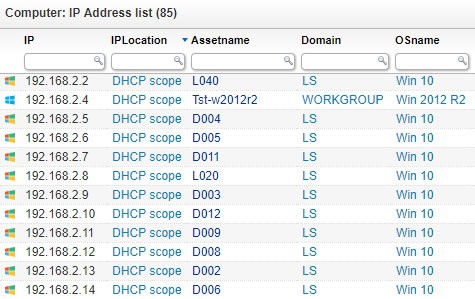
LanSweeper IP Scanner is a free IP scanner that uses the available ports to gather and present detailed information about different applications.
Key Features: The features of LanSweeper IP Scanner are:
- Comes with a user-friendly interface.
- Gathers relevant network information through WMI, SNMP, SSH, FTP, HTTP and other protocols.
- Discovers scanned devices by IP address
- Executes custom actions such as remote shutdown, Wakeup On LAN and more.
- Scans IP ranges automatically or on demand
- Re-discovers an entire subnet with just one click.
- Imports your entire network setup through a CSV files
- Excludes devices from scanning based on their IP address.
Why do we recommend it?
LanSweeper IP Scanner is more than just a basic IP scanner. It combines IP scanning with detailed network asset discovery, making it an ideal tool for administrators looking to have an overview of networked devices along with granular information about each device. With its easy-to-navigate interface and robust scanning capabilities, LanSweeper IP Scanner provides in-depth insights into a network’s health, devices, and configurations.
Who is it recommended for?
This scanner is perfect for IT administrators and network managers who need a comprehensive overview of their medium-sized networks. It’s also beneficial for businesses that require regular audits of their network assets or who are looking to identify potential network vulnerabilities or unauthorized devices.
Pros:
- Can run automatically on a schedule
- Easy-to-read tabulated results
- Free and paid options
Cons:
- Doesn’t perform remote scanning
Pricing: Free for up to 100 devices and $495 per year for up to 500 devices. For more than 500 devices, contact the support team for a quote.
Download: You can download this tool from
https://www.lansweeper.com/download
9. MyLanViewer Network/IP Scanner
MyLanViewer Network/IP Scanner is a powerful NetBIOS and LAN/Network IP scanner for Windows, and also performs a ton of other functionalities required to have a complete control over your network.
Key Features: The features of MyLanViewer Network/IP Scanner are as follows.
- Performs remote actions such as remote shutdown, reboot, sleep, hibernate and Wake On LAN (WOL).
- Helps you find all IP addresses, MAC addresses and shared folders on any wired or wireless network.
- Monitors IP addresses and shows the state of computers when they change.
- Does a variety of tasks such as terminates user sessions, disables shared folders, detects rogue DHCP servers, shows netstat information and more.
- Monitors all devices, including hidden ones, on your subnet.
- Comes with a user-friendly interface.
- Works well on Windows 2000, XP, 2003, Vista, 7 and 8.
Why do we recommend it?
MyLanViewer Network/IP Scanner is a comprehensive network management tool with various functionalities that grant administrators detailed control and monitoring abilities over their networks. From scanning wired and wireless networks to the ability to remotely shut down or restart computers, MyLanViewer offers a depth of control that can be invaluable in managing large or intricate networks.
Who is it recommended for?
MyLanViewer Network/IP Scanner is suitable for network administrators, IT professionals, and tech enthusiasts who need to monitor and control devices within a network, especially in environments where both wired and wireless devices are present.
Pros:
- Runs on Windows
- Wake-on-LAN feature
- Also scans wireless networks
Cons:
- The interface is a little dated
Pricing: Free to use.
Download: You can download MyLanViewer IP Scanner from
http://www.mylanviewer.com/MyLanViewer-setup.exe
10. Slitheris Network Discovery
Slitheris Network Discovery is a premium agentless network scanner that helps to identify and scan different devices on a network.
Key Features: Features of Slitheris Network Discovery include,
- Collects information from devices without a need for credentials or agents.
- Offers a ton of information about each device/application
- Identifies the type of device by gathering dozens of attributes about every device and compares them to a device type definition database.
- Uses advanced algorithms to determine the year in which a device was manufactured.
- Determines if SMBv1 or SMBv2 is enabled, and if so, gives the choice to disable SMBv1 for security reasons.
- Uses ARP cache to identify hidden devices that are unresponsive to pings.
- Allows you to see the devices that have a GUI and gives you instant access to the same on your browser.
- A portable version is available.
Why do we recommend it?
Slitheris Network Discovery stands out for its agentless scanning capabilities, allowing administrators to gather comprehensive data about devices on the network without requiring credentials or the installation of agents. The tool can identify a wide range of device attributes, including the type and manufacturing year. Its capacity to identify devices with GUIs and provide direct browser access enhances user experience and troubleshooting ease.
Who is it recommended for?
Slitheris Network Discovery is ideal for IT administrators, network managers, and help desk staff who require a comprehensive view of their network topology, especially in environments with various devices.
Pros:
- Device discovery
- Spots hidden or rogue devices
- Identifies device characteristics
Cons:
- A device discovery tool rather than a port scanner
Pricing: Free for up to 50 devices, $195 for up to 256 devices, $295 for up to 1000 devices and $395 for unlimited devices.
Download: You can download Slitheris from
http://www.komodolabs.com/downloads/slitheris_installer.exe
Conclusion
In short, port scanners are a vital tool for network administrators as they help to gather information about devices, so as to understand the working of these devices, their security and so much more.
They assist in identifying open ports and possibly vulnerable systems that could potentially allow intrusions in your perimeter and cause potential leaks into your infrastructure.
We highly suggest you grab one of the downloads from above and give them a spin in your network. Some programs have nice Interfaces that allow for easy scanning and others have more complicated and advanced command line tools that accept advanced operators and more!
We hope the above information helps you to zero-in on the right port scanner for your network.