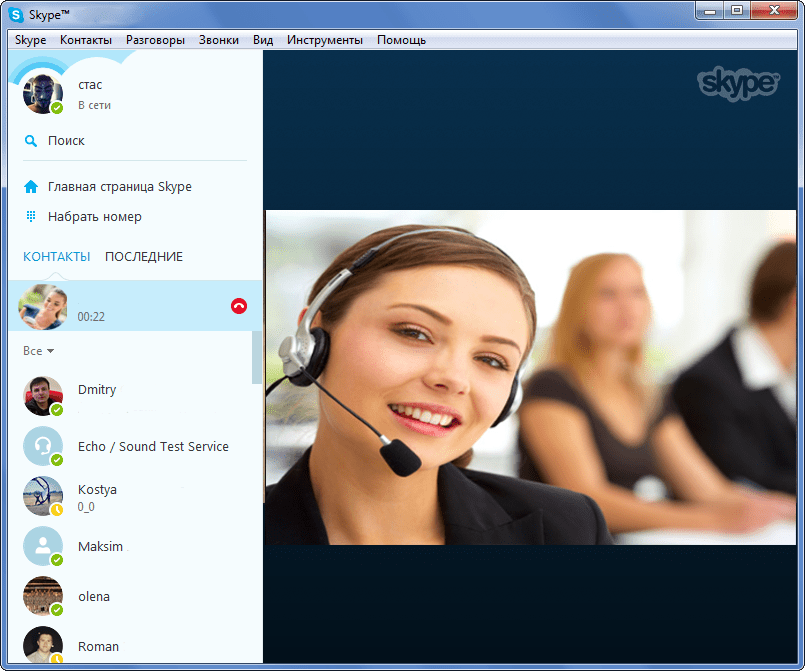Portable RUS — портативные программы, утилиты, игры на русском языке, скачать бесплатно

С помощью Skype Portable можно бесплатно связаться между устройствами с установленным мессенджером, такими как компьютеры, смартфоны, планшеты и другие.
Мессенджер позволяет совершать конференц-звонки (до 25 голосовых абонентов, включая инициатора), видео звонки (в том числе видеоконференции до 10 абонентов). Также обеспечивает передачу текстовых сообщений (чат) и передачу файлов. Правда передача файлов (по крайней мере в бесплатном варианте) очень медленная, но для небольших файлов или документов вполне подойдёт. Мессенджер имеет различные возможности и варианты установки.
На нашем сайте представлена портативная версия мессенджера, не требующая инсталляции в систему компьютера, как это бывает с обычными программами. Это позволяет распаковать программу, например, на USB флешку и пользоваться ей на абсолютно любом компьютере с операционной системой Windows и подключенным Интернетом. Пользоваться ей потом можно где угодно: дома, в гостях, в офисе. Также мессенджер существует для телефонов, планшетов и других устройств.
Отличия
Чем отличается портативная программа от обычной? Всё предельно просто! Портативный мессенджер устанавливается не обязательно в сам компьютер. Он также может устанавливаться и на любой посторонний носитель. При этом может использоваться на любом компьютере, к которому этот носитель информации будет подключен.
Для корректной работы необходимы «права администратора»
После того, как корпорация Microsoft купила все права на Skype, первое, что было сделано, это полное прекращение работы мессенджера на не поддерживаемых операционных системах Windows XP и Windows Vista. Последняя версия Skype, которая работала на операционных системах Windows XP и Windows Vista от Microsoft, была Skype 7.36.0.150.
Название: Skype Portable
Официальный сайт: https://www.skype.com
Система: Android, Linux, Mac OS и от Windows 7 до Windows 11 (32-64 bit)
Язык: Многоязычная, в том числе и Русский язык
Размер файла: 89.45 Мб | 39.3 Мб
Веб версия Skype Web отправляйте и получайте сообщения из браузера.
Skype Portable 8.105.0.214 (32-64 bit) RUS скачать бесплатно Windows 10 и выше
TurboBit
Uploadrar.com
Яндекс диск
Android, Linux, Mac OS, Windows скачать с официального сайта
Skype Portable 7.36.0.150 (32-64 bit) RUS Последняя версия, которая работала на Windows XP, Windows Vis и выше
TurboBit
Яндекс диск
Если у вас есть сомнения по поводу этого файла, после скачивания просканируйте его на портале VirusTotal.
Можно скачать бесплатно, но можно и отблагодарить.
ОТБЛАГОДАРИТЬ
Skip to content
8.99.0.403-96
22 Jul 10:32
fdfd889
This commit was signed with the committer’s verified signature.
8.93.0.406-95
12 Feb 18:59
5fd40f5
This commit was signed with the committer’s verified signature.
8.90.0.407-94
20 Nov 20:27
63ccfae
This commit was signed with the committer’s verified signature.
8.83.0.409-93
05 Jun 19:31
31a09b0
This commit was signed with the committer’s verified signature.
8.82.0.403-92
04 Apr 22:29
e423f5c
This commit was signed with the committer’s verified signature.
8.80.0.143-91
27 Jan 22:42
2dae7ed
This commit was signed with the committer’s verified signature.
8.73.0.92-90
18 Jun 20:17
e110b02
This commit was signed with the committer’s verified signature.
8.68.0.96-89
24 Mar 23:09
fc9ce32
This commit was signed with the committer’s verified signature.
8.67.0.99-88
16 Jan 21:41
2c3fd71
This commit was signed with the committer’s verified signature.
8.66.0.77-87
16 Nov 00:03
a5f3c7b
This commit was signed with the committer’s verified signature.
The portable version of the popular VoIP client
Skype is the most popular VoIP client of them all. Thanks to this application, millions of people from all over the world communicate by phone or by making video calls over the Internet. If you’re one of those users that can’t go without this software, you’ll definitely be interested in downloading the portable version for Windows.
Skype on a USB stick
That’s the most useful thing about Skype Portable, being able to carry it around on a USB stick and use it anywhere you go even if you don’t have admin permissions on the computer to be able to install or uninstall programs.
This pocket version isn’t too different from the desktop edition, being able to make use of all the same features. These are the program’s most noteworthy functions:
- Hold phone and video calls with any of your contacts, both individually or in groups.
- High-definition video.
- Share your screen with your contacts.
- Record calls and also your video calls.
- Chat with your contacts.
- Purchase credit to make unlimited calls to anywhere around the world.
Elies Guzmán
With a degree in History, and later, in Documentation, I have over a decade of experience testing and writing about apps: reviews, guides, articles, news, tricks, and more. They have been countless, especially on Android, an operating system…
Обновлено
Совместимость
Windows XP, Windows Vista, Windows 7, Windows 8, Windows 10
Язык
Русский, Английский, Немецкий, Французский, Украинский, Белорусский
Описание
Skype Portable — это программа для тех, кто ищет возможность общаться в Skype, не устанавливая его на свой ПК.
Skype Portable позволит вам использовать портативную версию популярной программы Skype. Это означает, что для работы она не использует системный реестр Windows. Вы можете установить её как в память ПК, так и на съёмный носитель, например, флешку, а затем быстро приступить к общению с родными и близкими.
Программа поддерживает все возможности привычного Skype. Она позволит без ограничений осуществлять голосовые и видео звонки другим пользователям, отправлять им сообщениям и даже звонить на мобильные и стационарные телефоны по обычным тарифам.
С нашего сайта, вы можете скачать Skype Portable совершенно бесплатно. Не забудьте поделиться с нами своими впечатлениями в комментариях и поставить программе оценку.
Версии
- Notice of Non-Affiliation and Disclaimer
- About
- Installation
- Upgrade
- Infos
- Modifications
- Configuration
- Known issues
- Download
Notice of Non-Affiliation and Disclaimer
Portapps is not affiliated, associated, authorized, endorsed by, or in any way officially connected with Skype™, or any of its subsidiaries or its affiliates.
The official Skype™ website can be found at https://www.skype.com/get-skype.
The name Skype™ as well as related names, marks, emblems and images are registered trademarks of their respective owners.
About
Skype™ portable app made with Portapps.
A telecommunications application software product that specializes in providing video chat and voice calls.
| Latest version | 8.99.0.403 |
| Internal release | 96 |
| Last updated | 2023/07/22 |
| Links | |
| Maintainer | CrazyMax |
| Homepage | https://www.skype.com/get-skype |
| License | Freemium |
| Changelog | CHANGELOG.md |
Installation
Download and install the latest portable setup where you want then run skype-portable.exe.
If you have already installed Skype™ from the original setup, move the following files :
%APPDATA%\Microsoft\Skype for Desktop\*todata
Then run skype-portable.exe and remove Skype™ from your computer.
Upgrade
For an upgrade, simply download and install the latest portable setup.
Infos



Modifications
Here is what differs from the original release to ensure portability :
- Following switches are passed to the process.
--data-path=<data_path>: Directory where user profile is stored.<data_path>is dynamically generated at launch.
- A shortcut is created at launch to allow native notifications and removed when Skype™ is closed
- Data collector on
RtcPalVideoEtwSessionis stopped when Skype™ is closed
Configuration
Skype™ portable can be configured through the main YAML configuration file :
cleanup: Cleanup leftover folders (defaultfalse)
Known issues
There is no known issues Please let us know if you found one!