Поставить оценку
Средний рейтинг 3.5, всего оценок — 5
- Скачать программу
- Описание и функции
- Скриншоты интерфейса
- Комментарии пользователей
| Название→ | Zenmap |
|---|---|
| Версия→ | 7.93 |
| Лицензия→ | Открытый код |
| Размер файла→ | 27.77 Мб |
| Поддержка→ | Windows 10, 11 |
| Разработчик→ | Gordon Lyon |
| Опубликовано→ | 29 октября 2022 |
Zenmap — это официальный кроссплатформенный графический интерфейс для сканера безопасности Nmap. Zenmap (Network Mapper) — бесплатная утилита с открытым исходным кодом (лицензия) для обнаружения сетей и аудита безопасности. Многие системные и сетевые администраторы также находят его полезным для таких задач, как инвентаризация сети, управление графиками обновлений служб и мониторинг работоспособности узла или службы.
Скачать для компьютера
Скачайте бесплатно и установите Zenmap 7.93 по прямой ссылке с сервера. Программа имеет лицензию «Открытый код» и разработана Gordon Lyon, подходит для компьютера и ноутбука с Windows 10, 11. Размер загружаемого файла составляет 27.77 Мб.
Описание программы
Zenmap по-новому использует необработанные IP-пакеты, чтобы определить, какие услуги доступны в сети узлов, какие услуги (имя и версия приложения) предлагаются узлами, какие операционные системы (и версии операционных систем) работает, какие фильтры пакетов/брандмауэры используются и десятки других функций. Он был разработан для быстрого сканирования больших сетей, но хорошо работает против отдельных армий.
Zenmap работает на всех основных операционных системах, а официальные бинарные пакеты доступны для Linux, Windows и Mac OS X.
Скриншоты интерфейса
Комментарии пользователей
Zenmap — официальный графический интерфейс для мощного сканера сетевой безопасности Nmap, предназначенный в первую очередь обеспечить новичкам лёгкое использование всех продвинутых возможностей, доступных профессионалам в консольной версии Nmap.
Наиболее часто используемые варианты сканирования могут быть сохранены в профили, чтобы обеспечить их лёгкий неоднократный запуск впоследствии, а создание команд для Nmap происходит в диалоговом режиме.
Результаты сканирований могут быть сохранены в доступной для поиска базе данных и рассмотрены позднее, а также, их можно сравнивать друг с другом.
Nmap был специально разработан для быстрого сканирования больших компьютерных сетей, но может с успехом применяться и на единичном хосте.
Zenmap (естественно, так же как и Nmap) работает под всеми основными операционными системами и доступен как с графическим интерфейсом, так и в консольном варианте.
This is a user-friendly graphical user interface which acts as a mapwork security application to allow you to scan through all the hosts in a network. The tools act as a security auditing function which is ideal to give you maximum protection when it comes to network hosting. In addition, you can also run scheduled service upgrades and you also monitor the uptime and downtime of services.
This is a tool which gives you an overview of what happens in your network at a glance. In fact, you can view the inventory in the protocol. In addition, you can also have a preview of each of the Operating System of the hosts. even the firewalls that protect the system can also be viewed on this application.
This is a tool meant for the commercial purpose of very large networks of high bandwidth but not limited to the lower and the simple ones. The application is compatible with any Operating System with very minimal issues.
This is an effective tool for a network administrator who wants to have an overview of the operations that runs on the entire network at a glance.
Generally, the interface is quite simple and intuitive for all users although you need knowledge in running the network administrative functions.
Zenmap is licensed as freeware for PC or laptop with Windows 32 bit and 64 bit operating system. It is in network monitoring category and is available to all software users as a free download.
Zenmap is an open source network exploration, security auditing, and visualization tool. It is the official GUI of the Nmap Security Scanner, and the most popular port scanning tool available. Zenmap allows for easy discovery of hosts and services on a computer network, as well as vulnerability scanning and auditing. It is designed to be useful for both novice and experienced network administrators.
Zenmap provides an easy-to-use graphical interface to the Nmap port scanning tool.
Features:
• Discovery: Zenmap provides quick and easy discovery of active hosts and services on a network. It can be used to identify hosts and services on a network, as well as to detect vulnerabilities and potential security issues.
• Security Auditing: Zenmap can be used for security auditing and testing. It can be used to detect open ports, services and vulnerabilities, as well as to identify weak passwords or other security issues.
• Visualization: Zenmap provides an intuitive user interface with graphical representations of a network. It can be used to view and analyze the network structure and connections between hosts and services.
• Automation: Zenmap provides advanced automation features, allowing network administrators to quickly and easily configure and manage their networks. It can be used to automate security scans and configuration tasks, as well as to monitor network changes and performance.
• Reporting: Zenmap can generate detailed reports for a variety of security scans and tests. Reports can be saved and shared with other users or organizations.
• Flexibility: Zenmap is designed to be customizable and extensible. It can be used with a variety of different operating systems and can be used with third-party tools and scripts to customize and extend its functionality.
• Support: Zenmap is supported by a large and active community of users and developers. It is regularly updated with new features, bug fixes, and security patches.
• Compatibility: Zenmap is compatible with a variety of different operating systems and is regularly updated to support new versions.
• Documentation: Zenmap includes a comprehensive user manual and a variety of tutorials and guides to help users get started and become more proficient with the tool.
Zenmap requires the following:
— Operating System: Windows, Mac, or Linux
— Processor: Intel or AMD processor
— Memory: 512MB RAM
— Storage: 20MB of free disk space
— Internet connection: Required for installation and updates
— Software: Python 2.6 or higher
— Supported network protocols: TCP/IP, ICMP, DNS, SSH, FTP, Telnet
USER REVIEWS AND COMMENTS
image/svg+xmlBotttsPablo Stanleyhttps://bottts.com/Florian Körner
Oscar
This software can be used by novice users to scan their network and discover any potential liabilities
image/svg+xmlBotttsPablo Stanleyhttps://bottts.com/Florian Körner
Theo
Zenmap is the official Nmap Security Scanner GUI. It is a multi-platform (Linux, Windows, Mac OS X, BSD, etc.) free and open source application which aims to make Nmap easy for beginners to use while providing advanced features for experienced Nmap users
image/svg+xmlBotttsPablo Stanleyhttps://bottts.com/Florian Körner
Alexander V.
Nmap (Network Mapper) is a free and open source network security scanner and utility used for network exploration, security auditing, and network inventory. Zenmap is the official graphical user interface for the Nmap Security Scanner, which is used for network exploration, security auditing, and network inventory. It is a multi-platform application for all popular operating systems, including Windows, Linux, Mac OS X, and BSD. It provides an easy-to-use interface to the Nmap command-line tool, allowing users to quickly and easily scan networks, identify hosts and services, and perform numerous other network operations.
image/svg+xmlBotttsPablo Stanleyhttps://bottts.com/Florian Körner
Jack Z*********i
I have used Zenmap software for a few years now. It is an excellent tool for discovering hosts and mapping out networks. It is easy to use and understand. It has some great features like OS detection, port scanning, and service identification. The graphical user interface is really user friendly and helps make navigation and navigation around networks easier. It also has a command line interface for more advanced users. It is free and open source, which makes it great for budget conscious users. It is also quite reliable and has a good track record for scanning large networks. All in all, it is an excellent tool for network discovery and mapping.
image/svg+xmlBotttsPablo Stanleyhttps://bottts.com/Florian Körner
Liam C*******s
Zenmap is a great tool for network scanning, providing a comprehensive overview of the network’s ports, services and more. It is easy to use and the graphical interface makes it even easier to understand. The results are detailed and accurate, and can be exported in various formats. It has a wide range of options and parameters to customize the scan, allowing for a more specific analysis. It is also free and open source.
image/svg+xmlBotttsPablo Stanleyhttps://bottts.com/Florian Körner
Kayden Z.
Zenmap is great tool for network exploration and security auditing. It has a very user-friendly inteface and offers a lot of usefull features, which can be very helpfull.
image/svg+xmlBotttsPablo Stanleyhttps://bottts.com/Florian Körner
Brodie Q.
Zenmap is a network scanning tool that allows users to discover the devices on their network and identify potential vulnerabilities. It provides a graphical user interface for the Nmap command-line tool, making it easier to use for those who are not familiar with command-line interfaces. Zenmap can perform different types of scans, including ping sweeps and port scans, and it can also save scan results for future reference. The software also offers the ability to create custom profiles for scanning different types of networks and allows users to customize the scan parameters. Additionally, Zenmap can show the network topology and display the relationships between devices.
image/svg+xmlBotttsPablo Stanleyhttps://bottts.com/Florian Körner
Daniel Fredell
Zenmap is a free and open-source network exploration tool that provides valuable insights into network topology and security.
image/svg+xmlBotttsPablo Stanleyhttps://bottts.com/Florian Körner
Dylan
Zenmap is a comprehensive network scanning tool renowned for its graphical user interface. The key feature of this software is its ability to generate interactive network maps based on scan data, making it easier for users to navigate. Additionally, Zenmap supports a variety of scan types and profiles, boosting its functionality to meet diverse network scanning needs.
image/svg+xmlBotttsPablo Stanleyhttps://bottts.com/Florian Körner
Alfie
A user-friendly GUI for network scanning and data gathering with a powerful Nmap engine.
image/svg+xmlBotttsPablo Stanleyhttps://bottts.com/Florian Körner
Oliver
Intuitive interface, comprehensive network scanning capabilities.
image/svg+xmlBotttsPablo Stanleyhttps://bottts.com/Florian Körner
Kai
Intuitive, detailed network mapping.
Zenmap Complete Download and Install Guide
Guide Made by Sarah Mark
So, What is Zenmap?
Zenmap is a Downloads App for Windows 11, 10. You can download and install it on your PC and laptop by following the below detailed guide. These instructions are valid for both 64 bit and 32 bit versions.
How to Download Zenmap for Windows 11, 10?
- First of all, Click on the green Download button placed in the first part of this page.
- Scroll the opened page down till you find the Download Links box. This box contains all the available official download links for Zenmap.
- Now, choose your desired setup installer — online, offline, portable … itc — and click on its link.
- Final Step: the download will either start instantly, or you will be directed to the official publisher download page.
Download O&O SafeErase for Windows 11, 10
How to Install Zenmap on Windows 11, 10?
- After you have downloaded Zenmap setup installer, you can install it through these simple steps:
- Firstly, double right click by your mouse, touchpad or screen on the setup installer to start the installation. The Windows 11, 10 smart screen will appear asking for your confirmation. Click «Yes».
- Secondly, follow the installation instructions provided by the app and agree to its terms and coditions. Remember, most apps enable you to customize the installation, if you do not know what to choose, leave the default options.
- Thirdly and Finally, Wait for the installation to complete, then after you see the successful installation confirmation, Click Finish.
Install Fort latest version
Install MP4XtraAtomRemover latest version
How to Uninstall Zenmap from Windows 11, 10?
- Open Windows 11, 10 settings.
- Now, navigate to apps section.
- Apps list will appear, search for Zenmap.
- Click on it, then click uninstall.
- After that, Confirm
Is Zenmap Free?
Zenmap is a Freeware software. Downloading Zenmap is free from FilesWin.com
Is Zenmap Safe?
Yes, Zenmap is safe to download and install on Windows 11, 10.
Official Overview
Zenmap is the official Nmap Security Scanner GUI. It is a multi-platform (Linux, Windows, Mac OS X, BSD, etc.) free and open source application which aims to make Nmap easy for beginners to use while providing advanced features for experienced Nmap users. Frequently used scans can be saved as profiles to make them easy to run repeatedly. A command creator allows interactive creation of Nmap command lines. Scan results can be saved and viewed later. Saved scan results can be compared with one another to see how they differ. The results of recent scans are stored in a searchable database.
Technical Details
- Main Category: Downloads App Version: Latest versionUpdate Time Supported Windows OS: Windows 11, 10App License: FreewareCPU Support: 64 bit and 32 Bit Latest Page Update: 2023-09-27 Publisher: NmapPublisher Homepage: https://nmap.org/
Images & Videos
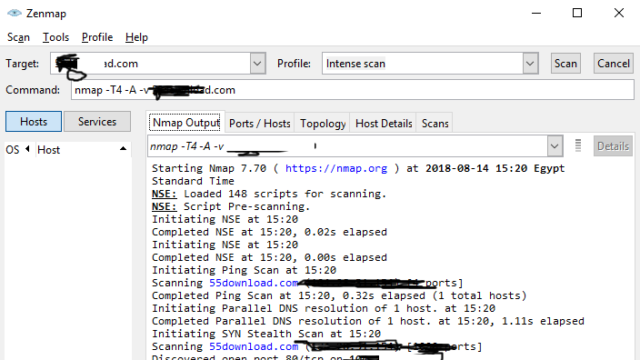
Disclaimer
FilesWin is a legal software review and download website. We are against piracy and do not provide any serials, keygens, patches or cracks for Zenmap or any software listed here.
We are DMCA-compliant and you can request removal of your software from our website through our contact page.