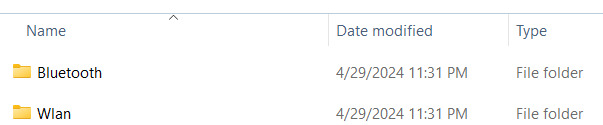Download the latest Intel Wi-Fi driver version 22.230.0 released for Intel’s wireless hardware. This release includes functional updates, but more importantly, it addresses a few operation issues which have been discussed in detail below.
If you have the supported hardware, download and install the latest Intel Wi-Fi driver using the direct download link provided below.
Note: The 32-bit Windows is still on Wi-Fi driver version 22.160.0.
On this page
Download Intel Wi-Fi driver v22.230.0
For Windows 11, 10 (x64)
Download Intel Wi-Fi Driver v22.230.0 for Windows 11, 10 (x64) [40.2 MB]
For Windows 10 (x86)
Download Intel Wi-Fi Driver v22.160.0 for Windows 10 (x86) [8.5 MB]
What’s new in Intel wireless driver 22.230.0
The following fixes and improvements have been made in the Intel Wi-Fi driver version 22.230.0:
-
Channel allocation alignment is done to IEEE 6E standard. Japan 6E TX power alignment.
-
Rarely, after connecting to a wireless network, turning off the Wi-Fi switch, putting the computer into sleep mode, then waking it up again, the wireless 6E-capable adapter might show a yellow bang in the Device Manager. This issue is now resolved.
-
The issue of some computers failing to connect to certain Access Points (APs) is fixed.
-
The issue of Wi-Fi not being able to search 5 GHz AP Service Set Identifier (SSID) when using 2.4 GHz frequency during Wireless Display (WiDi) screen casting is fixed.
-
This release includes functional updates.
Intel Wi-Fi driver 22.230.0 supported hardware
Here is a list of the supported Wi-Fi hardware compatible with this driver:
- Intel Wi-Fi 6E AX411 (Gig+)
- Intel Wi-Fi 6E AX211 (Gig+)
- Intel Wi-Fi 6E AX210 (Gig+)
- Intel Wi-Fi 6 AX203
- Intel Wi-Fi 6 AX201
- Intel Wi-Fi 6 AX200
- Intel Wi-Fi 6 AX101
- Intel Wireless-AC 9560
- Intel Wireless-AC 9461/ 9462
- Intel Wireless-AC 9260
To learn more about the Wi-Fi driver version 22.230.0, read the Release Notes.
How to install Intel Wi-Fi drivers
Once you have downloaded the respective driver(s), the process to install it is simple. Here are the steps to install an Intel wireless driver:
-
Run the downloaded setup file by double-clicking it.
The installation wizard will launch.
-
Click Next.
Begin Intel wireless driver update installation -
Agree to the End User License Agreement by checking the box below and then click Install.
Agree to the End User License Agreement The driver will then begin installation and the process should not take more than more than a minute.
-
When done, click Finish.
Close the Intel Wi-Fi driver installation wizard
The driver will now be successfully installed, automatically replacing the older version.
Roll Back Driver
If a driver has been updated, Windows still keeps the previous version of the driver just in case. This will be made available in case you decide to roll back to it at a later time.
You may need to go back to the previous version of the driver if you find that the newer one is having issues, or is just not compatible with your setup.
That said, Windows only keeps the last installed version of the driver and discards the rest. You can roll back to the latest version using these steps:
-
Press Windows Key + R keys simultaneously to open the Run Command box.
-
Type in “devmgmt.msc” and press Enter to open the Device Management console.
Open the Device Manager -
Expand the branch of the hardware whose driver you want to roll back.
Click to expand the hardware branch -
Right-click on the device and then click Properties from the context menu.
Open device properties -
Switch to the Driver tab and click Roll Back Driver.
Roll back the driver version -
From the pop-up window, select the reason for rolling back and then click Yes.
Justify the rollback
The window will now close. Give your system a few seconds for the driver to successfully rollback.
Note that you will not be prompted whether the driver has rolled back or not. You can confirm this by checking that the “Roll Back Driver” button has been greyed out in the device’s Properties window. If it has, it means that the rollback was successful.
Proceed to close the Properties window and the Device Management console.
Conclusion
The purpose of the driver is to make the communication between the hardware and software seamless. Therefore, it is always recommended that you install the latest driver available, which includes security patches, bug fixes, and other improvements.
Download the latest Intel wireless Wi-Fi driver today using the direct download link from Intel.
Info:
Model: Realtek Wireless Lan Driver
Vendor: Realtek
Version: 2024.10.228.3
Operating system: Windows 10, Windows 11
Bits: 32-bit (x86), 64-bit (x64)
Driver Date: 2023-04-18
Size: 20,3 mb
Driver description
Download driver Realtek Wireless Lan Driver version 2024.10.228.3 for Windows 10, Windows 11 32-bit (x86), 64-bit (x64).
Screenshot of files
File Name
realtek_wlan_2024.10.228.3.zip — v.2024.10.228.3 (20.3 mb)
Link to file:
Please, enter the answer to the following question
| PCI\VEN_10EC&DEV_8753&SUBSYS_875310EC | Realtek RTL8723BE Wireless LAN 802.11n PCI-E NIC |
| PCI\VEN_10EC&DEV_B723&SUBSYS_07332A6B | Realtek Semiconductor Co., Ltd. RTL8723BE PCIe Wireless Network Adapter |
| PCI\VEN_10EC&DEV_B723&SUBSYS_172311AD | Realtek Semiconductor Co., Ltd. RTL8723BE PCIe Wireless Network Adapter |
| PCI\VEN_10EC&DEV_B723&SUBSYS_172411AD | Realtek Semiconductor Co., Ltd. RTL8723BE PCIe Wireless Network Adapter |
| PCI\VEN_10EC&DEV_B723&SUBSYS_1B7D1043 | Realtek Semiconductor Co., Ltd. RTL8723BE PCIe Wireless Network Adapter |
| PCI\VEN_10EC&DEV_B723&SUBSYS_207F1043 | Realtek Semiconductor Co., Ltd. RTL8723BE PCIe Wireless Network Adapter |
| PCI\VEN_10EC&DEV_B723&SUBSYS_21591A3B | Realtek Semiconductor Co., Ltd. RTL8723BE PCIe Wireless Network Adapter |
| PCI\VEN_10EC&DEV_B723&SUBSYS_215A1A3B | Realtek Semiconductor Co., Ltd. RTL8723BE PCIe Wireless Network Adapter |
| PCI\VEN_10EC&DEV_B723&SUBSYS_21651A3B | Realtek Semiconductor Co., Ltd. RTL8723BE PCIe Wireless Network Adapter |
| PCI\VEN_10EC&DEV_B723&SUBSYS_21FD103C | Realtek Semiconductor Co., Ltd. RTL8723BE PCIe Wireless Network Adapter |
| PCI\VEN_10EC&DEV_B723&SUBSYS_2231103C | Realtek Semiconductor Co., Ltd. RTL8723BE PCIe Wireless Network Adapter |
| PCI\VEN_10EC&DEV_B723&SUBSYS_24831B9A | Realtek Semiconductor Co., Ltd. RTL8723BE PCIe Wireless Network Adapter |
| PCI\VEN_10EC&DEV_B723&SUBSYS_24851B9A | Realtek Semiconductor Co., Ltd. RTL8723BE PCIe Wireless Network Adapter |
| PCI\VEN_10EC&DEV_B723&SUBSYS_2A591A3B | Realtek Semiconductor Co., Ltd. RTL8723BE PCIe Wireless Network Adapter |
| PCI\VEN_10EC&DEV_B723&SUBSYS_2A651A3B | Realtek Semiconductor Co., Ltd. RTL8723BE PCIe Wireless Network Adapter |
| PCI\VEN_10EC&DEV_B723&SUBSYS_2A6610EC | Realtek Semiconductor Co., Ltd. RTL8723BE PCIe Wireless Network Adapter |
| PCI\VEN_10EC&DEV_B723&SUBSYS_2A6710EC | Realtek Semiconductor Co., Ltd. RTL8723BE PCIe Wireless Network Adapter |
| PCI\VEN_10EC&DEV_B723&SUBSYS_804C103C | Realtek Semiconductor Co., Ltd. RTL8723BE PCIe Wireless Network Adapter |
| PCI\VEN_10EC&DEV_B723&SUBSYS_804D103C | Realtek Semiconductor Co., Ltd. RTL8723BE PCIe Wireless Network Adapter |
| PCI\VEN_10EC&DEV_B723&SUBSYS_8167103C | Realtek Semiconductor Co., Ltd. RTL8723BE PCIe Wireless Network Adapter |
| PCI\VEN_10EC&DEV_B723&SUBSYS_81C1103C | Realtek Semiconductor Co., Ltd. RTL8723BE PCIe Wireless Network Adapter |
| PCI\VEN_10EC&DEV_B723&SUBSYS_872311AD | Realtek Semiconductor Co., Ltd. RTL8723BE PCIe Wireless Network Adapter |
| PCI\VEN_10EC&DEV_B723&SUBSYS_872411AD | Realtek Semiconductor Co., Ltd. RTL8723BE PCIe Wireless Network Adapter |
| PCI\VEN_10EC&DEV_B723&SUBSYS_873910EC | Realtek Semiconductor Co., Ltd. RTL8723BE PCIe Wireless Network Adapter |
| PCI\VEN_10EC&DEV_B723&SUBSYS_B001103C | Realtek Semiconductor Co., Ltd. RTL8723BE PCIe Wireless Network Adapter |
| PCI\VEN_10EC&DEV_B723&SUBSYS_B72310EC | Realtek Semiconductor Co., Ltd. RTL8723BE PCIe Wireless Network Adapter |
| PCI\VEN_10EC&DEV_B723&SUBSYS_B72410EC | Realtek Semiconductor Co., Ltd. RTL8723BE PCIe Wireless Network Adapter |
| PCI\VEN_10EC&DEV_B723&SUBSYS_B72510EC | Realtek Semiconductor Co., Ltd. RTL8723BE PCIe Wireless Network Adapter |
| PCI\VEN_10EC&DEV_B723&SUBSYS_B72610EC | Realtek Semiconductor Co., Ltd. RTL8723BE PCIe Wireless Network Adapter |
| PCI\VEN_10EC&DEV_B723&SUBSYS_B72710EC | Realtek Semiconductor Co., Ltd. RTL8723BE PCIe Wireless Network Adapter |
| PCI\VEN_10EC&DEV_B723&SUBSYS_B72817AA | Realtek Semiconductor Co., Ltd. RTL8723BE PCIe Wireless Network Adapter |
| PCI\VEN_10EC&DEV_B723&SUBSYS_B72910EC | Realtek Semiconductor Co., Ltd. RTL8723BE PCIe Wireless Network Adapter |
| PCI\VEN_10EC&DEV_B723&SUBSYS_B73010EC | Realtek Semiconductor Co., Ltd. RTL8723BE PCIe Wireless Network Adapter |
| PCI\VEN_10EC&DEV_B723&SUBSYS_B73110EC | Realtek Semiconductor Co., Ltd. RTL8723BE PCIe Wireless Network Adapter |
| PCI\VEN_10EC&DEV_B723&SUBSYS_B73210EC | Realtek Semiconductor Co., Ltd. RTL8723BE PCIe Wireless Network Adapter |
| PCI\VEN_10EC&DEV_B723&SUBSYS_B73310EC | Realtek Semiconductor Co., Ltd. RTL8723BE PCIe Wireless Network Adapter |
| PCI\VEN_10EC&DEV_B723&SUBSYS_B7341025 | Realtek Semiconductor Co., Ltd. RTL8723BE PCIe Wireless Network Adapter |
| PCI\VEN_10EC&DEV_B723&SUBSYS_B73510EC | Realtek Semiconductor Co., Ltd. RTL8723BE PCIe Wireless Network Adapter |
| PCI\VEN_10EC&DEV_B723&SUBSYS_B73617AA | Realtek Semiconductor Co., Ltd. RTL8723BE PCIe Wireless Network Adapter |
| PCI\VEN_10EC&DEV_B723&SUBSYS_B73710EC | Realtek Semiconductor Co., Ltd. RTL8723BE PCIe Wireless Network Adapter |
| PCI\VEN_10EC&DEV_B723&SUBSYS_B73810EC | Realtek Semiconductor Co., Ltd. RTL8723BE PCIe Wireless Network Adapter |
| PCI\VEN_10EC&DEV_B723&SUBSYS_B74010EC | Realtek Semiconductor Co., Ltd. RTL8723BE PCIe Wireless Network Adapter |
| PCI\VEN_10EC&DEV_B723&SUBSYS_B74110EC | Realtek Semiconductor Co., Ltd. RTL8723BE PCIe Wireless Network Adapter |
| PCI\VEN_10EC&DEV_B723&SUBSYS_E089105B | Realtek Semiconductor Co., Ltd. RTL8723BE PCIe Wireless Network Adapter |
| PCI\VEN_10EC&DEV_B723&SUBSYS_E08D105B | Realtek Semiconductor Co., Ltd. RTL8723BE PCIe Wireless Network Adapter |
| PCI\VEN_10EC&DEV_B723&SUBSYS_E090105B | Realtek Semiconductor Co., Ltd. RTL8723BE PCIe Wireless Network Adapter |
| PCI\VEN_10EC&DEV_B723&SUBSYS_E09117AA | Realtek Semiconductor Co., Ltd. RTL8723BE PCIe Wireless Network Adapter |
| PCI\VEN_10EC&DEV_B723&SUBSYS_E09C105B | Realtek Semiconductor Co., Ltd. RTL8723BE PCIe Wireless Network Adapter |
Хотите улучшить беспроводное подключение к Интернету и устранить все проблемы с WLAN? Если да, то мы подготовили драйвер адаптера WLAN 802.11n для всех вас, который любой может легко установить в систему и пользоваться им.
Как известно, существует множество устройств, предоставляющих услуги беспроводной локальной сети. А вот скорость передачи данных — одна из самых распространенных проблем, с которой сталкивается большинство пользователей.
Драйвер адаптера WLAN 802.11n — это служебная программа, которая обеспечивает одни из лучших путей обмена данными между операционной системой (Windows) и адаптером беспроводной локальной сети.
Последние версии драйверов обеспечивают более быстрые сетевые службы с неразрывной связью для пользователей. Существует множество проблем, с которыми вы можете столкнуться при использовании устаревшего драйвера адаптера в вашей системе.
Одна из самых распространенных проблем — частые обрывы соединения, с которыми можно столкнуться. Медленная передача данных также является одной из проблем, с которой вы можете столкнуться при использовании устаревшего драйвера.
Как вы знаете, эти адаптеры довольно популярны для предоставления услуг быстрого обмена данными в беспроводной локальной сети. Но все же люди сталкиваются с проблемами в процессе обмена данными.
Поэтому мы здесь с одним из лучших доступных решений, к которому каждый может легко получить доступ на своем устройстве и наслаждаться им. Таким образом, вы получите самые быстрые службы обмена данными MIMO с последними драйверами в вашей системе.
Адаптер использует несколько антенн, что автоматически увеличивает скорость передачи данных. При использовании этих адаптеров скорость обмена данными увеличится с 54 Мбит/с до 600 Мбит/с.
Точно так же пользователям доступно больше различных функций, которые вы можете изучить в этих адаптерах. Но возникновение проблемы с служебной программой может повлиять на работу пользователя.
Поэтому вам следует попробовать последнюю версию драйвера в вашей системе, которая обеспечивает наилучшие услуги подключения для пользователей. Улучшите свои сетевые возможности, установив в свою систему последние доступные драйверы.
Подробнее о драйвере
| Имя | 802.11n |
| Размер | 1.1 MB |
| Версия | v5.00.52.0000 |
| Категории | Drivers/Сетевые адаптеры |
| Застройщик | Ralink |
| Лицензия | Это Бесплатно |
| Требуется минимум | Windows XP и выше |
Как скачать драйвер адаптера WLAN 802.11n?
Если вы хотите получить последние доступные драйверы в вашей системе, вам больше не нужно искать их в Интернете. Мы здесь с новейшим служебным программным обеспечением, которое каждый может легко установить на свой компьютер.
Итак, вам нужно всего лишь сделать один клик по кнопке загрузки, которая находится внизу этой страницы. После того, как вы сделали щелчок, вам нужно подождать несколько секунд.
Процесс загрузки вскоре начнется автоматически после касания. Если вы обнаружите какие-либо проблемы с процессом загрузки, не стесняйтесь обращаться к нам.
Как установить или обновить драйвер 802.11n?
После завершения процесса загрузки вы можете легко Обновить драйверы. Вам нужно всего лишь выполнить несколько шагов и легко получить последнюю версию служебного программного обеспечения в вашей системе и наслаждаться.
Чтобы обновить драйверы, войдите в диспетчер устройств Windows. Нажмите (Win Key + X) найдите диспетчер устройств и запустите файл. Как только вы откроете диспетчер устройств, вы получите информацию обо всех драйверах.
Откройте раздел «Сетевые адаптеры» и разверните его. Здесь вы получите сетевой адаптер, который хотите обновить. Итак, щелкните правой кнопкой мыши драйвер и выберите вариант обновления из контекстного меню.
Здесь вы получите два варианта процесса обновления. Если вы загрузили драйверы с этой страницы, используйте второй вариант «Просмотреть мой компьютер» и укажите расположение загруженных драйверов.
Процесс займет несколько секунд в зависимости от производительности вашей системы. После завершения процесса перезагрузите систему и начните использовать самое быстрое подключение за все время.
Основные особенности
- Бесплатная загрузка и обновление
- Последний и обновленный драйвер адаптера 802.11n
- Услуги более быстрого подключения
- Простой и удобный в использовании
- Услуги быстрой загрузки
- Увеличьте скорость обмена данными
- Диапазон подключения экстента
- Многое другое
Выводы
С новейшим драйвером адаптера WLAN 802.11n вы получите наилучшие сетевые возможности и получите удовольствие. Чтобы узнать больше о последних версиях драйверов, следите за нами и получайте более информативный контент.
Ссылка для скачивания
From the Wi-Fi release 22.170.X package onwards, the Windows 10 32-bit driver for products 7265(Rev. D),3165 and 3168 will only receive updates to address potential security vulnerabilities.
From the Wi-Fi release 22.100.X package onwards, there will be one INF file as part of the installation package that will support all Intel Wi-Fi 6E adapters. The INF file (Netwtw06e.INF) will provide installation support for current and newer Wi-Fi 6E adapters. Additional Information available here.
Purpose
The 22.200.0 package installs the Windows 10 and Windows 11* Wi-Fi drivers for the following Intel Wireless Adapters:
- Windows 10 64-bit and Windows 11*
- 22.200.0.6 for AX411, AX211, AX210, AX203, AX201, AX200, AX101, 9560, 9462, 9461, 9260
- 20.70.32.1 for 8265, 8260
- 19.51.42.2 for 7265(Rev. D), 3168, 3165
- Windows 10 32-bit
- 19.51.40.1 for 7265(Rev. D), 3168, 3165
Notes
Drivers for certain Intel Wireless Adapters may not have been updated and are the same as the previous package. You do not need to install this package if the version of the driver is the same.
- WiFi-22.200.0-Driver64-Win10-Win11.exe for 64-bit of Windows 10 and Windows 11*
- WiFi-22.160.0-Driver32-Win10.exe for 32-bit of Windows 10
Note: Windows* 11 is only supported in 64-bit.
Note: This software release version does not include new drivers for the Intel Wireless 7265 Family (Rev.C), Intel Dual Band Wireless-AC 3160 and Intel Wireless 7260 Family adapters. Please refer to the following link for latest available drivers here.
What’s New:
- Regulatory adjustments for: Chile, China
- In Advanced settings, adding option 5&6GHz in preferred band.
- Bluetooth/Wi-Fi coexistence improvements for 11n on some systems.
- Some 5GHz channels in China may not be available in P2P GO or SoftAP scenario.
- This software release version 22.200.0 has been updated to include functional and security updates.
- There may be other minor issues addressed which will impact performance, stability, or vendor specific functionality not listed above. Users should update to the latest version.
Supported Products:
- Intel Wi-Fi 6 (Gig+) Desktop Kit AX210, AX201, AX200
- Intel Dual Band Wireless-AC 9260 Embedded IoT Kit
- Intel Tri-Band Wireless-AC 18260
- Intel Wireless-AC 9260
- Intel Wireless-N 7265
- Intel Dual Band Wireless-N 7265
- Intel Dual Band Wireless-AC 3165
- Intel Dual Band Wireless-AC 3168
- Intel Dual Band Wireless-AC 7265
- Intel Dual Band Wireless-AC 8260
- Intel Dual Band Wireless-AC 8265
- Intel Dual Band Wireless-AC 8265 Desktop Kit
- Intel Dual Band Wireless-N 7265
- Intel Wi-Fi 6 (Gig+) Desktop Kit
- Intel Wi-Fi 6 AX200 (Gig+)
- Intel Wi-Fi 6 AX201 (Gig+)
- Intel Wireless-AC 9260
- Intel Wireless-AC 9461
- Intel Wireless-AC 9462
- Intel Wireless-AC 9560
- Intel Wireless-N 7265
If you are using an Intel wireless adapter and want to download the 802.11n WLAN driver for Windows 10, then this article is for you. This driver is designed to make Windows 10 64-bit devices work with Intel wireless cards.
It is also a driver development tool that is free to download. Let us know how you can use this driver to solve your problem. Here are some of the benefits of using this driver.
Intel 802.11n Windows 32 & 64-Bit
Intel’s 802.11n WLan driver is available for download from the manufacturer’s website. The driver can be used with Windows 10 64-bit devices. For more information, click here. The Intel PROSet/Wireless Software 20.x helps identify the Intel wireless adapter, install the correct driver and update it. It’s compatible with Windows 10 64-bit devices.
The device ID is a string of characters and numbers that identify each device. The name will be written on the network adapter inside the PC. However, disassembling the PC to find the device ID is not advisable for many users.
You can also look for the name of the device on your PC using the manufacturer’s driver identifier service. It may also be written on a USB stick or in the battery compartment.
You can also manually install the Qualcomm Wi-fi adapter driver by selecting it from the context menu. The driver should be installed in the Documents folder.
It may be found in your Documents folder, but if you cannot locate it, select the Browse button. The updated driver will be installed. This procedure is the same for all other Qualcomm Wi-Fi adapters.
It is a driver development tool
A good software package that contains the latest driver for your WLAN card is an 802.11n wlan device for Windows. You can get this driver development tool from a number of websites. Some of them have free downloads, while others are paid. A free download can be of a limited utility for personal use. The best thing about the pro version is that it comes with a 60-day money-back guarantee.
After downloading, you should launch the setup file from the internet. Follow the on-screen instructions to complete the process. Once the installation process is completed, reboot your computer. The latest driver update will be applied to your computer. The download process should only take a few minutes. It’s free of advertisements, easy to use, and compatible with most Windows operating systems.
It is available for free download
Microsoft has just released a new version of their operating system called Windows 10. It is also known as Windows 10. The new OS is packed with numerous enhancements and features that make it easy to use. It incorporates the best features of previous Microsoft OS versions.
Software Name: 802.11n Wlan Driver
Current Version: 9.0
File Size: 9.5 MB
You can choose between 32-bit and 64-bit versions of this free download. Read on to find out more about Windows 10’s many features. This operating system is free to download and install, and it comes with some perks.
Microsoft has made it possible to use Windows 10 for free without having a product key or activation for a long time. However, this won’t work if you don’t activate the operating system in time. Windows 10 will reboot every two hours once you’ve run out of the grace period.
To make matters worse, you’ll need a compatible processor. If you’re running Windows 7 or 8.1, you’ll need a processor with at least 1 GHz, and LAHF/SAHF capabilities.
You can download Windows 10 from the official website. You don’t need to install the operating system on your computer if you have the media creation tool on your computer. To create a Windows installation disk, download the Media Creation Tool from the Microsoft website.
After downloading the tool, you can either burn the ISO file to a USB flash drive or create an installation disk for another PC. If you’re a Windows user, you’ll want to choose the latter option.
![Download Intel Wireless Wi-Fi Driver 22.230.0 For Windows 11, 10 [June 2023] 1 Begin Intel wireless driver update installation](https://www.itechtics.com/wp-content/uploads/2023/06/Begin-Intel-wireless-driver-update-installation.jpg)
![Download Intel Wireless Wi-Fi Driver 22.230.0 For Windows 11, 10 [June 2023] 2 Agree to the End User License Agreement](https://www.itechtics.com/wp-content/uploads/2023/06/Agree-to-the-End-User-License-Agreement.jpg)
![Download Intel Wireless Wi-Fi Driver 22.230.0 For Windows 11, 10 [June 2023] 3 Close the Intel Wi Fi driver installation wizard](https://www.itechtics.com/wp-content/uploads/2023/06/Close-the-Intel-Wi-Fi-driver-installation-wizard.jpg)
![Download Intel Wireless Wi-Fi Driver 22.230.0 For Windows 11, 10 [June 2023] 4 Open the Device Manager](https://www.itechtics.com/wp-content/uploads/2022/02/devmgmt.jpg)
![Download Intel Wireless Wi-Fi Driver 22.230.0 For Windows 11, 10 [June 2023] 5 Click to expand hardware branch](https://www.itechtics.com/wp-content/uploads/2022/11/Click-to-expand-hardware-branch-700x569.jpg)
![Download Intel Wireless Wi-Fi Driver 22.230.0 For Windows 11, 10 [June 2023] 6 properties 4](https://www.itechtics.com/wp-content/uploads/2021/11/properties-4-700x513.jpg)
![Download Intel Wireless Wi-Fi Driver 22.230.0 For Windows 11, 10 [June 2023] 7 roll back driver](https://www.itechtics.com/wp-content/uploads/2021/11/roll-back-driver-700x513.jpg)
![Download Intel Wireless Wi-Fi Driver 22.230.0 For Windows 11, 10 [June 2023] 8 why roll back](https://www.itechtics.com/wp-content/uploads/2021/11/why-roll-back-700x513.jpg)
![Download Intel Wireless Wi-Fi Driver 22.230.0 For Windows 11, 10 [June 2023] 9 Option to roll back driver grayed out](https://www.itechtics.com/wp-content/uploads/2021/11/greyed-out-700x513.jpg)