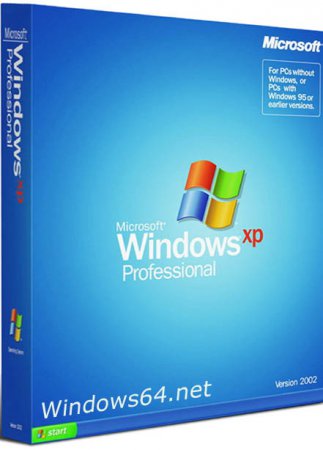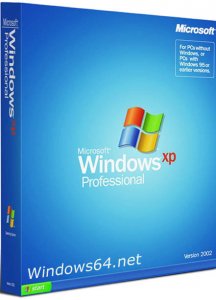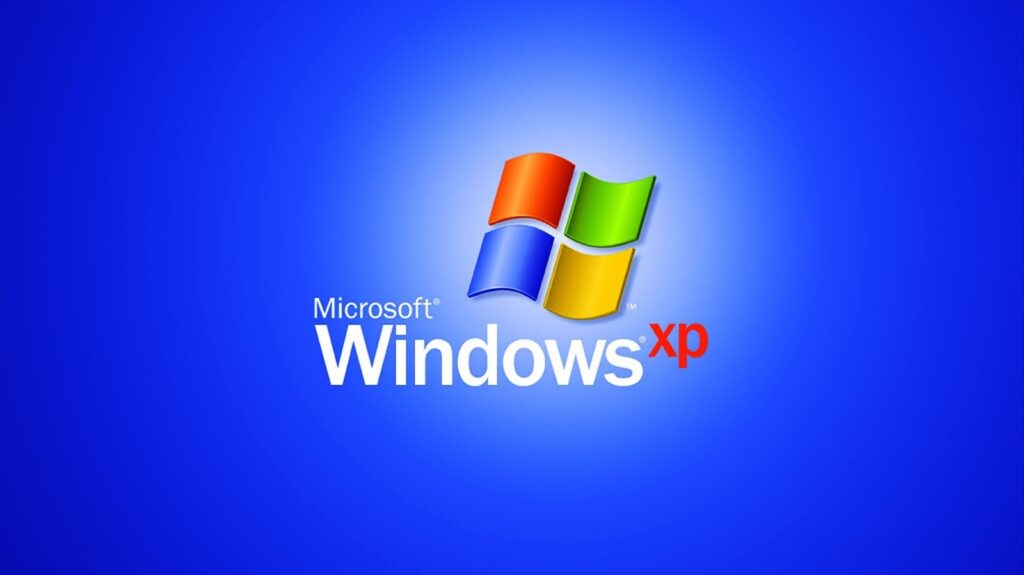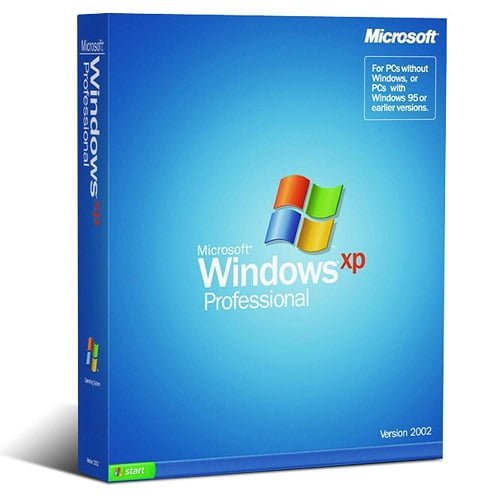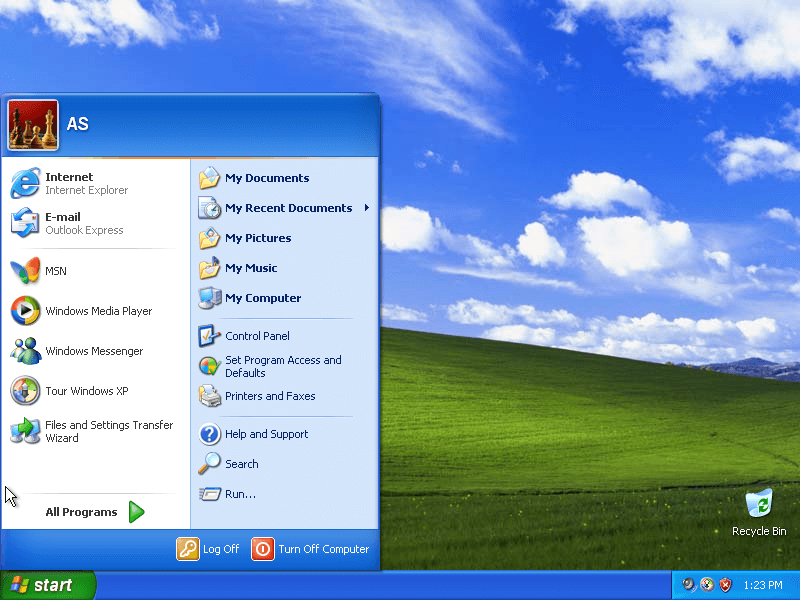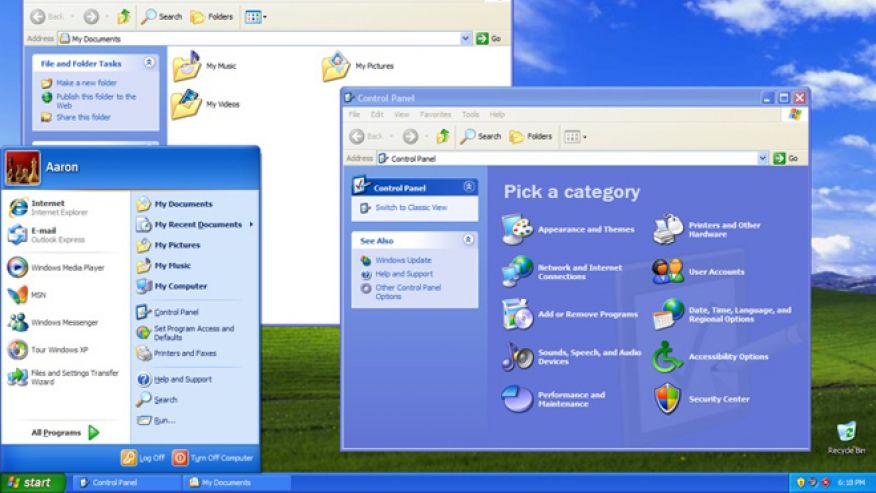Windows XP Original 32/64bit MSDN ISO Files SP0, SP1, SP2, SP3 — (English, German, Russian, Turkish)
——————————————————————————————
NOTE: Windows XP x64 Edition with Service Pack 3 (SP3) -DOES NOT OFFICIALLY EXIST! (Only SP2, SP1)
Windows XP Professional with Service Pack 3 (x86) — CD VL (English)
File: en_windows_xp_professional_with_service_pack_3_x86_cd_vl_x14-73974.iso
MD5: 5bf476e2fc445b8d06b3c2a6091fe3aa
SHA1: 66ac289ae27724c5ae17139227cbe78c01eefe40
Size: 589 MB (617 754 624 bytes)
Date: 14.04.2008 16:00
TAG: windows xp sp3 pro 32 bit untouched msdn volume lisence
KEY: V2C47-MK7JD-3R89F-D2KxW-VPK3J
Windows XP Professional with Service Pack 3 (x86) — CD Retail (English)
File: en_windows_xp_professional_with_service_pack_3_x86_cd_x14-80428.iso
MD5: f424a52153e6e5ed4c0d44235cf545d5
SHA1: 1c735b38931bf57fb14ebd9a9ba253ceb443d459
Size: 589 MB (617 756 672 bytes)
Date: 14.04.2008 16:00
TAG: original windows xp sp3 pro 32 bit untouched msdn retail lisence
KEY 1: X3WJB-3B2BH-3MPM6-8F6GR-X9HBJ
KEY 2 : XCYBK-2B3KV-G8T8F-WXJM7-WCTYT
Windows XP Professional with Service Pack 3 (x86) — CD VL (German)
File: de_windows_xp_professional_with_service_pack_3_x86_cd_vl_x14-73985.iso
MD5: ca5a96d4631907913ec73b9265a9a663
SHA-1: 55ad061ba1054da5ec800924b03337674e5a1262
Size: 591 MB (619 769 856 bytes)
Date: 14.04.2008 16:00
TAG: original windows xp sp3 pro 32 bit unberührt msdn — volumen lizenziert
KEY: V2C47-MK7JD-3R89F-D2KxW-VPK3J
Windows XP Professional with Service Pack 3 (x86) — CD VL (Turkish)
File: tr_windows_xp_professional_with_service_pack_3_x86_cd_vl_x14-74085.iso
MD5: f3dd5e06bc2dfb8b9927f3aa53d128b6
SHA1: ffe7b82b32ec55f0efae0eefd5f081b4e921119b
Size: 591 MB (620 128 256 bytes)
Date: 15.04.2008 16:00
TAG: windows xp sp3 pro 32 bit türkçe orijinal msdn el değmemiş vl iso
KEY: V2C47-MK7JD-3R89F-D2KxW-VPK3J
Windows XP Professional with Service Pack 3 (x86) — CD Retail (Turkish)
File: tr_windows_xp_professional_with_service_pack_3_x86_cd_x14-80496.iso
MD5: c2fecd6528e528aeddbfd1d4035978d2
SHA-1: ca1d57347afe6f9297e00381e0ae849fab8bc4f9
Size: 591 MB (620 130 304 bytes)
Date: 15.04.2008 16:00
TAG: windows xp sp3 pro 32 bit türkçe orijinal msdn el değmemiş iso (retail)
KEY 1: X3WJB-3B2BH-3MPM6-8F6GR-X9HBJ
KEY 2 : XCYBK-2B3KV-G8T8F-WXJM7-WCTYT
Windows XP Professional with Service Pack 3 (x86) — CD VL (Russian)
File: ru_windows_xp_professional_with_service_pack_3_x86_cd_vl_x14-74146.iso
MD5: 02b46b7f74308d7d31e608db8ddddffd
SHA1: b7e0dd8b8832e4966e61a9ec3ccd9e7ef3ead1b3
Size: 593 MB (621 848 576 bytes)
Date: 15.04.2008 16:00
TAG: windows xp sp3 про 32 бит русский оригинал msdn нетронутый vl iso
KEY: XCYBK-2B3KV-G8T8F-WXJM7-WCTYT
Windows XP Home with Service Pack 3 (x86) — CD Retail (English)
File: en_windows_xp_home_with_service_pack_3_x86_cd_x14-92413.iso
MD5: a22030df1988445436f300bc29c32dd2
SHA1: 5a6b959ad24d15dc7ebd85e501b83d105d1b37c6
Size: 564 MB (592 154 624 bytes)
Date: 14.04.2008 16:00
TAG: original xp sp3 home edition 32 bit untouched msdn retail lisence
KEY: RH6M6-7PPK4-YR86H-YFFFX-PW8M8
===================================================
Windows XP SP2 32bit (x86) — Windows XP SP2 64bit (x64)
Windows XP Professional x64 Edition with SP2 — VL (English)
File: en_win_xp_pro_x64_with_sp2_vl_x13-41611.iso
MD5: 33a35e7544201ea47fee6cac6a52153b
SHA1: cd9479e1dbad7f26b8bdcf97e4aa71cbb8de932b
Size: 599 MB (628 168 704 bytes)
Date: 18.02.2007 16:00
TAG: original windows xp sp2 pro 64 bit untouched msdn volume lisence
KEY: VCFQD-V9FX9-46WVH-K3CD4-4J3JM
NOTE1: Windows XP Professional x64 Edition with SP2 — VL (German) -DOES NOT OFFICIALLY EXIST!
NOTE2: Windows XP Professional x64 Edition with SP2 — VL (Turkish) —DOES NOT OFFICIALLY EXIST!
NOTE3: Windows XP Professional x64 Edition with SP2 — VL (Russian) —DOES NOT OFFICIALLY EXIST!
OR INSTALL XP 64 BIT 9 MUI LANGUAGE PACKS
Windows XP Professional with Service Pack 2 (x86) — CD VL (English)
File: en_winxp_pro_with_sp2.iso /// en_win_xp_tabletpc_2005_disc1_vl.iso
MD5: 5cc832a862c4075cf6bea6c6f0f69725
SHA-1: 7cd7058dbbfab108316b20fe4cef989abebf211f
Size: 586 MB (615 112 704 bytes)
Date: 28.02.2006 16:00
TAG: original windows xp sp2 pro 32 bit untouched msdn volume lisence
KEY 1: X3WJB-3B2BH-3MPM6-8F6GR-X9HBJ
KEY 2: KT3Q2-F3JJK-WGHVH-4TTP2-X3GRD
Windows XP Professional with Service Pack 2 (x86) — CD (German)
File: de_winxp_pro_with_sp2.iso /// de_winxp_tablet_2005_cd1.iso
MD5: 89d1bce8ff6448f0cc35a723b3471a53
SHA-1: d4204977c763ffd406c5583d69296d6cb18bdb13
Size: 590 MB (618 950 656 bytes)
Date: 28.02.2006 16:00
TAG: original windows xp sp2 pro 32 bit unberührt msdn iso
KEY: X3WJB-3B2BH-3MPM6-8F6GR-X9HBJ
Windows XP Professional with Service Pack 2 (x86) — CD VL (Turkish)
File: tr_win_xp_pro_with_sp2_vl.iso
MD5: 82a30e4a9597035d9b26065d2a727f94
SHA-1: 3499ad091d5dd565a7c7ff70c076a37952c551ea
Size: 590 MB (619 329 536 bytes)
Date: 02.03.2006 16:00
TAG: windows xp sp2 pro 32 bit türkçe orijinal msdn el değmemiş vl iso
KEY: V2C47-MK7JD-3R89F-D2KxW-VPK3J
Windows XP Professional with Service Pack 2 (x86) — CD (Russian)
File: ru_winxp_pro_with_sp2.iso
MD5: 44dedb2e053103029da80fcdbd02508a
SHA-1: e3fc2e12c7de7ac3b234c4026fec258cfc2a478e
Size: 592 MB (621 017 088 bytes)
Date: 02.03.2006 16:00
TAG: windows xp sp2 про 32 бит русский оригинал msdn нетронутый iso
KEY: X3WJB-3B2BH-3MPM6-8F6GR-X9HBJ
Windows XP Home Edition with Service Pack 2 (x86) — CD (English)
File: en_winxp_home_with_sp2.iso
MD5: dd9a03f8389dfeeb344a5f642d8b1700
SHA-1: 2306b5be4a068a5651b5d6c667d8149c8a6c4fe4
Size: 564 MB (591 589 376 bytes)
Date: 28.02.2006 16:00
TAG: original xp sp2 home edition 32 bit untouched msdn iso
KEY: RH6M6-7PPK4-YR86H-YFFFX-PW8M8
Windows XP Tablet PC Edition 2005 CD1 — VL (English)
File: en_win_xp_tabletpc_2005_disc1_vl.iso /// en_winxp_pro_with_sp2.iso
MD5: 5cc832a862c4075cf6bea6c6f0f69725
SHA-1: f85aca2ff6807647d5da6e0f6a3dcfd3cbbc617b
Size: 586 MB (615 112 704 bytes)
Date: 28.02.2006 16:00
TAG: original xp sp2 tablet pc edition 32 bit untouched msdn volume lisence
KEY: KT3Q2-F3JJK-WGHVH-4TTP2-X3GRD
Windows XP Tablet PC Edition 2005 CD2 — VL (English)
File: en_win_xp_tabletpc_2005_disc2_vl.iso /// en_winxp_mce_cd2.iso // en_winxp_tablet_2005_cd2.iso
MD5: d1cc649780cb18ffb9828fd6c6c8d2dc
SHA-1: b12d44f2cdb342bd19d6d57a9e2b3b3050ba8011
Size: 192 MB (201 373 696 bytes)
Date: 04.08.2004 16:00
===================================================
Windows XP SP1 32bit (x86) — Windows XP SP1 64bit (x64)
Windows XP Professional with Service Pack 1 (x64) — VL (English)
File: en_win_xp_sp1_pro_x64_vl.iso // en_win_xp_pro_x64_vl.iso
MD5: a2fd5aee7719466bcf091c5adb8a65b3
SHA-1: a70b118316a9a451b966a082e7c1dd0e8018718d
Size: 585 MB (614 166 528 bytes)
Date: 29.03.2006 16:00
TAG: original xp sp1 pro 64 bit untouched msdn volume lisence
KEY: VCFQD-V9FX9-46WVH-K3CD4-4J3JM
NOTE1: Windows XP Professional x64 Edition with SP1 — VL (German) -DOES NOT OFFICIALLY EXIST!
NOTE2: Windows XP Professional x64 Edition with SP1 — VL (Turkish) —DOES NOT OFFICIALLY EXIST!
NOTE3: Windows XP Professional x64 Edition with SP1 — VL (Russian) —DOES NOT OFFICIALLY EXIST!
Windows XP Professional with Service Pack 1 (x86) — Retail (English)
File: en_win_xp_sp1_pro_x86_retail.iso
MD5: 5d4a3e0217fed28b5accb491bffa1697
SHA-1: 6b2a46612273a7b1cfaa0ffd7893900f8ddd321a
Size: 536 MB (562 241 536 bytes)
Date: 31.03.2003 16:00
TAG: original xp sp1 pro 32 bit untouched msdn retail lisence
KEY: X3WJB-3B2BH-3MPM6-8F6GR-X9HBJ
===================================================
Windows XP SP0 (without service pack) — 32bit (x86)
NOTE: Windows XP x64 Edition with Service Pack 0 -DOES NOT OFFICIALLY EXIST!
Windows XP Professional SP0 — No Service Pack (x86) — VL (English)
File: en_winxp_pro_vl_iso.img
MD5: 5db1a137ba7bc8b561a1dd120f5c7d8d
SHA-1: a86fc914b3d487bd975e3a046cc3baa2dea17330
Size: 488 MB (512 342 016 bytes)
Date: 23.08.2001 16:00
TAG: original xp pro 32 bit — no service pack, untouched msdn volume lisence
KEY: Q43R4-VFY4B-XRVP4-F29BK-3XMVG
Windows XP Professional SP0 — No Service Pack (x86) — VL (German)
File: de_winxp_pro_vl_iso.img // de_winxp_pro_x86_build2600_VOL.iso
MD5: b4abf9c796d4e80e339253e85affceab
SHA-1: b23b83ffb988202cfca51f3eaad377af36c6325d
Size: 496.393 MB (520505344 bytes)
Date: 23.08.2001 16:00
TAG: original xp pro 32 bit — kein servicepaket unberührt msdn vl iso
KEY: V2C47-MK7JD-3R89F-D2KxW-VPK3J
Windows XP Professional SP0 — No Service Pack (x86) — VL (Russian)
File: ru_winxp_pro.iso
MD5: 48722e62fad1699f6a74650fd7f4373c
SHA-1: 39369a0eecf6c655d0c19c3e577cf5728ed70666
Size: 497 MB (521 703 424 bytes)
Date: 20.10.2001 16:00
TAG: windows xp про 32 бит нет пакета услуг — русский оригинал msdn нетронутый vl iso
KEY: X3WJB-3B2BH-3MPM6-8F6GR-X9HBJ
Windows XP Professional SP0 — No Service Pack (x86) — VL (Turkish)
File: tr_winxp_pro_iso.img
MD5: 9a95014e70d7603901c969e51a108425
SHA-1: 6e7319d2c9440d88eb78c75a961d4553d10dd734
Size: 496 MB (520 886 272 bytes)
Date: 22.11.2001 16:00
TAG: windows xp pro 32 bit hizmet paketsiz türkçe orijinal msdn el değmemiş vl iso
KEY: Q43R4-VFY4B-XRVP4-F29BK-3XMVG
===================================================
Windows XP Other Files
Windows XP Fundamental for Legacy Old PCs SP2 (x86) — VL (English)
File: Windows_Fundamentals_for_Legacy_PCs_SP2_x86_ENG.iso // Windows FLP.iso
MD5: 14883c18744be8dd00fc39ece922eea3
SHA-1: e3f4c05cd1ea45a52e69b537273bc9b0fc22ca5c
Size: 575 MB (603 553 792 bytes)
Date: 2006
TAG: XP for Lecacy and Old PC (Computers)
KEY 1: JWTG2-3CB49-QKWCW-R9DW9-MCJMQ
KEY 2: VFWGM-3GRYG-QB43V-MVP84-XB3G9
Windows XP SP4 Unofficial x86 Update.exe — (English)
File: WindowsXP-USP4-v3.1b-x86-ENU.exe
MD5: 7d2db4f4c47355bb8c006def7a8ab563
SHA-1: 2c868feee1c078b1cbb7e9a8b4d035ed936b6bea
Size: 992 MB (1 040 964 815 bytes)
Date: 2016
TAG: XP Service Pack 4 Unofficial for 32 bit
Windows XP Windows 2000-2003 MUI Pack 4GB
Windows_XP_2003_2000_MUI_Multilanguage_Pack_32bit.iso
MD5: 5c68118c0953f0d7378813fc5bfefcf8
SHA-1: 2f94f3647d207da3506ab4f4030fec613c030d94
Size: 3,98 GB (4 274 094 080 bytes)
Date: 2003
TAG: Windows Language Packs
===================================================
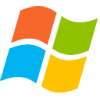
0.6 GB
через торрент
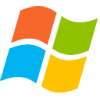
0.5 GB
через торрент
Windows XP — одна из главных прорывных разработок компании Microsoft. На момент своего выхода считалась лучшей операционной системой для ПК.
В принципе работы системы лежали многозадачность и удобство в работе. Создатели полностью сменили дизайн с прошлых версий, добавили плавности линий и прозрачности выводимых меню, текст стал легче к восприятию за счёт технологии ClearType. Новый интерфейс получил название Luna.
Изменилась концепция пользовательского вида: теперь вся внутренняя архитектура стала построена на быстром доступе к подсказкам и помощи. Работа с папками и файлами осуществлялась на базе автоматизированного механизма Webview, который предлагал пользователю все действия с объектами и показывал их свойства.
Кнопка «Пуск» вызывала рабочее меню с наиболее используемыми программами. Остальные установленные программы визуально группировались системой по логическому алгоритму задач. Стал проще переход на новый компьютер: все настройки и документы можно было перенести через мастера переноса. ОС самостоятельно искала новое оборудование и ставила к нему драйвера через технологию Plug&Play.
Разработчики сделали систему, поддерживающую многопользовательский доступ с возможностью сохранения всего сеанса в учётной записи. Эта функция называлась Fast User Switching.
Для удобства пользователей авторы попытались собрать под одну оболочку самые востребованные программы. В XP появилась запись дисков CD и DVD форматов. Система поддерживала распаковку ZIP-архивов через Extraction Wizard. Также были предустановлены проигрыватель Windows Media Player и видеоредактор Movie Maker. ОС имела штатный приёмщик факса.
Появился режим гибернации — компьютер уходил в «спящее» состояние с пониженным потреблением энергии, а после включения пользователь мог продолжить работу с того места, на котором закончил до включения режима.
Для безопасности был интегрирован сетевой экран — Internet Connection Firewall, с целью контроля входящего трафика. Всё устанавливаемое стороннее обеспечение можно было проверить на цифровой сертификат издателя, а также разрешить или ограничить в правах любое ПО.
Система работала гораздо быстрее своих предшественников, как по загрузке, так и по общей производительности, при этом требования к начинке ПК не сильно изменились.
Поддержка и выход обновлений полностью прекратились в 2014 году. ОС имела 2 версии: для дома и бизнеса, серверная платформа была создана отдельно.
высокие результаты при малом потреблении ресурсов;
поддержка драйверов и совместимость со многим оборудованием;
простая настройка;
корректная работа с большим количеством старых программ, в том числе с играми.
система устарела и не сможет обеспечить полную производительность современного ПК или ноутбука;
не работает с жёсткими дисками SSD и не видит больше 3 гб оперативной памяти;
не сможет запустить новые программы;
под эту ОС давно не делают драйвера производители ноутбуков и оргтехники;
для неё нет обновлений.
Скриншоты
Видео обзор
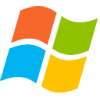
0.6 GB
через торрент
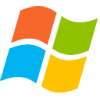
0.5 GB
через торрент
Windows XP — одна из главных прорывных разработок компании Microsoft. На момент своего выхода считалась лучшей операционной системой для ПК.
В принципе работы системы лежали многозадачность и удобство в работе. Создатели полностью сменили дизайн с прошлых версий, добавили плавности линий и прозрачности выводимых меню, текст стал легче к восприятию за счёт технологии ClearType. Новый интерфейс получил название Luna.
Изменилась концепция пользовательского вида: теперь вся внутренняя архитектура стала построена на быстром доступе к подсказкам и помощи. Работа с папками и файлами осуществлялась на базе автоматизированного механизма Webview, который предлагал пользователю все действия с объектами и показывал их свойства.
Кнопка «Пуск» вызывала рабочее меню с наиболее используемыми программами. Остальные установленные программы визуально группировались системой по логическому алгоритму задач. Стал проще переход на новый компьютер: все настройки и документы можно было перенести через мастера переноса. ОС самостоятельно искала новое оборудование и ставила к нему драйвера через технологию Plug&Play.
Разработчики сделали систему, поддерживающую многопользовательский доступ с возможностью сохранения всего сеанса в учётной записи. Эта функция называлась Fast User Switching.
Для удобства пользователей авторы попытались собрать под одну оболочку самые востребованные программы. В XP появилась запись дисков CD и DVD форматов. Система поддерживала распаковку ZIP-архивов через Extraction Wizard. Также были предустановлены проигрыватель Windows Media Player и видеоредактор Movie Maker. ОС имела штатный приёмщик факса.
Появился режим гибернации — компьютер уходил в «спящее» состояние с пониженным потреблением энергии, а после включения пользователь мог продолжить работу с того места, на котором закончил до включения режима.
Для безопасности был интегрирован сетевой экран — Internet Connection Firewall, с целью контроля входящего трафика. Всё устанавливаемое стороннее обеспечение можно было проверить на цифровой сертификат издателя, а также разрешить или ограничить в правах любое ПО.
Система работала гораздо быстрее своих предшественников, как по загрузке, так и по общей производительности, при этом требования к начинке ПК не сильно изменились.
Поддержка и выход обновлений полностью прекратились в 2014 году. ОС имела 2 версии: для дома и бизнеса, серверная платформа была создана отдельно.
высокие результаты при малом потреблении ресурсов;
поддержка драйверов и совместимость со многим оборудованием;
простая настройка;
корректная работа с большим количеством старых программ, в том числе с играми.
система устарела и не сможет обеспечить полную производительность современного ПК или ноутбука;
не работает с жёсткими дисками SSD и не видит больше 3 гб оперативной памяти;
не сможет запустить новые программы;
под эту ОС давно не делают драйвера производители ноутбуков и оргтехники;
для неё нет обновлений.
Скриншоты
Видео обзор
Windows XP is a major release of the Windows NT operating system developed by Microsoft. It was the direct successor to both Windows 2000 for professional users and Windows Me for home users, and it was released to manufacturing on August 24, 2001, with retail sales beginning on October 25, 2001. It was Microsoft’s operating system for use on personal computers such as home and business desktops, laptops, tablet PCs and media center PCs.
Development of Windows XP began in the late 1990s as «Neptune», an operating system (OS) built on the Windows NT kernel which was intended specifically for mainstream consumer use. An updated version of Windows 2000 was also originally planned for the business market; however, in January 2000, both projects were scrapped in favor of a single OS codenamed «Whistler», which would serve as a single OS platform for both consumer and business markets. As such, Windows XP was the first consumer edition of Windows not to be based on the Windows 95 kernel and MS-DOS.
Upon its release, Windows XP received critical acclaim, with critics noting increased performance and stability (especially in comparison to Windows Me), a more intuitive user interface, improved hardware support, and expanded multimedia capabilities. However, some industry reviewers were concerned by the new licensing model and product activation system. Windows XP and Windows Server 2003 are succeeded by Windows Vista and Windows Server 2008 released in January 2007 and February 2008, respectively.
Official Mainstream Support for Windows XP ended on April 14, 2009, and Official Extended support for Windows XP ended on April 8, 2014, after which the operating system ceased receiving further support or security updates. Windows Embedded POSReady 2009, based on Windows XP Professional, received security updates until April 2019. Unofficial methods were made available to apply the updates to other editions of Windows XP. Microsoft officially discouraged this practice, citing incompatibility issues.[7]
As of July 2021, 0.58% of Windows PCs run Windows XP (on all continents the share is below 1%), and 0.18% of all devices across all platforms run Windows XP. Windows XP is still very prevalent in many countries, such as Armenia where over 50% of computers use Windows XP.
The first two editions released by Microsoft are Windows XP Home Edition, designed for home users, and Windows XP Professional, designed for business and power users.
Windows XP Professional offers a number of features unavailable in the Home Edition, including:
- The ability to become part of a Windows Server domain, a group of computers that are remotely managed by one or more central servers.
- An access control scheme that allows specific permissions on files to be granted to specific users under normal circumstances. However, users can use tools other than Windows Explorer (like cacls or File Manager), or restart to Safe Mode to modify access control lists.
- Remote Desktop server, which allows a PC to be operated by another Windows XP user over a local area network or the Internet.
- Offline Files and Folders, which allow the PC to automatically store a copy of files from another networked computer and work with them while disconnected from the network.
- Encrypting File System, which encrypts files stored on the computer’s hard drive so they cannot be read by another user, even with physical access to the storage medium.
- Centralized administration features, including Group Policies, Automatic Software Installation and Maintenance, Roaming User Profiles, and Remote Installation Services (RIS).
- Internet Information Services (IIS), Microsoft’s HTTP and FTP Server.
- Support for two physical central processing units (CPUs). (Because the number of CPU cores and hyper-threading capabilities on modern CPUs are considered to be part of a single physical processor, multicore CPUs are supported using XP Home Edition.)
- Windows Management Instrumentation Console (WMIC): WMIC is a command-line tool designed to ease WMI information retrieval about a system by using simple keywords (aliases).
- The ability to switch hard disk storage type from Basic to Dynamic and vice versa.
NOTE: There is no password for any of the five users. However, the Administrator password is «password» This virtual machine does not expire in 30 days.
More versions of Windows XP are on the way.
С обновлениями по 19/10/2016 13:30
ISO образ оригинального Windows XP SP3 professional на русском. Загрузочный диск Windows XP x84 или 32bit системы. Загрузится и установить можно через болванку CD диск или USB флешку. Идеальный вариант для старого железа, слабого компьютера или ноутбука. Эта самая облегчённая windows xp из существующих на данный момент. Также имеется ключ активатор XP.
Инфо:
Версия программы: WinXP sp3 pro 32bit
Язык интерфейса: Русский
Автор образа: Microsoft
Ключ: активатор XP
Формат образа: .ISO
Размер файла: 593 Мб
Содержимое торрента:
windows xp professional with sp 3 x86 cd vl x14-74146.iso (593.04 Mb)
MD5: 02b46b7f74308d7d31e608db8ddddffd
Скачать Windows XP SP3 оригинальный образ iso + активатор торрент
Требования к железу или минимальные системные требования к XP
минимум по процессору — 300 МГц
минимум по оперативке (ОЗУ) — 128 Мб даже с 64 Мб будет работать но медленно.
минимум по жёсткому диску — 1.5 Гб свободного места
дисплей и видеокарта — 800600 пикселей
Скриншоты оригинального образа Windows XP SP1
В ISO образах допускается установщик браузера и некоторые пользовательские изменения по умолчнию для браузера Chrome, каждый может без проблем изменить настройки браузера на свои предпочтительные. Все авторские сборки перед публикацией на сайте, проходят проверку на вирусы. ISO образ открывается через dism, и всё содержимое сканируется антивирусом на вредоносные файлы.
ISO образ оригинального Windows XP SP3 professional на русском. Загрузочный диск Windows XP x84 или 32bit системы. Загрузится и установить можно через болванку CD диск или USB флешку. Идеальный вариант для старого железа, слабого компьютера или ноутбука. Эта самая облегчённая windows xp из существующих на данный момент. Также имеется ключ активатор XP.
Содержимое торрента:
windows xp professional with sp 3 x86 cd vl x14-74146.iso (593.04 Mb)
MD5: 02b46b7f74308d7d31e608db8ddddffd
Версия программы: WinXP sp3 pro 32bit
Язык интерфейса: Русский
Автор образа: Microsoft
Ключ: активатор XP
Формат образа: .ISO
Размер файла: 593 Мб
Размер: 593 Мб
- Размер: 593 Мб
- Категория: виндовс / windows xp
- Загрузок: 104 401
- Комментарии: 18
- Дата обновления:08.09.2019
полный обзор Windows XP SP3
ISO образ оригинального Windows XP SP3 professional на русском. Загрузочный диск Windows XP x84 или 32bit системы. Загрузится и установить можно через болванку CD диск или USB флешку. Идеальный вариант для старого железа, слабого компьютера или ноутбука. Эта самая облегчённая windows xp из существующих на данный момент. Также имеется ключ активатор XP.
Содержимое торрента:
windows xp professional with sp 3 x86 cd vl x14-74146.iso (593.04 Mb)
MD5: 02b46b7f74308d7d31e608db8ddddffd
Версия программы: WinXP sp3 pro 32bit
Язык интерфейса: Русский
Автор образа: Microsoft
Ключ: активатор XP
Формат образа: .ISO
Размер файла: 593 Мб
с нашего сервера
Релиз проверен Администрацией! Можно качать, На этой странице доступно для скачивания Windows XP SP3 оригинальный образ iso + активатор
оставайтесь на раздаче, оставляйте комментарии и помогите другим оценить качество сборки windows и программы

Содержание
- Скачать Windows XP Professional оригинальный образ
- Перед установкой системы ознакомьтесь с инструкциями
- Полезное по теме

• Официальный сайт: www.microsoft.com
• Разработчик: Microsoft
• Язык интерфейса: Русский.
• Лечение: Требуется. (Ключ есть в раздаче)
Системные рекомендуемые требования:
• Процессор: 233 МГц (Рекомендуемые — 300 МГц);
• Оперативная память: 64 Мб (могут быть ограничены некоторые возможности) (Рекомендуемые — 128 Мб);
• Видеоадаптер и монитор: Super VGA (800X600);
• Свободное место на жестком диске: 1.5 Гб (Рекомендуемые — более 1.5 Гб);
• Оптические накопители: CD-ROM (Рекомендуемые — CD-ROM или DVD-ROM);
• В дополнение к этим требованиям, для установки Service Pack 2 необходимо наличие на жёстком диске не менее 2 ГБ свободного места во время установки. А уже для SP 3 требуется 2.3 ГБ жёсткого диска при установке.Чем отличаются OEM, Retail и Volume версии в Windows?
Windows XP — операционная система семейства Windows NT, была выпущена 25 октября 2001 года и является развитием Windows 2000 Professional. Название XP происходит от англ. experience (опыт, впечатления).
Одна из самых удачных операционных систем, когда либо выпущенных Microsoft. Остаётся популярной и по сей день.
Перед установкой системы ознакомьтесь с инструкциями
- Как сделать загрузочную флешку Windows XP
- Рекомендованные системные требования для ОС Windows XP (x86/x64)
- Новые обновления 2017 для Windows XP
- Какой DirectX в Windows?
- Обзор всех версий Windows XP
- Чем отличаются OEM, Retail и Volume версии в Windows?
- Что означают буквы — RTM, OEM, Retail, VL в версиях Windows?
- Как установить операционную систему Windows XP
Внимание! Перед началом работы, убедитесь, что у вас есть ключ продукта Windows XP. (Ключ в раздаче с образом!)
Оригинальный образ Microsoft Windows XP Professional
SP3 (Service Pack 3) x32 + Ключ
(Размер ISO образа: 593 Мб.)Скачать ISO через торрент
- Если программа uTorrent у вас не установлена — скачать здесь.
- Где взять ключи для Windows? Читаем здесь!
Полезное по теме
- Скачать Windows XP Professional SP2 x64 оригинальный образ
- Скачать Windows 7 оригинальный образ от Microsoft
- Скачать Windows 8 оригинальный образ от Microsoft
- Скачать Windows 8.1 оригинальный образ от Microsoft
- Windows 10 version 22H2 Updated December 2022
- Windows 11 version 22H2 Updated October 2022
- Как самостоятельно установить Windows 10 и программы?
- Как зайти в Boot Menu на ноутбуках и компьютерах?
- Все редакции и версии Windows 10
Загрузка …
( 50 оценок, среднее 4.42 из 5 )
Windows XP has been one of the most popular and exponential OS of all time, Microsoft had revolutionized the tech industry with the release of Windows XP. Nearly 400 million copies of the OS were sold worldwide upon its release and that’s how the OS created an impact. It is considered one of the best Windows OS even today, as this is the OS that brought about a lot of change in the tech industry. Windows XP opened up new doors to Microsoft and some of the modern OSes that we use today are possible due to Windows XP.
Windows XP featured a lot of new features that were relatively advanced in 2001 and subsequently Microsoft improved the OS by releasing new service packs. Well, service packs were a thing that used to exist and it was the earlier version of Windows update. Microsoft released several versions of Windows XP, to suit the requirements of different sets of people. They developed OSes for professional users, home users, and many more, so users with different needs can use the OS.
License / Product Key
Free Trial
File Size
589MB (32-bit)
560MB (64-bit)
Language
English
Developer
Microsoft Inc.
You may also like: Download MS Word 2007 | Office 2010 ISO Download
Well, recently Microsoft had released their flagship Windows 11, but still, Windows XP is relevant in terms of usability. Windows XP can be installed on old and new computers alike or you may choose to use a virtual machine to experience the OS if you like. It is always a great experience to go back in time and have some nostalgic moments with the OS we used in our young days. So, if you are looking to try out Windows XP on your computer, this article will provide you with how to download the ISO file of Windows XP. Hop on and get to enjoy using Windows XP.
Features Of Windows XP
Features of the OS are what make the OS stand out and attract users to install it. Here are some of the coolest feature of Windows XP that makes the OS
Enhanced User Interface (GUI)
The Graphic User Interface(GUI) is the visual component of the OS that portrays everything that the user needs to perform tasks. Windows OSes are well known for their user-friendly interface and Microsoft has further improved the user interface in the Windows XP OS by adding new icons and colour schemes for the users to easily navigate and work efficiently.
Improved Networking and Internet Features
Back in those days, computers were mainly used for networking purposes, so, Microsoft improved the networking abilities of their Windows XP OS to provide better connectivity features for the users. Advanced networking features like WiFi, Windows Messenger, Internet Explorer 6, and Outlook 6 were improved. Some improvements are ICF, NAT, Teredo Tunneling with IPV6, BITS and much more.
Improved Security Features
Data security and privacy have always been a concern for all tech companies and they have tried to provide the best and most secure functioning. Similarly, Microsoft improved the security features of Windows XP OS. Microsoft has improved the security in the OS by providing encryption facilities and improving the internet firewall to prevent cyber threats.
Windows Product Activation
This is a simple system that was implemented in the XP OS to prevent people from using the OS components and claiming ownership. Microsoft offered 30-day free trial to users and after which the user needs to use the activation key to access the OS.
Graphics Improvement
Graphics is a very basic component for modern computers and Windows OS is based on a graphical user interface and needs graphics memory to run and function, so Microsoft upgraded their graphics software package to DirectX8 and later improved it to DirectX 9 to improve the graphics performance providing users with good graphical freedom.
Improved Windows Explorer
Managing files and data on a PC is a very needed role of a good OS, so Windows has natively incorporated Windows Explorer in Windows OS. Well, in Windows XP, the Explorer has been improved and new features like image previewing and task panes have been added to make file accessing easier.
Support for Liquid Crystal Displays (LCDs)
The use of liquid crystal displays was becoming popular as they were cheaper and more efficient than the conventional CRT(cathode ray tubes) displays, to support these emerging display features Microsoft improved the support for LCDs by tweaking the OS and has incorporated support features for LCDs in Windows XP.
Fast Booting Up using Prefetch
In older versions of Windows, the booting time was too long and users had to wait for a long time to start using the PS, so Microsoft tweaked the Windows XP OS and reduced the booting time without compromising the performance.
Automated System Recovery and System Restore Functionalities
The recovery and restore feature added in Windows XP help the user to recover or restore the OS if any mishappenings occurred and the system is displaying errors. This allows the users to keep a backup of the system and use it during a crisis.
Improved Multiple Monitor Support for Better Experience
Some PC users prefer using two or more monitors to improve their performance so Microsoft improved the support for Multi Monitors to increase the efficiency of the displays.
New Hibernation mode
This feature will allow the user to temporarily halt the functioning of the PC without losing any data stored in the RAM and continue incomplete work later. With hibernation, users can take quick breaks and resume their work on the PC with ease.
Cool Games to Have Fun and Relax
Windows XP came with simple games that anyone can play on their PC. the games were very simple and were cool. The common games that can be found on the OS are Hearts, Internet Backgammon, Internet Checkers, Internet Hearts, Internet Reversi, Internet Spades, and Spider Solitaire.
So, now that we have discussed the features of the Windows XP OS, let’s dive into learning the minimum and recommended system requirements to run Windows XP.
System Requirement of Windows XP
These are the minimum requirements your computer has to have to run Windows XP:
The minimum system requirements are a set of hardware features required by the OS or software to run without causing trouble. Every software will have a set of minimum requirements and the users must know them before installing it.
- Windows XP will need a processor that runs at a minimum clock speed of 233 MHz.
- The minimum RAM required to run the OS is 64 MB.
- The free disk space needed to install the OS is 1.5 GB.
- The minimum V-RAM needed to run Windows XP is 8 MB.
- The display dimensions should be more than 600 x 800 pixels and must support VGA.
Recommended System Requirements to Run Windows XP
Here are the recommended system requirements:
The recommended system requirements will always be higher than the minimum requirements as the recommended are settings when the software will function to its fullest.
- The recommended processor speed to run Windows XP is 300 MHz.
- The recommended RAM is 128 MB.
- The minimum storage space should be higher than 1.5 GB.
So, now that we have a detailed overview of Windows XP, we can jump right into the installation part of the OS. Well, when it comes to installing an OS on a computer, it is a simple process, thanks to Microsoft for making installation easier with wizards. Installing Windows XP on a computer is very simple and there is a set of steps following which will lead to easy installation of Windows.
Steps for Installing Windows XP ISO
These are the steps that have to be followed in order to install Windows XP ISO:
- The user should proceed to the required page for the download and select the download button. They should then wait till the executable file is downloaded. It should not be installed immediately after.
- The user should then right-click on the executable file and then select the option “7-Zip”. They should then select the option “Open Archive” followed by “cab”.
- After these steps have been completed, 3 files will be shown to the user. On clicking the file “sources”, another 3 files will be found. On selecting the xpm file, the Windows XP mode virtual hard drive folder will be opened.
- The user will have to extract the files present in the folder by selecting the “Extract” option in the toolbar. A new folder should then be created to which all the extracted files should be sent. After this is done, the user should select “OK” in order to begin the extraction process.
- The user should proceed to the location to which the extracted files have been transferred. There, they should select the “VirtualXPVHD” file and rename the same by inserting a “.” between the letters P and V so that the file is now entitled “VIRTUALXP.VHD”. Completing this step will convert the file into a virtual hard disk.
- The user must now download a virtualization program so that they can run their new virtual copy of Windows XP on it. VirtualBox is suggested to be downloaded for this purpose.
- Once the user has downloaded VIrtualBox successfully, they should then open it and select “New”. The Expert Mode should be chosen and the virtual machine should be named.
- A certain amount of RAM memory has to be allocated to the new virtual machine(any value between 512 MB and 2048 MB). The user should do this keeping in mind that their computer also needs RAM for other components as well.
- The user should fetch the virtual hard disk that was created earlier and allocate it to the virtual machine.
- Select the “Create” option after the previous step has been completed.
- Before proceeding further with the virtual machine, certain settings have to be changed. In order to do this, the user should choose the “System” option and then the “Boot Order” option(“Hard Disc” should be selected).
- The user should select “Display” and then the “Video Memory” option should be adjusted to 128 MB.
- Going back to VirtualBox, the user should select the network settings and confirm if all of the settings have been properly applied to the virtual machine.
- The user should boot the newly installed OS and then restart the virtual machine when they arrive at a black screen. After ignoring all the installation prompts that come their way, the user should go to “Devices”.
- Under “Devices”, the “Install Guest Additions CD image” option should be selected and the default installation location should be chosen by the user.
- After this is done, the system should be rebooted again. The user can now experience the joy of Windows XP for themselves.
Steps to Create a Bootable Disk using Windows XP ISO
- Once you have downloaded the ISO file of Windows XP on your computer, extract the file.
- Now, go to Microsoft’s official website and download the Windows USB/ DVD tool for Windows XP.
- Now, run the USB/ DVD tool and click on the Browse option and then select the SIO file that you intend to use, in this case, it is Windows XP.
- Now, insert a DVD or USB with at least 4 GB of free space in the computer.
- Now, in the USB/ DVD tool select the USB or DVD that you have inserted and select begin copying.
- Now, the files will be moved to the USB or DVD. once done, you have successfully created a Windows XP bootable disk.
- With the bootable disk, you can install Windows XP on any computer you intend.
Well, we have discussed everything you need to know about Windows XP and install it on your computer. With the details, you will be able to install the OS and use it extensively. Now, have a great time using the OS on your computer.
To access the download file link, simply click on the «Download Now» button provided below. Should you encounter any issues with the link, please don’t hesitate to contact our support team via our forums.
✎ Случайные комментарии:
Error:
Оказываеться была проблемма в том, что при выборе разлела куда ее ставить 1ин из них был не 100мб, а 95мб и выскакивала ошибка поэтому.
Вчера установил под чистую. Обновился
Все классно, быстро работает.
Единственное хочу кнопку пуск заменить.
Ещё вопрос, разница для тяжелых игр и тд между 10й и 11 есть? А то говорят 11я хуже сейчас.
Спасибо всем !!!!
➥ Windows 10 x64 22H2 FULL 2023 by Flibustier 19045.2673
Гость Евгений:
Специально зашел сюда после установки. Что могу сказать — бомба! Быстродействие — все летает. Для игр и программ топ из топа. Никаких багов пока не встретил. (Магазин, хбокс и прочая моикрософтовская фигня мне нафиг не нужна).
Автору сборки — ОГРОМНАЯ БЛАГОДАРНОСТЬ.
Если будет что то не так — допишу)
➥ Windows 11 IoT Enterprise 22H2 без Защитника
Гость Валерий:
Ну наконец то Revision отрастили мозги и выпустили настроенный оригинал без эджа и защика, Home/Home SL да еще и плюс на flblauncher. То что я так долго пытался сделать. Вопрос один сборка так же сделана через скрипт SLMP как и та десятка с мишенью на обложке ? если такая же бешеная и с автоустановкой и все библиотеки установлены то лайк. Качаю однозначно
Вы реально воплотили мою идею в жизнь, сделали буквально все так как я и хотел. Спасибо !
➥ Игровая Windows 10 x64 Домашняя 22H2 c flblauncher by Revision
iruko-chan:
Давно ждал обновление, даже «неофициальное» от флибустьера …. — но вы сделали мой день … А циферки радуют глаз 😍🥹 Замечание к людям , которые пишут по поводу сборки , что она плохая и т.д. и т.п. — вы криворукие . Ещё раз спасибо команде виндовс64 и команде ревизион !
Platinum , не много не туда пишу) , НО — твоя сборка windows 8 и 7 perfect или -о не (помню) — хорошо себя показывает 🫦
➥ Windows 10 x64 22H2 FULL 2023 by Flibustier 19045.2673
HORiSi:
Скажу прям ВАУ. Сначала были бестолковые попытки поставить/вернуть Widows Defemder (WD) – зачем? Для себя – так и не поступило ответа. Выход прост до безобразия – Касперский Free на ура справляется с вычисткой уже прилипших вирусов + обновляется + не тормозит в отличии от WD + также бесплатно как WD. Т.ч. всё что вырезано в сборке (и да – перед установкой намеренно снесен яндекс прям из iso и вместо New прописан старый добрый user) + твики – более чем работоспособно: не падает, не глючит, обновляются компоненты винды, которая привита от рождения, никаких танцев с бубном вокруг требования создать учётку у Билла на этапе установки. Микрофон – пока не было потребности, но ранее встречалась проблема на оригинальных сборках связанная с настройками безопасности и конфиденциальности – вероятно в ту сторону копать у кого не работает.
➥ Windows 11 22H2 быстрая и безопасная сборка на русском 2023
vit:
Отличная сборка , устанавливаю 2-ой раз и все работает на ура . Если кто-то пишет про какие то вирусы или черви то это полная хрень . Обновления устанавливаются без проблем (почти) .Примерно раз пять я обновления устанавливал с успехом ,правда иногда приходилось скачивать msu с сайта моикросовт ведь для Россиян обновления не всегда винда находит
➥ Windows 11 IoT Enterprise 22H2 без Защитника
Koт Бегемот:
В играх работает хорошо ,и программы устанавливаются нормально работает лучше чем оригинал . Применена система компакт ос ( сжатие диска) меньше места занимает os , активируется что еще нужно ?
➥ Windows 10 x64 22H2 FULL 2023 by Flibustier 19045.2673
MaxOsa:
Сборка ТОП.Всем рекомендую.Перешё на эту сбору после 10-ки. Прирост огромный. На 10-ке игра устанавливалась 3 часа (сам афигел) а 7-ке таже игра 15-20 мин. максимум.Проверял на старом ПК с 2ГБ оперативки ( после 3-х минут после запуска потребляет 600-650мб оперативки). Была проблема только с блютузом никак не мог найти дайвер.Решилось установкой программы Toshiba Bluetooth Take.
➥ Windows 7 x64 Максимальная с USB3.0 и активатором