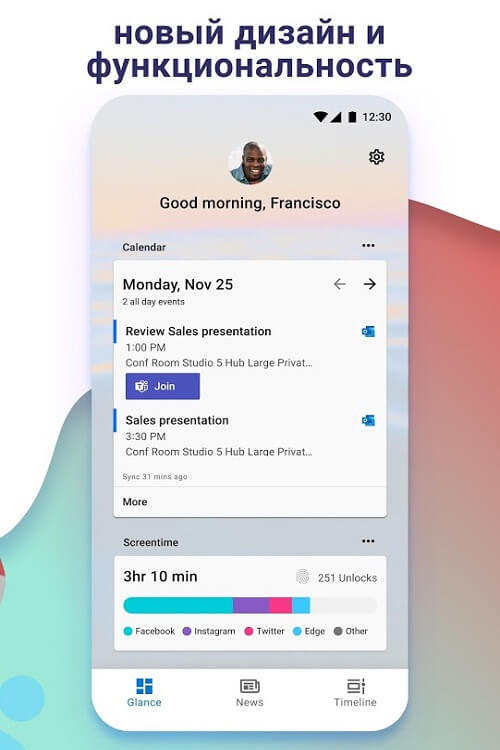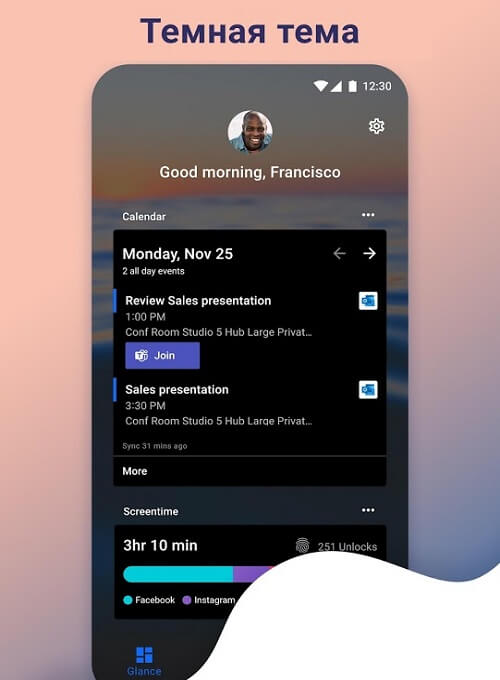With Microsoft Launcher you can personalize your Android device to match your style with wallpapers, theme colors, icon packs and more

“Microsoft makes what is arguably the best Android launcher.”
About Microsoft Launcher
With Microsoft Launcher (formerly known as Arrow Launcher), you can personalize your Android device to match your style with wallpapers, theme colors, icon packs and more. With a Microsoft account or work/school account, you can access your calendar, documents, and recent activities in your personalized feed. You can even open photos, docs and webpages on your Windows PC to be productive across all your devices.
Key Features
- People at your fingertips. Have your most important people at your fingertips. Pin contacts to your Home screen and place them anywhere on the Home screen, dock or in folders.
- Choose your look. Personalize the look and feel of your device by customizing your wallpaper, theme and accent colors, icon packs, gestures and more.
- Personalized feed. See your most important information at a glance like news, calendar events, docs, contacts and more in your personalized feed. You can even set your feed as your default Home.
- Continue on PC. Snap a pic on your phone and see it instantly on your Windows PC* or continue editing an Office 365 document on your PC by linking your phone with your Windows PC.
- Search the web and your phone in one place. Search the web or your files, apps, docs, messages and web results using Microsoft Launcher’s universal search bar.
- Gesture customization. With deep customization for gestures, you can double tap to lock your phone, swipe up for app drawer and more.
Journey
Following the successful launch of the Next Lock Screen for Android, the Loop team found that several capabilities they wanted to add to the lock screen just were not possible. So, the idea to build Arrow Launcher was born, a full launcher replacement for Android.
The team knew they wanted to leverage what they had learned in building Next Lock Screen and continue to work with the large engaged fanbase from that release. Their development team in Beijing was able to quickly take the core ideas they had come up with and build an initial version of the launcher. The team started dialog with the Next fanbase early on and this provided both early feedback on feature direction and created a buildup of interest. When V1 of Arrow Launcher (later renamed Microsoft Launcher) was released, the team onboarded a lot of early users quickly through this fanbase and received a good amount of word-of-mouth press, which helped raise visibility of Arrow to new users.
From the start, it was critical to differentiate since the launcher space was very crowded and several incumbents had deep feature lists and hundreds of millions of users. The team also knew they wanted to leverage the contextual capabilities they had built for Next and explore the contextual computing/AI space much more deeply with Arrow. The biggest breakthrough came in the early design when it was decided to forgo any form of customization. This approach was unheard of in the Android space and created a lot of pushback both with users and within the team. But the team had a strong point of view that the launcher couldn’t compete on customization since their competitors had years head start in this area.
The team’s commitment to this direction and building of a deep community that they engaged with and listened to allowed them to not only differentiate against huge incumbents but create what become the #1 launcher in the Android Play Store. Arrow’s ratio of beta testers to users and reviews to users was always significantly higher than its competitors. It was this deep connection with their user base that allowed the team to make rapid progress and build a world class launcher on a competitor’s platform.
The first few years of this project was a collaboration between Bellevue and Beijing teams. While there are always unique challenges when your team is split over 5,000 miles, the relationships they created and the ability to operate as a single unit was a defining strength that accelerated their growth and progress.
In Oct 2017, Arrow Launcher officially graduated from the Garage as Microsoft Launcher, and it has been a very important part of the overall Windows Mobility and Merchandising Experience (MMX) to improve overall cross-device experience between PC and mobile. A few months later, Microsoft Launcher celebrated 15 million installs and has become an important part of the Microsoft 365 offering.
Team
Arrow Launcher team (l):
(From bottom to top, right to left) Lawrence Ripsher, Fei Xu, Peter Zeng, Yin Wu, Greatstar Huang, Ricky Zhou, Jing Guan, Daniel Chu, Gorden Lin, Michael Yu, Steve Macbeth, Xuwen Cao, Yinfeng Dai, Yingkun Cai, Billy Chow
(Not pictured)
Sarah Ma, Fengxian Ren, Qiang Jin, Kevin Li, Xuyao Zhou, Min Wan, Bin Fang, Wei Yang, James Hsu, Shuaib Rasool, Lainie Huston
Microsoft Launcher team (r):
Frank Zhang, Eric Duong, Peter Zeng, Ezra Park, Joshua Bradley, Greatstar Huang, Wei Yang, Sarah Ma, Fengxian Ren, Yingkun Cai, Min Wan, Xuyao Zhou, Qiang Jin, Michael Yu, Hongli Bai, Kevin Li, Gorden Lin, Bin Fang, Na Li, Peng Chen, Yuli Wang, Xinbo Huang, Akshay Johar, Yinfeng Dai, Benny Gunawan, Yue Sun, Guiju Zhang, Yujia Zhao, Yingdi Sun, Rickey Zhou
(Not pictured)
Shilpa Ranganathan, Vishnu Nath, Tasha Lutfi, Kathy Parker
Download from:
Лаунчеров для Android достаточно много, но среди них явно выделяется Microsoft Launcher. Благодаря своему функционалу, он способен сделать работу с мобильным устройством намного проще и понятнее. Чтобы получить доступ ко всем важным функциям — необходимо сделать один клик.
Стоит отметить, что при разработке Microsoft Launcher учитывались все пожелания простых пользователей. Это позволило создать удобное и понятное приложение, в котором каждый сможет разобраться. Больше не придется тратить драгоценное время на поиск программы, ведь все будет удобно рассортировано по частоте использования. Помимо этого, фильтр способен предоставлять доступ ко всем контактам.
Приложение отлично подойдет для тех, кто постоянно планирует свой досуг при помощи телефона. Удобные заметки и напоминания не дадут вам забыть о важных вещах. К тому же присутствует синхронизация с Wunderlist.
При помощи одного клика можно получить доступ к ранее используемым: фотографиям, программам, файлам, списку звонков. Приложение запомнит все ваши действия, и создаст удобный интерфейс, который расположится на втором рабочем столе.
Microsoft Launcher всегда поможет в управлении страницами. Помимо этого можно добавить функцию по смене обоев на каждый день. При помощи данного ПО можно устанавливать сторонние наборы иконок, которые не поддерживаются в стандартной версии.
Разработчики позаботились об удобстве загрузки и энергопотреблении приложения, Оно имеет малый вес и практически не тратит заряд батареи. Это и делает программу идеально подходящей для Android-устройств.
Если вы хотите оптимизировать свое устройство — установите Microsoft Launcher!
Microsoft Launcher — это бесплатное приложение-лаунчер для придания смартфону и планшету на Android персональный, красивый и практичный интерфейс.
Рекомендуем скачать Microsoft Launcher для Android устройства, чтобы сменить скучный и приевшийся стиль вашей системной оболочки, а также эффективно управлять гаджетом после личных настроек.
Расставьте приоритеты инструментов управления телефоном, где доступны:
- персональная лента позволит получить быстрый доступ к событиям календаря, списку задач и другому;
- выбор темы оформления главного и экрана блокировки;
- тёмная и светлая темы;
- удобная работа с сервисами и программами от Майкрософта;
- новые функции для управления новостной и другими лентами.
Свежая сборка приложения кардинально переработана, имеет встроенный уникальный код.
Майкрософт Лаунчер стал гораздо производительнее, быстрее откликается интерфейс, меньше расходует ресурсы смартфона и энергоэффективно расходует заряд батареии.
Главные преимущества Microsoft Launcher:
- Подборка новостей по личным настройкам и предпочтениям. Чтение новостей станет действительно интересным на всех ваших устройствах.
- Смена системных иконок на собственные и представленные в галереи. Подберите свой уникальный стиль для яркого оформления гаджета.
- Сотни различных обоев из каталога Bing для автоматической смены изображений на главном и экране блокировки каждый день.
- Новая тёмная тема для комфортной работы ночью и в тёмное время суток.
- Поддержка альбомного режима.
Ланчер от Майкрософт настроит нижнюю и верхнюю панели навигаций: выстроит значки в нужном порядке, сменит иконки, выберет цвет заливки заднего фона и многое другое.
Если по каким-либо причинам вам не понравилось данное приложение, то советуем скачать Яндекс Лаунчер для Андроид с Алисой и настроить интерфейс операционной системы под свои предпочтения.
Загрузив и активировав Microsoft Launcher вы также легко можете вернуться к стандартному стилю оболочки вашего телефона. Переключение происходит быстро и без перезагрузки гаджета. По заявлению разработчика Ланчер работает на Android от 7.0 и выше, однако мобильную программу удавалось запустить и на более старых сборках «зеленого робота».
- Версия: 6.230703.0.1122680 от
- Бесплатно скачали: 57 851
- Русский язык: имеется
- Разработчик: Microsoft Corporation
- Совместимость: Android 4.1+
- Категория: Лаунчеры
- Подписаться: ВК и Twitter