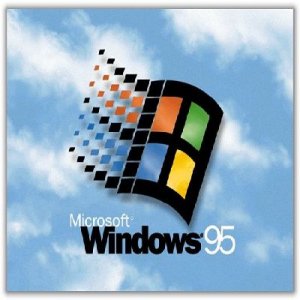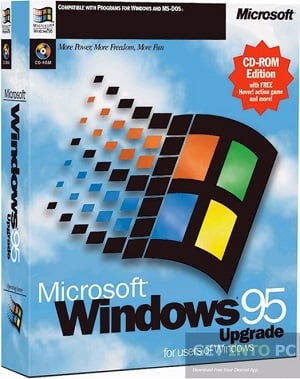Год выпуска: 1996
Разработчик: Microsoft
Платформа: x 16/x 32
Язык интерфейса: Русский
Формат файла: iso
Лекарство: Присутствует
СИСТЕМНЫЕ ТРЕБОВАНИЯ:
Минимальные системные требования для Windows 95 — процессор 80386DX, 4 Мб ОЗУ и около 100 Мб на диске. Но при 4 Мб ОЗУ эта ОС будет тормозить. Так что необходимо ставить 8 Мб ОЗУ. При установке 16 Мб оперативной памяти работа комфортна, и дальнейшее повышение объема уже не приводит к сильному повышения производительности. Эту операционную систему рекомендуется использовать на компьютерах с процессором Pentium I. Для версии OSR2 требует немного больше ОЗУ, так как в нее включена поддержка FAT32 и USB. Размер жесткого диска, необходимый для работы, зависит от количества программ, которые использует пользователь. Обычно рекомендуется для работы с приложениями в среде Windows 95 использовать НЖМД объемом 2 Гб (конечно, для игр нужно больше).
ОПИСАНИЕ:
Windows 95 (кодовое имя Chicago) — гибридная 16-разрядная / 32-разрядная графическая операционная система, выпущенная 24 августа 1995 года корпорацией Microsoft. (Русская версия поступила в продажу 10 ноября 1995)
Это первая система семейства Windows, внешне похожая на нынешние: именно в ней появились такие элементы графического интерфейса, как рабочий стол со значками, панель задач и меню «Пуск».
ДАННАЯ ОПЕРАЦИОННАЯ СИСТЕМА ДЛЯ ТЕХ КТО ПОЛЬЗУЕТСЯ СТАРЫМ КОМПЬЮТЕРОМ
Контрольная сумма
MD5 образа: 4437a27c8f7d826eceea8d9554e19808
Серийный номер
31797-OEM-0026875-46112
Скриншоты:

Скачать торрент:
Скачать с сервера напрямую
Windows 95 offered, at long last, a well designed document-oriented desktop shell that worked much like the 1984 Macintosh Finder. It also included a new way of finding installed applications through a «Start» menu. And it included the same networking abilities as Windows for Workgroups.
It integrated the ability to run 32-bit applications similar to Windows NT or Windows 3.1 with Win32s. It no longer ran on a separate DOS product. But Windows 95 was not a pure «32-bit» OS: It was still based around the framework of Windows 3.x, 2.x and 1.x. It still ran on top of DOS, but bundled its own special «Windows 95» DOS (AKA MS-DOS 7). It could even still make use of DOS drivers. The 95 architecture was continued with Windows 98.
Most 95 CDs are NOT BOOTABLE. If a download does not include a boot floppy, please see Microsoft Windows Boot Disks
If the listed serials below do not work for a specific release, please see the Serials thread
You may also override the install type (no serial needed) by creating a file name MSBATCH.INF with the lines «[Setup]», and then «ProductType=1», placing that in the Win95 setup folder, and then running setup.
VMWare and VirtualBox are problematic with Windows 95. If you use those, you may need to disable various acceleration features first, and/or install the Windows 95 CPU speed fixes. Windows 95 has many issues on faster machines or VMs, requiring a number of patches in order to operate. Consider emulators like x86Box or PCem instead.
Release notes
OSR2.1 is identical to OSR 2, but includes a seperate USB update installer that adds the ability to use USB devices. Installing the downloadable USB update brings any OSR 2 system to the level of 2.1.
The OSR 2.x media was ONLY available from OEMs. It was not sold retail.
Installation instructions
Important: Windows 95 CDs are NOT bootable, and require an appropriate Windows 95 Boot Floppy. (A 98FE or 98SE disk will also work fine)
To speed up installation, and to avoid numerous problems, copy the win95 folder to a folder on the hard drive (such as c:\win95) and then run setup from there.
Windows 95 (1996)

 Скачать Windows 95 (1996)
Скачать Windows 95 (1996)
Для всех желающих отдаться ностальгии — Windows 95 доступна для скачивания через торрент. Windows 95 (кодовое имя Chicago) — гибридная 16-разрядная / 32-разрядная графическая операционная система, выпущенная 24 августа 1995 года корпорацией Microsoft. (Русская версия поступила в продажу 10 ноября 1995)
Год выпуска: 1996
Разработчик: Microsoft
Платформа: x86
Совместимость с Vista: нет
Язык интерфейса: только русский
Таблэтка: Не требуется
Системные требования:
Минимальные системные требования для Windows 95 — процессор 80386DX, 4 Мб ОЗУ и около 100 Мб на диске. Но при 4 Мб ОЗУ эта ОС будет очень сильно тормозить. Так что необходимо ставить 8 Мб ОЗУ. При установке 16 Мб оперативной памяти работа комфортна, и дальнейшее повышение объема уже не приводит к сильному повышения производительности.
Эту операционную систему рекомендуется использовать на компьютерах с процессором Pentium I. Для версии OSR2 требует немного больше ОЗУ, так как в нее включена поддержка FAT32 и USB. Размер жесткого диска, необходимый для работы, зависит от количества программ, которые использует пользователь. Обычно рекомендуется для работы с приложениями в среде Windows 95 использовать НЖМД объемом 2 Гб (конечно, для игр нужно больше).
Видео обзор Windows 95 (1996)
Со странице https://vamsoft-torrent.ru/2016/11/15/windows-95-skachat-torrent-iso/ Вы можете скачать бесплатно Windows 95 (1996) через торрент на PC.
Windows 95 was a GUI based operating system which was released by Microsoft in 1995. It was released as a part of the 9x series of the Windows operating system and was the first operating system that was released as a part of the 9x series of Windows operating systems. Windows 95 was released in both 32 and 16-bit versions and it was based on the Disk Operating System (DOS) which was a Command-Line operating system developed by Microsoft. Windows 95 was released on the 15th of August in the year 1995 and was put on sale worldwide on the 24th of August in the same year.
License / Product Key
Free Trial
File Size
411MB / 62MB
Language
English
Developer
Microsoft Inc.
Development of Windows 95 ISO
Windows 95 was marketed extensively by Microsoft and it brought along loads of features that we still see in Windows operating systems today. Some of these features are the Start button which opens up the start menu as well as the taskbar present in the bottom of the screen. Windows 95 also introduced new ways of navigating the Windows 95 operating system.
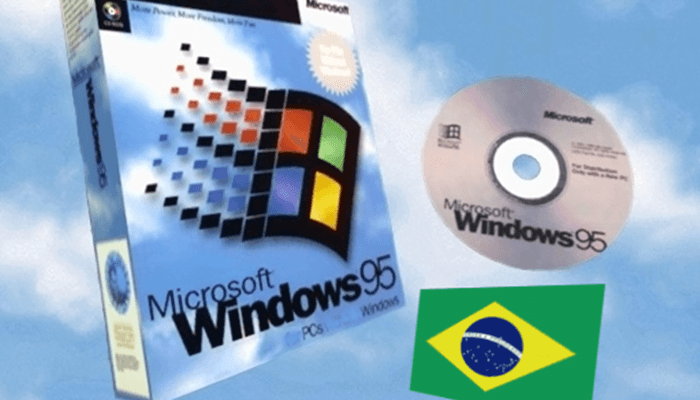
The major updates that were seen on Windows 95 when compared to the earlier versions of Windows like Windows 3.1 or earlier are the Graphical User Interface updates as well as the ability to simply plug and play certain devices without going through a long hardware drivers installation process. Some changes were also made on the very core of the Windows 95 operating system. Unlike older versions of Windows, Windows 95 moved from a 16-bit architecture which was cooperatively multitasked to a newer 32-bit architecture which was pre-emptively multitasked. All of these improvements were even further improved by its successor, the Windows 98 operating system which was released in the year 1999. Finally, the support for Windows 95 expired on the 31st of December of the year 2001. By then, Microsoft had released numerous other windows platforms like the Windows 98, Windows ME and the well known Windows XP.
User Interface of Windows 95 ISO
Windows 95 had a completely new design for its shell which was based on the Windows 3.1 desktop. The newer shell was made around the metaphor of the top of a desk where the user works. This was called the desktop. This desktop shell contained files, shortcuts to utilities and other apps as well as folders which can contain files and other folders inside them. The desktop was used in every Windows GUI operating system since then and it is being used today in modern Windows operating systems like Windows 8 and Windows 10.
The difference between the desktop in Windows 3.1 and the Windows 95 desktop is that in Windows 3.1 which was the predecessor of Windows 95, the desktop displayed the icons of the applications that were currently running on the system. Whereas in Windows 95, the taskbar was introduced which contained the icons for currently running applications. This made navigating to other applications easier as users would not have to go through the desktop. Then taskbar also served as a notification panel by displaying notifications in the notification area on the bottom right of the screen.
The taskbar also contained the new Start button and when the start button was clicked, it displayed the start menu which contained the list of installed applications on the Windows 95 operating system. It was provided as a shortcut to open documents and programs both and was an alternative way of opening programs at the time. The start menu succeeded the Program Manager which was the way of opening applications before the start menu was introduced and it inherited the hierarchy of applications as was in the Program manager.
Windows Explorer was introduced as the default method of browsing and opening files in Windows 95. It succeeded the File Manager application which was used in previous versions of Windows to open files and browsing through them.
The UI appeared to be significantly unique from earlier forms of Windows, however. its structure language did not have an uncommon name like Metro or Material Design has in today’s UI. The subproject inside Microsoft to build up the new shell was inside known as “Stimpy”.
In the year 1994, two design heads at Microsoft, Mark Malamud and Erik Gavriluk drew closer Brian Eno to form music for the Windows 95 project. The outcome was the six-second start-up music-sound of Windows 95 and was regarded as the iconic Microsoft Sound.
At the point when Windows 95, as well as the NT 4 frameworks, came out, Internet Explorer 4 accompanied a discretionary Windows Desktop Update, which changed the shell to give new highlights incorporated Internet Explorer, for example, Active Desktop (which permitted Internet substance to be shown on the work area) and extra updates to Windows Explorer such as going to a website by typing its URL into the address bar in Windows Explorer.
Features of Windows 95
Windows 95 was based on a completely redesigned area for working on and being productive as well as for entertainment purposes. It built a lot upon its predecessors like the Windows 3.11 operating system with the new UI elements like the start button as well as the redesigned desktop which served as a digital equivalent of a workplace with its files and folder structure. These are some of the features which were introduced on or improved a lot in Windows 95 and to a level that we are still using these features after over two decades later.
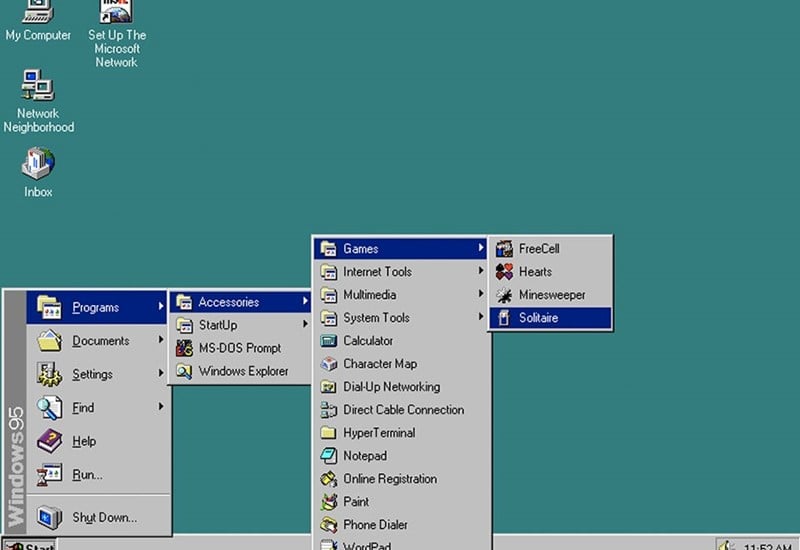
- Using devices directly with plug and play: Windows 95 brought upon the feature where any device would be installed directly without the user’s interference. It eliminated the use of jumpers which was the way new hardware elements were installed to the Windows system before Windows 95.
- The Introduction of Device Manager: With Windows 95, the developers of the operating system introduced a utility called device manager which was a slick way to see the devices connected to the system and update their drivers or install new drivers quickly without going through the command-line interface.
- 32-bit support: Windows 95 kickstarted the era of 32-bit computing on Windows which helped to build more faster applications meant to be run in a 32-bit environment instead of a 16-bit one.
- The Windows Registry: The Registry utility on the Windows 95 is unchanged over the years. Only because it is so efficient. It had brought down the application-specific configuration files down to just two simple registry files that could be edited and backed up easily.
- Right Click support: Windows 95 had complete support for the right mouse button which helped during writing as well as manipulating text. The right-click context menu was introduced in Windows 95 and is still being used today due to its effectiveness.
System Requirements for Windows 95 ISO
Windows 95 took a major leap forward over Windows 3.1 and started putting demands on system requirements including a 386 or 486 processor and 4 to 8 MB of RAM.
To access the download file link, simply click on the «Download Now» button provided below. Should you encounter any issues with the link, please don’t hesitate to contact our support team via our forums.
- Personal computer with a 386DX or better processor (486 is recommended)
- 4 MB of memory (8 MB is recommended)
- Hard disk space: 35 to 40 MB (to upgrade). This varies based on which features you select to install.
- Hard disk space required to install Windows 95 on a clean system: 50-55 MB. Can vary based on which features are selected for installation.
- 1 x 3.5-inch high-density floppy disk drive
- Video: VGA or higher resolution (recommended: 256-color SVGA)
When we talk about Windows 95 ISO, it is a graphical user interface (GUI) operating system. In 1995, Microsoft released the Windows 95 iso. It was Windows 3.1’s successor. It signified a change in Microsoft’s approach to software development.
Windows’ new graphical interface made it more user-friendly and easier to navigate. Furthermore, this enabled people to exchange files and printers among multiple PCs.
Overall, users liked this edition, and it stayed in the spotlight for a long time. It has been one of the most popular windows due to its widespread availability and Microsoft’s backing.
You May Also Like – Windows 98 ISO – Windows 7 ISO
Windows 95 OSR 2.1 Bootable ISO Features
That is an incredible operating system that came with the revamped user interface. This OS is the successor of Windows 3.11. People liked the new user interface components, such as the start button and redesigned desktop which functioned as a digital workspace with its files and folder structure. Because of its extensive availability and Microsoft’s support, it has become one of the most used windows.
Direct Plug and Play
Direct Plug and Play is a feature of the Windows 95 operating system that enables the system to recognize and configure peripherals automatically. This capability is ideal for devices that aren’t usually configured manually, such as printers or digital music players. Direct Plug and Play also allows users to manage devices by displaying all installed hardware on their computer and removing gear that is no longer needed.
Device Manager
With Windows 95, Device Manager was introduced, with Windows 95, and it was a simple way to see the devices attached to the system, update their drivers, and install new drivers without going through the command-line interface.
32-bit support
Windows 95 marked the beginning of the age of 32-bit computing on Windows, allowing developers to create speedier applications designed to run in a 32-bit environment rather than a 16-bit one.
The Windows Registry
The Registry function in Windows 95 has remained largely intact over time. It’s just because it’s so effective. It reduced the number of application-specific configuration files to just two registry files that could be readily changed and backed up.
Right-click support
Windows 95 included full support for the right-click mouse button, which helped compose and alter the text. Because of its effectiveness, the right-click context menu was added in Windows 95 and is still in use today.
Windows 95 System Requirements
- The processor should be at least 3DX
- A minimum of 4GB of RAM is required
- A minimum of 1GB of hard disc space
- A 256-color SVGA video resolution
How Can I install Windows 95 From a CD or USB drive?
You’re ready to install Windows 95 using this USB flash drive once you’ve built an ultimate Windows 95 bootable USB using Rufus or another application (as indicated above).
Make sure you have a USB installation CD for Windows 95. Connect this flash drive to your computer’s USB port, then turn it on (or restart it) and follow these steps:
Select a USB drive from the list by pressing the boot menu key (typically F9 on most PCs)
Press any key on your keyboard when prompted.
The Windows installation files will take some time to load before the Windows 95 installer setup can begin.
To continue and complete the installation, follow the on-screen directions.
How Can I Get Windows 95 to Work in VirtualBox?
First and foremost, get VirtualBox for Windows 95.
Download the ISO image of Windows 95 from the download section (above at the top of this page)
Start by launching VirtualBox and building a new virtual computer.
Accept the default settings and select the Windows 95 ISO image.
Continue with the Windows 95 setup installer in the virtual computer you just created.
VirtualBox installation is nearly identical to a computer installation.
How to Install Windows 95 on a Virtual Machine (VMware)
First and foremost, get VMware (if you do not have it already).
Download the ISO image of Windows 95 from the download section (above at the top of this page)
Start by launching VMware and establishing a new virtual machine.
Accept the default settings and select the Windows 95 ISO image.
Continue with the Windows 95 setup installer in the virtual computer you just created.
VirtualBox installation is nearly identical to a computer installation.
Windows 95 Bootable ISO FAQ
Is Windows 95 Still Available for Free?
Today marks the 23rd anniversary of the introduction of Windows 95, which can still be downloaded for free on practically any device even though it no longer costs $209.95.
What Made Windows 95 So Unique?
Windows 95 was a graphical user interface (GUI) operating system that combined Microsoft’s formerly separate MS-DOS and Windows products. It had significant improvements over its predecessor, notably in the graphical user interface (GUI) and simplified “plug-and-play” features.
What is The Minimum amount of RAM that Windows 95 Requires?
A PC with a 386 or greater processor, 4MB RAM, and a VGA monitor is required to run Windows 95. A 486DX2-66 with 8MB RAM and a Super VGA monitor is better for acceptable performance.
After Windows 95, What Came Next?
The operating system is Windows XP. In late 2001, Microsoft announced Windows XP as a replacement for Windows 95/98 and NT.
Is Anyone Still Using Windows 95?
Win95 Disk ISO was Microsoft’s “next-generation” operating system, with a revamped user interface, lengthy file name support, 32-bit programs, and many other improvements. Some components from Windows 95 are still in use today.