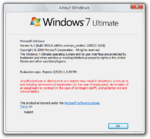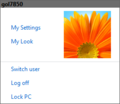A collection of Windows 8 development builds (currently unfinished).
Check the build list below for details on the build you want to download
«fre» refers to «Free» — a free build is the more stable, optimized version of the build and the one you probably want to download
«chk» refers to «Checked» — a debug build, less stable and less optimized
Builds currently available:
— Build 7700 (6.1.7700.0.winmain.100122-1900); x64, en-US, fre
— Build 7746 (6.1.7746.0.fbl_grfx.100428-2024); x64, en-US, fre
— Build 7777 (6.1.7777.0.fbl_grfx.100708-2000); x64, en-US, fre
— Build 7779 (6.1.7779.0.fbl_grfx_dev1.100713-1700); x64, en-US, fre
— Build 7814 (6.1.7814.0.fbl_core1_kernel_ee.100907-1700); x64, en-US, fre
— Build 7850 (6.1.7850.0.winmain_win8m1.100922-1508); x86 + x64, en-US, fre + chk
— Build 7875 (6.2.7875.0.fbl_grfx_dev1.101102-1700); x64, en-US, fre
— Build 7878 (6.2.7878.0.winmain.101104-1752); x64, en-US, fre
— Build 7880 (6.2.7880.0.fbl_grfx_dev1.101110-1700); x64, en-US, fre
— Build 7899 (6.2.7899.0.fbl_core2_sfs.101209-1900); x64, en-US, fre
— Build 7927 (fbl_srv_wdacxml) (6.2.7927.0.fbl_srv_wdacxml.110214-1930); x86, en-US, fre
— Build 7955 (6.2.7955.0.fbl_srv_wdacxml.110228-1930); x86, en-US, fre
— Build 7962 (fbl_srv_wdacxml) (6.2.7962.0.fbl_srv_wdacxml.110311-1930); x64, en-US, fre
— Build 7963 (6.2.7963.0.winmain.110310-1721); x86 + x64, en-US + ja-JP (Japanese), fre + chk
— Build 7973 (fbl_core1_kernel_npc) (6.2.7973.0.fbl_core1_kernel_npc.110330-1809); x86, en-US, fre
— Build 7973 (fbl_core2_sid_data) (6.2.7973.0.fbl_core2_sid_data.110330-1700); x86 + x64, en-US, fre (x86) + chk (x64)
— Build 7973 (fbl_dnt3_wireless) (6.2.7973.0.fbl_dnt3_wireless.110330-1800); x86 + x64, en-US, fre
— Build 7973 (fbl_grfx_dev1) (6.2.7973.0.fbl_grfx_dev1.110330-1700); x86 + x64, en-US, fre
— Build 7978 (6.2.7978.0.fbl_grfx_dev1.110406-1700); x86, en-US, fre
— Build 7985 (fbl_core1_kernel_cptx.110419-1745) (6.2.7985.0.fbl_core1_kernel_cptx.110419-1745); x86, en-US, fre
— Build 7989 (6.2.7989.0.winmain.110421-1825); x86 + x64, en-US, fre (x64) + chk (x86)
— Build 7997 (6.2.7997.0.fbl_dnt3_wireless.110504-2014); x64, en-US, fre
— Build 8175.5 (6.2.8175.5.fbl_dev_dp4.120111-2201); x64, en-US, fre
Skip to content
(This post has been updated at 18/5/17, time 19:59 GMT+00:00 [British Summer Time])
Download link: https://drive.google.com/open?id=0B6l6Mnzxh13_emgzTVY2NkZ1bXM
Details:
File type: ISO (requires install if on VM usage)
Architecture: x86 (32-bit)
Filesize: 2.45 GB
Edition: Enterprise
Compatibility: VMWare, Oracle VirtualBox)
Works on physical PCs?: Yes
Requirements:
Minimum RAM: 2GB (VM & Physical PC)
Minimum processor (Physical PCs ONLY): Intel Pentium D or later/AMD Athlon or later (both 1GHz or faster)
Hard disk minimum space: 16GB
Hard disk maximum (Virtual disk for VMs ONLY): 250GB
Graphics: (Physical PCs): Microsoft DirectX 9 graphics device with WDDM driver (VMs [VMWare]: Install VMWare Tools [VirtualBox]: Install Oracle VirtualBox Guest Additions)
Стадия разработки : Pre-Beta
Год/Дата Выпуска: 2011
Версия: Windows 8 Enterprise
prog_build: 7850
Разработчик: Microsoft
Разрядность: 32bit
Язык интерфейса: Русский
Таблэтка: Отсутствует
Системные требования: CPU — 1,7 ggz
RAM — 512 mb
Video — 128 bit
HDD — 4 gb
Описание: Microsoft Windows 8 Enterprise 7850 x86 RU «SM-Universal» v.2
*************************************************************
Сборка на основе образа из раздачи
с изменениями — Образ загрузочного диска уменьшен до размеров CD
7850-x86-RU-Universal-SM_CD.iso.
Удаленные компоненты даются в файле
7850-x86-RU-SM-COMPONENTS.iso (диск не записывать, просто извлечь).
удалено дополнительно:
Dynamic Volume Manager, iSCSI, Смарт-карты, IIS, Информация о совместимости, индексация.
И было удалено изначально:
—————————
кеш winsxs, Восстановление, дисковое пространство, Defender, IMAPIv2, Справка,
Cинхронизация, Автономные файлы, Quality Windows Audio Video Experience,
Защищенное хранилище, Сообщения об ошибках, Клиент отслеживания связей,
Теневое копирование тома.
Драйвера модемов, принтеров, сканеров, видеокарт.
Виртуализация, медиа центр, макер, речь, текст, образцы музыки,
видео, заставки. Остальные языки (японский для Office 2010 оставлен).
Никакие новомодные навороты от 8-ки не включены специально. Желающие
могут включить сами используя Windows 8 Tweaker 1.1 и активатор 0.9.4 для 7850.
Извлеченные компоненты могут быть добавлены после распаковки простым копированием
на диск с системой без замены файлов (обращаю внимание, что система активируется
и устанавливаются масса программ без всяких добавок):
— Bitlocker.zip — шифрование диска
— Framework2.0.zip — Framework 2.0
— Framework3.5.zip — Framework 3.0-3.5
— Framework4.0.zip — Framework 4.0
— Gadgets.zip — гаджеты от MS
— Games.zip — игры от MS
— IE9.0.zip — браузер, запускается и так, но для полноценной работы добавьте
— Japan.zip — шрифты японского языка для Office 2010
— Mail.zip — почта для Outlook
— TabletPC.zip — планшетники
— WinSAT.zip — оценка производительности системы
— WMP12.zip — плеер, запускается и так, но для полноценной работы добавьте
Установка на внутренний основной HDD — с диска, флешки или через Win7AutoLoader,
на внешний USB-HDD — только через Win7AutoLoader. Можно использовать и встроенную
утилиту PowerCreator, но в этом случае затрет весь объем USB-HDD.
Предварительные настройки:
Отключены — UAC, гибернация, подкачка, Восстановление, отчет об ошибках,
дефрагментация по расписанию, запись сообщений в журнал (во всех редакциях).
название редакции — Enterprise.
Активация: Mini KMS-activator.
Информация для скачивающих:
—————————-
Сборка, как и все предыдущие и последующие, не преследует никаких
коммерческих целей. Сборка выпущена в целях ознакомления с возможностями
старых и новых Windows систем разработанных MS. Поэтому за всё
использование данного программного обеспечения автор ответственности
не несет. Сборка выпущена «КАК ЕСТЬ» и скачивается Вами по собственному
желанию и на свой страх и риск.
Контрольные суммы:
—————-
7850-x86-RU-Universal-SM_CD.iso
—————————————
CRC32 — 7673DE84
MD5 — 1E0146487037EB0EF8D0A96AE70C443A
SHA-1 — 898BE92003A8A57527BE62F20B1D43DFD5A5E02B
7850-x86-RU-SM-COMPONENTS.iso
—————————————
CRC32 — C504C30E
MD5 — 708B951C93769F72DC14E3306569C84A
SHA-1 — 47F2CE88742A6D43CD2BB7D8BE7225DA93EF6DBE
Доп. информация: автор сборки — brikman_63
Скриншоты:

Скачать с сервера напрямую
Описание:
Утекший в сеть образ установочного диска обозначен как 6.1.7850.0.winmain_win8m1.100922- 1508_x86fre_client-enterprise_en-us.iso, сообщает NeoWin, уточняя, что он является финальной версией M1 (Milestone 1) и последней сборкой 6.1.x. Действительно, из названия образа следует, что этот билд собран 22 сентября прошлого года, т.е. он относится к этапу развития Windows 8 под названием Milestone 1.
Windows 8 — кодовое имя находящейся в разработке операционной системы (ОС), принадлежащей семейству ОС Microsoft Windows, разрабатываемая транснациональной корпорацией Microsoft. Выход Windows 8 ожидается не ранее 2011—2012 года.
сновные характеристики и особенности:
Согласно официально не подтверждённым сведениям, главной особенностью Windows 8 будет поддержка 128-битной (128-разрядной) архитектуры. В октябре 2009 года появилась неофициальная информация о том, что разработчики Windows 8 в этот момент реализуют внедрение в IA-128 полной бинарной совместимости с существующими 64-битными инструкциями. Устанавливаются соглашения с ведущими производителями процессоров и других аппаратных средств, включая компании Intel, AMD, Hewlett-Packard и IBM.
Исходя из неподтверждённой информации, в Windows 8 будет уделено внимание системе распознавания голоса и голосовому управлению. Среди других возможных нововведений предполагается присутствие улучшенной работы виртуализации, позволяющей виртуализировать всю операционную систему; тесной интеграции с мобильной версией операционной системы, поддержка распознавания жестов.
Предполагается, что Windows 8 будет иметь усовершенствованную систему гибернации и восстановления, а также новые функции обеспечения безопасности, включая модификацию PatchGuard.
Согласно «утекшей» презентации от Microsoft, в Windows 8 планируется существенно сократить время загрузки и выключения по сравнению с предыдущими ОС семейства Windows. Пристальное внимание будет уделено энергопотреблению и энергоэффективности. Заявлена поддержка интерфейса USB 3.0, соединений Bluetooth 3.0, а также беспроводных и стереоскопических дисплеев.
Одним из новшеств будет система распознавания лица пользователей посредством веб-камеры. Эта система сможет самостоятельно переводить ПК в разные режимы энергопотребления в зависимости от того, находится ли пользователь перед веб-камерой или нет. В некотором виде подобная концепция реализована в игровом контроллере Kinect для игровой консоли Xbox 360.
В презентации много внимания уделено конкурентам — компании Apple и её продуктам и сервисам, Google Chrome OS, Android, WebOS. Так, Microsoft собирается запустить службу Windows Store, повторяющую многие функции App Store для iPhone. Эта служба будет интегрирована в Windows 8. Необходимость в увеличении скорости загрузки и выключения продиктована Google Chrome OS.
В Windows 8 будут присутствовать новые инструменты для обеспечения безопасности, которые упростят диагностику и устранение неисправностей. Упоминается функция «сброса системы», которая позволит переустановить Windows 8, сохранив при этом все пользовательские файлы. Также Windows 8 будет поддерживать акселерометры, шифрование жесткого диска, поддержку GPS в нетбуках и ноутбуках, использование WWAN-модулей.
В Windows 8 будет широко применяться концепция Ribbon Interface, которая перенесёт модульную ленту не только в отдельные программы системы (такие как WordPad, Paint и другие), но и в проводник Windows
Год выхода: 2011
Разработчик: mocrosoft
Язык Интерфейса: eng
Размер: 2.46gb
Скачать Windows 8 Build 7850 Enterprise M1 x86
letitbit.net
| Build of Windows 8 | |
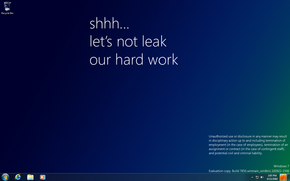 |
|
| Release name | Milestone 1 |
|---|---|
| OS family | Windows NT |
| Version number | 6.1 |
| Build number | 7850 |
| Build revision | 0 |
| Architecture | x86, x64, ARM32 |
| Build lab | winmain_win8m1 |
| Compiled on | 2010-09-22 |
| Expiration date | |
| Timebomb | 2011-02-05 (+136 days) |
| About dialog | |
|
|
|
|
|
Windows 8 build 7850 is the official Milestone 1 build of Windows 8, which was originally uploaded to BetaArchive as an x86 Enterprise SKU version on 12 April 2011,[1] then on 17 January 2015, an x64 version of this build was uploaded to the aforementioned website along with additional SKUs for both the x86 and x64 architectures and its server counterpart.[2] It is the earliest available build of Windows 8 compiled for the x86 architecture. Files from the ARM32 compile of this build were discovered on the Microsoft Symbol Server on 24 May 2022.
It is the last available build of Windows 8 to mostly use the Windows 7 branding.
This build utilizes a valid SHA-1 production-signing certificate (signed by the Microsoft Windows Verification PCA certificate chain, associated with Windows Hardware Quality Labs (WHQL)) and can be booted and installed on the current date.
A screenshot of the Simplified Chinese language pack for this build was uploaded onto Chinese forum Baidu Tieba on 12 June 2020.[3]
Editions and keys[edit | edit source]
| Edition / SKU | Key |
|---|---|
| Starter | 7Q28W-FT9PC-CMMYT-WHMY2-89M6G |
| Home Basic | YGFVB-QTFXQ-3H233-PTWTJ-YRYRV |
| Home Premium | RHPQ2-RMFJH-74XYM-BH4JX-XM76F |
| Professional | HYF8J-CVRMY-CM74G-RPHKF-PW487 |
| Enterprise | H7X92-3VPBB-Q799D-Y6JJ3-86WC6 |
| Ultimate | D4F6K-QK3RD-TMVMJ-BBMRX-3MBMV |
New features and changes[edit | edit source]
Internet Explorer[edit | edit source]
The new Internet Explorer 9 user interface is now enabled by default; there is no longer a need to patch the application in order to enable the new UI.
Redpill[edit | edit source]
This build’s Metro is almost identical to the previous build. The Start screen has a yellow-orange background in debug compilations of this build instead of the white background seen in free compiles. As of 2023, the reason behind this is unknown, but it is possibly made to test the accent color.
Other features[edit | edit source]
- Support for 32-bit UEFI boot
- Support for booting from an exFAT partition
- 4K Native logical sector boot
- Hybrid boot
EULA Hash / Hash ID[edit | edit source]
shell32.dll has code to print the hash ID in the about box and desktop watermark, which appears to fail in this build (hash ID is only printed if the function to obtain it succeeded). The public symbols for this build give a mangled name for this function as bool GetEulaHash(wchar_t*, size_t), although compiler or link-time optimizations removed and inlined the second argument (length of output string buffer in characters). The function retrieves the default value in the registry key HKLM\SYSTEM\WPA\478C035F-04BC-48C7-B324-2462D786DAD7-5P-9. This value must be REG_BINARY of size 128 bytes; this data is split into eight 16-byte buffers, Hash[n] is equal to the nth byte of each of the buffers XORed together.
Bugs and quirks[edit | edit source]
General[edit | edit source]
- On some machines, installing this build is not possible due to a
0x7Fbugcheck. - Some graphics drivers may prevent the system from booting and will result in an
ATTEMPTED_EXECUTE_OF_NOEXECUTE_MEMORYor aSYSTEM_SERVICE_EXCEPTIONbugcheck
Installation[edit | edit source]
- On some machines, upgrading to this build is not possible due to an error when booting into the OOBE.
- The messages shown when the setup is starting or restarting the computer or when Setup is checking video performance have the last word cut off. This quirk persists until build 7899.
- Setup may hang when restarting after the hardware portion. Restarting the machine will fix the problem.
DWM and Aero[edit | edit source]
- Due to changes that are incompatible with the graphics stack, to get the Aero functionalities to work on VMware Workstation versions 14.0 and above, set hardware compatibility to Workstation 9.x. However, Aero doesn’t persist when logging off and logging back on.
- This build appears to have a slightly broken Windows Aero theme, with only the top portion of the window frame using the blur effect, leaving the side borders transparent. This bug persists until build 7978.
Windows Explorer[edit | edit source]
- Changing the date has a chance of crashing the Explorer shell.
- Using Desktop Gadgets significantly slows the OS down.
Internet Explorer[edit | edit source]
Like build 7700 and build 7814, the Internet Explorer 9 Beta engine is unstable and may crash when accessing HTML5 websites.
Gallery[edit | edit source]
English version[edit | edit source]
Setup[edit | edit source]
-
Setup (original leak, 7850 version has a black background)
-
«Setup is» quirk
-
Installation
-
Upgrading Windows
-
Text cutoff quirk
-
OOBE
Interface[edit | edit source]
-
Boot screen
-
Login screen
-
Start menu
-
-
System Properties
-
Task Manager
-
Your Look
-
User tile menu
-
32-bit UEFI boot and exFAT boot
Redpill-specific[edit | edit source]
-
Login screen with desktop wallpaper as the background
-
Start screen
-
Ditto, checked/debug compile
-
Snap UI
-
Charms bar
-
Windows Explorer (Redpilled)
-
Modern Task Manager
-
PDF Reader
-
Webcam
-
Search feature in the start screen
-
Search feature outside of start screen
Simplified Chinese language pack (unleaked)[edit | edit source]
-
The Cabinet file containing the language pack
References[edit | edit source]
- ↑ https://www.betaarchive.com/forum/viewtopic.php?f=2&t=17784&p=207081
- ↑ https://www.betaarchive.com/forum/viewtopic.php?f=2&t=33441
- ↑ ziyiyu123. 谁有win8 7850测试版的中文包?有一个1G运行内存的W, Baidu Tieba. 12 June 2020.