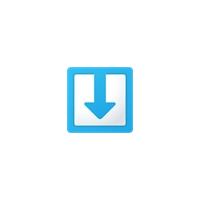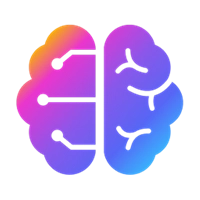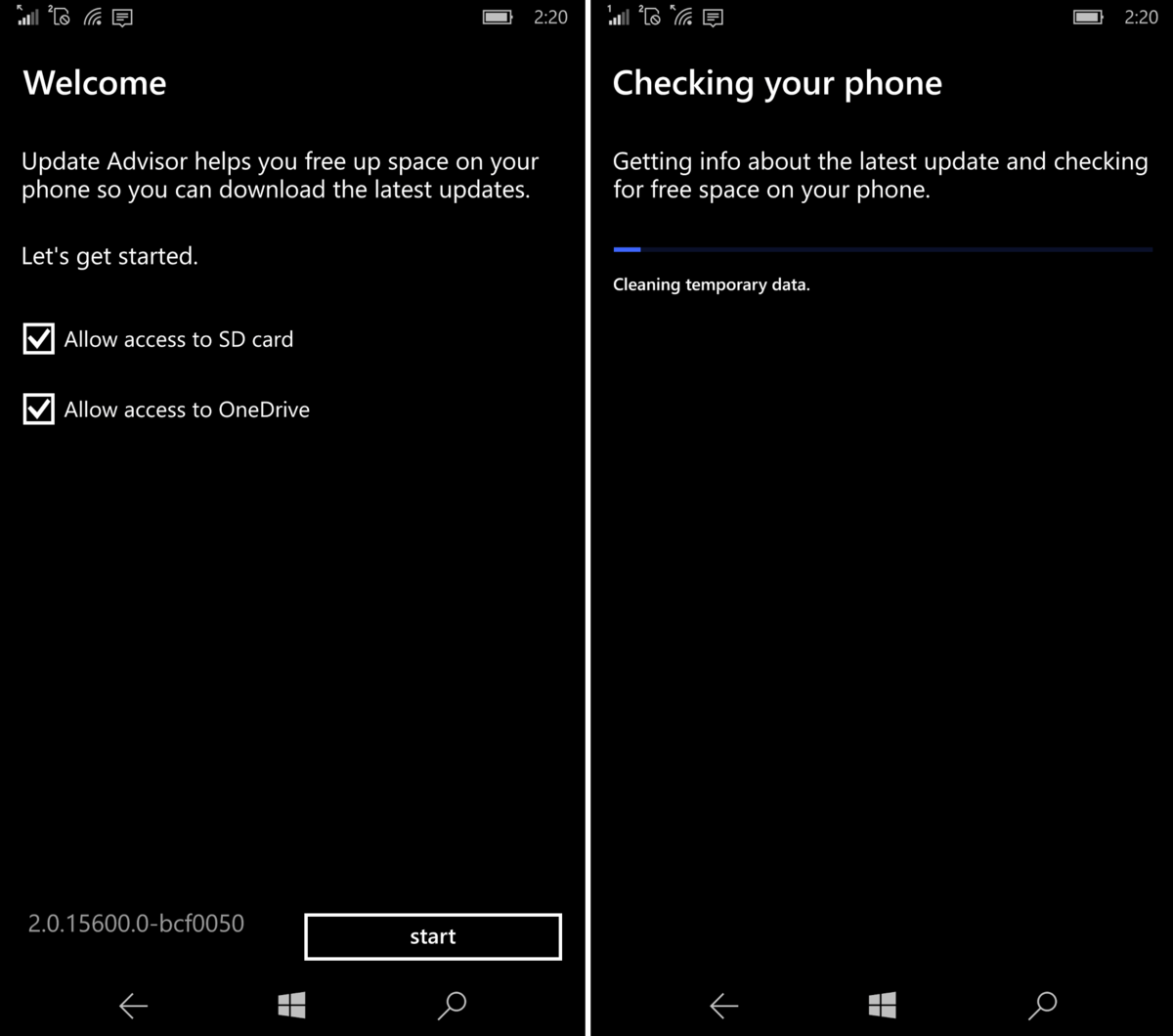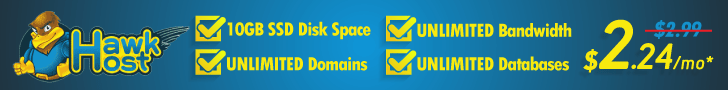You are downloading the Upgrade Advisor AppX file v2.4.1.0 for Windows Phone. Upgrade Advisor is a free Productivity App: The Windows 10 Mobile Upgrade Advisor app helps you find out if your Windows Phone 8.1 phone is eligible to install the upgrade to Windows 10 Mobile. It can. You can now download the offline AppX package file to install & try it.
Package File
Microsoft.UpdateAdvisor_2.4.1.0_arm__8wekyb3d8bbwe.Appx
• Package Format: Appx
• Requires Device: Windows Phone 8.1
• Package Version: 2.4.1.0
• Last Updated: April 16, 2017
• File Size: 2.67 MB (2803370 Bytes)
• SHA1: 6c3e846c01e4e32a115bdc0b73aeef119113f5ab
• Download Now: Click Here >
Please be aware that the Upgrade Advisor AppX file you are to download is hosted on the Microsoft Store CDN server. You can read more about Upgrade Advisor or get it on Microsoft Store.
To try to install it manually from an SD card, you should choose one of the server location above to get the offline Upgrade Advisor AppX file, move the file to your phone’s SD card and then tap ‘Install local apps’ in the phone’s App list.
More Apps to Consider (Similar or Related)
-
Dropshelf MsixBundle 1.0.4.0
Download MsixBundle
-
MirageMaker MsixBundle 1.1.3.0
Download MsixBundle
-
Clapp MsixBundle 1.0.1.0
Download MsixBundle
-
OneDrive AppxBundle 19.23.19.0
Download AppxBundle
-
Chordle MsixBundle 2.2.151.0
Download MsixBundle
-
Pomy Appx 1.2.15.0
Download Appx
-
AirServer Msix 1.0.2.0
Download Msix
-
Sider Msix 1.0.3.0
Download Msix
The Windows 10 Mobile Upgrade Advisor app helps you find out if your Windows Phone 8.1 phone is eligible to install the upgrade to Windows 10 Mobile. It can also help free up space on your phone so you’re ready to install the upgrade. When you open the app, it checks your phone and lets you know if it’s eligible to install the upgrade, if an update is required before you can install the upgrade, or if your phone can’t be upgraded.
If your phone is eligible to install the upgrade, you may need to free up some space to get it. The app will recommend files, such as videos or photos, which you can temporarily move to OneDrive or an SD card, if you have one installed. Accept the recommendations, or change which files you want to move. You can even delete some files, if you want. If you move files to OneDrive, you need to use this app to restore files back to your phone after Windows 10 Mobile is installed.
Microsoft уже начала процесс обновления Windows Phone-смартфонов до Windows 10 Mobile и новое приложение UpdateAdvisor, о котором мы писали вчера, уже доступное для загрузки на смартфоны с Windows Phone.
Приложение само по себе не является чем-то прорывным или суперполезным. Оно может подчистить временные файлы с вашего устройства для освобождения памяти для апдейта, а затем проверит собственно наличие обновления.
Помощник по обновлениям проверяет, доступно ли обновление для телефона, и освобождает на нем место, чтобы вы могли приступить к обновлению. Это приложение подключается к сети и проверяет наличие новых обновлений, а затем помогает освободить для них место, указывая на файлы, которые можно переместить на SD-карту или в службу OneDrive. После обновления вы можете снова переместить файлы на телефон.
Приложение «Помощник по обновлениям» позволяет:
- перемещать композиции, подкасты, изображения и видео на SD-карту;
- перемещать композиции, подкасты, изображения и видео в службу OneDrive;
- удалять композиции, подкасты, изображения и видео с телефона.
Скачать Update Advisor для Windows Phone.
Download the offline DHT Upgrade Advisor XAP | APPX | APPXBUNDLE files for Windows 10 Mobile | Windows Phone . You can download FREE to install manually now. Windows Việt only share the original XAP | APPX | APPXBUNDLE installer for apps and games. All the Windows 10 Mobile | Windows Phone apps & games here are free for home or personal use ONLY. DHT Upgrade Advisor is the property and trademark from the developer of it, all rights reserved. Please do not reupload to Microsoft Store.
0
0
голоса
Рейтинг статьи
Как вы все знаете, Microsoft наконец представила список мобильных устройств, поддерживающих новую версию ОС Windows 10 Mobile. В этой статье вы сможете узнать, подходит ли ваш телефон для Windows 10 Mobile и как обновить Windows phone до Windows 10 mobile, если оно доступно для вашего устройства.
1. Ознакомьтесь со списком:
На данный момент всего несколько мобильных устройств поддерживают новую версию Windows 10 Mobile. Здесь перечислены эти устройства, однако, вероятно, что в ближайшие недели Microsoft будет вносить изменения в список.
Lumia 1520
Lumia 930
Lumia 640
Lumia 640XL
Lumia 730
Lumia 735
Lumia 830
Lumia 532
Lumia 535
Lumia 540
Lumia 635 1GB
Lumia 636 1GB
Lumia 638 1GB
Lumia 430
Lumia 435
BLU Win HD w510u,
BLU Win HD LTE x150q,
MCJ Madosma Q501
2. Скачайте приложение Upgrade Advisor:
Если вы нашли свой телефон в списке, следующий ваш шаг — скачать и установить приложение Upgrade Advisor:
Загрузить Upgrade Advisor в онлайн-магазине Windows Store
Затем откройте приложение на своем мобильном устройстве. Все, что вам нужно сделать, это нажать «Next,» и проверить, доступно ли сейчас обновление Windows 10 Mobile. Если доступно, вы увидите вот такую информацию:
3. Скачайте обновление
После этого нажмите «Done». Перейдите к настройкам «Settings» в раздел обновлений «Phone Update» и снова проверьте, доступна ли ОС Windows 10 Mobile. Если доступна, скачайте обновление.
Обращаем ваше внимание на то, что обновление windows phone до windows 10 происходит в два этапа. Сначала загрузите версию сборки 10586.107. После ее установки, скачайте и загрузите финальную версию Windows 10 Mobile сборки build 10586.164.
В интернете много обмана, но есть и проверенный заработок!
На сайте создана отдельная рубрика: