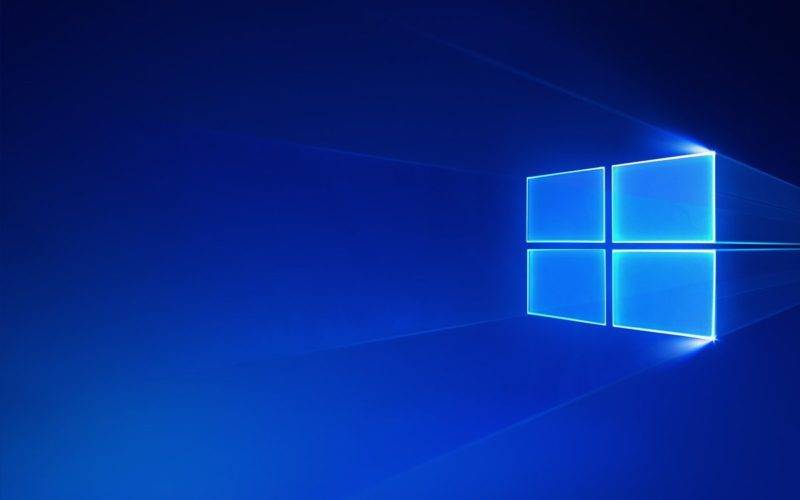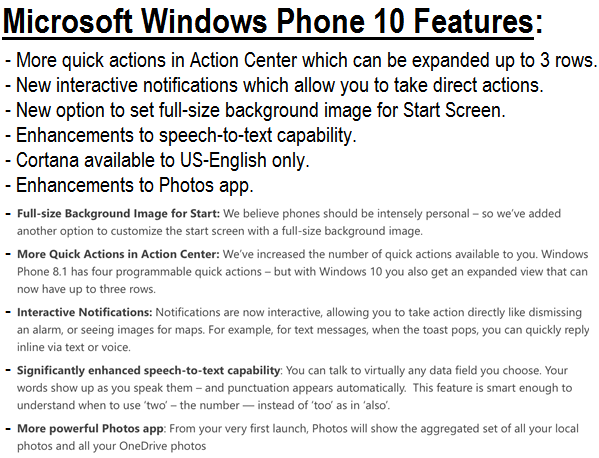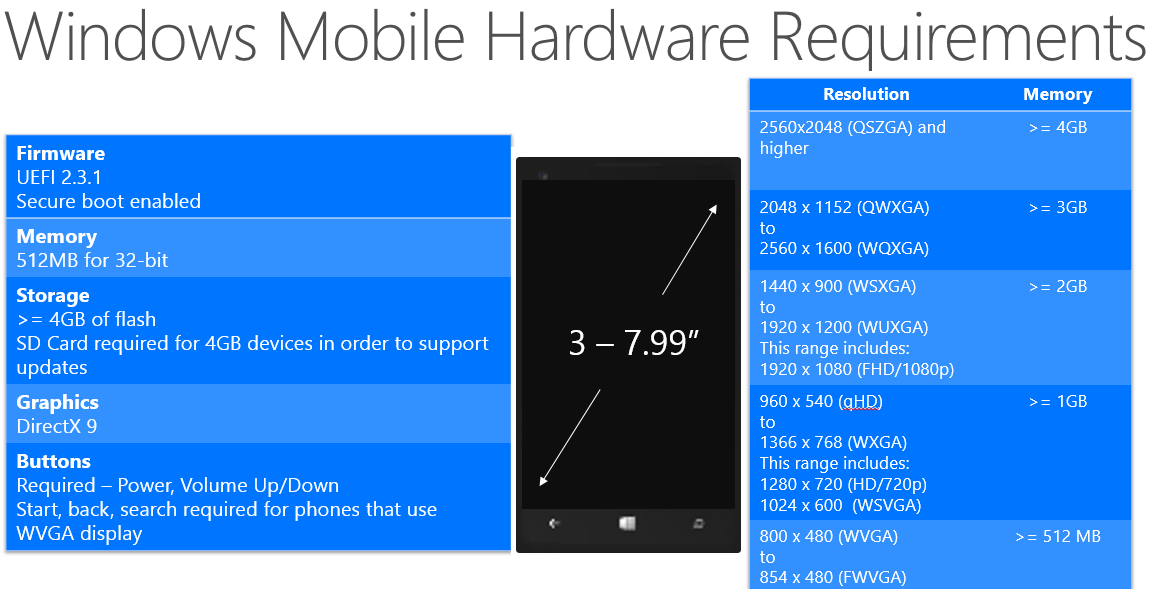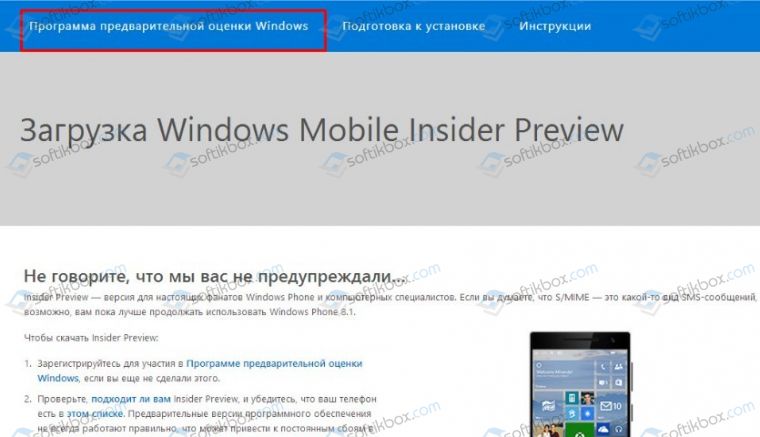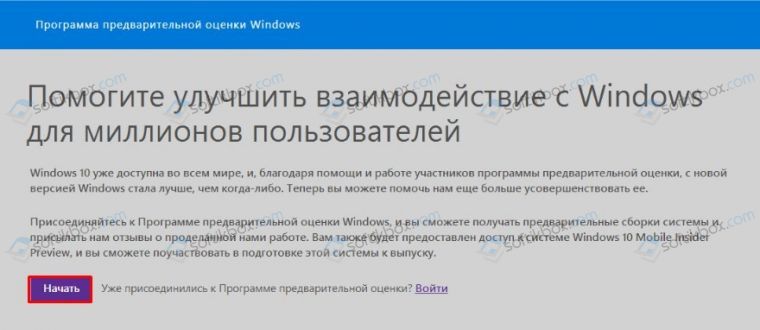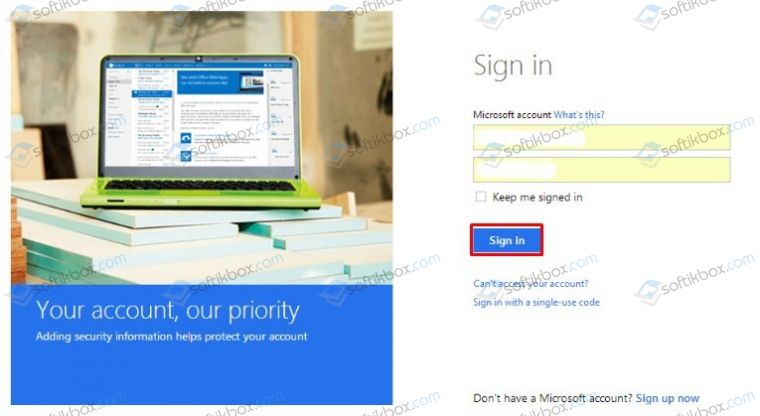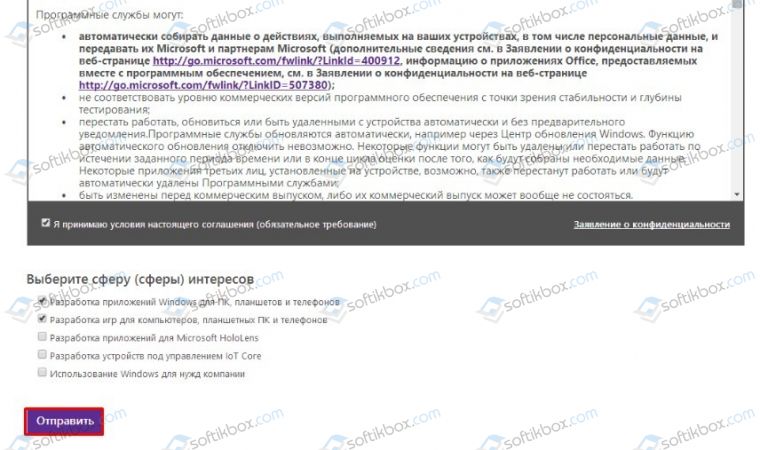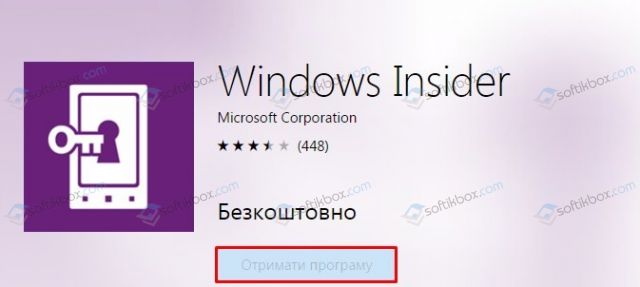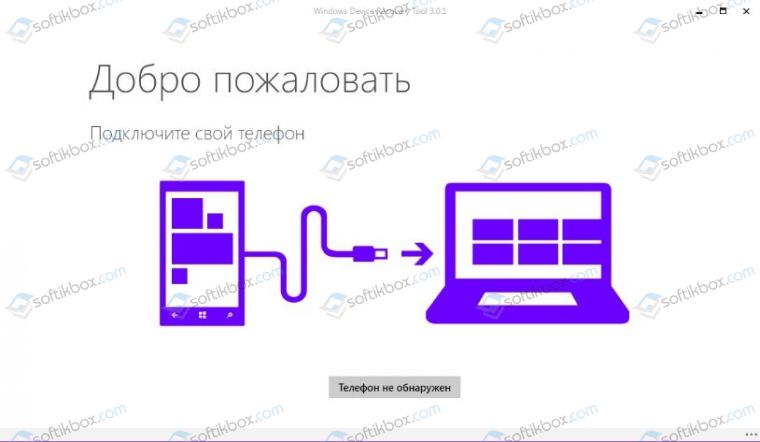Инструкция обновлена и повторно опубликована по просьбам читателей.
С выходом Windows 10 Mobile Creators Update Microsoft резко сократила список поддерживаемых устройств. Все Lumia 3-его поколения официально не получат Creators Update и последующие версии системы — 1709 и более поздние. С выходом Fall Creators Update из списка поддерживаемых была исключена также Lumia 640. В этой статье мы расскажем, как установить последние билды Windows 10 Mobile на неподдерживаемые устройства.
Инструкция предназначена только для неподдерживаемых устройств, на которые уже установлена Windows 10 Mobile. Для того, чтобы применить это руководство, вам следует сначала обновить ваш смартфон до Windows 10 Mobile.
- Устройства, которые официально получили обновление до Windows 10, могут быть обновлены до этой версии системы с помощью официального приложения Помощник по обновлению. Это Lumia 430, 435, 532, 535, 540, 635 (1 ГБ), 636 (1 ГБ), 638 (1 ГБ), 640, 730, 735, 830, 929, 930 и 1520.
- Устройства, которые не получили обновление до Windows 10, сначала придётся каким-либо образом обновить до этой версии системы. Это Lumia 520, 525, 620, 625, 630, 635 (512 МБ), 720, 820, 920, 925, 1020, 1320 и другие смартфоны.
Отметим, что последние версии системы (1709 по состоянию на октябрь 2017) не оптимизируются под эти устройства. Вы можете столкнуться со специфическими багами, присущими только неподдерживаемым девайсам, и вряд ли разработчики из Microsoft будут их исправлять. Некоторые дополнения, вроде Glance Screen, могут вовсе не заработать. Мы не несём никакой ответственности за проделанные вами действия. Все операции вы выполняете на свой страх и риск.
Учтите, что после сброса настроек все изменения в реестре пропадут, и вам придётся выполнять все операции заново.
Как установить Windows 10 Mobile на неподдерживаемые Lumia
- Сделайте Interop Unlock.
- Отключите автоматическое обновление приложений в настройках Магазина. После того, как вы проделаете все операции, ни в коем случае не обновляйте приложение Extras+Info (Информация).
- Зайдите в Interop Tools, выберите раздел This Device и откройте Registry Browser.
- Перейдите в следующую ветвь: HKEY_LOCAL_MACHINE \ SYSTEM \ Platform \ DeviceTargetingInfo.
- Запишите себе куда-нибудь или сделайте скриншоты значений ключей PhoneManufacturer, PhoneManufacturerModelName, PhoneModelName и PhoneHardwareVariant.
- Измените их так, как указано немного ниже.
- Перезагрузите смартфон.
- Пройдите в Параметры — Обновление и безопасность — Программа предварительной оценки и включите получение предварительных сборок. Возможно, смартфон необходимо будет перезагрузить. После перезагрузки убедитесь, что выбран круг Fast.
- Перезагрузите смартфон.
- Проверьте наличие обновление в Параметрах — Обновление и безопасность — Обновление телефона.
- Установите последнюю доступную сборку.
Как изменить значения в реестре для установки Fall Creators Update (1709)
Это зависит от того, какой у вас смартфон: односимочный или двухсимочный.
Односимочный
- PhoneManufacturer: MicrosoftMDG
- PhoneManufacturerModelName: RM-1085_11302
- PhoneModelName: Lumia 950 XL
- PhoneHardwareVariant: RM-1085
Двухсимочный
- PhoneManufacturer: MicrosoftMDG
- PhoneManufacturerModelName: RM-1116_11258
- PhoneModelName: Lumia 950 XL Dual SIM
- PhoneHardwareVariant: RM-1116
Для экспертов
Если вы — эксперт, то можете воспользоваться ключами других поддерживаемых смартфонов для подмены. Мы приводим их ниже.
Lumia 550
- PhoneHardwareVariant: RM-1127
- PhoneManufacturer: MicrosoftMDG
- PhoneManufacturerModelName: RM-1127_15206
- PhoneModelName: Lumia 550
Lumia 650
- PhoneHardwareVariant: RM-1152
- PhoneManufacturer: MicrosoftMDG
- PhoneManufacturerModelName: RM-1152_15637
- PhoneModelName: Lumia 650
Lumia 650 DS
- PhoneHardwareVariant: RM-1154
- PhoneManufacturer: MicrosoftMDG
- PhoneManufacturerModelName: RM-1154_15817
- PhoneModelName: Lumia 650 DUAL SIM
Lumia 950
- PhoneHardwareVariant: RM-1104
- PhoneManufacturer: MicrosoftMDG
- PhoneManufacturerModelName: RM-1104_15218
- PhoneModelName: Lumia 950
Lumia 950 DS
- PhoneHardwareVariant: RM-1118
- PhoneManufacturer: MicrosoftMDG
- PhoneManufacturerModelName: RM-1118_15207
- PhoneModelName: Lumia 950 DUAL SIM
Краткие характеристики этих устройств
- Lumia 550: Snapdragon 210; 1/8 GB; 4,7» IPS HD.
- Lumia 650: Snapdragon 212; 1/16 GB; 5» AMOLED HD.
- Lumia 950: Snapdragon 808; 3/32 GB; 5,2» AMOLED QHD.
- Lumia 950 XL: Snapdragon 810; 3/32 GB; 5,7» AMOLED QHD.
Как изменить значения в реестре для установки Creators Update (1703)
Односимочный (Lumia 640):
- PhoneManufacturer: MicrosoftMDG
- PhoneManufacturerModelName: RM-1072_1062
- PhoneModelName: Lumia 640 LTE
- PhoneHardwareVariant: RM-1072
Как установить Windows 10 Mobile на неподдерживаемые Lumia с помощью DHT Upgrade Advisor
Фанаты Windows 10 Mobile, которые по совместительству являются разработчиками, выпустили специальное приложение для обновления неподдерживаемых смартфонов до последних сборок Windows 10 Mobile. Оно проводит все операции с реестром, которые мы описали выше, автоматически, а заодно может само создать резервную копию существующих значений ключей. Расскажем, как им воспользоваться.
- Сделайте Interop Unlock.
- Отключите автоматическое обновление приложений в настройках Магазина. После того, как вы проделаете все операции, ни в коем случае не обновляйте приложение Extras+Info (Информация).
- Установите зависимости приложения, а затем и само DHT Upgrade Advisor.
- Зайдите в DHT Upgrade Advisor.
- Поставьте галочку First get a backup of your device targeting info.
- Выберите тип своего смартфона: Single Sim (односимочный) или Dual Sim (двухсимочный).
- Нажмите на кнопку Allow Update.
- Перезагрузите смартфон.
- Пройдите в Параметры — Обновление и безопасность — Программа предварительной оценки и включите получение предварительных сборок. Возможно, смартфон необходимо будет перезагрузить. После перезагрузки убедитесь, что выбран круг Fast.
- Перезагрузите смартфон.
- Проверьте наличие обновление в Параметрах — Обновление и безопасность — Обновление телефона.
- Установите последнюю доступную сборку.
- При необходимости возвращения стандартных значений в реестр зайдите в DHT Upgrade Advisor и нажмите Restore Backup.
Если эти инструкции не сработали, вы можете изучить форумы XDA или 4PDA: быть может, кто-то уже сталкивался с вашими ошибками.
As we all know, Windows 10 Insider Preview (previously called Technical Preview) is already available for computers and laptops for testing and experimenting purpose of various features and functionalities, and now Microsoft has officially released the very first beta version of Windows Phone 10 Insider Preview Build 15254 for Smartphones and Tablets for Free to Windows Phone developers and non-developers (general public). Windows Phone 10 Insider Preview Download, Installation, Features, Compatibility, Screenshots and Video Details are available for users who want to experience the all-new Windows 10 for Phones.
Windows 10 Mobile Features:
Windows 10 Mobile Insider Preview for Phones Compatibility:
Currently, the beta build version of Windows 10 is only supported and compatible (not limited to) with following Windows Phone devices running Windows mobile operating system and having 8 GB of free storage.
- Microsoft Lumia 550
- Microsoft Lumia 640
- Microsoft Lumia 640 XL
- Microsoft Lumia 650
- Microsoft Lumia 950
- Microsoft Lumia 950 XL
- HP Elite x3
- alcatel Idol 4s
- alcatel Fierce XL
- SoftBank 503LV
- VAIO Phone Biz
- MouseComputer MADOSMA Q601
- NuAns Neo
- Nokia Lumia 1020
- Nokia Lumia 1320
- Nokia Lumia 1520
- Nokia Lumia 520
- Nokia Lumia 525
- Nokia Lumia 526
- Nokia Lumia 530
- Nokia Lumia 530 Dual Sim
- Nokia Lumia 535
- Nokia Lumia 620
- Nokia Lumia 625
- Nokia Lumia 630
- Nokia Lumia 630 Dual Sim
- Nokia Lumia 635
- Nokia Lumia 636
- Nokia Lumia 638
- Nokia Lumia 720
- Nokia Lumia 730
- Nokia Lumia 730 Dual SIM
- Nokia Lumia 735
- Nokia Lumia 810
- Nokia Lumia 820
- Nokia Lumia 822
- Nokia Lumia 830
- Nokia Lumia 920
- Nokia Lumia 925
- Nokia Lumia 928
- Nokia Lumia 930 / Icon
- Microsoft Lumia 430
- Microsoft Lumia 435
- Microsoft Lumia 435 Dual SIM
- Microsoft Lumia 435 Dual SIM DTV
- Microsoft Lumia 532
- Microsoft Lumia 532 Dual SIM
- Microsoft Lumia 535 Dual SIM
- Microsoft Lumia 640 Dual SIM
- HTC One M8
- Any Many Other Smartphones….
Windows 10 Mobile Hardware System Requirements:
How to Download & Install Windows 10 Mobile Insider Preview on Smartphones & Tablets?
You can manually install Windows 10 Insider Preview on Windows-powered phones and tablets to test and experiment several features and functions of Windows Phone 10. Windows 10 for Phones is available in different multiple languages i.e. Arabic (Saudi Arabia), Catalan (Spain), Czech (Czech Republic), Dutch (Netherlands), English (UK), English (US), Finnish (Finland), French (Canada), French (France), German (Germany), Hindi (India), Italian (Italy), Japanese (Japan), Korean (Korea), Polish (Poland), Portuguese (Brazil), Russian (Russia), Simplified Chinese (China), Spanish (Spain), Spanish (Mexico/LatAm), Swedish (Sweden), Thai (Thailand), Traditional Chinese (Taiwan), Turkish (Turkey) and Vietnamese (Vietnam). Just read and follow our step-by-step guide and tutorial below.
Step 1: First, You will need to Join Windows Insider Program via insider.windows.com. (If already Sign-up before, then Sign-in using the same Microsoft account)
Step 2: Register your Windows Phone device to get Windows Phone 10 OTA Updates as and when new Insider Preview builds available in future.
Step 3: Now, Download and Install Windows Insider Application on your supported Nokia Lumia Phones to officially Download Windows Phone 10 Insider Preview Build via Direct Link for Manual Installation on your device.
Step 4: Open Windows Insider App after installation on your Nokia Lumia device and Sign-in using the same Microsoft account, which you created in Step-1. Follow on-screen download and installation instructions. Your Windows Phone might restart several times to complete Windows 10 Insider Preview installation. Congratulations!! You’re done.
Note:
Windows 10 Mobile ISO Free Download from Softvela, which is recently released by the Microsoft Inc in 2016 for Mobile Devices. Download Microsoft Windows 10 Mobile Edition Full ISO for ARM Architecture to install on your Mobile devices. The Latest version 1709 is released on April 10, 2018, which has a lot of new features and bug fixes in the Windows Store. Softvela brings you the 100% Working Downloading link for Win 10 Mobile Free download which is given at the end of this review.
Basic Info about Windows 10 Mobile Edition ISO ARM Architecture Full Version:
| Full Software Name | Microsoft Windows 10 Mobile Edition |
|---|---|
| Architecture | 32/64 Bit or x86/x64 |
| Developer and Published by | Microsoft Inc. |
| Shared By | Softvela |
| Version | Standalone/Offline Setup |
| Complete File Setup Size | 1.59 GB for 32 Bit/ 2.38 GB for 64 Bit |
| License Type | Free Trial |
Microsoft Windows 10 Mobile Edition ISO Full Version Review:
After the successful editions of MS Windows 10, Microsoft decided to release an edition for Mobile Devices too. You can enjoy the latest Win 10 Mobile iso for free with hundreds of new features. As we know that Mobile users were using the Windows 8.1 on their Windows Phone. This Windows 10 Mobile version download is compatible with all the devices which support Windows OS.
Several features from Windows 8.1 is include, which increase the UX of the Windows Phone users. Some bugs and features which were report in the previous edition of Windows were note. Now this time all those features are being remove and the Entire UI is update now.
The Cortana Bot feature is also present in the Mobile version of Win 10. In which you can input any command in the form of Voice Signals. Cortana is made advance in the latest edition, which can differentiate between several voices. You can access the Windows Store Installed apps with this Bot service. It can also show you the temperature on your Call.
Device Capability and other Features:
All the Microsoft Lumia devices are capable to install this amazing OS on their phones. Some features are limited to the Lumia Devices users also. Like the feature of Dynamic notes and editing apps are present in Lumia version of Windows 10 Mobile Download. This version is supported in Lenvovo Softbank and HP Elite x3.
All those devices which have the ARM CPU Chips on their main board are capable to install the Win 10 mobile edition 32bit. The resolution features are updated from the previous versions. Now you can see a major resolution update in the UI of this windows OS. The Voice recognition for the device drivers is upgrade and made more advance than ever. The Corner Blurring effects are now being remove, as they were report in the previous edition of Windows.
The Themes given by default are really cool to apply on the Background and Foreground. Also, the Lock Screen effects are upgrade which can be access from the Start menu. The Start menu in win 10 mobile download free is completely different from the win 8.1 start menu structure.
Synchronization and Connection:
Now you can Sync your Mobile Notifications from the Start menu or settings as well. One of the best features in win 10 phone version is that you can sync two or more than two devices at a time. Even you can sync a Laptop and mobile with each other. In the case of Syncing the Laptop with the Mobile phone you are able to switch and control your phone data right from the Laptop.
You can reply to any message while you have connected your device to the laptop via Syncing. One of the interesting features is that the start screen now has the option to display wallpapers of different templates. You can use them as a background of the screen behind translucent tiles as well. Now the messaging app adds support for the Internet-based Skype messaging alongside SMS of your Mobile phone. Even you can synchronize each messenger with your laptop easily.
You may also try Windows 10 Gamer OR Windows 10 AIO
Connecting External Display and Devices:
You can connect the External display with your Phone as this is the latest interesting feature of Win 10 Mobile edition. This feature is name as Continuum, which allows you to connect the External Display with the phone. Miracast is one of the best App that can connect your External display with the phone you have connected with the PC like in Windows 10 Enterprise ISO.
MS Office is present by default, now you don’t need to take tension of installing the OFFICE for the phone. MS Acess, Excel and every element of office are present in the latest edition. You can browse the internet via Microsoft Edge, which is one of the best browsers to search any webpage. The mail App is really awesome to collect emails in a single app.
Amazing Features of Windows 10 Mobile Free Download Edition ISO Full:
MS Office:
This is really awesome software that can be use for editing and be viewing the presentation slides. It is new and fresh with the latest features and options available same like Windows 10 Enterprise Office edition.
Security:
The Security features are now update and latest virus definitions are include in the Software. Now don’t need to install any third party antivirus in your system.
Windows Continuum:
With this amazing feature, you are able to share your screen with an external display. You can connect your phone with the Desktop of any PC via HDMI Cable or something else.
Edge:
One of the amazing features is that the Windows 10 Phone version has replaced the Internet Explorer Mobile Browser with Microsoft Edge Browser. This is extremely fast in terms of Speed and performance.
MiraCast:
One of the best feature for connecting with an external display with the Phone you have connected with device.
Enhanced Bluetooth:
The Speed of transferring data via Bluetooth is really awesome. Now you can transfer the data with extremely fast speed.
OneDrive:
You can store your data in cloud storage via OneDrive, which have the capability of Synchronization with the Phone. You can recover your data if in case you lose it.
Give Rating to this Software Now:
[wp-review]
Systems Requirements for Windows 10 Mobile ISO Edition Download:
| RAM (Random Access Memory) | 1 GB |
|---|---|
| CPU | 1 GHz |
| HDD Free Space | 8 GB |
| Display | Less than 9 Inches |
Download Windows 10 Mobile Free ISO Full and Final Edition:
For downloading the full and 100% working setup from our server, you can simply click on the Download Button. After Clicking on the download button, please wait for at least 20 Seconds in order to receive the downloading file from our Server. If you are facing any difficulty while downloading the setup, please contact us or drop a comment below.
Download Here
17.02.2018
Просмотров: 34067
Многие владельцы гаджетов часто задаются вопросом, как установить Windows 10 на мобильный телефон, если тот поддерживает новинку. Ответ достаточно прост, разработчики Microsoft выпустили специально для смартфонов версию OS Windows Phone 10. Однако не все гаджеты её поддерживают. Поэтому рассмотрим примеры, как установить Windows 10 Mobile на неподдерживаемые смартфоны и совместимые устройства.
Содержание:
- Как установить Windows 10 Mobile на Nokia Lumia?
- Как выполнить установку Windows 10 Mobile на неподдерживаемые устройства?
- Как инсталлировать Windows 10 Mobile поверх ОС Android?
Как установить Windows 10 Mobile на Nokia Lumia?
Поскольку компания Microsoft купила бренд Nokia Lumia, новая операционная система Windows Phone 10 сразу была адаптирована под данные устройства. Однако это касается только новых моделей Люмия. Старые смартфоны, которые были выпущены ещё компанией Nokia, не входят в список совместимых устройств, который можно посмотреть на официальном сайте разработчика.
Если ваш мобильный телефон совместим с Windows 10 и, вы решили установить новую операционную систему, то следуем инструкции:
-
Заряжаем устройство на 100%. Батарея гаджета должна быть полной.
- Личные данные во время установки могут быть удалены. Поэтому копируем всё необходимое на флешку или компьютер.
- Переходим по ссылке на официальный сайт разработчика и регистрируемся в программе поддержки клиентов.
-
Для регистрации рекомендуем использовать стандартную учетную запись Windows Live ID для входа на сайт Майкрософт.
-
Появится новая страница. Опускаемся вниз и принимаем условия лицензионного соглашения. Жмём «Отправить».
-
Теперь переходим в Windows Phone Store и скачиваем программу для оценки новой ОС.
-
После установки приложения стоит нажать «Get preview builds».
-
В следующем окне нужно войти в аккаунт Microsoft.
-
После авторизации стоит выбрать тип загрузки. Рекомендуем «Insider Slow», чтобы не рисковать, так как быстрое обновление может вызвать ряд ошибок.
-
После этого в программе Windows Insider появится версия обновления (самая первая строчка). Необходимо перейти в настройки гаджета, выбрать пункт «Обновление». Запустится поиск обновлений. Установка будет длиться до 30 минут и более.
-
Если новая операционная система вам не понравилась или возникают критические ошибки, стоит подключить устройство к ПК и скачать программу Windows Phone Recovery Tool и восстановить Windows Phone 8.
ВАЖНО! После установки новой ОС на телефоне могут возникнуть проблемы с языковыми пакетами, подключением к сети Wi-Fi, будильником и календарём, прочими стандартными программами. Их придется скачивать из Магазина повторно.
Как выполнить установку Windows 10 Mobile на неподдерживаемые устройства?
Вопрос о том, как установить Windows 10 на мобильный телефон интересует многих. Поэтому предлагаем ознакомиться с инструкцией по установке ОС на неподдерживаемые устройства.
ВАЖНО! Все действия вы выполняете на свой страх. Стоит скопировать все данные с телефона. Инструкция предназначена для моделей Lumia производства компании Nokia.
Что необходимо?
-
Устройство, на котором есть Interop Unlock с редактором реестра или просто установлен редактор реестра.
- Утилита для редактирования реестра WP SDK8.0, если нет установленного Interop Unlock.
- Утилита CustomPFD Registry Editor для взлома Windows Phone 8.
Инструкция
-
На неподдерживаемые Lumia запускаем редактор реестра CustomPFD Registry Editor.
- Переходим по ветке HKLM/SYSTEM/Platform/DeviceTargetingInfo.
- Находим параметры (строки): PhoneHardwareVariant, PhoneManufacturer, PhoneManufacturerModelName, PhoneModelName и выписываем на листок их значения, чтобы в случае ошибки данные параметры можно было вернуть обратно.
- Следующие значения нужно заменить:
PhoneHardwareVariant на RM-1085
PhoneManufacturer на MicrosoftMDG
PhoneModelName на Lumia 950 XL
PhoneManufacturerModelName на RM-1085_11302
-
Возвращаемся к программе «Предварительной оценки» (как её установить мы писали выше). Выбираем медленный круг обновлений.
- Ждём окончания загрузки и перезагружаем устройство (классическим способом, никаких вытаскиваний батарей и зажатия кнопок).
- Готово. Windows 10 Mobile установлено на вашем устройстве.Более подробную инструкцию как установить Виндовс 10 на телефон смотрите в видео.
Как инсталлировать Windows 10 Mobile поверх ОС Android?
Прежде чем пытаться установить Windows 10 на Андроид, стоит учесть несколько основных моментов:
-
Не все процессорные чипы смартфонов поддерживают операционную систему компании Microsoft.
- Windows Phone 7, 8 поддерживают только процессоры ARM и i386. С Windows 10 дела обстоят иначе.
- Новая операционная система требует большого количества памяти. Слабые гаджеты не стоит прошивать под Виндовс 10, так как можно повредить старую ОС без возможности восстановления.
Инструкция по установке Windows 10 поверх Android будет следующая:
-
Скачиваем архив sdl.zip.
- Загружаем программу sdlapp.apk.
- Инсталлируем приложение на телефон.
- Данные архива извлекаем в папку SDL.
- В эту же директорию копируем файл образа системы (как правило, это c.img).
- Запускаем утилиту.
- Ждём окончания установки.
- Перезагружаем устройство.
- Готово.
Важно отметить, что ставить продукт Майкрософт на Андроид не рекомендуем. Операционные системы могут конфликтовать и не исключено повреждение самого устройства. Если же вам не терпится узнать, как установить Windows 10 на телефон с Андроидом, то стоит отметить, что лучше дождаться официального способа или вовсе сменить телефон. Так будет надёжней.
Подробную инструкцию об установке Виндовс 10 на Андроид смотрите в видео.
Windows Mobile 10.0.14393
Expanded the disk image to 70GB.
Last available emulator image from Microsoft.
- Addeddate
- 2021-10-20 05:18:35
- Identifier
- windows-phone-10-emulator-10.0.14393
- Scanner
- Internet Archive HTML5 Uploader 1.6.4
comment
Reviews
Reviewer:
jacag7438
—
favoritefavoritefavoritefavoritefavorite —
July 30, 2023
Subject:
Windows Phone tracker
The Windows Phone tracker offers a user-friendly solution for locating lost devices effortlessly. This reliable app provides peace of mind, ensuring you never lose track of your phone’s whereabouts. In this digital age, cell phone tracking is no longer a spy movie fantasy. Whether it’s to keep an eye on your children, monitor employees, or track a lost phone, free cell phone tracking apps like Snoopza have you covered. With its cutting-edge features and intuitive interface, this phone tracker free application is a must-have for all Windows Phone users.
6,362
Views
5
Favorites
1
Review
DOWNLOAD OPTIONS
Uploaded by
neozeede
on