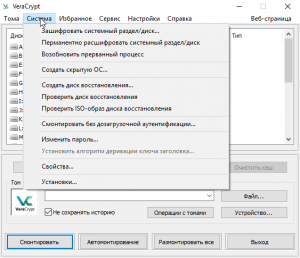Вы можете скачать VeraCrypt на русском либо по прямой ссылке с официального сайта VeraCrypt, либо перейти на страницу загрузок официального сайта и там выбрать желаемый вариант установщика.
Содержание
- 1 Вариант 1: Скачать VeraCrypt на русском по прямой ссылке
- 2 Вариант 2: Скачать VeraCrypt на русском с официального сайта
- 2.1 Как скачать VeraCrypt: пошаговая инструкция
Самый быстрый и простой вариант. Просто выберите вариант загрузки под вашу операционную систему и скачайте установщик VeraCrypt.
Обратите внимание, что для Windows дополнительно доступна портативная версия VeraCrypt. Это может быть полезно в том случае, если вы не желаете устанавливать программу в системе. Также вы можете скопировать портативную версию на флешку и использовать VeraCrypt, прямо запуская её с флешки.
Вариант 2: Скачать VeraCrypt на русском с официального сайта
Скачать VeraCrypt очень просто. Просто следуйте инструкциям этой статьи и вы узнаете, как скачать VeraCrypt на свой компьютер.
На момент написания этой статьи сайт не переведён на русский язык, но не волнуйтесь, если вы не знаете английского языка.
Как скачать VeraCrypt: пошаговая инструкция
Сначала зайдите на официальный сайт программы, в раздел «Downloads» –
https://www.veracrypt.fr/en/Downloads.html

Затем кликните напротив слова «Installer» (установщик программы).

Подтвердите скачивание файла:

Начнётся скачивание установщика (инсталлятора) программы VeraCrypt.

После того, как файл будет скачан, запустите его на выполнение и установите программу. Если вы не знаете, как установить VeraCrypt, прочтите нашу статью Установка VeraCrypt на Windows 7
VeraCrypt – это бесплатная утилита, предназначенная для шифрования «на лету», основанная на коде TrueCrypt. Программа использует следующие алгоритмы: AES, Serpent, Twofish, а также их сочетания, и позволяет создавать зашифрованные контейнеры внутри файлов, шифровать как несистемные разделы (на флешке и т.д.), так и разделы/диски, где установлена Windows.
VeraCrypt является форком, прекратившего своё существование проекта TrueCrypt (поддержка была завершена 28 мая 2014), но это не означает, что VeraCrypt просто клон некогда популярной утилиты для шифрования данных. По сравнению с TrueCrypt новый продукт получил ряд усовершенствований в области безопасности, так, VeraCrypt не менее чем в 10 (и не более чем в 300) раз более устойчивым к атаке прямым перебором, были устранены проблемы с ShellExecute и исправлена уязвимость начального загрузчика для Windows, и другие.
Возможности VeraCrypt поистине впечатляющи. Кроме того, что программа умеет создавать зашифрованные диски внутри файлов (этот процесс подробно описан в статье «Как поставить пароль и зашифровать содержимое на флешке с помощью VeraCrypt»), шифровать системные и несистемные разделы/диски, VeraCrypt поддерживает возможность и отрицаемого шифрования, позволяя создавать и выполнять скрытые копии ОС Windows, и создавать дополнительные скрытые тома в уже зашифрованных разделах.
Скачать VeraCrypt
На нашем сайте вы можете скачать последнюю версию VeraCrypt на русском языке для Windows 11, 10, 8, 7.
Скачать (для Windows 10, 11)
Скачать Portable (для Windows 10, 11)
Спойлер (VeraCrypt для Windows 8.1, 8, 7, Vista)
Обратите внимание, что последняя версия программы, поддерживающая операционные системы Windows 8.1, 8, 7, Vista – 1.24.7, доступна для загрузки по ссылке ниже.
- Скачать VeraCrypt 1.24.7 (7 августа 2020)
[свернуть]
Версия: VeraCrypt 1.25.9
Размер: 21.1 МБ
Операционная система: Windows 11, 10, 8, 7
Язык: Русский
Дата релиза: 19 февраля 2022
Статус программы:
Бесплатная
Разработчик: IDRIX
Официальный сайт: www.veracrypt.codeplex.com
Что нового в версии: список изменений
Рейтинг: 
| Branch | Commit message | Author | Age | |
|---|---|---|---|---|
| NewSysEncWizard | Windows: fix buffer overrun caused by wrong use of wmemset | Mounir IDRASSI | 21 months | |
| SysEncWizardPR957 | New sys enc wizard (#957) | Felix Reichmann | 14 months | |
| master | Windows: Fix writing wrong EFI configuration options to registry | Mounir IDRASSI | 3 hours | |
| Tag | Download | Author | Age | |
| VeraCrypt_1.26.7 | VeraCrypt_1.26.7.tar.gz VeraCrypt_1.26.7.zip | Mounir IDRASSI | 9 days | |
| VeraCrypt_1.26.6 | VeraCrypt_1.26.6.tar.gz VeraCrypt_1.26.6.zip | Mounir IDRASSI | 3 weeks | |
| VeraCrypt_1.25.9 | VeraCrypt_1.25.9.tar.gz VeraCrypt_1.25.9.zip | Mr-Update | 20 months | |
| VeraCrypt_1.25.7 | VeraCrypt_1.25.7.tar.gz VeraCrypt_1.25.7.zip | Mounir IDRASSI | 21 months | |
| VeraCrypt_1.25.4 | VeraCrypt_1.25.4.tar.gz VeraCrypt_1.25.4.zip | Mounir IDRASSI | 22 months | |
| VeraCrypt_1.24-Update8_MacOSX | VeraCrypt_1.24-Update8_MacOSX.tar.gz VeraCrypt_1.24-Update8_MacOSX.zip | Mounir IDRASSI | 3 years | |
| VeraCrypt_1.24-Update7 | VeraCrypt_1.24-Update7.tar.gz VeraCrypt_1.24-Update7.zip | Mounir IDRASSI | 3 years | |
| VeraCrypt_1.24-Update6 | VeraCrypt_1.24-Update6.tar.gz VeraCrypt_1.24-Update6.zip | Mounir IDRASSI | 4 years | |
| VeraCrypt_1.24-Update5 | VeraCrypt_1.24-Update5.tar.gz VeraCrypt_1.24-Update5.zip | Mounir IDRASSI | 4 years | |
| VeraCrypt_1.24-Update4 | VeraCrypt_1.24-Update4.tar.gz VeraCrypt_1.24-Update4.zip | Mounir IDRASSI | 4 years | |
| […] | ||||
| Age | Commit message | Author | Files | Lines |
| 3 hours | Windows: Fix writing wrong EFI configuration options to registryHEADmaster | Mounir IDRASSI | 1 | -1/+1 |
| 13 hours | Update Language.uk.xml (#1230) | udev2045 | 1 | -63/+63 |
| 37 hours | HTML Documentation: Update Russian translation by Dmitry Yerokhin | Mounir IDRASSI | 3 | -23/+42 |
| 45 hours | Windows: Fix expansion of volumes on devices with sector size!=512 (by skl0n6) | Mounir IDRASSI | 1 | -2/+8 |
| 46 hours | Fix warnings and throwing an exception instead of ignoring the error (#1229) | kovalev0 | 3 | -7/+3 |
| 2 days | Windows: Modified implementation for Secure Desktop handling to overcome Wind… | Mounir IDRASSI | 1 | -54/+82 |
| 5 days | Harmonize copyright date and statements across various files | Mounir IDRASSI | 8 | -19/+185 |
| 5 days | Update various copyright dates | Mounir IDRASSI | 6 | -20/+20 |
| 6 days | fix for corrupted icons (#1226) | sardanap | 1 | -1/+1 |
| 8 days | Translations: update Russian translation file and documentation by Dmitry Yer… | Mounir IDRASSI | 7 | -14/+296 |
| […] | ||||
| Clone | ||||
| https://github.com/veracrypt/VeraCrypt.git | ||||
| https://git.code.sf.net/p/veracrypt/code | ||||
| https://bitbucket.org/veracrypt/veracrypt.git |
VeraCrypt version 1.26.7
Binaries for supported operating systems are also available at Sourceforge.
Changes between 1.25.9 and 1.26.7 (1 October 2023) :
- All OSes:
- Security: Ensure that XTS primary key is different from the secondary key when creating volumes
- Issue unlikely to happen thanks to random generator properties but this check must be added to prevent attacks
- Reference: CCSS,NSA comment at page 3: https://csrc.nist.gov/csrc/media/Projects/crypto-publication-review-project/documents/initial-comments/sp800-38e-initial-public-comments-2021.pdf
- Remove TrueCrypt Mode support. Version 1.25.9 can be used to mount or convert TrueCrypt volumes.
- Complete removal of RIPEMD160 and GOST89 algorithms. Legacy volumes using any of them cannot be mounted by VeraCrypt anymore.
- Add support for BLAKE2s as new PRF algorithm for both system encryption and standard volumes.
- Introducing support for EMV banking smart cards as keyfiles for non-system volumes.
- No need for a separate PKCS#11 module configuration.
- Card PIN isn’t required.
- Generates secure keyfile content from unique, encoded data present on the banking card.
- Supports all EMV standard-compliant banking cards.
- Can be enabled in settings (go to Settings->Security Tokens).
- Developed by a team of students from the Institut national des sciences appliquées de Rennes.
- More details about the team and the project are available at https://projets-info.insa-rennes.fr/projets/2022/VeraCrypt/index_en.html.
- When overwriting an existing file container during volume creation, add its current size to the available free space
- Add Corsican language support. Update several translations.
- Update documentation
- Security: Ensure that XTS primary key is different from the secondary key when creating volumes
- Windows:
- Officially, the minimum supported version is now Windows 10. VeraCrypt may still run on Windows 7 and Windows 8/8.1, but no active tests are done on these platforms.
- EFI Bootloader:
- Fix bug in PasswordTimeout value handling that caused it to be limited to 255 seconds.
- Rescue Disk: enhance «Boot Original Windows Loader» by using embedded backup of original Windows loader if it is missing from disk
- Addition of Blake2s and removal of RIPEMD160 & GOST89
- Enable memory protection by default. Add option under Performance/Driver Configuration to disable it if needed.
- Memory protection blocks non-admin processes from reading VeraCrypt memory
- It may block Screen Readers (Accessibility support) from reading VeraCrypt UI, in which case it can be disabled
- It can be disabled by setting registry value «VeraCryptEnableMemoryProtection» to 0 under
HKEY_LOCAL_MACHINE\SYSTEM\CurrentControlSet\Services\veracrypt
- Add process mitigation policy to prevent VeraCrypt from being injected by other processes
- Minor enhancements to RAM Encryption implementation
- Fix Secure Desktop issues under Windows 11 22H2
- Implement support for mounting partially encrypted system partitions.
- Fix false positive detection of new device insertion when Clear Encryption Keys option is enable (System Encryption case only)
- Better implementation of Fast Create when creating file containers that uses UAC to request required privilege if not already held
- Allow choosing Fast Create in Format Wizard UI when creating file containers
- Fix formatting issues during volume creation on some machines.
- Fix stall issue caused by Quick Format of large file containers
- Add dropdown menu to Mount button to allow mounting without using the cache.
- Possible workaround for logarithmic slowdown for Encrypt-In-Place on large volumes.
- Make Expander first check file existence before proceeding further
- Allow selecting size unit (KB/MB/GB) for generated keyfiles
- Display full list of supported cluster sizes for NTFS, ReFS and exFAT filesystems when creating volumes
- Support drag-n-drop of files and keyfiles in Expander.
- Implement translation of Expander UI
- Replace legacy file/dir selection APIs with modern IFileDialog interface for better Windows 11 compatibility
- Enhancements to dependency dlls safe loading, including delay loading.
- Remove recommendation of keyfiles files extensions and update documentation to mention risks of third-party file extensions.
- Add support for more language in the setup installer
- Update LZMA library to version 23.01
- Update libzip to version 1.10.1 and zlib to version 1.3.
- Linux:
- Fix bug in Random generator on Linux when used with Blake2s that was triggering a self test failure.
- Modify Random Generator on Linux to exactly match official documentation and the Windows implementation.
- Fix compatibility issues with Ubuntu 23.04.
- Fix assert messages displayed when using wxWidgets 3.1.6 and newer.
- Fix issues launching fsck on Linux.
- Fix privilege escalation prompts being ignored.
- Fix wrong size for hidden volume when selecting the option to use all free space.
- Fix failure to create hidden volume on a disk using CLI caused by wrong maximum size detection.
- Fix various issues when running in Text mode:
- Don’t allow selecting exFAT/BTRFS filesytem if they are not present or not compatible with the created volume.
- Fix wrong dismount message displayed when mounting a volume.
- Hide PIM during entry and re-ask PIM when user entered a wrong value.
- Fix printing error when checking free space during volume creation in path doesn’t exist.
- Use wxWidgets 3.2.2.1 for static builds (e.g. console only version)
- Fix compatibility of generic installers with old Linux distros
- Update help message to indicate that when cascading algorithms they must be separated by dash
- Better compatibility with building under Alpine Linux and musl libc
- macOS:
- Fix issue of VeraCrypt window becoming unusable in use cases involving multiple monitors and change in resolution.
VeraCrypt version 1.25.9
Binaries for FreeBSD, Linux, macOS and Windows are available at Launchpad and Sourceforge.
Changes between 1.25.7 and 1.25.9 (19 February 2022) :
-
All OSes:
- Update translations (Chinese, Dutch, French, German, Turkish).
-
Windows:
- Make MSI installer compatible with system encryption (Issue #869).
- Set minimum support for MSI installation to Windows 7.
- Fix failure to create Traveler Disk when VeraCrypt is installed using MSI (Issue #886).
- Don’t cache the outer volume password when mounting with hidden volume protection if wrong hidden volume password was specified.
- Reduce the size of EXE installers by almost 50% by using LZMA compression instead of DEFLATE.
- Fix double-clicking mounted drive in VeraCrypt UI not working in some special Windows configurations (Issue #873).
- Add registry key to fix BSOD during shutdown/reboot on some machines when using system encryption (Issue #871).
- Under «
HKEY_LOCAL_MACHINE\SYSTEM\CurrentControlSet\Services\veracrypt«, create a REG_DWORD value named «VeraCryptEraseKeysShutdown«. - Setting this registry value to 0 disables erasing system encryption keys which is the cause of BSOD during shutdown on some machines.
- Under «
-
Linux:
- Fix hidden volume settings not correctly displayed when enabling hidden volume protection in mount options window.
- Fix generic Linux installer overwriting /usr/sbin if it is a symlink (Issue #888).
- Fix crash when building with _GLIBCXX_ASSERTIONS defined (Issue #896).
- Enable building from source without AES-NI support (Issue #892).
-
MacOSX:
- Fix hidden volume settings not correctly displayed when enabling hidden volume protection in mount options window.
VeraCrypt version 1.25.7
Binaries for Windows and MacOSX are available at Launchpad and Sourceforge.
Changes between 1.25.4 and 1.25.7 (7 January 2022) :
-
All OSes:
- Update translations.
-
Windows:
- Restore support of Windows Vista, Windows 7 and Windows 8/8.1.
- Windows 7 support requires that either KB3033929 or KB4474419 is installed.
- Windows Vista support requires that either KB4039648 or KB4474419 is installed.
- MSI installation only: Fix double-clicking .hc file container inserting %1 instead of volume name in path field.
- Advanced users: Add registry settings to control driver internal encryption queue to allow tuning performance for SSD disks and having better stability under heavy load.
- Under registry key
HKEY_LOCAL_MACHINE\SYSTEM\CurrentControlSet\Services\veracrypt:VeraCryptEncryptionFragmentSize(REG_DWORD): size of encryption data fragment in KiB. Default is 256. Maximum is 2048.VeraCryptEncryptionIoRequestCount(REG_DWORD): maximum number of parallel I/O requests. Default is 16. Maximum is 8192.VeraCryptEncryptionItemCount(REG_DWORD): maximum number of encryption queue items processed in parallel. Default as well as maximum is half ofVeraCryptEncryptionIoRequestCount.
- The triplet (FragmentSize=512, IoRequestCount=128, ItemCount=64) is an example of parameters that enhance sequential read speed on some SSD NVMe systems.
- Under registry key
- Fix truncate text in installer for some languages.
- Restore support of Windows Vista, Windows 7 and Windows 8/8.1.
-
MacOSX:
- Fix resource files inside VeraCrypt application bundle (e.g. HTML documentation, languages XML files) being world-writable. (Reported by Niall O’Reilly)
VeraCrypt version 1.25.4
Binaries for Windows, Linux and MacOSX are available at Launchpad and Sourceforge.
Changes between 1.24-Update8 and 1.25.4 (3 December 2021) :
-
All OSes:
- Speed optimization of Streebog.
- Update translations.
-
Windows:
- Add support for Windows on ARM64 (e.g. Microsoft Surface Pro X) but system encryption not yet supported.
- Add MSI installer for silent mode deployment (ACCEPTLICENSE=YES must be set in msiexec command line).
- For now, MSI installer cannot be used if system partition is encrypted with VeraCrypt
- MSI installer requires Windows 10 or newer
- Drop support of Windows Vista, Windows 7, Windows 8 and Windows 8.1 because of new requirement for driver code signing.
- Reduce time of mount when PRF auto-detection is selected.
- Fix potential memory corruption in driver caused by integer overflow in IOCTL_STORAGE_MANAGE_DATA_SET_ATTRIBUTES (reported by Ilja van Sprundel).
- Replace insecure wcscpy/wcscat/strcpy runtime functions with secure equivalents.
- Changes EFI Bootloader:
- Fix memory leak in some cases caused by wrong check of pointer for calling MEM_FREE
- Clear bootParams variable that may contain sensitive information when halting the system in case of fatal error
- Add option «KeyboardInputDelay» in DcsProp to control the minimum delay supported between two key strokes
- Try to workaround Windows Feature Updates issues with system encryption by fixing of bootloader and SetupConfig.ini when system resumes or when session is opened/unlocked
- Fix failure to load local HTML documentation if application running with administrative privileges
- Fix freeze when password dialog displayed in secure desktop and try to access token keyfiles protected by PIN
- Fix failure to launch keyfile generator in secure desktop mode
- Block Windows from resizing system partition if it is encrypted
- Add keyboard shortcut to «TrueCrypt mode» in the mount dialog.
-
MacOSX:
- Native support of Apple Silicon M1.
- Drop official support of Mac OS X 10.7 Lion and Mac OS X 10.8 Mountain Lion.
- Add UI language support using installed XML files. Language is automatically detected using «LANG» environment variable.
- Add CLI switch (
--size=max) and UI option to give a file container all available free space on the disk where it is created. - Return error if unknown filesystem value specified in CLI —filesystem switch instead of silently skipping filesystem creation.
-
Linux:
- Add UI language support using installed XML files. Language is automatically detected using «LANG» environment variable
- Compatiblity with with pam_tmpdir.
- Display icon in notification area on Ubuntu 18.04 and newer (contibuted by https://unit193.net/).
- Add CLI switch (
--size=max) and UI option to give a file container all available free space on the disk where it is created. - Return error if unknown filesystem value specified in CLI —filesystem switch instead of silently skipping filesystem creation.
-
FreeBSD:
- Make system devices work under FreeBSD
- Add CLI switch (
--size=max) and UI option to give a file container all available free space on the disk where it is created. - Return error if unknown filesystem value specified in CLI —filesystem switch instead of silently skipping filesystem creation.
-
OpenBSD:
- Add basic support of OpenBSD
- Add CLI switch (
--size=max) and UI option to give a file container all available free space on the disk where it is created. - Return error if unknown filesystem value specified in CLI —filesystem switch instead of silently skipping filesystem creation.
VeraCrypt version 1.24-Update8 for MacOSX
Package for MacOSX is available at Launchpad and Sourceforge.
Changes between 1.24-Update7 and 1.24-Update8 (28 November 2020) :
- MacOSX:
- Fix compatibility issues with macOS Big Sur, especially on Apple Silicon M1 with macFUSE 4.0.x (#699 )
VeraCrypt version 1.24-Update7
Binaries for Windows, Linux and MacOSX are available at Launchpad and Sourceforge.
Changes between 1.24-Update6 and 1.24-Update7 (7 August 2020) :
-
Windows:
- Fix regression in Expander and Format when RAM encryption is enable that was causing volume headers to be corrupted.
-
All OSes:
- Don’t allow Hidden volume to have the same password, PIM and keyfiles as Outer volume
- Fix random crash in 32-bit builds when using Streebog.
- Enable FIPS mode in JitterEntropy random generator.
- Update Beginner’s Tutorial in documentation to use «MyVolume.hc» instead of «My Volume» for file container name in order to avoid confusion about nature of file nature.
- Minor code cleanup
-
Windows:
- Fix wrong results in benchmark of encryption algorithms when RAM encryption is enabled
- Fix issue when RAM encryption used, AES selected and AES-NI not supported by CPU that caused the free space of newly created volumes not filled with random data even if «quick format» is not selected.
- Fix UI for blocking TRIM in system encryption not working in MBR boot mode.
- Support password drag-n-drop from external applications (e.g. KeePass) to password UI fields which is more secure than using clipboard.
- Implements compatibility with Windows 10 Modern Standby and Windows 8.1 Connected Standby power model. This makes detection of entering power saving mode more reliable.
- Avoid displaying waiting dialog when /silent specified for «VeraCrypt Format» during creating of file container using /create switch and a filesystem other than FAT.
- Use native Windows format program to perform formatting of volume since it is more reliable and only fallback to FormatEx function from fmifs.dll in case of issue.
- Don’t use API for Processor Groups support if there is only 1 CPU group in the system. This can fix slowness issue observed on some PCs with AMD CPUs.
- Don’t allow to encrypt the system drive if it is already encrypted by BitLocker.
- Implement detection of Hibernate and Fast Startup and disable them if RAM encryption is activated.
- Warn about Fast Startup if it is enabled during VeraCrypt installation/upgrade, when starting system encryption or when creating a volume, and propose to disable it.
- Add UI options to control the behavior of automatic bootloader fixing when System Encryption used.
- Don’t allow a directory path to be entered for the file container to be created in Format wizard.
- Don’t try to use fix for CVE-2019-19501 if Windows Shell has been modified or is not running since there is no reliable way to fix it in such non standard configuation.
- MBR bootloader: fix incorrect compressed data size passed to decompressor in boot sector.
- Add warning message when typed password reaches maximum length during the system encryption wizard.
- Fix wrong error message when UTF-8 encoding of entered password exceeds the maximum supported length.
- Fix crash when using portable 32-bit «VeraCrypt Format.exe» to create hidden volume on a 64-bit machine where VeraCrypt is already installed.
- Update libzip to latest version 1.7.3.
- Update translations.
-
Linux/MacOSX:
- Force reading of at least 32 bytes from /dev/random before allowing it to fail gracefully
- Allow choosing a filesystem other than FAT for Outer volume but display warning about risks of such choice. Implement an estimation of maximum possible size of hidden volume in this case.
- Erase sensitive memory explicitly instead of relying on the compiler not optimizing calls to method Memory::Erase.
- Add support for Btrfs filesystem when creating volumes (Linux Only).
- Update wxWidgets for static builds to version 3.0.5.
VeraCrypt version 1.24-Update6 (Windows Only)
Binaries for Windows are available at Launchpad, Sourceforge and Bitbucket
Changes between 1.24-Update5 and 1.24-Update6 (10 March 2020) :
- Windows:
- Fix PIM label text truncation in password dialog
- Fix wrong language used in installer if user selects a language other than English and then selects English before clicking OK on language selection dialog.
VeraCrypt version 1.24-Update5 (Windows Only)
Binaries for Windows are available at Launchpad, Sourceforge and Bitbucket
Changes between 1.24-Update4 and 1.24-Update5 (9 March 2020) :
- Windows:
- Optimize performance for CPUs that have more than 64 logical processors (contributed by Sachin Keswani from AMD)
- Support specifying keyfiles (both in tokens and in filesystem) when creating file containers using command line (switches /keyfile, /tokenlib and /tokenpin supported in VeraCrypt Format)
- Fix leak of keyfiles path and name after VeraCrypt process exits.
- Add CLI switch /secureDesktop to VeraCrypt Format.
- Update libzip to version 1.6.1
- Minor UI fixes
VeraCrypt version 1.24-Update4
Binaries for Windows, Linux and MacOSX are available at Launchpad, Sourceforge and Bitbucket
Changes between 1.24-Update2 and 1.24-Update4 (23 January 2020) :
-
Windows:
- Fix regression in Expander and Format when RAM encryption is enable that was causing volume headers to be corrupted.
- Fix failure of Screen Readers (Accessibility support) to read UI by disabling newly introduced memory protection by default and adding a CLI switch (/protectMemory) to enable it when needed.
- Fix side effects related to the fix for CVE-2019-19501 which caused links in UI not to open.
- Add switch /signalExit to support notifying WAITFOR Windows command when VeraCrypt.exe exits if /q was specified in CLI (cf documentation for usage).
- Don’t display mount/dismount examples in help dialog for command line in Format and Expander.
- Documentation and translation updates.
-
Linux:
- Fix console-only build to remove dependency on GTK that is not wanted on headless servers.
- Fix regression that limited the size available for hidden volumes created on disk or partition.
-
MacOSX:
- Fix regression that limited the size available for hidden volumes created on disk or partition.
VeraCrypt version 1.24-Update2
Binaries for Windows, Linux and MacOSX are available at Launchpad, Sourceforge and Bitbucket
Changes between 1.24-Hotfix1 and 1.24-Update2 (16 Decembre 2019) :
-
All OSs:
- clear AES key from stack memory when using non-optimized implementation. Doesn’t apply to VeraCrypt official build (Reported and fixed by Hanno Böck)
- Update Jitterentropy RNG Library to version 2.2.0
- Start following IEEE 1541 agreed naming of bytes (KiB, MiB, GiB, TiB, PiB).
- Various documentation enhancements.
-
Windows:
- Fix possible local privilege escalation vulnerability during execution of VeraCrypt Expander (CVE-2019-19501)
- MBR bootloader:
- workaround for SSD disks that don’t allow write operations in BIOS mode with buffers less than 4096 bytes.
- Don’t restore MBR to VeraCrypt value if it is coming from a loader different from us or different from Microsoft one.
- EFI bootloader:
- Fix «ActionFailed» not working and add «ActionCancelled» to customize handling of user hitting ESC on password prompt
- Fix F5 showing previous password after failed authentication attempt. Ensure that even wrong password value are cleared from memory.
- Fix multi-OS boot compatibility by only setting VeraCrypt as first bootloader of the system if the current first bootloader is Windows one.
- Add new registry flags for SystemFavoritesService to control updating of EFI BIOS boot menu on shutdown.
- Allow system encrypted drive to be mounted in WindowsPE even if changing keyboard layout fails (reported and fixed by Sven Strickroth)
- Enhancements to the mechanism preserving file timestamps, especially for keyfiles.
- Fix RDRAND instruction not detected on AMD CPUs.
- Detect cases where RDRAND is flawed (e.g. AMD Ryzen) to avoid using it if enabled by user.
- Don’t write extra 0x00 byte at the end of DcsProp file when modifying it through UI
- Reduce memory usage of IOCTL_DISK_VERIFY handler used in disk verification by Windows.
- Add switch /FastCreateFile for VeraCrypt Format.exe to speedup creation of large file container if quick format is selected.
- Fix the checkbox for skipping verification of Rescue Disk not reflecting the value of /noisocheck switch specified in VeraCrypt Format command line.
- check «TrueCrypt Mode» in password dialog when mounting a file container with .tc extension
- Update XML languages files.
-
Linux:
- Fix regression causing admin password to be requested too many times in some cases
- Fix off by one buffer overflow in function Process::Execute (Reported and fixed by Hanno Böck)
- Make sure password gets deleted in case of internal error when mounting volume (Reported and fixed by Hanno Böck)
- Fix passwords using Unicode characters not recognized in text mode.
- Fix failure to run VeraCrypt binary built for console mode on headless machines.
- Add switch to force the use of legacy maximum password length (64 UTF8 bytes)
- Add CLI switch (—use-dummy-sudo-password) to force use of old sudo behavior of sending a dummy password
- During uninstall, output error message to STDERR instead of STDOUT for better compatibility with package managers.
- Make sector size mismatch error when mounting disks more verbose.
- Speedup SHA256 in 64-bit mode by using assembly code.
-
MacOSX:
- Add switch to force the use of legacy maximum password length (64 UTF8 bytes)
- Fix off by one buffer overflow in function Process::Execute (Reported and fixed by Hanno Böck)
- Fix passwords using Unicode characters not recognized in text mode.
- Make sector size mismatch error when mounting disks more verbose.
- Speedup SHA256 in 64-bit mode by using assembly code.
VeraCrypt
для Windows
VeraCrypt — продвинутая программа для создания надежных зашифрованных хранилищ данных на Вашем ПК, где можно безопасно хранить секретную и приватную информацию. Здесь Вы можете создать простой зашифрованный контейнер, закодировать несистемный раздел (диск) или зашифровать раздел или весь диск с системой. Таким образом, Вы предотвратите неконтролируемый доступ к конфиденциальным файлам и защитите их от утечки или вирусной атаки.
Работать с приложением достаточно удобно и просто благодаря качественно выполненной русификации и пошаговому мастеру настройки, который поможет выбрать правильные параметры на каждом этапе создания зашифрованного раздела. Для начала нужно определиться с видом носителя (контейнер или диск), потом выбрать тип (обычный или скрытый) и указать размещение тома или файла-контейнера. На следующем шаге требуется выбрать приемлемый для Вас алгоритм шифрования (AES, Serpent, Twofish или их комбинация) и алгоритм хеширования (SHA-512, SHA-256, Whirlpool). После этого останется только задать размер защищенного диска (если создаете файл).
Для того, чтобы посторонние лица не могли через VeraCrypt смонтировать и подключиться к зашифрованному диску, предусмотрена установка пароля, а также и вход по ключевому файлу. На заключительном этапе укажите тип файловой системы (для файлов) и приступите к разметке.
В довершение стоит отметить, что программу можно установить в портативном виде, тогда эта утилита может быть помещена на любой съемный носитель и запускаться Вами без проблем на другом ПК.
ТОП-сегодня раздела «Защита данных»
Anvide Seal Folder 5.30
Anvide Seal Folder (ранее Anvide Lock Folder) — программа для защиты папок от постороннего доступа. Можно…

Folder Lock — отличная программа для защиты информации от посторонних глаз. Folder Lock позволяет…
TrueCrypt 7.2 / 7.1a
TrueCrypt — бесплатная программа, которая предназначена для надежной защиты любой информации…
VeraCrypt 1.25.9
VeraCrypt — продвинутая программа для создания надежных зашифрованных хранилищ данных на Вашем ПК, где можно безопасно хранить секретную и приватную информацию…

XSpider — сетевой сканер безопасности. Программное средство сетевого аудита, предназначенное для поиска уязвимостей на серверах и рабочих станциях…
Отзывы о программе VeraCrypt
Ірина про VeraCrypt 1.25.9 [30-05-2023]
Сайт просто бомба, все як полагається та ще українс)))
2 | 2 | Ответить
Admin в ответ Ірина про VeraCrypt 1.25.9 [30-05-2023]
Дякую, Ірино! Цього року, найімовірніше, ближче до кінця, вийде українська версія і повний редизайн порталу.
2 | 2 | Ответить
Костя про VeraCrypt 1.23 [14-09-2018]
Очень хороший шифратор особенно создавать контейнер-файл 100 — 300 МБ для ключей т.к. начинается эра блокчейн и надо не только пароли хранить, но и ключевые которые на компе в открытом виде опасно хранить и занимают 2 — 3 КБ, а вот контейнер-файл в самый раз + менеджер с паролями и все под защитой надежной.
17 | 15 | Ответить