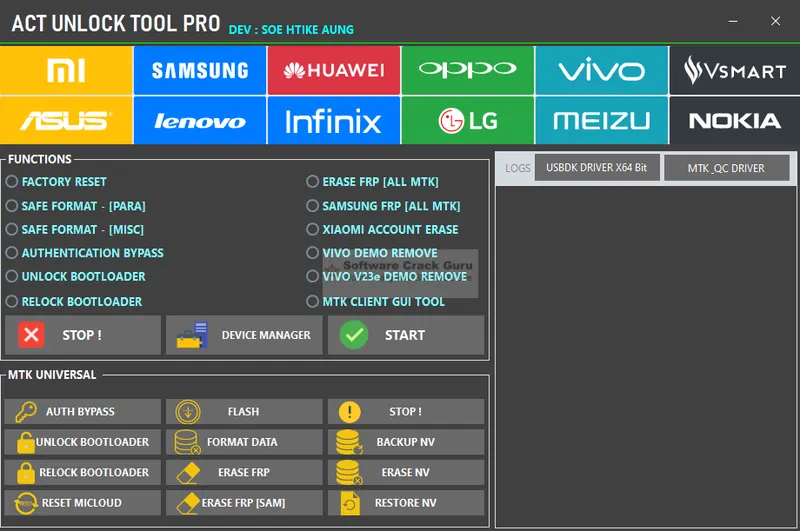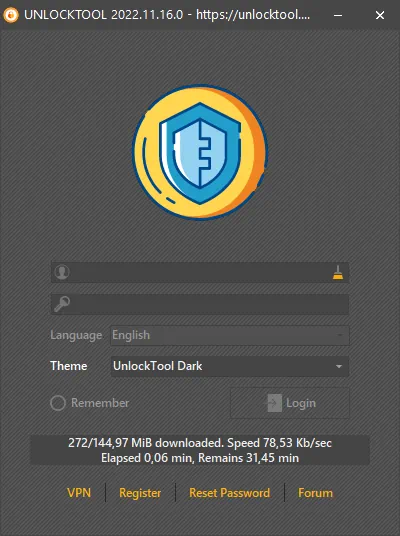UnlockTool – это специализированное программное обеспечение, позволяющее разблокировать смартфон, функционирующий на базе операционной системы Google Android.
Описание программы
Пользовательский интерфейс ПО построен максимально удобным образом. В верхней части мы можем выбрать модель смартфона, а затем перейти ниже и воспользоваться одним из поддерживаемых инструментов. Это, например:
- сброс к заводским настройкам;
- безопасное форматирование;
- обход блокировки;
- разблокировка загрузчика;
- отвязка аккаунта Xiaomi;
- удаление демо-режима VIVO;
- набор сервисных инструментов для работы с процессорами MTK.
Присутствуют и другие инструменты, часть из которых не доступна в бесплатной версии программы UnlockTool Free.
Как установить
Рассмотрим процесс инсталляции. На данном этапе никаких сложностей возникать не должно:
- Сначала, вооружившись любым подходящим торрент-клиентом, скачиваем последнюю версию установочного дистрибутива.
- Запускаем установку и на первом этапе выбираем язык.
- Дожидаемся, пока файлы будут перемещены в соответствующие папки.
Как пользоваться
Рассмотрим процесс использования данного программного обеспечения. Сначала необходимо авторизоваться при помощи соответствующей учётной записи. Дальше подключаем смартфон к ПК посредством проводного соединения. После того как телефон обнаружится, переходим к работе с тем или иным инструментом.
Достоинства и недостатки
Давайте разберём сильные и слабые стороны программного обеспечения для разблокировки смартфонов на Android.
Плюсы:
- широкий набор поддерживаемых производителей;
- множество полезных инструментов;
- активатор в комплекте.
Минусы:
- нет версии на русском языке.
Скачать
Скачать новейшую версию программы вместе с лицензионным ключом можно при помощи прикрепленной ниже кнопки.
| Язык: | Английский |
| Активация: | Cracked |
| Платформа: | Windows XP, 7, 8, 10, 11 |
UnlockTool v2023.05.25.0
UnlockTool is a very popular and Powerful Tool specifically designed to remove FRP and Factory Reset or Remove Screen Locks on Android Devices in just one click. If you need an all-in-one tool to unlock any Android phone, UnlockTool.net is the best choice for you right now. UnlockTool Supports all Major Brands and all New Models available in the Market. It comes in three different plans, you can choose according to your need and activate it right now.
Features
UnlockTool Supports all Major Functions like Remove Pattern Password Pin, & FRP Unlock, and it also supports all major brands like Huawei, Xiaomi, Vivo, Oppo, Realme, Poco, Redmi, MI, Asus Zenfone, Vsmart, Lenovo, Nokia, ZTE, Mobistar, FPT, Asanzo, Tecno, Invens, LG, Samsung, ITEL with Android 5 to Android 13 powered phones very easily.
Remove Any Samsung FRP With One Click
- Connect the phone to the PC, and install the Samsung driver if you have not yet installed
- Go to emergency call then dial *#0*#
- Go to Samsung Tab
- Click Remove FRP
- Accept USB debugging on the phone when it appears
- Frp bypass and Phone go to Home Screen
- Done, Succesfully Bypass
What’s New in UnlockTool
UnlockTool_2023.09.12.0 Released Update !
OPPO REALME MTK Latest Security 2023 Preloader Auth Free, No Need Test-Point.
- Factory Reset | Erase FRP | Unlock/Relock Bootloader
- Flash | Readback/Dump | Read/Write/Erase RPMB
- MT6785 (New Add)
- MT6889 (New Add)
- List models New Supported:
- Realme 6
- Realme 7
- Realme 8
- Realme X7 Pro
- Oppo Reno5 Pro
- Already Supported Orthers Chipset With Version in Tool Before that.
- MT6765
- MT6768
- MT6873
- MT6833
- MT6853
- MT6877
- MT6891
- MT6893
VIVO MTK Latest Security 2023 Preloader Auth Free, No Need Test-Point. - Change Imei | Unlock/Relock Bootloader | Read/Write/Erase RPMB
- Factory Reset | Erase FRP | Flash | Readback/Dump | Remove demo/Vivo Account
- MT6889 (New Add)
- List models New Supported:
- Vivo iQOO Z1
- Already Supported Orthers Chipset With Version in Tool Before that.
- MT6761
- MT6771
- MT6765
- MT6768
- MT6781 Fixed
- MT6875
- MT6833
- MT6853
- MT6877
- MT6893
OPPO MTK 4G Repair IMEI, Patch Cert via Preloader mode (Preloader Auth Free)
- Tested Devices :
- Oppo A38 CPH2579
- Oppo A57 4G CPH2387
- Realme C55 RMX3710
- Realme 8 RMX3085
OPPO Qualcomm 778G 5G Added New models - Factory Reset | Erase FRP | Flash | Remove Demo
- Oppo Reno 10 PHW110
- Oppo Reno10 Pro CPH2525
Here are the direct links to download the tool for Microsoft Windows (32-bit and 64-bit).
File Password(if ask): a2gsmtools.com | Links Not Working: Report Here
| Version | Download |
| UnlockTool_2023.09.23.0 | Link | Link2 |
| UnlockTool_2023.09.14.0 | Link | Link2 |
| UnlockTool_2023.09.12.0 | Link | Link2 |
| UnlockTool_2023.08.18.0 | Link | Link2 |
| UnlockTool_2023.08.09.0 | Link |
| UnlockTool_2023.07.30.0 | Link | Link2 |
| UnlockTool_2023.07.22.0 | Link |
| UnlockTool_2023.07.12.0 | Link |
| UnlockTool_2023.07.04.1 | Link |
| UnlockTool_2023.06.30.1 | Link |
| UnlockTool_2023.06.20.0 | Link |
| UnlockTool_2023.06.19.0 | Link |
| UnlockTool_2023.06.18.0 | Link |
| UnlockTool_2023.06.09.0 | Download | Mirror |
| UnlockTool_2023.06.06.0 | Download | Mirror |
| UnlockTool_2023.06.04.0 | Download | Mirror |
| UnlockTool_2023.06.02.0 | Download | Mirror |
| UnlockTool_2023.05.25.0 | Download | Mirror |
| UnlockTool_2023.05.23.1 | Download | Mirror |
| UnlockTool_2023.05.21.0 | Download | Mirror |
| UnlockTool_2023.05.11.0 | Download | Mirror |
| UnlockTool_2023.04.30.0 | Download |
| UnlockTool_2023.04.15.0 | Download |
| UnlockTool_2023.04.14.0 | Download |
| UnlockTool_2023.04.10.0 | Download |
| UnlockTool_2023.03.29.0 | Download |
| UnlockTool_2023.03.24.0 | Download |
| UnlockTool_2023.03.14.0 | Download |
| UnlockTool_2023.03.06.0 | Download |
| UnlockTool_2023.02.28.0 | Download |
| UnlockTool_2023.02.13.0 | Download |
| UnlockTool_2023.02.04.0 | Download |
| UnlockTool_2023.01.13.1 | Download |
| UnlockTool_2023.01.11.0 | Download |
| UnlockTool_2022.12.31.0 | Download |
| UnlockTool_2022.12.24.0 | Download |
| UnlockTool_2022.12.21.0 | Download |
| UnlockTool_2022.12.17.0 | Download |
| UnlockTool_2022.12.13.0 | Download |
| UnlockTool_2022.12.11.0 | Download |
| Unlock Tool Setup 2022.11.30.0 | Download |
| Unlock Tool Setup 2022.11.24.0 | Download |
| Unlock_Setup 2022.11.16.0 | Download |
| Unlock_2022.11.14.0 | Download |
| Unlock_Tool_2022.11.11.1 | Download |
| Unlock_Tool2022.11.08.0 | Download |
| UnlocTool_2022.10.24.0 | Download |
| Unlock_Tool_2022.10.0.21 | Download |
| Unlock_Tool_2022.10.05.2 | Download |
| Unlock_Tool_2022.09.27.1 | Download |
| UnlockTool Driver | Download |
| UnlockTool_2022.09.24.0 | Download |
| Unlock_Tool_2022.09.19.0 | Download |
| UnlockTool_2022.09.10.0 | Download |
| Unlock_Tool_2022.09.07.0 | Download |
| UnlockTool 2022.09.04.0 | Download |
| Unlock_Tool_2022-08-29-0 | Download |
| Unlock_Tool_2022.08.17.2 | Download |
| UnlockTool 2022.08.10.1 | Download |
| Unlock_Tool_2022.08.07.0 | Download |
| Unlock_Tool_2022.07.25.0 | Download |
| Unlock_Tool_2022.07.14.0 | Download |
| Unlock_Tool 2022.06.29.0 | Download |
| Unlock_Tool 2022.06.27.0 | Download |
| Unlock_Tool_2022.06.24.1 | Download |
| Unlock Tool 2022.06.11.0 | Download |
| Unlock_Tool 2022-05-27-2 | Download |
| Unlock_Tool 2022.05.19.0 | Download |
| Unlock_Tool_2022.04.30.0 | Download |
| Unlock_Tool 2022.04.28.0 | Download |
| UnlockTool_2022.04.01.0 | Download |
| UnlockTool_2022.03.26.0 | Download |
| UnlockTool_v2022.02.21.0 | Download |
| UnlockTool_v2022.02.17.0: | Download |
| UnlockTool_v2022.02.07.0: | Download |
| UnlockTool_v2022.01.08.0 | Download |
| UnlockTool_v2022.01.19.0: | Download |
| Unlock tool_signed-2021-07-15-5 | Download |
| UnlockTool_v2021.12.29.0 | Download |
| Unlock Tool 2021.12.22.0: | Download |
Links and sources provided by unlocktool.net
How to Download and Install on Windows
- First, Head over to the above Download Links
- Choose the required version and start downloading
- After the download is complete, Save it on Your Computer
- Now, Extract the Zip file using Winrar or 7Zip
- Open the Extracted folder and double-click the .exe file
- Now Accept the Terms & Conditions and proceed
- Choose the Installation folder (c: drive Recommended)
- Follow the on-screen instructions and complete the installation
- voila, Software is installed Successfully on your computer
- Enjoy!
How to Use UnlockTool
- First Download and install the tool
- Open the UnlockTool.exe
- Login with ID and Password (if Needed)
- Choose your Mobile Brand and Model
- Choose Function as required (Format or FRP)
- Power off the Phone (Battery at least 30% charged)
- Connect the phone to boot mode (Vol Up & down or EDL Mode)
- Wait for the Process complete
- Done, You successfully Complete the operation.
- MI Unlock Options:
- MI Flash:
- Firmware info
- Bypass Anti-RB
- Auto Reboot
- Protect EFS
- Erase EFS
- Reset MI Cloud
- Erase FRP
- Full Flash
- Mi Security:
- Mi Cloud:
- Server Mi Cloud check
- ADB Bypass MI Cloud
- [ADB] Remove MI Cloud (Root)
- Disable OTA update [ADB]
- [ADB] Install Firewall
- MTP
- MTP Install Driver
- [MTP] Active Browser
- Recovery:
- Fastboot
- Diag
- EDL
- Mi Cloud:
- MI Flash:
- Samsung Unlock Options:
- Odin Flash:
- Security:
- Odin Mode:
- Functions:
- [COM+ADB] Read Info
- [COM] Factory Reset
- Enter Download [COM]
- [MTP] Install Driver
- [MTP] FRP Bypass
- [ADB] Remove Passcode
- [ADB] Remove FRP
- Oppo Unlock Options:
- Meta Mode:
- Boot Meta
- Read Info
- Read partition
- [Meta] Factory Reset [1] [Generic]
- [Meta] Factory Reset [2] [Generic]
- Factory Reset [2] [UFS] [Meta]
- [Meta] Factory Reset [2] [Android 11]
- NVROM Backup
- NVROM Restore
- Functions
- Testpoint
- Meta Mode:
- Vivo Unlock Functions:
- Meta:
- Boot [Boot Meta]
- Read pattern [Android 5.1]
- Safe Format [Keep Data]
- Factory Reset [1] [Generic]
- Functions:
- Testpoint
- Meta:
- Nokia Unlock Options:
- Fastboot:
- [FB] Read Info
- MTP:
- [MTP] Install Driver
- [MTP] Active Browser
- Active Google Maps [MTP]
- MTK-Nokia 3
- [BROM] Erase FRP
- [BROM] Factory Reset
- Fastboot:
- Mediatek Unlock Options:
- Meta:
- Boot Meta
- [Meta]Factory Reset [1]
- [Meta] Factory Reset [2]
- Functions:
- Format Data
- Read GPT
- Auth bypass
- Erase FRP
- Safe Format
- Reset MI Cloud
- Unlock BL
- Reboot
- Flash
- Erase Vin ID
- Meta:
- Hello Screen
- Unthertered Bypaa (MEID) IOS 12-14.5)
- Unthertered Bypass (MEID) Full Notification
- Unthertered Bypass (MEID) No Signal
- Hidden iCloud
- Facetime ImEssage Fix
- Fix Passcode Notification
- Fix CheckRa1n Error -20
- Reboot iDevice
- Fix USBDK Filter
- Install DFU Drivers
- Pawndfu iPhone/iPad
- Download Ramdisk (Ios 15/16)
- Fix System Mount
- Backup passcode
- Restore Passcode with Disable OTA Updates and Factory Reset
- Read iCloud Accounts
- Factory Reset
- Read Hw Info
- Disable OTA/Erase all
Notes:
[*]Antivirus: Please Disable Windows Defender or any Antivirus installed on your Computer. Otherwise, Setup or some important files will be deleted or corrupted by Antimalware.
[*]Warning: Using third-party tools on Android devices may void the warranty and can result in data loss or device damage. Use at your own risk.
[*]Backup: Make sure always back up your device’s user data before performing any modifications.
Frequently Asked Questions (FAQs)
-
Is the UnlockTool Free to use?
No, You have to purchase a license activation to use UnlockTool.
-
What purpose of using UnlockTool?
UnlockToolis used for repairing Mobile Software like flashing firmware Stock ROM, Remove Locks, and bypassing Google Account FRP Lock easily on Android smartphones and tablets.
-
Is UnlockTool Safe to Use?
Yes, UnlockTool is completely safe for your device and Also for computers and laptops.
-
Is UnlockTool required Internet while using?
Yes, UnockTool is a Login-based Software and it needs an Internet connection to authenticate with Servers.
-
What is the Cost of UnlockTool Activation
It Comes in Three Different Plans Unlock Tool(for 3 months) Rs 1600 Unlock Tool(for 6 months) Rs 2200 Unlock Tool(for 12 months) Rs 3500. (Price may differ in some countries)
-
Is it Compatible with All Windows versions?
Yes, You can use it on Microsoft Windows 7, Windows 8, Windows 10, Windows 11, or later (32-bit and 64-bit).
-
Is there any alternative Flash Tool?
Yes, there is an alternative tool called Android Utility (MTK META Utility). Android Utility (MTK META Utility) is another flash tool that was developed for flashing firmware, custom ROMs, and recovery images onto Android smartphones and tablets.
-
How can I Find Firmware Stock ROM for Android?
-
Where can I download the USB Drivers?
You can download the official USB drivers from here, or Alternatively, you can download from websites like A2GSM, or XDA Developers forum.
If you liked this article, then please subscribe to our YouTube Channel for the latest tutorials. If you have any questions, please feel free to ask in the comments. We offer over a thousand valuable Tools and Drivers. Explore a few of them using the links below:
Важно! Перед началом скачивания и установки необходимо ОТКЛЮЧИТЬ АНТИВИРУС, иначе кейген может быть удалён.
UnlockTool v2023.05.25.0 крякнутый скачать торрент (Pass: 123) [150 MB]
Обзор UnlockTool 2023
UnlockTool v2023.05.25.0 – это специализированное программное обеспечение, предназначенное для разблокировки смартфонов на базе операционной системы Google Android.
Описание программы
Пользовательский интерфейс программы разработан с учетом максимального удобства использования. В верхней части интерфейса можно выбрать модель смартфона, а затем воспользоваться одним из поддерживаемых инструментов, таких как:
- Сброс к заводским настройкам;
- Безопасное форматирование;
- Обход блокировки;
- Разблокировка загрузчика;
- Отвязка аккаунта Xiaomi;
- Удаление демо-режима VIVO;
- Сервисные инструменты для работы с процессорами MTK.
Установка программы
Процесс установки UnlockTool прост и понятен:
- Скачайте последнюю версию установочного дистрибутива через торрент-клиент.
- Запустите установку и выберите язык на первом этапе.
- Дождитесь, пока файлы будут перемещены в соответствующие папки.
Использование программы
Для использования UnlockTool следуйте следующим шагам:
- Авторизуйтесь с помощью соответствующей учетной записи.
- Подключите смартфон к компьютеру посредством проводного соединения.
- Как только телефон будет обнаружен, можно приступать к работе с нужным инструментом.
Преимущества и недостатки
Рассмотрим сильные и слабые стороны программы для разблокировки смартфонов на Android.
Преимущества:
- Широкий спектр поддерживаемых производителей;
- Множество полезных инструментов;
- В комплекте поставляется активатор.
Недостатки:
- Отсутствие русской версии программы.
Основные особенности программы UnlockTool 2023:
- Разблокировка смартфонов: UnlockTool предоставляет возможность разблокировать смартфоны, работающие на операционной системе Android, позволяя пользователю получить доступ к устройству.
- Широкий выбор поддерживаемых производителей: Программа поддерживает множество производителей смартфонов, что делает ее универсальным решением для различных моделей.
- Разнообразные инструменты: UnlockTool 2023 предоставляет набор полезных инструментов для работы с смартфонами, включая сброс к заводским настройкам, безопасное форматирование, обход блокировки, разблокировку загрузчика и другие функции.
- Удобный пользовательский интерфейс: Интерфейс программы разработан с учетом максимального удобства использования. Пользователь может легко выбрать модель своего смартфона и воспользоваться нужным инструментом.
- Возможность авторизации: Пользователь может авторизоваться при помощи соответствующей учетной записи, что обеспечивает безопасность и защиту данных.
- Поддержка проводного соединения: UnlockTool позволяет подключить смартфон к компьютеру посредством проводного соединения, обеспечивая стабильное взаимодействие между устройствами.
- В комплекте поставляется активатор: UnlockTool v2023.05.25.0 предоставляет активатор, который помогает в активации программы и использовании всех ее функций.
- Отсутствие русской версии: Несмотря на множество преимуществ, следует отметить, что программа не имеет русской версии, что может ограничить ее использование для тех, кто предпочитает работать на русском языке.
Обратите внимание, что основные особенности могут варьироваться в зависимости от конкретной версии программы UnlockTool.
Помогла статья? Сделай репост!
Feature of Unlock Tool 2023.06.30.1 :
SPREADTRUM:
Added Generic Select Cpu’s Tiger T310_64 and T700_64:
UnlockTool now supports the Tiger T310_64 and T700_64 CPUs, providing wider compatibility for Spreadtrum devices. Users can benefit from enhanced unlocking and management capabilities on these devices.
Added List of Supported Models:
UnlockTool expands its support to include various Spreadtrum devices. The newly supported models include:
- Motorola Moto G20
- Motorola Moto E30
- Motorola Moto E40
- UMIDIGI Bison X10S
- UMIDIGI Bison X10G
- UMIDIGI Power 5s
- UMIDIGI Power 7S
- Gionee F60
- Gionee G13 Pro
- Cubot KingKong 6
- Cubot Pocket
- Blackview A50
- Doogee S35T
- Oukitel C25
- Ulefone Note 10p
- AGM A10
- Meizu M10S
- Philips PH1
Xiaomi MediaTek Disable Micloud 1 Click:
UnlockTool has made improvements to the Xiaomi MediaTek feature, allowing for a seamless one-click disablement of Micloud on Xiaomi devices. Users can now enjoy enhanced convenience and efficiency when managing their Xiaomi devices.
UnlockTool remains committed to providing excellent device management solutions, and the latest release, version 2023.06.30.1, showcases this commitment. With expanded support for Spreadtrum devices and improvements to existing features, users can unlock the full potential of their devices.
We encourage all users to update their UnlockTool to version 2023.06.30.1 to take advantage of these new features and enhancements. UnlockTool will continue to evolve, delivering cutting-edge solutions for device management and unlocking needs.
File Information:
File Name: Unlock Tool 2023.06.30.1
Download Version: 2023.06.30.1
File type: Compressed/Zip File
File Password: Without Password
File Size:151.9 MB
Virus status: scanned by Avast security.
Compatibility: For Windows computer.
Download : Unlock Tool 2023.06.30.1
Unlock Tool is one of the best all-in-one solutions for mobile phone issues. It will help you to bypass FRP, Factory Reset, Flash ROM, unlock the bootloader, auth flash, and much more to do on your phone. It supports all the mobile brands available on the market like Samsung, Nokia, Lenovo, Mi, Huawei, and many other mobile brands. You can easily fix any software-related issue on your phone with the help of this tool.
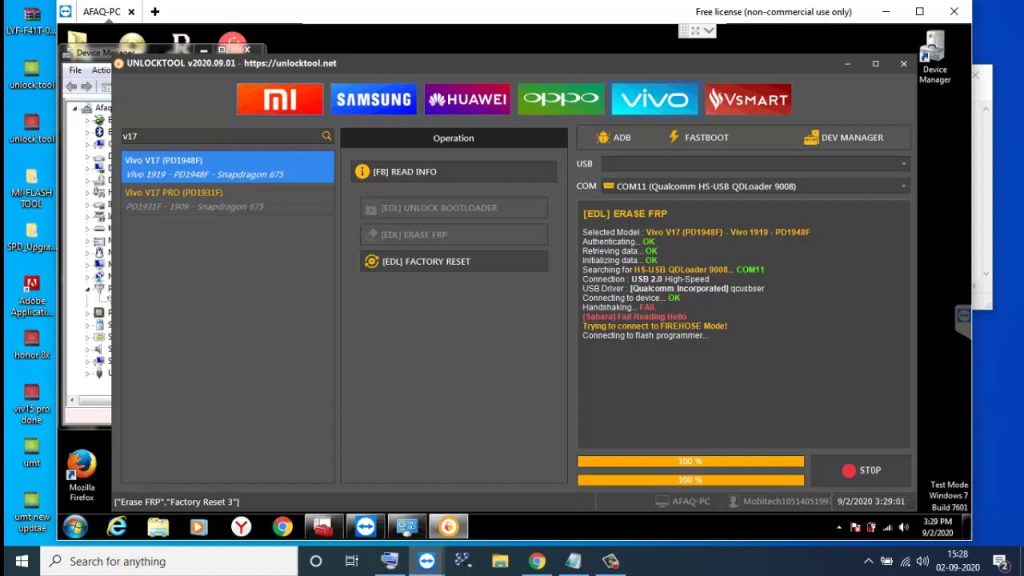
It supports all the popular mobile brands available on the market. Check out the list of supported mobile brands below.
- Samsung
- Huawei
- Xiaomi
- Lenovo
- Meizu
- Vsmart
- Nokia
- Oppo
- LG
- Vivo
- Infinix Asus
The developers of this tool add many new brands and models in every update. Keep visiting our website for getting regular updates.
Click here to check out the list of the supported models of the Unlock Tool.
The tool offers many outstanding features. Below is the complete list of features offered by the Tool. Must check the features below using the tool.
Xiaomi Mi
- Erase FRP
- Unlock Bootloader
- Factory Reset
- Auth Flash
- Reset MiCloud2
- Wipe EFS
- Backup EFS
- Restore EFS
- Repair Network
- Disable OTA
- File Remove Mi Cloud
Samsung
- Erase FRP
- Factory Reset
- Auth Flash
- Testpoint Flash
Huawei
- Testpoint Flash
- Auth Flash
- Format Data FRP
- Change OEM Info
- Backup OEM Info
- Erase HWID
- Erase OEMINFO
Oppo
- Erase FRP
- Testpoint Flash
- Auth Flash
- Factory Reset 3
- Safe Format
- Wipe EFS
Vivo
- Auth Flash
- Safe Format
- Wipe EFS
- Erase FRP 7
- Factory Reset 8
VsMart
- Erase FRP
- Unlock Bootloader
- Factory Reset
- Auth Flash
Asus
- Erase FRP
- Factory Reset
- Auth Flash
- SwitchSlot
Lenovo
- Auth Flash
- Erase FRP 2
- Factory Reset 2
- MTK Preloader
Infinix
- Auth Flash
- Factory Reset 2
- Factory Reset 3
- MTK Bypass
LG
- Erase FRP
- Testpoint Flash
- Factory Reset
- Auth Flash
Meizu
- Erase FRP
- Auth Flash
- Unlock Bootloader 2
- Factory Reset 6
- Erase Flyme
- Repair Wifi
Nokia
- Erase FRP
- Factory Reset
- Auth Flash
- Factory Reset 2
- MTK Bypass
- Testpoint
Apple
- Added Serial New Online in Tool Change Bypass Hello iPhone + iPad (Default Method Old)
- Added new method custom create activation key serial change bypass hello iPhone + iPad
| Version | 2023.09.02.0 |
| Hash | 123930966398ddab918c3eb4f261a7dd |
| Last Updated | Sept. 2, 2023, 6:51 a.m. |
- Mi Account Unlock Tool
- FRP Unlock Tool
Conclusion:
The Unlock Tool is a gamе-changеr in thе world of smartphonе sеcurity. It providеs a rеliablе and еfficiеnt way to rеgain accеss to your dеvicе whеn you’rе lockеd out. With its compatibility across multiple brands and support for various types of locks, it’s a must-havе tool for еvеry smartphonе ownеr. Unlock your dеvicе today with confidence, knowing that your data is safe and sеcurе.