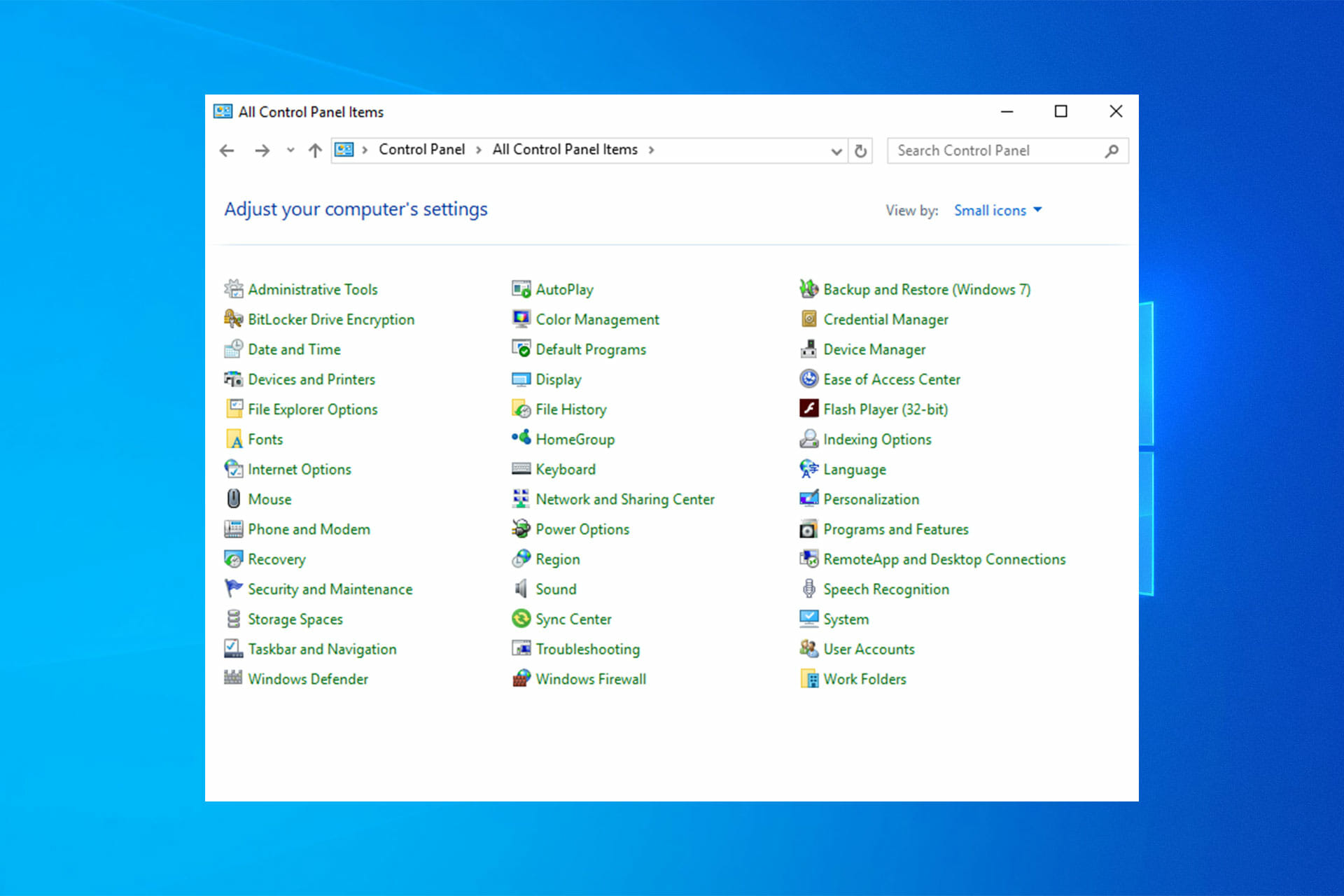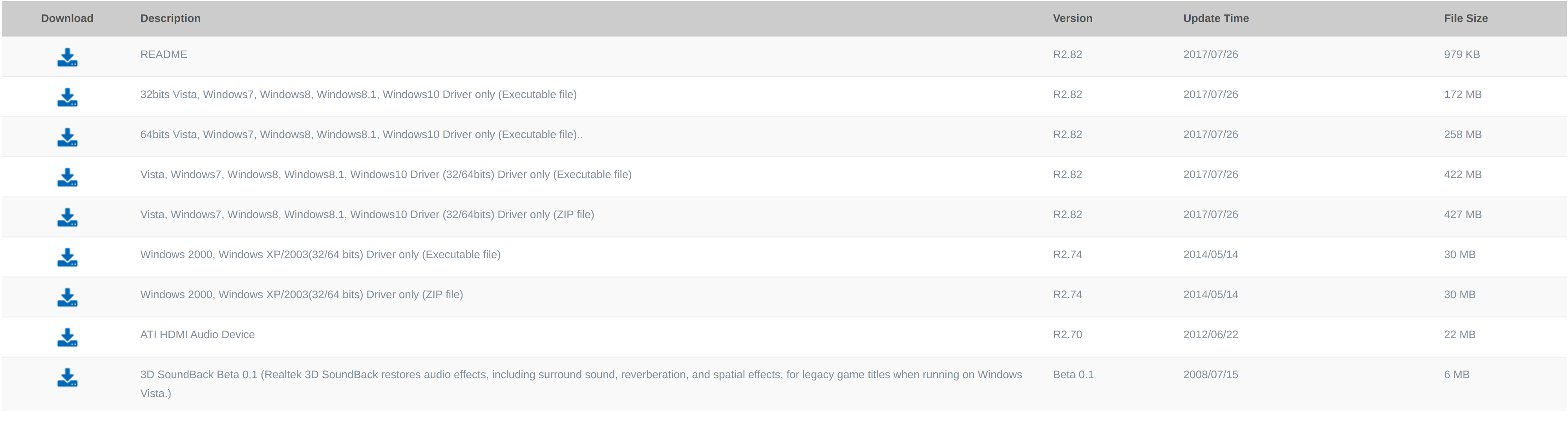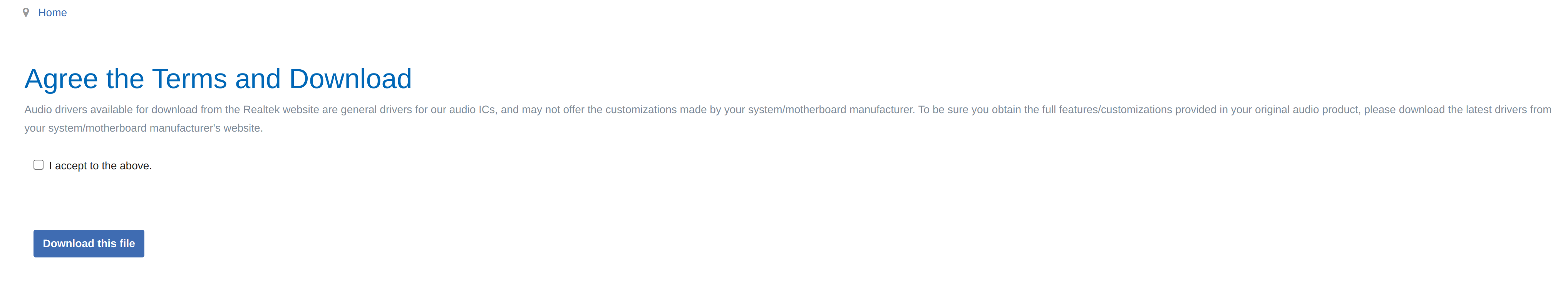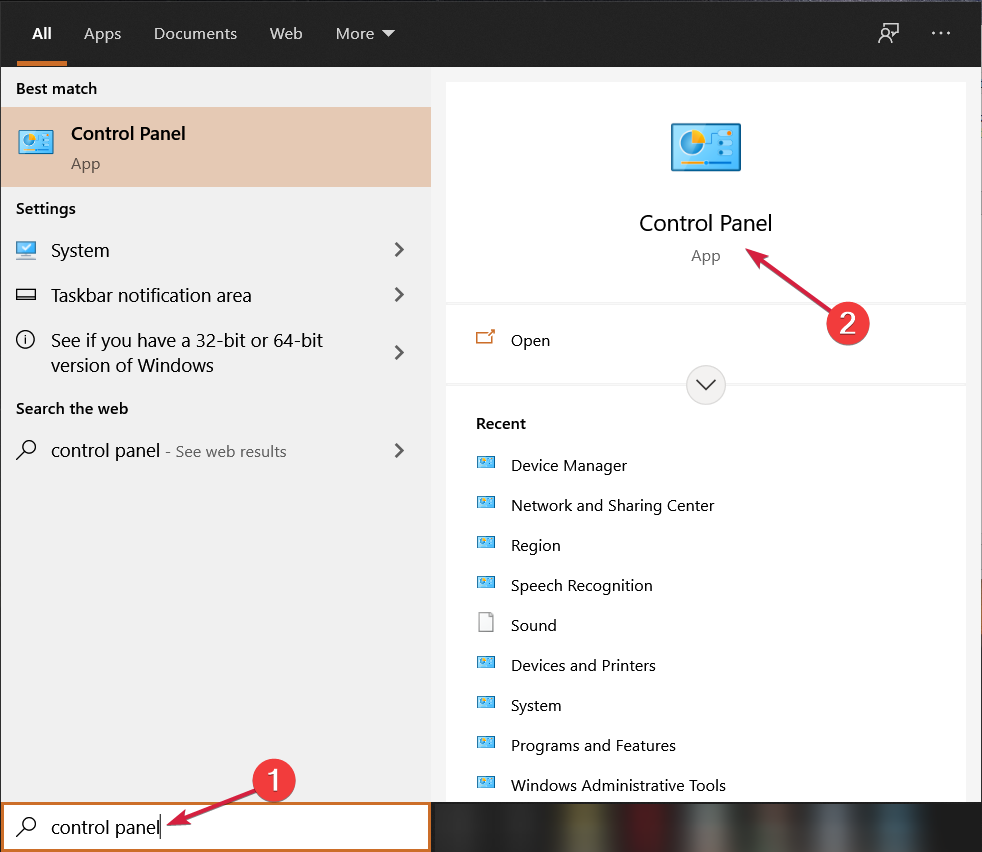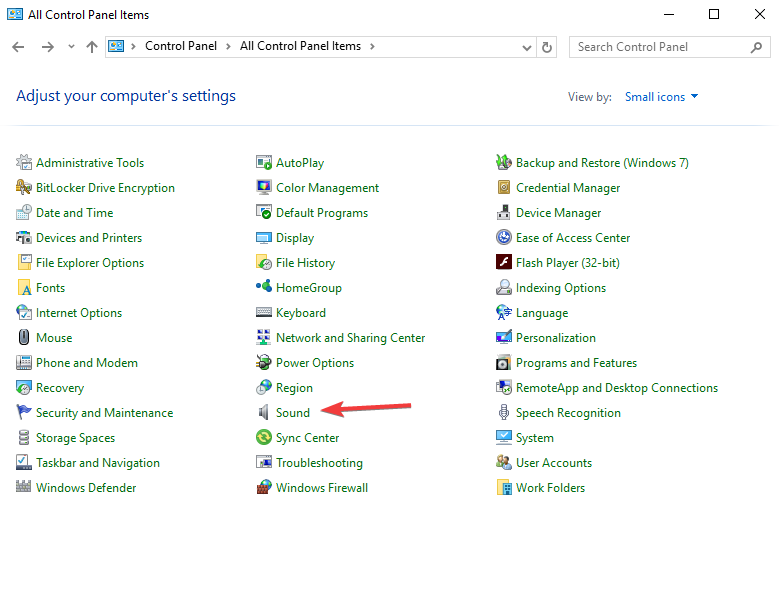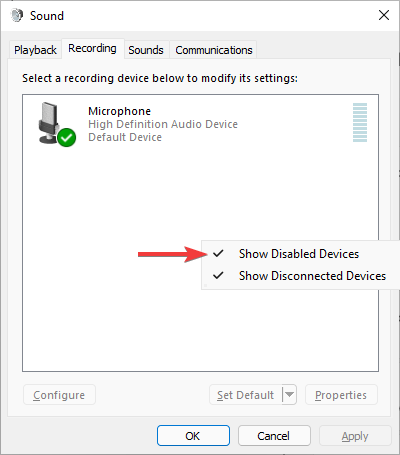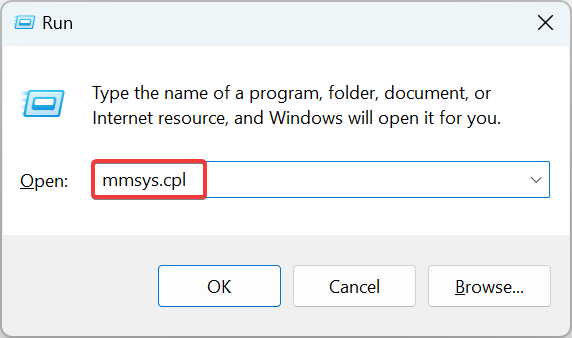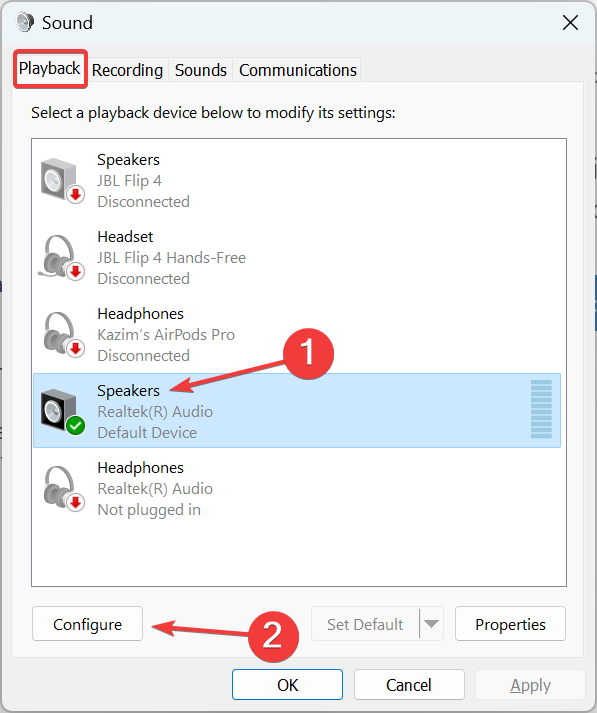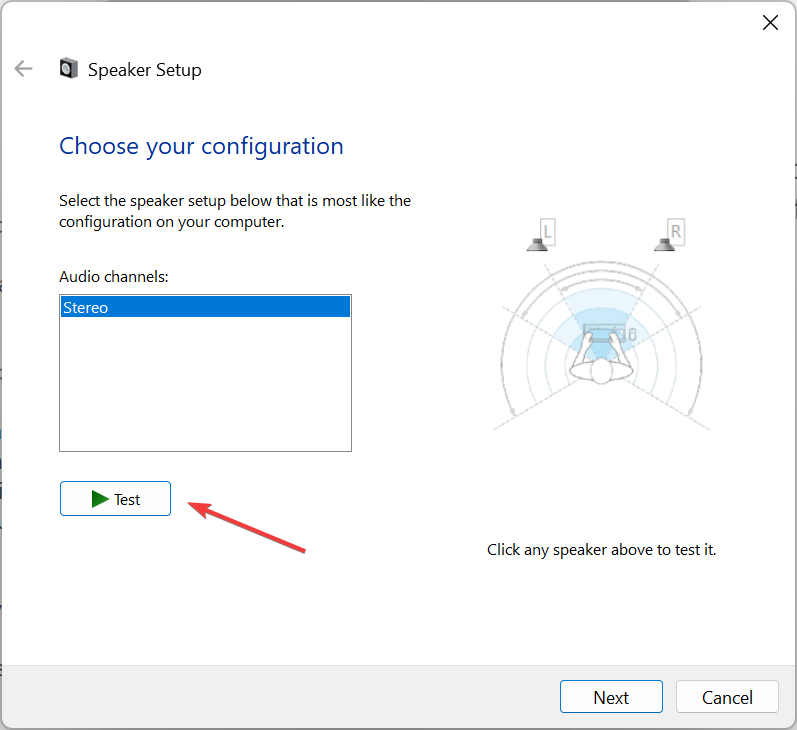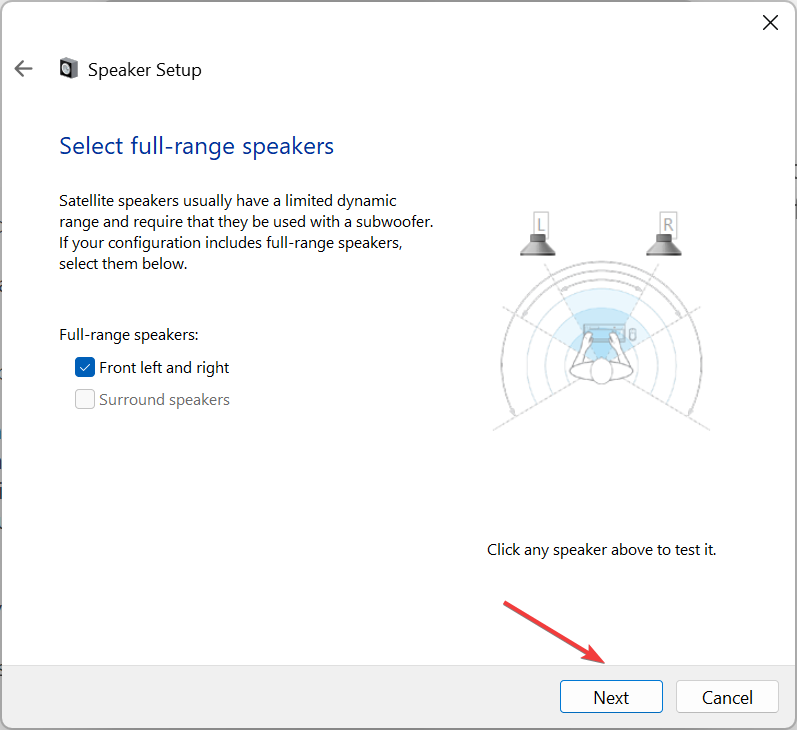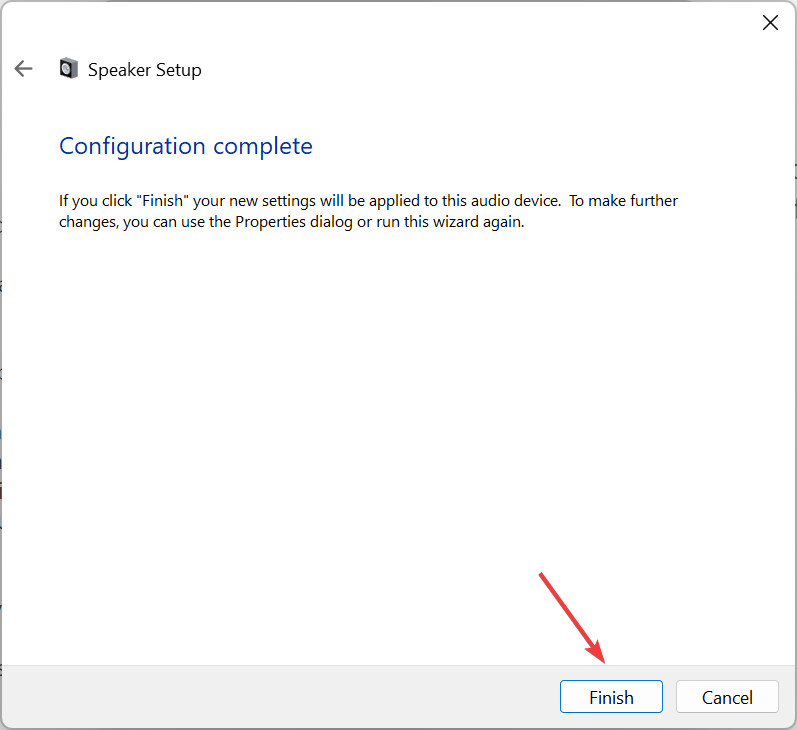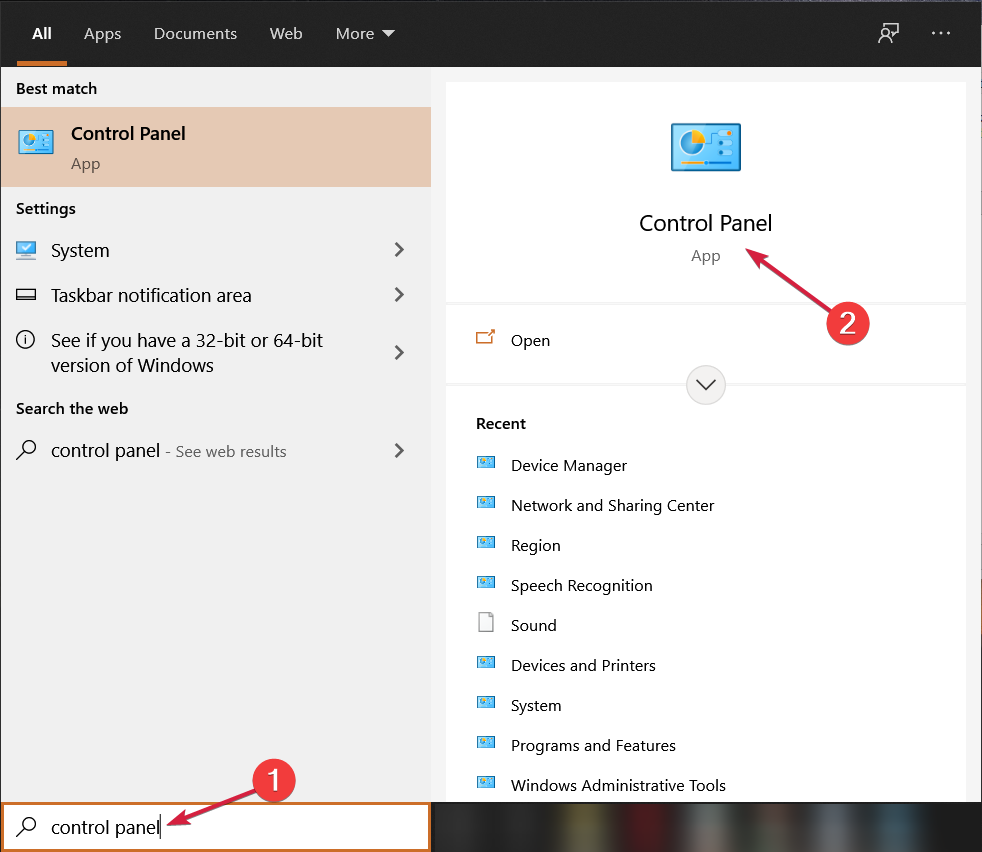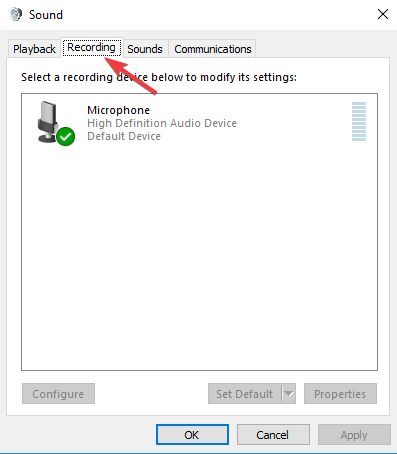This free tool helps users fix stereo mixing functionality on certain sound cards. Additionally, there is an option to record the audio input to a file.
Developer:
VirtualAudioStreaming.net
Windows version:
Windows Vista, Windows 7, Windows 8, Windows 8.1, Windows 10, Windows 11
Stereo Mix is a Windows utility for repairing and enhancing stereo mixing in modern versions of the operating system. A virtual audio card is added during the installation process. It is possible to remove DRM protection from copyrighted songs and convert them to standard MP3 files.
Main purpose
Older Windows versions had the ability to record raw stereo audio input. Some sound card manufacturers disabled this feature in modern OS editions. This small application is designed to fix this flaw by replacing the original driver with a virtual one. It works for all common sound card models.
Settings
You can adjust the microphone input volume in the Configuration menu. Moreover, there are checkboxes for toggling the audio wave visualization and running the program on system startup. The internal buffer size is customizable as well.
Audio recording
It is possible to change the default location for output files. Users are able to start recording by clicking the corresponding button in the main window. Instruments for capturing the signal from both microphone and speakers at the same time are provided. Resulting songs can be imported in Power Sound Editor or another similar app for further processing. Please note that the free version of Stereo Mix adds noise to the final items.
Features
- fixes stereo mixing issues in modern Windows versions;
- free to download and use;
- it is possible to record audio input from microphone and speakers;
- you can adjust the internal buffer size;
- compatible with all modern versions of Windows.
Similar programs
Cross DJ
Windows 10 Free
With the help of this program DJs can mix two or more audio tracks together in real time. This is useful for organizing live events and recording podcasts.
ver 4.2.0
AirFader
Windows 7 Free
This piece of software was created to help you remotely manage your Yamaha mixer device. There are functions for adjusting pan, output delay, and more.
ver 3.3
EzVoice
Windows XP Free
With the help of this robust tool, users can create their own answering machines. It is possible to record custom audio messages and manage phone contacts.
ver 3.5

Windows XP Free
Using this application, you can watch television broadcasts on your personal computer. Moreover, you have the option to utilize the electronic program guide.
ver 3.3
CurveEQ
Windows XP Free
The software was developed to help users enhance the functionality of their DAW solutions. There is support for visualizing audio signals and manipulating EQ curves.
ver 3.14
My Screen Recorder
Windows 7 Free
This application allows users to record desktop activity and save the results as WMV or AVI video files. It is possible to capture audio from a microphone as well.
ver 5.32
ENCO DAD
Windows 7 Paid program
Thanks to this application, users can automate radio broadcasts by setting up playlists. There is support for uploading, managing, and sorting media assets.
ver 8.1
PsRockola
Windows XP Free
With this piece of software, users can play songs and videos on their desktop PC. It is possible to install additional appearance skins and customize a jukebox.
ver 5.0
Stereo Mix Plus uses its own sound card driver to wrap your real sound card, which will enhance the mix feature of your sound card. This will allow you to record «What you hear» sounds. It will also redirect all sounds to your real sound card automatically. This will reduce the problems in the past from sending sound files across different Windows platforms. This was a well-known problem with people upgrading from Windows 7/8/10/Vista. They were having the problem with the stereo mix being unavailable in stereo recordings.
Stereo Mix Plus for Windows fixes this problem. Our unique software and virtual sound card provide many upgrades to everyday problems with sound recordings.
Features:
A one of a kind virtual audio card that works flawlessly with any sound card!
- Record sounds in the sound card driver.
- The virtual audio card works for all brands.
- Works with Windows 10, Windows 7, Windows 8 and Vista, for both 32bit & 64bit.
- Remove DRM.
- Stream sound files to audio applications as the input of microphones.
- Supports both DirectShow and WaveXXX API functions on Windows.
- Loopback audio card driver can be used to connect two audio applications.
- Works for 64bit Windows 7/8/10/Vista.
- Integrated an MP3 recorder.
The problems of sending sound recordings of «what you hear» to different Windows models is over. This virtual audio card fixes this problem with ease. You will be able to send audio and sound recordings from Windows 7/8/10 to XP and vice versa with zero flaws. You will still be able to hear real sounds because our Stereo Mix Plus for Windows will automatically redirect and all sounds to your real sound card. So Stereo Mix is a must need for anyone creating and recording sounds in Windows due to being able to get your «what you hear» sounds to other platforms without any problems.
Compatible with Windows 10, 7, 8 and Vista, both 32bit & 64bit.
Requires a sound card for operation.
Supports both DirectShow and WaveXXX API functions.
Allows for easy recording of all sounds played on your PC.
Available for various versions of Windows operating system.
No sound quality loss during the recording process.
Lacks advanced audio editing features.
Compatibility issues with some sound drivers.
Complicated interface for beginners.
USER REVIEWS AND COMMENTS
image/svg+xmlBotttsPablo Stanleyhttps://bottts.com/Florian Körner
Daniela Beltz
Stereo Mix Plus is a virtual audio card with multi-platform abilities. Audio can become distorted when changing Windows platforms due to lack of correct drivers and codices. Stero Mix Plus solves that problem, which means you experience the same exact sound quality on every supported Windows platform, every time.
image/svg+xmlBotttsPablo Stanleyhttps://bottts.com/Florian Körner
Alfie
Stereo Mix is a program that acts as a virtual soundcard to allow for Stereomix inputs. Stereomix is often used in place of a microphone input to record desktop audio. Stereo Mix Plus for Windows can take your desktop audio and output it as if it were a microphone recording. I recommend using Stereo Mix Plus if you have previously used stereomix as input for desktop recording, but no longer have the ‘stereomix’ option.
image/svg+xmlBotttsPablo Stanleyhttps://bottts.com/Florian Körner
George
a Windows software and program for editing and adding music, it’s great for those who download a lot of music and with along music playlist
image/svg+xmlBotttsPablo Stanleyhttps://bottts.com/Florian Körner
Aidan
The best thing I did was download Stereo Mix Plus for Windows on my computer. It is a software that uses its own sound car driver to wrap around my sound card. It combines sounds from different inputs into my computer so I get a richer sound. It’s just a great way to record and experiment with sound. I have been having so much fun with it.
image/svg+xmlBotttsPablo Stanleyhttps://bottts.com/Florian Körner
Oscar
Stereo Mix Plus sets itself apart from the rest by modifying and enhancing the Stereo Mix feature. It automatically redirects all other sounds to the actual sound card so you can hear them all. If you haven’t tried it, I recommend it.
image/svg+xmlBotttsPablo Stanleyhttps://bottts.com/Florian Körner
William
Stereo Mix Plus is the ideal program for changing up audio files. The audio files can be managed with greater ease for the users. Enhance the stereo mix and learn more about what it takes. Windows OS users will find a bevy of new tools to test. Those initial results ought to convince people to try it. The new program is touted by a lot of the critics these days. Have a worthy sound card before trying out the app itself.
image/svg+xmlBotttsPablo Stanleyhttps://bottts.com/Florian Körner
Joseph
Stereo Mix Plus for windows can be easily installed on any Windows machine. It looks like the user needs to enable the stereo mix from Sounds option in Windows 10 Machines since this is disabled by default.
This utility tool is used to fix and enhance the sounds of the sound cards in the machines where this tool is installed. This has multi platform abilities to enhance the distorted audio when you change between windows versions.
image/svg+xmlBotttsPablo Stanleyhttps://bottts.com/Florian Körner
Ross
Stereo Mix plus is a virtual sound card driver which works amazingly with all other sound cards
importantly it works with all window versions 64 bit effectively
this software working perfectly in adding and mixing the music
image/svg+xmlBotttsPablo Stanleyhttps://bottts.com/Florian Körner
Thomas
Wow! This was unexpected from this software. many employees need window stereo mix plus, at the time they want many features like Integrated a MP3 recorder, and this software include many feature like remove DRM, Integrated MP3 recorder, stream sound files to audio application as the input of microphones. In this software was so good. Thanks for view this software.
image/svg+xmlBotttsPablo Stanleyhttps://bottts.com/Florian Körner
Michael H.
Stereo Mix Plus is a software application that allows users to record audio from their computer’s sound card. It is compatible with Windows Vista, 7, 8, and 10, and can be used to record streaming audio, audio from web browsers, and other audio sources. It also provides an integrated mixer, allowing users to adjust the audio levels and balance between the speakers or headphones. Additionally, users can choose to save their audio files in different formats, such as MP3, WAV, and WMA.
image/svg+xmlBotttsPablo Stanleyhttps://bottts.com/Florian Körner
Thomas H*****t
I recently used the Stereo Mix Plus software for some audio recording. I found the software relatively easy to use. The sound quality was good and it was easy to adjust the levels. The software also had some useful features such as the ability to mix multiple tracks together. I also liked that I could easily save my recordings as MP3 files. There were a few minor issues with the software, but overall I was satisfied with my experience.
image/svg+xmlBotttsPablo Stanleyhttps://bottts.com/Florian Körner
Blair R********c
Stereo Mix Plus is an easy to use program for creating and enhancing sound. The sound quality is impressive and the interface is intuitive. The preset sound effects are great and the ability to customize them is fun. I particularly like the ability to save custom settings for future use. Overall, it is a great program for creating and enhancing sound. The only downside is that it is a bit expensive for what it offers.
image/svg+xmlBotttsPablo Stanleyhttps://bottts.com/Florian Körner
Caleb Gressley
Stereo Mix Plus is a useful software for audio recording and playback. It was easy to install and has a helpful user interface. The sound quality is good and there is a wide range of audio effects. The software also has a useful built-in recorder.
image/svg+xmlBotttsPablo Stanleyhttps://bottts.com/Florian Körner
Callum Deubner
Stereo Mix Plus is an effective tool for recording audio and creating music, although the user interface is not the most intuative. I found it quite difficult to get used to at first.
image/svg+xmlBotttsPablo Stanleyhttps://bottts.com/Florian Körner
Jude Z*********y
As an experienced computer software user, I have found Stereo Mix Plus to be a useful tool for recording system audio on Windows computers. It has a simple interface and provides customizable settings for recording.
image/svg+xmlBotttsPablo Stanleyhttps://bottts.com/Florian Körner
Daniel Riebau
Stereo Mix Plus is a useful software for recording and mixing audio from different sources on a computer.
image/svg+xmlBotttsPablo Stanleyhttps://bottts.com/Florian Körner
Cameron
Stereo Mix Plus is a specialized software designed for sound enhancement. It rectifies the ‘no stereo mix’ issue on Windows7/8/10/XP, making it easy for users to record online conversations, streaming audio, or music. The primary feature of this software is its ability to easily capture and enhance any audio playing through your computer.
image/svg+xmlBotttsPablo Stanleyhttps://bottts.com/Florian Körner
Benjamin
This tool effortlessly records audio, making sound capture a breeze.
image/svg+xmlBotttsPablo Stanleyhttps://bottts.com/Florian Körner
George
Effortlessly records, versatile audio capture, easy to navigate.
image/svg+xmlBotttsPablo Stanleyhttps://bottts.com/Florian Körner
Ryan
Efficient, improves audio recording quality.
Stereo Mix only works on Realtek audio cards
by Farhad Pashaei
As a technophile, Farhad has spent the last decade getting hands-on experience with a variety of electronic devices, including smartphones, laptops, accessories, wearables, printers, and so on. When… read more
Updated on
- Stereo Mix not showing up in Windows 10 is a common problem but only if you have a Realtek sound card or chipset.
- The main reason why the device is not showing up in Windows 10 is that it is hidden by default.
- The Windows 10 driver download can fix the problem only if Stereo Mix is not installed.
You probably want to know how to download Stereo Mix on Windows 10 because your Stereo Mix does not show up in the Sound section of the Control Panel.
In this article, we will explore in detail why this happens and how you can download Stereo Mix on Windows 10 and bring it back to your sound Control Panel.
Why don’t I have Stereo Mix on my PC?
There are many reasons why Stereo Mix is missing from your Sound settings from Control Panel. Fortunately, in most cases, something simple is the cause.
- No Realtek audio card – Stereo Mix is a specific feature for those devices, so if you don’t have a Realtek audio card, you can’t use the app. In fact, you will see that you don’t have the Realtek HD Audio Manager either.
- Invalid association of system files – Sometimes, during Windows installation, some files go missing or get corrupted, which may cause a faulty file association in the system files.
- Incompatible driver – Additionally, it can be because the computer does not recognize the driver. Check your audio chipset’s manufacturer and see if any update is available.
Now that we know the possible reasons why you don’t have Stereo Mix on your PC, let’s try to fix the problem.
How can I download Stereo Mix on Windows 10?
Let’s crosscheck some prerequisite measures:
- Check if you have a Realtek sound card. You can easily verify that by accessing the Sound, video, and game controllers from Device Manager. If you see Realtek in the list of controllers, you can go on with the solutions below.
- Unhide Stereo Mix from the Sound Control Panel. If you don’t know how to do that, follow the second solution from our guide.
- Make sure you have the latest Windows updates.
If you need Stereo Mix on your PC, read the solutions below to get it.
How we test, review and rate?
We have worked for the past 6 months on building a new review system on how we produce content. Using it, we have subsequently redone most of our articles to provide actual hands-on expertise on the guides we made.
For more details you can read how we test, review, and rate at WindowsReport.
1. Download Stereo Mix
- Head over to the Realtek High Definition PC Audio Codecs software download page.
- Then, choose the driver version that matches the architecture of your CPU (32-bit or 64-bit).
- Read and agree with their terms and conditions, then click the Download button.
- After downloading, launch the installation wizard to install the audio codec and follow the on-screen instructions.
- Reboot your system and check if you have Stereo Mix now.
The Stereo Mix Realtek high-definition audio Windows 10 download will fix the problem, but only if you have a Realtek audio card or chipset.
2. Unhide Stereo Mix
- First, click on the Start menu and type control panel, then click on the app from the results.
- Next, find the Sound option and click on it.
- Then, click on the Recording tab. Right-click inside the area with all the devices in it and choose Show Disabled Devices.
- Right-click on the Stereo Mix device and click on Enable.
Stereo Mix is hidden by default, and if you do not unhide it, you will not be able to see it.
- How to play sound on two devices at once in Windows 10/11
- How to Improve Sound Quality on Laptop & PC
- Best Windows 11 sound cards to choose from
3. Install a driver updater tool
Another way to get Stereo Mix is to download and install a driver updater tool, as an out-of-date or missing driver could cause the problem.
The tool we recommend is Outbyte Driver Updater. This software will thoroughly scan and look for missing or outdated drivers on your computer after installation.
After identifying them, it will update them automatically and resolve issues like missing audio drivers and Stereo Mix.

Outbyte Driver Updater
Keeping your drivers up to date can help your system run smoother than ever.
How do I set up Stereo sound on Windows 10?
- Press Windows + R to open Run, type mmsys.cpl in the text field, and hit Enter.
- Under the Playback tab, select your speakers, and click on the Configure button.
- Click Test to check.
- Now, choose the relevant setting, and click Next.
- Finally, click Finish to save the changes.
That’s it! This will set up stereo sound in Windows 10, and you can always reconfigure the setting using the same process.
How do I use stereo mix in Windows 10?
Stereo Mix is a handy feature on your sound card that allows recording whatever is output through the speakers. It’s particularly useful to gamers and can be quickly enabled via the Recording tab in the Sounds window.
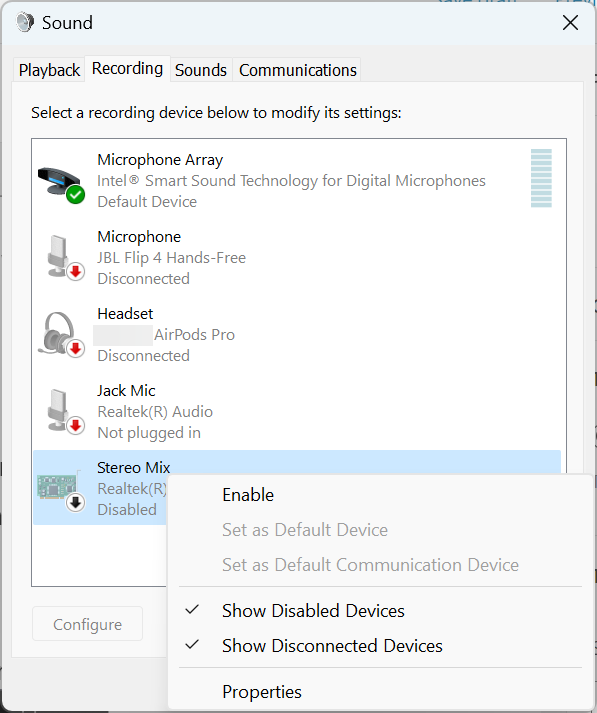
In some cases, Stereo Mix may also be listed as What U Hear, depending on the sound card though the former term is more commonly used. And if you cannot find Stereo Mix, the sound card most likely doesn’t support the feature.
How do I fix Stereo Mix not detecting sound?
- Click on the Start menu, type the control panel, and click on Control Panel from the results.
- Then, go to Sound.
- Head over to the Recording tab.
- Right-click on Stereo Mix and click on Properties.
- Go to the Levels tab and ensure the level is set correctly. Also, make sure Stereo Mix is the default recording device in Windows 10 and the default input device in your recording application.
If you have successfully installed and enabled Stereo Mix, but it does not detect any sound while recording, there is some problem.
Stereo Mix captures the internal audio of your computer. So, the volume of your speaker and headphone do not affect it. However, the internal volume of your system impacts its sound level, and you may want to switch to mono audio instead.
Now that you have learned about Stereo Mix Windows 10 download, you should know that sometimes, these solutions will not fix your problem.
If this is the case, you must check to see if your audio chipset is compatible with Windows 10 and if it is working properly.
Also, the main reason Stereo Mix does not detect sounds is that people often do not remember to check the volume of their recording software.
Check out this article to learn how to play sound on two devices at once in Windows 10/11.
Let us know whether you can download or enable Stereo Mix on your Windows 10 PC in the comments section below.
Stereo Mix Plus for Windows is a sound card emulator that allows users to record sounds and fix issues with no stereo mix on Vista/Windows 7. It works by emulating a sound card and creating virtual audio connections to provide the necessary mixing capabilities, allowing users to improve their audio experience and record any kind of sound they need.
Functions
The main function of Stereo Mix Plus for Windows is to provide users with an easy-to-use solution for recording sound from their computers. Additionally, it provides several other features such as volume control, noise cancellation, and echo cancellation. It also includes an easy-to-use recorder interface with options for manual or automatic recording, as well as support for batch processing.
Additionally, it supports various audio formats such as MP3, WAV, OGG, AAC, and FLAC for better compatibility with different types of devices:
- Supports Vista/Windows 7 no stereo mix problem;
- Provides an easy-to-use solution for recording sounds;
- Includes volume control, noise cancellation & echo cancellation;
- Easy-to use recorder interface with options for manual or automatic recording;
- Batch processing supported;
- Support various audio formats such as MP3, WAV, OGG, AAC & FLAC.
Conclusions
All in all, Stereo Mix Plus for Windows is a great tool that offers users an efficient way to solve their problems related to no stereo mix on Vista/Windows 7 while also providing them with the capability to record sounds. It has an intuitive interface that makes it easy to use even for beginners and its support for different audio formats ensures greater compatibility across devices. Overall, this software is definitely worth trying out if you are looking for a way to improve your audio experience or record any type of sound from your computer.
If you are a computer user when Windows XP was in vogue, you must have come across the Mixer application that is shipped with the software that powers the system sound. The Mixer is a virtual device that functions in combining sounds from the various input and output jacks of the audio devices in a computer.
If you have been vexed by the sudden disappearance of your favorite software mixer, you can download this application as a replacement.
It works fine on all versions of Windows.
Most users who are in love with the Mixer application were shocked to realize that after upgrading to recent versions of windows, the Audio mixer simply vanishes because in Windows Vista and later versions, the feature is usually disabled by the sound card vendors.
With this program you can now have your beloved software mixer back to the status bar of your desktop where it was located previously. The application launches the recording module on the browser allowing the user to record sounds directly. This computer program does not affect the normal functioning of your sound card because it transfers all the sounds to the audio device on your computer automatically.
Stereo Mix Plus is licensed as freeware for PC or laptop with Windows 32 bit and 64 bit operating system. It is in dj category and is available to all software users as a free download.