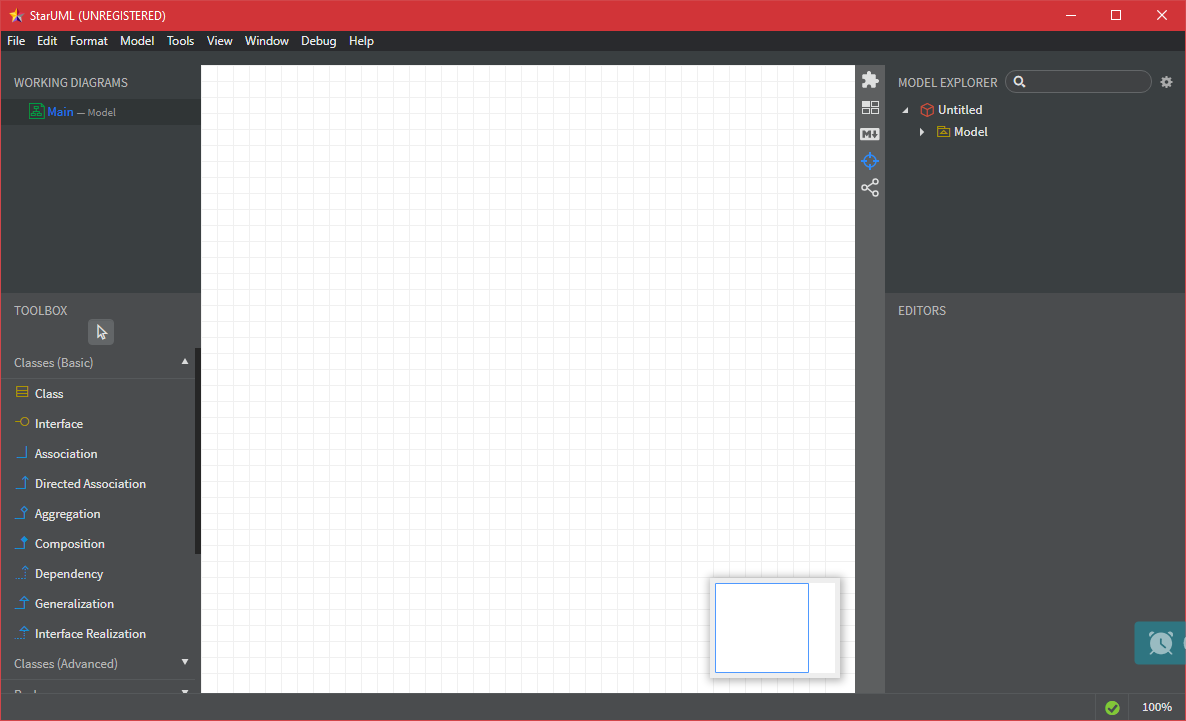V2
2.8.1
Hotfix
(2018/01/05)
-
- Crashes in some HDPI display (e.g. Windows 10 / Surface Pro) #433
- macOSWindowsLinux (.deb 64-bit)Linux (.deb 32-bit)
2.8.0
(2016/11/15)
-
Show stereotype icon in Model Explorer
-
Word wrap for attributes, operations and other text elements
-
- Allow to rename diagram a in «Working Diagrams» pane #413
- Allow to delete views only in Sequence/Communications Diagrams #430
- Allow wordwrap for attributes, operations, association role names, etc. #421
- Methods missing for class that extends abstract that implements interface. #427
- PDF printing error of flowchart diagram #429
- Prevent to select an incompatible element of a reference property in PropertyEditor #424
- Show/hide stereotype text in Model Explorer #422
- Show stereotype icon in Model Explorer #423
2.7.0
(2016/04/20)
-
Additional Activity Diagram Elements
-
- Show «nullable», «unique» in Entity view in ER diagram #420
- Show type name of lifeline in Model Explorer #419
- Prevent fonts lazy loading #418
- Word wrap problem in Flowchart #416
- Object becomes invisible when corresponding classifier is deleted #415
- Object cannot be dragged onto an object diagram #414
- Support missing standard elements in Activity Diagram #399
2.6.0
(2016/01/18)
-
-
- Support Flowchart #411
- Subsystem cannot be dragged onto a package diagram #412
- StateMachine added alone has no Region. #410
- modelInitializer and viewInitializer are not executed for some elements (e.g. Lifeline) #408
- Allow single quote character in name in Quick Edit #407
- Show file system error messages #405
- Nested containments of composite states not allowed #403
- Support OS X’s Preference Convention (Cmd+comma) #402
- Allow to create AssociationClass view by drag and drop #396
2.5.1
(2015/10/20)
-
Support Mac OS X — El Capitan
-
- Support Split view in Mac OS X — El Capitan #400
- Old-style window buttons in OS X El Capitan #388
- Allow «‘»(single quote) in QuickEdit for Object #401
- Allow to export diagram images by command line tool #397
- Allow a secondary license path #394
- Allow comma(«,») in QuickEdit for Column (ERD) #393
- [Linux] Link has wrong symlink #392
2.5.0
(2015/07/27)
-
-
-
Support Accept Time Event Action
-
- Support Hyperlink #387
- Create a SubmachineState when drag a StateMachine and drop on Statechart Diagram #386
- Create a StateMachine when create a SubmachineMachine #385
- Allow transition expression in QuickEdit #384
- Create Input and Output Pins when connect two Actions using ObjectFlow #383
- ‘=’, ‘+’ chars are not allowed in HTML docs to be hosted in IIS #382
- Create InteractionUse when drag Interation and drop on Diagram #381
- Support ConnectorKind property in Connectors #380
- Allow Create Type, Select Type for Part and Port in QuickEdit #379
- Show type and multiplicity of Part Views #378
- Show stereotype and name of relationships in Model Explorer #377
- Support Part in Part, and Port on Part #376
- Allow slot expression (name: type = value) in QuickEdit #375
- Allow multiplicity expression for Attributes and Operations in QuickEdit #374
- Shortcuts for Add Attribute (Ctrl-Enter) and Add Operation (Ctrl-Shift-Enter) in QuickEdit #373
- Show Types of Qualifiers #372
- Remove UML005 (Conflict with inherited operations) validation rule #371
- Allow anonymous instances (UML Validation) #370
- Show properties of LinkEnds #369
- Show value of Object #368
- Allow type for Slots without assigning definingFeature property #367
- Support Accept Time Event Action #366
- Show signal name of Reception in Model Explorer #364
2.4.0
(2015/07/06)
-
Retina (High-DPI) Display Support
-
Shorthands in QuickEdit for Fast Modeling
-
-
Style Editor Improvements (Formatting and Alignment)
-
-
UML Improvements (Receptions and Internal Transitions)
-
- Move edge views when the two connected nodes are moving #363
- Found and Lost Messages in Toolbox #362
- Shorthands in QuickEdit for Fast Modeling #361
- Allow to connect Forward/Reverse Message between Lifelines in Communication Diagram #360
- Support «Reception» element #359
- «N» Key doesn’t work for «Don’t Save» in Save Changes Dialog #358
- Allow Frame in Communication Diagram #357
- Allow to create messages by drag-n-drop in Communications Diagram #356
- Menus for Set Size (width, height) Equally (in StyleEditor) #354
- Add Realization element (other than InterfaceRealization, ComponentRealization) #353
- Format Icons in StyleEditor #352
- Allow to suppress StyleEditor, PropertyEditor and DocumentationEditor #351
- Incorrect icon size of stereotype icons of Lifeline’s represents #350
- Internal Transitions in States #349
- Guard and iteration expression for Messages #348
- Retina (High-DPI) Display Support #347
2.3.0
(2015/06/12)
-
Replaced by CEF-2171 (Stability and Performance Improvement)
-
-
- Missing property labels when importing StarUML V1 files #346
- Replace by CEF2171 (Windows and Mac OS X) #344
- Allow additional fonts other than default fonts in PDF printing #343
- Support CJK (Chinese-Japanese-Korean) fonts in PDF printing #335
2.2.0
(2015/05/22)
-
- Allow inherited operations from interfaces in UML005 validation rule #342
- Quick Search in Element Picker Dialog #341
- Quick Search in Model Explorer #340
- Stucked when cancel in the file dialog of StarUML V1 import. #339
- Automatically fix of incorrect positions of labels #338
- [Linux] Text copy and paste not works #330
- Support sorting by alphabetical order in Model Explorer #320
- Auto complete for Property Editor #297
2.1.4
Hotfix
(2015/04/25)
-
- Relationships are broken when it created by drag and drop #336
2.1.3
Hotfix
(2015/04/23)
-
- Fix broken refs automatically when open file #333
- Allows unnamed lifelines for validation #334
2.1.2
Hotfix
(2015/03/23)
-
- Sometimes broken messages in Sequence Diagram #331
2.1.1
(2015/03/14)
-
Alignment Tools in Style Editor
-
-
- Use curve line style for automatic diagram layout #328
- [Windows] Minimize window causes Toolbox and Editors disappear #327
- Auto-layout problem with Association Class #326
- Alignment buttons in StyleEditor #325
- Allow «<» and «>» (e.g. «List<Integer>») in type expression in QuickEdit #322
- Allow Package can contain other view elements (e.g. Class) on diagram by drag and drop #321
2.1.0
(2015/03/02)
-
Entity-Relationship Diagram Support
-
New Line Styles (Round Rectilinear and Curve)
-
- ERD support #324
- Decoration with Label is not properly rendered for Component and Node #319
- Auto-resize property messes up printing to pdf #318
- Show shortcut key in QuickEdit #317
- Toolbox and Editors position problem on Window resize #246
- New line styles (Rounded rectilinear and Curve) #23
2.0.2
(2015/02/12)
-
Sequence Diagram Enhancement
-
Activity Diagram Enhancement
-
- Set HTML encoding to UTF-8 #315
- Allow to select operations inherited by InterfaceRealization in Sequence Diagram #314
- Allow to create Message even inside CombinedFragments #311
- Allow to drag and drop InputPins and OutputPins #310
- Show copy diagram instruction when try to copy elements in Sequence or Communication Diagrams #309
- Create message must attached to Lifeline’s head #308
- Automatic align Lifelines on top and move only horizontally #307
- ActivityNodes need to be contained inside Swimlanes #304
- Send To Back, Bring To Front not works on InteractionFragments #303
- Hide horizontal line in State if no regions #302
- Support Interface icon for Lifeline #301
- Auto-expanding Lifelines #300
- Adding more elements on Toolbox for Sequence Diagram #299
- Show Message’s name in Explorer in front of (source->target) if any #298
- ExtensionPoint icon disappeared #296
2.0.1
(2015/01/22)
-
-
Export All Diagrams at Once
-
- Create a Model when add Diagram directly under Project #293
- Copy a model element shows «No views to copy or some views cannot be copied.» message #292
- Connector is not connected between Lifelines in Communication Diagram #291
- Default color for UML elements in General section in Preferences #289
- Selection priority of messages in sequence diagrams #286
- Export all diagrams at once #285
- Allow to drag and drop Use Case Subject #284
- Activity diagram enhancements #269
2.0.0
(2014/12/29)
-
-
Default Colors for UML Elements
-
-
Word Wrap for Note and Text
-
Space Equally, Horizontally and Vertically
-
- Support word-wrap in Text and Note #283
- Space equally, horizontally and vertically #282
- Check views in Clipboard could be pasted into current diagram #281
- Show tooltip on zoom and validation result icons in Status Bar #280
- Sort elements in TreeView for HTML Doc Export #279
- Place pasted views in the center of screen #278
- UML colors in Preferences #277
- Move up and down not works within type-sorted elements in Explorer #276
- Copy-and-Paste causes applying Preferences’s default values to pasted elements #275
- Create a backup file when save a file for restore unexpected termination #274
- Do not select diagram when clicking on empty area #273
- Close diagram when the diagram is deleted (Delete from Model) #272
- Allow to create diagrams always when nothing selected #271
- Dependency model element is deleted when an connected view (e.g. ClassView) was deleted #270
- Fix «isFinalSpecification» to «isFinalSpecialization» #258
2.0.0-beta.12
(2014/12/01)
-
-
-
-
- Show type in InputPin, OutputPin #268
- Image’s _parent is not assigned #267
- Allow to add TemplateParameter to Operation #266
- Diagrams containing «/» char in name will not be exported to image in Windows #265
- Turn on/off shadows of elements #264
- Message cannot be connected to Gate and Endpoint #263
- Support Frame element #262
- Exclude unnavigable and unnamed ends for UML010 rules #261
- Allow ObjectFlow to connect between Pins (InputPin, OutputPin) #151
- Print diagrams to PDF #52
2.0.0-beta.11
(2014/11/09)
-
Full screen mode for Mac OS X Yosemite
-
Asynchronous Model Validation
-
- Add documentation menu item in Help menu #260
- Problem in copy and paste of Attribute, Operation. #259
- Bug with underlining when zooming (e.g. static operation) #257
- Problem in Hierarchical State #256
- Show all inherited operations in Quick Edit for Message #255
- Problem in full screen mode in OS X Yosemite #253
- Update diagram name in Working Diagrams #251
- New update icon in Toolbar and check updates option in Preferences #243
- Include licenses of thirdparty open source modules #159
2.0.0-beta.10
Hotfix
(2014/10/14)
-
- Grammar error in Operation expression #250
- Class Diagram is not allowed in Subsystem #249
- Problem in importing StarUML V1 files #248
2.0.0-beta.9
(2014/10/01)
-
-
-
-
-
- Select in Diagram #245
- Incorrect underlining when WordWrap is true #244
- Zoom fit to window #242
- Horizontal forks/joins in activity diagrams #241
- Use Case and Actor are not shown properly when Decoration with Label and Icon with Label #240
- Messages are not deleted when deleting Connector in Communication Diagram #239
- Interface always shows <> in Explorer #238
- Difficult to manipulate Messages in Communication Diagram #237
- QuickEdit for Extension Point #235
- Exported Diagram has «.umlj» file extension when exclude «.jpg», «.svg» or «.png» #232
- Open a file by drag-and-drop #231
- Preferences for UML Elements #227
- Mini-map for big diagrams #221
- Notification when extension updates are available. #203
2.0.0-beta.8
(2014/09/19)
-
Show/Hide Types and Multiplicities.
-
Support Use Case Subject (aka. System Boundary)
-
Multi-Instance in LifeLine
-
-
- Enlarge documentation textarea #215
- Multi-Instance in LifeLine #216
- Improve the way of creating Found and Lost Message #217
- Prevent invalid reconnection of relationships by drag-and-drop #218
- [Windows] Difficulty in using dropdowns of ComboBox #219
- Show/Hide Types in Classes, Messages, Instances, etc. #223
- [Windows] Scrollbar style is not applied when it launched. #224
- Support Use Case Subject (aka. System Boundary) in Use Case Diagram #225
- Show/Hide multiplicity in Classes and Associations #229
- Show/Hide Toolbox and Editors in View menu #230
- Diagram is not moved by drag and drop in Explorer #233
- Unlocking in Toolbox is not done at once where elements are contained in other groups (e.g. Dependency). #234
2.0.0-beta.7
(2014/08/29)
-
-
Restore Working File and Diagrams
-
- Edited documentation is disappeared when select another element. #214
- Open recently working file when app is launched #213
- Error in un-doing deletion of containerView with containedViews. #212
- Show Quick Edit when an element is created on a diagram #211
- Problem in copy and paste a model element in Explorer #210
- Right-click selection in Explorer #209
- Angle brackets («<«, «>») should be accepted in QuickEdit #208
- Disable «Add» and «Add Diagram» menu item when nothing available to add. #207
- Distinguish Project file extension (.umlj) and Fragment file extension (.umlf). #206
- Ctrl+A in Documentation should select all text. #205
- Restore working diagrams and active diagram when a file is opened #200
2.0.0-beta.6
(2014/08/18)
-
-
Java Extension (Code Generation and Reverse Engineering)
-
-
-
Drag and Drop Relationships from Explorer to Diagram
-
-
- Error in changing source or target of MessageView in Sequence Diagram by drag-and-drop #204
- Formatting JSON in UMLJ file (not in single line) #202
- Allow drag-and-drop relationships from Explorer to Diagram #199
- Self-association view is duplicated when creating by drag-and-drop from Explorer #198
- Error in creating Submachine State #197
- Incorrect moving of NodeLabelView (e.g. UMLPortView) #196
- Show Property on Relationships #195
- Hide «undefined» in InteractionOperand #194
- Allows default actions of Cmd+C,X,V,A,Z,Y for focused inputs not in Dialogs. #193
- Word Wrap Support #161
- Check for updates #148
- Extension Manager #51
2.0.0-beta.5
(2014/07/31)
-
-
Menu Structure Improvement
-
-
- Flat-style new UI design #187
- Apply UML Standard Profile when creating items in Robustness #191
- Problem on initial sizing of views (when importing StarUML 1 files) #189
- Add Directed Link in Toolbox #188
- Profile should be created when ProfileDiagram is created in non-Profile element. #186
- Bugs in Recent Files #185
2.0.0-beta.4
(2014/07/07)
-
Diagram Generator Feature
-
Diagram Layout Improvement
-
Core Refactoring in many parts
-
- Dashed line is not supported in SVG export #184
- Interface’s socket view is failed when exporting diagram #183
- Save As to existing file is failed #182
- Writing raisedExceptions of Operation to file is failed #181
- Exporting to SVG is not working #180
- Importing staruml1 model files is blocked #179
- Compartment items that was created when the compartment is invisible are not showing (e.g. Attributes). #178
- Show/Hide visibility and stereotype on relations (e.g. Associations and AssociationEnds) #177
- Generate Overview, TypeHierarchy, Package Structure diagrams #158
- Diagram Export extension should be changed to internal API #112
2.0.0-beta.3
(2014/06/23)
-
-
Menus and Context Menus Improvement
-
Core Refactoring in many parts
-
- Re-assign all ids of imported fragment #175
- Undoing re-executed command is not working #174
- ShowCompartmentVisibility, ShowCompartmentStereotype, ShowProperty are not working #173
- Alignment menus are not working #171
- Show original selection in ElementPicker when popup. #170
- Removing all parameters of an operation in QuickEdit not working #169
- TreeView performance improvement #168
- Dependency for Package Diagram #167
- Allows default actions of Cmd+C,X,V,A,Z,Y,Delete,Backspace for Text Boxes #164
- Prevent copy and paste attribute views #163
- Show error and remove the non-exist file in the Recent Files #150
- Trigger APP_READY when all extensions were loaded #144
2.0.0-beta.2
(2014/05/29)
-
-
Keyboard manipulation on Diagram Editor
-
QuickEdit animation support
-
- Prevent Cmd+C,X,V,Delete of Main Menu when TextBox has focus. #160
- Shake animation when expression errors in QuickEdit #157
- File extension (.umlj) is not supported in SaveDialog in Windows #156
- Keyboard shortcut problems in Windows #155
- Problem in showing error when expression parsing errors in QuickEdit #154
- Keyboard manipulation on Diagram Editor #153
- Incorrect File Associations: text files (.java, .properties, …) are associated with StarUML in Windows #152
- Documentation content is lost when selecting other element in Explorer. #149
- Use OS’s default scrollbar in Mac OS X #147
- Brackets conflicts #122
- Auto Layout Diagram #49
2.0.0-beta.1
(2014/05/18)
-
The first public release.
-
New versioning scheme. (Previous StarUML version is v5.0, but we do not use the version number no more and we use new version number starting from 2.0.0).
Приложение представляет собой платформу для системного проектирования и объектного моделирования. Есть возможность создавать диаграммы и схемы бизнес процессов.
Дата обновления:
16.01.2021
Разработчик:
MKLabs Co., Ltd
Версия Windows:
Windows XP, Windows Vista, Windows 7, Windows 8, Windows 8.1, Windows 10
StarUML – приложение для Windows, с помощью которого можно составлять схемы организационных процессов, а также моделировать работу систем и программного обеспечения. Утилита широко используется разработчиками, проектировщиками и системными аналитиками. Есть возможность строить различные виды диаграмм, настраивать связи между функциональными блоками и описывать логику процессов при помощи унифицированного языка программирования UML.
Назначение
Приложение представляет собой замену Rational Rose и применяется с целью создания графических моделей разных процессов. Утилита использует графическое представление данных. С ее помощью можно визуализировать работу аппаратной или программной системы и разработать техническую документацию. Кроме того, есть возможность генерировать программный код на основе UML модели.
Разработка
После запуска приложения пользователи могут создать новый проект с нуля или на основе шаблона. Утилита содержит макеты для создания 20 видов диаграмм, описывающих разные процессы.
Есть возможность добавлять на рабочую область объекты и устанавливать связи между ними. Также можно оставлять комментарии и примечания.
Программа позволяет экспортировать данные в формате PDF или JPG. Доступен встроенный каталог плагинов для расширения функционала утилиты.
Особенности
- пробную версию приложения можно скачать и использовать бесплатно;
- утилита представляет собой инструмент для визуального проектирования;
- есть возможность строить диаграммы, описывающие логику работы различных систем;
- поддерживается функция визуализации процессов;
- программа совместима с актуальными версиями Windows.
Durable
Windows XP, Windows Vista, Windows 7, Windows 8, Windows 8.1, Windows 10 Бесплатно
Сервис на основе нейронной сети способен сгенерировать сайт с нуля всего за одну минуту. Пользователям доступны инструменты для SEO оптимизации и продвижения.
ver 1.0
Роблокс Студио
Windows 7, Windows 8, Windows 8.1, Windows 10 Бесплатно
Приложение представляет собой игровой движок. Пользователи могут добавлять эффекты, текстуры, персонажей и предметы обстановки, а также делиться играми с друзьями.
ver 0.549.0.5490632
SDK Platform Tools
Windows 7, Windows 8, Windows 8.1, Windows 10 Бесплатно
С помощью программы можно создавать приложения и игры для операционной системы Android. Есть функция эмуляции, которая позволяет проводить отладку и тестирование.
ver 31.0.3
Construct Classic
Windows XP, Windows Vista, Windows 7, Windows 8, Windows 8.1, Windows 10 Бесплатная
С помощью визуального редактора пользователи могут разрабатывать игры, не имея навыков программирования. Есть возможность добавлять эффекты и подключать плагины.
ver 1.2
IntelliJ IDEA
Windows 7, Windows 8, Windows 8.1, Windows 10 Бесплатная
Утилита представляет собой набор инструментов для написания, редактирования и отладки программного кода. Доступна функция подсветки синтаксиса для нескольких языков.
ver 2020.3.3
SharpDevelop
Windows XP, Windows Vista, Windows 7, Windows 8, Windows 8.1, Windows 10 Бесплатная
Приложение представляет собой интегрированную среду разработки, предназначенную для написания и редактирования программного кода. Доступны инструменты для отладки.
ver 5.1.0
UltraEdit
Windows XP, Windows Vista, Windows 7, Windows 8, Windows 8.1, Windows 10 Бесплатная
Утилита позволяет создавать и редактировать текстовые документы. Имеется поддержка системы вкладок и встроенный FTP клиент для передачи файлов на внешние серверы.
ver 28.00.0.14
TortoiseSVN
Windows Vista, Windows 7, Windows 8, Windows 8.1, Windows 10 Бесплатная
Приложение представляет собой клиент системы управления версиями Subversion. Есть возможность загрузить файлы в централизованное хранилищами и вносить изменения.
ver 1.14.1
StarUML — технически совершенная и высокоинтеллектуальная программа, функциональная деятельность которой направлена на качественное моделирование объектов. Инструмент способен удивить своими виртуальными возможностями, а также очень ответственным подходом к своей работе.
Загрузка и установка
Следующий этап предусматривает установку приложения. Поэтапно рассмотрим все сопутствующие нюансы:
- Файл, который мы предлагаем к скачиванию, проверен и не несёт угрозы вашему ПК.
- В качестве архиватора рекомендуем использовать 7ZIP.
- Утвердительно отвечаем на запрос о принятии лицензии ПО, предоставляем доступ ко всем требуемым разрешениям и заканчиваем инсталляцию.
Достоинства и недостатки
Сильные и слабые стороны есть у любого ПО.
Плюсы
- отсутствие рекламы;
- частые обновления;
- отсутствие лишних функций.
Минусы
- некачественная поддержка.
Скачать
Любой файл на нашем сайте можно бесплатно скачать через торрент. Рекомендуем запускать процесс инсталляции от имени администратора.
| Название программы: | StarUML |
| Лицензия: | Бесплатно |
| Обновлено и актуально: | 2023 год |
Advanced software modeler»
The program, is an open source venture to grow quick, adaptable, extensible, feature full, and uninhibitedly accessible UML/MDA. The objective of the this application venture is to make a pr0totype of a product displaying apparatus and furthermore stage that is a convincing substitution of business UML instruments, for example, Rational Rose, Together etc
Entity-Relationship Diagrams
Connect diferent diagrams and ideas to manage better a complex project.
The immense thing about this program is the way that you won’t need to introduce anything, as it is prepared to run appropriate out of the case, regardless of whether the application is conveyed from a versatile stockpiling gadget. Beginning will take a couple of minutes since you should choose the sort of approach you lean toward for your venture: 4+1 View Model.
Export as HTML / PDF
This is useful for meetings or be shared with other people It can export reports as HTML with code formatting or as PDF ready to be printed.
When you choose which kind of errand you need to begin, the cordial interface will put every one of the capacities available to you in a fairly agreeable way. Everything is kept close by in committed toolbars and menus that gathering the instruments and charges.
It is part from others programming category and is licensed as shareware for Windows 32-bit and 64-bit platform and can be used as a free trial until the trial period will end. The StarUML demo is available to all software users as a free download with potential restrictions compared with the full version.
| Share |
| Give a rating |
|
|
| Author |
|
MKLab
|
| Last Updated On |
| May 11, 2018 |
| Runs on |
| Windows 10 / Windows 8 / Windows 7 / Windows Vista / XP |
| Total downloads |
| 2,203 |
| License |
|
Free to try (Shareware) |
| File size |
| 47,83 MB |
| Filename |
|
StarUML-v2.8.1.msi |
StarUML is a top leading multi platform UML tool for software modelling. It was originally written in Delphi, but then the developer decided to rewrite it in Java after a period of hiatus.
StarUML used to be licensed under GNU GPL license before it was rewritten in 2014 and released under a proprietary license. Since then, it becomes a shareware. You can still use it without paying anything, but you have to put up with the nag screens.
Features and Highlights
StarUML displays a nag screen when you open it, saying that anyone can evaluate it without time limit but a license should be purchased for continued use. This nag screen appears not only whenever you launch the software, but also every time you create a new document, every time you save a document for the first time, and every time you use one of the available templates.
There are 5 templates in StarUML, which include Data Model, Rational, UML Conventional, UML Minimal, and 4 + 1 View Model. All of them are available under the submenu “New From Template” which you can find in the File menu. When you click a template, it will open in a new window.
StarUML comes with light and dark light themes that you can enable anytime through the preferences window. The light theme offers a perfect view at noon while the dark one is more comfortable on the eyes at night. Unfortunately, the document area still uses black text on a white background so you may still need a third-party software that can filter the blue light and reduce the brightness of your monitor.
Users are always recommended to use the latest version of any software, and that includes StarUML as well. While it is possible to update the software manually, there is no need to do that as StarUML has an auto update functionality.
StarUML offers plenty of built-in features, and you can further extend its capabilities by installing third-party extensions. To add an extension, click Tools in the menu bar, and then click Extension Manager to open its window. In the window, you can see which extensions that have been installed and which extensions that are available to be installed. There is a search box at the upper area to help you look for the extension that you need.
StarUML Free Download for Windows
StarUML is definitely a helpful UML software, not to mention that it is possible to use it for as long as you like for free. The nag screens are indeed annoying—they are generally made for exactly that purpose: to annoy users so that users buy the license—but the nag screens in StarUML are still reasonable. They are annoying, but they will not hinder users that much in using the software.
However, you should buy the license if you like it and intend to use it frequently. The more people buy it, the higher the motivation for the developer to continue the development, bringing in new features and improving the existing ones. You can click the link below to download StarUML for Windows:
Editor:



 (5 votes, average: 4.00 out of 5)
(5 votes, average: 4.00 out of 5)