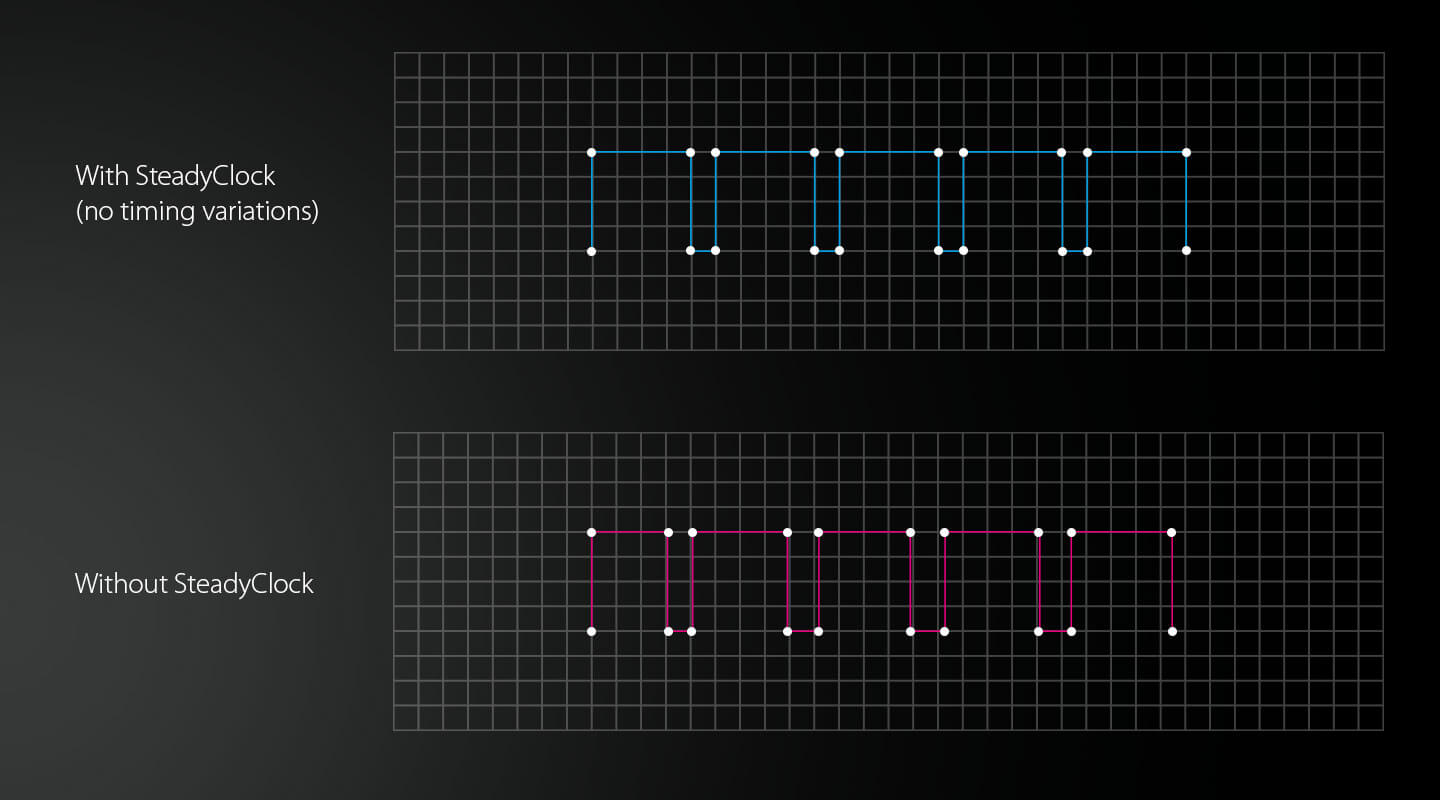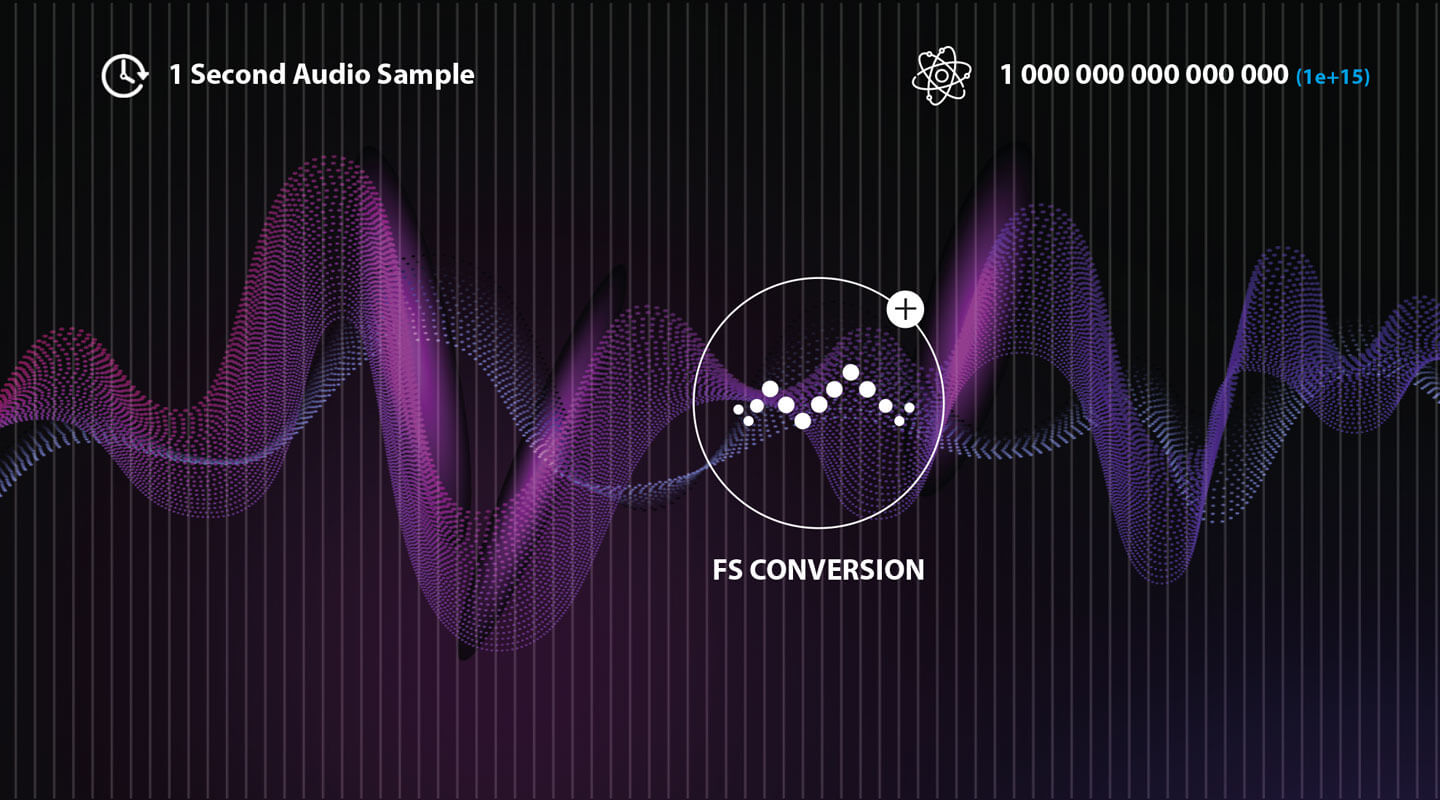Driver / Firmware Update / Software
Release date
Download
macOS 12 or up HDSPe Series DriverKit Driver
2023-10-04
macOS 12 or up HDSPe series DriverKit driver, v. 1.10. Includes support for HDSPe MADI FX and MADIface XT (when used via E-PCIe).
Supported products
HDSPe AES, HDSPe AIO, HDSPe AIO Pro, HDSPe MADI, HDSPe MADI FX, HDSPe RayDat, MADIface, MADIface XT, Multiface, RPM
ADI-2 Series Remote MIDI protocol (for developers)
2023-10-01
For developers: the MIDI protocol as used in the ADI-2 Remote. This is NOT an app!
Supported products
ADI-2 DAC FS, ADI-2 Pro AE, ADI-2 Pro FS, ADI-2 Pro FS R Black Edition, ADI-2/4 Pro SE
Mac OS Flash Update Tool for MADIface XT/USB/Pro, OctaMic XTC, ADI-2 Pro Series & DAC, Digiface USB/AES/Dante/Ravenna, UFX II/III
2023-09-26
Update to version: (*latest changes)
MADIface XT: USB 3/2 191, PCIe 56, DSP 42
MADIface USB, Hw Rev 6: 25
MADIface USB, Hw Rev 7: 101
MADIface Pro: 73
OctaMic XTC: USB 47, DSP 26
ADI-2/4 Pro SE: FPGA 71, DSP 36*
ADI-2/4 Pro SE: FPGA 208, DSP 36*
ADI-2 Pro Series: FPGA 266, DSP 122*
ADI-2 DAC: FPGA 80, DSP 59*
Digiface USB, Hw Rev X: 18
Digiface USB, Hw Rev G: 35
Fireface UFX II, Hw Rev A: USB 23, DSP 14, CC 12
Fireface UFX II, Hw Rev E: USB 111, DSP 14, CC 108
Fireface UFX II, Hw Rev 7: USB 203, DSP 14, CC 204
Fireface UFX III: USB 20 DSP 7 CC 43
Digiface Dante: 56
Digiface Ravenna: 55
Digiface AES: USB 47, MCU 17, CC 11
Supported products
ADI-2 DAC FS, ADI-2 Pro AE, ADI-2 Pro FS, ADI-2 Pro FS R Black Edition, ADI-2/4 Pro SE, Digiface AES, Digiface Dante, Digiface Ravenna, Digiface USB, Fireface UFX II, Fireface UFX III, MADIface Pro, MADIface USB, MADIface XT, OctaMic XTC
Windows Flash Update Tool for MADIface XT/USB/Pro, OctaMic XTC, ADI-2 Pro Series & DAC, Digiface USB, UFX II/III, UFX+, Digiface Dante, Digiface AVB
2023-09-26
Update to firmware: (* latest change)
MADIface XT: USB 191 PCIe 56 DSP 42
MADIface USB: 25 (6), 101 (7)
MADIface Pro: 73
OctaMic XTC: 47/26
ADI-2 Pro series: FPGA 266, DSP 122*
ADI-2 DAC series: FPGA 80, DSP 59*
ADI-2/4 Pro SE: FPGA 71, DSP 36*
ADI-2/4 Pro SE: FPGA 208, DSP 36*
UFX II: USB 23 DSP 14 CC 11 (A), USB 111 DSP 14 CC 108 (E), USB 203 DSP 14 CC 205 (7)
Fireface UFX III: USB 20 DSP 7 CC 44
UFX+: USB 54 DSP 46 Thunderbolt 111 (A), USB 70 DSP 46 Thunderbolt 165 (E)
Digiface USB: 18 (X), 35 (G)
Digiface AVB: 255*
Digiface Dante: 56
Digiface Ravenna: 55
Digiface AES: USB 47 MCU 17 CC 11
Supported products
ADI-2 DAC FS, ADI-2 Pro AE, ADI-2 Pro FS, ADI-2 Pro FS R Black Edition, ADI-2/4 Pro SE, Digiface AES, Digiface AVB, Digiface Dante, Digiface Ravenna, Digiface USB, Fireface UFX II, Fireface UFX III, Fireface UFX+, MADIface Pro, MADIface USB, MADIface XT, OctaMic XTC
ADI-2 Series Remote for macOS
2023-09-25
Remote, backup and editing app for the ADI-2 series for macOS, v 1.3. Requires latest firmware update!
Supported products
ADI-2 DAC FS, ADI-2 Pro AE, ADI-2 Pro FS, ADI-2 Pro FS R Black Edition, ADI-2/4 Pro SE
ADI-2 Series Remote for Windows
2023-09-25
Remote, backup and editing app for the ADI-2 series for Windows, v 1.3. Requires latest firmware update, and MADIface series USB driver 0.9827 or higher!
Supported products
ADI-2 DAC FS, ADI-2 Pro AE, ADI-2 Pro FS, ADI-2 Pro FS R Black Edition, ADI-2/4 Pro SE
Windows 7 to 11 PnP driver for MADIface XT / USB / Pro, Fireface UFX+ / UFX II / UFX III, OctaMic XTC, ADI-2 Pro/AE/FS/DAC, ADI-2/4 Pro, Digiface USB / AES / Dante / Ravenna
2023-09-13
Supported products
ADI-2 DAC FS, ADI-2 Pro AE, ADI-2 Pro FS, ADI-2 Pro FS R Black Edition, ADI-2/4 Pro SE, Digiface AES, Digiface Dante, Digiface Ravenna, Digiface USB, Fireface UFX II, Fireface UFX III, Fireface UFX+, MADIface Pro, MADIface USB, MADIface XT, OctaMic XTC
Mac OS X Flash Update Tool HDSPe MADI FX & MADIface XT
2023-08-30
Updates HDSPe MADI FX firmware to v 91/219 and DSP v26/31. MADIface XT firmware to 56 and DSP 31 (USB3 191 DSP 42). Also includes DriverKit compatible firmware versions.
Supported products
HDSPe MADI FX, MADIface XT
Windows Flash Update Tool HDSPe MADI FX & MADIface XT
2023-08-30
Updates HDSPe MADI FX firmware to v 91/219 and DSP v 26/31. MADIface XT firmware to 56 and DSP 31 (USB3 191 DSP 42). Flash Update Tool for Windows XP/Vista/7/8/10/11. Also includes DriverKit compatible firmware versions.
Supported products
ADI-8 DS MK III, HDSPe MADI FX, MADIface XT
Mac OS Flash Update Tool for Fireface UFX, 802, UCX, UCX II, UC, Babyface/Pro
2023-08-24
Update to version UFX: 361/163/344/29, 802 A: 20/9/9/12, 802 E: 112/101/101/9, 802 FS: 221/ 212/ 27, UCX: 49/260/27/14, UCX II (6): 43/26/21, UCX II (7): 106/26/104, UC: 127/138, Babyface: 226, Babyface Pro & FS: 206/320.
Supported products
Babyface, Babyface Pro, Babyface Pro FS, Fireface 802, Fireface 802 FS, Fireface UC, Fireface UCX, Fireface UCX II, Fireface UFX
Windows Flash Update Tool for Fireface UFX, 802, UCX, UCX II, UC, Babyface Pro
2023-08-24
Update to firmware revision UFX: 361/163/344/29, 802: 20/9/9/12 (A), 112/9/101/101 (E), 802 FS: 22/27/212, UCX: 49/260/27/14, UCX II: 43/26/21, UC: 127/138, Babyface: 226, Babyface Pro & FS: 206/320.
Supported products
Babyface, Babyface Pro, Babyface Pro FS, Fireface 802, Fireface 802 FS, Fireface UC, Fireface UCX, Fireface UCX II, Fireface UFX
RME AVB Package for Digiface AVB, macOS Sierra and up
2023-07-28
Mac AVB package combo-installer, including AVB Controller version 09576, latest netifc version 0.9575, and WireShark extension.
Supported products
Digiface AVB
12Mic Firmware Update
2023-07-21
Firmware 1.7.0. Main update. Carefully read the instructions in the readme.pdf!
AVB Tool Firmware Update
2023-07-21
Firmware 1.7.0. Main update. Carefully read the instructions in the readme.pdf!
Supported products
AVB Tool
Firmware update for M-32 AD Pro
2023-07-21
includes firmware version 2.5.0.
Main update. Carefully read the instructions in the readme.pdf!
Supported products
M-32 AD / M-32 DA Pro
Firmware update for M-32 DA Pro
2023-07-21
includes firmware version 2.5.0.
Main update. Carefully read the instructions in the readme.pdf!
Supported products
M-32 AD / M-32 DA Pro
M-1610 Pro Firmware Update
2023-07-21
Firmware 2.5.0. Main update. Carefully read the instructions in the readme.pdf!
Supported products
M-1610 Pro
WDM streaming driver Fireface UFX+ (Thunderbolt)
2023-07-14
Version 1.21. WDM, WDM-KS, ASIO. The driver does not support other audio interfaces! Thunderbolt (PCIe) driver for Windows 8/10/11, 32 and 64 Bit
Supported products
Fireface UFX+
WDM streaming driver for HDSPe MADI FX, MADIface XT
2023-07-13
WDM, WDM-KS, ASIO. The driver does not support other audio interfaces! Version 2.23. PCIe driver for Windows 8/10/11, 32 and 64 Bit
Supported products
HDSPe MADI FX, MADIface XT
WDM/ASIO driver for HDSP/HDSPe cards/systems
2023-07-13
WDM, WDM-KS and ASIO. Version 4.46. Windows XP SP3 / 8/10/11, not Windows 7. Supports all HDSP and HDSPe cards/systems except HDSPe MADI FX.
Supported products
Digiface, HDSP 9632, HDSP 9652, HDSP AES 32 PCI, HDSP MADI, HDSPe AES, HDSPe AIO, HDSPe AIO Pro, HDSPe MADI, HDSPe RayDat, MADIface, Multiface, RPM
Windows 7 to 11 PnP driver for Fireface UFX, 802, UCX, UCX II, UC and Babyface/Pro
2023-07-11
Supported products
Babyface, Babyface Pro, Babyface Pro FS, Fireface 802, Fireface 802 FS, Fireface UC, Fireface UCX, Fireface UCX II, Fireface UFX
Mac OS X Flash Update Tool for HDSPe Series
2023-07-04
Updates HDSPe MADI to firmware version 33/210, HDSPe PCI and HDSPe ExpressCard to 20, RayDAT to 18/207, AES to 11/204, MADIface to 23, AIO to 14, AIO Pro to 23/108.
Now also includes the DriverKit firmware versions:
HDSPe MADI to firmware version 35/216, HDSPe PCI and HDSPe ExpressCard to 21, RayDAT to 20/210, AES to 13/207, MADIface to 24, AIO to 201, AIO Pro to 26/110.
Supported products
Digiface, HDSP MADI, HDSPe AES, HDSPe AIO, HDSPe AIO Pro, HDSPe MADI, HDSPe RayDat, MADIface, Multiface, RPM
Digiface Ravenna — RAV2 module firmware update
2023-06-28
Firnware update for RAV2 module of the Digiface Ravenna, update to hw 027 sw 089. The update is performed via network, see manual.
Supported products
Digiface Ravenna
Windows 7 to 11 PnP combo-driver installer for Digiface AVB and Digiface Dante
2023-06-28
Version 0.9824. Package includes network driver and AVB Controller 0.9575.
Supported products
Digiface AVB, Digiface Dante
DigiCheck NG macOS
2023-06-27
Universal binary, runs natively on Intel and M1 machines. DigiCheck NG V 0.90 requires macOS 10.13 (High Sierra) or up.
Supported products
ADI-2 DAC FS, ADI-2 Pro AE, ADI-2 Pro FS, ADI-2 Pro FS R Black Edition, ADI-2/4 Pro SE, Babyface, Babyface Pro FS, Digiface AES, Digiface AVB, Digiface Dante, Digiface Ravenna, Digiface USB, Fireface 400, Fireface 800, Fireface 802, Fireface 802 FS, Fireface UC, Fireface UCX, Fireface UCX II, Fireface UFX, Fireface UFX II, Fireface UFX III, Fireface UFX+, HDSPe AES, HDSPe AIO, HDSPe AIO Pro, HDSPe MADI, HDSPe MADI FX, HDSPe RayDat, MADIface Pro, MADIface USB, MADIface XT
RME AVB Controller for Digiface AVB, macOS Sierra and up
2023-06-22
Supported products
Digiface AVB
RME Network Interface for Digiface AVB and Digiface Dante
2023-06-22
RME Network interface for Digiface AVB and Digiface Dante, for Mac OS X 10.14 and up, Intel/Mx compatible. See readme for important notes and usage.
Supported products
Digiface AVB, Digiface Dante
Mac Firmware Update for Digiface AVB
2023-05-30
Mac Firmware Update Tool for Digiface AVB, v 255.
Supported products
Digiface AVB
macOS 11/12 driver for HDSPe MADI FX and MADIface XT
2023-05-22
Version 1.33 (2). For macOS 11 and up. Supports Intel and M1/2.
Supported products
HDSPe MADI FX, MADIface XT
macOS 11 or up Thunderbolt DriverKit driver for Fireface UFX+
2023-05-15
macOS 11 or up Thunderbolt DriverKit driver for UFX+, v. 1.04.
Supported products
Fireface UFX+
macOS 11/12 HDSPe Series Kernel Extension Driver
2023-05-15
Version 4.24, for macOS 11 and up. Supports Intel and M1.
Supported products
Digiface, HDSPe AES, HDSPe AIO, HDSPe AIO Pro, HDSPe MADI, HDSPe RayDat, MADIface, Multiface, RPM
macOS 11/12 Thunderbolt driver for Fireface UFX+
2023-05-15
Version 1.23, for macOS 11 and up. Supports Intel and M1/2.
Supported products
Fireface UFX+
macOS 11 or up USB Series DriverKit Driver+Fut
2023-05-13
macOS 11 or up USB series DriverKit driver, v. 4.08.
Supported products
Babyface, Fireface 802, Fireface 802 FS, Fireface UC, Fireface UCX, Fireface UFX
macOS 10.12 up to 10.15 driver for Digiface AVB and Dante
2023-05-12
version 3.222b (2) with added USB-Ethernet (network) driver. Compatible to 10.12 up to 10.15.x. Please also install the RME AVB Controller for Digiface AVB.
Supported products
Digiface AVB, Digiface Dante
macOS 11 or up USB Series DriverKit Driver
2023-05-12
macOS 11 or up USB series DriverKit driver, v. 4.08 (2).
Supported products
Babyface Pro, Babyface Pro FS, Digiface AES, Digiface AVB, Digiface Dante, Digiface Ravenna, Digiface USB, Fireface UCX II, Fireface UFX II, Fireface UFX III, Fireface UFX+, MADIface Pro, MADIface USB, MADIface XT
macOS 11/12 USB Series Kernel Extension Driver
2023-05-12
USB 2/3 Kernel Extension driver for macOS 11 and up. Version 3.28B (2). Supports Intel and M1/2.
Supported products
Babyface, Babyface Pro, Babyface Pro FS, Digiface AES, Digiface AVB, Digiface Dante, Digiface Ravenna, Digiface USB, Fireface 802, Fireface 802 FS, Fireface UC, Fireface UCX, Fireface UCX II, Fireface UFX, Fireface UFX II, Fireface UFX III, Fireface UFX+, MADIface Pro, MADIface USB, MADIface XT
macOS 10.12 up to 10.15 driver for Fireface UFX / UFX+ / UFX III, UFX II, 802, UCX, UCX II, UC, Babyface, Babyface Pro, MADIface XT/USB/Pro, Digiface USB/AES/Dante/Ravenna
2023-05-10
version 3.222b (2). Compatible to 10.12 up to 10.15. M1 user please download macOS 11 and up USB Series Driver.
Supported products
Babyface, Babyface Pro, Babyface Pro FS, Digiface AES, Digiface AVB, Digiface Dante, Digiface Ravenna, Digiface USB, Fireface 802, Fireface 802 FS, Fireface UC, Fireface UCX, Fireface UCX II, Fireface UFX, Fireface UFX II, Fireface UFX III, Fireface UFX+, MADIface Pro, MADIface USB, MADIface XT
12Mic-D Firmware Update
2023-03-23
Firmware 1.1.0. Main update. Carefully read the instructions in the readme.pdf!
Supported products
12Mic-D
TotalMix Remote Mac
2023-03-22
TotalMix Remote V 1.30 — App to remote control TotalMix FX via ethernet and WiFi from other devices with Mac OS 10.12 or up. Universal Binary, supports Intel and Mx. Please note: can not be run on the same computer where the host TotalMix FX is used. This download is not TotalMix FX, which is part of the driver installation.
Supported products
Babyface, Babyface Pro, Babyface Pro FS, Digiface, Digiface AES, Digiface AVB, Digiface Dante, Digiface Ravenna, Digiface USB, Fireface 400, Fireface 800, Fireface 802, Fireface 802 FS, Fireface UC, Fireface UCX, Fireface UCX II, Fireface UFX, Fireface UFX II, Fireface UFX III, Fireface UFX+, HDSP 9632, HDSP 9652, HDSP AES 32 PCI, HDSP MADI, HDSPe AES, HDSPe AIO, HDSPe AIO Pro, HDSPe MADI, HDSPe MADI FX, HDSPe RayDat, MADIface, MADIface Pro, MADIface USB, MADIface XT, Multiface, RPM
TotalMix Remote Windows
2023-03-22
TotalMix Remote V 1.30 — Program to remote control TotalMix FX via ethernet and WiFi from other devices with Windows OS (PC, Tablet). Please note: can not be run on the same computer where the host TotalMix FX is used. This download is not TotalMix FX, which is part of the driver installation.
Supported products
Babyface, Babyface Pro, Babyface Pro FS, Digiface, Digiface AES, Digiface AVB, Digiface Dante, Digiface Ravenna, Digiface USB, Fireface 400, Fireface 800, Fireface 802, Fireface 802 FS, Fireface UC, Fireface UCX, Fireface UCX II, Fireface UFX, Fireface UFX II, Fireface UFX III, Fireface UFX+, HDSP 9632, HDSP 9652, HDSP AES 32 PCI, HDSP MADI, HDSPe AES, HDSPe AIO, HDSPe AIO Pro, HDSPe MADI, HDSPe MADI FX, HDSPe RayDat, MADIface, MADIface Pro, MADIface USB, MADIface XT, Multiface, RPM
macOS Flash Update Tool (USB+Thunderbolt)
2023-02-27
Update to firmware version USB 54, TB 111, DSP 46 (AKM), USB 70, TB 165, DSP 46 (ESS).
Supported products
Fireface UFX+
Windows Flash Update Tool for HDSPe Series
2023-01-27
Updates HDSPe MADI card to firmware version 33/210, HDSPe PCI and HDSPe ExpressCard card to 20, RayDAT to 18/207, AES to 11/204, MADIface to 23, AIO to 14, AIO Pro to 23. Windows XP SP2 / 7 / 8 / 10 / 11. Supports all HDSPe cards/systems! Now also includes DriverKit compatible firmware versions.
Supported products
Digiface, HDSP MADI, HDSPe AES, HDSPe AIO, HDSPe AIO Pro, HDSPe MADI, HDSPe RayDat, MADIface, Multiface, RPM
DIGICheck 5.96 Win
2023-01-13
Differences to v 4.53: EBU R-128 Meter. Surround Audio Scope with ITU weighting. Simultaneous usage of multiple cards in all functions. Displays fully configurable (e.g. channel selection). Multichannel Level Meter freely configurable. MMCSS for Vista. Many improvements on surface and internal operation. Supports all current interfaces plus DIGI 9636/52. DIGI32 series and DIGI96 series are no longer supported. (10/05/2020).
V596 adds compatibilty for HDSPe MADI FX and XT with DK firmware.
Supported products
ADI-2 DAC FS, ADI-2 Pro FS, ADI-2 Pro FS R Black Edition, ADI-2/4 Pro SE, Babyface, Babyface Pro, Babyface Pro FS, Digiface AVB, Digiface Dante, Digiface Ravenna, Digiface USB, Fireface 802, Fireface 802 FS, Fireface UC, Fireface UCX, Fireface UCX II, Fireface UFX, Fireface UFX II, Fireface UFX III, Fireface UFX+, HDSP 9632, HDSP 9652, HDSPe AES, HDSPe AIO, HDSPe AIO Pro, HDSPe MADI, HDSPe MADI FX, HDSPe RayDat, MADIface Pro, MADIface USB, MADIface XT
Windows Fireface UFX+ Thunderbolt Flash Update Tool
2022-12-01
Updates Fireface UFX+ firmware to USB 54, TB 111, DSP 46 (AKM), USB 70, TB 165 (ESS). Thunderbolt Flash Update Tool for Windows 7/8/10/11.
Supported products
Fireface UFX+
WAV File Batch Processor V 1.31 Mac
2022-09-13
Multichannel WAV File Batch Processor — Converter for single and consecutive multichannel WAV files as recorded by the Fireface UFX, UFX II, UFX+ and UCX II Direct USB Recording function
Supported products
Fireface UCX II, Fireface UFX, Fireface UFX II, Fireface UFX III, Fireface UFX+
WAV File Batch Processor V 1.31 Windows
2022-09-13
Multichannel WAV File Batch Processor — Converter for single and consecutive multichannel WAV files as recorded by the Fireface UFX, UFX II, UFX+ and UCX II Direct USB Recording function.
Supported products
Fireface UCX II, Fireface UFX, Fireface UFX II, Fireface UFX III, Fireface UFX+
Mac OS X Intel Flash Update Tool for Fireface UFX+ (USB+Thunderbolt)
2022-04-04
Update to firmware version USB 54, TB 110, DSP 46 (AKM) and USB 68, TB 164, DSP 46 (ESS).
Supported products
Fireface UFX+
MIDI Remote AVB for macOS
2022-03-24
Version 1.0.0 with support for the 12Mic, AVB Tool, and OctaMic XTC.
Supported products
12Mic, AVB Tool, OctaMic XTC
MIDI Remote AVB for Windows
2022-03-24
Version 1.0.0 with support for the 12Mic, AVB Tool, and OctaMic XTC.
Supported products
12Mic, AVB Tool, OctaMic XTC
Mac OS X Thunderbolt driver for Fireface UFX +
2022-01-27
Driver for 10.9 up to 10.15. See readme.txt! Does not support other audio interfaces! Version 1.13
Supported products
Fireface UFX+
macOS 11/12 FireWire Series Driver
2021-11-10
Version 3.41, for macOS 11/12 only. Supports Intel and M1.
Supported products
Fireface 400, Fireface 800, Fireface 802, Fireface UCX, Fireface UFX
Mac OS X driver for Fireface UFX / UFX+ / UFX II, 802, UCX, UCX II, UC, Babyface, Babyface/Pro, MADIface XT / USB / Pro, Digiface USB — Legacy Build
2021-10-05
Version 2.23. Compatible to 10.9 up to 10.13. Legacy build, newer drivers are version 3.x. M1 user please download macOS 11 and up USB Series Driver.
Supported products
Babyface, Babyface Pro, Babyface Pro FS, Digiface AES, Digiface USB, Fireface 802, Fireface 802 FS, Fireface UC, Fireface UCX, Fireface UCX II, Fireface UFX, Fireface UFX II, Fireface UFX+, MADIface Pro, MADIface USB, MADIface XT
Mac OS X FireWire driver for Fireface 400, 800, 802, UCX, UFX
2021-09-22
Version 3.391. Compatible to OS 10.9 up to 10.15.
Supported products
Fireface 400, Fireface 800, Fireface 802, Fireface UCX, Fireface UFX
Midi Remote Version 1.82 Mac OS X
2021-07-21
MIDI Remote software for ADI-648, ADI-642, ADI-6432, ADI-8 QS, MADI Bridge, Micstasy, OctaMic XTC and M-series, version 1.82. Intel and M1.
Supported products
ADI-642, ADI-6432 /ADI-6432R, ADI-648, ADI-8 QS, M-32 / M-16 AD, M-32 / M-16 DA, Micstasy, OctaMic XTC
WDM/ASIO driver for HDSP/HDSPe cards/systems — Windows 7
2020-12-10
WDM, WDM-KS and ASIO. Version 4.36. Windows XP SP3 / 7/8/10. Supports all HDSP and HDSPe cards/systems except HDSPe MADI FX.
Supported products
Digiface, HDSP 9632, HDSP 9652, HDSP AES 32 PCI, HDSP MADI, HDSPe AES, HDSPe AIO, HDSPe AIO Pro, HDSPe MADI, HDSPe RayDat, MADIface, Multiface, RPM
WDM streaming driver for HDSPe MADI FX, MADIface XT — Windows 7
2020-12-09
WDM, WDM-KS, ASIO. The driver does not support other audio interfaces! Version 2.16. PCIe driver for Windows 7/8/10, 32 and 64 Bit
Supported products
HDSPe MADI FX, MADIface XT
Mac OS X driver — HDSPe MADI, AES, RayDAT, AIO, MADIface
2020-10-28
Supports 10.9 up to 10.15. See readme.txt for important notes! Version 4.17. Also supports HDSPe PCI Card and ExpressCard with Digiface, Multiface and RPM.
Supported products
Digiface, HDSP MADI, HDSPe AES, HDSPe AIO, HDSPe AIO Pro, HDSPe MADI, HDSPe RayDat, MADIface, Multiface, RPM
Mac OS X driver for HDSPe MADI FX and MADIface XT
2019-11-09
Driver for 10.6 up to 10.15. See readme.txt! Does not support other audio interfaces Version 1.28
Supported products
HDSPe MADI FX, MADIface XT
WDM streaming driver Fireface UFX+ (Thunderbolt) — Windows 7
2019-06-27
Version 1.16. WDM, WDM-KS, ASIO. The driver does not support other audio interfaces! Thunderbolt (PCIe) driver for Windows 7/8/10, 32 and 64 Bit
Supported products
Fireface UFX+
Windows 7 to 11 PnP FireWire driver for Fireface 400, 800, 802, UCX, UFX
2019-02-27
Supported products
Fireface 400, Fireface 800, Fireface 802, Fireface UCX, Fireface UFX
Mac OS X Intel Flash Update Tool ARC USB
2018-10-30
Update to version 7. Adds support for SysEx communication.
Supported products
ARC USB
Mac OS X SL (10.6) Intel driver for HDSPe series (MADI, AES, RayDAT, AIO, MADIface, Multiface, Digiface, RPM)
2017-10-06
Mac OS X SL (10.6) Intel driver for HDSPe series (MADI, AES, RayDAT, AIO, MADIface, Multiface, Digiface, RPM). Supports 10.5 in 32 bit, 10.6 in 32 bit and 64 bit. See readme.txt for important notes!
Supported products
Digiface, HDSPe AES, HDSPe AIO, HDSPe AIO Pro, HDSPe MADI, HDSPe RayDat, MADIface, Multiface, RPM
DIGICheck 0.73 Mac
2017-09-14
EBU R-128 Meter. Surround Audio Scope with ITU weighting. Stereo / Multichannel / Global Level Meter, Spectral Analyser, Vector Audio Scope, Correlation Meter, Bit Statistic & Noise. In this version a display of plaback data is not possible via Core Audio, only via hardware level. Supports all cards of the HDSPe, FireWire and USB series. (09/14/2018).
Supported products
Babyface, Babyface Pro, Babyface Pro FS, Digiface AES, Digiface AVB, Digiface Dante, Digiface Ravenna, Digiface USB, Fireface 400, Fireface 800, Fireface 802, Fireface 802 FS, Fireface UC, Fireface UCX, Fireface UCX II, Fireface UFX, Fireface UFX II, Fireface UFX III, Fireface UFX+, HDSPe AES, HDSPe MADI, HDSPe MADI FX, HDSPe RayDat, MADIface Pro, MADIface USB, MADIface XT
Last Windows XP SP2 PnP driver for Fireface Series
2017-07-22
Last Windows XP SP2 PnP driver Version 3.118.
Supported products
Fireface 400, Fireface 800, Fireface 802, Fireface UCX, Fireface UFX
MIDI Remote Version 1.71 Win
2016-12-27
MIDI Remote software for ADI-648, ADI-642, ADI-6432, ADI-8 QS, MADI Bridge, Micstasy, OctaMic XTC and M-series, version 1.71. (12/27/2016)
Supported products
ADI-642, ADI-6432 /ADI-6432R, ADI-648, ADI-8 QS, M-32 / M-16 AD, M-32 / M-16 DA, Micstasy, OctaMic XTC
Last Windows XP SP2 PnP driver for Fireface Series and Babyface/Pro
2016-07-22
Supported products
Babyface, Babyface Pro, Babyface Pro FS, Fireface 802, Fireface 802 FS, Fireface UC, Fireface UCX, Fireface UCX II, Fireface UFX
Mac OS Flash Update Tool for Fireface UFX/UCX/802
2016-01-26
Update to firmware 344/27/7. Currently Fireface UFX/UCX/802 are updated via USB only. Please install the USB driver, then use the USB flash update which updates the FireWire firmware as well.
Supported products
Fireface 802, Fireface UCX, Fireface UFX
Windows Flash Update Tool for Fireface UFX/UCX/802
2016-01-26
Update to firmware revision 344/27/7. Currently Fireface UFX/UCX/802 are updated via USB only. Please install the USB driver, then use the USB flash update which updates the FireWire firmware as well.
Supported products
Fireface 802, Fireface UCX, Fireface UFX
Windows Flash Update Tool (02/2009)
2015-10-12
UpdatesPCI and CardBus card to hardware revision 17/55 HDSP 9652 to 108, HDSP 9632 to 155, HDSP MADI to 207 and AES-32 to 234. Flash Update Tool for Windows 2000/XP/Vista/7/8/10.
Attention: Users of HDSP PCI Rev. < 1.8 and the flat HDSP CardBus (15-pin connector) please carefully study the included readme before performing the flash update
Supported products
Digiface, HDSP 9632, HDSP 9652, HDSP AES 32 PCI, HDSP MADI, MADIface, Multiface, RPM
Firmware update for MADI Router
2014-10-12
Includes firmware version 1.33b Main update. Carefully read the instructions in the readme.txt!
Supported products
MADI Router
Mac OS X Intel Flash Update Tool for Fireface 400 and Fireface 800
2012-05-22
Update to firmware revision 1.71 and 2.77. Compatible up to 10.14 macOS Mojave.
Supported products
Fireface 400, Fireface 800
Mac OS X Intel driver for Fireface UFX, UCX, UC and Babyface
2012-04-27
Version 1.68. Last driver to support 10.5.
Supported products
Babyface, Fireface UC, Fireface UCX, Fireface UFX
Mac OS X Intel driver for Fireface 400, 800, UCX, UFX
2012-01-19
Version 3.06. Supports 10.5 in 32 bit, 10.6 in 32/64 bit and 10.7. This driver requires firmware 1.70 (FF 400) and 2.77 (FF 800) or higher.
Supported products
Fireface 400, Fireface 800, Fireface UCX, Fireface UFX
Flash Update Tool for Fireface 400 (Windows, Archive)
2010-11-27
Update to firmware revision 1.71.
Supported products
Fireface 400
Mac OS X SL (10.6) Intel driver for Fireface 400/800
2010-08-30
Version 2.75. Supports 10.5 in 32 bit, 10.6 in 32 bit and 64 bit.
Supported products
Fireface 400, Fireface 800
Flash Update Tool for M-Series (M-32 AD/DA and M-16 AD/DA)
2010-04-02
Includes firmware version 2.1.
New: ADAT Copy mode for M-16 AD, fan control for M-32 AD/DA and internal temperature readout for all models. Supported by MIDI Remote Win/Mac version 1.6 and higher. Carefully read the instructions in the readme.txt!
Supported products
M-32 / M-16 AD, M-32 / M-16 DA
Windows PnP driver for Fireface 400/800
2010-01-18
Version 2.9992. MME support removed! For Windows 7/8 please use driver version 3.x.
Supported products
Fireface 400, Fireface 800
Flash Update Tool for Fireface 800 (Windows, Archive)
2009-11-03
Update to firmware revision 2.77.
Supported products
Fireface 800
Mac OS X Flash Update Tool for Fireface 400
2009-07-09
PPC and Intel Macs (Universal Binary). Update to firmware revision1.69.
Supported products
Fireface 400
Mac OS X Intel driver for 10.4.8 to 10.5.x
2009-03-23
Version 2.67. Supports DIGICheck. See readme.txt for important notes!
Supported products
Digiface, HDSP MADI, HDSPe AES, HDSPe AIO, HDSPe AIO Pro, HDSPe MADI, HDSPe RayDat, MADIface, Multiface, RPM
DMC 842 Remote Version 1.14 Win
2009-02-11
MIDI Remote Control Software for DMC-842
Supported products
DMC 842
DIGICheck 4.53 (Works with all RME cards, except HDSPe RayDAT and AIO)
2008-09-02
Stereo Level Meter, Multichannel Level Meter, Global Level Meter, Spectral Analyser, Vector Audio Scope, Correlation Meter, Totalyser, Bit Statistic & Noise, Global Record. ASIO support, multi-client operation, display of +dBFS levels, display of playback data, K-system, free reference/scale, third colour. New: Hardware Level Meter. RMS Slow and RLB weighting filter. Optional Correlator. Level meters vertical/horizontal. Presets with hotkeys. Support for Fireface 400, newer Fireface 800 drivers, HDSP series WDM driver. Record functionality Global Record. Compatible to HDSPe PCI and HDSPe MADI/MADIface
Supported products
Babyface Pro FS, Digiface USB, Fireface 802, Fireface UC, Fireface UCX, Fireface UFX II, Fireface UFX+, HDSP 9632, HDSP 9652, HDSPe AES, HDSPe MADI, HDSPe MADI FX, MADIface Pro, MADIface USB, MADIface XT
Mac OS X (10.4 or up) PowerPC driver for Fireface 400 / 800
2008-08-22
Supported products
Fireface 400, Fireface 800
Mac OS X Intel driver for Fireface 400 / 800
2008-07-22
Version 2.62a. For 10.4.8 and 10.5.
Supported products
Fireface 400, Fireface 800
Mac OS X Flash Update Tool for Fireface 800
2008-07-16
PPC and Intel Macs (Universal Binary). Update to firmware revision 2.70.
Supported products
Fireface 800
Mac OS X Intel (10.4.8 or up) version of the PPC driver 1.6c for Hammerfall DSP System
2008-06-22
Also supports HDSPe PCI Card and ExpressCard with Digiface, Multiface and RPM. Version 1.73. See readme.txt for important notes!
Supported products
Digiface, HDSP 9632, HDSP 9652, HDSP MADI, MADIface, Multiface, RPM
DIGICheck 2.90 (Works with all RME cards except HDSPe series)
2001-12-04
DIGICheck for Windows 98/ME/NT/2000/XP, Version 2.90 from 4.12.01
Supported products
HDSP 9632, HDSP 9652
Fully-featured Software Control for macOS, iPadOS and Windows
The ADI-2 Remote software controller offers an easy to understand, intuitive and complete interface
for managing all settings and options of the ADI-2 series devices. The app supports ADI-2 DAC, ADI-2 Pro AE (Anniversary Edition), ADI-2 Pro and FS, ADI-2 Pro FS R BE and ADI-2/4 Pro SE.
The option to control the ADI-2 directly via software is not only a welcome addition to anyone who enjoys tinkering with its countless features – namely the on-board parametric EQ, Loudness On/Off and Crossfeed – or experimenting with the DACs different filter types (SD Sharp, NOS etc). In fact it is extremely useful for any user. EQ settings and even complete setups can be saved and loaded from/to the computer and iPad. EQs for specific headphones or applications can be easily shared with others, backups can be stored/loaded, and device states copied and transferred with ease, on all supported platforms.
The ADI-2 Remote software consists of several main pages: Line input (for 2 Pro and 2/4 Pro), one page per output (Line Out, Phones Out, IEM Out etc), a general Device page with all channel unrelated settings, and a PEQ Editor that can be used to edit, save or load PEQs without changing the currently active EQ.
Under the hood the ADI-2 Remote uses a USB MIDI port to communicate with the hardware device. The connection is the same as usual – via USB 2.0 to a Windows computer, a Mac computer, or an iPad. The used MIDI protocol is available for developers as download from the RME website as well.
Please choose your product:
TotalMix Remote — Remote Control for TotalMix FX, Windows, Mac OS X, iOS
 |
TotalMix Remote — Program to remote control TotalMix FX via ethernet and WiFi from other devices with Windows OS (PC, Tablet). V 1.0 (3) Windows |
tmfx win remote | |
 |
TotalMix Remote — Program to remote control TotalMix FX via ethernet and WiFi from other devices with Mac OS X. V 1.0 (4) Mac OS X |
tmfx mac remote | |
 |
Additional Notes A version for iOS (iPad) is available in the Apple App Store. All Remotes include a help explaining operation and first steps. Alternatively a Quick Guide is available as PDF. |
QuickGuideRemote |
Fireface UFX — RME Multichannel WAV File Batch Processor
 |
Multichannel WAV File Batch Processor — Converter for single and consecutive multichannel WAV files as recorded by the Fireface UFX/UFX+ Direct USB Recording function V 1.2 Windows |
wavproc win 12 | |
 |
Multichannel WAV File Batch Processor — Converter for single and consecutive multichannel WAV files as recorded by the Fireface UFX/UFX+ Direct USB Recording function V 1.2 Mac OS X |
wavproc mac 12 |
MIDI Remote for Windows and Mac OS X
 |
Version 1.71 Win MIDI Remote software for ADI-648, ADI-642, ADI-6432, ADI-8 QS, MADI Bridge, Micstasy, OctaMic XTC and M-series, version 1.71. (27/12/2016) Win XP/7/8/10 |
2016/12/27 | midiremote win 20161227 |
 |
Version 1.71 Mac OS X MIDI Remote software for ADI-648, ADI-642, ADI-6432, ADI-8 QS, MADI Bridge, Micstasy, OctaMic XTC and M-series, version 1.71. (27/12/2016) Mac OS 10.5 or up |
2016/12/27 | midiremote mac 20161227 |
MIDI Remote for DMC-842
 |
MIDI Remote Control Software for DMC-842 (11/02/2009). Version 1.14 Win |
dmc control |
Visit Us. This week.

Booth C7506
April 9–12
Las Vegas Convention Center

Hall 4.01 / Booth E09
April 11–14
Frankfurt Messe – Germany
Network Interfacing Made by RME.
Meet the new DIGIfaces.

DIGIface Dante
Dante + MADI USB3-interface with Headphone Out
RME presents a mobile bus-powered USB-device with 128-channels plus an analog monitoring output. Including the industry-leading Mac/Windows drivers, lowest latency operation with unmatched reliability and – of course – the network remote-controllable TotalMix. The MADI BNC-port can be alternatively used as Wordclock I/O. The solid-built, small-footprint interface works also as stand-alone Dante/AES67 from/to MADI converter.
Read More

DIGIface AVB
128-I/O AVB USB3-interface with Headphone Out
The bus-powered USB-interface provides prioritized AVB audio streaming of 128 channels – in both directions, with 24 Bit and up to 192 kHz. DIGIface AVB supports streams from 2 to 32 channels and includes an AVDECC controller for managing of incoming and outgoing streams. The ultra-compact box provides a Wordclock I/O and a phone output for flexible, high-quality monitoring.
On top of it: TotalMix – remote-controllable via network.
Read More
Sound On Sound Video Interview
Matthias Carstens (RME): “Yeah, we try to keep us on top.”
Sonicstate Video Interview
Synthax UK Musikmesse 2018 Special
Need a fitting device? Catch the upcoming multi-format fish.
Ferrofish PULSE 16 DX

ANALOG I/O
16 I/O with up to 96 kHz (SMUX)
-8 to +20 dBU (Gain in 1 dB steps)
MADI I/O
Multimode module (default)
Singlemode module (optional)
Dante I/O
Primary and secondary port with fail-over redundancy.
ADAT I/O
16 I/O with 96 kHz (SMUX)
8 I/O with 192 kHz (SMUX4)
AD&DA quality conversion. Full remote control. Route and convert I/O channels between all formats. Including Wordclock I/O, MIDI I/O and Phones out for direct monitoring of selected channels.
Plus active jitter supression in hardware. Simply great!
Dante & MADI? You may also like our other technology flagships:

HIGH-DENSITY 384-CHANNEL CONVERTER
32 x Analog I/O. MADI I/O. 2 x Dante I/O.
4 x ADAT I/O. MIDI I/O
Read More

HIGH-END USB3/THUNDERBOLT INTERFACE
188-Channels. 192kHz. MADI I/O. 12xAnalog I/O . MIDI I/O. AES/EBU I/O … more.
Read More

136-Channel MADI USB INTERFACE
4 x Analog I/O. MADI I/O optical. MIDI I/O.
Perfect for mobile recording.
Read More
TotalMix FX — Mixing/Routing with superior features for Studio and Live Work
Since 2001 TotalMix added unlimited routing and mixing to RME‘s audio interfaces. Its unique capability to create as many independent submixes as output channels available turned it into the most flexible and powerful mixer of its kind.
With supported hardware, TotalMix FX includes a complete effects system, which not only adds flexibility to the recording chain, but also makes latency saddled software solutions obsolete. TotalMix FX (FX on supported cards) can completely replace an external mixer, enabling the creation of multiple latency-free monitor mixes with EQ, Dynamics, Reverb and Delay for any outputs incl. main monitors and headphone mixes for musicians.
TotalMix FX is included as part of the driver (check supported devices). After you’ve downloaded, installed the latest driver and connected your interface, the mixer window will open automatically.
TotalMix Remote — WiFi Remote Control
TotalMix Remote enhances the power of RME interfaces by enabling remote control via iOS, PC or Mac. With a straightforward set up process — simply enter the IP address of the computer you would like to control with TotalRemix Remote and get going — users can quickly adjust any aspect of TotalMix FX on a host system while walking around the studio with their tablet, or from a control room located elsewhere in the facility. The remote software mirrors the exact state of the host system, including the entire display of the interface, the current input and output routing, and all settings including level meters.
DigiCheck — The Secret Weapon of High Resolution Audio Measurements
RME Audio interfaces not only provide you with a professional digital audio interface, but also with a unique software tool: DIGICheck, for metering, testing, measuring and analyzing digital audio streams. 2, 8 or all channel level meters with countless options. Spectral Analyzer, Goniometer and Bit Statistics in professional quality. Even Channel Status readouts are possible. Under Windows DIGICheck also offers a global record function and the direct readout of playback data.
Driver / Firmware Update / Software
Release date
Download
macOS Flash Update Tool (USB+Thunderbolt)
2023-02-27
Update to firmware version USB 54, TB 111, DSP 46 (AKM), USB 70, TB 165, DSP 46 (ESS).
Supported products
Fireface UFX+
Mac OS Flash Update Tool for MADIface XT/USB/Pro, OctaMic XTC, ADI-2 Pro Series & DAC, Digiface USB/AES/Dante/Ravenna, UFX II
2023-02-20
Update to version MADIface XT: 191/56/42, USB: 25/101, Pro 73. OctaMic XTC: 47/26. ADI-2 Pro: 265/116, ADI-2 DAC: 78/51, ADI-2/4 Pro: 70/31, Digiface USB: 18/35, Dante: 56, Ravenna: 55, AES 47/16/9, UFX II: A 23/14/12, E 111/14/108, 7 201/14/203.
Supported products
ADI-2 DAC FS, ADI-2 Pro AE, ADI-2 Pro FS, ADI-2 Pro FS R Black Edition, ADI-2/4 Pro SE, Digiface AES, Digiface Dante, Digiface Ravenna, Digiface USB, Fireface UFX II, Fireface UFX III, MADIface Pro, MADIface USB, MADIface XT, OctaMic XTC
Windows Flash Update Tool for MADIface XT/USB/Pro, OctaMic XTC, ADI-2 Pro Series & DAC, Digiface USB, UFX II, UFX+, Digiface Dante, Digiface AVB
2023-02-20
Update to firmware revisions (* latest change)
MADIface XT: USB 191 PCIe 56 DSP 42
MADIface USB: 25 (6), 101 (7)
MADIface Pro: 73
OctaMic XTC: 47/26
ADI-2 Pro series: FPGA 265, DSP 116
ADI-2 DAC series: FPGA 78, DSP 51
ADI-2/4 Pro SE: FPGA 70, DSP 31*
UFX II: USB 23 DSP 14 CC 11 (A), USB 111 DSP 14 CC 108 (E), USB 201 DSP 14 CC 203 (7)
UFX+: USB 54 DSP 46 Thunderbolt 111 (A), USB 70 DSP 46 Thunderbolt 164 (E)
Digiface USB: 18 (X), 23 (G)
Digiface AVB: 254*
Digiface Dante: 56*
Digiface Ravenna: 55
Digiface AES: USB 47 MCU 16 CC 9*
Supported products
ADI-2 DAC FS, ADI-2 Pro AE, ADI-2 Pro FS, ADI-2 Pro FS R Black Edition, ADI-2/4 Pro SE, Digiface AES, Digiface AVB, Digiface Dante, Digiface Ravenna, Digiface USB, Fireface UFX II, Fireface UFX III, Fireface UFX+, MADIface Pro, MADIface USB, MADIface XT, OctaMic XTC
Mac Firmware Update for Digiface AVB
2023-02-15
Mac Firmware Update Tool for Digiface AVB, v 254.
Supported products
Digiface AVB
Windows 7 to 11 PnP combo-driver installer for Digiface AVB and Digiface Dante
2023-02-06
Version 0.9808. Package includes network driver and AVB Controller 0.9570.
Supported products
Digiface AVB, Digiface Dante
Windows 7 to 11 PnP driver for Fireface UFX, 802, UCX, UCX II, UC and Babyface/Pro
2023-02-06
Supported products
Babyface, Babyface Pro, Babyface Pro FS, Fireface 802, Fireface UC, Fireface UCX, Fireface UCX II, Fireface UFX
Windows 7 to 11 PnP driver for MADIface XT / USB / Pro, Fireface UFX+ / UFX II, OctaMic XTC, ADI-2 Pro/AE/FS/DAC, ADI-2/4 Pro, Digiface USB / AES / Dante / Ravenna
2023-02-06
Supported products
ADI-2 DAC FS, ADI-2 Pro AE, ADI-2 Pro FS, ADI-2 Pro FS R Black Edition, ADI-2/4 Pro SE, Digiface AES, Digiface Dante, Digiface Ravenna, Digiface USB, Fireface UFX II, Fireface UFX III, Fireface UFX+, MADIface Pro, MADIface USB, MADIface XT, OctaMic XTC
Mac OS Flash Update Tool for Fireface UFX, 802, UCX, UCX II, UC, Babyface/Pro
2023-02-01
Update to version UFX: 361/163/344/29, 802 A: 19/9/8/11, 802 E: 111/100/100/9, UCX: 49/260/27/14, UCX II: 42/26/21, UC: 127/138, Babyface: 226, Babyface Pro & FS: 203/318.
Supported products
Babyface, Babyface Pro, Babyface Pro FS, Fireface 802, Fireface UC, Fireface UCX, Fireface UCX II, Fireface UFX
Windows Flash Update Tool for Fireface UFX, 802, UCX, UCX II, UC, Babyface Pro
2023-02-01
Update to firmware revision UFX: 360/163/344/29, 802: 19/9/8/11 (A), 109/9/100/100 (E), UCX: 48/260/27/14, UCX II: 42/26/21, UC: 126/138, Babyface: 225, Babyface Pro & FS: 203/318.
Supported products
Babyface, Babyface Pro, Babyface Pro FS, Digiface AES, Fireface 802, Fireface UC, Fireface UCX, Fireface UCX II, Fireface UFX
RME Network Interface for Digiface AVB and Digiface Dante
2023-01-31
RME Network interface for Digiface AVB and Digiface Dante, for Mac OS X 10.14 and up, Intel/Mx compatible. See readme for important notes and usage.
Supported products
Digiface AVB, Digiface Dante
RME AVB Controller for Digiface AVB, macOS Sierra and up
2023-01-30
Supported products
Digiface AVB
Mac OS X Flash Update Tool for HDSPe Series
2023-01-27
Updates HDSPe MADI to firmware version 33/210, HDSPe PCI and HDSPe ExpressCard to 20, RayDAT to 18/207, AES to 11/204, MADIface to 23, AIO to 14, AIO Pro to 23. Now also includes the DriverKit firmware versions.
Supported products
Digiface, HDSP MADI, HDSPe AES, HDSPe AIO, HDSPe AIO Pro, HDSPe MADI, HDSPe RayDat, MADIface, Multiface, RPM
Windows Flash Update Tool for HDSPe Series
2023-01-27
Updates HDSPe MADI card to firmware version 33/210, HDSPe PCI and HDSPe ExpressCard card to 20, RayDAT to 18/207, AES to 11/204, MADIface to 23, AIO to 14, AIO Pro to 23. Windows XP SP2 / 7 / 8 / 10 / 11. Supports all HDSPe cards/systems! Now also includes DriverKit compatible firmware versions.
Supported products
Digiface, HDSP MADI, HDSPe AES, HDSPe AIO, HDSPe AIO Pro, HDSPe MADI, HDSPe RayDat, MADIface, Multiface, RPM
12Mic Firmware Update
2023-01-24
Firmware 1.6.0. Main update. Carefully read the instructions in the readme.pdf!
AVB Tool Firmware Update
2023-01-24
Firmware 1.6.0. Main update. Carefully read the instructions in the readme.pdf!
Supported products
AVB Tool
Firmware update for M-32 AD Pro
2023-01-24
includes firmware version 2.4.0.
Main update. Carefully read the instructions in the readme.pdf!
Supported products
M-32 AD / M-32 DA Pro
Firmware update for M-32 DA Pro
2023-01-24
includes firmware version 2.4.0.
Main update. Carefully read the instructions in the readme.pdf!
Supported products
M-32 AD / M-32 DA Pro
M-1610 Pro Firmware Update
2023-01-24
Firmware 2.4.0. Main update. Carefully read the instructions in the readme.pdf!
Supported products
M-1610 Pro
DIGICheck 5.96 Win
2023-01-13
Differences to v 4.53: EBU R-128 Meter. Surround Audio Scope with ITU weighting. Simultaneous usage of multiple cards in all functions. Displays fully configurable (e.g. channel selection). Multichannel Level Meter freely configurable. MMCSS for Vista. Many improvements on surface and internal operation. Supports all current interfaces plus DIGI 9636/52. DIGI32 series and DIGI96 series are no longer supported. (10/05/2020).
V596 adds compatibilty for HDSPe MADI FX and XT with DK firmware.
Supported products
ADI-2 DAC FS, ADI-2 Pro FS, ADI-2 Pro FS R Black Edition, ADI-2/4 Pro SE, Babyface, Babyface Pro, Babyface Pro FS, Digiface AVB, Digiface Dante, Digiface Ravenna, Digiface USB, Fireface 802, Fireface UC, Fireface UCX, Fireface UCX II, Fireface UFX, Fireface UFX II, Fireface UFX III, Fireface UFX+, HDSP 9632, HDSP 9652, HDSPe AES, HDSPe AIO, HDSPe AIO Pro, HDSPe MADI, HDSPe MADI FX, HDSPe RayDat, MADIface Pro, MADIface USB, MADIface XT
WDM streaming driver for HDSPe MADI FX, MADIface XT
2023-01-11
WDM, WDM-KS, ASIO. The driver does not support other audio interfaces! Version 2.19. PCIe driver for Windows 8/10/11, 32 and 64 Bit
Supported products
HDSPe MADI FX, MADIface XT
WDM/ASIO driver for HDSP/HDSPe cards/systems
2023-01-11
WDM, WDM-KS and ASIO. Version 4.40. Windows XP SP3 / 8/10/11, not Windows 7. Supports all HDSP and HDSPe cards/systems except HDSPe MADI FX.
Supported products
Digiface, HDSP 9632, HDSP 9652, HDSP AES 32 PCI, HDSP MADI, HDSPe AES, HDSPe AIO, HDSPe AIO Pro, HDSPe MADI, HDSPe RayDat, MADIface, Multiface, RPM
DigiCheck NG macOS
2023-01-09
Universal binary, runs natively on Intel and M1 machines. DigiCheck NG V 0.891 requires macOS 10.13 (High Sierra) or up.
Supported products
ADI-2 DAC FS, ADI-2 Pro AE, ADI-2 Pro FS, ADI-2 Pro FS R Black Edition, ADI-2/4 Pro SE, Babyface, Babyface Pro FS, Digiface AES, Digiface AVB, Digiface Dante, Digiface Ravenna, Digiface USB, Fireface 400, Fireface 800, Fireface 802, Fireface UC, Fireface UCX, Fireface UCX II, Fireface UFX, Fireface UFX II, Fireface UFX III, Fireface UFX+, HDSPe AES, HDSPe AIO, HDSPe AIO Pro, HDSPe MADI, HDSPe MADI FX, HDSPe RayDat, MADIface Pro, MADIface USB, MADIface XT
Mac OS X Flash Update Tool HDSPe MADI FX & MADIface XT
2022-12-22
Updates HDSPe MADI FX firmware to v 91/215 and DSP v26/31. MADIface XT firmware to 56 and DSP 31 (USB3 191 DSP 42). Now also includes DriverKit compatible firmware versions.
Supported products
HDSPe MADI FX, MADIface XT
Windows Flash Update Tool HDSPe MADI FX & MADIface XT
2022-12-22
Updates HDSPe MADI FX firmware to v 91/215 and DSP v 26/31. MADIface XT firmware to 56 and DSP 31 (USB3 191 DSP 42). Flash Update Tool for Windows XP/Vista/7/8/10/11. Now also includes DriverKit compatible firmware versions.
Supported products
ADI-8 DS MK III, HDSPe MADI FX, MADIface XT
macOS 11/12 driver for HDSPe MADI FX and MADIface XT
2022-12-21
Version 1.32. For macOS 11 and up. Supports Intel and M1.
Supported products
HDSPe MADI FX, MADIface XT
macOS 11/12 HDSPe Series Driver
2022-12-21
Version 4.22, for macOS 11 and up. Supports Intel and M1.
Supported products
Digiface, HDSPe AES, HDSPe AIO, HDSPe AIO Pro, HDSPe MADI, HDSPe RayDat, MADIface, Multiface, RPM
Windows Fireface UFX+ Thunderbolt Flash Update Tool
2022-12-01
Updates Fireface UFX+ firmware to USB 54, TB 111, DSP 46 (AKM), USB 70, TB 165 (ESS). Thunderbolt Flash Update Tool for Windows 7/8/10/11.
Supported products
Fireface UFX+
TotalMix Remote Mac
2022-11-25
TotalMix Remote V 1.23 — App to remote control TotalMix FX via ethernet and WiFi from other devices with Mac OS 10.12 or up. Universal Binary, supports Intel and Mx. Please note: can not be run on the same computer where the host TotalMix FX is used. This download is not TotalMix FX, which is part of the driver installation.
Supported products
Babyface, Babyface Pro, Babyface Pro FS, Digiface, Digiface AES, Digiface AVB, Digiface Dante, Digiface Ravenna, Digiface USB, Fireface 400, Fireface 800, Fireface 802, Fireface UC, Fireface UCX, Fireface UCX II, Fireface UFX, Fireface UFX II, Fireface UFX III, Fireface UFX+, HDSP 9632, HDSP 9652, HDSP AES 32 PCI, HDSP MADI, HDSPe AES, HDSPe AIO, HDSPe AIO Pro, HDSPe MADI, HDSPe MADI FX, HDSPe RayDat, MADIface, MADIface Pro, MADIface USB, MADIface XT, Multiface, RPM
TotalMix Remote Windows
2022-11-25
TotalMix Remote V 1.23 — Program to remote control TotalMix FX via ethernet and WiFi from other devices with Windows OS (PC, Tablet). Please note: can not be run on the same computer where the host TotalMix FX is used. This download is not TotalMix FX, which is part of the driver installation.
Supported products
Babyface, Babyface Pro, Babyface Pro FS, Digiface, Digiface AES, Digiface AVB, Digiface Dante, Digiface Ravenna, Digiface USB, Fireface 400, Fireface 800, Fireface 802, Fireface UC, Fireface UCX, Fireface UCX II, Fireface UFX, Fireface UFX II, Fireface UFX III, Fireface UFX+, HDSP 9632, HDSP 9652, HDSP AES 32 PCI, HDSP MADI, HDSPe AES, HDSPe AIO, HDSPe AIO Pro, HDSPe MADI, HDSPe MADI FX, HDSPe RayDat, MADIface, MADIface Pro, MADIface USB, MADIface XT, Multiface, RPM
macOS 11/12 USB Series Driver
2022-09-30
USB 2/3 driver for macOS 11 and up. Version 3.28. Supports Intel and M1.
Supported products
Babyface, Babyface Pro, Babyface Pro FS, Digiface AES, Digiface AVB, Digiface Dante, Digiface Ravenna, Digiface USB, Fireface 802, Fireface UC, Fireface UCX, Fireface UCX II, Fireface UFX, Fireface UFX II, Fireface UFX III, Fireface UFX+, MADIface Pro, MADIface USB, MADIface XT
macOS 10.12 up to 10.15 driver for Digiface AVB and Dante
2022-09-29
version 3.222 with added USB-Ethernet (network) driver. Compatible to 10.12 up to 10.15.x. Please also install the RME AVB Controller for Digiface AVB.
Supported products
Digiface AVB, Digiface Dante
macOS 10.12 up to 10.15 driver for Fireface UFX / UFX+ / UFX II, 802, UCX, UCX II, UC, Babyface, Babyface Pro, MADIface XT/USB/Pro
2022-09-29
version 3.222. Compatible to 10.12 up to 10.15. M1 user please download macOS 11 and up USB Series Driver.
Supported products
Babyface, Babyface Pro, Babyface Pro FS, Digiface AES, Digiface AVB, Digiface Dante, Digiface Ravenna, Digiface USB, Fireface 802, Fireface UC, Fireface UCX, Fireface UCX II, Fireface UFX, Fireface UFX II, Fireface UFX III, Fireface UFX+, MADIface Pro, MADIface USB, MADIface XT
WAV File Batch Processor V 1.31 Mac
2022-09-13
Multichannel WAV File Batch Processor — Converter for single and consecutive multichannel WAV files as recorded by the Fireface UFX, UFX II, UFX+ and UCX II Direct USB Recording function
Supported products
Fireface UCX II, Fireface UFX, Fireface UFX II, Fireface UFX III, Fireface UFX+
WAV File Batch Processor V 1.31 Windows
2022-09-13
Multichannel WAV File Batch Processor — Converter for single and consecutive multichannel WAV files as recorded by the Fireface UFX, UFX II, UFX+ and UCX II Direct USB Recording function.
Supported products
Fireface UCX II, Fireface UFX, Fireface UFX II, Fireface UFX III, Fireface UFX+
Mac OS X Intel Flash Update Tool for Fireface UFX+ (USB+Thunderbolt)
2022-04-04
Update to firmware version USB 54, TB 110, DSP 46 (AKM) and USB 68, TB 164, DSP 46 (ESS).
Supported products
Fireface UFX+
MIDI Remote AVB for macOS
2022-03-24
Version 1.0.0 with support for the 12Mic, AVB Tool, and OctaMic XTC.
Supported products
12Mic, AVB Tool, OctaMic XTC
MIDI Remote AVB for Windows
2022-03-24
Version 1.0.0 with support for the 12Mic, AVB Tool, and OctaMic XTC.
Supported products
12Mic, AVB Tool, OctaMic XTC
Mac OS X Thunderbolt driver for Fireface UFX +
2022-01-27
Driver for 10.9 up to 10.15. See readme.txt! Does not support other audio interfaces! Version 1.13
Supported products
Fireface UFX+
macOS 11/12 FireWire Series Driver
2021-11-10
Version 3.41, for macOS 11/12 only. Supports Intel and M1.
Supported products
Fireface 400, Fireface 800, Fireface 802, Fireface UCX, Fireface UFX
Mac OS X driver for Fireface UFX / UFX+ / UFX II, 802, UCX, UCX II, UC, Babyface, Babyface/Pro, MADIface XT / USB / Pro, Digiface USB — Legacy Build
2021-10-05
Version 2.23. Compatible to 10.9 up to 10.13. Legacy build, newer drivers are version 3.x. M1 user please download macOS 11 and up USB Series Driver.
Supported products
Babyface, Babyface Pro, Babyface Pro FS, Digiface AES, Digiface USB, Fireface 802, Fireface UC, Fireface UCX, Fireface UCX II, Fireface UFX, Fireface UFX II, Fireface UFX+, MADIface Pro, MADIface USB, MADIface XT
WDM streaming driver Fireface UFX+ (Thunderbolt)
2021-09-27
Version 1.17. WDM, WDM-KS, ASIO. The driver does not support other audio interfaces! Thunderbolt (PCIe) driver for Windows 8/10/11, 32 and 64 Bit
Supported products
Fireface UFX+
Mac OS X FireWire driver for Fireface 400, 800, 802, UCX, UFX
2021-09-22
Version 3.391. Compatible to OS 10.9 up to 10.15.
Supported products
Fireface 400, Fireface 800, Fireface 802, Fireface UCX, Fireface UFX
Midi Remote Version 1.82 Mac OS X
2021-07-21
MIDI Remote software for ADI-648, ADI-642, ADI-6432, ADI-8 QS, MADI Bridge, Micstasy, OctaMic XTC and M-series, version 1.82. Intel and M1.
Supported products
ADI-642, ADI-6432 /ADI-6432R, ADI-648, ADI-8 QS, M-32 / M-16 AD, M-32 / M-16 DA, Micstasy, OctaMic XTC
WDM/ASIO driver for HDSP/HDSPe cards/systems — Windows 7
2020-12-10
WDM, WDM-KS and ASIO. Version 4.36. Windows XP SP3 / 7/8/10. Supports all HDSP and HDSPe cards/systems except HDSPe MADI FX.
Supported products
Digiface, HDSP 9632, HDSP 9652, HDSP AES 32 PCI, HDSP MADI, HDSPe AES, HDSPe AIO, HDSPe AIO Pro, HDSPe MADI, HDSPe RayDat, MADIface, Multiface, RPM
WDM streaming driver for HDSPe MADI FX, MADIface XT — Windows 7
2020-12-09
WDM, WDM-KS, ASIO. The driver does not support other audio interfaces! Version 2.16. PCIe driver for Windows 7/8/10, 32 and 64 Bit
Supported products
HDSPe MADI FX, MADIface XT
macOS 11/12 Thunderbolt driver for Fireface UFX+
2020-11-27
Version 1.21, for macOS 11 and up. Supports Intel and M1.
Supported products
Fireface UFX+
Mac OS X driver — HDSPe MADI, AES, RayDAT, AIO, MADIface
2020-10-28
Supports 10.9 up to 10.15. See readme.txt for important notes! Version 4.17. Also supports HDSPe PCI Card and ExpressCard with Digiface, Multiface and RPM.
Supported products
Digiface, HDSP MADI, HDSPe AES, HDSPe AIO, HDSPe AIO Pro, HDSPe MADI, HDSPe RayDat, MADIface, Multiface, RPM
Mac OS X driver for HDSPe MADI FX and MADIface XT
2019-11-09
Driver for 10.6 up to 10.15. See readme.txt! Does not support other audio interfaces Version 1.28
Supported products
HDSPe MADI FX, MADIface XT
WDM streaming driver Fireface UFX+ (Thunderbolt) — Windows 7
2019-06-27
Version 1.16. WDM, WDM-KS, ASIO. The driver does not support other audio interfaces! Thunderbolt (PCIe) driver for Windows 7/8/10, 32 and 64 Bit
Supported products
Fireface UFX+
Windows 7 to 11 PnP FireWire driver for Fireface 400, 800, 802, UCX, UFX
2019-02-27
Supported products
Fireface 400, Fireface 800, Fireface 802, Fireface UCX, Fireface UFX
Mac OS X Intel Flash Update Tool ARC USB
2018-10-30
Update to version 7. Adds support for SysEx communication.
Supported products
ARC USB
Mac OS X SL (10.6) Intel driver for HDSPe series (MADI, AES, RayDAT, AIO, MADIface, Multiface, Digiface, RPM)
2017-10-06
Mac OS X SL (10.6) Intel driver for HDSPe series (MADI, AES, RayDAT, AIO, MADIface, Multiface, Digiface, RPM). Supports 10.5 in 32 bit, 10.6 in 32 bit and 64 bit. See readme.txt for important notes!
Supported products
Digiface, HDSPe AES, HDSPe AIO, HDSPe AIO Pro, HDSPe MADI, HDSPe RayDat, MADIface, Multiface, RPM
DIGICheck 0.73 Mac
2017-09-14
EBU R-128 Meter. Surround Audio Scope with ITU weighting. Stereo / Multichannel / Global Level Meter, Spectral Analyser, Vector Audio Scope, Correlation Meter, Bit Statistic & Noise. In this version a display of plaback data is not possible via Core Audio, only via hardware level. Supports all cards of the HDSPe, FireWire and USB series. (09/14/2018).
Supported products
Babyface, Babyface Pro, Babyface Pro FS, Digiface AES, Digiface AVB, Digiface Dante, Digiface Ravenna, Digiface USB, Fireface 400, Fireface 800, Fireface 802, Fireface UC, Fireface UCX, Fireface UCX II, Fireface UFX, Fireface UFX II, Fireface UFX III, Fireface UFX+, HDSPe AES, HDSPe MADI, HDSPe MADI FX, HDSPe RayDat, MADIface Pro, MADIface USB, MADIface XT
Last Windows XP SP2 PnP driver for Fireface Series
2017-07-22
Last Windows XP SP2 PnP driver Version 3.118.
Supported products
Fireface 400, Fireface 800, Fireface 802, Fireface UCX, Fireface UFX
MIDI Remote Version 1.71 Win
2016-12-27
MIDI Remote software for ADI-648, ADI-642, ADI-6432, ADI-8 QS, MADI Bridge, Micstasy, OctaMic XTC and M-series, version 1.71. (12/27/2016)
Supported products
ADI-642, ADI-6432 /ADI-6432R, ADI-648, ADI-8 QS, M-32 / M-16 AD, M-32 / M-16 DA, Micstasy, OctaMic XTC
Last Windows XP SP2 PnP driver for Fireface Series and Babyface/Pro
2016-07-22
Supported products
Babyface, Babyface Pro, Babyface Pro FS, Fireface 802, Fireface UC, Fireface UCX, Fireface UCX II, Fireface UFX
Mac OS Flash Update Tool for Fireface UFX/UCX/802
2016-01-26
Update to firmware 344/27/7. Currently Fireface UFX/UCX/802 are updated via USB only. Please install the USB driver, then use the USB flash update which updates the FireWire firmware as well.
Supported products
Fireface 802, Fireface UCX, Fireface UFX
Windows Flash Update Tool for Fireface UFX/UCX/802
2016-01-26
Update to firmware revision 344/27/7. Currently Fireface UFX/UCX/802 are updated via USB only. Please install the USB driver, then use the USB flash update which updates the FireWire firmware as well.
Supported products
Fireface 802, Fireface UCX, Fireface UFX
Windows Flash Update Tool (02/2009)
2015-10-12
UpdatesPCI and CardBus card to hardware revision 17/55 HDSP 9652 to 108, HDSP 9632 to 155, HDSP MADI to 207 and AES-32 to 234. Flash Update Tool for Windows 2000/XP/Vista/7/8/10.
Attention: Users of HDSP PCI Rev. < 1.8 and the flat HDSP CardBus (15-pin connector) please carefully study the included readme before performing the flash update
Supported products
Digiface, HDSP 9632, HDSP 9652, HDSP AES 32 PCI, HDSP MADI, MADIface, Multiface, RPM
Firmware update for MADI Router
2014-10-12
Includes firmware version 1.33b Main update. Carefully read the instructions in the readme.txt!
Supported products
MADI Router
Mac OS X Intel Flash Update Tool for Fireface 400 and Fireface 800
2012-05-22
Update to firmware revision 1.71 and 2.77. Compatible up to 10.14 macOS Mojave.
Supported products
Fireface 400, Fireface 800
Mac OS X Intel driver for Fireface UFX, UCX, UC and Babyface
2012-04-27
Version 1.68. Last driver to support 10.5.
Supported products
Babyface, Fireface UC, Fireface UCX, Fireface UFX
Mac OS X Intel driver for Fireface 400, 800, UCX, UFX
2012-01-19
Version 3.06. Supports 10.5 in 32 bit, 10.6 in 32/64 bit and 10.7. This driver requires firmware 1.70 (FF 400) and 2.77 (FF 800) or higher.
Supported products
Fireface 400, Fireface 800, Fireface UCX, Fireface UFX
Flash Update Tool for Fireface 400 (Windows, Archive)
2010-11-27
Update to firmware revision 1.71.
Supported products
Fireface 400
Mac OS X SL (10.6) Intel driver for Fireface 400/800
2010-08-30
Version 2.75. Supports 10.5 in 32 bit, 10.6 in 32 bit and 64 bit.
Supported products
Fireface 400, Fireface 800
Flash Update Tool for M-Series (M-32 AD/DA and M-16 AD/DA)
2010-04-02
Includes firmware version 2.1.
New: ADAT Copy mode for M-16 AD, fan control for M-32 AD/DA and internal temperature readout for all models. Supported by MIDI Remote Win/Mac version 1.6 and higher. Carefully read the instructions in the readme.txt!
Supported products
M-32 / M-16 AD, M-32 / M-16 DA
Windows PnP driver for Fireface 400/800
2010-01-18
Version 2.9992. MME support removed! For Windows 7/8 please use driver version 3.x.
Supported products
Fireface 400, Fireface 800
Flash Update Tool for Fireface 800 (Windows, Archive)
2009-11-03
Update to firmware revision 2.77.
Supported products
Fireface 800
Mac OS X Flash Update Tool for Fireface 400
2009-07-09
PPC and Intel Macs (Universal Binary). Update to firmware revision1.69.
Supported products
Fireface 400
Mac OS X Intel driver for 10.4.8 to 10.5.x
2009-03-23
Version 2.67. Supports DIGICheck. See readme.txt for important notes!
Supported products
Digiface, HDSP MADI, HDSPe AES, HDSPe AIO, HDSPe AIO Pro, HDSPe MADI, HDSPe RayDat, MADIface, Multiface, RPM
DMC 842 Remote Version 1.14 Win
2009-02-11
MIDI Remote Control Software for DMC-842
Supported products
DMC 842
DIGICheck 4.53 (Works with all RME cards, except HDSPe RayDAT and AIO)
2008-09-02
Stereo Level Meter, Multichannel Level Meter, Global Level Meter, Spectral Analyser, Vector Audio Scope, Correlation Meter, Totalyser, Bit Statistic & Noise, Global Record. ASIO support, multi-client operation, display of +dBFS levels, display of playback data, K-system, free reference/scale, third colour. New: Hardware Level Meter. RMS Slow and RLB weighting filter. Optional Correlator. Level meters vertical/horizontal. Presets with hotkeys. Support for Fireface 400, newer Fireface 800 drivers, HDSP series WDM driver. Record functionality Global Record. Compatible to HDSPe PCI and HDSPe MADI/MADIface
Supported products
Babyface Pro FS, Digiface USB, Fireface 802, Fireface UC, Fireface UCX, Fireface UFX II, Fireface UFX+, HDSP 9632, HDSP 9652, HDSPe AES, HDSPe MADI, HDSPe MADI FX, MADIface Pro, MADIface USB, MADIface XT
Mac OS X (10.4 or up) PowerPC driver for Fireface 400 / 800
2008-08-22
Supported products
Fireface 400, Fireface 800
Mac OS X Intel driver for Fireface 400 / 800
2008-07-22
Version 2.62a. For 10.4.8 and 10.5.
Supported products
Fireface 400, Fireface 800
Mac OS X Flash Update Tool for Fireface 800
2008-07-16
PPC and Intel Macs (Universal Binary). Update to firmware revision 2.70.
Supported products
Fireface 800
Mac OS X Intel (10.4.8 or up) version of the PPC driver 1.6c for Hammerfall DSP System
2008-06-22
Also supports HDSPe PCI Card and ExpressCard with Digiface, Multiface and RPM. Version 1.73. See readme.txt for important notes!
Supported products
Digiface, HDSP 9632, HDSP 9652, HDSP MADI, MADIface, Multiface, RPM
DIGICheck 2.90 (Works with all RME cards except HDSPe series)
2001-12-04
DIGICheck for Windows 98/ME/NT/2000/XP, Version 2.90 from 4.12.01
Supported products
HDSP 9632, HDSP 9652
Please choose your product:
TotalMix Remote — Remote Control for TotalMix FX, Windows, Mac OS X, iOS
 |
TotalMix Remote — Program to remote control TotalMix FX via ethernet and WiFi from other devices with Windows OS (PC, Tablet). V 1.0 (3) Windows |
tmfx win remote | |
 |
TotalMix Remote — Program to remote control TotalMix FX via ethernet and WiFi from other devices with Mac OS X. V 1.0 (4) Mac OS X |
tmfx mac remote | |
 |
Additional Notes A version for iOS (iPad) is available in the Apple App Store. All Remotes include a help explaining operation and first steps. Alternatively a Quick Guide is available as PDF. |
QuickGuideRemote |
Fireface UFX — RME Multichannel WAV File Batch Processor
 |
Multichannel WAV File Batch Processor — Converter for single and consecutive multichannel WAV files as recorded by the Fireface UFX/UFX+ Direct USB Recording function V 1.2 Windows |
wavproc win 12 | |
 |
Multichannel WAV File Batch Processor — Converter for single and consecutive multichannel WAV files as recorded by the Fireface UFX/UFX+ Direct USB Recording function V 1.2 Mac OS X |
wavproc mac 12 |
MIDI Remote for Windows and Mac OS X
 |
Version 1.71 Win MIDI Remote software for ADI-648, ADI-642, ADI-6432, ADI-8 QS, MADI Bridge, Micstasy, OctaMic XTC and M-series, version 1.71. (27/12/2016) Win XP/7/8/10 |
2016/12/27 | midiremote win 20161227 |
 |
Version 1.71 Mac OS X MIDI Remote software for ADI-648, ADI-642, ADI-6432, ADI-8 QS, MADI Bridge, Micstasy, OctaMic XTC and M-series, version 1.71. (27/12/2016) Mac OS 10.5 or up |
2016/12/27 | midiremote mac 20161227 |
MIDI Remote for DMC-842
 |
MIDI Remote Control Software for DMC-842 (11/02/2009). Version 1.14 Win |
dmc control |

TotalMix FX
(this text is an excerpt from the RME Fireface UFX manual, channel counts and effects may vary on your device)

The DSP-based TotalMix mixer allows fully independent routing and mixing of all 30 input and playback channels to all 30 physical outputs. Up to 15 totally independent stereo submixes plus a comprehensive Control Room section offer unrivalled monitoring capabilities and unsurpassed routing flexibility.
And there is more: The next generation of TotalMix delivers hardware mixing/routing with lots of new features and a highly improved usability. For a seamless integration of the new features TotalMix FX has been rewritten from the ground up.
Every input and output channel comes with a luxury feature set, comparable to a full-scale digital console. The effects per channel include 3-band parametric EQ, adjustable Low Cut, Auto Level, Compressor, Expander, MS Processing and phase reversal. The Reverb and Echo effects unit is available for all channels by a stereo send and return bus. The UFX easily surpasses the competition by offering all these effects even at 192 kHz operation.
Two DSPs ensure an impressive performance even in extreme applications. As usual with RME, TotalMix is available with all channels (90) at all sample rates, completely unlimited. The second DSP calculates the effects only, therefore has sufficient resources. For example, at 48 kHz 60 EQs, 34 Low Cuts and Echo can be activated. With activated Reverb and Echo still 46 EQs and 32 Low Cuts are available.
The FX-DSP uses automatic overload surveillance. As soon as no effect can be added anymore the TotalMix surface will clearly signal this condition. When changing to higher sample rates the UFX automatically deactivates all effects that exceed the DSP’s performance — the DSP will never be overloaded. This also prevents the user from destroyed loudspeakers.
The complete effects section not only adds a lot of flexibility to the recording chain, but makes latency burdened software dispensable. TotalMix can easily replace any external mixer, e.g. to create different latency-free monitoring mixes with EQ and Reverb for the main studio monitors and the headphone of the vocalist(s) in the recording room.
Furthermore the DSP hardware calculates RMS and Peak levels for all 90 level meters, so there is zero CPU load on the host.
The main functions of TotalMix can be remote controlled via MIDI with any Mackie Control compatible controller.
TotalMix FX Tutorials
| RME TotalMix FX Tutorial Part 1 | RME TotalMix FX Tutorial Part 2 |
Features/Differences to classic TotalMix: |
|

 Wireless control with TotalMix Remote
Wireless control with TotalMix Remote
TotalMix Remote is a free companion app for TotalMix FX that allows you to control your RME interface over network, giving you the option to monitor and mix from a different computer to the one your interface is connected to, including over Wi-Fi.
You can even use an Apple iPad, for wireless touch-screen control when you’re playing a venue or working in the studio.
TotalMix FX Remote – Quick Start Guide
1 – Download and install TotalMix Remote on the Remote computer (or iPad) you want to control your interface from.
2 – On the Host computer (the one which your interface is connected to), open TotalMix FX and select Options from the program’s file menu, then select Network Remote Settings (on a Mac), or Host Connection Settings on Windows. This window will also provide you with the Host computer’s IP address.
3 – Check that the Enable TotalMix Remote Server box is ticked. On Windows, you will also see a Firewall warning – make sure you allow TotalMix Remote.
4 – Make sure that both the Host and Remote computers / iPad are on the same network, then open TotalMix Remote*. A dialog box should open automatically (for entering the IP address and port number), but if it doesn’t you can also click on the Search Connected Hosts option.
*On an iPad, tap on the gear symbol in the upper right corner, then on Host Connection Settings.
5 – In the resulting dialog box, type in the Host computer’s IP address (e.g. 192.168.0.101), and make sure that Activate is ticked. The port will usually default to 7009 (and should be left as this), however if the port is occupied for some reason an error message will show, in which case simply choose a different port. This will bring up an additional Firewall warning – again, allow TotalMix Remote to enable it.
6 – Click Done or OK, and TotalMix Remote will open within a few seconds. You are now free to control your audio interface from your Remote computer or iPad!
Downloads
TotalMix Remote for Windows
http://www.rme-audio.de/download/tmfx_win_remote.zip
TotalMix Remote for Mac
http://www.rme-audio.de/download/tmfx_mac_remote.zip
TotalMix Remote for iPad
https://itunes.apple.com/us/app/totalmix-remote-for-ipad/id1345471593?mt=8
DIGICheck for Mac and Windows
https://www.rme-audio.de/downloads.html

DIGICheck
Test, Measurement and Analysis Tool for RME Interfaces
RME interfaces not only provide you with a professional digital audio interface, but also with a unique software tool: DIGICheck, the incredible utility for test, measurement and analysis of the digital audio data stream.
This TECH INFO describes the functions and the technology used in DIGICheck. Please be aware that DIGICheck works with Windows and Mac OS X, but only with hardware from RME. This is due to special implementations within the hardware, that aren’t available with any other card. RME interfaces are based on RME’s own chip design (realized in a FPGA). Because of this you won’t find any other card in the market that gives you a Channel Status display, a 100% accurate 24-Bit level meter, a decoding of the CD-subcode, and hardware based RMS calculations.
A description of DIGICheck’s latest additions, Totalyser, Spectral Analyser and Vector Audio Scope, can be found
here.
Click here to go to RME’s website and download the latest version of DIGICheck
Technical background: the 32 bit technology
To our knowledge, RME’s DIGI96 series was the first audio card ever to allow the recording of the complete 32 bit digital audio data stream. Besides the usual 24 audio bits P, C, U and V bits are also transmitted. That’s only 28? Right, the first 4 bits form the preamble. This synchronization signal isn’t needed anymore after a successful receiving and decoding of the signal. To use the data of the PCUV-bits, the start of the block must be known. Therefore the data stream sent to the record program also includes the CBL (channel block start) signal since the introduction of the DIGI96 series.
A detailed description of the used transfer format can be found in the TECH INFO
Track Marker Support.
The Software DIGICheck
The software is very easy to use, well designed, useful, and includes many valuable options. A detailed online help and technical reference is also included.
After the first start the program asks for the ‘Record Device’ (data source) and the kind of font and size for screen presentation. Both can be configured at a later time too. A small display with a good overview is achieved using Arial 8, else Arial 10 is recommended. These and all other settings are stored in Windows’ registry.
In the beginning DIGICheck worked like any other record software, opening one or multiple devices for recording, but not writing the incoming data to disk. Therefore DIGICheck only worked as long as no other record program used the selected devices.
Since Hammerfall and Hammerfall DSP, DIGICheck uses the multiclient drivers of the interface to access record and playback (!) data. This happens competely in the background, in parallel to any (!) currently active audio software.
Each function allows to optimize and store the size and position of its window. The configuration of the Level Meters is done via F2 or a menu entry. The Channel Status Display may be printed, ‘Deactivate Screensaver’ and ‘Always on top’ sure don’t need to be explained.
The Functions in DIGICheck
Level Meter

This function provides highly precise level meters with 24-Bit resolution. All parameters like range, resolution and color are completely configurable without limitations in ‘Level Meter Setup’. Because of the highly configurable parameters the Level Meter is ready for a great number of applications:
- Peak level measurement
- RMS level measurement
- Over detection
- Measurement of the correlation (phase)
- Measurement of dynamic and signal to noise ratios
- Display of the difference between RMS and Peak (volume)
- Long term peak detection
The peak level (AC+DC) is shown in the inner bars. Every single sample is used for computing Peak level and RMS level. A single sample is sufficient for a 0 dBFS readout. Overs are indicated when more than a user defined count (1 to 20) of consecutive full scale samples occur. A Peak Hold function with adjustable hold time (0.2 s to 100 s) is also implemented.
The RMS level (only AC) is shown in the outer bars. The reference (0 dBFS) is a sine with digital full scale level. This allows easy comparisons of RMS and Peak with usual signals. The RMS display is based on a mathematical true calculation of the root mean square, and will therefore display highly (!) accurate values.
For example: Play back the file crest_16.wav (found on our download page or on the RME Driver-CD) using the DIGI96, connect output to input (Clock Mode Master!) and start the Level Meter. It shows a peak value of 0 dBFS, but a RMS-value of only -16,1 dBFS. Every measurement device based on usual analog RMS detectors will come in big trouble confronted with such a high Crest value (ratio peak to rms) and will show wrong values around -6 dB.
Thanks to 24-Bit the meters break down the lower barrier. Finally you are enabled to see the real dynamics of your equipment! And we don’t make jokes: The RMS levels shown from DIGICheck equal exact (!) the values measured by 10.000$ audio measurement systems! To be more specific they equal RMS unweighted, which means RMS without any special weighting filter. To achieve a better readability at lower noise levels we recommend to set the release rate to 10 dB/s (or to use the Bit Statistic instead, see below).
Multichannel Level Meter
Besides the 2-Channel level display also an 8-Channel level display is available. This Multichannel Level Meter uses the same settings options as the 2-Channel Level Meter. The bar can be set to display RMS or Peak.
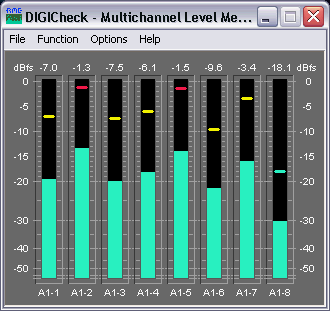
Global Level Meter
DIGICheck’s Global Level Meter displays all available channels of the the interface simultaneously. This function is mainly intended as fast overview of current configuration and input signals. Channels with invalid input signals will be greyed out.
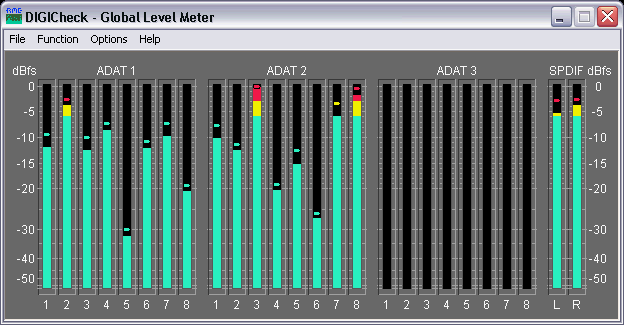
Level Meter Setup
The visible display range can be set between 0 and -160 dBFS. The measurement includes the whole range available from the received audio bit resolution, displayed in 0.1 dB steps. The change in color is defined in ‘Warning Level’. Set to 0 dB a color change is only performed on the highest peak hold step — when ‘Over’ is detected. The number of consecutive full scale samples for an ‘Over’ indication can be defined between 1 and 20. As the display of a phase relationship makes no sense below a certain threshold the correlator’s display will be turned off. The number of LEDs in the Correlation Meter is also configurable in a wide range.
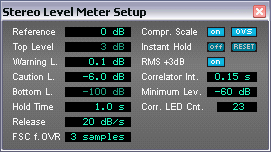
Channel Status Display / User bits
This function decodes and displays the channel status information contained in the SPDIF signal. In addition the real sample rate is measured with an accuracy of ± 100 Hz. A printing function provides a hardcopy of the channel status.
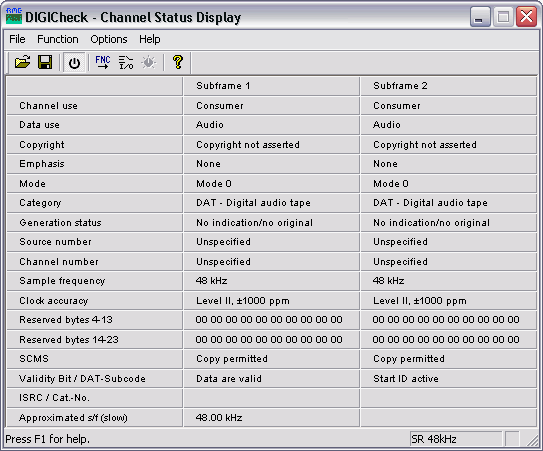
Even if you’re not a super-duper technician you can gain useful information from this table. Incompatibilities among digital devices are explained by a set ‘Emphasis’ or an active copy protection (field ‘SCMS’.) No sound from the CD-player? Perhaps the CD is full of scratches, showing ‘Data Invalid’ (resulting in an automatic mute of the DA-converter.)
When connecting a CD-player or a DAT-recorder parts of the subcode (coded into the user bits) will be shown in the ‘Validity-Bit’ field. The name changes to ‘Validity-Bit/CD-Subcode’ or ‘Validity-Bit/DAT-Subcode’ and shows track number, index and current play time. From the DAT’s subcode the Start-ID (not track number!) is presented whenever one occurs. Of course ALL information in the subcode may be decoded thanks to the 32 bit mode of the DIGI96 series, but this is only an example. A professional hard disk recording software might use this information when transferring a 2 hour DAT tape into the PC to automatically set markers at the begin of each track (at each Start-ID.)
Bit Statistic & Noise
This function shows the state of the audio bits. Three states are detected: always low (0), alternating and always high (1.) Alternating means the bit is in use, zero indicates unused bits and permanent one is often caused by a defective AD-converter.
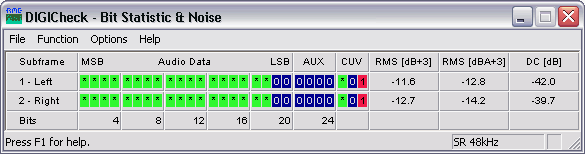
The Bit Statistics allows to determine the real resolution or word length of audio signals, for example at the output of A/D-converters, mixing desks and effects devices. Audio data will be indicated green (normal, bit used), otherwise blue (permanent 0, bit not used). In case of permanent 1 (error or DC) the colour changes to red. The normal state of the Channel Status bit and the Validity bit is green, permanent values (red) indicate an error or distorted audio data.
Glossary
Crest value: Ratio between peak and RMS value. Music with small crest value is louder than one with a high crest value.
dBFS: deci Bel Full Scale. Logarithmic level ratio referenced to digital full level (7FFFH / 8000H).
RMS unweighted: Root Mean Square measurement without special weighting filter, measures flat within 22 Hz to 22 kHz.
Sample frequency: Number of samples taken from the analog signal per second.
Word length: Same as bit resolution. Number of bits per sample. 16-Bit: 65536 steps or 96 dB dynamic range.

SteadyClock (TM)
Theory
Usually a clock section consists of an analogue PLL for external synchronisation and several quartz oscillators for internal synchronisation. SteadyClock requires only one quartz, using a frequency not equalling digital audio, therefore effectively avoiding disturbances. Latest circuit designs like hi-speed digital synthesizer operating at unsurpassed 200 MHz, a fully digital PLL design, and efficient analogue filtering allow RME to realise a completely newly developed clock technology, right within the FPGA, at lowest costs. The clock’s performance exceeds even professional expectations. Despite its remarkable features, SteadyClock reacts quite fast compared to other techniques. It locks in fractions of a second to the input signal, follows even extreme varipitch changes with phase accuracy, and locks directly within a range of 28 kHz up to 200 kHz.
Compared to other technologies, one of SteadyClock’s main advantages is its single stage design. Usually the PLL consists of a first stage reacting as broad clock locking circuit, then a second stage acts as narrow locking circuit. Only the narrow circuit provides jitter suppression, so that locking takes some time, and in varipitch applications, where the second stage does not get active at all, nearly no jitter suppression is provided. SteadyClock locks directly and provides high jitter suppression throughout!
Measurements
SteadyClock has originally been developed to gain a stable and clean clock from the heavily jittery MADI data signal. The embedded MADI clock suffers from about 80ns jitter, caused by the time resolution of 125 MHz within the format. Common jitter values for other devices are 5 ns, while a very good clock will have less than 2ns.
Image 1 (below) shows the MADI input signal with 80ns of jitter (top graph, yellow). Thanks to SteadyClock this signal turns into a clock with less than 2ns jitter (lower graph, blue)
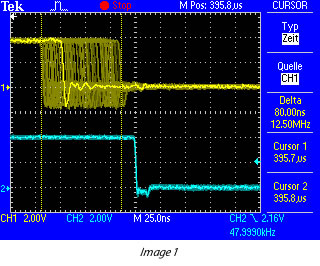
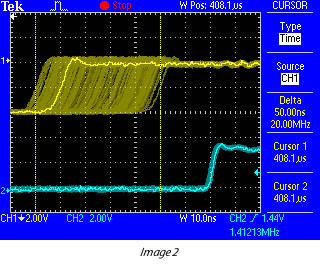
Using other input sources like AES, SPDIF, word clock or ADAT, one most probably never experiences such high jitter values. But SteadyClock is not only ready for them, it would handle them just on the fly.
Image 2 (above) shows an extremely jittery word clock signal of about 50 ns jitter (top graph, yellow). Again SteadyClock provides an extreme clean-up. The filtered clock shows less than 2ns jitter (lower graph, blue)
Real-world Operation
The following example shows SteadyClock’s behaviour in real-world operation. The ADAT input of the HDSP 9632 uses an advanced Bitclock PLL. But this PLL does not provide any jitter suppression within the audio range. Therefore the quality of the clock extracted from the ADAT signal depends on the specific ADAT source.
But on the HDSP 9632 (also ADI-648 and HDSP MADI), SteadyClock will process the ADAT clock signal after its extraction.
Image 3 (below) shows the word clock output of the HDSP 9632, which is directly fed from the internal master clock — and with this from SteadyClock.
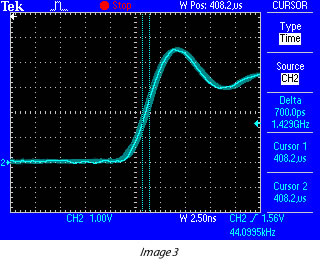
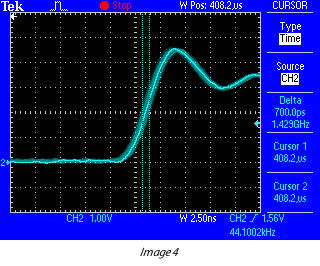
In this case the card is set to AutoSync, and receives an ADAT signal with very low jitter (below 1 ns). The remaining jitter behind BitClock PLL and SteadyClock is hard to detect at all, with a value of around 700 ps (0.7 ns).
Image 4 (above) shows the same situation with an ADAT signal of about 40 ns of jitter. The input jitter is nearly completely removed, the output of the HDSP 9632 again shows around 700 ps (0.7ns).
The signal processed by SteadyClock is used internally to clock on-board AD- and DA-converters, and to clock the digital outputs. Additionally it is available directly at the word clock outputs.
Measurement using Audio Precision System Two
We tested SteadyClock using an Audio Precision System Two audio test system. The AP was connected to an ADI-4 DD, as the AP can measure jitter only on AES inputs and outputs. SteadyClock is used in the ADI-648, ADI2, HDSP MADI, HDSP 9632 and Fireface 800. The measurement results are valid for all the mentioned units as well.
The AP generated an AES signal which had been modulated with 10ns, 20ns, 50ns and 100ns jitter. The jitter frequency was not fixed, but changed in 401 steps between 20 Hz and 100 kHz. This way, a diagram was generated which shows the remaining jitter related to the jitter frequency, or in other words the amount of jitter reduction relative to the jitter frequency.
Doing a loopback selftest, we found that the AP only measures exactly within the range 50 Hz to 50 kHz, so we limited the test results to this range.
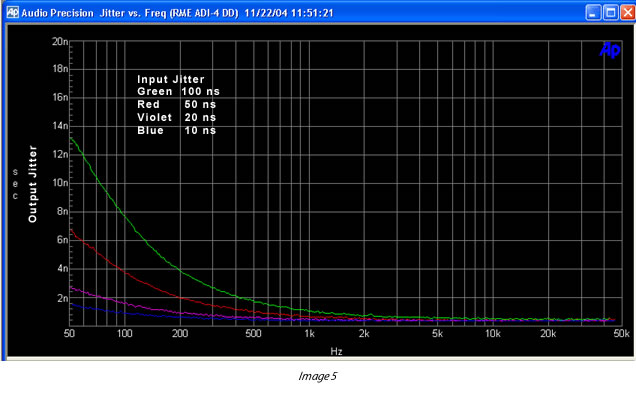
Image 5 (above) shows that even outside the expected filter range, SteadyClock heavily reduces jitter. An input jitter of 100 ns modulated by 50 Hz is brought down to 14 ns, at 100 Hz it is only 7.5 ns. Already at 500 Hz the remaining jitter is always below 2 ns, and looking at more real-world values like a 10 ns input jitter, the output jitter stays below 1 ns nearly all the time! Also the advertised value of 30 dB reduction at 2.4 kHz turns out to be an even better ‘more than 40 dB’!
This measurement shows that SteadyClock can not only compete with other known jitter reduction techniques, but in fact is able to outperform them easily in several regards, like efficiency, speed, ease of use and costs.
Conclusion
The SteadyClock technology of RME’s latest products guarantees an excellent performance in all clock modes. Its highly efficient jitter suppression enables ADI-648, HDSP 9632, HDSP MADI, ADI-2, ADI-4 DD and Fireface 800 to refresh and clean up any clock signal, and to provide the clock signal as reference clock at the word clock output. At the same time, analogue conversion is performed on a guaranteed level of highest quality, completely independent from the kind and quality of the used reference clock. The cleaned and jitter-freed clock signal can be used as reference clock in any application. And the quality of the external (input) clock doesn’t matter anymore.
Copyright © Matthias Carstens. All entries in this Tech Info paper have been thoroughly checked, however no guarantee for correctness can be given. RME cannot be held responsible for any misleading or incorrect information provided throughout this manual. Lending or copying any part or the complete document or its contents is only possible with the written permission from RME.
Excellent Performance, Redefined.
About Jitter
In digital audio, the clock frequency is an essential factor, as it creates the correlation between the audio bits and the time reference. Unfortunately, the clock frequency is not always as stable as desired.
Small fluctuations of the clock frequency are referred to as «jitter», measured in nanoseconds (ns). They are the natural-born enemy of any digital audio transfer. The effects of jitter on the audio signal are many — from a somewhat rough sound quality to diminished treble localisation to clicks and dropouts in extreme cases.
To solve these issues, RME have developed a completely new technology for synchronization and jitter suppression in digital audio signals — SteadyClock.
The Evolution of SteadyClock
SteadyClock has originally been developed to gain a stable and clean clock from the heavily jittery MADI data signal.The embedded MADI clock suffers from about 80 ns jitter, caused by the time resolution of 125 MHz within the format.
Common jitter values are 5 ns, while a very good clock source will have less than 2 ns. Using other input sources like AES, SPDIF, word clock or ADAT, one most probably never experiences such high jitter values.
But SteadyClock is not only ready for them, it would handle them just on the fly. SteadyClock reacts quite fast compared to other techniques. It locks in fractions of a second to the input signal, follows even extreme varipitch changes with phase accuracy, and locks directly within a range of 28 kHz up to 200 kHz.
The SteadyClock technology of RME’s latest products guarantees an excellent performance in all clock modes. Its highly efficient jitter suppression refreshes and cleans up any clock signal, and provides the clock signal as a reference clock at the word clock output.
At the same time, analogue conversion is performed with a guaranteed level of the highest quality, completely independent from the type and quality of the reference clock.
The cleaned and jitter-freed clock signal can be used as a reference clock in any application. And the quality of the external (input) clock doesn’t matter anymore.
SteadyClock FS — Excellent performance, redefined
Today SteadyClock is still the same, with a few small improvements in the latest FS version, like even more efficient filtering, and a design based on a super low jitter reference clock.
The ADI-2 DAC was the first device in RME’s range with SteadyClock FS. There is not much to improve with SteadyClock, it has earned its accolades over years of flawless operation in numerous RME devices, guaranteeing that using the internal clock will produce exactly the same sound as when using an external one.
SteadyClock highly rejects jitter and handles all digital interface formats in an exemplary way.
RME Audio ADI-2 Series, High-end Format converter
With SteadyClock FS the focus was put on reducing the self jitter of SteadyClock to new lows, by improving its second, analog PLL circuit, and referencing both Direct Digital Synthesis and PLL to a low phase noise quartz crystal.
The self jitter measured through DA conversion now reaches levels that usually are only available in master quartz clock mode, while SteadyClock still always runs in PLL mode — no matter if internal or external clock, sound is exactly the same (again).
The low phase noise oscillator driving the updated circuit reaches jitter specs lower than a picosecond (ps), an area called FemtoSecond. Hence SteadyClock FS.
Pristine signal conversion, with jitter measured much lower than nanoseconds (ns)
or picoseconds (ps), in an area called femtoseconds (fs).
Full Range Capture without compromises
RME Audio has always been completely focused on performance, the company’s products are the first choice of audio professionals around the world. Precise German engineering and a relentless pursuit of sonic perfection will ensure the highest quality results — no matter what the application.

RME’s mic preamps and converters are designed to capture every nuance of a performance, with no added sweeteners. Every detail is captured, and nothing is lost.
Neutral conversion allows you to hear the performance exactly as it is in the room — giving you the confidence you need that what you hear in the control room will translate to the final product.
Digital format conversion in RME products are done without any loss or degradation, and SteadyClock FS ensures your sonic image will never experience degradation.
In today’s music creating environment, users should never have to tolerate sub-standard reliability and performance — whether the goal is to capture a multi-piece orchestra in a commercial recording environment, tracking a world-class halftime show or a demo in a bedroom studio.
RME Audio products are used daily by working professionals in a wide range of different areas. From recording studios to major broadcast companies, high profile live tours and west end theatre productions, to scientific research establishments and national art installations. You can even find RME products in systems monitoring whale movements near off-shore oil rigs!
Whether you’re in the studio, in the desert, out at sea or at home; you can count on your RME Audio equipment to deliver the quality and reliability you need.


SyncCheck
When working with several digital sources it is not only necessary that these are all properly locked, they also have to be totally synchronized. Else drop outs and crackling occurs.
RME’s exclusive SyncCheck checks all input signals. In clock mode Master the synchronous operation to the internal clock is checked. This outstanding and unique technology helps to find errors immediately. The actual state of each input is displayed in the settings dialog.

SyncAlign
SyncAlign includes several methods and techniques to guarantee absolute data alignment with regard to time and channels. No RME digital audio card will ever swap channels, not in stereo nor in multi channel mode, regardless what you do with the card and the signals it gets. SyncAlign also controls the timing among the channels, no matter how much are used, they will always start sample-aligned.
When the record while play mode is activated, the corresponding software first starts record and then playback (or playback then record.) SyncAlign can compensate the time difference so that an exact simultaneous start of record and playback in the record while play mode is guaranteed. In asynchronous mode (different programs use different stereo devices of one card) this part of SyncAlign is automatically deactivated.

Intelligent Clock Control (ICC)
Our unique SyncCheck and AutoSync technology has evolved into the new Intelligent Clock Control of the Hammerfall DSP system. HDSP is the only digital I/O-system worldwide capable of measuring and displaying the frequency of all clock sources. Even word clock! Based on validity and current sample rate the system then decides which clock source should be used — fully automated and performed in hardware! With this the HDSP system offers the most easiest handling of the present clocks, although having a lot digital inputs, plus the most advanced support when configuring the clock setup.

-
#151
Всем привет!
Можно ли запрограммировать коммутацию, чтобы сделать XLR LINE OUT из LINE IN, просто через программную маршрутизацию в Total mix?
у меня есть кабели большой джек на XLR папа, и мне нужно подключить его к rme babyface (первая версия, не про)
но у rme babydace есть только XLR мама для линейного выхода!
У меня нет возможности купить другой кабель, потому что в деревне на изоляции.
Можно ли подключить XLR папа (со штырьками) к XLR мама (линейный вход) rme babeface и программным способом изменить линейный вход на линейный выход?
-
129,3 KB
Просмотры: 81
-
#152
Всем привет!
Можно ли запрограммировать коммутацию, чтобы сделать XLR LINE OUT из LINE IN, просто через программную маршрутизацию в Total mix?
у меня есть кабели большой джек на XLR папа, и мне нужно подключить его к rme babyface (первая версия, не про)
но у rme babydace есть только XLR мама для линейного выхода!
У меня нет возможности купить другой кабель, потому что в деревне на изоляции.
Можно ли подключить XLR папа (со штырьками) к XLR мама (линейный вход) rme babeface и программным способом изменить линейный вход на линейный выход?
Нет.
-
#153
Парни, разъясните, плиз, как ребёнку назначение DirectMusic MIDI. Что включает и выключает?
-
#154
@Arlekin, это с нумерацией портов в системе — иногда бывают проблемв.
Последнее редактирование: 27 Янв 2021
-
#156
@H-ron, мне бы поконкретнее…
На daw никак не влияет. DirectMusic MIDI что-то с миди портами в системе поправляет. Полагаю, что видимость обычными приложениями миди портов карты.
PS. Понаписал перкрестные сообщения с телефона. Бррр
Последнее редактирование: 27 Янв 2021
-
#157
Наверно можно проигрывателю в винде направить проигрывание миди файла на миди выход карты.
PS. Поправил с планшета)
Последнее редактирование: 27 Янв 2021
-
#158
Может кто сталкивался с такой проблемой?
Rme ufx+ после установки драйвера видна в диспетчере устройств и опознана, дисплей реагирует на изменение ползунков в тотал миксе, но в самой Win 10 нет звука и в настройках аудио выходов пусто. В рипере же есть звук, тотал микс реагирует. То есть звуки виндовс не идут через тотал микс. Саму систему переустановил, она новая. Может где-то брандмауэр блокирует устройство?
Тоже тупил недавно с этим. А мануале написано что это сделано во избежании проблем с синхронизацией. Харам это короче системные звуки проигрывать рме.
-
#159
Тоже тупил недавно с этим. А мануале написано что это сделано во избежании проблем с синхронизацией. Харам это короче системные звуки проигрывать рме.
Впервые вижу подобное утверждение… Никаких проблем никогда с этим не было — в настройках у меня стоит максимум wdm потоков: 9
-
#160
Можно ли тоталмиксом управлять с daw контроллера? Кста, почему бы рме не сделать внешний контроллер для тотала? Не малюсенький arc usb, а полноценный, с фейдерами и тп.
-
#161
Дык недавно на работу купили ufx ll. Без чтения мануалов полез ставить дрова. Сейчас,думаю, раз и готово( как у себя на маке с ff400)…и не тут то было. В системных звуках так и не нашел ничего рмешного. Потом прочитал что не рекомендуют сист.звуки проигрывать рмешкой.
-
#163
Потом прочитал что не рекомендуют сист.звуки проигрывать рмешкой.
Попахивает желтой прессой)
-
#164
В системных звуках так и не нашел ничего рмешного.
Кстати, в драйвере RME посмотрите настройки wdm — если там 0, то ничего и не будет… А потом настроить выход на нужный выход карты.
vax
Чукча-писатель
-
#165
ARC USB внешний контроллер. Подключаете по USB НАПРЯМУЮ К КОМПУ и рулите Total Mix.
Хоть старыми картами, хоть новыми.
Цена вопроса 150$
-
#166
Потом прочитал что не рекомендуют сист.звуки проигрывать рмешкой.
Попахивает желтой прессой)
Кстати, в контексте системных звуков, заметил эффект дакинга при воспроизведении звука из нескольких приложений в Винде. Отчётливее всего заметно, если, скажем, играет песня в Foobar и кто-то говорит на Youtube, слышно, как уровень песни проседает согласно говоримому. Происходит это до фейдера Software Playback. При работе с ASIO, кажется, такой проблемы не наблюдается.
-
#167
Кстати, в контексте системных звуков, заметил эффект дакинга при воспроизведении звука из нескольких приложений в Винде. Отчётливее всего заметно, если, скажем, играет песня в Foobar и кто-то говорит на Youtube, слышно, как уровень песни проседает согласно говоримому. Происходит это до фейдера Software Playback. При работе с ASIO, кажется, такой проблемы не наблюдается.
С программами связи такое есть, как есть и настройка приглушения в самих программах. С ютубом такого не замечал. А вот фубаром не пользуюсь — возможно в нем есть настройка или установлен какой-то плагин.
-
#168
Ну попробую
ARC USB внешний контроллер. Подключаете по USB НАПРЯМУЮ К КОМПУ и рулите Total Mix.
Хоть старыми картами, хоть новыми.
Цена вопроса 150$
Куплен. Но так как в планах была покупка daw контроллера, спросил про возможность подключения его к тотал микс.
-
#169
Ну попробую
Куплен. Но так как в планах была покупка daw контроллера, спросил про возможность подключения его к тотал микс.
Контроллеры обычно миди поддерживают — с ними никаких заморочек, кроме расставить назначение — нет.
-
#170
Можно ли тоталмиксом управлять с daw контроллера?
Управление по Midi заявлено. Я одно время X-Touch Mini ради интереса настраивал с TotalMix.
С программами связи такое есть, как есть и настройка приглушения в самих программах. С ютубом такого не замечал. А вот фубаром не пользуюсь — возможно в нем есть настройка или установлен какой-то плагин.
Попробовал проиграть музыку через видеоплеер — такой же эффект. Подозреваю, что Винда сама крутит уровни при приближении к 0.
-
#171
почему бы рме не сделать внешний контроллер для тотала?
RME TotalMix Remote, как вариант.
-
#172
@llull, погуглите про WASAPI драйвера, если не хотите, чтобы винда вносила какие-то изменения в звук. Если выход программы настроен на WASAPI или ASIO, то винда звук не тронет.
-
#173
Коллеги, такой вопрос. Если я хочу через инструментальный вход услышать электрогитару, например, то мне нужно такую зависимость указывать в матрице? Что с такого то канала отдавай сразу в мастер ?
-
#174
Коллеги, такой вопрос. Если я хочу через инструментальный вход услышать электрогитару, например, то мне нужно такую зависимость указывать в матрице? Что с такого то канала отдавай сразу в мастер ?
Нет, если надо прямиком на мониторы или наушники. Просто фейдер приподнять.
Последнее редактирование: 11 Фев 2021
-
#175
Можно как нибудь завиксировать громкость с которой карта будет включена ??? А то я пару раз чуть не о#осрался когда после включения запускаю музыку … Например Тс Коннект Запоминал положение регулятора громкости, а тут забыл забить громкость — можно заикой остаться …
-
#176
Можно как нибудь завиксировать громкость с которой карта будет включена ??? А то я пару раз чуть не о#осрался когда после включения запускаю музыку … Например Тс Коннект Запоминал положение регулятора громкости, а тут забыл забить громкость — можно заикой остаться …
Дык, все установки ТМ запоминаются…
-
#178
У друга BF Pro FS, Win10 Pro.
TM у него тоже не запоминает значения, т.е. после каждой перезагрузки компа все значения фейдеров и других настроек сбрасываются.
Драйвера и firmware самые свежие.
В винде отключил в настройках звука все лишние устройства, активно только RME BF.
Где копать?
-
#179
У друга BF Pro FS, Win10 Pro.
TM у него тоже не запоминает значения, т.е. после каждой перезагрузки компа все значения фейдеров и других настроек сбрасываются.
Драйвера и firmware самые свежие.
В винде отключил в настройках звука все лишние устройства, активно только RME BF.
Где копать?
Попробуйте эту версию:
Выйти из запущенного ТМ, а потом заменить в windows/system32 файл новым из архива и запустить.
-
#180
Подскажите, пожалуйста, как назначить talkback на нужный выход? по умолчанию он назначен в уши. где эта маршрутизация?






 Wireless control with TotalMix Remote
Wireless control with TotalMix Remote