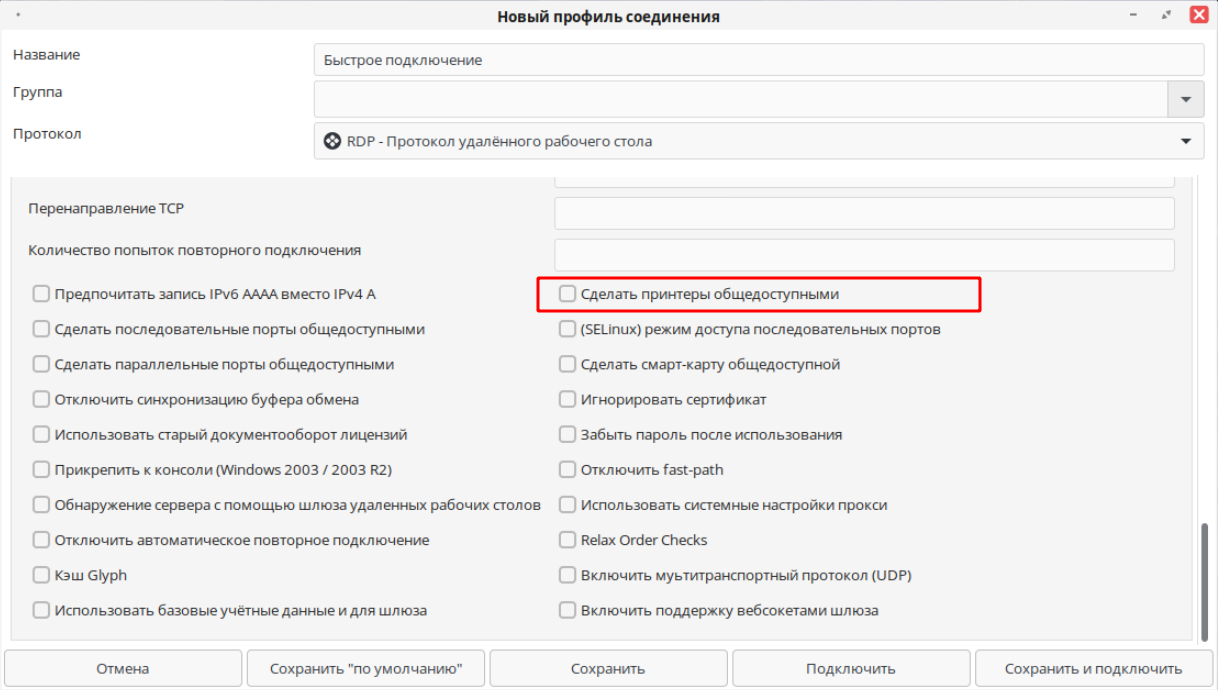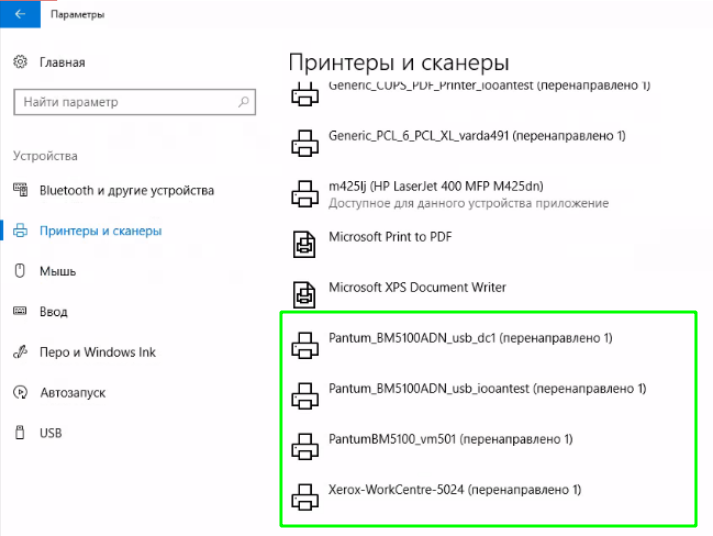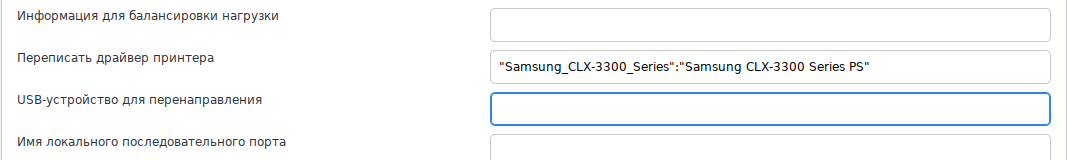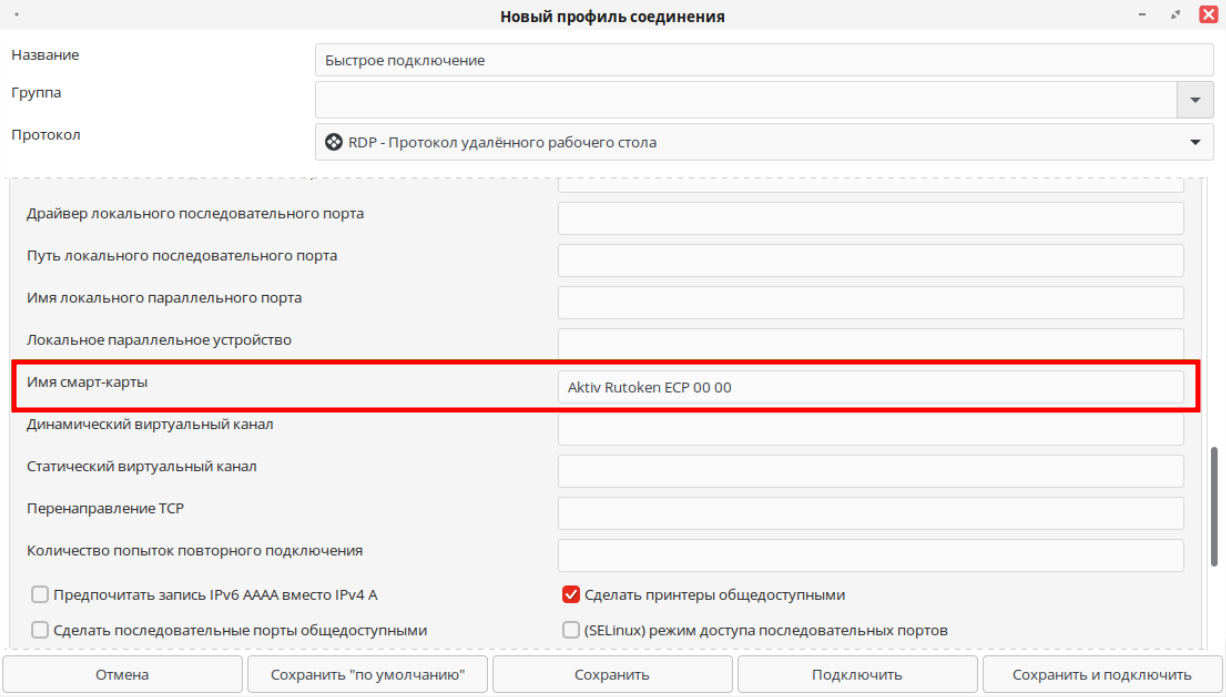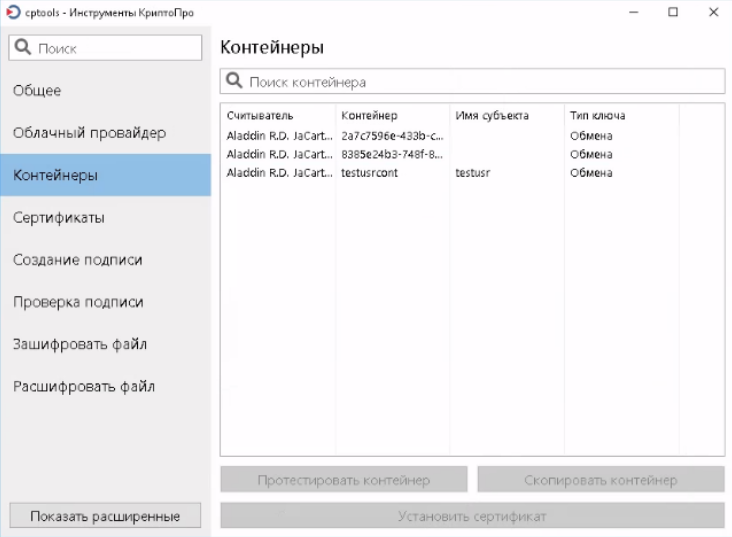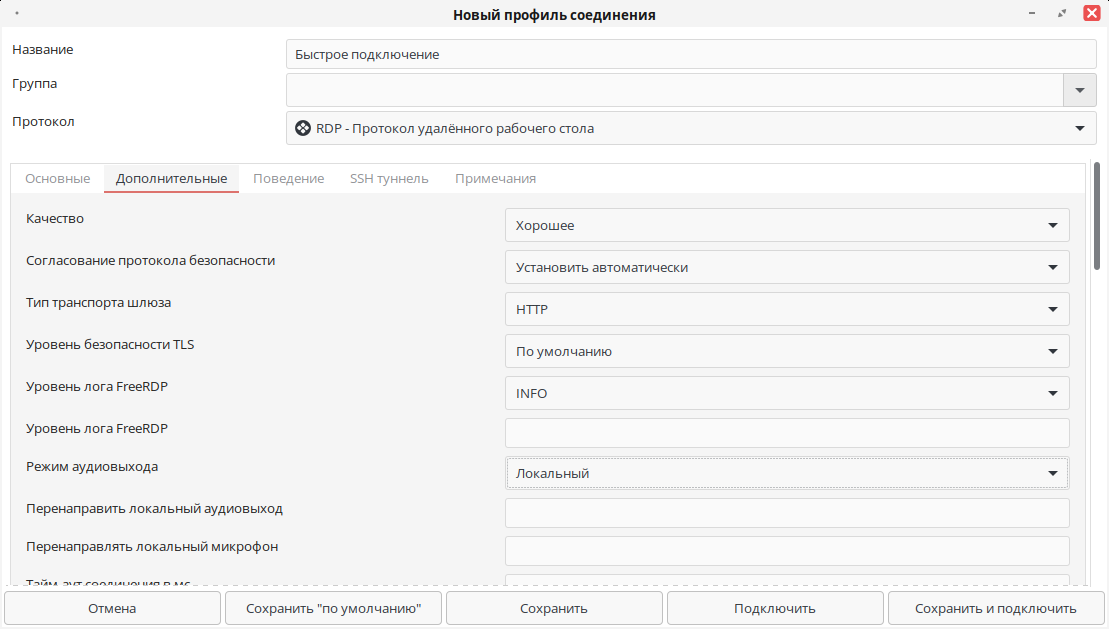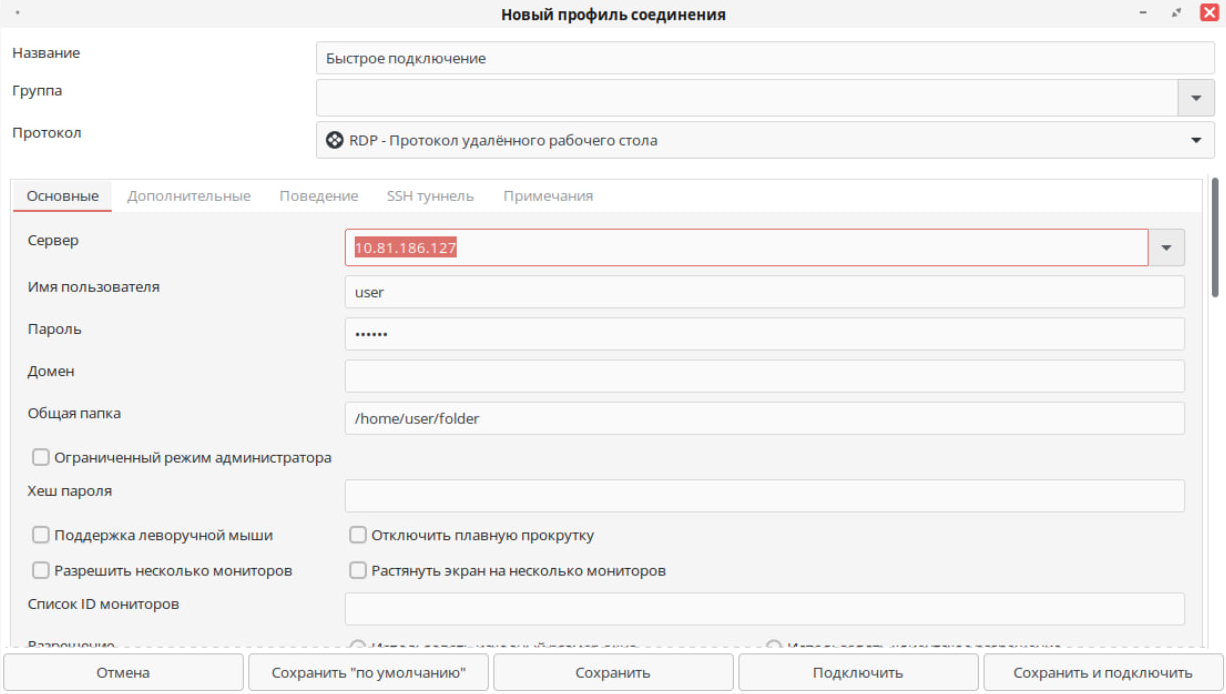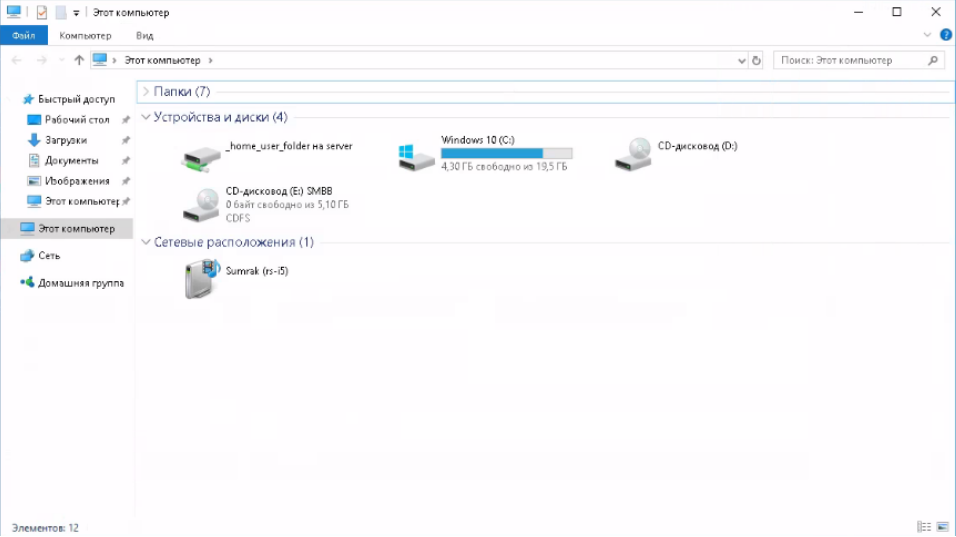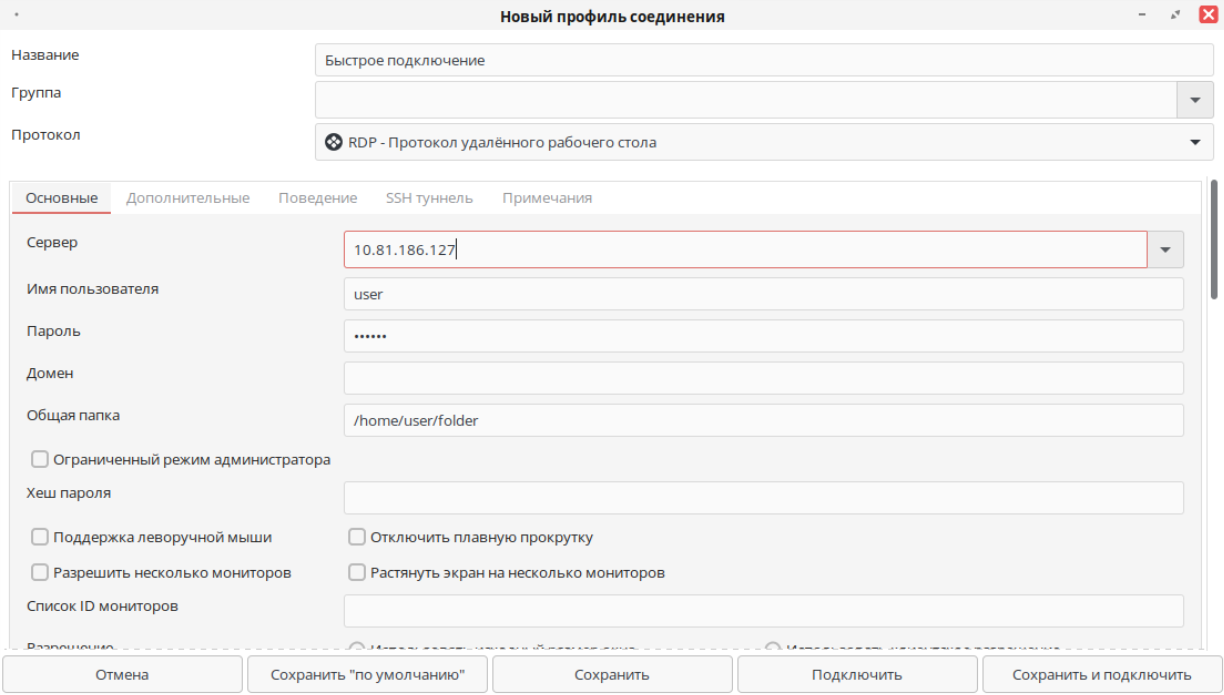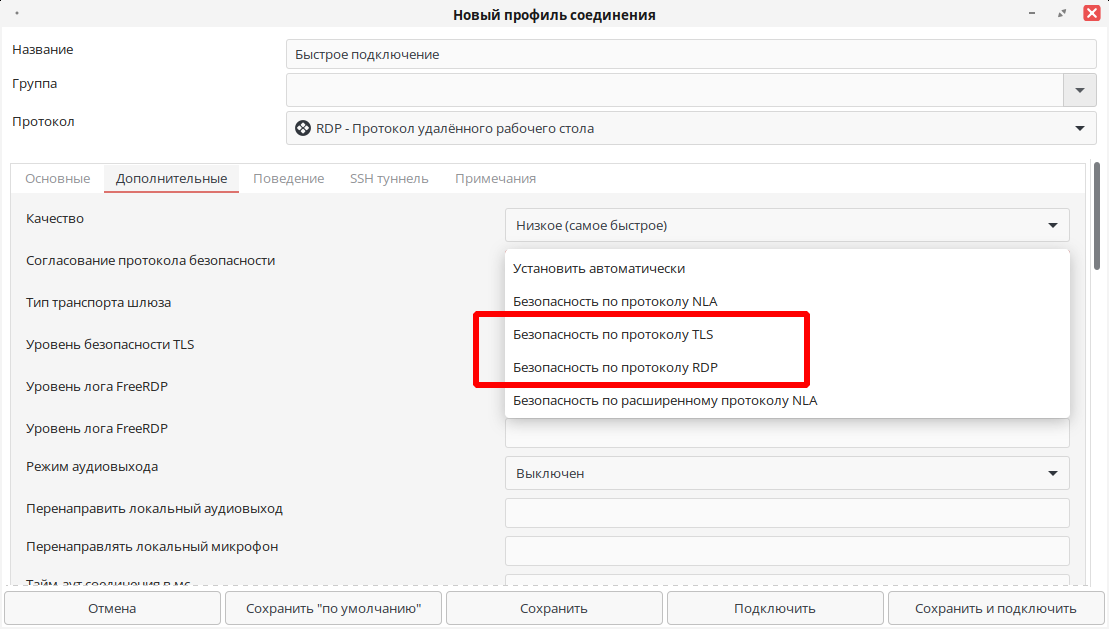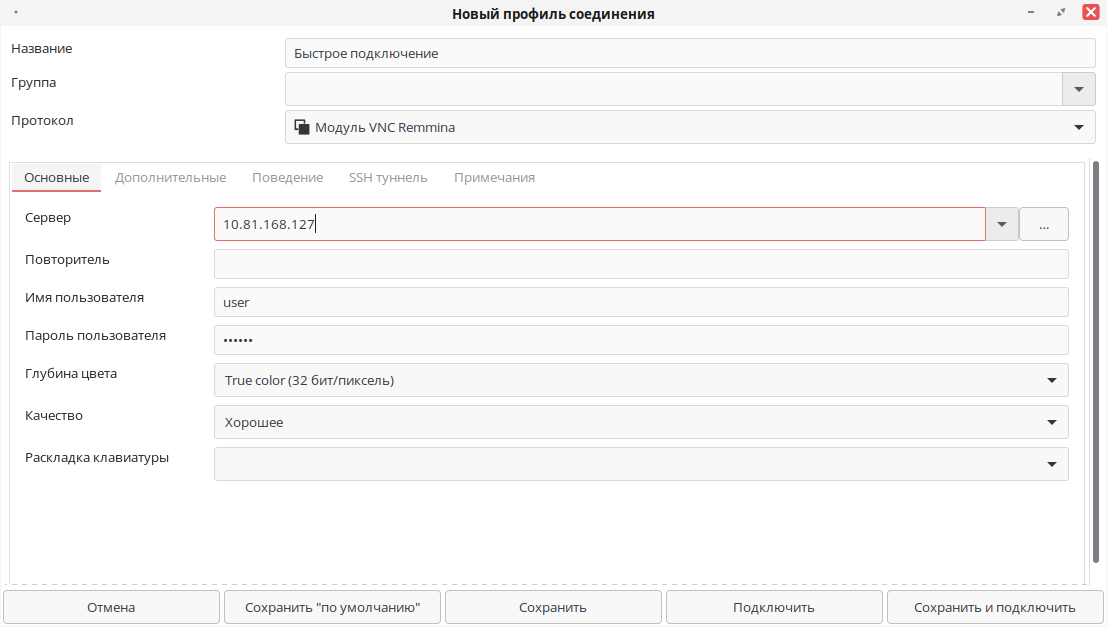Remmina is the perfect remote desktop client for system administrators and travellers who need to work with lots of remote computers. It supports multiple network protocols in an integrated and consistent user interface, making it the perfect tool for the job.
Remmina supports a variety of remote desktop protocols, including RDP, VNC, SPICE, NX, XDMCP, SSH and WWW.
In this article, we will show you a way to install Remmina on Windows as well as an alternative to it that runs natively in Windows.
How to install Remmina on Windows
Remmina is a product that was designed for POSIX-based operating systems, which are basically Linux distributions. Its graphical user interface depends heavily on GTK+/GDK functions that will never be available on Microsoft Windows, for obvious reasons.
However, if you absolutely need Remmina running on your Windows computer, you can try installing it inside WSL (Windows System for Linux). While Linux already had a way to run Windows software a long time ago, WSL has only been introduced with Windows 10.
For those who didn’t know, Windows System for Linux is a compatibility layer for running Linux binary executables natively on Windows 10 and later.
In order to install Remmina, which is a GUI app, on Windows WSL, you need to be on Windows 11 Build 22000 or higher. In addition to that, you should first install the preview driver matching your system below. This will enable you to use a virtual GPU (vGPU) so you can benefit from hardware accelerated OpenGL rendering.
- Intel GPU driver for WSL
- AMD GPU driver for WSL
- NVIDIA GPU driver for WSL
Detailed instructions on how to install WSL 2 as well as examples can be found at Microsoft Docs tutorial : Run Linux GUI apps on the Windows Subsystem for Linux. And if you want Remmina Dark theme on WSL, read this post.
mRemoteNG – a Remmina alternative for Windows
If you can live with a Remmina alternative, there is an excellent one to install named mRemoteNG.
mRemoteNG is an open source remote connection manager that allows you to manage multiple credentials in a simple dashboard. mRemoteNG is an actively maintained fork of the now-abandoned mRemote, freely distributed under GNU General Public License Version 2 license.
mRemoteNG supports most of the popular protocols, including RDP (Remote Desktop Protocol), VNC (Virtual Network Computing), SSH (Secure Shell), Telnet (TELecommunication NETwork), HTTP/HTTPS (Hypertext Transfer Protocol), rlogin (Remote Login), Raw Socket Connections, Powershell remoting. While missing X2GO and SPICE support, compared to Remmina, mRemoteNG still an attractive option if you can migrate away from the aforementioned protocols.
mRemoteNG supports tabbed connection, side-by-side view, multiple interface language offer including English, French, Deustch, Russian, Chinese, Italian, etc. It supports a handful of keyboard shortcuts and command-line switches to quickly juggle between remote connections without touching the mouse. Advanced features of mRemoteNG includes Bulk Connections, SSH Tunneling, External Application, Traceroute.
More information about mRemoteNG and executables can be found at mRemoteNG Github repository and its official homepage. The project is also looking for development support, if you happens to be a programmer, consider contributing to its codebase.
Remmina is a remote desktop client for Windows which allows you to connect to other PCs and servers through SSH, RDP, or VNC. Easy to set up, it has a modular architecture that is made up of a series of plugins. This is a remote desktop client that lets you easily connect to a remote computer and control it with your local mouse and keyboard. Use it instead of the in-built Windows tool or other remote desktop tools. Connect to remote machines and your local desktop with Remmina’s efficient, reliable, cross-platform, and free tool. Stay in touch with your team and get work done. Connect to any Windows computer running Remote Desktop.

Author: Antenore Gatta, Giovanni Panozzo and Allan Nordhøy
OS: Windows XP, Windows Vista, Windows 7, Windows 8, Windows 8.1, Windows 10, Windows 11
Language: English
Version:
File Name: Remmina for Windows 32 and 64 bit setup
File Size:
Remmina Overview
Remmina is a Remote Desktop client written in GTK+, aiming to be useful for system administrators and travelers, who need to work with lots of different remote computers in front of almost any computer. Really easy to set up, it has a modular architecture with support for different interfaces (GTK, Qt, web), allowing remote access from multiple platforms (Linux, Mac, Windows) using the native protocol or a released plugin. Remmina does not require any server installation. It may be used for multiple purposes: either as a user-friendly and GNOME-integrated replacement for standard RDP clients or as a workable SSH tunneling solution.
It’s useful for system administrators and travelers, who need to work with lots of remote computers in front of either large monitors or tiny netbooks. Remmina supports multiple network protocols in an integrated and consistent user interface. Its features make it comparable to Microsoft’s popular Remote Desktop Client, as well as Sun Microsystems’ Virtual Network Computing (VNC). While Remmina does not support all of RDP’s features yet (e.g., multi-monitor support).
Overall, Remmina is one of the best open-source remote desktop clients of Linux. With Remmina you can access a remote computer as this was a local computer on your LAN.
Features of Remmina for PC
- Remember last view mode for each connection
- Double-click configuration
- Scale quality
- Auto-scroll step size
- The maximal amount of recent items
- Keystrokes
- Screenshot folder
- Screenshot filename
- Prevent screenshots from entering the clipboard
- Configure resolutions
- Send periodic usage statistics to Remmina developers (opt-In)
- Tabs configuration
- Toolbar visibility
- Default view mode
- Fullscreen behavior configuration
- Search bar in the main window
- Tray icon
System Requirements
- Processor: Intel or AMD Dual Core Processor 3 Ghz
- RAM: 1 Gb RAM
- Hard Disk: 1 Gb Hard Disk Space
- Video Graphics: Intel Graphics or AMD equivalent
All programs and games not hosted on our site. If you own the copyrights is listed on our website and you want to remove it, please contact us. Remmina is licensed as freeware or free, for Windows 32 bit and 64 bit operating system without restriction.
Random Posts
Bug fixing
Changelog
v1.2.30.1 (2018-05-29)
Full Changelog
Implemented enhancements:
- Move search bar below the header bar #1648
- Failure to link with lld on OpenBSD #1604
- Add search toggle #1653 (antenore)
- Move search bar below the header. #1649 (antenore)
Fixed bugs:
- RDP — Remmina process dies after entering password and clicking «OK» #1643
- Fixing segmentation fault due to setting name NULL #1650 (antenore)
Closed issues:
- Logo Proposal #1644
- Deleeting a VNC Config makes Remmina crash #1642
- Problem connecting to Microsoft Terminal server via RDP #1635
- Copy and Paste stopped working in 1.2.0-rcgit-27 #1518
- Unable to connect to RDP server #1430
- clipboard synch not working for second RDP connection #1357
Merged pull requests:
- Moved intl linking for *BSD #1645 (antenore)
- Drop libfreerdp-plugins-standard from Debian deps #1640 (mfvescovi)
Remmina «Buon appetito» release.
After almost 5 years of development we are ready to release the first stable release.
In the next release we will concentrate on the most wanted features and on refactoring the code.
Here after what has been changed recently.
Change Log
v1.2.30 (2018-05-20)
Full Changelog
Implemented enhancements:
- HiDPI — Elements spacing in the headerbar is too low #1628
- Failure to link with lld on OpenBSD #1604
- Flatpak — Add ffmpeg dependency (libavutil/libavcodec) to the Remmina flatpak for FreeRDP #1598
- RDP — Implement xfreerdp like —no-fastpath option #1596
- ‘remmina -c’ accepting only configs with .remmina extension. #1454
- [Feature Request] Add SPICE Native WebDAV shared folder support #1273
- Register and support opening rdp files directly #1105
- Panel Icon almost invisible #1006
- Rename UNIQUE_APPNAME to REMMINA_APP_ID and use it wherever possible #1637 (larchunix)
- Update new logo from Ura Design #1636 (antenore)
- Increase headerbar elements spacing #1629 (antenore)
- Support for «gatewayaccesstoken» (aka PAA) and «authentication level» RDP file properties #1621 (p-pautov)
- Autodetect missing H264 on libfreerdp #1617 (giox069)
- Project folder refactoring following the GNOME guidelines. 2nd batch. #1600 (antenore)
- RDP: option to disable fast-path, fixes #1596 #1597 (giox069)
- Term enhance — Color scheme import #1585 (antenore)
Fixed bugs:
- Assert in remmina_pref_save #1570
- Minor graphical issue on Ubuntu 18.04 with communitheme #1546
- Security Bug: Unchecked call to gcry_control #830
- «Floating point exception» while connecting to Windows 10 machine #681
Closed issues:
- Nix package #1605
- Remmina refactoring — Merge ‘next’ in ‘master’ and switch back to master #1602
- undefined symbol: vte_terminal_copy_clipboard_format #1591
- Remmina snap fonts are … gone. #1587
- Typo in snap pop up «passowrd» instead of «password» #1579
- RDP: Dynamic resolution updates don’t work anymore after updating freerdp from 2.0.0_rc1 -> 2.0.0_rc2 #1576
- Statrtup issues remmina / gnome / wayland / opensuse leap 15 beta #1558
- Remmina is laggy on Ubuntu Mate for RPi #1552
- Remmina throwing immediate error on startup (Raspberry Pi 3, March 2018 Raspbian Stretch build) #1532
- VNCI connection not working! #1502
- Highlight to copy — SSH #1434
- Password not saving — encrypting *.remmina connection files #1423
- Remmina crashes when sharing local printers and connecting through gateway #1405
- Remmina lock screen when i use it to connect to Win10. #1396
- Windows 10 BSOD on file copy #1019
- ALT + F4 closes Remina remote Window #125
Merged pull requests:
- Fixed some links in Readme #1634 (weberhofer)
- Update italian translation #1631 (giox069)
- Updated French po file #1630 (DevDef)
- Write newline instead of return #1626 (weberhofer)
- Fix German translations po file #1625 (antenore)
- Updated German Translation #1624 (weberhofer)
- Update translations after refactoring #1623 (antenore)
- Enable travis cache for flatpak #1620 (antenore)
- Enable travis cache #1619 (antenore)
- Fix libssh deprecations in NX plugin #1613 (larchunix)
- travis: build flatpak using branch from PR instead of next #1611 (larchunix)
- Fix travis flatpak build #1609 (larchunix)
- Add intl support for OpenBSD and NetBSD. #1608 (antenore)
- Headerbar spacing fixes #1607 (antenore)
- Place headerbar in the main container. Fixes #1546 #1606 (antenore)
- File list and indicator icon optimizations #1603 (giox069)
- Project folder refactoring following the GNOME guidelines. 3rd batch. #1601 (antenore)
- Project folder refactoring following the GNOME guidelines. 1st batch. #1599 (antenore)
- SPICE: add support for ssh tunnelling #1595 (larchunix)
- Clang LLVM coverage flags #1594 (antenore)
- GTK deprecation fixes #1592 (larchunix)
- Undo commit 5b4e7f1 and change VNCI plugin description #1586 (giox069)
- Fix a bunch of warnings #1583 (larchunix)
- build: make appindicator include consistent with pkg-config flags #1582 (larchunix)
- Add openSUSE info and instructions to README #1581 (jubalh)
- Libssh has removed red.libssh.org #1574 (antenore)
- periodic_usage_stats_uuid_prefix default value #1572 (antenore)
- Update Flatpak to GNOME SDK 3.28 #1571 (larchunix)
- Use string constant #1569 (amtlib-dot-dll)
- CMake cleanup #1568 (larchunix)
Special TAG for Flat Hub only
Please don’t use somewhere else, this is a tag used to fix some builds issues with the flatpak published on flathub.org
Remmina rolling spring edition — Act 2
Remmina rolling spring edition
v1.2.0-rcgit.28 (2018-04-03)
Full Changelog
Implemented enhancements:
- window has no focus when open ssh sessions #1530
- Enhancement — Variables for pre- and post-commands #1485
- Register and support opening rdp files — Mime improvements #1497 (antenore)
- Profile and group name niddles in the pre/post commands #1492 (antenore)
- Add xdmcp protocol to Keywords #1491 (mfvescovi)
- flatpak: update manifest file #1480 (larchunix)
Fixed bugs:
- Remmina fails to connect to SSH server without compression since 1.2.0-rcgit-27 (git rcgit-27) #1505
- Pasting something that was copied in another VM that has since been closed causes crash #1484
- SSH password authentication failed Wrong state during pending SSH call #1428
- Fix clipboard cleanup, fixes issue #1484 #1486 (giox069)
Closed issues:
- Is it possible to install to SailfishOS ? #1540
- Icon missing in Gnome Activities on Fedora 27 #1534
- Wrong state during pending SSH call — only one particular server affected #1525
- Remmina Application — unable to find when searching or pin to launcher #1521
- AppStream metadata #1520
- Problem connecting to Windows machine since this last patch Tuesday #1515
- No RDP connections to Windows 10 1803 #1512
- RDP to Windows on custom port #1509
- Unable to connect to RDP #1501
- Dependency Error installing v1.2 on Debian Stretch #1481
- Can’t build version 1.2.0-rcgit27 on openSUSE Tumbleweed #1476
- Crash on RDP connection #1475
- this error message occur. i can not install remmina at tails. #1473
- RDP on Custom Port #1465
- Remmina does not save password #1440
- Telepathy plugin can not be built on openSUSE using 1.2.0-rcgit.26 #1432
- Please don’t change releases after you publish them #1231
- clipboard not synchonizing between RDP sessions and host #556
Merged pull requests:
- Minor improvements on secure plugin and SNAP welcome message #1545 (giox069)
- Remove SNAP build from Travis #1544 (giox069)
- telepathy: add dbus-glib-1 to link flags #1543 (larchunix)
- stats: detect flatpak sandbox at runtime #1541 (larchunix)
- Refactoring #1537 (antenore)
- Redesign — Removed icons where not needed #1535 (antenore)
- Delay and use gtk_window_present_with_time() #1533 (giox069)
- Make compilation and stats collection FLATPAK aware #1527 (giox069)
- Update flatpak manifest according to feedback from Flathub #1526 (larchunix)
- Update fr.po #1524 (DevDef)
- Fixes for fedora bugs — desktop file and AppStream metadata #1523 (antenore)
- Desktop data fixes #1522 (antenore)
- Fixes for snapcraft.yaml #1519 (giox069)
- Updated Hungarian translation #1517 (meskobalazs)
- Removed compression option as not compatible with all SSH servers #1506 (antenore)
- Fixes segmentation fault reported by #1499 #1503 (antenore)
Remmina Valentine Edition 2018
Change Log
v1.2.0-rcgit.27 (2018-02-14)
Full Changelog
Implemented enhancements:
- Remmina usage statistics collection. #1472 (antenore)
- Remmina stats: Profiles and protocols counter #1463 (antenore)
- Updated freerdp on flatpak definition file #1451 (daper)
Fixed bugs:
- RDP + DYNRES: Screen is black immediately after connection and becames visible only later when DISP_DVC_CHANNEL_NAME is connected #1442
Closed issues:
- Please help, ERRCONNECT_LOGON_TYPE_NOT_GRANTED #1457
- Remmina: black flash and connection closed (cannot connect to Windows 10 17074.1002 with Remmina 1.2.0-rcgit-26 (git rcgit-26)) #1456
- Artifacts and Glitches with PeopleSoft App Designer #1452
- Support for AVC 444 mode #1449
- «save password» option not work #1444
- Shared clipboard not work both Gnome and Unity #1443
- segfault #1425
- Remmina SNAP can’t still access keyring to save passwords #1404
- Remmina 1.2 displays lots artifacts when scrolling/zooming in MS Access print preview, but latest xfreerdp and old Remmina 1.1.2 works correctly #1387
Merged pull requests:
- Add OS info for Solus #1474 (der-eismann)
- Stats — Bugfixing #1471 (antenore)
- Stats — Last time each protocol has been used. #1470 (antenore)
- Add initial [MS-RDPEGFX] software support #1468 (giox069)
- Added lsb functions #1464 (antenore)
- Permit SCALE_MODE_DYNRES before DISP_DVC_CHANNEL_NAME is enabled. #1446 (giox069)
- OS stats and code cleaning #1445 (antenore)
- Ensure the return value is initialized #1433 (weberhofer)
Remmina The Digger Edition
Change Log
v1.2.0-rcgit.26 (2017-12-28)
Full Changelog
Fixed bugs:
- SSH not working #1418
Closed issues:
- «Segmentation fault» during start at Xubuntu 17.10 #1419
v1.2.0-rcgit.25 (2017-12-27)
Full Changelog
Implemented enhancements:
- Allow external commands without protocols in create connection dialog #1391
- Feature request — Option to completely hide the floating toolbar when in fullscreen. #1379
- Option to run Pre Command before ANYTHING else #1363
- Rename the plugin ‘remmina-plugins-gnome’ in ‘remmina-plugins-secret’ #1343
- Enhancement — Variables for pre- and post-commands #849
- Failed to load plugin: remmina-plugin-telepathy.so — undefined symbol: remmina_tp_handler_new #714
- Implement an exec protocol plugin #1406 (antenore)
- Add SPICE Native WebDAV shared folder support #1401 (larchunix)
- Added encryption algorithms options for SSH #1397 (antenore)
- SSH tunnel and pre/post commands improvements #1385 (antenore)
- Prior commands improvements #1378 (antenore)
- flatpak: add manifest for flatpak-builder #1368 (larchunix)
- telepathy: properly setup dbus activation #1365 (larchunix)
- Add avahi host discovery for ssh and sftp plugins #1355 (larchunix)
- Refactoring — Rename remmina-plugins-gnome in remmina-plugin-secret #1348 (antenore)
- Refactoring — Part 1 #1336 (antenore)
Fixed bugs:
- Un-check of «Fullscreen on the same monitor as the connection window» won’t save #1344
- Remmina resets screen resolution settings in RDP shortcut #1323
- SSH Tunneling is broken with SSH Agent with public key #1228
- Failed to load plugin: remmina-plugin-telepathy.so — undefined symbol: remmina\_tp\_handler\_new #714
- Align SFTP and SSH plugins authentication and tunnel functionalities. #1393 (antenore)
- Fix Telepathy plugin compilation #1356 (larchunix)
- __func__ keyword must not be quoted #1350 (larchunix)
Closed issues:
- Unable to reject new or changed RDP certificate #1413
- Trying to open an aplication but it fails all the time #1412
- The password in the connections is not saved after upgrading Remmina #1402
- remmina fails to open sftp window, connected to ssh2 server with public key auth #1392
- Please add hostbased mechanism support for ssh #1373
- Remmina tray icon not visible anymore #1371
- Spacebar button bug with «use client mapping» RDP option enabled #1364
- Window 0x555b79d3d650 has not been made visible in GdkSeatGrabPrepareFunc #1359
- WARNING: the «resolution» setting in .pref files is deprecated #1358
- Wrong keyboard layout in VNC #1352
- remmina shows pop-up notification only for first screenshot #1347
- SFTP identity File #1301
- Password not saved #1047
- Starting the Remmina connection from commandline in full screen #941
- minimize button does not function well #921
Merged pull requests:
- Ssh tunnel fixes for #1228 #1417 (antenore)
- Fixes 2017 christmas #1416 (antenore)
- New Spanish file venezuela #1415 (jgjimenez)
- Update da.po #1411 (scootergrisen)
- Update Spanish translation #1410 (fitojb)
- Updated French po file #1409 (DevDef)
- Updated README.MD with Debian install instructions #1399 (MagicFab)
- update simplified Chinese translations. #1367 (sotux)
- Fix ‘consistant’ -> ‘consistent’ typo #1362 (mfvescovi)
- ssh_userauth_publickey_auto: should accept empty passphrase #1361 (rayrapetyan)
- Remove a couple of legacy «resolution» fields, fixes #1358 #1360 (giox069)
- Un-check of ‘Fullscreen on the same monitor’ #1349 (antenore)
- Create CODE_OF_CONDUCT #1341 (antenore)
Remmina The Digger Edition.
Change Log
v1.2.0-rcgit.25 (2017-12-27)
Full Changelog
Implemented enhancements:
- Allow external commands without protocols in create connection dialog #1391
- Feature request — Option to completely hide the floating toolbar when in fullscreen. #1379
- Option to run Pre Command before ANYTHING else #1363
- Rename the plugin ‘remmina-plugins-gnome’ in ‘remmina-plugins-secret’ #1343
- Enhancement — Variables for pre- and post-commands #849
- Failed to load plugin: remmina-plugin-telepathy.so — undefined symbol: remmina_tp_handler_new #714
- Implement an exec protocol plugin #1406 (antenore)
- Add SPICE Native WebDAV shared folder support #1401 (larchunix)
- Added encryption algorithms options for SSH #1397 (antenore)
- SSH tunnel and pre/post commands improvements #1385 (antenore)
- Prior commands improvements #1378 (antenore)
- flatpak: add manifest for flatpak-builder #1368 (larchunix)
- telepathy: properly setup dbus activation #1365 (larchunix)
- Add avahi host discovery for ssh and sftp plugins #1355 (larchunix)
- Refactoring — Rename remmina-plugins-gnome in remmina-plugin-secret #1348 (antenore)
- Refactoring — Part 1 #1336 (antenore)
Fixed bugs:
- Un-check of «Fullscreen on the same monitor as the connection window» won’t save #1344
- Remmina resets screen resolution settings in RDP shortcut #1323
- SSH Tunneling is broken with SSH Agent with public key #1228
- Failed to load plugin: remmina-plugin-telepathy.so — undefined symbol: remmina\_tp\_handler\_new #714
- Align SFTP and SSH plugins authentication and tunnel functionalities. #1393 (antenore)
- Fix Telepathy plugin compilation #1356 (larchunix)
- __func__ keyword must not be quoted #1350 (larchunix)
Closed issues:
- Unable to reject new or changed RDP certificate #1413
- Trying to open an aplication but it fails all the time #1412
- The password in the connections is not saved after upgrading Remmina #1402
- remmina fails to open sftp window, connected to ssh2 server with public key auth #1392
- Please add hostbased mechanism support for ssh #1373
- Remmina tray icon not visible anymore #1371
- Spacebar button bug with «use client mapping» RDP option enabled #1364
- Window 0x555b79d3d650 has not been made visible in GdkSeatGrabPrepareFunc #1359
- WARNING: the «resolution» setting in .pref files is deprecated #1358
- Wrong keyboard layout in VNC #1352
- remmina shows pop-up notification only for first screenshot #1347
- SFTP identity File #1301
- Password not saved #1047
- Starting the Remmina connection from commandline in full screen #941
- minimize button does not function well #921
Merged pull requests:
- Ssh tunnel fixes for #1228 #1417 (antenore)
- Fixes 2017 christmas #1416 (antenore)
- New Spanish file venezuela #1415 (jgjimenez)
- Update da.po #1411 (scootergrisen)
- Update Spanish translation #1410 (fitojb)
- Updated French po file #1409 (DevDef)
- Updated README.MD with Debian install instructions #1399 (MagicFab)
- update simplified Chinese translations. #1367 (sotux)
- Fix ‘consistant’ -> ‘consistent’ typo #1362 (mfvescovi)
- ssh_userauth_publickey_auto: should accept empty passphrase #1361 (rayrapetyan)
- Remove a couple of legacy «resolution» fields, fixes #1358 #1360 (giox069)
- Un-check of ‘Fullscreen on the same monitor’ #1349 (antenore)
- Create CODE_OF_CONDUCT #1341 (antenore)
Remmina bugfixing release
Remmina bug fixing release
Features
- A GTK application
- Maintain a list of connection profiles, organized by groups
- RDP, VNC, NX, XDMCP, SSH, Telepathy
- Make quick connections by directly putting in the server address
- Remote desktops with higher resolutions are scrollable/scalable in both window and fullscreen mode
License
GNU General Public License version 2.0 (GPLv2)
Concrete5 has allowed individuals involved with websites to easily manage their content and their site structure. Above all else, the goal behind concrete5 has always been to make it easy for anyone to run a website!
User Ratings
4.5
out of 5 stars
★★★★★
★★★★
★★★
★★
★
ease
1 of 5
2 of 5
3 of 5
4 of 5
5 of 5
4 / 5
features
1 of 5
2 of 5
3 of 5
4 of 5
5 of 5
4 / 5
design
1 of 5
2 of 5
3 of 5
4 of 5
5 of 5
3 / 5
support
1 of 5
2 of 5
3 of 5
4 of 5
5 of 5
4 / 5
User Reviews
- All
- ★★★★★
- ★★★★
- ★★★
- ★★
- ★
-
I hope this software support telnet in future
-
Remmina is nice, it’s my favorite client but is very buggy and freezes on Kubuntu 14.04
Read more reviews >
Установка Remmina и плагинов
Подключение устройств
Примеры использования Remmina
Решение возникающих проблем
Окружение
- Версия РЕД ОС: 7.3
- Конфигурация: Рабочая станция
- Версия ПО: remmina-1.4.27-4
Remmina — клиент удалённого рабочего стола, имеет лицензию GPLv2+.
Обычно используется для подключения к удаленному рабочему столу Windows (RDP), но также Remmina имеет возможности подключения с использованием следующих протоколов: SSH, VNC, RDP, NX и XDMCP.
На нашем Youtube-канале вы можете подробнее ознакомиться с возможностью осуществления удаленного подключения при помощи Remmina, просмотрев видео Организация удаленного доступа с РЕД ОС на Windows, а также найти много другой полезной информации.
Для установки данного приложения выполните команду:
dnf install remmina -y
При скачивании Remmina будут доступны следующие плагины: EXEC, NX, RDP, RDPF, RDPS, SFTP, SPICE, SSH, ST, VNC, VNCI, XDMCP, glibsecret.
Для расширенной работы с приложением можно установить оставшиеся плагины следующей командой (с правами пользователя root):
dnf install remmina-gnome-session remmina-plugins-kwallet remmina-plugins-spice remmina-plugins-www -y
Подключение устройств
Перенаправление принтера в удаленный рабочий стол по протоколу RDP
Откройте параметры соединения, перейдите на вкладку «Дополнительные», установите флажок на строке «Сделать принтеры общедоступными».
Нажмите на кнопку «Сохранить и подключить», в результате локальный принтер будет перенаправлен в удаленный рабочий стол.
На нашем Youtube-канале вы можете ознакомиться с примером подключения локального принтера к удаленному рабочему столу, просмотрев видео Подключение локального принтера к удаленному рабочему столу, а также найти много другой полезной информации.
Переназначение драйвера принтера
Иногда бывает недостаточным при перенаправлении принтера выбирать параметр «Сделать принтеры общедоступными», в результате наблюдаются ошибки при печати или принтеру может не назначиться признак «По умолчанию».
В данном случае в Remmina на вкладке «Дополнительно» можно попробовать определить параметр «Переписать драйвер принтера».
Формат данного поля следующий: первым указывается в двойных кавычках имя принтера на РЕД ОС, а вторым — драйвер в Windows.
Пример — «Samsung_CLX-3300_Series»:»Samsung CLX-3300 Series PS»:
Перенаправление токенов в удаленный рабочий стол по протоколу RDP
В качестве примера будут рассмотрены токены Рутокен ЭЦП и Aladdin R.D. JaCarta.
Для перенаправления устройства необходимо указать идентификатор устройства (ID), определить его можно с помощью команды pcsc_scan (выполняется с правами локального пользователя).
Пример вывода команды для Рутокен ЭЦП:
pcsc_scan
Using reader plug'n play mechanism
Scanning present readers...
0: Aktiv Rutoken ECP 00 00
Sun May 28 22:02:03 2023
Reader 0: Aktiv Rutoken ECP 00 00
Event number: 0
Card state: Card inserted,
ATR: 3B 8B 01 52 75 74 6F 6B 65 6E 20 44 53 20 C1
ATR: 3B 8B 01 52 75 74 6F 6B 65 6E 20 44 53 20 C1
+ TS = 3B --> Direct Convention
+ T0 = 8B, Y(1): 1000, K: 11 (historical bytes)
TD(1) = 01 --> Y(i+1) = 0000, Protocol T = 1
-----
+ Historical bytes: 52 75 74 6F 6B 65 6E 20 44 53 20
Category indicator byte: 52 (proprietary format)
+ TCK = C1 (correct checksum)
Possibly identified card (using /usr/share/pcsc/smartcard_list.txt):
3B 8B 01 52 75 74 6F 6B 65 6E 20 44 53 20 C1
Aktiv Rutoken ECP
https://www.rutoken.ru/products/all/rutoken-ecp/
Пример вывода команды для Aladdin R.D. JaCarta:
pcsc_scan
Using reader plug'n play mechanism
Scanning present readers...
0: Aladdin R.D. JaCarta [SCR Interface] 00 00
Mon May 29 11:21:48 2023
Reader 0: Aladdin R.D. JaCarta [SCR Interface] 00 00
Event number: 0
Card state: Card inserted,
ATR: 3B DC 18 FF 81 91 FE 1F C3 80 73 C8 21 13 66 01 06 11 59 00 01 28
ATR: 3B DC 18 FF 81 91 FE 1F C3 80 73 C8 21 13 66 01 06 11 59 00 01 28
+ TS = 3B --> Direct Convention
+ T0 = DC, Y(1): 1101, K: 12 (historical bytes)
TA(1) = 18 --> Fi=372, Di=12, 31 cycles/ETU
129032 bits/s at 4 MHz, fMax for Fi = 5 MHz => 161290 bits/s
TC(1) = FF --> Extra guard time: 255 (special value)
TD(1) = 81 --> Y(i+1) = 1000, Protocol T = 1
-----
TD(2) = 91 --> Y(i+1) = 1001, Protocol T = 1
-----
TA(3) = FE --> IFSC: 254
TD(3) = 1F --> Y(i+1) = 0001, Protocol T = 15 - Global interface bytes following
-----
TA(4) = C3 --> Clock stop: no preference - Class accepted by the card: (3G) A 5V B 3V
+ Historical bytes: 80 73 C8 21 13 66 01 06 11 59 00 01
Category indicator byte: 80 (compact TLV data object)
Tag: 7, len: 3 (card capabilities)
Selection methods: C8
- DF selection by full DF name
- DF selection by partial DF name
- Implicit DF selection
Data coding byte: 21
- Behaviour of write functions: proprietary
- Value 'FF' for the first byte of BER-TLV tag fields: invalid
- Data unit in quartets: 2
Command chaining, length fields and logical channels: 13
- Logical channel number assignment: by the card
- Maximum number of logical channels: 4
Tag: 6, len: 6 (pre-issuing data)
Data: 01 06 11 59 00 01
+ TCK = 28 (correct checksum)
Possibly identified card (using /usr/share/pcsc/smartcard_list.txt):
3B DC 18 FF 81 91 FE 1F C3 80 73 C8 21 13 66 01 06 11 59 00 01 28
JaCarta (PKI)
http://www.aladdin-rd.ru
В выводе команды из строки «Reader 0» необходимо скопировать идентификатор устройства.
В Remmina в новом профиле соединения на вкладке «Дополнительные» в поле «Имя смарт-карты» укажите ID устройства из команды pcsc_scan.
Затем нажмите на кнопку «Сохранить».
Пример успешного перенаправления токенов можно просмотреть в утилите «Инструменты КриптоПРО».
Перенаправление звука на удаленный рабочий стол
Откройте профиль соединения в «Профиль соединения», во вкладке «Дополнительные» для параметра «Режим аудиовыхода» в диалоговом окне выпадающего списка выберите значение «Локальный».
Нажмите на кнопку «Сохранить и подключить». Теперь звук будет передаваться на удаленный компьютер.
Общий доступ к локальным каталогам или Flash-носителю в удаленном рабочем столе
Откройте профиль соединения в «Профиль соединения», далее во вкладке «Основные» в диалоговом окне выпадающего списка директорий параметра «Общая папка» выберите нужный каталог или диск.
Нажмите на кнопку «Сохранить и подключить». Выбранная папка станет доступной для использования в удаленном рабочем столе.
Примеры использования Remmina
Установка подключения к Windows (для примера используется Windows 10 Pro)
Для установки соединения нажмите на кнопку «Добавить новый профиль соединения». Откроется окно создания соединения, где вам нужно выбрать протокол RDP и заполнить поля «Сервер», «Имя пользователя» и «Пароль».
После заполнения полей нажмите на кнопку «Сохранить» — для сохранения настроек или на кнопку «Сохранить и подключить» — для сохранения настроек и подключения к удаленному рабочему столу.
Важно!
Если возникла проблема с закрытием Remmina при повторном подключении к windows-серверу по протоколу RDP, рекомендуется в настройках соединения на вкладке «Дополнительные» для параметра Согласование протокола безопасности использовать «Безопасность по протоколу TLS» или «Безопасность по протоколу RDP».
Для подключения по протоколу безопасности TLS может понадобится снять чекбокс «Разрешить подключение только с компьютеров, на которых работает удалённый рабочий стол с проверкой подлинности на уровне сети» в дополнительных параметрах windows-сервера.
Для подключения по протоколу безопасности RDP на windows-сервере требуется поменять регистр HKEY_LOCAL_MACHINE\SYSTEM\CurrentControlSet\Control\Terminal Server\WinStations\RDP-Tcp\SecurityLayer на 0.
Установка подключения к x11vnc-серверу c использованием протокол VNC
В новом профиле соединения из выпадающего списка параметра «Протокол» выберите «Модуль VNС Remmina». Также заполните поля «Имя пользователя» и «Пароль». В поле «Сервер» впишите IP-адрес хоста вашей машины и порт VNC.
Для подключения нажмите на кнопку «Подключить» или «Сохранить и подключить».
Решение возникающих проблем
В случае возникновения ошибок в Remmina при повторном подключении к Windows-серверу необходимо проверить используемый протокол безопасности в параметре «Согласование протокола безопасности», скорее всего параметр имеет значение «Безопастность по протоколу NLA».
Для решения данной проблемы значение параметра следует установить «Безопасность по протоколу TLS» или «Безопасность по протоколу RDP».
Примечание.
Данные протоколы безопасности должны поддерживаться на вашем Windows-сервере.
Если использование других протоколов безопасности невозможно, рекомендуется использовать xfreerdp-gui. Подробную информацию о настройке подключения через xfreerdp-gui см. в нашей инструкции «xfreerdp_gui — графическая оболочка для работы с freerdp».
Дата последнего изменения: 16.06.2023
Если вы нашли ошибку, пожалуйста, выделите текст и нажмите Ctrl+Enter.